ESP TESLA MODEL S 2014 (Europe) User Guide
[x] Cancel search | Manufacturer: TESLA, Model Year: 2014, Model line: MODEL S, Model: TESLA MODEL S 2014Pages: 152, PDF Size: 17.5 MB
Page 81 of 152
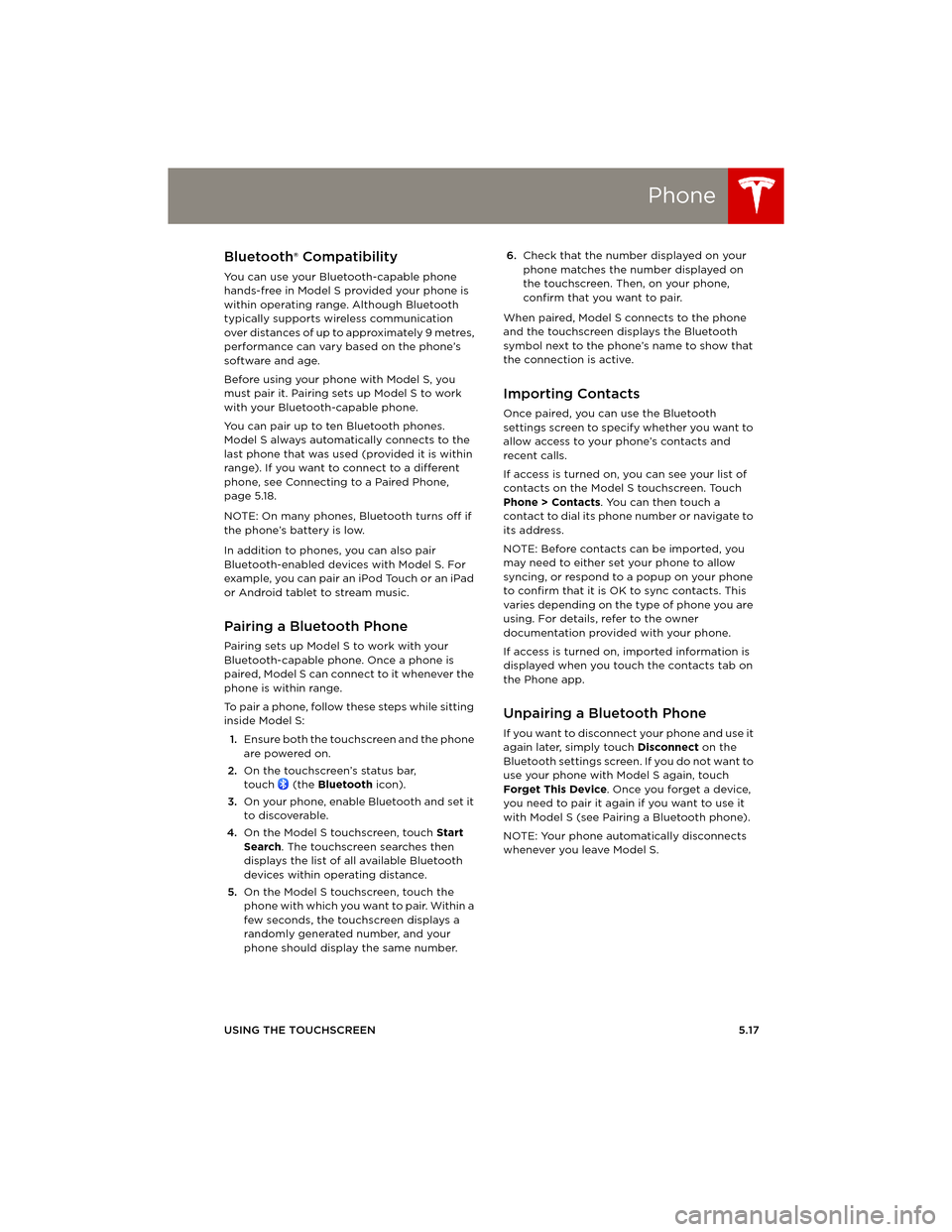
Phone
USING THE TOUCHSCREEN5.17
PhoneBluetooth® Compatibility
You can use your Bluetooth-capable phone
hands-free in Model S provided your phone is
within operating range. Although Bluetooth
typically supports wireless communication
over distances of up to approximately 9 metres,
performance can vary based on the phone’s
software and age.
Before using your phone with Model S, you
must pair it. Pairing sets up Model S to work
with your Bluetooth-capable phone.
You can pair up to ten Bluetooth phones.
Model S always automatically connects to the
last phone that was used (provided it is within
range). If you want to connect to a different
phone, see Connecting to a Paired Phone,
page 5.18.
NOTE: On many phones, Bluetooth turns off if
the phone’s battery is low.
In addition to phones, you can also pair
Bluetooth-enabled devices with Model S. For
example, you can pair an iPod Touch or an iPad
or Android tablet to stream music.
Pairing a Bluetooth Phone
Pairing sets up Model S to work with your
Bluetooth-capable phone. Once a phone is
paired, Model S can connect to it whenever the
phone is within range.
To pair a phone, follow these steps while sitting
inside Model S:
1.Ensure both the touchscreen and the phone
are powered on.
2.On the touchscreen’s status bar,
touch (the Bluetooth icon).
3.On your phone, enable Bluetooth and set it
to discoverable.
4.On the Model S touchscreen, touch Start
Search. The touchscreen searches then
displays the list of all available Bluetooth
devices within operating distance.
5.On the Model S touchscreen, touch the
phone with which you want to pair. Within a
few seconds, the touchscreen displays a
randomly generated number, and your
phone should display the same number.6.Check that the number displayed on your
phone matches the number displayed on
the touchscreen. Then, on your phone,
confirm that you want to pair.
When paired, Model S connects to the phone
and the touchscreen displays the Bluetooth
symbol next to the phone’s name to show that
the connection is active.
Importing Contacts
Once paired, you can use the Bluetooth
settings screen to specify whether you want to
allow access to your phone’s contacts and
recent calls.
If access is turned on, you can see your list of
contacts on the Model S touchscreen. Touch
Phone > Contacts. You can then touch a
contact to dial its phone number or navigate to
its address.
NOTE: Before contacts can be imported, you
may need to either set your phone to allow
syncing, or respond to a popup on your phone
to confirm that it is OK to sync contacts. This
varies depending on the type of phone you are
using. For details, refer to the owner
documentation provided with your phone.
If access is turned on, imported information is
displayed when you touch the contacts tab on
the Phone app.
Unpairing a Bluetooth Phone
If you want to disconnect your phone and use it
again later, simply touch Disconnect on the
Bluetooth settings screen. If you do not want to
use your phone with Model S again, touch
Forget This Device. Once you forget a device,
you need to pair it again if you want to use it
with Model S (see Pairing a Bluetooth phone).
NOTE: Your phone automatically disconnects
whenever you leave Model S.
book.book Page 17 Friday, July 19, 2013 12:53 PM
Page 84 of 152
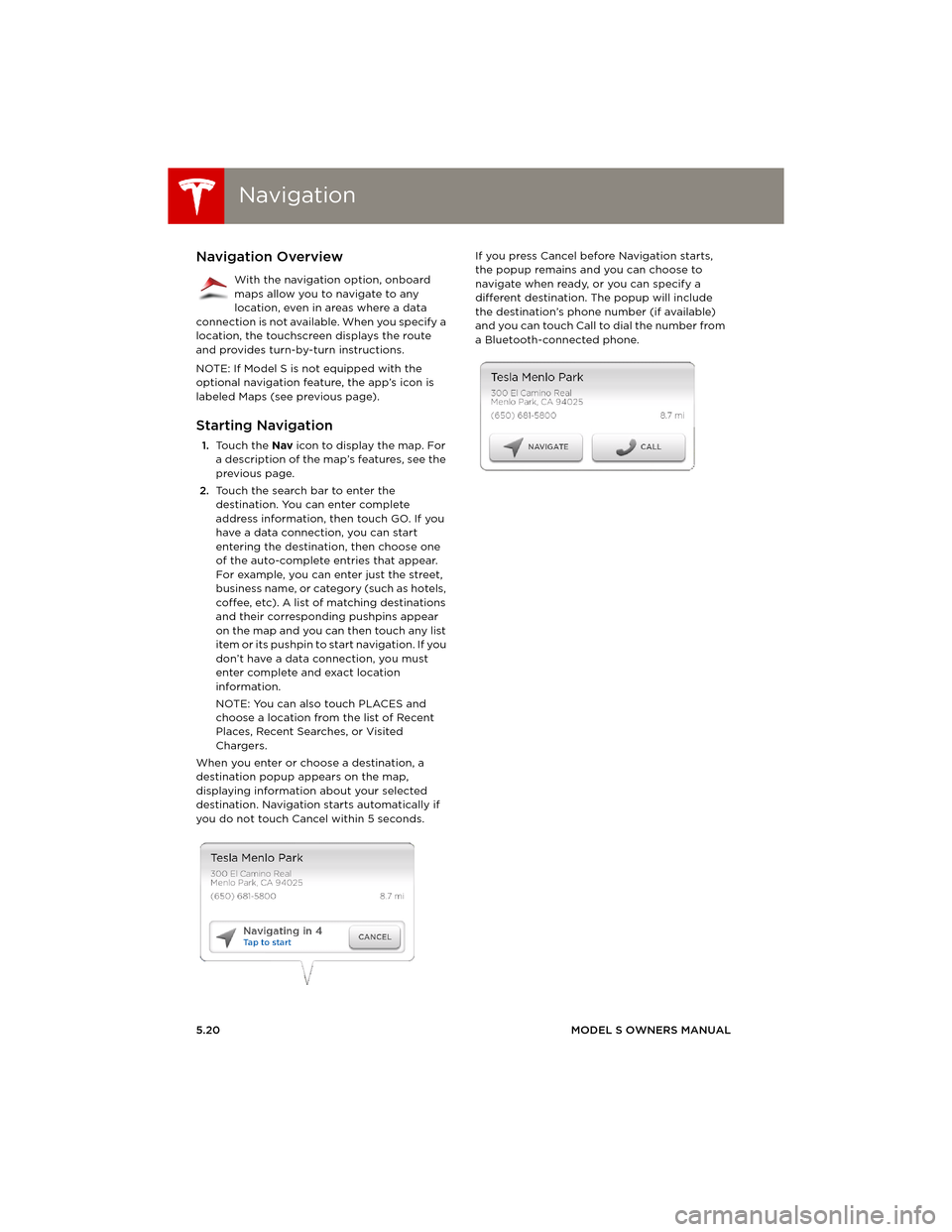
NavigationNavigation
5.20MODEL S OWNERS MANUAL
NavigationNavigation Overview
With the navigation option, onboard
maps allow you to navigate to any
location, even in areas where a data
connection is not available. When you specify a
location, the touchscreen displays the route
and provides turn-by-turn instructions.
NOTE: If Model S is not equipped with the
optional navigation feature, the app’s icon is
labeled Maps (see previous page).
Starting Navigation
1.To u c h t h e Nav icon to display the map. For
a description of the map’s features, see the
previous page.
2.Touch the search bar to enter the
destination. You can enter complete
address information, then touch GO. If you
have a data connection, you can start
entering the destination, then choose one
of the auto-complete entries that appear.
For example, you can enter just the street,
business name, or category (such as hotels,
coffee, etc). A list of matching destinations
and their corresponding pushpins appear
on the map and you can then touch any list
item or its pushpin to start navigation. If you
don’t have a data connection, you must
enter complete and exact location
information.
NOTE: You can also touch PLACES and
choose a location from the list of Recent
Places, Recent Searches, or Visited
Chargers.
When you enter or choose a destination, a
destination popup appears on the map,
displaying information about your selected
destination. Navigation starts automatically if
you do not touch Cancel within 5 seconds.If you press Cancel before Navigation starts,
the popup remains and you can choose to
navigate when ready, or you can specify a
different destination. The popup will include
the destination’s phone number (if available)
and you can touch Call to dial the number from
a Bluetooth-connected phone.
book.book Page 20 Friday, July 19, 2013 12:53 PM
Page 87 of 152
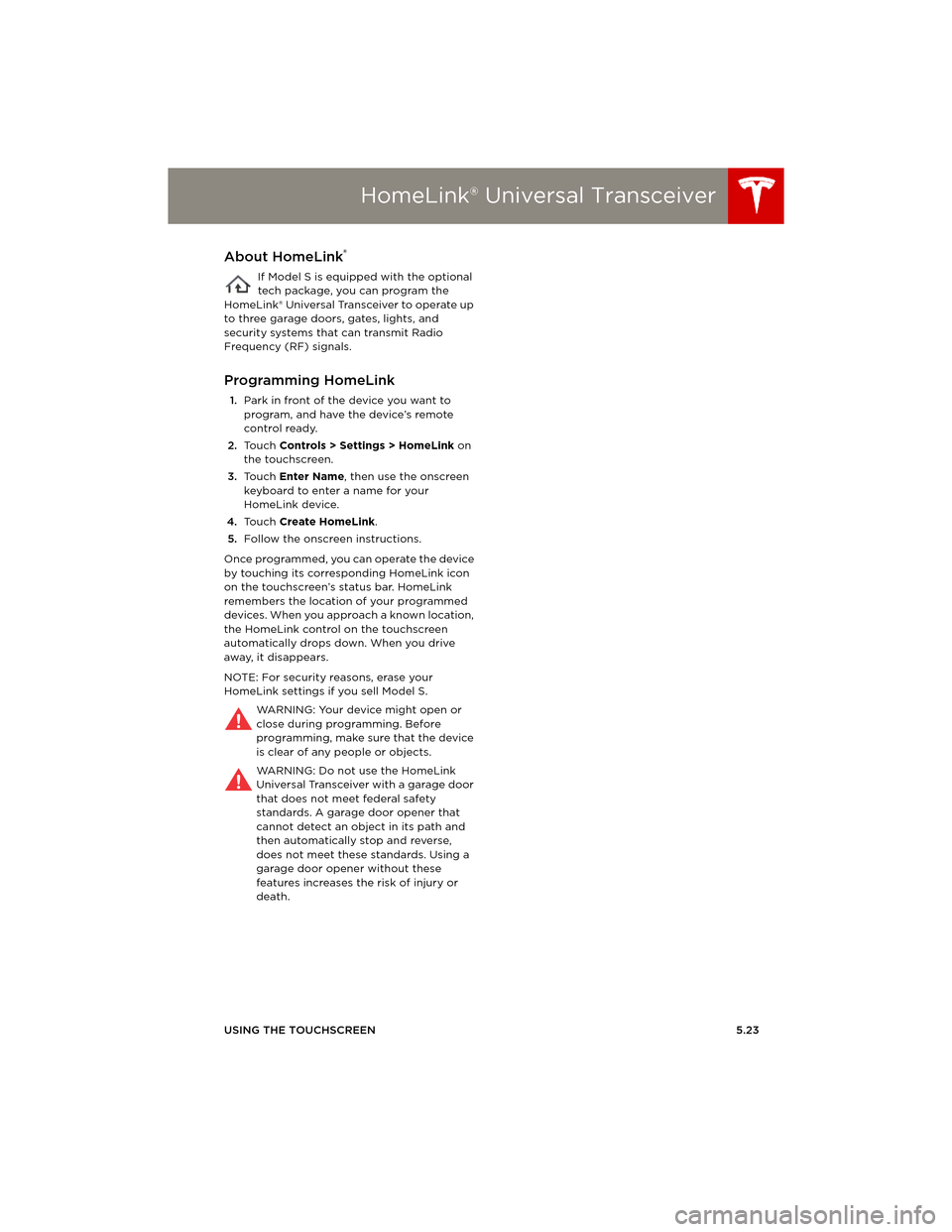
HomeLink® Universal Transceiver
USING THE TOUCHSCREEN5.23
HomeLink® Universal TransceiverAbout HomeLink®
If Model S is equipped with the optional
tech package, you can program the
HomeLink® Universal Transceiver to operate up
to three garage doors, gates, lights, and
security systems that can transmit Radio
Frequency (RF) signals.
Programming HomeLink
1.Park in front of the device you want to
program, and have the device’s remote
control ready.
2.To u c h Controls > Settings > HomeLink on
the touchscreen.
3.To u c h Enter Name, then use the onscreen
keyboard to enter a name for your
HomeLink device.
4.To u c h Create HomeLink.
5.Follow the onscreen instructions.
Once programmed, you can operate the device
by touching its corresponding HomeLink icon
on the touchscreen’s status bar. HomeLink
remembers the location of your programmed
devices. When you approach a known location,
the HomeLink control on the touchscreen
automatically drops down. When you drive
away, it disappears.
NOTE: For security reasons, erase your
HomeLink settings if you sell Model S.
WARNING: Your device might open or
close during programming. Before
programming, make sure that the device
is clear of any people or objects.
WARNING: Do not use the HomeLink
Universal Transceiver with a garage door
that does not meet federal safety
standards. A garage door opener that
cannot detect an object in its path and
then automatically stop and reverse,
does not meet these standards. Using a
garage door opener without these
features increases the risk of injury or
death.
book.book Page 23 Friday, July 19, 2013 12:53 PM
Page 92 of 152
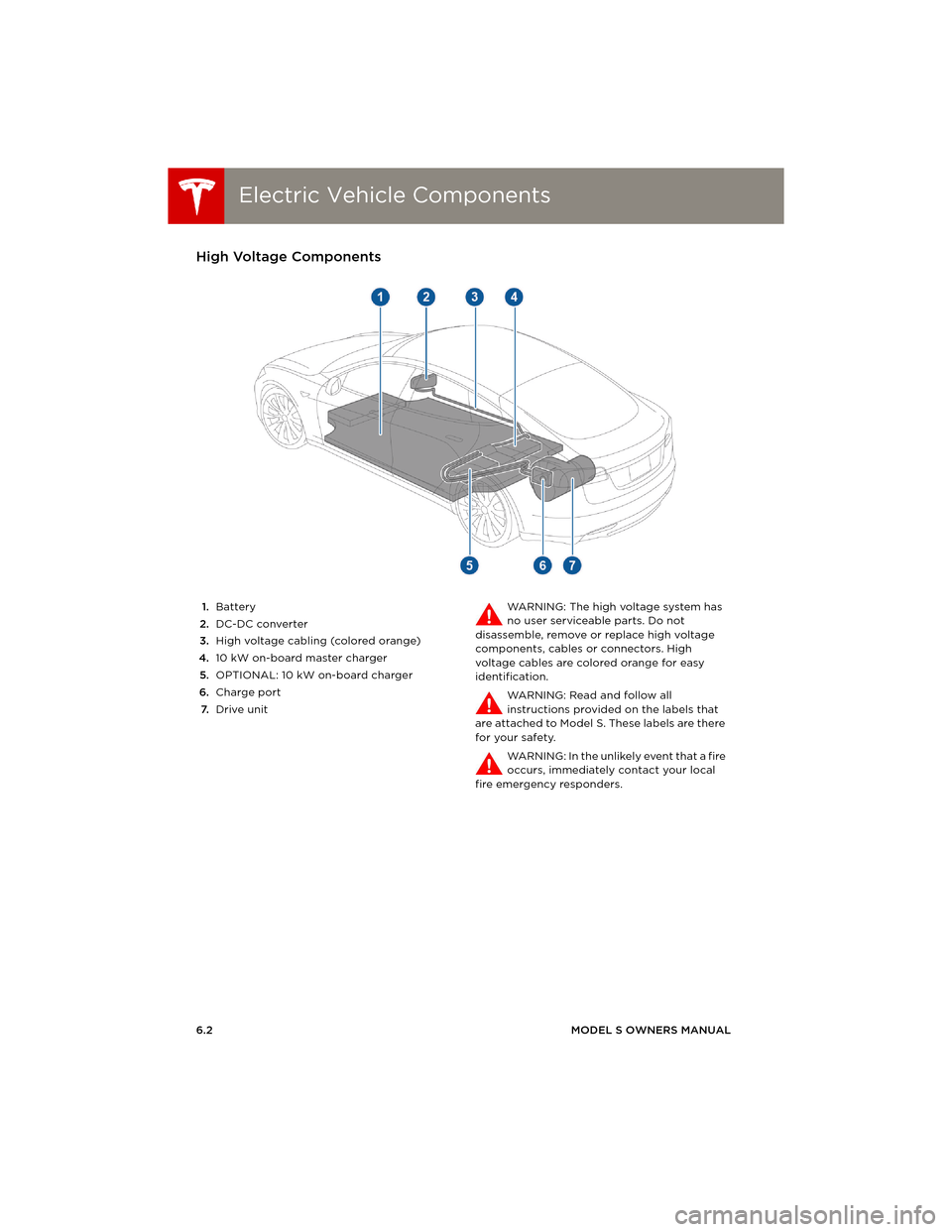
Electric Vehicle ComponentsElectric Vehicle Components
6.2MODEL S OWNERS MANUAL
CHARGING
Electric Vehicle ComponentsHigh Voltage Components
1.Battery
2.DC-DC converter
3.High voltage cabling (colored orange)
4.10 kW on-board master charger
5.OPTIONAL: 10 kW on-board charger
6.Charge port
7.Drive unitWARNING: The high voltage system has
no user serviceable parts. Do not
disassemble, remove or replace high voltage
components, cables or connectors. High
voltage cables are colored orange for easy
identification.
WARNING: Read and follow all
instructions provided on the labels that
are attached to Model S. These labels are there
for your safety.
WARNING: In the unlikely event that a fire
occurs, immediately contact your local
fire emergency responders.
book.book Page 2 Friday, July 19, 2013 12:53 PM
Page 100 of 152
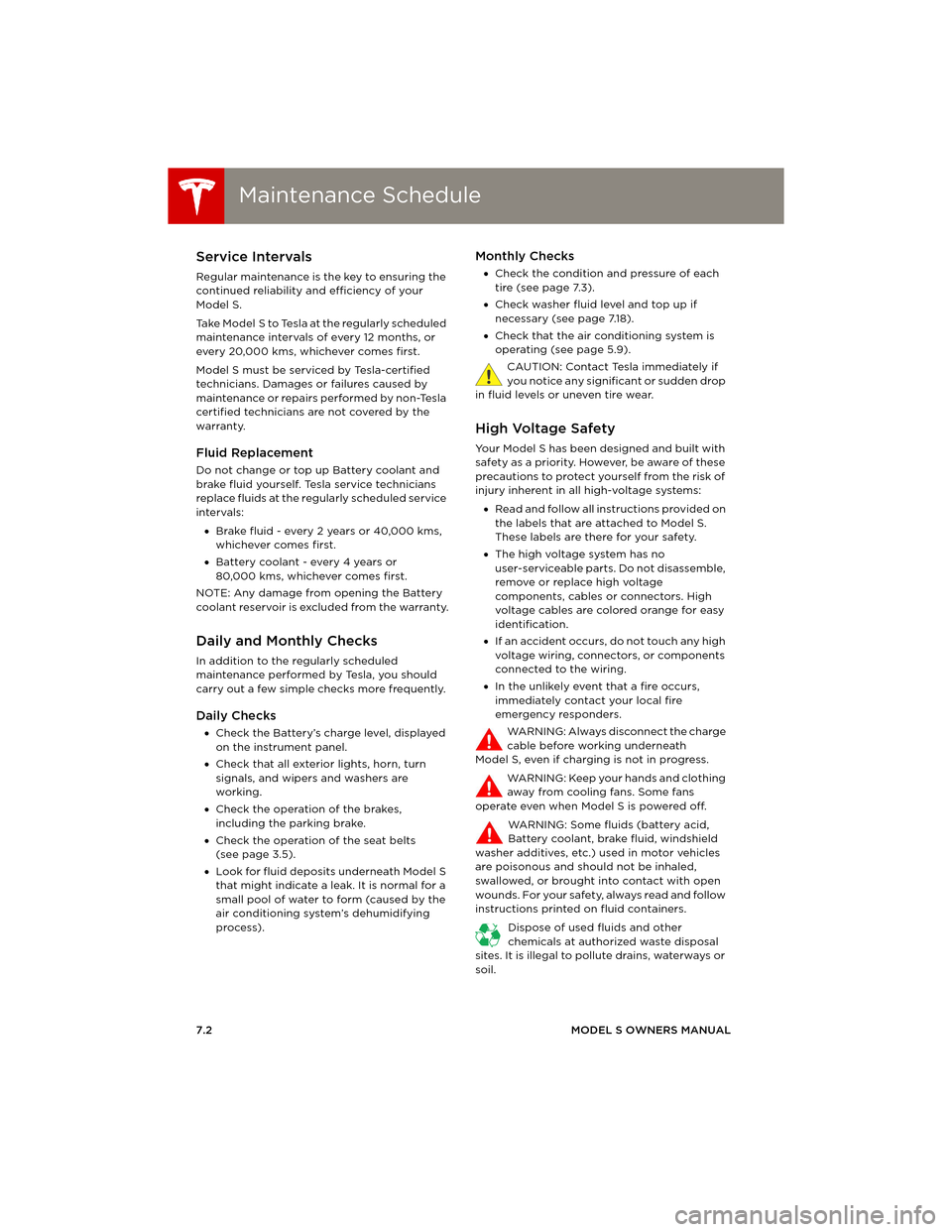
Maintenance ScheduleMaintenance Schedule
7.2MODEL S OWNERS MANUAL
MAINTENANCE
Maintenance ScheduleService Intervals
Regular maintenance is the key to ensuring the
continued reliability and efficiency of your
Model S.
Take Model S to Tesla at the regularly scheduled
maintenance intervals of every 12 months, or
every 20,000 kms, whichever comes first.
Model S must be serviced by Tesla-certified
technicians. Damages or failures caused by
maintenance or repairs performed by non-Tesla
certified technicians are not covered by the
warranty.
Fluid Replacement
Do not change or top up Battery coolant and
brake fluid yourself. Tesla service technicians
replace fluids at the regularly scheduled service
intervals:
•Brake fluid - every 2 years or 40,000 kms,
whichever comes first.
•Battery coolant - every 4 years or
80,000 kms, whichever comes first.
NOTE: Any damage from opening the Battery
coolant reservoir is excluded from the warranty.
Daily and Monthly Checks
In addition to the regularly scheduled
maintenance performed by Tesla, you should
carry out a few simple checks more frequently.
Daily Checks
•Check the Battery’s charge level, displayed
on the instrument panel.
•Check that all exterior lights, horn, turn
signals, and wipers and washers are
working.
•Check the operation of the brakes,
including the parking brake.
•Check the operation of the seat belts
(see page 3.5).
•Look for fluid deposits underneath Model S
that might indicate a leak. It is normal for a
small pool of water to form (caused by the
air conditioning system’s dehumidifying
process).
Monthly Checks
•Check the condition and pressure of each
tire (see page 7.3).
•Check washer fluid level and top up if
necessary (see page 7.18).
•Check that the air conditioning system is
operating (see page 5.9).
CAUTION: Contact Tesla immediately if
you notice any significant or sudden drop
in fluid levels or uneven tire wear.
High Voltage Safety
Your Model S has been designed and built with
safety as a priority. However, be aware of these
precautions to protect yourself from the risk of
injury inherent in all high-voltage systems:
•Read and follow all instructions provided on
the labels that are attached to Model S.
These labels are there for your safety.
•The high voltage system has no
user-serviceable parts. Do not disassemble,
remove or replace high voltage
components, cables or connectors. High
voltage cables are colored orange for easy
identification.
•If an accident occurs, do not touch any high
voltage wiring, connectors, or components
connected to the wiring.
•In the unlikely event that a fire occurs,
immediately contact your local fire
emergency responders.
WARNING: Always disconnect the charge
cable before working underneath
Model S, even if charging is not in progress.
WARNING: Keep your hands and clothing
away from cooling fans. Some fans
operate even when Model S is powered off.
WARNING: Some fluids (battery acid,
Battery coolant, brake fluid, windshield
washer additives, etc.) used in motor vehicles
are poisonous and should not be inhaled,
swallowed, or brought into contact with open
wounds. For your safety, always read and follow
instructions printed on fluid containers.
Dispose of used fluids and other
chemicals at authorized waste disposal
sites. It is illegal to pollute drains, waterways or
soil.
book.book Page 2 Friday, July 19, 2013 12:53 PM
Page 104 of 152
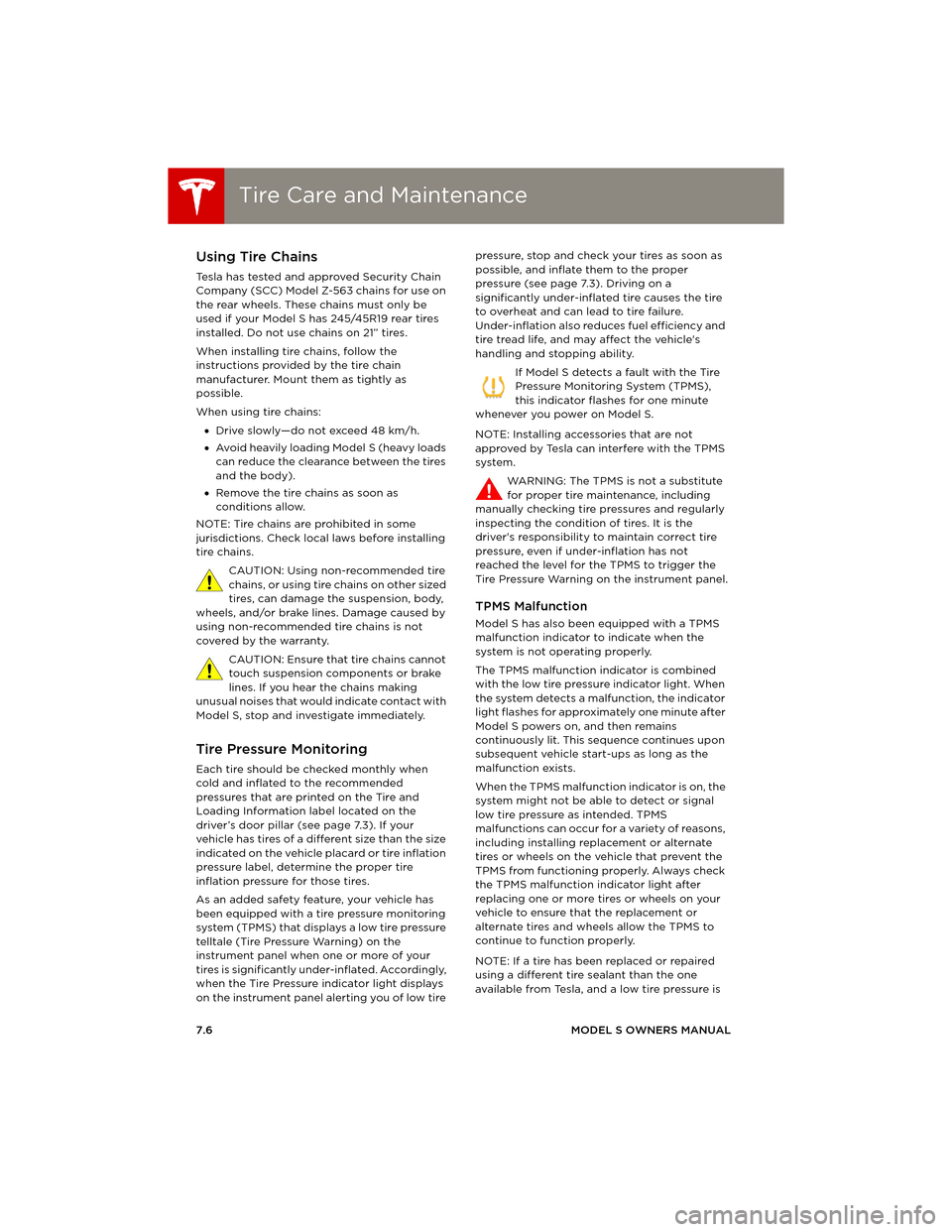
Tire Care and MaintenanceTire Care and Maintenance
7.6MODEL S OWNERS MANUAL
Using Tire Chains
Tesla has tested and approved Security Chain
Company (SCC) Model Z-563 chains for use on
the rear wheels. These chains must only be
used if your Model S has 245/45R19 rear tires
installed. Do not use chains on 21” tires.
When installing tire chains, follow the
instructions provided by the tire chain
manufacturer. Mount them as tightly as
possible.
When using tire chains:
•Drive slowly—do not exceed 48 km/h.
•Avoid heavily loading Model S (heavy loads
can reduce the clearance between the tires
and the body).
•Remove the tire chains as soon as
conditions allow.
NOTE: Tire chains are prohibited in some
jurisdictions. Check local laws before installing
tire chains.
CAUTION: Using non-recommended tire
chains, or using tire chains on other sized
tires, can damage the suspension, body,
wheels, and/or brake lines. Damage caused by
using non-recommended tire chains is not
covered by the warranty.
CAUTION: Ensure that tire chains cannot
touch suspension components or brake
lines. If you hear the chains making
unusual noises that would indicate contact with
Model S, stop and investigate immediately.
Tire Pressure Monitoring
Each tire should be checked monthly when
cold and inflated to the recommended
pressures that are printed on the Tire and
Loading Information label located on the
driver’s door pillar (see page 7.3). If your
vehicle has tires of a different size than the size
indicated on the vehicle placard or tire inflation
pressure label, determine the proper tire
inflation pressure for those tires.
As an added safety feature, your vehicle has
been equipped with a tire pressure monitoring
system (TPMS) that displays a low tire pressure
telltale (Tire Pressure Warning) on the
instrument panel when one or more of your
tires is significantly under-inflated. Accordingly,
when the Tire Pressure indicator light displays
on the instrument panel alerting you of low tire pressure, stop and check your tires as soon as
possible, and inflate them to the proper
pressure (see page 7.3). Driving on a
significantly under-inflated tire causes the tire
to overheat and can lead to tire failure.
Under-inflation also reduces fuel efficiency and
tire tread life, and may affect the vehicle's
handling and stopping ability.
If Model S detects a fault with the Tire
Pressure Monitoring System (TPMS),
this indicator flashes for one minute
whenever you power on Model S.
NOTE: Installing accessories that are not
approved by Tesla can interfere with the TPMS
system.
WARNING: The TPMS is not a substitute
for proper tire maintenance, including
manually checking tire pressures and regularly
inspecting the condition of tires. It is the
driver's responsibility to maintain correct tire
pressure, even if under-inflation has not
reached the level for the TPMS to trigger the
Tire Pressure Warning on the instrument panel.
TPMS Malfunction
Model S has also been equipped with a TPMS
malfunction indicator to indicate when the
system is not operating properly.
The TPMS malfunction indicator is combined
with the low tire pressure indicator light. When
the system detects a malfunction, the indicator
light flashes for approximately one minute after
Model S powers on, and then remains
continuously lit. This sequence continues upon
subsequent vehicle start-ups as long as the
malfunction exists.
When the TPMS malfunction indicator is on, the
system might not be able to detect or signal
low tire pressure as intended. TPMS
malfunctions can occur for a variety of reasons,
including installing replacement or alternate
tires or wheels on the vehicle that prevent the
TPMS from functioning properly. Always check
the TPMS malfunction indicator light after
replacing one or more tires or wheels on your
vehicle to ensure that the replacement or
alternate tires and wheels allow the TPMS to
continue to function properly.
NOTE: If a tire has been replaced or repaired
using a different tire sealant than the one
available from Tesla, and a low tire pressure is
book.book Page 6 Friday, July 19, 2013 12:53 PM
Page 122 of 152
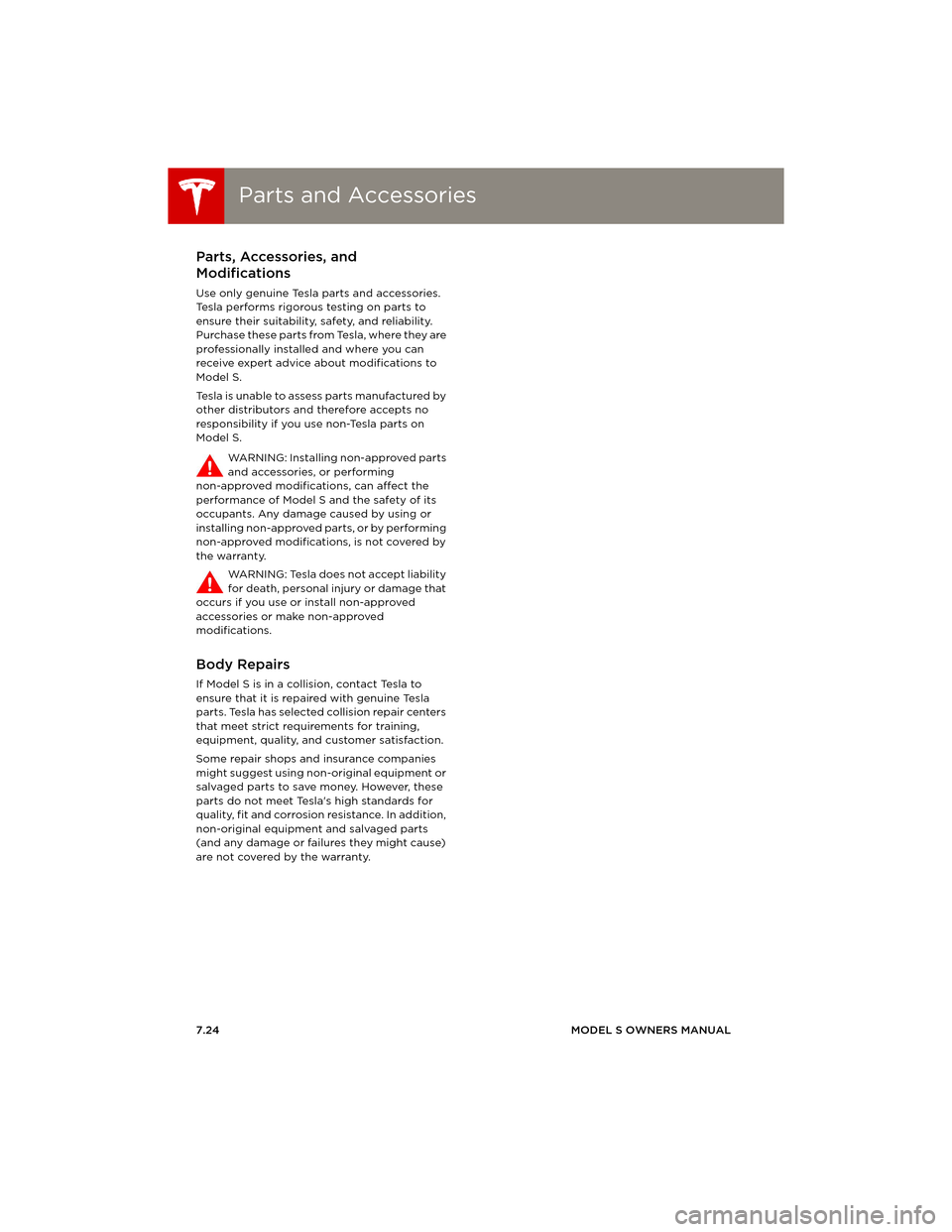
Parts and AccessoriesParts and Accessories
7.24MODEL S OWNERS MANUAL
Parts and AccessoriesParts, Accessories, and
Modifications
Use only genuine Tesla parts and accessories.
Tesla performs rigorous testing on parts to
ensure their suitability, safety, and reliability.
Purchase these parts from Tesla, where they are
professionally installed and where you can
receive expert advice about modifications to
Model S.
Tesla is unable to assess parts manufactured by
other distributors and therefore accepts no
responsibility if you use non-Tesla parts on
Model S.
WARNING: Installing non-approved parts
and accessories, or performing
non-approved modifications, can affect the
performance of Model S and the safety of its
occupants. Any damage caused by using or
installing non-approved parts, or by performing
non-approved modifications, is not covered by
the warranty.
WARNING: Tesla does not accept liability
for death, personal injury or damage that
occurs if you use or install non-approved
accessories or make non-approved
modifications.
Body Repairs
If Model S is in a collision, contact Tesla to
ensure that it is repaired with genuine Tesla
parts. Tesla has selected collision repair centers
that meet strict requirements for training,
equipment, quality, and customer satisfaction.
Some repair shops and insurance companies
might suggest using non-original equipment or
salvaged parts to save money. However, these
parts do not meet Tesla's high standards for
quality, fit and corrosion resistance. In addition,
non-original equipment and salvaged parts
(and any damage or failures they might cause)
are not covered by the warranty.
book.book Page 24 Friday, July 19, 2013 12:53 PM
Page 126 of 152
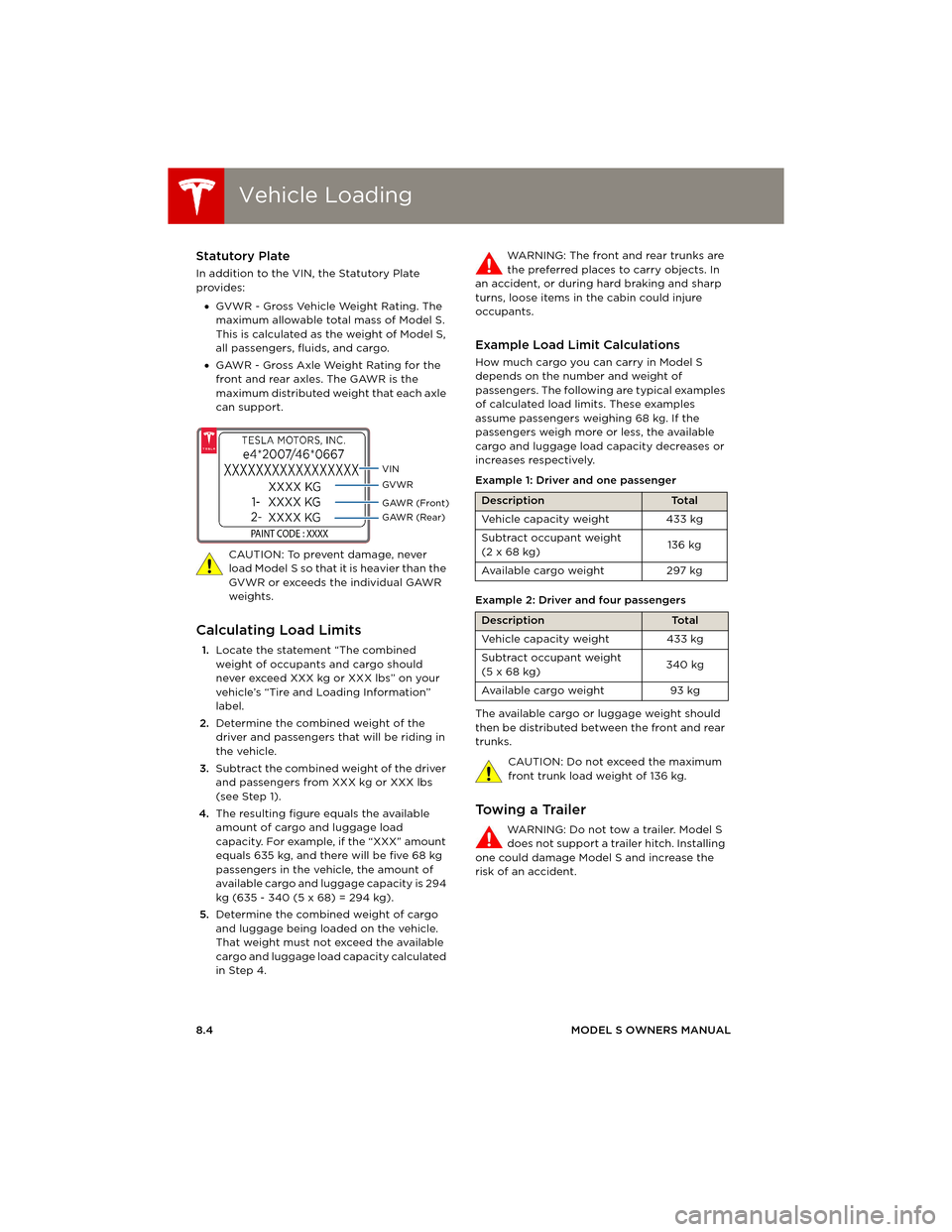
Vehicle LoadingVehicle Loading
8.4MODEL S OWNERS MANUAL
Statutory Plate
In addition to the VIN, the Statutory Plate
provides:
•GVWR - Gross Vehicle Weight Rating. The
maximum allowable total mass of Model S.
This is calculated as the weight of Model S,
all passengers, fluids, and cargo.
•GAWR - Gross Axle Weight Rating for the
front and rear axles. The GAWR is the
maximum distributed weight that each axle
can support.
CAUTION: To prevent damage, never
load Model S so that it is heavier than the
GVWR or exceeds the individual GAWR
weights.
Calculating Load Limits
1.Locate the statement “The combined
weight of occupants and cargo should
never exceed XXX kg or XXX lbs” on your
vehicle’s “Tire and Loading Information”
label.
2.Determine the combined weight of the
driver and passengers that will be riding in
the vehicle.
3.Subtract the combined weight of the driver
and passengers from XXX kg or XXX lbs
(see Step 1).
4.The resulting figure equals the available
amount of cargo and luggage load
capacity. For example, if the “XXX” amount
equals 635 kg, and there will be five 68 kg
passengers in the vehicle, the amount of
available cargo and luggage capacity is 294
kg (635 - 340 (5 x 68) = 294 kg).
5.Determine the combined weight of cargo
and luggage being loaded on the vehicle.
That weight must not exceed the available
cargo and luggage load capacity calculated
in Step 4. WARNING: The front and rear trunks are
the preferred places to carry objects. In
an accident, or during hard braking and sharp
turns, loose items in the cabin could injure
occupants.
Example Load Limit Calculations
How much cargo you can carry in Model S
depends on the number and weight of
passengers. The following are typical examples
of calculated load limits. These examples
assume passengers weighing 68 kg. If the
passengers weigh more or less, the available
cargo and luggage load capacity decreases or
increases respectively.
Example 1: Driver and one passenger
Example 2: Driver and four passengers
The available cargo or luggage weight should
then be distributed between the front and rear
trunks.
CAUTION: Do not exceed the maximum
front trunk load weight of 136 kg.
Towing a Trailer
WARNING: Do not tow a trailer. Model S
does not support a trailer hitch. Installing
one could damage Model S and increase the
risk of an accident.
DescriptionTo t a l
Vehicle capacity weight 433 kg
Subtract occupant weight
(2 x 68 kg)136 kg
Ava i l a b l e c a rg o we i g h t 2 97 kg
DescriptionTo t a l
Vehicle capacity weight 433 kg
Subtract occupant weight
(5 x 68 kg)340 kg
Ava i l a b l e c a rg o we i g h t 93 kg
book.book Page 4 Friday, July 19, 2013 12:53 PM
Page 136 of 152
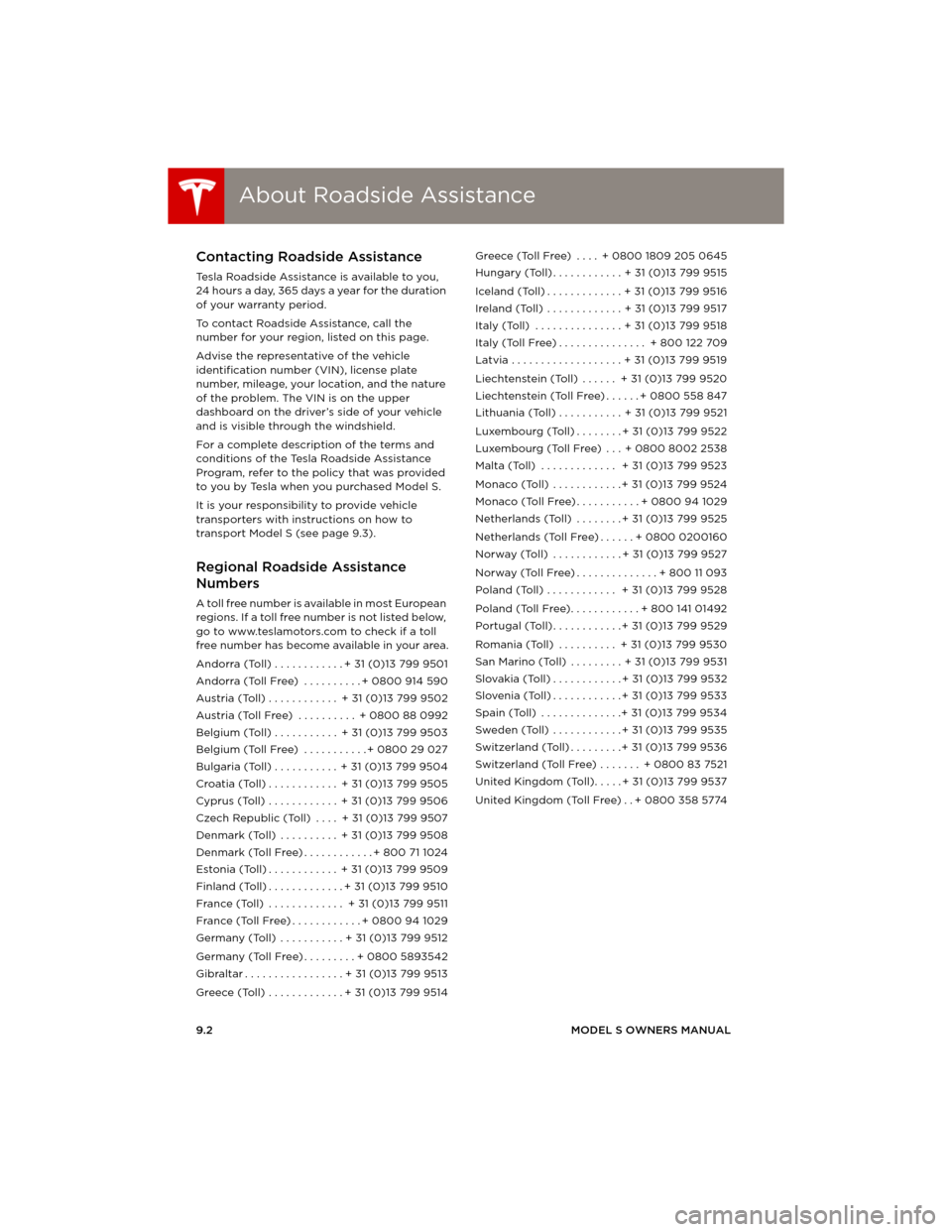
About Roadside AssistanceAbout Roadside Assistance
9.2MODEL S OWNERS MANUAL
ROADSIDE ASSISTANCE
About Roadside AssistanceContacting Roadside Assistance
Tesla Roadside Assistance is available to you,
24 hours a day, 365 days a year for the duration
of your warranty period.
To contact Roadside Assistance, call the
number for your region, listed on this page.
Advise the representative of the vehicle
identification number (VIN), license plate
number, mileage, your location, and the nature
of the problem. The VIN is on the upper
dashboard on the driver’s side of your vehicle
and is visible through the windshield.
For a complete description of the terms and
conditions of the Tesla Roadside Assistance
Program, refer to the policy that was provided
to you by Tesla when you purchased Model S.
It is your responsibility to provide vehicle
transporters with instructions on how to
transport Model S (see page 9.3).
Regional Roadside Assistance
Numbers
A toll free number is available in most European
regions. If a toll free number is not listed below,
go to www.teslamotors.com to check if a toll
free number has become available in your area.
Andorra (Toll) . . . . . . . . . . . . + 31 (0)13 799 9501
Andorra (Toll Free) . . . . . . . . . . + 0800 914 590
Austria (Toll) . . . . . . . . . . . . + 31 (0)13 799 9502
Austria (Toll Free) . . . . . . . . . . + 0800 88 0992
Belgium (Toll) . . . . . . . . . . . + 31 (0)13 799 9503
Belgium (Toll Free) . . . . . . . . . . . + 0800 29 027
Bulgaria (Toll) . . . . . . . . . . . + 31 (0)13 799 9504
Croatia (Toll) . . . . . . . . . . . . + 31 (0)13 799 9505
Cyprus (Toll) . . . . . . . . . . . . + 31 (0)13 799 9506
Czech Republic (Toll) . . . . + 31 (0)13 799 9507
Denmark (Toll) . . . . . . . . . . + 31 (0)13 799 9508
Denmark (Toll Free) . . . . . . . . . . . . + 800 71 1024
Estonia (Toll) . . . . . . . . . . . . + 31 (0)13 799 9509
Finland (Toll) . . . . . . . . . . . . . + 31 (0)13 799 9510
France (Toll) . . . . . . . . . . . . . + 31 (0)13 799 9511
France (Toll Free) . . . . . . . . . . . . + 0800 94 1029
Germany (Toll) . . . . . . . . . . . + 31 (0)13 799 9512
Germany (Toll Free) . . . . . . . . . + 0800 5893542
Gibraltar . . . . . . . . . . . . . . . . . + 31 (0)13 799 9513
Greece (Toll) . . . . . . . . . . . . . + 31 (0)13 799 9514Greece (Toll Free) . . . . + 0800 1809 205 0645
Hungary (Toll) . . . . . . . . . . . . + 31 (0)13 799 9515
Iceland (Toll) . . . . . . . . . . . . . + 31 (0)13 799 9516
Ireland (Toll) . . . . . . . . . . . . . + 31 (0)13 799 9517
Italy (Toll) . . . . . . . . . . . . . . . + 31 (0)13 799 9518
Italy (Toll Free) . . . . . . . . . . . . . . . + 800 122 709
Latvia . . . . . . . . . . . . . . . . . . . + 31 (0)13 799 9519
Liechtenstein (Toll) . . . . . . + 31 (0)13 799 9520
Liechtenstein (Toll Free) . . . . . . + 0800 558 847
Lithuania (Toll) . . . . . . . . . . . + 31 (0)13 799 9521
Luxembourg (Toll) . . . . . . . . + 31 (0)13 799 9522
Luxembourg (Toll Free) . . . + 0800 8002 2538
Malta (Toll) . . . . . . . . . . . . . + 31 (0)13 799 9523
Monaco (Toll) . . . . . . . . . . . . + 31 (0)13 799 9524
Monaco (Toll Free) . . . . . . . . . . . + 0800 94 1029
Netherlands (Toll) . . . . . . . . + 31 (0)13 799 9525
Netherlands (Toll Free) . . . . . . + 0800 0200160
Norway (Toll) . . . . . . . . . . . . + 31 (0)13 799 9527
Norway (Toll Free) . . . . . . . . . . . . . . + 800 11 093
Poland (Toll) . . . . . . . . . . . . + 31 (0)13 799 9528
Poland (Toll Free). . . . . . . . . . . . + 800 141 01492
Portugal (Toll) . . . . . . . . . . . . + 31 (0)13 799 9529
Romania (Toll) . . . . . . . . . . + 31 (0)13 799 9530
San Marino (Toll) . . . . . . . . . + 31 (0)13 799 9531
Slovakia (Toll) . . . . . . . . . . . . + 31 (0)13 799 9532
Slovenia (Toll) . . . . . . . . . . . . + 31 (0)13 799 9533
Spain (Toll) . . . . . . . . . . . . . .+ 31 (0)13 799 9534
Sweden (Toll) . . . . . . . . . . . . + 31 (0)13 799 9535
Switzerland (Toll) . . . . . . . . .+ 31 (0)13 799 9536
Switzerland (Toll Free) . . . . . . . + 0800 83 7521
United Kingdom (Toll). . . . . + 31 (0)13 799 9537
United Kingdom (Toll Free) . . + 0800 358 5774
assistance.fm Page 2 Thursday, July 25, 2013 10:59 AM