airbag TESLA MODEL S 2014 Owner's manual (Europe)
[x] Cancel search | Manufacturer: TESLA, Model Year: 2014, Model line: MODEL S, Model: TESLA MODEL S 2014Pages: 152, PDF Size: 17.5 MB
Page 3 of 152
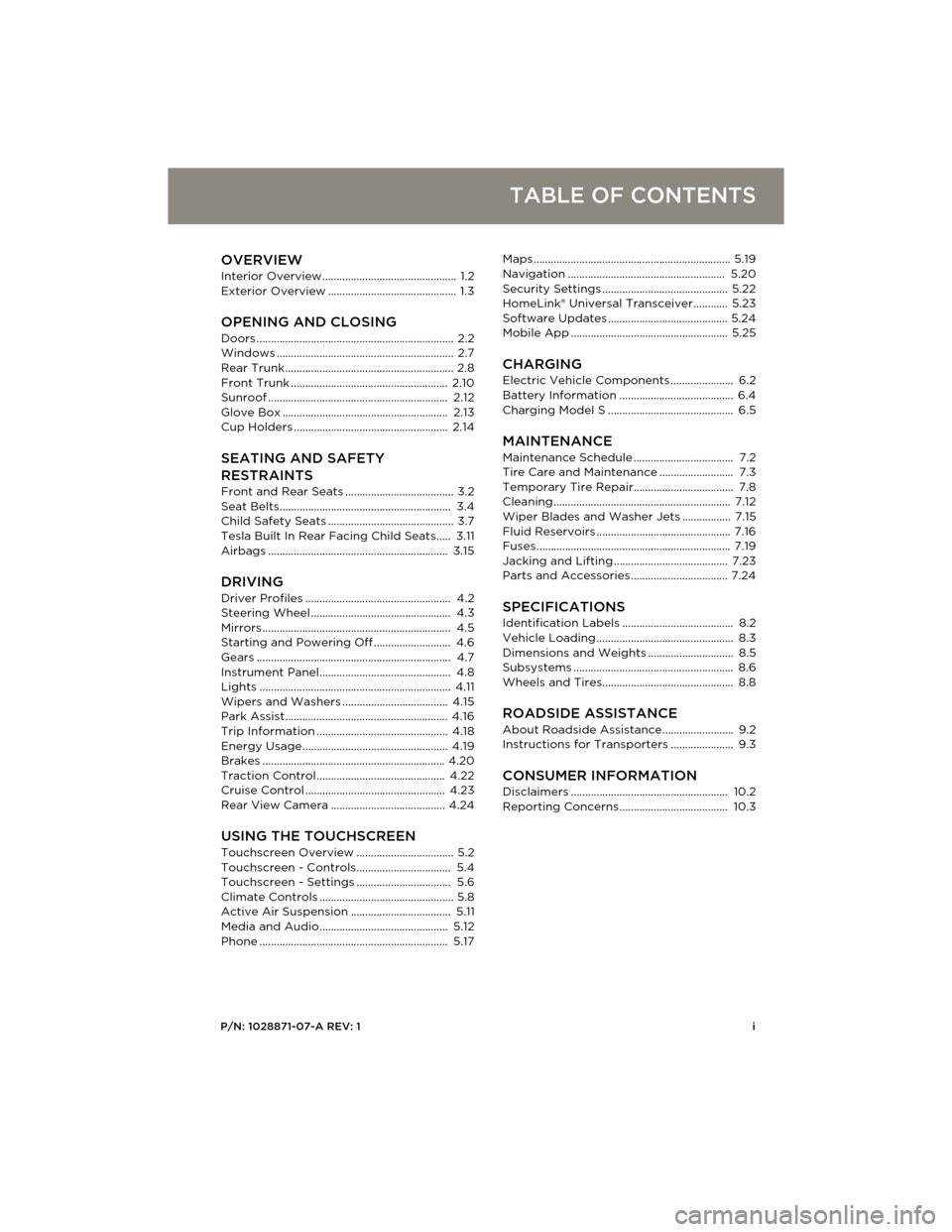
P/N: 1028871-07-A REV: 1i
TABLE OF CONTENTS
OVERVIEWInterior Overview............................................... 1.2
Exterior Overview ............................................. 1.3
OPENING AND CLOSING
Doors ..................................................................... 2.2
Windows .............................................................. 2.7
Rear Trunk........................................................... 2.8
Front Trunk ....................................................... 2.10
Sunroof ............................................................... 2.12
Glove Box .......................................................... 2.13
Cup Holders ...................................................... 2.14
SEATING AND SAFETY
RESTRAINTS
Front and Rear Seats ...................................... 3.2
Seat Belts............................................................ 3.4
Child Safety Seats ............................................ 3.7
Tesla Built In Rear Facing Child Seats..... 3.11
Airbags ............................................................... 3.15
DRIVINGDriver Profiles ................................................... 4.2
Steering Wheel ................................................. 4.3
Mirrors .................................................................. 4.5
Starting and Powering Off ........................... 4.6
Gears .................................................................... 4.7
Instrument Panel.............................................. 4.8
Lights ................................................................... 4.11
Wipers and Washers ..................................... 4.15
Park Assist......................................................... 4.16
Trip Information .............................................. 4.18
Energy Usage................................................... 4.19
Brakes ................................................................ 4.20
Traction Control............................................. 4.22
Cruise Control ................................................. 4.23
Rear View Camera ........................................ 4.24
USING THE TOUCHSCREEN
Touchscreen Overview.................................. 5.2
Touchscreen - Controls................................. 5.4
Touchscreen - Settings................................. 5.6
Climate Controls ............................................... 5.8
Active Air Suspension ................................... 5.11
Media and Audio............................................. 5.12
Phone .................................................................. 5.17Maps ..................................................................... 5.19
Navigation ....................................................... 5.20
Security Settings ............................................ 5.22
HomeLink® Universal Transceiver............ 5.23
Software Updates .......................................... 5.24
Mobile App ....................................................... 5.25
CHARGING
Electric Vehicle Components ...................... 6.2
Battery Information ........................................ 6.4
Charging Model S ............................................ 6.5
MAINTENANCE
Maintenance Schedule ................................... 7.2
Tire Care and Maintenance .......................... 7.3
Temporary Tire Repair................................... 7.8
Cleaning.............................................................. 7.12
Wiper Blades and Washer Jets ................. 7.15
Fluid Reservoirs ............................................... 7.16
Fuses.................................................................... 7.19
Jacking and Lifting ........................................ 7.23
Parts and Accessories .................................. 7.24
SPECIFICATIONS
Identification Labels ....................................... 8.2
Vehicle Loading ................................................ 8.3
Dimensions and Weights .............................. 8.5
Subsystems ........................................................ 8.6
Wheels and Tires.............................................. 8.8
ROADSIDE ASSISTANCE
About Roadside Assistance......................... 9.2
Instructions for Transporters ...................... 9.3
CONSUMER INFORMATIONDisclaimers ....................................................... 10.2
Reporting Concerns ...................................... 10.3
book.book Page i Friday, July 19, 2013 12:53 PM
Page 23 of 152
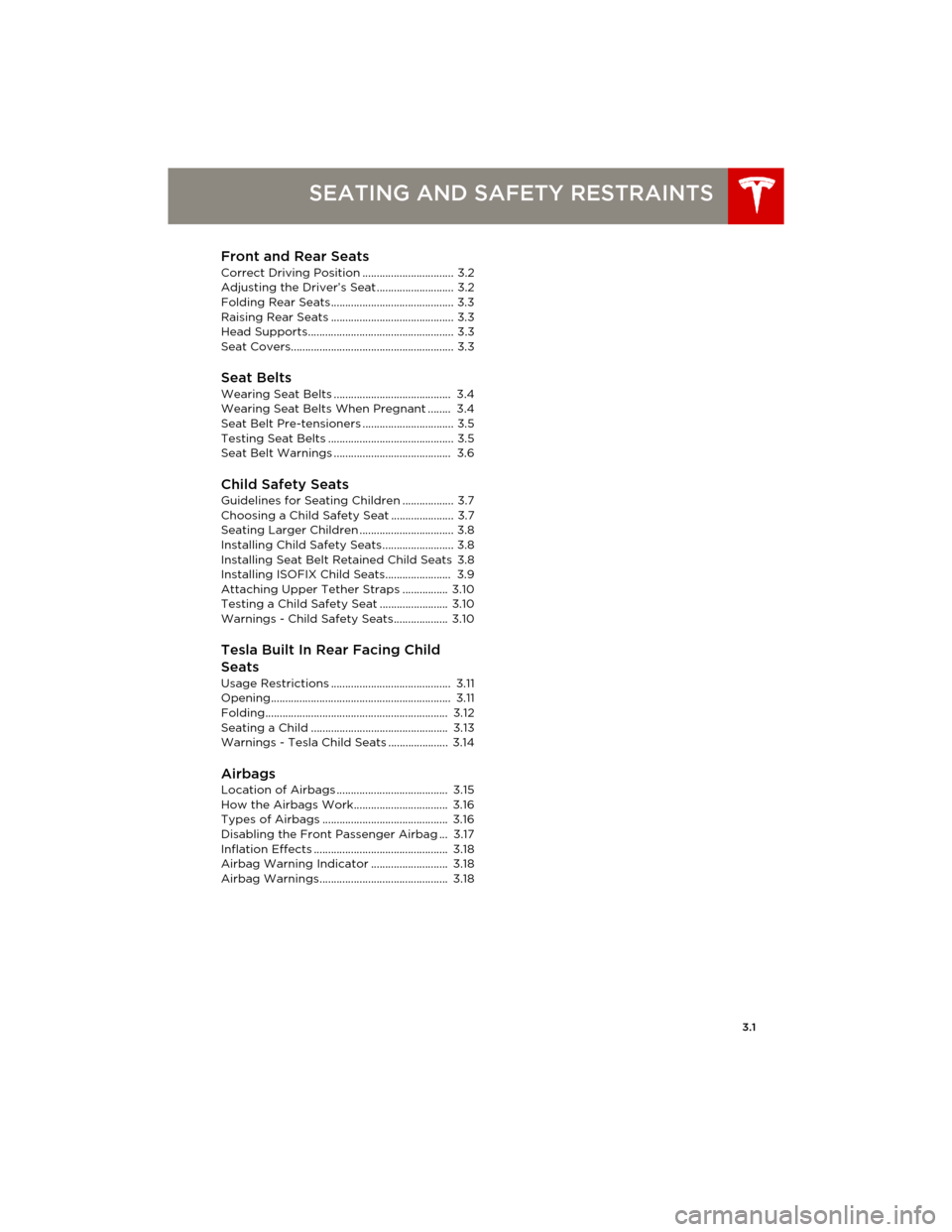
3.1
SEATING AND SAFETY RESTRAINTS
Front and Rear Seats
Correct Driving Position ................................ 3.2
Adjusting the Driver’s Seat ........................... 3.2
Folding Rear Seats........................................... 3.3
Raising Rear Seats ........................................... 3.3
Head Supports................................................... 3.3
Seat Covers......................................................... 3.3
Seat Belts
Wearing Seat Belts ......................................... 3.4
Wearing Seat Belts When Pregnant ........ 3.4
Seat Belt Pre-tensioners ................................ 3.5
Testing Seat Belts ............................................ 3.5
Seat Belt Warnings ......................................... 3.6
Child Safety SeatsGuidelines for Seating Children .................. 3.7
Choosing a Child Safety Seat ...................... 3.7
Seating Larger Children ................................. 3.8
Installing Child Safety Seats......................... 3.8
Installing Seat Belt Retained Child Seats 3.8
Installing ISOFIX Child Seats....................... 3.9
Attaching Upper Tether Straps ................ 3.10
Testing a Child Safety Seat ........................ 3.10
Warnings - Child Safety Seats................... 3.10
Tesla Built In Rear Facing Child
Seats
Usage Restrictions .......................................... 3.11
Opening............................................................... 3.11
Folding................................................................ 3.12
Seating a Child ................................................ 3.13
Warnings - Tesla Child Seats ..................... 3.14
Airbags
Location of Airbags ....................................... 3.15
How the Airbags Work................................. 3.16
Types of Airbags ............................................ 3.16
Disabling the Front Passenger Airbag ... 3.17
Inflation Effects ............................................... 3.18
Airbag Warning Indicator ........................... 3.18
Airbag Warnings............................................. 3.18
book.book Page 1 Friday, July 19, 2013 12:53 PM
Page 24 of 152
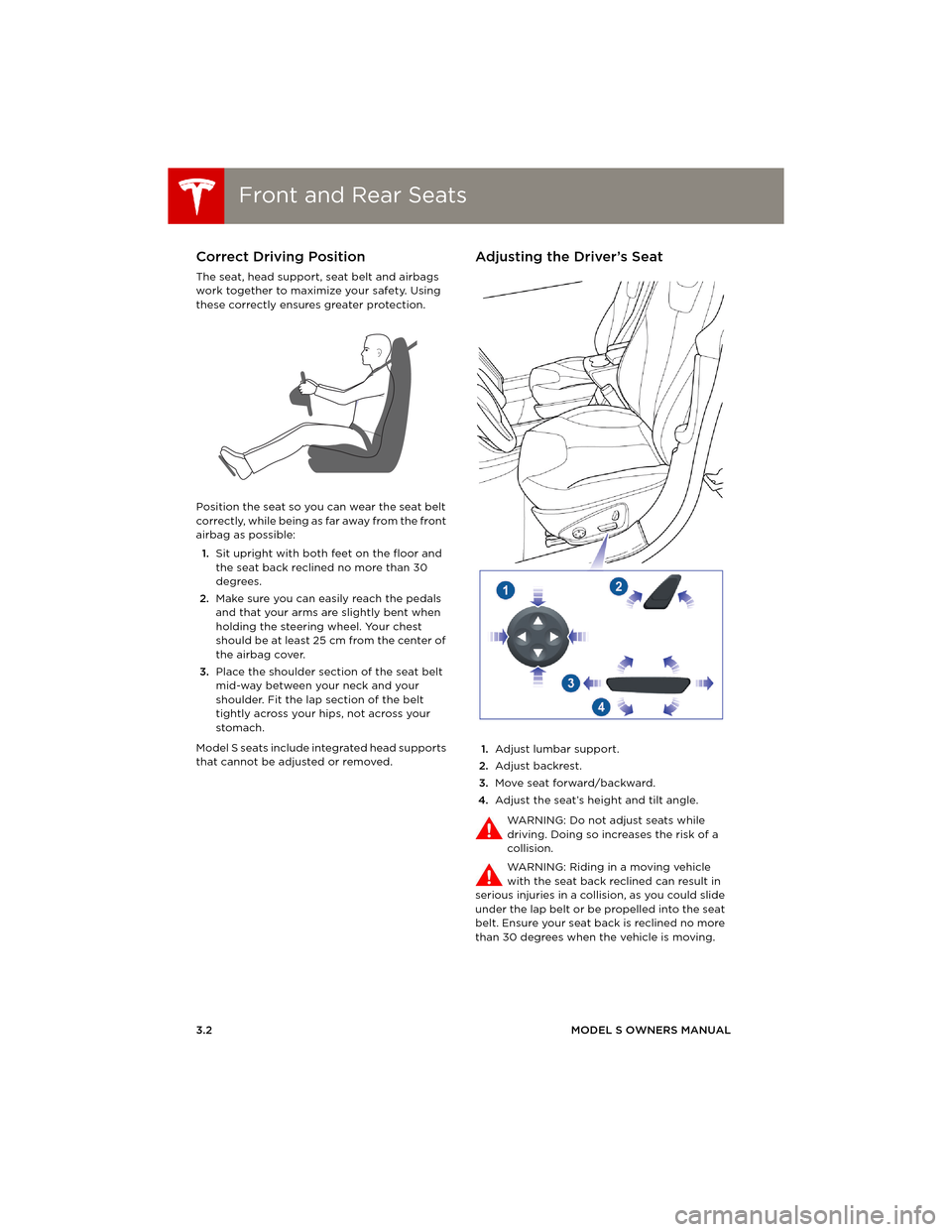
Front and Rear SeatsFront and Rear Seats
3.2MODEL S OWNERS MANUAL
SEATING AND SAFETY RESTRAINTS
Front and Rear SeatsCorrect Driving Position
The seat, head support, seat belt and airbags
work together to maximize your safety. Using
these correctly ensures greater protection.
Position the seat so you can wear the seat belt
correctly, while being as far away from the front
airbag as possible:
1.Sit upright with both feet on the floor and
the seat back reclined no more than 30
degrees.
2.Make sure you can easily reach the pedals
and that your arms are slightly bent when
holding the steering wheel. Your chest
should be at least 25 cm from the center of
the airbag cover.
3.Place the shoulder section of the seat belt
mid-way between your neck and your
shoulder. Fit the lap section of the belt
tightly across your hips, not across your
stomach.
Model S seats include integrated head supports
that cannot be adjusted or removed.
Adjusting the Driver’s Seat
1.Adjust lumbar support.
2.Adjust backrest.
3.Move seat forward/backward.
4.Adjust the seat’s height and tilt angle.
WARNING: Do not adjust seats while
driving. Doing so increases the risk of a
collision.
WARNING: Riding in a moving vehicle
with the seat back reclined can result in
serious injuries in a collision, as you could slide
under the lap belt or be propelled into the seat
belt. Ensure your seat back is reclined no more
than 30 degrees when the vehicle is moving.
book.book Page 2 Friday, July 19, 2013 12:53 PM
Page 27 of 152
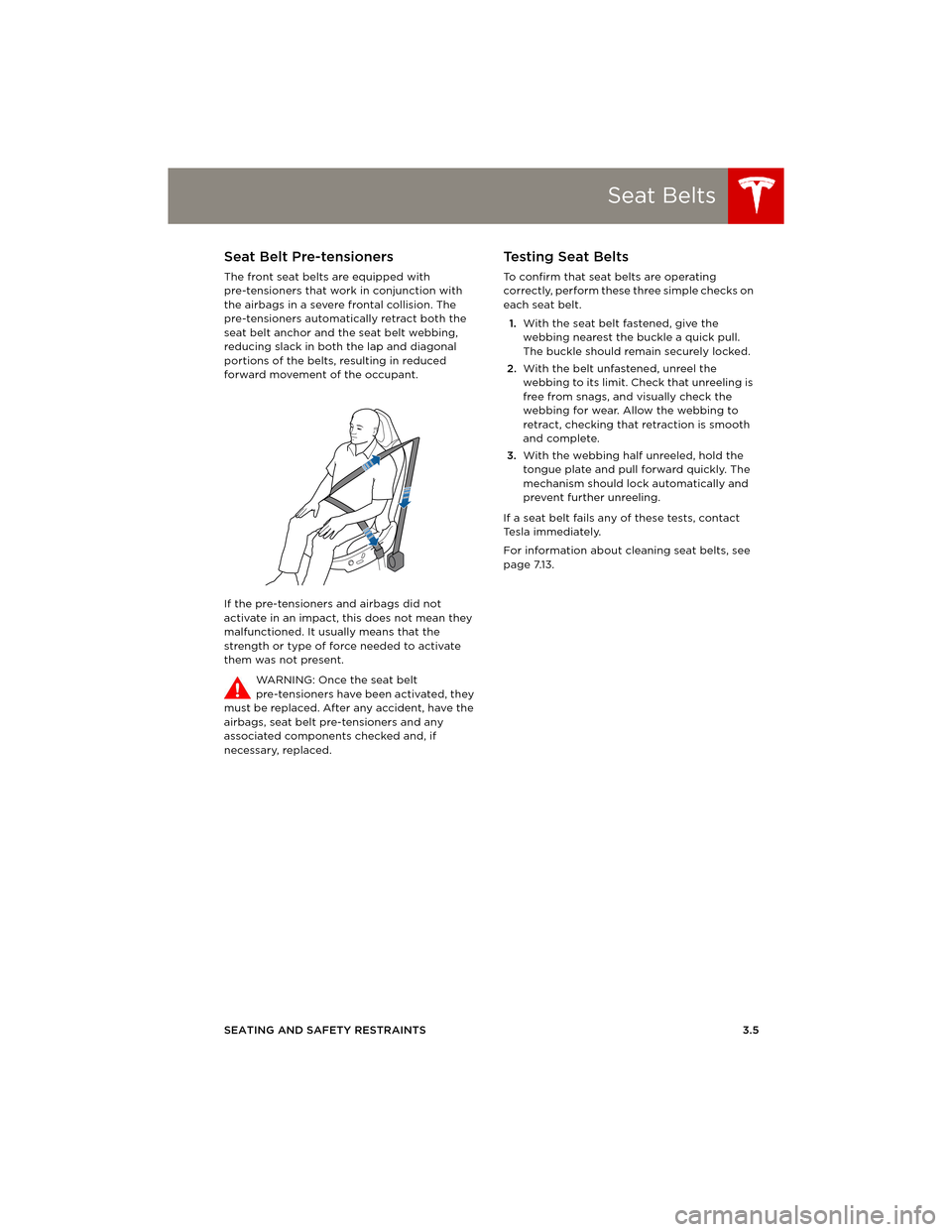
Seat Belts
SEATING AND SAFETY RESTRAINTS 3.5
Seat Belt Pre-tensioners
The front seat belts are equipped with
pre-tensioners that work in conjunction with
the airbags in a severe frontal collision. The
pre-tensioners automatically retract both the
seat belt anchor and the seat belt webbing,
reducing slack in both the lap and diagonal
portions of the belts, resulting in reduced
forward movement of the occupant.
If the pre-tensioners and airbags did not
activate in an impact, this does not mean they
malfunctioned. It usually means that the
strength or type of force needed to activate
them was not present.
WA R N I N G : O n c e t h e s e a t b e l t
pre-tensioners have been activated, they
must be replaced. After any accident, have the
airbags, seat belt pre-tensioners and any
associated components checked and, if
necessary, replaced.
Testing Seat Belts
To confirm that seat belts are operating
correctly, perform these three simple checks on
each seat belt.
1.With the seat belt fastened, give the
webbing nearest the buckle a quick pull.
The buckle should remain securely locked.
2.With the belt unfastened, unreel the
webbing to its limit. Check that unreeling is
free from snags, and visually check the
webbing for wear. Allow the webbing to
retract, checking that retraction is smooth
and complete.
3.With the webbing half unreeled, hold the
tongue plate and pull forward quickly. The
mechanism should lock automatically and
prevent further unreeling.
If a seat belt fails any of these tests, contact
Tesla immediately.
For information about cleaning seat belts, see
page 7.13.
book.book Page 5 Friday, July 19, 2013 12:53 PM
Page 37 of 152
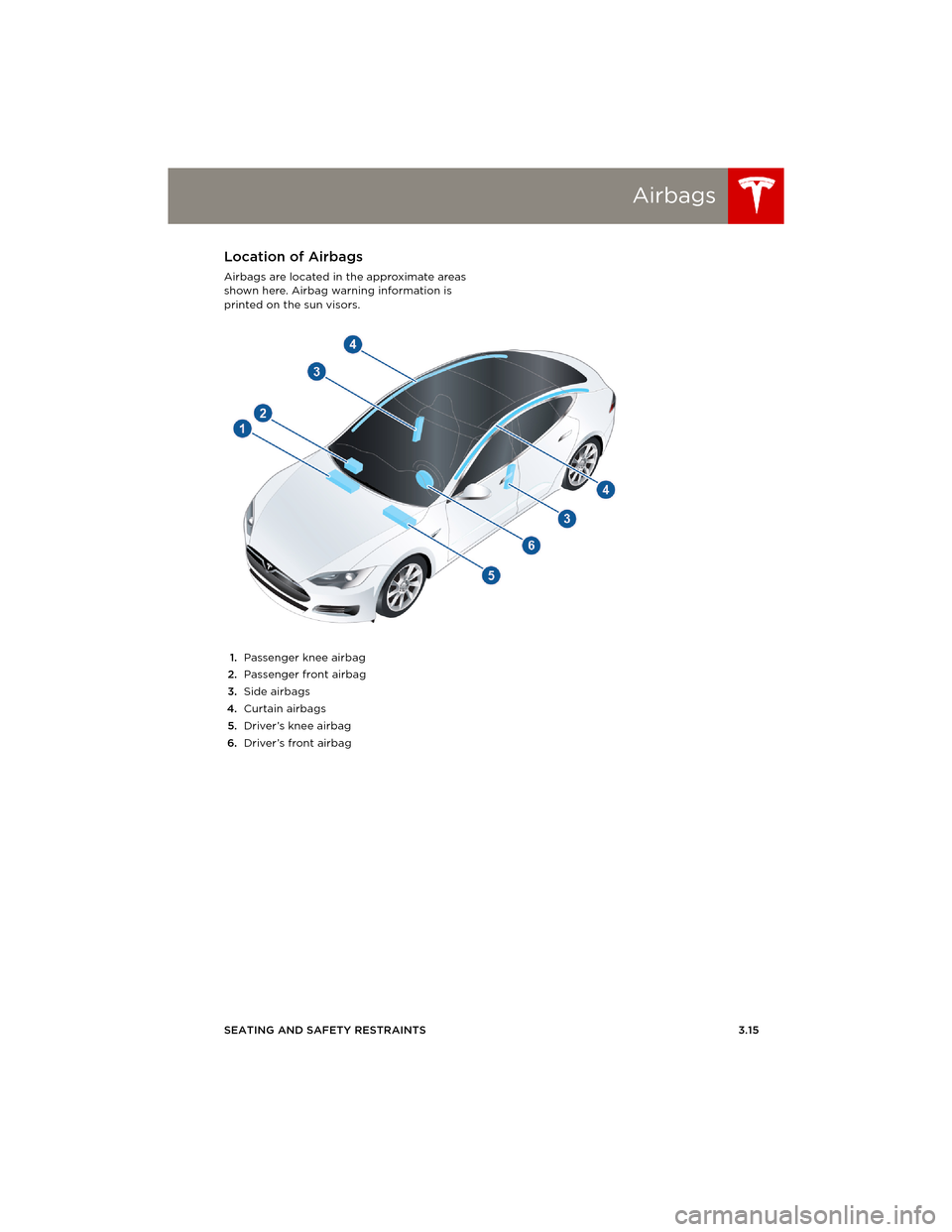
Airbags
SEATING AND SAFETY RESTRAINTS 3.15
AirbagsLocation of Airbags
Airbags are located in the approximate areas
shown here. Airbag warning information is
printed on the sun visors.
1.Passenger knee airbag
2.Passenger front airbag
3.Side airbags
4.Curtain airbags
5.Driver’s knee airbag
6.Driver’s front airbag
book.book Page 15 Friday, July 19, 2013 12:53 PM
Page 38 of 152
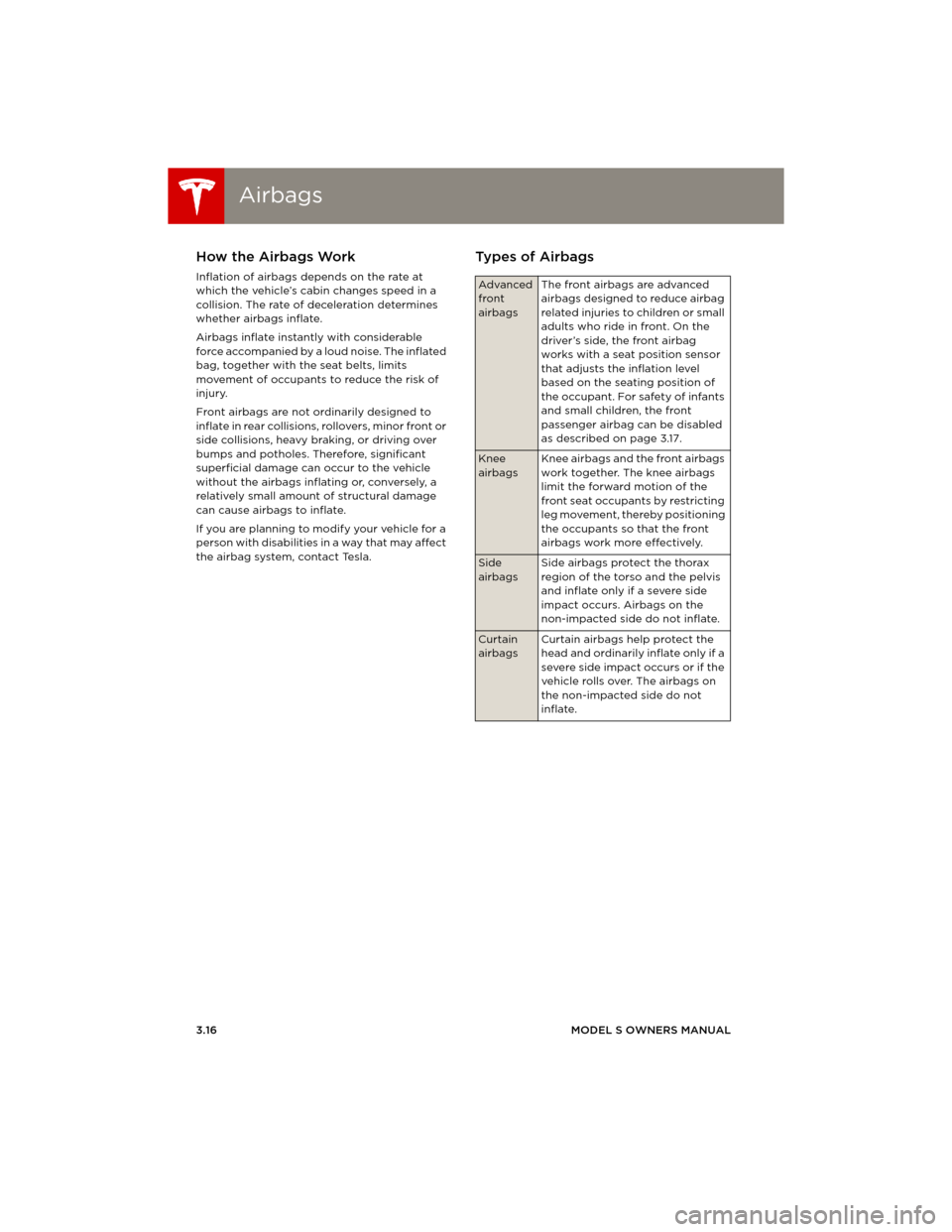
AirbagsAirbags
3.16MODEL S OWNERS MANUAL
How the Airbags Work
Inflation of airbags depends on the rate at
which the vehicle’s cabin changes speed in a
collision. The rate of deceleration determines
whether airbags inflate.
Airbags inflate instantly with considerable
force accompanied by a loud noise. The inflated
bag, together with the seat belts, limits
movement of occupants to reduce the risk of
injury.
Front airbags are not ordinarily designed to
inflate in rear collisions, rollovers, minor front or
side collisions, heavy braking, or driving over
bumps and potholes. Therefore, significant
superficial damage can occur to the vehicle
without the airbags inflating or, conversely, a
relatively small amount of structural damage
can cause airbags to inflate.
If you are planning to modify your vehicle for a
person with disabilities in a way that may affect
the airbag system, contact Tesla.
Types of Airbags
Advanced
front
airbagsThe front airbags are advanced
airbags designed to reduce airbag
related injuries to children or small
adults who ride in front. On the
driver’s side, the front airbag
works with a seat position sensor
that adjusts the inflation level
based on the seating position of
the occupant. For safety of infants
and small children, the front
passenger airbag can be disabled
as described on page 3.17.
Knee
airbagsKnee airbags and the front airbags
work together. The knee airbags
limit the forward motion of the
front seat occupants by restricting
leg movement, thereby positioning
the occupants so that the front
airbags work more effectively.
Side
airbagsSide airbags protect the thorax
region of the torso and the pelvis
and inflate only if a severe side
impact occurs. Airbags on the
non-impacted side do not inflate.
Curtain
airbagsCurtain airbags help protect the
head and ordinarily inflate only if a
severe side impact occurs or if the
vehicle rolls over. The airbags on
the non-impacted side do not
inflate.
book.book Page 16 Friday, July 19, 2013 12:53 PM
Page 39 of 152
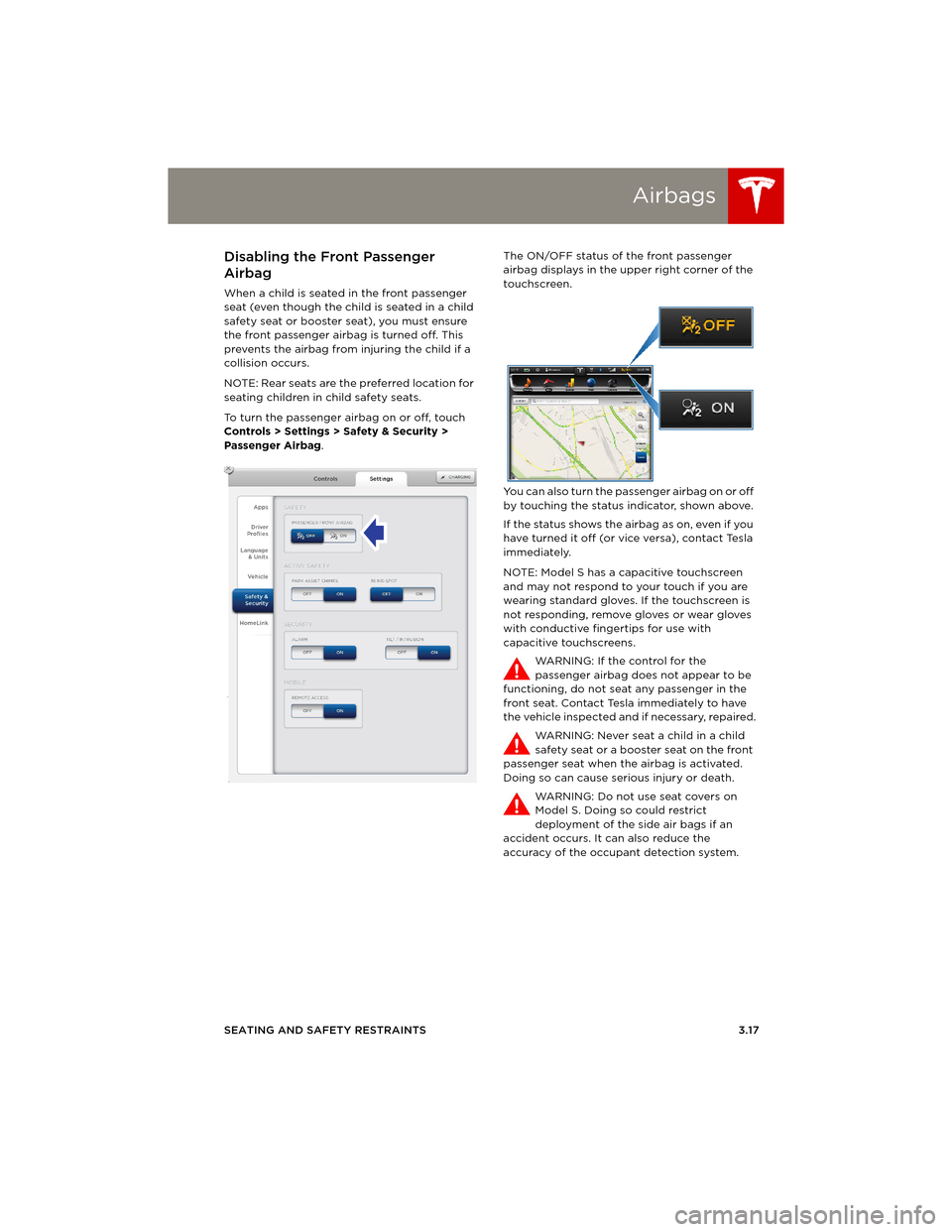
Airbags
SEATING AND SAFETY RESTRAINTS 3.17
Disabling the Front Passenger
Airbag
When a child is seated in the front passenger
seat (even though the child is seated in a child
safety seat or booster seat), you must ensure
the front passenger airbag is turned off. This
prevents the airbag from injuring the child if a
collision occurs.
NOTE: Rear seats are the preferred location for
seating children in child safety seats.
To turn the passenger airbag on or off, touch
Controls > Settings > Safety & Security >
Passenger Airbag.The ON/OFF status of the front passenger
airbag displays in the upper right corner of the
touchscreen.
You can also turn the passenger airbag on or off
by touching the status indicator, shown above.
If the status shows the airbag as on, even if you
have turned it off (or vice versa), contact Tesla
immediately.
NOTE: Model S has a capacitive touchscreen
and may not respond to your touch if you are
wearing standard gloves. If the touchscreen is
not responding, remove gloves or wear gloves
with conductive fingertips for use with
capacitive touchscreens.
WARNING: If the control for the
passenger airbag does not appear to be
functioning, do not seat any passenger in the
front seat. Contact Tesla immediately to have
the vehicle inspected and if necessary, repaired.
WARNING: Never seat a child in a child
safety seat or a booster seat on the front
passenger seat when the airbag is activated.
Doing so can cause serious injury or death.
WARNING: Do not use seat covers on
Model S. Doing so could restrict
deployment of the side air bags if an
accident occurs. It can also reduce the
accuracy of the occupant detection system.
book.book Page 17 Friday, July 19, 2013 12:53 PM
Page 40 of 152
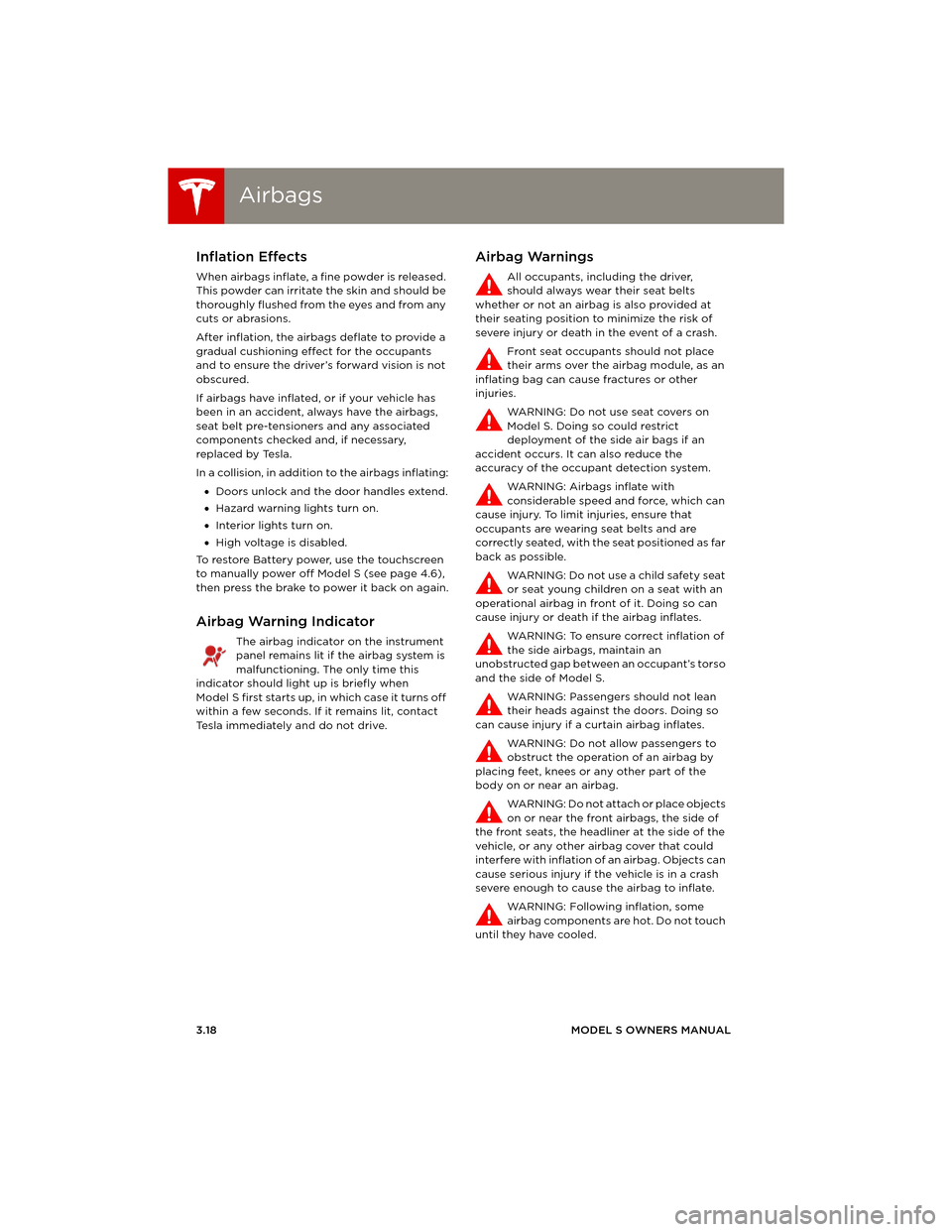
AirbagsAirbags
3.18MODEL S OWNERS MANUAL
Inflation Effects
When airbags inflate, a fine powder is released.
This powder can irritate the skin and should be
thoroughly flushed from the eyes and from any
cuts or abrasions.
After inflation, the airbags deflate to provide a
gradual cushioning effect for the occupants
and to ensure the driver’s forward vision is not
obscured.
If airbags have inflated, or if your vehicle has
been in an accident, always have the airbags,
seat belt pre-tensioners and any associated
components checked and, if necessary,
replaced by Tesla.
In a collision, in addition to the airbags inflating:
•Doors unlock and the door handles extend.
•Hazard warning lights turn on.
•Interior lights turn on.
•High voltage is disabled.
To restore Battery power, use the touchscreen
to manually power off Model S (see page 4.6),
then press the brake to power it back on again.
Airbag Warning Indicator
The airbag indicator on the instrument
panel remains lit if the airbag system is
malfunctioning. The only time this
indicator should light up is briefly when
Model S first starts up, in which case it turns off
within a few seconds. If it remains lit, contact
Tesla immediately and do not drive.
Airbag Warnings
All occupants, including the driver,
should always wear their seat belts
whether or not an airbag is also provided at
their seating position to minimize the risk of
severe injury or death in the event of a crash.
Front seat occupants should not place
their arms over the airbag module, as an
inflating bag can cause fractures or other
injuries.
WARNING: Do not use seat covers on
Model S. Doing so could restrict
deployment of the side air bags if an
accident occurs. It can also reduce the
accuracy of the occupant detection system.
WARNING: Airbags inflate with
considerable speed and force, which can
cause injury. To limit injuries, ensure that
occupants are wearing seat belts and are
correctly seated, with the seat positioned as far
back as possible.
WARNING: Do not use a child safety seat
or seat young children on a seat with an
operational airbag in front of it. Doing so can
cause injury or death if the airbag inflates.
WARNING: To ensure correct inflation of
the side airbags, maintain an
unobstructed gap between an occupant’s torso
and the side of Model S.
WARNING: Passengers should not lean
their heads against the doors. Doing so
can cause injury if a curtain airbag inflates.
WARNING: Do not allow passengers to
obstruct the operation of an airbag by
placing feet, knees or any other part of the
body on or near an airbag.
WARNING: Do not attach or place objects
on or near the front airbags, the side of
the front seats, the headliner at the side of the
vehicle, or any other airbag cover that could
interfere with inflation of an airbag. Objects can
cause serious injury if the vehicle is in a crash
severe enough to cause the airbag to inflate.
WARNING: Following inflation, some
airbag components are hot. Do not touch
until they have cooled.
book.book Page 18 Friday, July 19, 2013 12:53 PM
Page 49 of 152
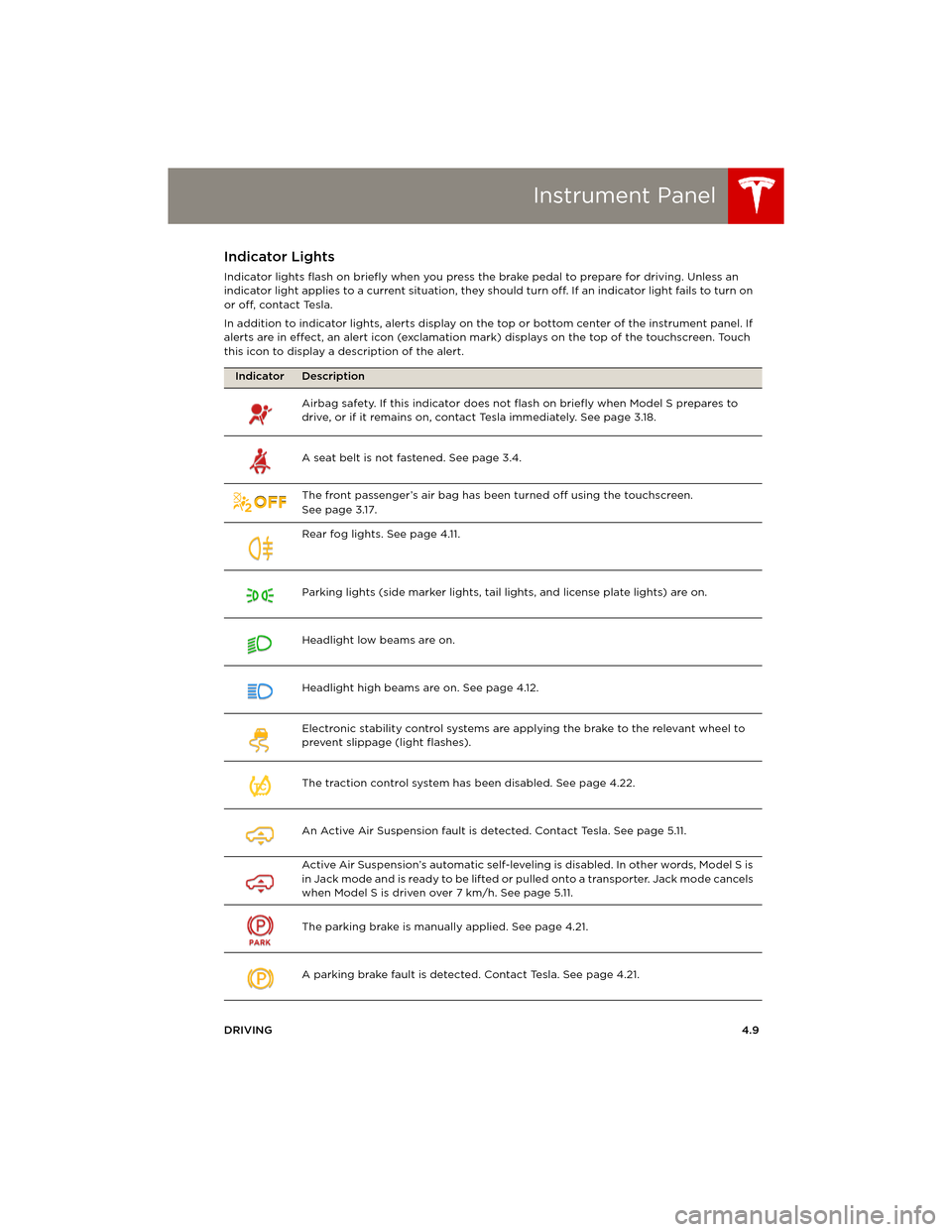
Instrument Panel
DRIVING4.9
Indicator Lights
Indicator lights flash on briefly when you press the brake pedal to prepare for driving. Unless an
indicator light applies to a current situation, they should turn off. If an indicator light fails to turn on
or off, contact Tesla.
In addition to indicator lights, alerts display on the top or bottom center of the instrument panel. If
alerts are in effect, an alert icon (exclamation mark) displays on the top of the touchscreen. Touch
this icon to display a description of the alert.
Indicator Description
Airbag safety. If this indicator does not flash on briefly when Model S prepares to
drive, or if it remains on, contact Tesla immediately. See page 3.18.
A seat belt is not fastened. See page 3.4.
The front passenger’s air bag has been turned off using the touchscreen.
Seepage3.17.
Rear fog lights. See page 4.11.
Parking lights (side marker lights, tail lights, and license plate lights) are on.
Headlight low beams are on.
Headlight high beams are on. See page 4.12.
Electronic stability control systems are applying the brake to the relevant wheel to
prevent slippage (light flashes).
The traction control system has been disabled. See page 4.22.
An Active Air Suspension fault is detected. Contact Tesla. See page 5.11.
Active Air Suspension’s automatic self-leveling is disabled. In other words, Model S is
i n J a c k m o d e a n d i s r e a d y t o b e l i f t e d o r pulled onto a transporter. Jack mode cancels
when Model S is driven over 7 km/h. See page 5.11.
The parking brake is manually applied. See page 4.21.
A parking brake fault is detected. Contact Tesla. See page 4.21.
TC
book.book Page 9 Friday, July 19, 2013 12:53 PM
Page 67 of 152
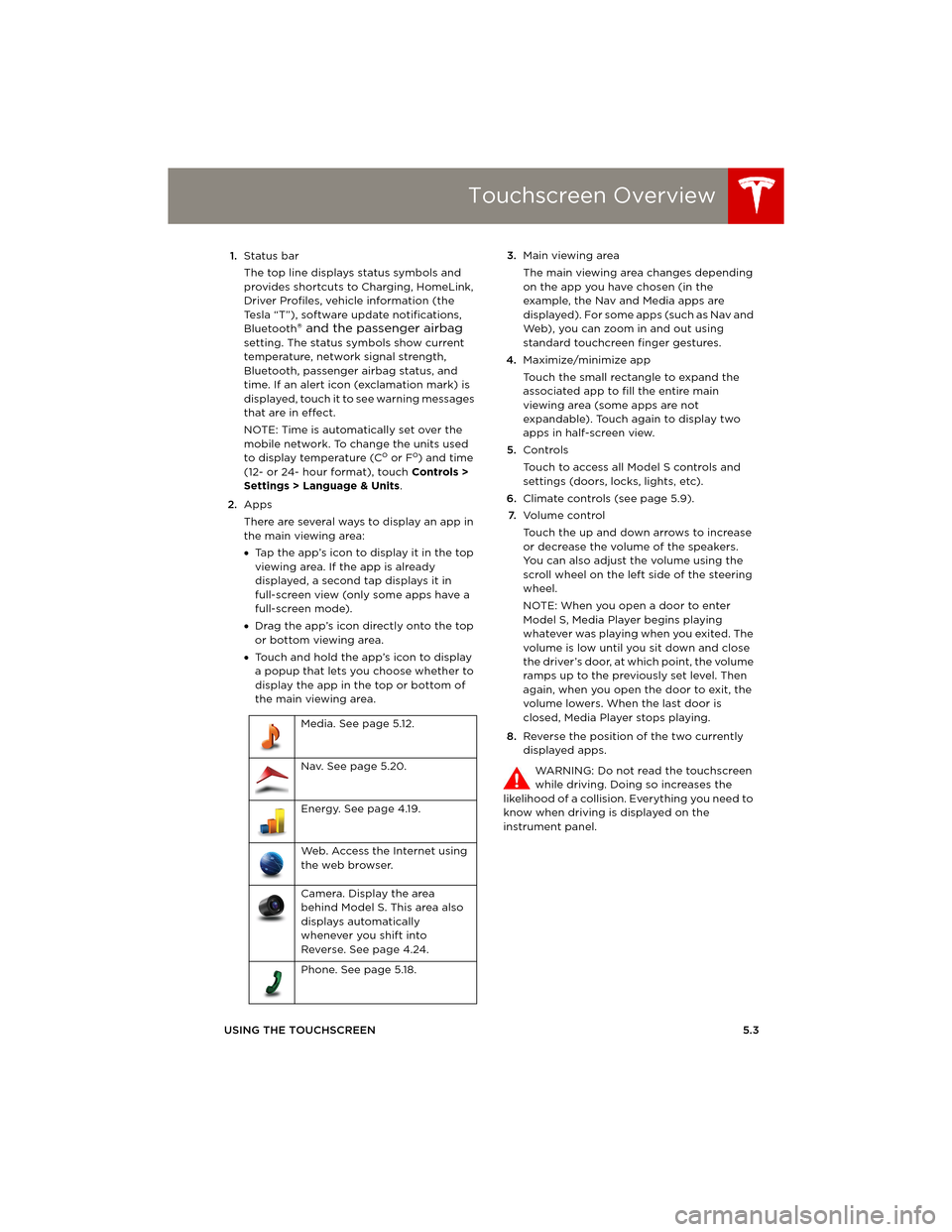
Touchscreen Overview
USING THE TOUCHSCREEN5.3 1.Status bar
The top line displays status symbols and
provides shortcuts to Charging, HomeLink,
Driver Profiles, vehicle information (the
Tesla “T”), software update notifications,
Bluetooth
® and the passenger airbag
setting. The status symbols show current
temperature, network signal strength,
Bluetooth, passenger airbag status, and
time. If an alert icon (exclamation mark) is
displayed, touch it to see warning messages
that are in effect.
NOTE: Time is automatically set over the
mobile network. To change the units used
to display temperature (C
o or Fo) and time
(12- or 24- hour format), touch Controls >
Settings > Language & Units.
2.Apps
There are several ways to display an app in
the main viewing area:
•Tap the app’s icon to display it in the top
viewing area. If the app is already
displayed, a second tap displays it in
full-screen view (only some apps have a
full-screen mode).
•Drag the app’s icon directly onto the top
or bottom viewing area.
•Touch and hold the app’s icon to display
a popup that lets you choose whether to
display the app in the top or bottom of
the main viewing area. 3.Main viewing area
The main viewing area changes depending
on the app you have chosen (in the
example, the Nav and Media apps are
displayed). For some apps (such as Nav and
Web), you can zoom in and out using
standard touchcreen finger gestures.
4.Maximize/minimize app
Touch the small rectangle to expand the
associated app to fill the entire main
viewing area (some apps are not
expandable). Touch again to display two
apps in half-screen view.
5.Controls
Touch to access all Model S controls and
settings (doors, locks, lights, etc).
6.Climate controls (see page 5.9).
7.Vo l u m e co n t r o l
Touch the up and down arrows to increase
or decrease the volume of the speakers.
You can also adjust the volume using the
scroll wheel on the left side of the steering
wheel.
NOTE: When you open a door to enter
Model S, Media Player begins playing
whatever was playing when you exited. The
volume is low until you sit down and close
the driver’s door, at which point, the volume
ramps up to the previously set level. Then
again, when you open the door to exit, the
volume lowers. When the last door is
closed, Media Player stops playing.
8.Reverse the position of the two currently
displayed apps.
WARNING: Do not read the touchscreen
while driving. Doing so increases the
likelihood of a collision. Everything you need to
know when driving is displayed on the
instrument panel. Media. See page 5.12.
Nav. See page 5.20.
Energy. See page 4.19.
Web. Access the Internet using
the web browser.
Camera. Display the area
behind Model S. This area also
displays automatically
whenever you shift into
Reverse. See page 4.24.
Phone. See page 5.18.
book.book Page 3 Friday, July 19, 2013 12:53 PM