battery location TESLA MODEL S 2014 Owner's manual (Europe)
[x] Cancel search | Manufacturer: TESLA, Model Year: 2014, Model line: MODEL S, Model: TESLA MODEL S 2014Pages: 152, PDF Size: 17.5 MB
Page 73 of 152

Climate Controls
USING THE TOUCHSCREEN5.9
Customizing Climate Control
The climate control system is designed to automatically provide optimum comfort in most
situations. All you need to do is set the desired temperature, and the air conditioning, air
recirculation, air distribution, and fan speed automatically maintain your selected temperature.
To override the automatic setting, touch Auto On to view the individual settings. Then touch the
setting you want to change. When you change a setting, the Auto On icon turns from blue to gray
and Reset Auto is displayed instead.
1.Touch Reset Auto to change all settings
back to the their default values.
2.Touch A/C On or A/C off to turn the air
conditioning on and off, respectively.
Turning it off reduces cooling, and also
reduces the power used by the Battery.
Because Model S runs much quieter than a
gasoline-powered vehicle, you may notice
the sound of the compressor as it is
operating. To minimize noise, reduce the fan
speed or recirculate the air.
NOTE: Turning off air conditioning can
cause the windows to fog in some climate
conditions.3.Touch one of these icons to specify how air
is drawn into Model S:
4.Touch one of these icons to select where air
flows. You can choose more than one
location:
5.Touch and drag the slider to set the speed
of the fan.
NOTE: In high temperatures, it is more
efficient to operate the fan at a higher
speed. Doing so reduces the amount of
power needed by the air conditioning
system.
Outside air is drawn into Model S
(see page 5.10). Although less
efficient than recirculating the air in
very hot or low climate conditions,
this setting draws more air into the
rear seating areas, and is
recommended when occupants are
seated in the Tesla built in rear facing
child seats.
Air inside Model S is recirculated.
This prevents outside air (traffic
fumes) from entering but reduces
dehumidifying and cooling
performance. Recirculating the air is
the most efficient way to cool the
front cabin area but it is also the
loudest. To prevent the windshield
from fogging in some conditions,
briefly change the setting every hour
to draw in outside air.
Foot-level vents
Face-level vents
Windshield vents
book.book Page 9 Friday, July 19, 2013 12:53 PM
Page 97 of 152
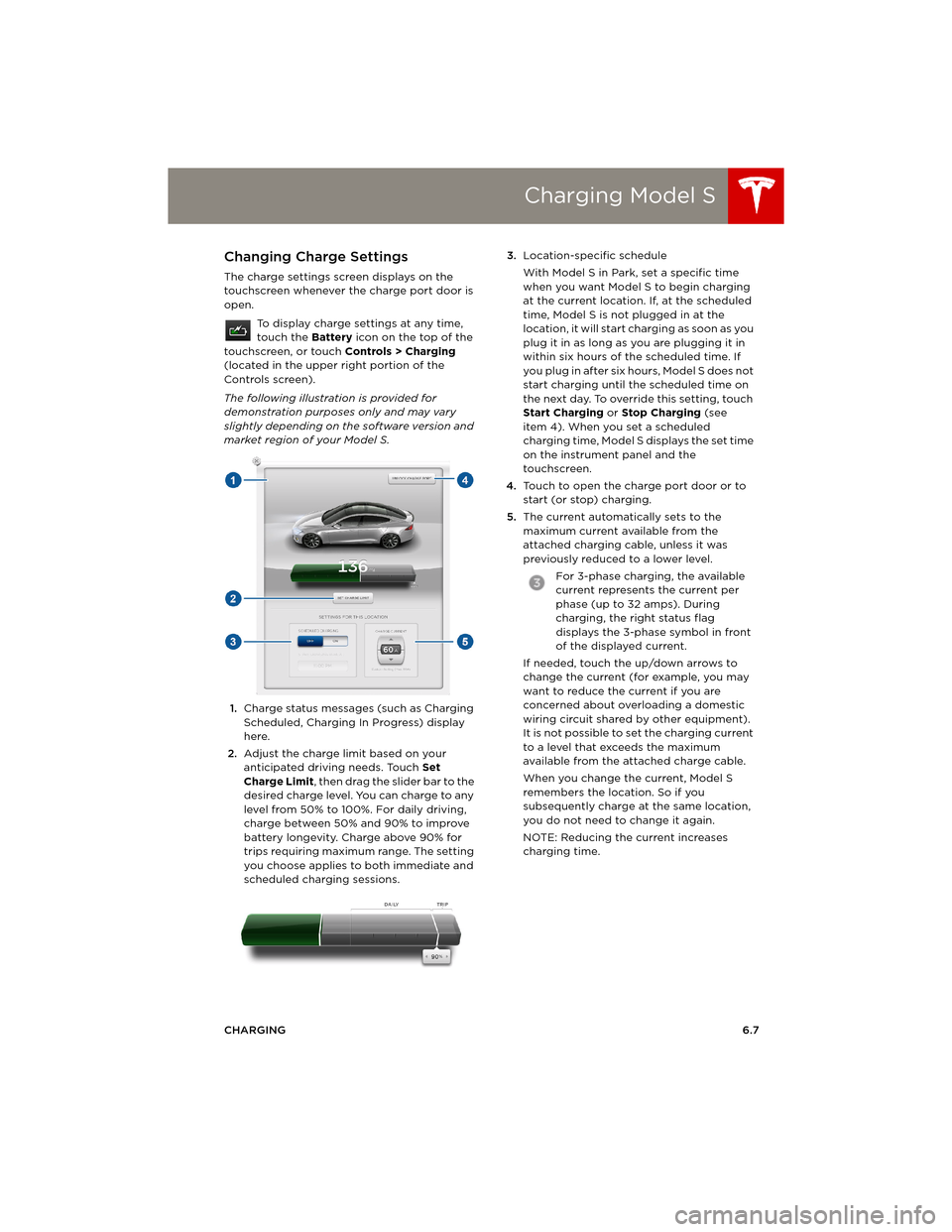
Charging Model S
CHARGING6.7
Changing Charge Settings
The charge settings screen displays on the
touchscreen whenever the charge port door is
open.
To display charge settings at any time,
touch the Battery icon on the top of the
touchscreen, or touch Controls > Charging
(located in the upper right portion of the
Controls screen).
The following illustration is provided for
demonstration purposes only and may vary
slightly depending on the software version and
market region of your Model S.
1.Charge status messages (such as Charging
Scheduled, Charging In Progress) display
here.
2.Adjust the charge limit based on your
anticipated driving needs. Touch Set
Charge Limit, then drag the slider bar to the
desired charge level. You can charge to any
level from 50% to 100%. For daily driving,
charge between 50% and 90% to improve
battery longevity. Charge above 90% for
trips requiring maximum range. The setting
you choose applies to both immediate and
scheduled charging sessions.3.Location-specific schedule
With Model S in Park, set a specific time
when you want Model S to begin charging
at the current location. If, at the scheduled
time, Model S is not plugged in at the
location, it will start charging as soon as you
plug it in as long as you are plugging it in
within six hours of the scheduled time. If
you plug in after six hours, Model S does not
start charging until the scheduled time on
the next day. To override this setting, touch
Start Charging or Stop Charging (see
item 4). When you set a scheduled
charging time, Model S displays the set time
on the instrument panel and the
touchscreen.
4.Touch to open the charge port door or to
start (or stop) charging.
5.The current automatically sets to the
maximum current available from the
attached charging cable, unless it was
previously reduced to a lower level.
For 3-phase charging, the available
current represents the current per
phase (up to 32 amps). During
charging, the right status flag
displays the 3-phase symbol in front
of the displayed current.
If needed, touch the up/down arrows to
change the current (for example, you may
want to reduce the current if you are
concerned about overloading a domestic
wiring circuit shared by other equipment).
It is not possible to set the charging current
to a level that exceeds the maximum
available from the attached charge cable.
When you change the current, Model S
remembers the location. So if you
subsequently charge at the same location,
you do not need to change it again.
NOTE: Reducing the current increases
charging time.
book.book Page 7 Friday, July 19, 2013 12:53 PM
Page 99 of 152
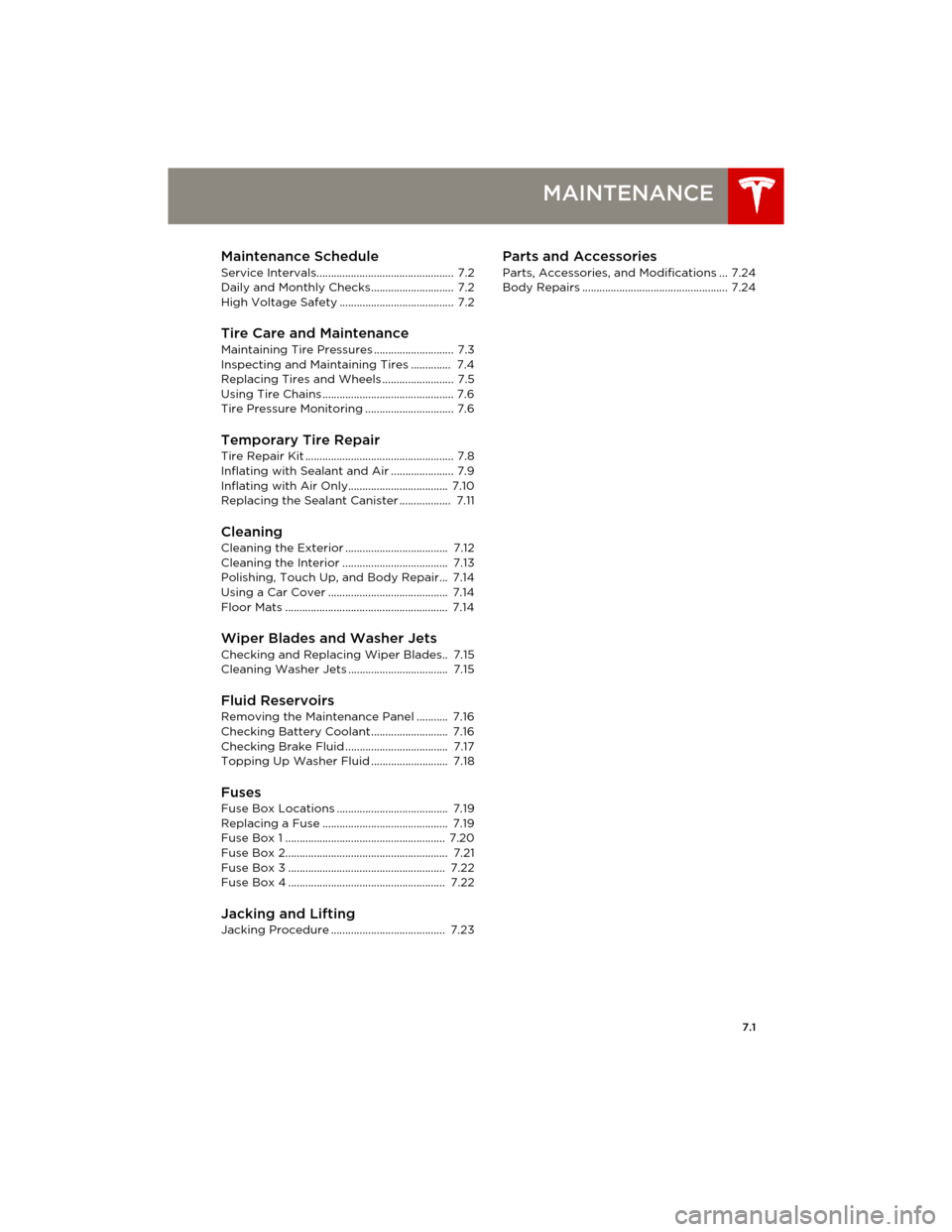
7.1
MAINTENANCE
Maintenance Schedule
Service Intervals................................................ 7.2
Daily and Monthly Checks............................. 7.2
High Voltage Safety ........................................ 7.2
Tire Care and Maintenance
Maintaining Tire Pressures ............................ 7.3
Inspecting and Maintaining Tires .............. 7.4
Replacing Tires and Wheels ......................... 7.5
Using Tire Chains .............................................. 7.6
Tire Pressure Monitoring ............................... 7.6
Temporary Tire RepairTire Repair Kit .................................................... 7.8
Inflating with Sealant and Air ...................... 7.9
Inflating with Air Only................................... 7.10
Replacing the Sealant Canister .................. 7.11
Cleaning
Cleaning the Exterior .................................... 7.12
Cleaning the Interior ..................................... 7.13
Polishing, Touch Up, and Body Repair... 7.14
Using a Car Cover .......................................... 7.14
Floor Mats ......................................................... 7.14
Wiper Blades and Washer Jets
Checking and Replacing Wiper Blades.. 7.15
Cleaning Washer Jets ................................... 7.15
Fluid ReservoirsRemoving the Maintenance Panel ........... 7.16
Checking Battery Coolant........................... 7.16
Checking Brake Fluid .................................... 7.17
Topping Up Washer Fluid ........................... 7.18
Fuses
Fuse Box Locations ....................................... 7.19
Replacing a Fuse ............................................ 7.19
Fuse Box 1 ........................................................ 7.20
Fuse Box 2......................................................... 7.21
Fuse Box 3 ....................................................... 7.22
Fuse Box 4 ....................................................... 7.22
Jacking and Lifting
Jacking Procedure ........................................ 7.23
Parts and Accessories
Parts, Accessories, and Modifications ... 7.24
Body Repairs ................................................... 7.24
book.book Page 1 Friday, July 19, 2013 12:53 PM
Page 121 of 152
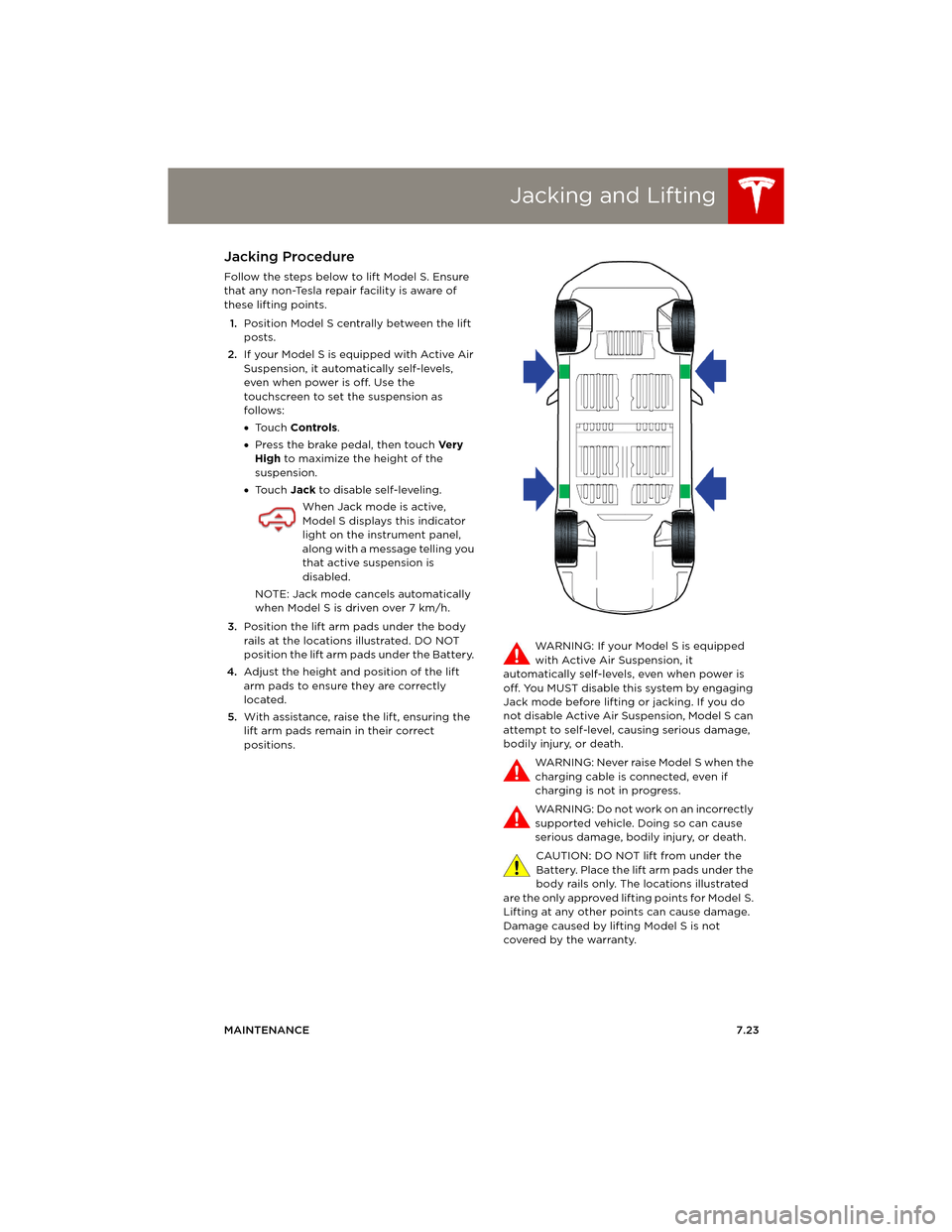
Jacking and Lifting
MAINTENANCE7.23
Jacking and LiftingJacking Procedure
Follow the steps below to lift Model S. Ensure
that any non-Tesla repair facility is aware of
these lifting points.
1.Position Model S centrally between the lift
posts.
2.If your Model S is equipped with Active Air
Suspension, it automatically self-levels,
even when power is off. Use the
touchscreen to set the suspension as
follows:
•To u c h Controls.
•Press the brake pedal, then touch Ve r y
High to maximize the height of the
suspension.
•To u c h Jack to disable self-leveling.
When Jack mode is active,
Model S displays this indicator
light on the instrument panel,
along with a message telling you
that active suspension is
disabled.
NOTE: Jack mode cancels automatically
when Model S is driven over 7 km/h.
3.Position the lift arm pads under the body
rails at the locations illustrated. DO NOT
position the lift arm pads under the Battery.
4.Adjust the height and position of the lift
arm pads to ensure they are correctly
located.
5.With assistance, raise the lift, ensuring the
lift arm pads remain in their correct
positions.WARNING: If your Model S is equipped
with Active Air Suspension, it
automatically self-levels, even when power is
off. You MUST disable this system by engaging
Jack mode before lifting or jacking. If you do
not disable Active Air Suspension, Model S can
attempt to self-level, causing serious damage,
bodily injury, or death.
WARNING: Never raise Model S when the
charging cable is connected, even if
charging is not in progress.
WARNING: Do not work on an incorrectly
supported vehicle. Doing so can cause
serious damage, bodily injury, or death.
CAUTION: DO NOT lift from under the
Battery. Place the lift arm pads under the
body rails only. The locations illustrated
are the only approved lifting points for Model S.
Lifting at any other points can cause damage.
Damage caused by lifting Model S is not
covered by the warranty.
book.book Page 23 Friday, July 19, 2013 12:53 PM
Page 140 of 152
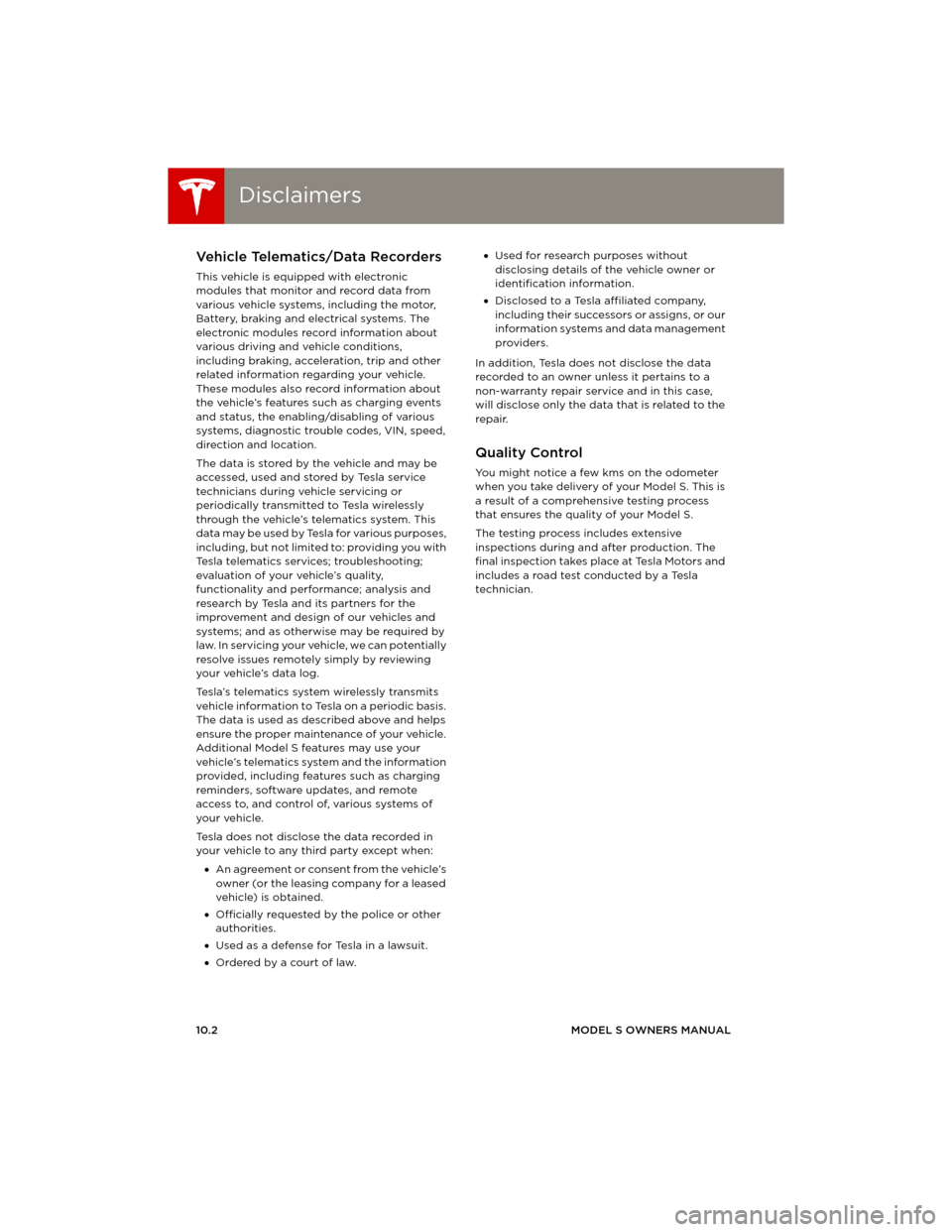
DisclaimersDisclaimers
10.2MODEL S OWNERS MANUAL
CONSUMER INFORMATION
DisclaimersVehicle Telematics/Data Recorders
This vehicle is equipped with electronic
modules that monitor and record data from
various vehicle systems, including the motor,
Battery, braking and electrical systems. The
electronic modules record information about
various driving and vehicle conditions,
including braking, acceleration, trip and other
related information regarding your vehicle.
These modules also record information about
the vehicle’s features such as charging events
and status, the enabling/disabling of various
systems, diagnostic trouble codes, VIN, speed,
direction and location.
The data is stored by the vehicle and may be
accessed, used and stored by Tesla service
technicians during vehicle servicing or
periodically transmitted to Tesla wirelessly
through the vehicle’s telematics system. This
data may be used by Tesla for various purposes,
including, but not limited to: providing you with
Tesla telematics services; troubleshooting;
evaluation of your vehicle’s quality,
functionality and performance; analysis and
research by Tesla and its partners for the
improvement and design of our vehicles and
systems; and as otherwise may be required by
law. In servicing your vehicle, we can potentially
resolve issues remotely simply by reviewing
your vehicle’s data log.
Tesla’s telematics system wirelessly transmits
vehicle information to Tesla on a periodic basis.
The data is used as described above and helps
ensure the proper maintenance of your vehicle.
Additional Model S features may use your
vehicle’s telematics system and the information
provided, including features such as charging
reminders, software updates, and remote
access to, and control of, various systems of
your vehicle.
Tesla does not disclose the data recorded in
your vehicle to any third party except when:
•An agreement or consent from the vehicle’s
owner (or the leasing company for a leased
vehicle) is obtained.
•Officially requested by the police or other
authorities.
•Used as a defense for Tesla in a lawsuit.
•Ordered by a court of law.•Used for research purposes without
disclosing details of the vehicle owner or
identification information.
•Disclosed to a Tesla affiliated company,
including their successors or assigns, or our
information systems and data management
providers.
In addition, Tesla does not disclose the data
recorded to an owner unless it pertains to a
non-warranty repair service and in this case,
will disclose only the data that is related to the
repair.
Quality Control
You might notice a few kms on the odometer
when you take delivery of your Model S. This is
a result of a comprehensive testing process
that ensures the quality of your Model S.
The testing process includes extensive
inspections during and after production. The
final inspection takes place at Tesla Motors and
includes a road test conducted by a Tesla
technician.
book.book Page 2 Friday, July 19, 2013 12:53 PM
Page 143 of 152
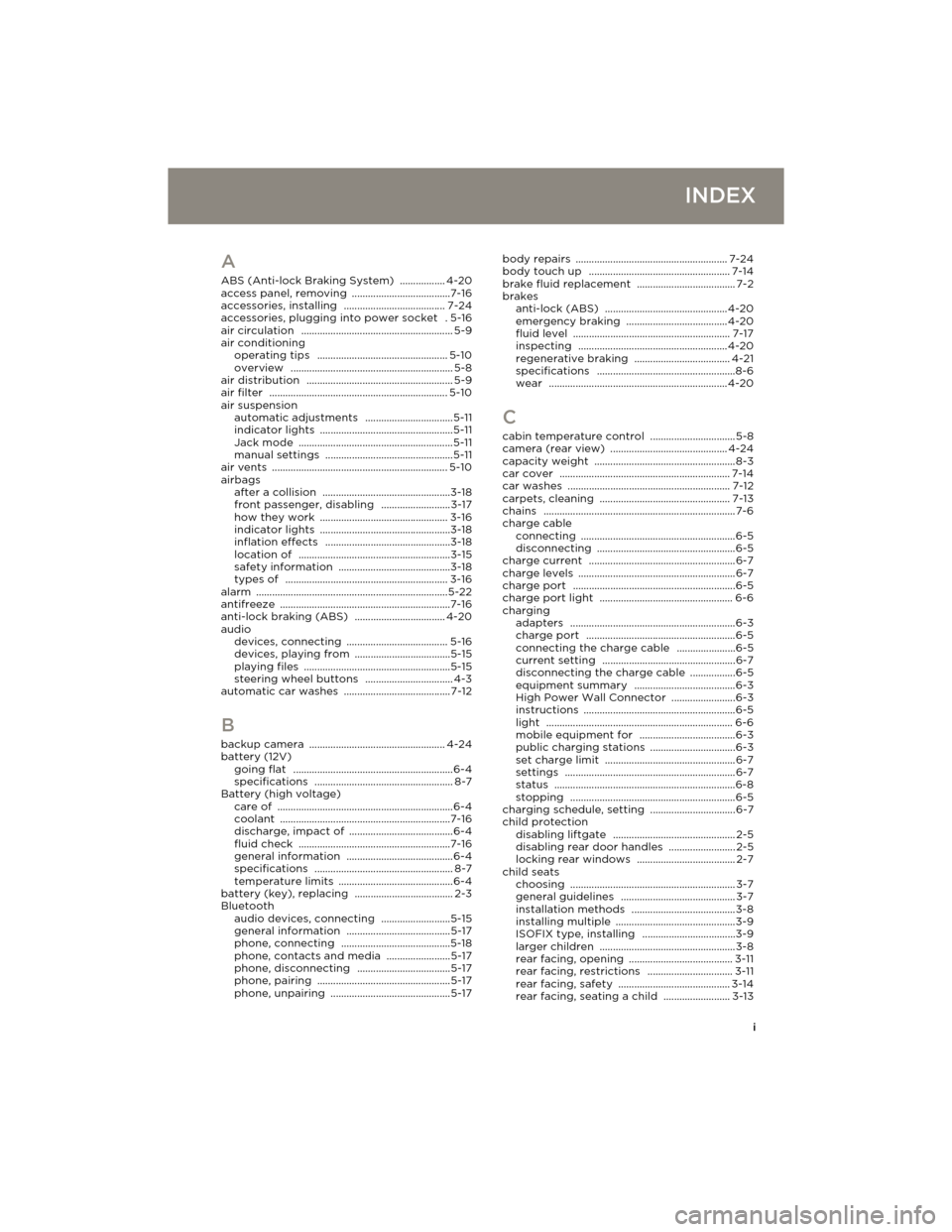
i
INDEX
A
ABS (Anti-lock Braking System) ................. 4-20
access panel, removing .....................................7-16
accessories, installing ...................................... 7-24
accessories, plugging into power socket .5-16
air circulation ......................................................... 5-9
air conditioning
operating tips
................................................. 5-10
overview ............................................................. 5-8
air distribution ....................................................... 5-9
air filter ................................................................... 5-10
air suspension
automatic adjustments
.................................5-11
indicator lights ..................................................5-11
Jack mode ..........................................................5-11
manual settings ................................................5-11
air vents .................................................................. 5-10
airbags
after a collision
................................................3-18
front passenger, disabling ..........................3-17
how they work ................................................ 3-16
indicator lights .................................................3-18
inflation effects ...............................................3-18
location of .........................................................3-15
safety information ..........................................3-18
types of ............................................................. 3-16
alarm ........................................................................5-22
antifreeze ................................................................7-16
anti-lock braking (ABS) .................................. 4-20
audio
devices, connecting
...................................... 5-16
devices, playing from ....................................5-15
playing files .......................................................5-15
steering wheel buttons ................................. 4-3
automatic car washes ........................................ 7-12
B
backup camera ................................................... 4-24
battery (12V)
going flat
............................................................6-4
specifications .................................................... 8-7
Battery (high voltage)
care of
..................................................................6-4
coolant ................................................................7-16
discharge, impact of .......................................6-4
fluid check .........................................................7-16
general information ........................................6-4
specifications .................................................... 8-7
temperature limits ...........................................6-4
battery (key), replacing ..................................... 2-3
Bluetooth
audio devices, connecting
..........................5-15
general information .......................................5-17
phone, connecting .........................................5-18
phone, contacts and media ........................5-17
phone, disconnecting ...................................5-17
phone, pairing ..................................................5-17
phone, unpairing .............................................5-17body repairs
......................................................... 7-24
body touch up ..................................................... 7-14
brake fluid replacement ..................................... 7-2
brakes
anti-lock (ABS)
..............................................4-20
emergency braking ......................................4-20
fluid level ........................................................... 7-17
inspecting ........................................................4-20
regenerative braking .................................... 4-21
specifications ....................................................8-6
wear ...................................................................4-20
C
cabin temperature control ................................5-8
camera (rear view) ............................................ 4-24
capacity weight .....................................................8-3
car cover ................................................................ 7-14
car washes ............................................................. 7-12
carpets, cleaning ................................................. 7-13
chains ........................................................................7-6
charge cable
connecting
..........................................................6-5
disconnecting ....................................................6-5
charge current .......................................................6-7
charge levels ...........................................................6-7
charge port .............................................................6-5
charge port light .................................................. 6-6
charging
adapters
..............................................................6-3
charge port ........................................................6-5
connecting the charge cable ......................6-5
current setting ..................................................6-7
disconnecting the charge cable .................6-5
equipment summary ......................................6-3
High Power Wall Connector ........................6-3
instructions .........................................................6-5
light ...................................................................... 6-6
mobile equipment for ....................................6-3
public charging stations ................................6-3
set charge limit .................................................6-7
settings ................................................................6-7
status ....................................................................6-8
stopping ..............................................................6-5
charging schedule, setting ................................6-7
child protection
disabling liftgate
.............................................. 2-5
disabling rear door handles ......................... 2-5
locking rear windows ..................................... 2-7
child seats
choosing
.............................................................. 3-7
general guidelines ........................................... 3-7
installation methods .......................................3-8
installing multiple .............................................3-9
ISOFIX type, installing ...................................3-9
larger children ...................................................3-8
rear facing, opening ....................................... 3-11
rear facing, restrictions ................................ 3-11
rear facing, safety .......................................... 3-14
rear facing, seating a child ......................... 3-13
book.book Page i Friday, July 19, 2013 12:53 PM
Page 145 of 152
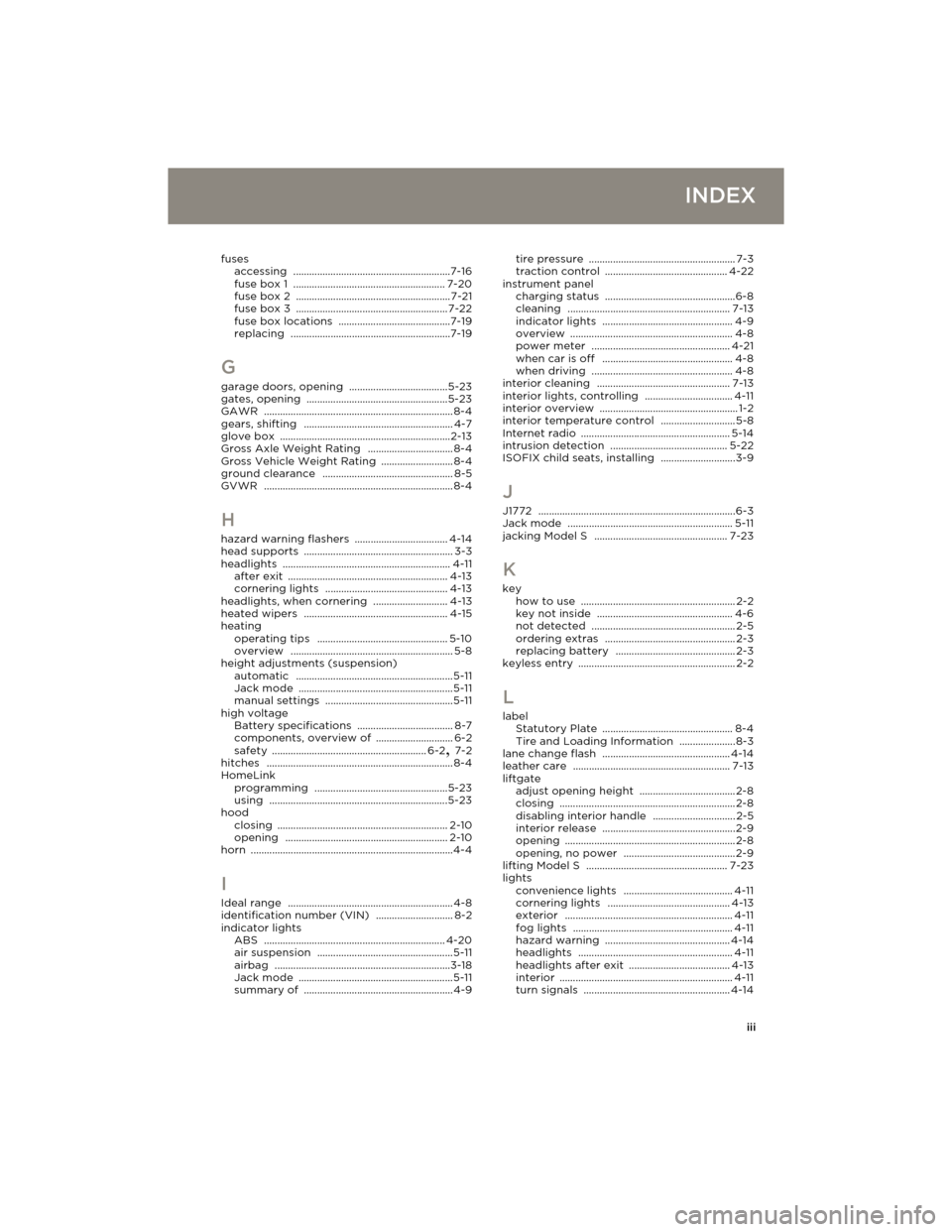
iii
INDEX
fuses
accessing ...........................................................7-16
fuse box 1 ......................................................... 7-20
fuse box 2 .......................................................... 7-21
fuse box 3 ......................................................... 7-22
fuse box locations ..........................................7-19
replacing ............................................................7-19
G
garage doors, opening .....................................5-23
gates, opening .....................................................5-23
GAWR ....................................................................... 8-4
gears, shifting ........................................................ 4-7
glove box ................................................................2-13
Gross Axle Weight Rating ................................ 8-4
Gross Vehicle Weight Rating ........................... 8-4
ground clearance ................................................. 8-5
GVWR ....................................................................... 8-4
H
hazard warning flashers ................................... 4-14
head supports ........................................................ 3-3
headlights ............................................................... 4-11
after exit ............................................................ 4-13
cornering lights .............................................. 4-13
headlights, when cornering ............................ 4-13
heated wipers ...................................................... 4-15
heating
operating tips
................................................. 5-10
overview ............................................................. 5-8
height adjustments (suspension)
automatic
...........................................................5-11
Jack mode ..........................................................5-11
manual settings ................................................5-11
high voltage
Battery specifications
.................................... 8-7
components, overview of ............................. 6-2
safety .......................................................... 6-2, 7-2
hitches ...................................................................... 8-4
HomeLink
programming
..................................................5-23
using ...................................................................5-23
hood
closing
................................................................ 2-10
opening ............................................................. 2-10
horn ............................................................................4-4
I
Ideal range .............................................................. 4-8
identification number (VIN) ............................. 8-2
indicator lights
ABS
.................................................................... 4-20
air suspension ...................................................5-11
airbag ..................................................................3-18
Jack mode ..........................................................5-11
summary of ........................................................4-9tire pressure
....................................................... 7-3
traction control .............................................. 4-22
instrument panel
charging status
.................................................6-8
cleaning ............................................................. 7-13
indicator lights ................................................. 4-9
overview ............................................................. 4-8
power meter .................................................... 4-21
when car is off ................................................. 4-8
when driving ..................................................... 4-8
interior cleaning .................................................. 7-13
interior lights, controlling ................................. 4-11
interior overview .................................................... 1-2
interior temperature control ............................5-8
Internet radio ........................................................ 5-14
intrusion detection ............................................ 5-22
ISOFIX child seats, installing ............................3-9
J
J1772 ..........................................................................6-3
Jack mode .............................................................. 5-11
jacking Model S .................................................. 7-23
K
key
how to use .......................................................... 2-2
key not inside ................................................... 4-6
not detected ...................................................... 2-5
ordering extras ................................................. 2-3
replacing battery ............................................. 2-3
keyless entry ........................................................... 2-2
L
label
Statutory Plate ................................................. 8-4
Tire and Loading Information .....................8-3
lane change flash ................................................ 4-14
leather care ........................................................... 7-13
liftgate
adjust opening height
.................................... 2-8
closing .................................................................. 2-8
disabling interior handle ............................... 2-5
interior release ..................................................2-9
opening ................................................................ 2-8
opening, no power ..........................................2-9
lifting Model S ..................................................... 7-23
lights
convenience lights
......................................... 4-11
cornering lights .............................................. 4-13
exterior ............................................................... 4-11
fog lights ............................................................ 4-11
hazard warning ............................................... 4-14
headlights .......................................................... 4-11
headlights after exit ...................................... 4-13
interior ................................................................. 4-11
turn signals ....................................................... 4-14
book.book Page iii Friday, July 19, 2013 12:53 PM