glove box TESLA MODEL S 2014 Owner's manual (Europe)
[x] Cancel search | Manufacturer: TESLA, Model Year: 2014, Model line: MODEL S, Model: TESLA MODEL S 2014Pages: 152, PDF Size: 17.5 MB
Page 3 of 152
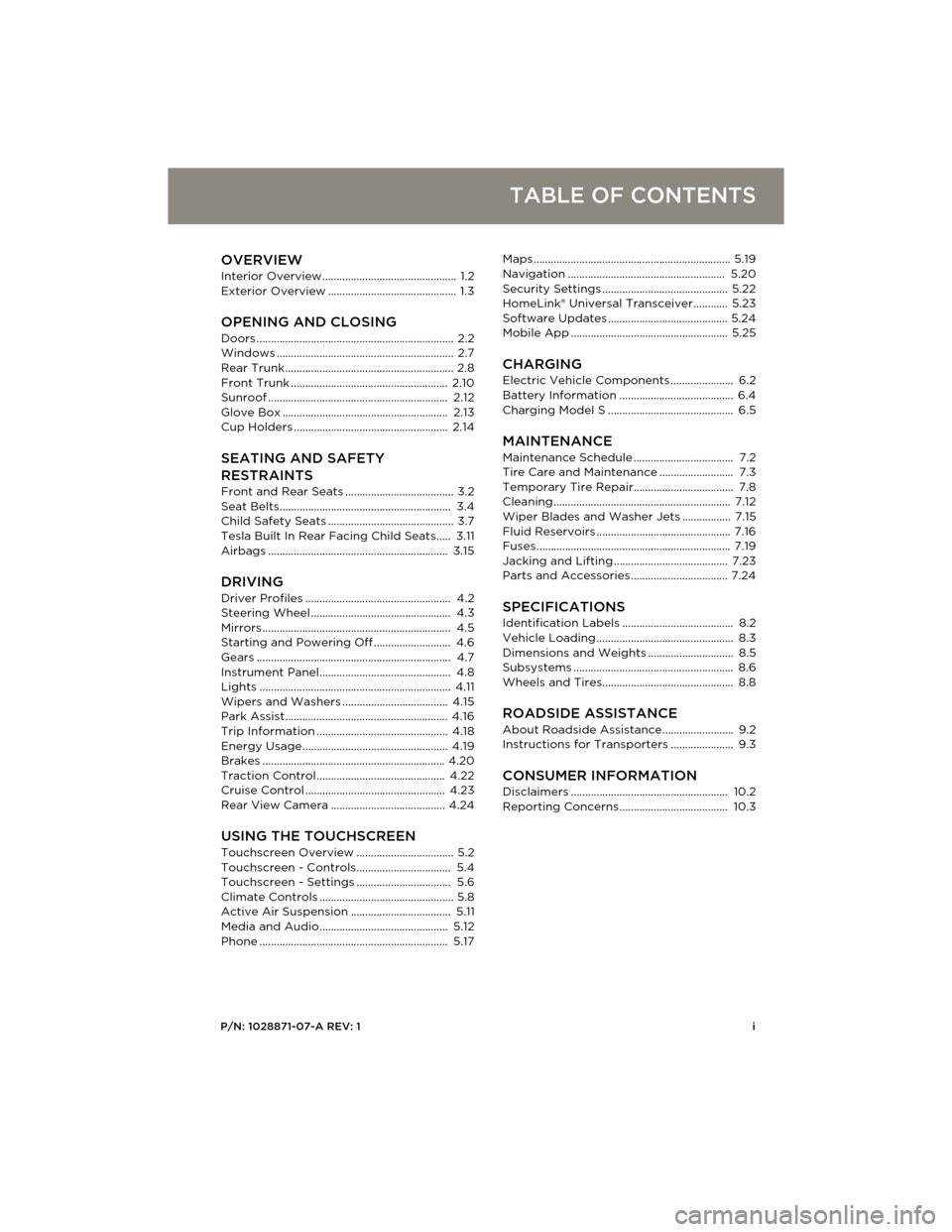
P/N: 1028871-07-A REV: 1i
TABLE OF CONTENTS
OVERVIEWInterior Overview............................................... 1.2
Exterior Overview ............................................. 1.3
OPENING AND CLOSING
Doors ..................................................................... 2.2
Windows .............................................................. 2.7
Rear Trunk........................................................... 2.8
Front Trunk ....................................................... 2.10
Sunroof ............................................................... 2.12
Glove Box .......................................................... 2.13
Cup Holders ...................................................... 2.14
SEATING AND SAFETY
RESTRAINTS
Front and Rear Seats ...................................... 3.2
Seat Belts............................................................ 3.4
Child Safety Seats ............................................ 3.7
Tesla Built In Rear Facing Child Seats..... 3.11
Airbags ............................................................... 3.15
DRIVINGDriver Profiles ................................................... 4.2
Steering Wheel ................................................. 4.3
Mirrors .................................................................. 4.5
Starting and Powering Off ........................... 4.6
Gears .................................................................... 4.7
Instrument Panel.............................................. 4.8
Lights ................................................................... 4.11
Wipers and Washers ..................................... 4.15
Park Assist......................................................... 4.16
Trip Information .............................................. 4.18
Energy Usage................................................... 4.19
Brakes ................................................................ 4.20
Traction Control............................................. 4.22
Cruise Control ................................................. 4.23
Rear View Camera ........................................ 4.24
USING THE TOUCHSCREEN
Touchscreen Overview.................................. 5.2
Touchscreen - Controls................................. 5.4
Touchscreen - Settings................................. 5.6
Climate Controls ............................................... 5.8
Active Air Suspension ................................... 5.11
Media and Audio............................................. 5.12
Phone .................................................................. 5.17Maps ..................................................................... 5.19
Navigation ....................................................... 5.20
Security Settings ............................................ 5.22
HomeLink® Universal Transceiver............ 5.23
Software Updates .......................................... 5.24
Mobile App ....................................................... 5.25
CHARGING
Electric Vehicle Components ...................... 6.2
Battery Information ........................................ 6.4
Charging Model S ............................................ 6.5
MAINTENANCE
Maintenance Schedule ................................... 7.2
Tire Care and Maintenance .......................... 7.3
Temporary Tire Repair................................... 7.8
Cleaning.............................................................. 7.12
Wiper Blades and Washer Jets ................. 7.15
Fluid Reservoirs ............................................... 7.16
Fuses.................................................................... 7.19
Jacking and Lifting ........................................ 7.23
Parts and Accessories .................................. 7.24
SPECIFICATIONS
Identification Labels ....................................... 8.2
Vehicle Loading ................................................ 8.3
Dimensions and Weights .............................. 8.5
Subsystems ........................................................ 8.6
Wheels and Tires.............................................. 8.8
ROADSIDE ASSISTANCE
About Roadside Assistance......................... 9.2
Instructions for Transporters ...................... 9.3
CONSUMER INFORMATIONDisclaimers ....................................................... 10.2
Reporting Concerns ...................................... 10.3
book.book Page i Friday, July 19, 2013 12:53 PM
Page 6 of 152
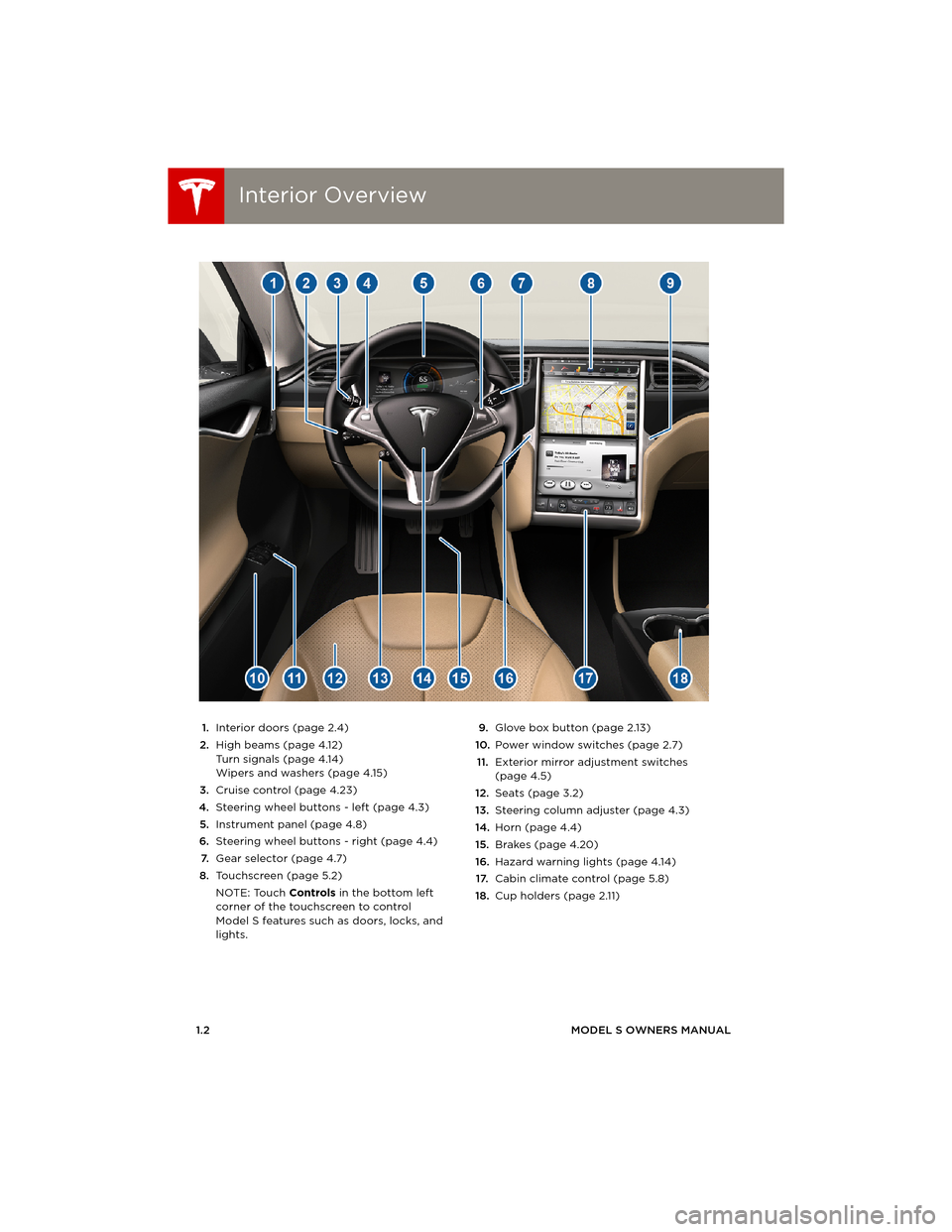
Interior OverviewInterior Overview
1.2MODEL S OWNERS MANUAL
OVERVIEW
1.Interior doors (page 2.4)
2.High beams (page 4.12)
Turn signals (page 4.14)
Wipers and washers (page 4.15)
3.Cruise control (page 4.23)
4.Steering wheel buttons - left (page 4.3)
5.Instrument panel (page 4.8)
6.Steering wheel buttons - right (page 4.4)
7.Gear selector (page 4.7)
8.Touchscreen (page 5.2)
NOTE: Touch Controls in the bottom left
corner of the touchscreen to control
Model S features such as doors, locks, and
lights.9.Glove box button (page 2.13)
10.Power window switches (page 2.7)
11.Exterior mirror adjustment switches
(page 4.5)
12.Seats (page 3.2)
13.Steering column adjuster (page 4.3)
14.Horn (page 4.4)
15.Brakes (page 4.20)
16.Hazard warning lights (page 4.14)
17.Cabin climate control (page 5.8)
18.Cup holders (page 2.11)
book.book Page 2 Friday, July 19, 2013 12:53 PM
Page 9 of 152
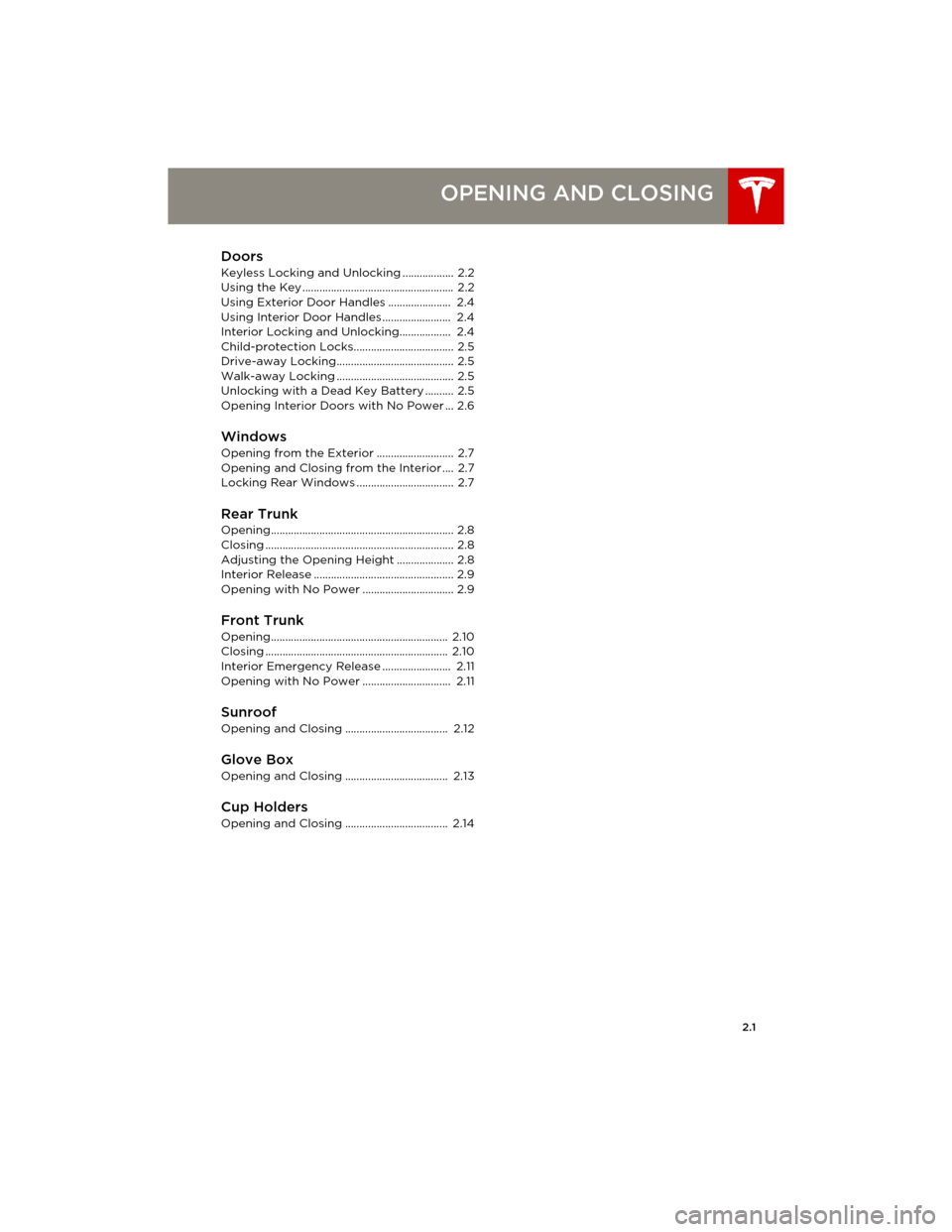
2.1
OPENING AND CLOSING
Doors
Keyless Locking and Unlocking .................. 2.2
Using the Key ..................................................... 2.2
Using Exterior Door Handles ...................... 2.4
Using Interior Door Handles ........................ 2.4
Interior Locking and Unlocking.................. 2.4
Child-protection Locks................................... 2.5
Drive-away Locking......................................... 2.5
Walk-away Locking ......................................... 2.5
Unlocking with a Dead Key Battery .......... 2.5
Opening Interior Doors with No Power ... 2.6
Windows
Opening from the Exterior ........................... 2.7
Opening and Closing from the Interior .... 2.7
Locking Rear Windows .................................. 2.7
Rear Trunk
Opening................................................................ 2.8
Closing .................................................................. 2.8
Adjusting the Opening Height .................... 2.8
Interior Release ................................................. 2.9
Opening with No Power ................................ 2.9
Front Trunk
Opening.............................................................. 2.10
Closing ................................................................ 2.10
Interior Emergency Release ........................ 2.11
Opening with No Power ............................... 2.11
SunroofOpening and Closing .................................... 2.12
Glove Box
Opening and Closing .................................... 2.13
Cup Holders
Opening and Closing .................................... 2.14
book.book Page 1 Friday, July 19, 2013 12:53 PM
Page 19 of 152
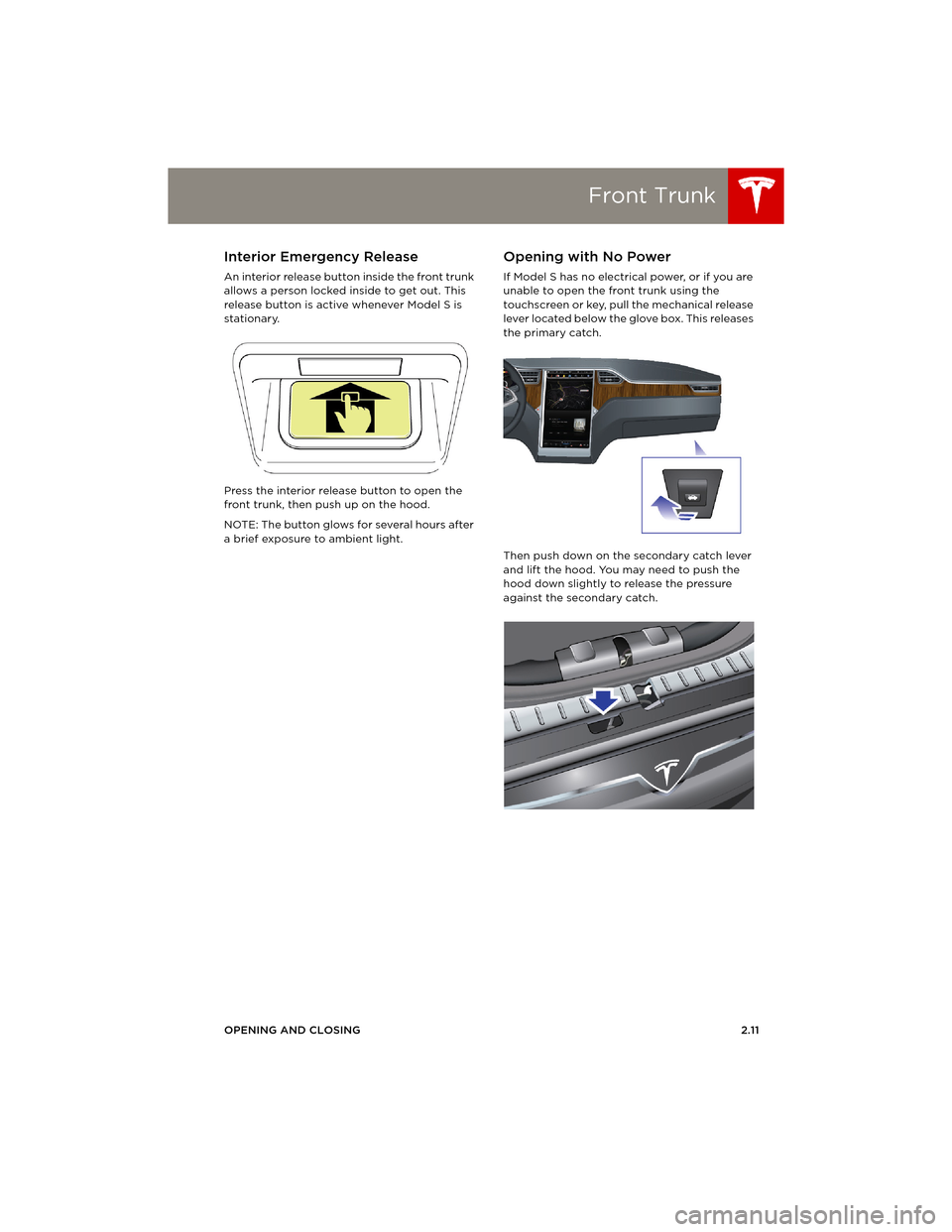
Front Trunk
OPENING AND CLOSING2.11
Interior Emergency Release
An interior release button inside the front trunk
allows a person locked inside to get out. This
release button is active whenever Model S is
stationary.
Press the interior release button to open the
front trunk, then push up on the hood.
NOTE: The button glows for several hours after
a brief exposure to ambient light.
Opening with No Power
If Model S has no electrical power, or if you are
unable to open the front trunk using the
touchscreen or key, pull the mechanical release
lever located below the glove box. This releases
the primary catch.
Then push down on the secondary catch lever
and lift the hood. You may need to push the
hood down slightly to release the pressure
against the secondary catch.
book.book Page 11 Friday, July 19, 2013 12:53 PM
Page 21 of 152
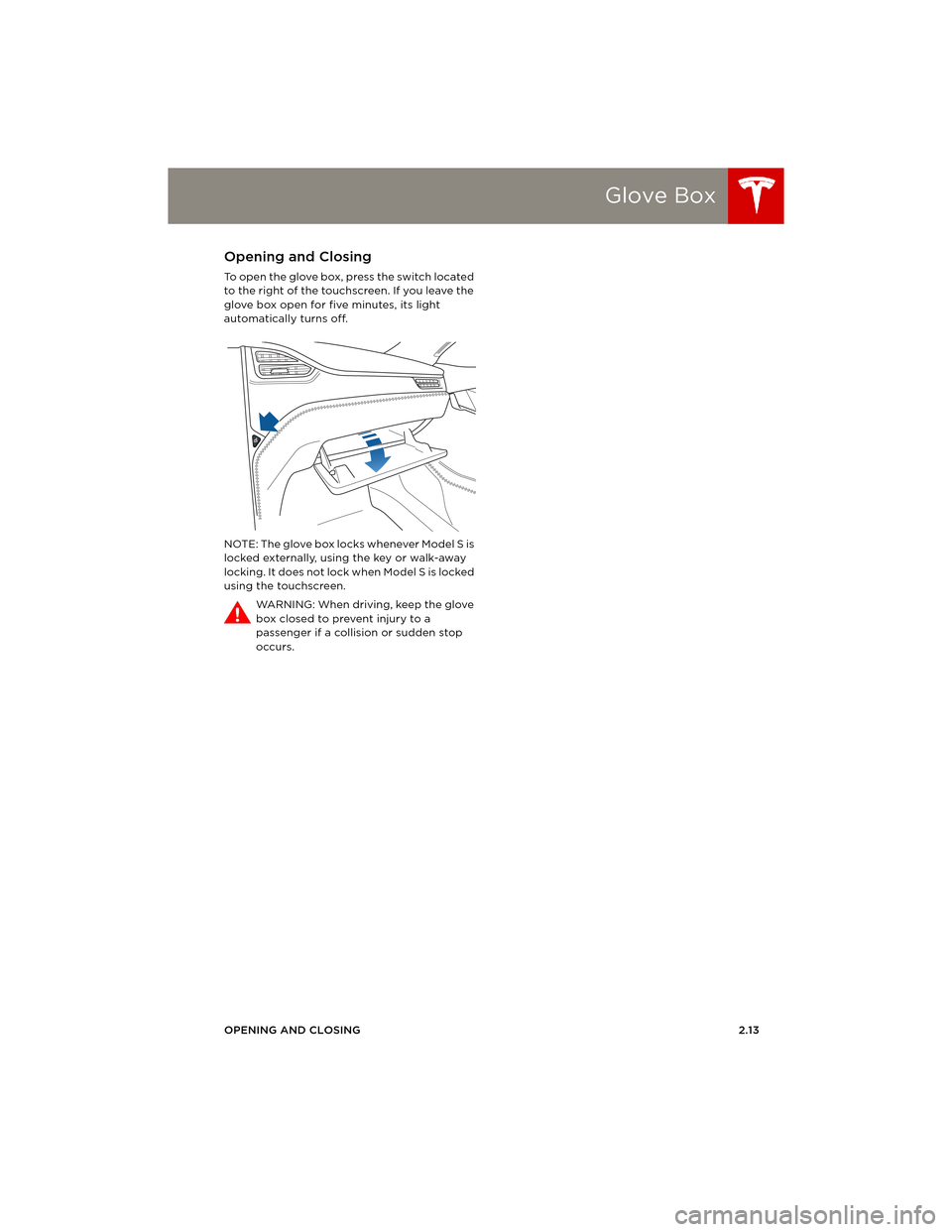
Glove Box
OPENING AND CLOSING2.13
Glove BoxOpening and Closing
To open the glove box, press the switch located
to the right of the touchscreen. If you leave the
glove box open for five minutes, its light
automatically turns off.
NOTE: The glove box locks whenever Model S is
locked externally, using the key or walk-away
locking. It does not lock when Model S is locked
using the touchscreen.
WARNING: When driving, keep the glove
box closed to prevent injury to a
passenger if a collision or sudden stop
occurs.
book.book Page 13 Friday, July 19, 2013 12:53 PM
Page 119 of 152
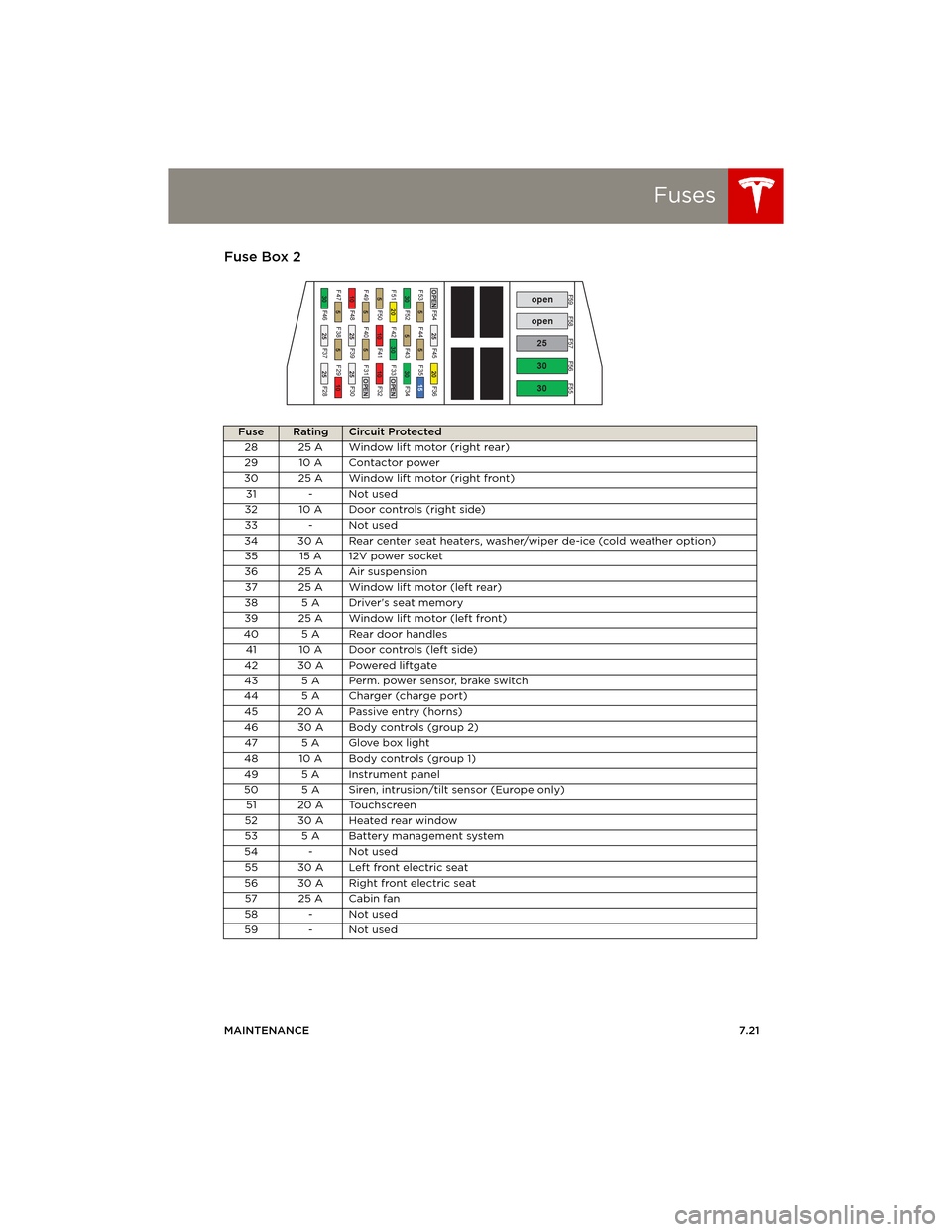
Fuses
MAINTENANCE7.21
Fuse Box 2
Fuse RatingCircuit Protected
28 25 A Window lift motor (right rear)
29 10 A Contactor power
30 25 A Window lift motor (right front)
31 - Not used
32 10 A Door controls (right side)
33 - Not used
34 30 A Rear center seat heaters, washer/wiper de-ice (cold weather option)
35 15 A 12V power socket
36 25 A Air suspension
37 25 A Window lift motor (left rear)
38 5 A Driver's seat memory
39 25 A Window lift motor (left front)
40 5 A Rear door handles
41 10 A Door controls (left side)
42 30 A Powered liftgate
43 5 A Perm. power sensor, brake switch
44 5 A Charger (charge port)
45 20 A Passive entry (horns)
46 30 A Body controls (group 2)
47 5 A Glove box light
48 10 A Body controls (group 1)
49 5 A Instrument panel
50 5 A Siren, intrusion/tilt sensor (Europe only)
51 20 A Touchscreen
52 30 A Heated rear window
53 5 A Battery management system
54 - Not used
55 30 A Left front electric seat
56 30 A Right front electric seat
57 25 A Cabin fan
58 - Not used
59 - Not used
book.book Page 21 Friday, July 19, 2013 12:53 PM
Page 145 of 152
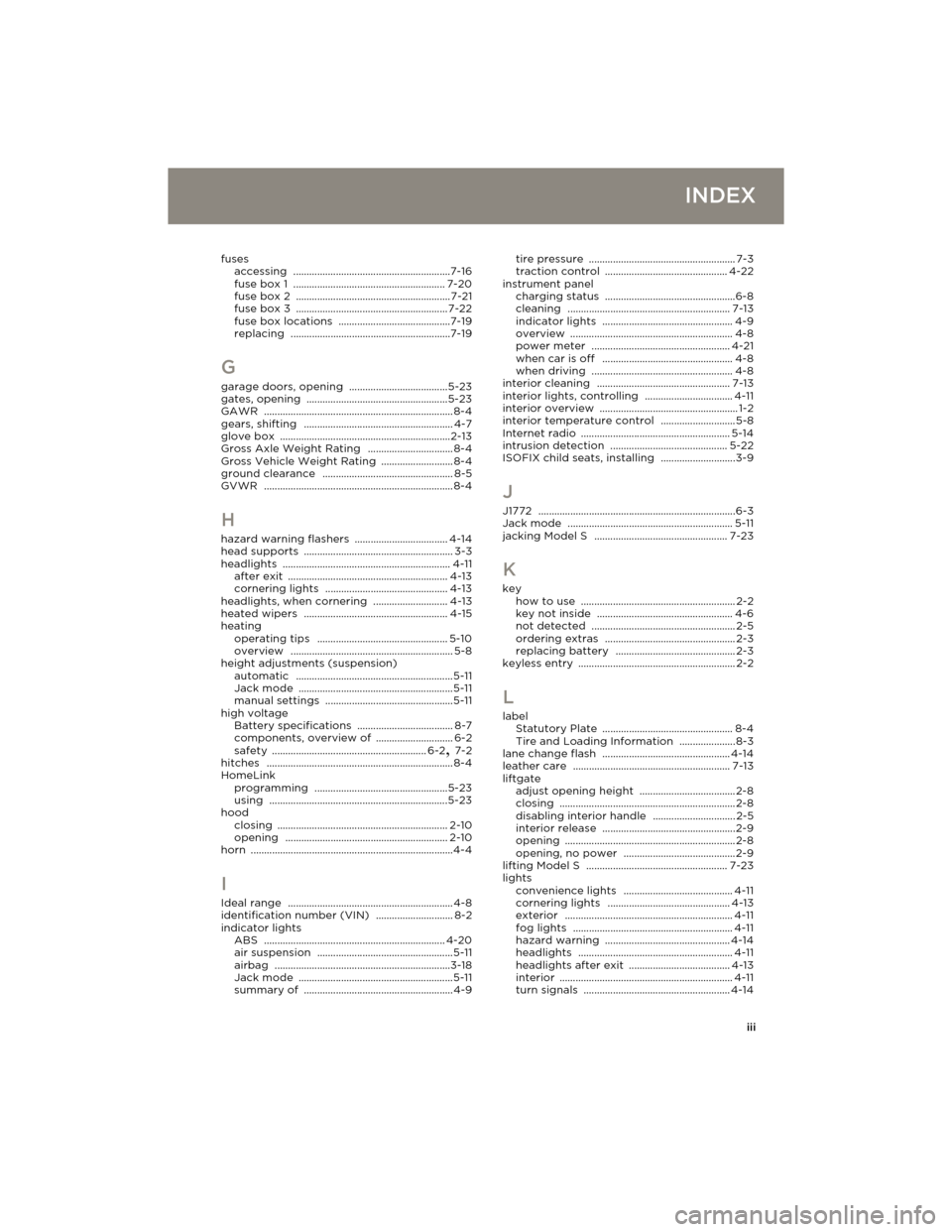
iii
INDEX
fuses
accessing ...........................................................7-16
fuse box 1 ......................................................... 7-20
fuse box 2 .......................................................... 7-21
fuse box 3 ......................................................... 7-22
fuse box locations ..........................................7-19
replacing ............................................................7-19
G
garage doors, opening .....................................5-23
gates, opening .....................................................5-23
GAWR ....................................................................... 8-4
gears, shifting ........................................................ 4-7
glove box ................................................................2-13
Gross Axle Weight Rating ................................ 8-4
Gross Vehicle Weight Rating ........................... 8-4
ground clearance ................................................. 8-5
GVWR ....................................................................... 8-4
H
hazard warning flashers ................................... 4-14
head supports ........................................................ 3-3
headlights ............................................................... 4-11
after exit ............................................................ 4-13
cornering lights .............................................. 4-13
headlights, when cornering ............................ 4-13
heated wipers ...................................................... 4-15
heating
operating tips
................................................. 5-10
overview ............................................................. 5-8
height adjustments (suspension)
automatic
...........................................................5-11
Jack mode ..........................................................5-11
manual settings ................................................5-11
high voltage
Battery specifications
.................................... 8-7
components, overview of ............................. 6-2
safety .......................................................... 6-2, 7-2
hitches ...................................................................... 8-4
HomeLink
programming
..................................................5-23
using ...................................................................5-23
hood
closing
................................................................ 2-10
opening ............................................................. 2-10
horn ............................................................................4-4
I
Ideal range .............................................................. 4-8
identification number (VIN) ............................. 8-2
indicator lights
ABS
.................................................................... 4-20
air suspension ...................................................5-11
airbag ..................................................................3-18
Jack mode ..........................................................5-11
summary of ........................................................4-9tire pressure
....................................................... 7-3
traction control .............................................. 4-22
instrument panel
charging status
.................................................6-8
cleaning ............................................................. 7-13
indicator lights ................................................. 4-9
overview ............................................................. 4-8
power meter .................................................... 4-21
when car is off ................................................. 4-8
when driving ..................................................... 4-8
interior cleaning .................................................. 7-13
interior lights, controlling ................................. 4-11
interior overview .................................................... 1-2
interior temperature control ............................5-8
Internet radio ........................................................ 5-14
intrusion detection ............................................ 5-22
ISOFIX child seats, installing ............................3-9
J
J1772 ..........................................................................6-3
Jack mode .............................................................. 5-11
jacking Model S .................................................. 7-23
K
key
how to use .......................................................... 2-2
key not inside ................................................... 4-6
not detected ...................................................... 2-5
ordering extras ................................................. 2-3
replacing battery ............................................. 2-3
keyless entry ........................................................... 2-2
L
label
Statutory Plate ................................................. 8-4
Tire and Loading Information .....................8-3
lane change flash ................................................ 4-14
leather care ........................................................... 7-13
liftgate
adjust opening height
.................................... 2-8
closing .................................................................. 2-8
disabling interior handle ............................... 2-5
interior release ..................................................2-9
opening ................................................................ 2-8
opening, no power ..........................................2-9
lifting Model S ..................................................... 7-23
lights
convenience lights
......................................... 4-11
cornering lights .............................................. 4-13
exterior ............................................................... 4-11
fog lights ............................................................ 4-11
hazard warning ............................................... 4-14
headlights .......................................................... 4-11
headlights after exit ...................................... 4-13
interior ................................................................. 4-11
turn signals ....................................................... 4-14
book.book Page iii Friday, July 19, 2013 12:53 PM