sensor TESLA MODEL S 2014 Owner's manual (North America)
[x] Cancel search | Manufacturer: TESLA, Model Year: 2014, Model line: MODEL S, Model: TESLA MODEL S 2014Pages: 159, PDF Size: 6.14 MB
Page 5 of 159
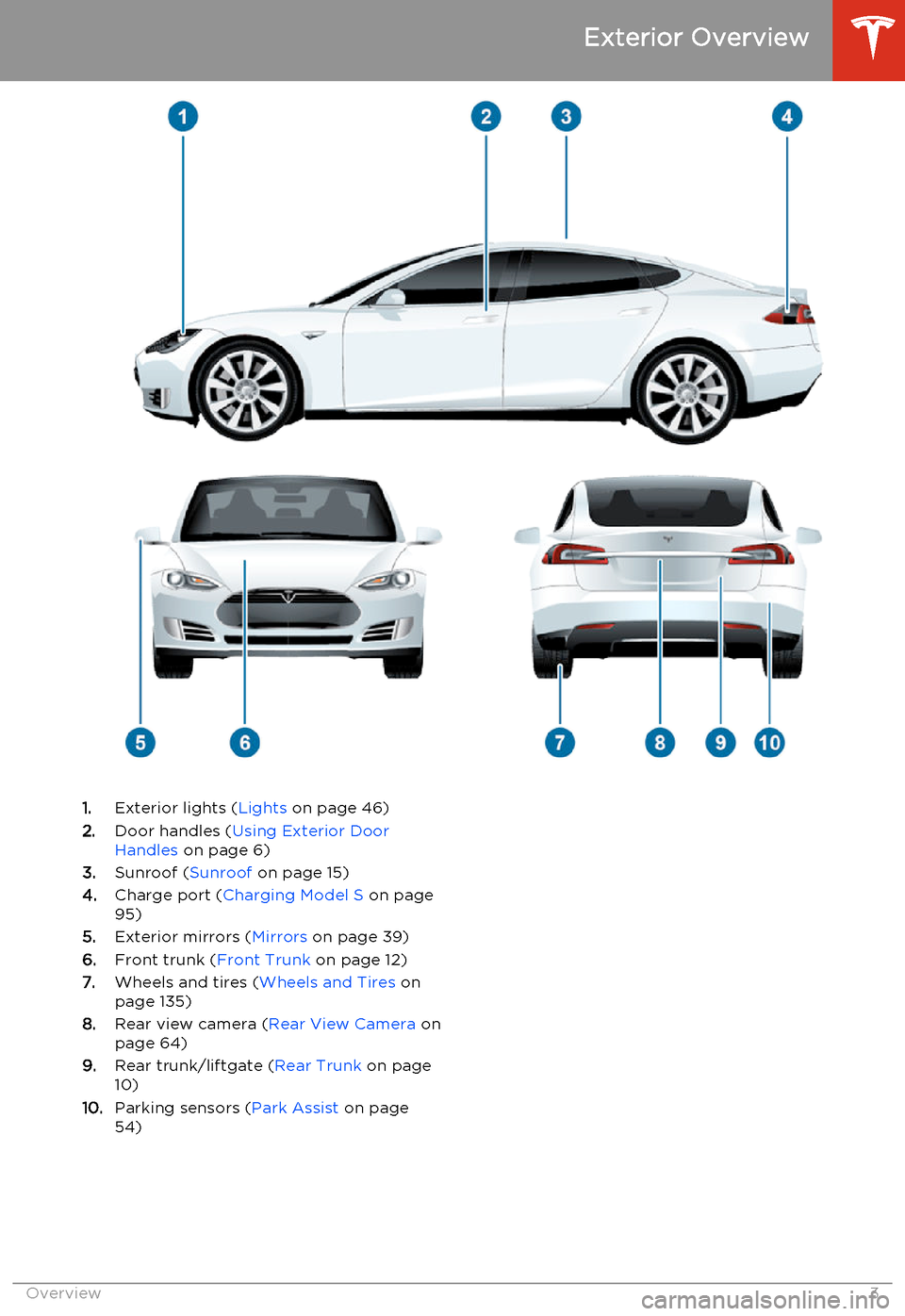
1.Exterior lights ( Lights on page 46)
2. Door handles ( Using Exterior Door
Handles on page 6)
3. Sunroof ( Sunroof on page 15)
4. Charge port ( Charging Model S on page
95)
5. Exterior mirrors ( Mirrors on page 39)
6. Front trunk ( Front Trunk on page 12)
7. Wheels and tires ( Wheels and Tires on
page 135)
8. Rear view camera ( Rear View Camera on
page 64)
9. Rear trunk/liftgate ( Rear Trunk on page
10)
10. Parking sensors ( Park Assist on page
54)
Exterior Overview
Overview3
Page 6 of 159
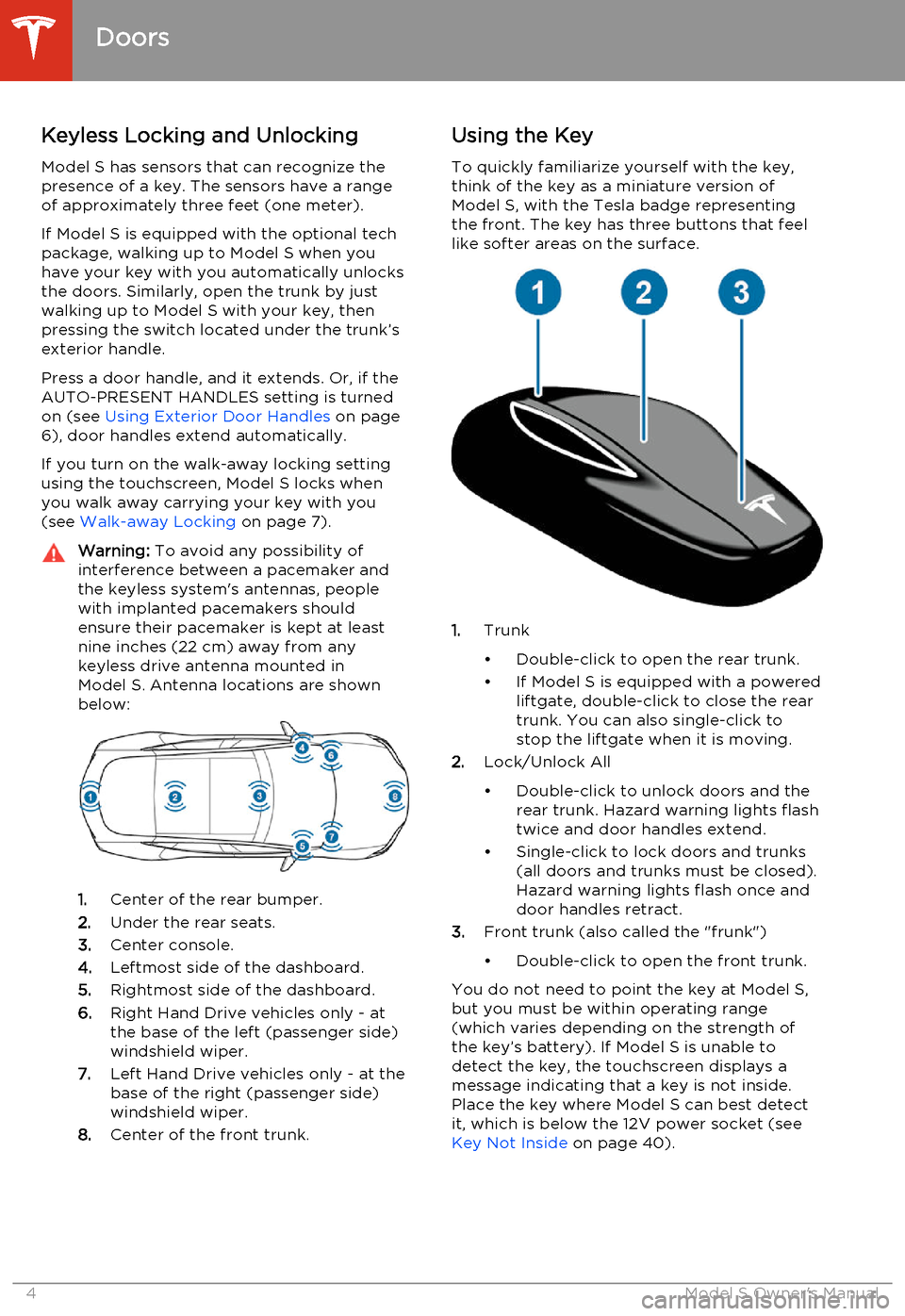
Keyless Locking and Unlocking
Model S has sensors that can recognize the
presence of a key. The sensors have a range of approximately three feet (one meter).
If Model S is equipped with the optional tech package, walking up to Model S when you
have your key with you automatically unlocks
the doors. Similarly, open the trunk by just
walking up to Model S with your key, then
pressing the switch located under the trunk’s
exterior handle.
Press a door handle, and it extends. Or, if the
AUTO-PRESENT HANDLES setting is turned
on (see Using Exterior Door Handles on page
6), door handles extend automatically.
If you turn on the walk-away locking setting
using the touchscreen, Model S locks when
you walk away carrying your key with you (see Walk-away Locking on page 7).Warning: To avoid any possibility of
interference between a pacemaker and
the keyless system's antennas, people
with implanted pacemakers should
ensure their pacemaker is kept at least
nine inches (22 cm) away from any
keyless drive antenna mounted in
Model S. Antenna locations are shown
below:
1. Center of the rear bumper.
2. Under the rear seats.
3. Center console.
4. Leftmost side of the dashboard.
5. Rightmost side of the dashboard.
6. Right Hand Drive vehicles only - at
the base of the left (passenger side)
windshield wiper.
7. Left Hand Drive vehicles only - at the
base of the right (passenger side)
windshield wiper.
8. Center of the front trunk.
Using the Key
To quickly familiarize yourself with the key,
think of the key as a miniature version of
Model S, with the Tesla badge representing
the front. The key has three buttons that feel
like softer areas on the surface.
1. Trunk
• Double-click to open the rear trunk.
• If Model S is equipped with a powered liftgate, double-click to close the rear
trunk. You can also single-click to
stop the liftgate when it is moving.
2. Lock/Unlock All
• Double-click to unlock doors and the rear trunk. Hazard warning lights flash
twice and door handles extend.
• Single-click to lock doors and trunks (all doors and trunks must be closed).Hazard warning lights flash once and
door handles retract.
3. Front trunk (also called the "frunk")
• Double-click to open the front trunk.
You do not need to point the key at Model S,
but you must be within operating range
(which varies depending on the strength of the key’s battery). If Model S is unable to
detect the key, the touchscreen displays a
message indicating that a key is not inside. Place the key where Model S can best detectit, which is below the 12V power socket (see Key Not Inside on page 40).
Doors
4Model S Owner's Manual
Page 34 of 159
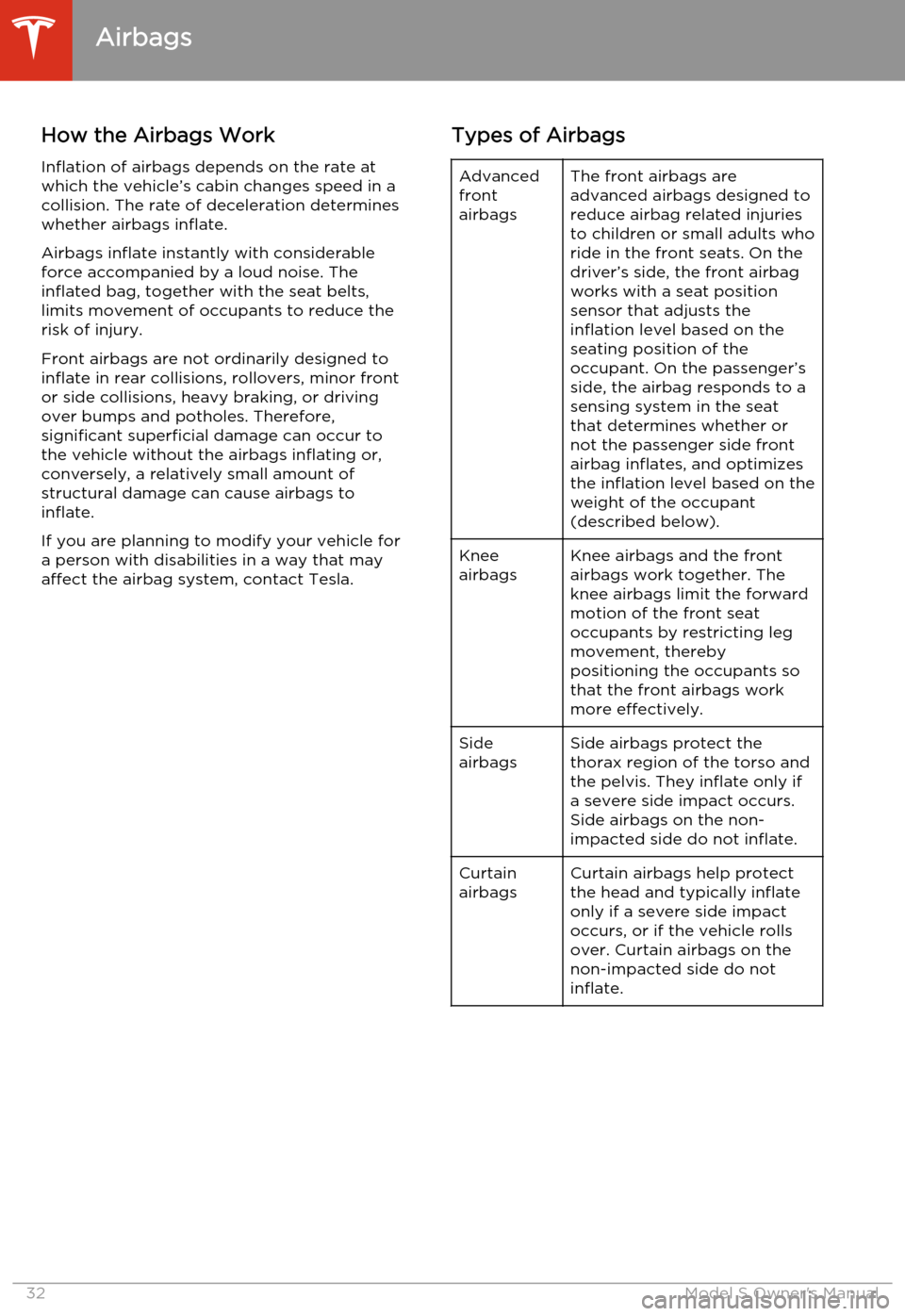
How the Airbags WorkInflation of airbags depends on the rate at
which the vehicle’s cabin changes speed in a collision. The rate of deceleration determineswhether airbags inflate.
Airbags inflate instantly with considerable force accompanied by a loud noise. The
inflated bag, together with the seat belts,
limits movement of occupants to reduce the
risk of injury.
Front airbags are not ordinarily designed to inflate in rear collisions, rollovers, minor frontor side collisions, heavy braking, or driving
over bumps and potholes. Therefore,
significant superficial damage can occur to
the vehicle without the airbags inflating or,
conversely, a relatively small amount of
structural damage can cause airbags to
inflate.
If you are planning to modify your vehicle for
a person with disabilities in a way that may
affect the airbag system, contact Tesla.Types of AirbagsAdvanced
front
airbagsThe front airbags are
advanced airbags designed to
reduce airbag related injuries
to children or small adults who
ride in the front seats. On the
driver’s side, the front airbag
works with a seat position
sensor that adjusts the
inflation level based on the
seating position of the
occupant. On the passenger’s side, the airbag responds to a
sensing system in the seat
that determines whether or
not the passenger side front
airbag inflates, and optimizes
the inflation level based on the
weight of the occupant
(described below).Knee
airbagsKnee airbags and the front
airbags work together. The
knee airbags limit the forward
motion of the front seat
occupants by restricting leg
movement, thereby
positioning the occupants so
that the front airbags work
more effectively.Side
airbagsSide airbags protect the
thorax region of the torso and
the pelvis. They inflate only if
a severe side impact occurs.
Side airbags on the non-
impacted side do not inflate.Curtain
airbagsCurtain airbags help protect
the head and typically inflate
only if a severe side impact
occurs, or if the vehicle rolls
over. Curtain airbags on the
non-impacted side do not
inflate.
Airbags
32Model S Owner's Manual
Page 35 of 159
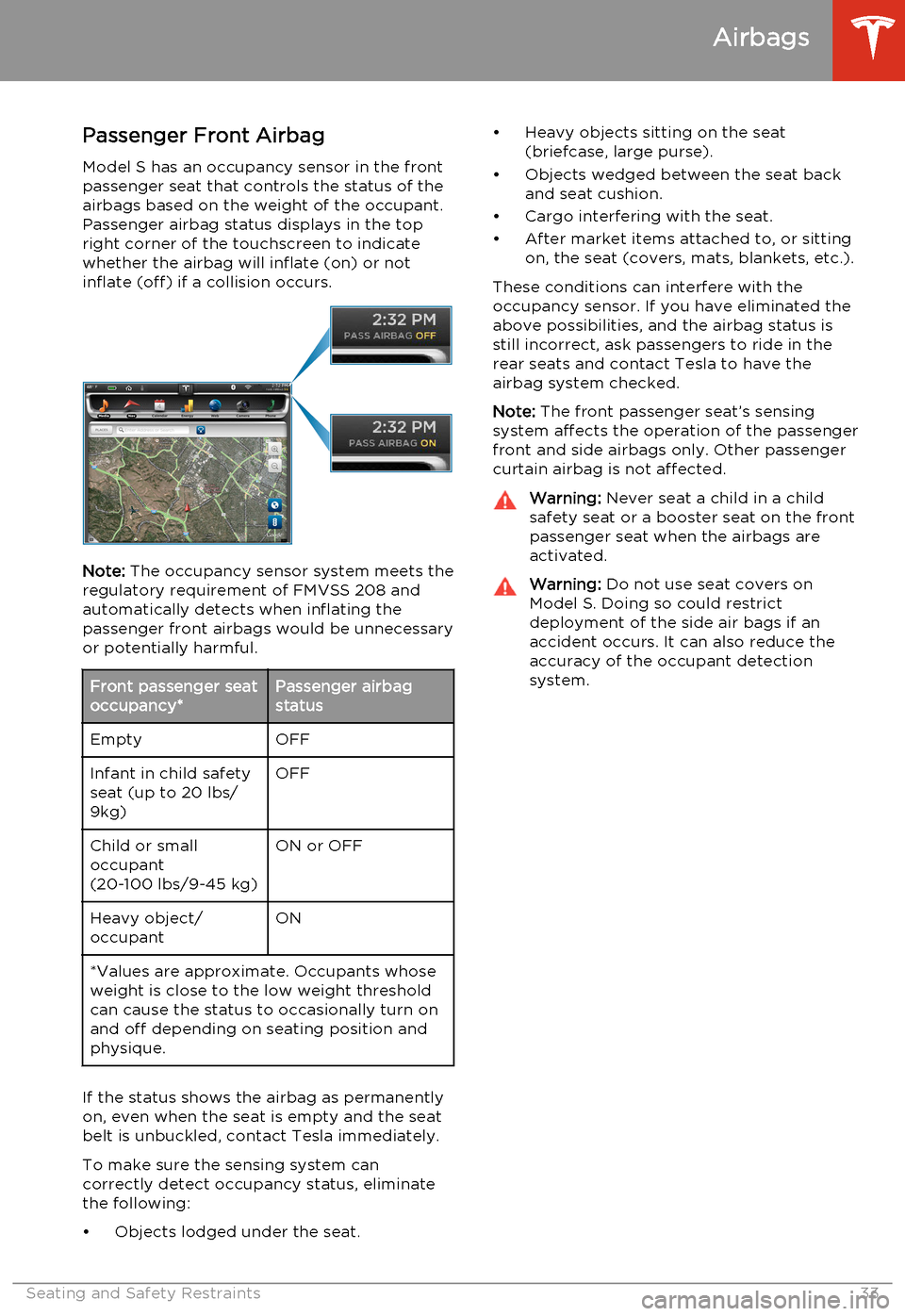
Passenger Front Airbag
Model S has an occupancy sensor in the front passenger seat that controls the status of theairbags based on the weight of the occupant.Passenger airbag status displays in the top
right corner of the touchscreen to indicate
whether the airbag will inflate (on) or not
inflate (off) if a collision occurs.
Note: The occupancy sensor system meets the
regulatory requirement of FMVSS 208 and automatically detects when inflating the
passenger front airbags would be unnecessary or potentially harmful.
Front passenger seat
occupancy*Passenger airbag
statusEmptyOFFInfant in child safety
seat (up to 20 lbs/
9kg)OFFChild or small
occupant
(20-100 lbs/9-45 kg)ON or OFFHeavy object/
occupantON*Values are approximate. Occupants whose
weight is close to the low weight threshold
can cause the status to occasionally turn on and off depending on seating position and
physique.
If the status shows the airbag as permanently
on, even when the seat is empty and the seat
belt is unbuckled, contact Tesla immediately.
To make sure the sensing system can
correctly detect occupancy status, eliminate
the following:
• Objects lodged under the seat.
• Heavy objects sitting on the seat (briefcase, large purse).
• Objects wedged between the seat back and seat cushion.
• Cargo interfering with the seat.
• After market items attached to, or sitting on, the seat (covers, mats, blankets, etc.).
These conditions can interfere with the
occupancy sensor. If you have eliminated the above possibilities, and the airbag status is
still incorrect, ask passengers to ride in the rear seats and contact Tesla to have the
airbag system checked.
Note: The front passenger seat’s sensing
system affects the operation of the passenger front and side airbags only. Other passengercurtain airbag is not affected.Warning: Never seat a child in a child
safety seat or a booster seat on the front
passenger seat when the airbags are
activated.Warning: Do not use seat covers on
Model S. Doing so could restrict
deployment of the side air bags if an
accident occurs. It can also reduce the
accuracy of the occupant detection
system.
Airbags
Seating and Safety Restraints33
Page 52 of 159
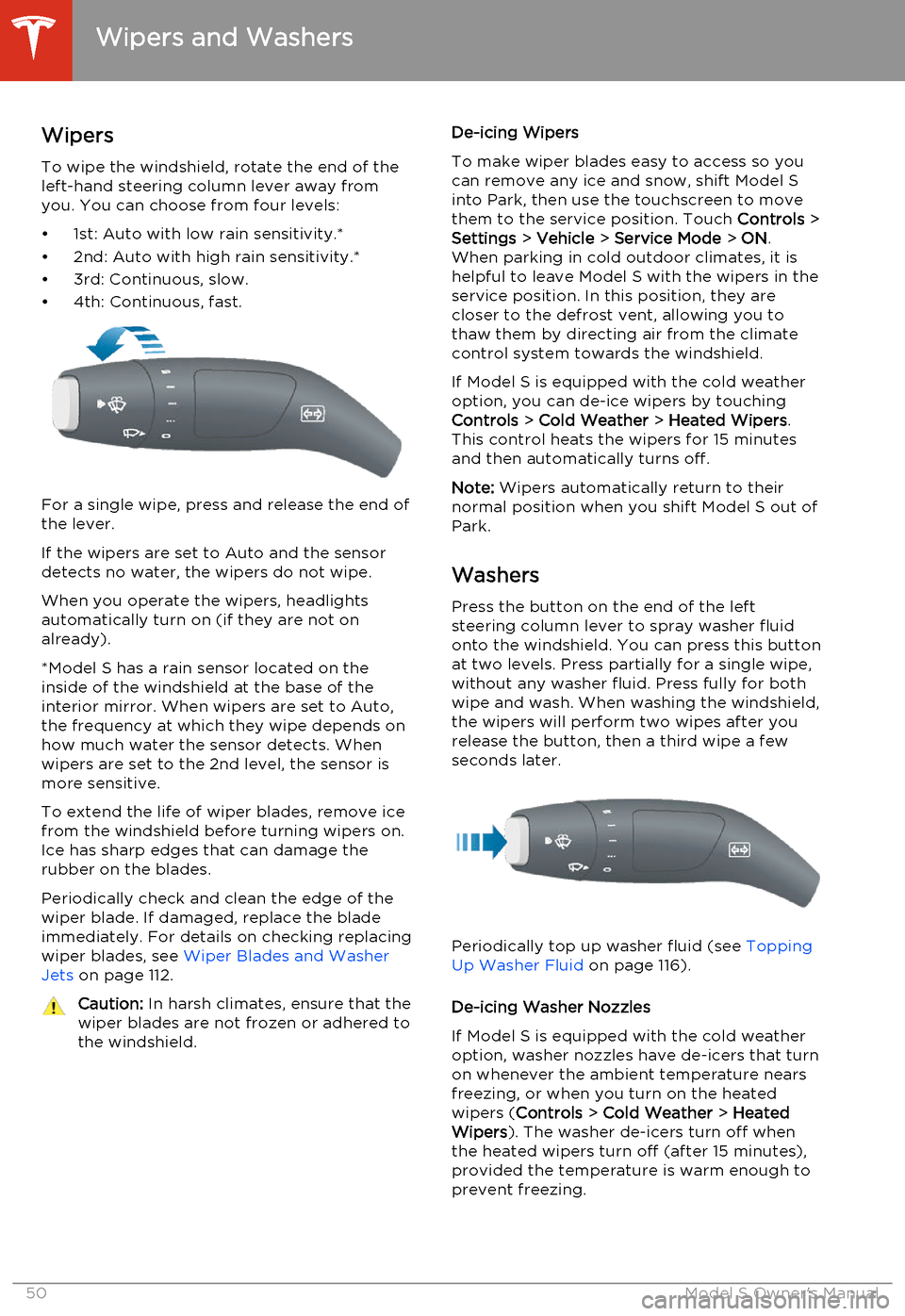
WipersTo wipe the windshield, rotate the end of the
left-hand steering column lever away from
you. You can choose from four levels:
• 1st: Auto with low rain sensitivity.*
• 2nd: Auto with high rain sensitivity.*
• 3rd: Continuous, slow.
• 4th: Continuous, fast.
For a single wipe, press and release the end of the lever.
If the wipers are set to Auto and the sensor
detects no water, the wipers do not wipe.
When you operate the wipers, headlights automatically turn on (if they are not onalready).
*Model S has a rain sensor located on the
inside of the windshield at the base of the interior mirror. When wipers are set to Auto,
the frequency at which they wipe depends on
how much water the sensor detects. When
wipers are set to the 2nd level, the sensor is
more sensitive.
To extend the life of wiper blades, remove ice from the windshield before turning wipers on.
Ice has sharp edges that can damage the
rubber on the blades.
Periodically check and clean the edge of the
wiper blade. If damaged, replace the blade
immediately. For details on checking replacing
wiper blades, see Wiper Blades and Washer
Jets on page 112.
Caution:
In harsh climates, ensure that the
wiper blades are not frozen or adhered to
the windshield.De-icing Wipers
To make wiper blades easy to access so you
can remove any ice and snow, shift Model S
into Park, then use the touchscreen to move
them to the service position. Touch Controls >
Settings > Vehicle > Service Mode > ON .
When parking in cold outdoor climates, it is helpful to leave Model S with the wipers in the
service position. In this position, they are
closer to the defrost vent, allowing you to thaw them by directing air from the climatecontrol system towards the windshield.
If Model S is equipped with the cold weather
option, you can de-ice wipers by touching
Controls > Cold Weather > Heated Wipers .
This control heats the wipers for 15 minutes
and then automatically turns off.
Note: Wipers automatically return to their
normal position when you shift Model S out of
Park.
Washers Press the button on the end of the left
steering column lever to spray washer fluid
onto the windshield. You can press this button at two levels. Press partially for a single wipe,without any washer fluid. Press fully for bothwipe and wash. When washing the windshield,
the wipers will perform two wipes after you
release the button, then a third wipe a few seconds later.
Periodically top up washer fluid (see Topping
Up Washer Fluid on page 116).
De-icing Washer Nozzles
If Model S is equipped with the cold weather
option, washer nozzles have de-icers that turn on whenever the ambient temperature nearsfreezing, or when you turn on the heatedwipers ( Controls > Cold Weather > Heated
Wipers ). The washer de-icers turn off when
the heated wipers turn off (after 15 minutes),
provided the temperature is warm enough to
prevent freezing.
Wipers and Washers
50Model S Owner's Manual
Page 56 of 159
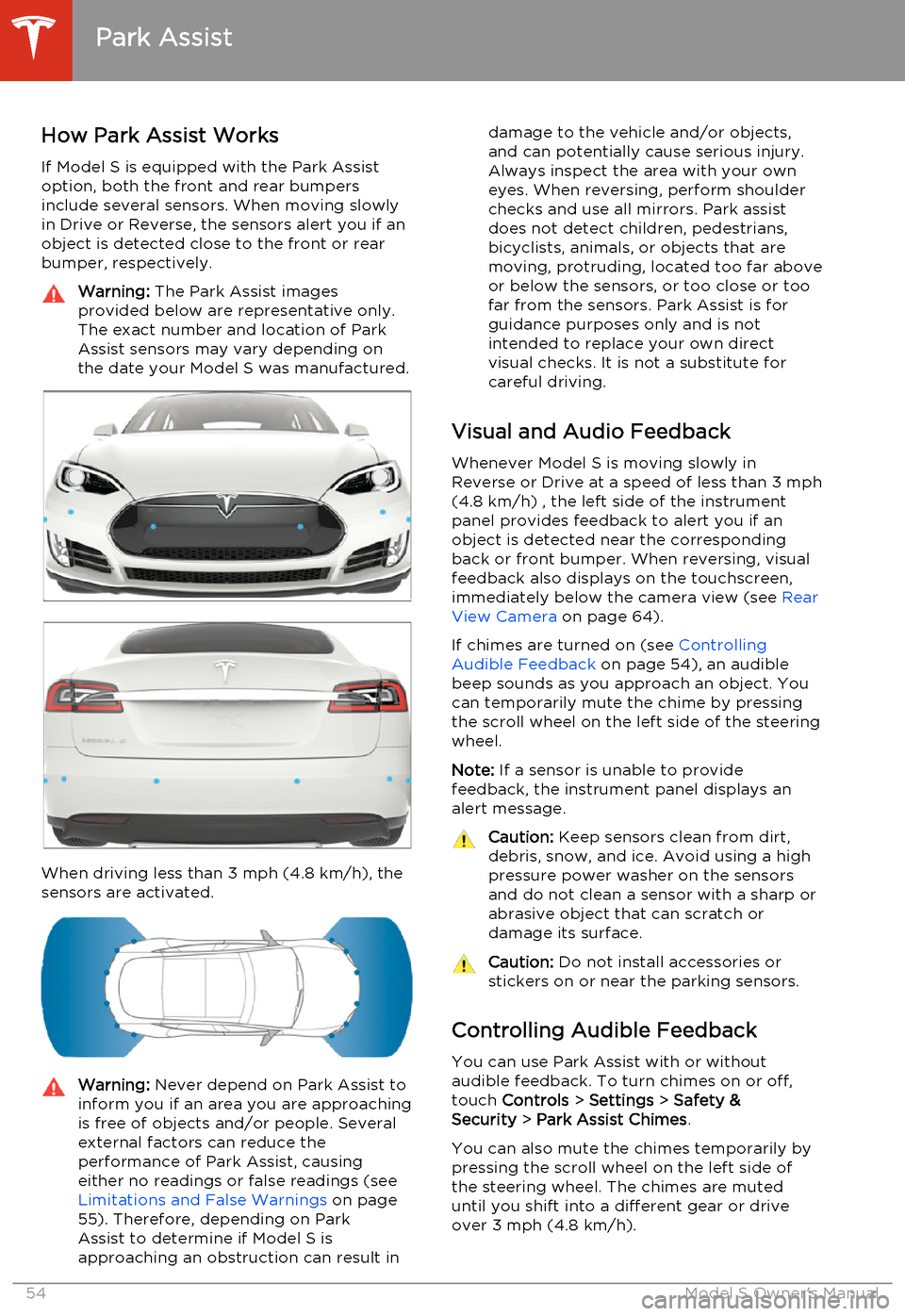
How Park Assist Works
If Model S is equipped with the Park Assist option, both the front and rear bumpers
include several sensors. When moving slowly
in Drive or Reverse, the sensors alert you if an object is detected close to the front or rear
bumper, respectively.Warning: The Park Assist images
provided below are representative only.
The exact number and location of Park
Assist sensors may vary depending on
the date your Model S was manufactured.
When driving less than 3 mph (4.8 km/h), the
sensors are activated.
Warning: Never depend on Park Assist to
inform you if an area you are approaching is free of objects and/or people. Several
external factors can reduce the
performance of Park Assist, causing
either no readings or false readings (see Limitations and False Warnings on page
55). Therefore, depending on Park
Assist to determine if Model S is
approaching an obstruction can result indamage to the vehicle and/or objects,
and can potentially cause serious injury.
Always inspect the area with your own
eyes. When reversing, perform shoulder
checks and use all mirrors. Park assist
does not detect children, pedestrians,
bicyclists, animals, or objects that are moving, protruding, located too far above
or below the sensors, or too close or too far from the sensors. Park Assist is for
guidance purposes only and is not
intended to replace your own direct
visual checks. It is not a substitute for careful driving.
Visual and Audio Feedback
Whenever Model S is moving slowly inReverse or Drive at a speed of less than 3 mph
(4.8 km/h) , the left side of the instrument
panel provides feedback to alert you if an object is detected near the corresponding
back or front bumper. When reversing, visual feedback also displays on the touchscreen,
immediately below the camera view (see Rear
View Camera on page 64).
If chimes are turned on (see Controlling
Audible Feedback on page 54), an audible
beep sounds as you approach an object. You can temporarily mute the chime by pressing
the scroll wheel on the left side of the steering
wheel.
Note: If a sensor is unable to provide
feedback, the instrument panel displays an
alert message.
Caution: Keep sensors clean from dirt,
debris, snow, and ice. Avoid using a high
pressure power washer on the sensors
and do not clean a sensor with a sharp or abrasive object that can scratch ordamage its surface.Caution: Do not install accessories or
stickers on or near the parking sensors.
Controlling Audible Feedback
You can use Park Assist with or without
audible feedback. To turn chimes on or off,
touch Controls > Settings > Safety &
Security > Park Assist Chimes .
You can also mute the chimes temporarily by
pressing the scroll wheel on the left side of
the steering wheel. The chimes are muted
until you shift into a different gear or drive
over 3 mph (4.8 km/h).
Park Assist
54Model S Owner's Manual
Page 57 of 159
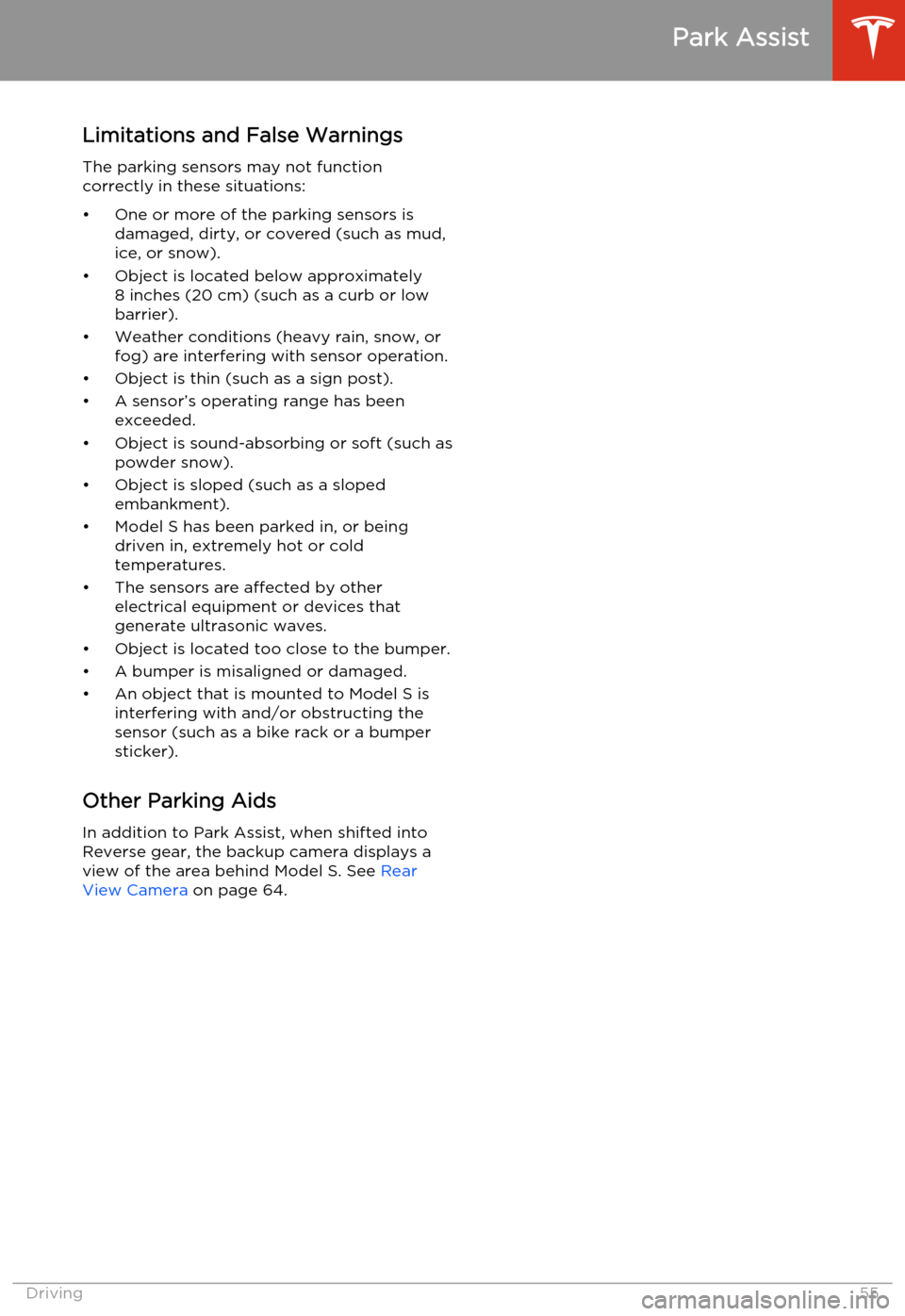
Limitations and False WarningsThe parking sensors may not function
correctly in these situations:
• One or more of the parking sensors is damaged, dirty, or covered (such as mud,
ice, or snow).
• Object is located below approximately 8 inches (20 cm) (such as a curb or lowbarrier).
• Weather conditions (heavy rain, snow, or fog) are interfering with sensor operation.
• Object is thin (such as a sign post).
• A sensor’s operating range has been exceeded.
• Object is sound-absorbing or soft (such as powder snow).
• Object is sloped (such as a sloped embankment).
• Model S has been parked in, or being driven in, extremely hot or cold
temperatures.
• The sensors are affected by other electrical equipment or devices that
generate ultrasonic waves.
• Object is located too close to the bumper. • A bumper is misaligned or damaged.
• An object that is mounted to Model S is interfering with and/or obstructing the
sensor (such as a bike rack or a bumper
sticker).
Other Parking Aids
In addition to Park Assist, when shifted into
Reverse gear, the backup camera displays a
view of the area behind Model S. See Rear
View Camera on page 64.
Park Assist
Driving55
Page 66 of 159
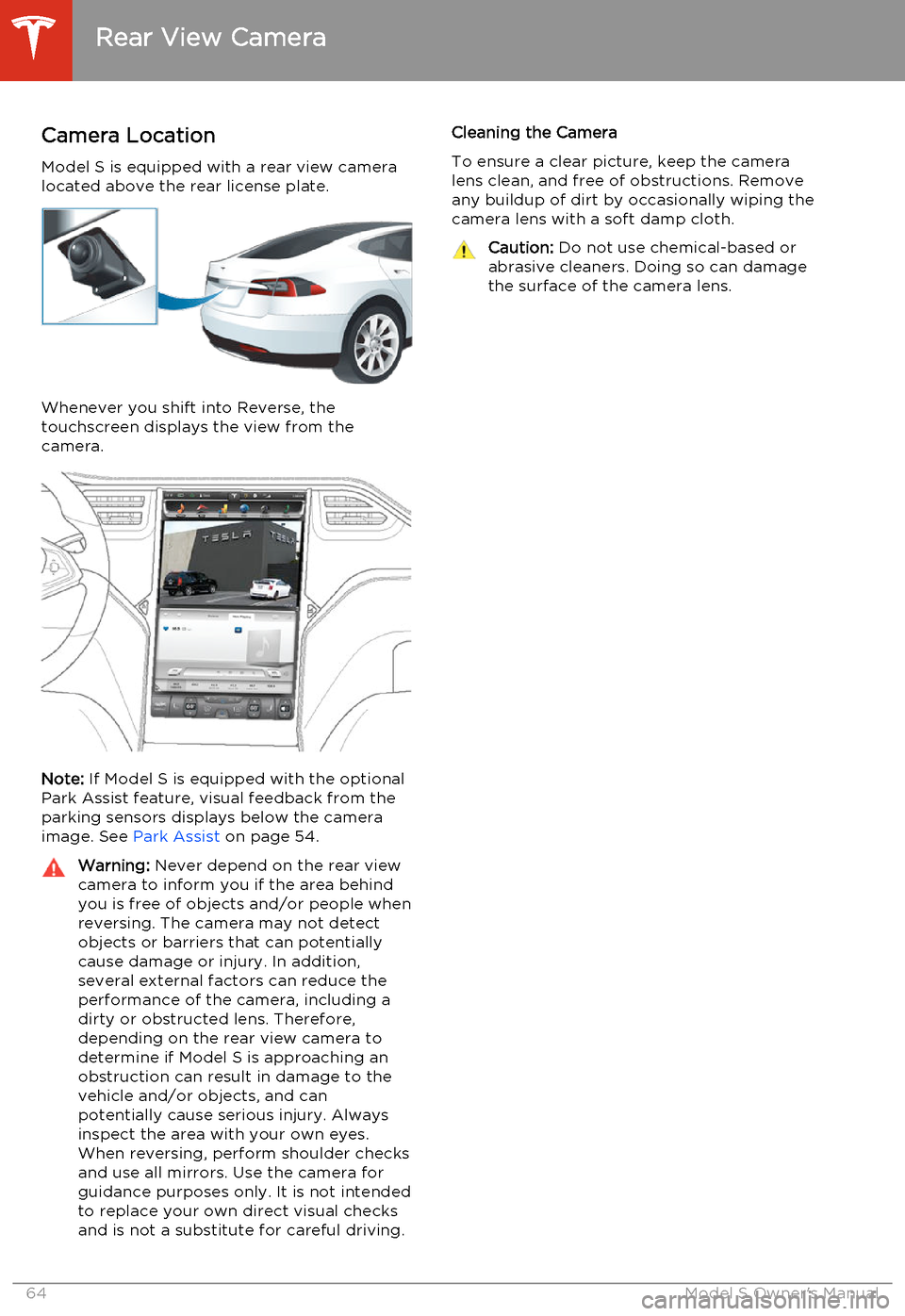
Camera LocationModel S is equipped with a rear view camera
located above the rear license plate.
Whenever you shift into Reverse, the
touchscreen displays the view from the
camera.
Note: If Model S is equipped with the optional
Park Assist feature, visual feedback from the
parking sensors displays below the camera image. See Park Assist on page 54.
Warning:
Never depend on the rear view
camera to inform you if the area behind
you is free of objects and/or people when
reversing. The camera may not detect
objects or barriers that can potentially cause damage or injury. In addition,several external factors can reduce the
performance of the camera, including a dirty or obstructed lens. Therefore,
depending on the rear view camera to determine if Model S is approaching anobstruction can result in damage to the
vehicle and/or objects, and can
potentially cause serious injury. Always
inspect the area with your own eyes.
When reversing, perform shoulder checks
and use all mirrors. Use the camera for
guidance purposes only. It is not intended to replace your own direct visual checks
and is not a substitute for careful driving.Cleaning the Camera
To ensure a clear picture, keep the camera
lens clean, and free of obstructions. Remove any buildup of dirt by occasionally wiping the
camera lens with a soft damp cloth.Caution: Do not use chemical-based or
abrasive cleaners. Doing so can damage
the surface of the camera lens.
Rear View Camera
64Model S Owner's Manual
Page 72 of 159
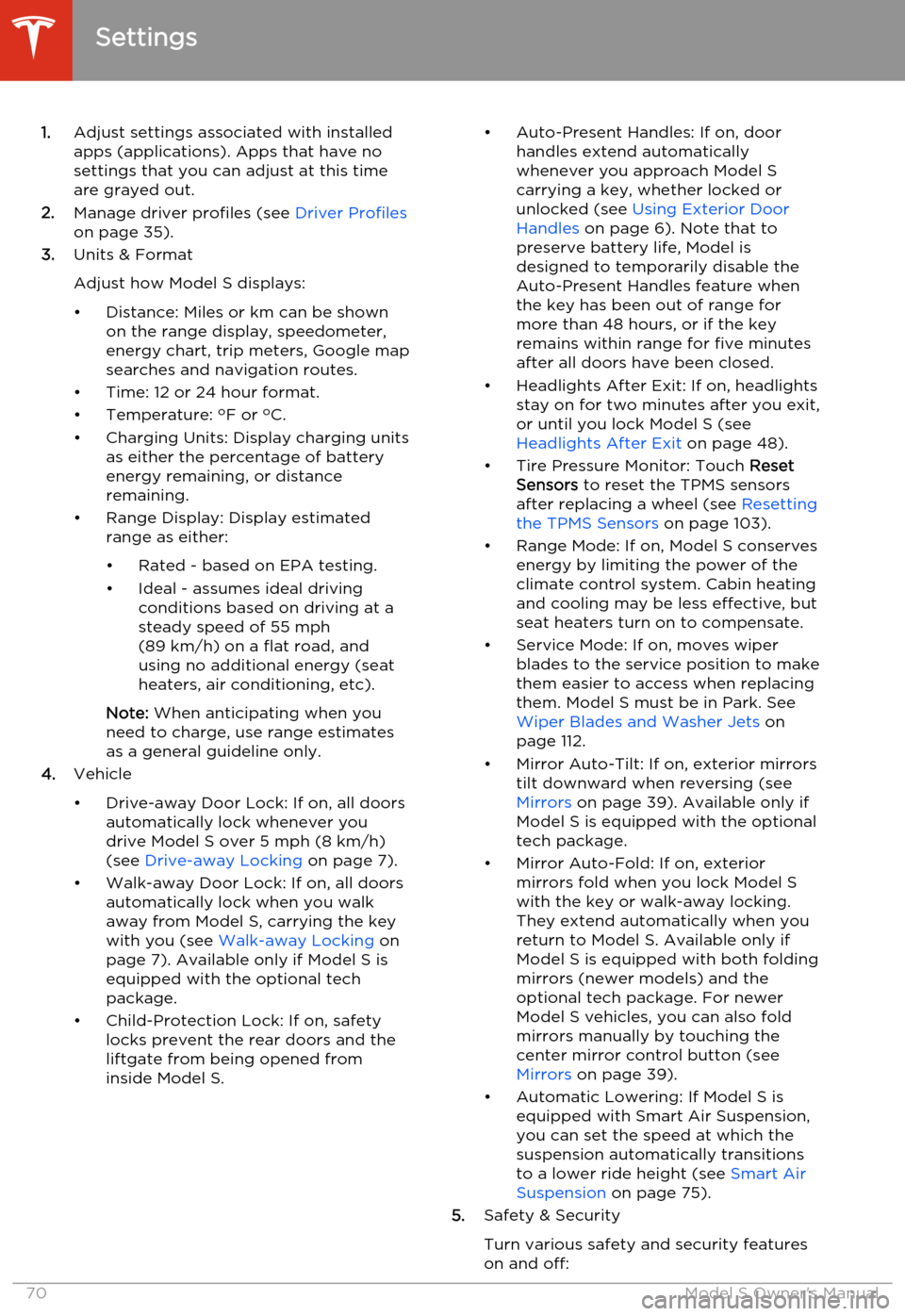
1.Adjust settings associated with installed
apps (applications). Apps that have no settings that you can adjust at this time
are grayed out.
2. Manage driver profiles (see Driver Profiles
on page 35).
3. Units & Format
Adjust how Model S displays:
• Distance: Miles or km can be shown on the range display, speedometer,
energy chart, trip meters, Google map searches and navigation routes.
• Time: 12 or 24 hour format.
• Temperature: o
F or o
C.
• Charging Units: Display charging units as either the percentage of battery
energy remaining, or distance
remaining.
• Range Display: Display estimated range as either:
• Rated - based on EPA testing. • Ideal - assumes ideal driving conditions based on driving at a
steady speed of 55 mph
(89 km/h) on a flat road, and using no additional energy (seat heaters, air conditioning, etc).
Note: When anticipating when you
need to charge, use range estimates as a general guideline only.
4. Vehicle
• Drive-away Door Lock: If on, all doors automatically lock whenever you
drive Model S over 5 mph (8 km/h)
(see Drive-away Locking on page 7).
• Walk-away Door Lock: If on, all doors automatically lock when you walk
away from Model S, carrying the key
with you (see Walk-away Locking on
page 7). Available only if Model S is
equipped with the optional tech
package.
• Child-Protection Lock: If on, safety locks prevent the rear doors and theliftgate from being opened from
inside Model S.• Auto-Present Handles: If on, door handles extend automatically
whenever you approach Model S carrying a key, whether locked orunlocked (see Using Exterior Door
Handles on page 6). Note that to
preserve battery life, Model is
designed to temporarily disable the
Auto-Present Handles feature when
the key has been out of range for
more than 48 hours, or if the key
remains within range for five minutes
after all doors have been closed.
• Headlights After Exit: If on, headlights stay on for two minutes after you exit,
or until you lock Model S (see
Headlights After Exit on page 48).
• Tire Pressure Monitor: Touch Reset
Sensors to reset the TPMS sensors
after replacing a wheel (see Resetting
the TPMS Sensors on page 103).
• Range Mode: If on, Model S conserves energy by limiting the power of theclimate control system. Cabin heatingand cooling may be less effective, butseat heaters turn on to compensate.
• Service Mode: If on, moves wiper blades to the service position to make
them easier to access when replacing
them. Model S must be in Park. See
Wiper Blades and Washer Jets on
page 112.
• Mirror Auto-Tilt: If on, exterior mirrors tilt downward when reversing (see Mirrors on page 39). Available only if
Model S is equipped with the optional tech package.
• Mirror Auto-Fold: If on, exterior mirrors fold when you lock Model S
with the key or walk-away locking. They extend automatically when you return to Model S. Available only ifModel S is equipped with both folding
mirrors (newer models) and the
optional tech package. For newer
Model S vehicles, you can also fold
mirrors manually by touching the
center mirror control button (see
Mirrors on page 39).
• Automatic Lowering: If Model S is equipped with Smart Air Suspension,you can set the speed at which the
suspension automatically transitions to a lower ride height (see Smart Air
Suspension on page 75).
5. Safety & Security
Turn various safety and security features
on and off:
Settings
70Model S Owner's Manual
Page 102 of 159
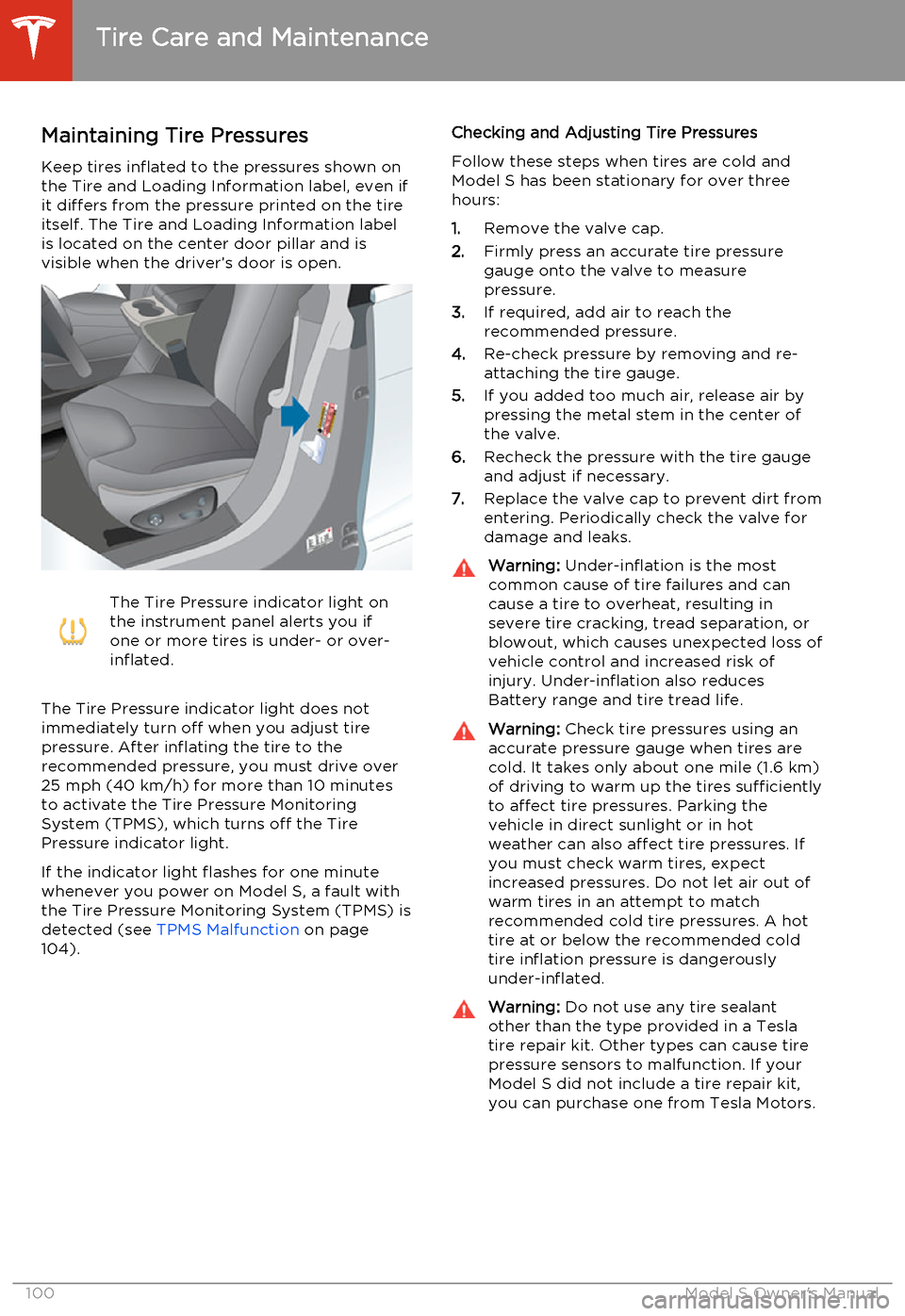
Maintaining Tire PressuresKeep tires inflated to the pressures shown onthe Tire and Loading Information label, even ifit differs from the pressure printed on the tire
itself. The Tire and Loading Information label is located on the center door pillar and isvisible when the driver’s door is open.The Tire Pressure indicator light on
the instrument panel alerts you if
one or more tires is under- or over-
inflated.
The Tire Pressure indicator light does not
immediately turn off when you adjust tire
pressure. After inflating the tire to the
recommended pressure, you must drive over
25 mph (40 km/h) for more than 10 minutes to activate the Tire Pressure MonitoringSystem (TPMS), which turns off the TirePressure indicator light.
If the indicator light flashes for one minute whenever you power on Model S, a fault with
the Tire Pressure Monitoring System (TPMS) is detected (see TPMS Malfunction on page
104).
Checking and Adjusting Tire Pressures
Follow these steps when tires are cold and
Model S has been stationary for over three
hours:
1. Remove the valve cap.
2. Firmly press an accurate tire pressure
gauge onto the valve to measure
pressure.
3. If required, add air to reach the
recommended pressure.
4. Re-check pressure by removing and re-
attaching the tire gauge.
5. If you added too much air, release air by
pressing the metal stem in the center of
the valve.
6. Recheck the pressure with the tire gauge
and adjust if necessary.
7. Replace the valve cap to prevent dirt from
entering. Periodically check the valve for damage and leaks.Warning: Under-inflation is the most
common cause of tire failures and can
cause a tire to overheat, resulting in
severe tire cracking, tread separation, or
blowout, which causes unexpected loss of vehicle control and increased risk ofinjury. Under-inflation also reduces
Battery range and tire tread life.Warning: Check tire pressures using an
accurate pressure gauge when tires are
cold. It takes only about one mile (1.6 km) of driving to warm up the tires sufficiently
to affect tire pressures. Parking the
vehicle in direct sunlight or in hot
weather can also affect tire pressures. If you must check warm tires, expectincreased pressures. Do not let air out of
warm tires in an attempt to match
recommended cold tire pressures. A hot tire at or below the recommended coldtire inflation pressure is dangerously
under-inflated.Warning: Do not use any tire sealant
other than the type provided in a Tesla tire repair kit. Other types can cause tire
pressure sensors to malfunction. If your Model S did not include a tire repair kit,
you can purchase one from Tesla Motors.
Tire Care and Maintenance
100Model S Owner's Manual