service TESLA MODEL S 2015 Owner's Guide
[x] Cancel search | Manufacturer: TESLA, Model Year: 2015, Model line: MODEL S, Model: TESLA MODEL S 2015Pages: 164, PDF Size: 4.78 MB
Page 124 of 164

Checking Brake FluidWarning: Contact Tesla immediately if
you notice increased movement of the
brake pedal or a significant loss of brake
fluid. Driving under these conditions can result in extended stopping distances orcomplete brake failure.The Brake indicator on the
instrument panel alerts you if the
quantity of fluid in the brake
reservoir drops below the
recommended level. If it displays
while driving, stop as soon as safety
permits by gently applying the
brakes. Do not continue driving.
Contact Tesla immediately.
Fluid Level Check
Tesla checks the brake fluid level at the
regularly scheduled maintenance intervals. To check it yourself, park Model S on level
ground. When Model S is cool, remove the maintenance panel (see Removing the
Maintenance Panel on page 123).
Check the fluid level visually by looking at the
outside marks on the side of the reservoir
without removing the filler cap.
The brake fluid level should always be
between the MIN and the MAX marks.
Note: Although brake fluid level drops slightly
during normal use as a result of brake pad wear, it should not drop below the MIN mark.
Topping Up the Brake Fluid
Do not top up your brake fluid. Tesla service does this when you bring Model S in for
regular servicing. The following instructions are provided for information purposes andfuture reference only:
1. Clean the filler cap before removing to
prevent dirt from entering the reservoir.
2. Unscrew the cap and remove.
3. Top up the reservoir to the MAX mark
using brake fluid meeting DOT3 or DOT4 specifications.
4. Replace the filler cap.Warning: Only use new fluid from a
sealed air-tight container. Never use previously used fluid or fluid from apreviously opened container—fluid
absorbs moisture which decreases
braking performance.Warning: Brake fluid is highly toxic. Keep
containers sealed and out of the reach of children. In the event of accidentalconsumption, seek medical attention
immediately.Caution: Brake fluid damages painted
surfaces. Immediately soak up any spills
with an absorbent cloth and wash the
area with a mixture of car shampoo and
water.
Fluid Reservoirs
124Model S Owner's Manual
Page 127 of 164
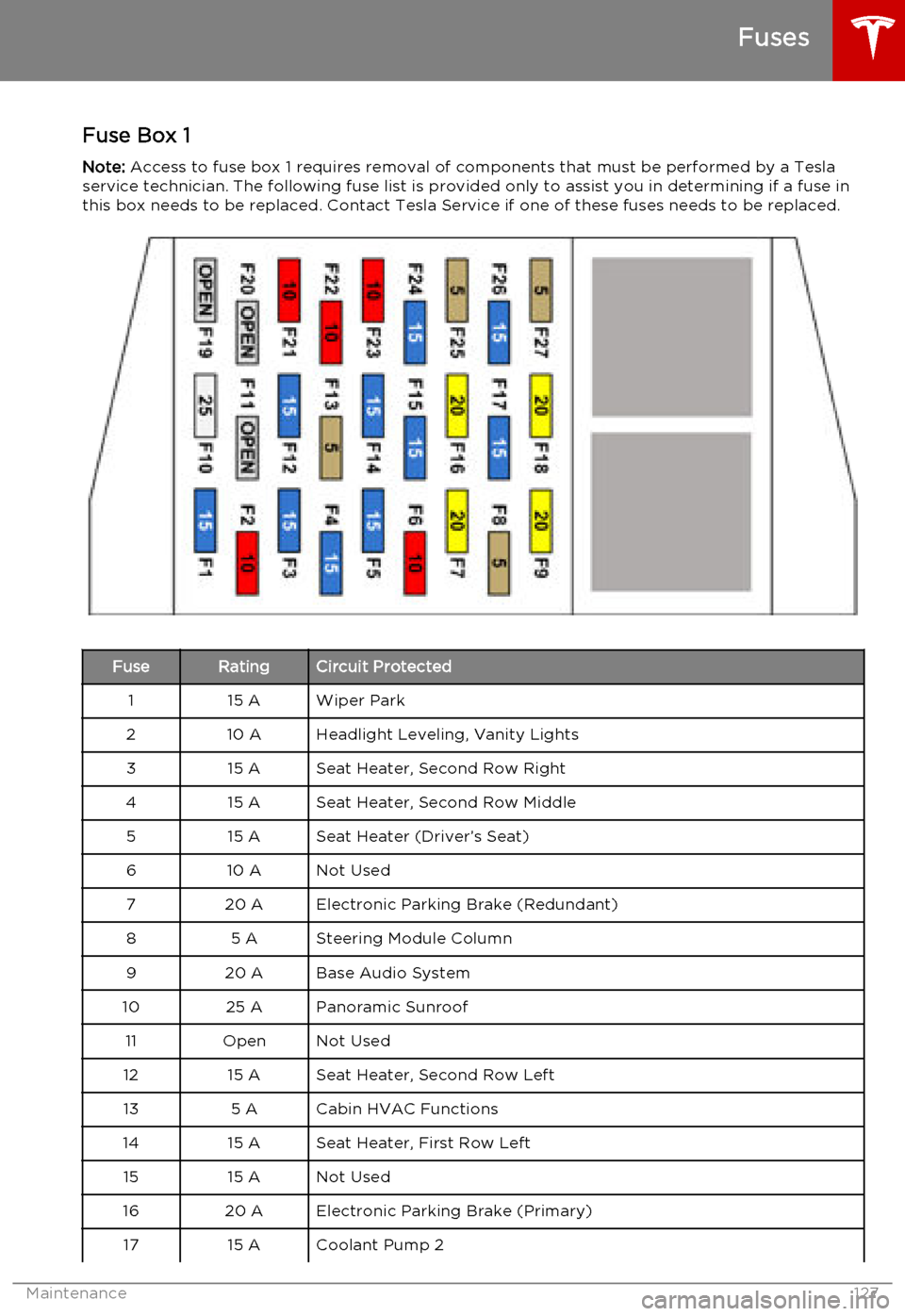
Fuse Box 1Note: Access to fuse box 1 requires removal of components that must be performed by a Tesla
service technician. The following fuse list is provided only to assist you in determining if a fuse in this box needs to be replaced. Contact Tesla Service if one of these fuses needs to be replaced.FuseRatingCircuit Protected115 AWiper Park210 AHeadlight Leveling, Vanity Lights315 ASeat Heater, Second Row Right415 ASeat Heater, Second Row Middle515 ASeat Heater (Driver’s Seat)610 ANot Used720 AElectronic Parking Brake (Redundant)85 ASteering Module Column920 ABase Audio System1025 APanoramic Sunroof11OpenNot Used1215 ASeat Heater, Second Row Left135 ACabin HVAC Functions1415 ASeat Heater, First Row Left1515 ANot Used1620 AElectronic Parking Brake (Primary)1715 ACoolant Pump 2
Fuses
Maintenance127
Page 141 of 164
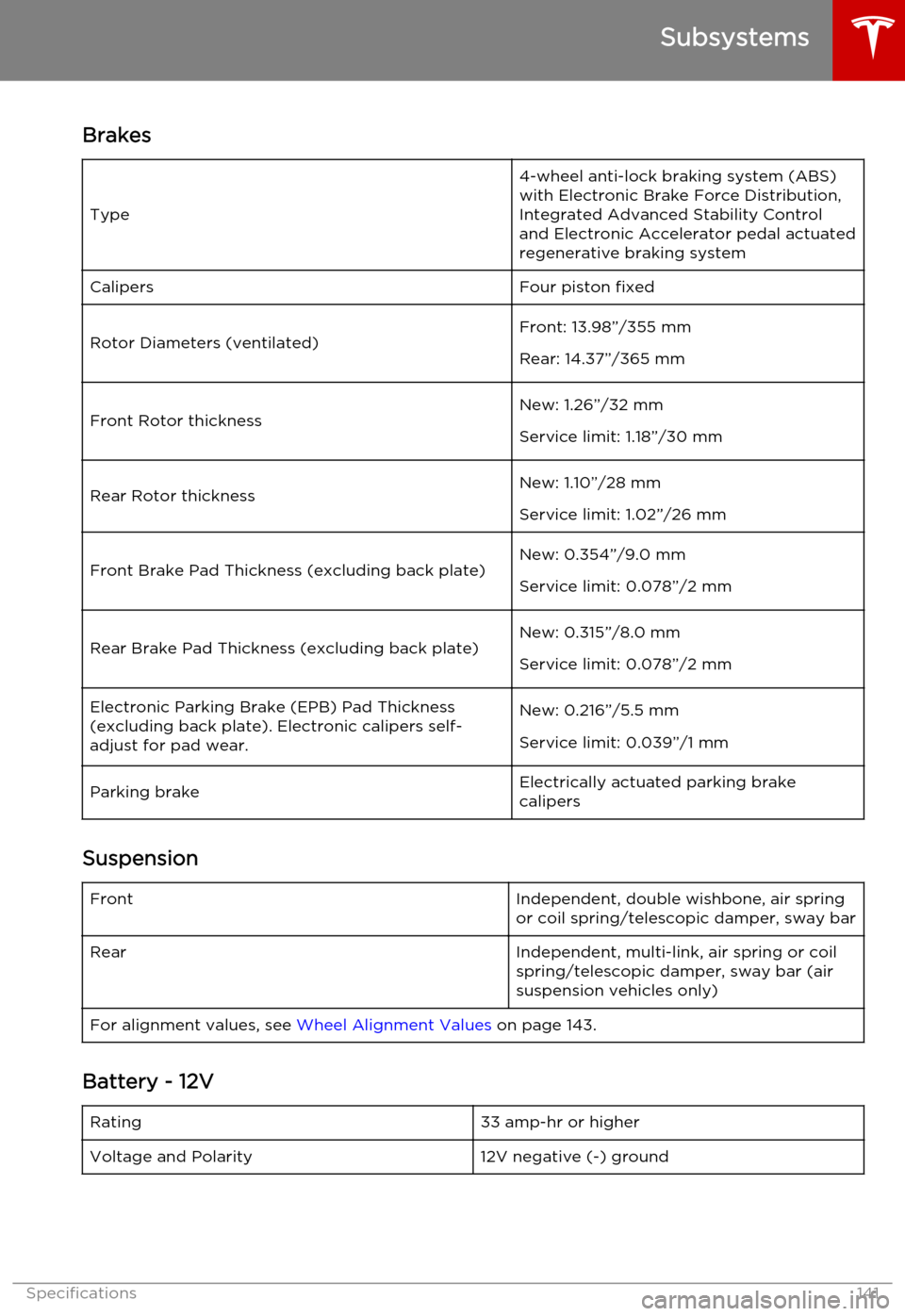
Brakes
Type
4-wheel anti-lock braking system (ABS)with Electronic Brake Force Distribution,
Integrated Advanced Stability Control
and Electronic Accelerator pedal actuated
regenerative braking systemCalipersFour piston fixedRotor Diameters (ventilated)Front: 13.98”/355 mm
Rear: 14.37”/365 mmFront Rotor thicknessNew: 1.26”/32 mm
Service limit: 1.18”/30 mmRear Rotor thicknessNew: 1.10”/28 mm
Service limit: 1.02”/26 mmFront Brake Pad Thickness (excluding back plate)New: 0.354”/9.0 mm
Service limit: 0.078”/2 mmRear Brake Pad Thickness (excluding back plate)New: 0.315”/8.0 mm
Service limit: 0.078”/2 mmElectronic Parking Brake (EPB) Pad Thickness
(excluding back plate). Electronic calipers self-
adjust for pad wear.New: 0.216”/5.5 mm
Service limit: 0.039”/1 mmParking brakeElectrically actuated parking brake
calipers
Suspension
FrontIndependent, double wishbone, air spring
or coil spring/telescopic damper, sway barRearIndependent, multi-link, air spring or coil
spring/telescopic damper, sway bar (air suspension vehicles only)For alignment values, see Wheel Alignment Values on page 143.
Battery - 12V
Rating33 amp-hr or higherVoltage and Polarity12V negative (-) ground
Subsystems
Specifications141
Page 147 of 164
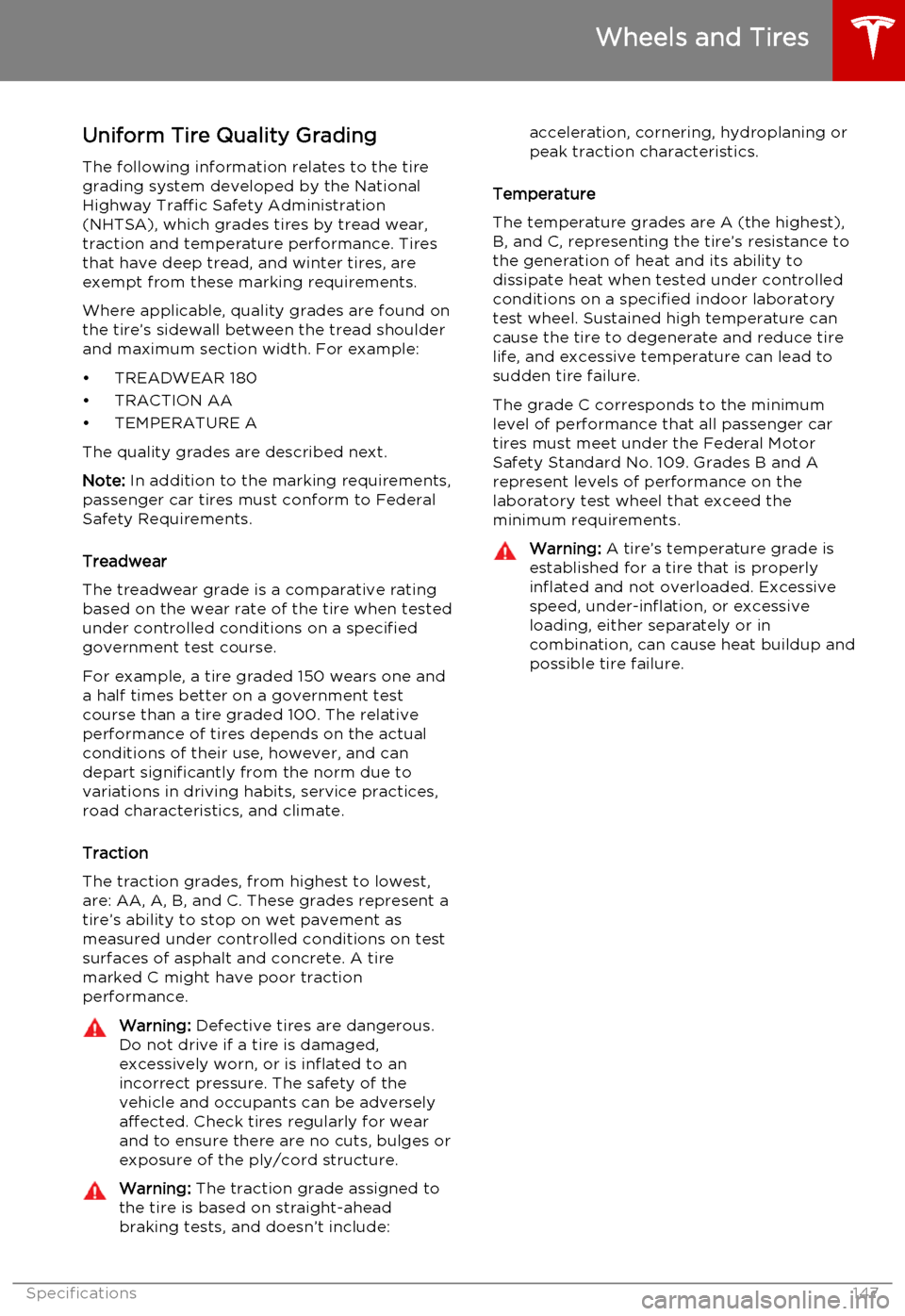
Uniform Tire Quality Grading
The following information relates to the tire
grading system developed by the National
Highway Traffic Safety Administration
(NHTSA), which grades tires by tread wear,
traction and temperature performance. Tires
that have deep tread, and winter tires, are
exempt from these marking requirements.
Where applicable, quality grades are found on
the tire’s sidewall between the tread shoulder and maximum section width. For example:
• TREADWEAR 180
• TRACTION AA
• TEMPERATURE A
The quality grades are described next. Note: In addition to the marking requirements,
passenger car tires must conform to Federal Safety Requirements.
Treadwear
The treadwear grade is a comparative rating
based on the wear rate of the tire when tested
under controlled conditions on a specified government test course.
For example, a tire graded 150 wears one and
a half times better on a government test
course than a tire graded 100. The relative
performance of tires depends on the actual
conditions of their use, however, and can depart significantly from the norm due to
variations in driving habits, service practices, road characteristics, and climate.
Traction
The traction grades, from highest to lowest,
are: AA, A, B, and C. These grades represent a
tire’s ability to stop on wet pavement as
measured under controlled conditions on test
surfaces of asphalt and concrete. A tire
marked C might have poor traction performance.Warning: Defective tires are dangerous.
Do not drive if a tire is damaged,
excessively worn, or is inflated to an
incorrect pressure. The safety of the
vehicle and occupants can be adversely
affected. Check tires regularly for wear
and to ensure there are no cuts, bulges or
exposure of the ply/cord structure.Warning: The traction grade assigned to
the tire is based on straight-ahead
braking tests, and doesn’t include:acceleration, cornering, hydroplaning or
peak traction characteristics.
Temperature
The temperature grades are A (the highest), B, and C, representing the tire’s resistance tothe generation of heat and its ability to
dissipate heat when tested under controlled
conditions on a specified indoor laboratory test wheel. Sustained high temperature cancause the tire to degenerate and reduce tirelife, and excessive temperature can lead to
sudden tire failure.
The grade C corresponds to the minimum
level of performance that all passenger car
tires must meet under the Federal Motor Safety Standard No. 109. Grades B and A
represent levels of performance on the
laboratory test wheel that exceed the
minimum requirements.
Warning: A tire’s temperature grade is
established for a tire that is properly
inflated and not overloaded. Excessive
speed, under-inflation, or excessive
loading, either separately or in
combination, can cause heat buildup and
possible tire failure.
Wheels and Tires
Specifications147
Page 150 of 164
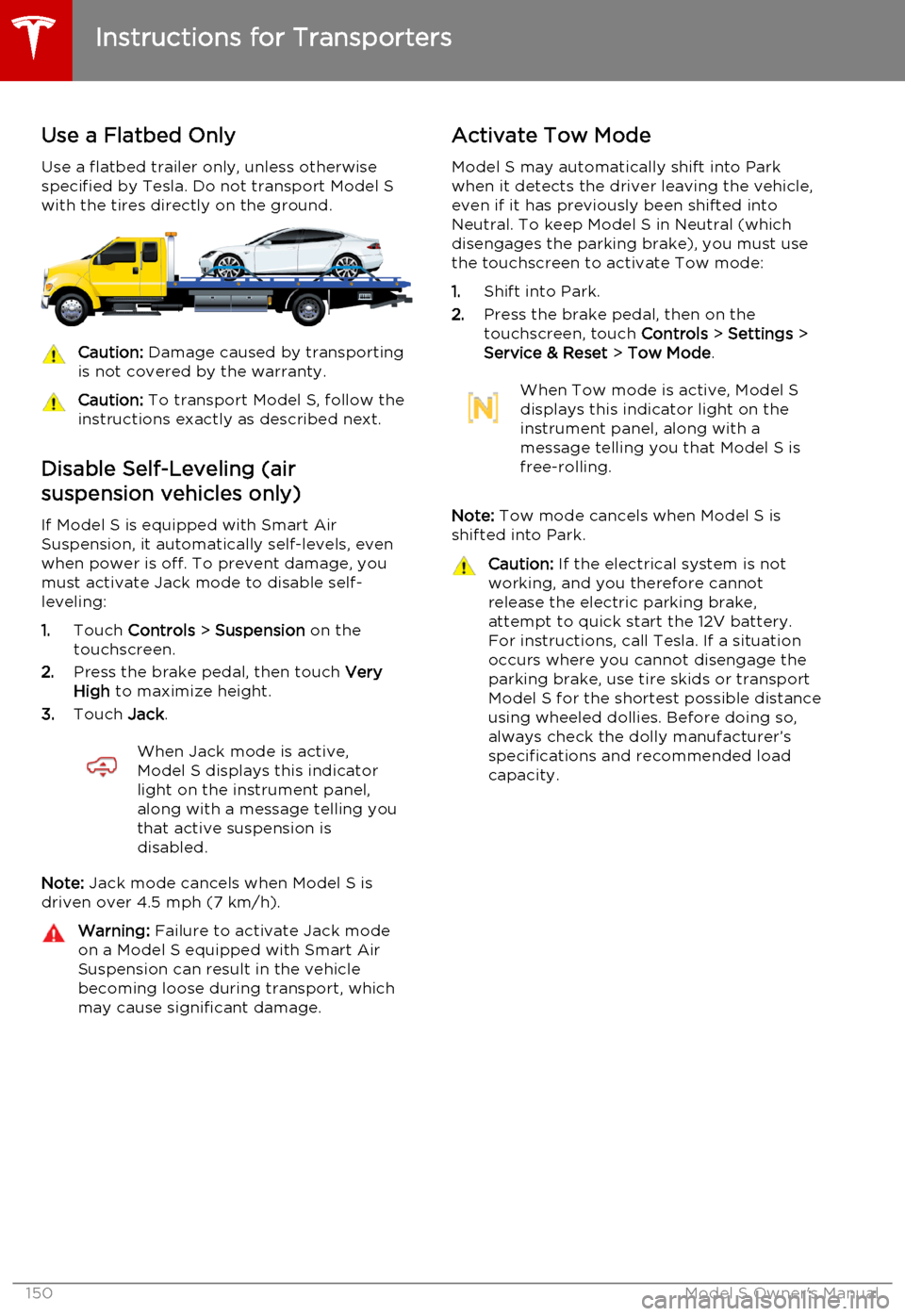
Use a Flatbed Only
Use a flatbed trailer only, unless otherwise
specified by Tesla. Do not transport Model S with the tires directly on the ground.Caution: Damage caused by transporting
is not covered by the warranty.Caution: To transport Model S, follow the
instructions exactly as described next.
Disable Self-Leveling (air
suspension vehicles only)
If Model S is equipped with Smart Air
Suspension, it automatically self-levels, even when power is off. To prevent damage, you
must activate Jack mode to disable self- leveling:
1. Touch Controls > Suspension on the
touchscreen.
2. Press the brake pedal, then touch Very
High to maximize height.
3. Touch Jack.
When Jack mode is active,
Model S displays this indicator
light on the instrument panel,
along with a message telling you
that active suspension is
disabled.
Note: Jack mode cancels when Model S is
driven over 4.5 mph (7 km/h).
Warning: Failure to activate Jack mode
on a Model S equipped with Smart Air
Suspension can result in the vehicle becoming loose during transport, which
may cause significant damage.Activate Tow Mode
Model S may automatically shift into Park
when it detects the driver leaving the vehicle, even if it has previously been shifted into
Neutral. To keep Model S in Neutral (which disengages the parking brake), you must use
the touchscreen to activate Tow mode:
1. Shift into Park.
2. Press the brake pedal, then on the
touchscreen, touch Controls > Settings >
Service & Reset > Tow Mode .When Tow mode is active, Model S
displays this indicator light on the
instrument panel, along with a
message telling you that Model S is
free-rolling.
Note: Tow mode cancels when Model S is
shifted into Park.
Caution: If the electrical system is not
working, and you therefore cannot
release the electric parking brake,
attempt to quick start the 12V battery.
For instructions, call Tesla. If a situation
occurs where you cannot disengage the
parking brake, use tire skids or transport
Model S for the shortest possible distance
using wheeled dollies. Before doing so,
always check the dolly manufacturer’s specifications and recommended load
capacity.
Instructions for Transporters
150Model S Owner's Manual
Page 154 of 164

Copyrights and Trademarks
All information in this document and all
Model S ®
software is subject to copyright and
other intellectual property rights of Tesla
Motors, Inc. and its licensors. This material may not be modified, reproduced or copied, in
whole or in part, without the prior written permission of Tesla Motors, Inc. and its
licensors. Additional information is available upon request. Tesla uses software created bythe Open Source community. Please visit
Tesla’s Open Source software website at http://www.teslamotors.com/opensource .
The following are trademarks or registered
trademarks of Tesla Motors, Inc. in the United
States and other countries:
All other trademarks contained in this
document are the property of their respective owners and their use herein does not implysponsorship or endorsement of their products
or services. The unauthorized use of any
trademark displayed in this document or on the vehicle is strictly prohibited.
About this Owner Information
154Model S Owner's Manual
Page 155 of 164
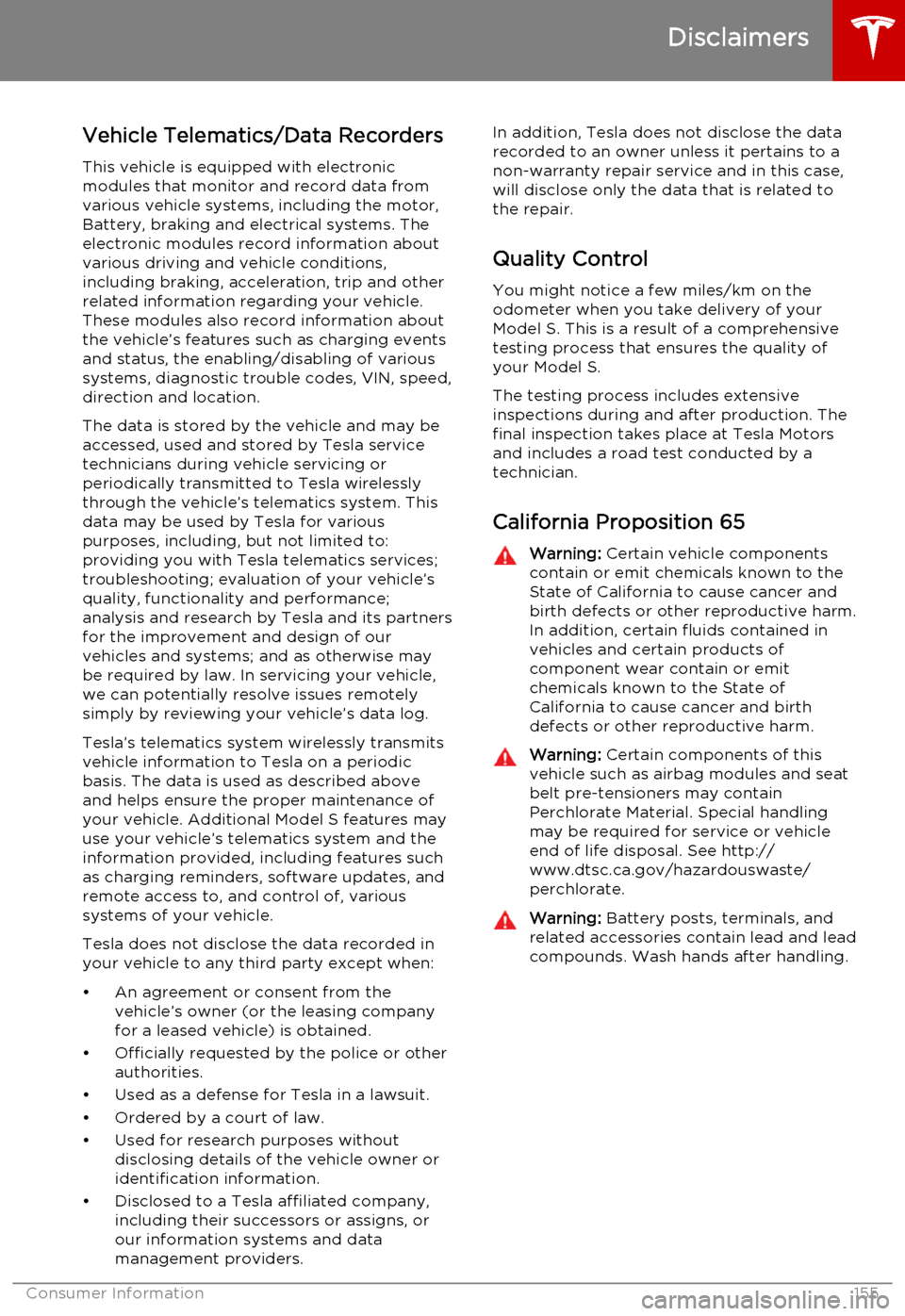
Vehicle Telematics/Data Recorders
This vehicle is equipped with electronic
modules that monitor and record data from
various vehicle systems, including the motor, Battery, braking and electrical systems. The
electronic modules record information about
various driving and vehicle conditions,
including braking, acceleration, trip and other
related information regarding your vehicle.
These modules also record information about the vehicle’s features such as charging events
and status, the enabling/disabling of various systems, diagnostic trouble codes, VIN, speed,direction and location.
The data is stored by the vehicle and may be accessed, used and stored by Tesla service
technicians during vehicle servicing or
periodically transmitted to Tesla wirelessly
through the vehicle’s telematics system. This data may be used by Tesla for various
purposes, including, but not limited to:
providing you with Tesla telematics services; troubleshooting; evaluation of your vehicle’s
quality, functionality and performance;
analysis and research by Tesla and its partners
for the improvement and design of our
vehicles and systems; and as otherwise may be required by law. In servicing your vehicle,
we can potentially resolve issues remotely
simply by reviewing your vehicle’s data log.
Tesla’s telematics system wirelessly transmits
vehicle information to Tesla on a periodic
basis. The data is used as described above and helps ensure the proper maintenance of
your vehicle. Additional Model S features may
use your vehicle’s telematics system and the
information provided, including features such
as charging reminders, software updates, and
remote access to, and control of, various
systems of your vehicle.
Tesla does not disclose the data recorded in
your vehicle to any third party except when:
• An agreement or consent from the vehicle’s owner (or the leasing companyfor a leased vehicle) is obtained.
• Officially requested by the police or other authorities.
• Used as a defense for Tesla in a lawsuit. • Ordered by a court of law.
• Used for research purposes without disclosing details of the vehicle owner or
identification information.
• Disclosed to a Tesla affiliated company, including their successors or assigns, or
our information systems and data
management providers.In addition, Tesla does not disclose the data
recorded to an owner unless it pertains to a
non-warranty repair service and in this case,
will disclose only the data that is related to the repair.
Quality Control
You might notice a few miles/km on the
odometer when you take delivery of your Model S. This is a result of a comprehensivetesting process that ensures the quality ofyour Model S.
The testing process includes extensive
inspections during and after production. The final inspection takes place at Tesla Motors
and includes a road test conducted by a
technician.
California Proposition 65Warning: Certain vehicle components
contain or emit chemicals known to the State of California to cause cancer and
birth defects or other reproductive harm.
In addition, certain fluids contained in vehicles and certain products of
component wear contain or emit
chemicals known to the State of
California to cause cancer and birth
defects or other reproductive harm.Warning: Certain components of this
vehicle such as airbag modules and seat
belt pre-tensioners may contain
Perchlorate Material. Special handling
may be required for service or vehicle
end of life disposal. See http://
www.dtsc.ca.gov/hazardouswaste/
perchlorate.Warning: Battery posts, terminals, and
related accessories contain lead and lead
compounds. Wash hands after handling.
Disclaimers
Consumer Information155
Page 162 of 164
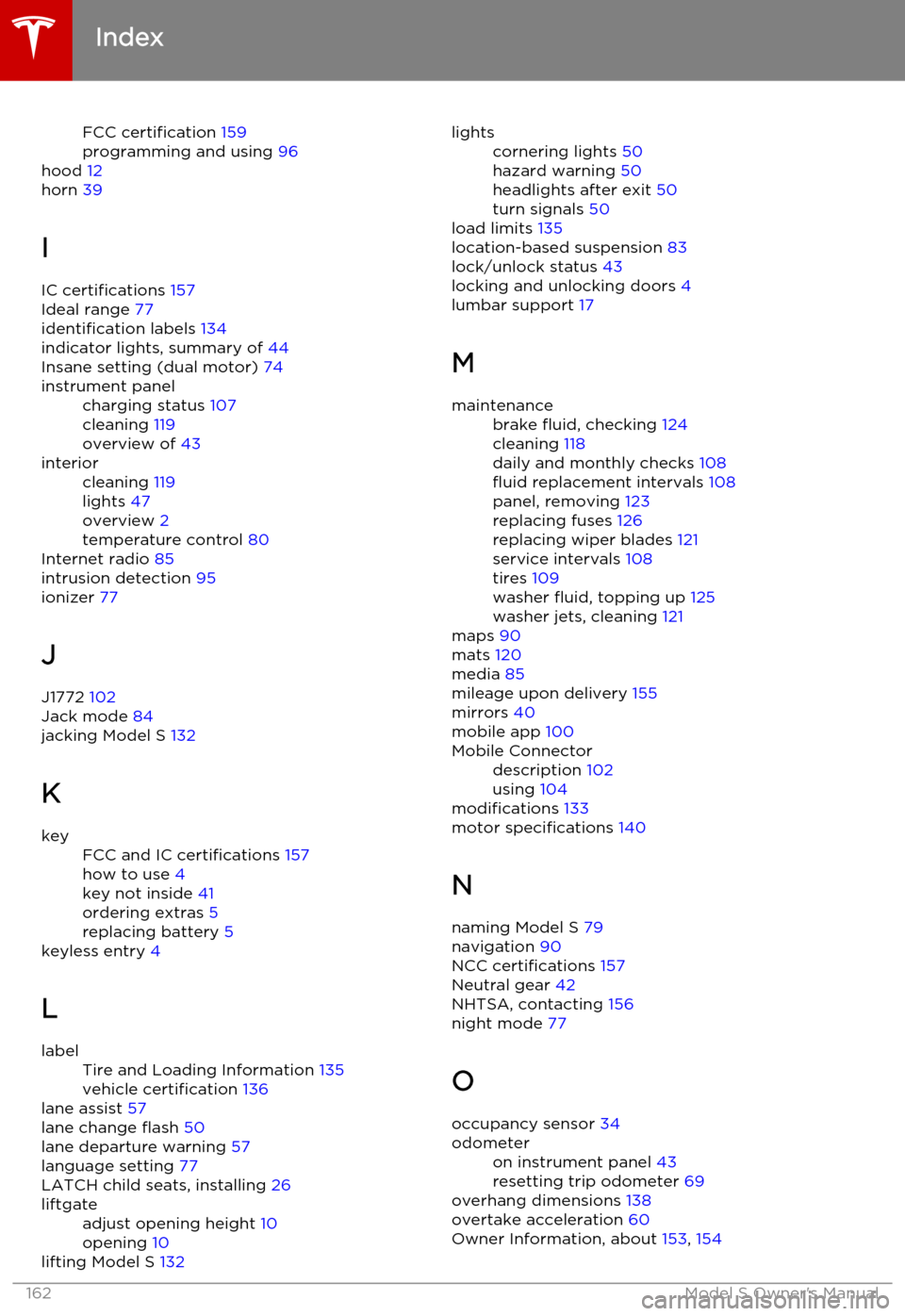
FCC certification 159
programming and using 96
hood 12
horn 39
I IC certifications 157
Ideal range 77
identification labels 134
indicator lights, summary of 44
Insane setting (dual motor) 74instrument panelcharging status 107
cleaning 119
overview of 43interiorcleaning 119
lights 47
overview 2
temperature control 80
Internet radio 85
intrusion detection 95
ionizer 77
J
J1772 102
Jack mode 84
jacking Model S 132
K
keyFCC and IC certifications 157
how to use 4
key not inside 41
ordering extras 5
replacing battery 5
keyless entry 4
L
labelTire and Loading Information 135
vehicle certification 136
lane assist 57
lane change flash 50
lane departure warning 57
language setting 77
LATCH child seats, installing 26
liftgateadjust opening height 10
opening 10
lifting Model S 132
lightscornering lights 50
hazard warning 50
headlights after exit 50
turn signals 50
load limits 135
location-based suspension 83
lock/unlock status 43
locking and unlocking doors 4
lumbar support 17
M
maintenancebrake fluid, checking 124
cleaning 118
daily and monthly checks 108
fluid replacement intervals 108
panel, removing 123
replacing fuses 126
replacing wiper blades 121
service intervals 108
tires 109
washer fluid, topping up 125
washer jets, cleaning 121
maps 90
mats 120
media 85
mileage upon delivery 155
mirrors 40
mobile app 100
Mobile Connectordescription 102
using 104
modifications 133
motor specifications 140
N
naming Model S 79
navigation 90
NCC certifications 157
Neutral gear 42
NHTSA, contacting 156
night mode 77
O occupancy sensor 34
odometeron instrument panel 43
resetting trip odometer 69
overhang dimensions 138
overtake acceleration 60
Owner Information, about 153, 154
Index
162Model S Owner's Manual
Page 163 of 164
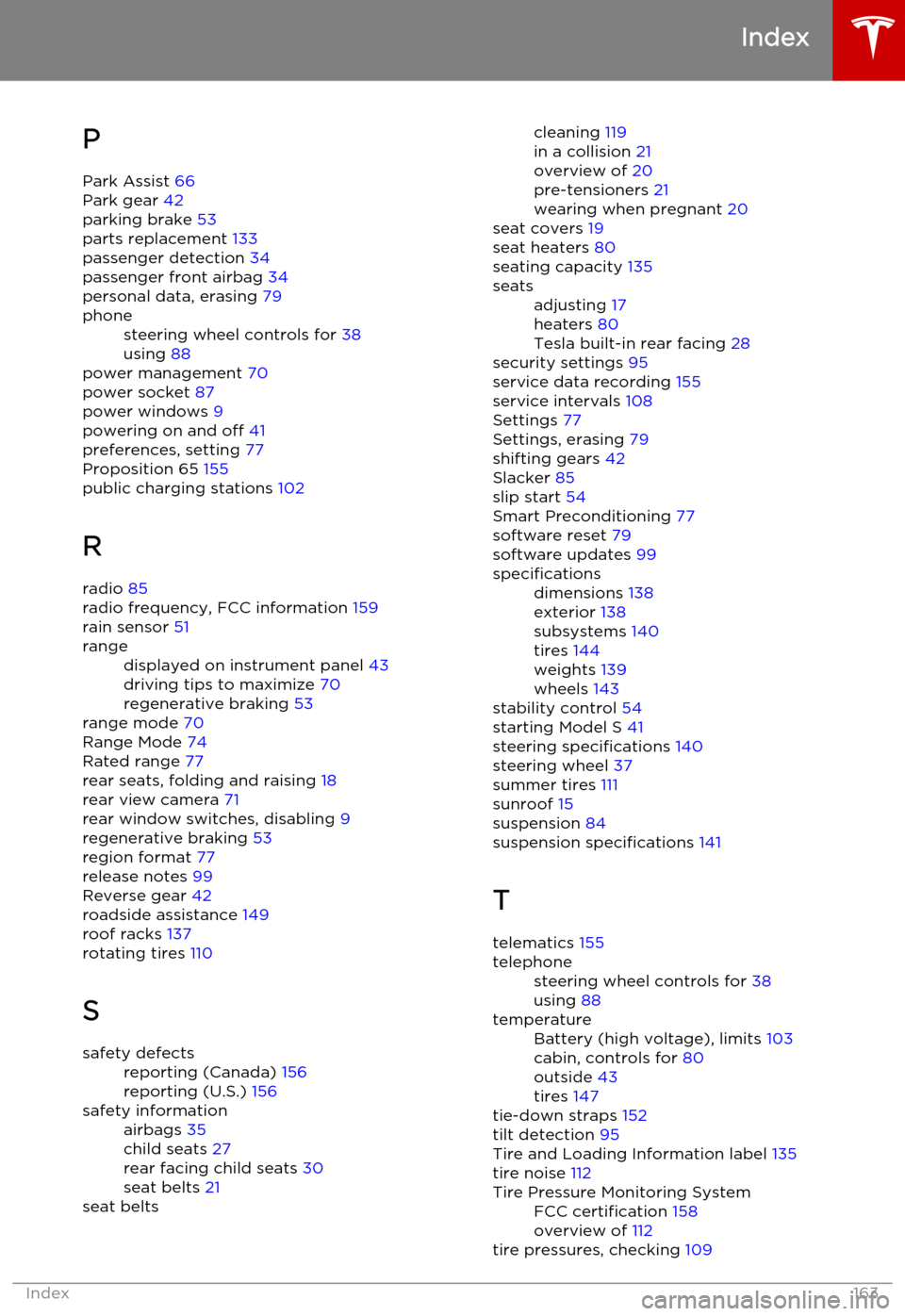
PPark Assist 66
Park gear 42
parking brake 53
parts replacement 133
passenger detection 34
passenger front airbag 34
personal data, erasing 79phonesteering wheel controls for 38
using 88
power management 70
power socket 87
power windows 9
powering on and off 41
preferences, setting 77
Proposition 65 155
public charging stations 102
R radio 85
radio frequency, FCC information 159
rain sensor 51
rangedisplayed on instrument panel 43
driving tips to maximize 70
regenerative braking 53
range mode 70
Range Mode 74
Rated range 77
rear seats, folding and raising 18
rear view camera 71
rear window switches, disabling 9
regenerative braking 53
region format 77
release notes 99
Reverse gear 42
roadside assistance 149
roof racks 137
rotating tires 110
S
safety defectsreporting (Canada) 156
reporting (U.S.) 156safety informationairbags 35
child seats 27
rear facing child seats 30
seat belts 21seat beltscleaning 119
in a collision 21
overview of 20
pre-tensioners 21
wearing when pregnant 20
seat covers 19
seat heaters 80
seating capacity 135seatsadjusting 17
heaters 80
Tesla built-in rear facing 28
security settings 95
service data recording 155
service intervals 108
Settings 77
Settings, erasing 79
shifting gears 42
Slacker 85
slip start 54
Smart Preconditioning 77
software reset 79
software updates 99
specificationsdimensions 138
exterior 138
subsystems 140
tires 144
weights 139
wheels 143
stability control 54
starting Model S 41
steering specifications 140
steering wheel 37
summer tires 111
sunroof 15
suspension 84
suspension specifications 141
T
telematics 155
telephonesteering wheel controls for 38
using 88temperatureBattery (high voltage), limits 103
cabin, controls for 80
outside 43
tires 147
tie-down straps 152
tilt detection 95
Tire and Loading Information label 135
tire noise 112
Tire Pressure Monitoring SystemFCC certification 158
overview of 112
tire pressures, checking 109
Index
Index163