sensor TESLA MODEL S 2021 Owner´s Manual
[x] Cancel search | Manufacturer: TESLA, Model Year: 2021, Model line: MODEL S, Model: TESLA MODEL S 2021Pages: 281, PDF Size: 7.63 MB
Page 240 of 281

(CC_a007)
Unable to charge - Input voltage too high
Voltage must be within Wall Connector rating
What this alert means:
Over or under voltage protection.
What to do:
Consult your electrician to ensure appropriate voltage on the circuit breaker that services the Wall Connector.
(CC_a008)
Unable to charge - Input voltage too low
Voltage must be within Wall Connector rating
What this alert means:
Over or under voltage protection.
What to do:
Consult your electrician to ensure appropriate voltage on the circuit breaker that services the Wall Connector.
(CC_a009)
Unable to charge - Input wired incorrectly
Input wiring to Wall Connector must be corrected
What this alert means:
Input miswired: possibly Line and Neutral are swapped.
What to do:
The wiring between the wall power and the Wall Connector has been incorrectly installed. Consult your electrician.
(CC_a010)
Unable to charge - Wall Connector issue
Wall Connector needs service
What this alert means:
Wall Connector hardware issue. Possible issues include:
1.
Contactor not working
2.
Self-test of internal ground fault monitoring circuit failed
3.
Thermal sensor disconnected
4.
Other hardware component issues
What to do:
Troubleshooting Alerts
238MODEL S Owner
Page 244 of 281

(CC_a019)
Unable to charge - Vehicle connection issue
Insert charge handle fully into charge port
What this alert means:
A communication error occurred between the Wall Connector and the vehicle.
What to do:
Try again by disconnecting the Wall Connector from the vehicle and reconnecting. If possible, plug the vehicle into another Wall Connector or a Mobile Connector to determine if the vehicle is able to communicate with other charging equipment. If the problem persists, contact Tesla.
(CC_a020)
Unable to charge - Wall Connector issue
Wall Connector needs service
What this alert means:
Wall Connector hardware issue. Possible issues include:
1.
Contactor not working
2.
Self-test of internal ground fault monitoring circuit failed
3.
Thermal sensor disconnected
4.
Other hardware component issues
What to do:
An internal issue was detected by the Wall Connector.
1.
Try charging again by disconnecting the Wall Connector from the vehicle and reconnecting.
2.
If the issue persists, turn OFF the circuit breaker for the Wall Connector, wait 10 seconds,
and turn the circuit breaker ON again. Then try reconnecting the Wall Connector to the
vehicle.
3.
If the issue persists, check for loose connections.
a.
Make sure there is no power to the Wall Connector.
b.
Remove the face plate and inspect the wiring terminals for any loose connections.
c.
Contact an electrician if necessary to make sure all wires are properly connected and
torqued according to the instructions in the Wall Connector Installation Manual.
4.
Once all connections have been checked and made secure, restore power to the Wall
Connector and try charging again by reconnecting to the vehicle.
5.
If the issue persists, the Wall Connector needs service. Schedule a service appointment
through your Mobile App.
(CC_a021)
Unable to charge - No primary Wall Connector
Check that primary unit is powered and available
What this alert means:
Troubleshooting Alerts
242MODEL S Owner
Page 246 of 281

(CC_a025)
Unable to charge - Wall Connector issue
Wall Connector needs service
What this alert means:
Wall Connector hardware issue. Possible issues include:
1.
Contactor not working
2.
Self-test of internal ground fault monitoring circuit failed
3.
Thermal sensor disconnected
4.
Other hardware component issues
What to do:
An internal issue was detected by the Wall Connector.
1.
Try charging again by disconnecting the Wall Connector from the vehicle and reconnecting.
2.
If the issue persists, turn OFF the circuit breaker for the Wall Connector, wait 10 seconds,
and turn the circuit breaker ON again. Then try reconnecting the Wall Connector to the
vehicle.
3.
If the issue persists, check for loose connections.
a.
Make sure there is no power to the Wall Connector.
b.
Remove the face plate and inspect the wiring terminals for any loose connections.
c.
Contact an electrician if necessary to make sure all wires are properly connected and
torqued according to the instructions in the Wall Connector Installation Manual.
4.
Once all connections have been checked and made secure, restore power to the Wall
Connector and try charging again by reconnecting to the vehicle.
5.
If the issue persists, the Wall Connector needs service. Schedule a service appointment
through your Mobile App.
(CC_a026)
Unable to charge - Wall Connector issue
Wall Connector needs service
What this alert means:
Wall Connector hardware issue. Possible issues include:
1.
Contactor not working
2.
Self-test of internal ground fault monitoring circuit failed
3.
Thermal sensor disconnected
4.
Other hardware component issues
What to do:
An internal issue was detected by the Wall Connector.
Troubleshooting Alerts
244MODEL S Owner
Page 247 of 281

1. Try charging again by disconnecting the Wall Connector from the vehicle and reconnecting.2.
If the issue persists, turn OFF the circuit breaker for the Wall Connector, wait 10 seconds,
and turn the circuit breaker ON again. Then try reconnecting the Wall Connector to the
vehicle.
3.
If the issue persists, check for loose connections.
a.
Make sure there is no power to the Wall Connector.
b.
Remove the face plate and inspect the wiring terminals for any loose connections.
c.
Contact an electrician if necessary to make sure all wires are properly connected and
torqued according to the instructions in the Wall Connector Installation Manual.
4.
Once all connections have been checked and made secure, restore power to the Wall
Connector and try charging again by reconnecting to the vehicle.
5.
If the issue persists, the Wall Connector needs service. Schedule a service appointment
through your Mobile App.
(CC_a027)
Unable to charge - Wall Connector issue
Wall Connector needs service
What this alert means:
Wall Connector hardware issue. Possible issues include:
1.
Contactor not working
2.
Self-test of internal ground fault monitoring circuit failed
3.
Thermal sensor disconnected
4.
Other hardware component issues
What to do:
An internal issue was detected by the Wall Connector.
1.
Try charging again by disconnecting the Wall Connector from the vehicle and reconnecting.
2.
If the issue persists, turn OFF the circuit breaker for the Wall Connector, wait 10 seconds,
and turn the circuit breaker ON again. Then try reconnecting the Wall Connector to the
vehicle.
3.
If the issue persists, check for loose connections.
a.
Make sure there is no power to the Wall Connector.
b.
Remove the face plate and inspect the wiring terminals for any loose connections.
c.
Contact an electrician if necessary to make sure all wires are properly connected and
torqued according to the instructions in the Wall Connector Installation Manual.
4.
Once all connections have been checked and made secure, restore power to the Wall
Connector and try charging again by reconnecting to the vehicle.
5.
If the issue persists, the Wall Connector needs service. Schedule a service appointment
through your Mobile App.
Troubleshooting Alerts
245Consumer Information
Page 251 of 281

(CP_a043)
Charge port door sensor fault
Charge port may not operate as expected
One of the charge port door sensors is not functioning normally. When this occurs, the charge
port may be unable to accurately sense the charge port door position and the charge port may
not operate as expected.
Page 277 of 281
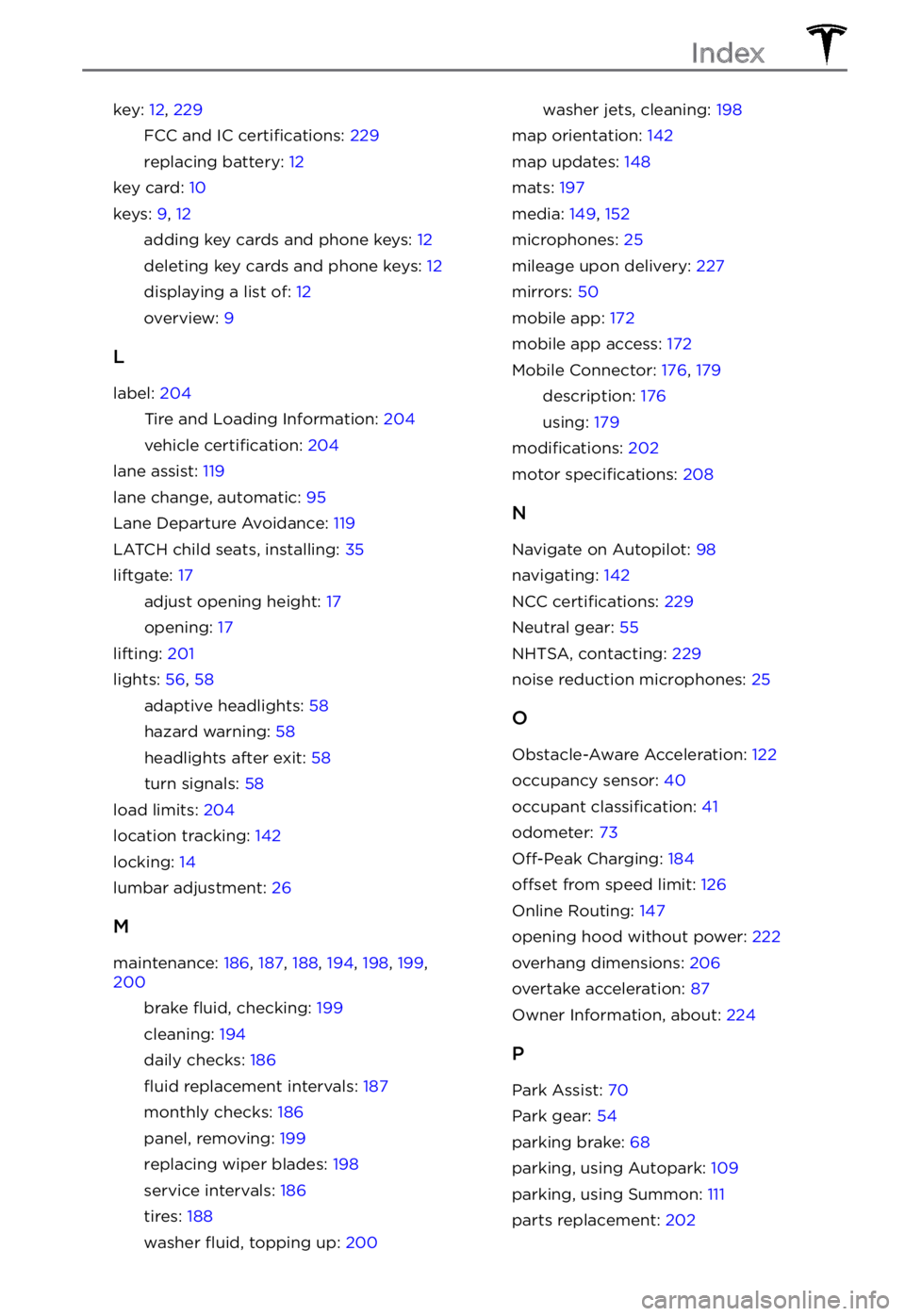
key: 12, 229
FCC and IC certifications: 229
replacing battery: 12
key card: 10
keys: 9, 12
adding key cards and phone keys: 12
deleting key cards and phone keys: 12
displaying a list of: 12
overview: 9
L
label: 204
Tire and Loading Information: 204
vehicle certification: 204
lane assist: 119
lane change, automatic: 95
Lane Departure Avoidance: 119
LATCH child seats, installing: 35
liftgate: 17
adjust opening height: 17
opening: 17
lifting: 201
lights: 56, 58
adaptive headlights: 58
hazard warning: 58
headlights after exit: 58
turn signals: 58
load limits: 204
location tracking: 142
locking: 14
lumbar adjustment: 26
M
maintenance: 186, 187, 188, 194, 198, 199, 200
brake fluid, checking: 199
cleaning: 194
daily checks: 186
fluid replacement intervals: 187
monthly checks: 186
panel, removing: 199
replacing wiper blades: 198
service intervals: 186
tires: 188
washer fluid, topping up: 200
washer jets, cleaning: 198
map orientation: 142
map updates: 148
mats: 197
media: 149, 152
microphones: 25
mileage upon delivery: 227
mirrors: 50
mobile app: 172
mobile app access: 172
Mobile Connector: 176, 179
description: 176
using: 179
modifications: 202
motor specifications: 208
N
Navigate on Autopilot: 98
navigating: 142
NCC certifications: 229
Neutral gear: 55
NHTSA, contacting: 229
noise reduction microphones: 25
O
Obstacle-Aware Acceleration: 122
occupancy sensor: 40
occupant classification: 41
odometer: 73
Off-Peak Charging: 184
offset from speed limit: 126
Online Routing: 147
opening hood without power: 222
overhang dimensions: 206
overtake acceleration: 87
Owner Information, about: 224
P
Park Assist: 70
Park gear: 54
parking brake: 68
parking, using Autopark: 109
parking, using Summon: 111
parts replacement: 202
Index
Page 278 of 281
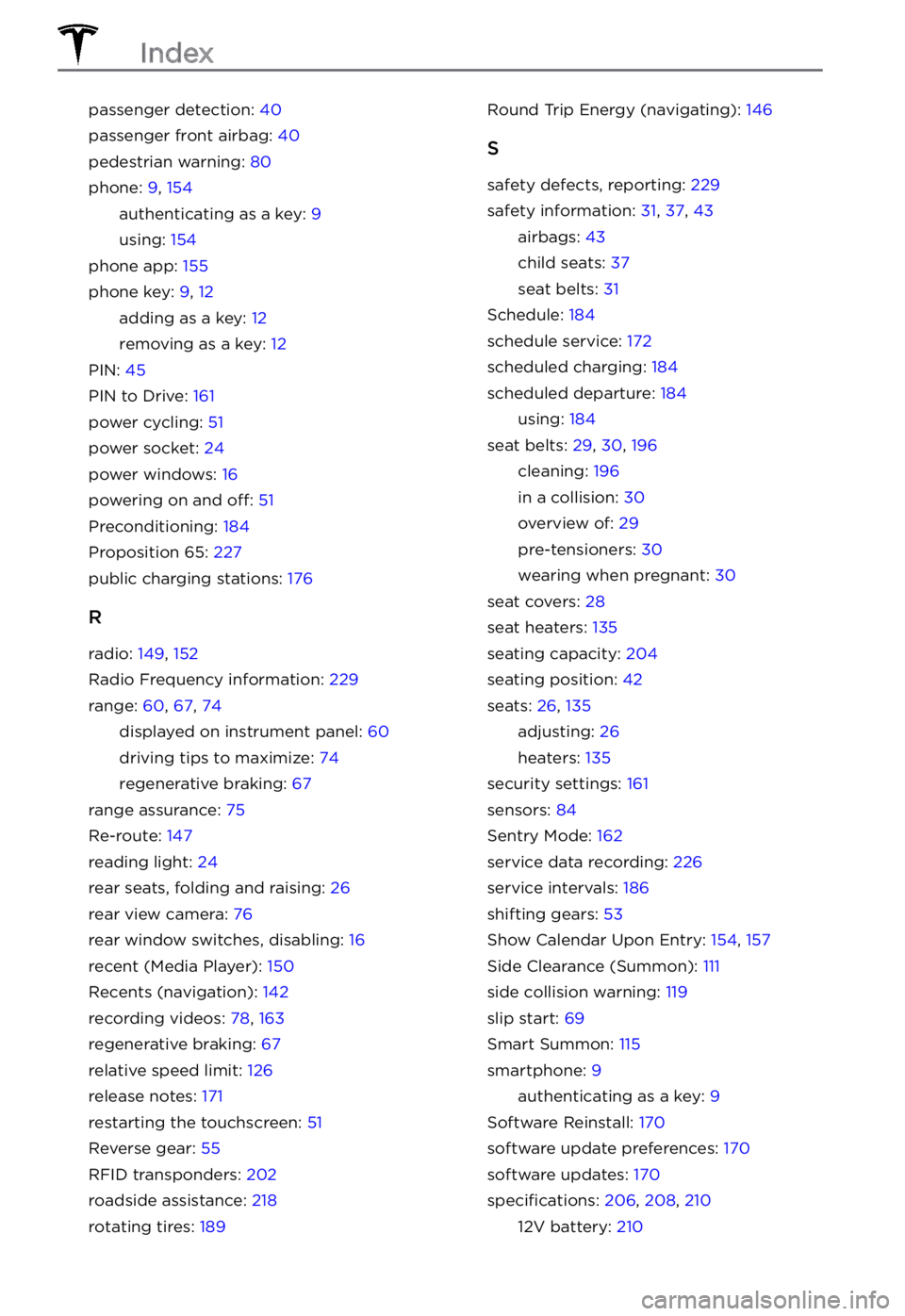
passenger detection: 40
passenger front airbag: 40
pedestrian warning: 80
phone: 9, 154
authenticating as a key: 9
using: 154
phone app: 155
phone key: 9, 12
adding as a key: 12
removing as a key: 12
PIN: 45
PIN to Drive: 161
power cycling: 51
power socket: 24
power windows: 16
powering on and off: 51
Preconditioning: 184
Proposition 65: 227
public charging stations: 176
R
radio: 149, 152
Radio Frequency information: 229
range: 60, 67, 74
displayed on instrument panel: 60
driving tips to maximize: 74
regenerative braking: 67
range assurance: 75
Re-route: 147
reading light: 24
rear seats, folding and raising: 26
rear view camera: 76
rear window switches, disabling: 16
recent (Media Player): 150
Recents (navigation): 142
recording videos: 78, 163
regenerative braking: 67
relative speed limit: 126
release notes: 171
restarting the touchscreen: 51
Reverse gear: 55
RFID transponders: 202
roadside assistance: 218
rotating tires: 189
Round Trip Energy (navigating): 146
S
safety defects, reporting: 229
safety information: 31, 37, 43
airbags: 43
child seats: 37
seat belts: 31
Schedule: 184
schedule service: 172
scheduled charging: 184
scheduled departure: 184
using: 184
seat belts: 29, 30, 196
cleaning: 196
in a collision: 30
overview of: 29
pre-tensioners: 30
wearing when pregnant: 30
seat covers: 28
seat heaters: 135
seating capacity: 204
seating position: 42
seats: 26, 135
adjusting: 26
heaters: 135
security settings: 161
sensors: 84
Sentry Mode: 162
service data recording: 226
service intervals: 186
shifting gears: 53
Show Calendar Upon Entry: 154, 157
Side Clearance (Summon): 111
side collision warning: 119
slip start: 69
Smart Summon: 115
smartphone: 9
authenticating as a key: 9
Software Reinstall: 170
software update preferences: 170
software updates: 170
specifications: 206, 208, 210
12V battery: 210
Index
Page 279 of 281
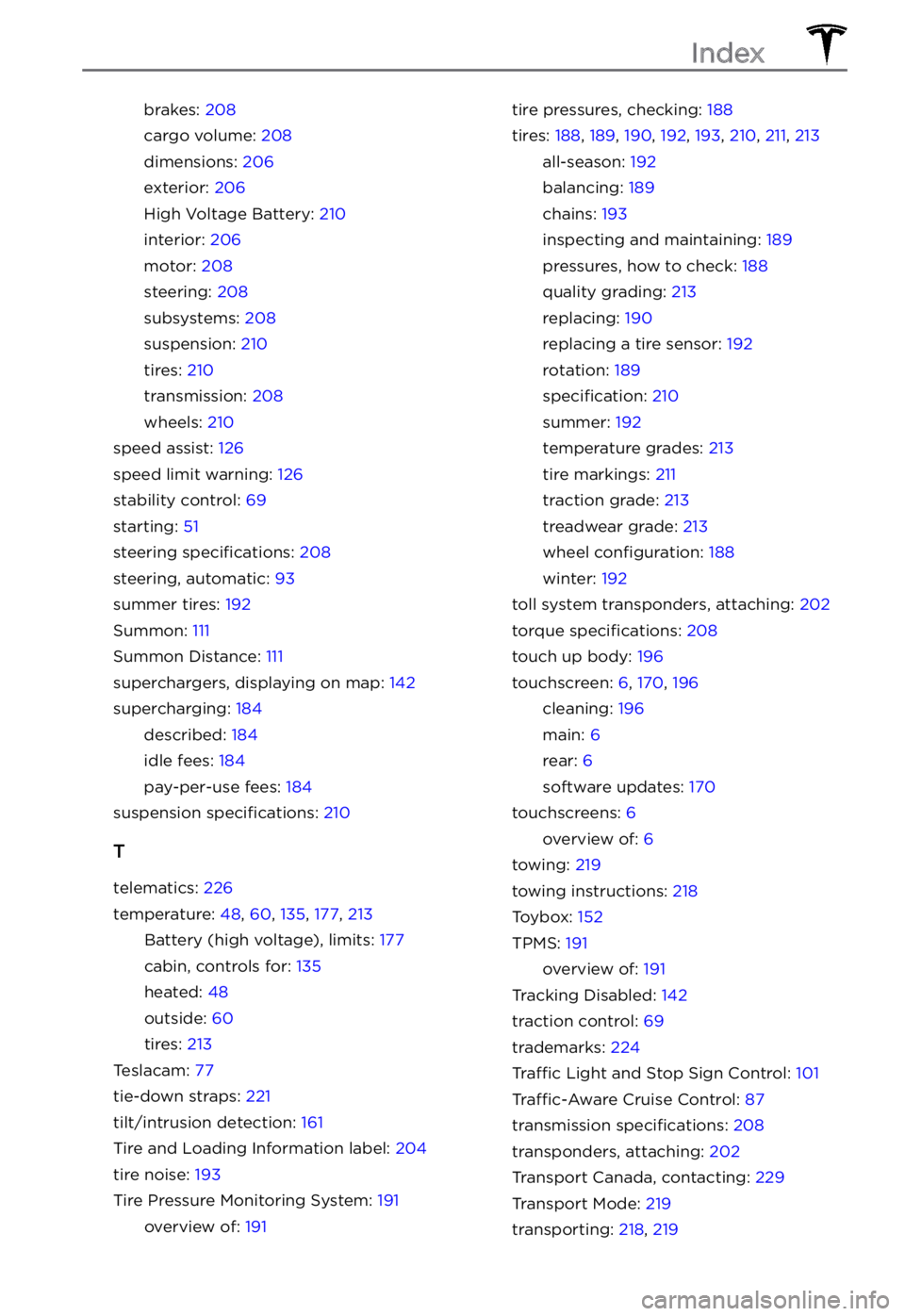
brakes: 208
cargo volume: 208
dimensions: 206
exterior: 206
High Voltage Battery: 210
interior: 206
motor: 208
steering: 208
subsystems: 208
suspension: 210
tires: 210
transmission: 208
wheels: 210
speed assist: 126
speed limit warning: 126
stability control: 69
starting: 51
steering specifications: 208
steering, automatic: 93
summer tires: 192
Summon: 111
Summon Distance: 111
superchargers, displaying on map: 142
supercharging: 184
described: 184
idle fees: 184
pay-per-use fees: 184
suspension specifications: 210
T
telematics: 226
temperature: 48, 60, 135, 177, 213
Battery (high voltage), limits: 177
cabin, controls for: 135
heated: 48
outside: 60
tires: 213
Teslacam: 77
tie-down straps: 221
tilt/intrusion detection: 161
Tire and Loading Information label: 204
tire noise: 193
Tire Pressure Monitoring System: 191
overview of: 191
tire pressures, checking: 188
tires: 188, 189, 190, 192, 193, 210, 211, 213
all-season: 192
balancing: 189
chains: 193
inspecting and maintaining: 189
pressures, how to check: 188
quality grading: 213
replacing: 190
replacing a tire sensor: 192
rotation: 189
specification: 210
summer: 192
temperature grades: 213
tire markings: 211
traction grade: 213
treadwear grade: 213
wheel configuration: 188
winter: 192
toll system transponders, attaching: 202
torque specifications: 208
touch up body: 196
touchscreen: 6, 170, 196
cleaning: 196
main: 6
rear: 6
software updates: 170
touchscreens: 6
overview of: 6
towing: 219
towing instructions: 218
Toybox: 152
TPMS: 191
overview of: 191
Tracking Disabled: 142
traction control: 69
trademarks: 224
Traffic Light and Stop Sign Control: 101
Traffic-Aware Cruise Control: 87
transmission specifications: 208
transponders, attaching: 202
Transport Canada, contacting: 229
Transport Mode: 219
transporting: 218, 219
Index
Page 280 of 281
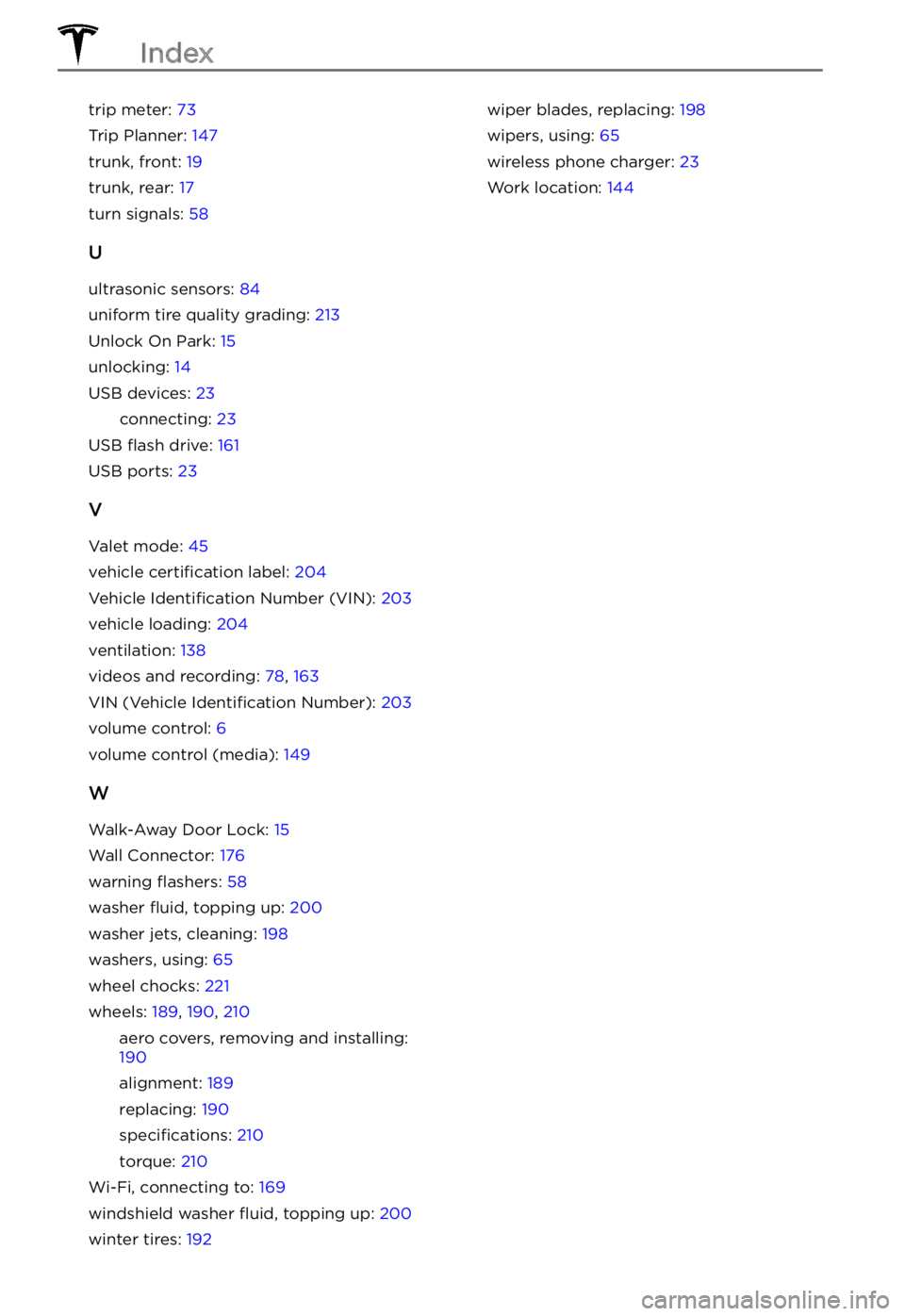
trip meter: 73
Trip Planner: 147
trunk, front: 19
trunk, rear: 17
turn signals: 58
U
ultrasonic sensors: 84
uniform tire quality grading: 213
Unlock On Park: 15
unlocking: 14
USB devices: 23
connecting: 23
USB flash drive: 161
USB ports: 23
V
Valet mode: 45
vehicle certification label: 204
Vehicle Identification Number (VIN): 203
vehicle loading: 204
ventilation: 138
videos and recording: 78, 163
VIN (Vehicle Identification Number): 203
volume control: 6
volume control (media): 149
W
Walk-Away Door Lock: 15
Wall Connector: 176
warning flashers: 58
washer fluid, topping up: 200
washer jets, cleaning: 198
washers, using: 65
wheel chocks: 221
wheels: 189, 190, 210
aero covers, removing and installing: 190
alignment: 189
replacing: 190
specifications: 210
torque: 210
Wi-Fi, connecting to: 169
windshield washer fluid, topping up: 200
winter tires: 192
wiper blades, replacing: 198
wipers, using: 65
wireless phone charger: 23
Work location: 144
Index