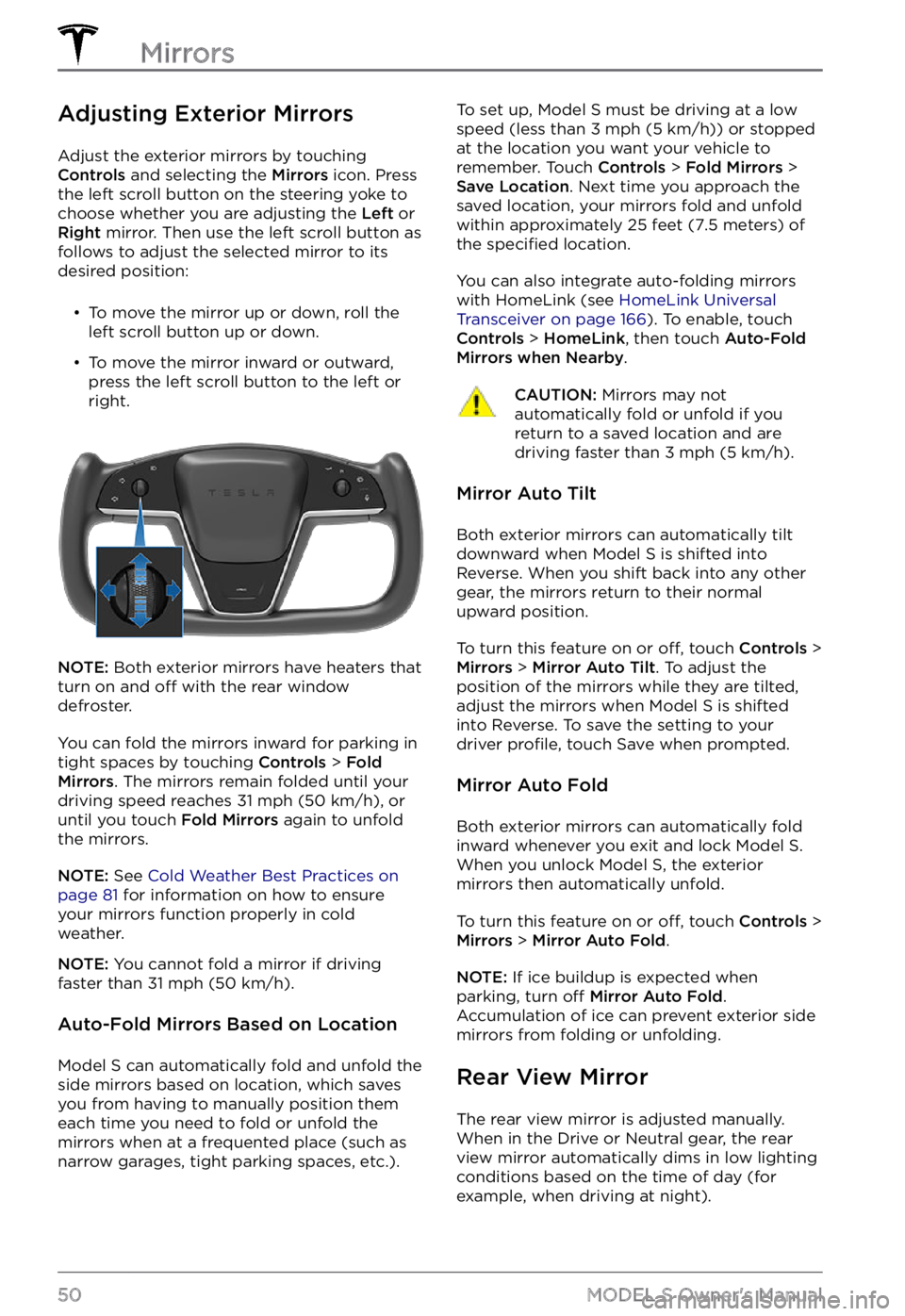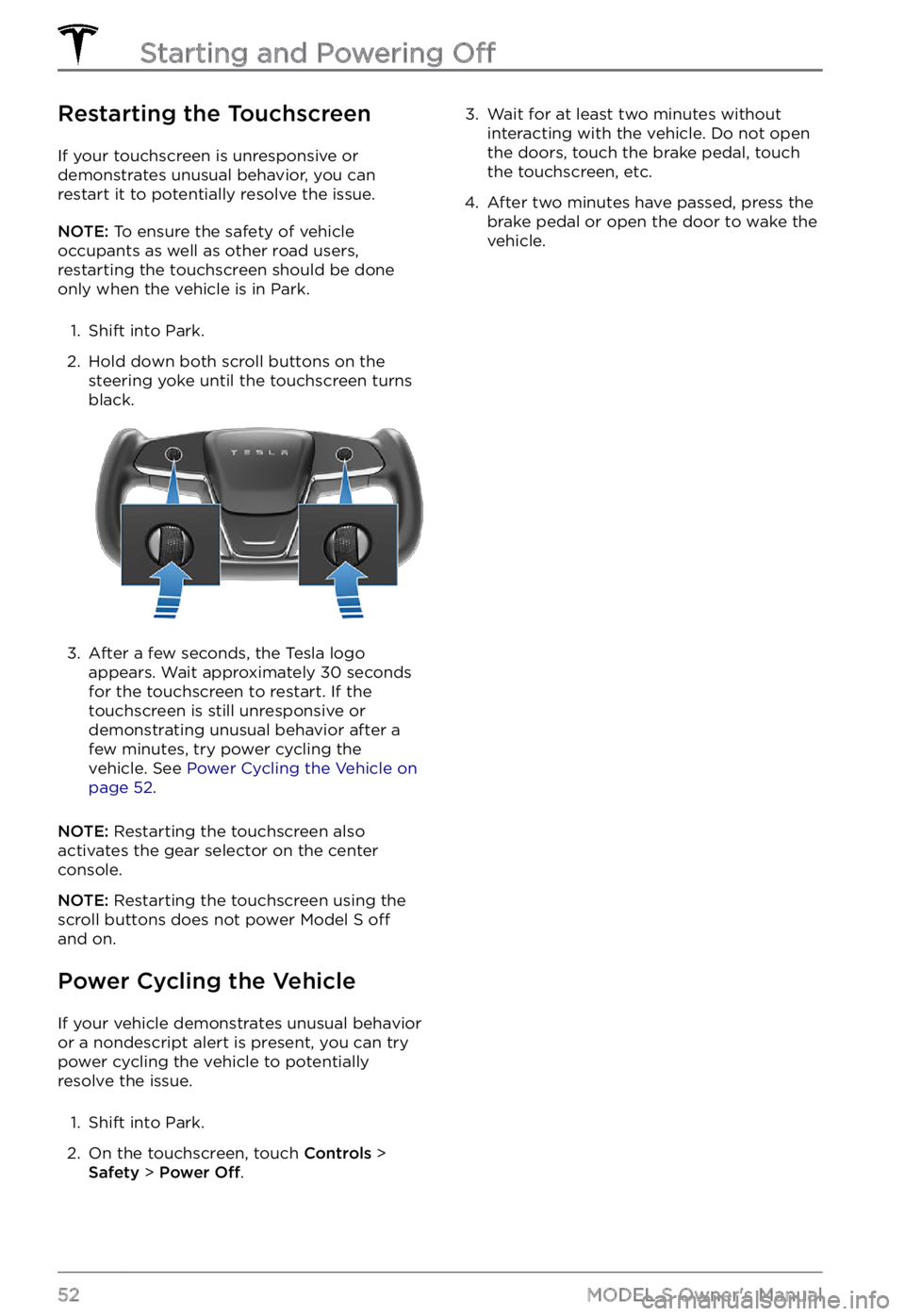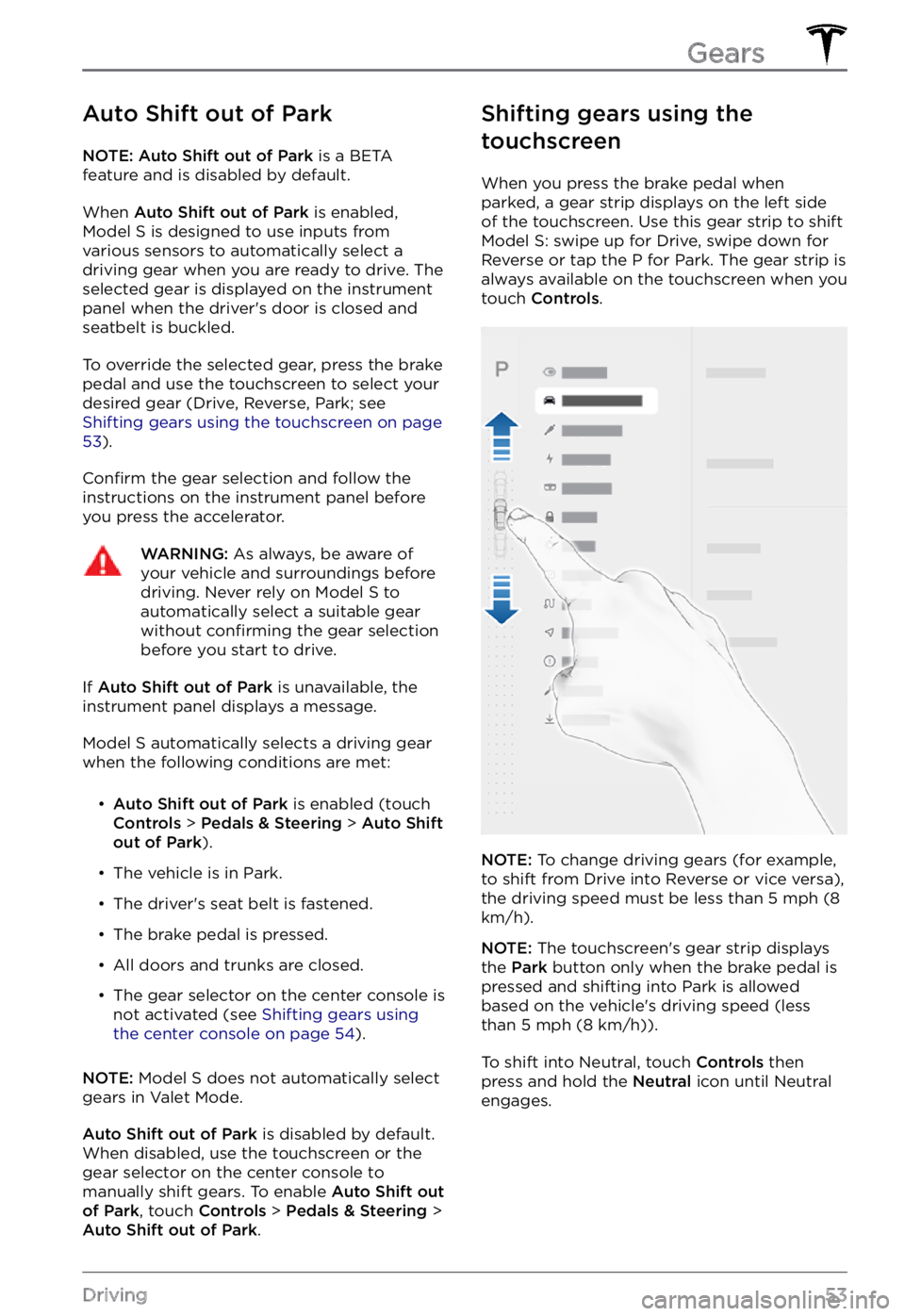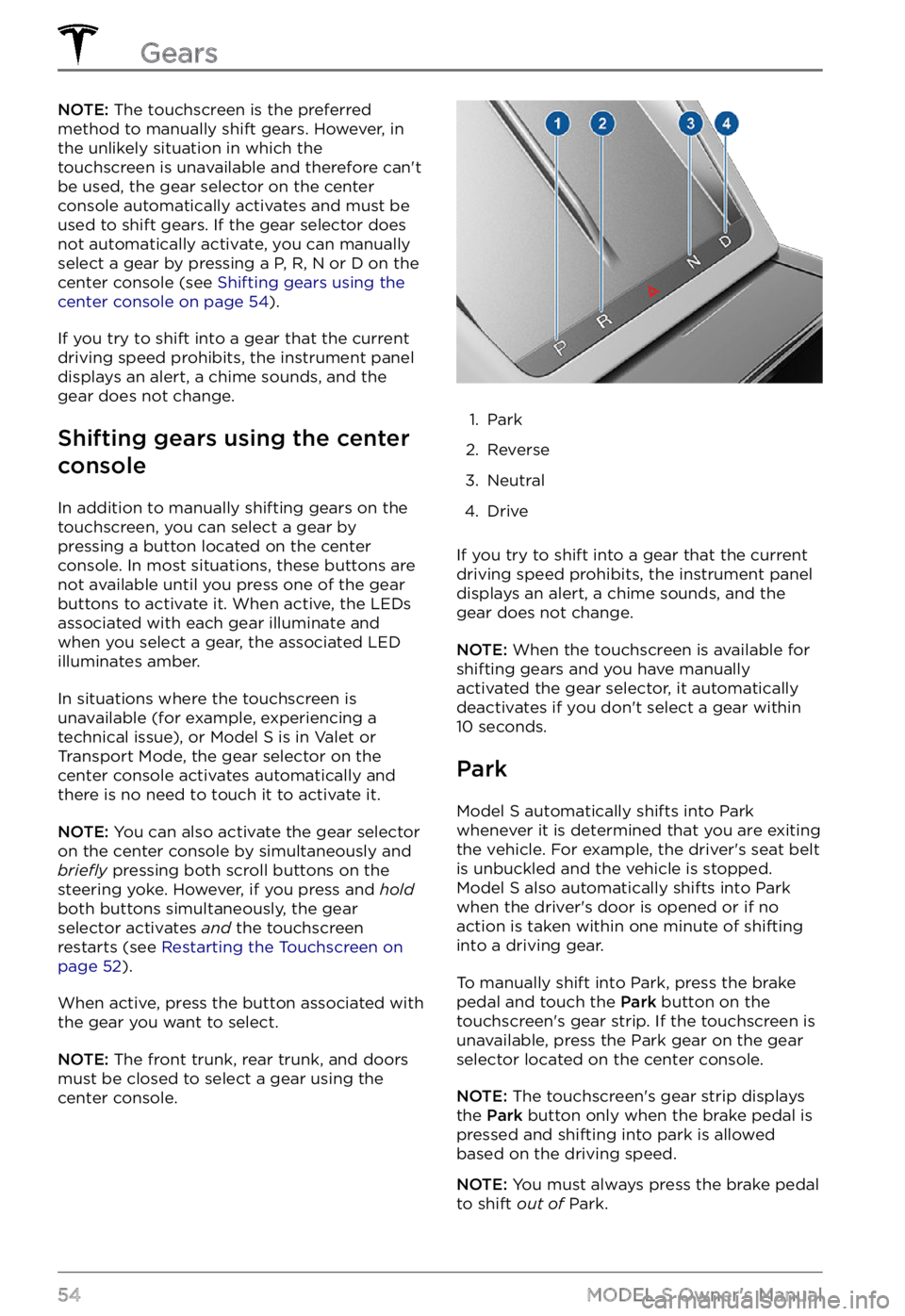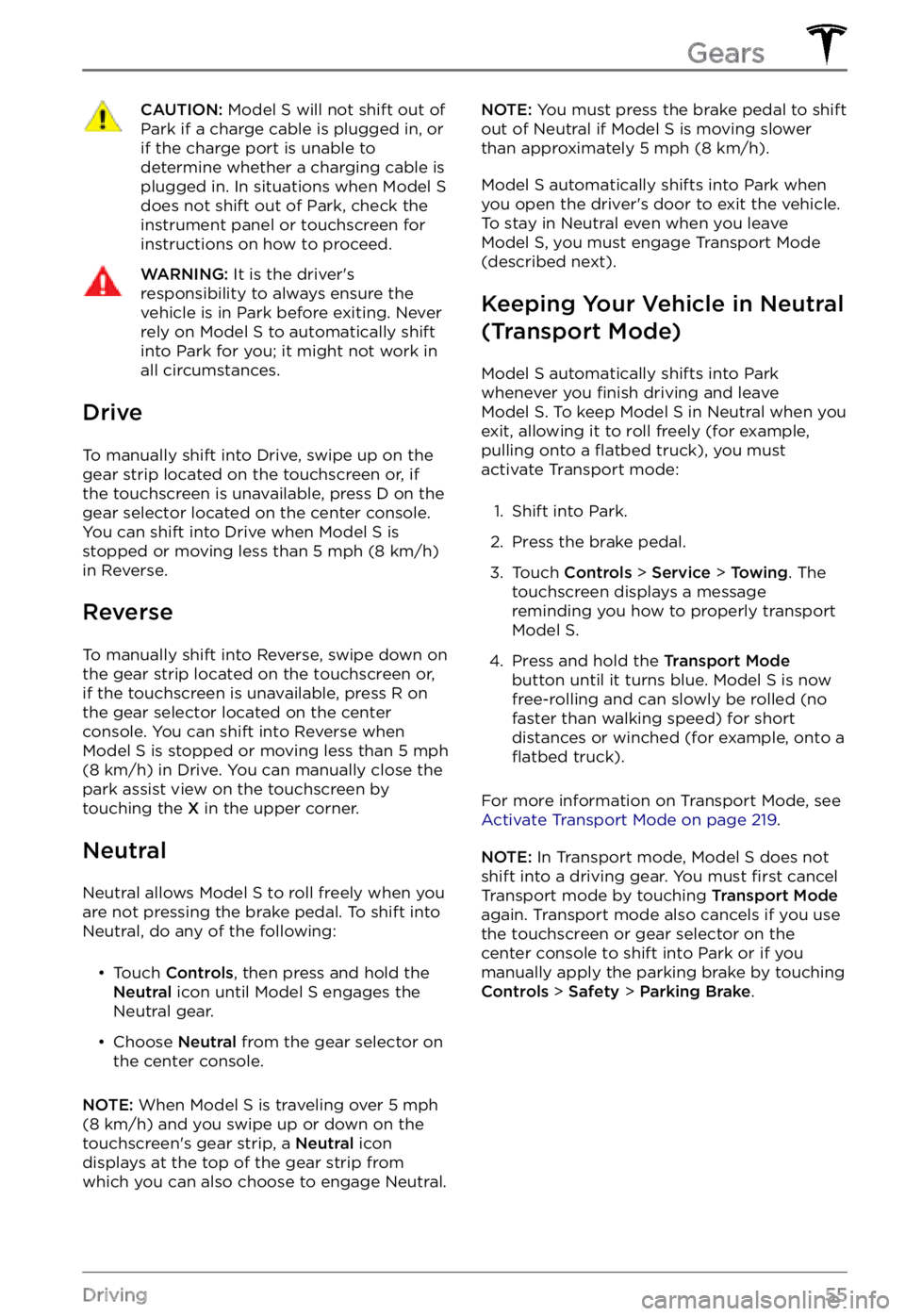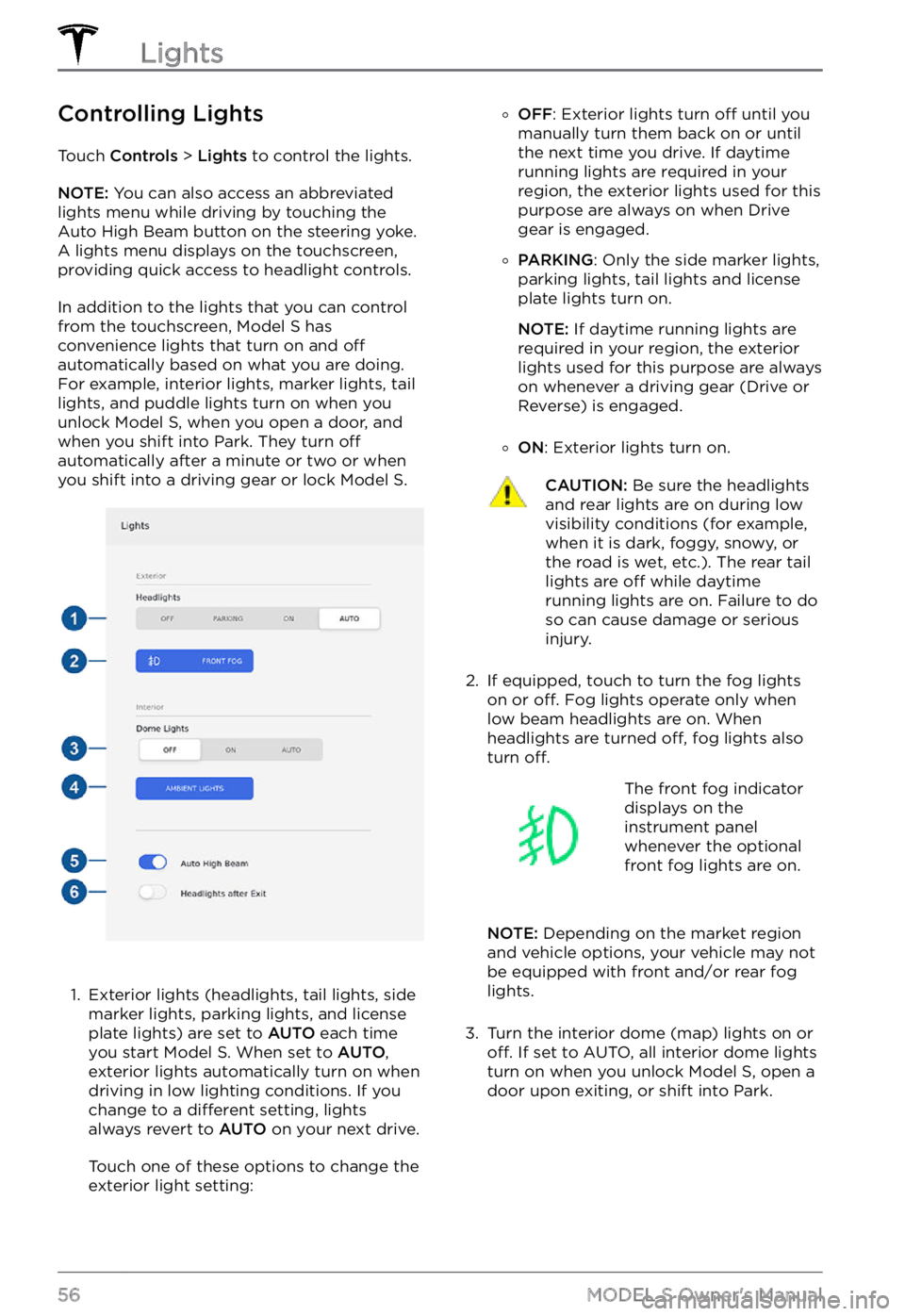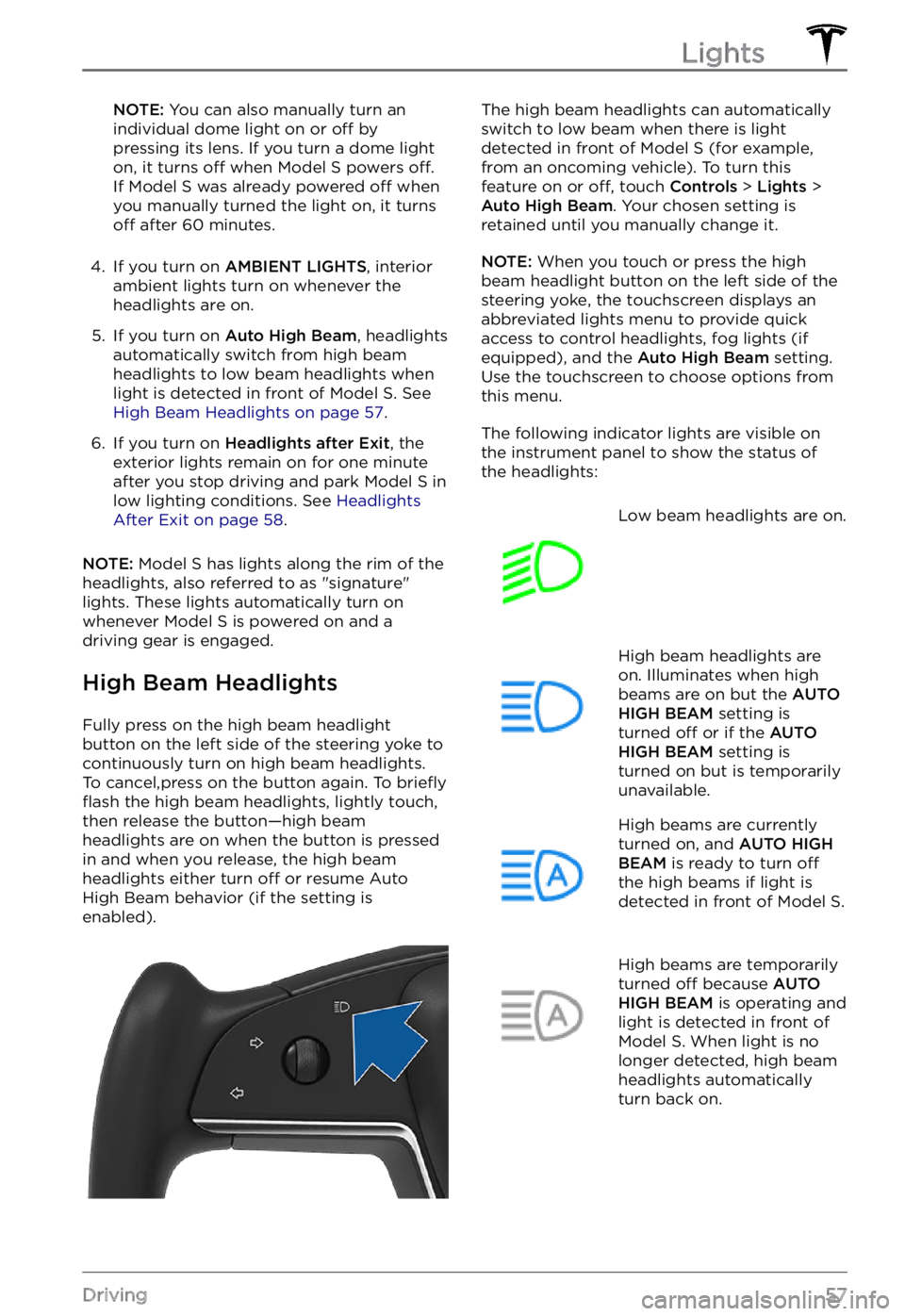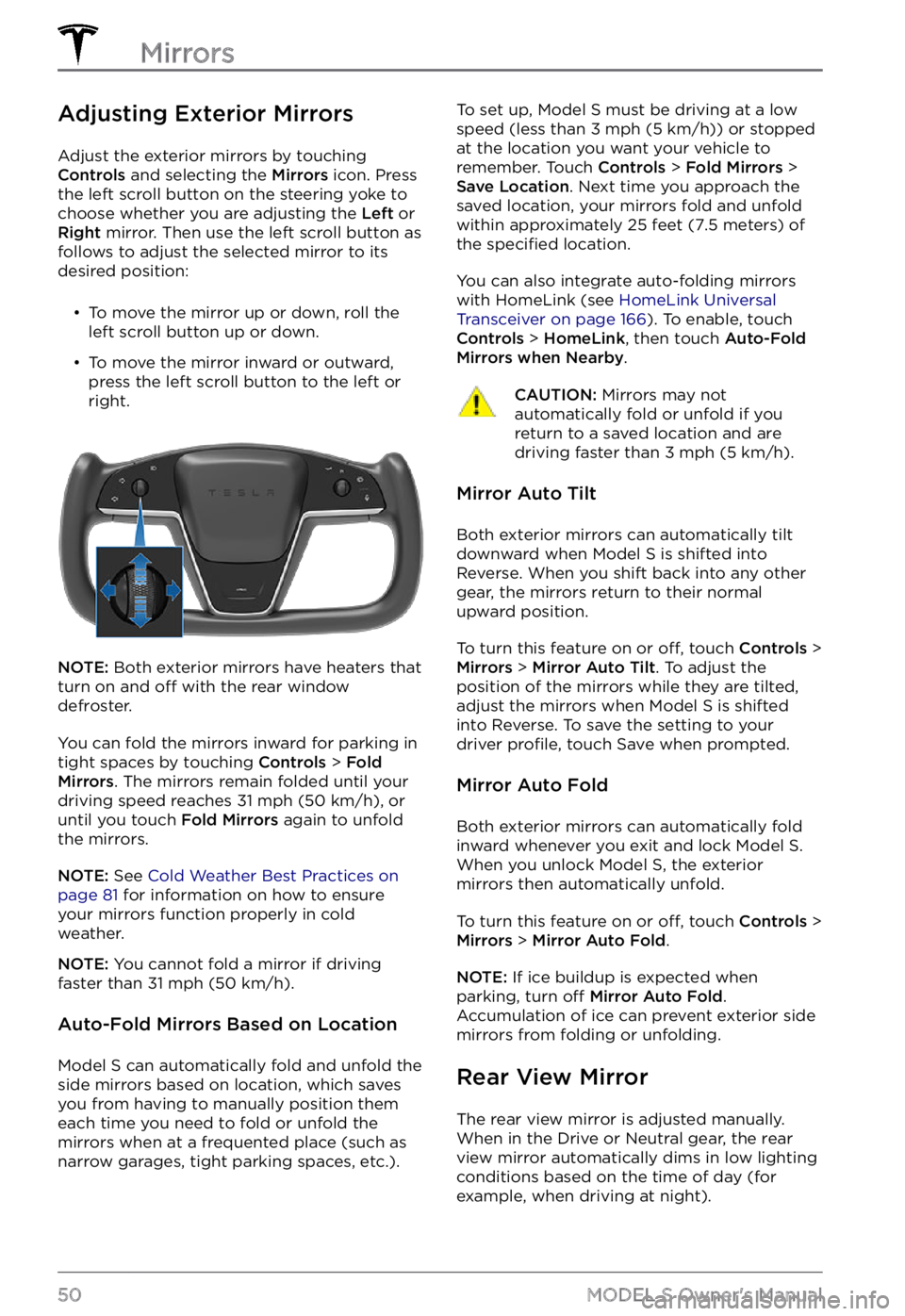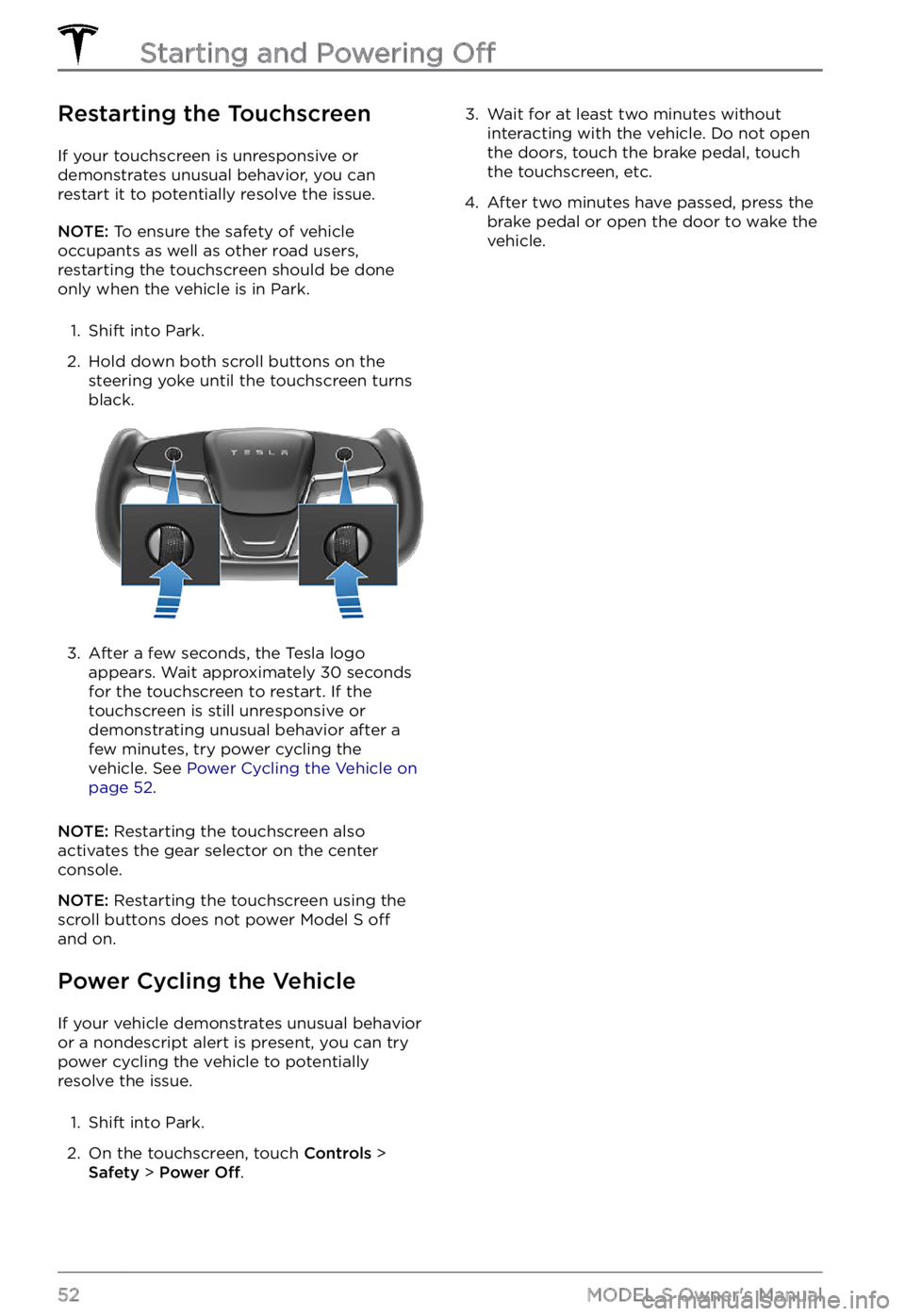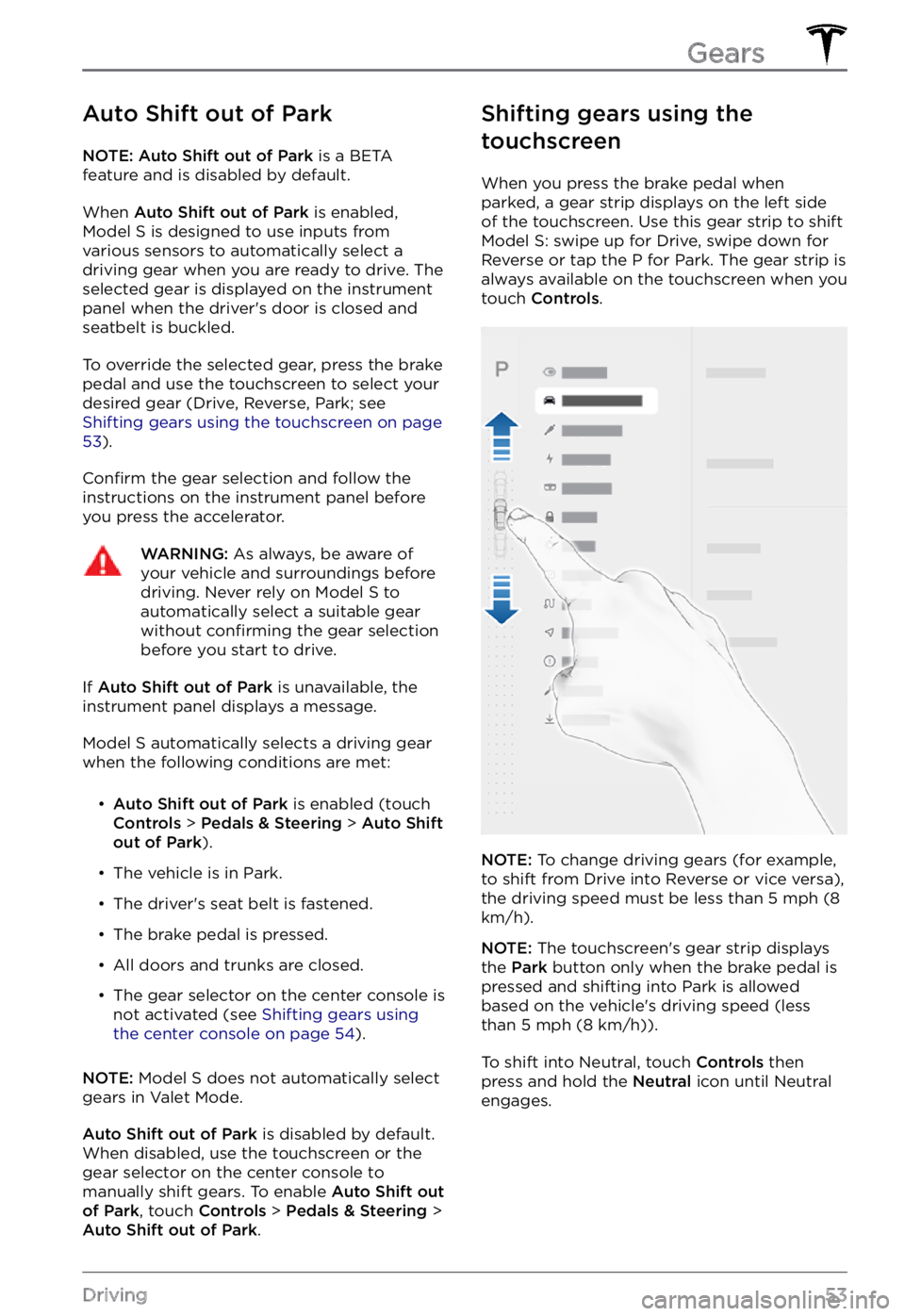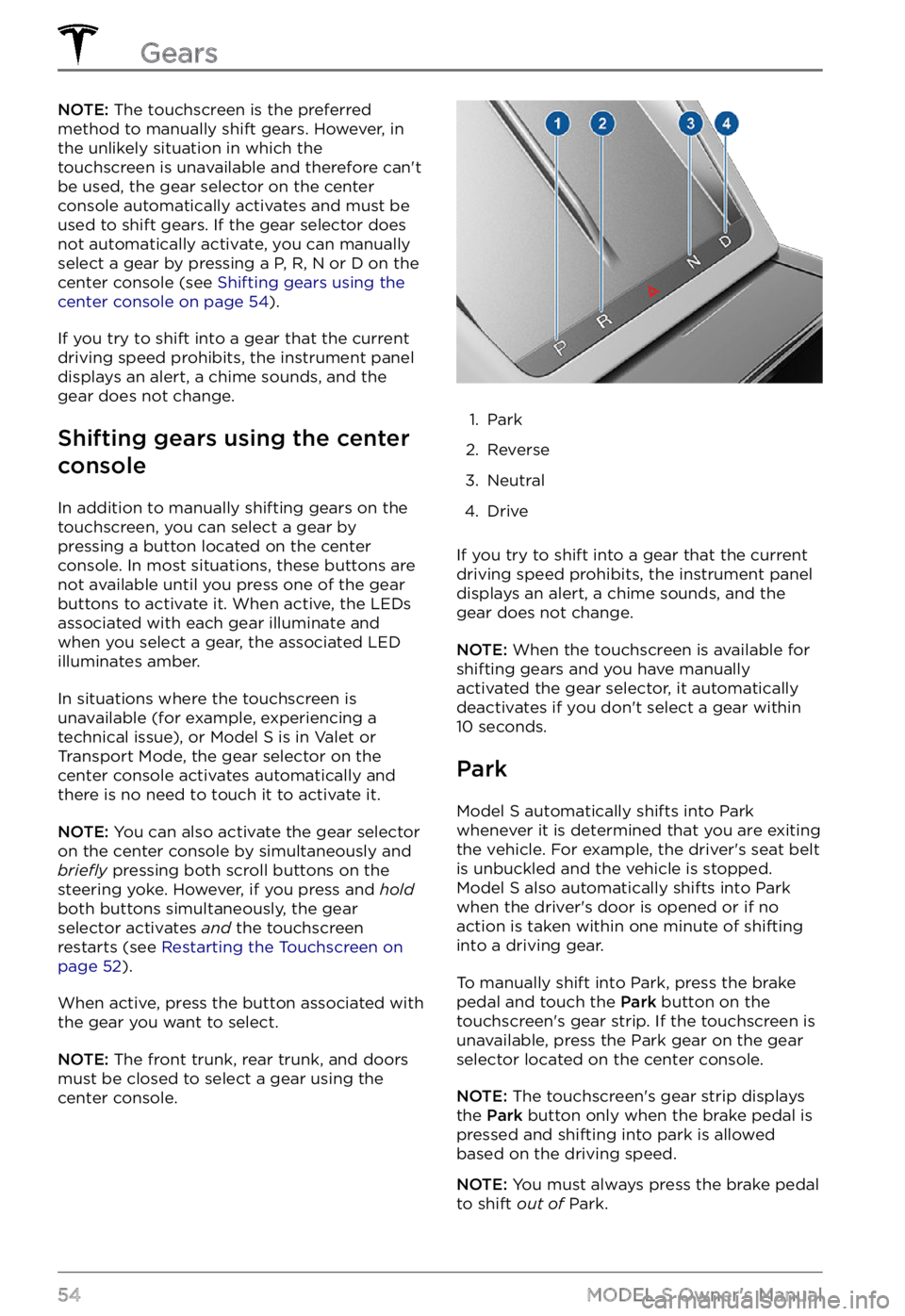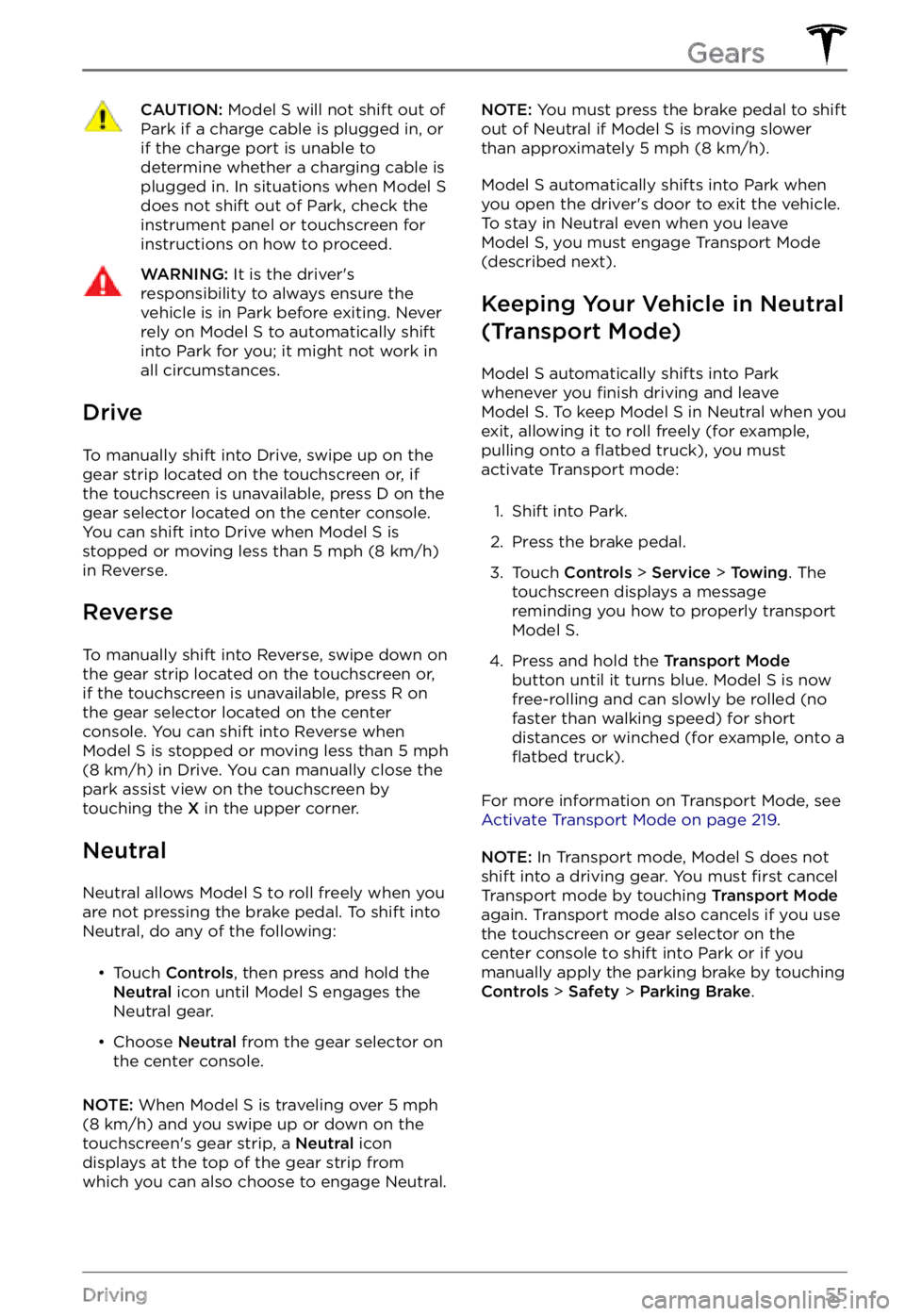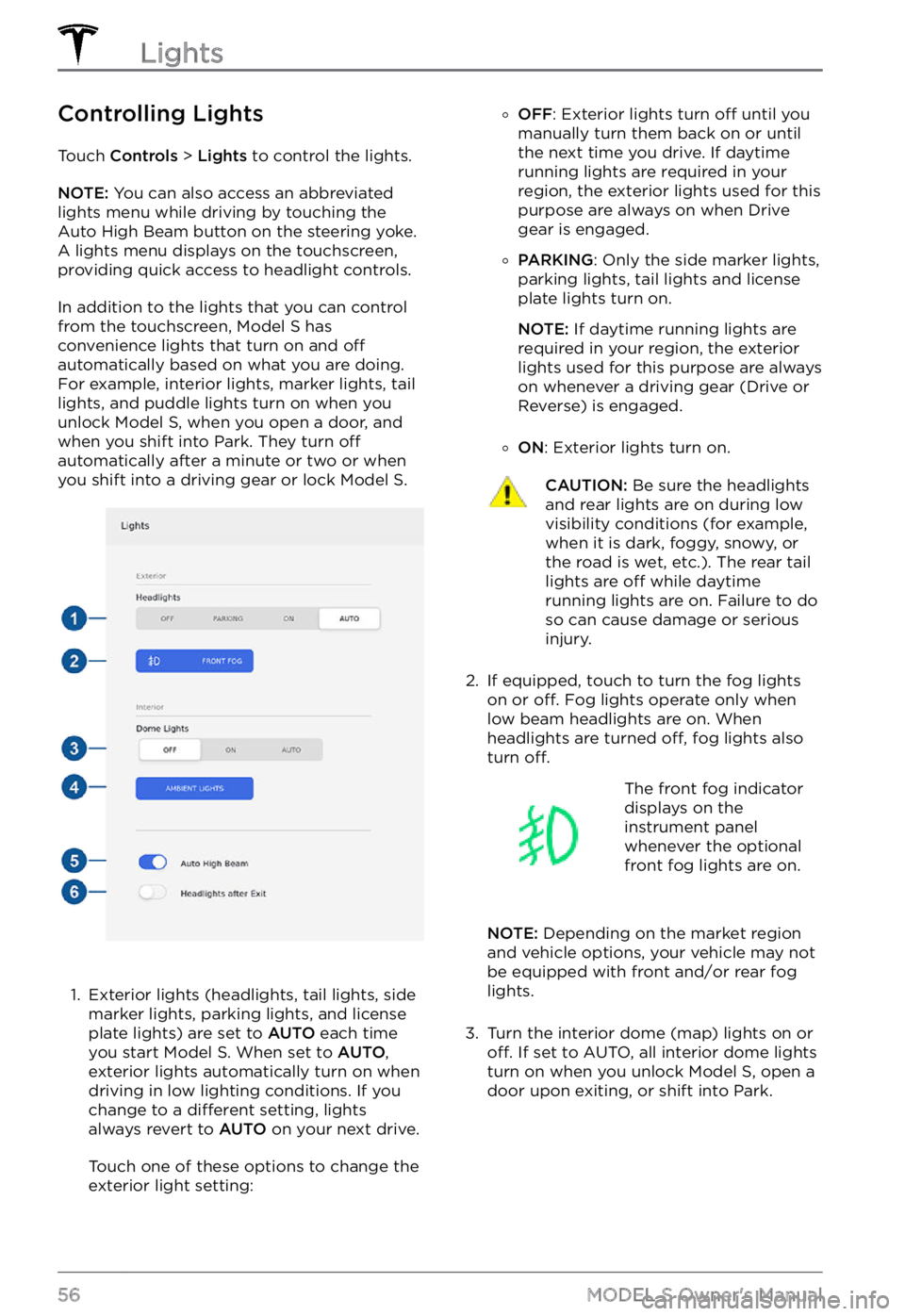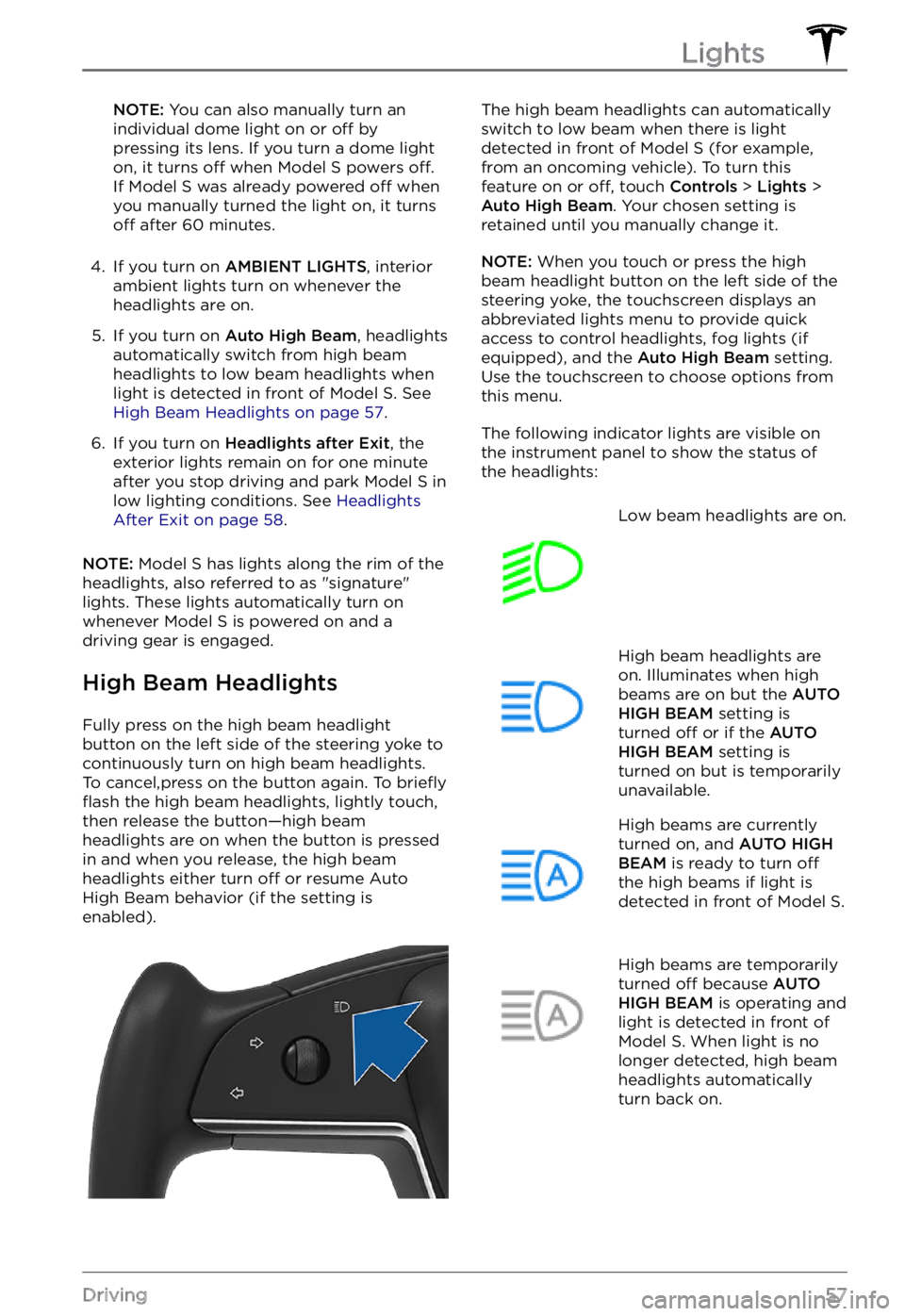TESLA MODEL S 2022 Owner´s Manual
MODEL S 2022
TESLA
TESLA
https://www.carmanualsonline.info/img/26/38037/w960_38037-0.png
TESLA MODEL S 2022 Owner´s Manual
Trending: transmission, keyless, ECU, lock, air conditioning, TPMS, dimensions
Page 51 of 281
Horn
To sound the horn, press and hold the horn
button on the right side of the steering yoke.
NOTE: The horn also sounds when you cover
all buttons on the right side of the steering yoke with your hand.
Steering Yoke
49Driving
Page 52 of 281
Adjusting Exterior Mirrors
Adjust the exterior mirrors by touching Controls and selecting the Mirrors icon. Press
the left scroll button on the steering yoke to
choose whether you are adjusting the Left or Right mirror. Then use the left scroll button as
follows to adjust the selected mirror to its
desired position:
Page 53 of 281
Starting
When you open a door to enter Model S, the
instrument panel and touchscreen power on
and you can operate all controls. To drive
Model S, press the brake pedal and swipe up
or down on the touchscreen
Page 54 of 281
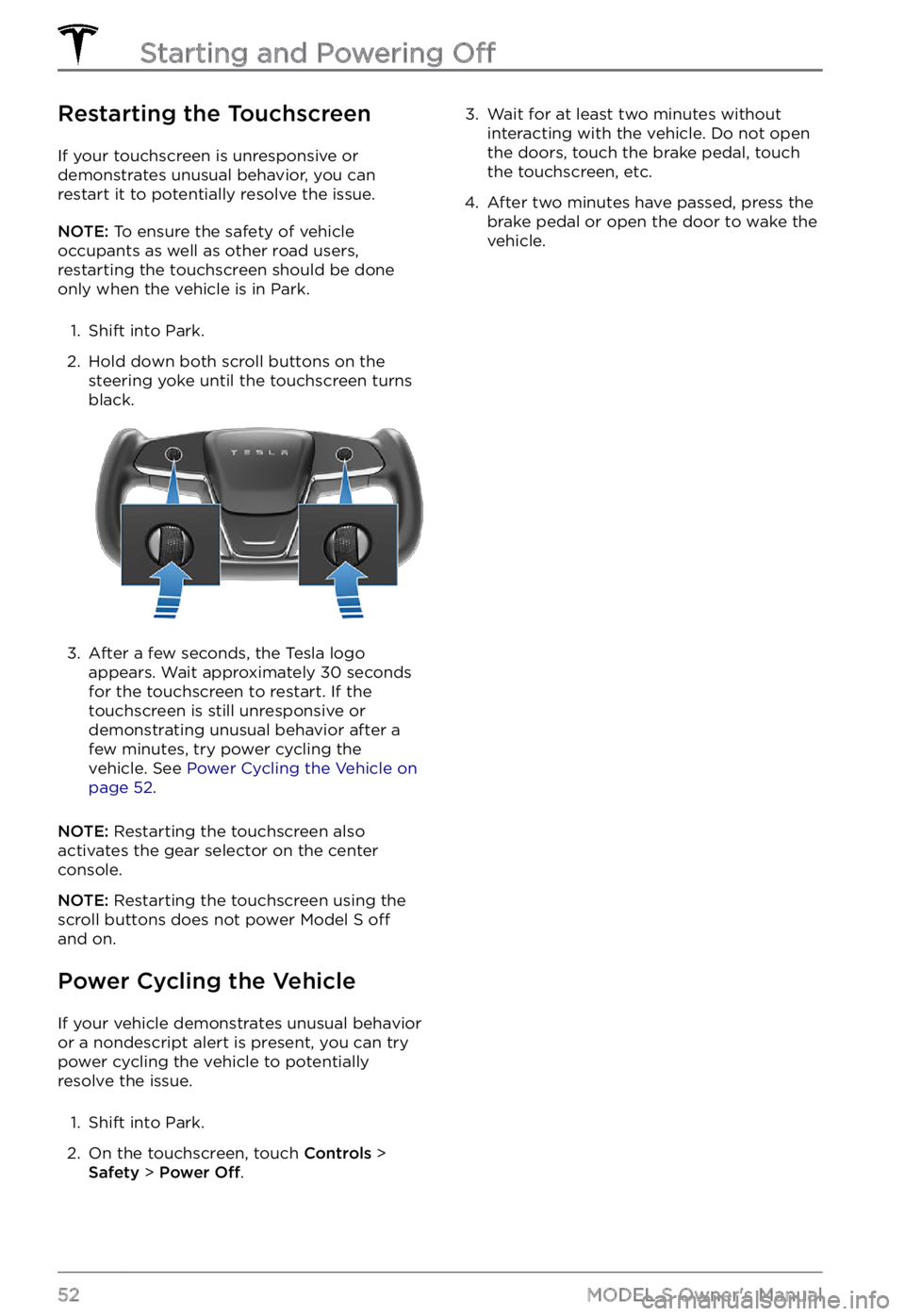
Restarting the Touchscreen
If your touchscreen is unresponsive or demonstrates unusual behavior, you can restart it to potentially resolve the issue.
NOTE: To ensure the safety of vehicle
occupants as well as other road users,
restarting the touchscreen should be done
only when the vehicle is in Park.
1.
Shift into Park.
2.
Hold down both scroll buttons on the steering yoke until the touchscreen turns
black.
3.
After a few seconds, the Tesla logo
appears. Wait approximately 30 seconds
for the touchscreen to restart. If the
touchscreen is still unresponsive or demonstrating unusual behavior after a
few minutes, try power cycling the
vehicle. See
Power Cycling the Vehicle on page 52.
NOTE: Restarting the touchscreen also
activates the gear selector on the center console.
NOTE: Restarting the touchscreen using the
scroll buttons does not power Model S off
and on.
Power Cycling the Vehicle
If your vehicle demonstrates unusual behavior
or a nondescript alert is present, you can try
power cycling the vehicle to potentially
resolve the issue.
1.
Shift into Park.
2.
On the touchscreen, touch Controls > Safety > Power Off.
3. Wait for at least two minutes without
interacting with the vehicle. Do not open
the doors, touch the brake pedal, touch
the touchscreen, etc.4.
After two minutes have passed, press the
brake pedal or open the door to wake the vehicle.
Starting and Powering Off
52MODEL S Owner
Page 55 of 281
Auto Shift out of Park
NOTE: Auto Shift out of Park is a BETA
feature and is disabled by default.
When Auto Shift out of Park is enabled, Model S is designed to use inputs from
various sensors to automatically select a driving gear when you are ready to drive. The
selected gear is displayed on the instrument
panel when the driver
Page 56 of 281
NOTE: The touchscreen is the preferred
method to manually shift gears. However, in
the unlikely situation in which the
touchscreen is unavailable and therefore can
Page 57 of 281
CAUTION: Model S will not shift out of Park if a charge cable is plugged in, or if the charge port is unable to determine whether a charging cable is plugged in. In situations when Model S does not shift out of Park, check the instrument panel or touchscreen for instructions on how to proceed.
WARNING: It is the driver
Page 58 of 281
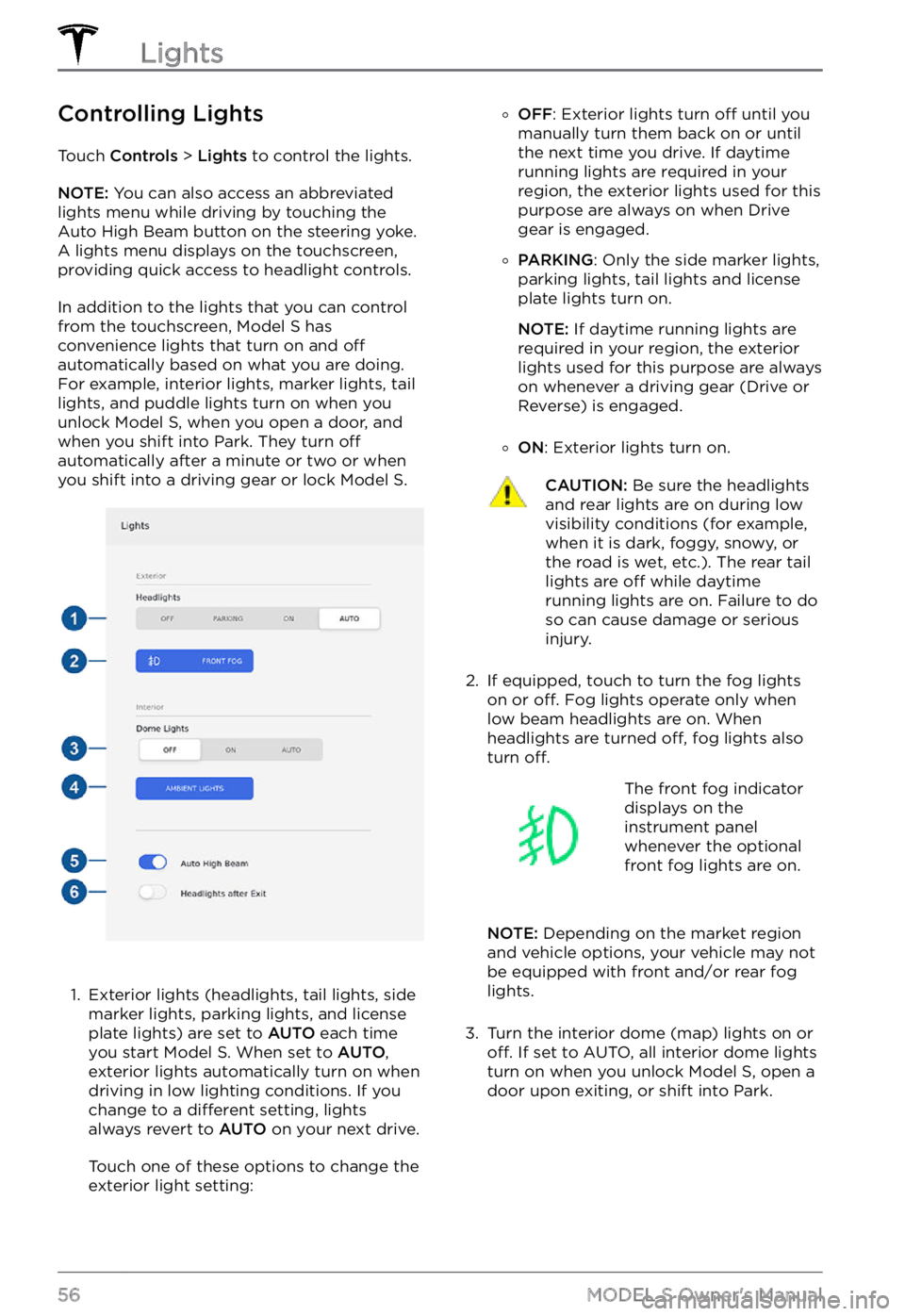
Controlling Lights
Touch Controls > Lights to control the lights.
NOTE: You can also access an abbreviated
lights menu while driving by touching the
Auto High Beam button on the steering yoke.
A lights menu displays on the touchscreen,
providing quick access to headlight controls.
In addition to the lights that you can control
from the touchscreen, Model S has
convenience lights that turn on and off
automatically based on what you are doing.
For example, interior lights, marker lights, tail
lights, and puddle lights turn on when you
unlock
Model S, when you open a door, and
when you shift into Park. They turn off
automatically after a minute or two or when
you shift into a driving gear or lock Model S.
1.
Exterior lights (headlights, tail lights, side
marker lights, parking lights, and license plate lights) are set to
AUTO each time
you start Model S. When set to AUTO,
exterior lights automatically turn on when driving in low lighting conditions. If you change to a
different setting, lights
always revert to AUTO on your next drive.
Touch one of these options to change the
exterior light setting:
�
Page 59 of 281
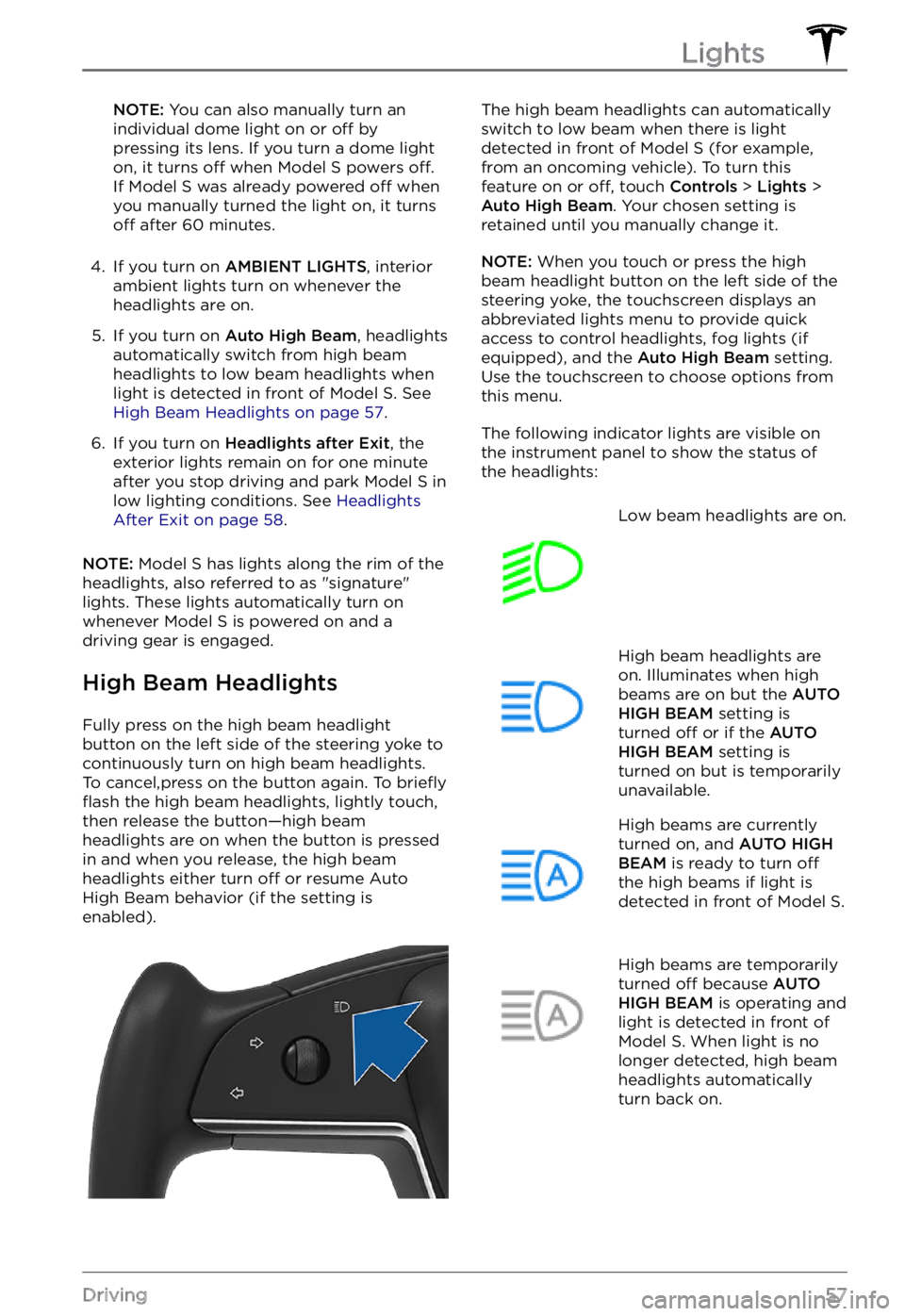
NOTE: You can also manually turn an
individual dome light on or off by
pressing its lens. If you turn a dome light
on, it turns
off when Model S powers off.
If Model S was already powered off when
you manually turned the light on, it turns
off after 60 minutes.
4.
If you turn on AMBIENT LIGHTS, interior
ambient lights turn on whenever the
headlights are on.
5.
If you turn on Auto High Beam, headlights
automatically switch from high beam
headlights to low beam headlights when light is detected in front of
Model S. See High Beam Headlights on page 57.
6.
If you turn on Headlights after Exit, the
exterior lights remain on for one minute after you stop driving and park
Model S in
low lighting conditions. See Headlights After Exit on page 58.
NOTE: Model S has lights along the rim of the
headlights, also referred to as "signature" lights. These lights automatically turn on
whenever Model S is powered on and a
driving gear is engaged.
High Beam Headlights
Fully press on the high beam headlight
button on the left side of the steering yoke to
continuously turn on high beam headlights.
To cancel,press on the button again. To
briefly
flash the high beam headlights, lightly touch,
then release the button
Page 60 of 281
WARNING: AUTO HIGH BEAM is a convenience only and is subject to limitations. It is the driver
Trending: glove box, height, airbag, coolant temperature, transmission, tire type, check oil