battery location TESLA MODEL S 2022 Owner´s Manual
[x] Cancel search | Manufacturer: TESLA, Model Year: 2022, Model line: MODEL S, Model: TESLA MODEL S 2022Pages: 281, PDF Size: 7.63 MB
Page 119 of 281
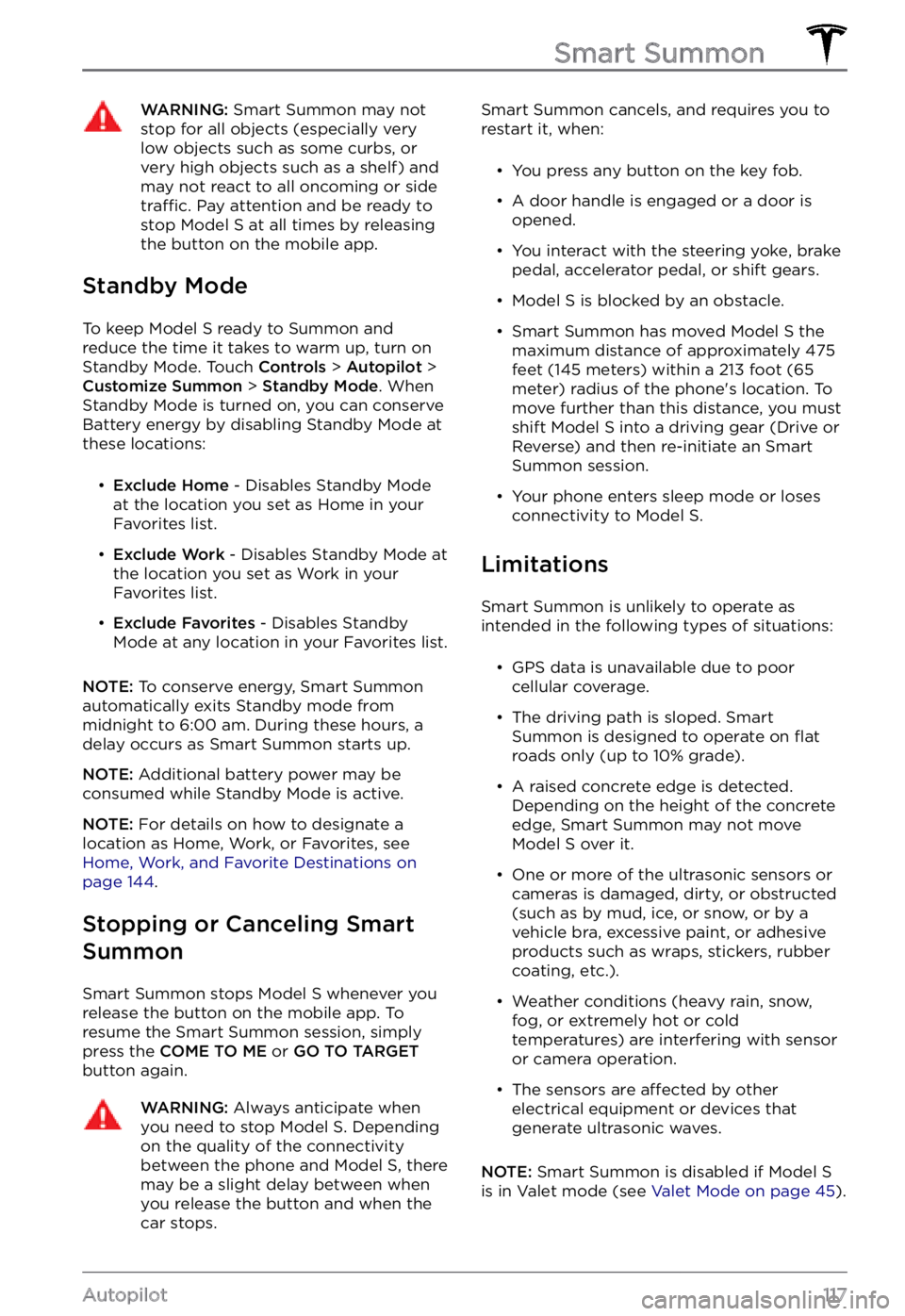
WARNING: Smart Summon may not stop for all objects (especially very low objects such as some curbs, or very high objects such as a shelf) and may not react to all oncoming or side traffic. Pay attention and be ready to stop Model S at all times by releasing the button on the mobile app.
Standby Mode
To keep Model S ready to Summon and
reduce the time it takes to warm up, turn on
Standby Mode. Touch
Controls > Autopilot > Customize Summon > Standby Mode. When
Standby Mode is turned on, you can conserve Battery energy by disabling Standby Mode at
these locations:
Page 137 of 281
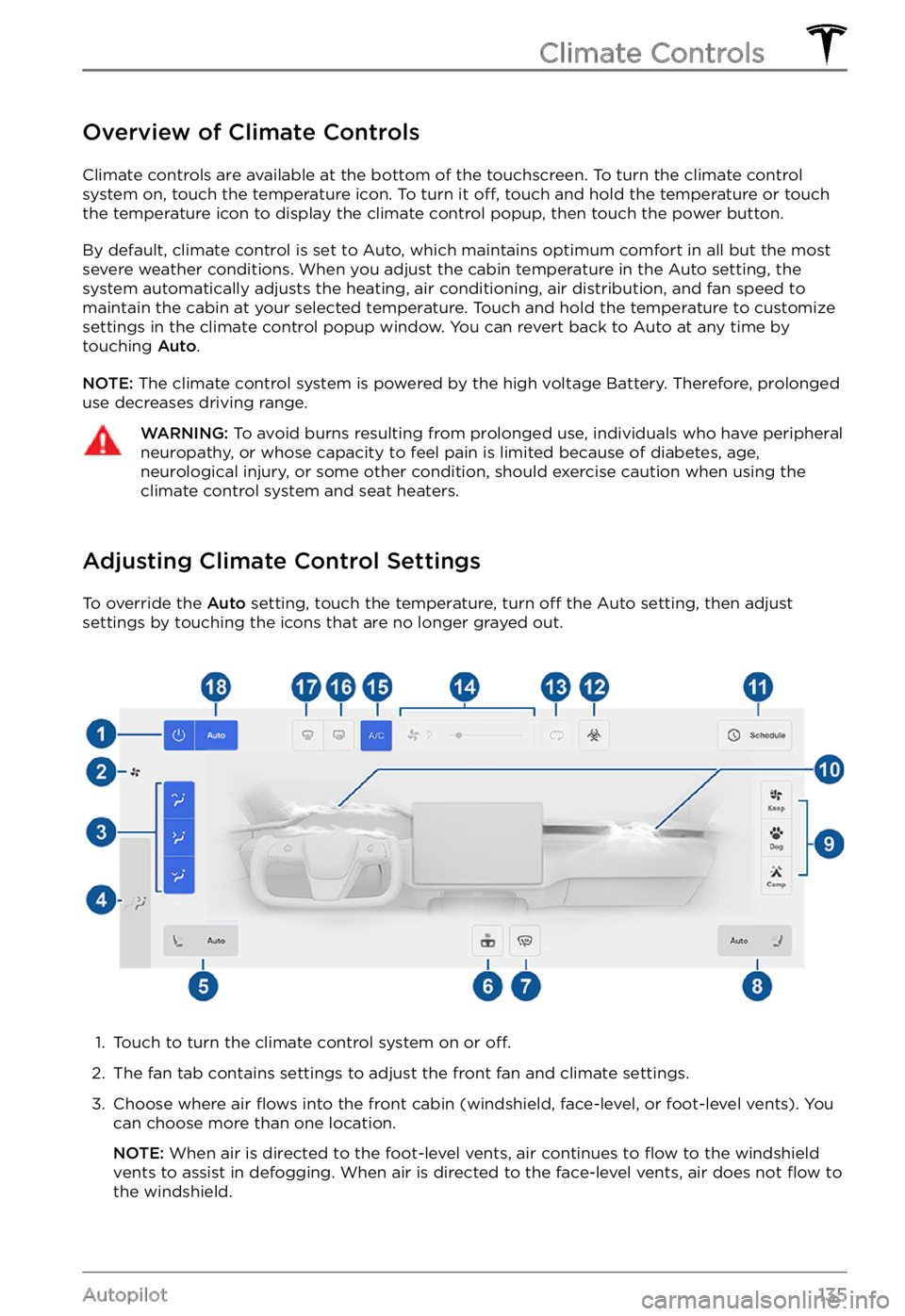
Overview of Climate Controls
Climate controls are available at the bottom of the touchscreen. To turn the climate control
system on, touch the temperature icon. To turn it off, touch and hold the temperature or touch
the temperature icon to display the climate control popup, then touch the power button.
By default, climate control is set to Auto, which maintains optimum comfort in all but the most
severe weather conditions. When you adjust the cabin temperature in the Auto setting, the
system automatically adjusts the heating, air conditioning, air distribution, and fan speed to maintain the cabin at your selected temperature. Touch and hold the temperature to customize
settings in the climate control popup window. You can revert back to Auto at any time by
touching
Auto.
NOTE: The climate control system is powered by the high voltage Battery. Therefore, prolonged
use decreases driving range.
WARNING: To avoid burns resulting from prolonged use, individuals who have peripheral neuropathy, or whose capacity to feel pain is limited because of diabetes, age, neurological injury, or some other condition, should exercise caution when using the climate control system and seat heaters.
Adjusting Climate Control Settings
To override the Auto setting, touch the temperature, turn off the Auto setting, then adjust
settings by touching the icons that are no longer grayed out.
1.
Touch to turn the climate control system on or off.
2.
The fan tab contains settings to adjust the front fan and climate settings.
3.
Choose where air flows into the front cabin (windshield, face-level, or foot-level vents). You
can choose more than one location.
NOTE: When air is directed to the foot-level vents, air continues to flow to the windshield
vents to assist in defogging. When air is directed to the face-level vents, air does not flow to
the windshield.
Climate Controls
135Autopilot
Page 185 of 281

1.
Driving distance: Displays the total
estimated driving distance available.
2.
Set limit: Adjust the charge limit by
dragging the arrow below the battery to
indicate the level of charging you want.
The setting you choose applies to
immediate and scheduled charging
sessions.
NOTE: A portion of the battery image
may appear blue. This indicates that a
small portion of the energy stored in the
battery is not available because the
battery is cold. This is normal and no
reason for concern. When the battery warms up, the blue portion no longer displays.
3.
Stop charging: Touch to stop charging.
4.
Charge current at this location: The
current automatically sets to the
maximum current available from the
attached charge cable, unless it was previously reduced to a lower level. If
needed, touch
- or + to change the
current (for example, you may want to
reduce the current if you are concerned
about overloading a domestic wiring
circuit shared by other equipment). It is
not possible to set the charging current to
a level that exceeds the maximum
available from the attached charge cable.
When you change the current,
Model S remembers the location. If you charge at
the same location, you do not need to
change it again.
NOTE: If Model S is charging and detects
unexpected
Page 276 of 281
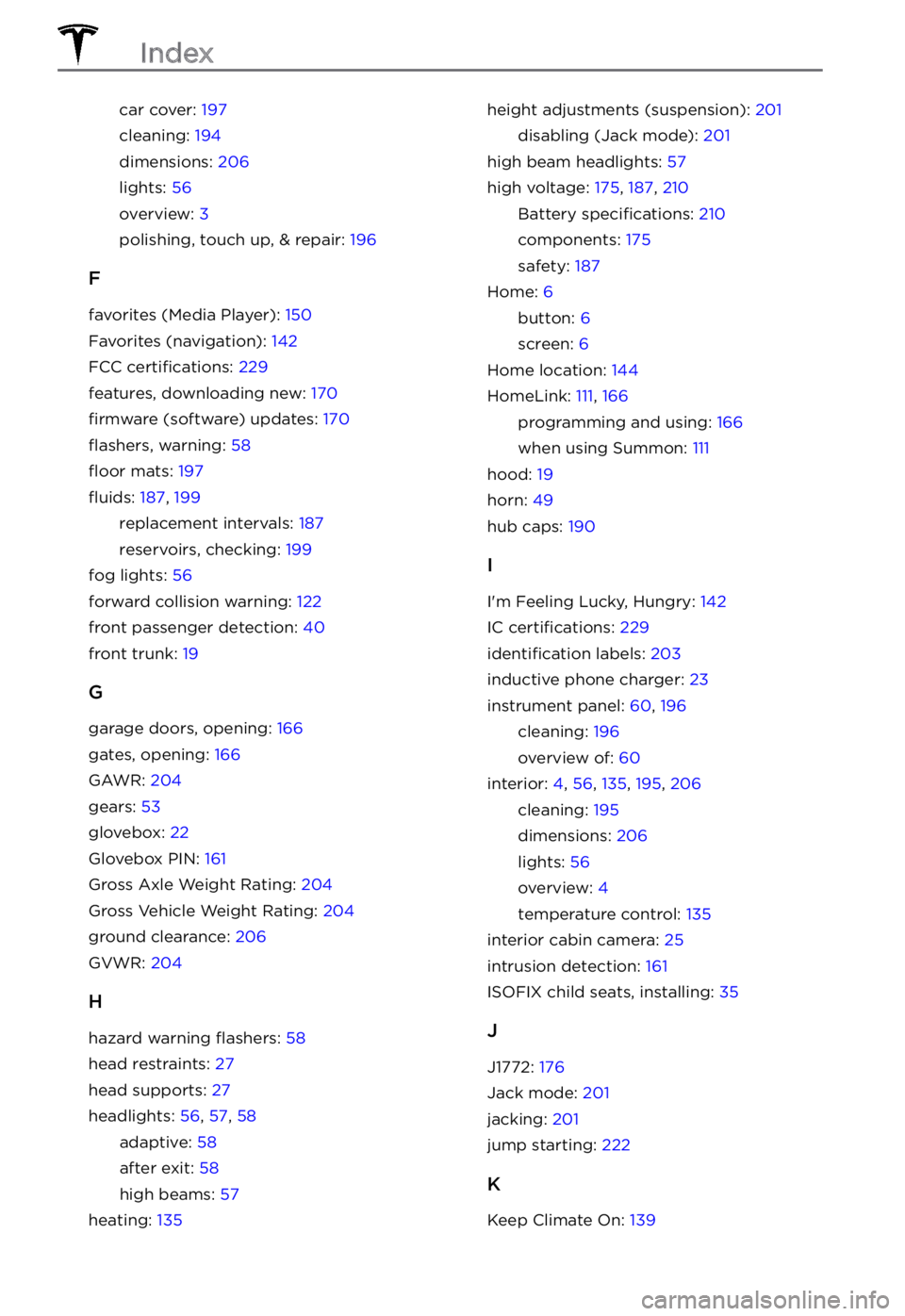
car cover: 197
cleaning: 194
dimensions: 206
lights: 56
overview: 3
polishing, touch up, & repair: 196
F
favorites (Media Player): 150
Favorites (navigation): 142
FCC certifications: 229
features, downloading new: 170
firmware (software) updates: 170
flashers, warning: 58
floor mats: 197
fluids: 187, 199
replacement intervals: 187
reservoirs, checking: 199
fog lights: 56
forward collision warning: 122
front passenger detection: 40
front trunk: 19
G
garage doors, opening: 166
gates, opening: 166
GAWR: 204
gears: 53
glovebox: 22
Glovebox PIN: 161
Gross Axle Weight Rating: 204
Gross Vehicle Weight Rating: 204
ground clearance: 206
GVWR: 204
H
hazard warning flashers: 58
head restraints: 27
head supports: 27
headlights: 56, 57, 58
adaptive: 58
after exit: 58
high beams: 57
heating: 135
height adjustments (suspension): 201
disabling (Jack mode): 201
high beam headlights: 57
high voltage: 175, 187, 210
Battery specifications: 210
components: 175
safety: 187
Home: 6
button: 6
screen: 6
Home location: 144
HomeLink: 111, 166
programming and using: 166
when using Summon: 111
hood: 19
horn: 49
hub caps: 190
I
I
Page 277 of 281
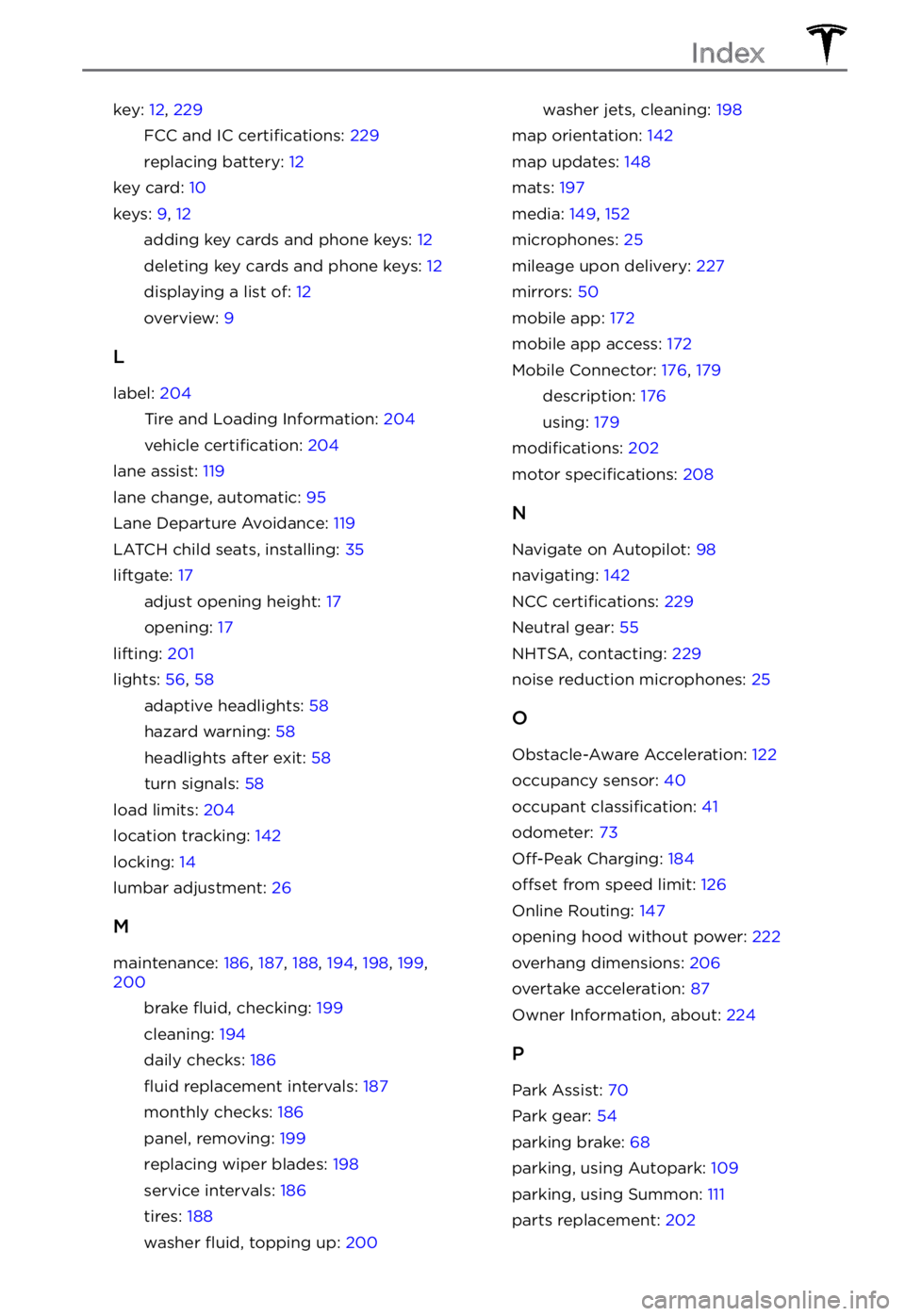
key: 12, 229
FCC and IC certifications: 229
replacing battery: 12
key card: 10
keys: 9, 12
adding key cards and phone keys: 12
deleting key cards and phone keys: 12
displaying a list of: 12
overview: 9
L
label: 204
Tire and Loading Information: 204
vehicle certification: 204
lane assist: 119
lane change, automatic: 95
Lane Departure Avoidance: 119
LATCH child seats, installing: 35
liftgate: 17
adjust opening height: 17
opening: 17
lifting: 201
lights: 56, 58
adaptive headlights: 58
hazard warning: 58
headlights after exit: 58
turn signals: 58
load limits: 204
location tracking: 142
locking: 14
lumbar adjustment: 26
M
maintenance: 186, 187, 188, 194, 198, 199, 200
brake fluid, checking: 199
cleaning: 194
daily checks: 186
fluid replacement intervals: 187
monthly checks: 186
panel, removing: 199
replacing wiper blades: 198
service intervals: 186
tires: 188
washer fluid, topping up: 200
washer jets, cleaning: 198
map orientation: 142
map updates: 148
mats: 197
media: 149, 152
microphones: 25
mileage upon delivery: 227
mirrors: 50
mobile app: 172
mobile app access: 172
Mobile Connector: 176, 179
description: 176
using: 179
modifications: 202
motor specifications: 208
N
Navigate on Autopilot: 98
navigating: 142
NCC certifications: 229
Neutral gear: 55
NHTSA, contacting: 229
noise reduction microphones: 25
O
Obstacle-Aware Acceleration: 122
occupancy sensor: 40
occupant classification: 41
odometer: 73
Off-Peak Charging: 184
offset from speed limit: 126
Online Routing: 147
opening hood without power: 222
overhang dimensions: 206
overtake acceleration: 87
Owner Information, about: 224
P
Park Assist: 70
Park gear: 54
parking brake: 68
parking, using Autopark: 109
parking, using Summon: 111
parts replacement: 202
Index