CD player TESLA MODEL S 2023 Owners Manual
[x] Cancel search | Manufacturer: TESLA, Model Year: 2023, Model line: MODEL S, Model: TESLA MODEL S 2023Pages: 276, PDF Size: 7.88 MB
Page 10 of 276
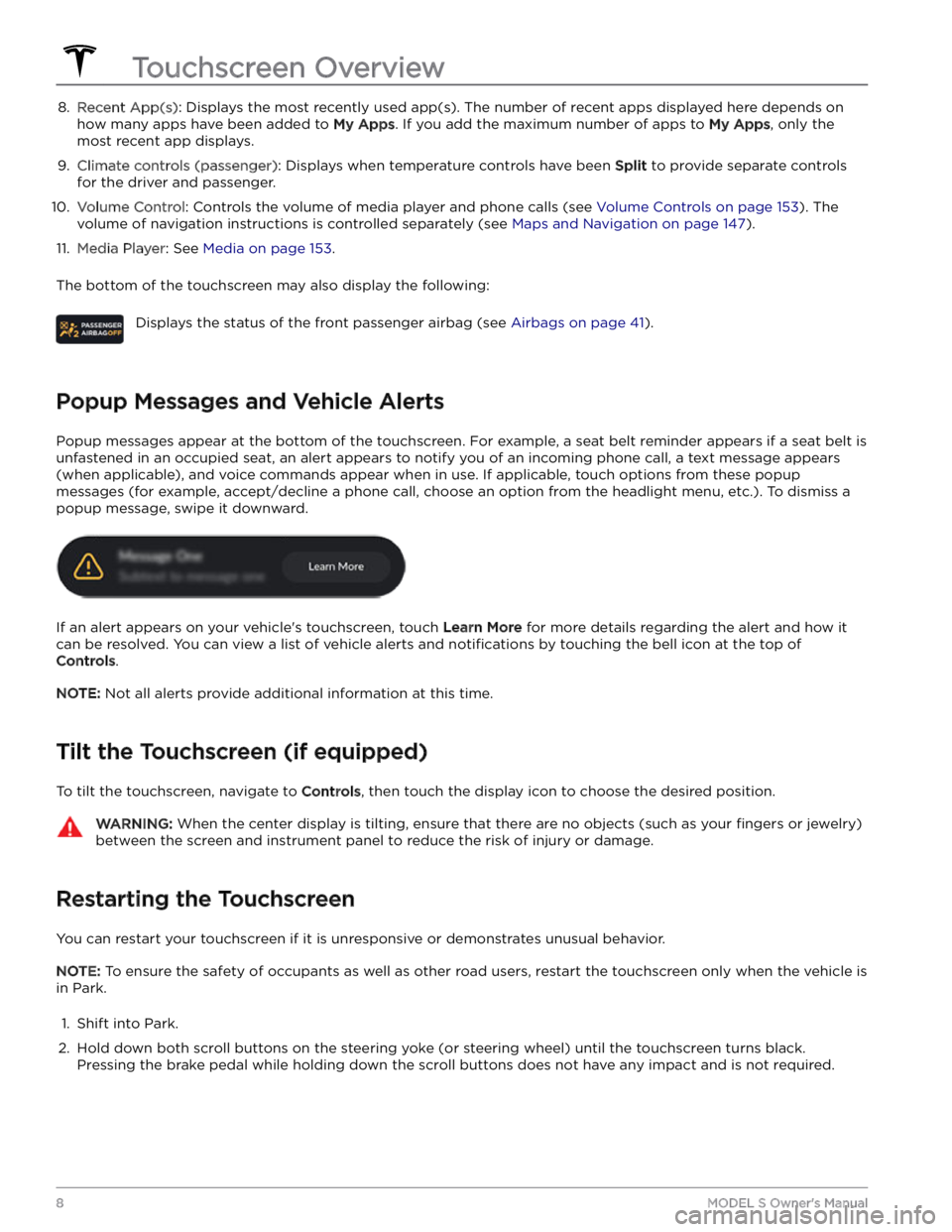
8. Recent App(s): Displays the most recently used app(s). The number of recent apps displayed here depends on
how many apps have been added to
My Apps. If you add the maximum number of apps to My Apps, only the
most recent app displays.
9.
Climate controls (passenger): Displays when temperature controls have been Split to provide separate controls
for the driver and passenger.
10.
Volume Control: Controls the volume of media player and phone calls (see Volume Controls on page 153). The
volume of navigation instructions is controlled separately (see
Maps and Navigation on page 147).
11.
Media Player: See Media on page 153.
The bottom of the touchscreen may also display the following:
Displays the status of the front passenger airbag (see Airbags on page 41).
Popup Messages and Vehicle Alerts
Popup messages appear at the bottom of the touchscreen. For example, a seat belt reminder appears if a seat belt is unfastened in an occupied seat, an alert appears to notify you of an incoming phone call, a text message appears (when applicable), and voice commands appear when in use. If applicable, touch options from these popup
messages (for example, accept/decline a phone call, choose an option from the headlight menu, etc.). To dismiss a
popup message, swipe it downward.
If an alert appears on your vehicle
Page 30 of 276

To turn Active Road Noise Reduction on or off, open the
Media Player and touch
Audio Settings icon > Options >
Active Road Noise Reduction (the audio settings icon
shows an equalizer with three vertical lines). This may require several minutes of driving time to calibrate before enabling.
NOTE: To ensure active noise reduction operates
effectively, avoid covering the microphones (with seat
covers, etc.). Active Road Noise Reduction may disable
if a window is rolled down, door is open, or the fan is
turned up.
CAUTION: To prevent damage to these
microphones when cleaning, do not over-saturate
the area of the seats where the microphones are
located.Interior Storage and Electronics
28MODEL S Owner
Page 155 of 276
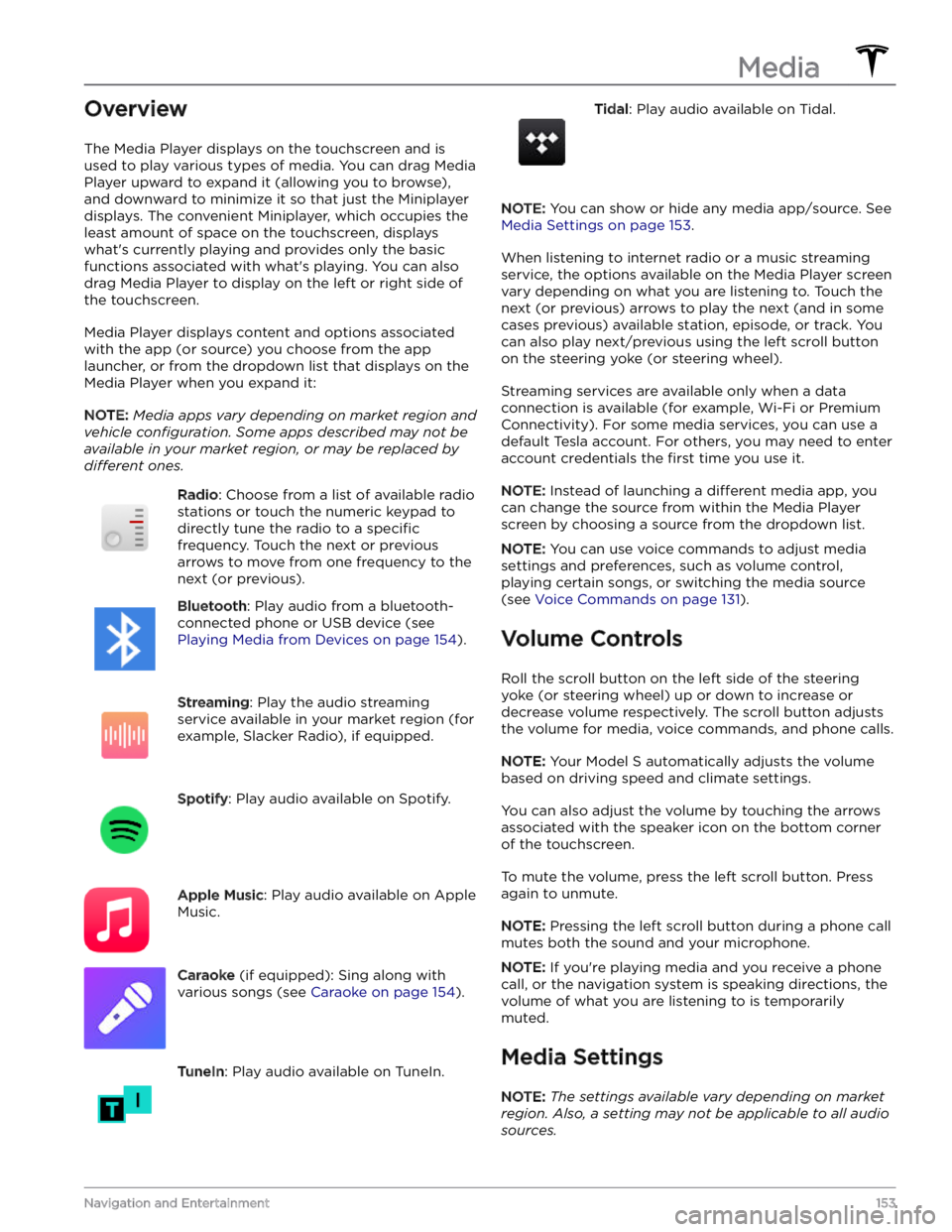
Overview
The Media Player displays on the touchscreen and is used to play various types of media. You can drag Media
Player upward to expand it (allowing you to browse),
and downward to minimize it so that just the Miniplayer displays. The convenient Miniplayer, which occupies the least amount of space on the touchscreen, displays what
Page 157 of 276
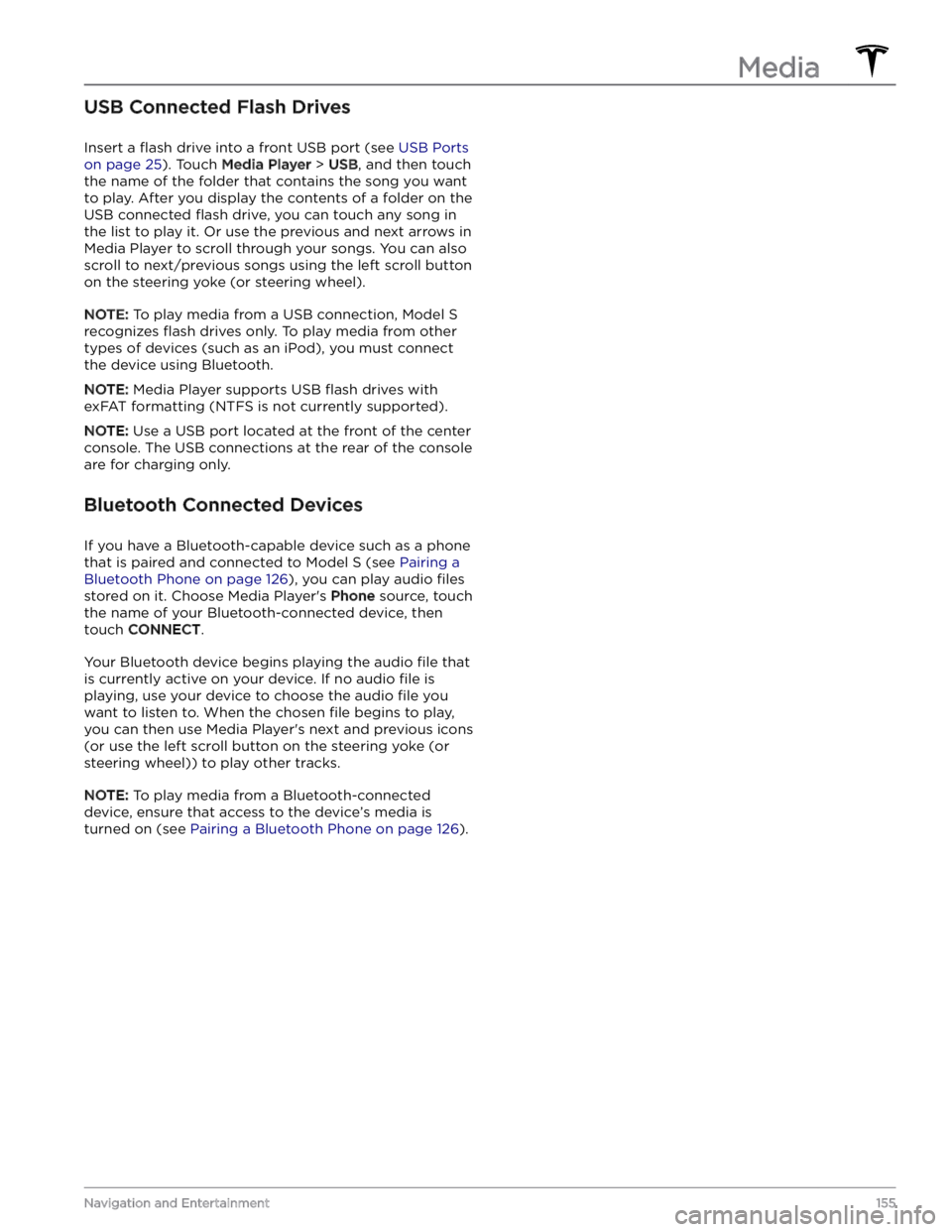
USB Connected Flash Drives
Insert a flash drive into a front USB port (see USB Ports
on page 25). Touch Media Player > USB, and then touch
the name of the folder that contains the song you want to play. After you display the contents of a folder on the USB connected
flash drive, you can touch any song in
the list to play it. Or use the previous and next arrows in
Media Player to scroll through your songs. You can also
scroll to next/previous songs using the left scroll button on the
steering yoke (or steering wheel).
NOTE: To play media from a USB connection, Model S
recognizes flash drives only. To play media from other
types of devices (such as an iPod), you must connect the device using Bluetooth.
NOTE: Media Player supports USB flash drives with
exFAT formatting (NTFS is not currently supported).
NOTE: Use a USB port located at the front of the center
console. The USB connections at the rear of the console are for charging only.
Bluetooth Connected Devices
If you have a Bluetooth-capable device such as a phone that is paired and connected to
Model S (see Pairing a
Bluetooth Phone on page 126), you can play audio files
stored on it. Choose Media Player
Page 270 of 276
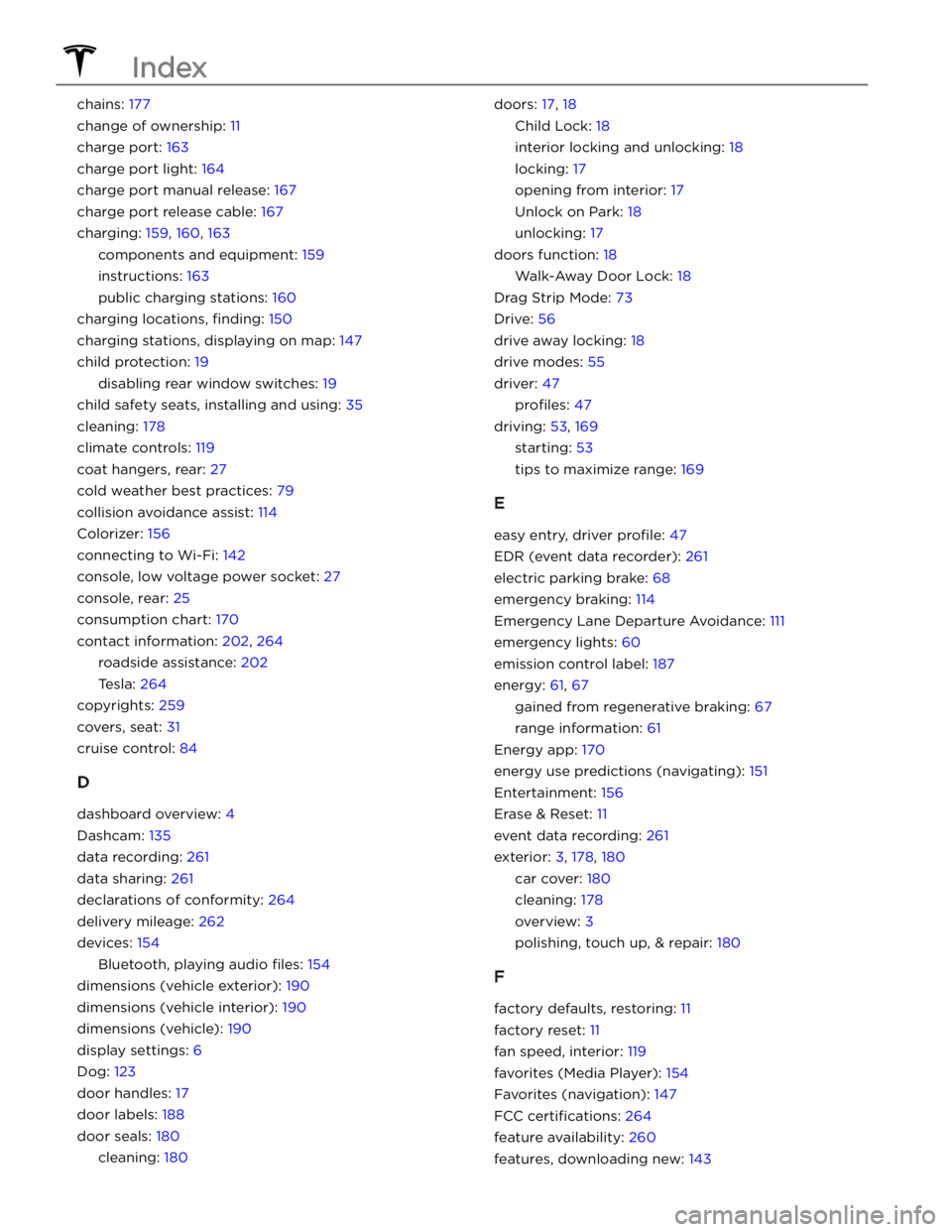
chains: 177
change of ownership: 11
charge port: 163
charge port light: 164
charge port manual release: 167
charge port release cable: 167
charging: 159, 160, 163
components and equipment: 159
instructions: 163
public charging stations: 160
charging locations, finding: 150
charging stations, displaying on map: 147
child protection: 19
disabling rear window switches: 19
child safety seats, installing and using: 35
cleaning: 178
climate controls: 119
coat hangers, rear: 27
cold weather best practices: 79
collision avoidance assist: 114
Colorizer: 156
connecting to Wi-Fi: 142
console, low voltage power socket: 27
console, rear: 25
consumption chart: 170
contact information: 202, 264
roadside assistance: 202
Tesla: 264
copyrights: 259
covers, seat: 31
cruise control: 84
D
dashboard overview: 4
Dashcam: 135
data recording: 261
data sharing: 261
declarations of conformity: 264
delivery mileage: 262
devices: 154
Bluetooth, playing audio files: 154
dimensions (vehicle exterior): 190
dimensions (vehicle interior): 190
dimensions (vehicle): 190
display settings: 6
Dog: 123
door handles: 17
door labels: 188
door seals: 180
cleaning: 180
doors: 17, 18
Child Lock: 18
interior locking and unlocking: 18
locking: 17
opening from interior: 17
Unlock on Park: 18
unlocking: 17
doors function: 18
Walk-Away Door Lock: 18
Drag Strip Mode: 73
Drive: 56
drive away locking: 18
drive modes: 55
driver: 47
profiles: 47
driving: 53, 169
starting: 53
tips to maximize range: 169
E
easy entry, driver profile: 47
EDR (event data recorder): 261
electric parking brake: 68
emergency braking: 114
Emergency Lane Departure Avoidance: 111
emergency lights: 60
emission control label: 187
energy: 61, 67
gained from regenerative braking: 67
range information: 61
Energy app: 170
energy use predictions (navigating): 151
Entertainment: 156
Erase & Reset: 11
event data recording: 261
exterior: 3, 178, 180
car cover: 180
cleaning: 178
overview: 3
polishing, touch up, & repair: 180
F
factory defaults, restoring: 11
factory reset: 11
fan speed, interior: 119
favorites (Media Player): 154
Favorites (navigation): 147
FCC certifications: 264
feature availability: 260
features, downloading new: 143
Index
Page 273 of 276
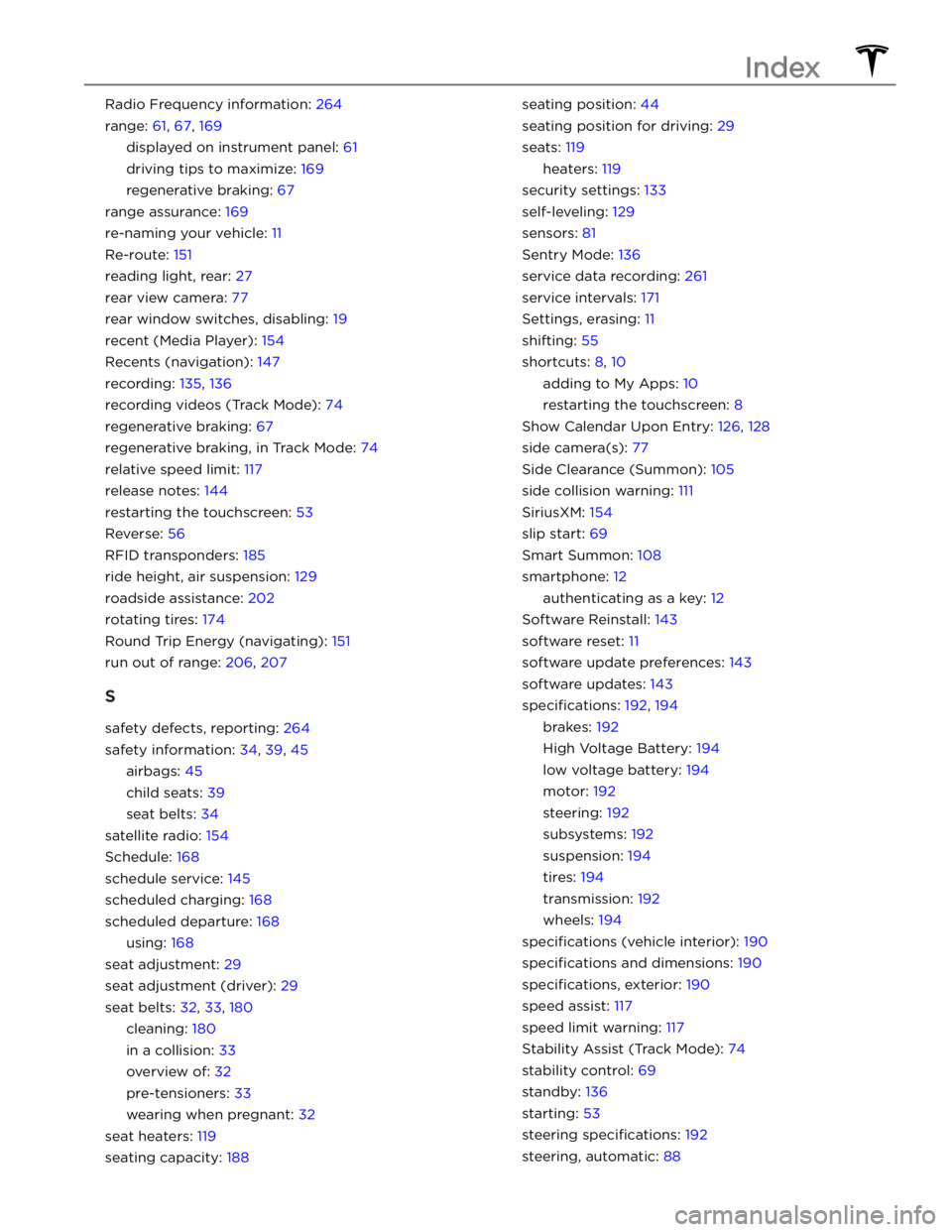
Radio Frequency information: 264
range: 61, 67, 169
displayed on instrument panel: 61
driving tips to maximize: 169
regenerative braking: 67
range assurance: 169
re-naming your vehicle: 11
Re-route: 151
reading light, rear: 27
rear view camera: 77
rear window switches, disabling: 19
recent (Media Player): 154
Recents (navigation): 147
recording: 135, 136
recording videos (Track Mode): 74
regenerative braking: 67
regenerative braking, in Track Mode: 74
relative speed limit: 117
release notes: 144
restarting the touchscreen: 53
Reverse: 56
RFID transponders: 185
ride height, air suspension: 129
roadside assistance: 202
rotating tires: 174
Round Trip Energy (navigating): 151
run out of range: 206, 207
S
safety defects, reporting: 264
safety information: 34, 39, 45
airbags: 45
child seats: 39
seat belts: 34
satellite radio: 154
Schedule: 168
schedule service: 145
scheduled charging: 168
scheduled departure: 168
using: 168
seat adjustment: 29
seat adjustment (driver): 29
seat belts: 32, 33, 180
cleaning: 180
in a collision: 33
overview of: 32
pre-tensioners: 33
wearing when pregnant: 32
seat heaters: 119
seating capacity: 188
seating position: 44
seating position for driving: 29
seats: 119
heaters: 119
security settings: 133
self-leveling: 129
sensors: 81
Sentry Mode: 136
service data recording: 261
service intervals: 171
Settings, erasing: 11
shifting: 55
shortcuts: 8, 10
adding to My Apps: 10
restarting the touchscreen: 8
Show Calendar Upon Entry: 126, 128
side camera(s): 77
Side Clearance (Summon): 105
side collision warning: 111
SiriusXM: 154
slip start: 69
Smart Summon: 108
smartphone: 12
authenticating as a key: 12
Software Reinstall: 143
software reset: 11
software update preferences: 143
software updates: 143
specifications: 192, 194
brakes: 192
High Voltage Battery: 194
low voltage battery: 194
motor: 192
steering: 192
subsystems: 192
suspension: 194
tires: 194
transmission: 192
wheels: 194
specifications (vehicle interior): 190
specifications and dimensions: 190
specifications, exterior: 190
speed assist: 117
speed limit warning: 117
Stability Assist (Track Mode): 74
stability control: 69
standby: 136
starting: 53
steering specifications: 192
steering, automatic: 88
Index