TPMS TESLA MODEL S 2023 Owners Manual
[x] Cancel search | Manufacturer: TESLA, Model Year: 2023, Model line: MODEL S, Model: TESLA MODEL S 2023Pages: 276, PDF Size: 7.88 MB
Page 65 of 276
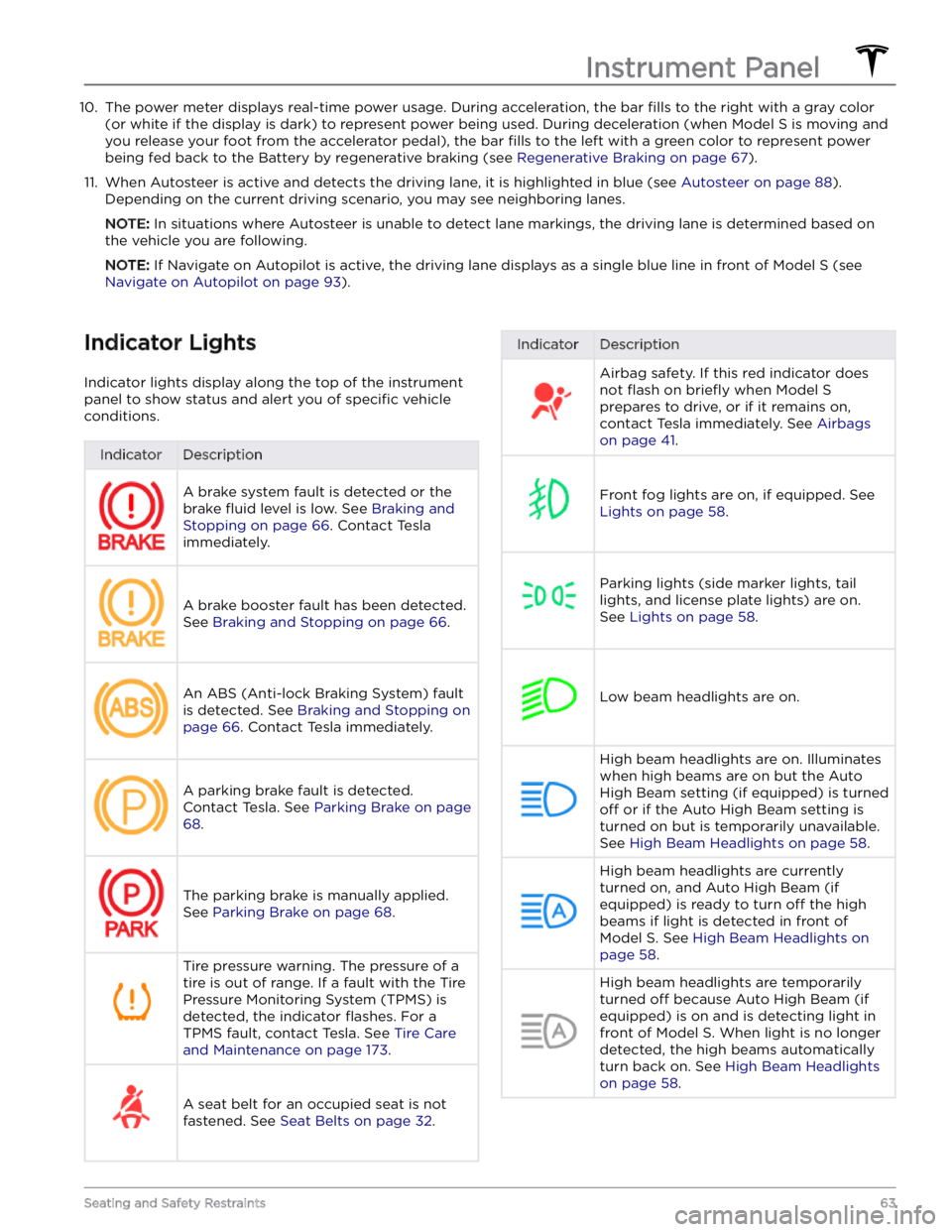
10. The power meter displays real-time power usage. During acceleration, the bar fills to the right with a gray color
(or white if the display is dark) to represent power being used. During deceleration (when
Model S is moving and
you release your foot from the accelerator pedal), the bar
fills to the left with a green color to represent power
being fed back to the Battery by regenerative braking (see
Regenerative Braking on page 67).
11.
When Autosteer is active and detects the driving lane, it is highlighted in blue (see Autosteer on page 88).
Depending on the current driving scenario, you may see neighboring lanes.
NOTE: In situations where Autosteer is unable to detect lane markings, the driving lane is determined based on
the vehicle you are following.
NOTE: If Navigate on Autopilot is active, the driving lane displays as a single blue line in front of Model S (see
Navigate on Autopilot on page 93).
Indicator Lights
Indicator lights display along the top of the instrument panel to show status and alert you of
specific vehicle
conditions.
IndicatorDescriptionA brake system fault is detected or the brake
fluid level is low. See Braking and
Stopping on page 66. Contact Tesla
immediately.
A brake booster fault has been detected. See
Braking and Stopping on page 66.
An ABS (Anti-lock Braking System) fault is detected. See
Braking and Stopping on
page 66. Contact Tesla immediately.
A parking brake fault is detected. Contact Tesla. See
Parking Brake on page
68.
The parking brake is manually applied.
See
Parking Brake on page 68.
Tire pressure warning. The pressure of a tire is out of range. If a fault with the Tire Pressure Monitoring System (TPMS) is
detected, the indicator
flashes. For a
TPMS fault, contact Tesla. See
Tire Care
and Maintenance on page 173.
A seat belt for an occupied seat is not
fastened. See
Seat Belts on page 32.
IndicatorDescriptionAirbag safety. If this red indicator does not
flash on briefly when Model S
prepares to drive, or if it remains on, contact Tesla immediately. See
Airbags
on page 41.
Front fog lights are on, if equipped. See
Lights on page 58.
Parking lights (side marker lights, tail
lights, and license plate lights) are on. See
Lights on page 58.
Low beam headlights are on.
High beam headlights are on. Illuminates when high beams are on but the Auto High Beam setting (if equipped) is turned
off or if the Auto High Beam setting is
turned on but is temporarily unavailable.
See
High Beam Headlights on page 58.
High beam headlights are currently
turned on, and Auto High Beam (if equipped) is ready to turn
off the high
beams if light is detected in front of
Model S. See High Beam Headlights on
page 58.
High beam headlights are temporarily
turned
off because Auto High Beam (if
equipped) is on and is detecting light in
front of
Model S. When light is no longer
detected, the high beams automatically turn back on. See
High Beam Headlights
on page 58.
Instrument Panel
63Seating and Safety Restraints
Page 177 of 276
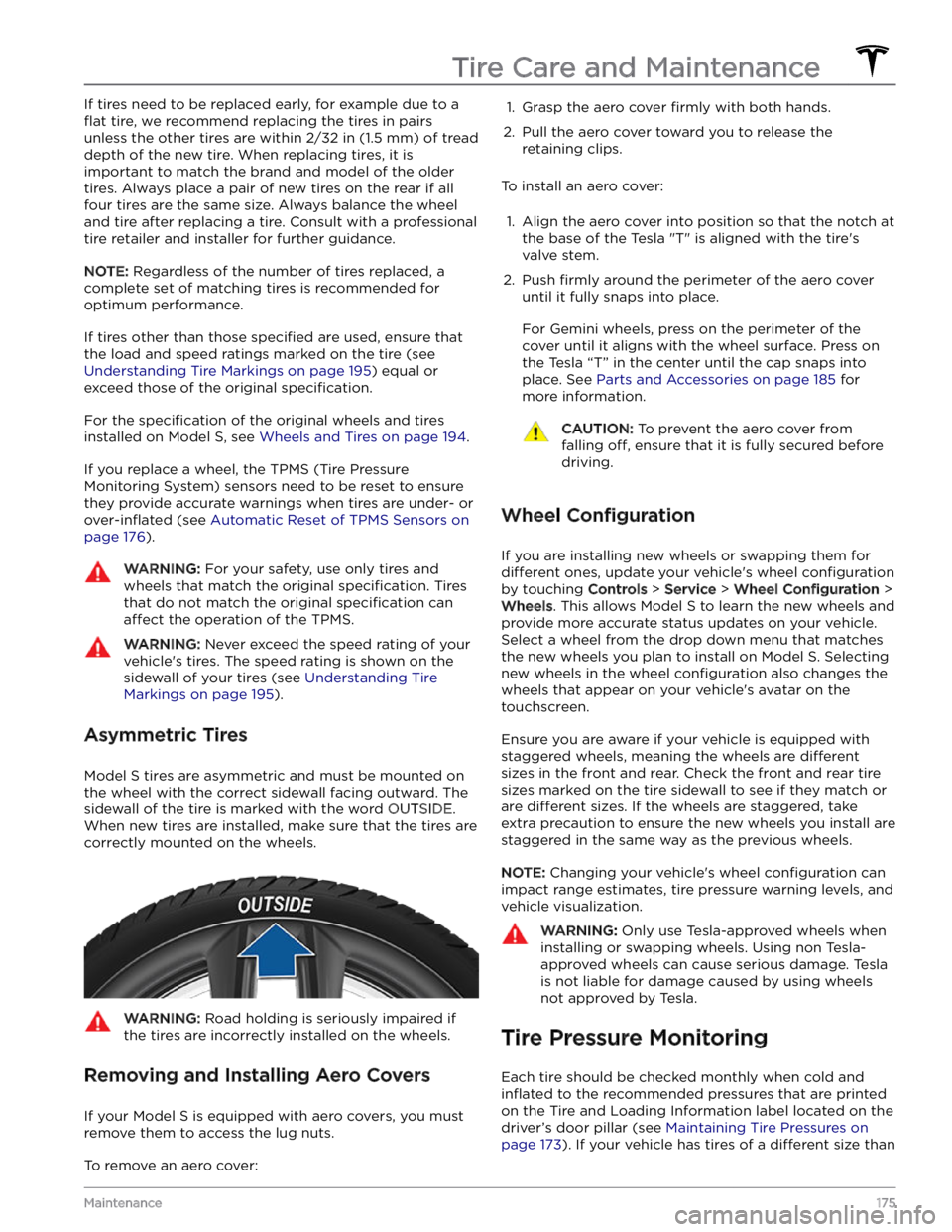
If tires need to be replaced early, for example due to a
flat tire, we recommend replacing the tires in pairs
unless the other tires are within
2/32 in (1.5 mm) of tread
depth of the new tire. When replacing tires, it is important to match the brand and model of the older
tires. Always place a pair of new tires on the rear if all four tires are the same size. Always balance the wheel and tire after replacing a tire. Consult with a professional tire retailer and installer for further guidance.
NOTE: Regardless of the number of tires replaced, a
complete set of matching tires is recommended for
optimum performance.
If tires other than those specified are used, ensure that
the load and speed ratings marked on the tire
(see
Understanding Tire Markings on page 195) equal or
exceed those of the original
specification.
For the specification of the original wheels and tires
installed on
Model S, see Wheels and Tires on page 194.
If you replace a wheel, the TPMS (Tire Pressure Monitoring System) sensors need to be reset to ensure they provide accurate warnings when tires are under-
or
over-inflated (see Automatic Reset of TPMS Sensors on
page 176).
WARNING: For your safety, use only tires and
wheels that match the original specification. Tires
that do not match the original specification can
affect the operation of the TPMS.
WARNING: Never exceed the speed rating of your
vehicle
Page 178 of 276
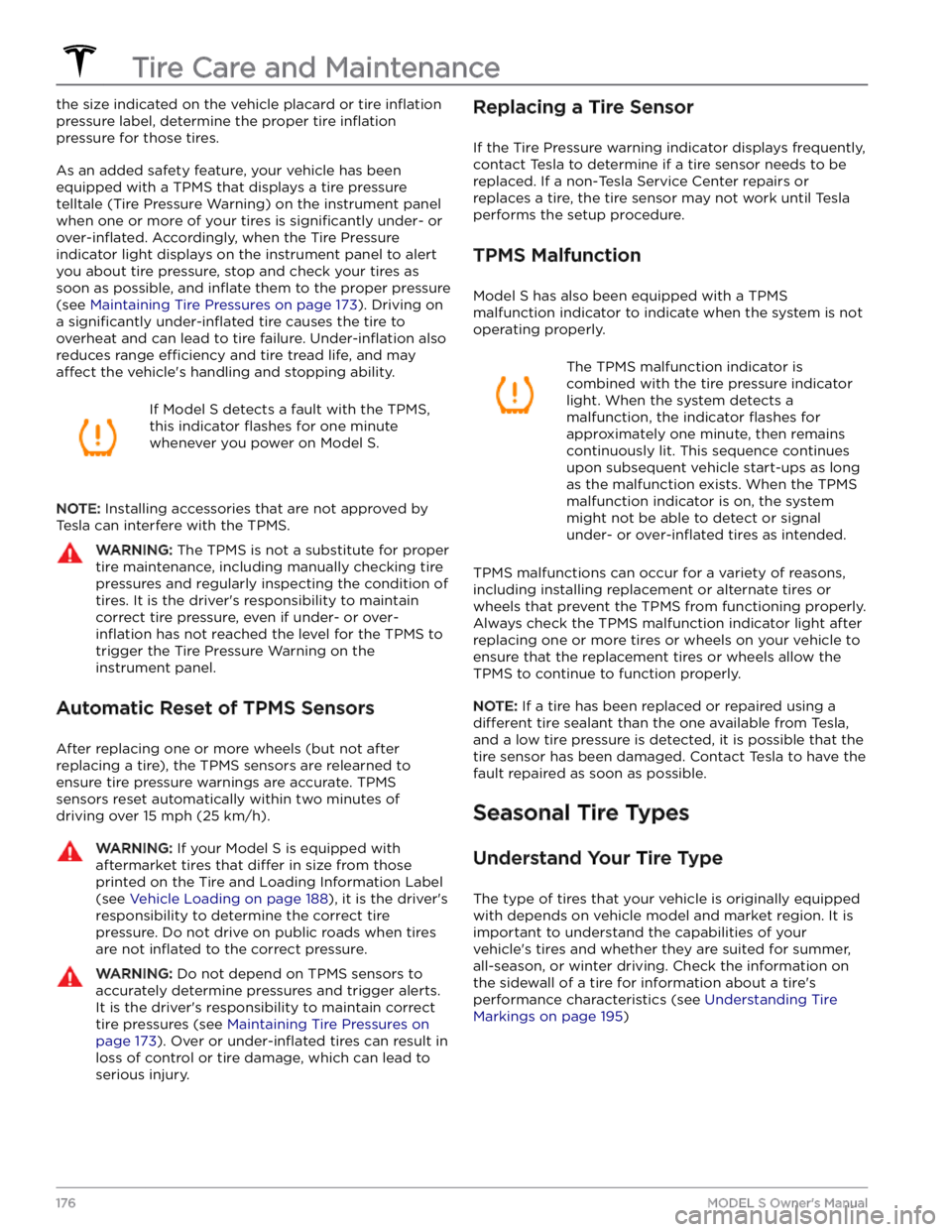
the size indicated on the vehicle placard or tire inflation
pressure label, determine the proper tire inflation
pressure for those tires.
As an added safety feature, your vehicle has been
equipped with a TPMS that displays a tire pressure telltale (Tire Pressure Warning) on the
instrument panel
when one or more of your tires is significantly under- or
over-inflated. Accordingly, when the Tire Pressure
indicator light displays on the
instrument panel to alert
you about tire pressure, stop and check your tires as soon as possible, and
inflate them to the proper pressure
(see
Maintaining Tire Pressures on page 173). Driving on
a
significantly under-inflated tire causes the tire to
overheat and can lead to tire failure.
Under-inflation also
reduces range
efficiency and tire tread life, and may
affect the vehicle
Page 260 of 276

This alert indicates that one or more of the tires on your vehicle is extremely low or flat.
The tire pressure monitoring system (TPMS) has detected that the air pressure in one or more of your tires is
significantly lower than the recommended cold tire pressure.
What to do:
You should pull over carefully as soon as possible. In a safe location, check for a flat tire.
You can request Tesla roadside assistance options (mobile tire, loaner wheel, tow) if required. See Contacting Tesla
Roadside Assistance on page 201 for more information.
In a non-emergency situation, it is recommended that you visit a local tire shop for assistance or schedule service
using your Tesla Mobile App.
See Maintaining Tire Pressures on page 173 for detailed information on where to find the recommended cold
pressure (RCP) for your vehicle
Page 266 of 276
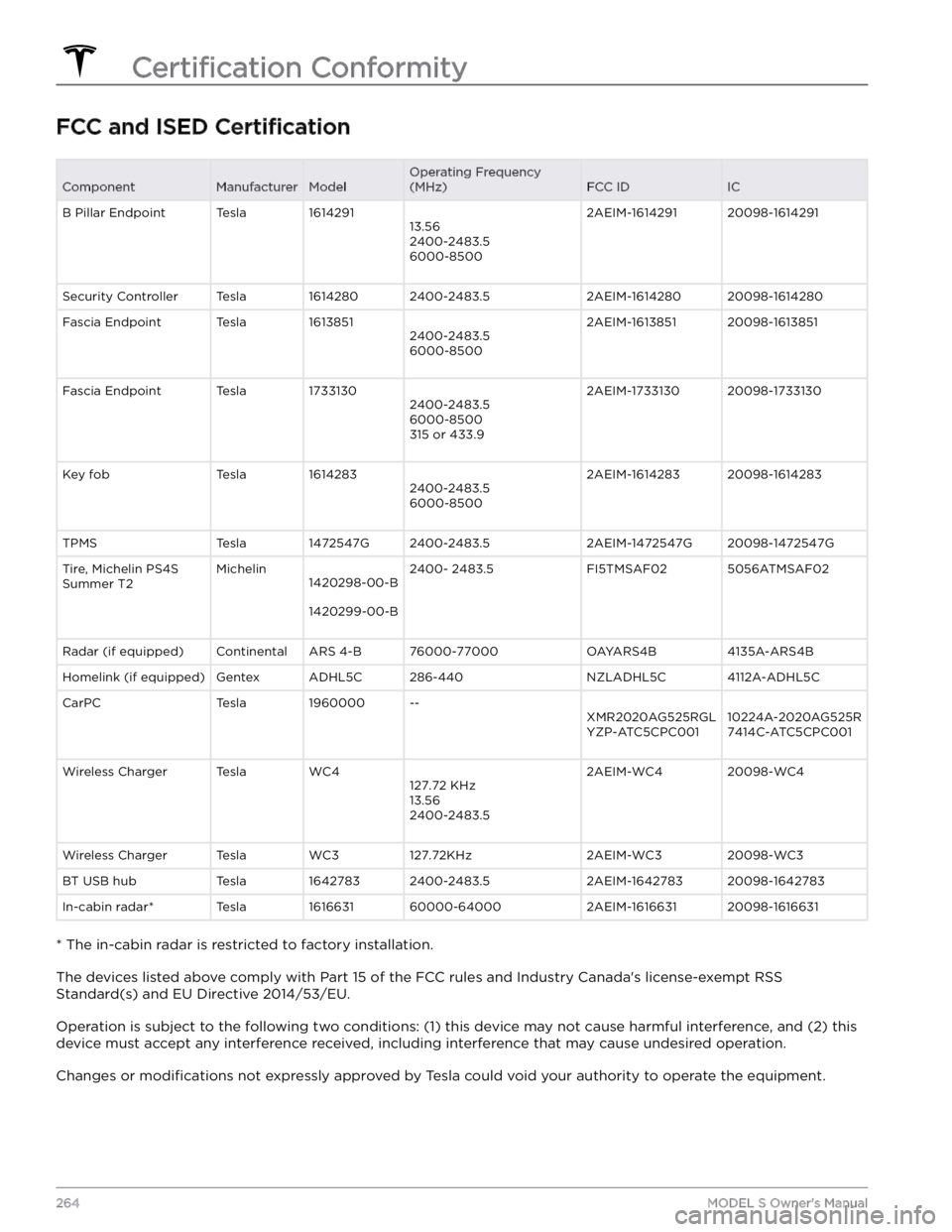
FCC and ISED CertificationComponentManufacturerModelOperating Frequency
(MHz)FCC IDICB Pillar EndpointTesla161429113.56
2400-2483.5
6000-85002AEIM-161429120098-1614291Security ControllerTesla16142802400-2483.52AEIM-161428020098-1614280Fascia EndpointTesla16138512400-2483.5
6000-85002AEIM-161385120098-1613851Fascia EndpointTesla17331302400-2483.5
6000-8500
315 or 433.92AEIM-173313020098-1733130Key fobTesla16142832400-2483.5
6000-85002AEIM-161428320098-1614283TPMSTesla1472547G2400-2483.52AEIM-1472547G20098-1472547GTire, Michelin PS4S
Summer T2Michelin1420298-00-B
1420299-00-B
2400- 2483.5FI5TMSAF025056ATMSAF02Radar (if equipped)ContinentalARS 4-B76000-77000OAYARS4B4135A-ARS4BHomelink (if equipped)GentexADHL5C286-440NZLADHL5C4112A-ADHL5CCarPCTesla1960000--XMR2020AG525RGL
YZP-ATC5CPC00110224A-2020AG525R
7414C-ATC5CPC001Wireless ChargerTeslaWC4127.72 KHz
13.56
2400-2483.52AEIM-WC420098-WC4Wireless ChargerTeslaWC3127.72KHz2AEIM-WC320098-WC3BT USB hubTesla16427832400-2483.52AEIM-164278320098-1642783In-cabin radar*Tesla161663160000-640002AEIM-161663120098-1616631
* The in-cabin radar is restricted to factory installation.
The devices listed above comply with Part 15 of the FCC rules and Industry Canada
Page 274 of 276

summer tires: 177
Summon: 105
Summon Distance: 105
superchargers, displaying on map: 147
supercharging: 166
described: 166
idle fees: 166
pay-per-use fees: 166
suspension: 129
suspension specifications: 194
suspension, air: 129
suspension, auto-raising: 129
suspension, damping: 129
T
telematics: 261
temperature: 50, 61, 119, 161, 197
Battery (high voltage), limits: 161
cabin, controls for: 119
heated: 50
outside: 61
tires: 197
tesla profiles: 47
Teslacam: 135, 136
tie-down straps: 205
tilt/intrusion detection: 133
Tire and Loading Information label: 188
tire noise: 177
Tire Pressure Monitoring System: 175
overview of: 175
tire pressures, checking: 173
tire pressures, displaying: 173
tires: 173, 174, 176, 177, 194, 195, 197
all-season: 177
balancing: 174
chains: 177
inspecting and maintaining: 173
pressures, displaying: 173
pressures, how to check: 173
quality grading: 197
replacing: 174
replacing a tire sensor: 176
rotation: 174
specification: 194
summer: 177
temperature grades: 197
tire markings: 195
traction grade: 197
treadwear grade: 197
wheel configuration: 173
winter: 177
toll system transponders, attaching: 185
torque specifications: 192
touch up body: 180
touchscreen: 6, 8, 10, 143, 180
adding shortcuts: 10
cleaning: 180
customizing My Apps: 10
display settings: 6
frozen: 8
main: 6
overview: 6
rear: 6
reboot: 8
software updates: 143
unresponsive: 8
towing: 203, 206, 207
towing, instructions: 202
towing, transporting: 202
Toybox: 156
TPMS: 175
overview of: 175
Track Mode: 74
Tracking Disabled: 147
traction control: 69
trademarks: 259
Traffic Light and Stop Sign Control: 96
Traffic-Aware Cruise Control: 84
transmission specifications: 192
transponders, attaching: 185
Transport Canada, contacting: 264
Transport Mode: 203
transporting: 203
trip chart: 170
trip meter: 76
Trip Planner: 151
trunk, front: 22
trunk, rear: 20
turn signals, lights: 60
U
ultrasonic sensors: 81
uniform tire quality grading: 197
Unlock On Park: 18
unlocking: 17
USB devices, connecting: 25
USB flash drive: 133, 135, 136
USB ports, console: 25
Index