USB TESLA MODEL S 2023 Owners Manual
[x] Cancel search | Manufacturer: TESLA, Model Year: 2023, Model line: MODEL S, Model: TESLA MODEL S 2023Pages: 276, PDF Size: 7.88 MB
Page 3 of 276
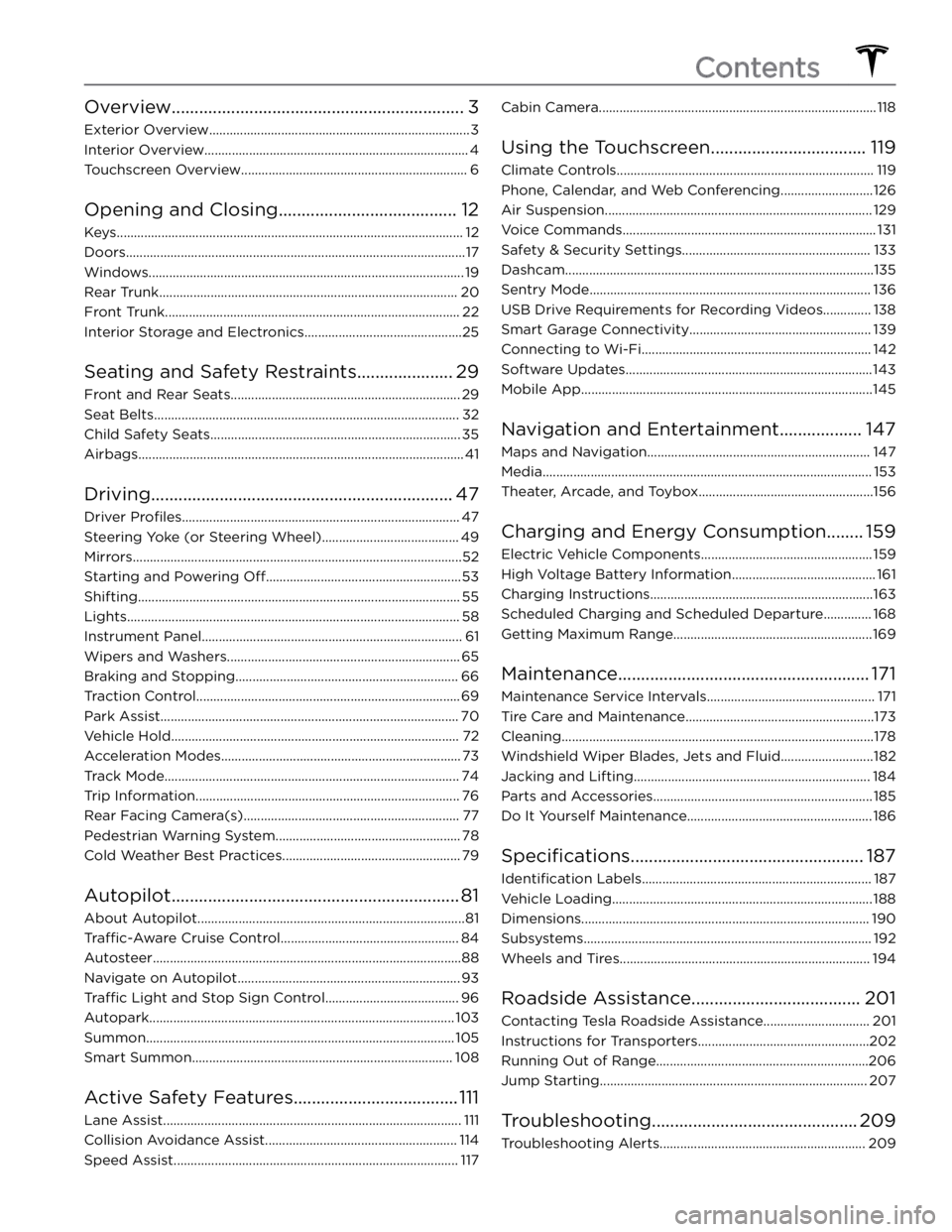
Overview................................................................3
Exterior Overview............................................................................3
Interior Overview.............................................................................4
Touchscreen Overview..................................................................6
Opening and Closing.......................................12
Keys.....................................................................................................12
Doors...................................................................................................17
Windows............................................................................................19
Rear Trunk.......................................................................................20
Front Trunk......................................................................................22
Interior Storage and Electronics..............................................25
Seating and Safety Restraints.....................29
Front and Rear Seats...................................................................29
Seat Belts.........................................................................................32
Child Safety Seats.........................................................................35
Airbags...............................................................................................41
Driving..................................................................47
Driver Profiles.................................................................................47
Steering Yoke (or Steering Wheel)........................................49
Mirrors................................................................................................52
Starting and Powering Off.........................................................53
Shifting..............................................................................................55
Lights.................................................................................................58
Instrument Panel............................................................................61
Wipers and Washers....................................................................65
Braking and Stopping.................................................................66
Traction Control.............................................................................69
Park Assist.......................................................................................70
Vehicle Hold....................................................................................72
Acceleration Modes......................................................................73
Track Mode......................................................................................74
Trip Information.............................................................................76
Rear Facing Camera(s)...............................................................77
Pedestrian Warning System......................................................78
Cold Weather Best Practices....................................................79
Autopilot...............................................................81
About Autopilot..............................................................................81
Traffic-Aware Cruise Control....................................................84
Autosteer..........................................................................................88
Navigate on Autopilot.................................................................93
Traffic Light and Stop Sign Control.......................................96
Autopark.........................................................................................103
Summon..........................................................................................105
Smart Summon............................................................................108
Active Safety Features....................................111
Lane Assist.......................................................................................111
Collision Avoidance Assist........................................................114
Speed Assist...................................................................................117
Cabin Camera.................................................................................118
Using the Touchscreen..................................119
Climate Controls...........................................................................119
Phone, Calendar, and Web Conferencing...........................126
Air Suspension..............................................................................129
Voice Commands..........................................................................131
Safety & Security Settings.......................................................133
Dashcam..........................................................................................135
Sentry Mode..................................................................................136
USB Drive Requirements for Recording Videos..............138
Smart Garage Connectivity.....................................................139
Connecting to Wi-Fi...................................................................142
Software Updates........................................................................143
Mobile App.....................................................................................145
Navigation and Entertainment..................147
Maps and Navigation.................................................................147
Media................................................................................................153
Theater, Arcade, and Toybox...................................................156
Charging and Energy Consumption........159
Electric Vehicle Components..................................................159
High Voltage Battery Information..........................................161
Charging Instructions.................................................................163
Scheduled Charging and Scheduled Departure..............168
Getting Maximum Range..........................................................169
Maintenance.......................................................171
Maintenance Service Intervals.................................................171
Tire Care and Maintenance.......................................................173
Cleaning...........................................................................................178
Windshield Wiper Blades, Jets and Fluid...........................182
Jacking and Lifting.....................................................................184
Parts and Accessories................................................................185
Do It Yourself Maintenance......................................................186
Specifications...................................................187
Identification Labels...................................................................187
Vehicle Loading............................................................................188
Dimensions....................................................................................190
Subsystems....................................................................................192
Wheels and Tires.........................................................................194
Roadside Assistance.....................................201
Contacting Tesla Roadside Assistance...............................201
Instructions for Transporters..................................................202
Running Out of Range..............................................................206
Jump Starting..............................................................................207
Troubleshooting.............................................209
Troubleshooting Alerts............................................................209
Contents
Page 7 of 276
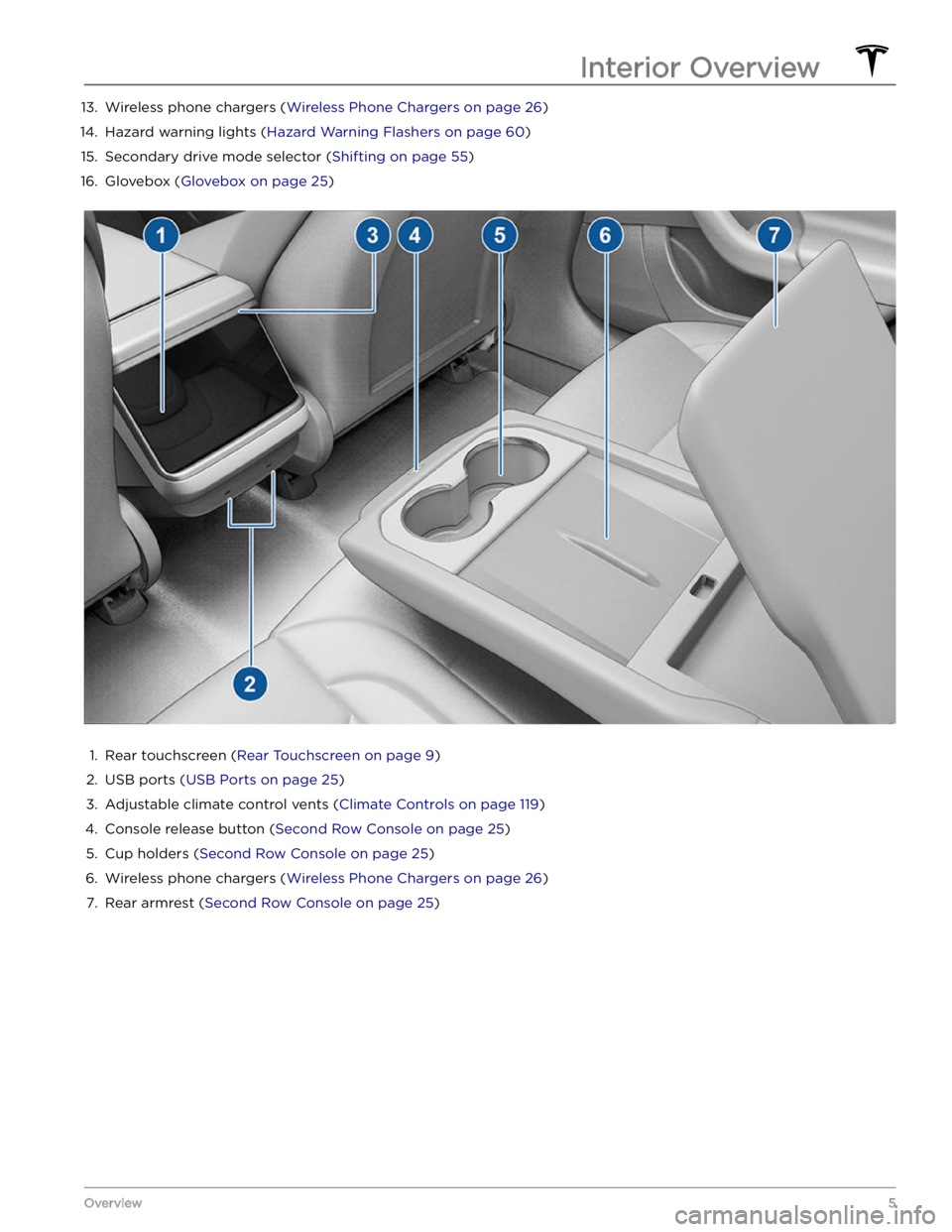
13. Wireless phone chargers (Wireless Phone Chargers on page 26)14.
Hazard warning lights (Hazard Warning Flashers on page 60)
15.
Secondary drive mode selector (Shifting on page 55)
16.
Glovebox (Glovebox on page 25)
1.
Rear touchscreen (Rear Touchscreen on page 9)
2.
USB ports (USB Ports on page 25)
3.
Adjustable climate control vents (Climate Controls on page 119)
4.
Console release button (Second Row Console on page 25)
5.
Cup holders (Second Row Console on page 25)
6.
Wireless phone chargers (Wireless Phone Chargers on page 26)
7.
Rear armrest (Second Row Console on page 25)
Interior Overview
5Overview
Page 27 of 276
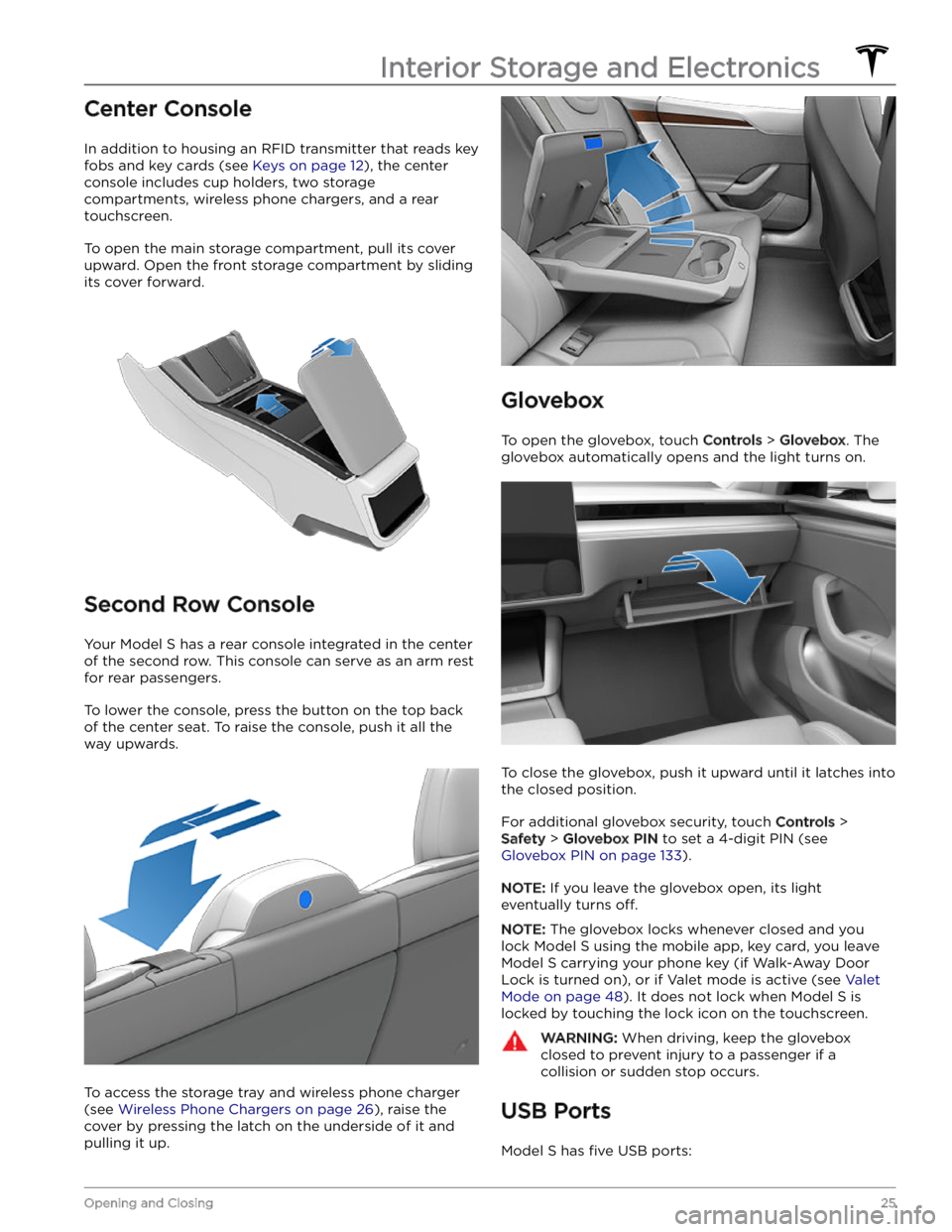
Center Console
In addition to housing an RFID transmitter that reads key fobs and key cards (see
Keys on page 12), the center
console includes cup holders, two storage
compartments, wireless phone chargers, and a rear
touchscreen.
To open the main storage compartment, pull its cover upward. Open the front storage compartment by sliding its cover forward.
Second Row Console
Your Model S has a rear console integrated in the center
of the second row. This console can serve as an arm rest for rear passengers.
To lower the console, press the button on the top back of the center seat. To raise the console, push it all the way upwards.
To access the storage tray and wireless phone charger (see
Wireless Phone Chargers on page 26), raise the
cover by pressing the latch on the underside of it and pulling it up.
Glovebox
To open the glovebox, touch Controls > Glovebox. The
glovebox automatically opens and the light turns on.
To close the glovebox, push it upward until it latches into the closed position.
For additional glovebox security, touch Controls >
Safety > Glovebox PIN to set a 4-digit PIN (see
Glovebox PIN on page 133).
NOTE: If you leave the glovebox open, its light
eventually turns
off.
NOTE: The glovebox locks whenever closed and you
lock
Model S using the mobile app, key card, you leave
Model S carrying your phone key (if Walk-Away Door
Lock is turned on), or if Valet mode is active (see
Valet
Mode on page 48). It does not lock when Model S is
locked by touching the lock icon on the touchscreen.
WARNING: When driving, keep the glovebox
closed to prevent injury to a passenger if a
collision or sudden stop occurs.
USB Ports
Model S has five USB ports:
Interior Storage and Electronics
25Opening and Closing
Page 140 of 276

NOTE: The ability to format, and view video footage on,
USB drives may not be available on your vehicle
depending on date of manufacture and vehicle
configuration.
Some features on your Model S requires the use of a
USB drive (for example, Dashcam
, Sentry Mode and
Track Mode, if equipped) that meet these requirements:
Page 157 of 276
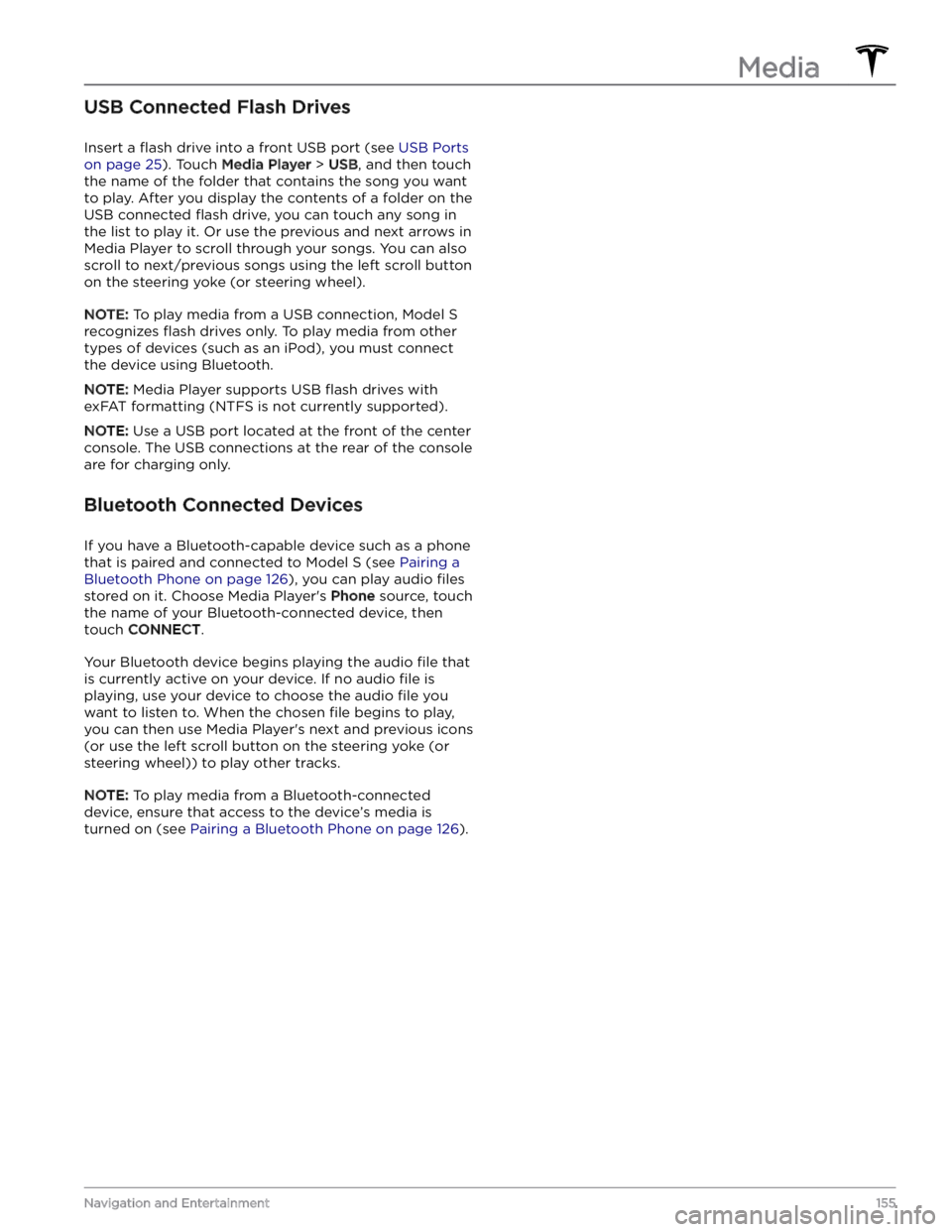
USB Connected Flash Drives
Insert a flash drive into a front USB port (see USB Ports
on page 25). Touch Media Player > USB, and then touch
the name of the folder that contains the song you want to play. After you display the contents of a folder on the USB connected
flash drive, you can touch any song in
the list to play it. Or use the previous and next arrows in
Media Player to scroll through your songs. You can also
scroll to next/previous songs using the left scroll button on the
steering yoke (or steering wheel).
NOTE: To play media from a USB connection, Model S
recognizes flash drives only. To play media from other
types of devices (such as an iPod), you must connect the device using Bluetooth.
NOTE: Media Player supports USB flash drives with
exFAT formatting (NTFS is not currently supported).
NOTE: Use a USB port located at the front of the center
console. The USB connections at the rear of the console are for charging only.
Bluetooth Connected Devices
If you have a Bluetooth-capable device such as a phone that is paired and connected to
Model S (see Pairing a
Bluetooth Phone on page 126), you can play audio files
stored on it. Choose Media Player
Page 158 of 276
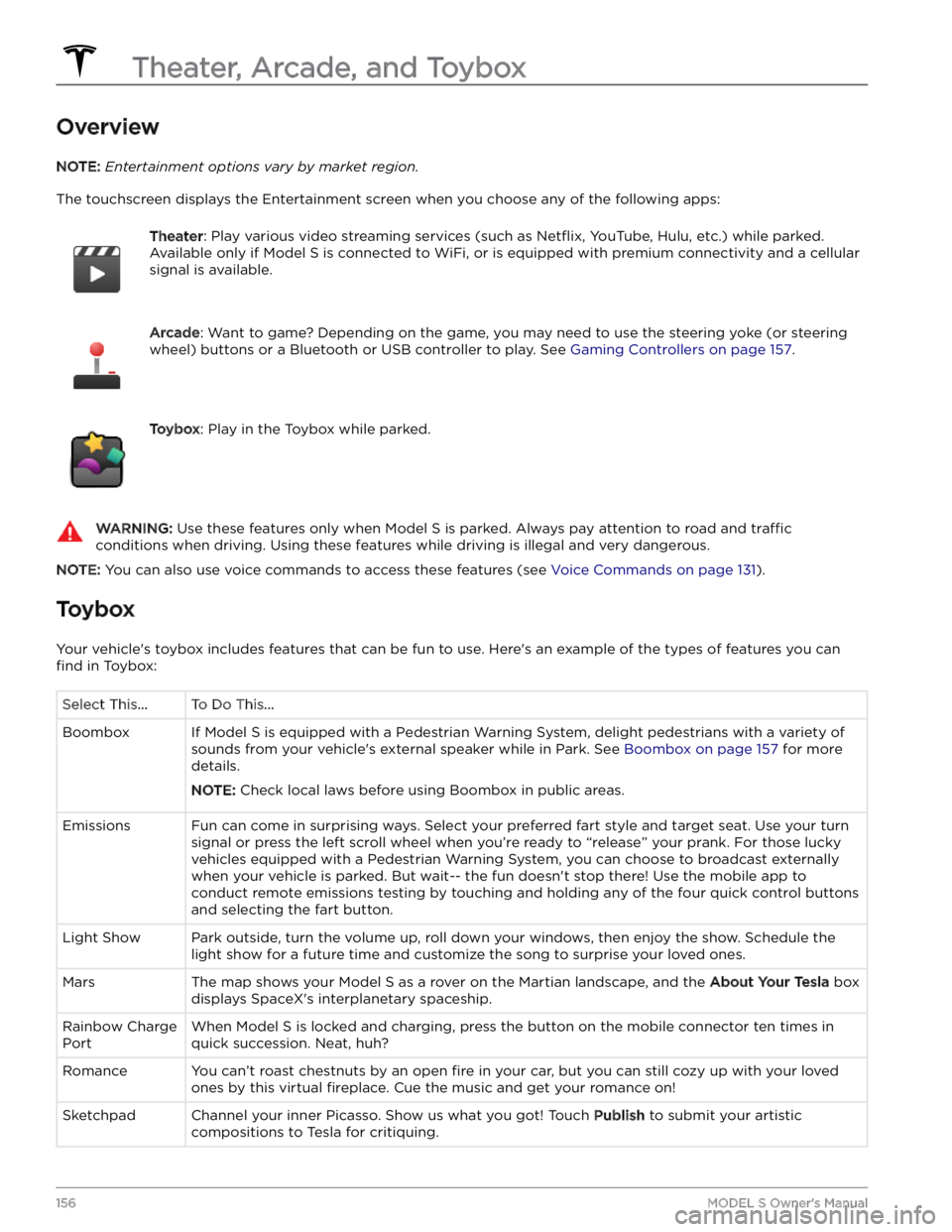
Overview
NOTE: Entertainment options vary by market region.
The touchscreen displays the Entertainment screen when you choose any of the following apps:
Theater: Play various video streaming services (such as Netflix, YouTube, Hulu, etc.) while parked.
Available only if
Model S is connected to WiFi, or is equipped with premium connectivity and a cellular
signal is available.
Arcade: Want to game? Depending on the game, you may need to use the steering yoke (or steering
wheel) buttons or a Bluetooth or USB controller to play. See Gaming Controllers on page 157.
Toybox: Play in the Toybox while parked.WARNING: Use these features only when Model S is parked. Always pay attention to road and traffic
conditions when driving. Using these features while driving is illegal and very dangerous.
NOTE: You can also use voice commands to access these features (see Voice Commands on page 131).
Toybox
Your vehicle
Page 160 of 276

For vehicles manufactured prior to approximately November 1, 2021, you can connect USB-compatible game controllers to the front USB ports in the vehicle
Page 161 of 276
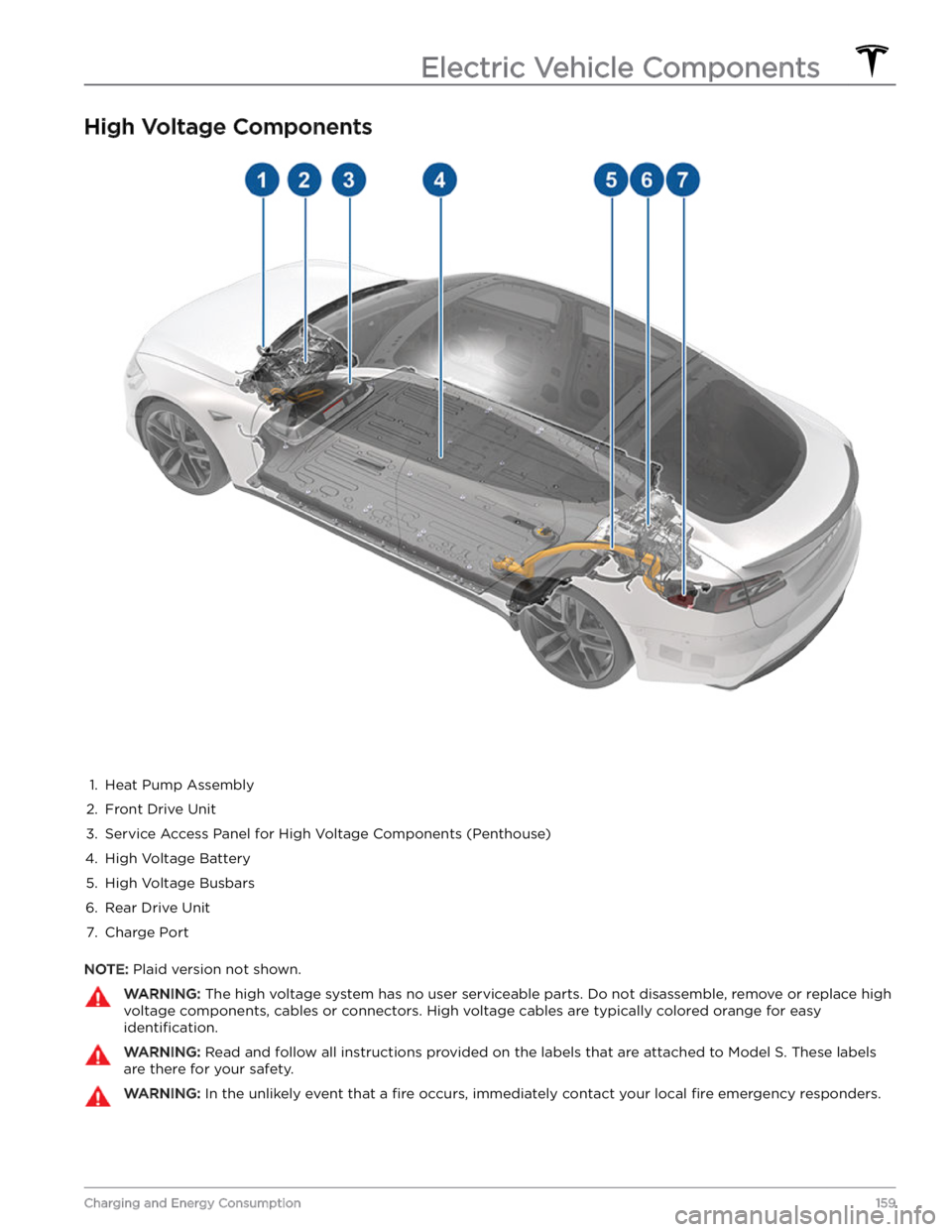
High Voltage Components
1.
Heat Pump Assembly
2.
Front Drive Unit
3.
Service Access Panel for High Voltage Components (Penthouse)
4.
High Voltage Battery
5.
High Voltage Busbars
6.
Rear Drive Unit
7.
Charge Port
NOTE: Plaid version not shown.
WARNING: The high voltage system has no user serviceable parts. Do not disassemble, remove or replace high
voltage components, cables or connectors. High voltage cables are typically colored orange for easy
identification.
WARNING: Read and follow all instructions provided on the labels that are attached to Model S. These labels
are there for your safety.
WARNING: In the unlikely event that a fire occurs, immediately contact your local fire emergency responders.
Electric Vehicle Components
159Charging and Energy Consumption
Page 266 of 276
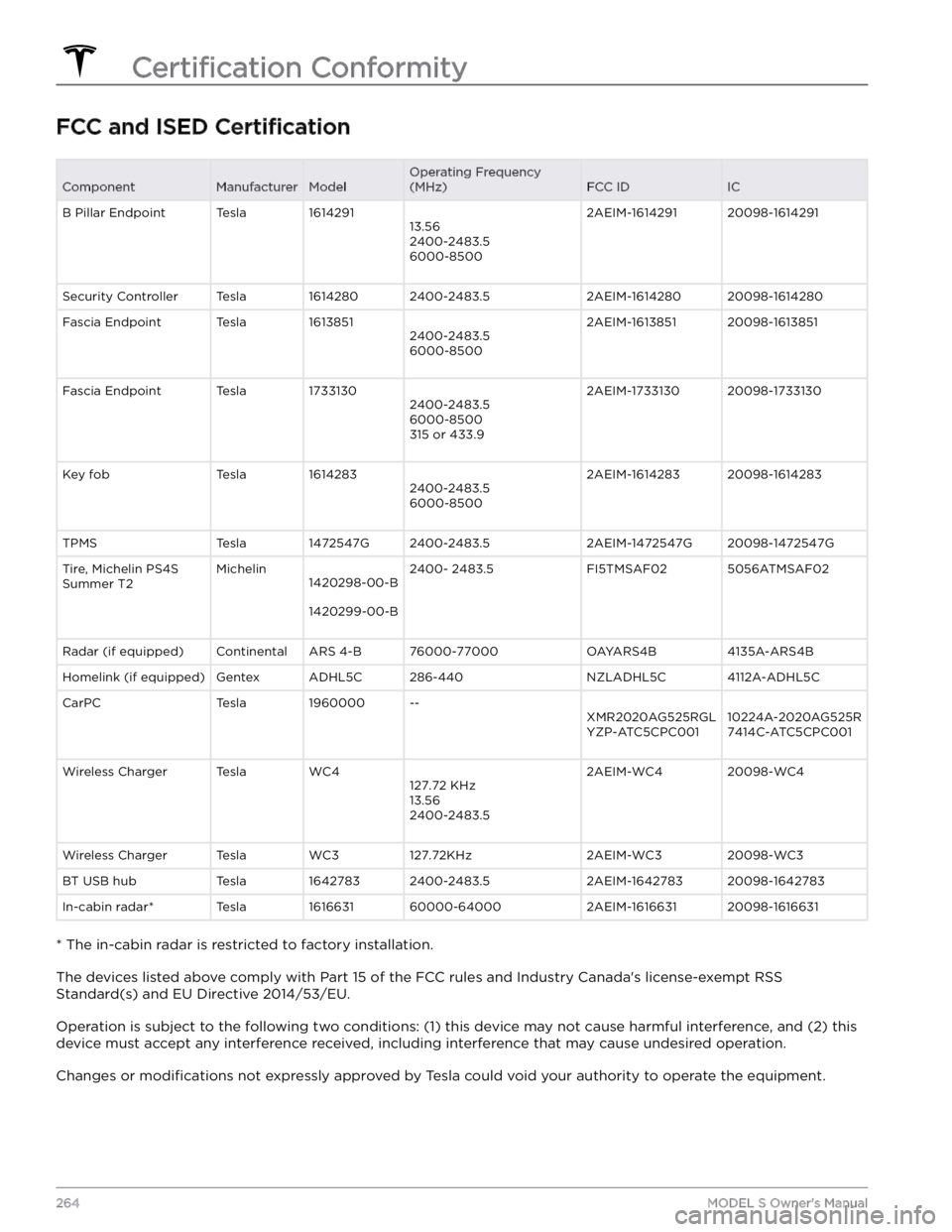
FCC and ISED CertificationComponentManufacturerModelOperating Frequency
(MHz)FCC IDICB Pillar EndpointTesla161429113.56
2400-2483.5
6000-85002AEIM-161429120098-1614291Security ControllerTesla16142802400-2483.52AEIM-161428020098-1614280Fascia EndpointTesla16138512400-2483.5
6000-85002AEIM-161385120098-1613851Fascia EndpointTesla17331302400-2483.5
6000-8500
315 or 433.92AEIM-173313020098-1733130Key fobTesla16142832400-2483.5
6000-85002AEIM-161428320098-1614283TPMSTesla1472547G2400-2483.52AEIM-1472547G20098-1472547GTire, Michelin PS4S
Summer T2Michelin1420298-00-B
1420299-00-B
2400- 2483.5FI5TMSAF025056ATMSAF02Radar (if equipped)ContinentalARS 4-B76000-77000OAYARS4B4135A-ARS4BHomelink (if equipped)GentexADHL5C286-440NZLADHL5C4112A-ADHL5CCarPCTesla1960000--XMR2020AG525RGL
YZP-ATC5CPC00110224A-2020AG525R
7414C-ATC5CPC001Wireless ChargerTeslaWC4127.72 KHz
13.56
2400-2483.52AEIM-WC420098-WC4Wireless ChargerTeslaWC3127.72KHz2AEIM-WC320098-WC3BT USB hubTesla16427832400-2483.52AEIM-164278320098-1642783In-cabin radar*Tesla161663160000-640002AEIM-161663120098-1616631
* The in-cabin radar is restricted to factory installation.
The devices listed above comply with Part 15 of the FCC rules and Industry Canada
Page 274 of 276

summer tires: 177
Summon: 105
Summon Distance: 105
superchargers, displaying on map: 147
supercharging: 166
described: 166
idle fees: 166
pay-per-use fees: 166
suspension: 129
suspension specifications: 194
suspension, air: 129
suspension, auto-raising: 129
suspension, damping: 129
T
telematics: 261
temperature: 50, 61, 119, 161, 197
Battery (high voltage), limits: 161
cabin, controls for: 119
heated: 50
outside: 61
tires: 197
tesla profiles: 47
Teslacam: 135, 136
tie-down straps: 205
tilt/intrusion detection: 133
Tire and Loading Information label: 188
tire noise: 177
Tire Pressure Monitoring System: 175
overview of: 175
tire pressures, checking: 173
tire pressures, displaying: 173
tires: 173, 174, 176, 177, 194, 195, 197
all-season: 177
balancing: 174
chains: 177
inspecting and maintaining: 173
pressures, displaying: 173
pressures, how to check: 173
quality grading: 197
replacing: 174
replacing a tire sensor: 176
rotation: 174
specification: 194
summer: 177
temperature grades: 197
tire markings: 195
traction grade: 197
treadwear grade: 197
wheel configuration: 173
winter: 177
toll system transponders, attaching: 185
torque specifications: 192
touch up body: 180
touchscreen: 6, 8, 10, 143, 180
adding shortcuts: 10
cleaning: 180
customizing My Apps: 10
display settings: 6
frozen: 8
main: 6
overview: 6
rear: 6
reboot: 8
software updates: 143
unresponsive: 8
towing: 203, 206, 207
towing, instructions: 202
towing, transporting: 202
Toybox: 156
TPMS: 175
overview of: 175
Track Mode: 74
Tracking Disabled: 147
traction control: 69
trademarks: 259
Traffic Light and Stop Sign Control: 96
Traffic-Aware Cruise Control: 84
transmission specifications: 192
transponders, attaching: 185
Transport Canada, contacting: 264
Transport Mode: 203
transporting: 203
trip chart: 170
trip meter: 76
Trip Planner: 151
trunk, front: 22
trunk, rear: 20
turn signals, lights: 60
U
ultrasonic sensors: 81
uniform tire quality grading: 197
Unlock On Park: 18
unlocking: 17
USB devices, connecting: 25
USB flash drive: 133, 135, 136
USB ports, console: 25
Index