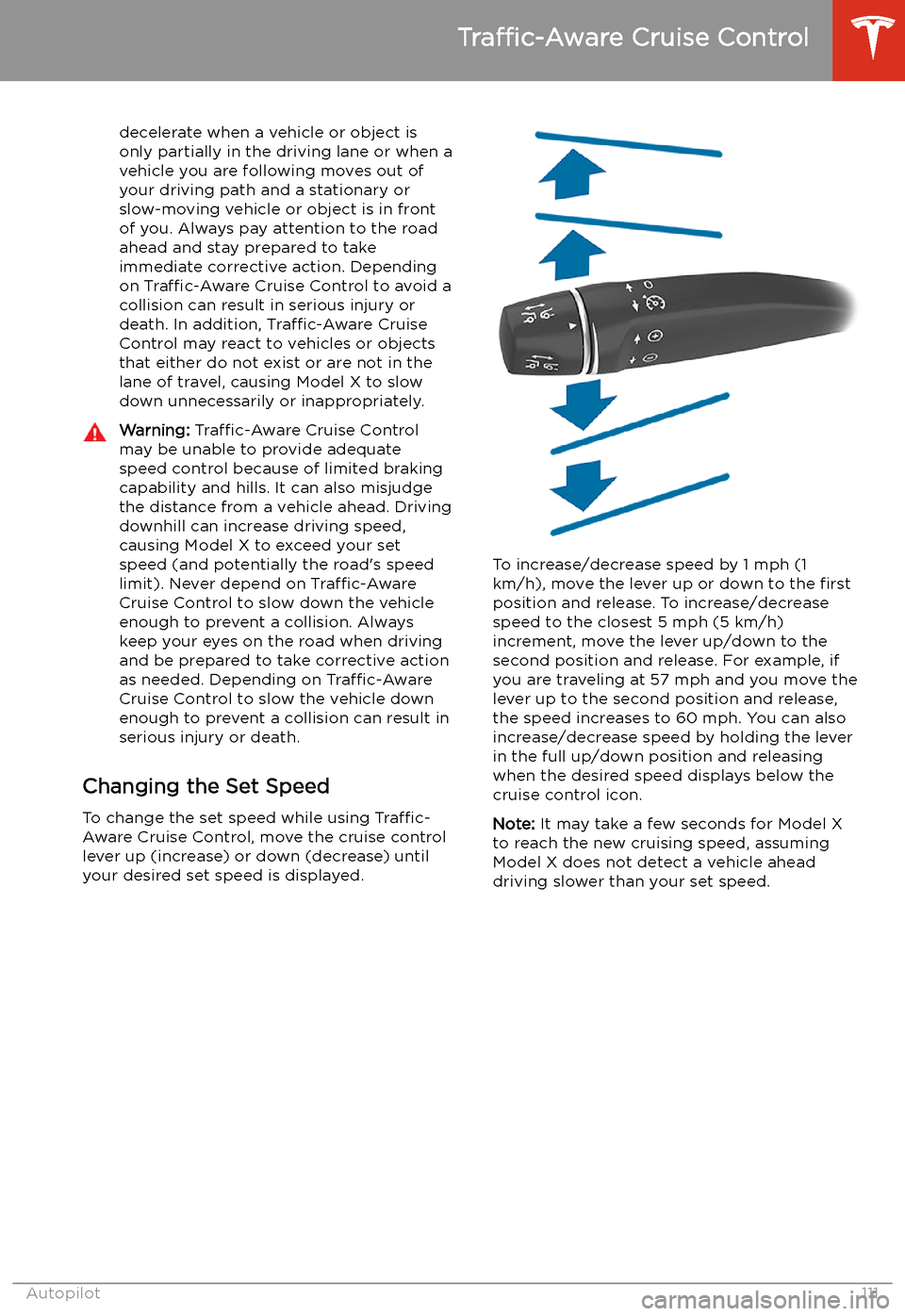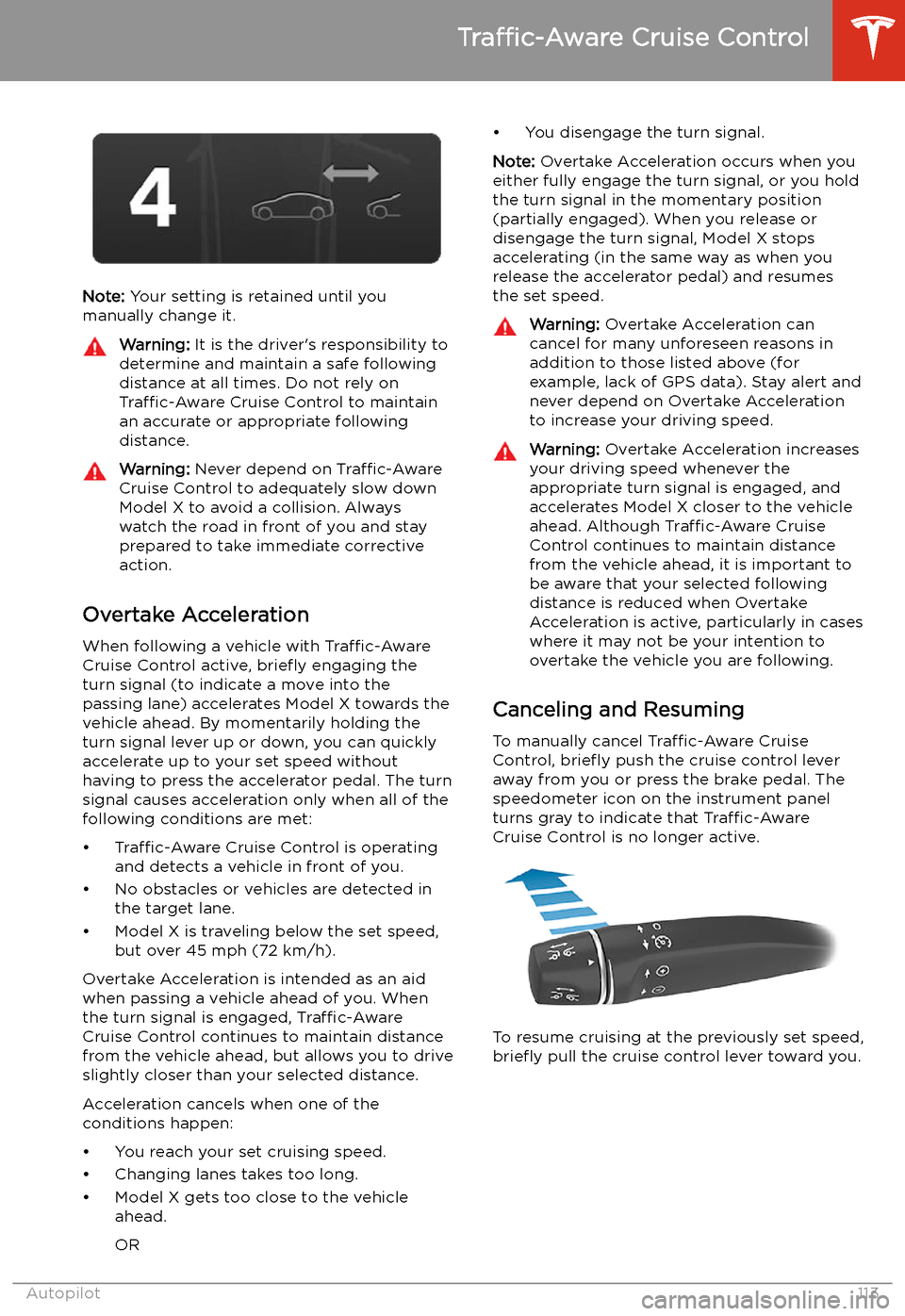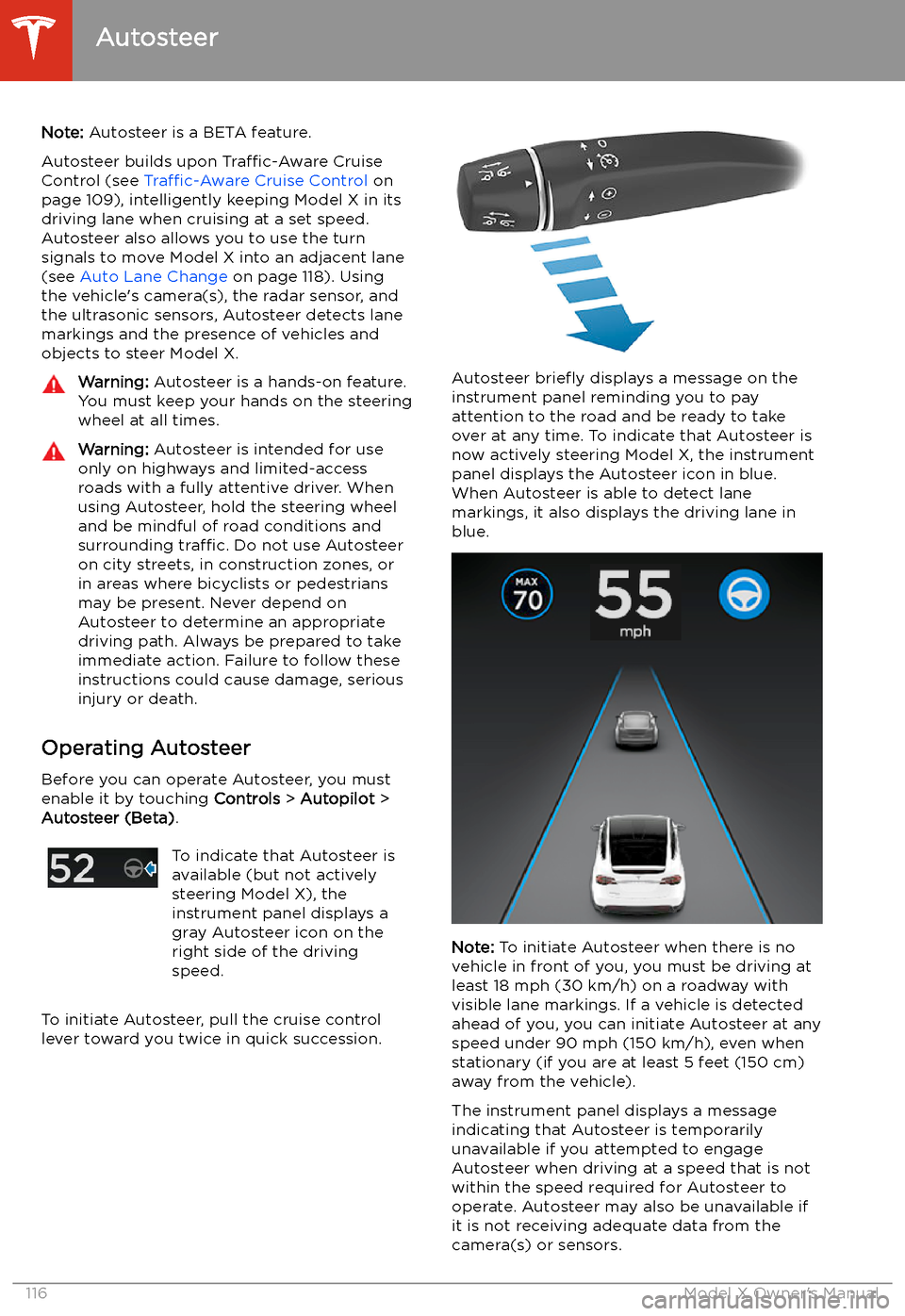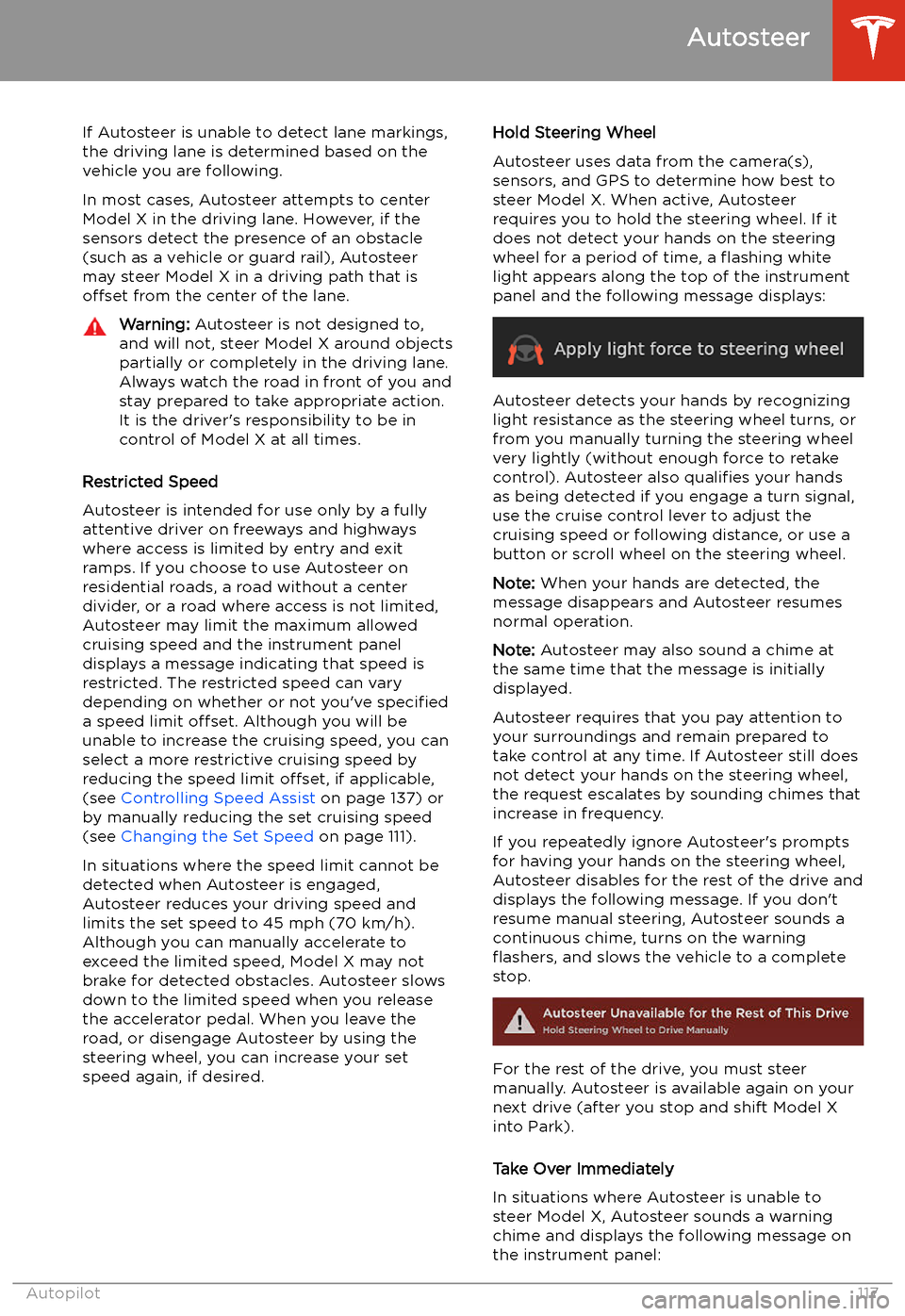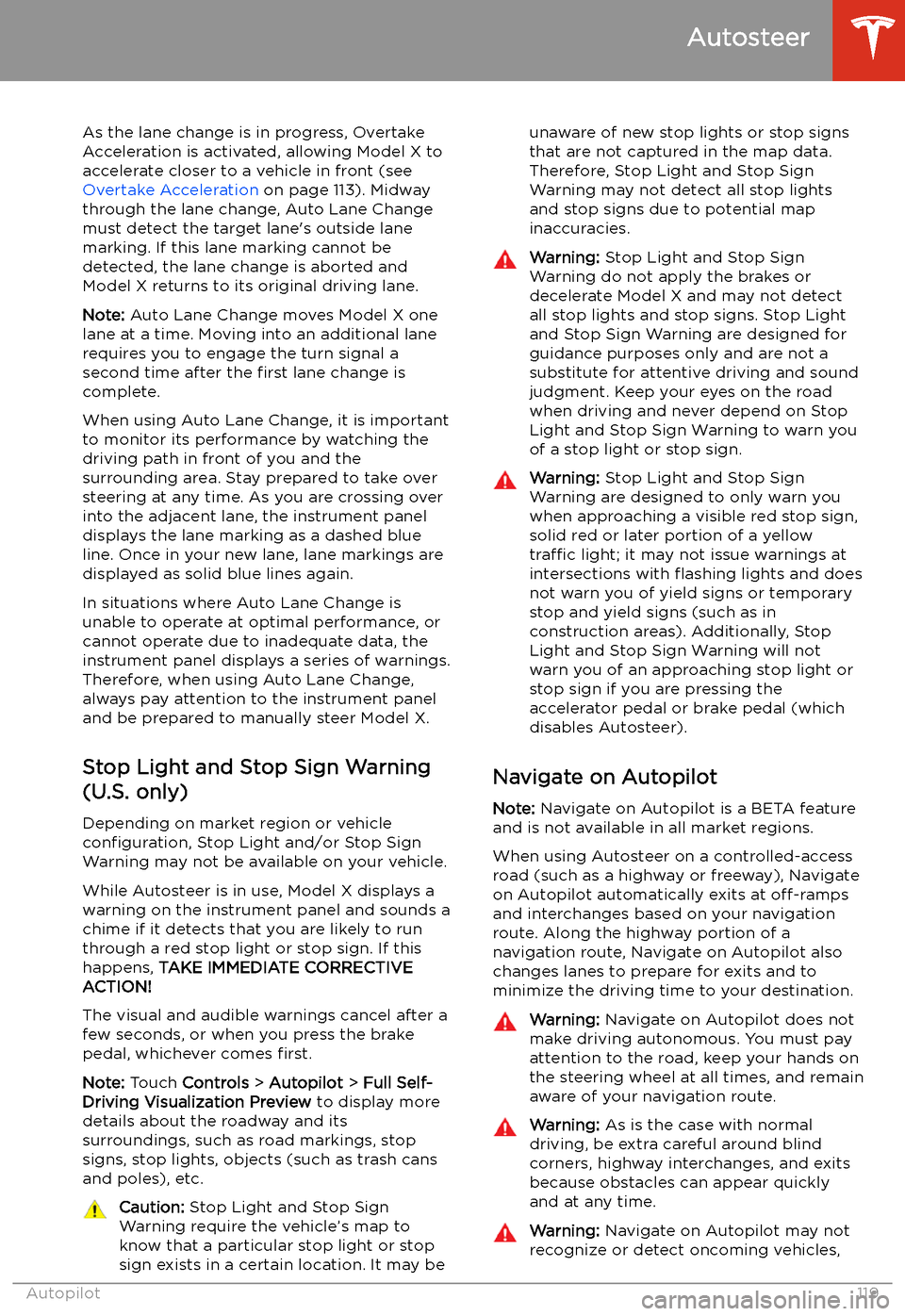TESLA MODEL X 2020 Owner's Manual
MODEL X 2020
TESLA
TESLA
https://www.carmanualsonline.info/img/26/9240/w960_9240-0.png
TESLA MODEL X 2020 Owner's Manual
Trending: low beam, wiper blades, child restraint, battery, washer fluid, rotors, ac compressor
Page 111 of 247
To set the cruising speed to the speed limitplus any offset you
Page 112 of 247
decelerate when a vehicle or object is
only partially in the driving lane or when a
vehicle you are following moves out of your driving path and a stationary or
slow-moving vehicle or object is in front of you. Always pay attention to the road
ahead and stay prepared to take
immediate corrective action. Depending
on Traffic-Aware Cruise Control to avoid a
collision can result in serious injury or death. In addition, Traffic-Aware Cruise
Control may react to vehicles or objects
that either do not exist or are not in the
lane of travel, causing Model X to slow
down unnecessarily or inappropriately.Warning: Traffic-Aware Cruise Control
may be unable to provide adequate
speed control because of limited braking capability and hills. It can also misjudgethe distance from a vehicle ahead. Driving
downhill can increase driving speed, causing Model X to exceed your set
speed (and potentially the road
Page 113 of 247
HOLD StateWhen following a vehicle, Traffic-Aware Cruise
Control remains active at low speeds, even
when Model X comes to a full stop. When the
vehicle is moving again, Traffic-Aware Cruise
Control resumes operating at the set speed.
However, under the following circumstances,
Traffic-Aware Cruise Control goes into a HOLD
state, in which case, you need to brie
Page 114 of 247
Note: Your setting is retained until you
manually change it.
Warning: It is the driver
Page 115 of 247
To resume cruising at the current drivingspeed, move the cruise control lever up or
down, then release.
Note: When Traffic-Aware Cruise Control
cancels, Model X does not coast. Instead, regenerative braking slows down Model X in
the same way as when you move your foot off
the accelerator when driving without Traffic-
Aware Cruise Control (see Regenerative
Braking on page 77).
Warning:
Traffic-Aware Cruise Control
cancels, or may not be available, in the
following situations:
Page 116 of 247
that may interfere with proper operation
of Traffic-Aware Cruise Control.
Traffic-Aware Cruise Control
Autopilot115
Page 117 of 247
Autosteer
Note: Autosteer is a BETA feature.
Autosteer builds upon Traffic-Aware Cruise
Control (see Traffic-Aware Cruise Control on
page 109), intelligently keeping Model X in its driving lane when cruising at a set speed.
Autosteer also allows you to use the turn
signals to move Model X into an adjacent lane (see Auto Lane Change on page 118). Using
the vehicle
Page 118 of 247
If Autosteer is unable to detect lane markings,the driving lane is determined based on the
vehicle you are following.
In most cases, Autosteer attempts to center Model X in the driving lane. However, if the
sensors detect the presence of an obstacle (such as a vehicle or guard rail), Autosteer
may steer Model X in a driving path that is
offset from the center of the lane.Warning: Autosteer is not designed to,
and will not, steer Model X around objects
partially or completely in the driving lane.
Always watch the road in front of you and
stay prepared to take appropriate action. It is the driver
Page 119 of 247
When you see this message, TAKE OVER
STEERING IMMEDIATELY .
Canceling Autosteer
Autosteer cancels when:
Page 120 of 247
As the lane change is in progress, Overtake
Acceleration is activated, allowing Model X to accelerate closer to a vehicle in front (see
Overtake Acceleration on page 113). Midway
through the lane change, Auto Lane Change must detect the target lane
Trending: front upper, brake sensor, ac compressor, hood open, overheating, Maximum range, charging