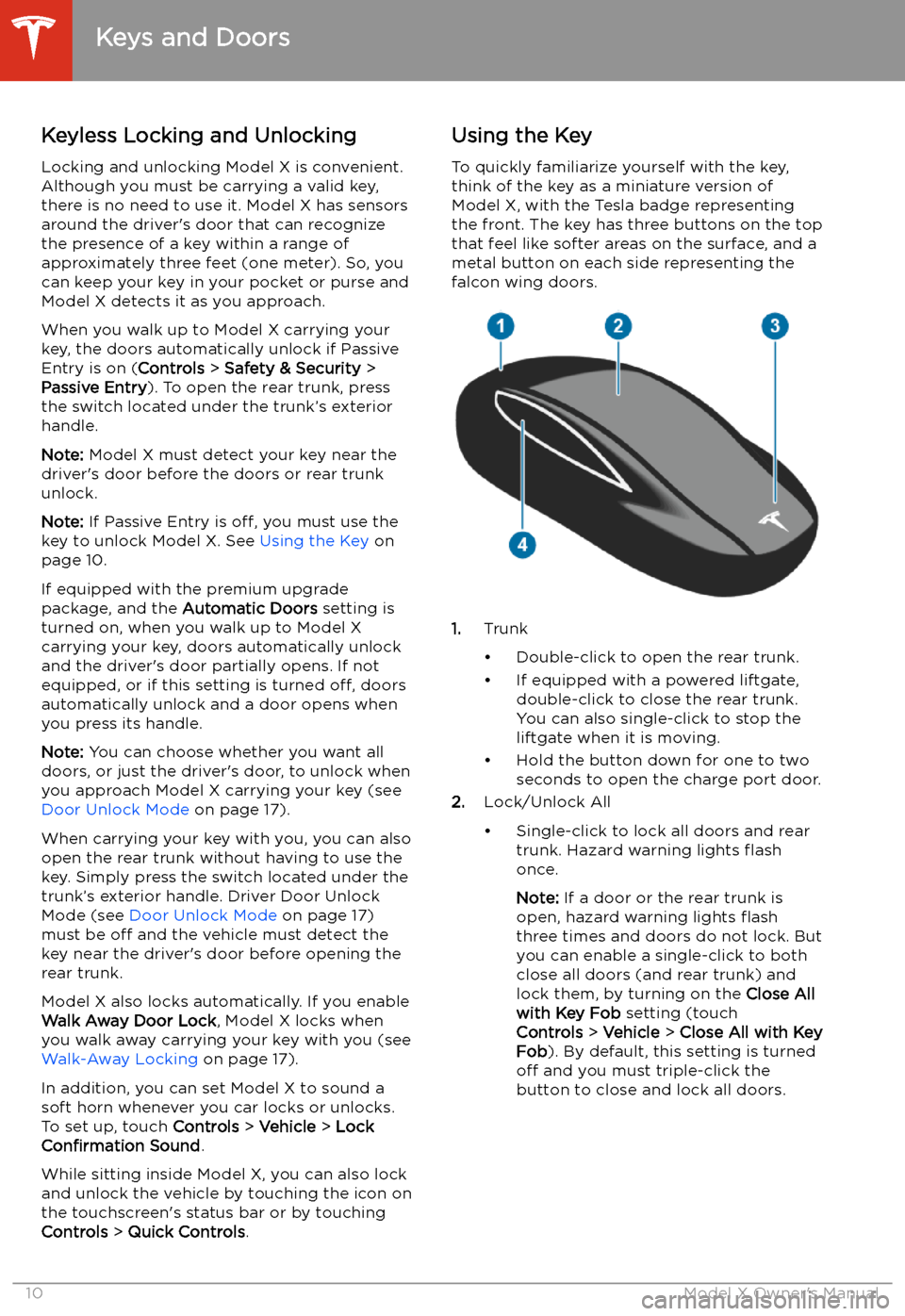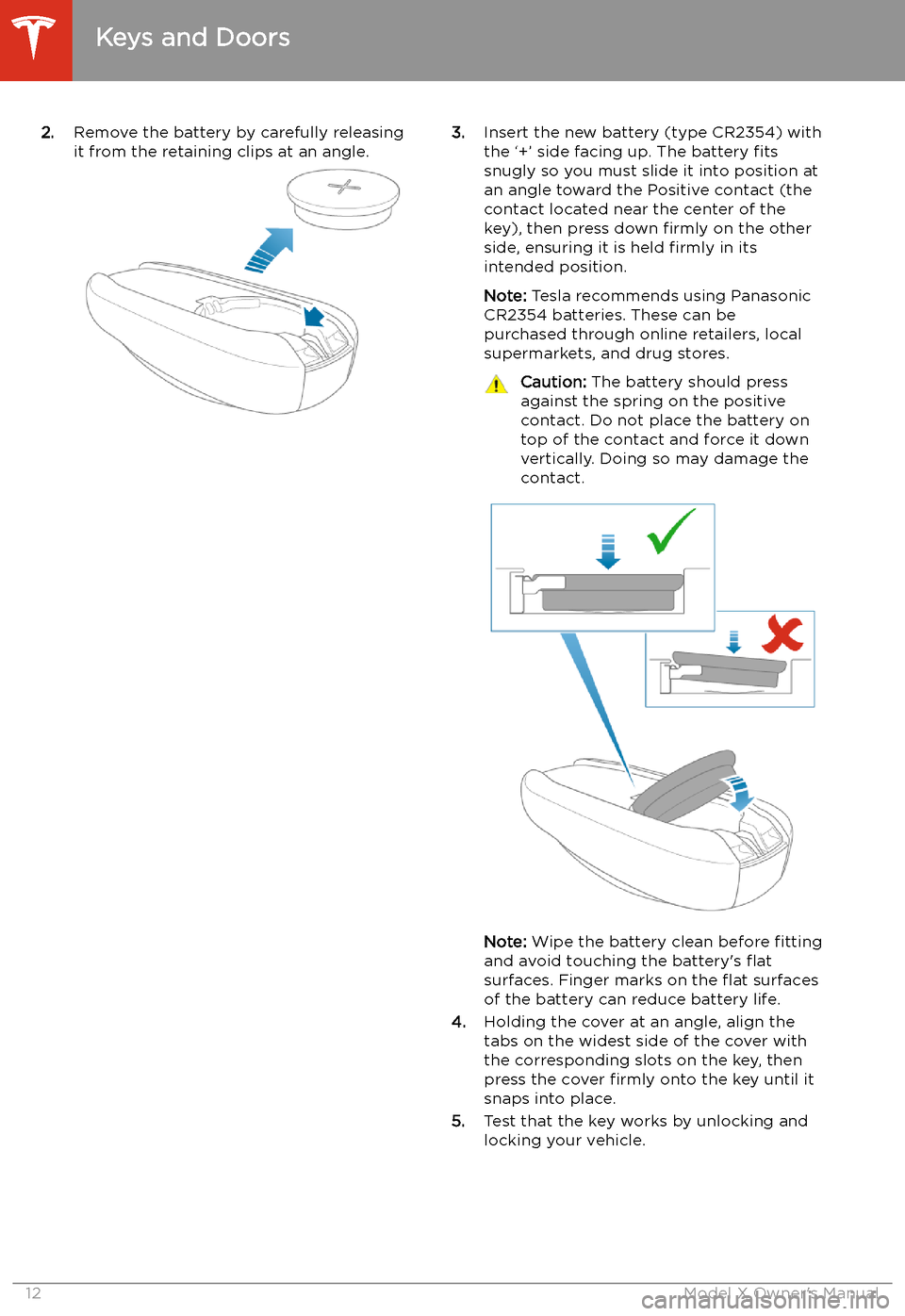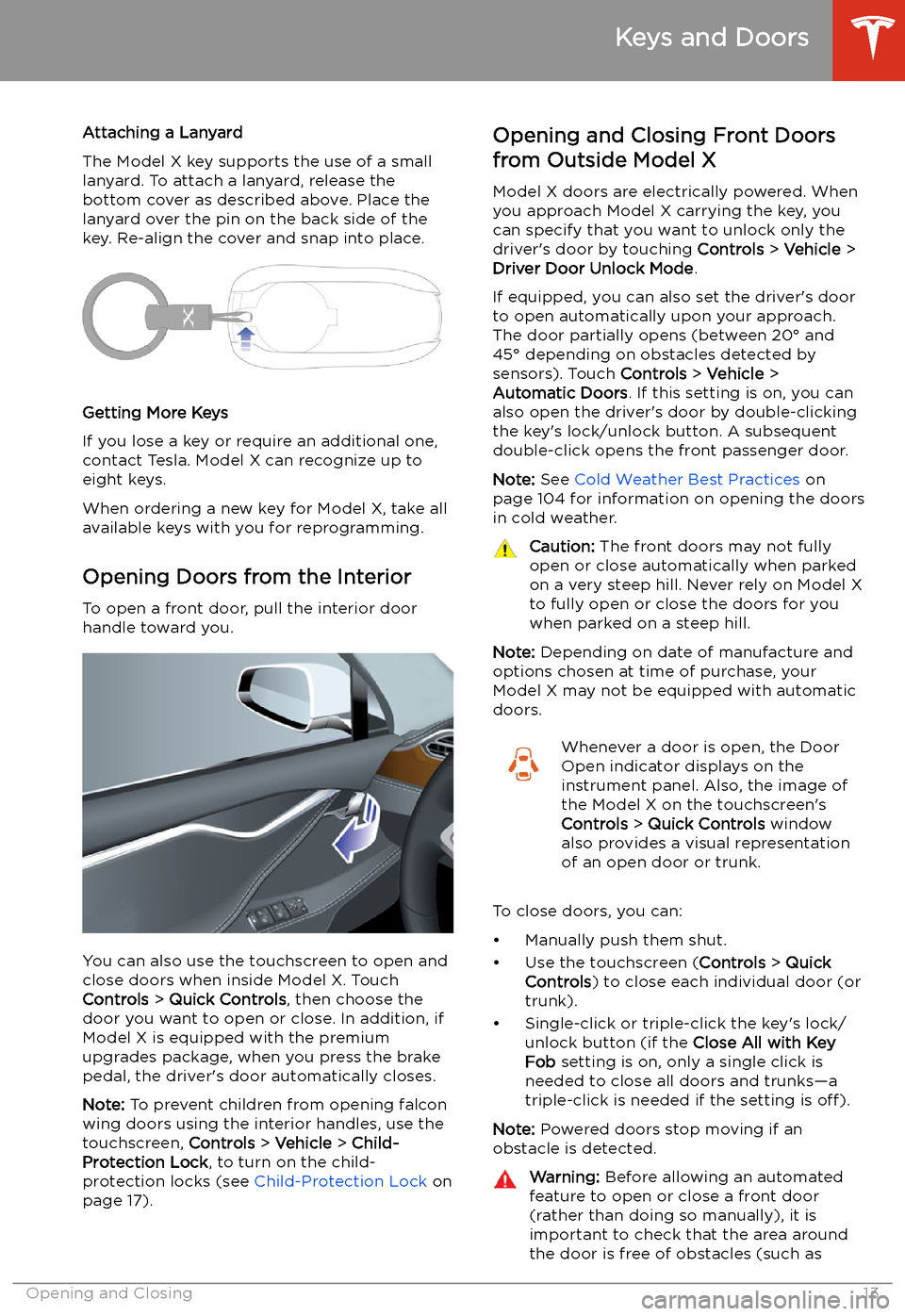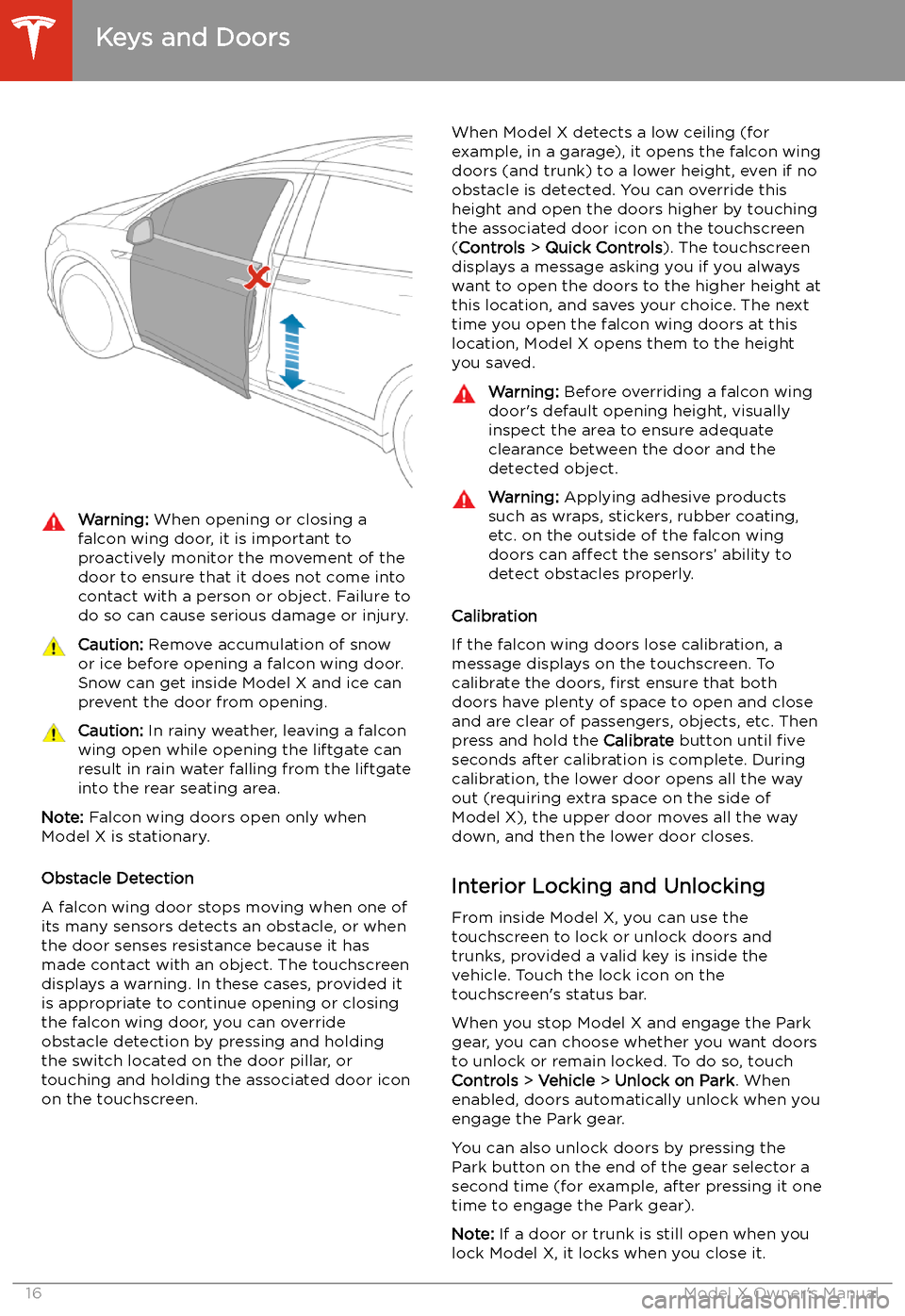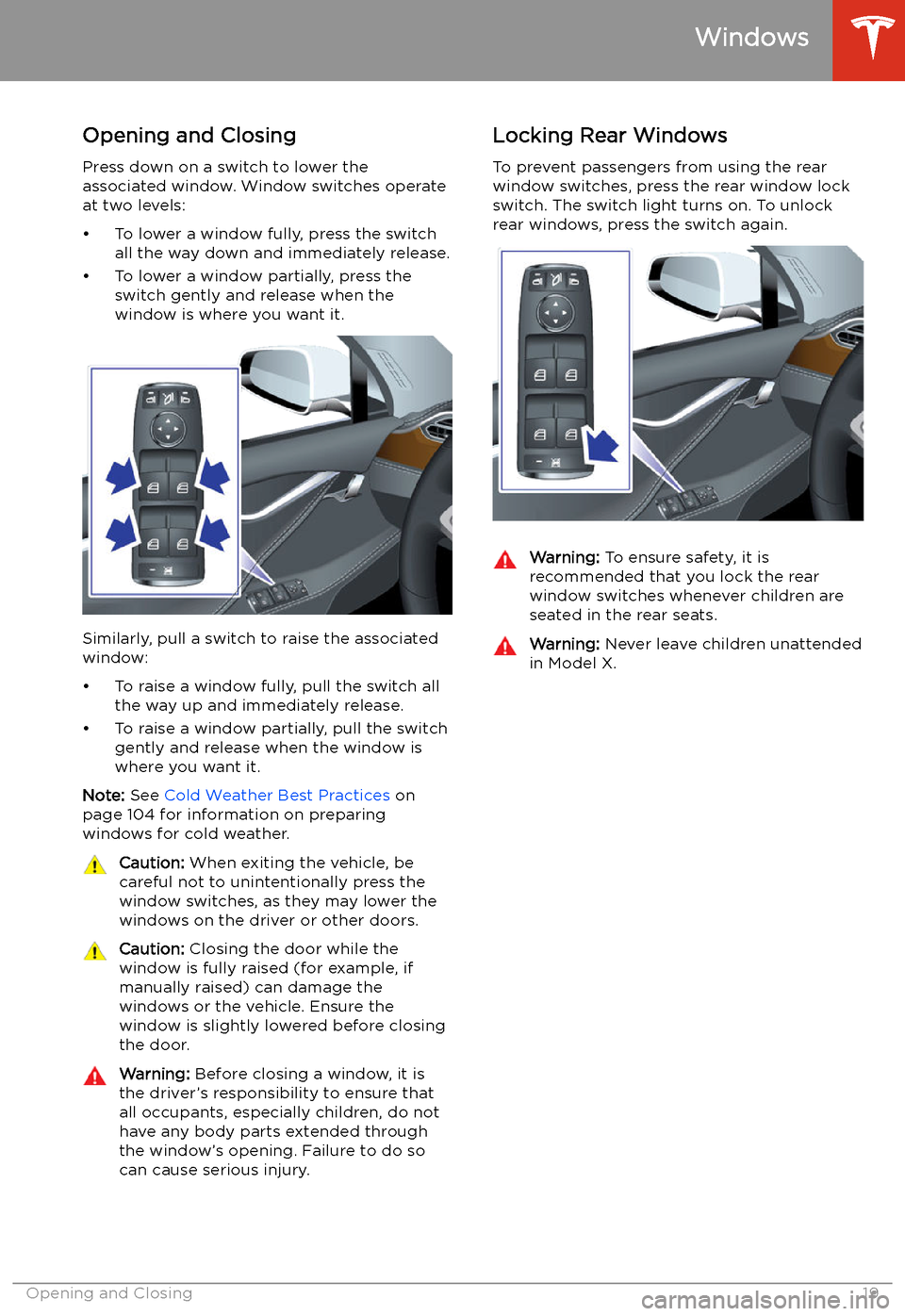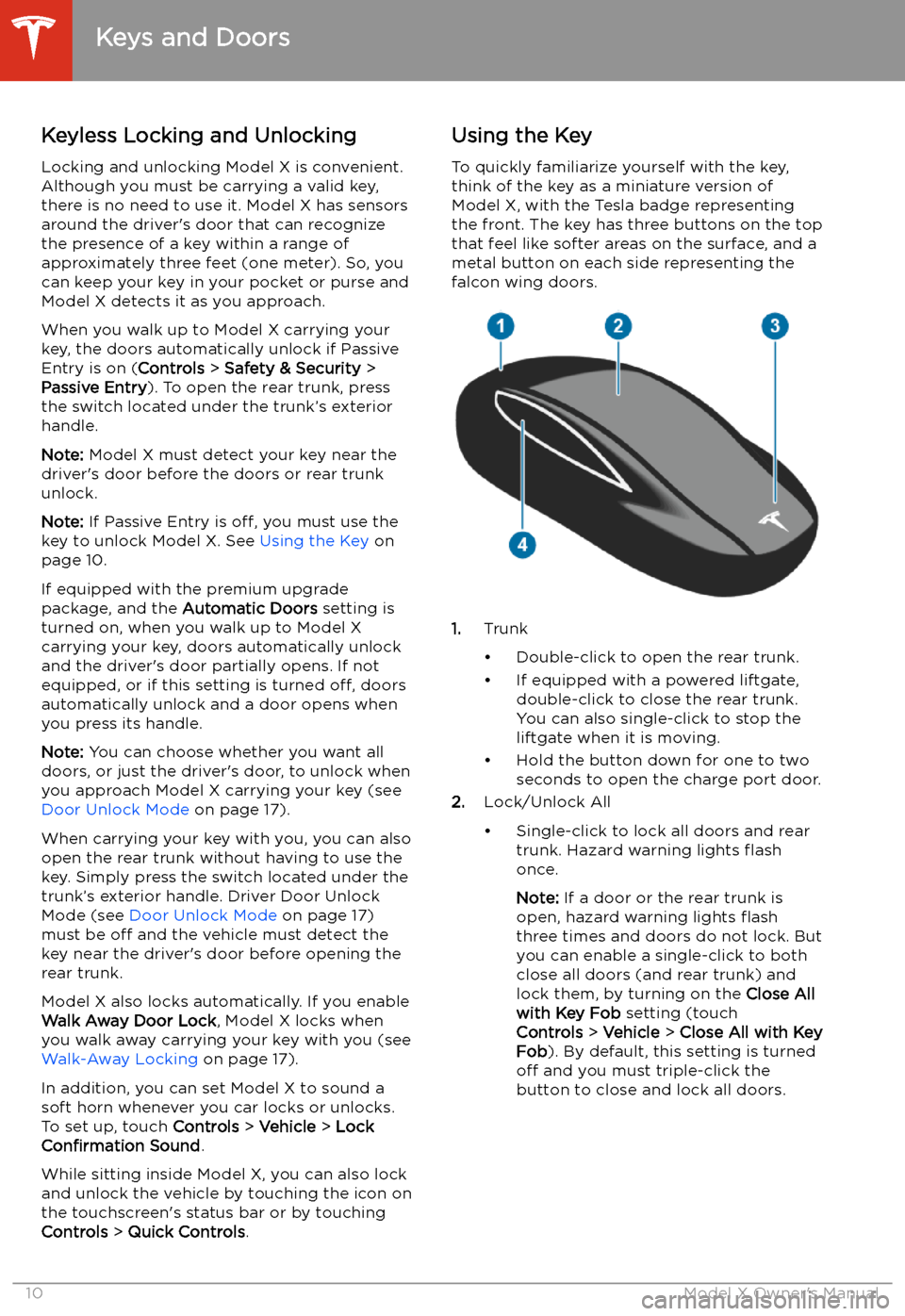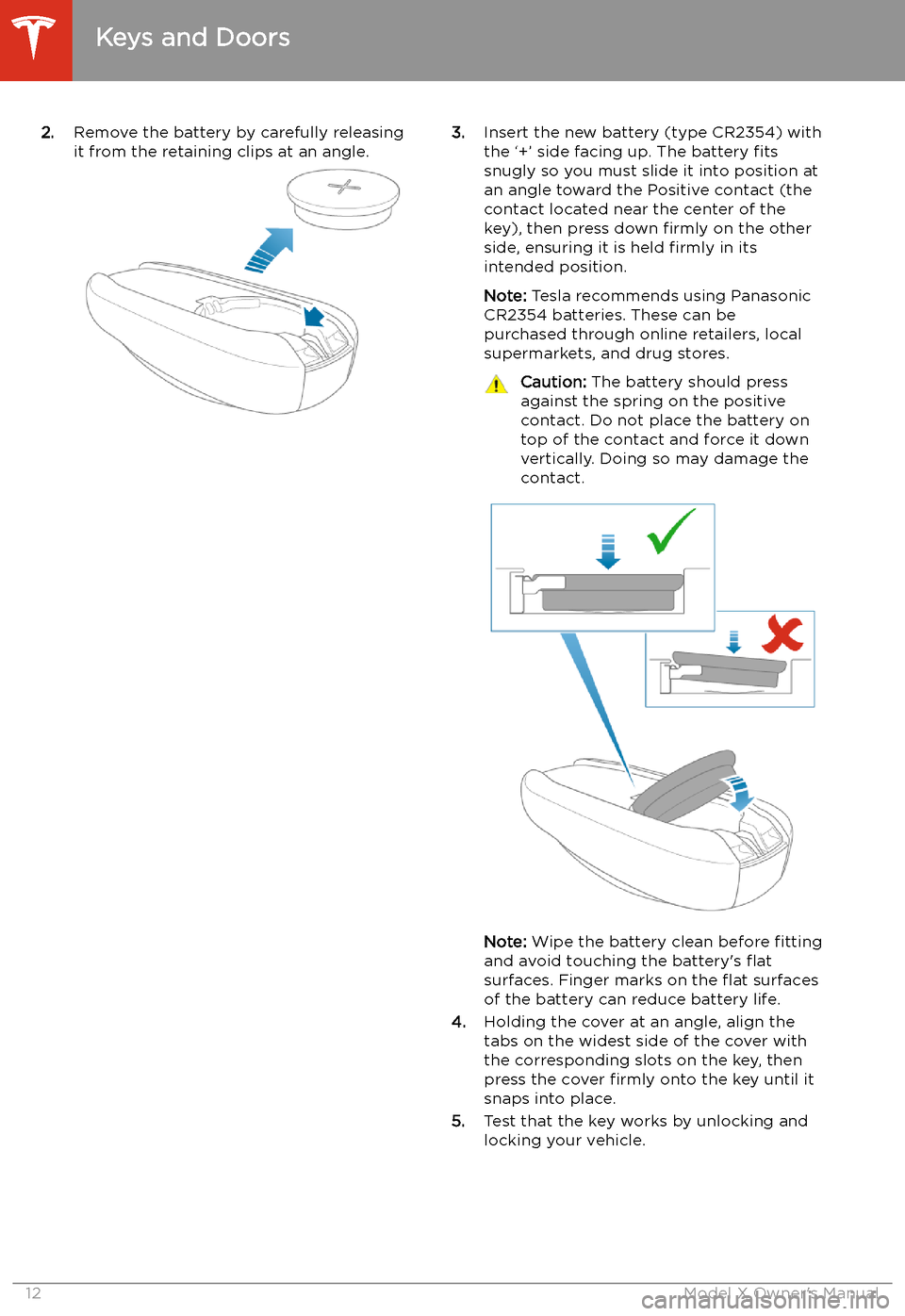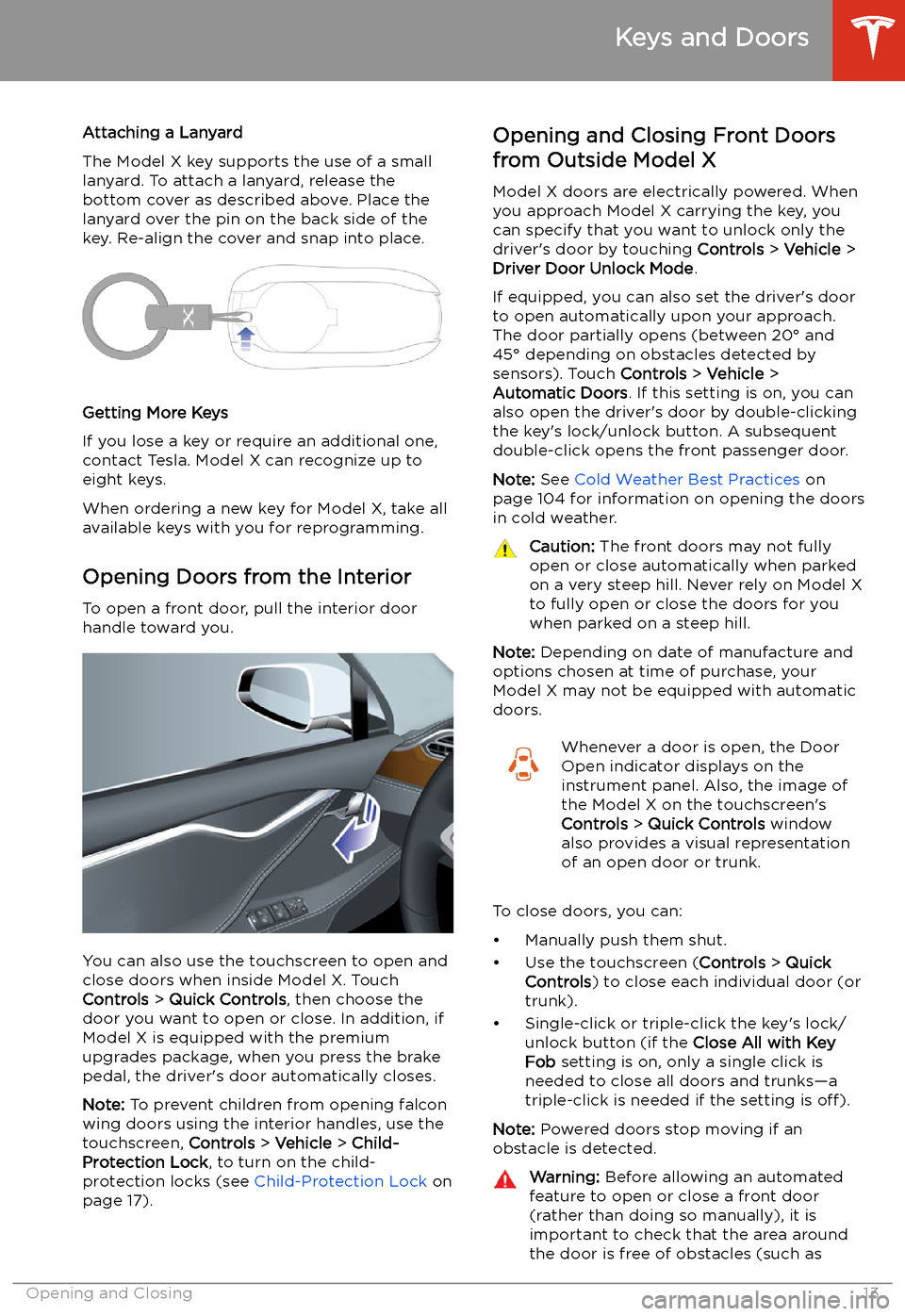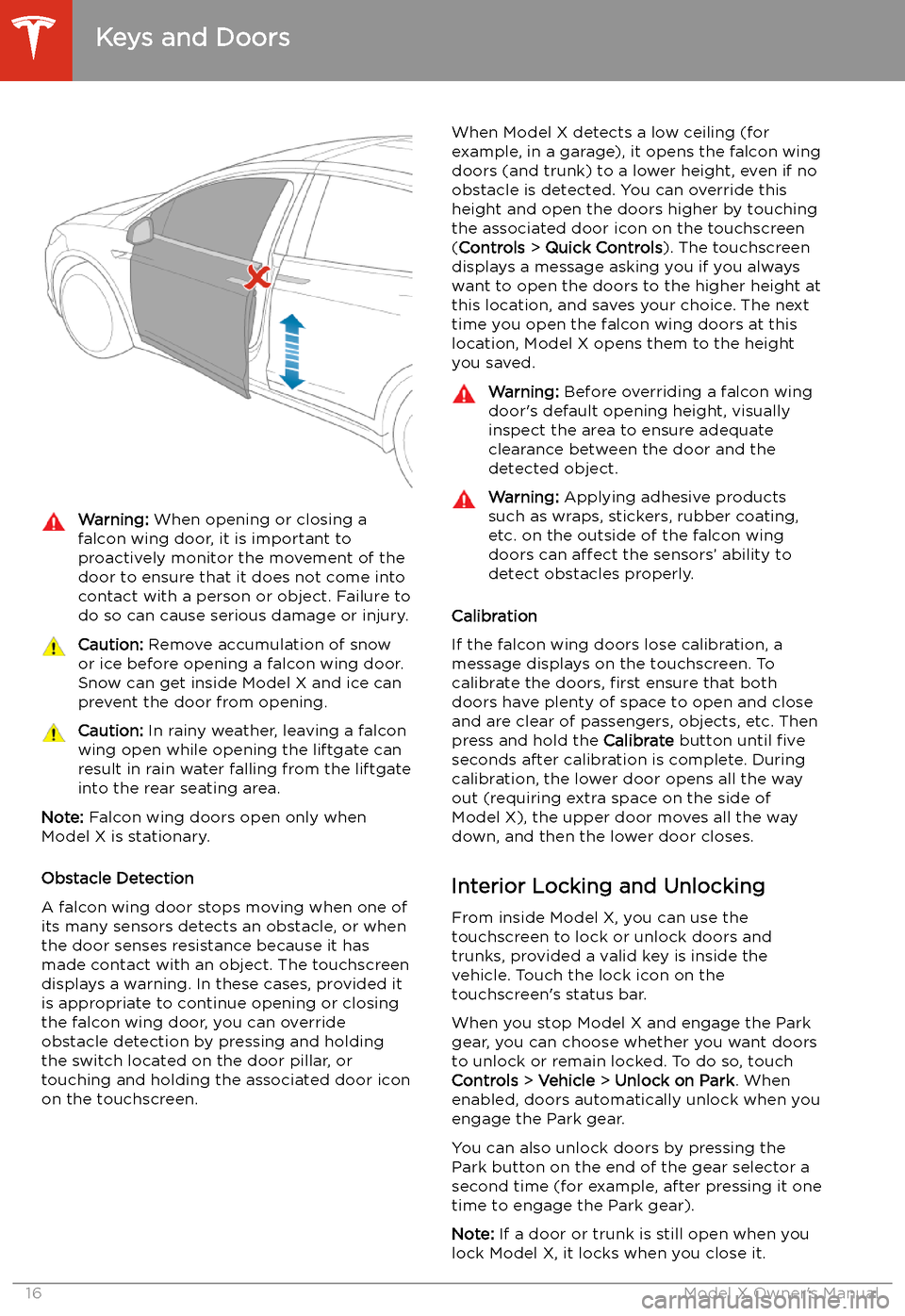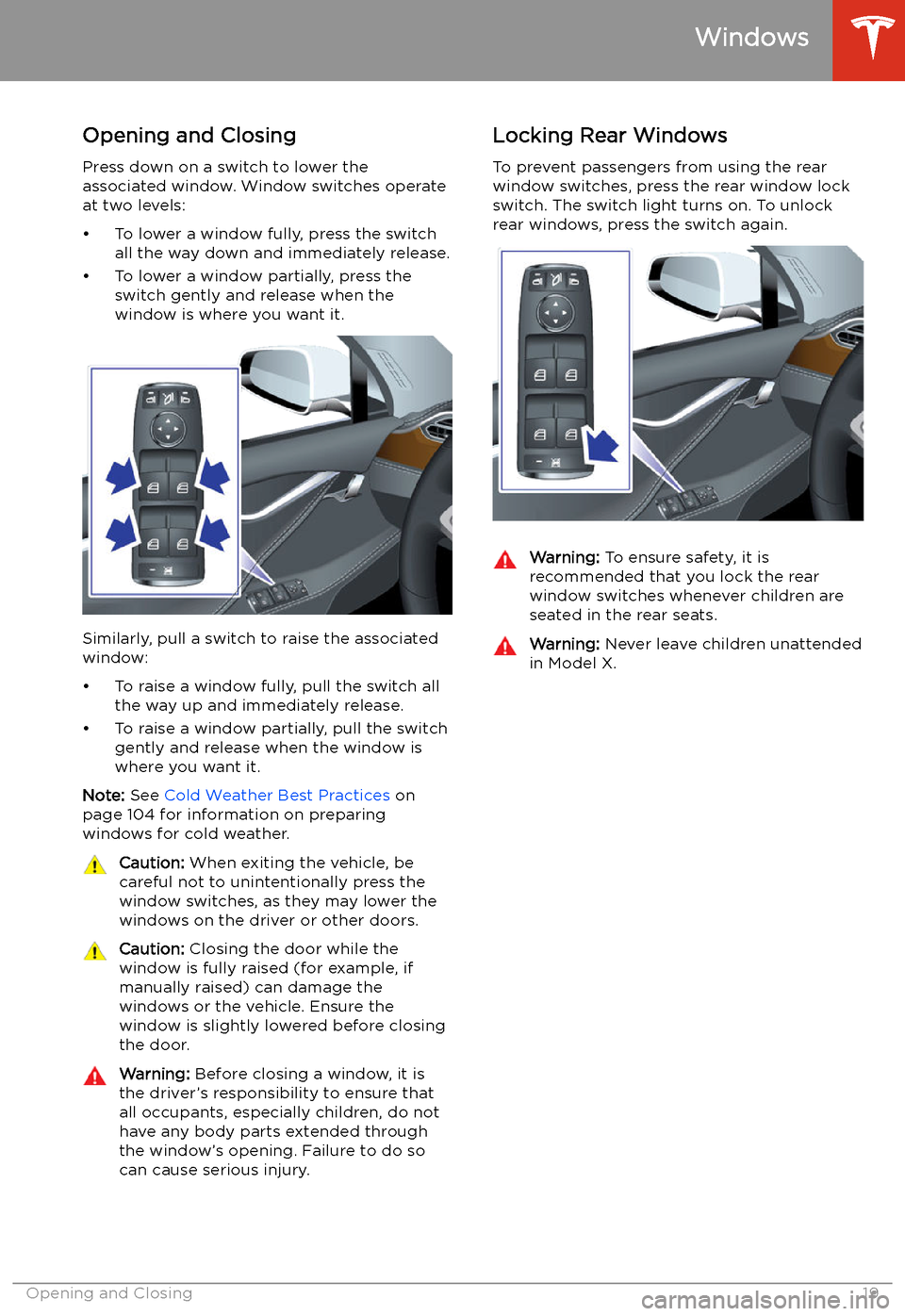TESLA MODEL X 2020 User Guide
MODEL X 2020
TESLA
TESLA
https://www.carmanualsonline.info/img/26/9240/w960_9240-0.png
TESLA MODEL X 2020 User Guide
Trending: low beam, seats, brake pads, Washer motor, transmission, maintenance, oil reset
Page 11 of 247
Opening and Closing
Keys and Doors
Keyless Locking and Unlocking Locking and unlocking Model X is convenient.
Although you must be carrying a valid key,
there is no need to use it. Model X has sensors
around the driver
Page 12 of 247
Page 13 of 247
2.Remove the battery by carefully releasing
it from the retaining clips at an angle.3. Insert the new battery (type CR2354) with
the
Page 14 of 247
Attaching a Lanyard
The Model X key supports the use of a small
lanyard. To attach a lanyard, release the
bottom cover as described above. Place the
lanyard over the pin on the back side of the
key. Re-align the cover and snap into place.
Getting More Keys
If you lose a key or require an additional one,
contact Tesla. Model X can recognize up to
eight keys.
When ordering a new key for Model X, take all
available keys with you for reprogramming.
Opening Doors from the Interior
To open a front door, pull the interior door handle toward you.
You can also use the touchscreen to open and
close doors when inside Model X. TouchControls > Quick Controls , then choose the
door you want to open or close. In addition, if Model X is equipped with the premium
upgrades package, when you press the brake
pedal, the driver
Page 15 of 247
people and objects). You must proactively
monitor the door
Page 16 of 247
detect all objects at all times, particularly
when moving. At any given moment,
there may be areas near the door that are
not in the detection zone. Therefore,
when opening or closing a falcon wing
door, you and your passengers must
stand away from the door as it is moving,
while proactively monitoring the door
Page 17 of 247
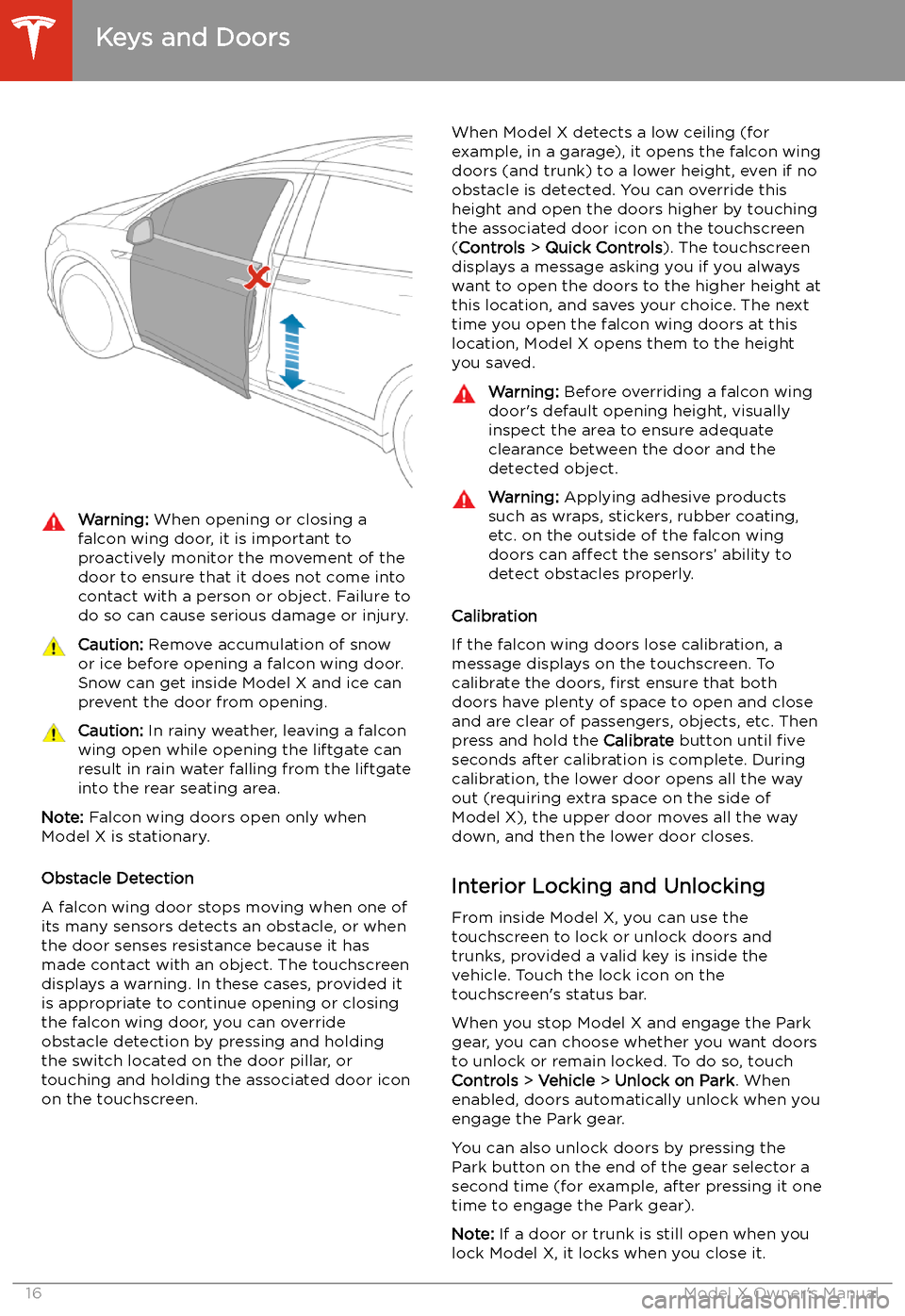
Warning: When opening or closing a
falcon wing door, it is important to
proactively monitor the movement of the door to ensure that it does not come into
contact with a person or object. Failure to
do so can cause serious damage or injury.Caution: Remove accumulation of snow
or ice before opening a falcon wing door.
Snow can get inside Model X and ice can
prevent the door from opening.Caution: In rainy weather, leaving a falcon
wing open while opening the liftgate can
result in rain water falling from the liftgate
into the rear seating area.
Note: Falcon wing doors open only when
Model X is stationary.
Obstacle Detection
A falcon wing door stops moving when one of
its many sensors detects an obstacle, or when
the door senses resistance because it has made contact with an object. The touchscreen
displays a warning. In these cases, provided it
is appropriate to continue opening or closing
the falcon wing door, you can override obstacle detection by pressing and holding
the switch located on the door pillar, or
touching and holding the associated door icon on the touchscreen.
When Model X detects a low ceiling (for
example, in a garage), it opens the falcon wing
doors (and trunk) to a lower height, even if no
obstacle is detected. You can override this height and open the doors higher by touching
the associated door icon on the touchscreen
( Controls > Quick Controls ). The touchscreen
displays a message asking you if you always
want to open the doors to the higher height at
this location, and saves your choice. The next
time you open the falcon wing doors at this
location, Model X opens them to the height you saved.Warning: Before overriding a falcon wing
door
Page 18 of 247
Door Unlock ModeYou can choose to unlock only the driver
Page 19 of 247
Note: Unlocking Model X using this method
disables walk away locking. You must manually re-enable walk away locking afterreplacing the key
Page 20 of 247
Windows
Opening and Closing
Press down on a switch to lower the
associated window. Window switches operate
at two levels:
Trending: overheating, tire type, cabin filter, weight, phone, Maximum range, USB