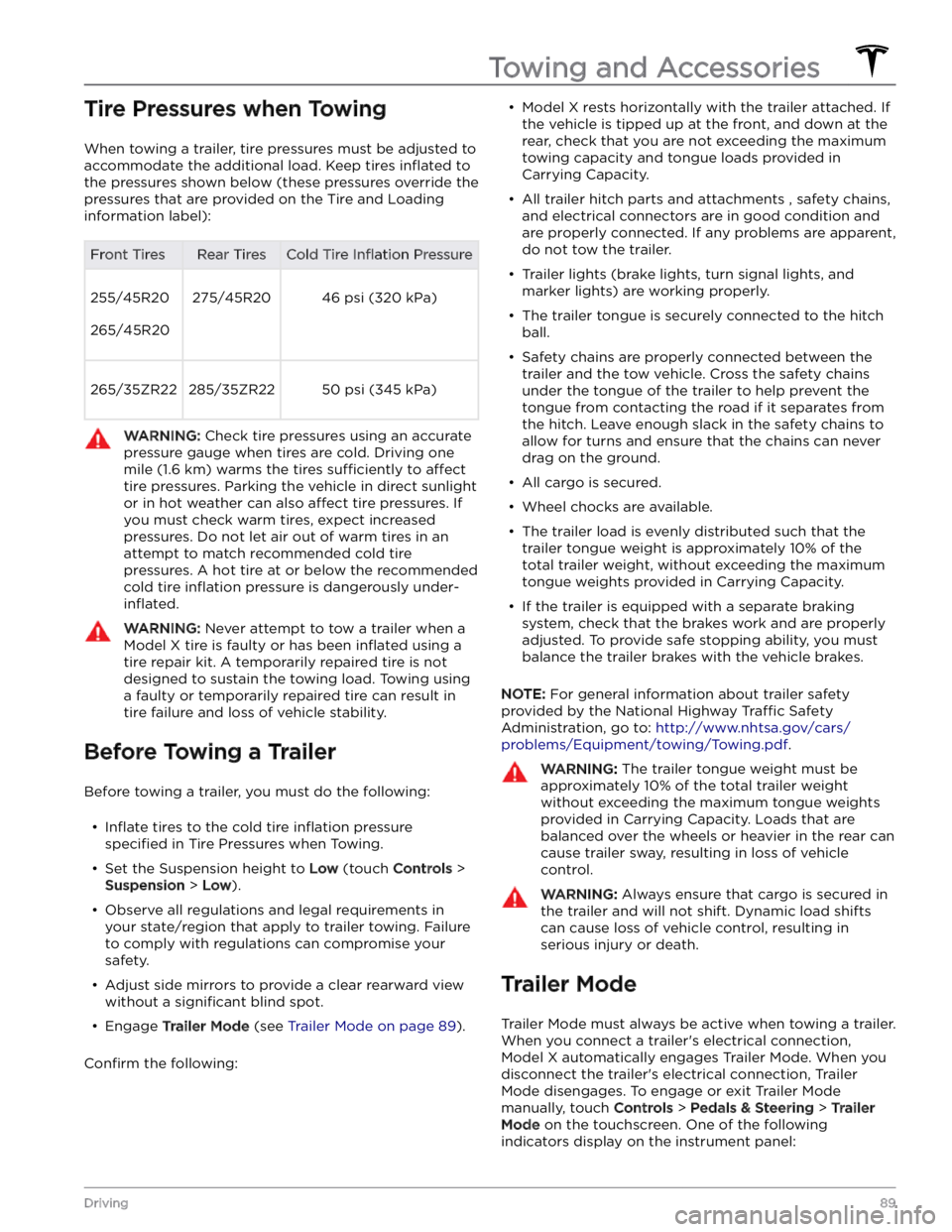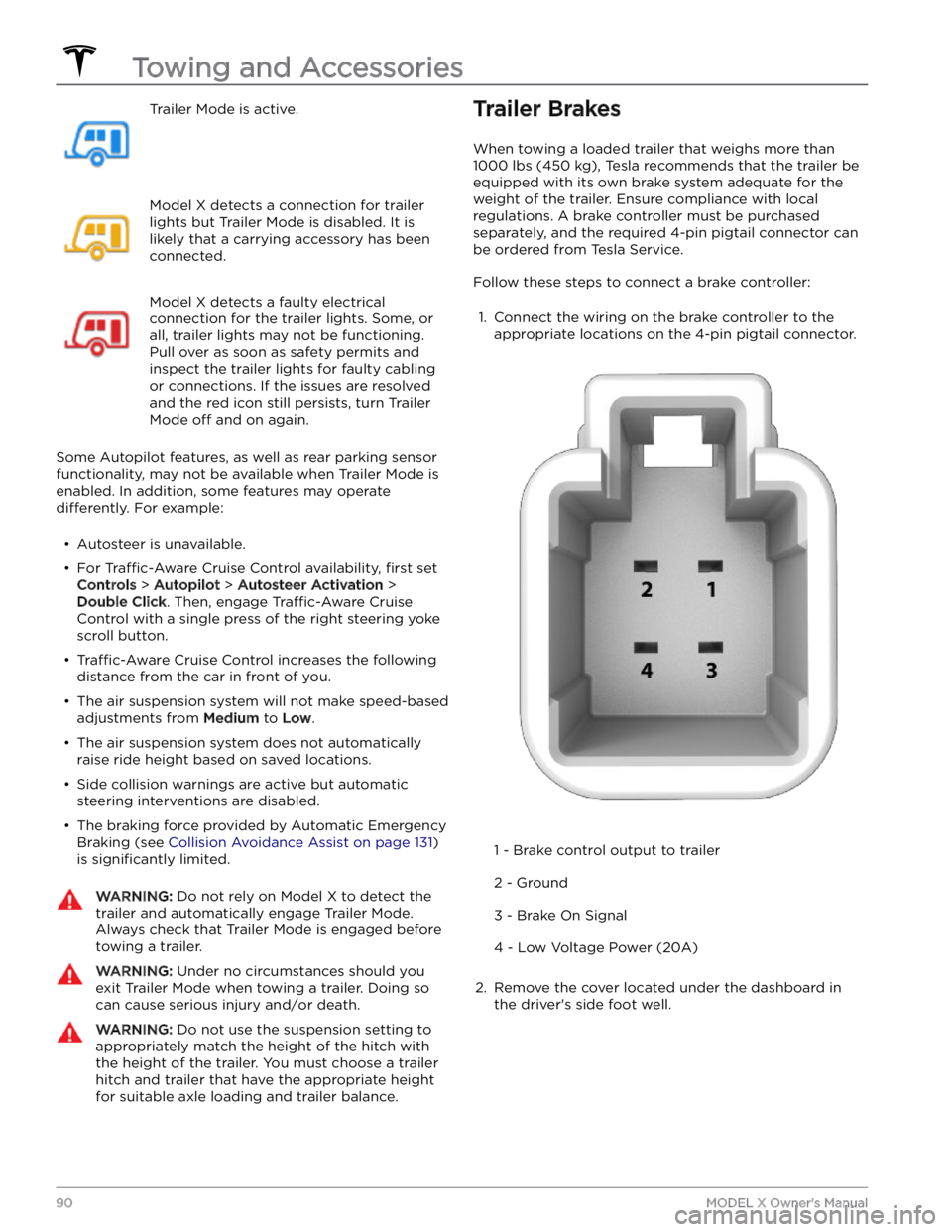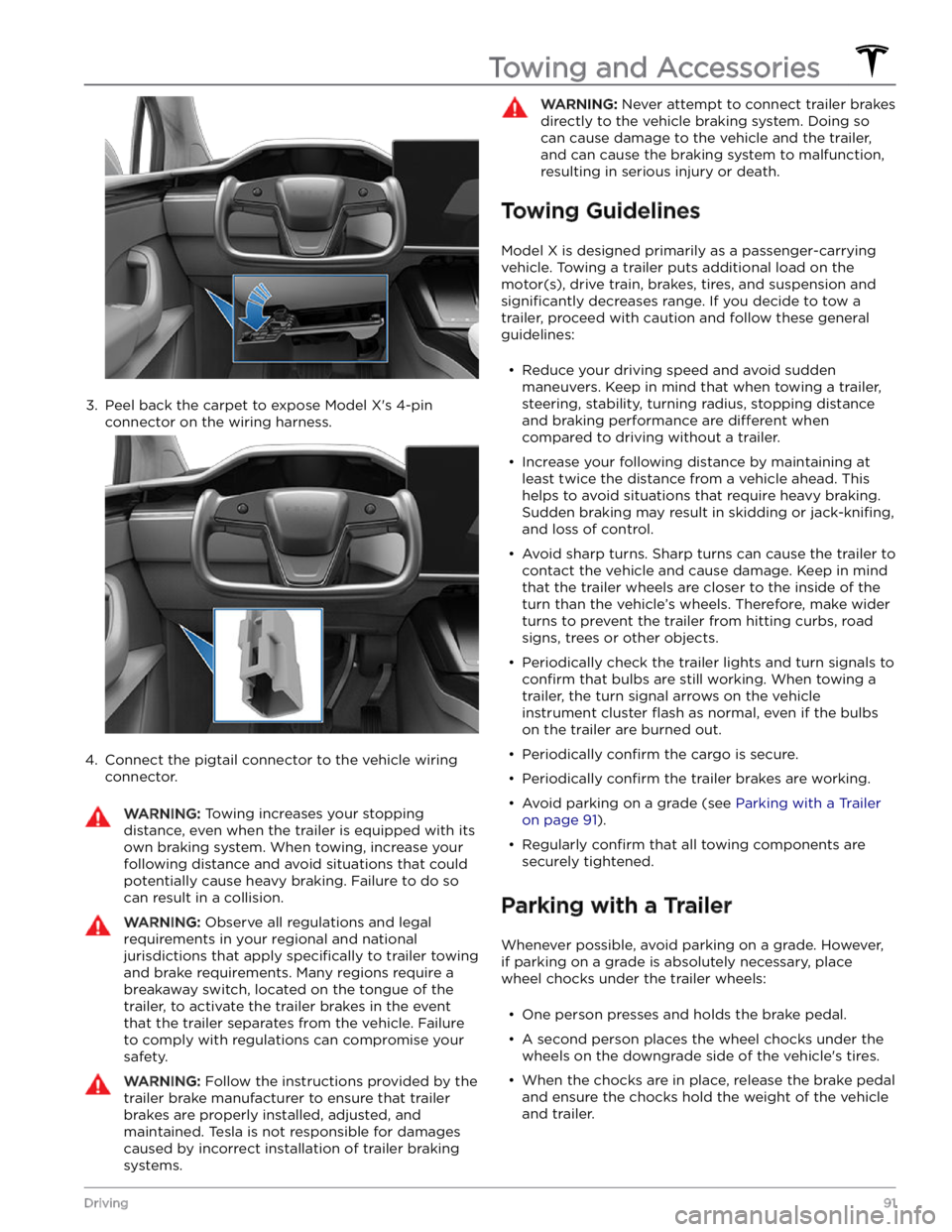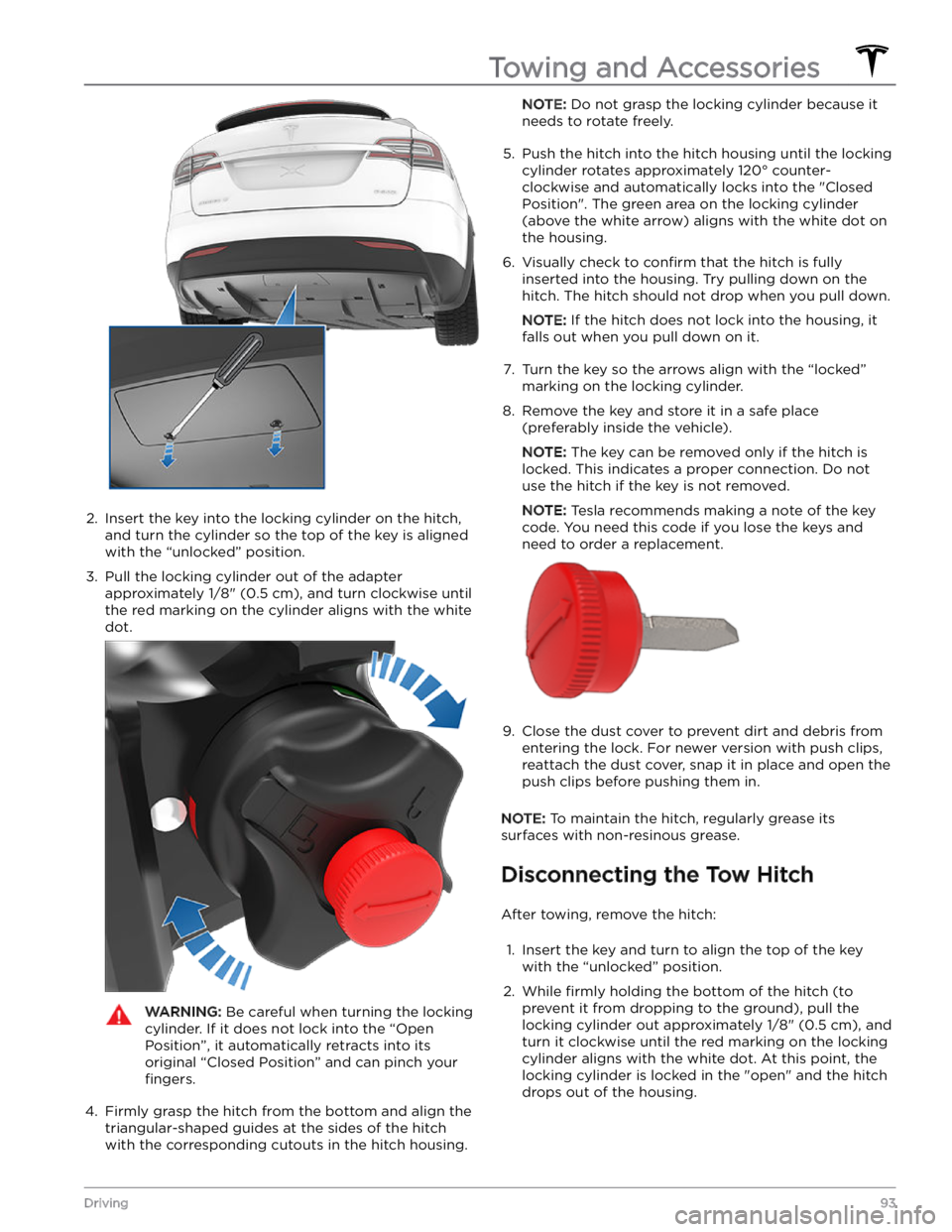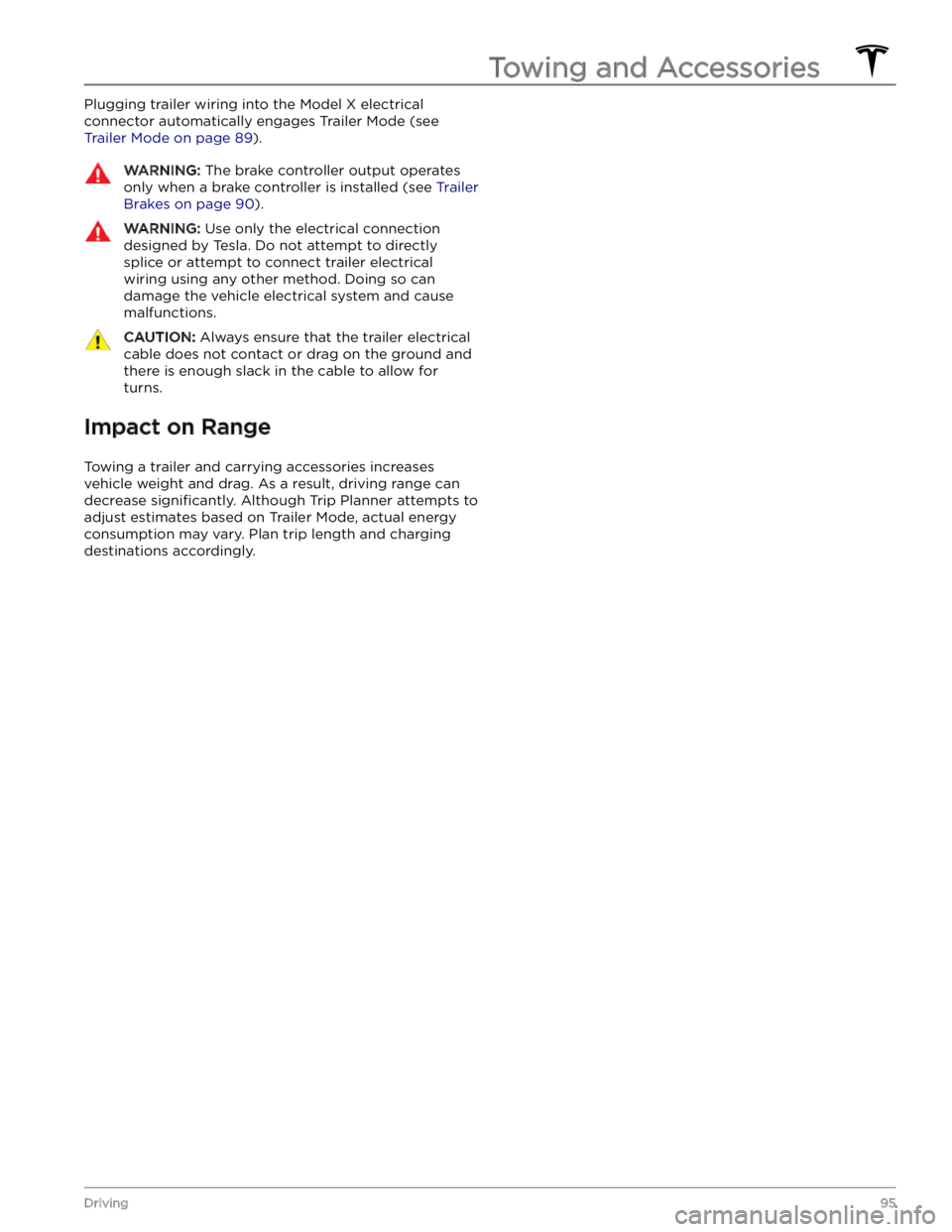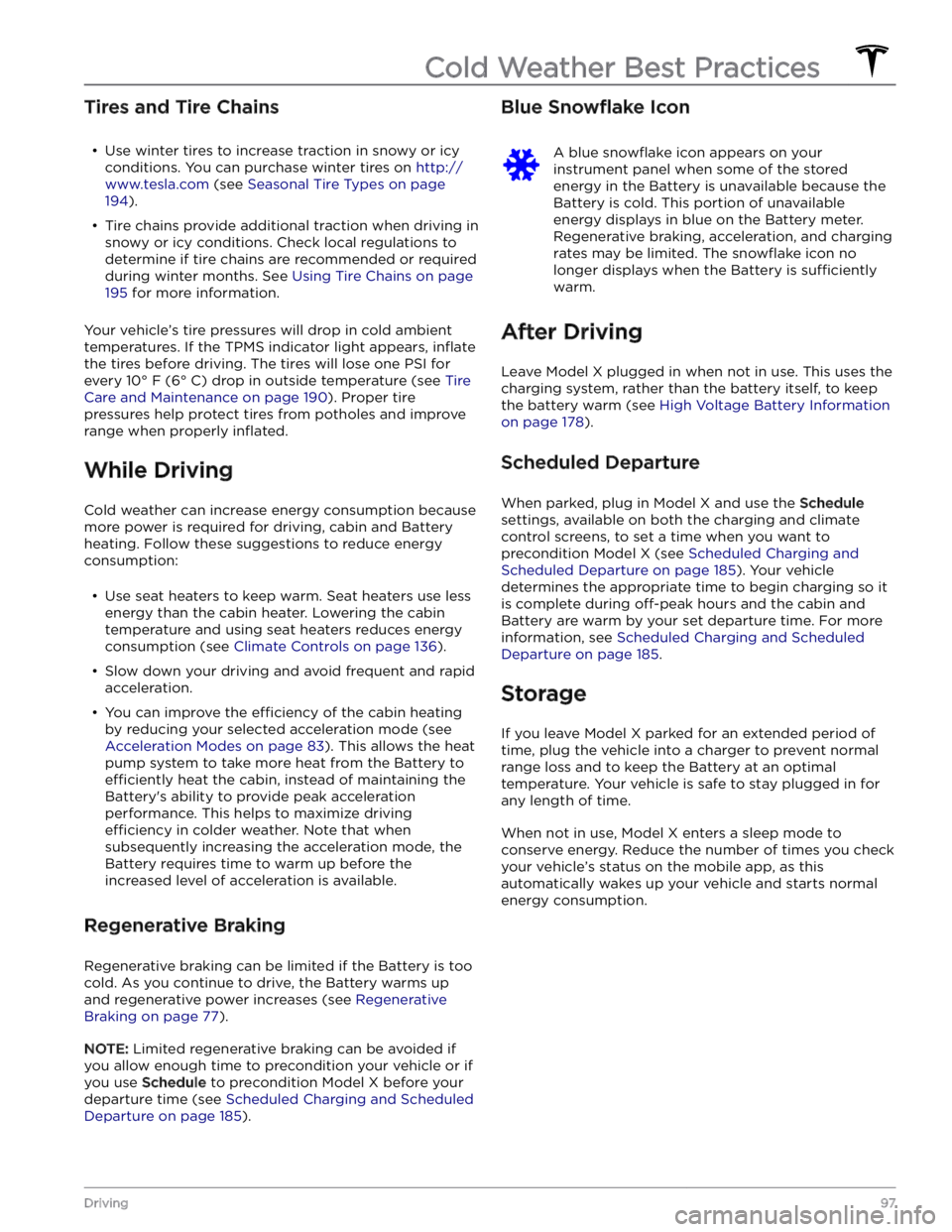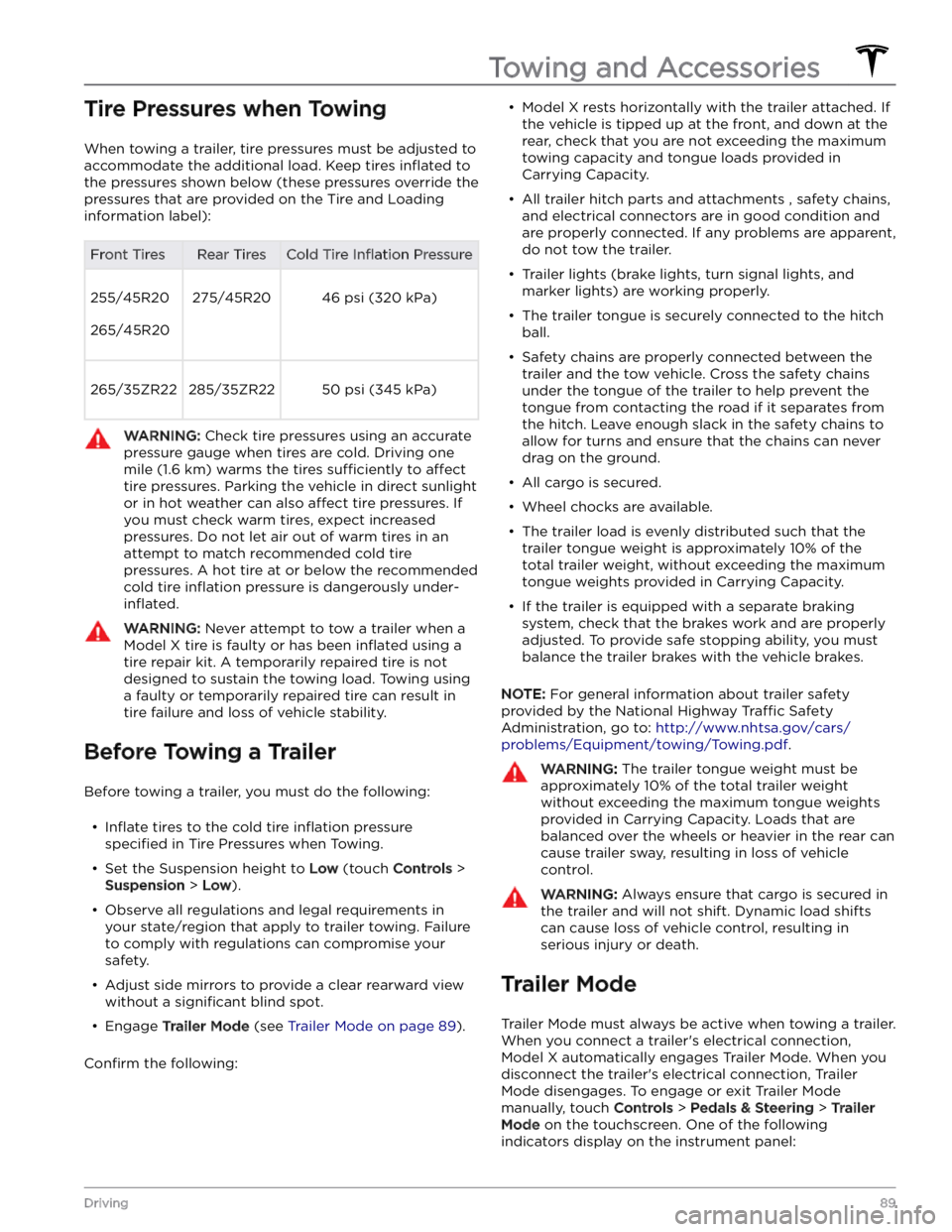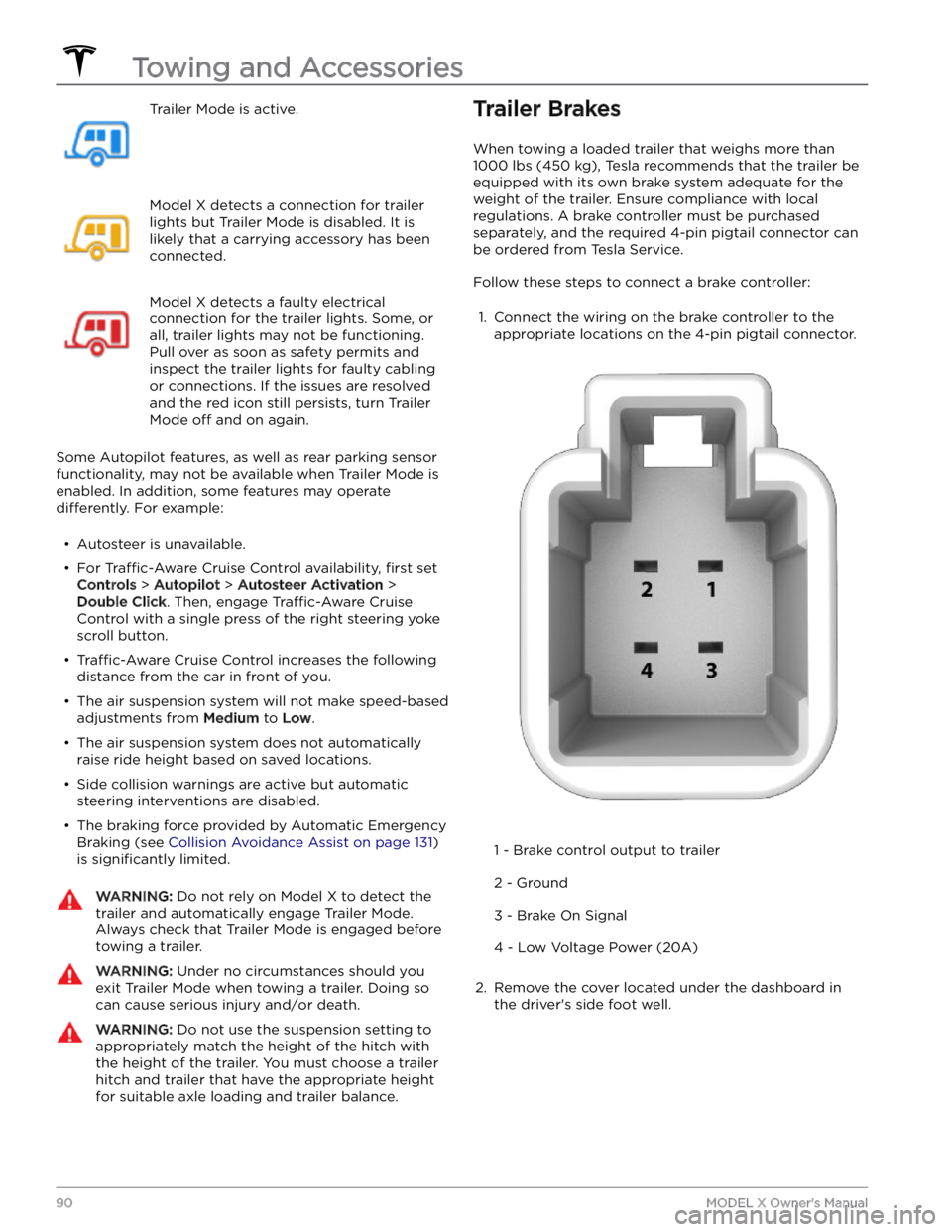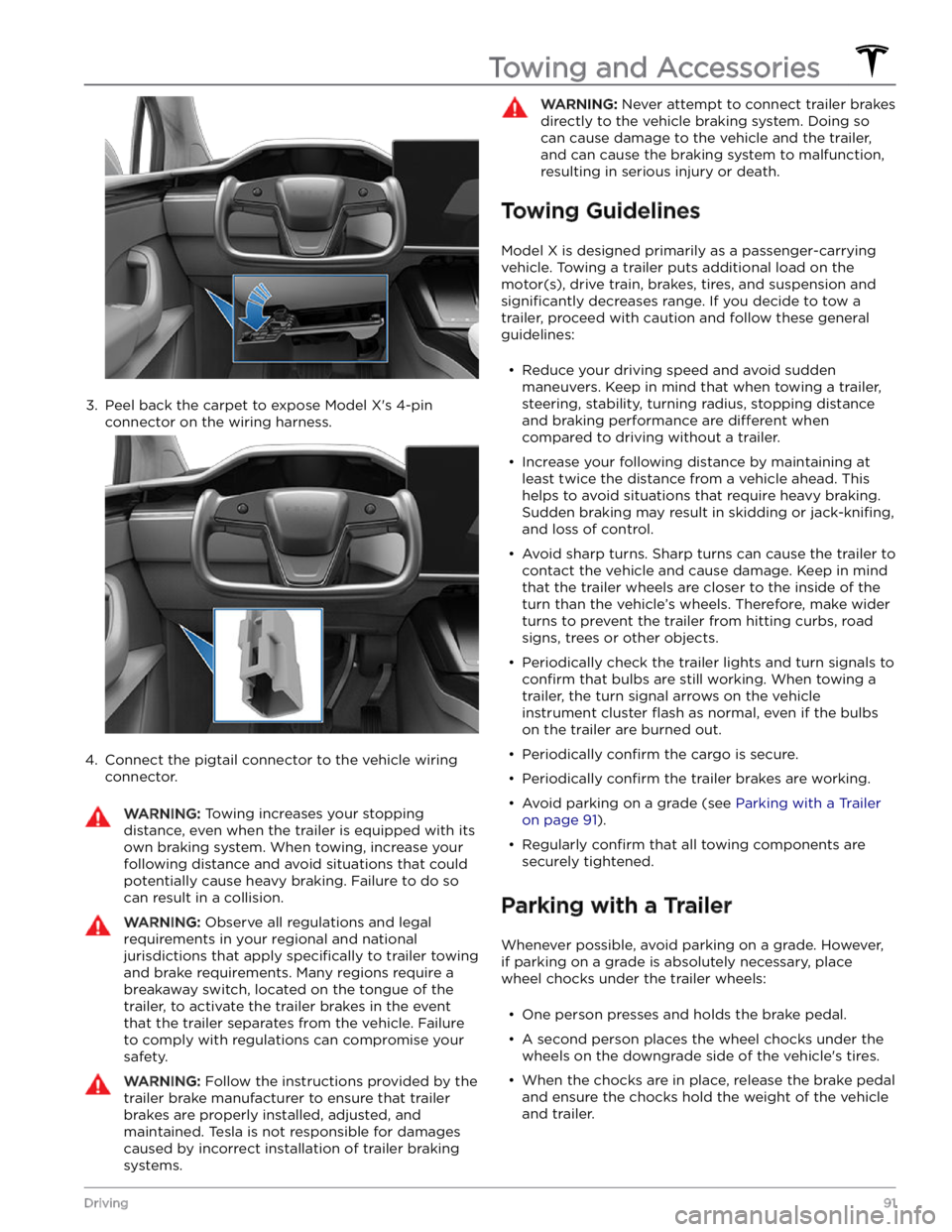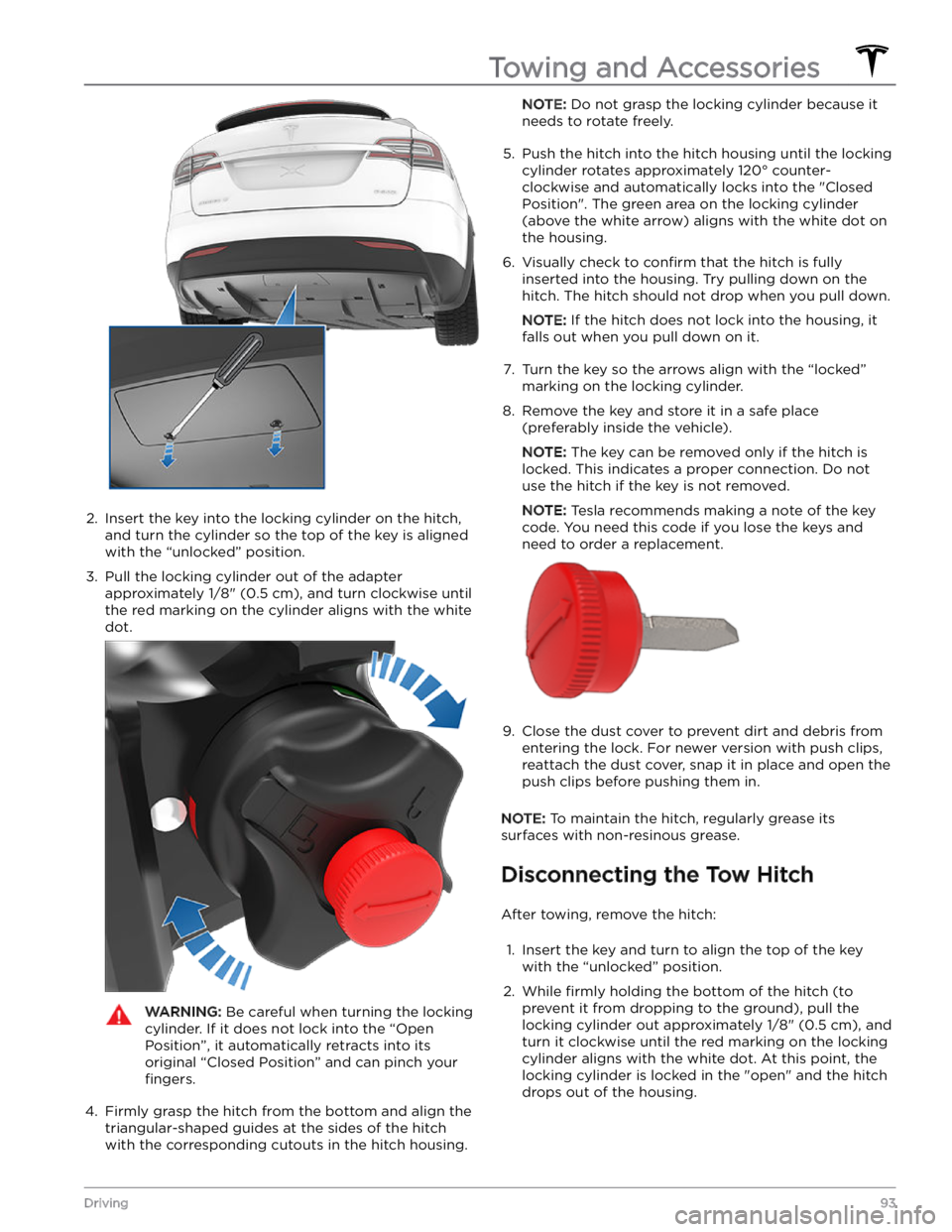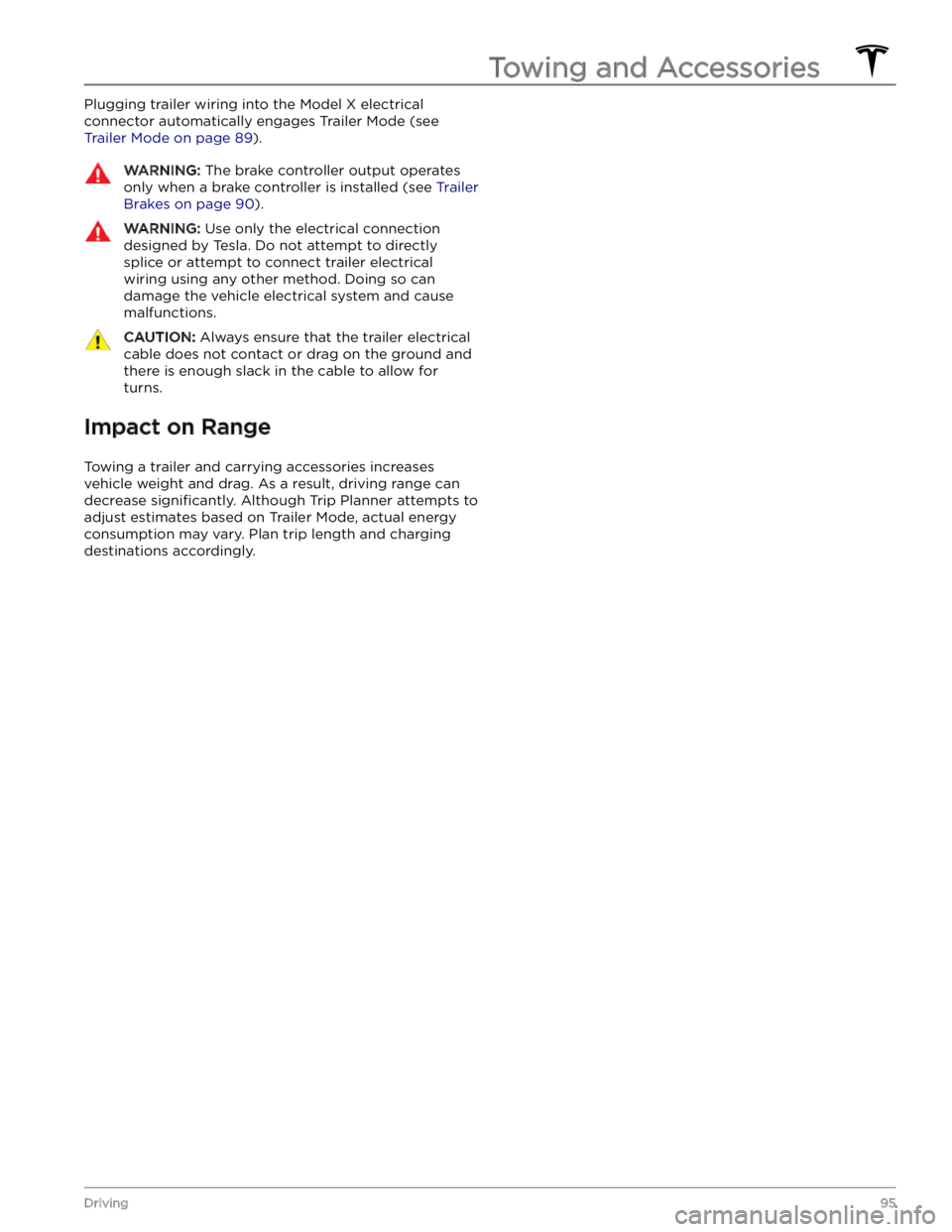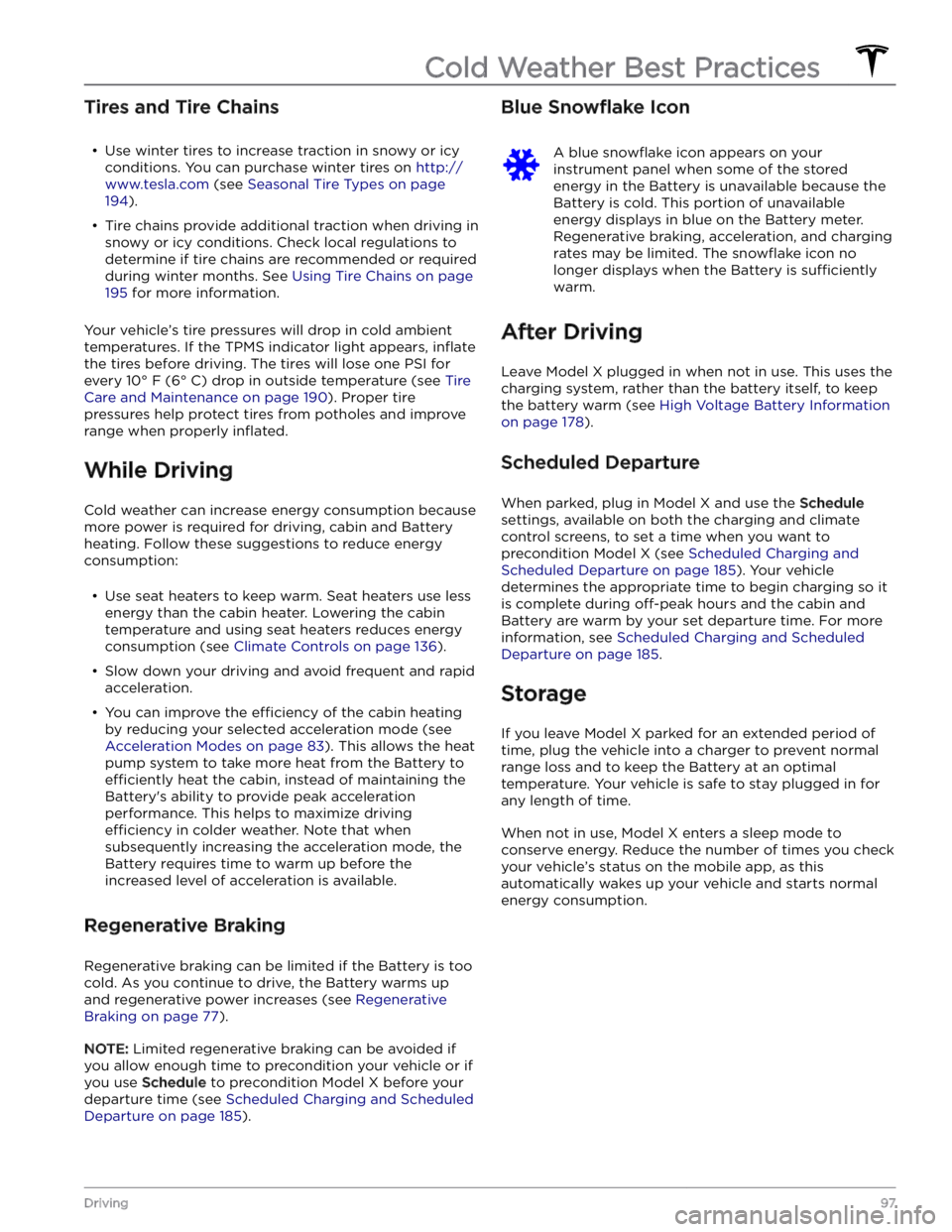TESLA MODEL X 2023 Owners Manual
MODEL X 2023
TESLA
TESLA
https://www.carmanualsonline.info/img/26/58624/w960_58624-0.png
TESLA MODEL X 2023 Owners Manual
Trending: child restraint, wiring, seat adjustment, brake light, power steering fluid, trailer, USB
Page 91 of 296
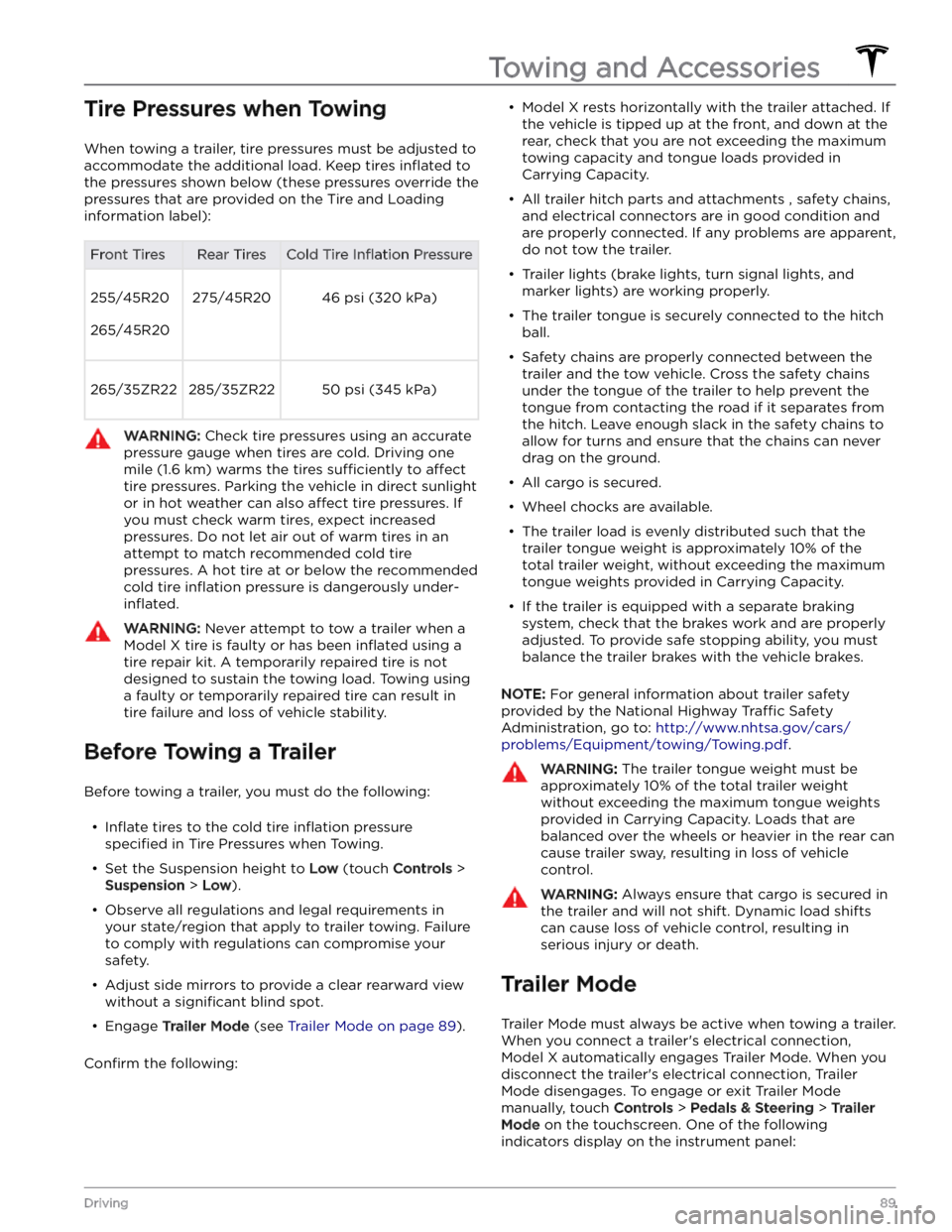
Tire Pressures when Towing
When towing a trailer, tire pressures must be adjusted to accommodate the additional load. Keep tires
inflated to
the pressures shown below (these pressures override the pressures that are provided on the Tire and Loading
information label):
Front TiresRear TiresCold Tire Inflation Pressure
255/45R20
265/45R20
275/45R2046 psi (320 kPa)265/35ZR22285/35ZR2250 psi (345 kPa)
WARNING: Check tire pressures using an accurate
pressure gauge when tires are cold. Driving one
mile (1.6 km) warms the tires sufficiently to affect
tire pressures. Parking the vehicle in direct sunlight
or in hot weather can also affect tire pressures. If
you must check warm tires, expect increased
pressures. Do not let air out of warm tires in an
attempt to match recommended cold tire
pressures. A hot tire at or below the recommended
cold tire inflation pressure is dangerously under-
inflated.
WARNING: Never attempt to tow a trailer when a
Model X tire is faulty or has been inflated using a
tire repair kit. A temporarily repaired tire is not
designed to sustain the towing load. Towing using
a faulty or temporarily repaired tire can result in
tire failure and loss of vehicle stability.
Before Towing a Trailer
Before towing a trailer, you must do the following:
Page 92 of 296
Trailer Mode is active.Model X detects a connection for trailer
lights but Trailer Mode is disabled. It is likely that a carrying accessory has been connected.Model X detects a faulty electrical connection for the trailer lights. Some, or
all, trailer lights may not be functioning.
Pull over as soon as safety permits and
inspect the trailer lights for faulty cabling
or connections. If the issues are resolved
and the red icon still persists, turn Trailer
Mode
off and on again.
Some Autopilot features, as well as rear parking sensor
functionality, may not be available when Trailer Mode is
enabled. In addition, some features may operate
differently. For example:
Page 93 of 296
3.
Peel back the carpet to expose Model X
Page 94 of 296
NOTE: When testing chocks, ensure that Vehicle Hold
(see
Vehicle Hold on page 82) is not engaged. If
Vehicle Hold is braking Model X, the Vehicle Hold
indicator light displays on the instrument panel. To
disengage Vehicle Hold, press and release the brake
pedal.
Page 95 of 296
2.
Insert the key into the locking cylinder on the hitch,
and turn the cylinder so the top of the key is aligned
with the
Page 96 of 296
WARNING: Be careful when turning the locking
cylinder. If it does not lock into the
Page 97 of 296
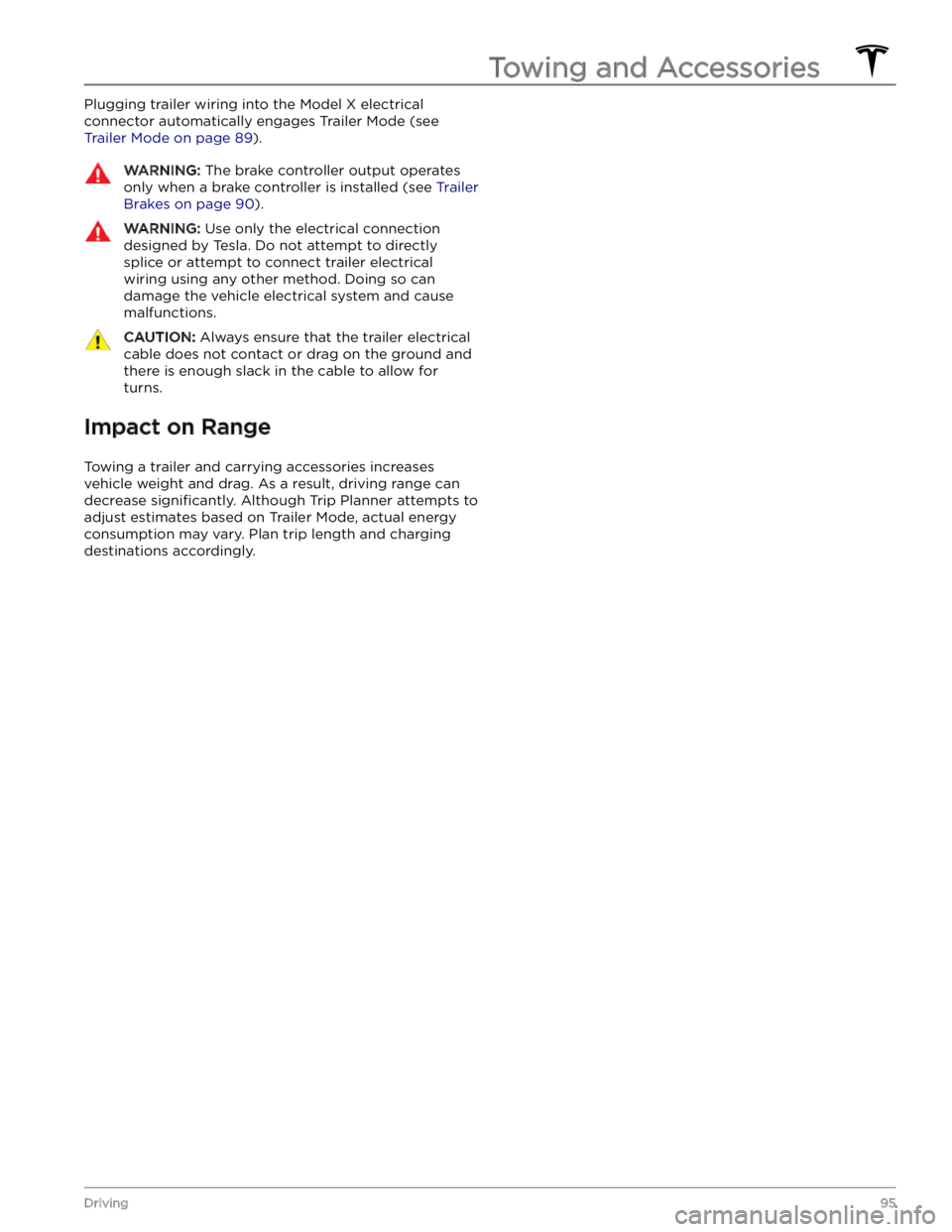
Plugging trailer wiring into the Model X electrical
connector automatically engages Trailer Mode (see
Trailer Mode on page 89).
WARNING: The brake controller output operates
only when a brake controller is installed (see Trailer
Brakes on page 90).
WARNING: Use only the electrical connection
designed by Tesla. Do not attempt to directly
splice or attempt to connect trailer electrical
wiring using any other method. Doing so can
damage the vehicle electrical system and cause
malfunctions.
CAUTION: Always ensure that the trailer electrical
cable does not contact or drag on the ground and
there is enough slack in the cable to allow for
turns.
Impact on Range
Towing a trailer and carrying accessories increases vehicle weight and drag. As a result, driving range can
decrease
significantly. Although Trip Planner attempts to
adjust estimates based on Trailer Mode, actual energy consumption may vary. Plan trip length and charging
destinations accordingly.
Towing and Accessories
95Driving
Page 98 of 296
To ensure that Model X provides you with the best
ownership experience possible in harsh cold weather
conditions, follow these best practices.
Before Driving
When snow and ice accumulate on your vehicle, moving
parts, such as the door handles, windows, mirrors, and
wipers can freeze in place. To achieve maximum range
and performance, it is helpful to warm the cabin and Battery before you leave. There are several ways to do
so:
Page 99 of 296
Page 100 of 296

How It Works
Your Model X includes the following components that actively monitor the surrounding area:
1.
A camera is mounted above the rear license plate.
2.
Ultrasonic sensors (if equipped) are located in the front and rear bumpers.
3.
A camera is mounted in each door pillar.
4.
Three cameras are mounted to the windshield above the rear view mirror.
5.
A camera is mounted to each front fender.
6.
Radar (if equipped) is mounted behind the front bumper.
Model X is also equipped with high precision electronically-assisted braking and steering systems.
In addition, the cabin camera (if equipped) can determine driver inattentiveness and provide alerts when Autopilot is
engaged. By default, data from the camera does not leave the vehicle itself. In other words, data is not saved or transmitted unless you enable data sharing. To enable data sharing, touch
Controls > Software > Data Sharing >
Allow Cabin Camera Analytics. Cabin Camera Analytics helps Tesla continue to develop even safer vehicles in the
future. See
Cabin Camera on page 135.
NOTE: Ensure all cameras and sensors (if equipped) are clean before each drive. See Cleaning Cameras and Sensors
on page 100 for more information. Dirty cameras and sensors, as well as environmental conditions such as rain and
faded lane markings, can
affect Autopilot performance.
About Autopilot
98MODEL X Owner
Trending: tire type, winter tires, bluetooth, keyless entry, washer fluid, transmission, headrest