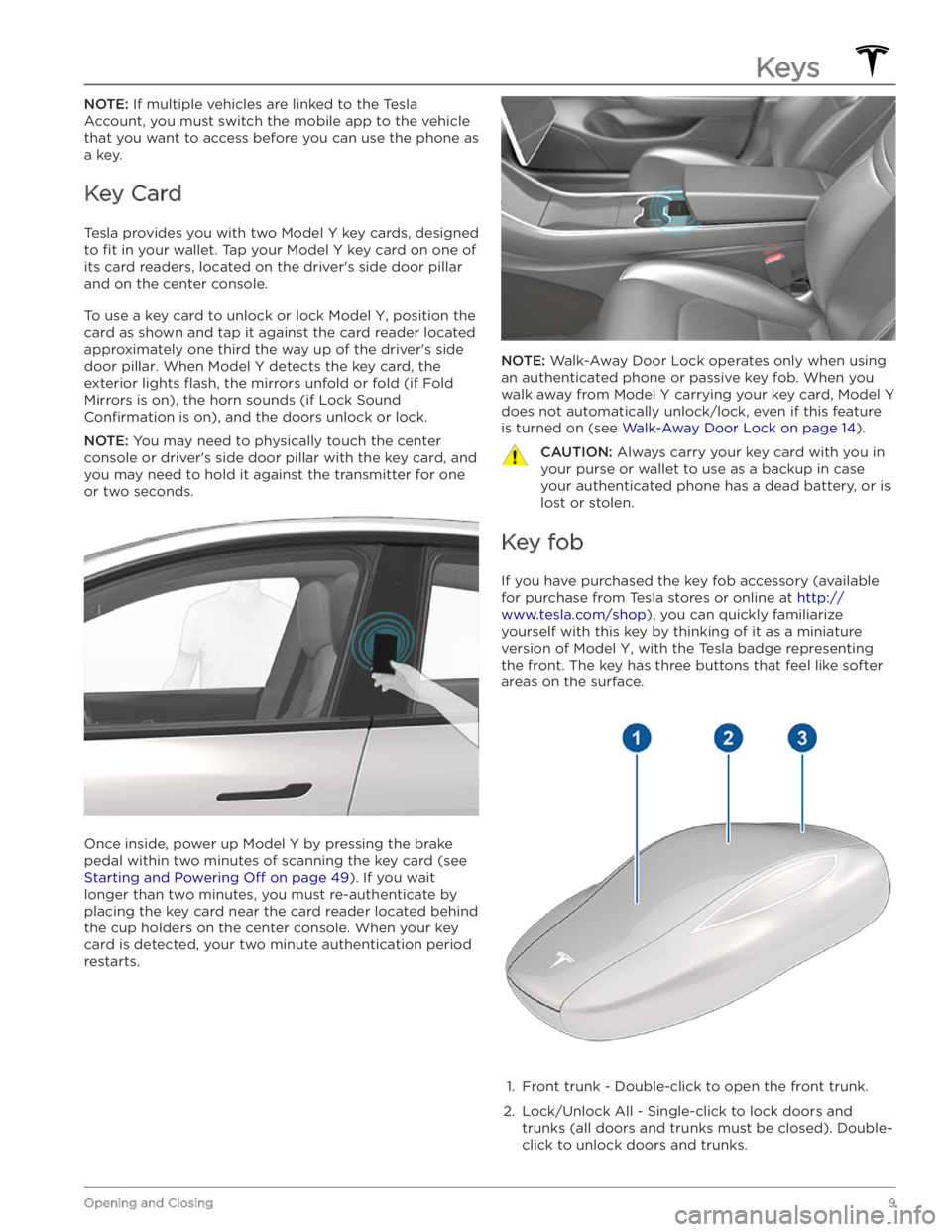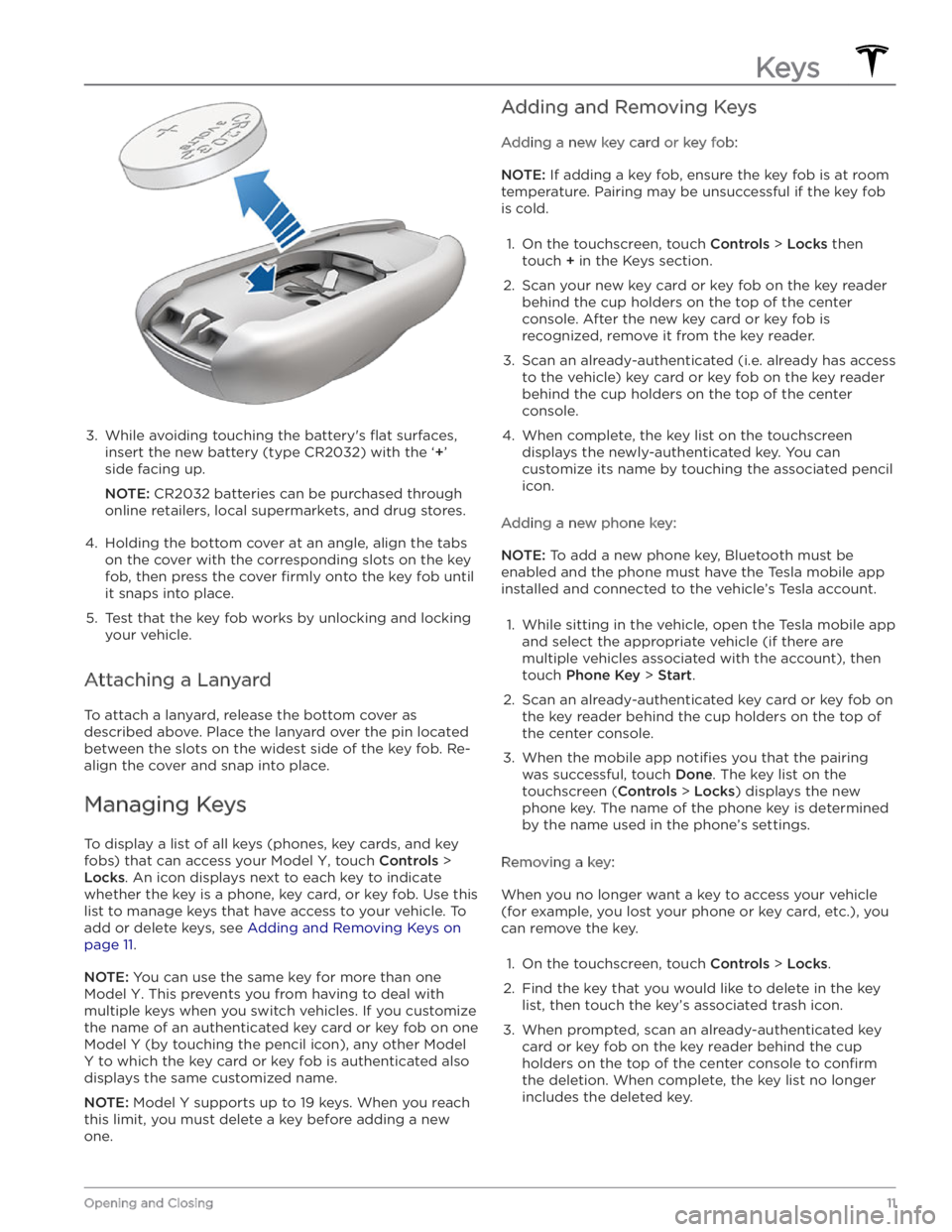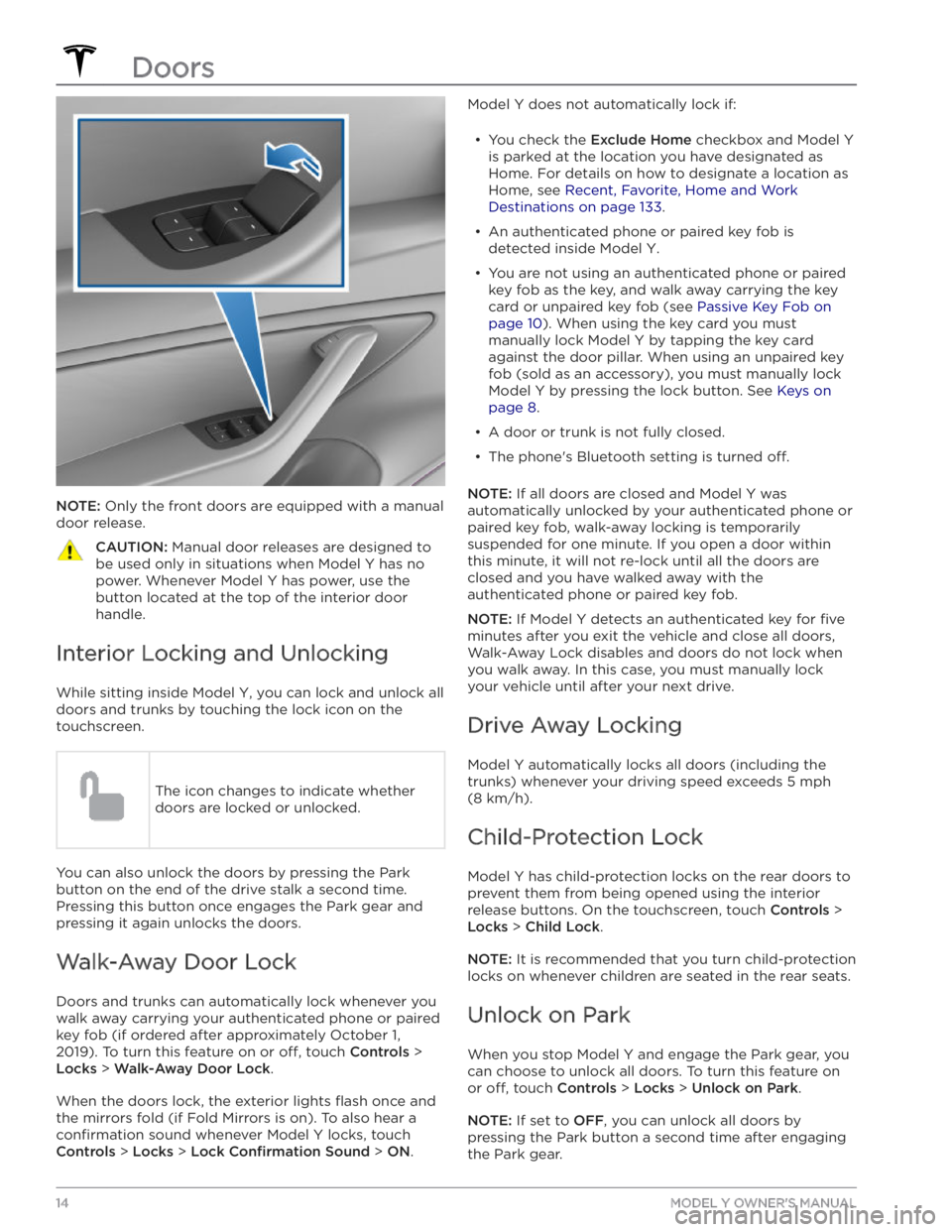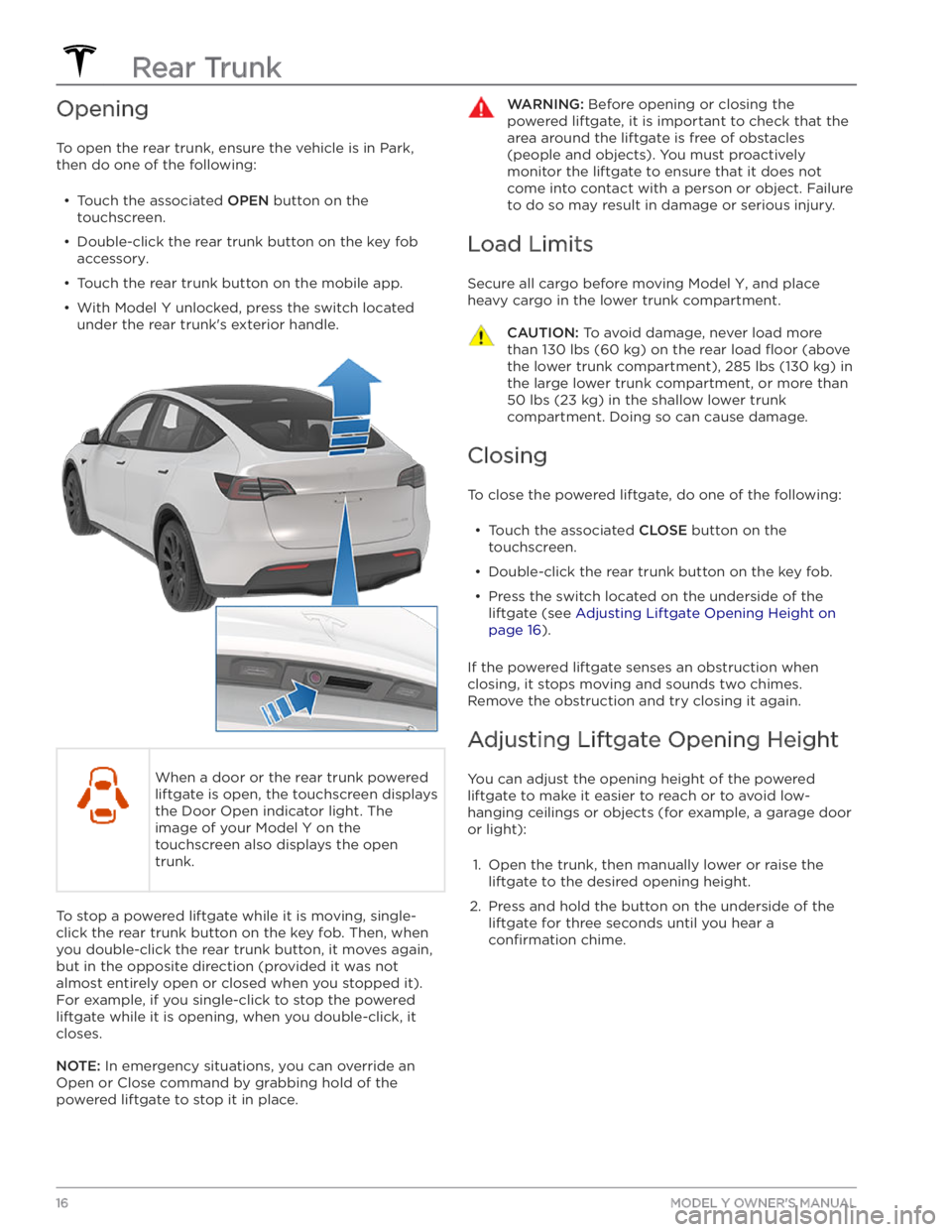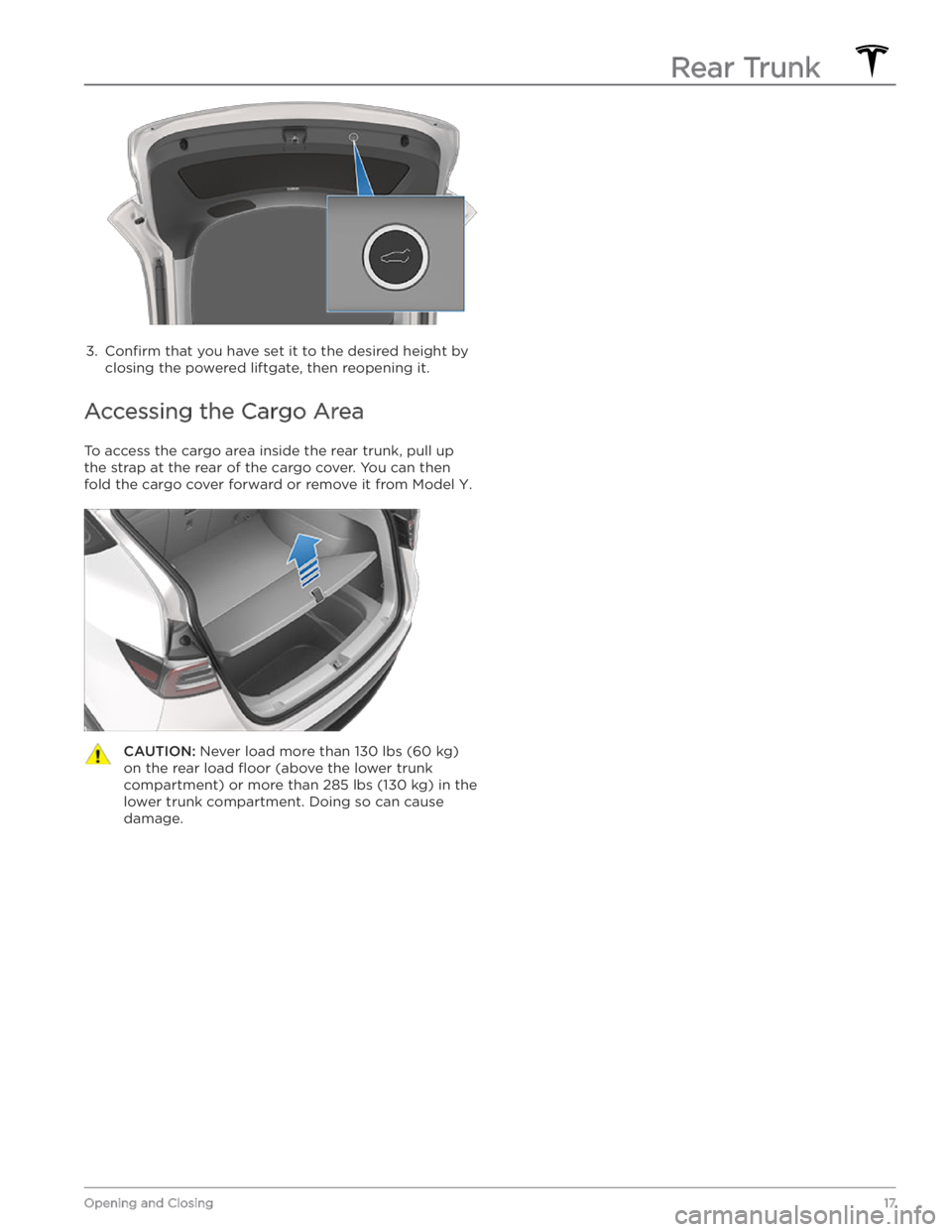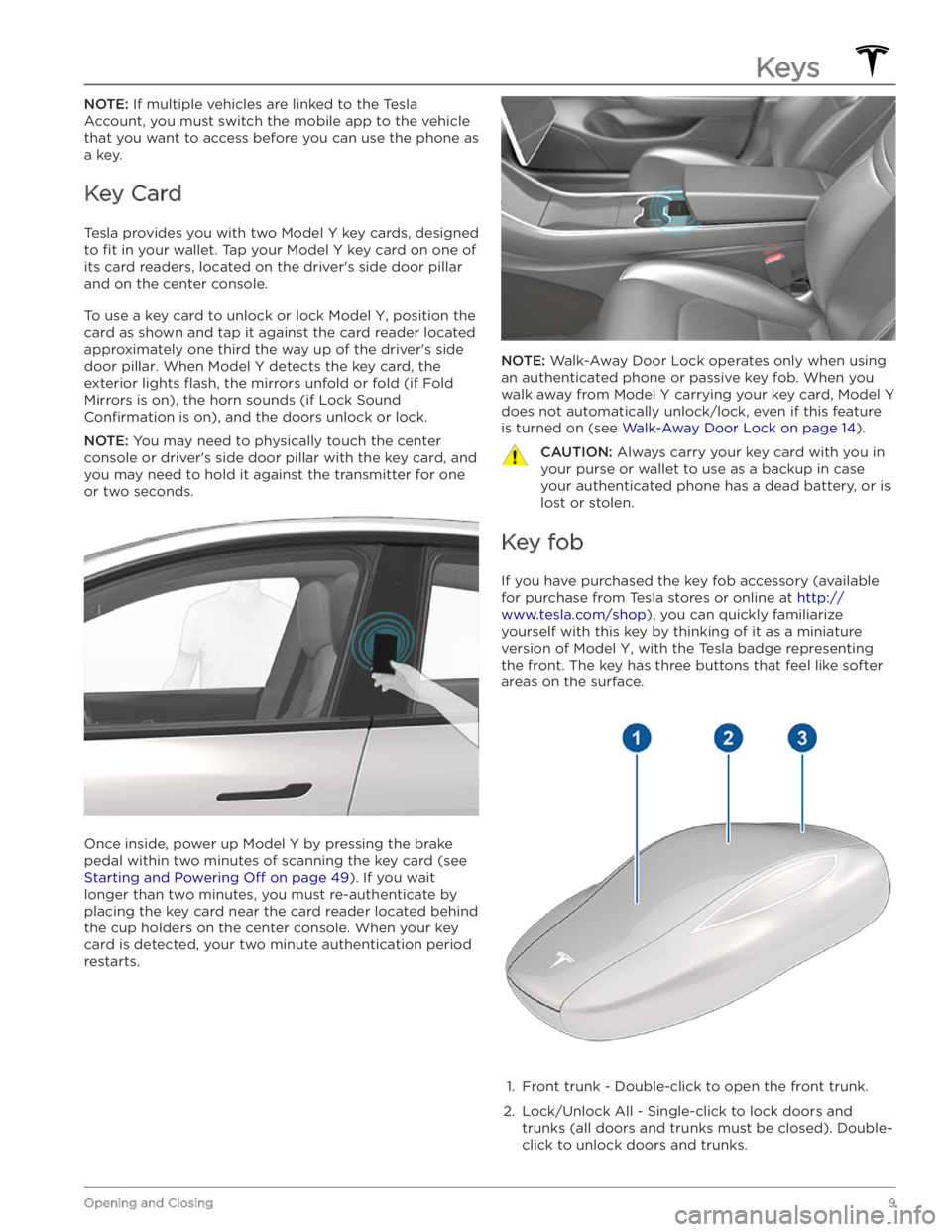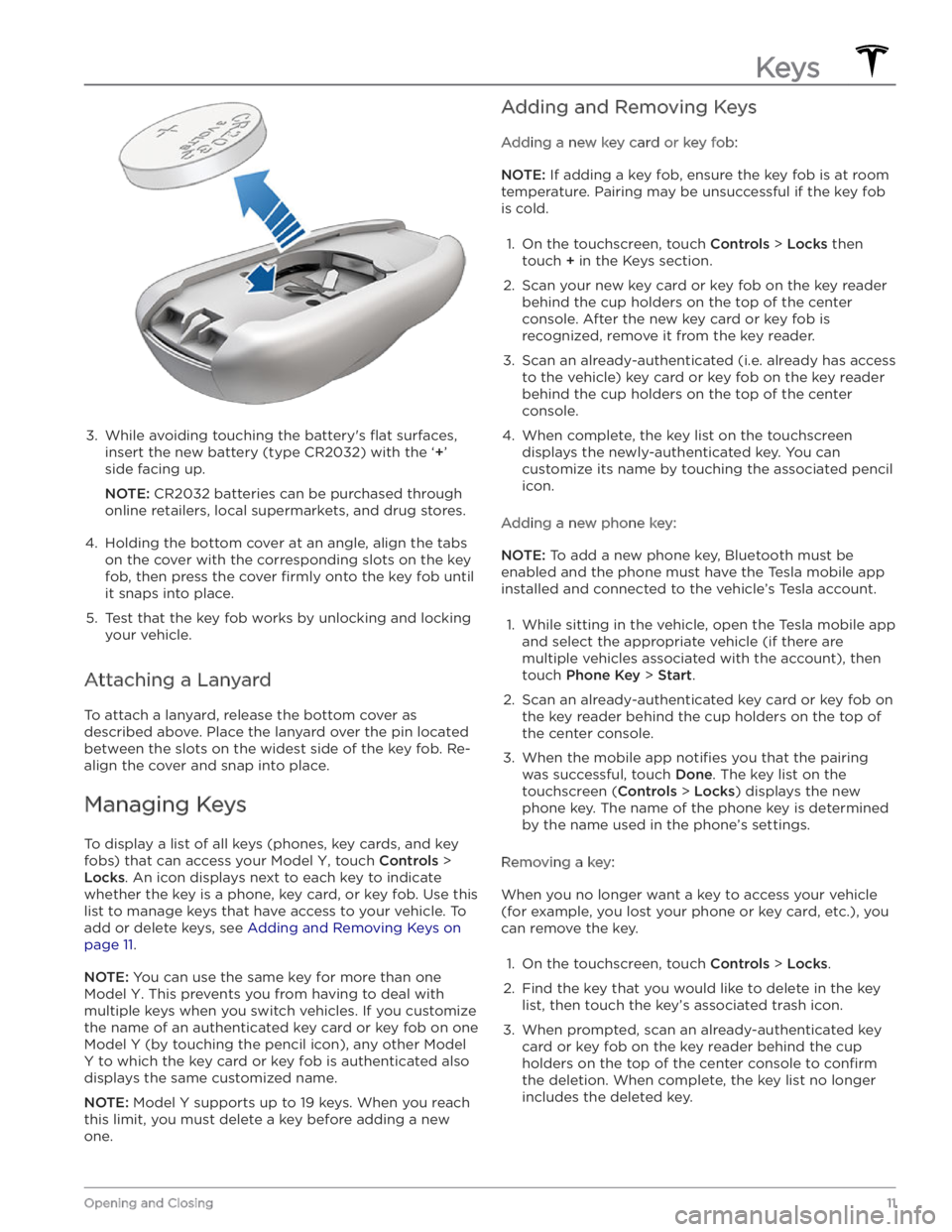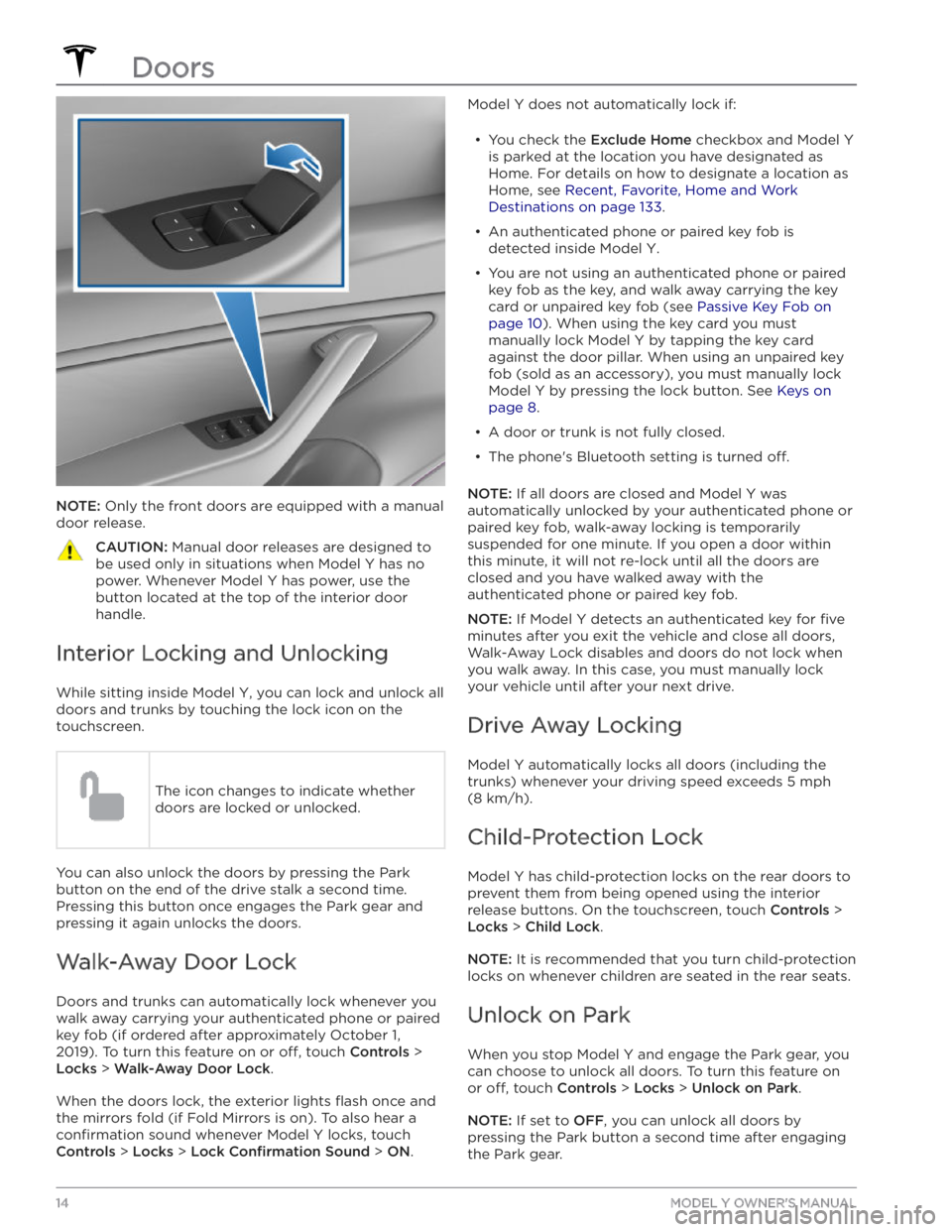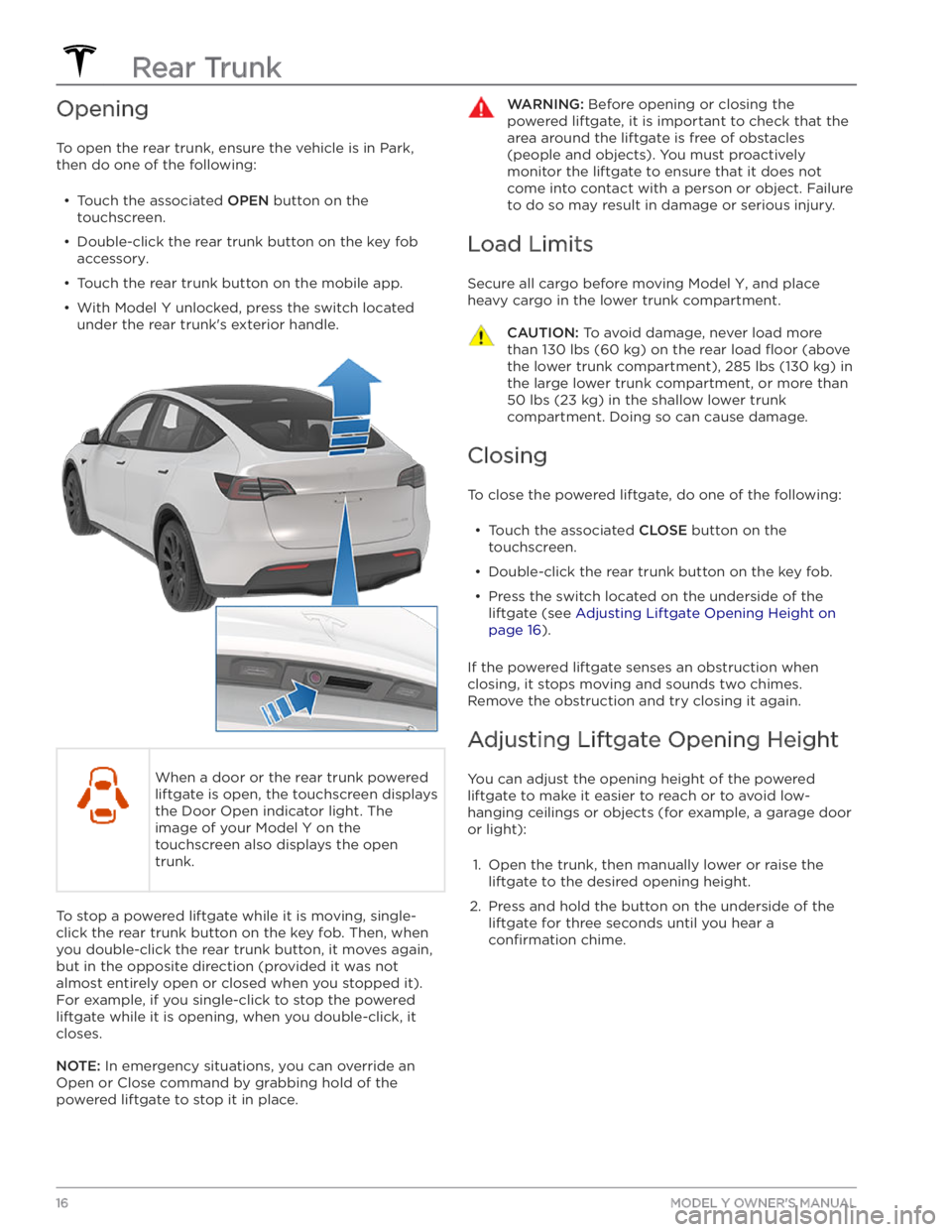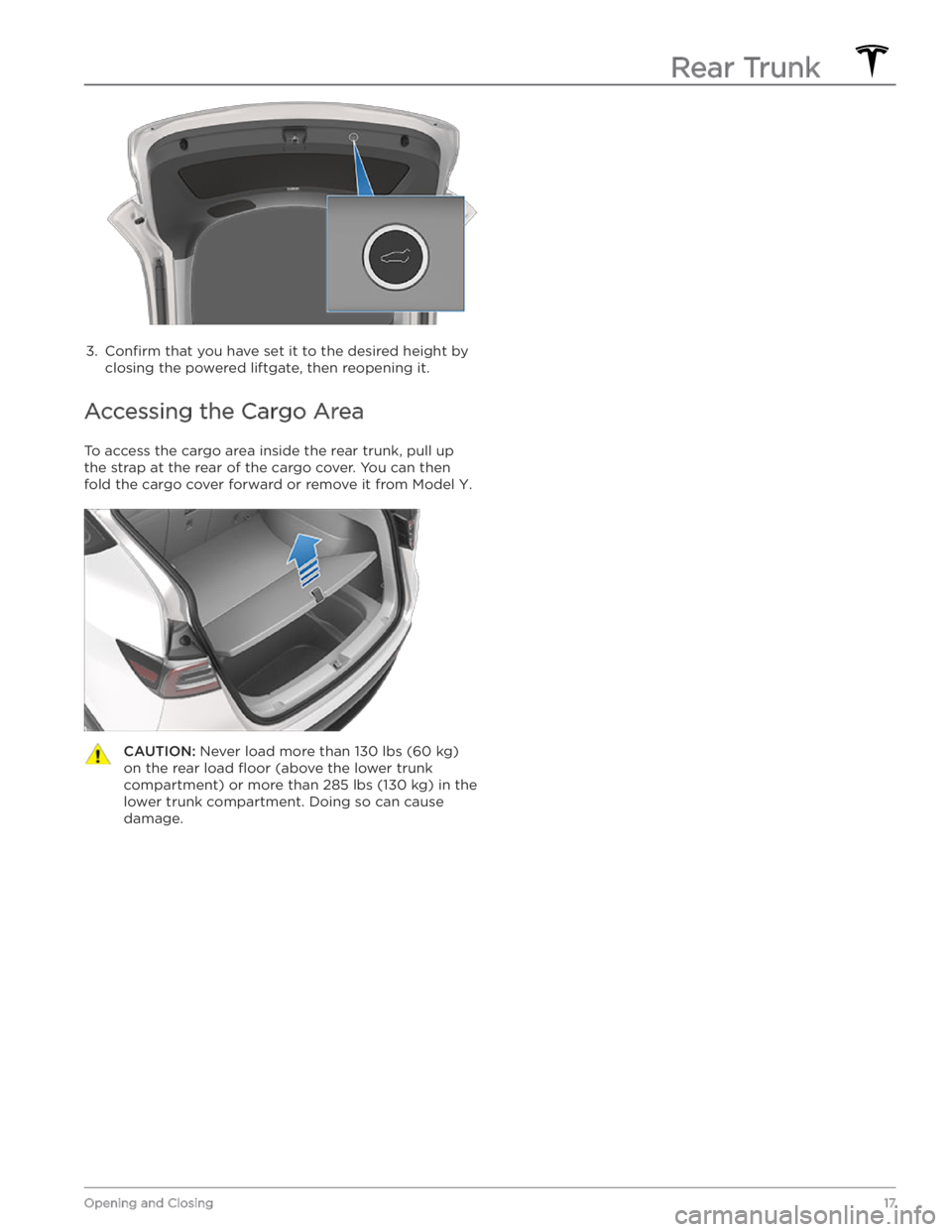TESLA MODEL Y 2020 Owner´s Manual
MODEL Y 2020
TESLA
TESLA
https://www.carmanualsonline.info/img/26/38039/w960_38039-0.png
TESLA MODEL Y 2020 Owner´s Manual
Trending: window, heating, usb, key fob, air conditioning, sentry mode, navigation update
Page 11 of 232
NOTE: If multiple vehicles are linked to the Tesla
Account, you must switch the mobile app to the vehicle that you want to access before you can use the phone as a key.
Key Card
Tesla provides you with two Model Y key cards, designed
to
fit in your wallet. Tap your Model Y key card on one of
its card readers, located on the driver
Page 12 of 232

3. Rear trunk - Double-click to open the rear trunk. Hold down for one to two seconds to open the
charge port door.
Once inside, power up Model Y by pressing the brake
pedal within two minutes of pressing the unlock button
on the key fob (see
Starting and Powering Off on page
49). If you wait longer than two minutes, you must
press the unlock button again, or place the key fob near
the card reader located behind the cup holders on the center console. When your key fob is detected, the two
minute authentication period restarts.
When approaching or leaving Model Y carrying the key
fob, you do not need to point the key fob at
Model Y as
you press a button, but you must be within operating range.
Radio equipment on a similar frequency can affect the
key. If this happens, move the key at least
one foot
(30 cm) away from other electronic devices (phone,
laptop, etc.).
If the key fob does not work (for example, its battery is dead), you can touch its
flat side against the card
reader on the driver
Page 13 of 232
3.
While avoiding touching the battery
Page 14 of 232
NOTE: Your vehicle requires at least one authenticated
key card or key fob at all times. If only one key card is included on the key list, this key cannot be deleted.
Keys
12MODEL Y OWNER
Page 15 of 232
Keyless Locking and Unlocking
Locking and unlocking Model Y is easy and convenient.
Just carry your authenticated phone or paired key fob with you.
Model Y recognizes the presence of an
authenticated phone or paired key fob and automatically unlocks when you press a door handle,
and locks when you leave (see
Walk-Away Door Lock
on page 14).
NOTE: If you don
Page 16 of 232
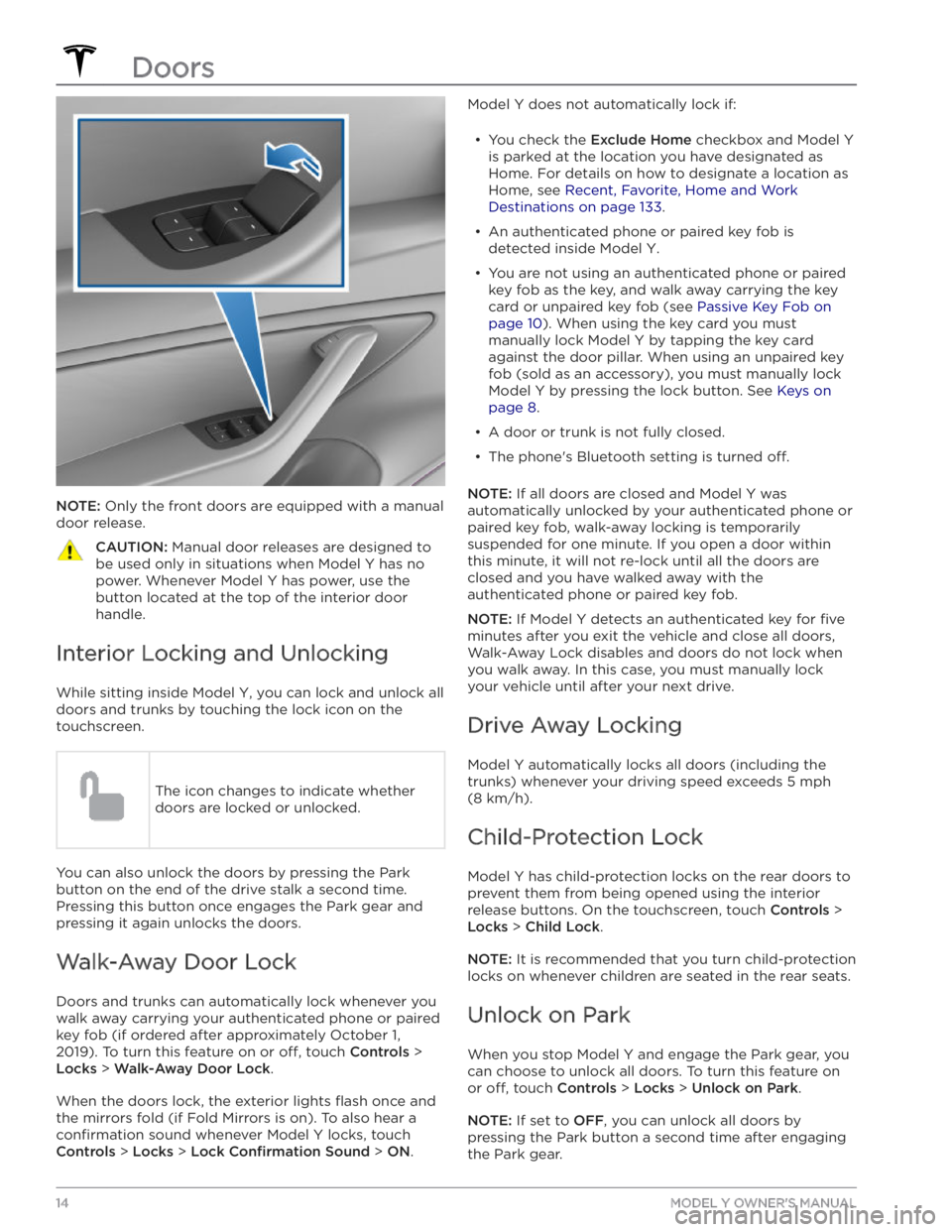
NOTE: Only the front doors are equipped with a manual
door release.
CAUTION: Manual door releases are designed to
be used only in situations when Model Y has no
power. Whenever Model Y has power, use the
button located at the top of the interior door
handle.
Interior Locking and Unlocking
While sitting inside Model Y, you can lock and unlock all
doors and trunks by touching the lock icon on the touchscreen.
The icon changes to indicate whether
doors are locked or unlocked.
You can also unlock the doors by pressing the Park
button on the end of the drive stalk a second time.
Pressing this button once engages the Park gear and pressing it again unlocks the doors.
Walk-Away Door Lock
Doors and trunks can automatically lock whenever you walk away carrying your authenticated phone or paired key fob (if ordered after approximately October 1,
2019). To turn this feature on or
off, touch Controls >
Locks > Walk-Away Door Lock.
When the doors lock, the exterior lights flash once and
the mirrors fold (if Fold Mirrors is on). To also hear a
confirmation sound whenever Model Y locks, touch
Controls > Locks > Lock Confirmation Sound > ON.
Model Y does not automatically lock if:
Page 17 of 232
Opening and Closing
Press down on a switch to lower the associated window.
Window switches operate at two levels:
Page 18 of 232
Opening
To open the rear trunk, ensure the vehicle is in Park,
then do one of the following:
Page 19 of 232
3.
Confirm that you have set it to the desired height by
closing the powered liftgate, then reopening it.
Accessing the Cargo Area
To access the cargo area inside the rear trunk, pull up
the strap at the rear of the cargo cover. You can then
fold the cargo cover forward or remove it from
Model Y.
CAUTION: Never load more than 130 lbs (60 kg)
on the rear load floor (above the lower trunk
compartment) or more than 285 lbs (130 kg) in the
lower trunk compartment. Doing so can cause
damage.Rear Trunk
17Opening and Closing
Page 20 of 232

Opening
To open the front trunk:
1.
Ensure that the area around the hood is free of
obstacles.
2.
Touch the associated OPEN button on the
touchscreen, double-click the front trunk button on
the
key fob accessory, or touch the front trunk button
on the mobile app.
3.
Pull the hood up.
When a door or trunk/liftgate is open, the touchscreen displays the Door Open indicator light. The image of your
Model
Y on the touchscreen also displays the
open front trunk.
WARNING: Before opening or closing the hood, it
is important to check that the area around the
hood is free of obstacles (people and objects).
Failure to do so may result in damage or serious
injury.
NOTE: The front trunk locks whenever closed and you
lock
Model Y using the touchscreen, mobile app, key
card, you leave
Model Y carrying your authenticated
phone (if Walk-Away Door Lock is turned on), or if Valet
mode is active (see
Valet Mode on page 44).
Closing
The Model Y hood is not heavy enough to latch under its
own weight and applying pressure on the front edge or center of the hood can cause damage.
To properly close the hood:
1.
Lower the hood until the striker touches the latches.
2.
Place both hands on the front of the hood in the areas shown (in green), then press down
firmly to
engage the latches.
3. Carefully try to lift the front edge of the hood to
ensure that it is fully closed.CAUTION: To prevent damage:
Trending: air condition, remove seats, towing, high beam, oil temperature, four wheel drive, audio