lock TESLA MODEL Y 2020 Owner´s Manual
[x] Cancel search | Manufacturer: TESLA, Model Year: 2020, Model line: MODEL Y, Model: TESLA MODEL Y 2020Pages: 232, PDF Size: 7.68 MB
Page 197 of 232

2.
Release the rear tow eye cover by pressing firmly on
its top right perimeter until it pivots inward, then
gently pulling the raised section toward you.
NOTE: Vehicles equipped with a hitch receiver cannot
be pulled from the rear tow eye. Use the tow bar or
hitch receiver only to pull the vehicle to a safe
location, such as onto a
flatbed truck. Do not
transport the vehicle with wheels on the ground.
3.
Fully insert the tow eye into the opening, then turn it
counter-clockwise until securely fastened.
4.
Attach the winch cable to the tow eye.
CAUTION: Before pulling, make sure the tow
eye is securely tightened.
5.
Activate Transport Mode.
6.
Pull Model Y slowly onto the flatbed truck.
Secure the Tires
The vehicle
Page 208 of 232
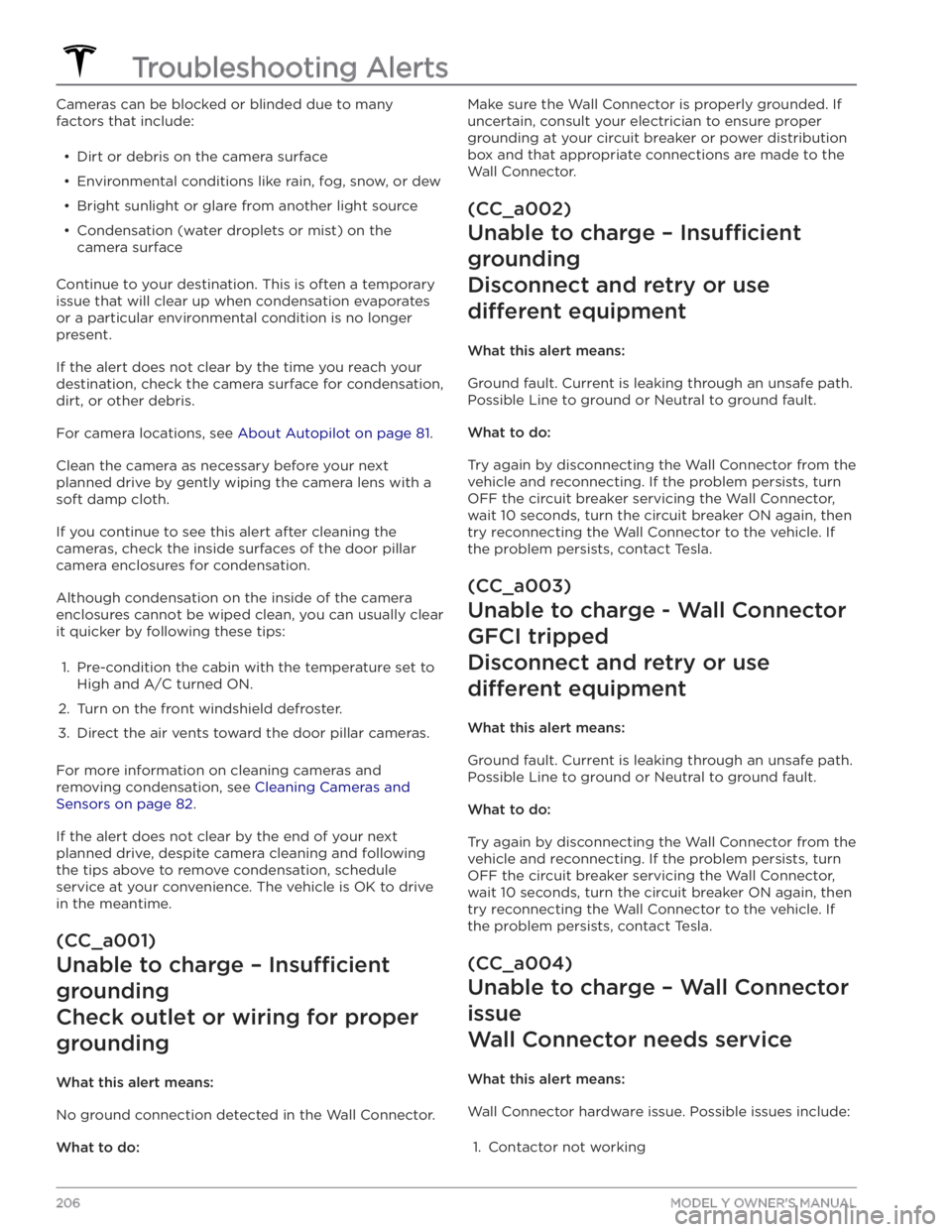
Cameras can be blocked or blinded due to many factors that include:
Page 225 of 232
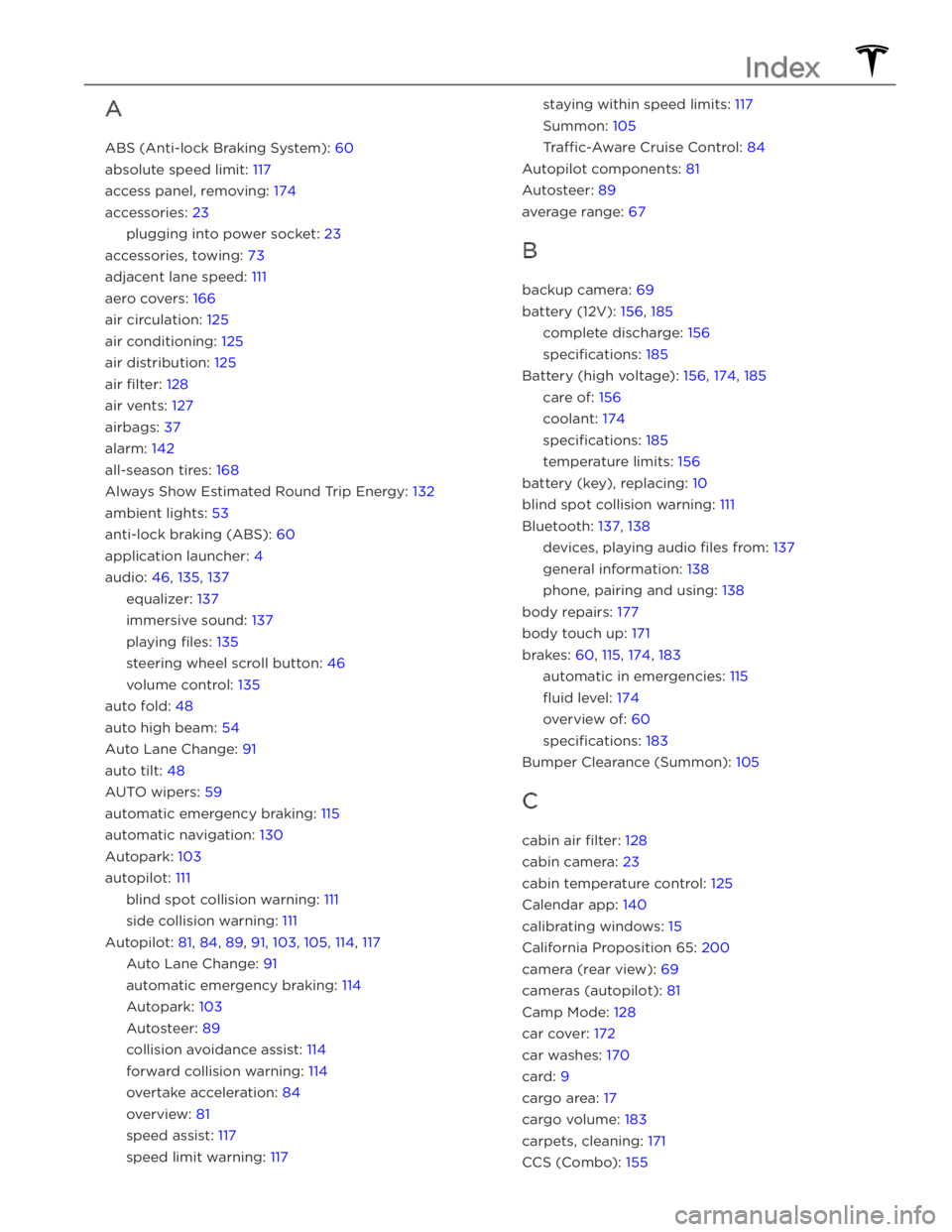
A
ABS (Anti-lock Braking System): 60
absolute speed limit: 117
access panel, removing: 174
accessories: 23
plugging into power socket: 23
accessories, towing: 73
adjacent lane speed: 111
aero covers: 166
air circulation: 125
air conditioning: 125
air distribution: 125
air filter: 128
air vents: 127
airbags: 37
alarm: 142
all-season tires: 168
Always Show Estimated Round Trip Energy: 132
ambient lights: 53
anti-lock braking (ABS): 60
application launcher: 4
audio: 46, 135, 137
equalizer: 137
immersive sound: 137
playing files: 135
steering wheel scroll button: 46
volume control: 135
auto fold: 48
auto high beam: 54
Auto Lane Change: 91
auto tilt: 48
AUTO wipers: 59
automatic emergency braking: 115
automatic navigation: 130
Autopark: 103
autopilot: 111
blind spot collision warning: 111
side collision warning: 111
Autopilot: 81, 84, 89, 91, 103, 105, 114, 117
Auto Lane Change: 91
automatic emergency braking: 114
Autopark: 103
Autosteer: 89
collision avoidance assist: 114
forward collision warning: 114
overtake acceleration: 84
overview: 81
speed assist: 117
speed limit warning: 117
staying within speed limits: 117
Summon: 105
Tra
Page 226 of 232

CE certifications: 202
CHAdeMO: 155
chains: 168
change of ownership: 124
charge port: 157
charge port light: 159
charge port manual release: 158
charge port release cable: 158
charging: 154, 155, 157, 159
charge settings: 159
charging status: 159
components and equipment: 154
instructions: 157
public charging stations: 155
scheduling: 159
charging locations, finding: 132
child protection: 15
disabling rear window switches: 15
child seats: 32
installing and using: 32
child-protection locks: 14
cleaning: 170
climate controls: 125
coat hangers: 23
cold weather best practices: 79
collision avoidance assist: 114
connecting to Wi-Fi: 148
console: 21, 23
12V power socket: 23
opening: 21
rear: 21
USB ports: 21
consumption chart: 67
contact information: 193, 202
roadside assistance: 193
Tesla: 202
copyrights: 198
cruise control: 84
D
dashboard overview: 2
Dashcam: 70
data recording: 199
data sharing: 199
declarations of conformity: 202
delivery mileage: 200
devices: 136, 137
Bluetooth, playing audio files: 137
playing audio files from: 136
dimensions: 181
Dog Mode: 128
dome (map) lights: 53
door handles: 13
door labels: 179
doors: 13, 14
Child Lock: 14
exterior door handles: 13
interior locking and unlocking: 14
keyless entry: 13
locking: 13
opening from exterior: 13
opening from interior: 13
Unlock on Park: 14
unlocking: 13
doorsfunction: 14
Walk-Away Door Lock: 14
drive away locking: 14
Drive gear: 51
driver: 44
profiles: 44
driving: 25, 49, 67
seating position: 25
starting: 49
tips to maximize range: 67
E
Easter Eggs: 198
easy entry, driver profile: 44
EDR (event data recorder): 199
electric parking brake: 62
emergency braking: 114
emergency flashers: 55
Emergency Lane Departure Avoidance: 111
emission label: 178
energy: 56, 61
gained from regenerative braking: 61
range information: 56
Energy app: 67
energy use predictions (navigating): 132
Erase & Reset: 124
event data recording: 199
exterior: 3, 53, 170, 171, 172, 181
car cover: 172
cleaning: 170
dimensions: 181
lights: 53
overview: 3
polishing, touch up, & repair: 171
Index
Page 228 of 232

liftgate: 16
adjust opening height: 16
opening: 16
lifting: 176
lights: 53, 54, 55
hazard warning: 55
headlights after exit: 54
turn signals: 55
load limits: 179
location tracking: 130
locking: 13
lug nut covers: 166
lumbar adjustment: 25
M
maintenance: 162, 164, 170, 173, 174
brake fluid, checking: 174
cleaning: 170
daily checks: 162
fluid replacement intervals: 162
monthly checks: 162
panel, removing: 174
replacing wiper blades: 173
service intervals: 162
tires: 164
washer fluid, topping up: 174
washer jets, cleaning: 173
map orientation: 130
map updates: 134
mats: 172
media: 135
mileage upon delivery: 200
mirrors: 48
mobile app: 151
mobile app access: 151
Mobile Connector: 155, 157
description: 155
using: 157
modifications: 177
motor specifications: 183
my car does what?: 198
N
naming: 123
Navigate on Autopilot: 93
navigating: 130, 131
NCC certifications: 202
Neutral gear: 51
NHTSA, contacting: 202
O
Obstacle-Aware Acceleration: 114
occupancy sensor: 39
occupant classification: 41
odometer: 7
off-road assist: 63
offset from speed limit: 117
Online Routing: 133
opening hood without power: 195
overhang dimensions: 181
overtake acceleration: 84
Owner Information, about: 198
P
Park Assist: 64
Park gear: 51
parking brake: 62
parking, using Autopark: 103
parking, using Summon: 105
parts replacement: 177
passenger detection: 39
passenger front airbag: 39
personal data, erasing: 124
phone: 8, 11, 138
adding as a key: 11
authenticating as a key: 8
removing as a key: 11
using: 138
phone app: 139
phone key: 8
PIN: 44
PIN to Drive: 142
power cycling: 49
power socket: 23
power windows: 15
powering on and off: 49
Proposition 65: 200
public charging stations: 155
R
radar: 81
radio: 135
Radio Frequency information: 202
range: 61, 67
driving tips to maximize: 67
regenerative braking: 61
range assurance: 68
Re-route: 133
Index