glove box TESLA MODEL Y 2020 Owner´s Manual
[x] Cancel search | Manufacturer: TESLA, Model Year: 2020, Model line: MODEL Y, Model: TESLA MODEL Y 2020Pages: 232, PDF Size: 7.68 MB
Page 121 of 232
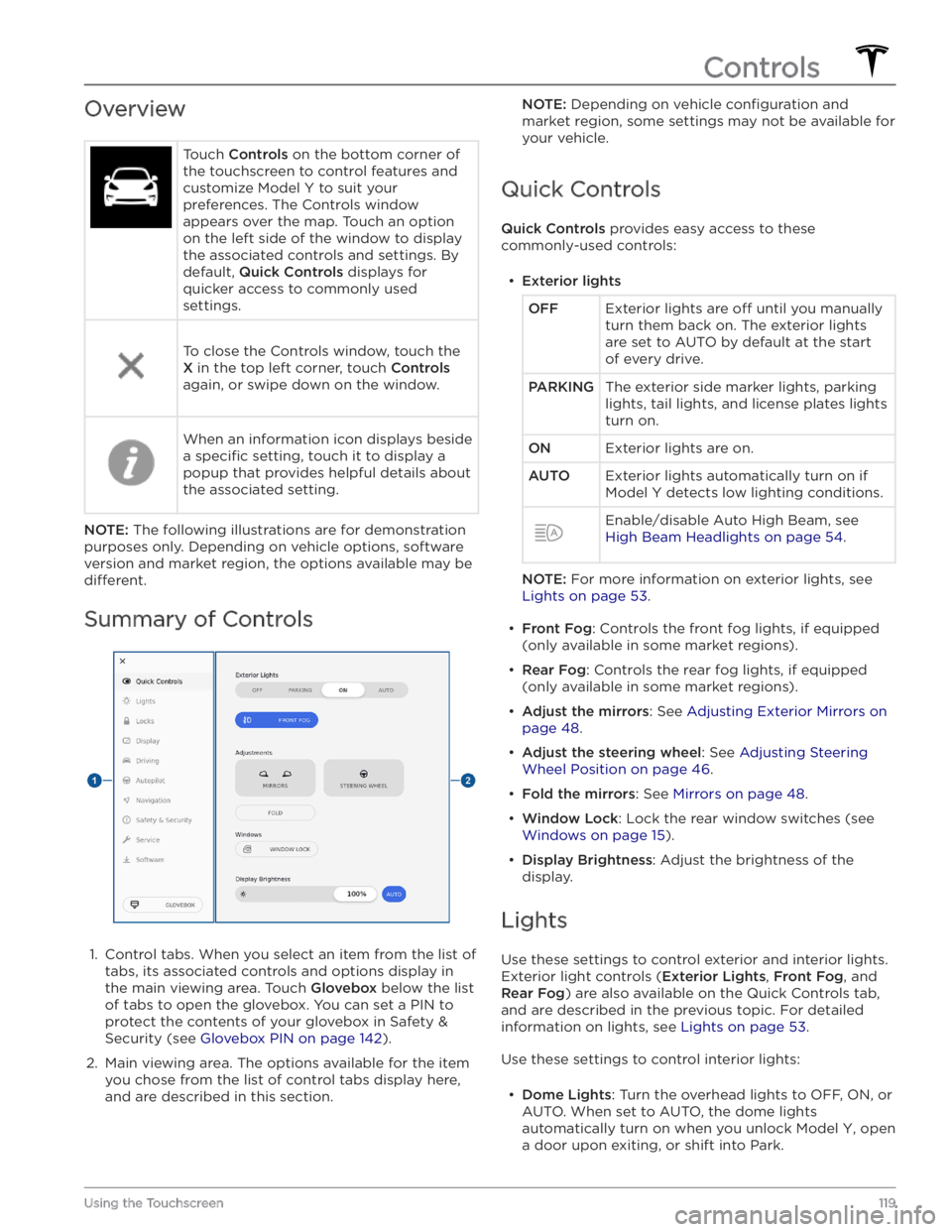
OverviewTouch Controls on the bottom corner of
the touchscreen to control features and
customize
Model Y to suit your
preferences. The Controls window
appears over the map. Touch an option on the left side of the window to display the associated controls and settings. By
default,
Quick Controls displays for
quicker access to commonly used
settings.
To close the Controls window, touch the
X in the top left corner, touch Controls
again, or swipe down on the window.
When an information icon displays beside a
specific setting, touch it to display a
popup that provides helpful details about
the associated setting.
NOTE: The following illustrations are for demonstration
purposes only. Depending on vehicle options, software version and market region, the options available may be
different.
Summary of Controls
1.
Control tabs. When you select an item from the list of tabs, its associated controls and options display in the main viewing area. Touch
Glovebox below the list
of tabs to open the glovebox. You can set a PIN to
protect the contents of your glovebox in Safety & Security (see
Glovebox PIN on page 142).
2.
Main viewing area. The options available for the item you chose from the list of control tabs display here, and are described in this section.
NOTE: Depending on vehicle configuration and
market region, some settings may not be available for your vehicle.
Quick Controls
Quick Controls provides easy access to these
commonly-used controls:
Page 169 of 232

1. Place the curved part of the lug nut cover tool (located in the glovebox for some vehicles, or you can use a small allen wrench) into the lowered
perimeter around the middle of the lug nut cover.
NOTE: The lug nut cover tool can also be purchased
at an auto parts store or through online retailers.
2.
Twist the lug nut cover tool so that the end of the curved part is facing away from the Tesla "T".
3.
Firmly pull the lug nut tool away from the wheel until the lug nut cover is released.
To install the lug nut cover:
1.
Align the lug nut cover into position.
2.
Push firmly on the lug nut cover until it fully snaps
into place.
CAUTION: Make sure the lug nut cover is fully
secure before driving to prevent it from falling
off.
Tire Pressure Monitoring
Each tire should be checked monthly when cold and
inflated to the recommended pressures that are printed
on the Tire and Loading Information label located on the
driver’s door pillar (see Maintaining Tire Pressures on
page 164). If your vehicle has tires of a different size
than the size indicated on the vehicle placard or tire
inflation pressure label, determine the proper tire
inflation pressure for those tires.
As an added safety feature, your vehicle has been
equipped with a TPMS that displays a tire pressure telltale (Tire Pressure Warning) on the
touchscreen when
one or more of your tires is
significantly under-inflated.
Accordingly, when the Tire Pressure indicator light
displays on the
touchscreen to alert you about tire
pressure, stop and check your tires as soon as possible, and
inflate them to the proper pressure (see Maintaining
Tire Pressures on page 164). Driving on a significantly
under-inflated tire causes the tire to overheat and can
lead to tire failure.
Under-inflation also reduces range
e
Page 227 of 232

F
factory defaults, restoring: 124
factory reset: 124
fan speed, interior: 125
favorites (Media Player): 136
Favorites (navigation): 131
FCC certifications: 202
features, downloading new: 149
firmware (software) updates: 149
flash drives, playing audio files from: 136
flashers, warning: 55
floor mats: 172
fluids: 162, 174
replacement intervals: 162
reservoirs, checking: 174
fog lights: 53
forward collision warning: 114
front passenger detection: 39
front trunk: 18
G
garage doors, opening: 146
gates, opening: 146
GAWR: 179
gears: 51
glovebox: 21
Glovebox PIN: 142
Gross Axle Weight Rating: 179
Gross Vehicle Weight Rating: 179
ground clearance: 181
GVWR: 179
H
hazard warning flashers: 55
head supports: 27
headlights: 53, 54
after exit: 54
controlling: 53
high beams: 54
heating: 125
high beam headlights: 54
high voltage: 154, 162, 185
Battery specifications: 185
components: 154
safety: 162
hills, stopping on: 66
Home location: 133
HomeLink: 105, 146
programming and using: 146
when using Summon: 105
hood: 18
horn: 47
hub caps: 166
I
I