torque TESLA MODEL Y 2023 Owners Manual
[x] Cancel search | Manufacturer: TESLA, Model Year: 2023, Model line: MODEL Y, Model: TESLA MODEL Y 2023Pages: 298, PDF Size: 10.28 MB
Page 183 of 298

WARNING: When lifting out the lead-acid
battery, stand in front of the vehicle and use
proper lifting technique. The lead-acid battery
weighs approximately 25 lb (12 kg). Failure to
do so may cause serious injury.
11.
Inspect the new lead-acid battery to ensure it has a
red plug in the casing on the positive (+) terminal
side. If the new lead-acid battery does not have a red plug, use a small trim tool to transfer the red plug
from the old battery to the new one.
CAUTION: Dispose of the old lead-acid battery
according to local laws, such as dropping it off
at a battery recycling facility. Keep the lead-
acid battery upright and place it on a towel or
piece of cardboard when transporting it.
Installation:
1. Carefully maneuver the new lead-acid battery into
place, taking care not to touch or damage nearby
components.2.
Install the lead-acid battery hold down and use a 10mm socket to tighten the nut that secures it to the 12V battery. Torque the nut to 6 Nm (4.4 ft-lb).
3.
Reconnect the first responder loop.
4.
Remove the protective caps from the positive (+) and negative (-) posts on the new low voltage lead-acid battery.
5.
Connect the positive (+) terminal by positioning the
clamp over the positive (+) post. Using a 10mm socket, torque the nut to 6 Nm (4.4 ft-lb).
Maintenance Service Intervals
181Maintenance
Page 184 of 298

6.
Install the positive (+) terminal cover.
7.
Connect the negative (-) terminal by positioning the
clamp over the negative (-) post. Using a 10mm socket, torque the nut to 6 Nm (4.4 ft-lb).
8.
Connect the vent tube hose into the negative (-) terminal side of the lead-acid battery.
9.
Open one of the vehicle
Page 185 of 298

d. Route the hose so that it is secured by the tab.e.
Use a 10mm socket to install the bolt that attaches the washer
fluid reservoir neck to the underhood
storage unit. Torque the bolt to 5 Nm (3.7 ft-lb).
11.
Replace the underhood apron by aligning the clips into their openings in the front trunk. Press down to lock them in place. The clips make an audible clicking
sound when secured.
12.
Close the front trunk. If an alert to replace the low-
voltage battery was previously shown on the
touchscreen, ensure the alert no longer appears.
Maintenance Service Intervals
183Maintenance
Page 188 of 298
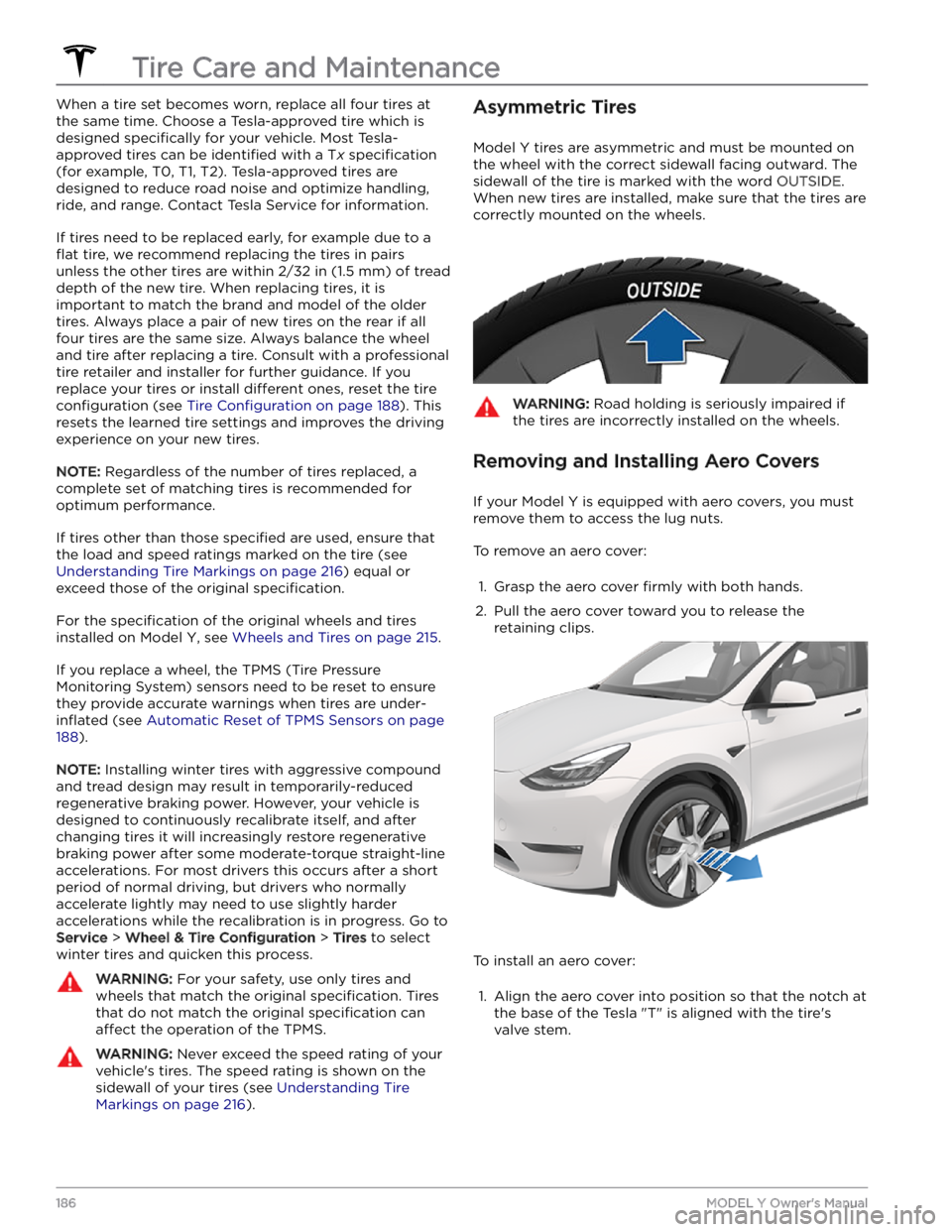
When a tire set becomes worn, replace all four tires at
the same time. Choose a Tesla-approved tire which is
designed
specifically for your vehicle. Most Tesla-
approved tires can be
identified with a Tx specification
(for example, T0, T1, T2). Tesla-approved tires are
designed to reduce road noise and optimize handling, ride, and range. Contact Tesla Service for information.
If tires need to be replaced early, for example due to a
flat tire, we recommend replacing the tires in pairs
unless the other tires are within
2/32 in (1.5 mm) of tread
depth of the new tire. When replacing tires, it is important to match the brand and model of the older
tires. Always place a pair of new tires on the rear if all four tires are the same size. Always balance the wheel and tire after replacing a tire. Consult with a professional tire retailer and installer for further guidance.
If you
replace your tires or install different ones, reset the tire
configuration (see Tire Configuration on page 188). This
resets the learned tire settings and improves the driving
experience on your new tires.
NOTE: Regardless of the number of tires replaced, a
complete set of matching tires is recommended for optimum performance.
If tires other than those specified are used, ensure that
the load and speed ratings marked on the tire
(see
Understanding Tire Markings on page 216) equal or
exceed those of the original
specification.
For the specification of the original wheels and tires
installed on
Model Y, see Wheels and Tires on page 215.
If you replace a wheel, the TPMS (Tire Pressure Monitoring System) sensors need to be reset to ensure they provide accurate warnings when tires are
under-
inflated (see Automatic Reset of TPMS Sensors on page
188).
NOTE: Installing winter tires with aggressive compound
and tread design may result in temporarily-reduced regenerative braking power. However, your vehicle is
designed to continuously recalibrate itself, and after changing tires it will increasingly restore regenerative
braking power after some moderate-torque straight-line accelerations. For most drivers this occurs after a short period of normal driving, but drivers who normally accelerate lightly may need to use slightly harder accelerations while the recalibration is in progress. Go to
Service > Wheel & Tire Configuration > Tires to select
winter tires and quicken this process.
WARNING: For your safety, use only tires and
wheels that match the original specification. Tires
that do not match the original specification can
affect the operation of the TPMS.
WARNING: Never exceed the speed rating of your
vehicle
Page 203 of 298

9.
Loosen the nut on the battery hold down on the top of the lead-acid battery with a 10mm socket. To
release the battery hold down, unhook and slide the
strap back. If needed, tilt the battery hold down
backward so it does not slip into the vehicle.
10.
Using the battery handle, carefully remove the lead- acid battery, taking care not to touch or damage the surrounding components.
WARNING: When lifting out the lead-acid
battery, stand in front of the vehicle and use
proper lifting technique. The lead-acid battery
weighs approximately 25 lb (12 kg). Failure to
do so may cause serious injury.
11.
Inspect the new lead-acid battery to ensure it has a
red plug in the casing on the positive (+) terminal
side. If the new lead-acid battery does not have a red plug, use a small trim tool to transfer the red plug
from the old battery to the new one.
CAUTION: Dispose of the old lead-acid battery
according to local laws, such as dropping it off
at a battery recycling facility. Keep the lead-
acid battery upright and place it on a towel or
piece of cardboard when transporting it.
Installation:
1.
Carefully maneuver the new lead-acid battery into
place, taking care not to touch or damage nearby
components.
2.
Install the lead-acid battery hold down and use a 10mm socket to tighten the nut that secures it to the 12V battery. Torque the nut to 6 Nm (4.4 ft-lb).
Parts and Accessories
201Maintenance
Page 204 of 298

3.
Reconnect the first responder loop.
4.
Remove the protective caps from the positive (+) and negative (-) posts on the new low voltage lead-acid battery.
5.
Connect the positive (+) terminal by positioning the
clamp over the positive (+) post. Using a 10mm socket, torque the nut to 6 Nm (4.4 ft-lb).
6.
Install the positive (+) terminal cover.
7. Connect the negative (-) terminal by positioning the
clamp over the negative (-) post. Using a 10mm socket, torque the nut to 6 Nm (4.4 ft-lb).8.
Connect the vent tube hose into the negative (-) terminal side of the lead-acid battery.
9.
Open one of the vehicle
Page 205 of 298

b.
With a 10mm socket, tighten the bolts (x2) and
torque them to 5 Nm (3.7 ft-lb).
c.
Ensure the O-ring on the washer tank neck is fully seated, then install the washer tank neck by inserting it into the washer tank.
d.
Route the hose so that it is secured by the tab.
e.
Use a 10mm socket to install the bolt that attaches
the washer
fluid reservoir neck to the underhood
storage unit. Torque the bolt to 5 Nm (3.7 ft-lb).
11.
Replace the underhood apron by aligning the clips into their openings in the front trunk. Press down to lock them in place. The clips make an audible clicking
sound when secured.
Parts and Accessories
203Maintenance
Page 217 of 298

Wheel Specifications (Factory)
Wheel DiameterLocationWidth (in)Offset (mm)19"Front/Rear9.54520"Front/Rear9.54521"Front9.54021"Rear10.548Lug Nut Torque129 lb. ft (175 Nm)Lug Nut Socket Size21 mm
NOTE: For instructions on how to jack/lift Model Y, see Jacking and Lifting on page 197.
Tire Specifications (Factory)
Tire SizeLocationSize19"Front/Rear255/45R19 XL20"Front/Rear255/40R20 XL21"Front255/35R21 XL21"Rear275/35R21 XLTire pressures vary depending on the type of tires fitted. Refer to the tire pressures printed on the Tire and
Loading Information label. This label is located on the center door pillar and is visible when the driver
Page 237 of 298

CC_a003
Unable to charge - Wall Connector GFCI tripped
Disconnect and retry or use different equipment
What this alert means:
Ground fault. Current is leaking through an unsafe path. Possible Line to ground or Neutral to ground fault.
What to do:
Try charging again by disconnecting the Wall Connector from the vehicle and reconnecting. If the issue persists, turn
OFF the circuit breaker servicing the Wall Connector, wait 10 seconds, turn the circuit breaker ON again, then try reconnecting the Wall Connector to the vehicle. If the issue persists, consult your electrician or contact Tesla.
For more information, see the installation guide for your Wall Connector.
CC_a004
Unable to charge - Wall Connector issue
Wall Connector needs service
What this alert means:
Wall Connector hardware issue. Possible issues include:
1.
Contactor not working
2.
Self-test of internal ground fault monitoring circuit failed
3.
Thermal sensor disconnected
4.
Other hardware component issues
What to do:
An internal issue was detected by the Wall Connector.
1.
Try charging again by disconnecting the Wall Connector from the vehicle and reconnecting.
2.
If the issue persists, turn OFF the circuit breaker for the Wall Connector, wait 10 seconds, and turn the circuit
breaker ON again. Then try reconnecting the Wall Connector to the vehicle.
3.
If the issue persists, have an electrician make sure all wires are properly connected and torqued according to the
instructions in the Wall Connector Installation Manual.
4.
Once your electrician has completed all work and restored power to the Wall Connector, try charging again by reconnecting the Wall Connector to the vehicle.
5.
If the issue persists, the Wall Connector requires service.
For more information, see the installation guide for your Wall Connector.
CC_a005
Unable to charge - Wall Connector GFCI tripped
Disconnect and retry or use different equipment
What this alert means:
Ground fault. Current is leaking through an unsafe path. Possible Line to ground or Neutral to ground fault.
What to do:
Troubleshooting Alerts
235Troubleshooting
Page 239 of 298

The wiring between the wall power and the Wall Connector has been incorrectly installed. Consult your electrician.
For more information, see the installation guide for your Wall Connector.
CC_a010
Unable to charge - Wall Connector issue
Wall Connector needs service
What this alert means:
Wall Connector hardware issue. Possible issues include:
1.
Contactor not working
2.
Self-test of internal ground fault monitoring circuit failed
3.
Thermal sensor disconnected
4.
Other hardware component issues
What to do:
An internal issue was detected by the Wall Connector.
1.
Try charging again by disconnecting the Wall Connector from the vehicle and reconnecting.
2.
If the issue persists, turn OFF the circuit breaker for the Wall Connector, wait 10 seconds, and turn the circuit
breaker ON again. Then try reconnecting the Wall Connector to the vehicle.
3.
If the issue persists, have an electrician make sure all wires are properly connected and torqued according to the
instructions in the Wall Connector Installation Manual.
4.
Once your electrician has completed all work and restored power to the Wall Connector, try charging again by reconnecting the Wall Connector to the vehicle.
5.
If the issue persists, the Wall Connector requires service.
For more information, see the installation guide for your Wall Connector.
CC_a011
Unable to charge - Wall Connector too hot
Let Wall Connector cool and try again
What this alert means:
Over temperature protection (latchoff).
What to do:
Make sure the Wall Connector is not covered by anything and that there is no heat source nearby. If the problem
persists in normal ambient temperatures
(under 100