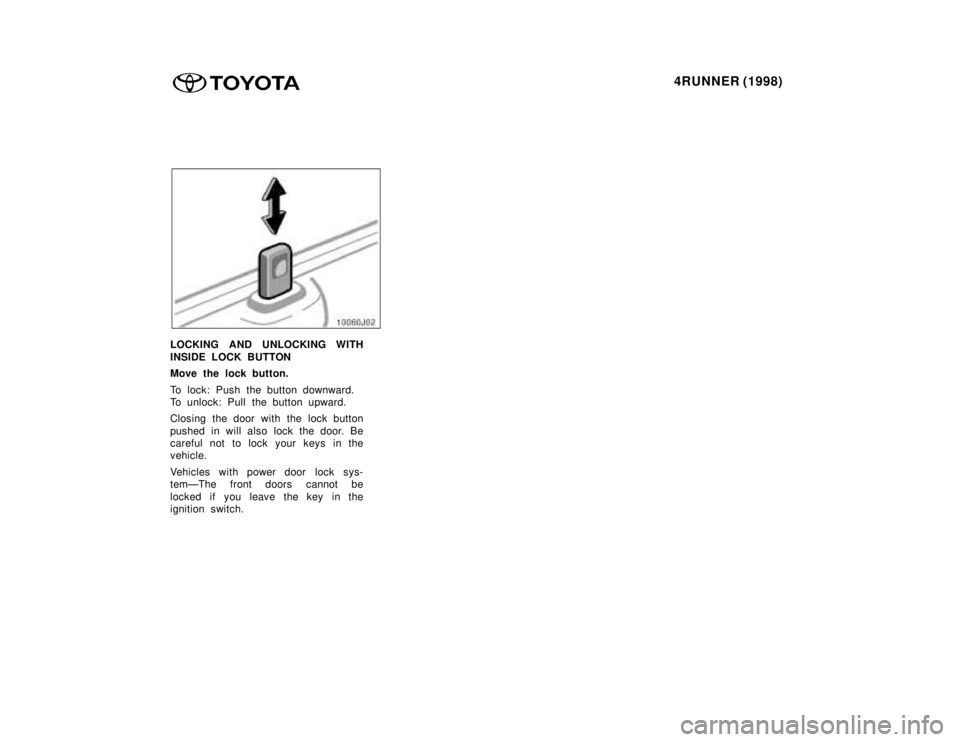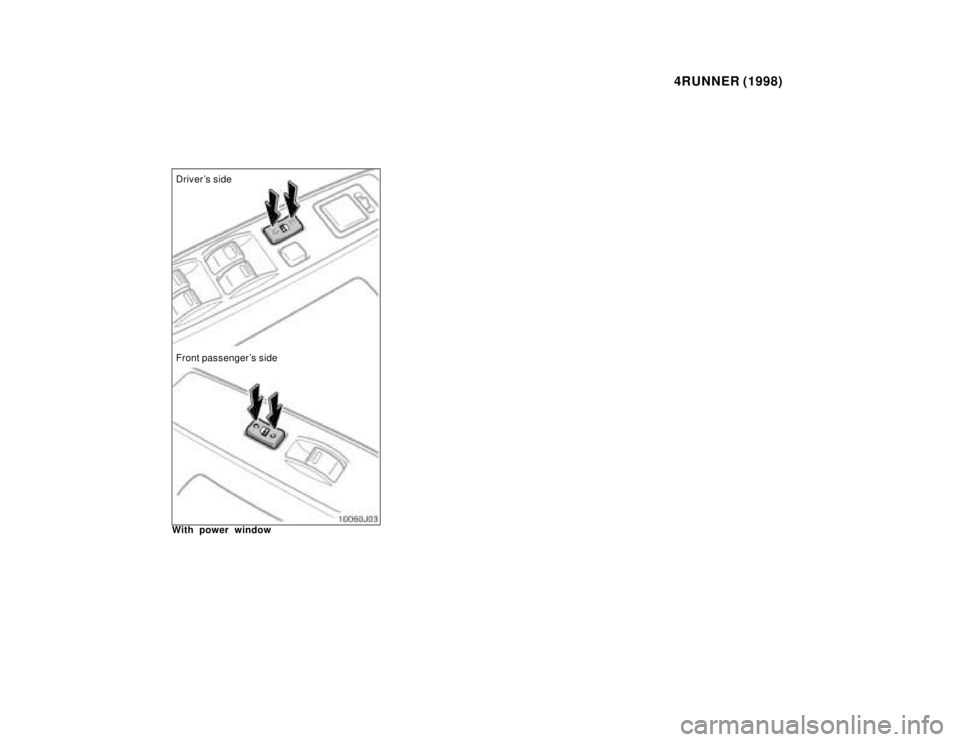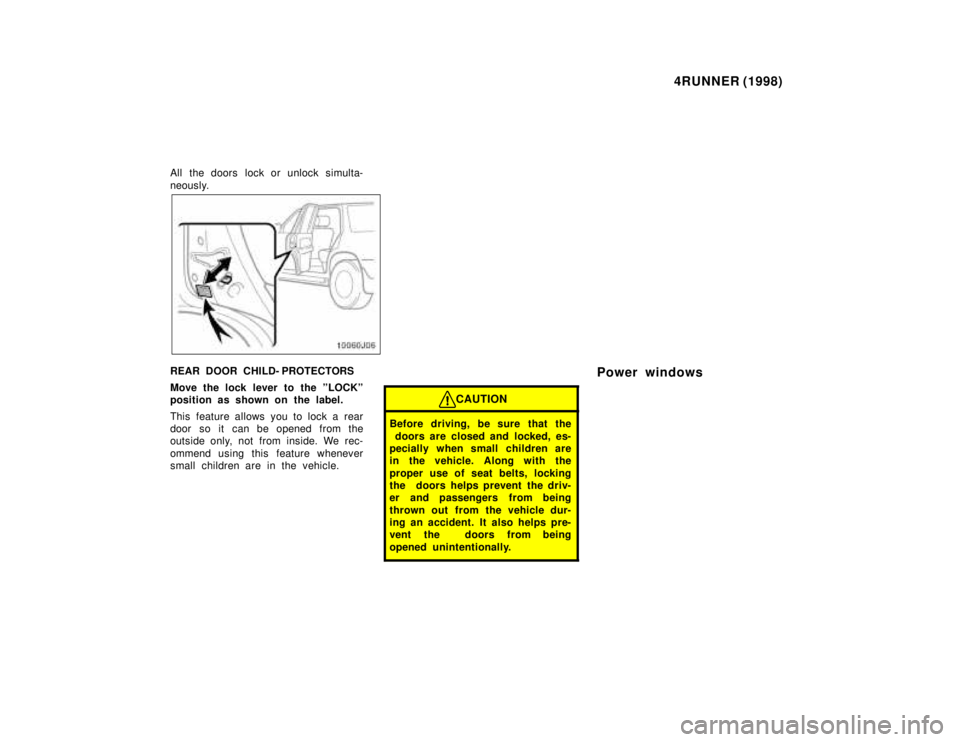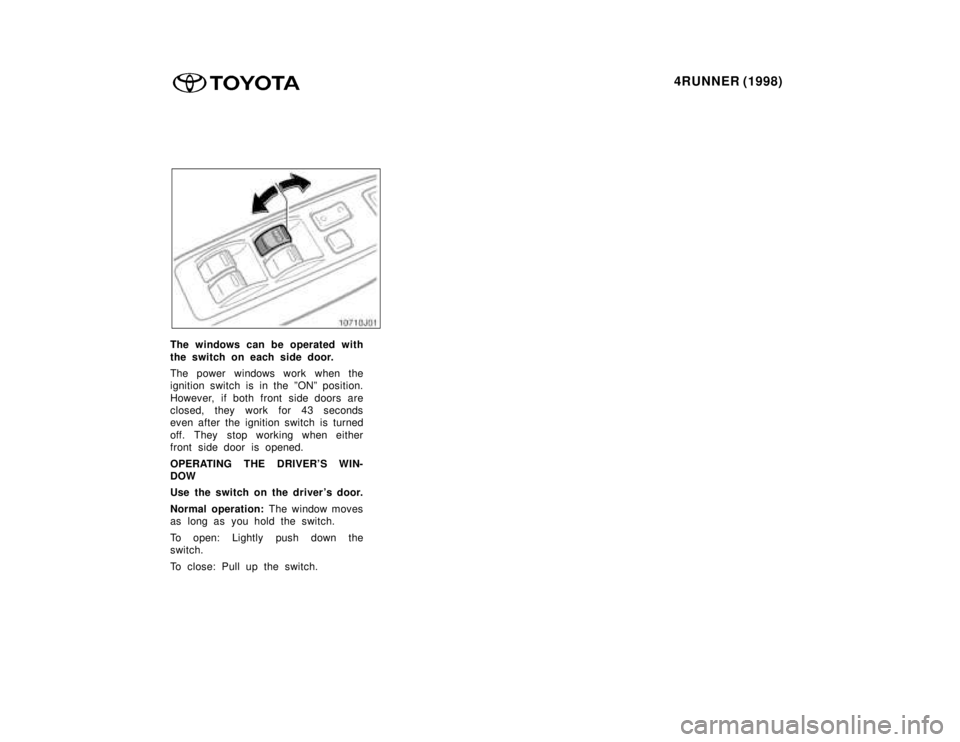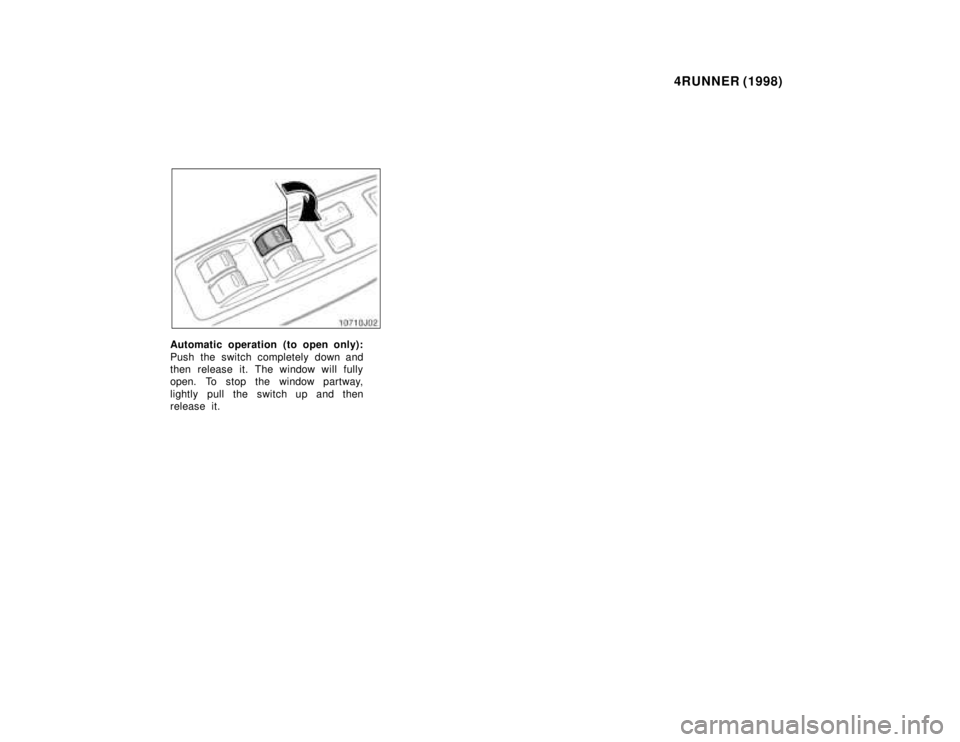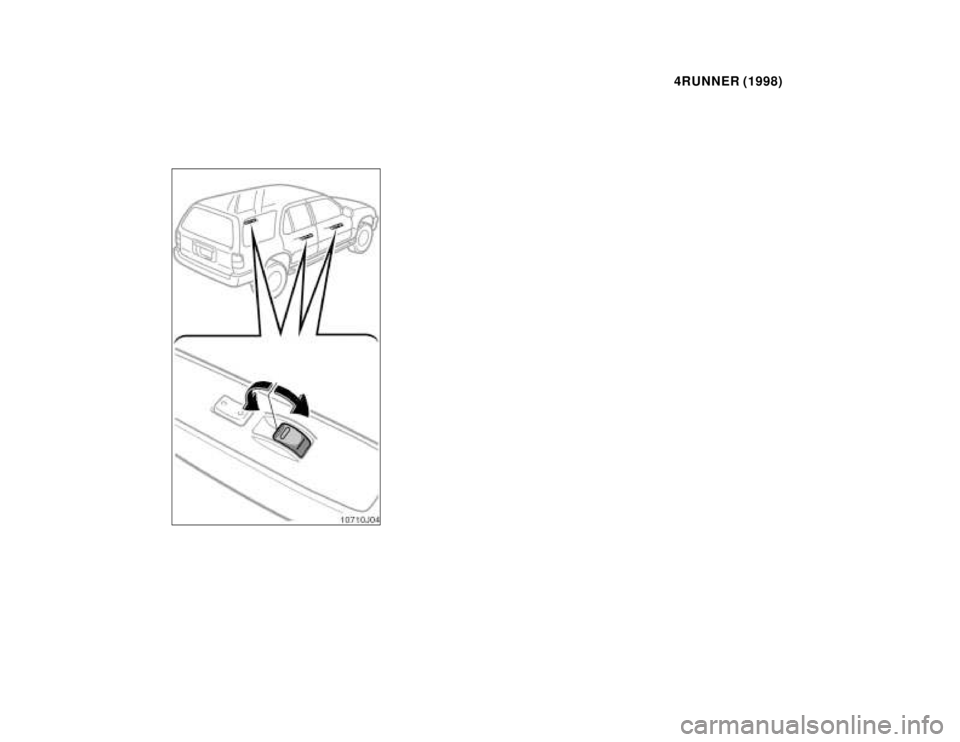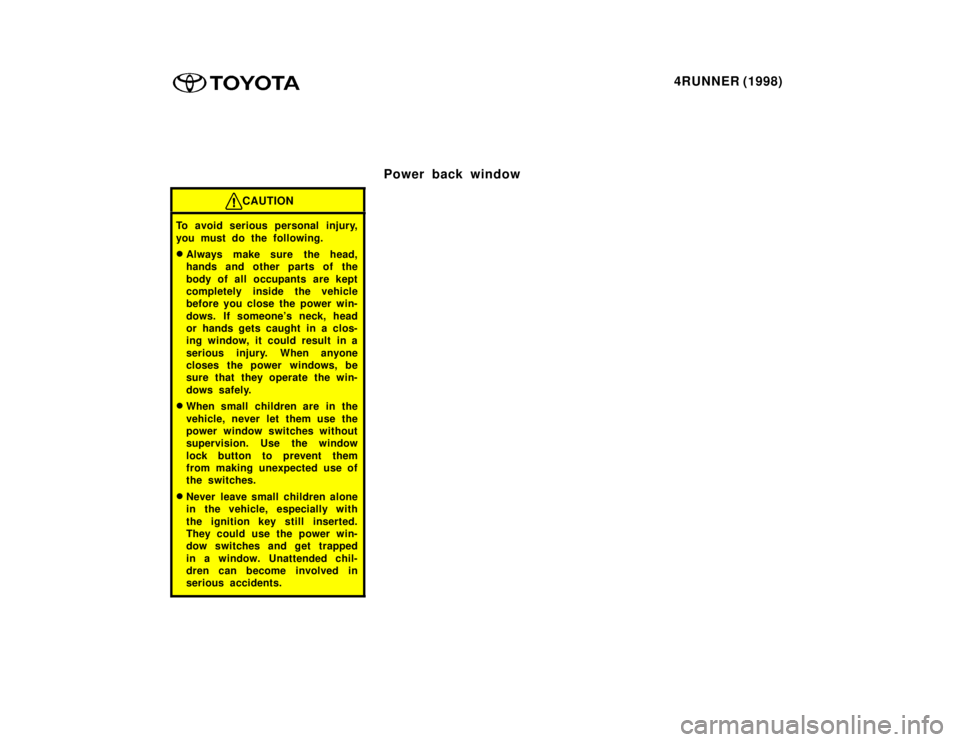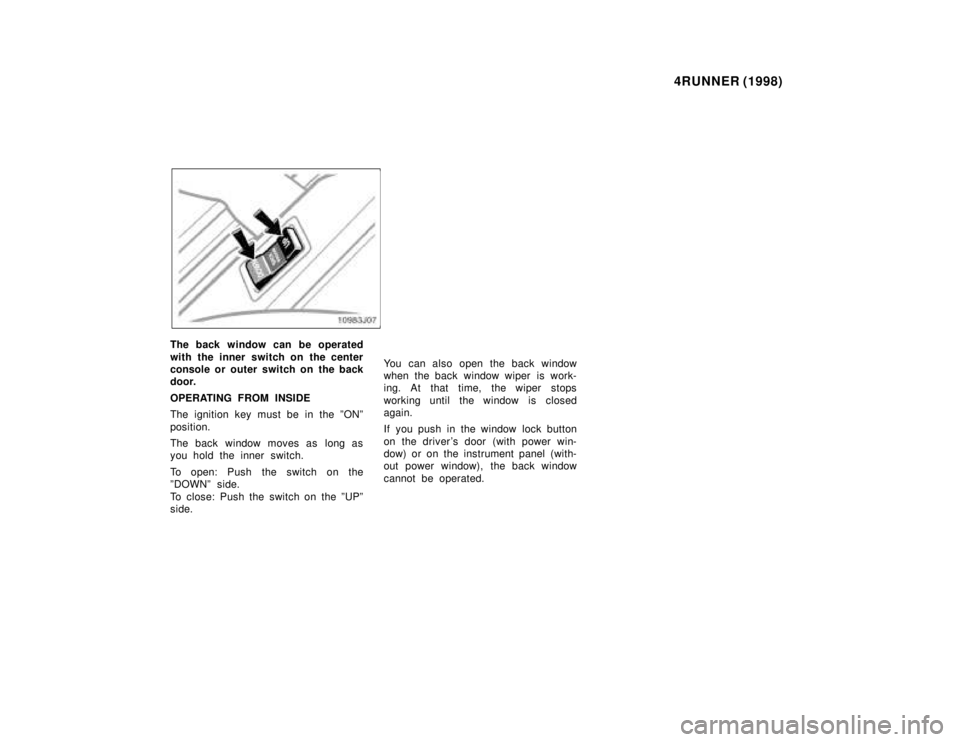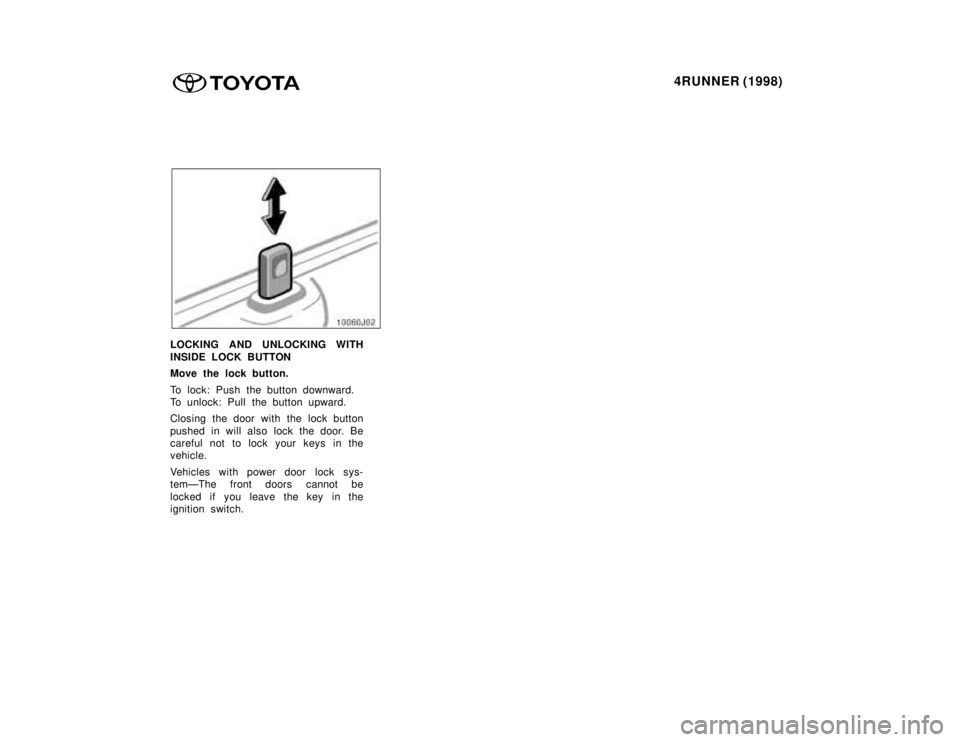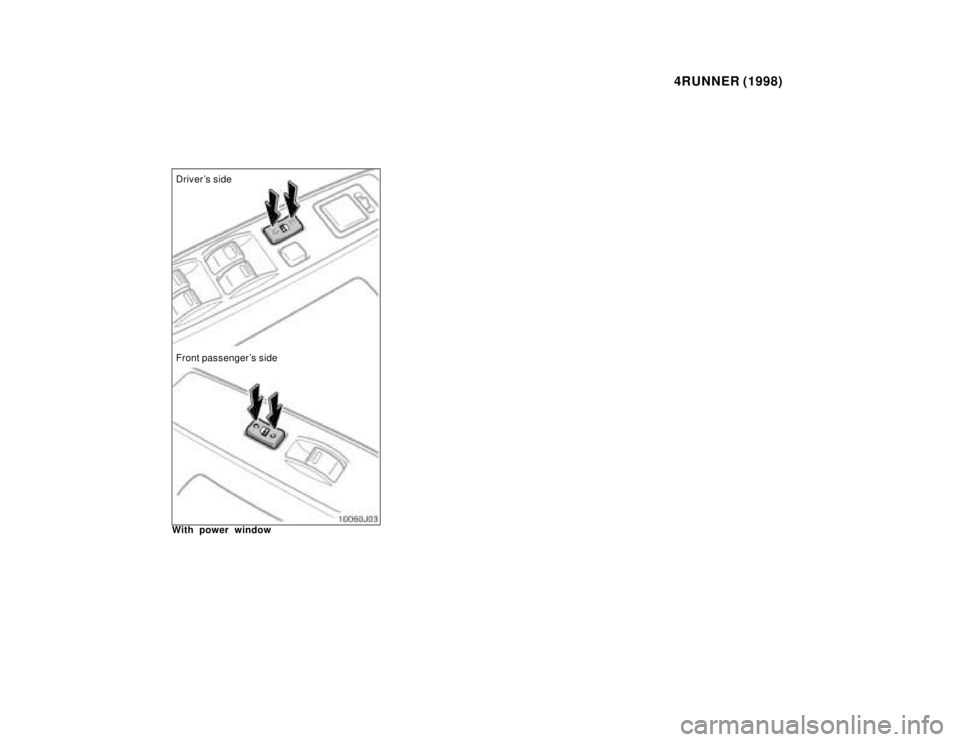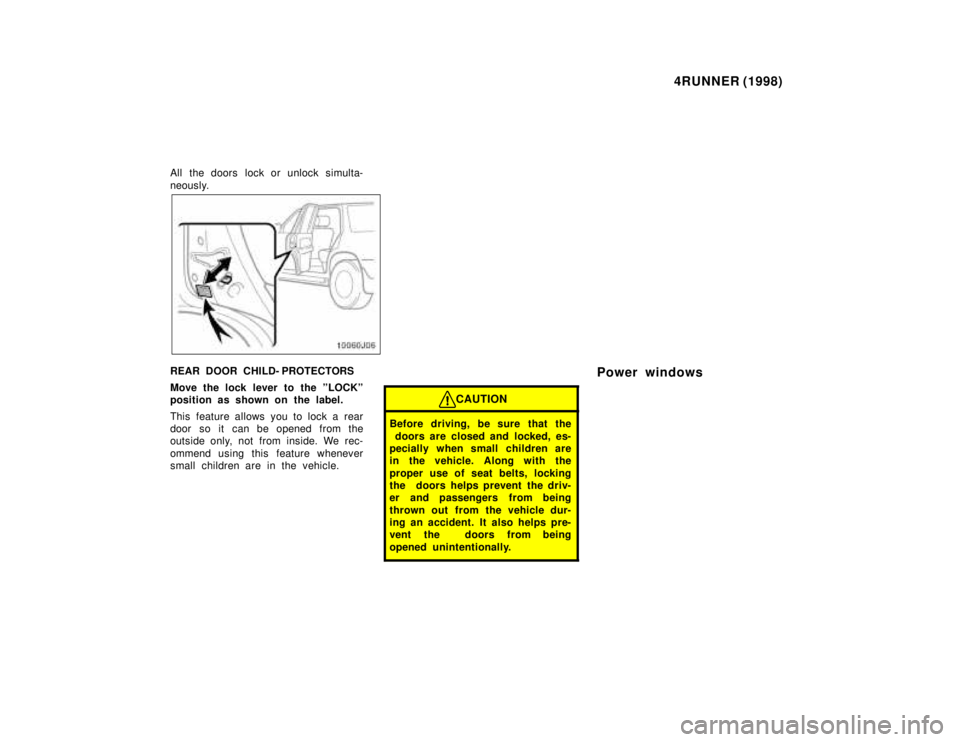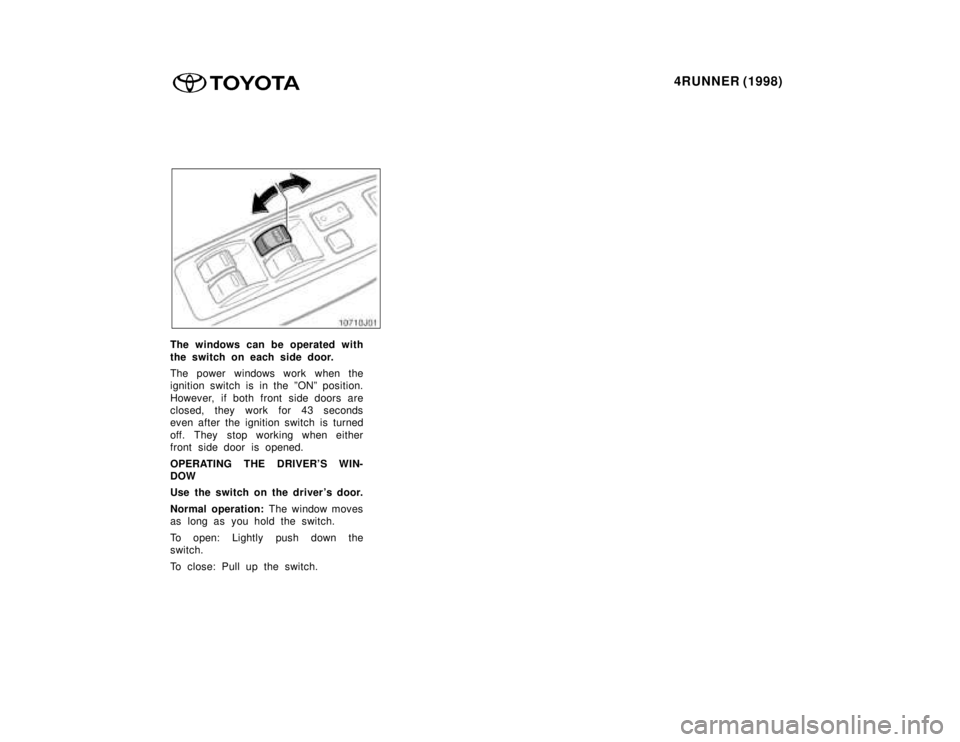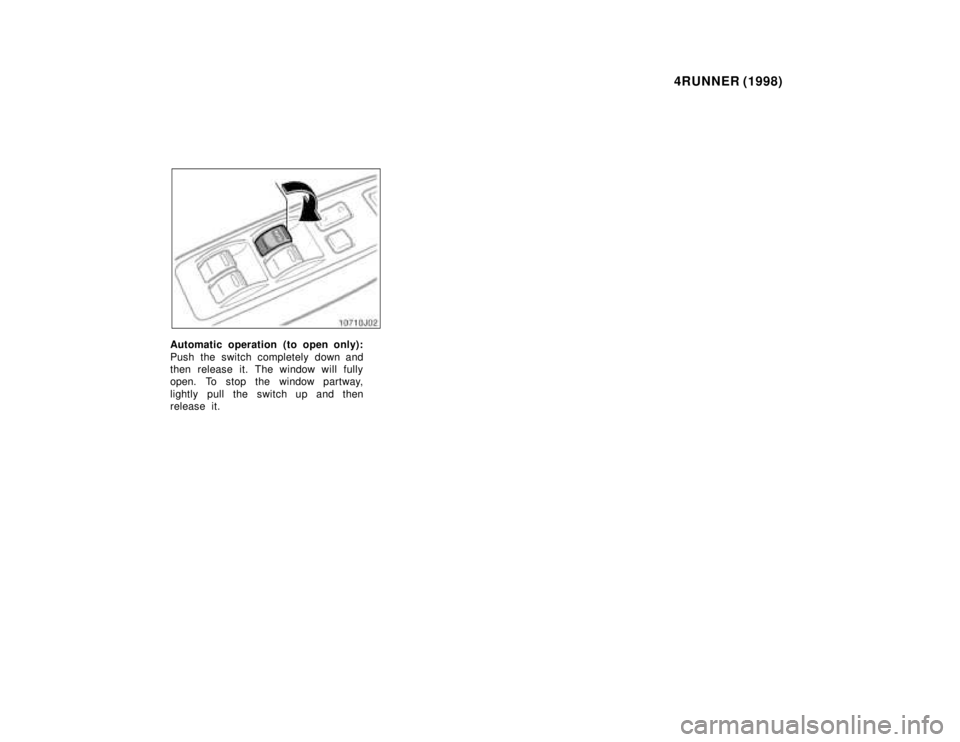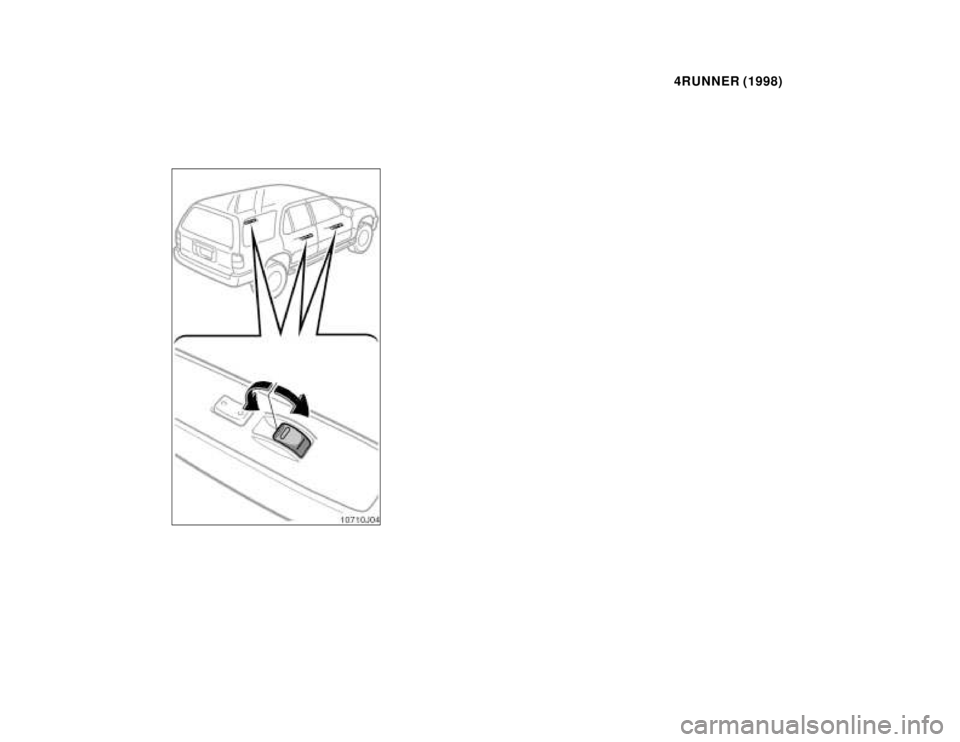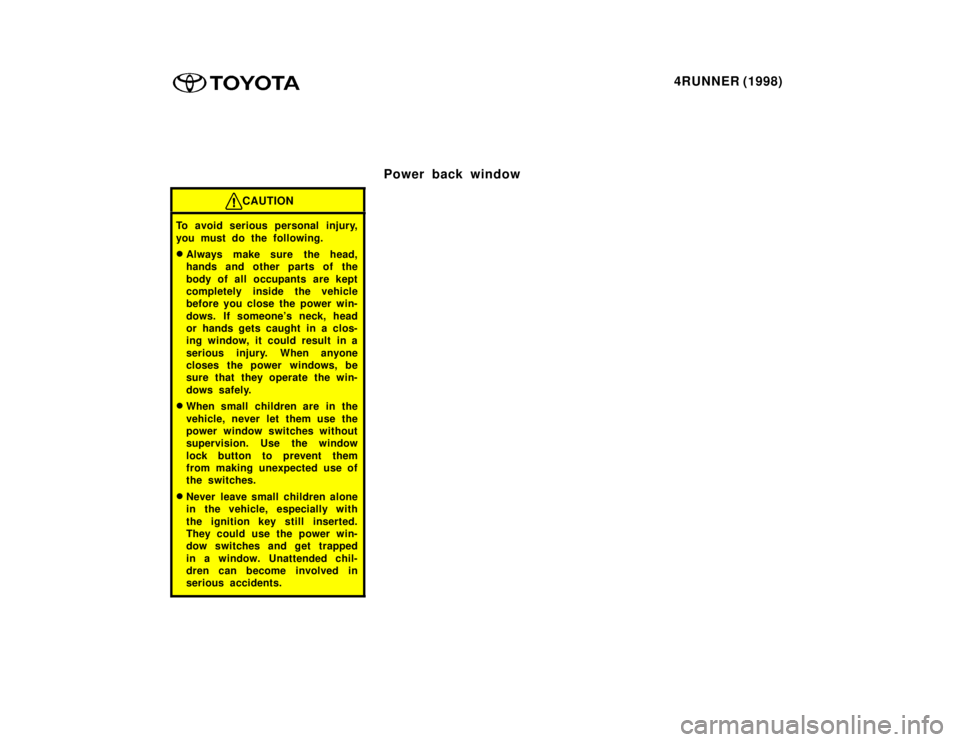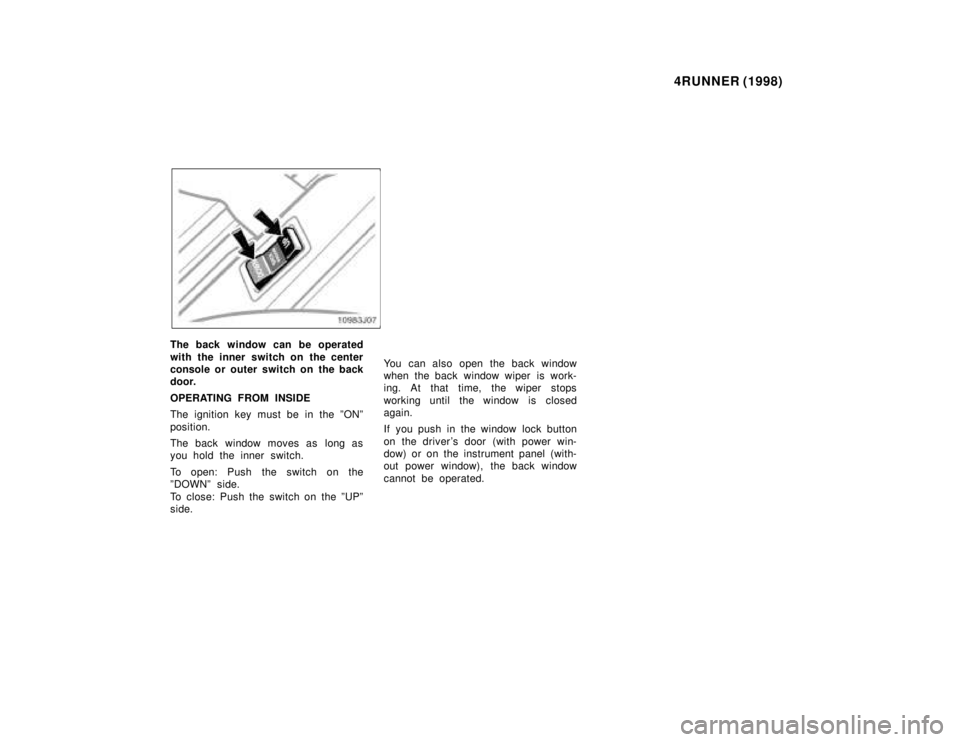TOYOTA 4RUNNER 1998 User Guide
4RUNNER 1998
TOYOTA
TOYOTA
https://www.carmanualsonline.info/img/14/66845/w960_66845-0.png
TOYOTA 4RUNNER 1998 User Guide
Trending: ECO mode, center console, tire size, turn signal, brakes, horn, cooling
Page 11 of 350
4RUNNER (1998)
LOCKING AND UNLOCKING WITH
INSIDE LOCK BUTTON
Move the lock button.
To lock: Push the button downward.
To unlock: Pull the button upward.
Closing the door with the lock button
pushed in will also lock the door. Be
careful not to lock your keys in the
vehicle.
Vehicles with power door lock sys-
temÐThe front doors cannot be
locked if you leave the key in the
ignition switch.
Page 12 of 350
4RUNNER (1998)
Driver's side
Front passenger's side
With power window
Page 13 of 350
4RUNNER (1998)
Front passenger's side
Driver's side
Without power window LOCKING AND UNLOCKING WITH
POWER DOOR LOCK SWITCH
Push the switch. To lock: Push the switch on the front
side.
To unlock: Push the switch on the
rear side.
Page 14 of 350
4RUNNER (1998)
All the doors lock or unlock simulta-
neously.
REAR DOOR CHILD- PROTECTORS
Move the lock lever to the ºLOCKº
position as shown on the label.
This feature allows you to lock a rear
door so it can be opened from the
outside only, not from inside. We rec-
ommend using this feature whenever
small children are in the vehicle.
CAUTION
Before driving, be sure that the
doors are closed and locked, es-
pecially when small children are
in the vehicle. Along with the
proper use of seat belts, locking
the doors helps prevent the driv-
er and passengers from being
thrown out from the vehicle dur-
ing an accident. It also helps pre-
vent the doors from being
opened unintentionally.
Power windows
Page 15 of 350
4RUNNER (1998)
The windows can be operated with
the switch on each side door.
The power windows work when the
ignition switch is in the ºONº position.
However, if both front side doors are
closed, they work for 43 seconds
even after the ignition switch is turned
off. They stop working when either
front side door is opened.
OPERATING THE DRIVER'S WIN- DOW
Use the switch on the driver's door.
Normal operation: The window moves
as long as you hold the switch.
To open: Lightly push down the
switch.
To close: Pull up the switch.
Page 16 of 350
4RUNNER (1998)
Automatic operation (to open only):
Push the switch completely down and
then release it. The window will fully
open. To stop the window partway,
lightly pull the switch up and then
release it.
Page 17 of 350
4RUNNER (1998)
Window lock button
OPERATING THE PASSENGER s'
WINDOW
Use the switch on the passenger 's
door. The driver 's door also has a
switch that controls the passengers'
window.
The window moves as long as you
hold the switch.
To open: Push down the switch.
To close: Pull up the switch.
If you push in the window lock button
on the driver 's door, the passengers'
window cannot be operated.
Page 18 of 350
Page 19 of 350
4RUNNER (1998)
CAUTION
To avoid serious personal injury,
you must do the following. �Always make sure the head,
hands and other parts of the
body of all occupants are kept
completely inside the vehicle
before you close the power win-
dows. If someone's neck, head
or hands gets caught in a clos-
ing window, it could result in a
serious injury. When anyone
closes the power windows, be
sure that they operate the win-
dows safely.
� When small children are in the
vehicle, never let them use the
power window switches without
supervision. Use the window
lock button to prevent them
from making unexpected use of
the switches.
� Never leave small children alone
in the vehicle, especially with
the ignition key still inserted.
They could use the power win-
dow switches and get trapped
in a window. Unattended chil-
dren can become involved in
serious accidents.
Power back window
Page 20 of 350
4RUNNER (1998)
The back window can be operated
with the inner switch on the center
console or outer switch on the back
door.
OPERATING FROM INSIDE
The ignition key must be in the ºONº
position.
The back window moves as long as
you hold the inner switch.
To open: Push the switch on the
ºDOWNº side.
To close: Push the switch on the ºUPº
side. You can also open the back window
when the back window wiper is work-
ing. At that time, the wiper stops
working until the window is closed
again.
If you push in the window lock button
on the driver's door (with power win-
dow) or on the instrument panel (with-
out power window), the back window
cannot be operated.
Trending: bulb, engine oil capacity, dimensions, air suspension, spare tire, differential, boot