center console TOYOTA 4RUNNER 2007 N210 / 4.G Quick Reference Guide
[x] Cancel search | Manufacturer: TOYOTA, Model Year: 2007, Model line: 4RUNNER, Model: TOYOTA 4RUNNER 2007 N210 / 4.GPages: 16, PDF Size: 0.96 MB
Page 4 of 16
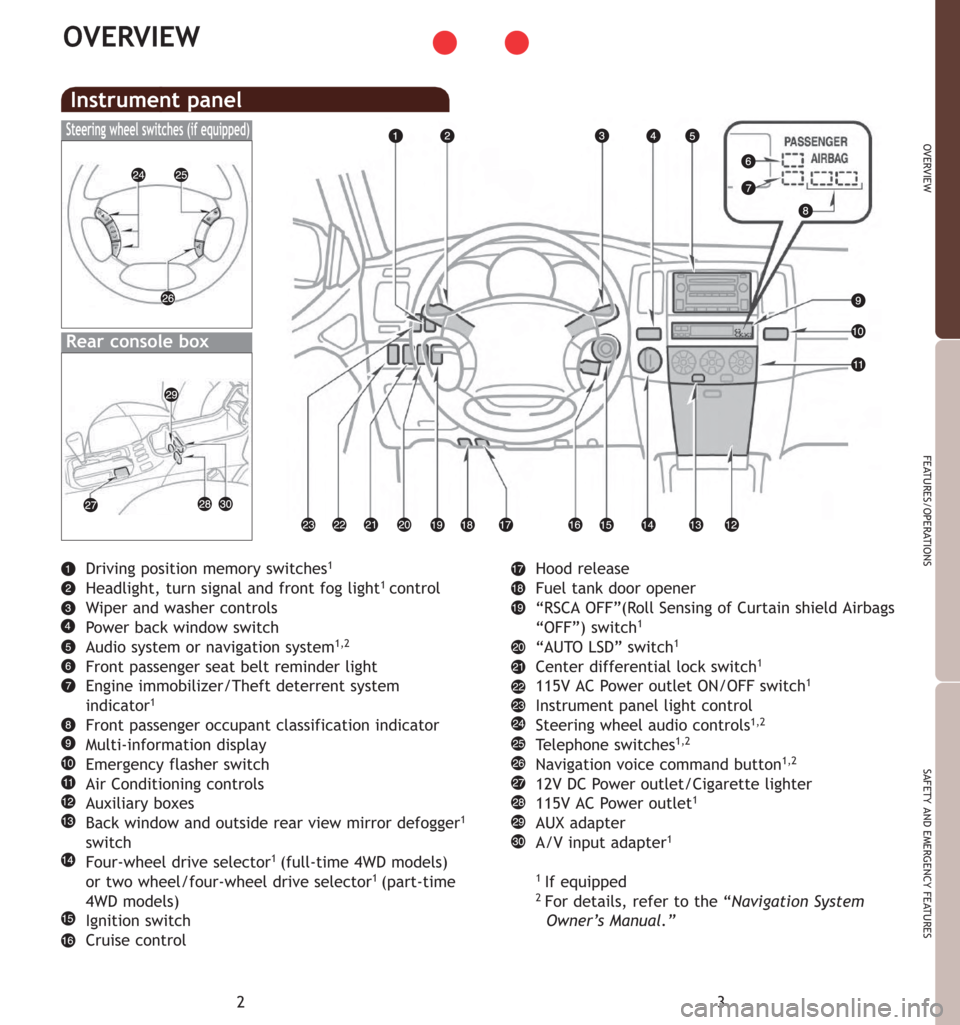
3
OVERVIEW
FEATURES/OPERATIONS
SAFETY AND EMERGENCY FEATURES
Hood release
Fuel tank door opener
“RSCA OFF”(Roll Sensing of Curtain shield Airbags
“OFF”) switch
1
“AUTO LSD” switch1
Center differential lock switch1
115V AC Power outlet ON/OFF switch1
Instrument panel light control
Steering wheel audio controls1,2
Te l e p h o n e switches1,2
Navigation voice command button1,2
12V DC Power outlet/Cigarette lighter
115V AC Power outlet1
AUX adapter
A/V input adapter1
1
If equipped2For details, refer to the “Navigation System
Owner’s Manual.”
2
OVERVIEW
Driving position memory switches1
Headlight, turn signal and front fog light1control
Wiper and washer controls
Power back window switch
Audio system or navigation system
1,2
Front passenger seat belt reminder light
Engine immobilizer/Theft deterrent system
indicator
1
Front passenger occupant classification indicator
Multi-information display
Emergency flasher switch
Air Conditioning controls
Auxiliary boxes
Back window and outside rear view mirror defogger
1
switch
Four-wheel drive selector1(full-time 4WD models)
or two wheel/four-wheel drive selector1(part-time
4WD models)
Ignition switch
Cruise control
Instrument panel
Steering wheel switches (if equipped)
Rear console box
Page 12 of 16
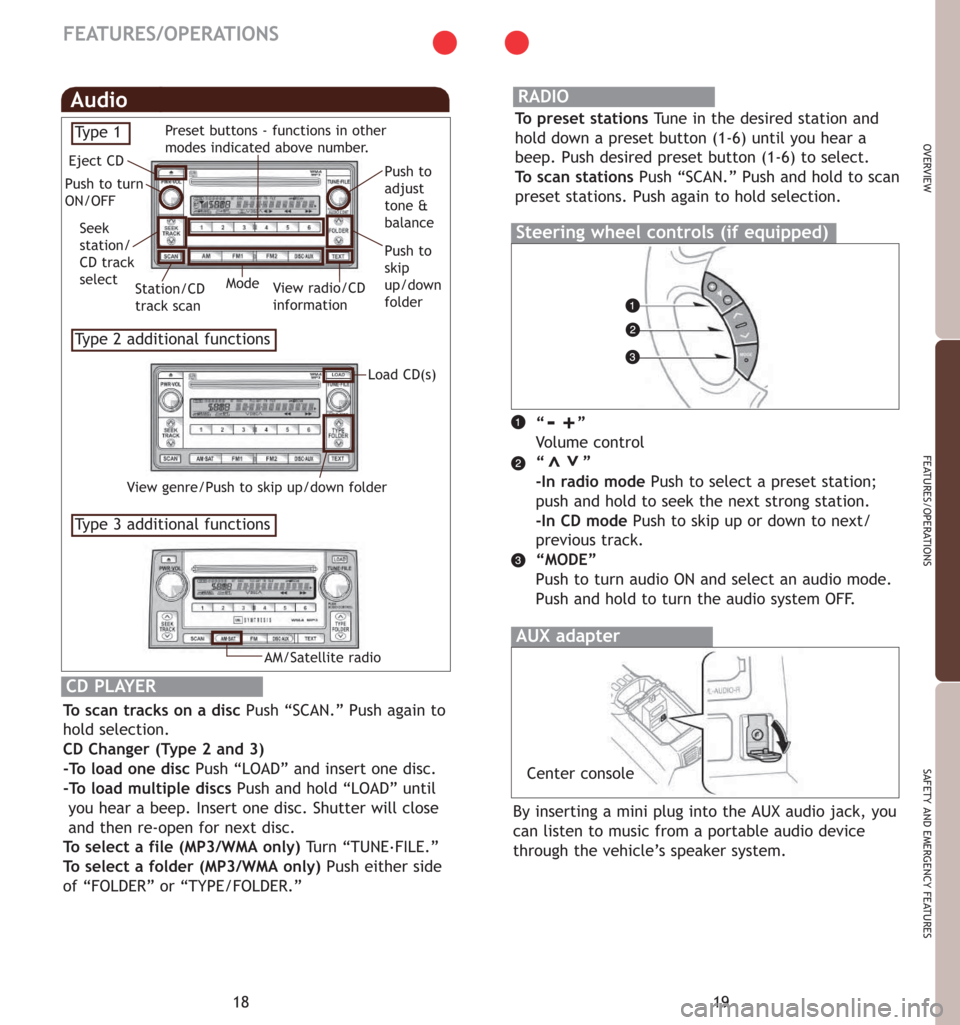
19
OVERVIEW
FEATURES/OPERATIONS
SAFETY AND EMERGENCY FEATURES
18“”
Vo l u m e control
“”
-In radio modePush to select a preset station;
push and hold to seek the next strong station.
-In CD modePush to skip up or down to next/
previous track.
“MODE”
Push to turn audio ON and select an audio mode.
Push and hold to turn the audio system OFF.
By inserting a mini plug
into the AUX audio jack, you
can listen to music from a portable audio device
through the vehicle’s speaker system.
>>
Steering wheel controls (if equipped)
CD PLAYER
To scan tracks on a disc Push “SCAN.” Push again to
hold selection.
CD Changer (Type 2 and 3)
-To load one disc Push “LOAD” and insert one disc.
-To load multiple discs Push and hold “LOAD” until
you hear a beep. Insert one disc. Shutter will close
and then re-open for next disc.
To select a file (MP3/WMA only) Tu r n “TUNE.
FILE.”
To select a folder (MP3/WMA only) Push either side
of “FOLDER” or “TYPE/FOLDER.”
AUX adapter
FEATURES/OPERATIONS
Audio
Ty p e 2 additional functions
Ty p e 3 additional functions
View radio/CD
information Eject CD
Push to turn
ON/OFFPush to
adjust
tone &
balance
Push to
skip
up/down
folder Seek
station/
CD track
select
Station/CD
track scanMode
Load CD(s) Preset buttons - functions in other
modes indicated above number.
View genre/Push to skip up/down folder
RADIO
To preset stations Tune in the desired station and
hold down a preset button (1-6) until you hear a
beep. Push desired preset button (1-6) to select.
To scan stations Push “SCAN.” Push and hold to scan
preset stations. Push again to hold selection.
-+
Ty p e 1
AM/Satellite radio
Center console
Page 14 of 16
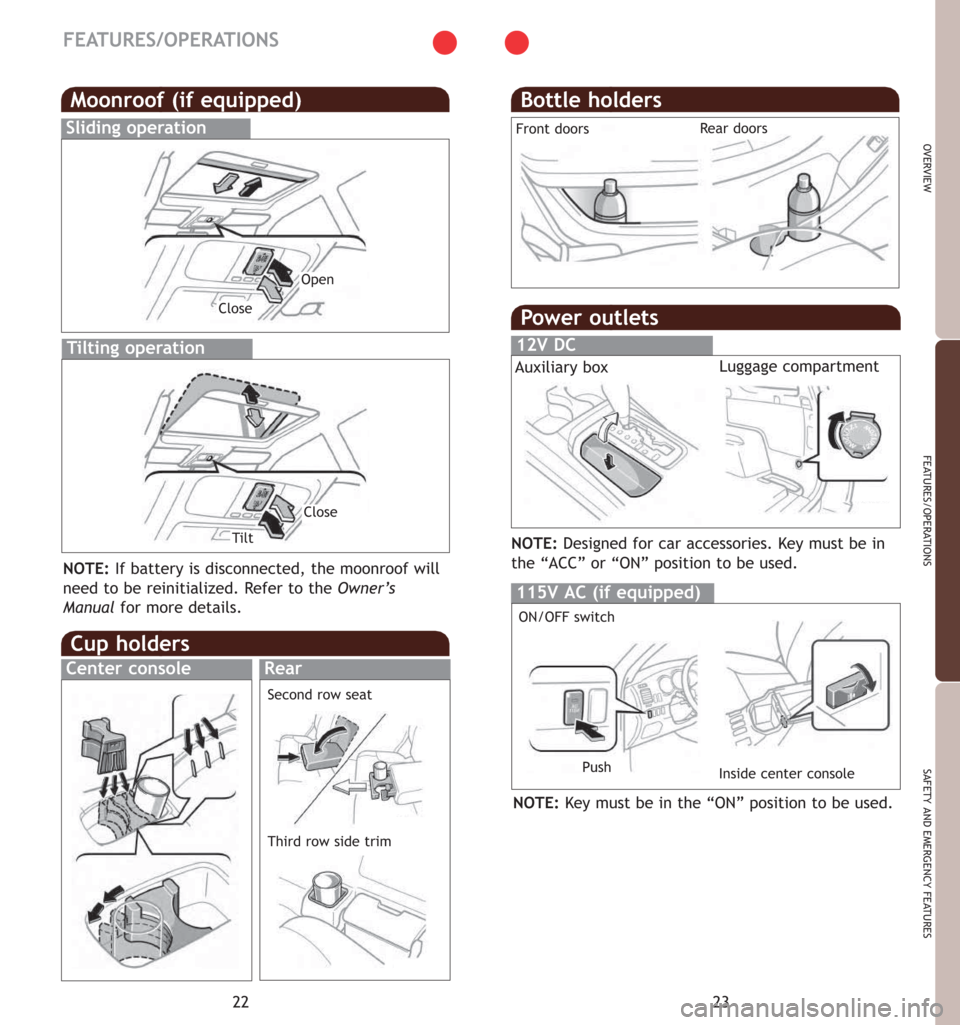
23
OVERVIEW
FEATURES/OPERATIONS
SAFETY AND EMERGENCY FEATURES
22
FEATURES/OPERATIONS
Power outlets
12V DC
115V AC (if equipped)
ON/OFF switch
Inside center console Push
Auxiliary boxLuggage compartment
Moonroof (if equipped)
Tilting operation
Sliding operation
Open
Close
Close
TiltNOTE:Designed for car accessories. Key must be in
the “ACC” or “ON” position to be used.
NOTE:Key must be in the “ON” position to be used. NOTE:If battery is disconnected, the moonroof will
need to be reinitialized. Refer to the Owner’s
Manualfor more details.
Cup holders
Center consoleRear
Second row seat
Third row side trim
Bottle holders
Front doorsRear doors