navigation system TOYOTA 4RUNNER 2009 N280 / 5.G Navigation Manual
[x] Cancel search | Manufacturer: TOYOTA, Model Year: 2009, Model line: 4RUNNER, Model: TOYOTA 4RUNNER 2009 N280 / 5.GPages: 18, PDF Size: 0.97 MB
Page 1 of 18
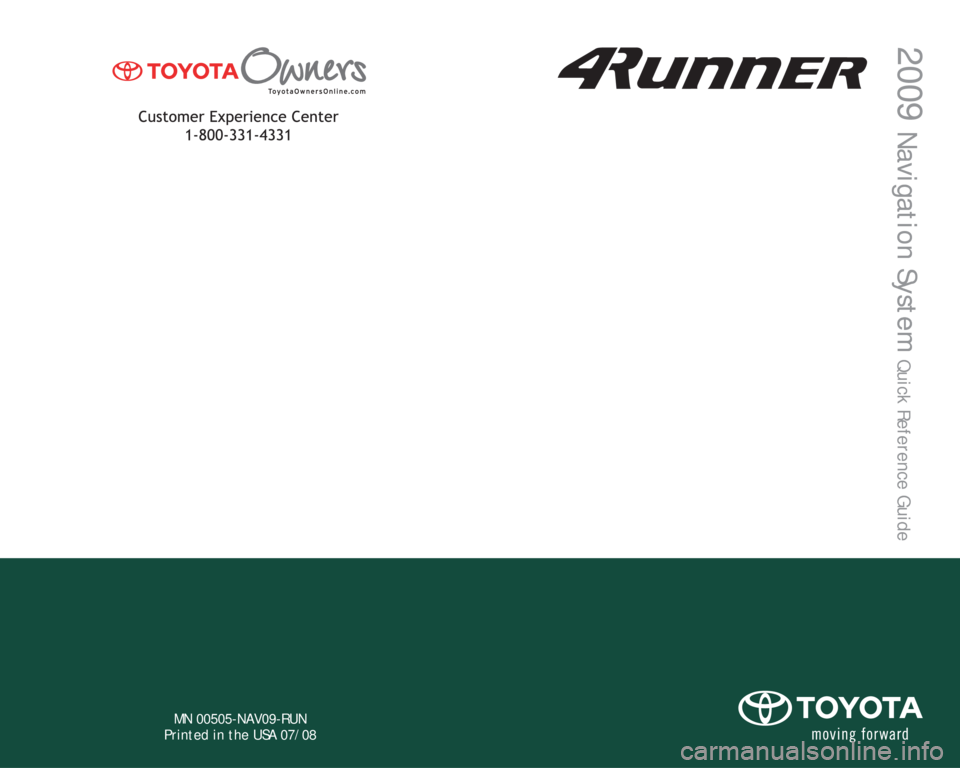
MN 00505-NAV09-RUN
Printed in the USA 07/08
412717M1.indd Sec1:197/22/08 4:15:32 PM
2009
Navigation System
Quick Reference Guide
412717M1.indd 17/22/08 4:14:44 PM
Page 2 of 18
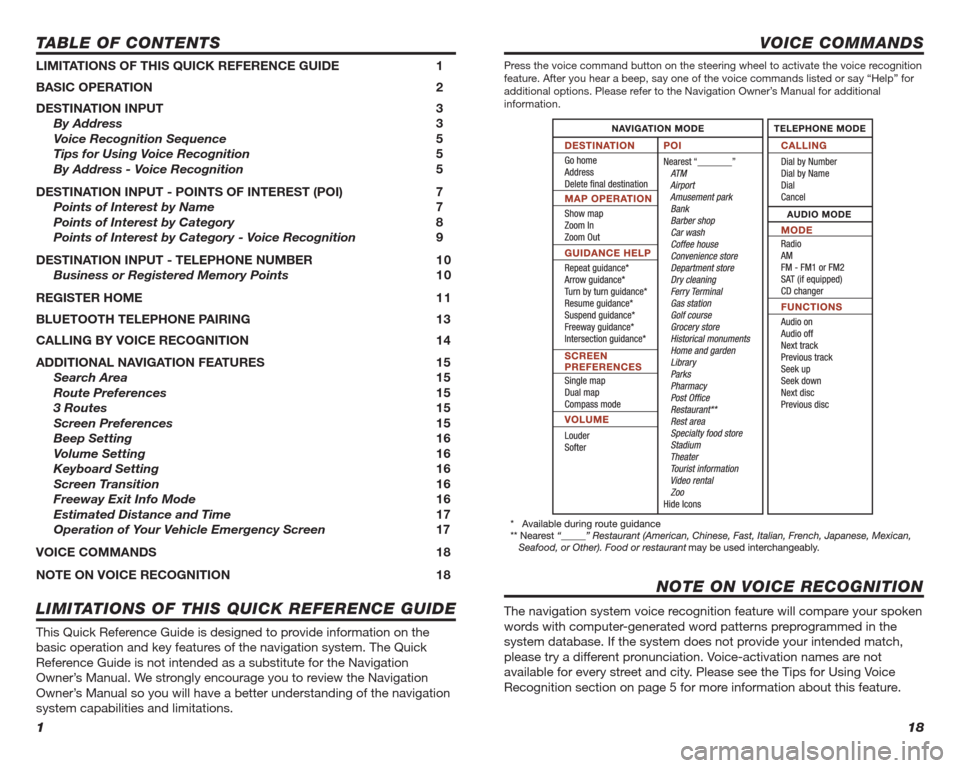
1
TABLE OF CONTENTS
LIMITATIONS OF THIS QUICK REFERENCE GUIDE 1
BASIC OPERATION 2
DESTINATION INPUT 3
By Address 3
Voice Recognition Sequence 5
Tips for Using Voice Recognition 5
By Address - Voice Recognition 5
DESTINATION INPUT - POINTS OF INTEREST (POI) 7
Points of Interest by Name 7
Points of Interest by Category 8
Points of Interest by Category - Voice Recognition 9
DESTINATION INPUT - TELEPHONE NUMBER 1 0
Business or Registered Memory Points 10
REGISTER HOME 1 1
BLUETOOTH TELEPHONE PAIRING 13
CALLING BY VOICE RECOGNITION 14
ADDITIONAL NAVIGATION FEATURES 15
Search Area 15
Route Preferences 15
3 Routes 15
Screen Preferences 15
Beep Setting 16
Volume Setting 16
Keyboard Setting 16
Screen Transition 16
Freeway Exit Info Mode 16
Estimated Distance and Time 17
Operation of Your Vehicle Emergency Screen 17
VOICE COMMANDS 18
NOTE ON VOICE RECOGNITION 18
This Quick Reference Guide is designed to provide information on the
basic operation and key features of the navigation system. The Quick
Reference Guide is not intended as a substitute for the Navigation
Owner’s Manual. We strongly encourage you to review the Navigation
Owner’s Manual so you will have a better understanding of the navigation
system capabilities and limitations.
LIMITATIONS OF THIS QUICK REFERENCE GUIDE
412717M1.indd Sec1:17/22/08 4:14:44 PM
18
VOICE COMMANDS
Press the voice command button on the steering wheel to activate the voice recognition
feature. After you hear a beep, say one of the voice commands listed or say “Help” for
additional options. Please refer to the Navigation Owner’s Manual for additional
information.
The navigation system voice recognition feature will compare your spoken
words with computer-generated word patterns preprogrammed in the
system database. If the system does not provide your intended match,
please try a different pronunciation. Voice-activation names are not
available for every street and city. Please see the Tips for Using Voice
Recognition section on page 5 for more information about this feature.
NOTE ON VOICE RECOGNITION
412717M1.indd Sec1:187/22/08 4:15:32 PM
Page 16 of 18
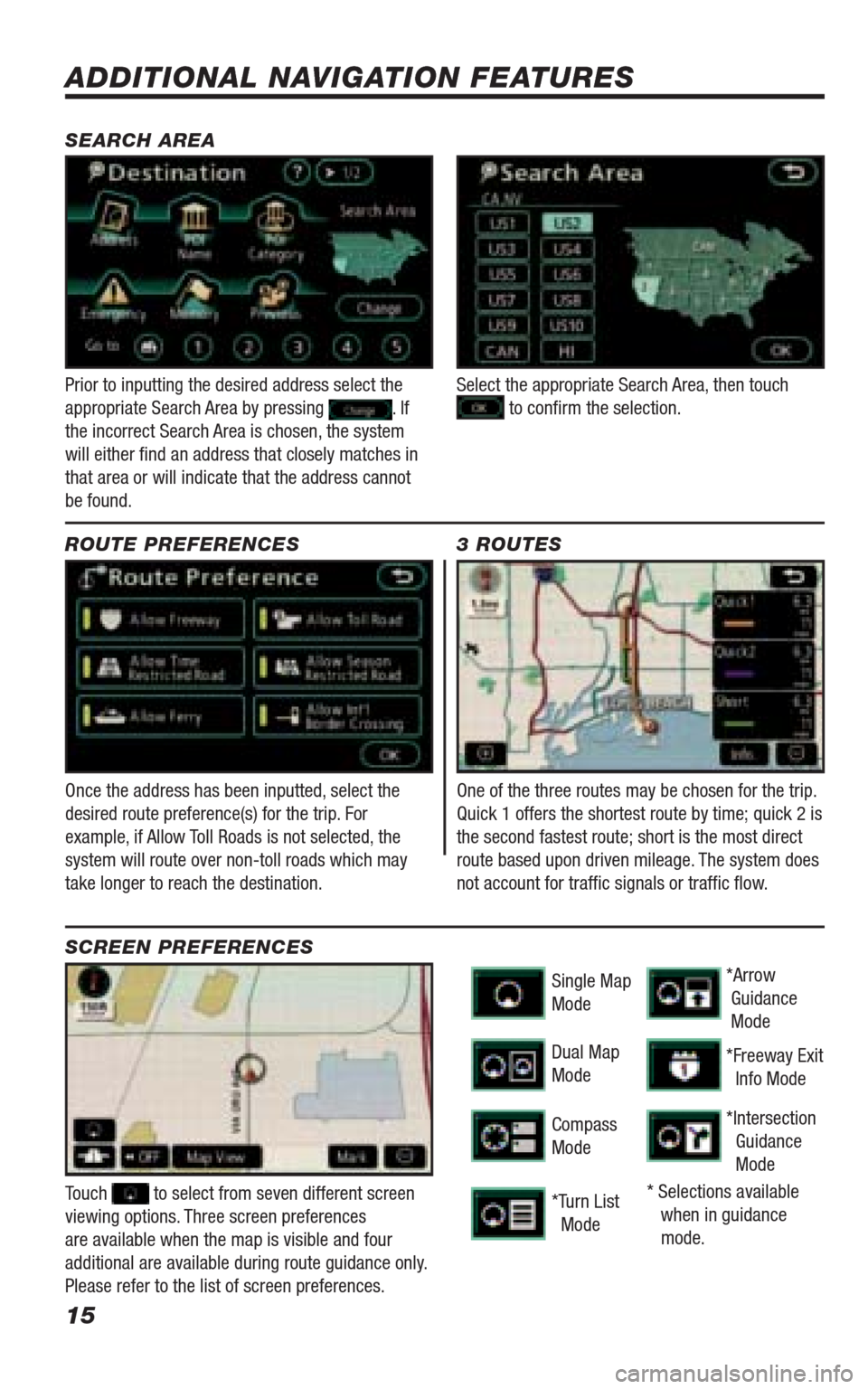
15
Once the address has been inputted, select the
desired route preference(s) for the trip. For
example, if Allow Toll Roads is not selected, the
system will route over non-toll roads which may
take longer to reach the destination. SEARCH AREA
ROUTE PREFERENCES
Prior to inputting the desired address select the
appropriate Search Area by pressing . If
the incorrect Search Area is chosen, the system
will either fi nd an address that closely matches in
that area or will indicate that the address cannot
be found.
Touch to select from seven different screen
viewing options. Three screen preferences
are available when the map is visible and four
additional are available during route guidance only.
Please refer to the list of screen preferences.
SCREEN PREFERENCES
One of the three routes may be chosen for the trip.
Quick 1 offers the shortest route by time; quick 2 is
the second fastest route; short is the most direct
route based upon driven mileage. The system does
not account for traffi c signals or traffi c fl ow.
ADDITIONAL NAVIGATION FEATURES
Single Map
Mode
Dual Map
Mode
Compass
Mode
*Turn List
Mode*Arrow
Guidance
Mode
*Freeway Exit
Info Mode
*Intersection
Guidance
Mode
* Selections available
when in guidance
mode.
3 ROUTES
Select the appropriate Search Area, then touch to confi rm the selection.
412717M1.indd Sec1:157/22/08 4:15:30 PM
Page 17 of 18
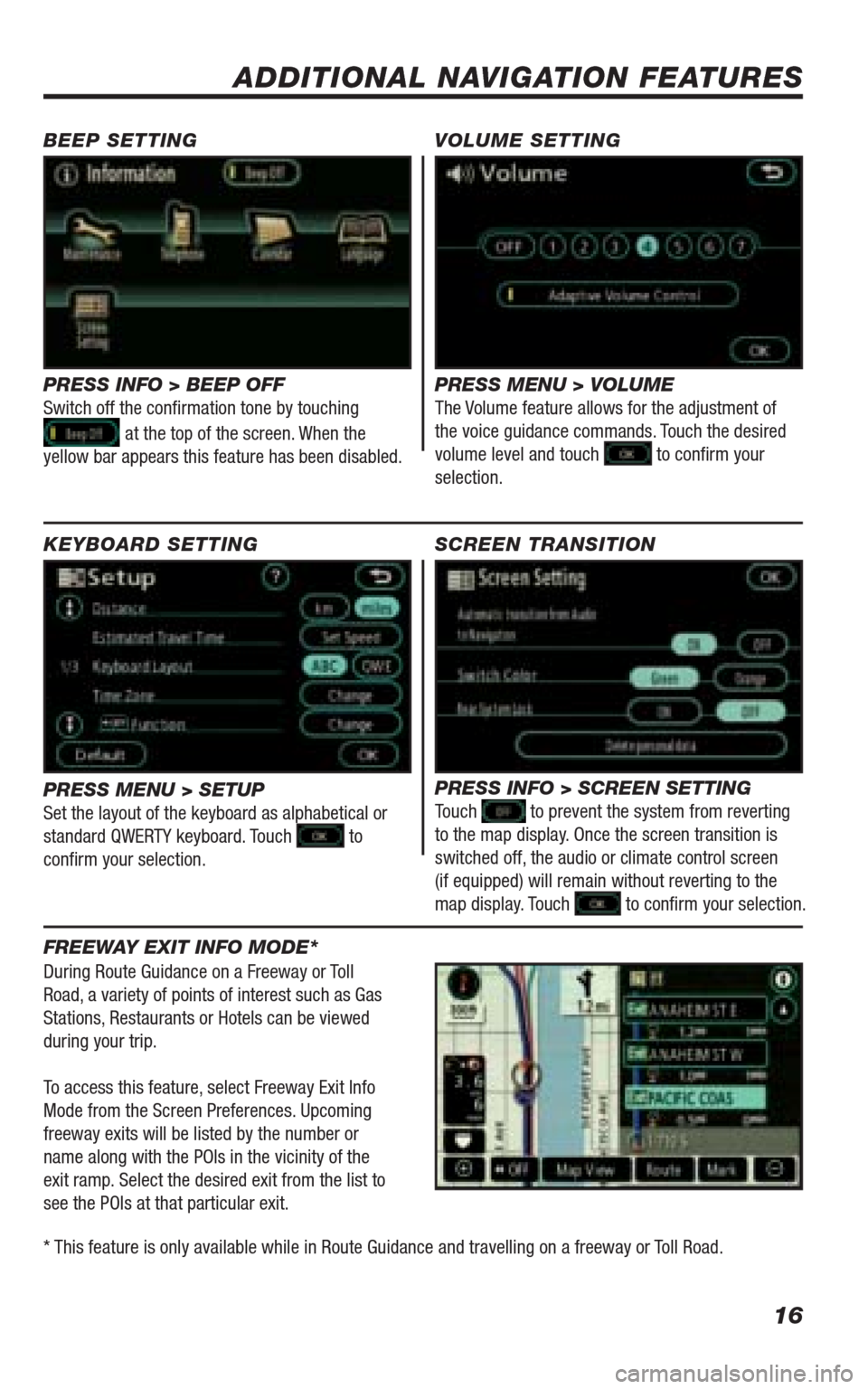
16
ADDITIONAL NAVIGATION FEATURES
KEYBOARD SETTING
PRESS MENU > SETUP
Set the layout of the keyboard as alphabetical or
standard QWERTY keyboard. Touch
to
confi rm your selection.PRESS MENU > VOLUME
The Volume feature allows for the adjustment of
the voice guidance commands. Touch the desired
volume level and touch
to confi rm your
selection. BEEP SETTING VOLUME SETTING
PRESS INFO > BEEP OFF
Switch off the confi rmation tone by touching at the top of the screen. When the
yellow bar appears this feature has been disabled.
FREEWAY EXIT INFO MODE*
During Route Guidance on a Freeway or Toll
Road, a variety of points of interest such as Gas
Stations, Restaurants or Hotels can be viewed
during your trip.
To access this feature, select Freeway Exit Info
Mode from the Screen Preferences. Upcoming
freeway exits will be listed by the number or
name along with the POIs in the vicinity of the
exit ramp. Select the desired exit from the list to
see the POIs at that particular exit.
* This feature is only available while in Route Guidance and travelling on a freeway or Toll Road.
SCREEN TRANSITION
PRESS INFO > SCREEN SETTING
Touch to prevent the system from reverting
to the map display. Once the screen transition is
switched off, the audio or climate control screen
(if equipped) will remain without reverting to the
map display. Touch
to confi rm your selection.
412717M1.indd Sec1:167/22/08 4:15:31 PM
Page 18 of 18

17
ADDITIONAL NAVIGATION FEATURES
OPERATION OF YOUR VEHICLE EMERGENCY SCREEN
ESTIMATED DISTANCE AND TIME*
The navigation system will provide an estimate
of the distance and time to the destination
based upon the suggested route during
guidance. The system automatically calculates
the remaining miles until you arrive at the
destination. Based upon the distance traveled,
the system will also provide an estimated time
until arriving at your destination.
The system can be customized to match
your driving habits. To adjust the speed for
residential, main streets or freeways please
refer to the Navigation Owner’s Manual for a
complete description of this feature.* The system does not account for traffi c
signals or traffi c fl ow.
Once selected, the system will provide a list of
locations sorted by distance. If the vehicle is in
motion, the system will route you to the nearest
location automatically. Press the DEST panel button followed by
to access four emergency destinations:
• Police Stn. • Hospital • Dealer • Fire Stn. Touch
the desired destination.
412717M1.indd Sec1:177/22/08 4:15:31 PM