steering TOYOTA 4RUNNER 2009 N280 / 5.G Navigation Manual
[x] Cancel search | Manufacturer: TOYOTA, Model Year: 2009, Model line: 4RUNNER, Model: TOYOTA 4RUNNER 2009 N280 / 5.GPages: 18, PDF Size: 0.97 MB
Page 2 of 18
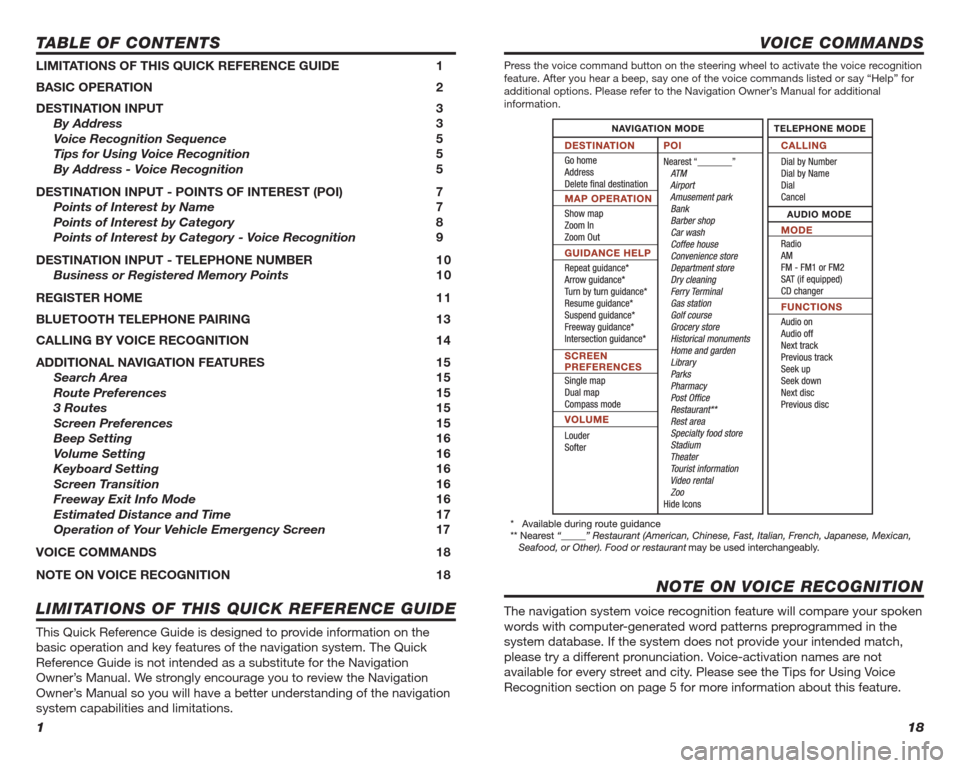
1
TABLE OF CONTENTS
LIMITATIONS OF THIS QUICK REFERENCE GUIDE 1
BASIC OPERATION 2
DESTINATION INPUT 3
By Address 3
Voice Recognition Sequence 5
Tips for Using Voice Recognition 5
By Address - Voice Recognition 5
DESTINATION INPUT - POINTS OF INTEREST (POI) 7
Points of Interest by Name 7
Points of Interest by Category 8
Points of Interest by Category - Voice Recognition 9
DESTINATION INPUT - TELEPHONE NUMBER 1 0
Business or Registered Memory Points 10
REGISTER HOME 1 1
BLUETOOTH TELEPHONE PAIRING 13
CALLING BY VOICE RECOGNITION 14
ADDITIONAL NAVIGATION FEATURES 15
Search Area 15
Route Preferences 15
3 Routes 15
Screen Preferences 15
Beep Setting 16
Volume Setting 16
Keyboard Setting 16
Screen Transition 16
Freeway Exit Info Mode 16
Estimated Distance and Time 17
Operation of Your Vehicle Emergency Screen 17
VOICE COMMANDS 18
NOTE ON VOICE RECOGNITION 18
This Quick Reference Guide is designed to provide information on the
basic operation and key features of the navigation system. The Quick
Reference Guide is not intended as a substitute for the Navigation
Owner’s Manual. We strongly encourage you to review the Navigation
Owner’s Manual so you will have a better understanding of the navigation
system capabilities and limitations.
LIMITATIONS OF THIS QUICK REFERENCE GUIDE
412717M1.indd Sec1:17/22/08 4:14:44 PM
18
VOICE COMMANDS
Press the voice command button on the steering wheel to activate the voice recognition
feature. After you hear a beep, say one of the voice commands listed or say “Help” for
additional options. Please refer to the Navigation Owner’s Manual for additional
information.
The navigation system voice recognition feature will compare your spoken
words with computer-generated word patterns preprogrammed in the
system database. If the system does not provide your intended match,
please try a different pronunciation. Voice-activation names are not
available for every street and city. Please see the Tips for Using Voice
Recognition section on page 5 for more information about this feature.
NOTE ON VOICE RECOGNITION
412717M1.indd Sec1:187/22/08 4:15:32 PM
Page 6 of 18
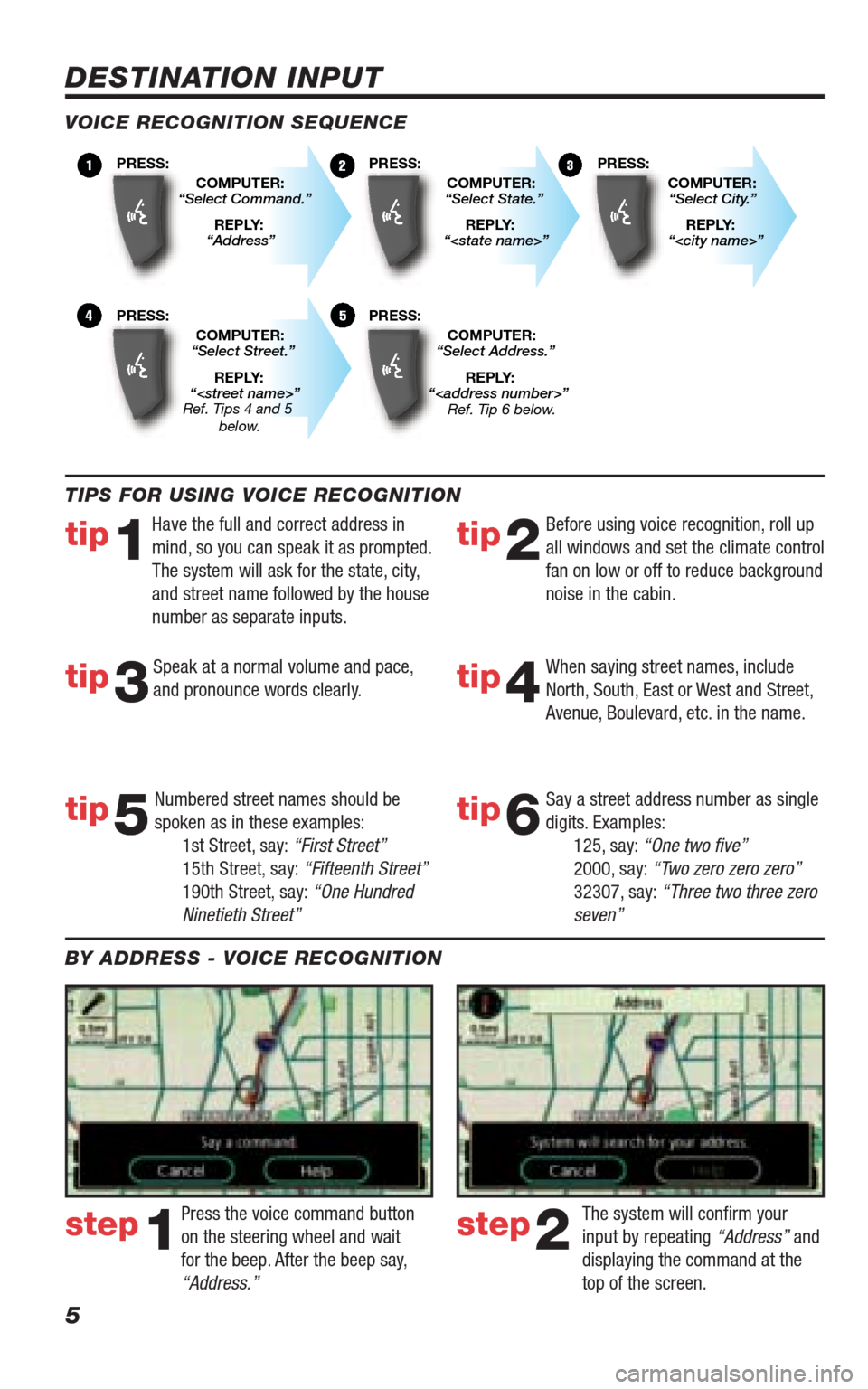
5
DESTINATION INPUT
BY ADDRESS - VOICE RECOGNITION
TIPS FOR USING VOICE RECOGNITION
VOICE RECOGNITION SEQUENCE
PRESS: PRESS:
COMPUTER:
“Select Command.”
REPLY:
“Address”COMPUTER:PRESS:
“Select State.”
REPLY:
“
“Select City.”
REPLY:
“
PRESS: PRESS:
COMPUTER:
“Select Street.”
REPLY:
“
“Select Address.”
REPLY:
“”123
45
Ref. Tips 4 and 5
below.Ref. Tip 6 below.
P1PPP
ee
PP
S
:
“S
:
“
PRESS:PRESS:
P4P
“
“e
“
“e
P
“
“Re
:
“
“RR
PRESS:
P2PPPC“
<
C“
“
RRC“
“
C“
“
RESS:RESS:
P5PCS
aR
CS
aR
RCS
aR
“S
““<
RESS:
P3PPPOS
<
OS
<
RRCS
<
C“S
“<
RESS:RESS:
Numbered street names should be
spoken as in these examples:
1st Street, say: “First Street”
15th Street, say: “Fifteenth Street”
190th Street, say: “One Hundred
Ninetieth Street”
tip1tip2
tip3tip4
tip5
Have the full and correct address in
mind, so you can speak it as prompted.
The system will ask for the state, city,
and street name followed by the house
number as separate inputs.Before using voice recognition, roll up
all windows and set the climate control
fan on low or off to reduce background
noise in the cabin.
Speak at a normal volume and pace,
and pronounce words clearly.When saying street names, include
North, South, East or West and Street,
Avenue, Boulevard, etc. in the name.
Say a street address number as single
digits. Examples:
125, say: “One two fi ve”
2000, say: “Two zero zero zero”
32307, say: “Three two three zero
seven”
tip6
Press the voice command button
on the steering wheel and wait
for the beep. After the beep say,
“Address.”The system will confi rm your
input by repeating “Address” and
displaying the command at the
top of the screen.step1step2
412717M1.indd Sec1:57/22/08 4:15:18 PM
Page 7 of 18

6
DESTINATION INPUT
BY ADDRESS - VOICE RECOGNITION
Press the voice command button
on the steering wheel and wait
for the beep. After the beep say,
“Enter destination” or touch
.Touch
.
Press the voice command button
on the steering wheel and wait
for the beep. After the beep say
the appropriate state.Press the voice command button
on the steering wheel and wait for
the beep. After the beep say the
appropriate city.
Press the voice command button
on the steering wheel and wait
for the beep. After the beep say
the appropriate street.Press the voice command button
on the steering wheel and wait for
the beep. After the beep say the
appropriate numerical address.step3step4
step5step6
step7step8
412717M1.indd Sec1:67/22/08 4:15:26 PM
Page 10 of 18
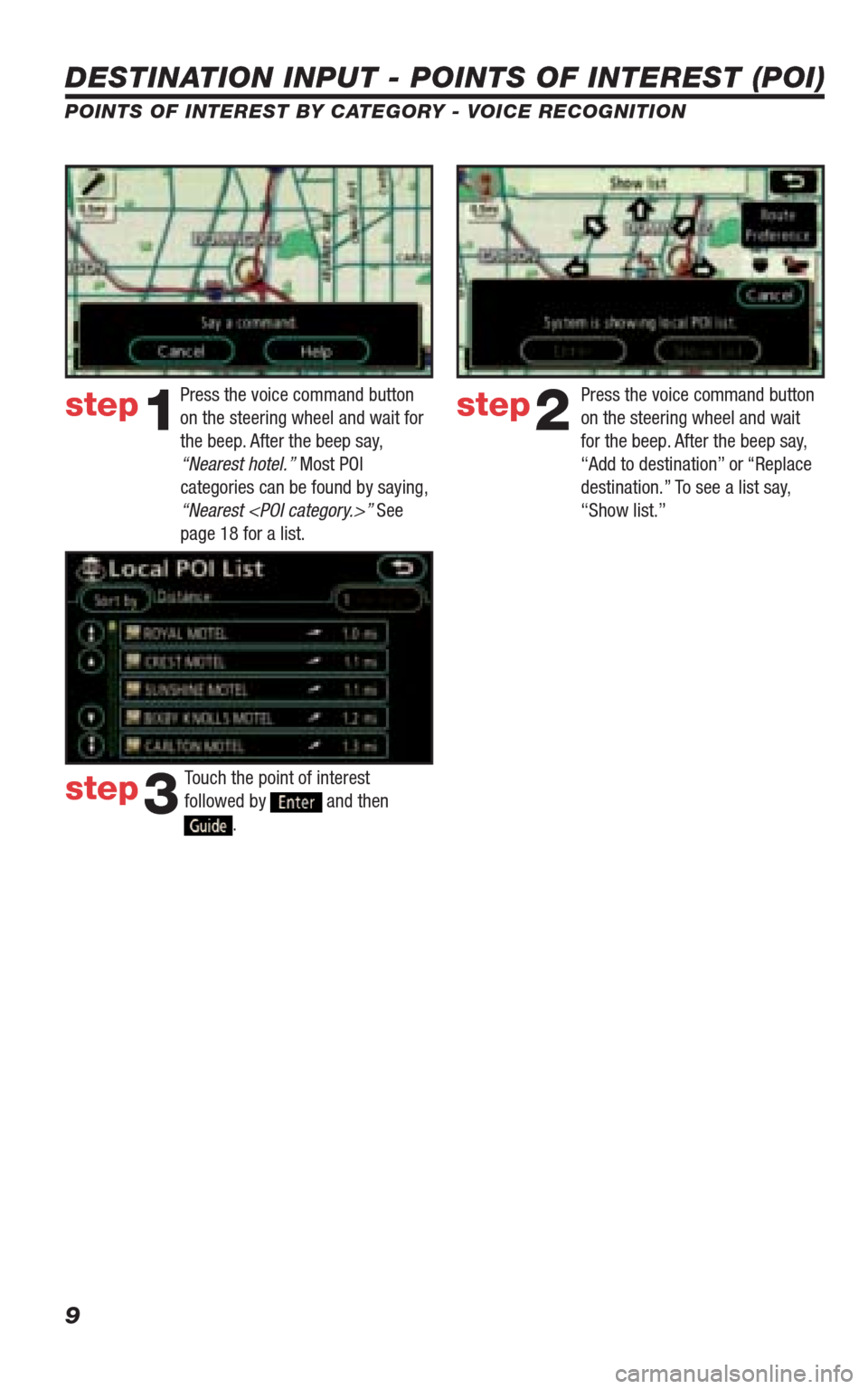
9
DESTINATION INPUT - POINTS OF INTEREST (POI)
POINTS OF INTEREST BY CATEGORY - VOICE RECOGNITION
Press the voice command button
on the steering wheel and wait for
the beep. After the beep say,
“Nearest hotel.” Most POI
categories can be found by saying,
“Nearest
page 18 for a list.step1step2
step3
Press the voice command button
on the steering wheel and wait
for the beep. After the beep say,
“Add to destination” or “Replace
destination.” To see a list say,
“Show list.”
Touch the point of interest
followed by
and then .
412717M1.indd Sec1:97/22/08 4:15:27 PM
Page 15 of 18
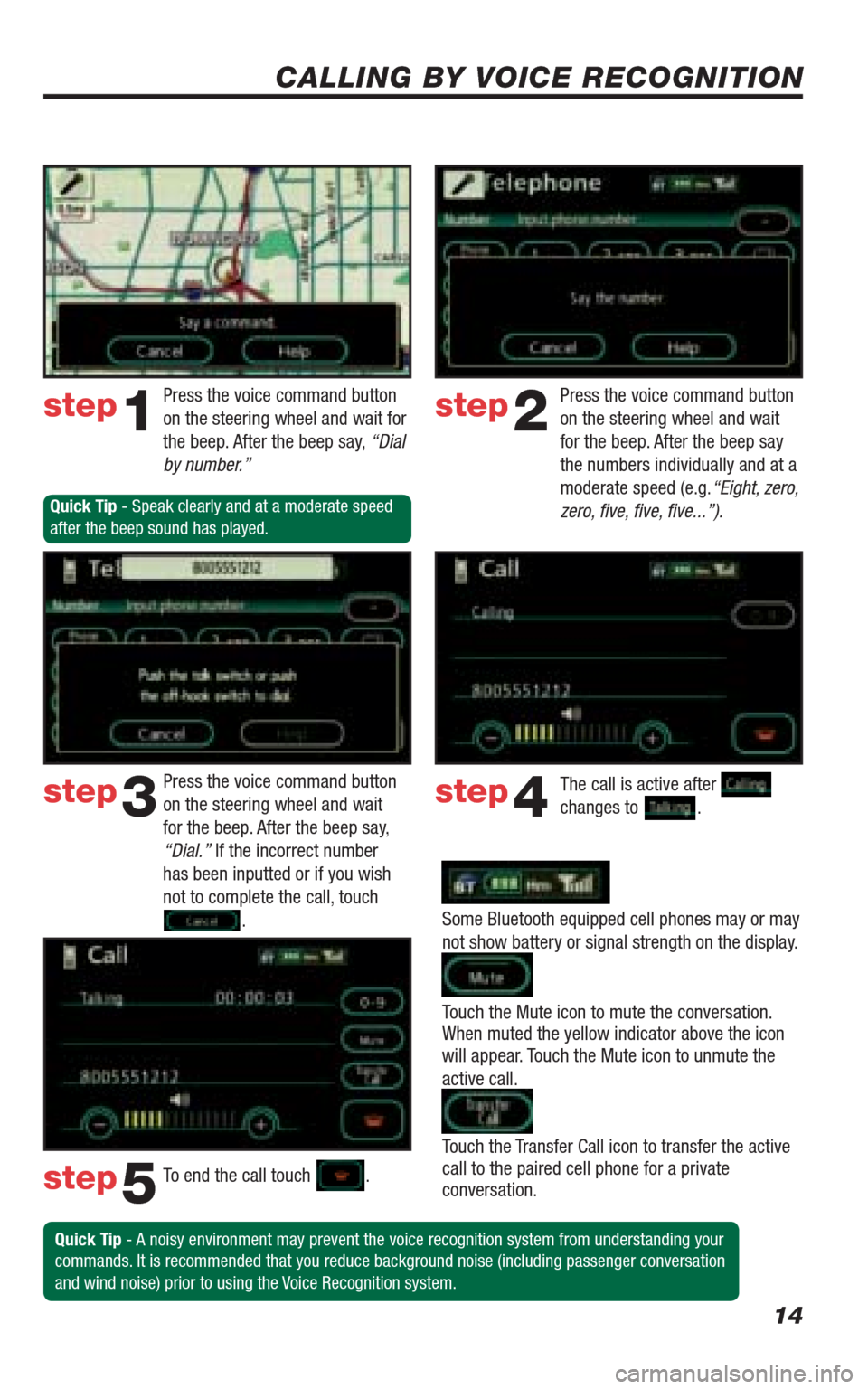
14
CALLING BY VOICE RECOGNITION
Some Bluetooth equipped cell phones may or may
not show battery or signal strength on the display.
Touch the Mute icon to mute the conversation.
When muted the yellow indicator above the icon
will appear. Touch the Mute icon to unmute the
active call.
Touch the Transfer Call icon to transfer the active
call to the paired cell phone for a private
conversation. Press the voice command button
on the steering wheel and wait for
the beep. After the beep say, “Dial
by number.”Press the voice command button
on the steering wheel and wait
for the beep. After the beep say
the numbers individually and at a
moderate speed (e.g.“Eight, zero,
zero, fi ve, fi ve, fi ve...”).
Press the voice command button
on the steering wheel and wait
for the beep. After the beep say,
“Dial.” If the incorrect number
has been inputted or if you wish
not to complete the call, touch
.The call is active after
changes to .
To end the call touch
.
Quick Tip - A noisy environment may prevent the voice recognition system from understanding your
commands. It is recommended that you reduce background noise (including passenger conversation
and wind noise) prior to using the Voice Recognition system.
step1step2
step3step4
step5
Quick Tip - Speak clearly and at a moderate speed
after the beep sound has played.
412717M1.indd Sec1:147/22/08 4:15:29 PM