TOYOTA 4RUNNER 2009 N280 / 5.G Owners Manual
Manufacturer: TOYOTA, Model Year: 2009, Model line: 4RUNNER, Model: TOYOTA 4RUNNER 2009 N280 / 5.GPages: 520, PDF Size: 10.74 MB
Page 171 of 520
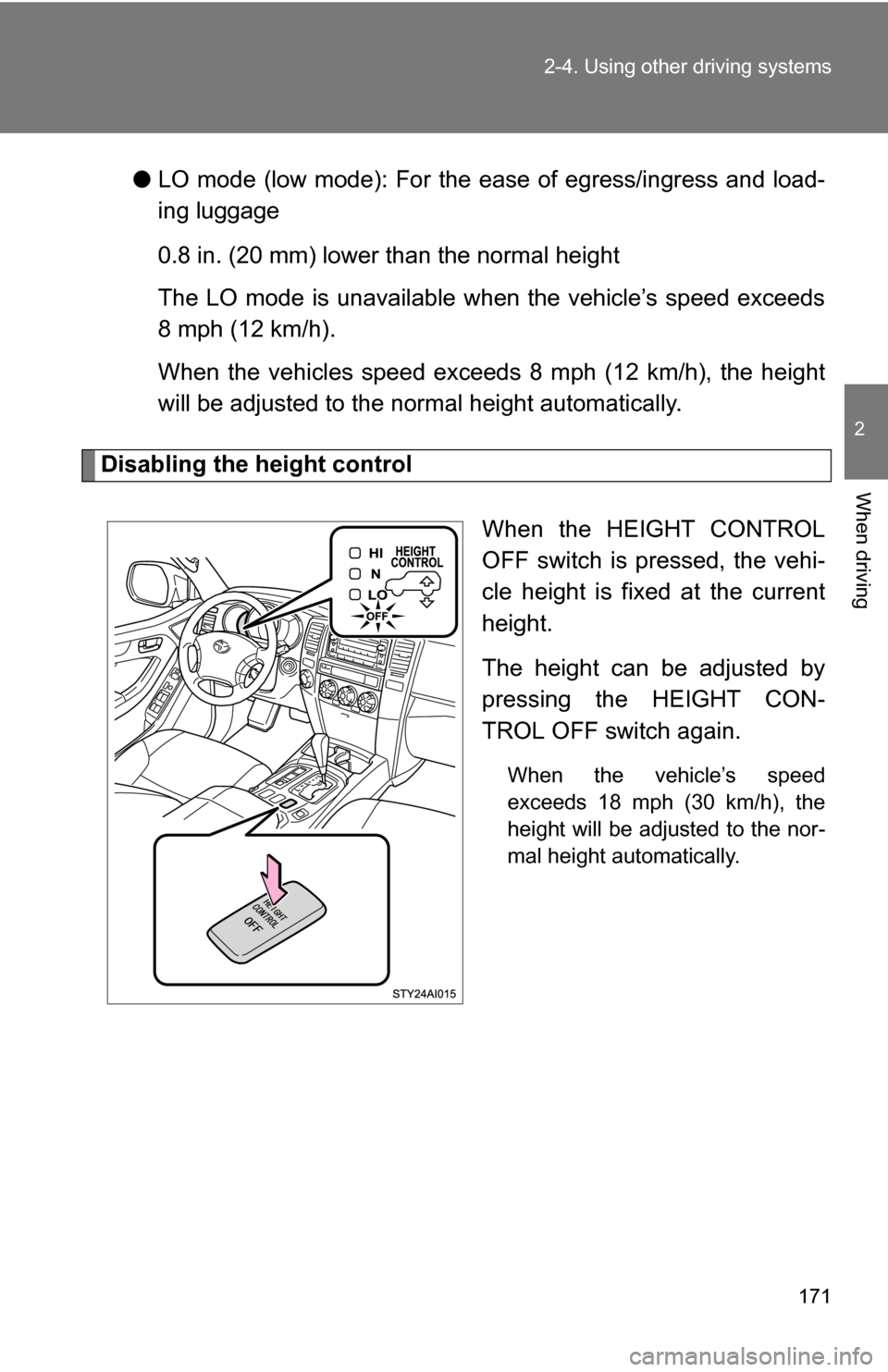
171
2-4. Using other
driving systems
2
When driving
●LO mode (low mode): For the ease of egress/ingress and load-
ing luggage
0.8 in. (20 mm) lower than the normal height
The LO mode is unavailable when the vehicle’s speed exceeds
8 mph (12 km/h).
When the vehicles speed exceeds 8 mph (12 km/h), the height
will be adjusted to the norm al height automatically.
Disabling the height control
When the HEIGHT CONTROL
OFF switch is pressed, the vehi-
cle height is fixed at the current
height.
The height can be adjusted by
pressing the HEIGHT CON-
TROL OFF switch again.
When the vehicle’s speed
exceeds 18 mph (30 km/h), the
height will be adjusted to the nor-
mal height automatically.
Page 172 of 520
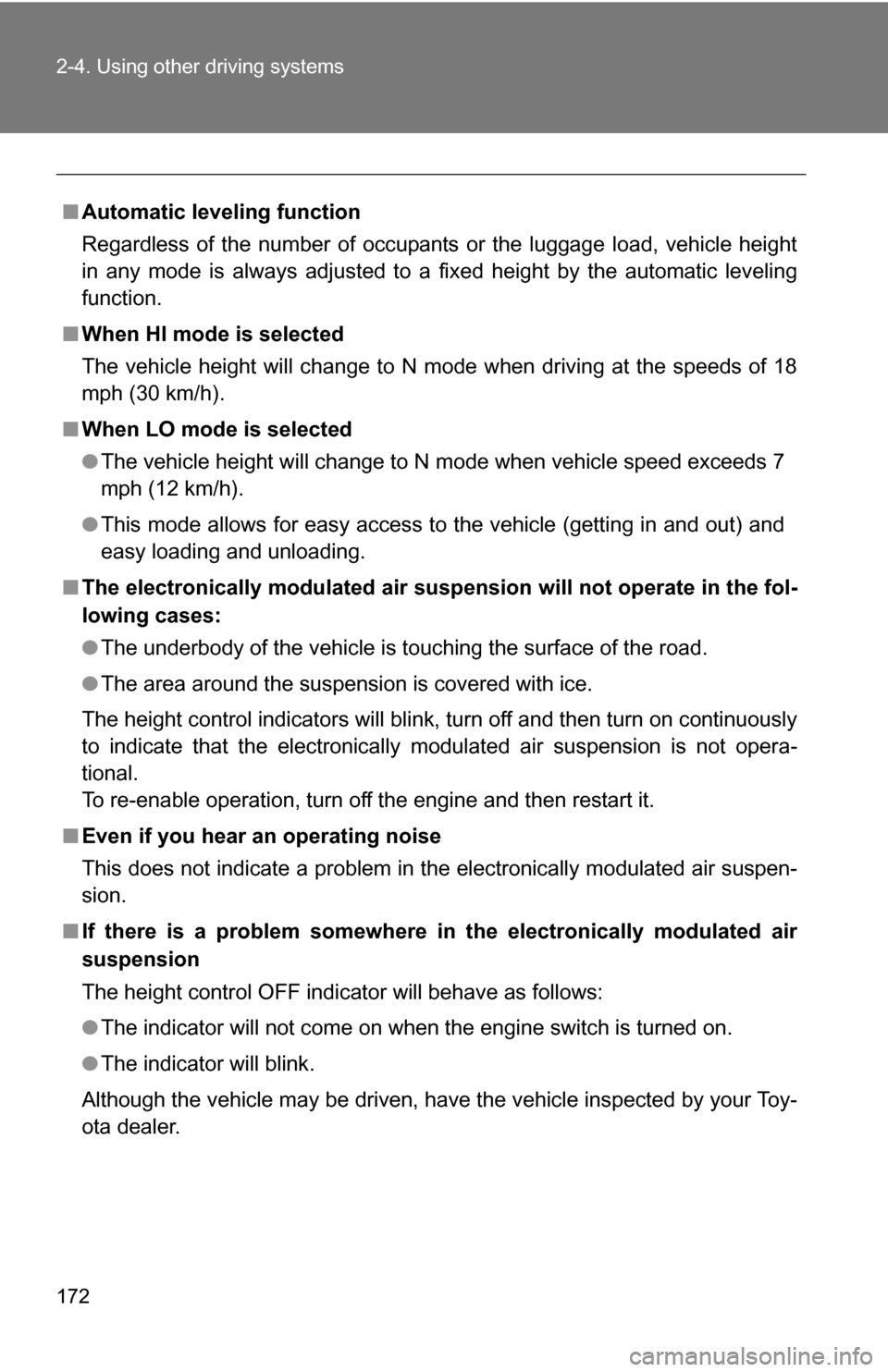
172 2-4. Using other driving systems
■Automatic leveling function
Regardless of the number of occupants or the luggage load, vehicle height
in any mode is always adjusted to a fixed height by the automatic leveling
function.
■ When HI mode is selected
The vehicle height will change to N mode when driving at the speeds of 1\
8
mph (30 km/h).
■ When LO mode is selected
●The vehicle height will change to N mode when vehicle speed exceeds 7
mph (12 km/h).
● This mode allows for easy access to the vehicle (getting in and out) and
easy loading and unloading.
■ The electronically modulated air susp ension will not operate in the fol-
lowing cases:
● The underbody of the vehicle is touching the surface of the road.
● The area around the suspension is covered with ice.
The height control indicators will blink, turn off and then turn on continuously
to indicate that the electronically modulated air suspension is not opera-
tional.
To re-enable operation, turn off the engine and then restart it.
■ Even if you hear an operating noise
This does not indicate a problem in the electronically modulated air suspen-
sion.
■ If there is a problem somewhere in the electronically modulated air
suspension
The height control OFF indi cator will behave as follows:
● The indicator will not come on when the engine switch is turned on.
● The indicator will blink.
Although the vehicle may be driven, have the vehicle inspected by your Toy-
ota dealer.
Page 173 of 520
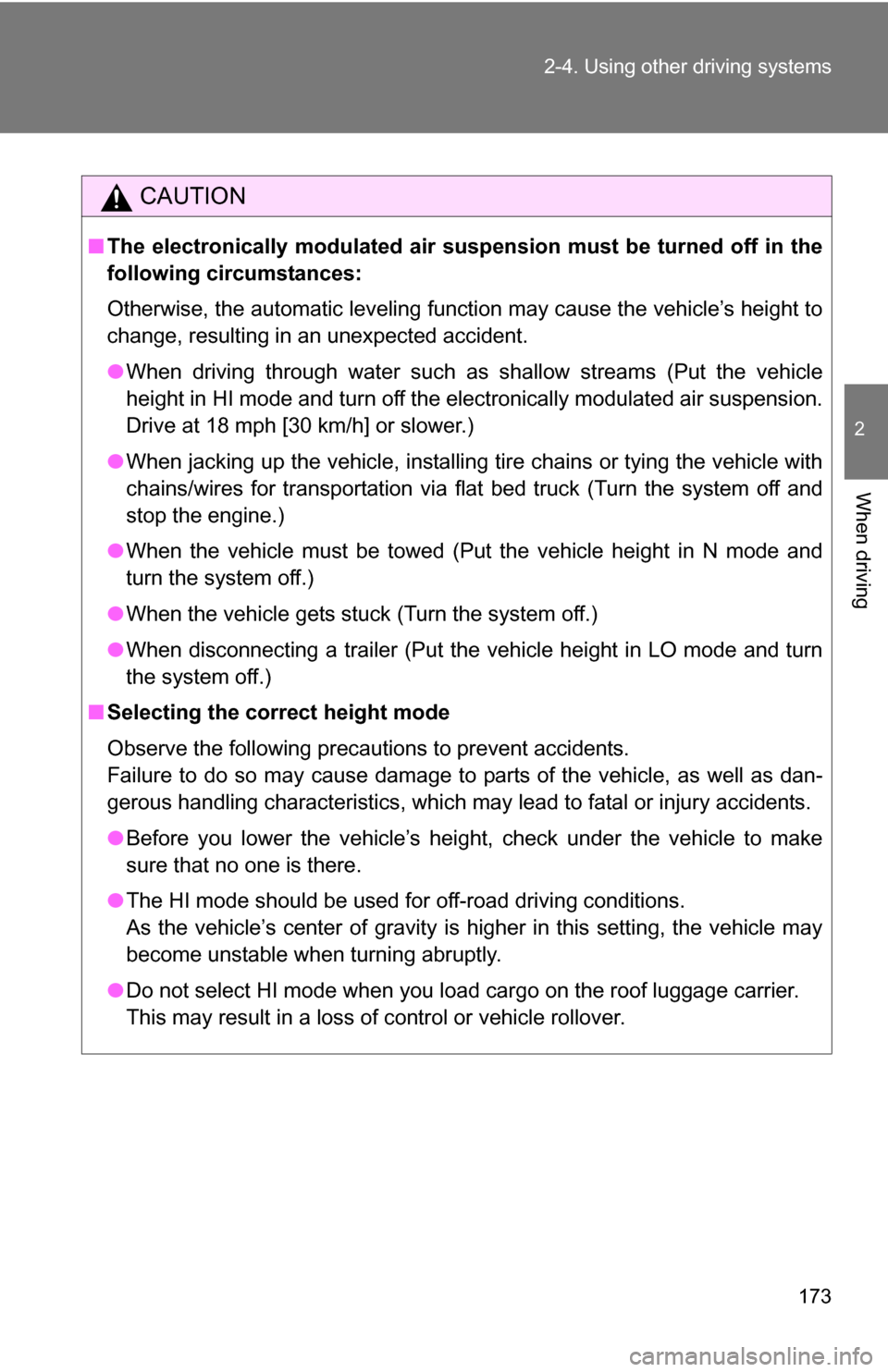
173
2-4. Using other
driving systems
2
When driving
CAUTION
■The electronically modulated air susp ension must be turned off in the
following circumstances:
Otherwise, the automatic leveling function may cause the vehicle’s height to
change, resulting in an unexpected accident.
● When driving through water such as shallow streams (Put the vehicle
height in HI mode and turn off the electronically modulated air suspension.
Drive at 18 mph [30 km/h] or slower.)
● When jacking up the vehicle, installing tire chains or tying the vehicle with
chains/wires for transportation via flat bed truck (Turn the system off and
stop the engine.)
● When the vehicle must be towed (Put the vehicle height in N mode and
turn the system off.)
● When the vehicle gets stuck (Turn the system off.)
● When disconnecting a trailer (Put the vehicle height in LO mode and turn
the system off.)
■ Selecting the correct height mode
Observe the following precautions to prevent accidents.
Failure to do so may cause damage to parts of the vehicle, as well as dan-
gerous handling characteristics, which may lead to fatal or injury accidents.
●Before you lower the vehicle’s height, check under the vehicle to make
sure that no one is there.
● The HI mode should be used for off-road driving conditions.
As the vehicle’s center of gravity is higher in this setting, the vehicle may
become unstable when turning abruptly.
● Do not select HI mode when you load cargo on the roof luggage carrier.
This may result in a loss of control or vehicle rollover.
Page 174 of 520
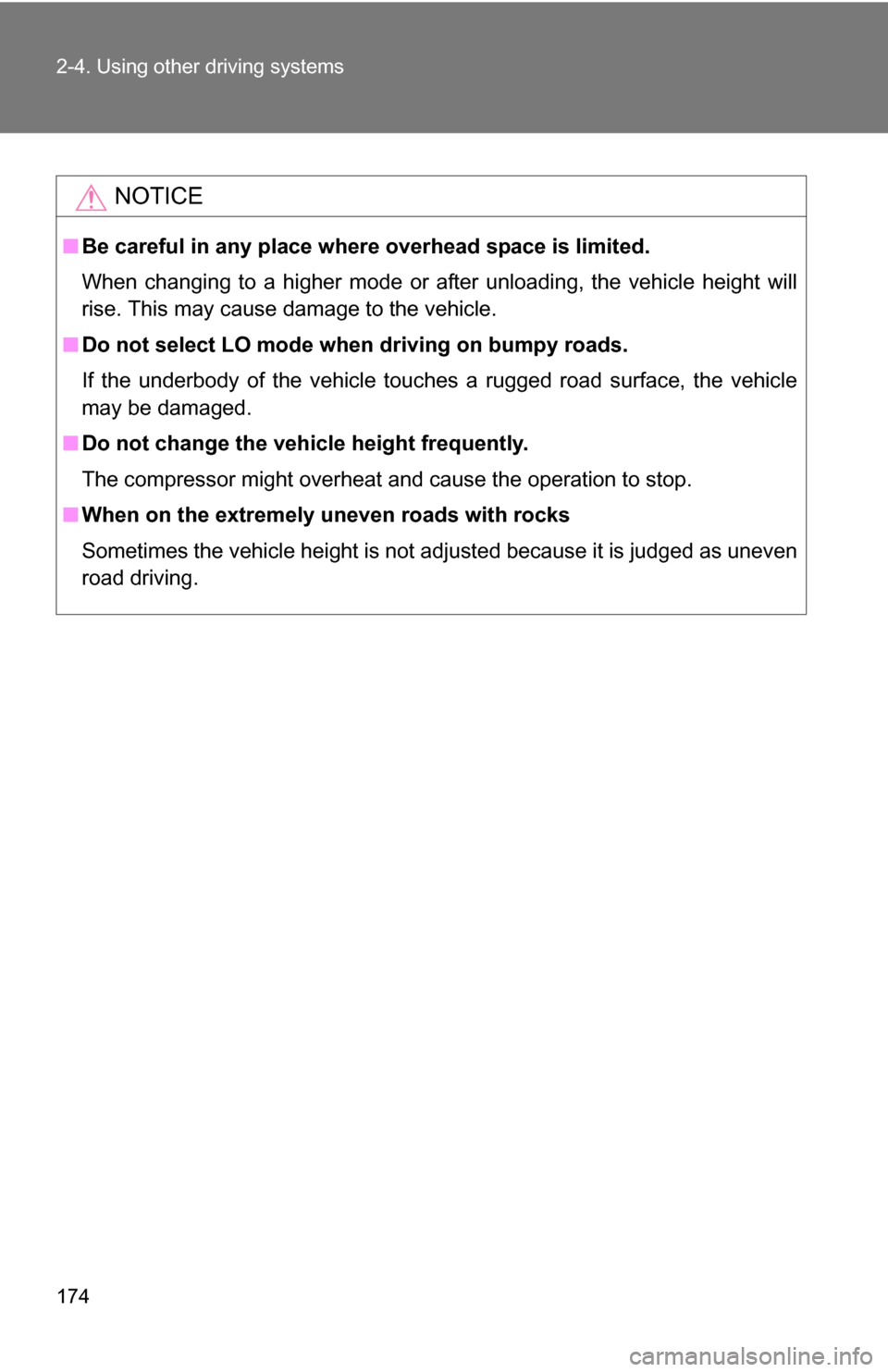
174 2-4. Using other driving systems
NOTICE
■Be careful in any place where overhead space is limited.
When changing to a higher mode or after unloading, the vehicle height will
rise. This may cause damage to the vehicle.
■ Do not select LO mode when driving on bumpy roads.
If the underbody of the vehicle touches a rugged road surface, the vehicle
may be damaged.
■ Do not change the vehicle height frequently.
The compressor might overheat and cause the operation to stop.
■ When on the extremely uneven roads with rocks
Sometimes the vehicle height is not adjusted because it is judged as uneven
road driving.
Page 175 of 520
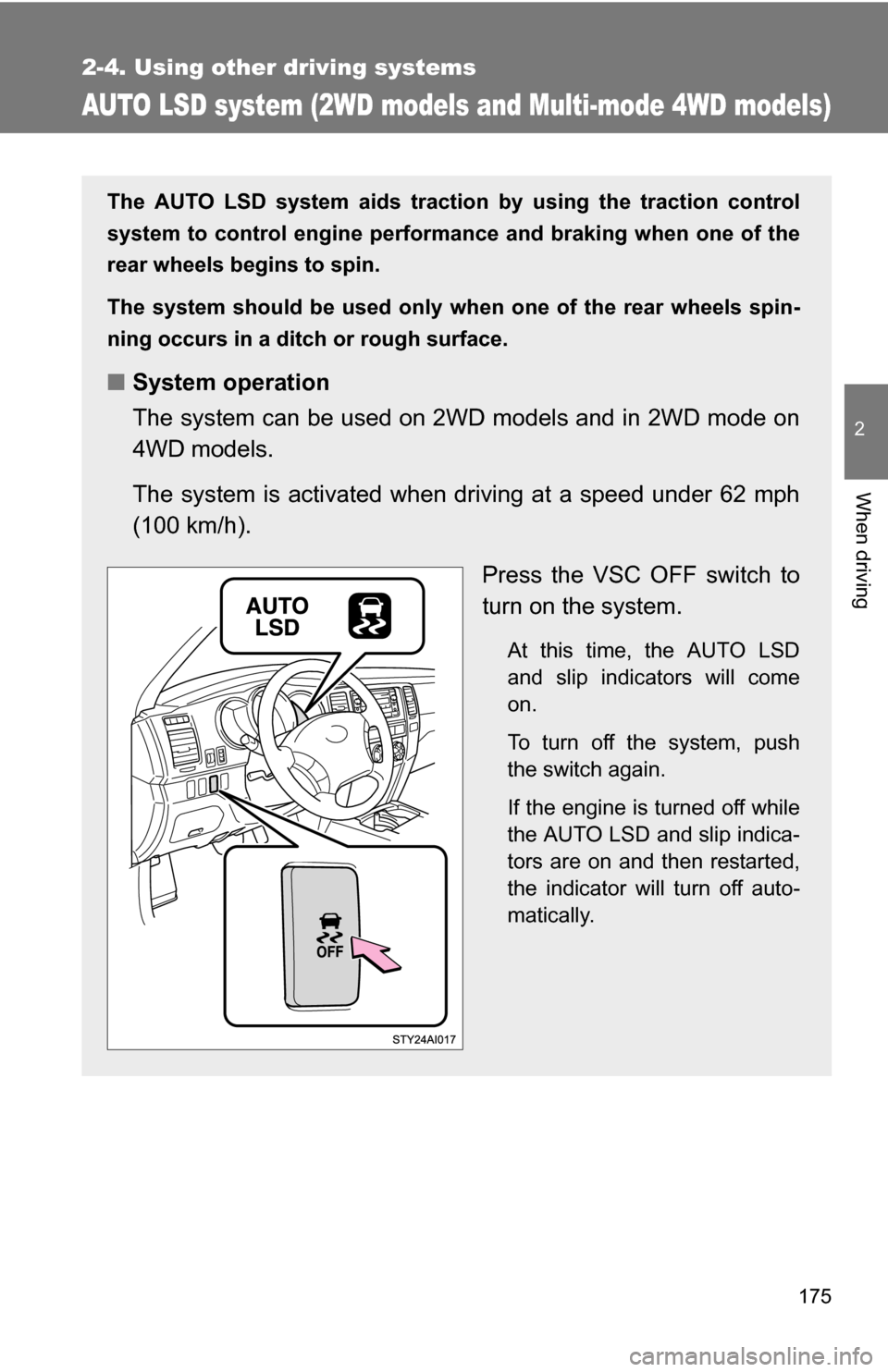
175
2-4. Using other driving systems
2
When driving
AUTO LSD system (2WD models and Multi-mode 4WD models)
The AUTO LSD system aids traction by using the traction control
system to control engine performance and braking when one of the
rear wheels begins to spin.
The system should be used only wh en one of the rear wheels spin-
ning occurs in a ditch or rough surface.
■ System operation
The system can be used on 2W D models and in 2WD mode on
4WD models.
The system is activated when dr iving at a speed under 62 mph
(100 km/h).
Press the VSC OFF switch to
turn on the system.
At this time, the AUTO LSD
and slip indicators will come
on.
To turn off the system, push
the switch again.
If the engine is turned off while
the AUTO LSD and slip indica-
tors are on and then restarted,
the indicator will turn off auto-
matically.
Page 176 of 520
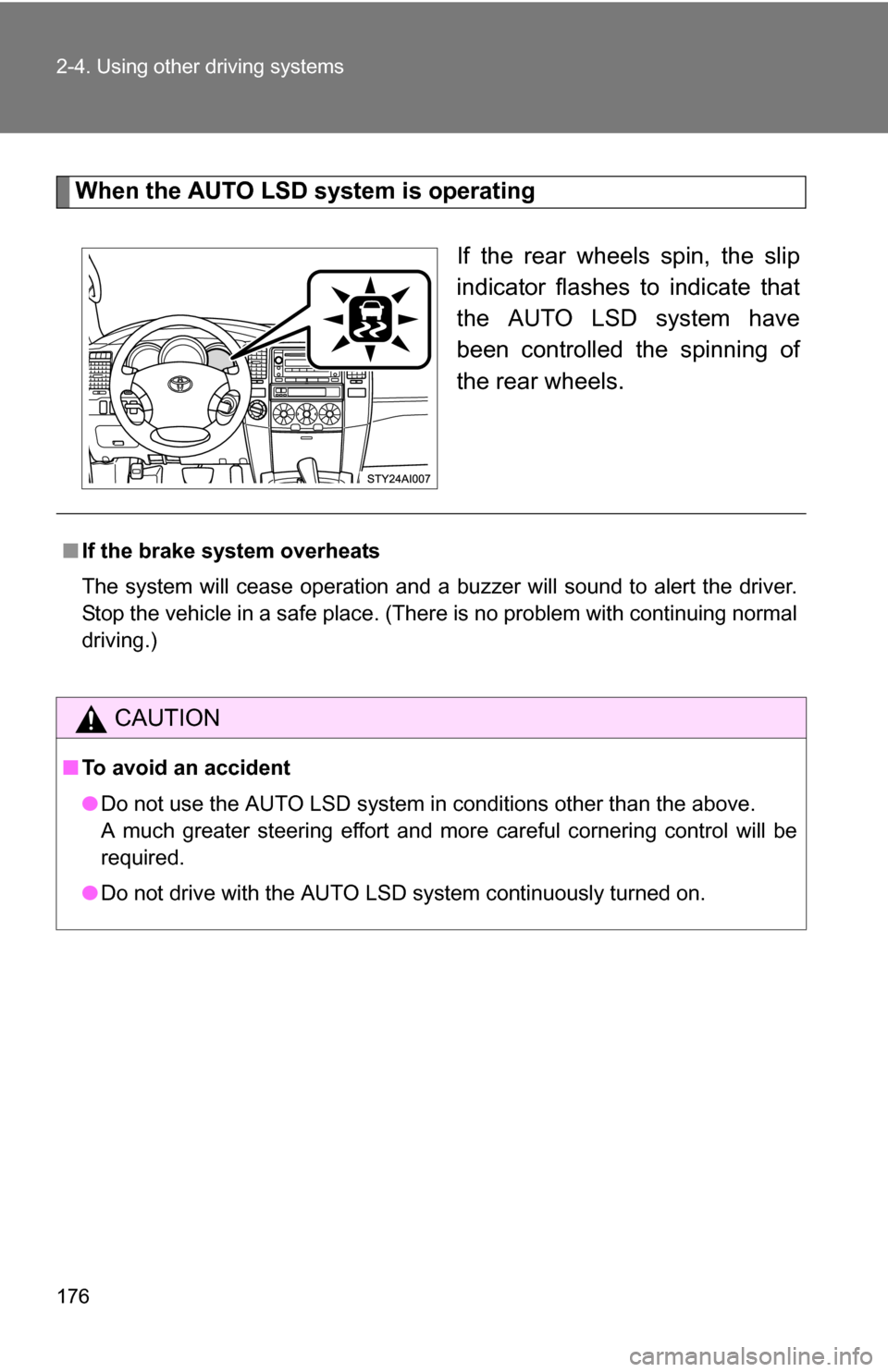
176 2-4. Using other driving systems
When the AUTO LSD system is operatingIf the rear wheels spin, the slip
indicator flashes to indicate that
the AUTO LSD system have
been controlled the spinning of
the rear wheels.
■If the brake system overheats
The system will cease operation and a buzzer will sound to alert the driver.
Stop the vehicle in a safe place. (There is no problem with continuing normal
driving.)
CAUTION
■To avoid an accident
●Do not use the AUTO LSD system in conditions other than the above.
A much greater steering effort and more careful cornering control will be
required.
● Do not drive with the AUTO LSD system continuously turned on.
Page 177 of 520
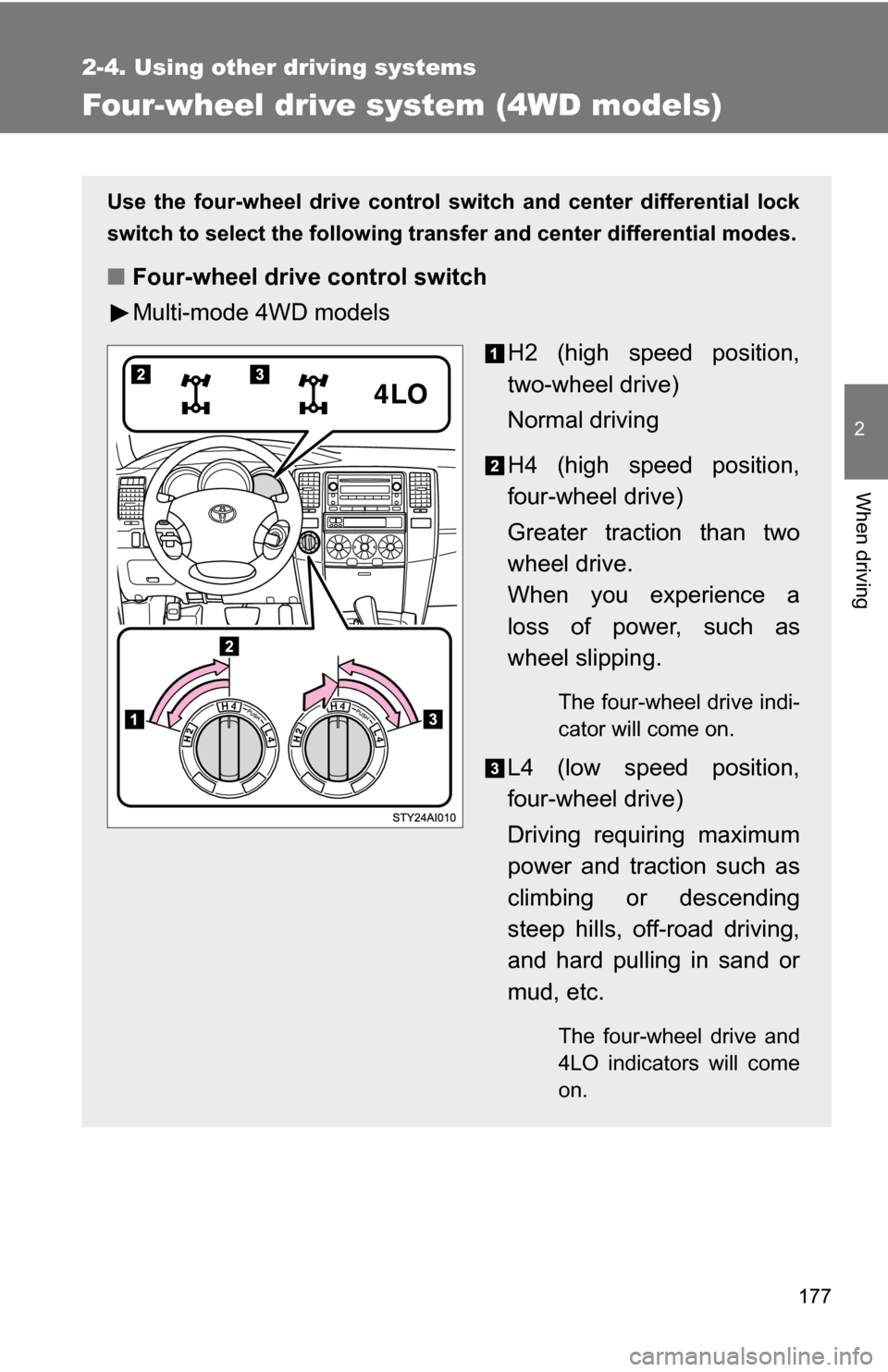
177
2-4. Using other driving systems
2
When driving
Four-wheel drive system (4WD models)
Use the four-wheel drive control switch and center differential lock
switch to select the following transfer and center differential modes.
■ Four-wheel drive control switch
Multi-mode 4WD models
H2 (high speed position,
two-wheel drive)
Normal driving
H4 (high speed position,
four-wheel drive)
Greater traction than two
wheel drive.
When you experience a
loss of power, such as
wheel slipping.
The four-wheel drive indi-
cator will come on.
L4 (low speed position,
four-wheel drive)
Driving requiring maximum
power and traction such as
climbing or descending
steep hills, off-road driving,
and hard pulling in sand or
mud, etc.
The four-wheel drive and
4LO indicators will come
on.
Page 178 of 520
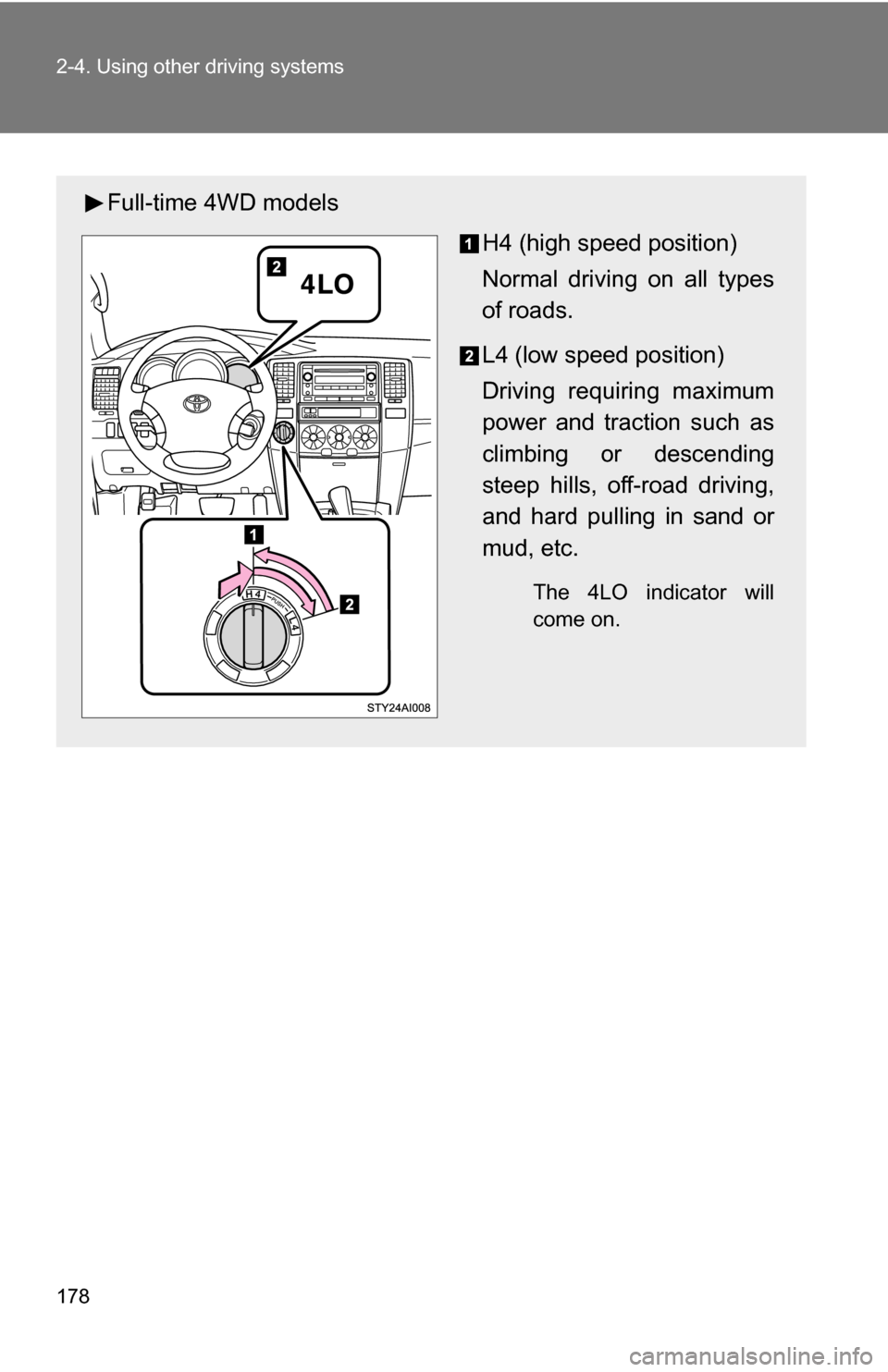
178 2-4. Using other driving systems
Full-time 4WD modelsH4 (high speed position)
Normal driving on all types
of roads.
L4 (low speed position)
Driving requiring maximum
power and traction such as
climbing or descending
steep hills, off-road driving,
and hard pulling in sand or
mud, etc.
The 4LO indicator will
come on.
Page 179 of 520
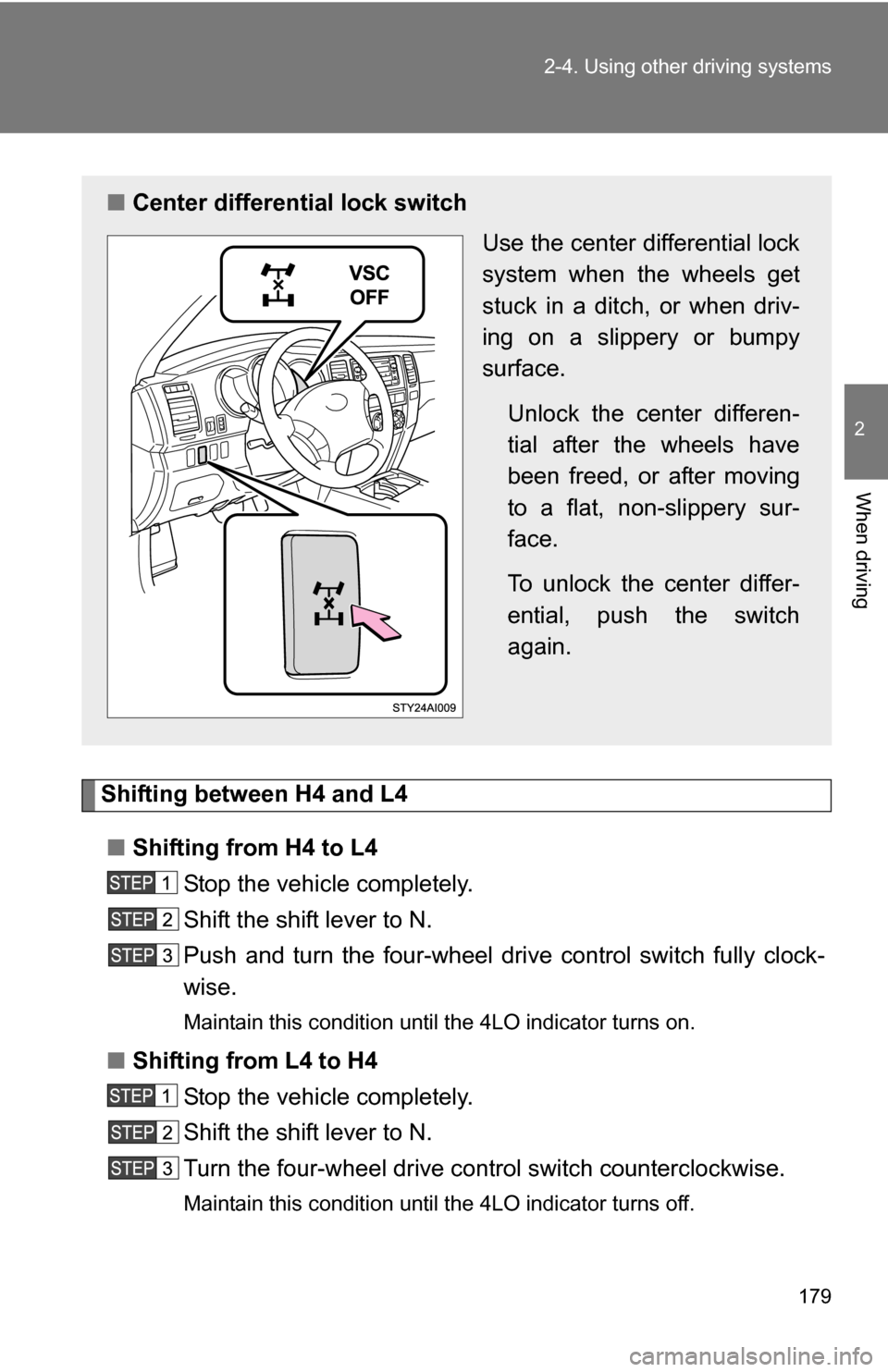
179
2-4. Using other
driving systems
2
When driving
Shifting between H4 and L4
■ Shifting from H4 to L4
Stop the vehicle completely.
Shift the shift lever to N.
Push and turn the four-wheel drive control switch fully clock-
wise.
Maintain this condition until the 4LO indicator turns on.
■Shifting from L4 to H4
Stop the vehicle completely.
Shift the shift lever to N.
Turn the four-wheel drive control switch counterclockwise.
Maintain this condition until the 4LO indicator turns off.
■Center differential lock switch
Use the center differential lock
system when the wheels get
stuck in a ditch, or when driv-
ing on a slippery or bumpy
surface.
Unlock the center differen-
tial after the wheels have
been freed, or after moving
to a flat, non-slippery sur-
face.
To unlock the center differ-
ential, push the switch
again.
Page 180 of 520
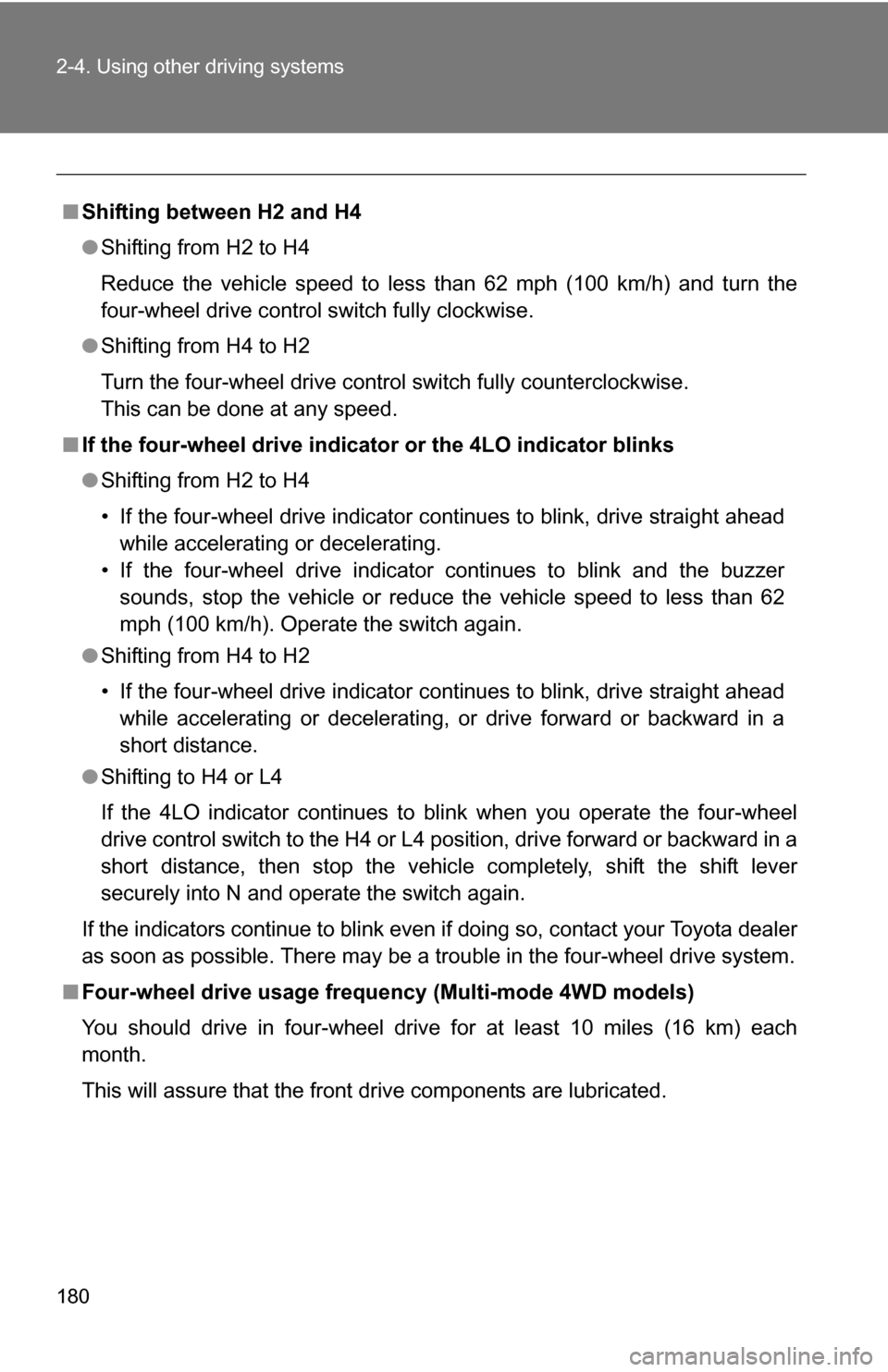
180 2-4. Using other driving systems
■Shifting between H2 and H4
●Shifting from H2 to H4
Reduce the vehicle speed to less than 62 mph (100 km/h) and turn the
four-wheel drive control switch fully clockwise.
● Shifting from H4 to H2
Turn the four-wheel drive control switch fully counterclockwise.
This can be done at any speed.
■ If the four-wheel drive indicat or or the 4LO indicator blinks
● Shifting from H2 to H4
• If the four-wheel drive indicator continues to blink, drive straight ahead
while accelerating or decelerating.
• If the four-wheel drive indicator continues to blink and the buzzer sounds, stop the vehicle or reduce the vehicle speed to less than 62
mph (100 km/h). Operate the switch again.
● Shifting from H4 to H2
• If the four-wheel drive indicator continues to blink, drive straight ahead
while accelerating or decelerating, or drive forward or backward in a
short distance.
● Shifting to H4 or L4
If the 4LO indicator continues to blink when you operate the four-wheel
drive control switch to the H4 or L4 position, drive forward or backward in a
short distance, then stop the vehicle completely, shift the shift lever
securely into N and operate the switch again.
If the indicators continue to blink even if doing so, contact your Toyota dealer
as soon as possible. There may be a trouble in the four-wheel drive system.
■ Four-wheel drive usage freque ncy (Multi-mode 4WD models)
You should drive in four-wheel drive for at least 10 miles (16 km) each
month.
This will assure that the front drive components are lubricated.