TOYOTA 4RUNNER 2009 N280 / 5.G Owner's Manual
Manufacturer: TOYOTA, Model Year: 2009, Model line: 4RUNNER, Model: TOYOTA 4RUNNER 2009 N280 / 5.GPages: 520, PDF Size: 10.74 MB
Page 21 of 520
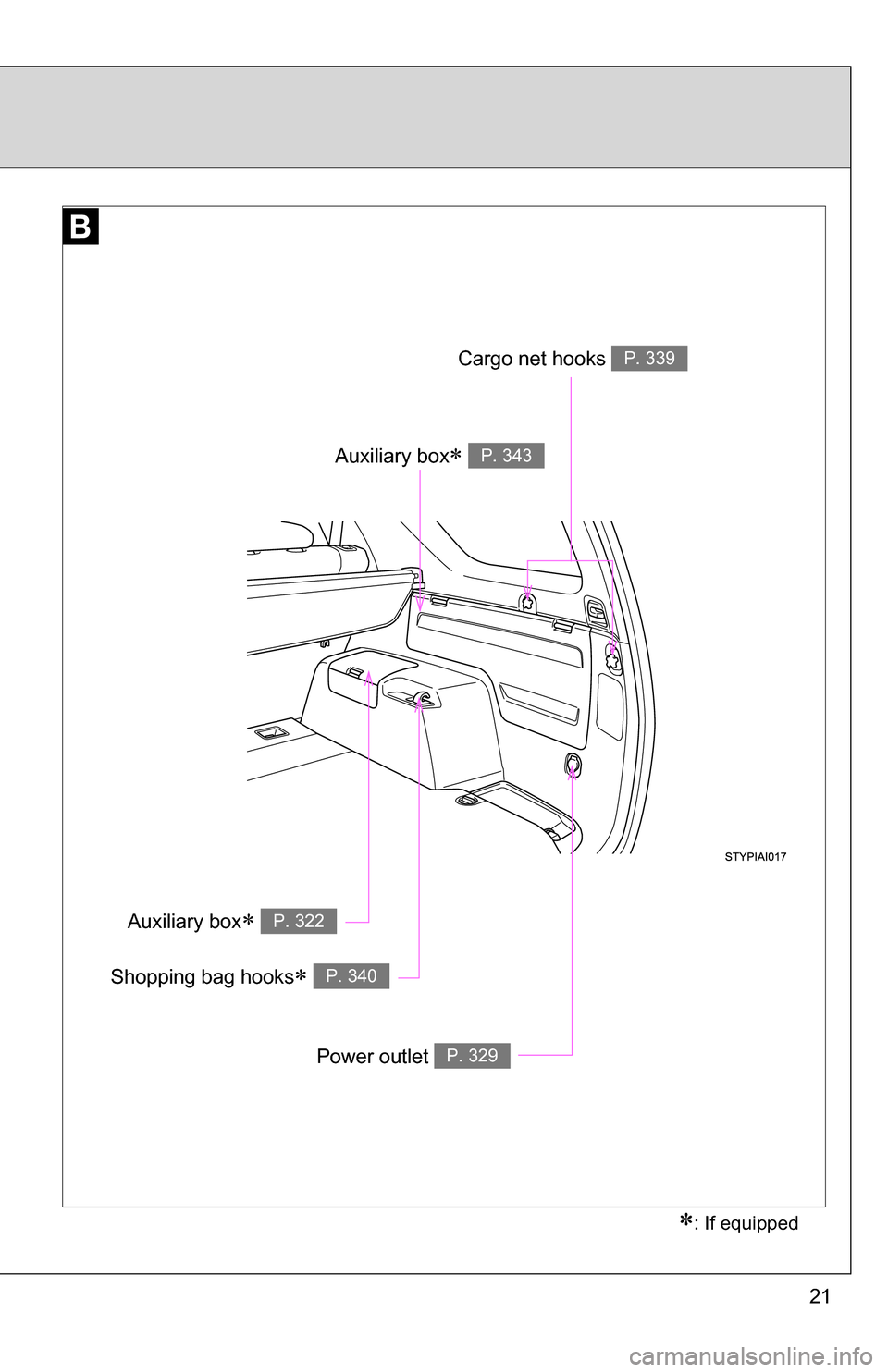
21
Power outlet P. 329
Shopping bag hooks P. 340
Cargo net hooks P. 339
Auxiliary box P. 343
Auxiliary box P. 322
: If equipped
Page 22 of 520
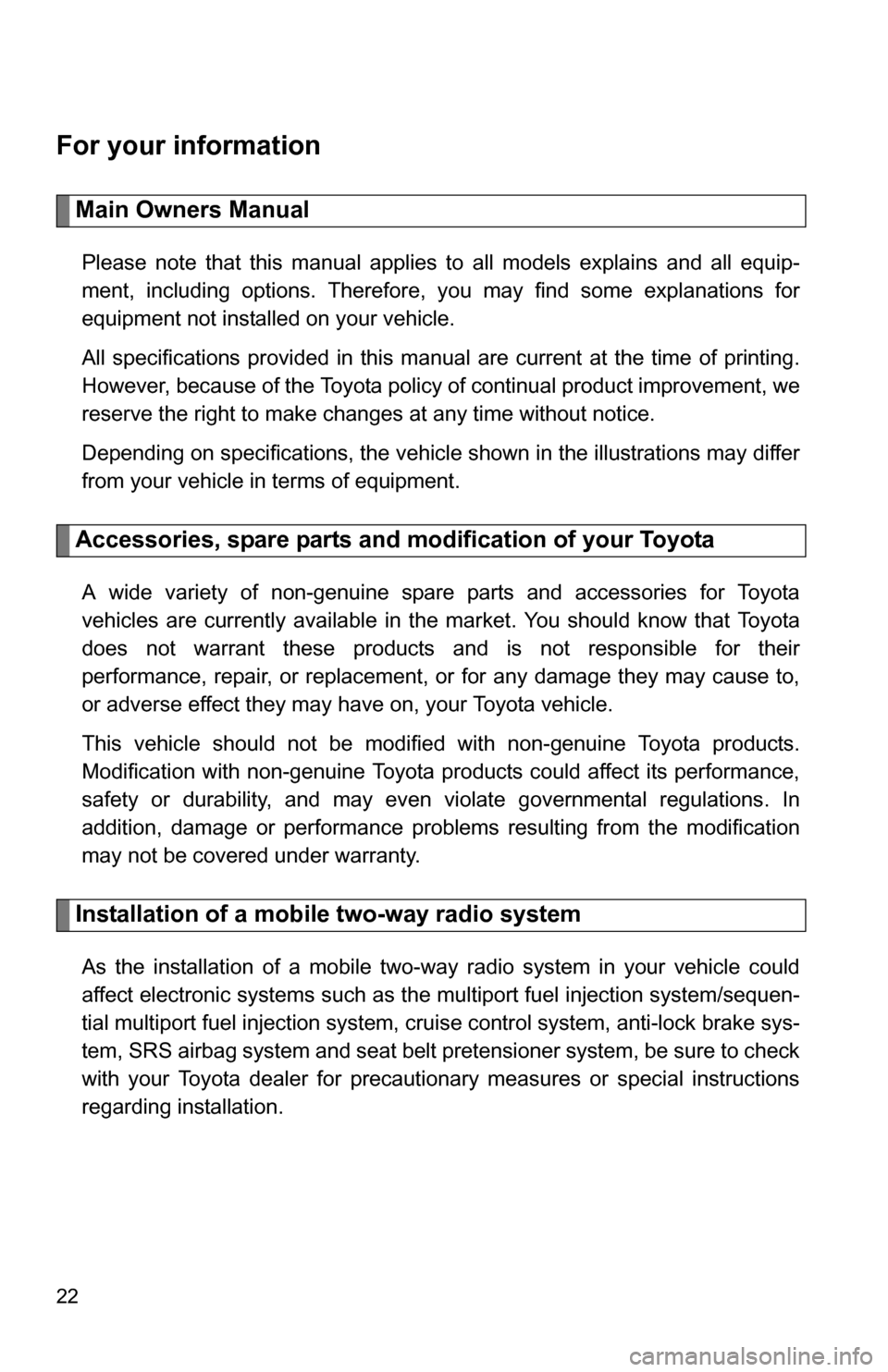
22
For your information
Main Owners Manual
Please note that this manual applies to all models explains and all equip-
ment, including options. Therefore, you may find some explanations for
equipment not installed on your vehicle.
All specifications provided in this manual are current at the time of printing.
However, because of the Toyota policy of continual product improvement, we
reserve the right to make changes at any time without notice.
Depending on specifications, the vehicle shown in the illustrations may differ
from your vehicle in terms of equipment.
Accessories, spare parts and modification of your Toyota
A wide variety of non-genuine spare parts and accessories for Toyota
vehicles are currently available in the market. You should know that Toyota
does not warrant these products and is not responsible for their
performance, repair, or replacement, or for any damage they may cause to,
or adverse effect they may have on, your Toyota vehicle.
This vehicle should not be modified with non-genuine Toyota products.
Modification with non-genuine Toyota products could affect its performance,
safety or durability, and may even violate governmental regulations. In
addition, damage or performance problems resulting from the modification
may not be covered under warranty.
Installation of a mobile two-way radio system
As the installation of a mobile two-way radio system in your vehicle could
affect electronic systems such as the multiport fuel injection system/sequen-
tial multiport fuel injection system, cruise control system, anti-lock brake sys-
tem, SRS airbag system and seat belt pretensioner system, be sure to check
with your Toyota dealer for precautionary measures or special instructions
regarding installation.
Page 23 of 520

23
Scrapping your Toyota
The SRS airbag and seat belt pretensioner devices in your Toyota contain
explosive chemicals. If the vehicle is scrapped with the airbags and seat belt
pretensioners left as they are, this may cause an accident such as fire. Be
sure to have the systems of the SRS airbag and seat belt pretensioner
removed and disposed of by a qualified service shop or by your Toyota
dealer before you scrap your vehicle.
Perchlorate Material
Special handling may apply,
See www.dtsc.ca.gov/hazardouswaste/perchlorate.
Your vehicle has components that may contain perchlorate. These compo-
nents may include airbag, seat belt pretensioners, and wireless remote con-
trol batteries.
CAUTION
■General precautions while driving
Driving under the influence: Never drive your vehicle when under the influ-
ence of alcohol or drugs that have impaired your ability to operate your vehi-
cle. Alcohol and certain drugs delay reaction time, impair judgment and
reduce coordination, which could lead to an accident that will hurt or kill you,
your occupants or others.
Defensive driving: Always drive defensively. Anticipate mistakes that other
drivers or pedestrians might make and be ready to avoid accidents.
Driver distraction: Always give your full attention to driving. Anything that dis-
tracts the driver, such as adjusting controls, talking on a cellular phone or
reading can result in a collision with resulting death or serious injury to you,
your occupants or others.
Page 24 of 520
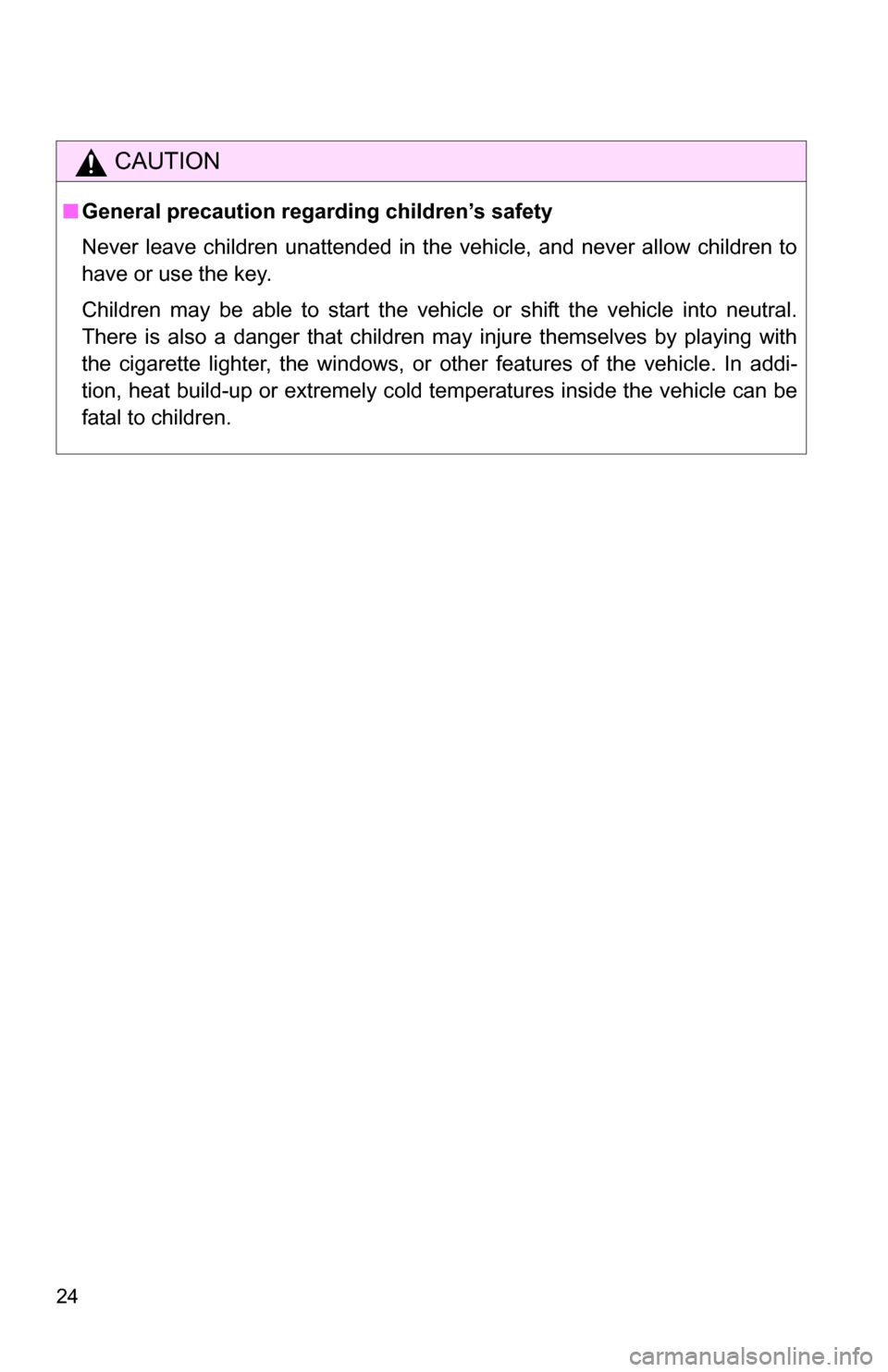
24
CAUTION
■General precaution regarding children’s safety
Never leave children unattended in the vehicle, and never allow children to
have or use the key.
Children may be able to start the vehicle or shift the vehicle into neutral.
There is also a danger that children may injure themselves by playing with
the cigarette lighter, the windows, or other features of the vehicle. In addi-
tion, heat build-up or extremely cold temperatures inside the vehicle can be
fatal to children.
Page 25 of 520
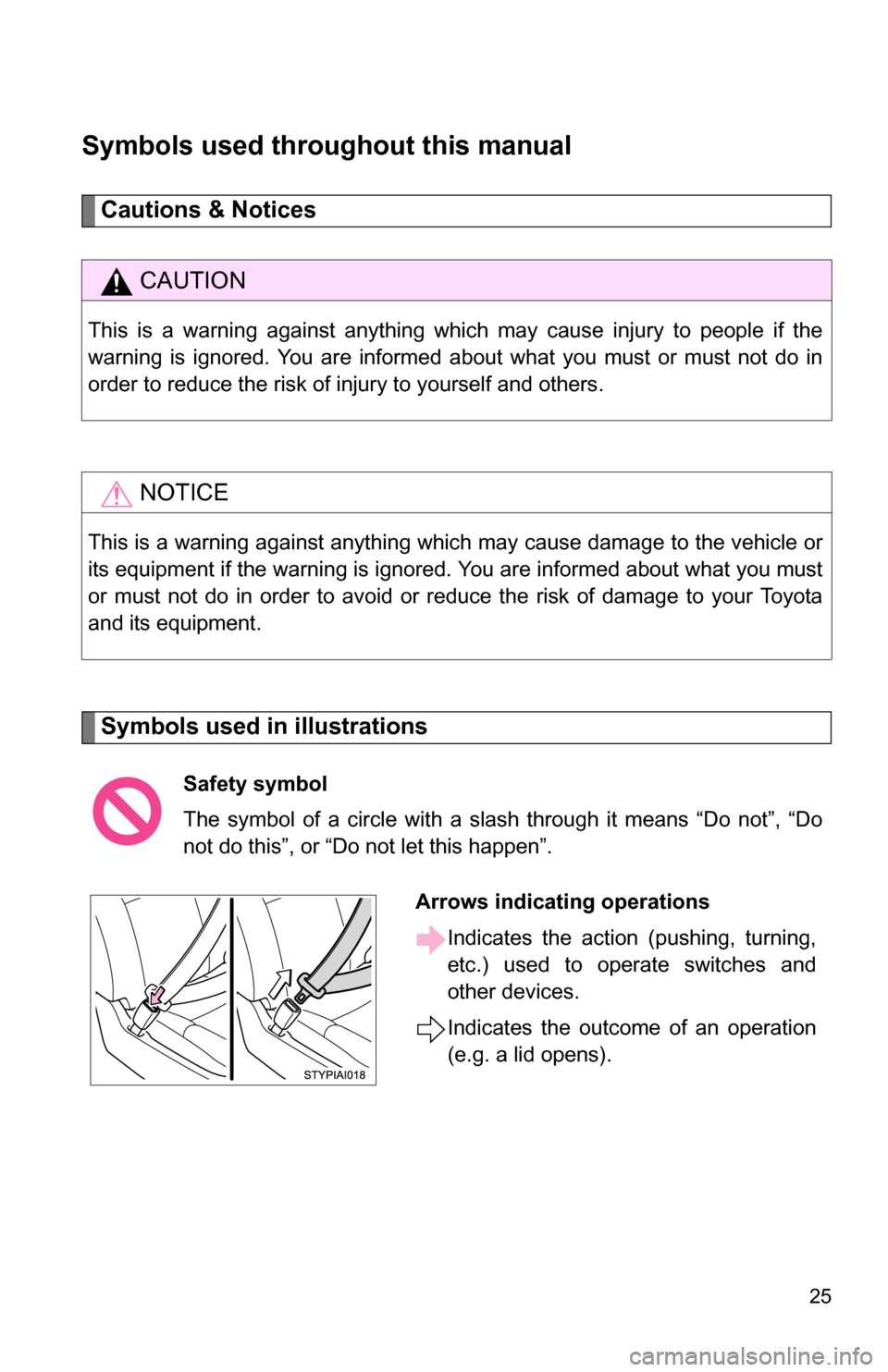
25
Symbols used throughout this manual
Cautions & Notices
Symbols used in illustrations
CAUTION
This is a warning against anything which may cause injury to people if the
warning is ignored. You are informed about what you must or must not do in
order to reduce the risk of injury to yourself and others.
NOTICE
This is a warning against anything which may cause damage to the vehicle or
its equipment if the warning is ignored. You are informed about what you must
or must not do in order to avoid or reduce the risk of damage to your Toyota
and its equipment.Safety symbol
The symbol of a circle with a slash through it means “Do not”, “Do
not do this”, or “Do not let this happen”.
Arrows indicating operationsIndicates the action (pushing, turning,
etc.) used to operate switches and
other devices.
Indicates the outcome of an operation
(e.g. a lid opens).
Page 26 of 520

26
Page 27 of 520
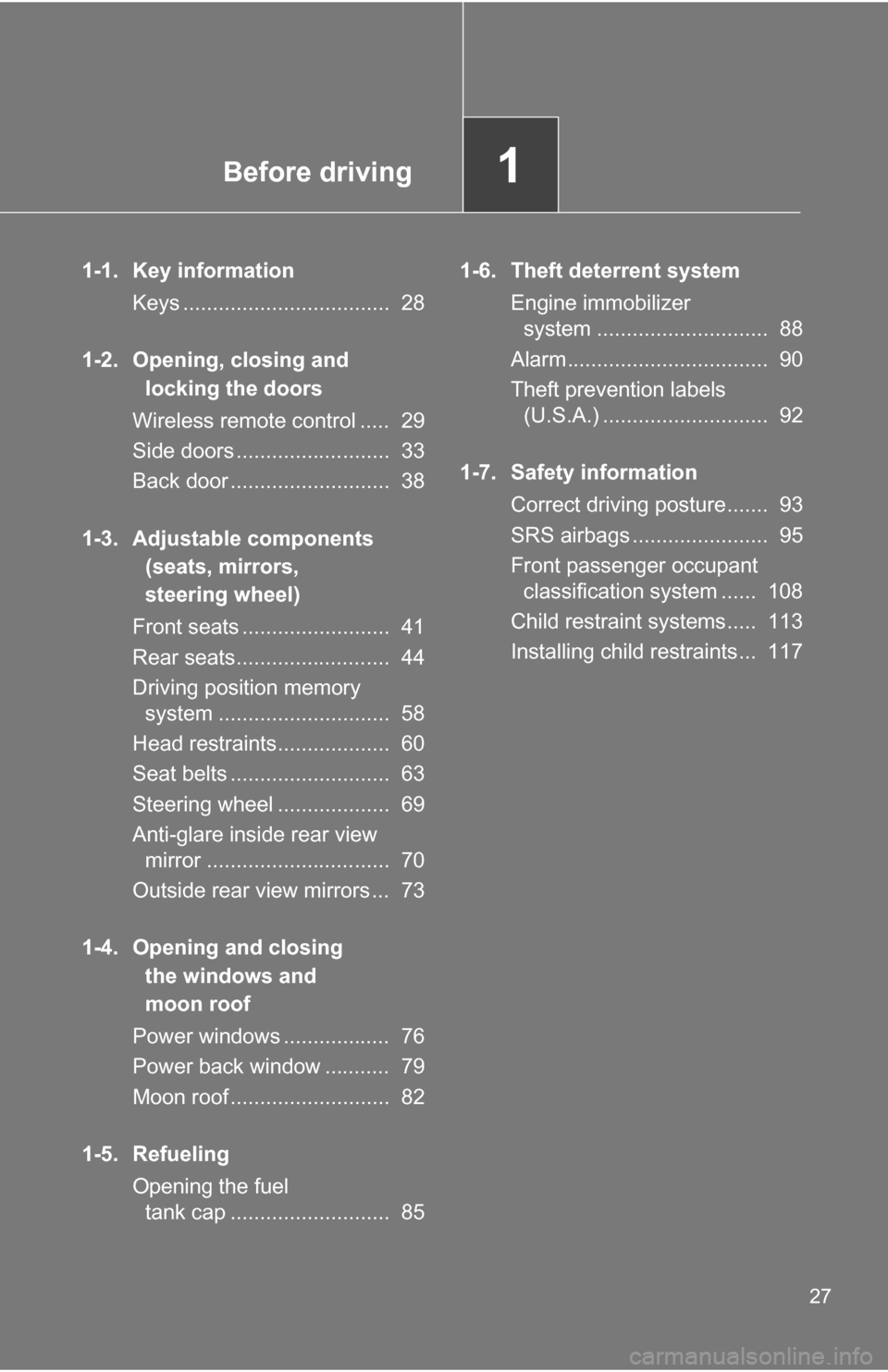
Before driving1
27
1-1. Key informationKeys ................................... 28
1-2. Opening, closing and
locking the doors
Wireless remote control ..... 29
Side doors .......................... 33
Back door ........................... 38
1-3. Adjustable components
(seats, mirrors,
steering wheel)
Front seats ......................... 41
Rear seats.......................... 44
Driving position memory system ............................. 58
Head restraints................... 60
Seat belts ........................... 63
Steering wheel ................... 69
Anti-glare inside rear view mirror ............................... 70
Outside rear view mirrors ... 73
1-4. Opening and clos ing
the windows and
moo n roof
Power windows .................. 76
Power back window ........... 79
Moon roof ........................... 82
1-5. Refueling Opening the fuel tank cap ........................... 85 1-6. Theft deterrent system
Engine immobilizer system ............................. 88
Alarm.................................. 90
Theft prevention labels (U.S.A.) ............................ 92
1-7. Safety information Correct driving posture....... 93
SRS airbags ....................... 95
Front passenger occupant classification system ...... 108
Child restraint systems..... 113
Installing child restraints... 117
Page 28 of 520
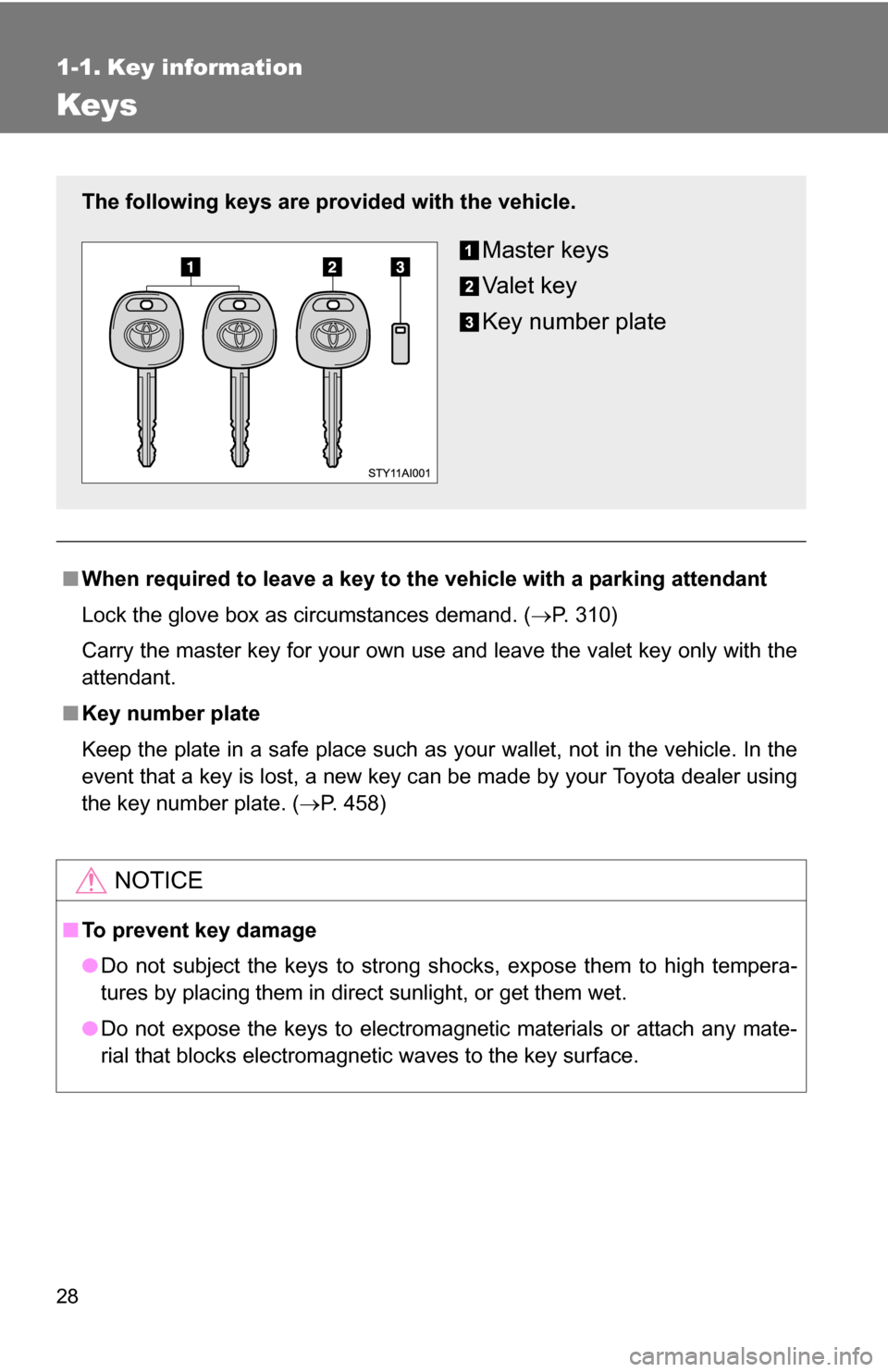
28
1-1. Key information
Keys
■When required to leave a key to the vehicle with a parking attendant
Lock the glove box as circumstances demand. ( P. 310)
Carry the master key for your own use and leave the valet key only with the
attendant.
■ Key number plate
Keep the plate in a safe place such as your wallet, not in the vehicle. In the
event that a key is lost, a new key can be made by your Toyota dealer using
the key number plate. ( P. 458)
NOTICE
■To prevent key damage
●Do not subject the keys to strong shocks, expose them to high tempera-
tures by placing them in direct sunlight, or get them wet.
● Do not expose the keys to electromagnetic materials or attach any mate-
rial that blocks electromagnetic waves to the key surface.
The following keys are provid ed with the vehicle.
Master keys
Va l e t k e y
Key number plate
Page 29 of 520
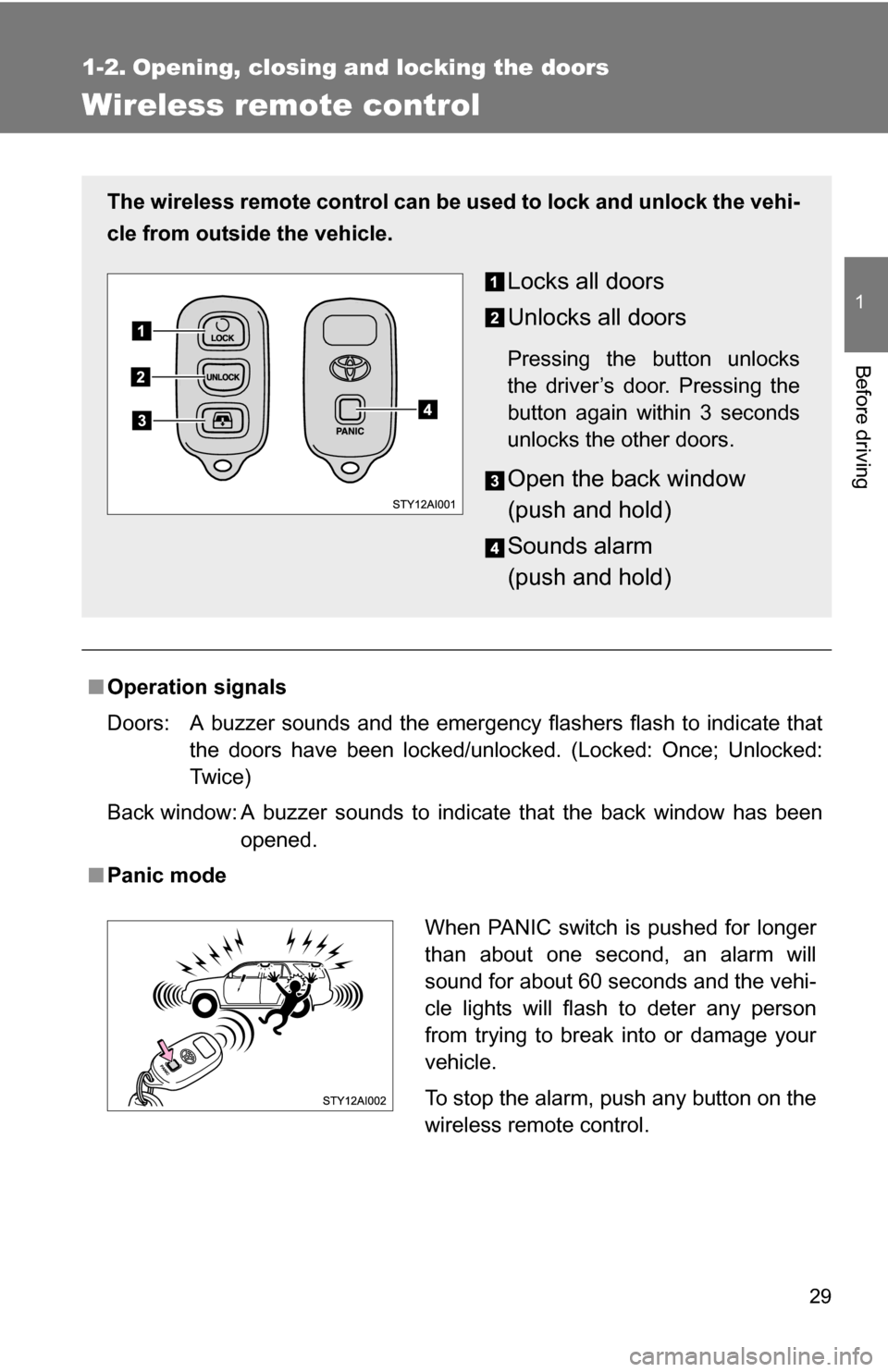
29
1
Before driving
1-2. Opening, closing and locking the doors
Wireless remote control
■Operation signals
Doors: A buzzer sounds and the emergency flashers flash to indicate that
the doors have been locked/unlocked. (Locked: Once; Unlocked:
Twice)
Back window: A buzzer sounds to indicate that the back window has been opened.
■ Panic mode
The wireless remote control can be used to lock and unlock the vehi-
cle from outside the vehicle.
Locks all doors
Unlocks all doors
Pressing the button unlocks
the driver’s door. Pressing the
button again within 3 seconds
unlocks the other doors.
Open the back window
(push and hold)
Sounds alarm
(push and hold)
When PANIC switch is pushed for longer
than about one second, an alarm will
sound for about 60 seconds and the vehi-
cle lights will flash to deter any person
from trying to break into or damage your
vehicle.
To stop the alarm, push any button on the
wireless remote control.
Page 30 of 520
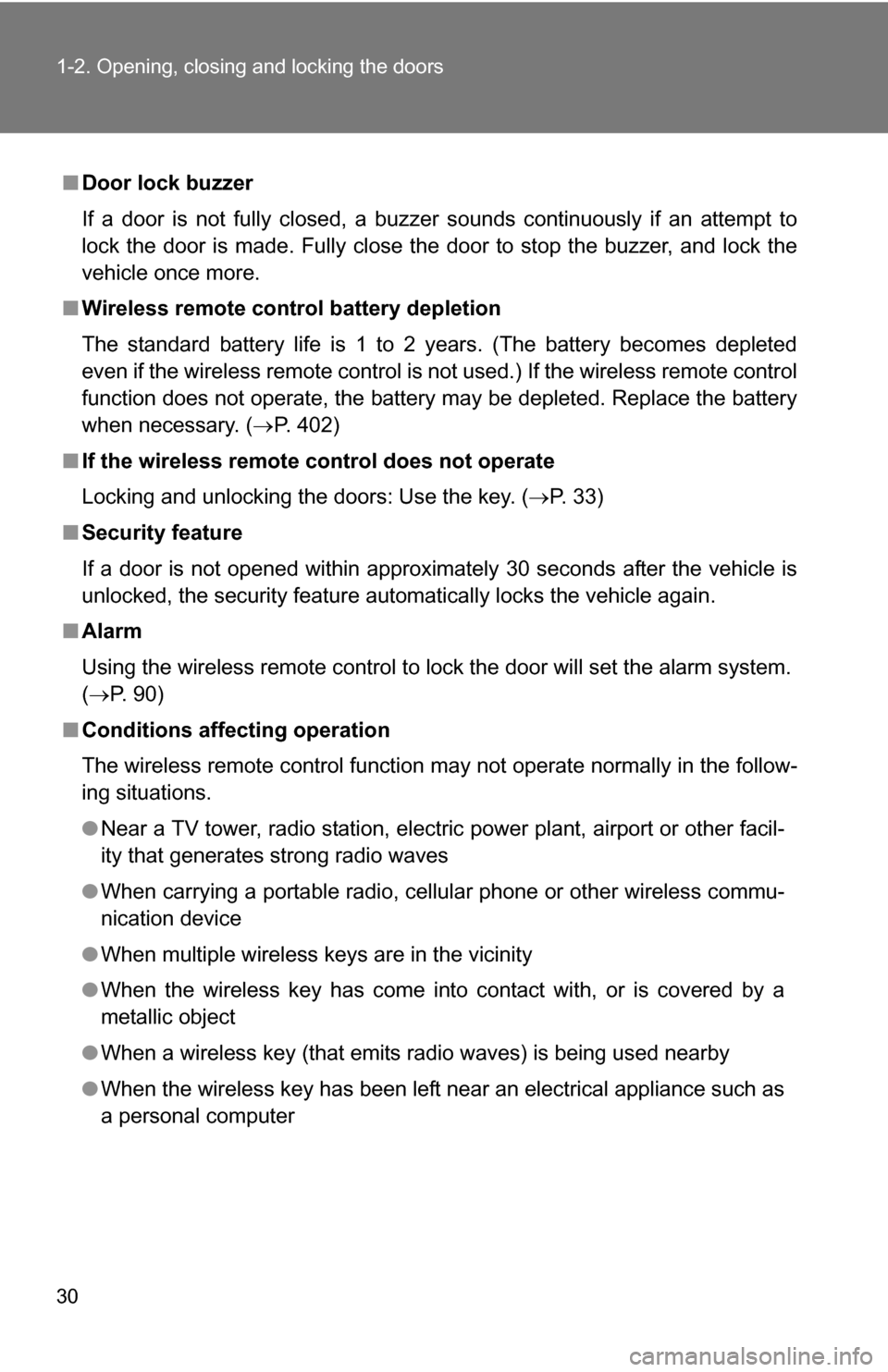
30 1-2. Opening, closing and locking the doors
■Door lock buzzer
If a door is not fully closed, a buzzer sounds continuously if an attempt to
lock the door is made. Fully close the door to stop the buzzer, and lock the
vehicle once more.
■ Wireless remote control battery depletion
The standard battery life is 1 to 2 years. (The battery becomes depleted
even if the wireless remote control is not used.) If the wireless remot\
e control
function does not operate, the battery may be depleted. Replace the battery
when necessary. ( P. 402)
■ If the wireless remote control does not operate
Locking and unlocking the doors: Use the key. ( P. 33)
■ Security feature
If a door is not opened within approximately 30 seconds after the vehicle is
unlocked, the security feature automatically locks the vehicle again.
■ Alarm
Using the wireless remote control to lock the door will set the alarm sy\
stem.
(P. 90)
■ Conditions affecting operation
The wireless remote control function may not operate normally in the follow-
ing situations.
●Near a TV tower, radio station, electr ic power plant, airport or other facil-
ity that generates strong radio waves
● When carrying a portable radio, cell ular phone or other wireless commu-
nication device
● When multiple wireless keys are in the vicinity
● When the wireless key has come into contact with, or is covered by a
metallic object
● When a wireless key (that emits radio waves) is being used nearby
● When the wireless key has been left near an electrical appliance such as
a personal computer