phone TOYOTA 4RUNNER 2010 N280 / 5.G Owners Manual
[x] Cancel search | Manufacturer: TOYOTA, Model Year: 2010, Model line: 4RUNNER, Model: TOYOTA 4RUNNER 2010 N280 / 5.GPages: 665, PDF Size: 11.96 MB
Page 4 of 665
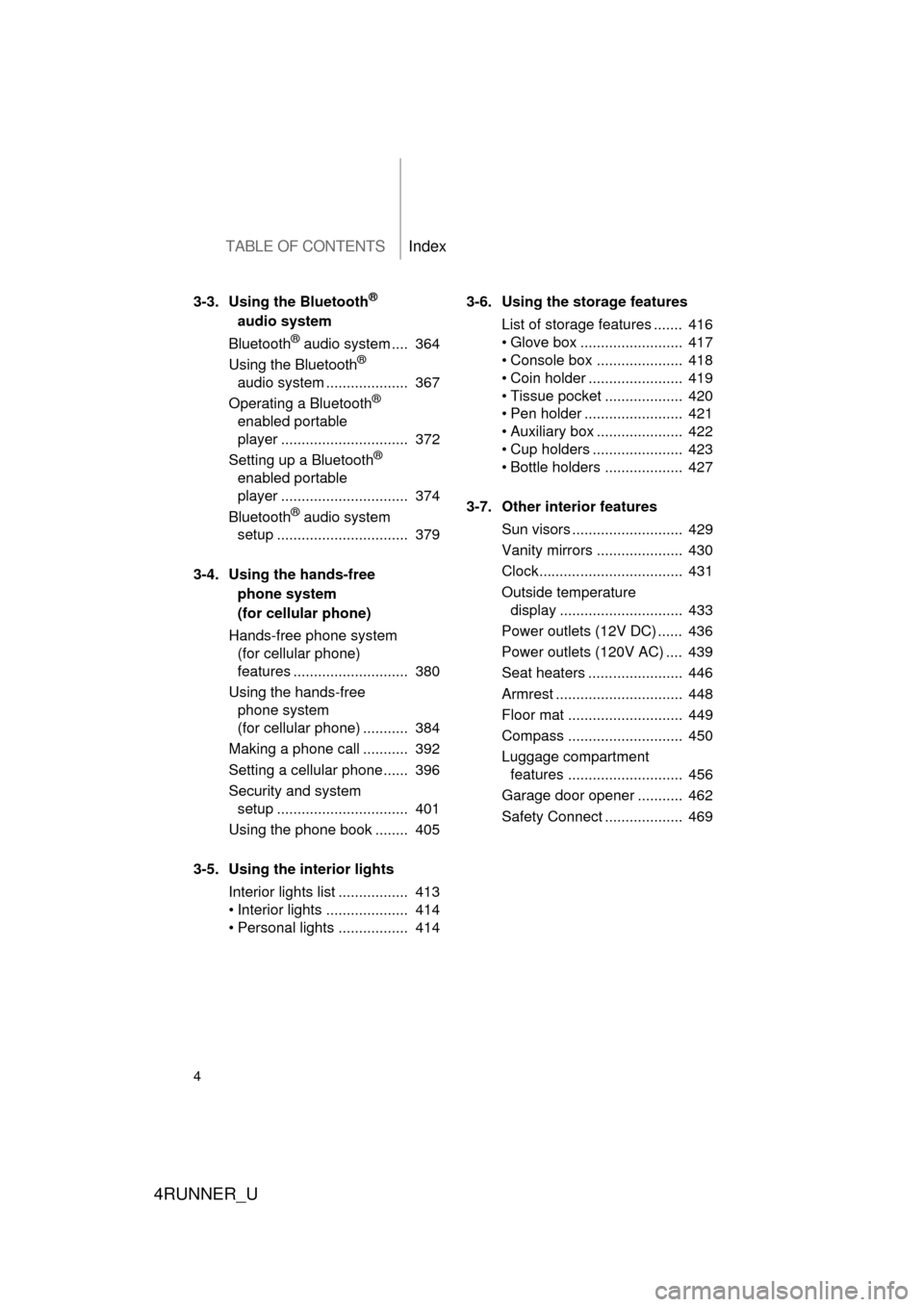
TABLE OF CONTENTSIndex
4RUNNER_U
4
3-3. Using the Bluetooth®
audio system
Bluetooth
® audio system .... 364
Using the Bluetooth®
audio system .................... 367
Operating a Bluetooth
®
enabled portable
player ............................... 372
Setting up a Bluetooth
®
enabled portable
player ............................... 374
Bluetooth
® audio system
setup ................................ 379
3-4. Using the hands-free phone system
(for cellular phone)
Hands-free phone system (for cellular phone)
features ............................ 380
Using the hands-free phone system
(for cellular phone) ........... 384
Making a phone call ........... 392
Setting a cellular phone...... 396
Security and system setup ................................ 401
Using the phone book ........ 405
3-5. Using the interior lights Interior lights list ................. 413
• Interior lights .................... 414
• Personal lights ................. 414 3-6. Using the storage features
List of storage features ....... 416
• Glove box ......................... 417
• Console box ..................... 418
• Coin holder ....................... 419
• Tissue pocket ................... 420
• Pen holder ........................ 421
• Auxiliary box ..................... 422
• Cup holders ...................... 423
• Bottle holders ................... 427
3-7. Other interior features Sun visors ........................... 429
Vanity mirrors ..................... 430
Clock................................... 431
Outside temperature display .............................. 433
Power outlets (12V DC) ...... 436
Power outlets (120V AC) .... 439
Seat heaters ....................... 446
Armrest ............................... 448
Floor mat ............................ 449
Compass ............................ 450
Luggage compartment features ............................ 456
Garage door opener ........... 462
Safety Connect ................... 469
Page 16 of 665
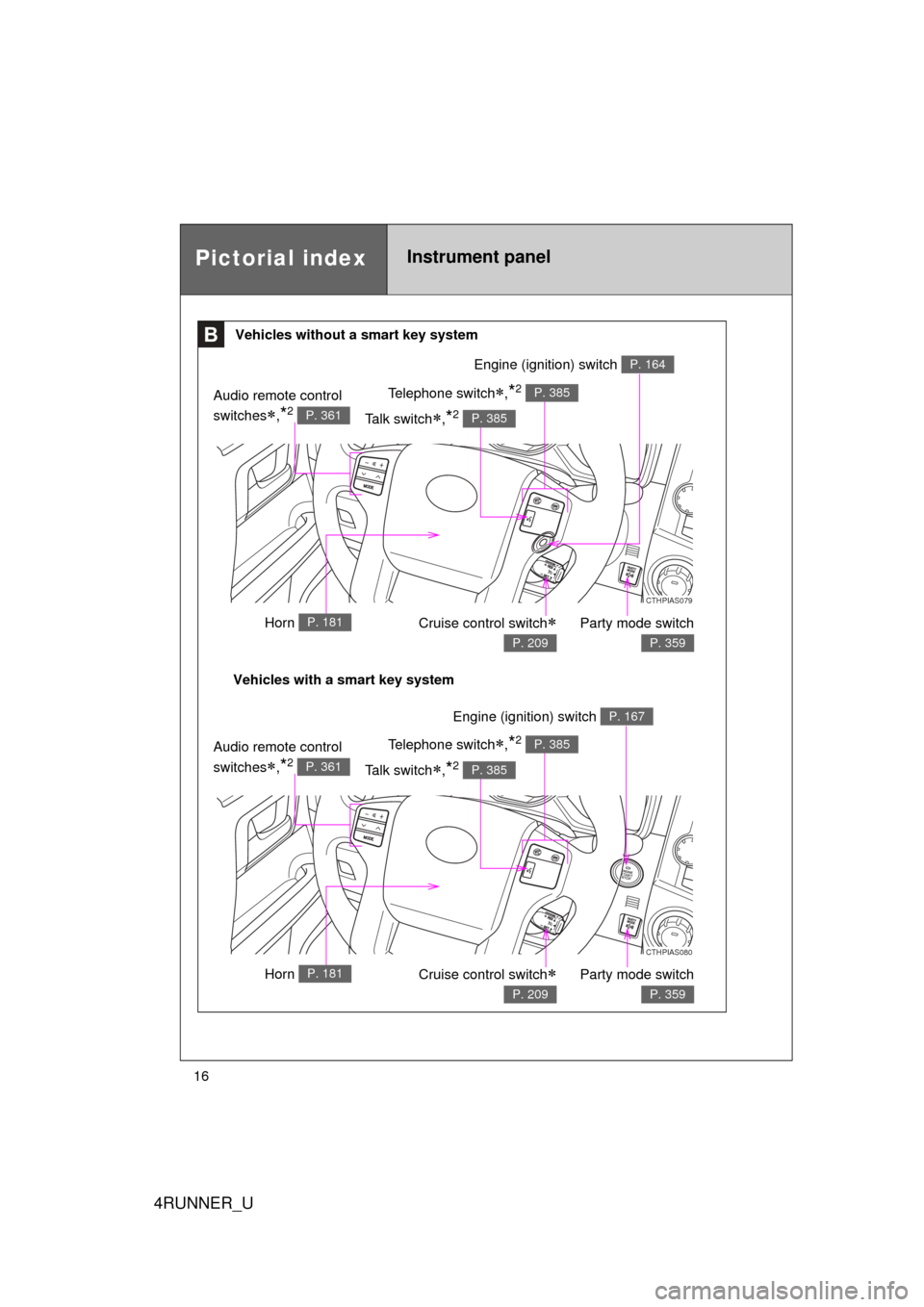
4RUNNER_U
16
CTHPIAS079
Pictorial indexInstrument panel
BVehicles without a smart key system
Vehicles with a smart key system Party mode switch
P. 359
Audio remote control
switches
,*2 P. 361
Cruise control switch
P. 209
Horn P. 181
Talk switch,*2 P. 385
Telephone switch,*2 P. 385
Engine (ignition) switch P. 164
CTHPIAS080
Party mode switch
P. 359
Audio remote control
switches
,*2 P. 361
Cruise control switch
P. 209
Horn P. 181
Talk switch,*2 P. 385
Telephone switch,*2 P. 385
Engine (ignition) switch P. 167
Page 26 of 665
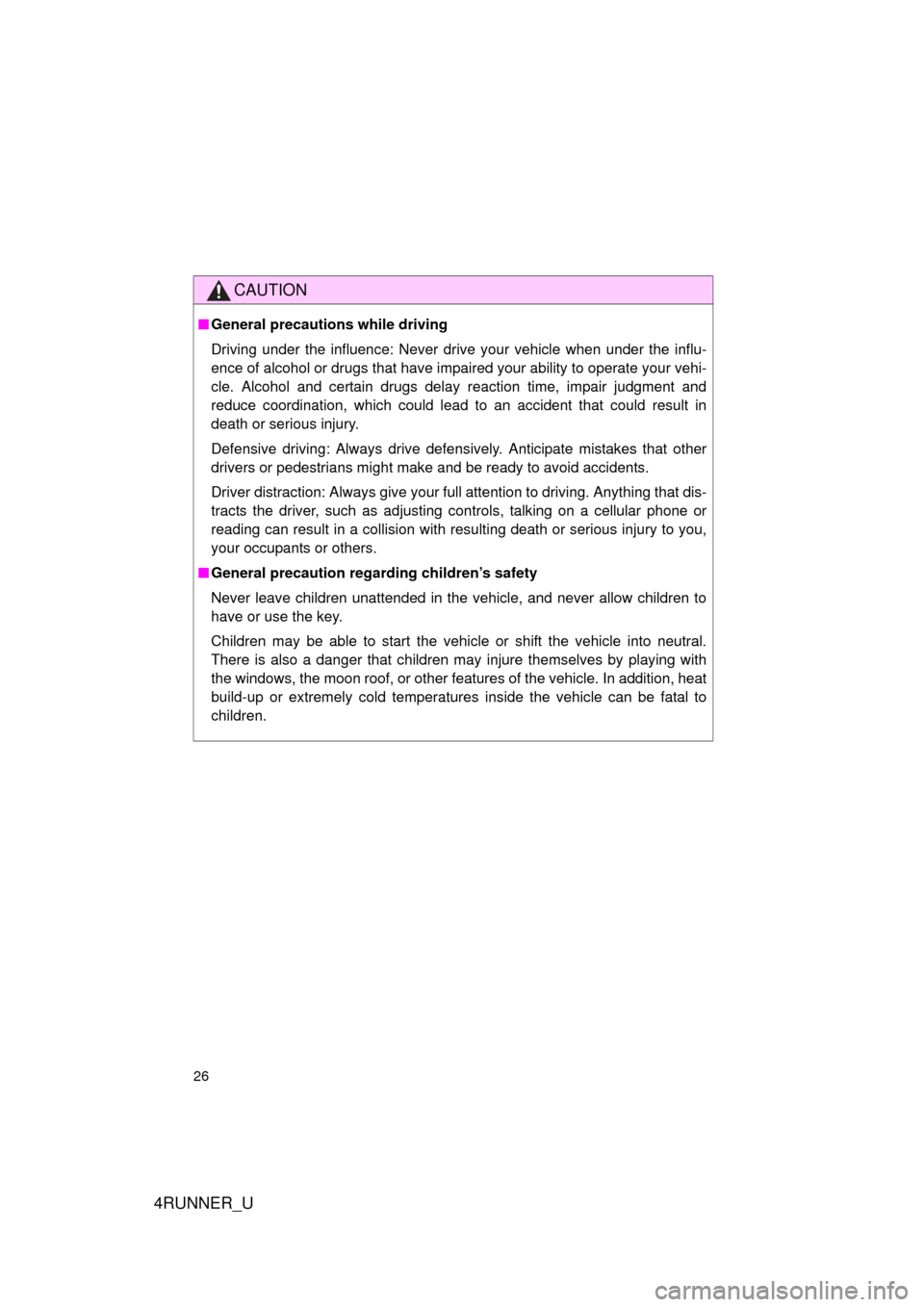
4RUNNER_U
26
CAUTION
■General precautions while driving
Driving under the influence: Never drive your vehicle when under the influ-
ence of alcohol or drugs that have impaired your ability to operate your vehi-
cle. Alcohol and certain drugs delay reaction time, impair judgment and
reduce coordination, which could lead to an accident that could result in
death or serious injury.
Defensive driving: Always drive defensively. Anticipate mistakes that other
drivers or pedestrians might make and be ready to avoid accidents.
Driver distraction: Always give your full attention to driving. Anything that dis-
tracts the driver, such as adjusting controls, talking on a cellular phone or
reading can result in a collision with resulting death or serious injury to you,
your occupants or others.
■ General precaution regarding children’s safety
Never leave children unattended in the vehicle, and never allow children to
have or use the key.
Children may be able to start the vehicle or shift the vehicle into neutral.
There is also a danger that children may injure themselves by playing with
the windows, the moon roof, or other features of the vehicle. In addition, heat
build-up or extremely cold temperatures inside the vehicle can be fatal to
children.
Page 41 of 665
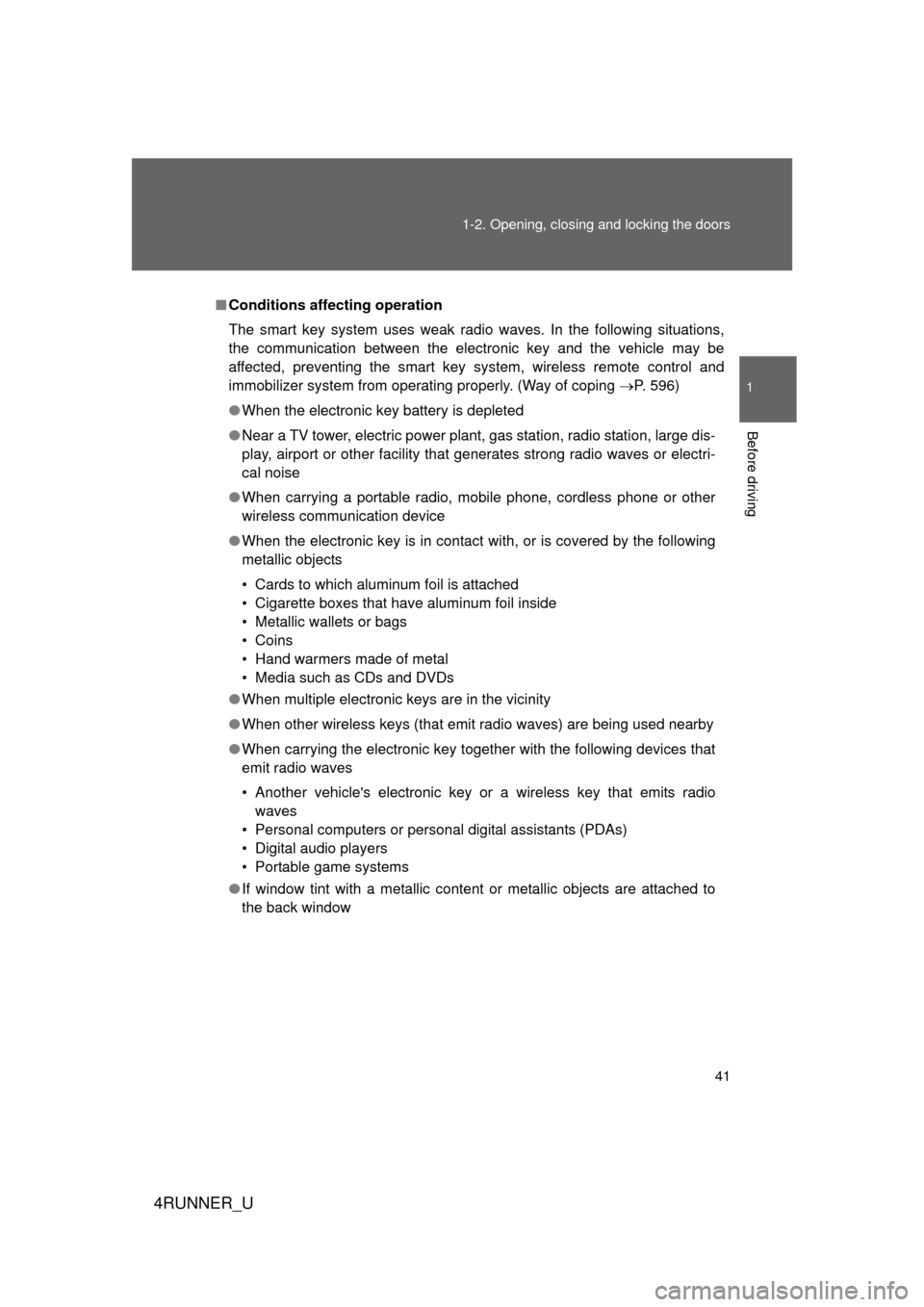
41
1-2. Opening, closing and locking the doors
1
Before driving
4RUNNER_U
■
Conditions aff ecting operation
The smart key system uses weak radio waves. In the following situations,
the communication between the electronic key and the vehicle may be
affected, preventing the smart key system, wireless remote control and
immobilizer system from operating properly. (Way of coping P. 596)
● When the electronic key battery is depleted
● Near a TV tower, electric power plant, gas station, radio station, large dis-
play, airport or other facility that generates strong radio waves or electri-
cal noise
● When carrying a portable radio, mobile phone, cordless phone or other
wireless communication device
● When the electronic key is in contact with, or is covered by the following
metallic objects
• Cards to which aluminum foil is attached
• Cigarette boxes that have aluminum foil inside
• Metallic wallets or bags
• Coins
• Hand warmers made of metal
• Media such as CDs and DVDs
● When multiple electronic keys are in the vicinity
● When other wireless keys (that emit radio waves) are being used nearby
● When carrying the electronic key together with the following devices that
emit radio waves
• Another vehicle's electronic key or a wireless key that emits radio
waves
• Personal computers or personal digital assistants (PDAs)
• Digital audio players
• Portable game systems
● If window tint with a metallic content or metallic objects are attached to
the back window
Page 44 of 665
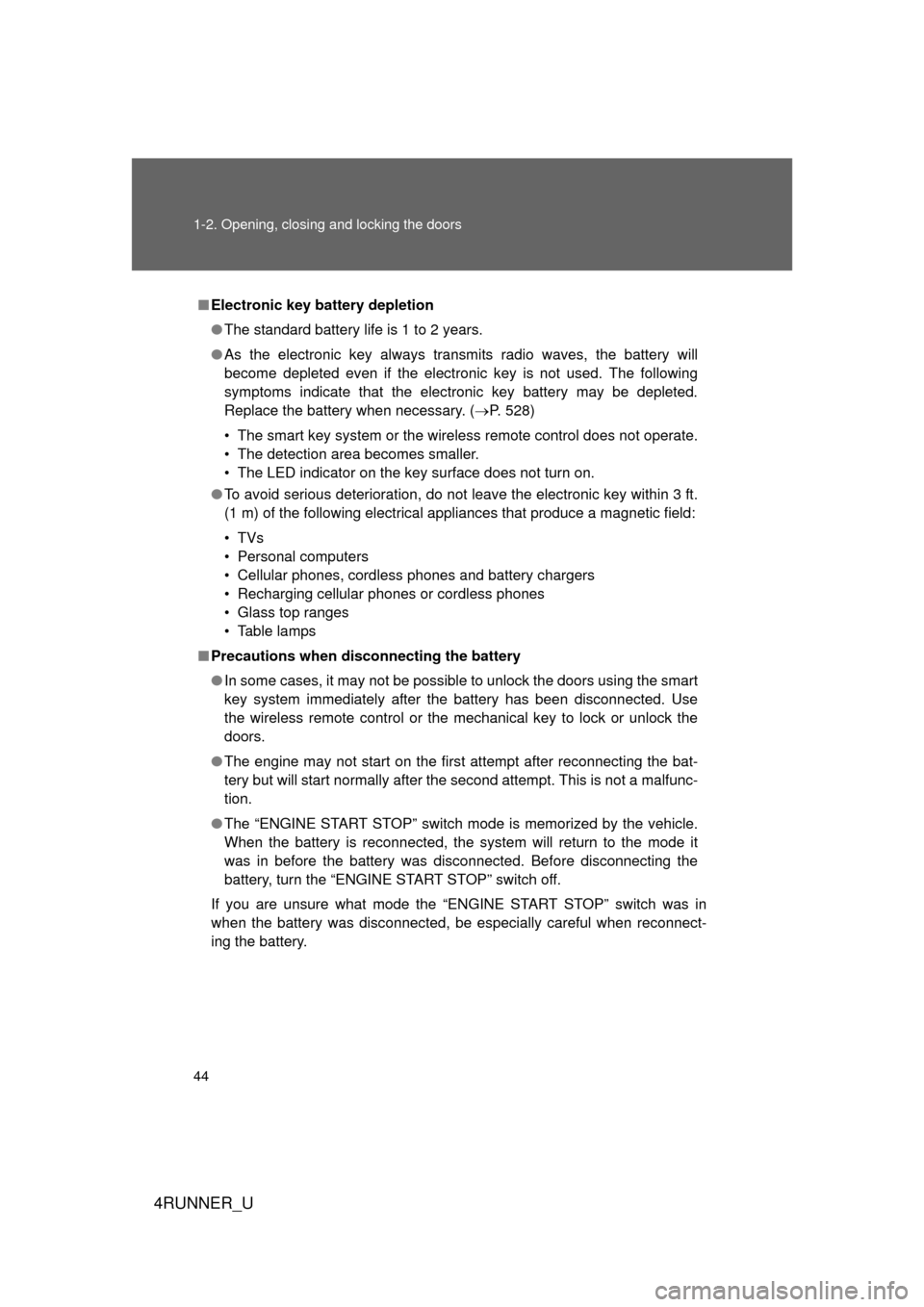
44 1-2. Opening, closing and locking the doors
4RUNNER_U
■Electronic key battery depletion
● The standard battery life is 1 to 2 years.
● As the electronic key always transmits radio waves, the battery will
become depleted even if the electronic key is not used. The following
symptoms indicate that the electronic key battery may be depleted.
Replace the battery when necessary. ( P. 528)
• The smart key system or the wireless remote control does not operate.
• The detection area becomes smaller.
• The LED indicator on the key surface does not turn on.
● To avoid serious deterioration, do not leave the electronic key within 3 ft.
(1 m) of the following electrical appliances that produce a magnetic field:
•TVs
• Personal computers
• Cellular phones, cordless phones and battery chargers
• Recharging cellular phones or cordless phones
• Glass top ranges
• Table lamps
■ Precautions when disc onnecting the battery
● In some cases, it may not be possible to unlock the doors using the smart
key system immediately after the battery has been disconnected. Use
the wireless remote control or the mechanical key to lock or unlock the
doors.
● The engine may not start on the first attempt after reconnecting the bat-
tery but will start normally after the second attempt. This is not a malfunc-
tion.
● The “ENGINE START STOP” switch mode is memorized by the vehicle.
When the battery is reconnected, the system will return to the mode it
was in before the battery was disconnected. Before disconnecting the
battery, turn the “ENGINE START STOP” switch off.
If you are unsure what mode the “ENGINE START STOP” switch was in
when the battery was disconnected, be especially careful when reconnect-
ing the battery.
Page 49 of 665
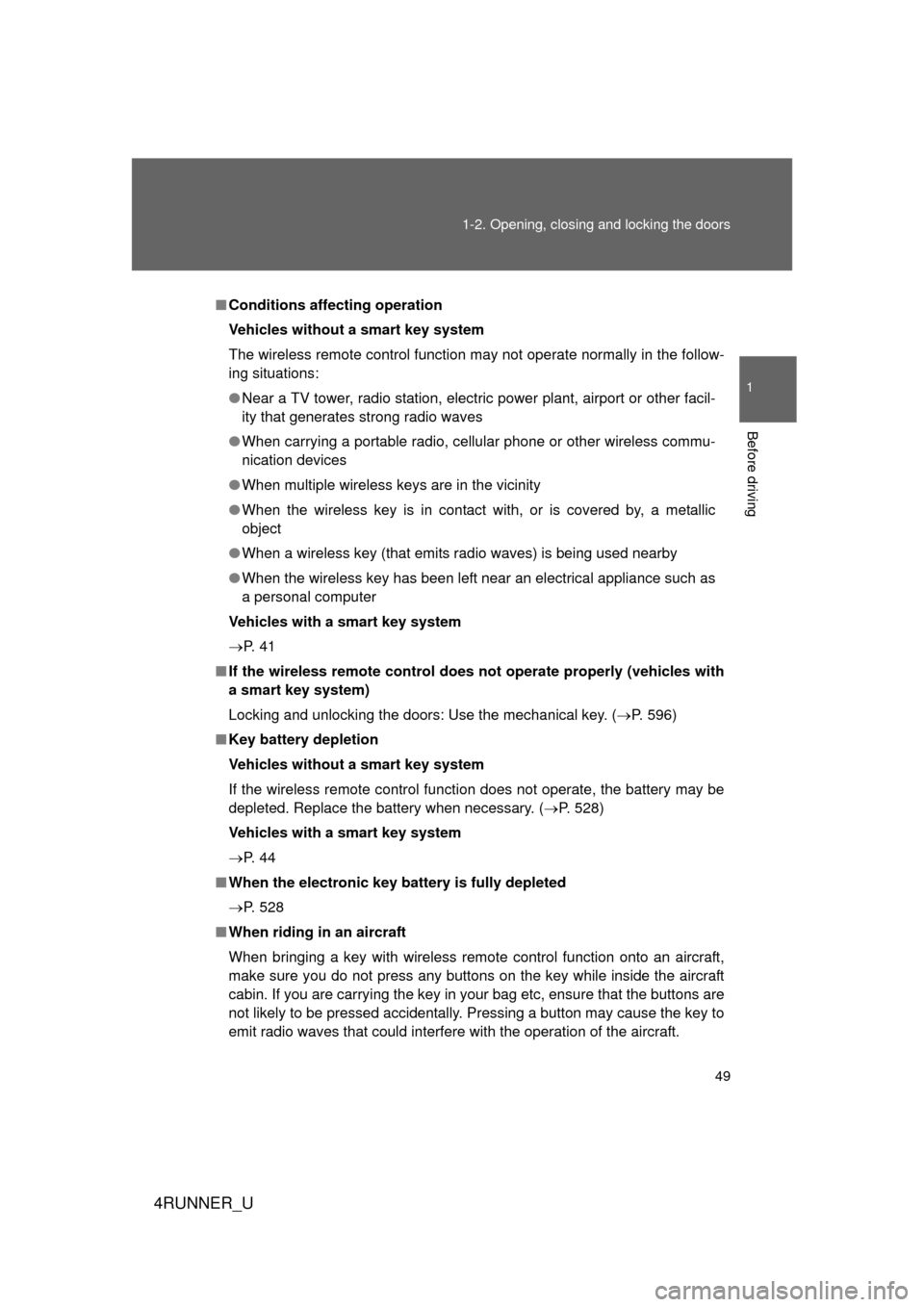
49
1-2. Opening, closing and locking the doors
1
Before driving
4RUNNER_U
■
Conditions aff ecting operation
Vehicles without a smart key system
The wireless remote control function may not operate normally in the follow-
ing situations:
● Near a TV tower, radio station, electr ic power plant, airport or other facil-
ity that generates strong radio waves
● When carrying a portable radio, cell ular phone or other wireless commu-
nication devices
● When multiple wireless keys are in the vicinity
● When the wireless key is in contact with, or is covered by, a metallic
object
● When a wireless key (that emits radio waves) is being used nearby
● When the wireless key has been left near an electrical appliance such as
a personal computer
Vehicles with a smart key system
P. 4 1
■ If the wireless remote control does not operate properly (vehicles with
a smart key system)
Locking and unlocking the doors: Use the mechanical key. ( P. 596)
■ Key battery depletion
Vehicles without a smart key system
If the wireless remote control function does not operate, the battery may be
depleted. Replace the battery when necessary. ( P. 528)
Vehicles with a smart key system
P. 4 4
■ When the electronic key battery is fully depleted
P. 528
■ When riding in an aircraft
When bringing a key with wireless remote control function onto an aircra\
ft,
make sure you do not press any buttons on the key while inside the aircraft
cabin. If you are carrying the key in your bag etc, ensure that the buttons are
not likely to be pressed accidentally. Pressing a button may cause the key to
emit radio waves that could interfere with the operation of the aircraft.
Page 295 of 665
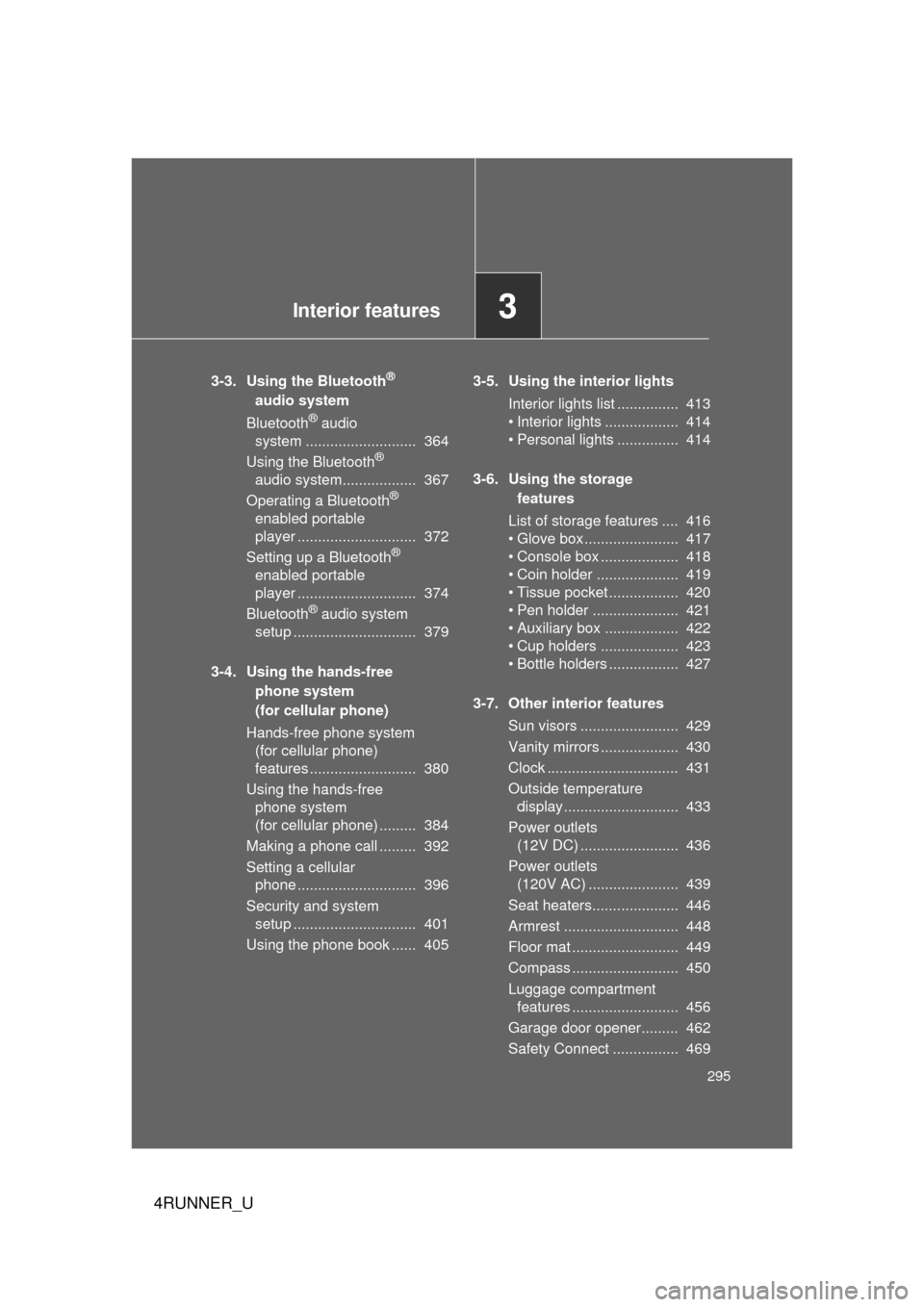
Interior features3
295
4RUNNER_U
3-3. Using the Bluetooth®
audio system
Bluetooth
® audio
system ........................... 364
Using the Bluetooth
®
audio system.................. 367
Operating a Bluetooth
®
enabled portable
player ............................. 372
Setting up a Bluetooth
®
enabled portable
player ............................. 374
Bluetooth
® audio system
setup .............................. 379
3-4. Using the hands-free phone system
(for cellular phone)
Hands-free phone system (for cellular phone)
features .......................... 380
Using the hands-free phone system
(for cellular phone) ......... 384
Making a phone call ......... 392
Setting a cellular phone ............................. 396
Security and system setup .............................. 401
Using the phone book ...... 405 3-5. Using the interior lights
Interior lights list ............... 413
• Interior lights .................. 414
• Personal lights ............... 414
3-6. Using the storage features
List of storage features .... 416
• Glove box....................... 417
• Console box ................... 418
• Coin holder .................... 419
• Tissue pocket ................. 420
• Pen holder ..................... 421
• Auxiliary box .................. 422
• Cup holders ................... 423
• Bottle holders ................. 427
3-7. Other interior features Sun visors ........................ 429
Vanity mirrors ................... 430
Clock ................................ 431
Outside temperature display............................ 433
Power outlets (12V DC) ........................ 436
Power outlets (120V AC) ...................... 439
Seat heaters..................... 446
Armrest ............................ 448
Floor mat .......................... 449
Compass .......................... 450
Luggage compartment features .......................... 456
Garage door opener......... 462
Safety Connect ................ 469
Page 315 of 665
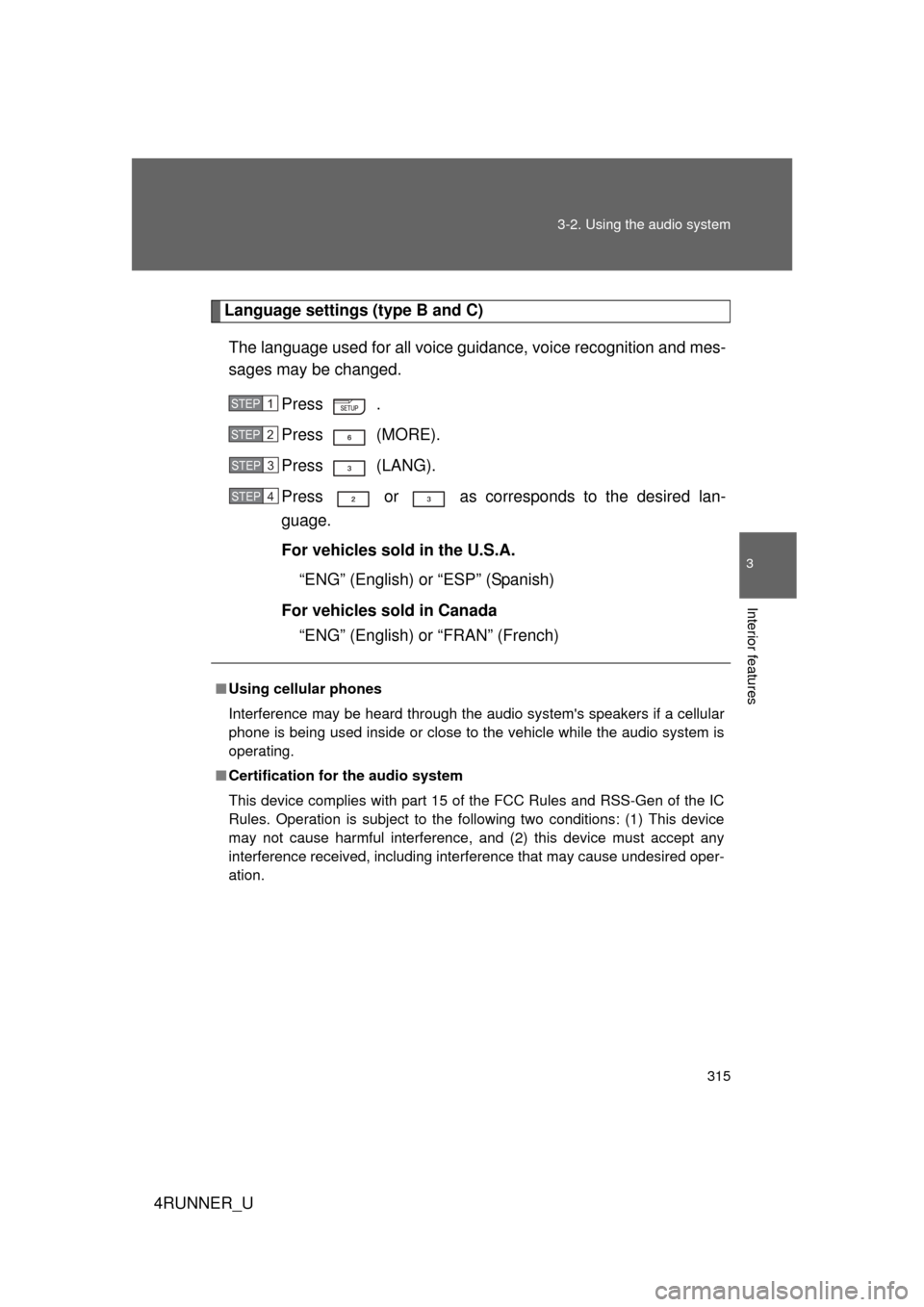
315
3-2. Using the audio system
3
Interior features
4RUNNER_U
Language settings (type B and C)
The language used for all voice guidance, voice recognition and mes-
sages may be changed. Press .
Press (MORE).
Press (LANG).
Press or as corresponds to the desired lan-
guage.
For vehicles sold in the U.S.A.“ENG” (English) or “ESP” (Spanish)
For vehicles sold in Canada “ENG” (English) or “FRAN” (French)
■Using cellular phones
Interference may be heard through the audio system's speakers if a cellular
phone is being used inside or close to the vehicle while the audio syste\
m is
operating.
■ Certification for the audio system
This device complies with part 15 of the FCC Rules and RSS-Gen of the IC
Rules. Operation is subject to the following two conditions: (1) This device
may not cause harmful interference, and (2) this device must accept an\
y
interference received, including interference that may cause undesired oper-
ation.
STEP 1
STEP 2
STEP 3
STEP 4
Page 347 of 665
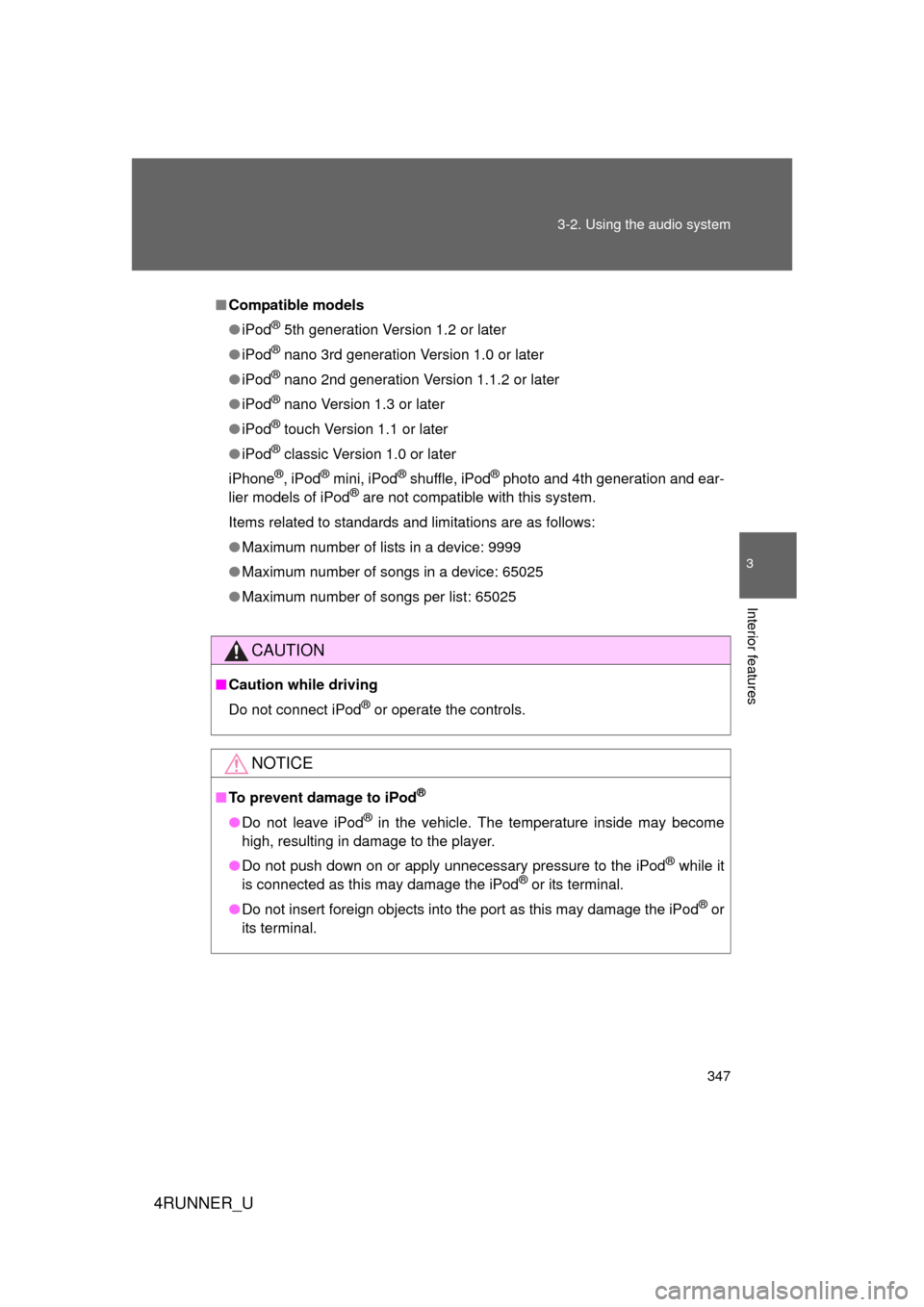
347
3-2. Using the audio system
3
Interior features
4RUNNER_U
■
Compatible models
● iPod
® 5th generation Version 1.2 or later
● iPod
® nano 3rd generation Version 1.0 or later
● iPod
® nano 2nd generation Version 1.1.2 or later
● iPod
® nano Version 1.3 or later
● iPod
® touch Version 1.1 or later
● iPod
® classic Version 1.0 or later
iPhone
®, iPod® mini, iPod® shuffle, iPod® photo and 4th generation and ear-
lier models of iPod® are not compatible with this system.
Items related to standards and limitations are as follows:
● Maximum number of lists in a device: 9999
● Maximum number of songs in a device: 65025
● Maximum number of songs per list: 65025
CAUTION
■Caution while driving
Do not connect iPod
® or operate the controls.
NOTICE
■To prevent damage to iPod®
● Do not leave iPod® in the vehicle. The temperature inside may become
high, resulting in damage to the player.
● Do not push down on or apply unnecessary pressure to the iPod
® while it
is connected as this may damage the iPod® or its terminal.
● Do not insert foreign objects into the port as this may damage the iPod
® or
its terminal.
Page 367 of 665
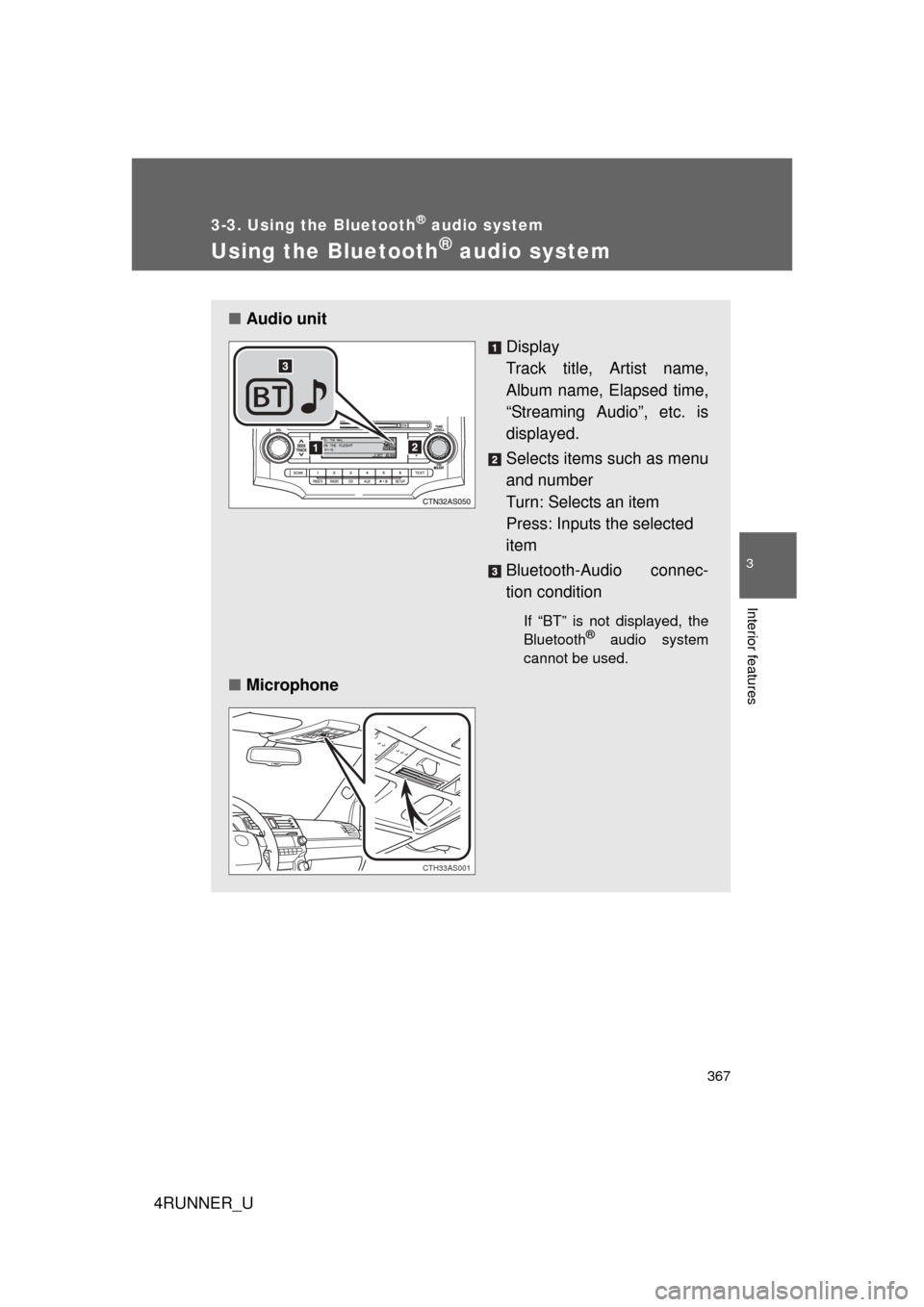
367
3-3. Using the Bluetooth® audio system
3
Interior features
4RUNNER_U
Using the Bluetooth® audio system
■Audio unit
Display
Track title, Artist name,
Album name, Elapsed time,
“Streaming Audio”, etc. is
displayed.
Selects items such as menu
and number
Turn: Selects an item
Press: Inputs the selected
item
Bluetooth-Audio connec-
tion condition
If “BT” is not displayed, the
Bluetooth® audio system
cannot be used.
■ Microphone
CTH33AS001