TOYOTA 4RUNNER 2011 N280 / 5.G Owners Manual
Manufacturer: TOYOTA, Model Year: 2011, Model line: 4RUNNER, Model: TOYOTA 4RUNNER 2011 N280 / 5.GPages: 680, PDF Size: 12.58 MB
Page 241 of 680
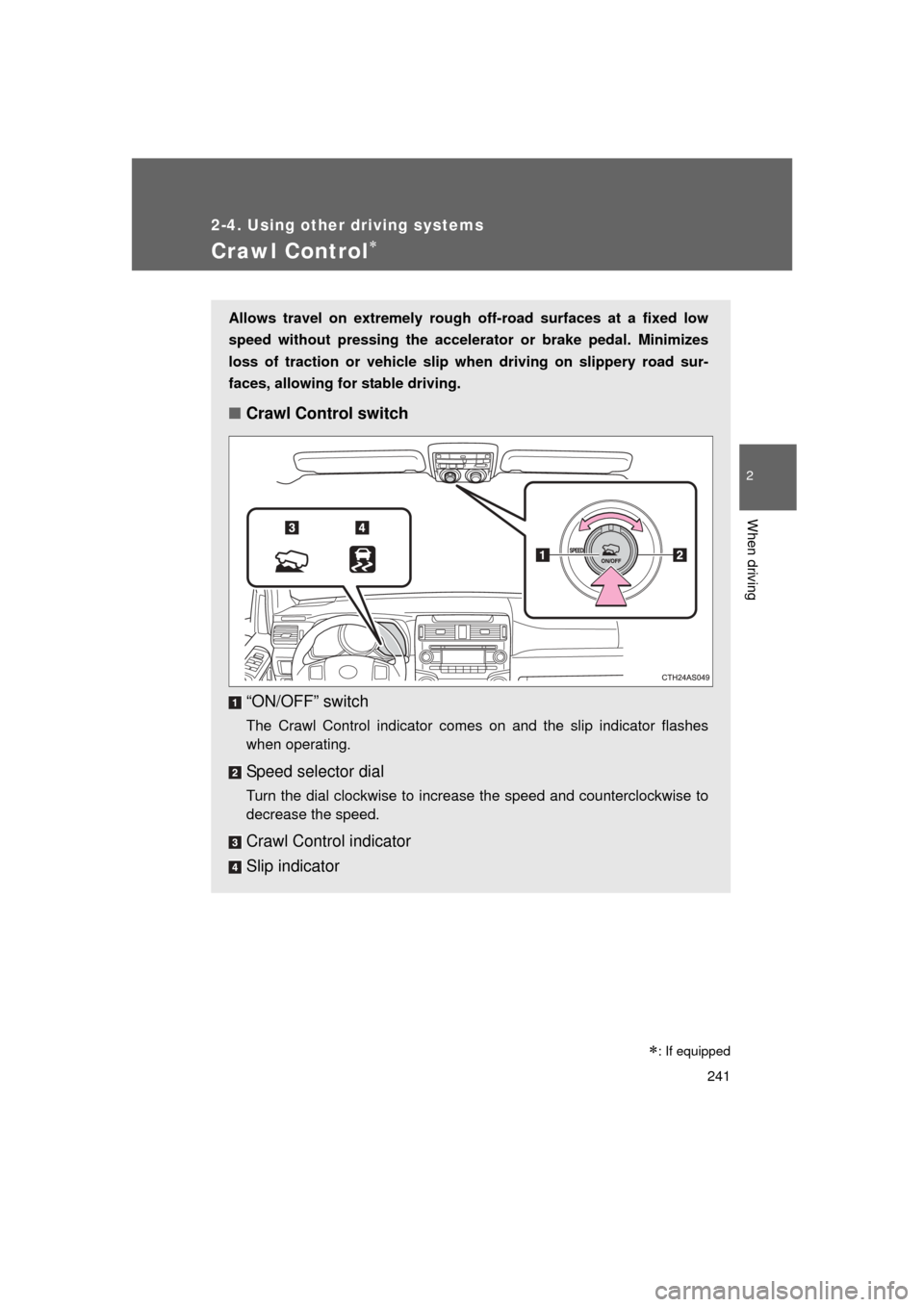
241
2-4. Using other driving systems
2
When driving
4RUNNER_U
Crawl Control
Allows travel on extremely rough off-road surfaces at a fixed low
speed without pressing the accelerat or or brake pedal. Minimizes
loss of traction or vehicle slip wh en driving on slippery road sur-
faces, allowing for stable driving.
■ Crawl Control switch
“ON/OFF” switch
The Crawl Control indicator comes on and the slip indicator flashes
when operating.
Speed selector dial
Turn the dial clockwise to increase the speed and counterclockwise to
decrease the speed.
Crawl Control indicator
Slip indicator
�
: If equipped
Page 242 of 680
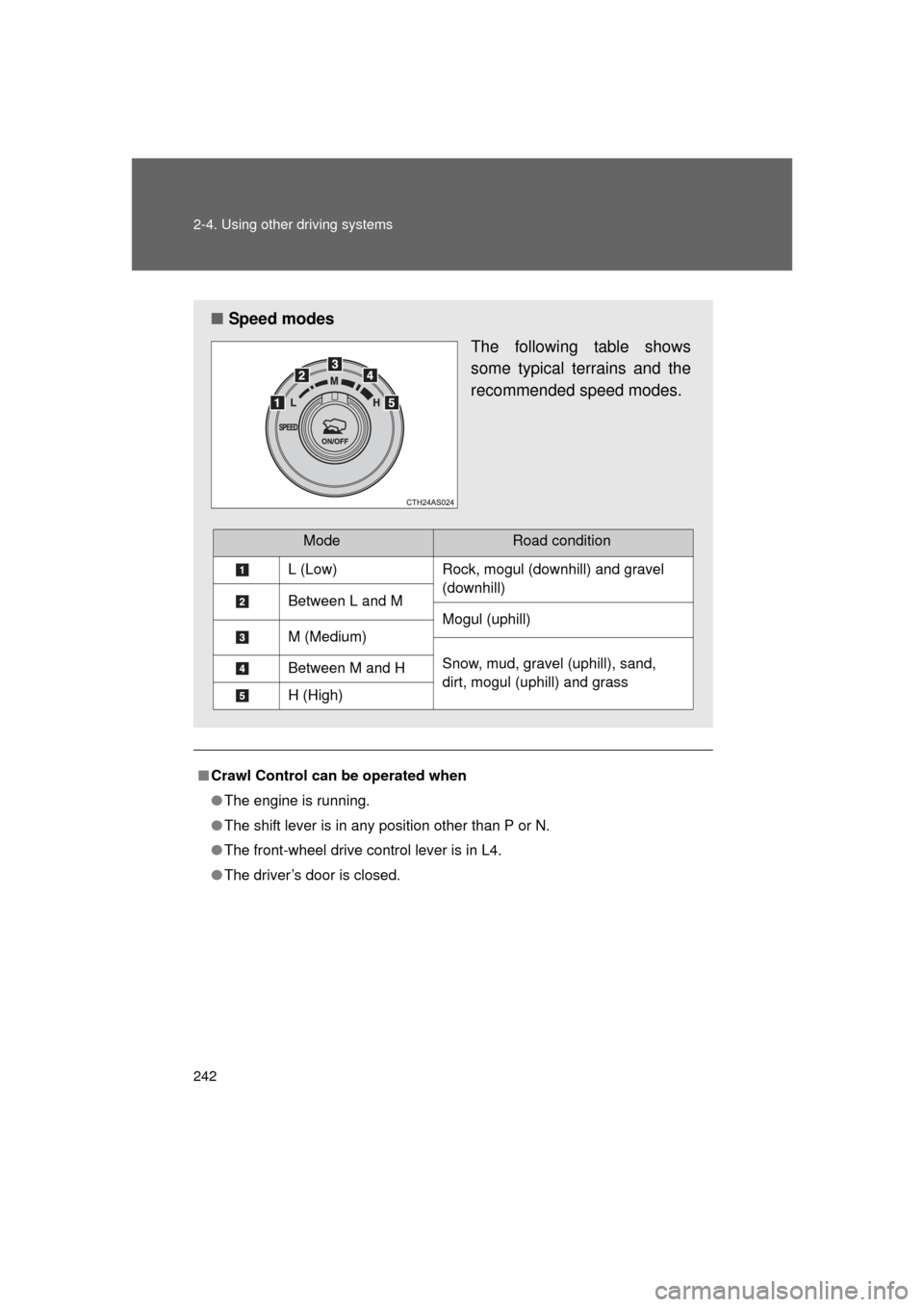
242 2-4. Using other driving systems
4RUNNER_U
■Crawl Control can be operated when
● The engine is running.
● The shift lever is in any position other than P or N.
● The front-wheel drive control lever is in L4.
● The driver’s door is closed.
■ Speed modes
The following table shows
some typical terrains and the
recommended speed modes.
ModeRoad condition
L (Low)Rock, mogul (downhill) and gravel
(downhill)
Between L and M
Mogul (uphill)
M (Medium)
Snow, mud, gravel (uphill), sand,
dirt, mogul (uphill) and grassBetween M and H
H (High)
Page 243 of 680
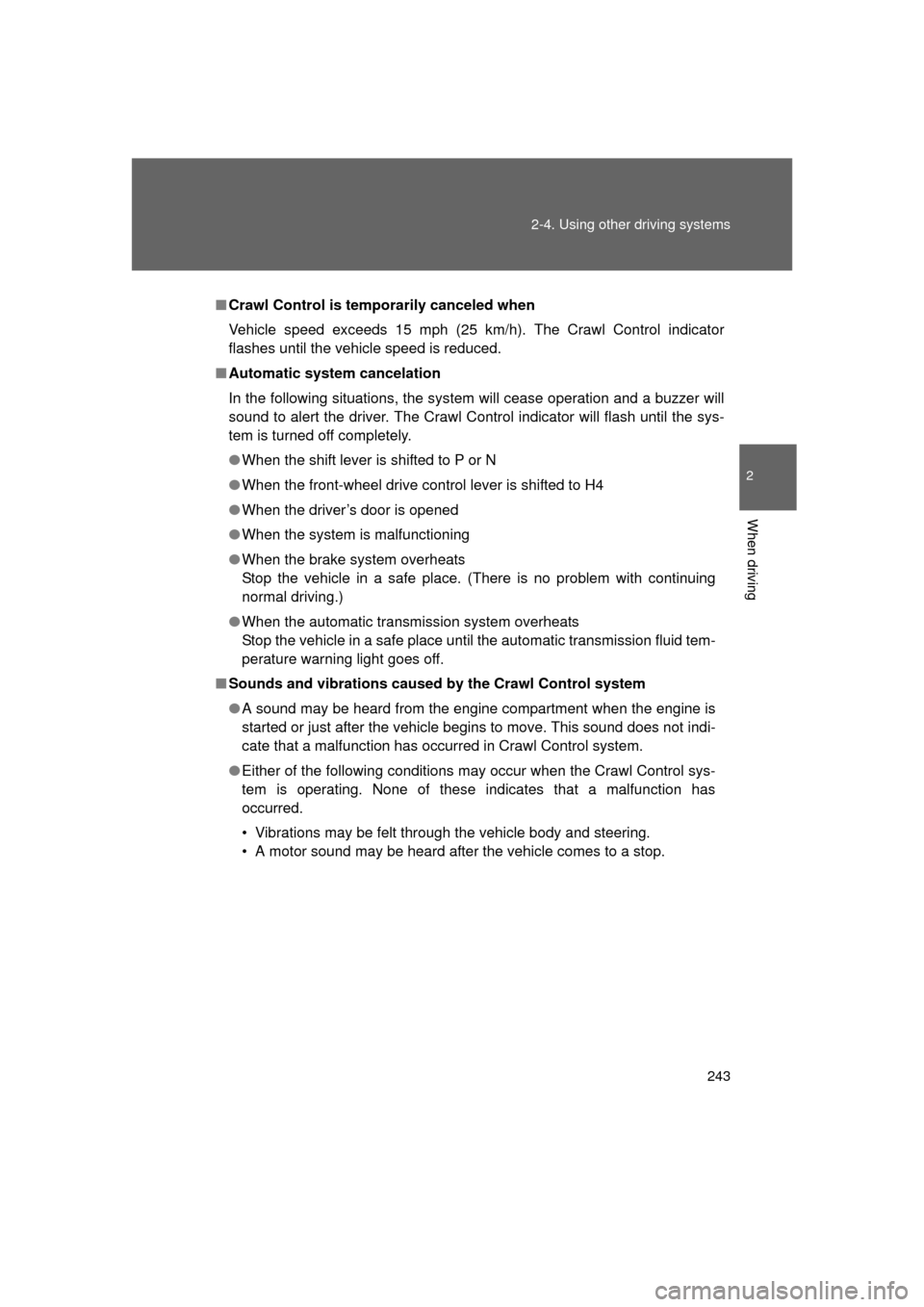
243
2-4. Using other
driving systems
2
When driving
4RUNNER_U
■Crawl Control is temp orarily canceled when
Vehicle speed exceeds 15 mph (25 km/h). The Crawl Control indicator
flashes until the vehicle speed is reduced.
■ Automatic system cancelation
In the following situations, the system will cease operation and a buzzer will
sound to alert the driver. The Crawl Control indicator will flash until the sys-
tem is turned off completely.
● When the shift lever is shifted to P or N
● When the front-wheel drive control lever is shifted to H4
● When the driver’s door is opened
● When the system is malfunctioning
● When the brake system overheats
Stop the vehicle in a safe place. (There is no problem with continuing
normal driving.)
● When the automatic transmission system overheats
Stop the vehicle in a safe place until the automatic transmission fluid tem-
perature warning light goes off.
■ Sounds and vibrations caused by the Crawl Control system
● A sound may be heard from the engine compartment when the engine is
started or just after the vehicle begins to move. This sound does not indi-
cate that a malfunction has occurred in Crawl Control system.
● Either of the following conditions may occur when the Crawl Control sys-
tem is operating. None of these indicates that a malfunction has
occurred.
• Vibrations may be felt through the vehicle body and steering.
• A motor sound may be heard after the vehicle comes to a stop.
Page 244 of 680
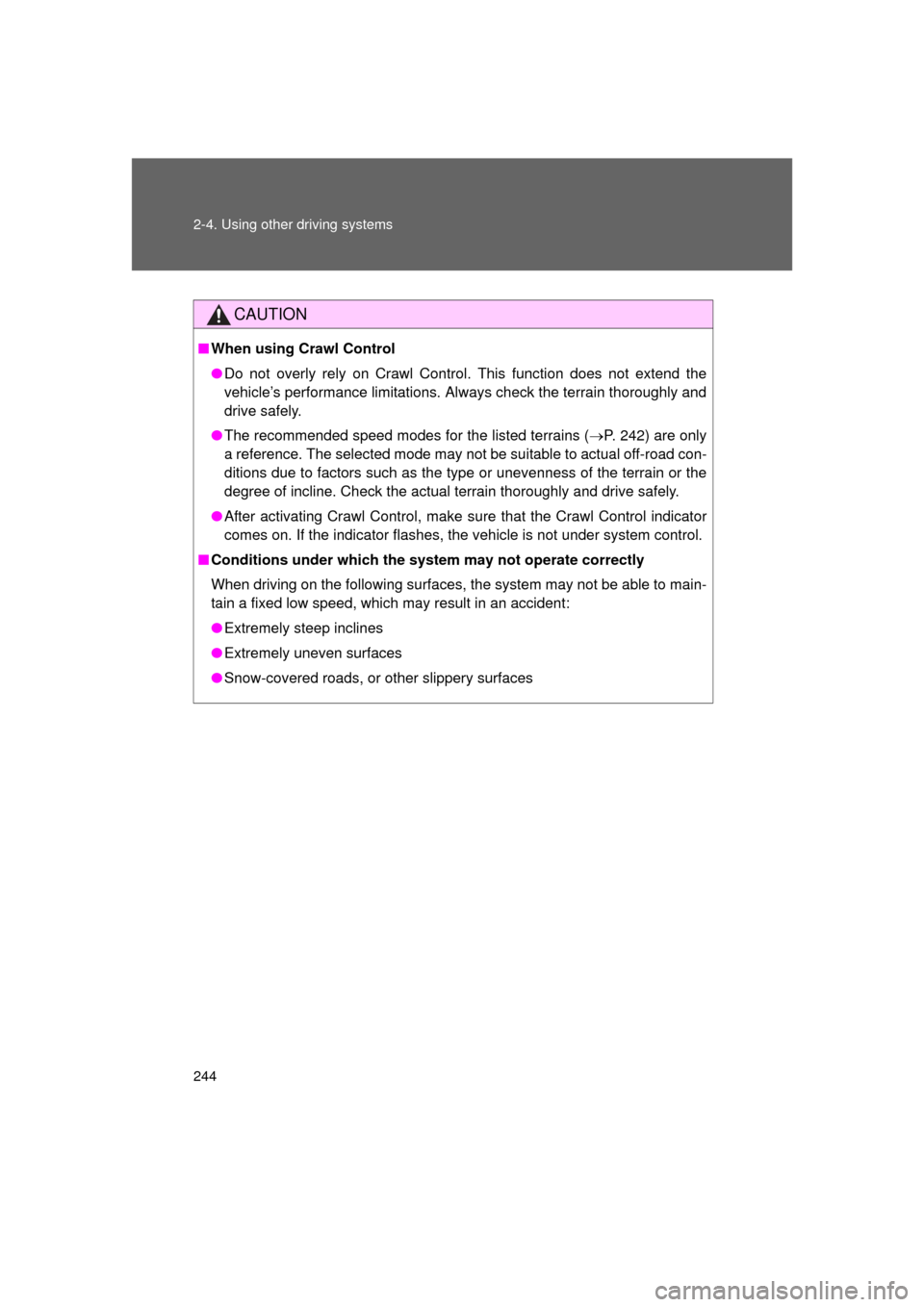
244 2-4. Using other driving systems
4RUNNER_U
CAUTION
■When using Crawl Control
● Do not overly rely on Crawl Control. This function does not extend the
vehicle’s performance limitations. Always check the terrain thoroughly and
drive safely.
● The recommended speed modes for the listed terrains ( P. 242) are only
a reference. The selected mode may not be suitable to actual off-road con-
ditions due to factors such as the type or unevenness of the terrain or the
degree of incline. Check the actual terrain thoroughly and drive safely.
● After activating Crawl Control, make sure that the Crawl Control indicator
comes on. If the indicator flashes, the vehicle is not under system control.
■ Conditions under which the syst em may not operate correctly
When driving on the following surfaces, the system may not be able to main-
tain a fixed low speed, which may result in an accident:
● Extremely steep inclines
● Extremely uneven surfaces
● Snow-covered roads, or other slippery surfaces
Page 245 of 680
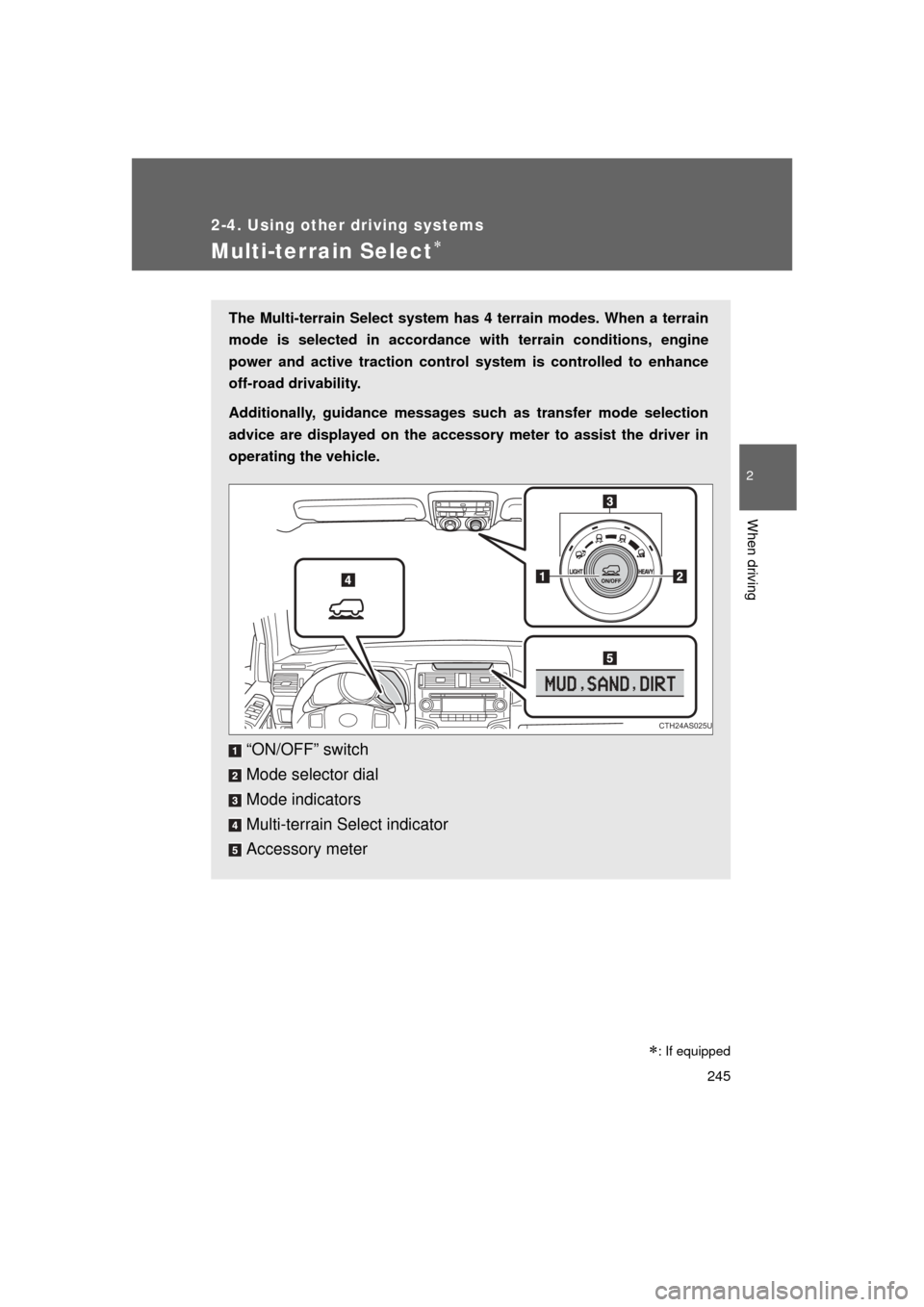
245
2-4. Using other driving systems
2
When driving
4RUNNER_U
Multi-terrain Select
The Multi-terrain Select system has 4 terrain modes. When a terrain
mode is selected in accordance wi th terrain conditions, engine
power and active traction control system is controlled to enhance
off-road drivability.
Additionally, guidance messages such as transfer mode selection
advice are displayed on the accessory meter to assist the driver in
operating the vehicle.
“ON/OFF” switch
Mode selector dial
Mode indicators
Multi-terrain Select indicator
Accessory meter
CTH24AS025U
�
: If equipped
Page 246 of 680
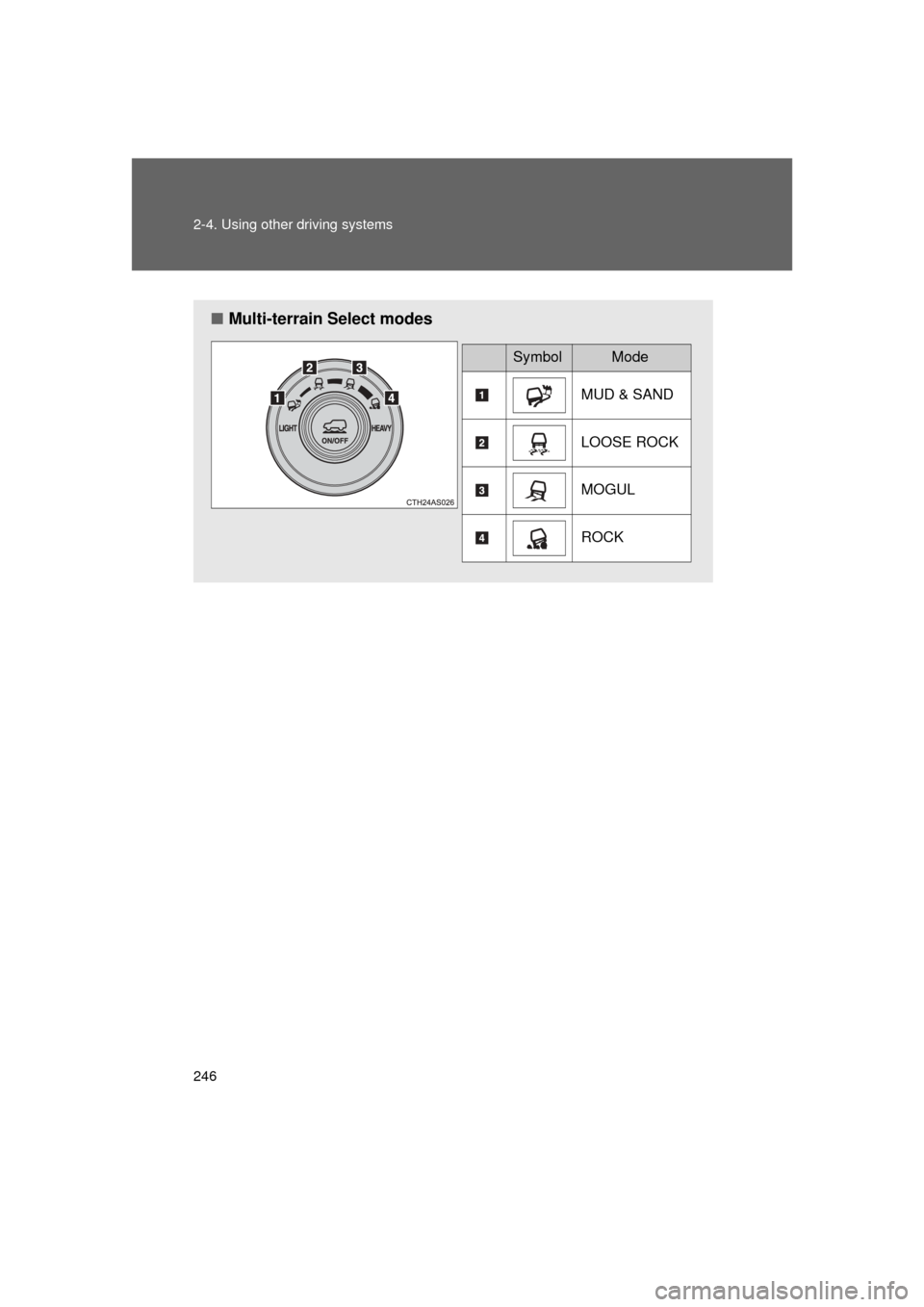
246 2-4. Using other driving systems
4RUNNER_U
■Multi-terrain Select modes
SymbolMode
MUD & SAND
LOOSE ROCK
MOGUL
ROCK
Page 247 of 680
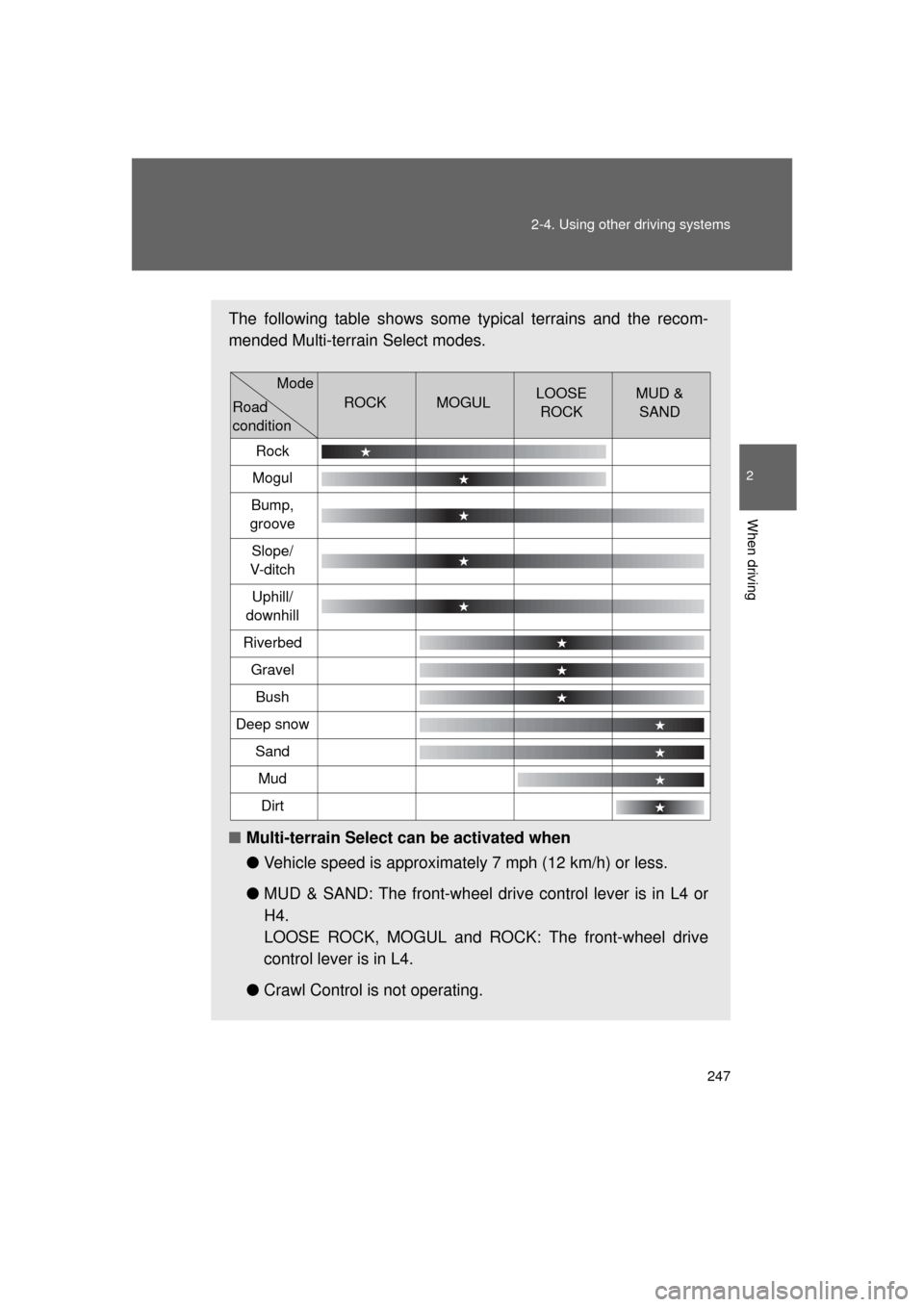
247
2-4. Using other
driving systems
2
When driving
4RUNNER_U
The following table shows some typical terrains and the recom-
mended Multi-terrain Select modes.
■Multi-terrain Select can be activated when
●Vehicle speed is approximately 7 mph (12 km/h) or less.
● MUD & SAND: The front-wheel driv e control lever is in L4 or
H4.
LOOSE ROCK, MOGUL and ROCK: The front-wheel drive
control lever is in L4.
● Crawl Control is not operating.
ROCKMOGULLOOSE
ROCKMUD & SAND
Rock
Mogul
Bump,
groove
Slope/
V-d i t c h
Uphill/
downhill
Riverbed
Gravel
Bush
Deep snow
Sand
Mud
Dirt
Mode
Road
condition
Page 248 of 680
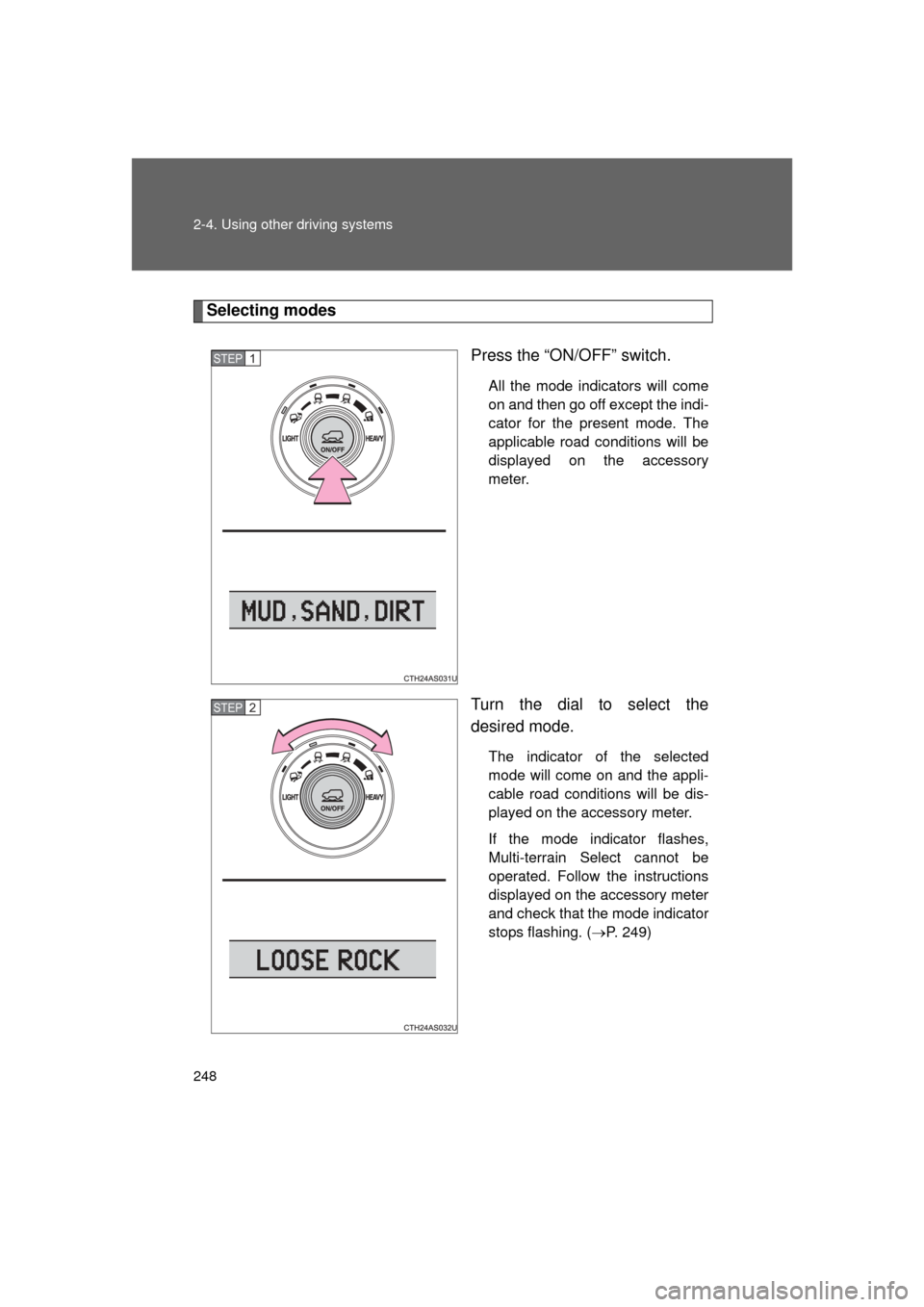
248 2-4. Using other driving systems
4RUNNER_U
Selecting modesPress the “ON/OFF” switch.
All the mode indicators will come
on and then go off except the indi-
cator for the present mode. The
applicable road conditions will be
displayed on the accessory
meter.
Turn the dial to select the
desired mode.
The indicator of the selected
mode will come on and the appli-
cable road conditions will be dis-
played on the accessory meter.
If the mode indicator flashes,
Multi-terrain Select cannot be
operated. Follow the instructions
displayed on the accessory meter
and check that the mode indicator
stops flashing. (P. 249)
STEP 1
STEP 2
Page 249 of 680
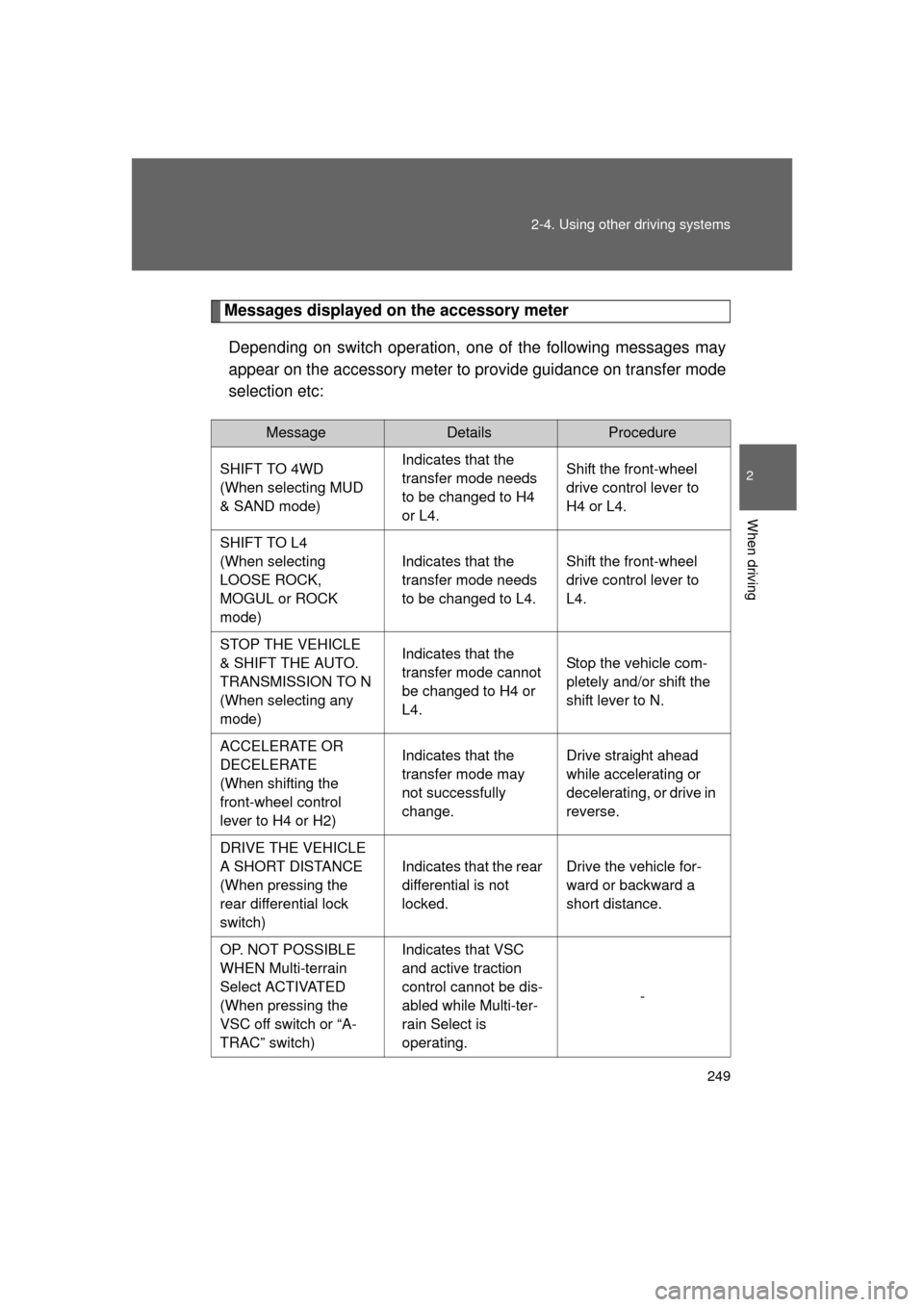
249
2-4. Using other
driving systems
2
When driving
4RUNNER_U
Messages displayed on the accessory meter
Depending on switch operation, one of the following messages may
appear on the accessory meter to provide guidance on transfer mode
selection etc:
MessageDetailsProcedure
SHIFT TO 4WD
(When selecting MUD
& SAND mode) Indicates that the
transfer mode needs
to be changed to H4
or L4.Shift the front-wheel
drive control lever to
H4 or L4.
SHIFT TO L4
(When selecting
LOOSE ROCK,
MOGUL or ROCK
mode) Indicates that the
transfer mode needs
to be changed to L4.
Shift the front-wheel
drive control lever to
L4.
STOP THE VEHICLE
& SHIFT THE AUTO.
TRANSMISSION TO N
(When selecting any
mode) Indicates that the
transfer mode cannot
be changed to H4 or
L4.
Stop the vehicle com-
pletely and/or shift the
shift lever to N.
ACCELERATE OR
DECELERATE
(When shifting the
front-wheel control
lever to H4 or H2) Indicates that the
transfer mode may
not successfully
change.
Drive straight ahead
while accelerating or
decelerating, or drive in
reverse.
DRIVE THE VEHICLE
A SHORT DISTANCE
(When pressing the
rear differential lock
switch) Indicates that the rear
differential is not
locked.
Drive the vehicle for-
ward or backward a
short distance.
OP. NOT POSSIBLE
WHEN Multi-terrain
Select ACTIVATED
(When pressing the
VSC off switch or “A-
TRAC” switch) Indicates that VSC
and active traction
control cannot be dis-
abled while Multi-ter-
rain Select is
operating.
-
Page 250 of 680
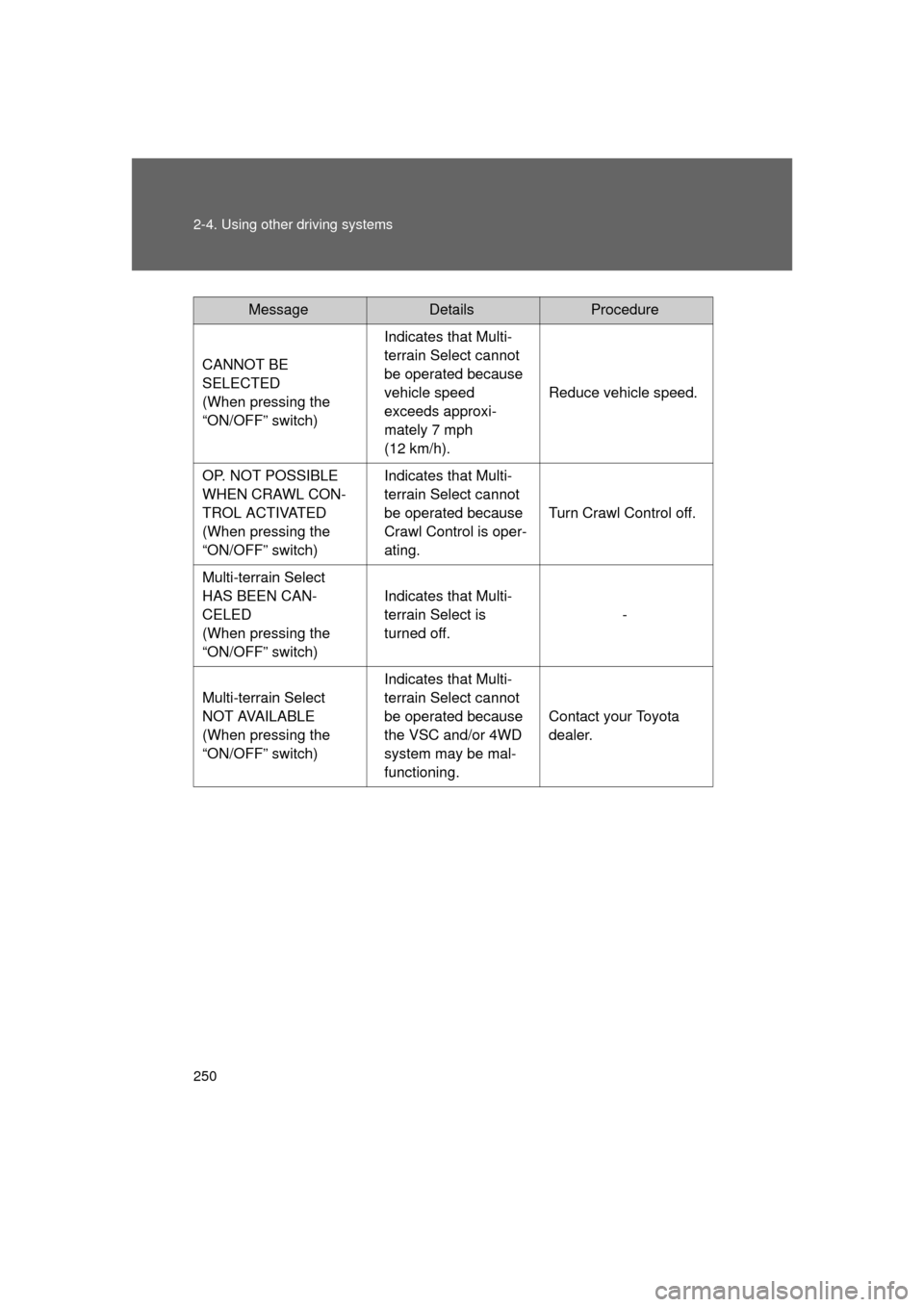
250 2-4. Using other driving systems
4RUNNER_U
CANNOT BE
SELECTED
(When pressing the
“ON/OFF” switch)Indicates that Multi-
terrain Select cannot
be operated because
vehicle speed
exceeds approxi-
mately 7 mph
(12 km/h).
Reduce vehicle speed.
OP. NOT POSSIBLE
WHEN CRAWL CON-
TROL ACTIVATED
(When pressing the
“ON/OFF” switch) Indicates that Multi-
terrain Select cannot
be operated because
Crawl Control is oper-
ating.
Turn Crawl Control off.
Multi-terrain Select
HAS BEEN CAN-
CELED
(When pressing the
“ON/OFF” switch) Indicates that Multi-
terrain Select is
turned off.
-
Multi-terrain Select
N O T AVA I L A B L E
(When pressing the
“ON/OFF” switch) Indicates that Multi-
terrain Select cannot
be operated because
the VSC and/or 4WD
system may be mal-
functioning.
Contact your Toyota
dealer.
MessageDetailsProcedure