TOYOTA 4RUNNER 2011 N280 / 5.G Owners Manual
Manufacturer: TOYOTA, Model Year: 2011, Model line: 4RUNNER, Model: TOYOTA 4RUNNER 2011 N280 / 5.GPages: 680, PDF Size: 12.58 MB
Page 291 of 680
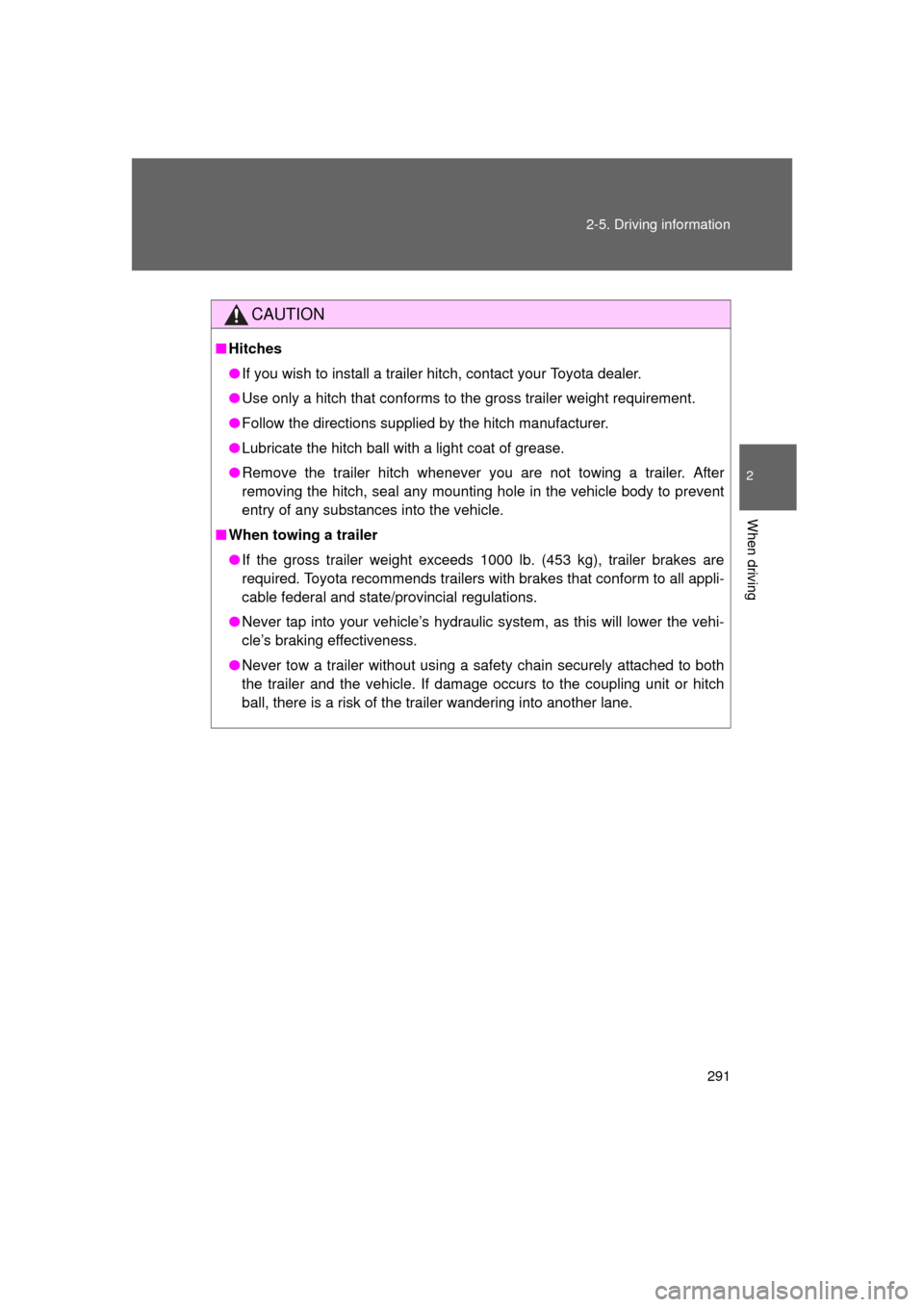
291
2-5. Driving information
2
When driving
4RUNNER_U
CAUTION
■
Hitches
● If you wish to install a trailer hitch, contact your Toyota dealer.
● Use only a hitch that conforms to the gross trailer weight requirement.
● Follow the directions supplied by the hitch manufacturer.
● Lubricate the hitch ball with a light coat of grease.
● Remove the trailer hitch whenever you are not towing a trailer. After
removing the hitch, seal any mounting hole in the vehicle body to prevent
entry of any substances into the vehicle.
■ When towing a trailer
● If the gross trailer weight exceeds 1000 lb. (453 kg), trailer brakes are
required. Toyota recommends trailers wi th brakes that conform to all appli-
cable federal and state/provincial regulations.
● Never tap into your vehicle’s hydraulic system, as this will lower the vehi-
cle’s braking effectiveness.
● Never tow a trailer without using a safety chain securely attached to both
the trailer and the vehicle. If damage occurs to the coupling unit or hitch
ball, there is a risk of the trailer wandering into another lane.
Page 292 of 680
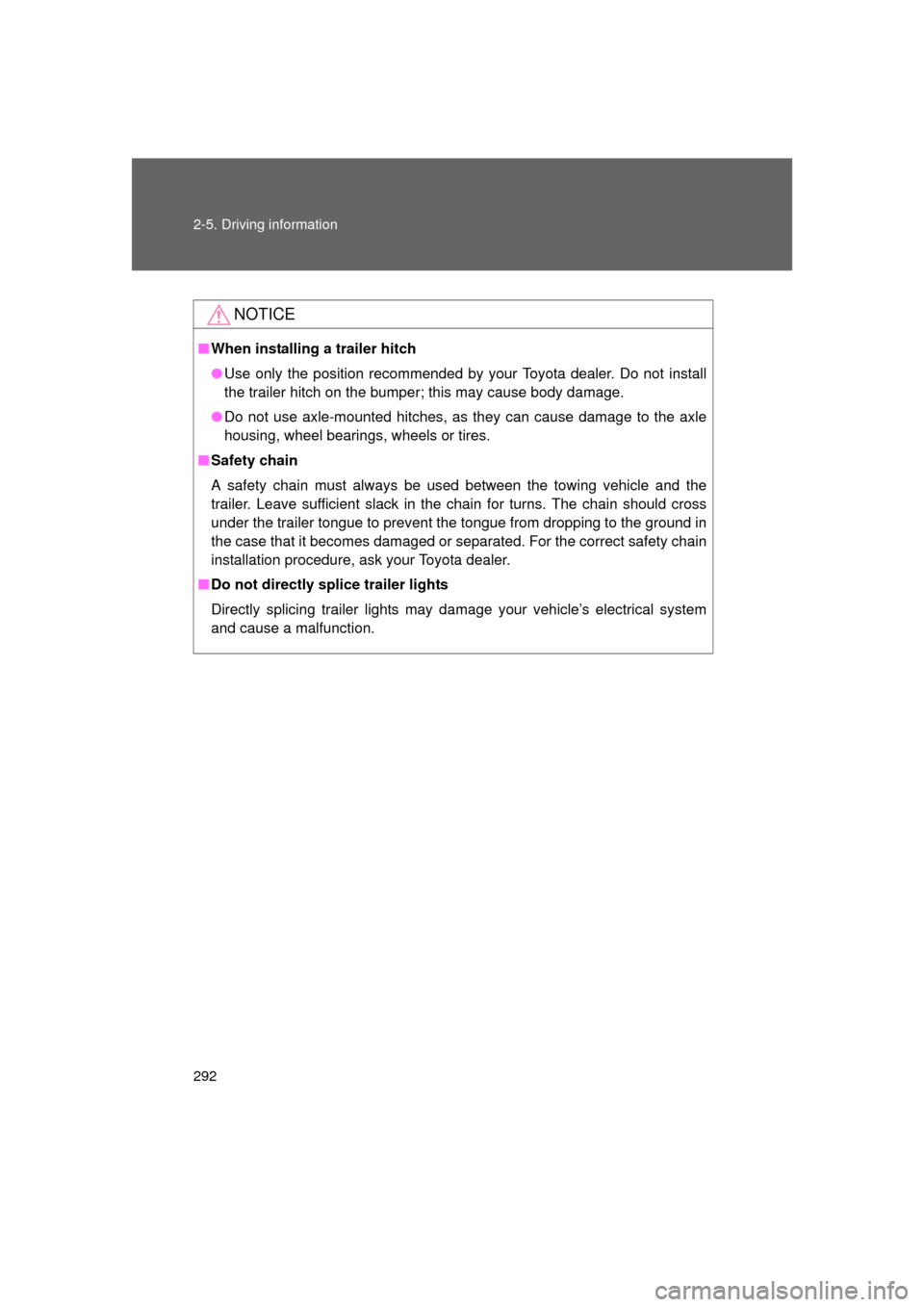
292 2-5. Driving information
4RUNNER_U
NOTICE
■When installing a trailer hitch
● Use only the position recommended by your Toyota dealer. Do not install
the trailer hitch on the bumper; this may cause body damage.
● Do not use axle-mounted hitches, as they can cause damage to the axle
housing, wheel bearings, wheels or tires.
■ Safety chain
A safety chain must always be used between the towing vehicle and the
trailer. Leave sufficient slack in the chain for turns. The chain should cross
under the trailer tongue to prevent the tongue from dropping to the ground in
the case that it becomes damaged or separated. For the correct safety chain
installation procedure, ask your Toyota dealer.
■ Do not directly splice trailer lights
Directly splicing trailer lights may damage your vehicle’s electrical system
and cause a malfunction.
Page 293 of 680
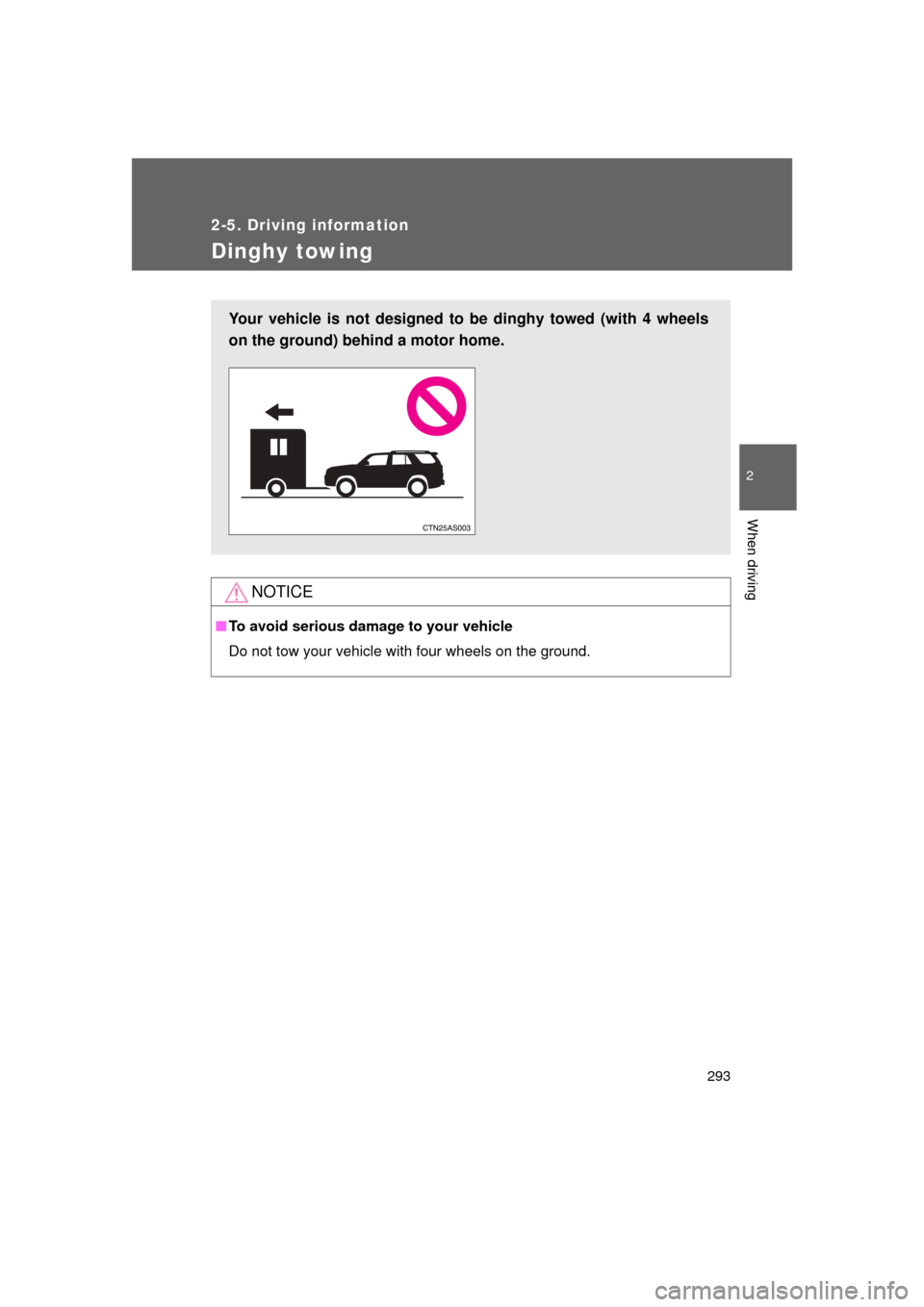
293
2-5. Driving information
2
When driving
4RUNNER_U
Dinghy towing
NOTICE
■To avoid serious damage to your vehicle
Do not tow your vehicle with four wheels on the ground.
Your vehicle is not designed to be dinghy towed (with 4 wheels
on the ground) behind a motor home.
Page 294 of 680

294
4RUNNER_U
3-1. Using the air conditioning system and defogger
Manual air conditioning system ........................... 296
Automatic air conditioning system ....... 302
Rear window and outside rear view
mirror defoggers ............ 310
Windshield wiper de-icer ............................ 312
3-2. Using the audio system Audio system types .......... 313
Using the radio ................. 317
Using the CD player ......... 324
Playing MP3 and WMA discs............................... 333
Operating an iPod ............ 341
Operating a USB memory .......................... 348
Optimal use of the audio system ........................... 355
Using the AUX port .......... 360
Using the steering wheel audio switches ............... 361
Interior features3
Page 295 of 680
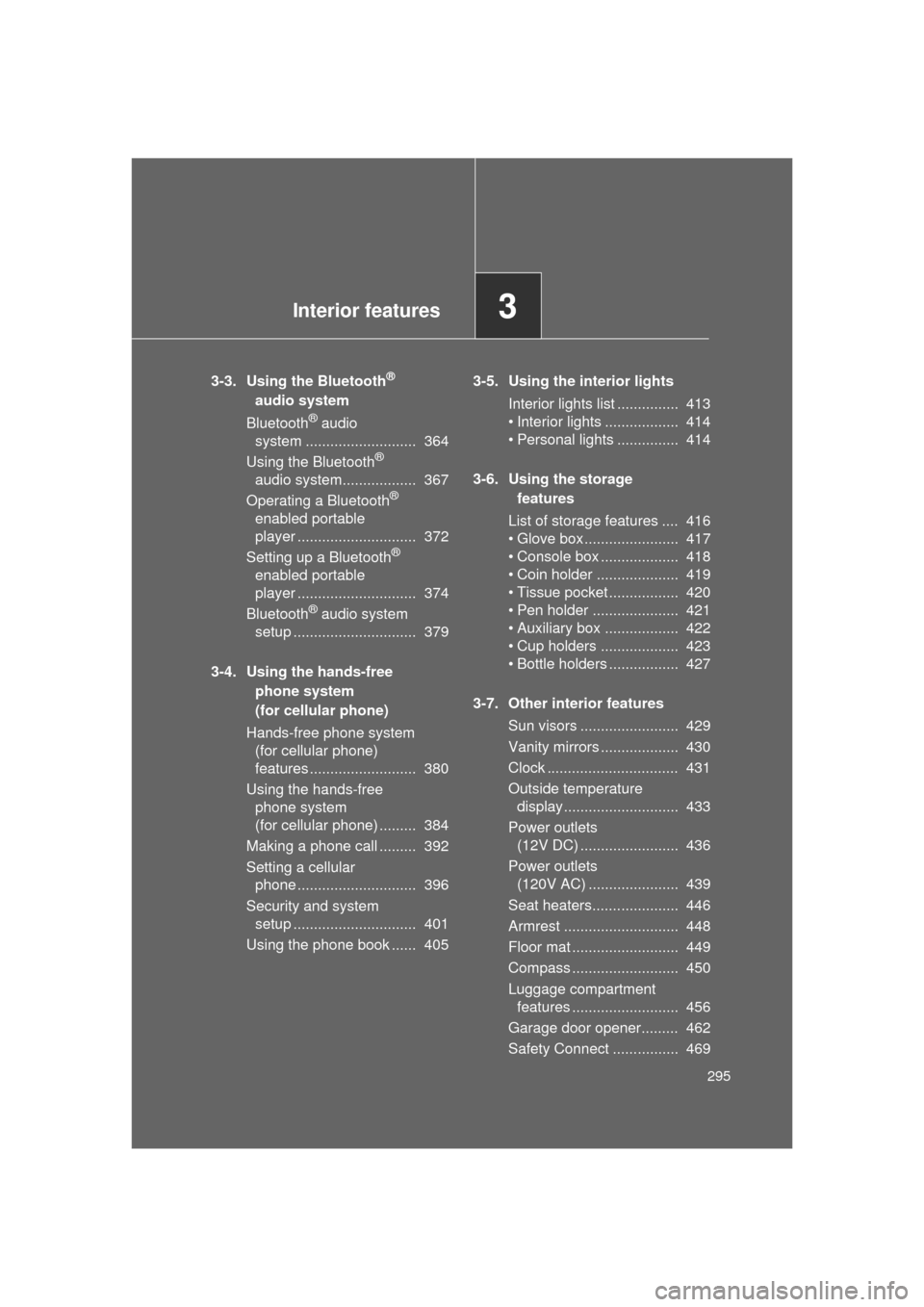
Interior features3
295
4RUNNER_U
3-3. Using the Bluetooth®
audio system
Bluetooth
® audio
system ........................... 364
Using the Bluetooth
®
audio system.................. 367
Operating a Bluetooth
®
enabled portable
player ............................. 372
Setting up a Bluetooth
®
enabled portable
player ............................. 374
Bluetooth
® audio system
setup .............................. 379
3-4. Using the hands-free phone system
(for cellular phone)
Hands-free phone system (for cellular phone)
features .......................... 380
Using the hands-free phone system
(for cellular phone) ......... 384
Making a phone call ......... 392
Setting a cellular phone ............................. 396
Security and system setup .............................. 401
Using the phone book ...... 405 3-5. Using the interior lights
Interior lights list ............... 413
• Interior lights .................. 414
• Personal lights ............... 414
3-6. Using the storage features
List of storage features .... 416
• Glove box....................... 417
• Console box ................... 418
• Coin holder .................... 419
• Tissue pocket ................. 420
• Pen holder ..................... 421
• Auxiliary box .................. 422
• Cup holders ................... 423
• Bottle holders ................. 427
3-7. Other interior features Sun visors ........................ 429
Vanity mirrors ................... 430
Clock ................................ 431
Outside temperature display............................ 433
Power outlets (12V DC) ........................ 436
Power outlets (120V AC) ...................... 439
Seat heaters..................... 446
Armrest ............................ 448
Floor mat .......................... 449
Compass .......................... 450
Luggage compartment features .......................... 456
Garage door opener......... 462
Safety Connect ................ 469
Page 296 of 680
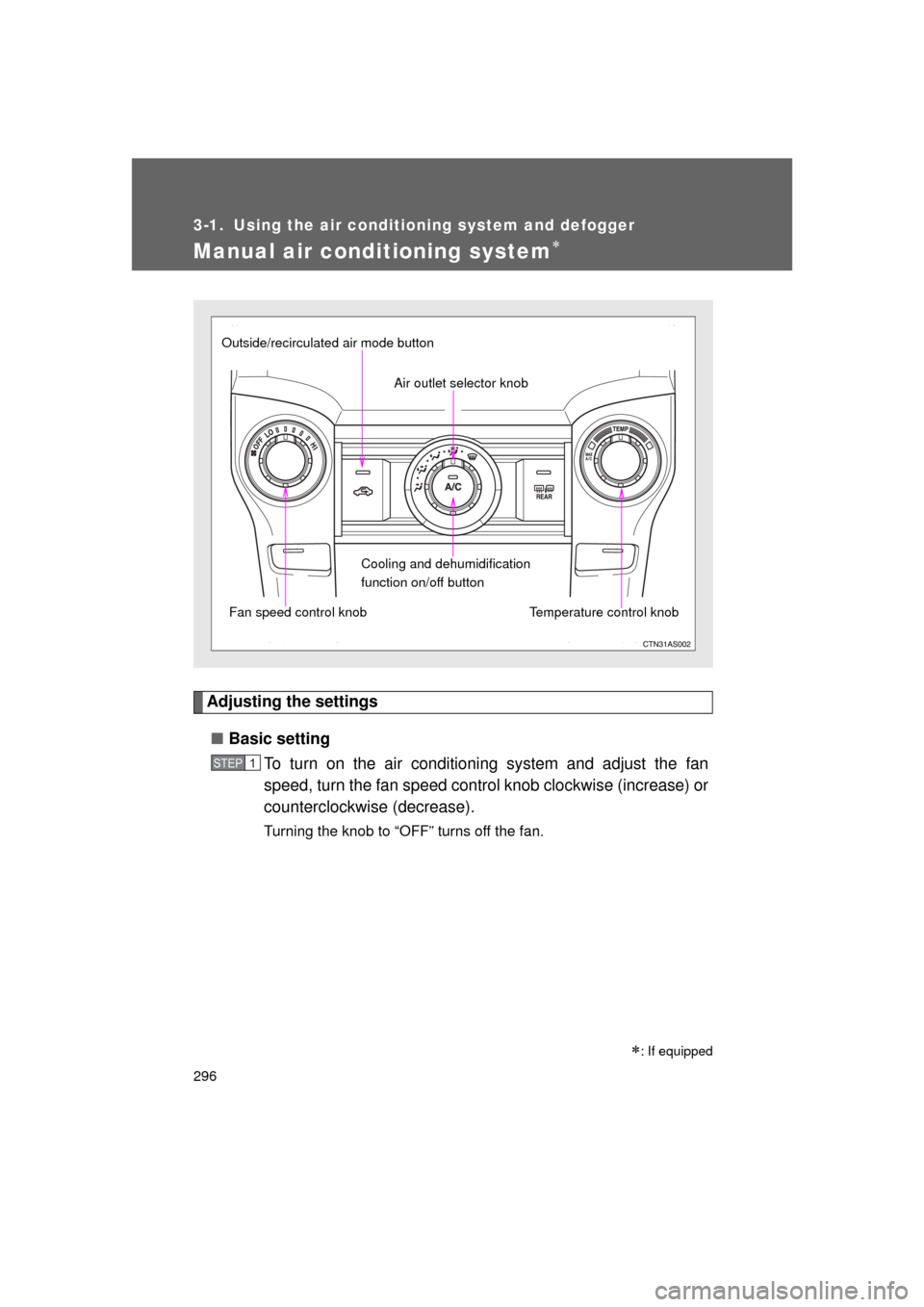
296
4RUNNER_U
3-1. Using the air conditioning system and defogger
Manual air conditioning system
Adjusting the settings■ Basic setting
To turn on the air conditioning system and adjust the fan
speed, turn the fan speed control knob clockwise (increase) or
counterclockwise (decrease).
Turning the knob to “OFF” turns off the fan.
: If equipped
Fan speed control knob Air outlet selector knob
Cooling and dehumidification
function on/off button Temperature control knob
Outside/recirculated air mode button
STEP 1
Page 297 of 680
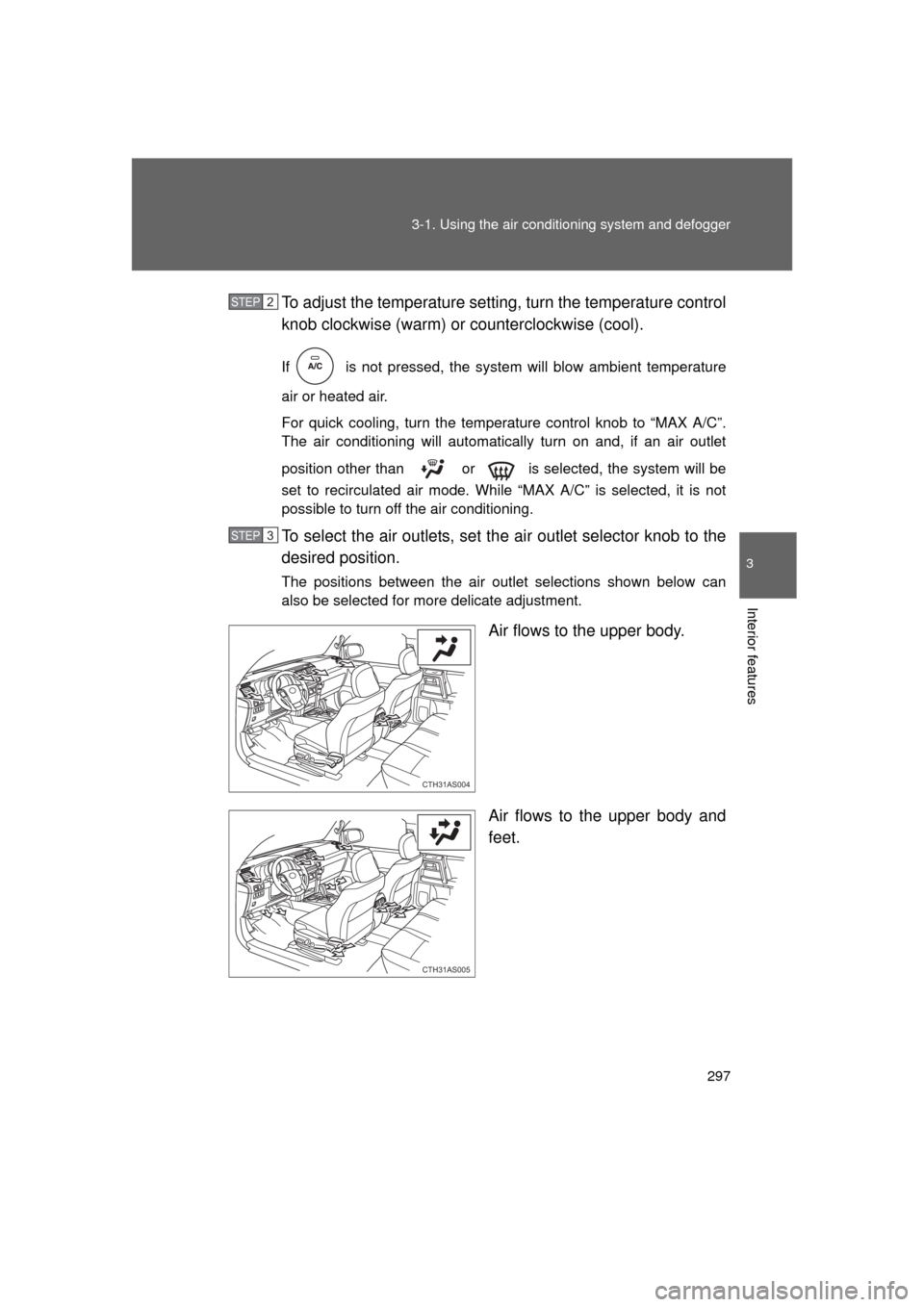
297
3-1. Using the air conditioning system
and defogger
3
Interior features
4RUNNER_UTo adjust the temperature setting, turn the temperature control
knob clockwise (warm) or
counterclockwise (cool).
If is not pressed, the system will blow ambient temperature
air or heated air.
For quick cooling, turn the temper ature control knob to “MAX A/C”.
The air conditioning will automatically turn on and, if an air outlet
position other than or is selected, the system will be
set to recirculated air mode. While “MAX A/C” is selected, it is not
possible to turn off the air conditioning.
To select the air outlets, set th e air outlet selector knob to the
desired position.
The positions between the air outlet selections shown below can
also be selected for more delicate adjustment.
Air flows to the upper body.
Air flows to the upper body and
feet.
STEP 2
STEP 3
CTH31AS004
CTH31AS005
Page 298 of 680
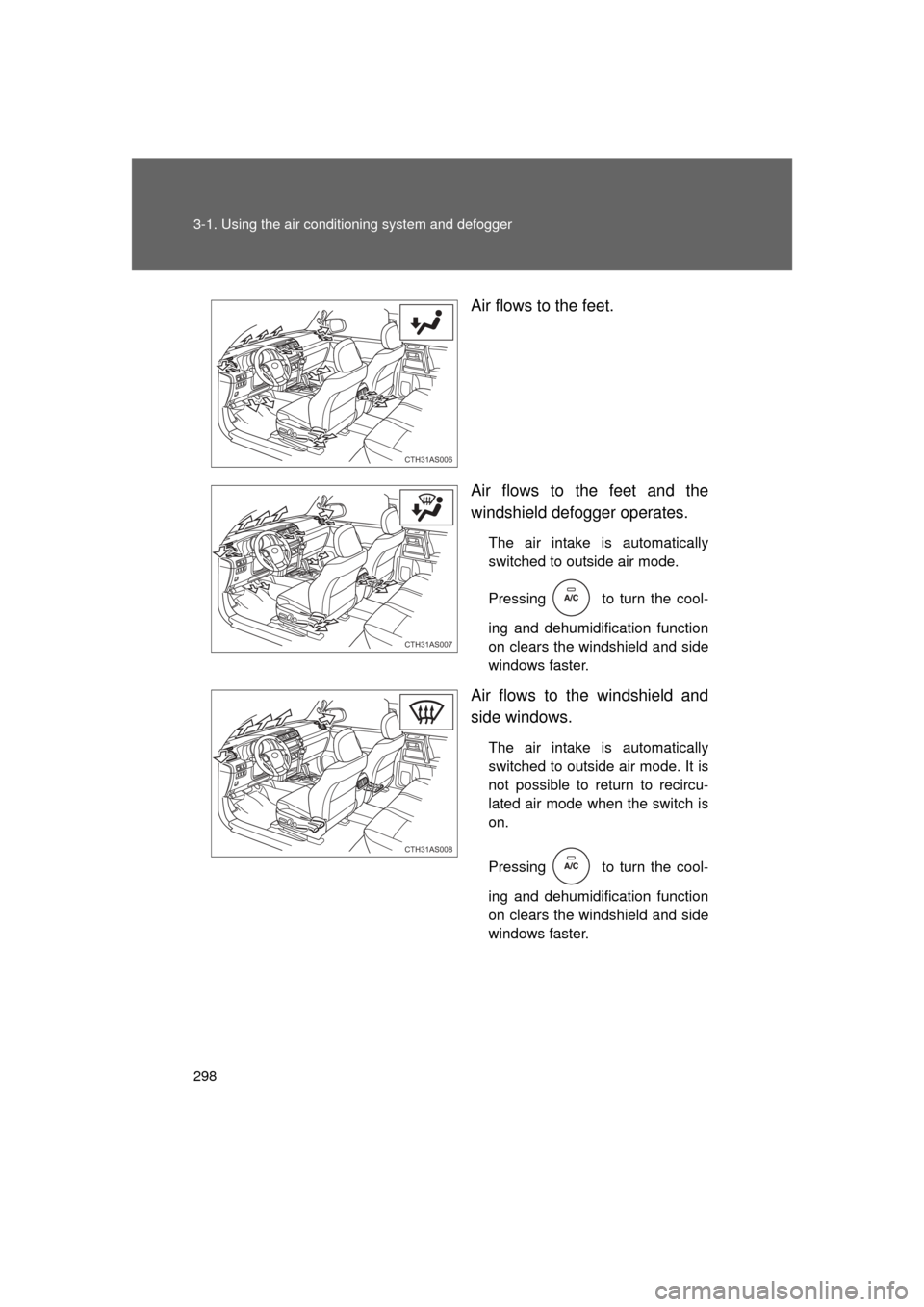
298 3-1. Using the air conditioning system and defogger
4RUNNER_U Air flows to the feet.
Air flows to the feet and the
windshield defogger operates.
The air intake is automatically
switched to outside air mode.
Pressing
to turn the cool-
ing and dehumidification function
on clears the windshield and side
windows faster.
Air flows to the windshield and
side windows.
The air intake is automatically
switched to outside air mode. It is
not possible to return to recircu-
lated air mode when the switch is
on.
Pressing
to turn the cool-
ing and dehumidification function
on clears the windshield and side
windows faster.
CTH31AS006
CTH31AS007
CTH31AS008
Page 299 of 680
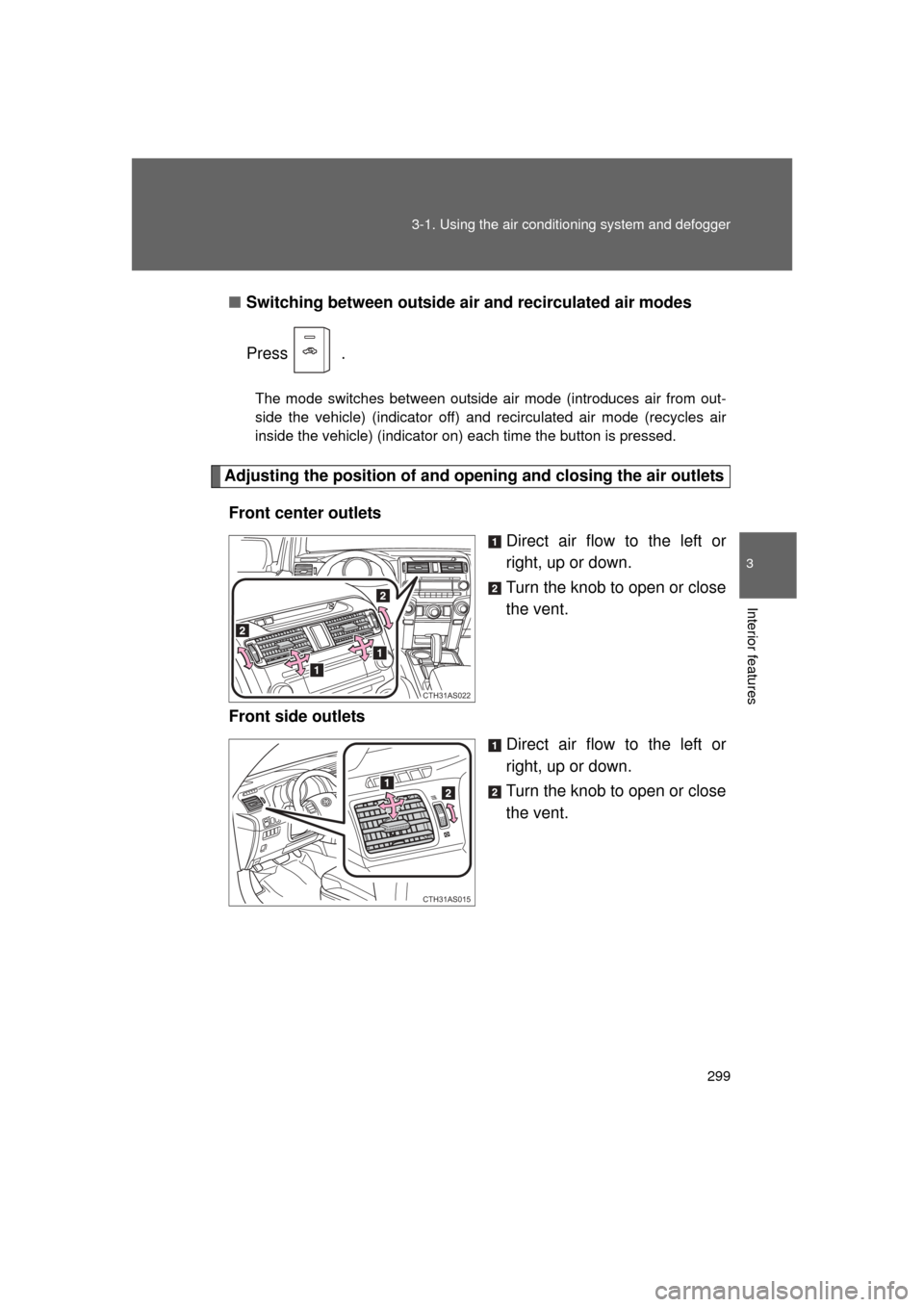
299
3-1. Using the air conditioning system
and defogger
3
Interior features
4RUNNER_U■
Switching between outside air and recirculated air modes
Press .
The mode switches between outside air mode (introduces air from out-
side the vehicle) (indicator off) and recirculated air mode (recycles air
inside the vehicle) (indicator on) each time the button is pressed.
Adjusting the position of and opening and closing the air outlets
Front center outlets Direct air flow to the left or
right, up or down.
Turn the knob to open or close
the vent.
Front side outlets Direct air flow to the left or
right, up or down.
Turn the knob to open or close
the vent.
CTH31AS022
CTH31AS015
Page 300 of 680
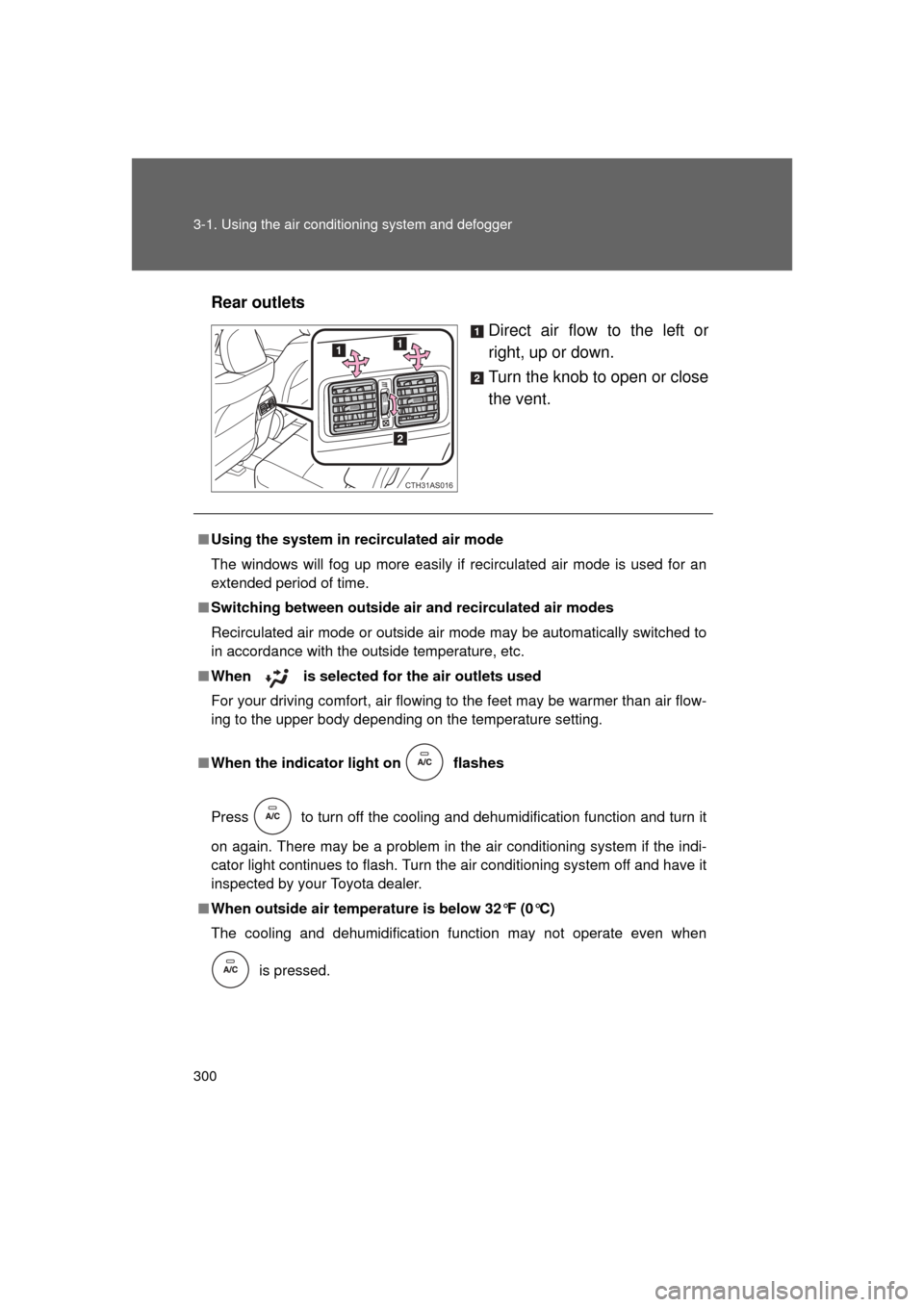
300 3-1. Using the air conditioning system and defogger
4RUNNER_URear outlets
Direct air flow to the left or
right, up or down.
Turn the knob to open or close
the vent.
CTH31AS016
■Using the system in recirculated air mode
The windows will fog up more easily if recirculated air mode is used for an
extended period of time.
■ Switching between outside air and recirculated air modes
Recirculated air mode or outside air mode may be automatically switched to
in accordance with the outside temperature, etc.
■ When is selected for the air outlets used
For your driving comfort, air flowing to the feet may be warmer than air flow-
ing to the upper body depending on the temperature setting.
■ When the indicator light on flashes
Press
to turn off the cooling and dehumidification function and turn it
on again. There may be a problem in the air conditioning system if the indi-
cator light continues to flash. Turn the air conditioning system off and have it
inspected by your Toyota dealer.
■ When outside air temperature is below 32°F (0°C)
The cooling and dehumidification function may not operate even when
is pressed.