alarm TOYOTA 4RUNNER 2011 N280 / 5.G Owners Manual
[x] Cancel search | Manufacturer: TOYOTA, Model Year: 2011, Model line: 4RUNNER, Model: TOYOTA 4RUNNER 2011 N280 / 5.GPages: 680, PDF Size: 12.58 MB
Page 2 of 680
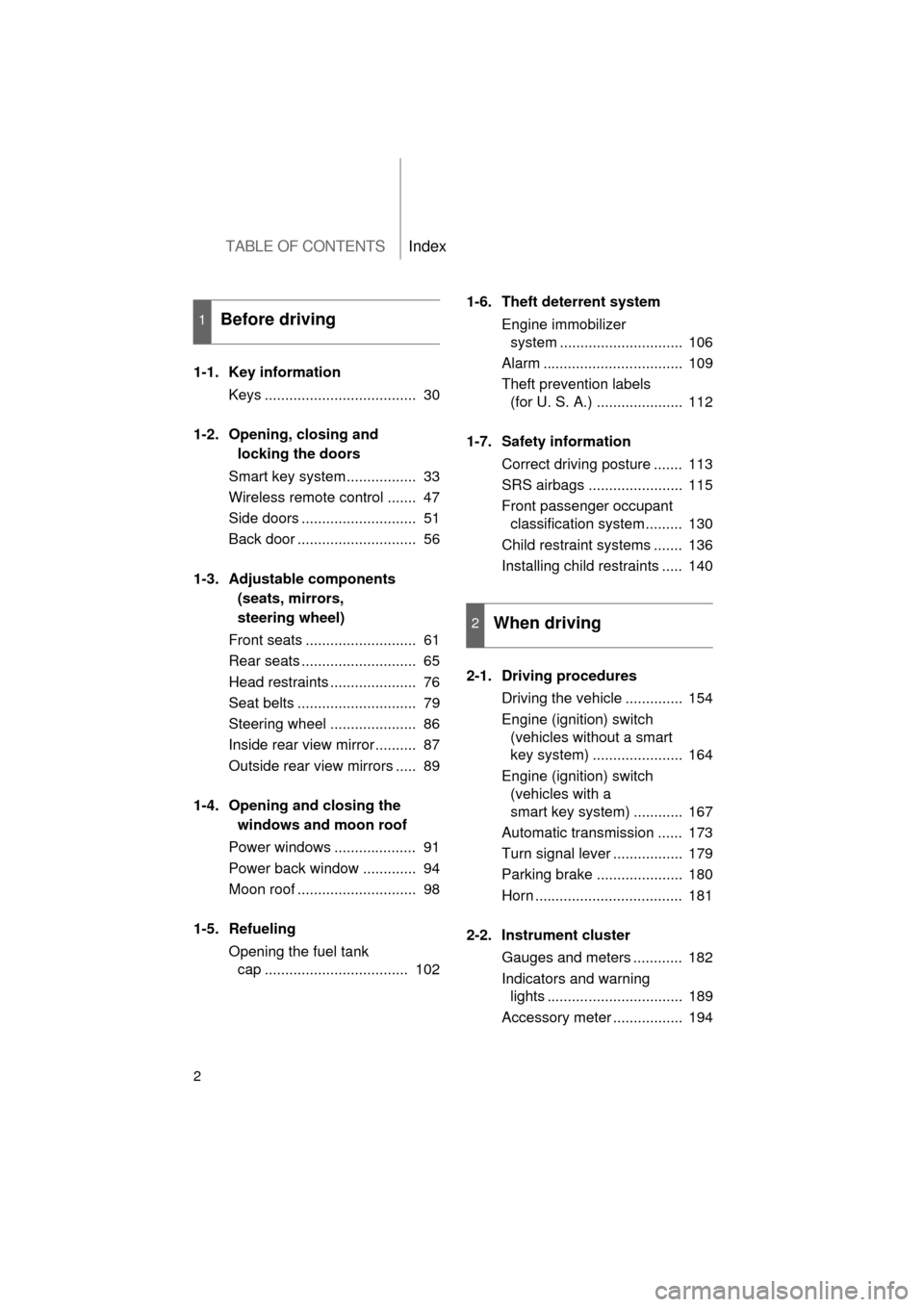
TABLE OF CONTENTSIndex
4RUNNER_U
2
1-1. Key informationKeys ..................................... 30
1-2. Opening, closing and
locking the doors
Smart key system................. 33
Wireless remote control ....... 47
Side doors ............................ 51
Back door ............................. 56
1-3. Adjustable components
(seats, mirrors,
steering wheel)
Front seats ........................... 61
Rear seats ............................ 65
Head restraints ..................... 76
Seat belts ............................. 79
Steering wheel ..................... 86
Inside rear view mirror.......... 87
Outside rear view mirrors ..... 89
1-4. Opening and closing the windows and moon roof
Power windows .................... 91
Power back window ............. 94
Moon roof ............................. 98
1-5. Refueling Opening the fuel tank cap ................................... 102 1-6. Theft deterrent system
Engine immobilizer system .............................. 106
Alarm .................................. 109
Theft prevention labels (for U. S. A.) ..................... 112
1-7. Safety information Correct driving posture ....... 113
SRS airbags ....................... 115
Front passenger occupant classification system ......... 130
Child restraint systems ....... 136
Installing child restraints ..... 140
2-1. Driving procedures Driving the vehicle .............. 154
Engine (ignition) switch (vehicles without a smart
key system) ...................... 164
Engine (ignition) switch (vehicles with a
smart key system) ............ 167
Automatic transmission ...... 173
Turn signal lever ................. 179
Parking brake ..................... 180
Horn .................................... 181
2-2. Instrument cluster Gauges and meters ............ 182
Indicators and warning lights ................................. 189
Accessory meter ................. 194
1Before driving
2When driving
Page 29 of 680
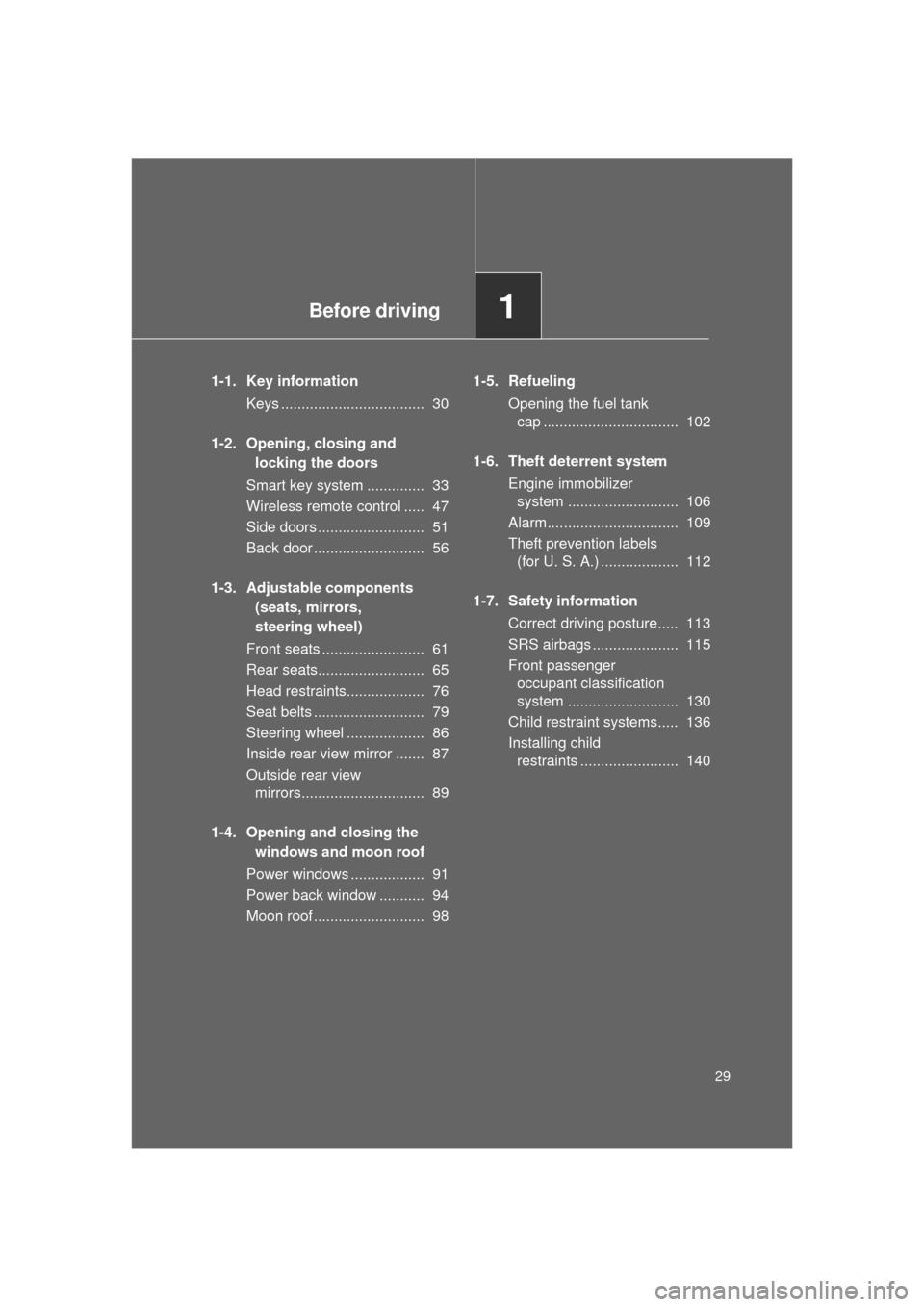
Before driving1
29
4RUNNER_U
1-1. Key informationKeys ................................... 30
1-2. Opening, closing and locking the doors
Smart key system .............. 33
Wireless remote control ..... 47
Side doors .......................... 51
Back door ........................... 56
1-3. Adjustable components (seats, mirrors,
steering wheel)
Front seats ......................... 61
Rear seats.......................... 65
Head restraints................... 76
Seat belts ........................... 79
Steering wheel ................... 86
Inside rear view mirror ....... 87
Outside rear view mirrors.............................. 89
1-4. Opening and closing the windows and moon roof
Power windows .................. 91
Power back window ........... 94
Moon roof ........................... 98 1-5. Refueling
Opening the fuel tank cap ................................. 102
1-6. Theft deterrent system Engine immobilizer system ........................... 106
Alarm................................ 109
Theft prevention labels (for U. S. A.) ................... 112
1-7. Safety information Correct driving posture..... 113
SRS airbags ..................... 115
Front passenger occupant classification
system ........................... 130
Child restraint systems..... 136
Installing child restraints ........................ 140
Page 38 of 680
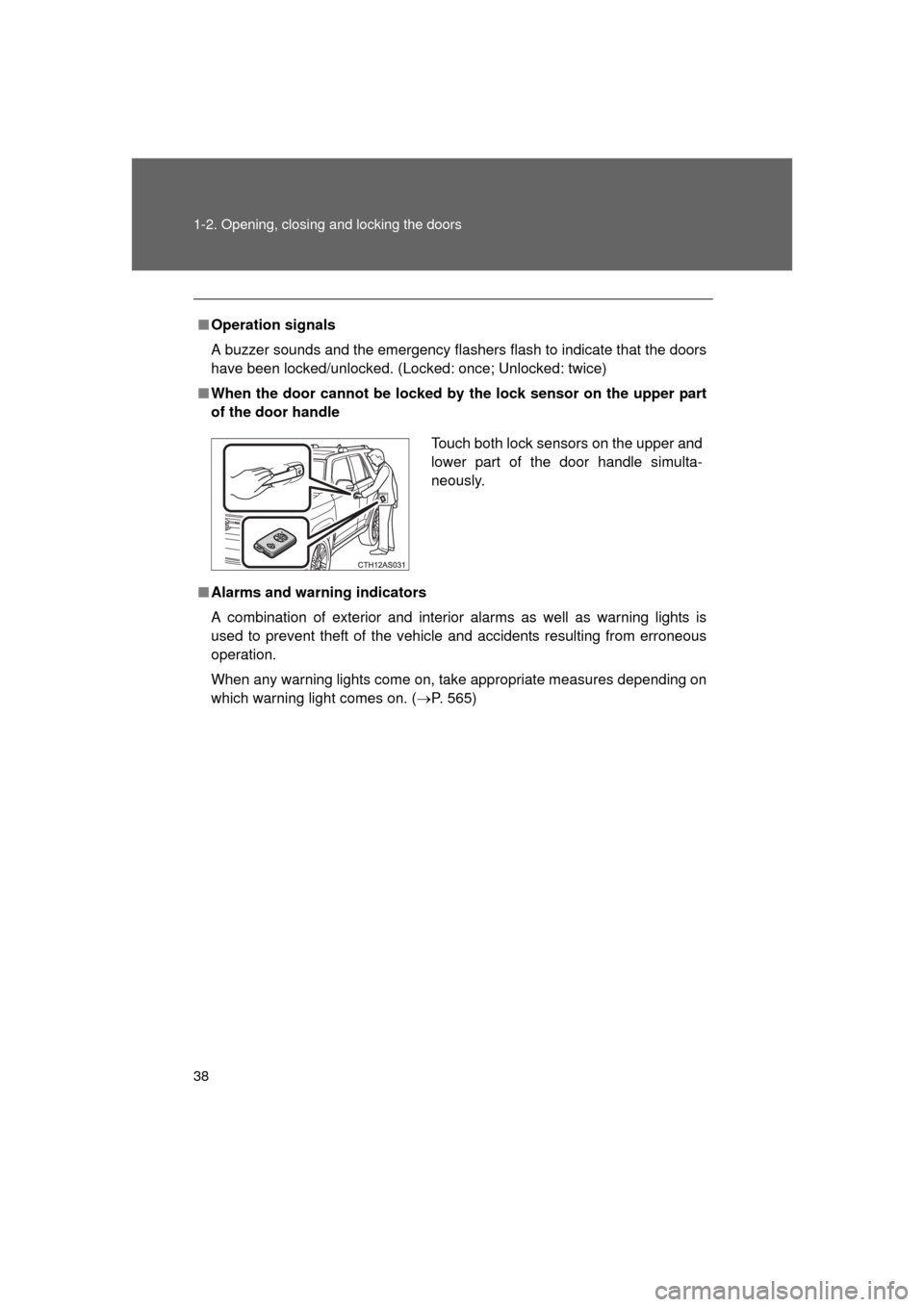
38 1-2. Opening, closing and locking the doors
4RUNNER_U
■Operation signals
A buzzer sounds and the emergency flashers flash to indicate that the doors
have been locked/unlocked. (Locked: once; Unlocked: twice)
■ When the door cannot be locked by the lock sensor on the upper part
of the door handle
■ Alarms and warning indicators
A combination of exterior and interior alarms as well as warning lights is
used to prevent theft of the vehicle and accidents resulting from erroneous
operation.
When any warning lights come on, take appropriate measures depending on
which warning light comes on. ( P. 565)
Touch both lock sensors on the upper and
lower part of the door handle simulta-
neously.
Page 39 of 680
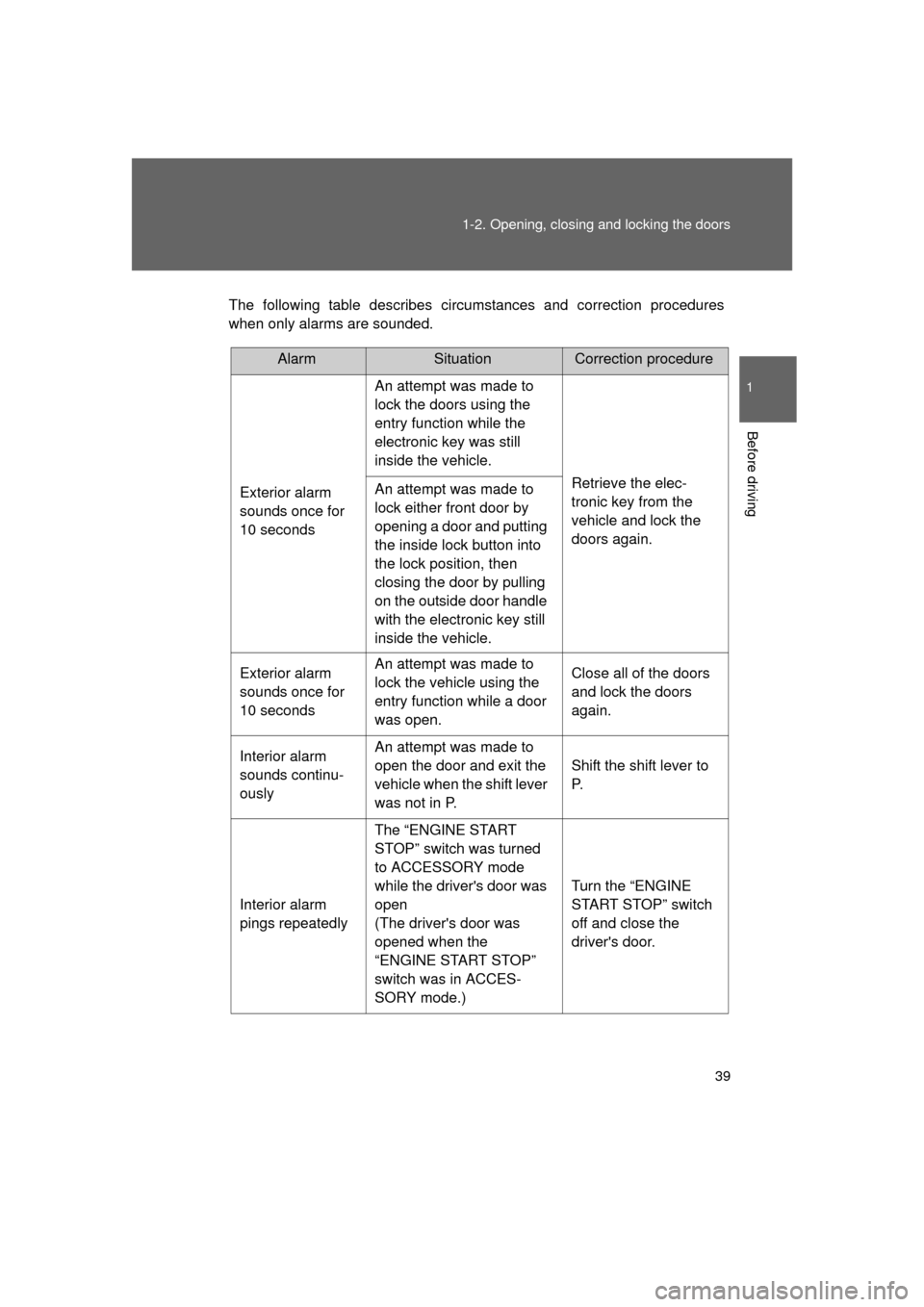
39
1-2. Opening, closing and locking the doors
1
Before driving
4RUNNER_U
The following table describes circumstances and correction procedures
when only alarms are sounded.
AlarmSituationCorrection procedure
Exterior alarm
sounds once for
10 seconds An attempt was made to
lock the doors using the
entry function while the
electronic key was still
inside the vehicle.
Retrieve the elec-
tronic key from the
vehicle and lock the
doors again.
An attempt was made to
lock either front door by
opening a door and putting
the inside lock button into
the lock position, then
closing the door by pulling
on the outside door handle
with the electronic key still
inside the vehicle.
Exterior alarm
sounds once for
10 seconds An attempt was made to
lock the vehicle using the
entry function while a door
was open. Close all of the doors
and lock the doors
again.
Interior alarm
sounds continu-
ously An attempt was made to
open the door and exit the
vehicle when the shift lever
was not in P.
Shift the shift lever to
P.
Interior alarm
pings repeatedly The “ENGINE START
STOP” switch was turned
to ACCESSORY mode
while the driver's door was
open
(The driver's door was
opened when the
“ENGINE START STOP”
switch was in ACCES-
SORY mode.) Turn the “ENGINE
START STOP” switch
off and close the
driver's door.
Page 40 of 680
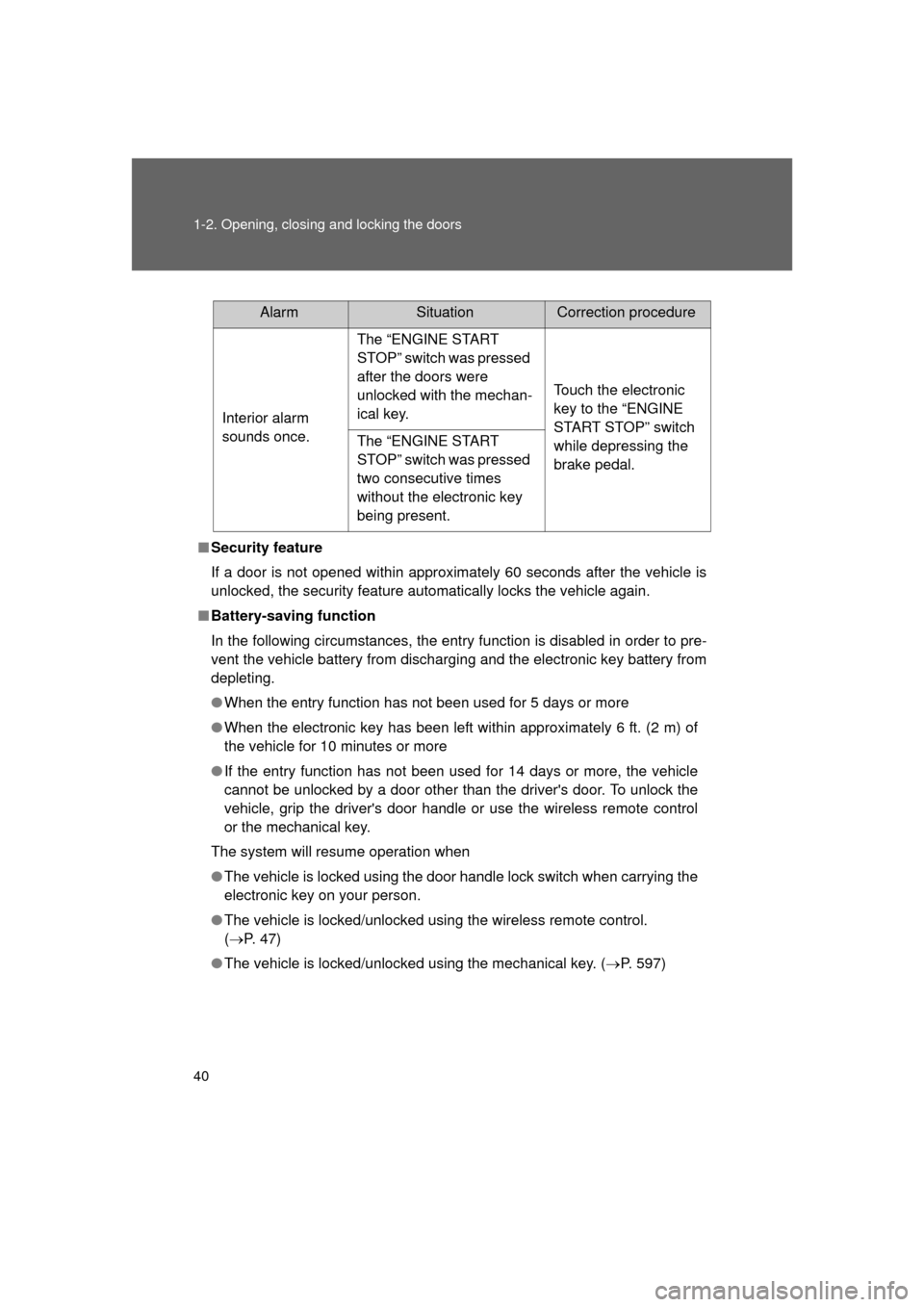
40 1-2. Opening, closing and locking the doors
4RUNNER_U
■Security feature
If a door is not opened within approximately 60 seconds after the vehicle is
unlocked, the security feature automatically locks the vehicle again.
■ Battery-saving function
In the following circumstances, the entry function is disabled in order to pre-
vent the vehicle battery from discharging and the electronic key battery from
depleting.
● When the entry function has not been used for 5 days or more
● When the electronic key has been left within approximately 6 ft. (2 m) of
the vehicle for 10 minutes or more
● If the entry function has not been used for 14 days or more, the vehicle
cannot be unlocked by a door other than the driver's door. To unlock the
vehicle, grip the driver's door handle or use the wireless remote control
or the mechanical key.
The system will resume operation when
● The vehicle is locked using the door handle lock switch when carrying the
electronic key on your person.
● The vehicle is locked/unlocked using the wireless remote control.
(P. 4 7 )
● The vehicle is locked/unlocked using the mechanical key. ( P. 597)
AlarmSituationCorrection procedure
Interior alarm
sounds once. The “ENGINE START
STOP” switch was pressed
after the doors were
unlocked with the mechan-
ical key.
Touch the electronic
key to the “ENGINE
START STOP” switch
while depressing the
brake pedal.
The “ENGINE START
STOP” switch was pressed
two consecutive times
without the electronic key
being present.
Page 42 of 680
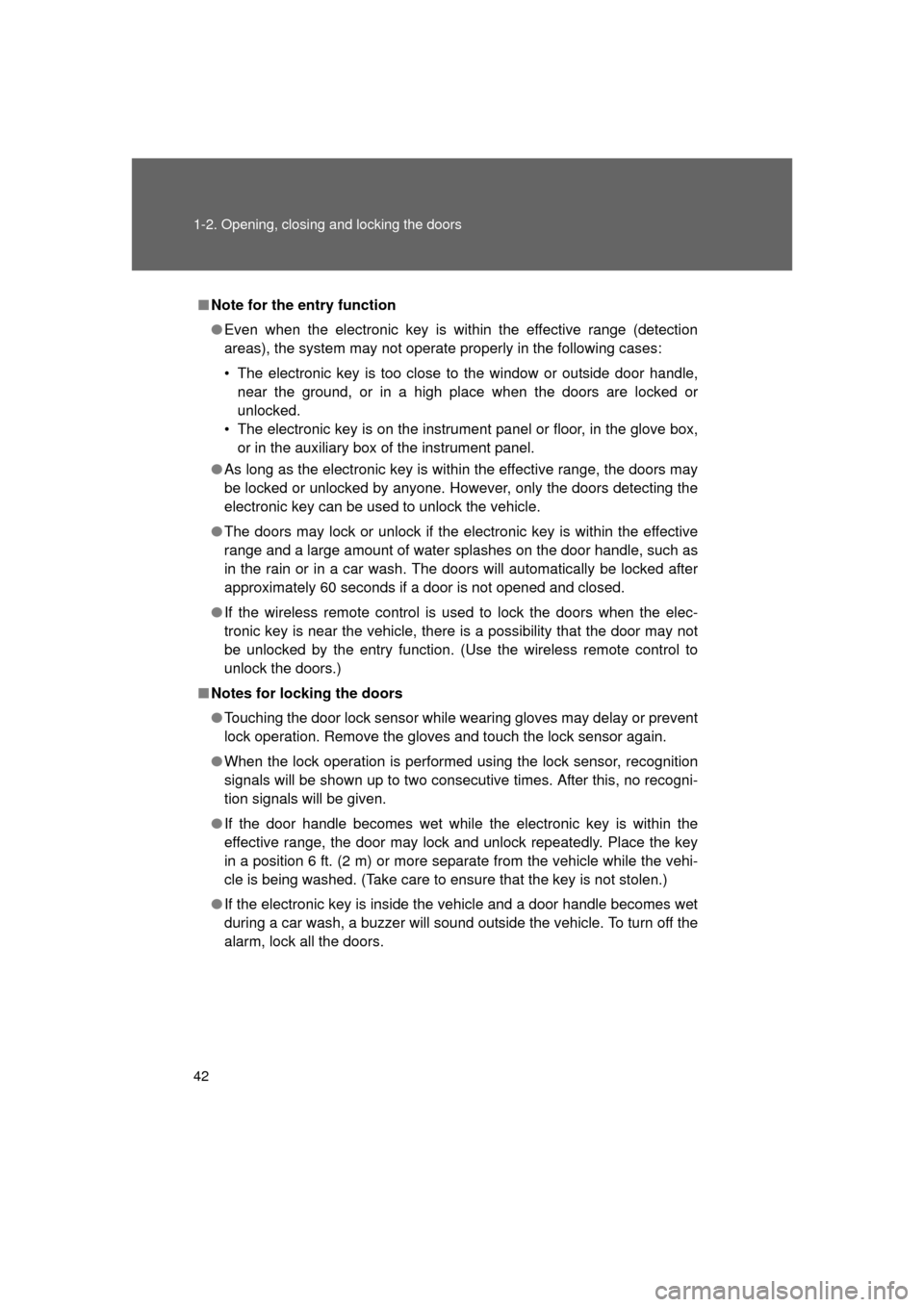
42 1-2. Opening, closing and locking the doors
4RUNNER_U
■Note for the entry function
● Even when the electronic key is within the effective range (detection
areas), the system may not operate properly in the following cases:
• The electronic key is too close to the window or outside door handle,
near the ground, or in a high place when the doors are locked or
unlocked.
• The electronic key is on the instrument panel or floor, in the glove box, or in the auxiliary box of the instrument panel.
● As long as the electronic key is within the effective range, the doors may
be locked or unlocked by anyone. However, only the doors detecting the
electronic key can be used to unlock the vehicle.
● The doors may lock or unlock if the electronic key is within the effective
range and a large amount of water splashes on the door handle, such as
in the rain or in a car wash. The doors will automatically be locked after
approximately 60 seconds if a door is not opened and closed.
● If the wireless remote control is used to lock the doors when the elec-
tronic key is near the vehicle, there is a possibility that the door may not
be unlocked by the entry function. (Use the wireless remote control to
unlock the doors.)
■ Notes for locking the doors
● Touching the door lock sensor while wearing gloves may delay or prevent
lock operation. Remove the gloves and touch the lock sensor again.
● When the lock operation is performed using the lock sensor, recognition
signals will be shown up to two consecutive times. After this, no recogni-
tion signals will be given.
● If the door handle becomes wet while the electronic key is within the
effective range, the door may lock and unlock repeatedly. Place the key
in a position 6 ft. (2 m) or more separate from the vehicle while the vehi-
cle is being washed. (Take care to ensure that the key is not stolen.)
● If the electronic key is inside the vehicle and a door handle becomes wet
during a car wash, a buzzer will sound outside the vehicle. To turn off the
alarm, lock all the doors.
Page 43 of 680
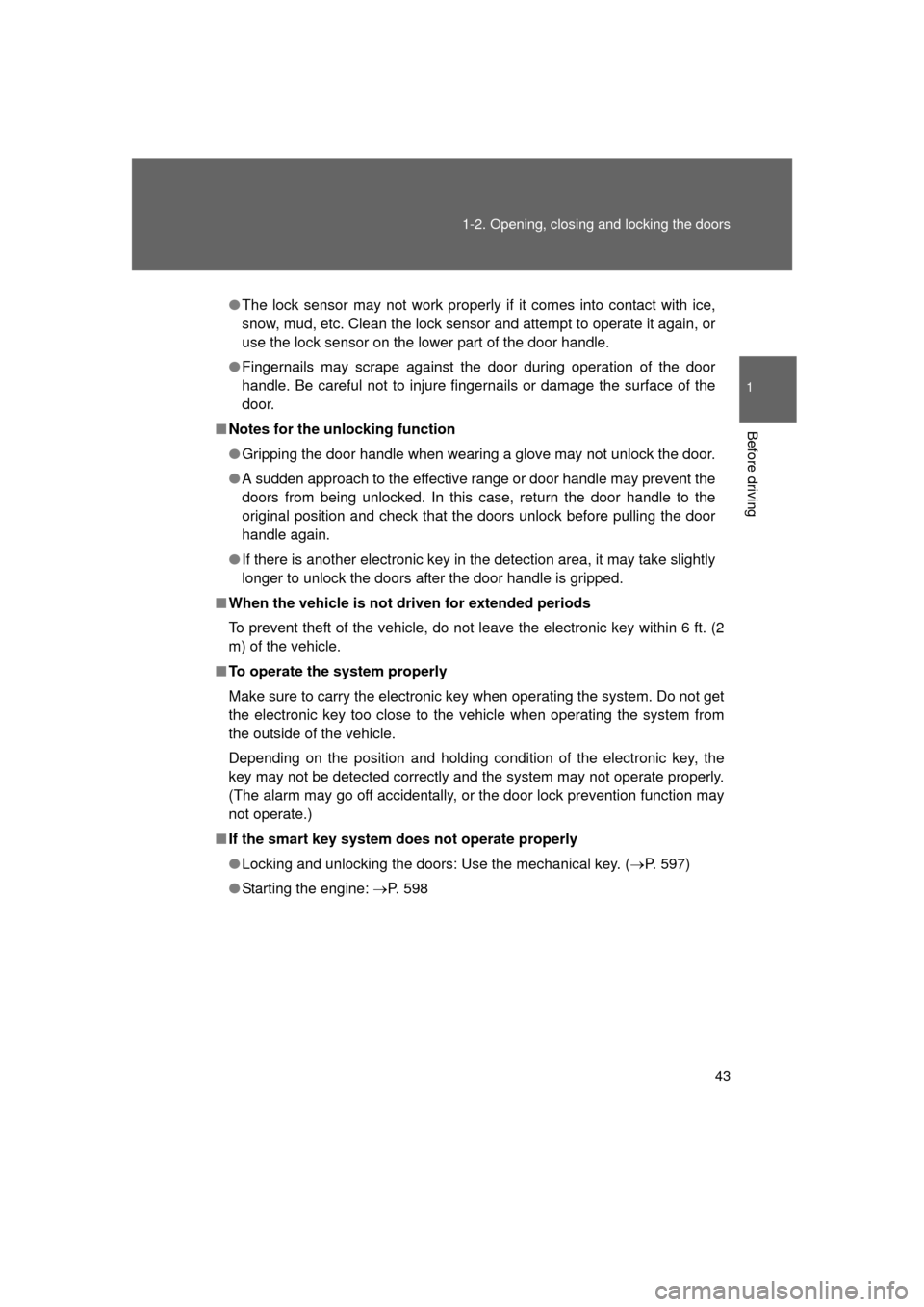
43
1-2. Opening, closing and locking the doors
1
Before driving
4RUNNER_U
●
The lock sensor may not work properly if it comes into contact with ice,
snow, mud, etc. Clean the lock sensor and attempt to operate it again, or
use the lock sensor on the lower part of the door handle.
● Fingernails may scrape against the door during operation of the door
handle. Be careful not to injure fingernails or damage the surface of the
door.
■ Notes for the unlocking function
● Gripping the door handle when wearing a glove may not unlock the door.
● A sudden approach to the effective range or door handle may prevent the
doors from being unlocked. In this case, return the door handle to the
original position and check that the doors unlock before pulling the door
handle again.
● If there is another electronic key in the detection area, it may take slightly
longer to unlock the doors after the door handle is gripped.
■ When the vehicle is not dr iven for extended periods
To prevent theft of the vehicle, do not leave the electronic key within 6 ft. (2
m) of the vehicle.
■ To operate the system properly
Make sure to carry the electronic key when operating the system. Do not get
the electronic key too close to the vehicle when operating the system from
the outside of the vehicle.
Depending on the position and holding condition of the electronic key, the
key may not be detected correctly and the system may not operate properly.
(The alarm may go off accidentally, or the door lock prevention function may
not operate.)
■ If the smart key system does not operate properly
● Locking and unlocking the doors: Use the mechanical key. ( P. 597)
● Starting the engine: P. 598
Page 47 of 680
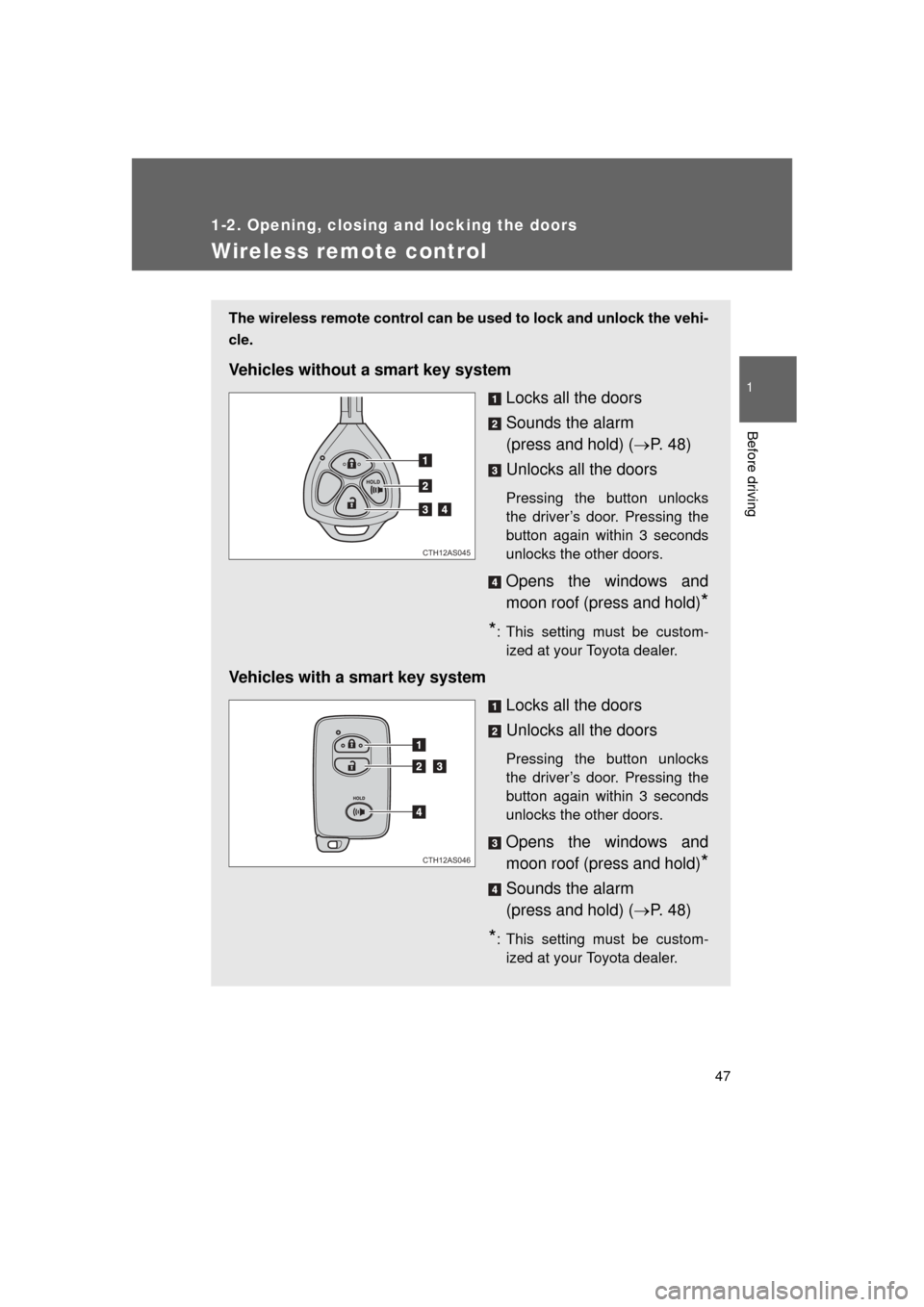
47
1
1-2. Opening, closing and locking the doors
Before driving
4RUNNER_U
Wireless remote control
The wireless remote control can be used to lock and unlock the vehi-
cle.
Vehicles without a smart key system
Locks all the doors
Sounds the alarm
(press and hold) (P. 4 8 )
Unlocks all the doors
Pressing the button unlocks
the driver’s door. Pressing the
button again within 3 seconds
unlocks the other doors.
Opens the windows and
moon roof (press and hold)
*
*
: This setting must be custom- ized at your Toyota dealer.
Vehicles with a smart key system
Locks all the doors
Unlocks all the doors
Pressing the button unlocks
the driver’s door. Pressing the
button again within 3 seconds
unlocks the other doors.
Opens the windows and
moon roof (press and hold)
*
Sounds the alarm
(press and hold) (P. 4 8 )
*: This setting must be custom-
ized at your Toyota dealer.
CTH12AS045
CTH12AS046
Page 48 of 680
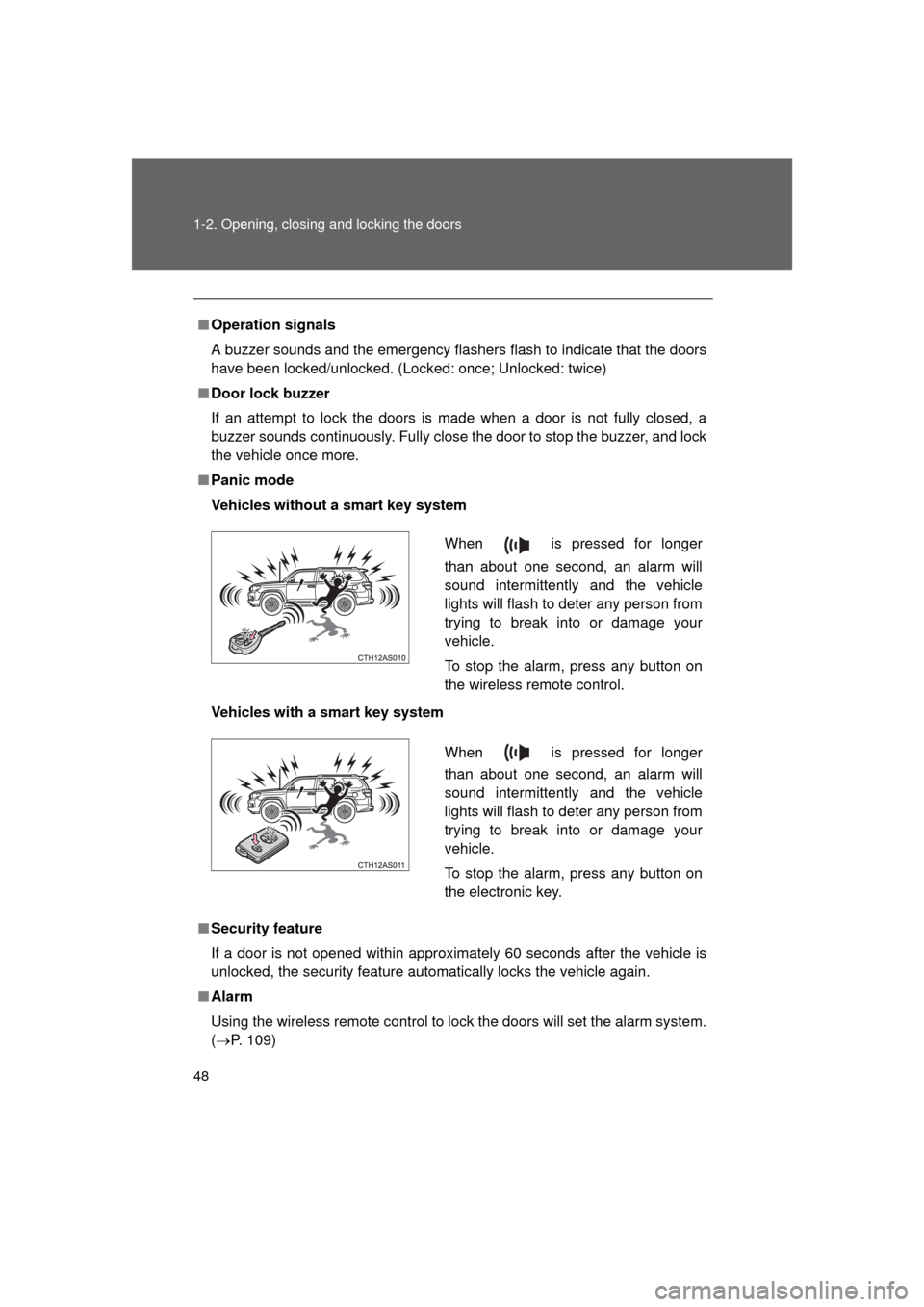
48 1-2. Opening, closing and locking the doors
4RUNNER_U
■Operation signals
A buzzer sounds and the emergency flashers flash to indicate that the doors
have been locked/unlocked. (Locked: once; Unlocked: twice)
■ Door lock buzzer
If an attempt to lock the doors is made when a door is not fully closed, a
buzzer sounds continuously. Fully close the door to stop the buzzer, and lock
the vehicle once more.
■ Panic mode
Vehicles without a smart key system
Vehicles with a smart key system
■ Security feature
If a door is not opened within approximately 60 seconds after the vehicle is
unlocked, the security feature automatically locks the vehicle again.
■ Alarm
Using the wireless remote control to lock the doors will set the alarm system.
(P. 109)
When is pressed for longer
than about one second, an alarm will
sound intermittently and the vehicle
lights will flash to deter any person from
trying to break into or damage your
vehicle.
To stop the alarm, press any button on
the wireless remote control.
When is pressed for longer
than about one second, an alarm will
sound intermittently and the vehicle
lights will flash to deter any person from
trying to break into or damage your
vehicle.
To stop the alarm, press any button on
the electronic key.
Page 101 of 680

101
1-4. Opening and closing the windows and moon roof
1
Before driving
4RUNNER_U
■
Moon roof open reminder function
Vehicles without a smart key system
An alarm will sound when the driver’s door is opened with the moon roof not
fully closed and the engine switch off.
Vehicles with a smart key system
An alarm will sound when the driver’s door is opened with the moon roof not
fully closed and the “ENGINE START STOP” switch off.
■ Customization that can be co nfigured at Toyota dealer
Settings (e.g. linked door lock operation) can be changed.
(Customizable features P. 640)
CAUTION
■Opening the moon roof
Observe the following precautions.
Failure to do so may cause death or serious injury.
● Do not allow any passengers to put their hands or heads outside the vehi-
cle while it is moving.
● Do not sit on top of the moon roof.
■ Closing the moon roof
Observe the following precautions.
Failure to do so may result in death or serious injury.
● Check to make sure that all passengers do not have any part of their body
in a position where it could be caught when the moon roof is being oper-
ated.
● Do not allow children to operate the moon roof.
Closing the moon roof on someone can cause death or serious injury.
■ Jam protection function
● Never use any part of your body to intentionally activate the jam protection
function.
● The jam protection function may not work if something gets caught just
before the moon roof fully closes.