TOYOTA 4RUNNER 2013 N280 / 5.G Owners Manual
Manufacturer: TOYOTA, Model Year: 2013, Model line: 4RUNNER, Model: TOYOTA 4RUNNER 2013 N280 / 5.GPages: 704, PDF Size: 11.56 MB
Page 551 of 704
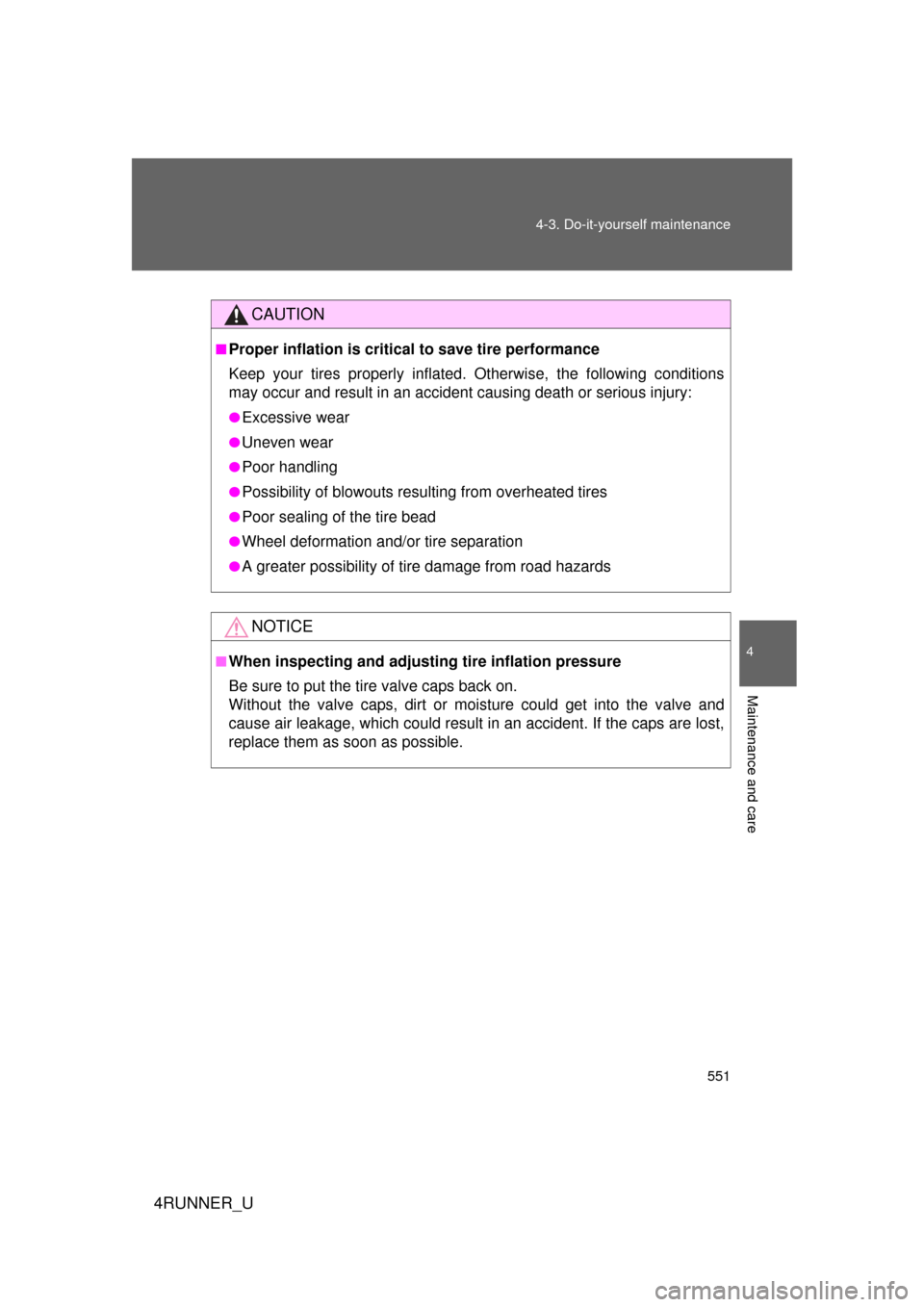
551
4-3. Do-it-yourself maintenance
4
Maintenance and care
4RUNNER_U
CAUTION
■Proper inflation is critical
to save tire performance
Keep your tires properly inflated. Otherwise, the following conditions
may occur and result in an accident causing death or serious injury:
●Excessive wear
●Uneven wear
●Poor handling
●Possibility of blowouts resu lting from overheated tires
●Poor sealing of the tire bead
●Wheel deformation and/or tire separation
●A greater possibility of tire damage from road hazards
NOTICE
■When inspecting and adjusting tire inflation pressure
Be sure to put the tire valve caps back on.
Without the valve caps, dirt or mo isture could get into the valve and
cause air leakage, which could result in an accident. If the caps are lost,
replace them as soon as possible.
Page 552 of 704
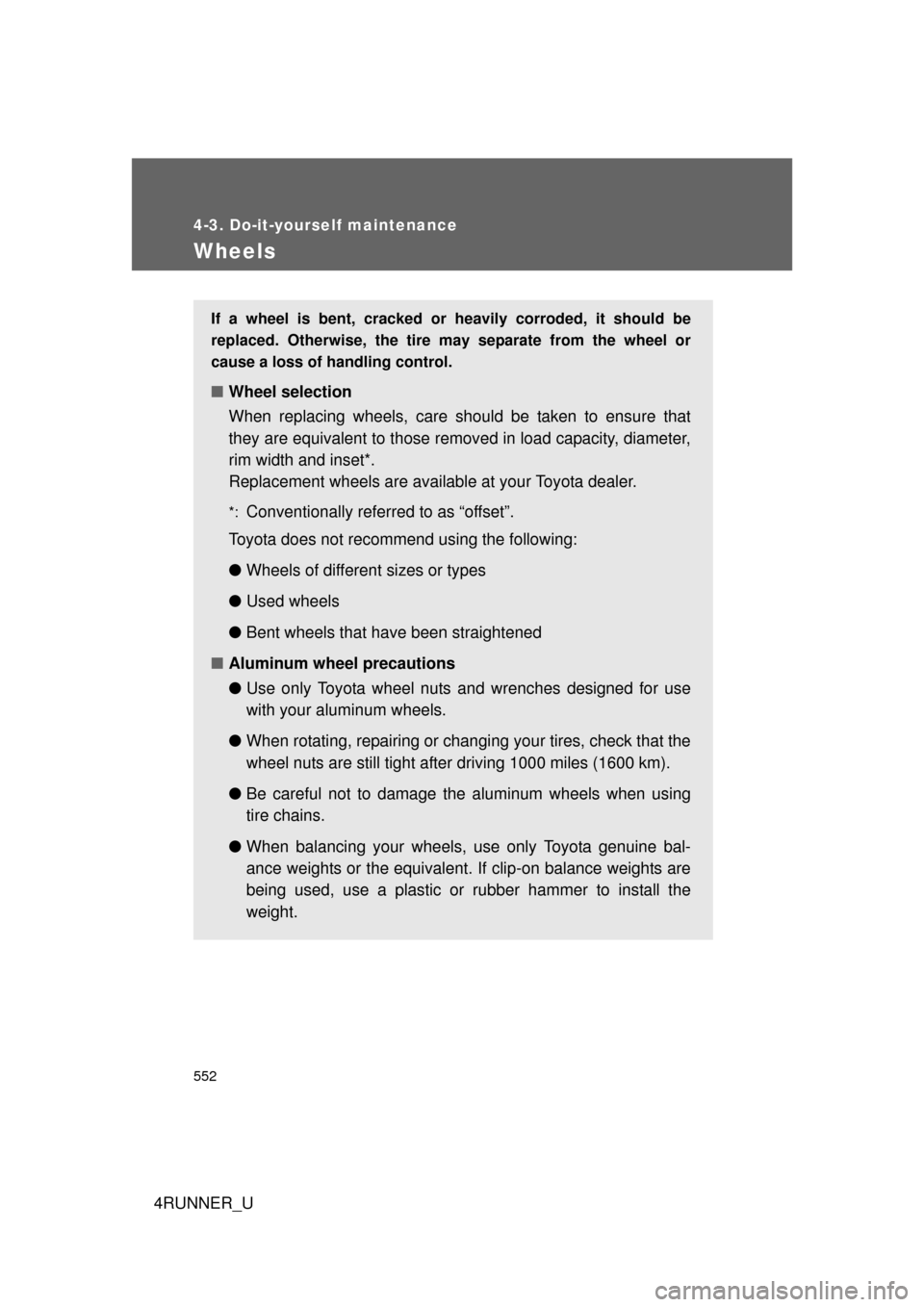
552
4-3. Do-it-yourself maintenance
4RUNNER_U
Wheels
If a wheel is bent, cracked or heavily corroded, it should be
replaced. Otherwise, the tire may separate from the wheel or
cause a loss of handling control.
■Wheel selection
When replacing wheels, care should be taken to ensure that
they are equivalent to those removed in load capacity, diameter,
rim width and inset*.
Replacement wheels are available at your Toyota dealer.
*:Conventionally referred to as “offset”.
Toyota does not recommend using the following:
● Wheels of different sizes or types
● Used wheels
● Bent wheels that have been straightened
■ Aluminum wheel precautions
●Use only Toyota wheel nuts and wrenches designed for use
with your aluminum wheels.
● When rotating, repairing or changing your tires, check that the
wheel nuts are still tight after driving 1000 miles (1600 km).
● Be careful not to damage the aluminum wheels when using
tire chains.
● When balancing your wheels, use only Toyota genuine bal-
ance weights or the equivalent. If clip-on balance weights are
being used, use a plastic or rubber hammer to install the
weight.
Page 553 of 704
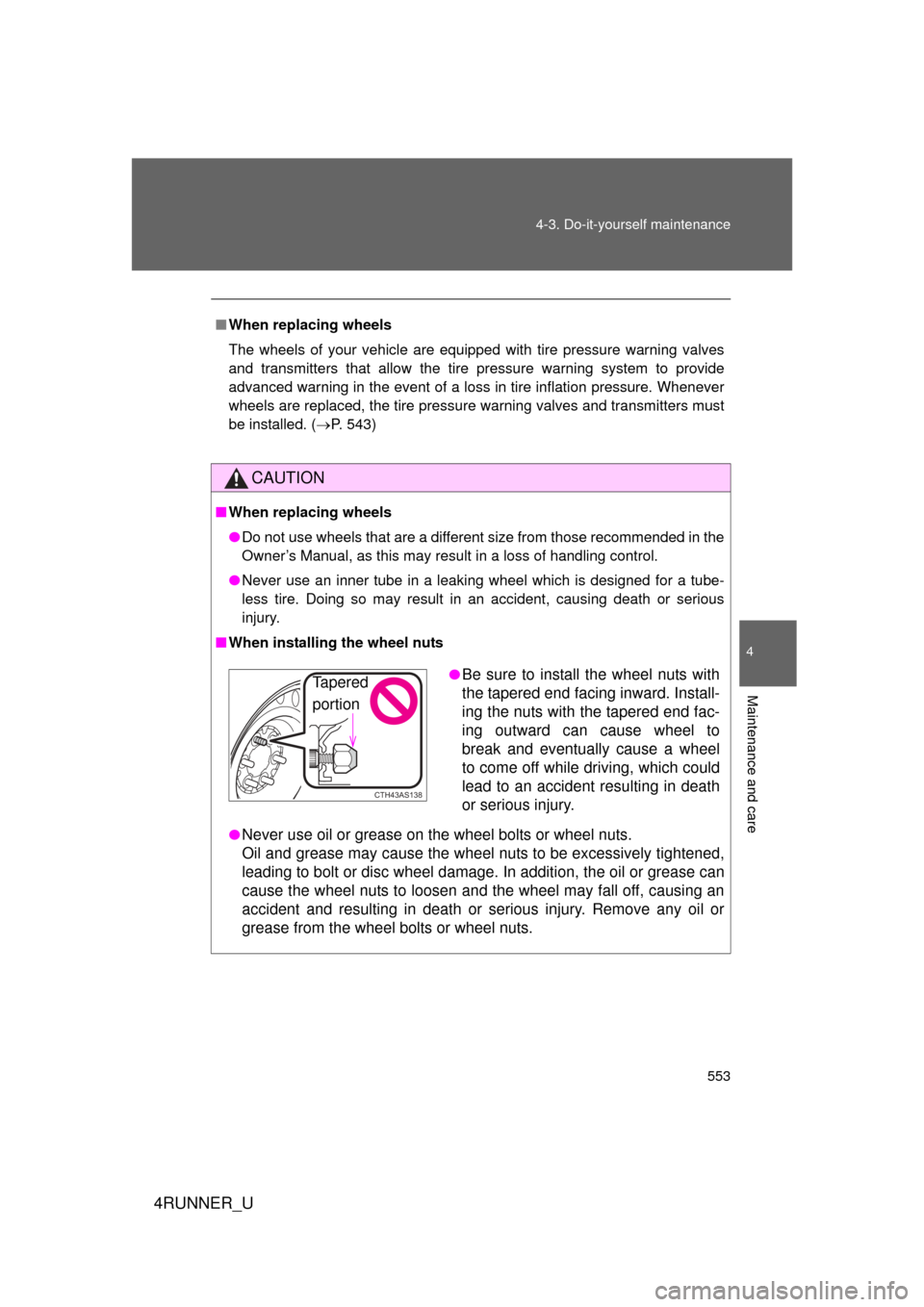
553
4-3. Do-it-yourself maintenance
4
Maintenance and care
4RUNNER_U
■
When replacing wheels
The wheels of your vehicle are equipped with tire pressure warning valves
and transmitters that allow the tire pressure warning system to provide
advanced warning in the event of a loss in tire inflation pressure. Whenever
wheels are replaced, the tire pressure warning valves and transmitters must
be installed. ( P. 543)
CAUTION
■When replacing wheels
● Do not use wheels that are a different size from those recommended in the
Owner’s Manual, as this may result in a loss of handling control.
● Never use an inner tube in a leaking wheel which is designed for a tube-
less tire. Doing so may result in an accident, causing death or serious
injury.
■ When installing the wheel nuts
●
Never use oil or grease on the wheel bolts or wheel nuts.
Oil and grease may cause the wheel nuts to be excessively tightened,
leading to bolt or disc wheel damage. In addition, the oil or grease can
cause the wheel nuts to loosen and the wheel may fall off, causing an
accident and resulting in death or serious injury. Remove any oil or
grease from the wheel bolts or wheel nuts.
●Be sure to install the wheel nuts with
the tapered end faci ng inward. Install-
ing the nuts with the tapered end fac-
ing outward can cause wheel to
break and eventually cause a wheel
to come off while driving, which could
lead to an accident resulting in death
or serious injury.
CTH43AS138
Ta p e r e d
portion
Page 554 of 704
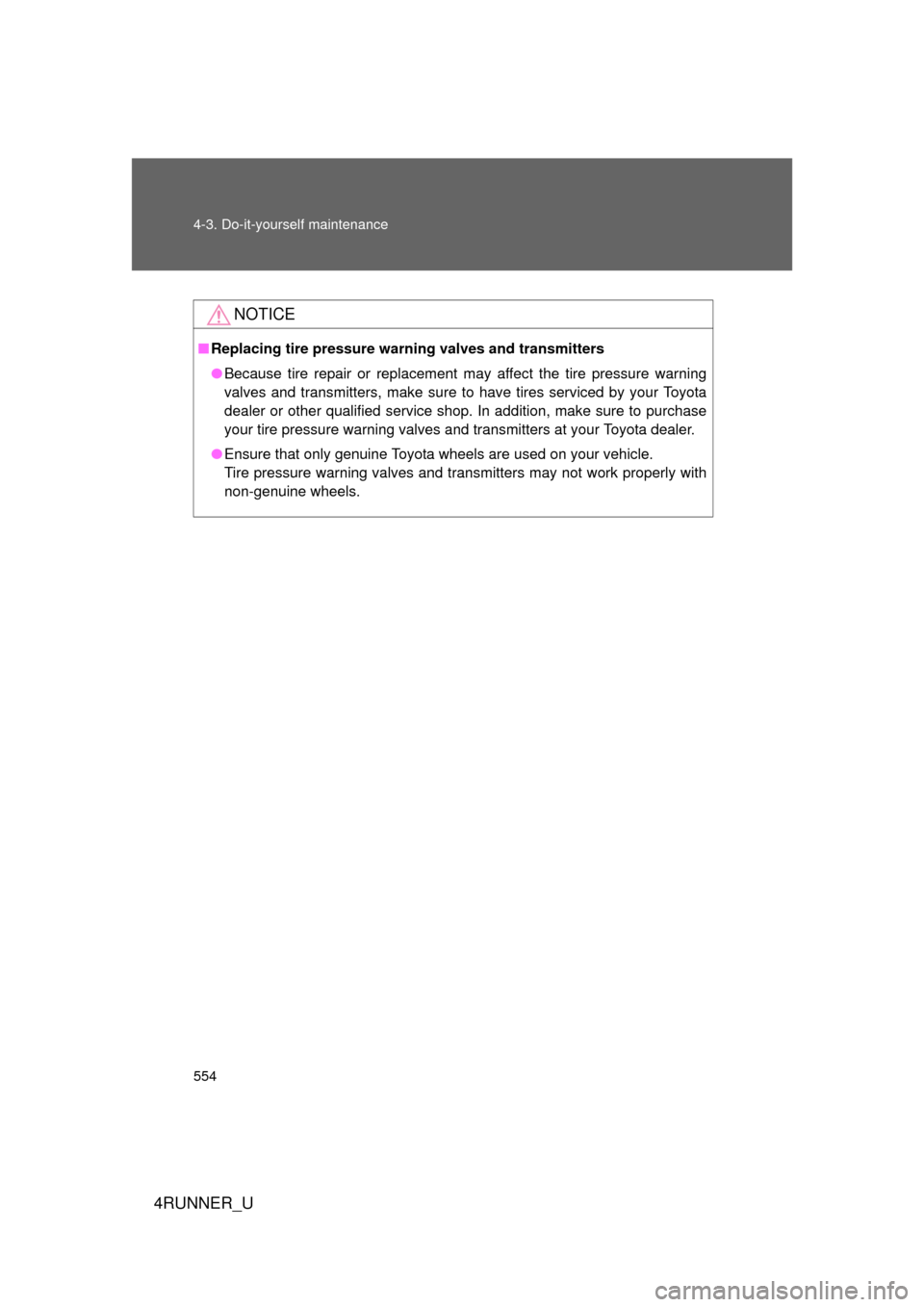
554 4-3. Do-it-yourself maintenance
4RUNNER_U
NOTICE
■Replacing tire pressure warning valves and transmitters
● Because tire repair or replacement may affect the tire pressure warning
valves and transmitters, make sure to have tires serviced by your Toyota
dealer or other qualified service shop. In addition, make sure to purchase
your tire pressure warning valves and transmitters at your Toyota dealer.
● Ensure that only genuine Toyota wheels are used on your vehicle.
Tire pressure warning valves and transmitters may not work properly with
non-genuine wheels.
Page 555 of 704
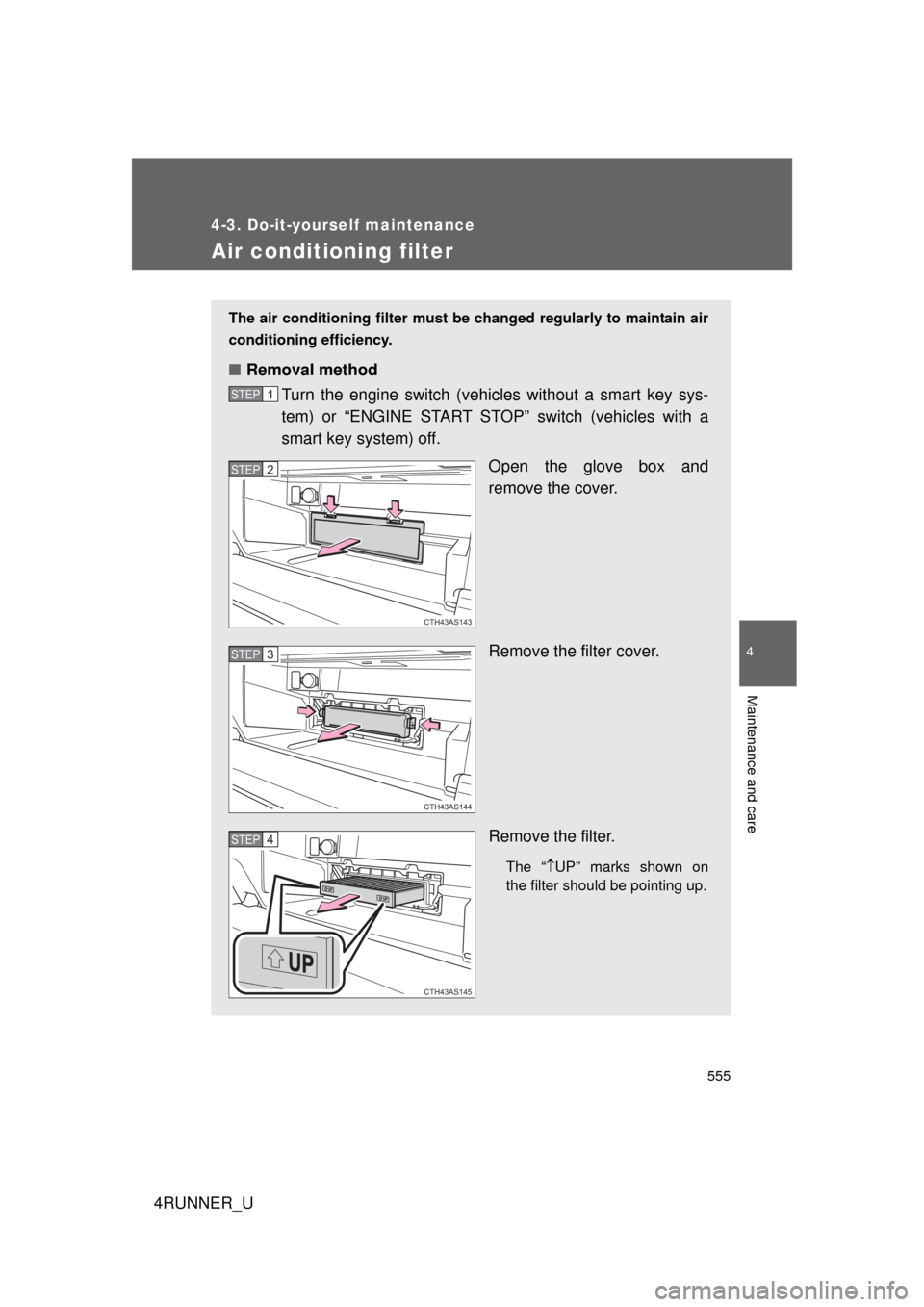
555
4-3. Do-it-yourself maintenance
4
Maintenance and care
4RUNNER_U
Air conditioning filter
The air conditioning filter must be changed regularly to maintain air
conditioning efficiency.
■ Removal method
Turn the engine switch (vehicles without a smart key sys-
tem) or “ENGINE START STOP” switch (vehicles with a
smart key system) off.
Open the glove box and
remove the cover.
Remove the filter cover.
Remove the filter.
The “UP” marks shown on
the filter should be pointing up.
STEP 1
CTH43AS143
STEP 2
CTH43AS144
STEP 3
CTH43AS145
STEP 4
Page 556 of 704
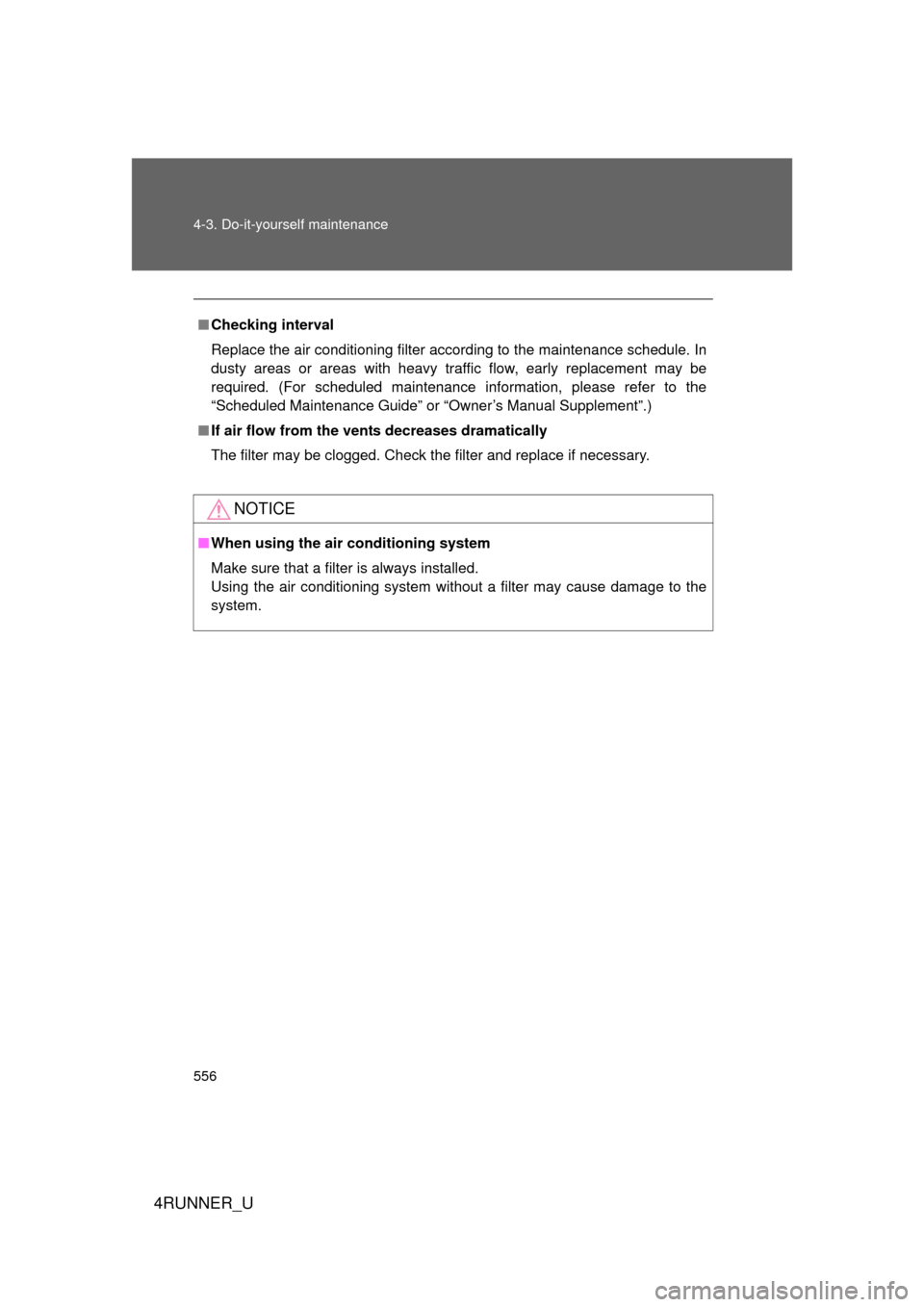
556 4-3. Do-it-yourself maintenance
4RUNNER_U
■Checking interval
Replace the air conditioning filter according to the maintenance schedule. In
dusty areas or areas with heavy traffic flow, early replacement may be
required. (For scheduled maintenance information, please refer to the
“Scheduled Maintenance Guide” or “Owner’s Manual Supplement”.)
■ If air flow from the vents decreases dramatically
The filter may be clogged. Check the filter and replace if necessary.
NOTICE
■When using the air conditioning system
Make sure that a filter is always installed.
Using the air conditioning system without a filter may cause damage to the
system.
Page 557 of 704
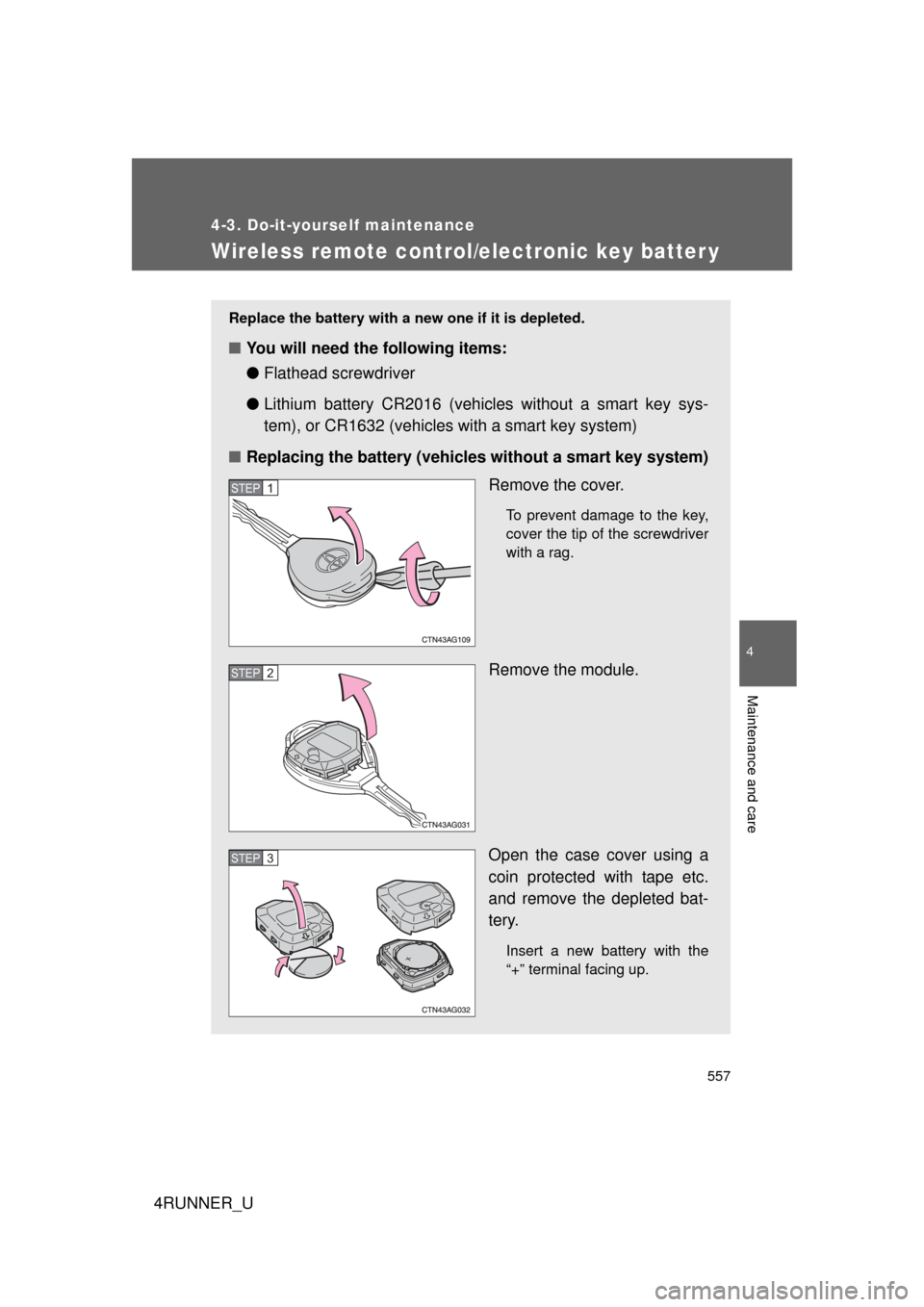
557
4-3. Do-it-yourself maintenance
4
Maintenance and care
4RUNNER_U
Wireless remote control/electronic key batter y
Replace the battery with a new one if it is depleted.
■You will need the following items:
●Flathead screwdriver
● Lithium battery CR2016 (vehicles without a smart key sys-
tem), or CR1632 (vehicles with a smart key system)
■ Replacing the battery (vehicles without a smart key system)
Remove the cover.
To prevent damage to the key,
cover the tip of the screwdriver
with a rag.
Remove the module.
Open the case cover using a
coin protected with tape etc.
and remove the depleted bat-
tery.
Insert a new battery with the
“+” terminal facing up.
STEP 1
STEP 2
STEP 3
Page 558 of 704
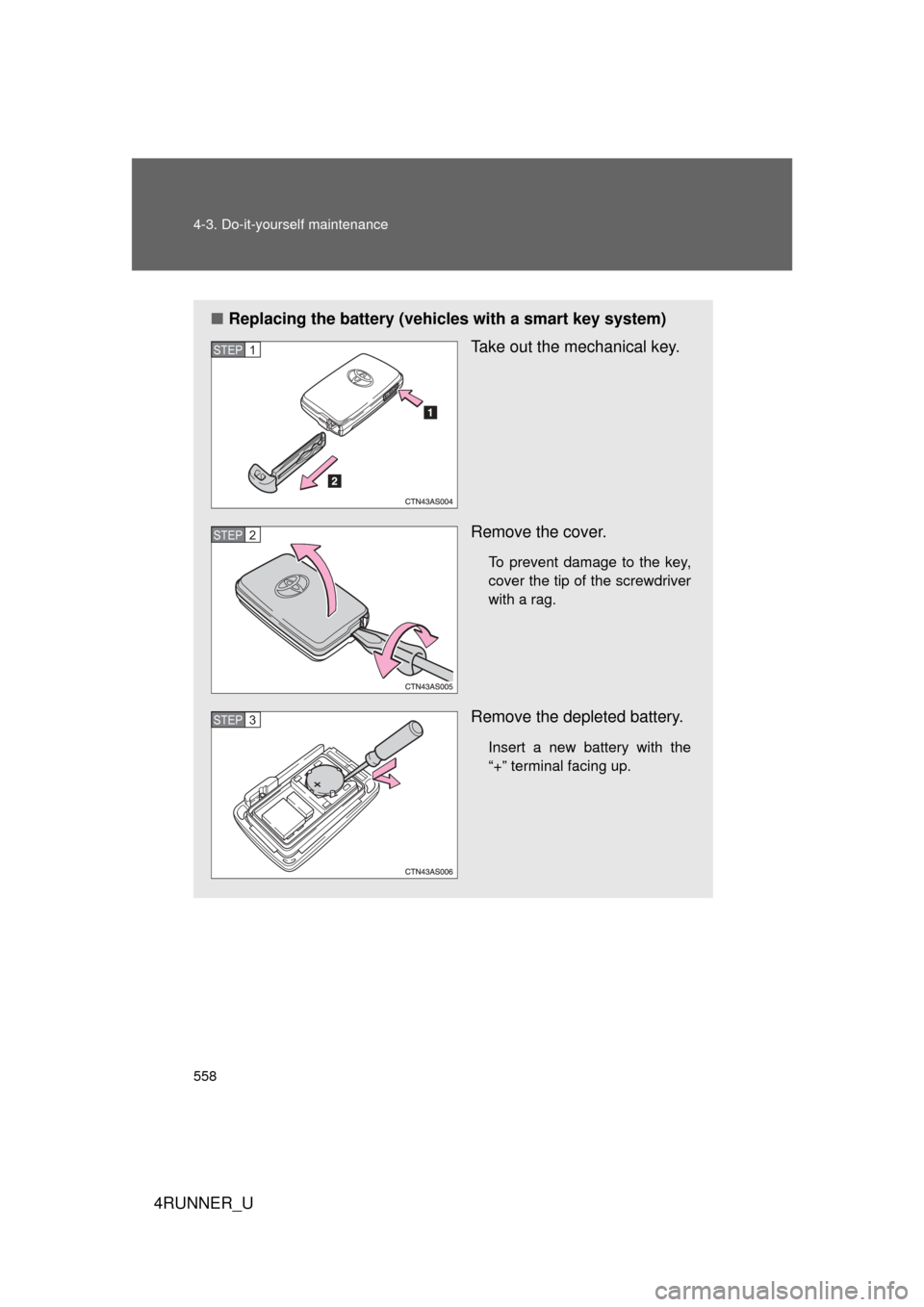
558 4-3. Do-it-yourself maintenance
4RUNNER_U
■Replacing the battery (vehicles with a smart key system)
Take out the mechanical key.
Remove the cover.
To prevent damage to the key,
cover the tip of the screwdriver
with a rag.
Remove the depleted battery.
Insert a new battery with the
“+” terminal facing up.
STEP 1
STEP 2
STEP 3
Page 559 of 704
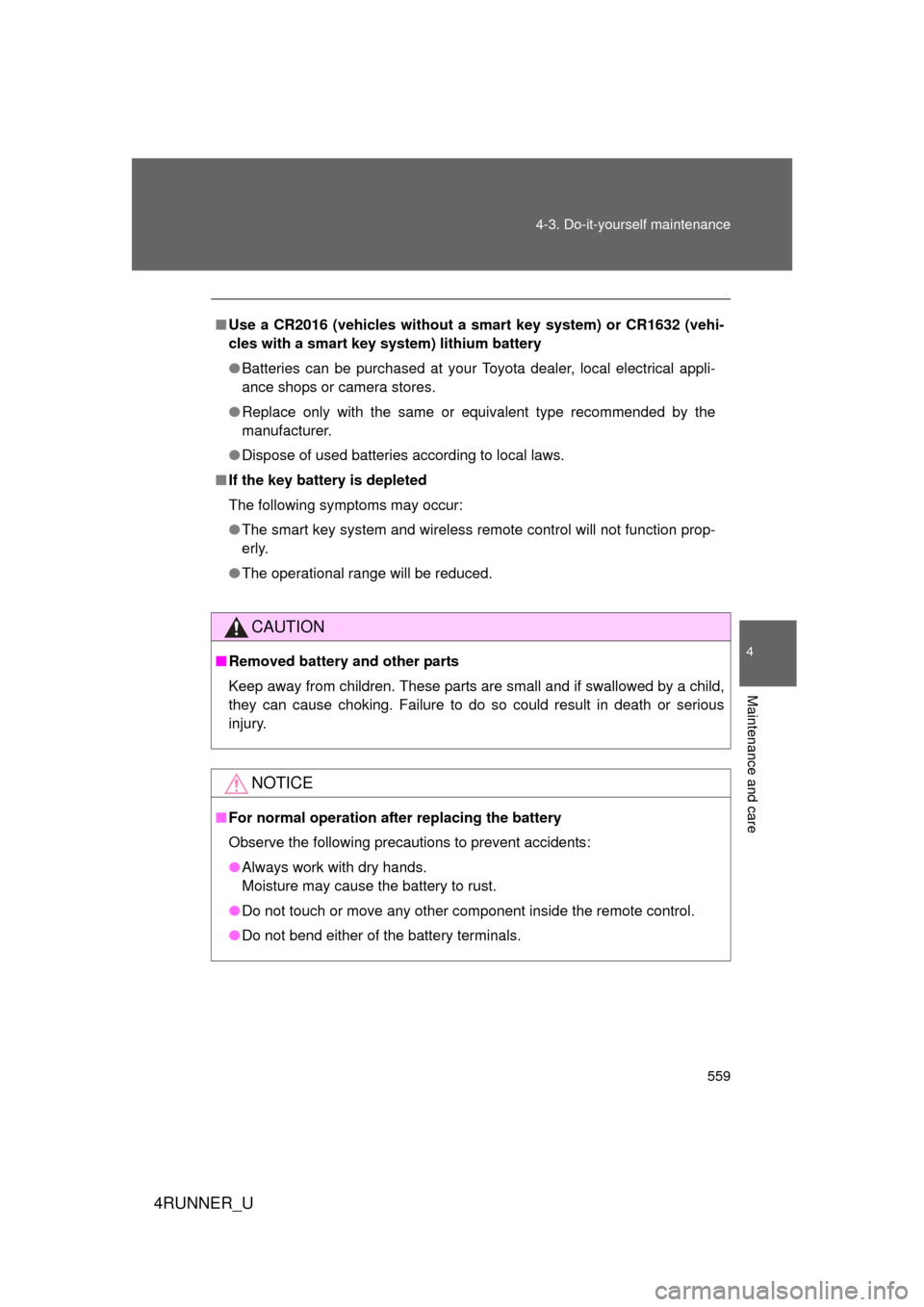
559
4-3. Do-it-yourself maintenance
4
Maintenance and care
4RUNNER_U
■
Use a CR2016 (vehicles without a smart key system) or CR1632 (vehi-
cles with a smart key system) lithium battery
● Batteries can be purchased at your Toyota dealer, local electrical appli-
ance shops or camera stores.
● Replace only with the same or equivalent type recommended by the
manufacturer.
● Dispose of used batteries according to local laws.
■ If the key battery is depleted
The following symptoms may occur:
● The smart key system and wireless remote control will not function prop-
erly.
● The operational range will be reduced.
CAUTION
■Removed battery and other parts
Keep away from children. These parts are small and if swallowed by a child,
they can cause choking. Failure to do so could result in death or serious
injury.
NOTICE
■For normal operation after replacing the battery
Observe the following precautions to prevent accidents:
● Always work with dry hands.
Moisture may cause the battery to rust.
● Do not touch or move any other component inside the remote control.
● Do not bend either of the battery terminals.
Page 560 of 704
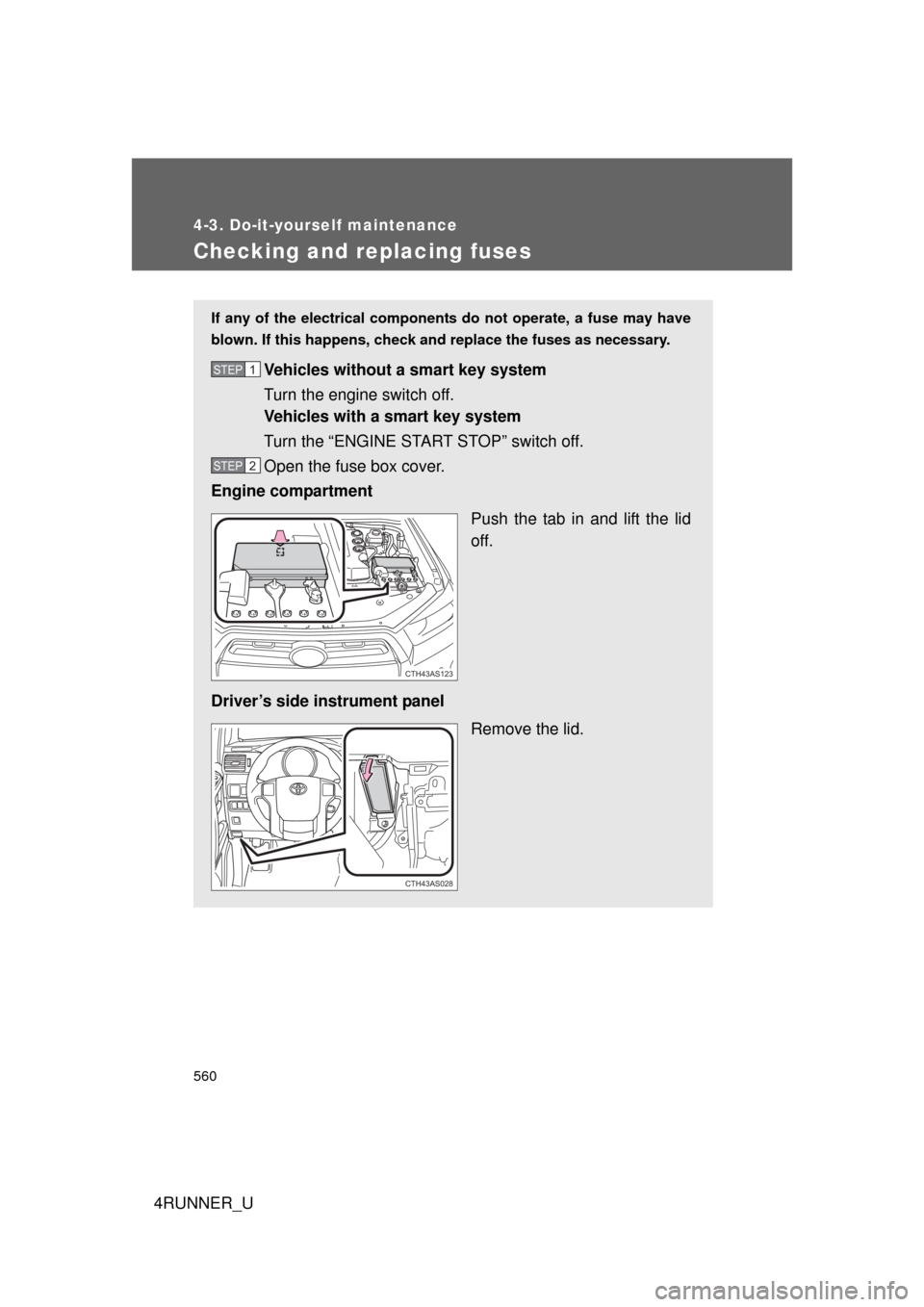
560
4-3. Do-it-yourself maintenance
4RUNNER_U
Checking and replacing fuses
If any of the electrical components do not operate, a fuse may have
blown. If this happens, check and replace the fuses as necessary.
Vehicles without a smart key system
Turn the engine switch off.
Vehicles with a smart key system
Turn the “ENGINE START STOP” switch off.
Open the fuse box cover.
Engine compartment
Push the tab in and lift the lid
off.
Driver’s side instrument panel Remove the lid.STEP 1
STEP 2
CTH43AS123
CTH43AS028