display TOYOTA 4RUNNER 2019 (in English) User Guide
[x] Cancel search | Manufacturer: TOYOTA, Model Year: 2019, Model line: 4RUNNER, Model: TOYOTA 4RUNNER 2019Pages: 528, PDF Size: 10.58 MB
Page 85 of 528
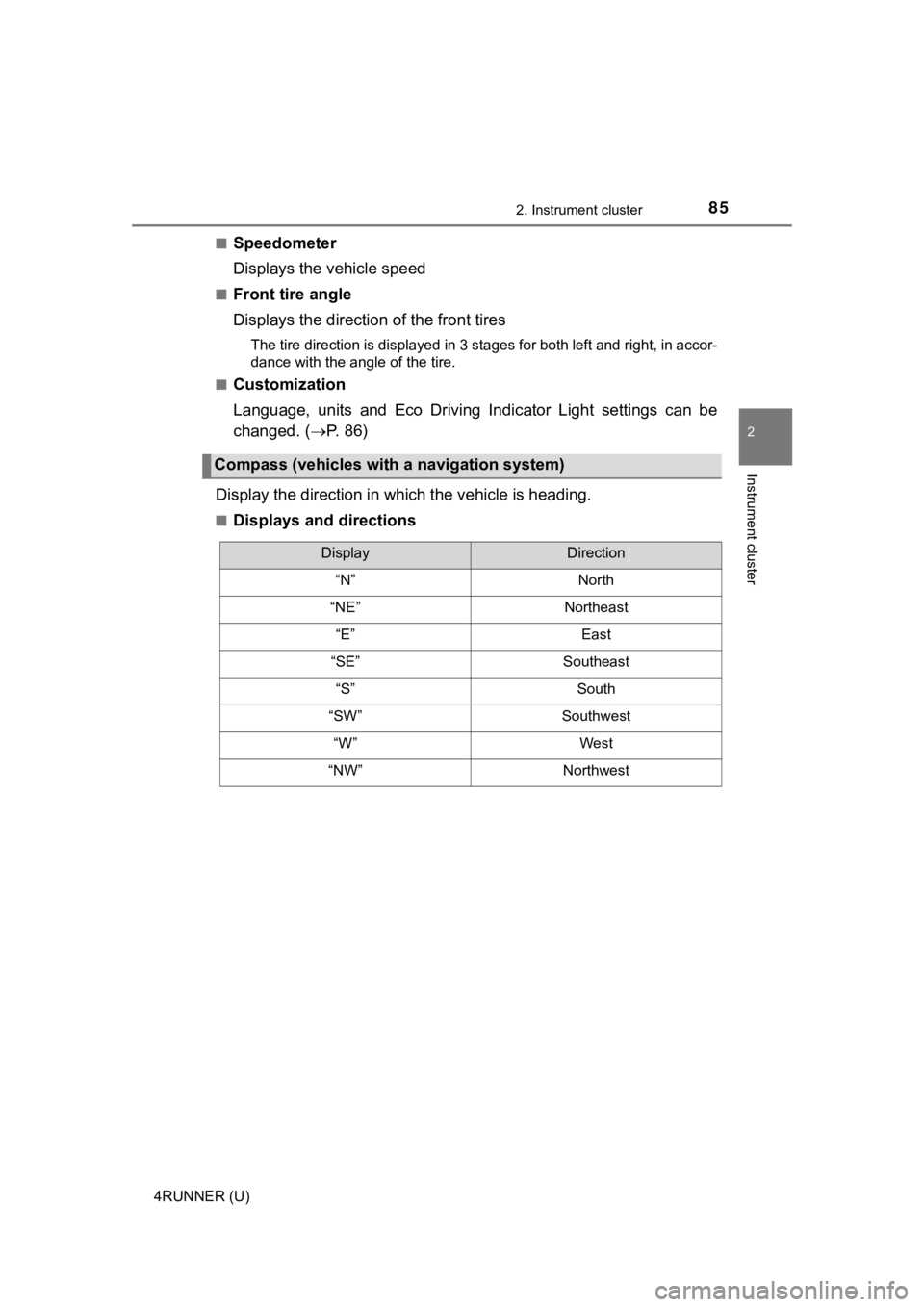
852. Instrument cluster
2
Instrument cluster
4RUNNER (U)■
Speedometer
Displays the vehicle speed
■Front tire angle
Displays the direction of the front tires
The tire direction is displayed in 3 stages for both left and r
ight, in accor-
dance with the angle of the tire.
■
Customization
Language, units and Eco Driving Indicator Light settings can be
changed. ( P. 8 6 )
Display the direct ion in which the vehicle is heading.
■Displays and directions
Compass (vehicles with a navigation system)
DisplayDirection
“N”North
“NE”Northeast
“E”East
“SE”Southeast
“S”South
“SW”Southwest
“W”West
“NW”Northwest
Page 86 of 528
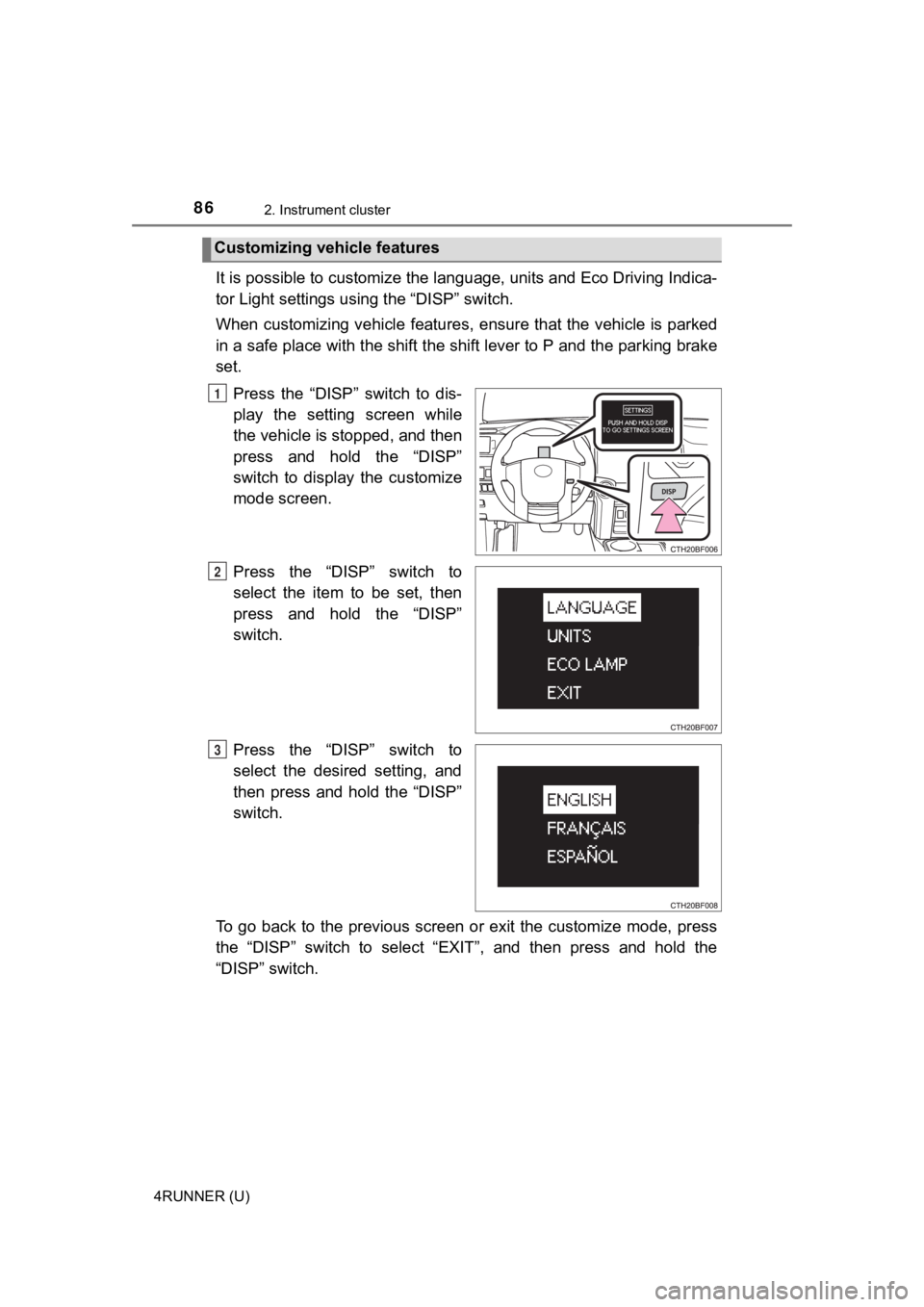
862. Instrument cluster
4RUNNER (U)
It is possible to customize the language, units and Eco Driving Indica-
tor Light settings usi ng the “DISP” switch.
When customizing vehicle features, ensure that the vehicle is p arked
in a safe place with the shift the shift lever to P and the par king brake
set.
Press the “DISP” switch to dis-
play the setting screen while
the vehicle is s topped, and then
press and hold the “DISP”
switch to display the customize
mode screen.
Press the “DISP” switch to
select the item to be set, then
press and hold the “DISP”
switch.
Press the “DISP” switch to
select the desired setting, and
then press and hold the “DISP”
switch.
To go back to the previous scree n or exit the customize mode, press
the “DISP” switch to select “EXIT”, and then press and hold the
“DISP” switch.
Customizing vehicle features
1
2
3
Page 87 of 528
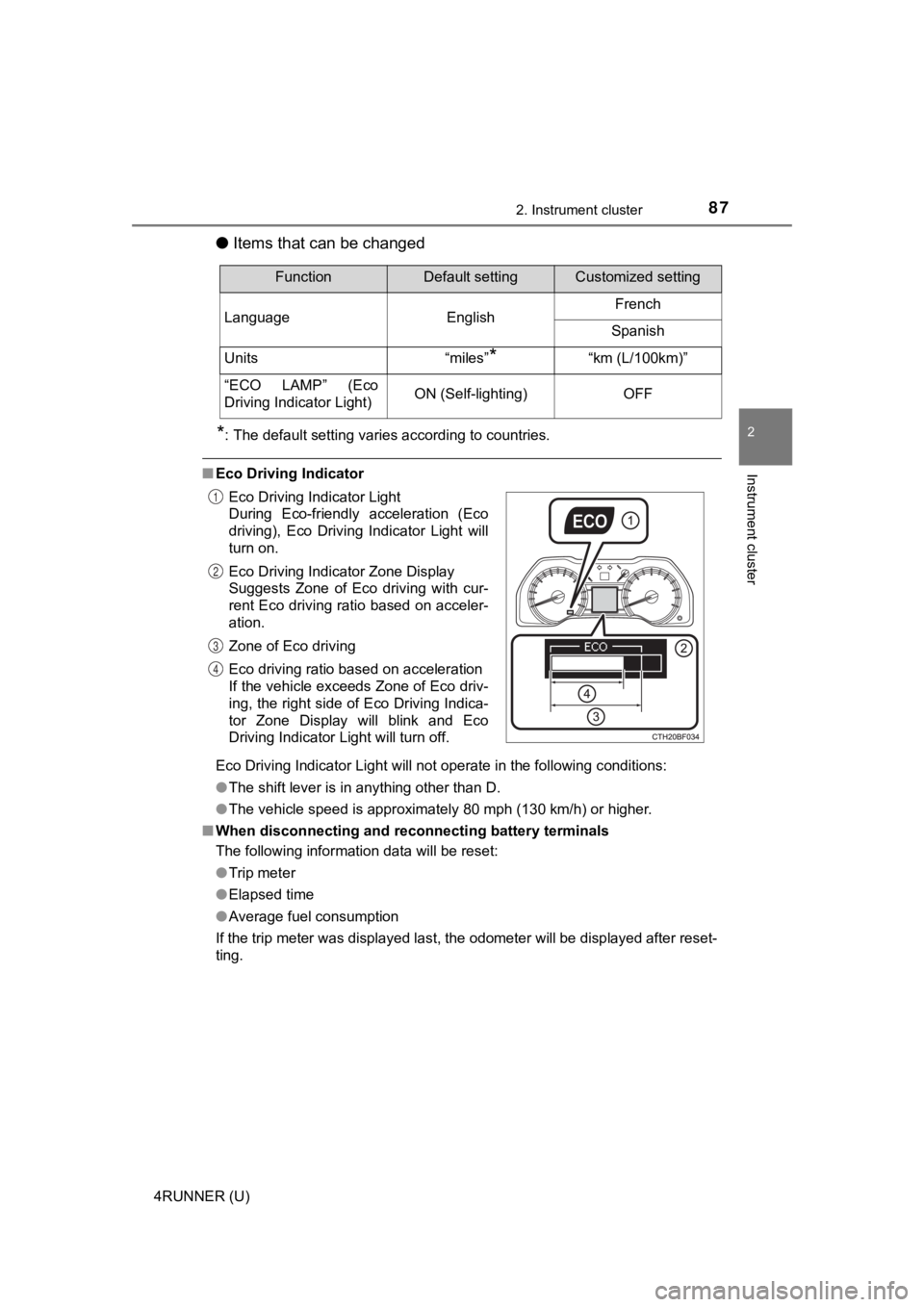
872. Instrument cluster
2
Instrument cluster
4RUNNER (U)
●Items that can be changed
*: The default setting varies according to countries.
■Eco Driving Indicator
Eco Driving Indicator Light will not operate in the following c onditions:
● The shift lever is in anything other than D.
● The vehicle speed is approximately 80 mph (130 km/h) or higher.
■ When disconnecting and reco nnecting battery terminals
The following information data will be reset:
● Trip meter
● Elapsed time
● Average fuel consumption
If the trip meter was displayed last, the odometer will be disp layed after reset-
ting.
FunctionDefault settingCustomized setting
Language EnglishFrench
Spanish
Units “miles”
*“km (L/100km)”
“ECO LAMP” (Eco
Driving Indicator Light)ON (Self-lighting)OFF
Eco Driving Indicator Light
During Eco-friendly acceleration (Eco
driving), Eco Driving Indicator Light will
turn on.
Eco Driving Indicator Zone Display
Suggests Zone of Eco driving with cur-
rent Eco driving ratio based on acceler-
ation.
Zone of Eco driving
Eco driving ratio based on acceleration
If the vehicle exceeds Zone of Eco driv-
ing, the right side of Eco Driving Indica-
tor Zone Display will blink and Eco
Driving Indicator Light will turn off.
1
2
3
4
Page 88 of 528
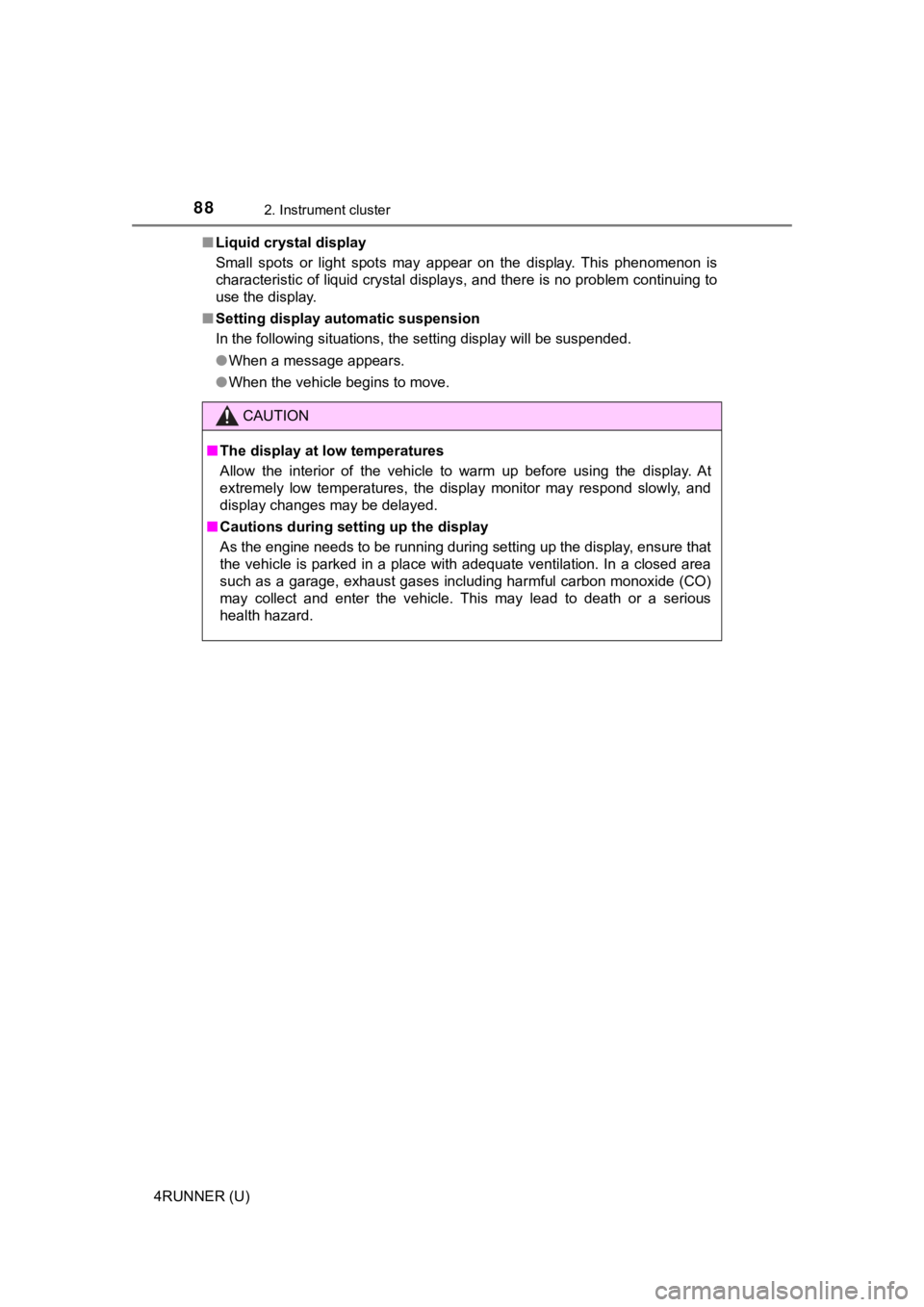
882. Instrument cluster
4RUNNER (U)■
Liquid crystal display
Small spots or light spots may appear on the display. This phen omenon is
characteristic of liquid crystal displays, and there is no prob lem continuing to
use the display.
■ Setting display automatic suspension
In the following situations, the setting display will be suspen ded.
● When a message appears.
● When the vehicle begins to move.
CAUTION
■The display at low temperatures
Allow the interior of the vehicle to warm up before using the d isplay. At
extremely low temperatures, the display monitor may respond slo wly, and
display changes may be delayed.
■ Cautions during setting up the display
As the engine needs to be running during setting up the display , ensure that
the vehicle is parked in a place with adequate ventilation. In a closed area
such as a garage, exhaust gases including harmful carbon monoxi de (CO)
may collect and enter the vehicle. This may lead to death or a serious
health hazard.
Page 106 of 528
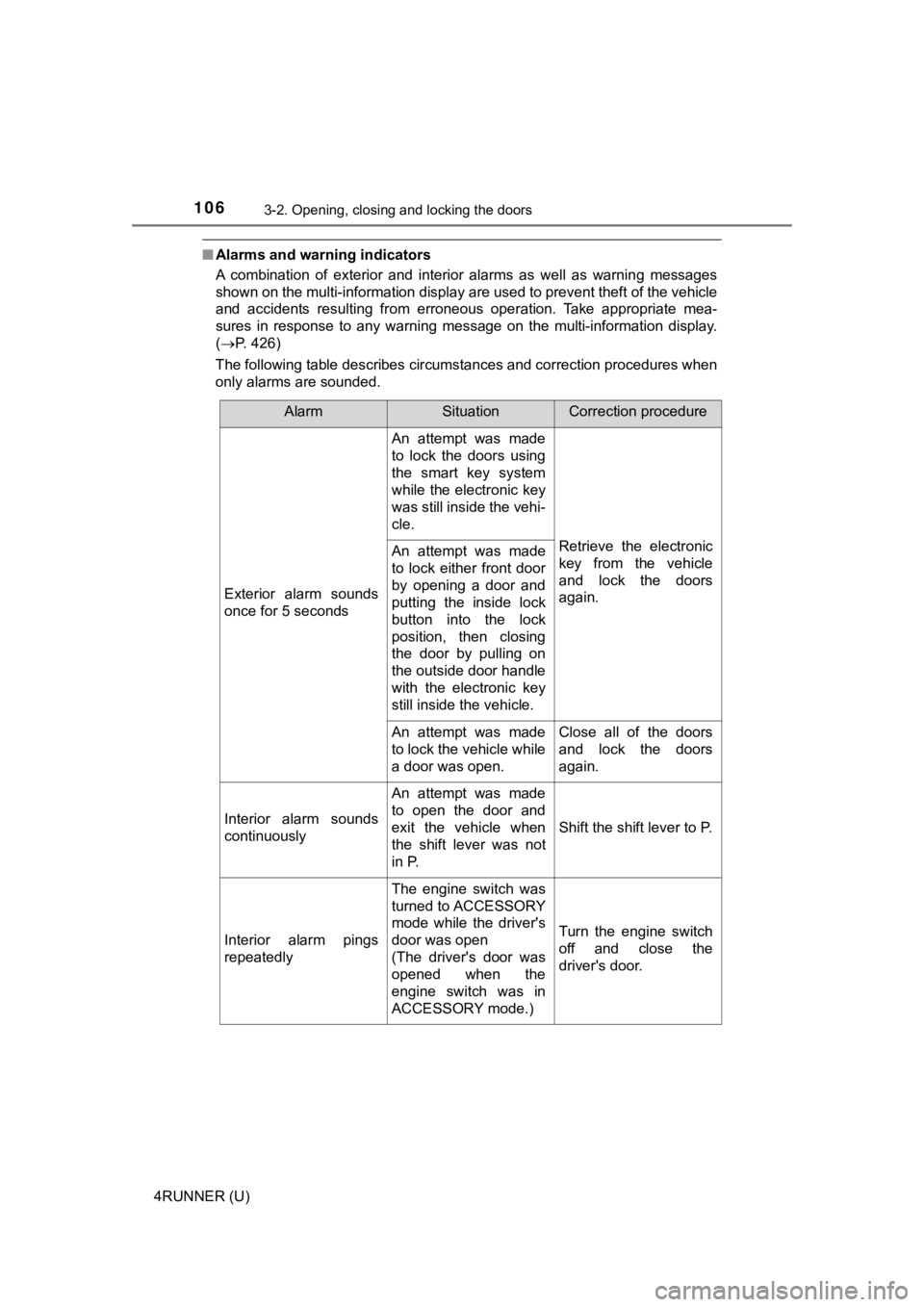
1063-2. Opening, closing and locking the doors
4RUNNER (U)
■Alarms and warning indicators
A combination of exterior and interior alarms as well as warnin g messages
shown on the multi-information display are used to prevent theft of the vehicle
and accidents resulting from erroneous operation. Take appropri ate mea-
sures in response to any warning message on the multi-information display.
( P. 426)
The following table describes circumstances and correction procedures when
only alarms are sounded.
AlarmSituationCorrection procedure
Exterior alarm sounds
once for 5 seconds
An attempt was made
to lock the doors using
the smart key system
while the electronic key
was still inside the vehi-
cle.
Retrieve the electronic
key from the vehicle
and lock the doors
again.An attempt was made
to lock either front door
by opening a door and
putting the inside lock
button into the lock
position, then closing
the door by pulling on
the outside door handle
with the electronic key
still inside the vehicle.
An attempt was made
to lock the vehicle while
a door was open.Close all of the doors
and lock the doors
again.
Interior alarm sounds
continuously
An attempt was made
to open the door and
exit the vehicle when
the shift lever was not
in P.
Shift the shift lever to P.
Interior alarm pings
repeatedly
The engine switch was
turned to ACCESSORY
mode while the driver's
door was open
(The driver's door was
opened when the
engine switch was in
ACCESSORY mode.)
Turn the engine switch
off and close the
driver's door.
Page 229 of 528
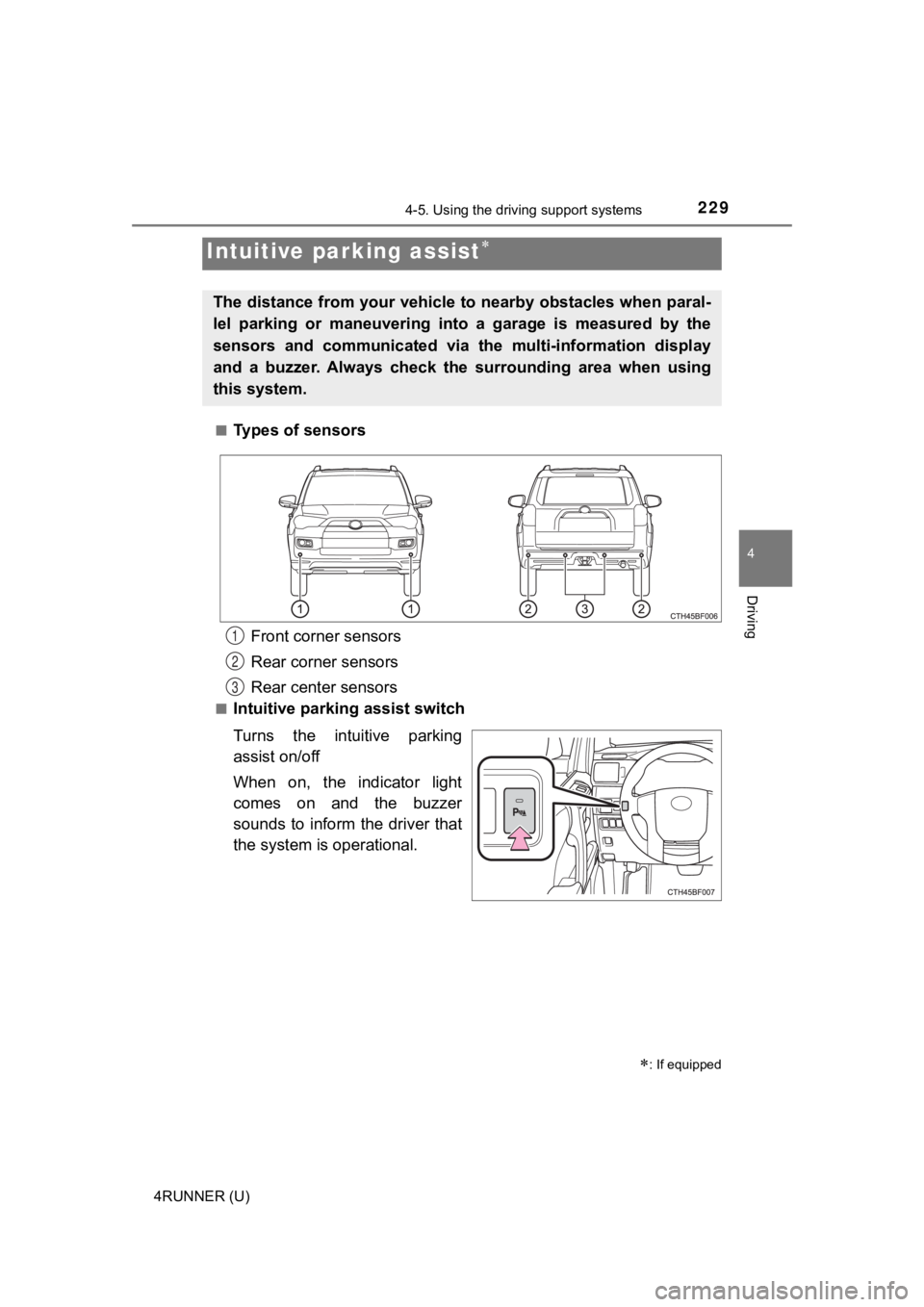
2294-5. Using the driving support systems
4
Driving
4RUNNER (U)■
Types of sensors
■Intuitive parking assist switch
Turns the intuitive parking
assist on/off
When on, the indicator light
comes on and the buzzer
sounds to inform the driver that
the system i
s operational.
Intuitive parking assist
: If equipped
The distance from your vehicle to nearby obstacles when paral-
lel parking or maneuvering into a garage is measured by the
sensors and communicated via t he multi-information display
and a buzzer. Always check the surrounding area when using
this system.
Front corner sensors
Rear corner sensors
Rear center sensors1
2
3
Page 230 of 528
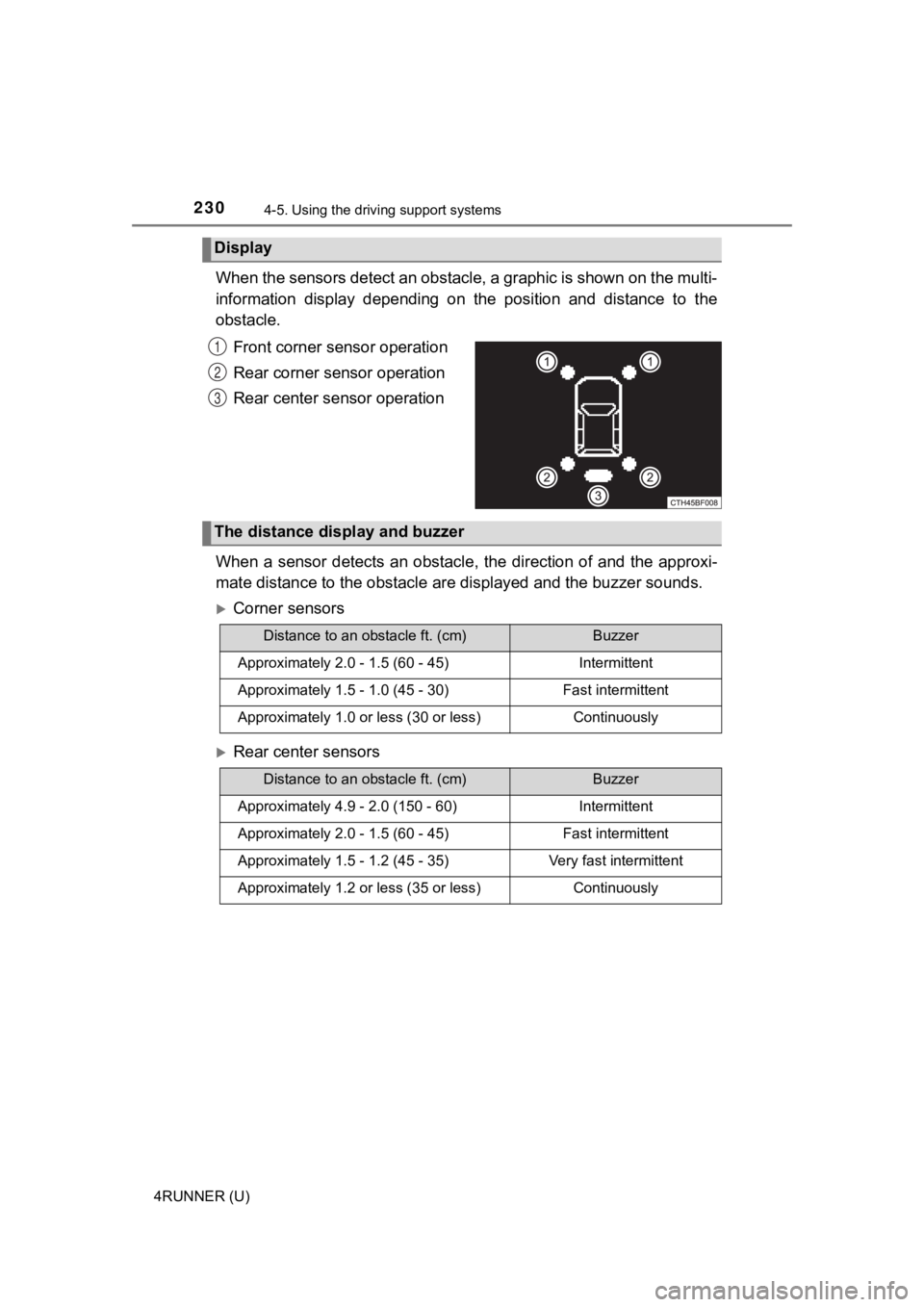
2304-5. Using the driving support systems
4RUNNER (U)
When the sensors detect an obstac le, a graphic is shown on the multi-
information display depending on the position and distance to t he
obstacle.
Front corner sensor operation
Rear corner sensor operation
Rear center sensor operation
When a sensor detects an obstacl e, the direction of and the approxi-
mate distance to the obstacle ar e displayed and the buzzer soun ds.
Corner sensors
Rear center sensors
Display
1
2
3
The distance display and buzzer
Distance to an obstacle ft. (cm)Buzzer
Approximately 2.0 - 1.5 (60 - 45)Intermittent
Approximately 1.5 - 1.0 (45 - 30)Fast intermittent
Approximately 1.0 or less (30 or less)Continuously
Distance to an obstacle ft. (cm)Buzzer
Approximately 4.9 - 2.0 (150 - 60)Intermittent
Approximately 2.0 - 1.5 (60 - 45)Fast intermittent
Approximately 1.5 - 1.2 (45 - 35)Very fast intermittent
Approximately 1.2 or less (35 or less)Continuously
Page 232 of 528
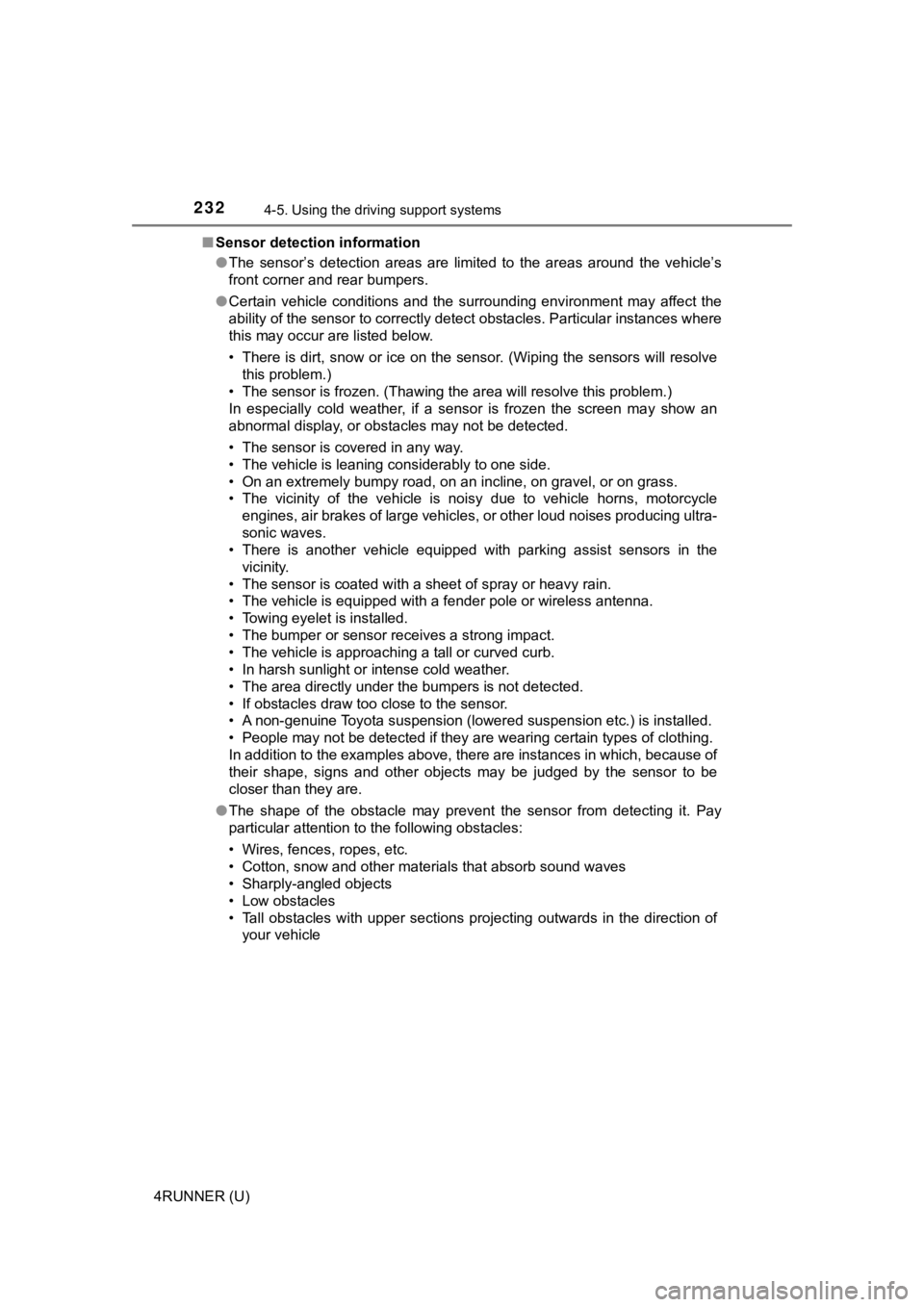
2324-5. Using the driving support systems
4RUNNER (U)■
Sensor detection information
●The sensor’s detection areas are limited to the areas around th e vehicle’s
front corner and rear bumpers.
● Certain vehicle conditions and the surrounding environment may affect the
ability of the sensor to correctly detect obstacles. Particular instances where
this may occur are listed below.
• There is dirt, snow or ice on the sensor. (Wiping the sensors will resolve
this problem.)
• The sensor is frozen. (Thawing the area will resolve this problem.)
In especially cold weather, if a sensor is frozen the screen ma y show an
abnormal display, or obstacles may not be detected.
• The sensor is covered in any way.
• The vehicle is leaning considerably to one side.
• On an extremely bumpy road, on an incline, on gravel, or on gr ass.
• The vicinity of the vehicle is noisy due to vehicle horns, motorcycle
engines, air brakes of large vehicles, or other loud noises pro ducing ultra-
sonic waves.
• There is another vehicle equipped with parking assist sensors in the
vicinity.
• The sensor is coated with a sheet of spray or heavy rain.
• The vehicle is equipped with a fender pole or wireless antenna .
• Towing eyelet is installed.
• The bumper or sensor receives a strong impact.
• The vehicle is approaching a tall or curved curb.
• In harsh sunlight or intense cold weather.
• The area directly under the bumpers is not detected.
• If obstacles draw too close to the sensor.
• A non-genuine Toyota suspension (lowered suspension etc.) is i nstalled.
• People may not be detected if they are wearing certain types o f clothing.
In addition to the examples above, there are instances in which, because of
their shape, signs and other objects may be judged by the senso r to be
closer than they are.
● The shape of the obstacle may prevent the sensor from detecting it. Pay
particular attention to the following obstacles:
• Wires, fences, ropes, etc.
• Cotton, snow and other materials that absorb sound waves
• Sharply-angled objects
• Low obstacles
• Tall obstacles with upper sections projecting outwards in the direction of your vehicle
Page 233 of 528
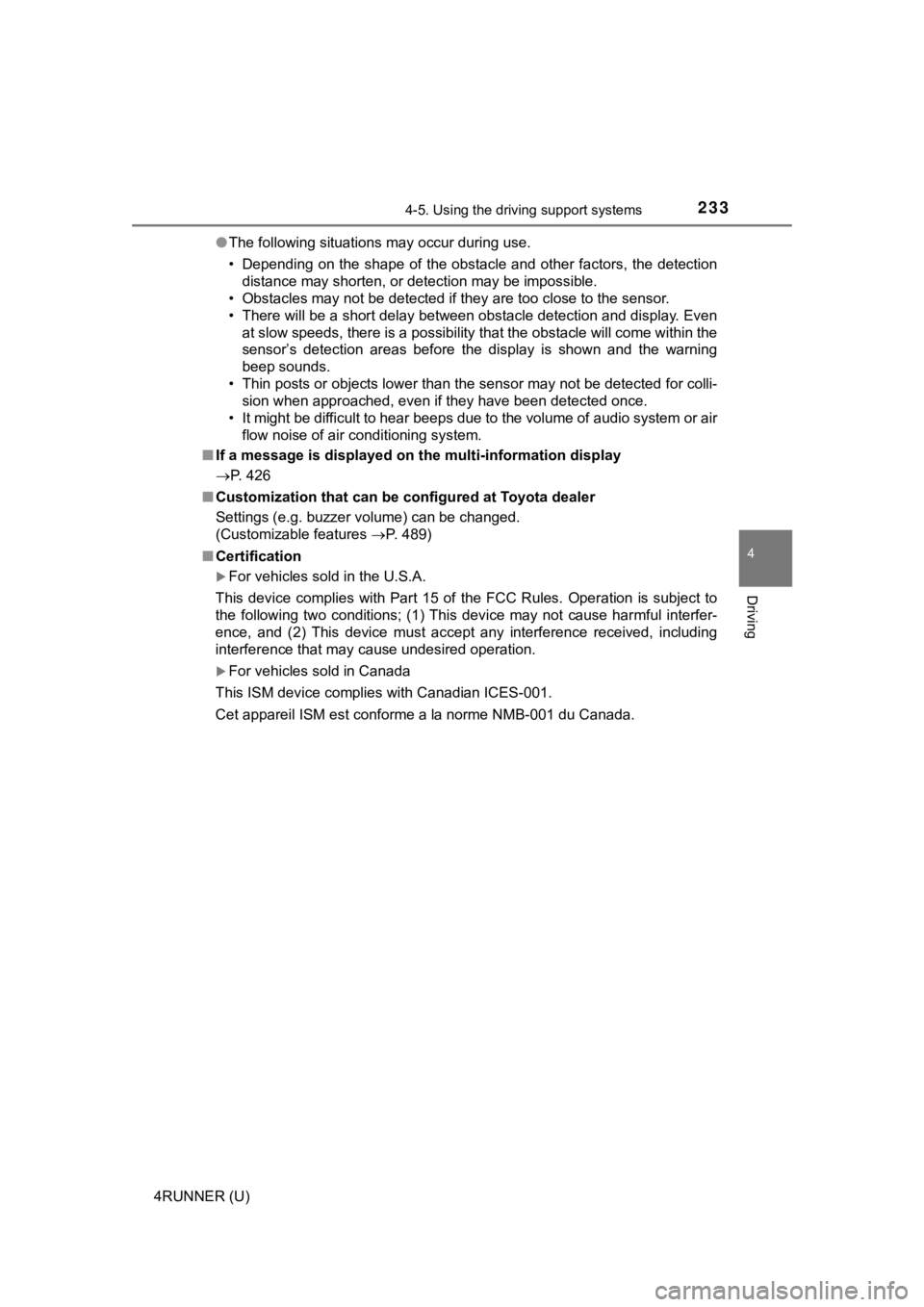
2334-5. Using the driving support systems
4
Driving
4RUNNER (U)●
The following situations may occur during use.
• Depending on the shape of the obstacle and other factors, the detection
distance may shorten, or detection may be impossible.
• Obstacles may not be detected if they are too close to the sen sor.
• There will be a short delay between obstacle detection and dis play. Even
at slow speeds, there is a possibility that the obstacle will c ome within the
sensor’s detection areas before the display is shown and the wa rning
beep sounds.
• Thin posts or objects lower than the sensor may not be detecte d for colli-
sion when approached, even if they have been detected once.
• It might be difficult to hear beeps due to the volume of audio system or air
flow noise of air conditioning system.
■ If a message is displayed on th e multi-information display
P. 426
■ Customization that can be configured at Toyota dealer
Settings (e.g. buzzer volume) can be changed.
(Customizable features P. 489)
■ Certification
For vehicles sold in the U.S.A.
This device complies with Part 15 of the FCC Rules. Operation i s subject to
the following two conditions; (1) This device may not cause har mful interfer-
ence, and (2) This device must accept any interference received, including
interference that may cause undesired operation.
For vehicles sold in Canada
This ISM device complies with Canadian ICES-001.
Cet appareil ISM est conforme a la norme NMB-001 du Canada.
Page 234 of 528
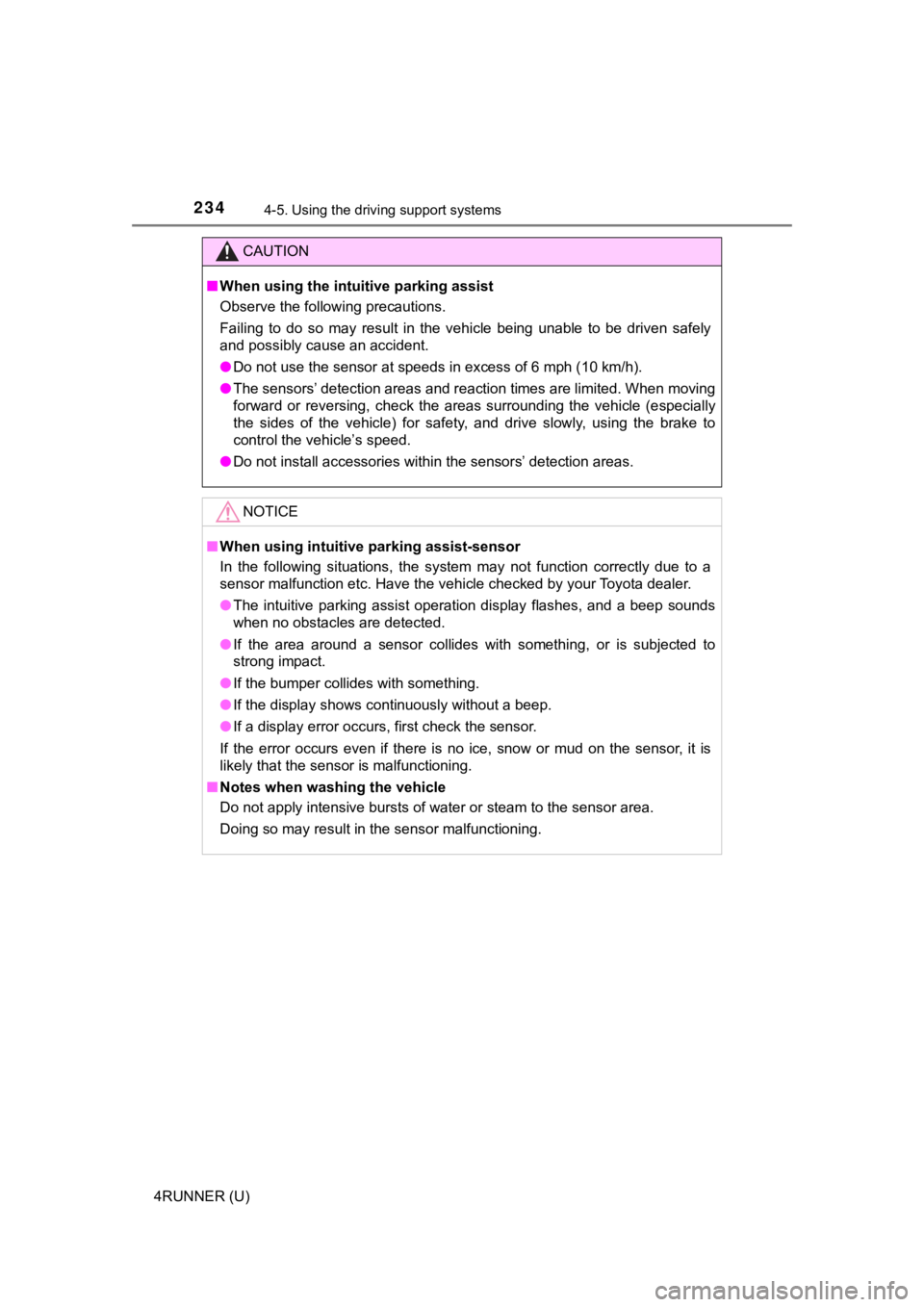
2344-5. Using the driving support systems
4RUNNER (U)
CAUTION
■When using the intuitive parking assist
Observe the following precautions.
Failing to do so may result in the vehicle being unable to be d riven safely
and possibly cause an accident.
● Do not use the sensor at speeds in excess of 6 mph (10 km/h).
● The sensors’ detection areas and reaction times are limited. When moving
forward or reversing, check the areas surrounding the vehicle ( especially
the sides of the vehicle) for safety, and drive slowly, using t he brake to
control the vehicle’s speed.
● Do not install accessories within the sensors’ detection areas.
NOTICE
■When using intuitive parking assist-sensor
In the following situations, the system may not function correctly due to a
sensor malfunction etc. Have the vehicle checked by your Toyota dealer.
● The intuitive parking assist operation display flashes, and a beep sounds
when no obstacles are detected.
● If the area around a sensor collides with something, or is subjected to
strong impact.
● If the bumper collides with something.
● If the display shows continuously without a beep.
● If a display error occurs, first check the sensor.
If the error occurs even if there is no ice, snow or mud on the sensor, it is
likely that the sensor is malfunctioning.
■ Notes when washing the vehicle
Do not apply intensive bursts of water or steam to the sensor a rea.
Doing so may result in the sensor malfunctioning.