change time TOYOTA 4RUNNER 2019 Owners Manual (in English)
[x] Cancel search | Manufacturer: TOYOTA, Model Year: 2019, Model line: 4RUNNER, Model: TOYOTA 4RUNNER 2019Pages: 528, PDF Size: 10.58 MB
Page 8 of 528
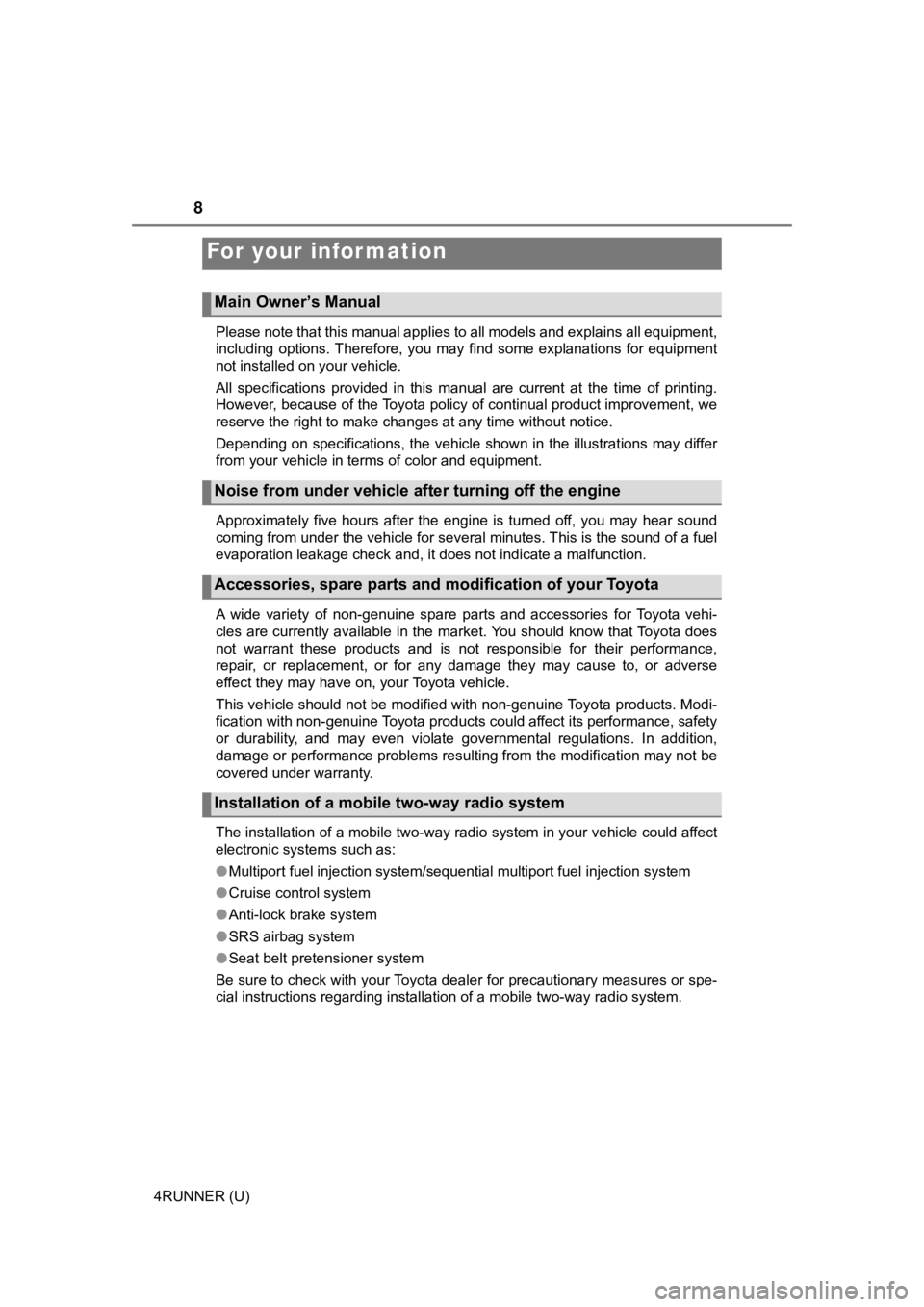
8
4RUNNER (U)Please note that this manual applies to all models and explains
all equipment,
including options. Therefore, you may find some explanations fo r equipment
not installed on your vehicle.
All specifications provided in this manual are current at the t ime of printing.
However, because of the Toyota policy of continual product impr ovement, we
reserve the right to make changes at any time without notice.
Depending on specifications, the vehicle shown in the illustrat ions may differ
from your vehicle in terms of color and equipment.
Approximately five hours after the engine is turned off, you ma y hear sound
coming from under the vehicle for several minutes. This is the sound of a fuel
evaporation leakage check and, it does not indicate a malfunction.
A wide variety of non-genuine spare parts and accessories for T oyota vehi-
cles are currently available in the market. You should know tha t Toyota does
not warrant these products and is not responsible for their per formance,
repair, or replacement, or for any damage they may cause to, or adverse
effect they may have on, your Toyota vehicle.
This vehicle should not be modified with non-genuine Toyota pro ducts. Modi-
fication with non-genuine Toyota products could affect its perf ormance, safety
or durability, and may even violate governmental regulations. In addition,
damage or performance problems resulting from the modification may not be
covered under warranty.
The installation of a mobile two-way radio system in your vehic le could affect
electronic systems such as:
● Multiport fuel injection system/sequential multiport fuel injection system
● Cruise control system
● Anti-lock brake system
● SRS airbag system
● Seat belt pretensioner system
Be sure to check with your Toyota dealer for precautionary meas ures or spe-
cial instructions regarding instal lation of a mobile two-way radio system.
For your infor mation
Main Owner’s Manual
Noise from under vehicle afte r turning off the engine
Accessories, spare parts and m odification of your Toyota
Installation of a mobile two-way radio system
Page 84 of 528
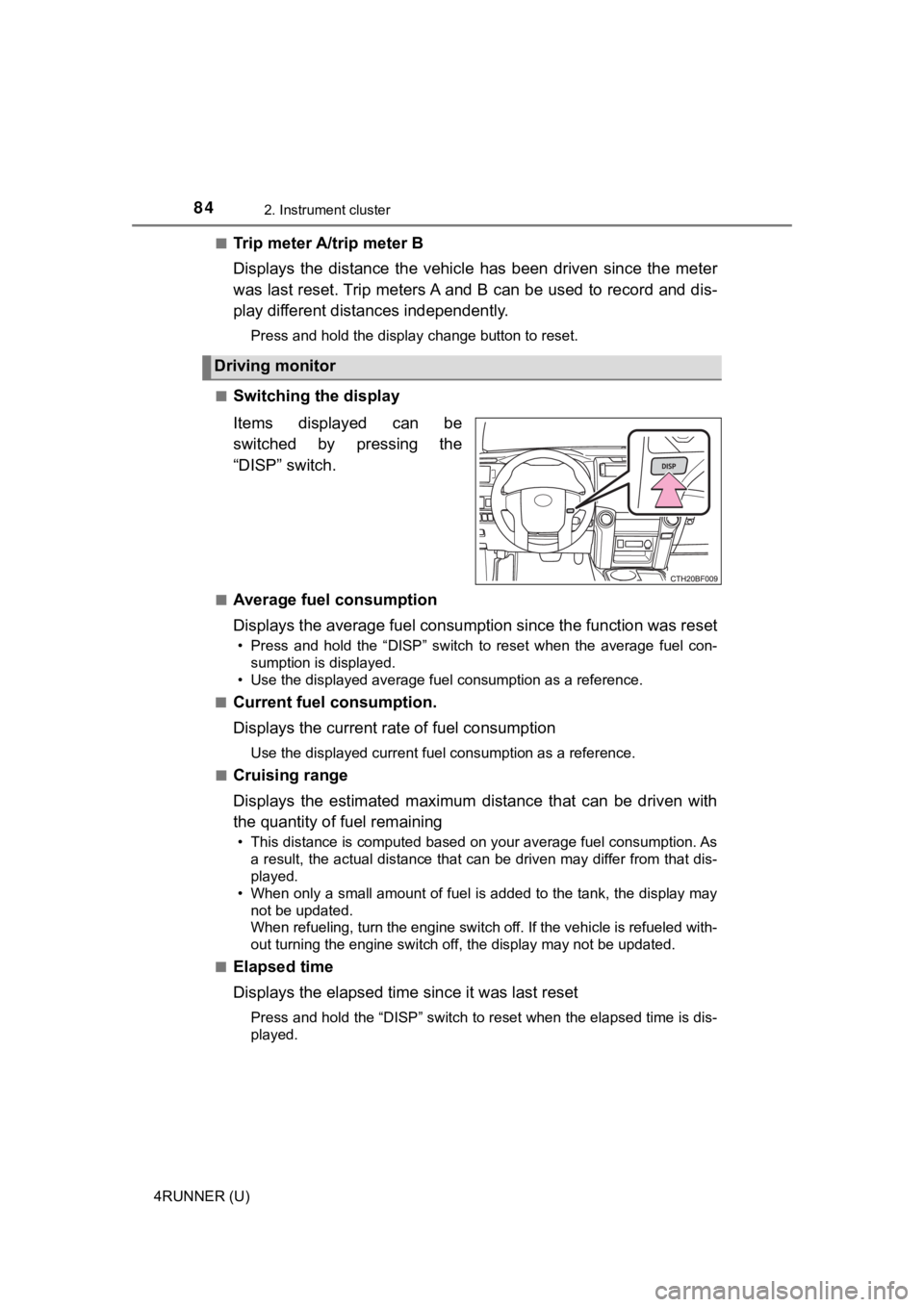
842. Instrument cluster
4RUNNER (U)■
Trip meter A/trip meter B
Displays the distance the vehicl
e has been driven since the met er
was last reset. Trip meters A and B can be used to record and d is-
play different distances independently.
Press and hold the display change button to reset.
■
Switching the display
Items displayed can be
switched by pressing the
“DISP” switch.
■Average fuel consumption
Displays the average fuel consumption since the function was re set
• Press and hold the “DISP” switch to reset when the average fuel con-
sumption is displayed.
• Use the displayed average fuel consumption as a reference.
■
Current fuel consumption.
Displays the current rat e of fuel consumption
Use the displayed current fuel consumption as a reference.
■
Cruising range
Displays the estimated maximum distance that can be driven with
the quantity of fuel remaining
• This distance is computed based on your average fuel consumpti on. As
a result, the actual distance that can be driven may differ fro m that dis-
played.
• When only a small amount of fuel is added to the tank, the dis play may
not be updated.
When refueling, turn the engine switch off. If the vehicle is r efueled with-
out turning the engine switch off, the display may not be updat ed.
■
Elapsed time
Displays the elapsed time since it was last reset
Press and hold the “DISP” switch to reset when the elapsed time is dis-
played.
Driving monitor
Page 87 of 528
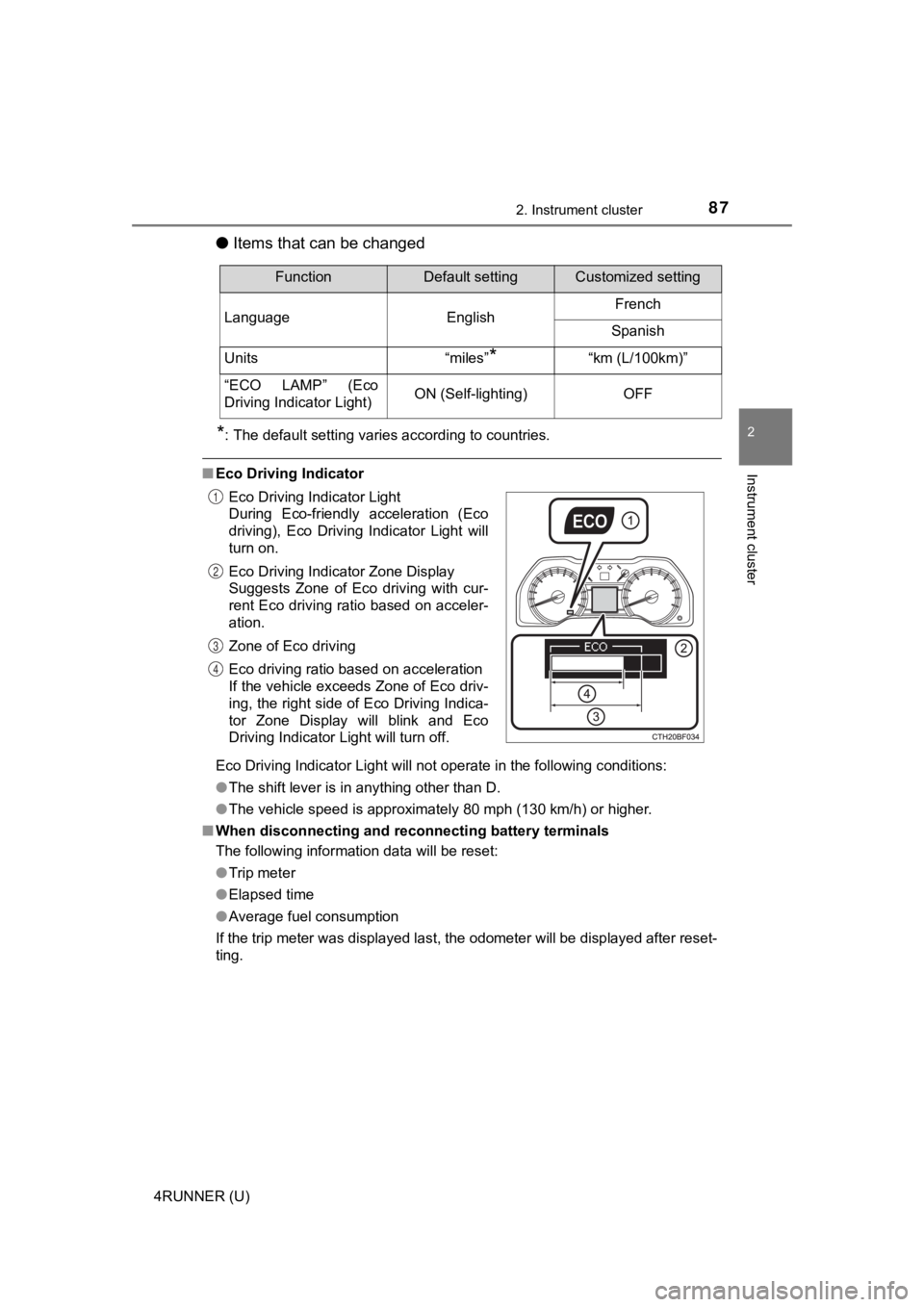
872. Instrument cluster
2
Instrument cluster
4RUNNER (U)
●Items that can be changed
*: The default setting varies according to countries.
■Eco Driving Indicator
Eco Driving Indicator Light will not operate in the following c onditions:
● The shift lever is in anything other than D.
● The vehicle speed is approximately 80 mph (130 km/h) or higher.
■ When disconnecting and reco nnecting battery terminals
The following information data will be reset:
● Trip meter
● Elapsed time
● Average fuel consumption
If the trip meter was displayed last, the odometer will be disp layed after reset-
ting.
FunctionDefault settingCustomized setting
Language EnglishFrench
Spanish
Units “miles”
*“km (L/100km)”
“ECO LAMP” (Eco
Driving Indicator Light)ON (Self-lighting)OFF
Eco Driving Indicator Light
During Eco-friendly acceleration (Eco
driving), Eco Driving Indicator Light will
turn on.
Eco Driving Indicator Zone Display
Suggests Zone of Eco driving with cur-
rent Eco driving ratio based on acceler-
ation.
Zone of Eco driving
Eco driving ratio based on acceleration
If the vehicle exceeds Zone of Eco driv-
ing, the right side of Eco Driving Indica-
tor Zone Display will blink and Eco
Driving Indicator Light will turn off.
1
2
3
4
Page 109 of 528
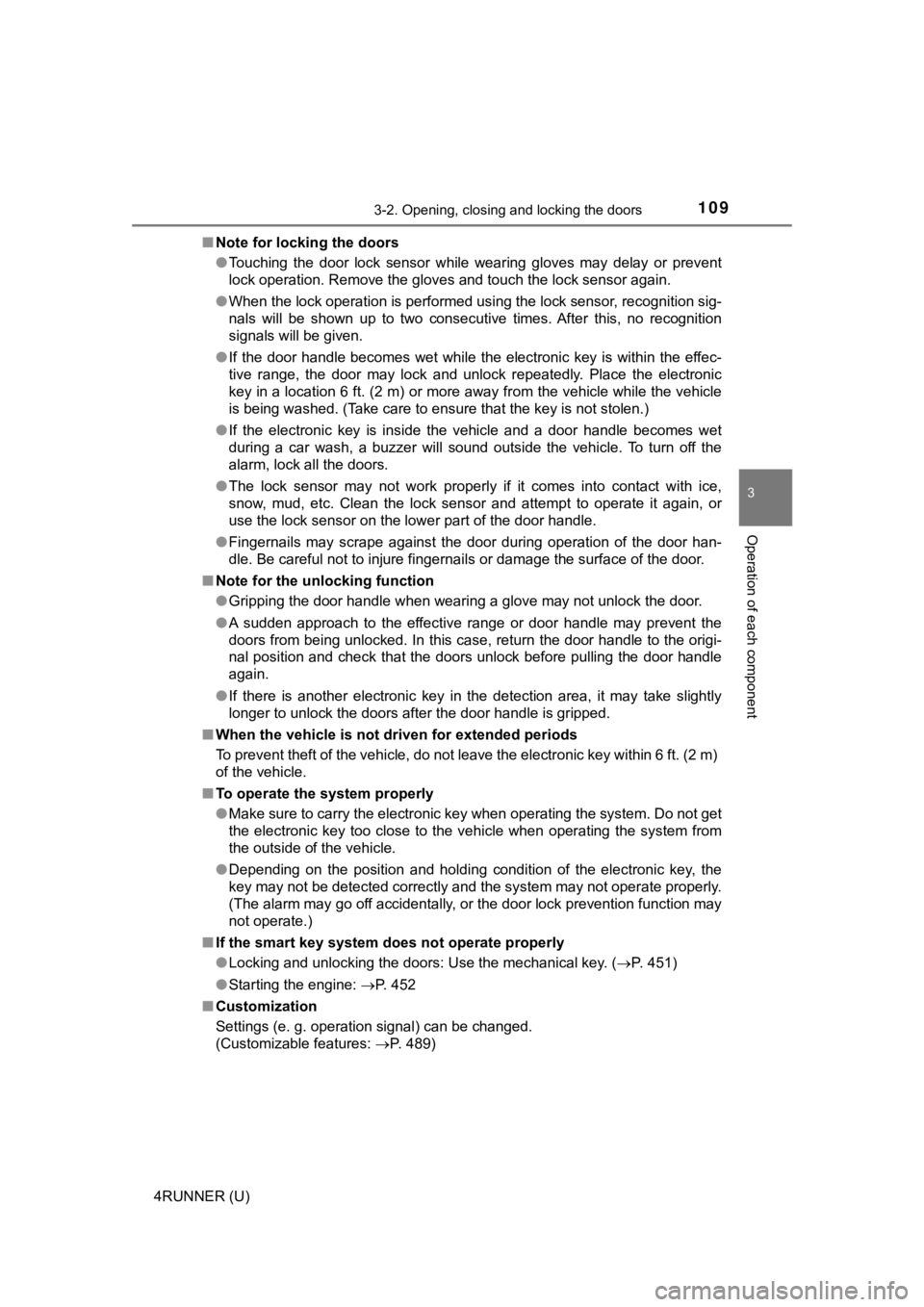
1093-2. Opening, closing and locking the doors
3
Operation of each component
4RUNNER (U)■
Note for locking the doors
●Touching the door lock sensor while wearing gloves may delay or prevent
lock operation. Remove the gloves and touch the lock sensor aga in.
● When the lock operation is performed using the lock sensor, rec ognition sig-
nals will be shown up to two consecutive times. After this, no recognition
signals will be given.
● If the door handle becomes wet while the electronic key is with in the effec-
tive range, the door may lock and unlock repeatedly. Place the electronic
key in a location 6 ft. (2 m) or more away from the vehicle while the vehicle
is being washed. (Take care to ensure that the key is not stolen.)
● If the electronic key is inside the vehicle and a door handle b ecomes wet
during a car wash, a buzzer will sound outside the vehicle. To turn off the
alarm, lock all the doors.
● The lock sensor may not work properly if it comes into contact with ice,
snow, mud, etc. Clean the lock sensor and attempt to operate it again, or
use the lock sensor on the lower part of the door handle.
● Fingernails may scrape against the door during operation of the door han-
dle. Be careful not to injure fingernails or damage the surface of the door.
■ Note for the unlocking function
●Gripping the door handle when wearing a glove may not unlock th e door.
● A sudden approach to the effective range or door handle may prevent the
doors from being unlocked. In this case, return the door handle to the origi-
nal position and check that the doors unlock before pulling the door handle
again.
● If there is another electronic key in the detection area, it ma y take slightly
longer to unlock the doors after the door handle is gripped.
■ When the vehicle is not driven for extended periods
To prevent theft of the vehicle, do not leave the electronic key within 6 ft. (2 m)
of the vehicle.
■ To operate the system properly
●Make sure to carry the electronic key when operating the system. Do not get
the electronic key too close to the vehicle when operating the system from
the outside of the vehicle.
● Depending on the position and holding condition of the electronic key, the
key may not be detected correctly and the system may not operat e properly.
(The alarm may go off accidentally, or the door lock prevention function may
not operate.)
■ If the smart key system does not operate properly
●Locking and unlocking the doors: Use the mechanical key. ( P. 451)
● Starting the engine: P. 452
■ Customization
Settings (e. g. operation signal) can be changed.
(Customizable features: P. 489)
Page 197 of 528
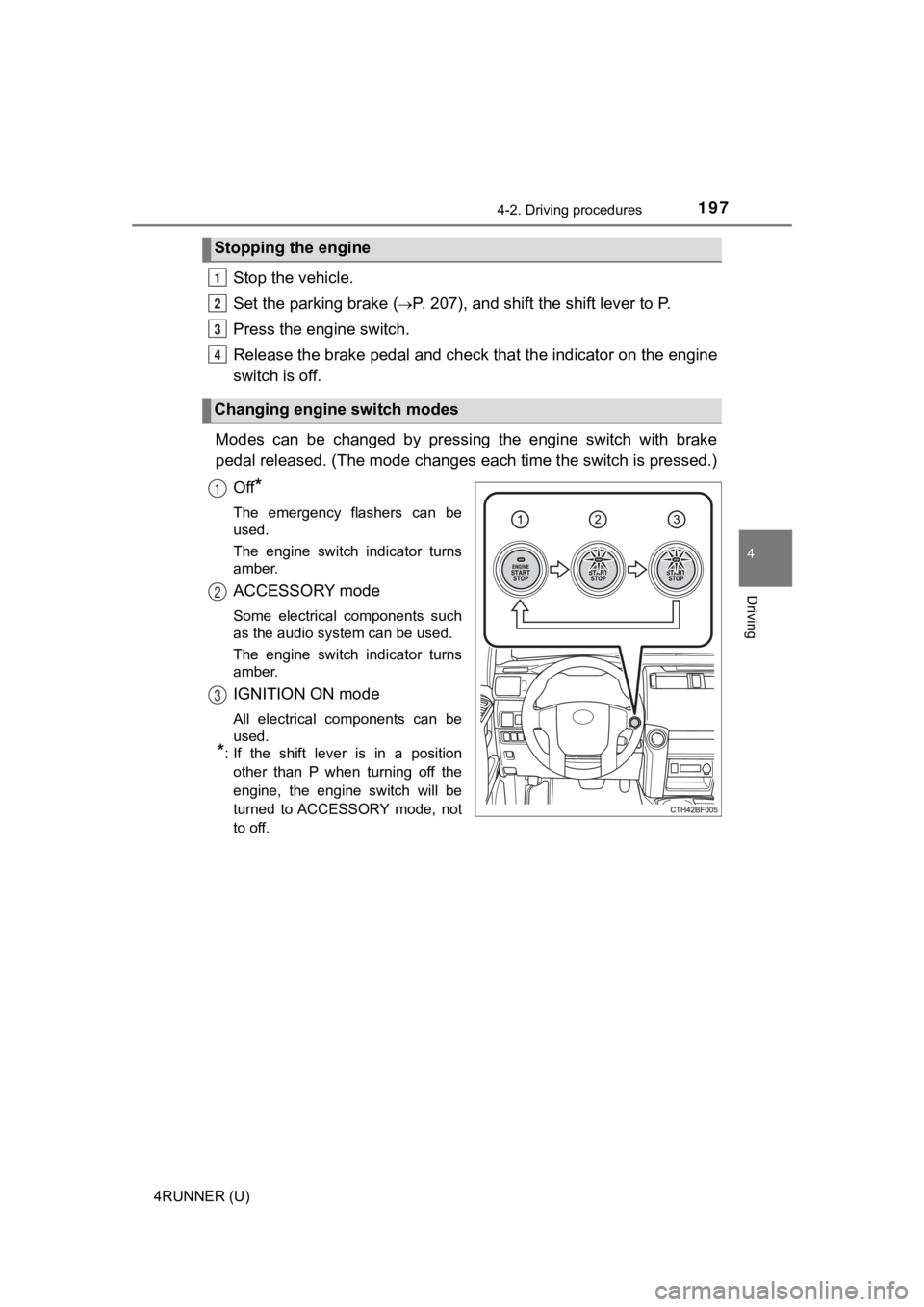
1974-2. Driving procedures
4
Driving
4RUNNER (U)
Stop the vehicle.
Set the parking brake (
P. 207), and shift the shift lever to P.
Press the engine switch.
Release the brake peda l and check that the indicator on the eng ine
switch is off.
Modes can be changed by pressing the engine switch with brake
pedal released. (The mode changes each time the switch is pressed.)
Off
*
The emergency flashers can be
used.
The engine switch indicator turns
amber.
ACCESSORY mode
Some electrical components such
as the audio system can be used.
The engine switch indicator turns
amber.
IGNITION ON mode
All electrical components can be
used.
*: If the shift lever is in a position other than P when turning off the
engine, the engine switch will be
turned to ACCESSORY mode, not
to off.
Stopping the engine
Changing engine switch modes
1
2
3
4
1
2
3
Page 199 of 528
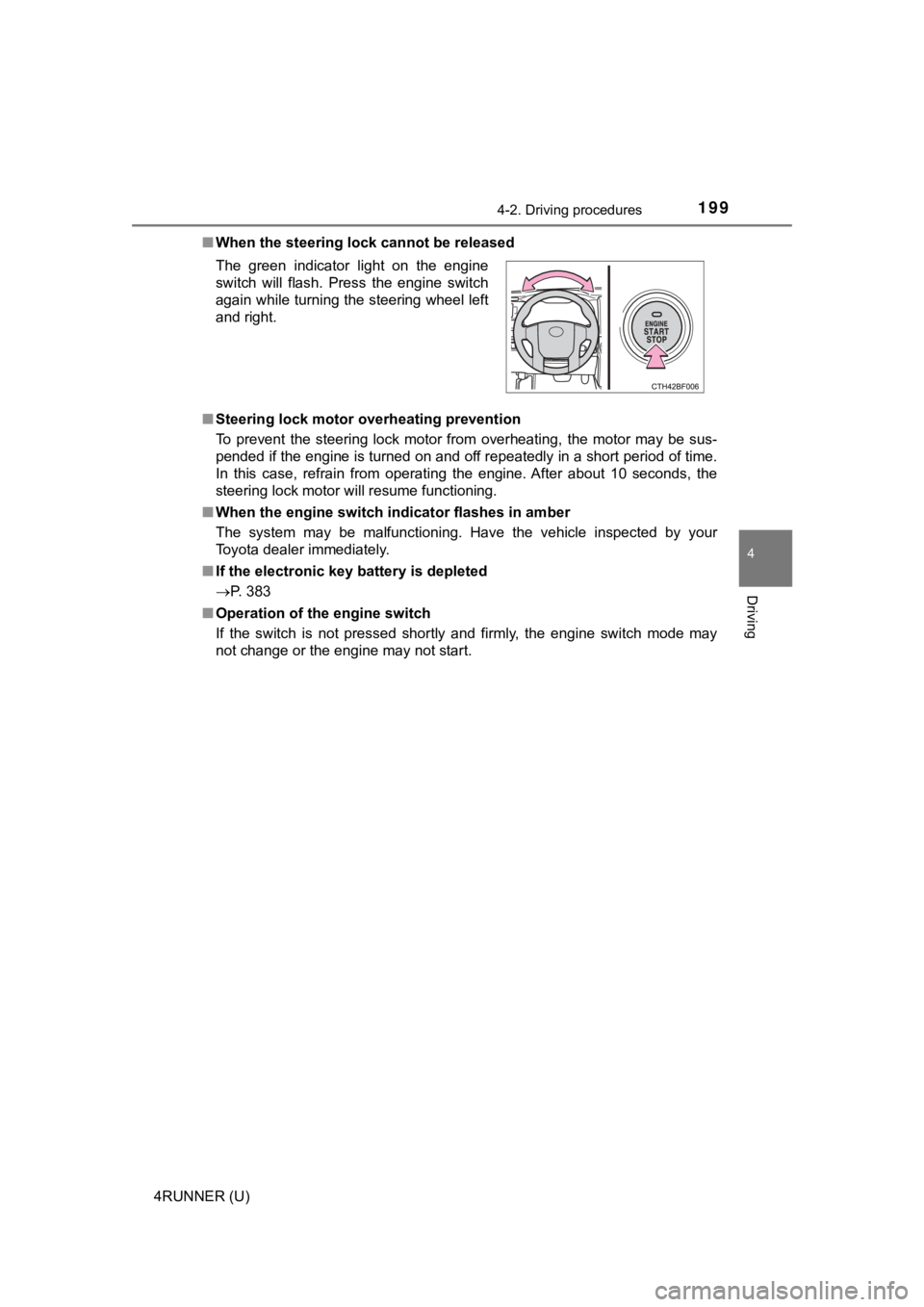
1994-2. Driving procedures
4
Driving
4RUNNER (U)■
When the steering lock cannot be released
■ Steering lock motor overheating prevention
To prevent the steering lock motor from overheating, the motor may be sus-
pended if the engine is turned on and off repeatedly in a short period of time.
In this case, refrain from operating the engine. After about 10 seconds, the
steering lock motor will resume functioning.
■ When the engine switch indicator flashes in amber
The system may be malfunctioning. Have the vehicle inspected by your
Toyota dealer immediately.
■ If the electronic key battery is depleted
P. 383
■ Operation of the engine switch
If the switch is not pressed shortly and firmly, the engine swi tch mode may
not change or the engine may not start. The green indicator light on the engine
switch will flash. Press the engine switch
again while turning the steering wheel left
and right.
Page 226 of 528
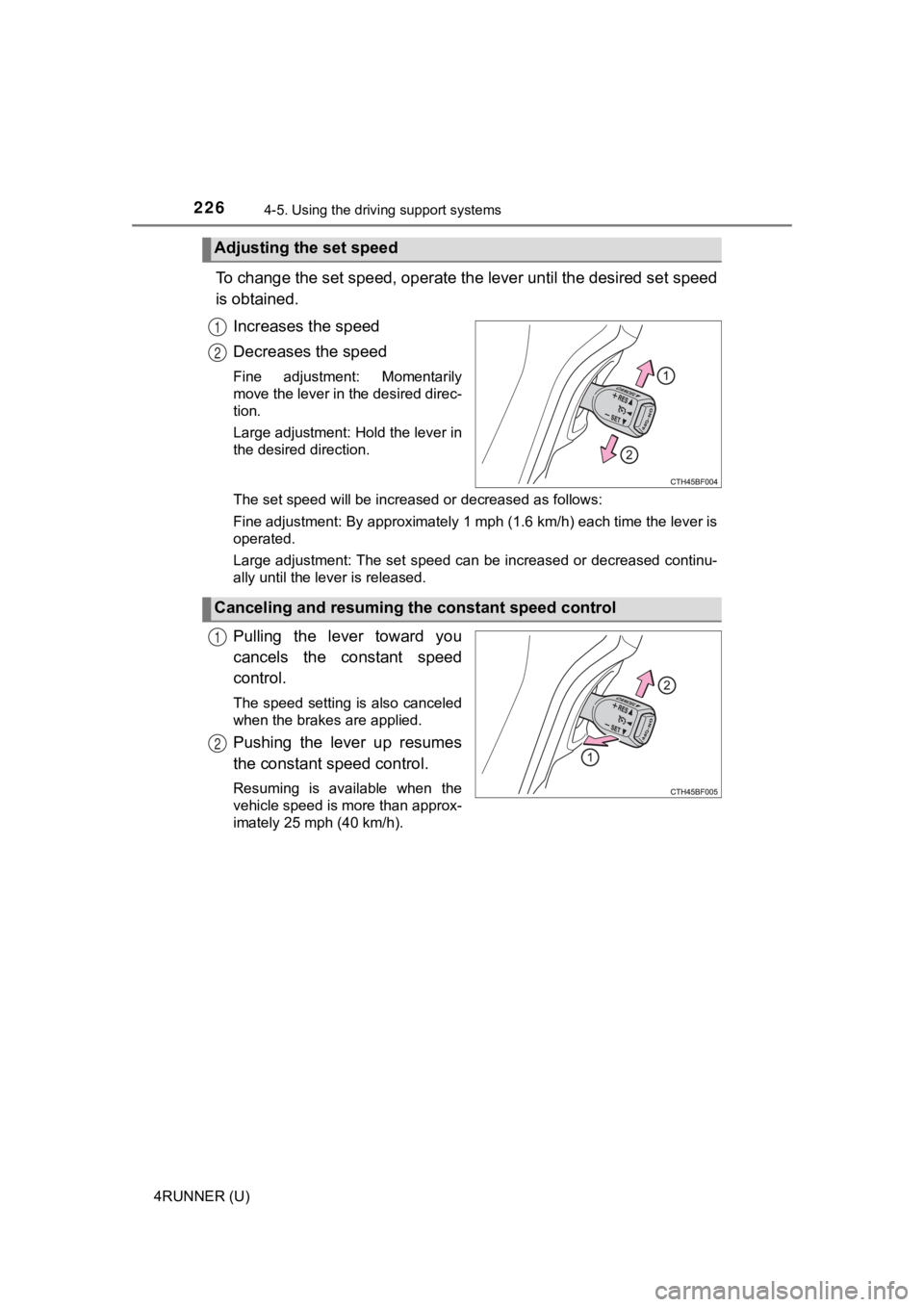
2264-5. Using the driving support systems
4RUNNER (U)
To change the set speed, operate the lever until the desired se t speed
is obtained.
Increases the speed
Decreases the speed
Fine adjustment: Momentarily
move the lever in the desired direc-
tion.
Large adjustment: Hold the lever in
the desired direction.
The set speed will be increased or decreased as follows:
Fine adjustment: By approximately 1 mph (1.6 km/h) each time th e lever is
operated.
Large adjustment: The set speed can be increased or decreased c ontinu-
ally until the lever is released.
Pulling the lever toward you
cancels the c onstant speed
control.
The speed setting is also canceled
when the brakes are applied.
Pushing the lever up resumes
the constant speed control.
Resuming is available when the
vehicle speed is more than approx-
imately 25 mph (40 km/h).
Adjusting the set speed
1
2
Canceling and resuming t he constant speed control
1
2
Page 283 of 528
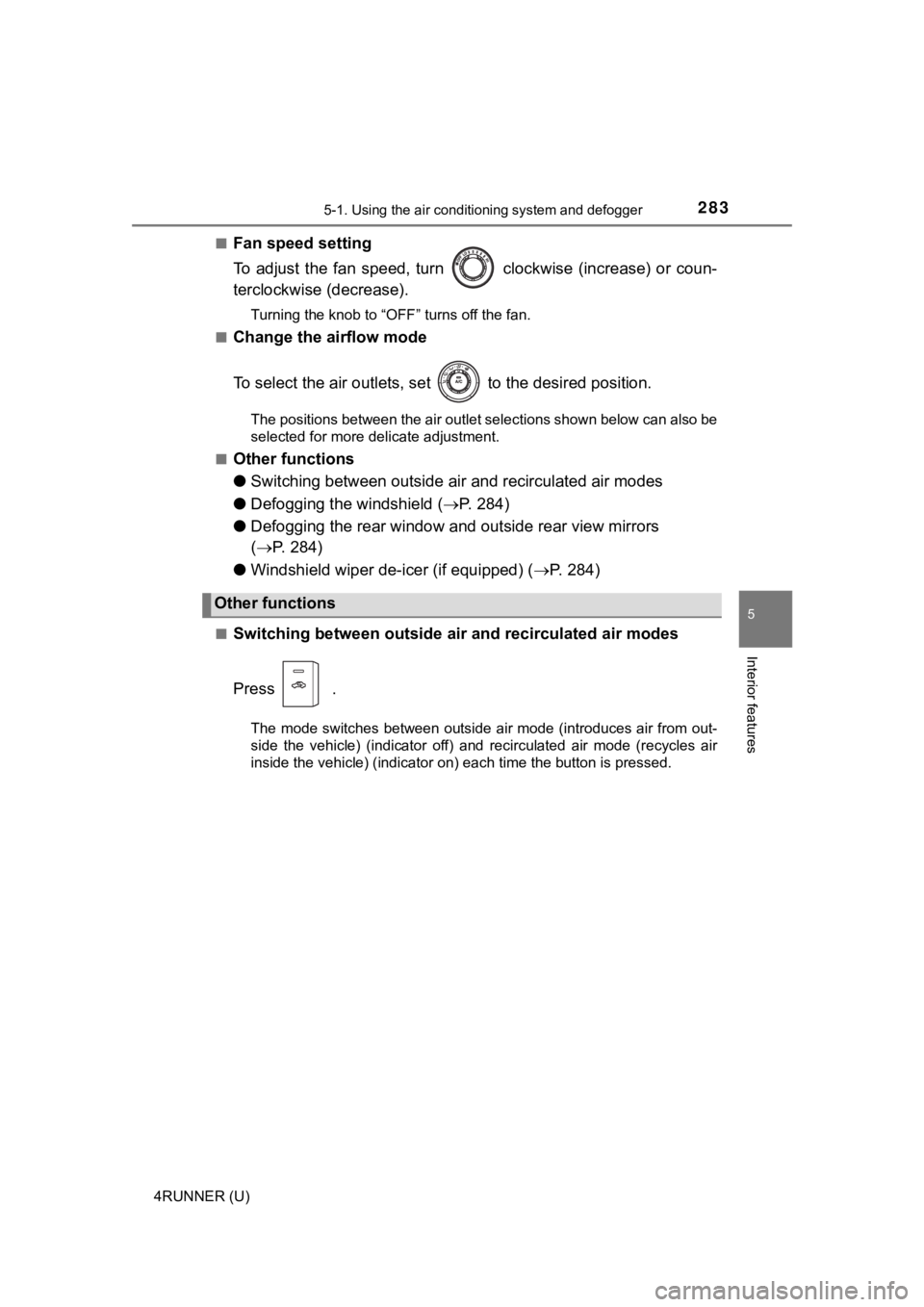
2835-1. Using the air conditioning system and defogger
5
Interior features
4RUNNER (U)■
Fan speed setting
To adjust the fan speed, turn clockwise (increase) or coun-
terclockwise (decrease).
Turning the knob to “OFF” turns off the fan.
■
Change the airflow mode
To select the air outlets, set to the desired position.
The positions between the air outlet selections shown below can also be
selected for more delicate adjustment.
■
Other functions
● Switching between outside a ir and recirculated air modes
● Defogging the windshield ( P. 2 8 4 )
● Defogging the rear window and outside rear view mirrors
( P. 284)
● Windshield wiper de-icer (if equipped) ( P. 2 8 4 )
■Switching between outside air and recirculated air modes
Press .
The mode switches between outside air mode (introduces air from out-
side the vehicle) (indicator off) and recirculated air mode (re cycles air
inside the vehicle) (indicator on) each time the button is pressed.
Other functions
Page 316 of 528
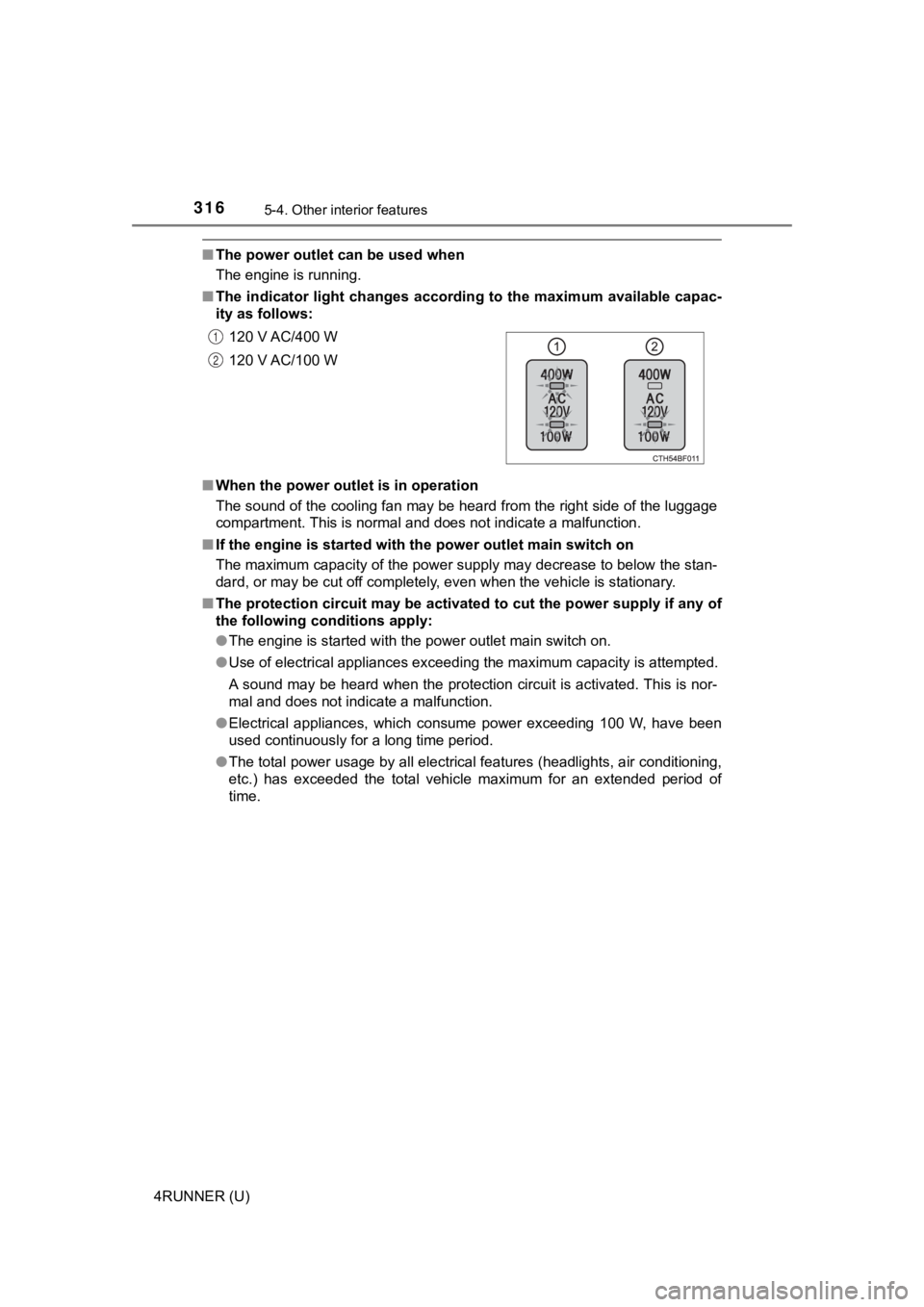
3165-4. Other interior features
4RUNNER (U)
■The power outlet can be used when
The engine is running.
■ The indicator light changes acco rding to the maximum available capac-
ity as follows:
■ When the power outle t is in operation
The sound of the cooling fan may be heard from the right side o f the luggage
compartment. This is normal and does not indicate a malfunction .
■ If the engine is started with th e power outlet main switch on
The maximum capacity of the power supply may decrease to below the stan-
dard, or may be cut off completely, even when the vehicle is st ationary.
■ The protection circuit may be act ivated to cut the power supply if any of
the following conditions apply:
● The engine is started with the power outlet main switch on.
● Use of electrical appliances exceeding the maximum capacity is attempted.
A sound may be heard when the protection circuit is activated. This is nor-
mal and does not indicate a malfunction.
● Electrical appliances, which consume power exceeding 100 W, have been
used continuously for a long time period.
● The total power usage by all electrical features (headlights, a ir conditioning,
etc.) has exceeded the total vehicle maximum for an extended period of
time. 120 V AC/400 W
120 V AC/100 W
1
2
Page 446 of 528
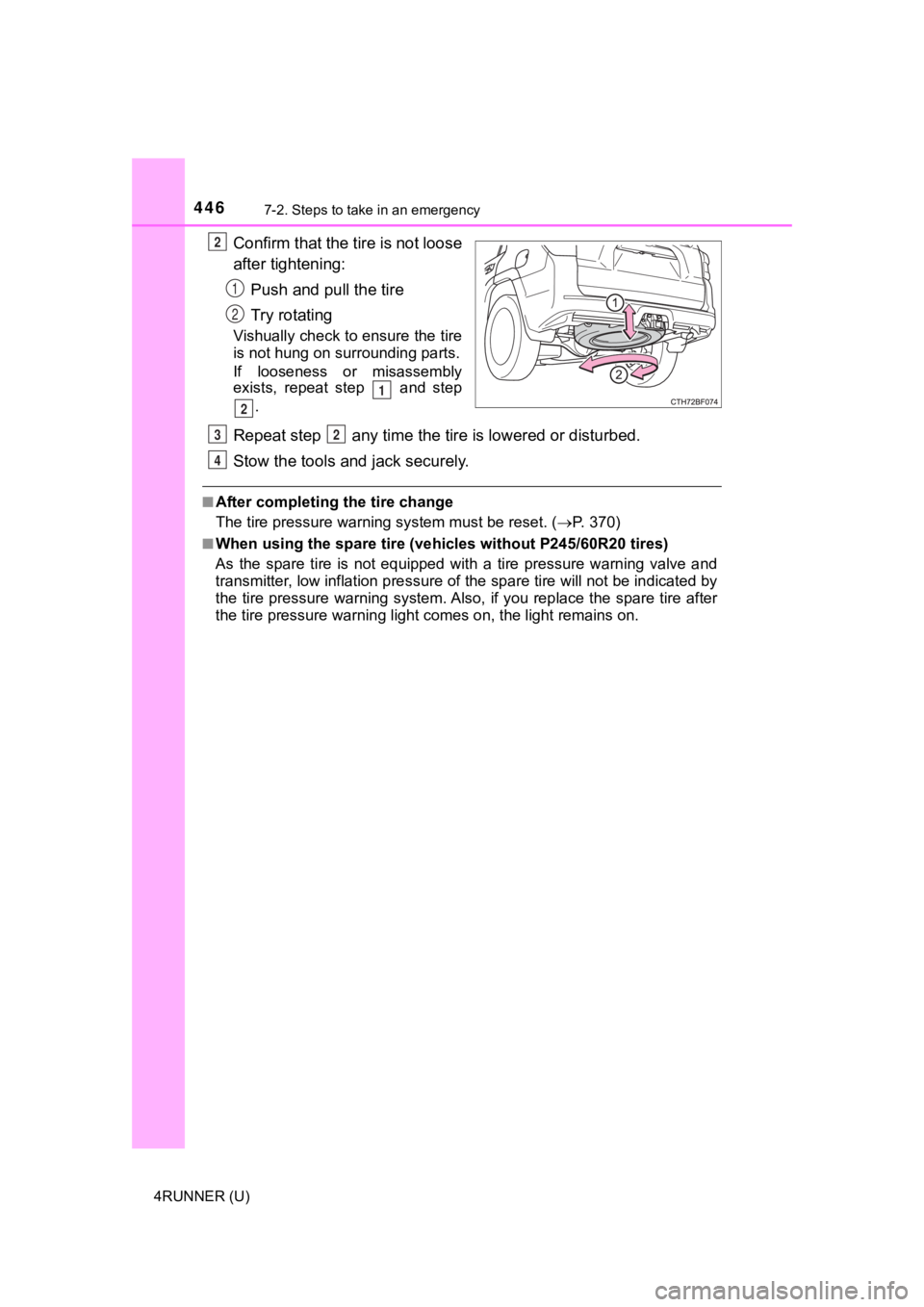
4467-2. Steps to take in an emergency
4RUNNER (U)
Confirm that the tire is not loose
after tightening:Push and pull the tire
Try rotating
Vishually check to ensure the tire
is not hung on su rrounding parts.
If looseness or misassembly
exists, repeat step and step
.
Repeat step any time the tire is lowered or disturbed.
Stow the tools and jack securely.
■After completing the tire change
The tire pressure warni ng system must be reset. ( P. 370)
■When using the spare tire (veh icles without P245/60R20 tires)
As the spare tire is not equipped with a tire pressure warning valve and
transmitter, low inflation pre ssure of the spare tire will not be indicated by
the tire pressure warning system. Also, if you replace the spar e tire after
the tire pressure wa rning light comes on, the light remains on.
2
1
2
1
2
32
4