air conditioning TOYOTA 4RUNNER 2020 Owners Manual (in English)
[x] Cancel search | Manufacturer: TOYOTA, Model Year: 2020, Model line: 4RUNNER, Model: TOYOTA 4RUNNER 2020Pages: 596, PDF Size: 13.35 MB
Page 4 of 596
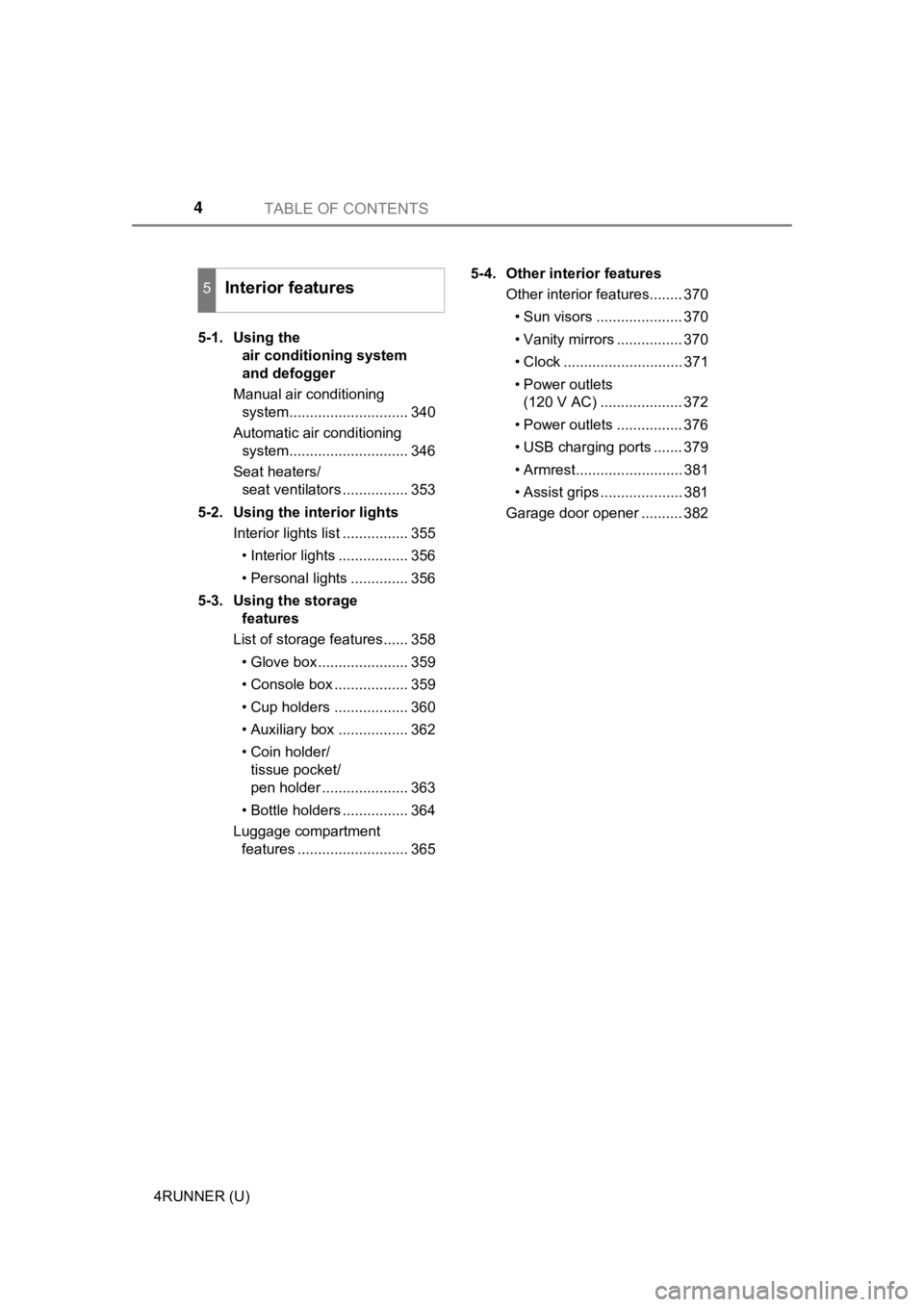
TABLE OF CONTENTS4
4RUNNER (U)5-1. Using the
air conditioning system
and defogger
Manual air conditioning system............................. 340
Automatic air conditioning system............................. 346
Seat heaters/ seat ventilators ................ 353
5-2. Using the interior lights Interior lights list ................ 355
• Interior lights ................. 356
• Personal lights .............. 356
5-3. Using the storage features
List of storage features...... 358
• Glove box...................... 359
• Console box .................. 359
• Cup holders .................. 360
• Auxiliary box ................. 362
• Coin holder/tissue pocket/
pen holder ..................... 363
• Bottle holders ................ 364
Luggage compartment features ........................... 365 5-4. Other interior features
Other interior features........ 370
• Sun visors ..................... 370
• Vanity mirrors ................ 370
• Clock ............................. 371
• Power outlets (120 V AC) .................... 372
• Power outlets ................ 376
• USB charging ports ....... 379
• Armrest.......................... 381
• Assist grips .................... 381
Garage door opener .......... 382
5Interior features
Page 5 of 596
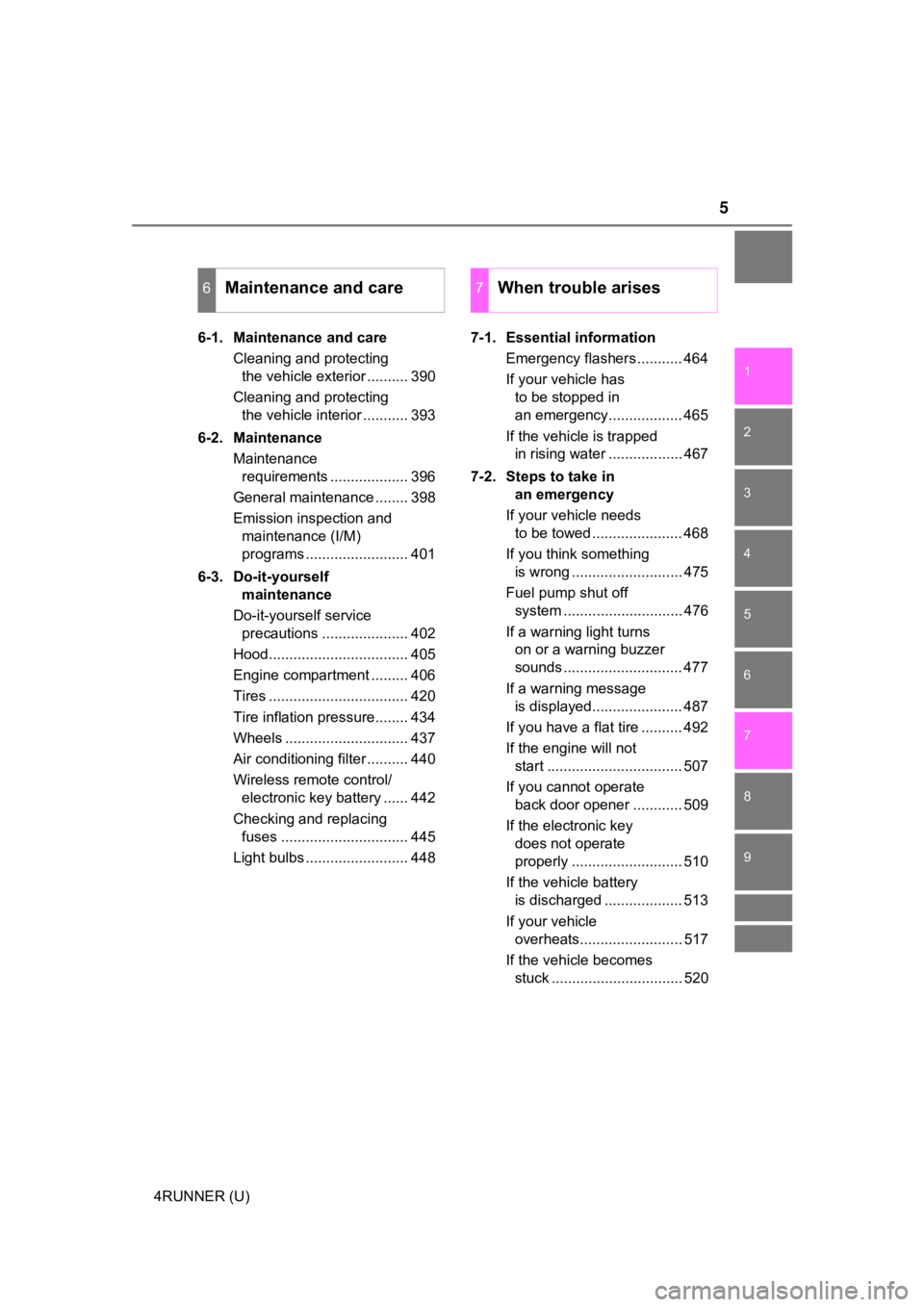
5
1
8 7
6
5
4
3
2
9
4RUNNER (U)6-1. Maintenance and care
Cleaning and protecting the vehicle exterior .......... 390
Cleaning and protecting the vehicle interior ........... 393
6-2. Maintenance Maintenance requirements ................... 396
General maintenance ........ 398
Emission inspection and maintenance (I/M)
programs ......................... 401
6-3. Do-it-yourself maintenance
Do-it-yourself service precautions ..................... 402
Hood.................................. 405
Engine compartment ......... 406
Tires .................................. 420
Tire inflation pressure........ 434
Wheels .............................. 437
Air conditioning filter .......... 440
Wireless remote control/ electronic key battery ...... 442
Checking and replacing fuses ............................... 445
Light bulbs ......................... 448 7-1. Essential information
Emergency flashers ........... 464
If your vehicle has to be stopped in
an emergency.................. 465
If the vehicle is trapped in rising water .................. 467
7-2. Steps to take in an emergency
If your vehicle needs to be towed ...................... 468
If you think something is wrong ........................... 475
Fuel pump shut off system ............................. 476
If a warning light turns on or a warning buzzer
sounds ............................. 477
If a warning message is displayed...................... 487
If you have a flat tire .......... 492
If the engine will not start ................................. 507
If you cannot operate back door opener ............ 509
If the electronic key does not operate
properly ........................... 510
If the vehicle battery is discharged ................... 513
If your vehicle overheats......................... 517
If the vehicle becomes stuck ................................ 520
6Maintenance and care7When trouble arises
Page 17 of 596
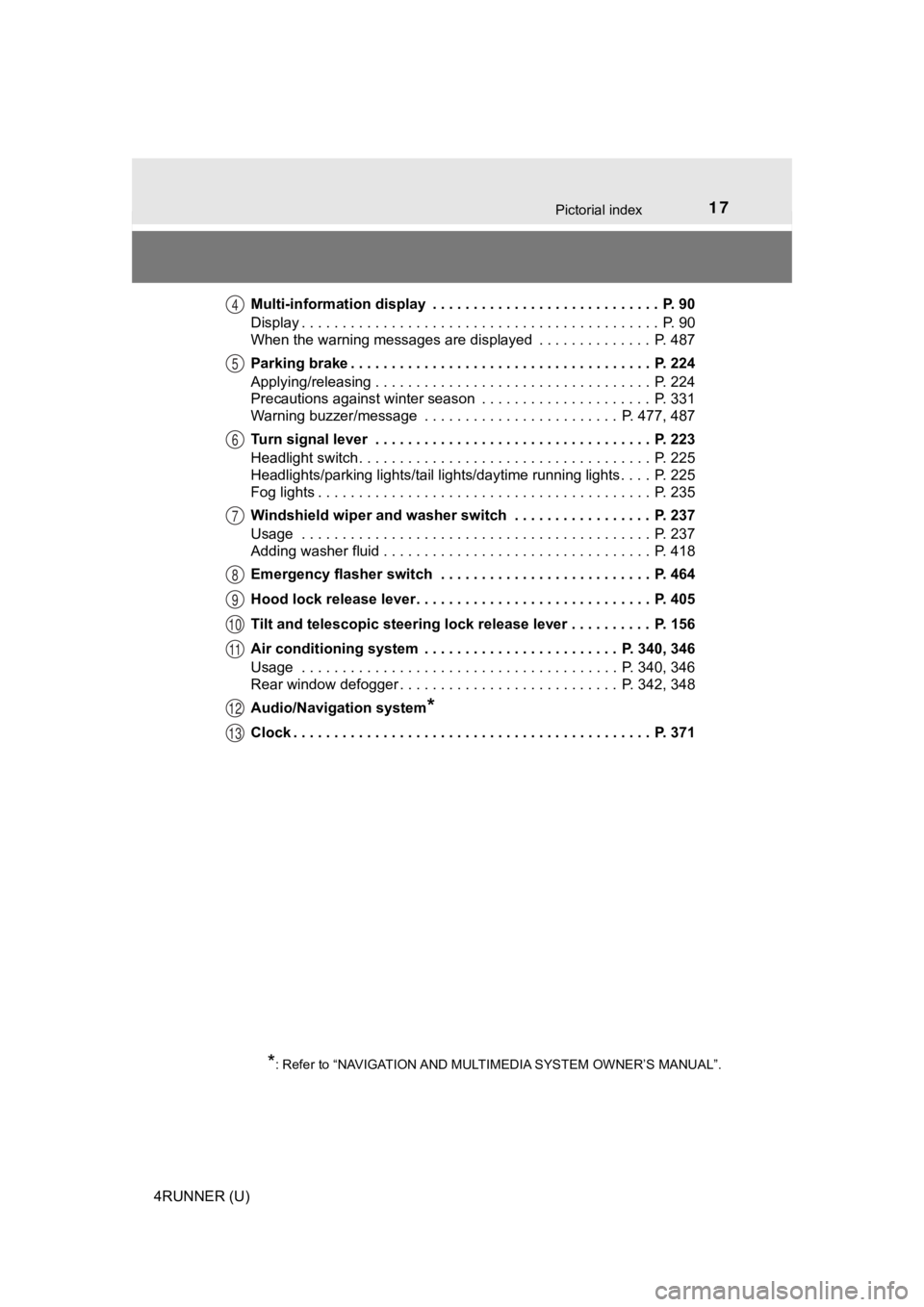
17Pictorial index
4RUNNER (U)Multi-information display . . . . . . . . . . . . . . . . . . . . . . . . . . . . P. 90
Display . . . . . . . . . . . . . . . . . . . . . . . . . . . . . . . . . . . . . . . . . . . . P. 90
When the warning messages are displayed . . . . . . . . . . . . . . P. 487
Parking brake . . . . . . . . . . . . . . . . . . . . . . . . . . . . . . . . . . . . . P. 224
Applying/releasing . . . . . . . . . . . . . . . . . . . . . . . . . . . . . . . . . . P. 224
Precautions against winter season . . . . . . . . . . . . . . . . . . . . . P. 331
Warning buzzer/message . . . . . . . . . . . . . . . . . . . . . . . . P. 477, 487
Turn signal lever . . . . . . . . . . . . . . . . . . . . . . . . . . . . . . . . . . P. 223
Headlight switch . . . . . . . . . . . . . . . . . . . . . . . . . . . . . . . . . . . . P. 225
Headlights/parking lights/tail lights/daytime running lights . .
. . P. 225
Fog lights . . . . . . . . . . . . . . . . . . . . . . . . . . . . . . . . . . . . . . . . . P. 235
Windshield wiper and washer switch . . . . . . . . . . . . . . . . . P. 237
Usage . . . . . . . . . . . . . . . . . . . . . . . . . . . . . . . . . . . . . . . . . . . P. 237
Adding washer fluid . . . . . . . . . . . . . . . . . . . . . . . . . . . . . . . . . P. 418
Emergency flasher switch . . . . . . . . . . . . . . . . . . . . . . . . . . P. 464
Hood lock release lever. . . . . . . . . . . . . . . . . . . . . . . . . . . . . P. 405
Tilt and telescopic steering lock release lever . . . . . . . . . . P. 156
Air conditioning system . . . . . . . . . . . . . . . . . . . . . . . . P. 340, 346
Usage . . . . . . . . . . . . . . . . . . . . . . . . . . . . . . . . . . . . . . . P. 340, 346
Rear window defogger . . . . . . . . . . . . . . . . . . . . . . . . . . . P. 342, 348
Audio/Navigation system
*
Clock . . . . . . . . . . . . . . . . . . . . . . . . . . . . . . . . . . . . . . . . . . . . P. 371
*: Refer to “NAVIGATION AND MULT IMEDIA SYSTEM OWNER’S MANUAL”.
4
5
6
7
8
9
10
11
12
13
Page 291 of 596
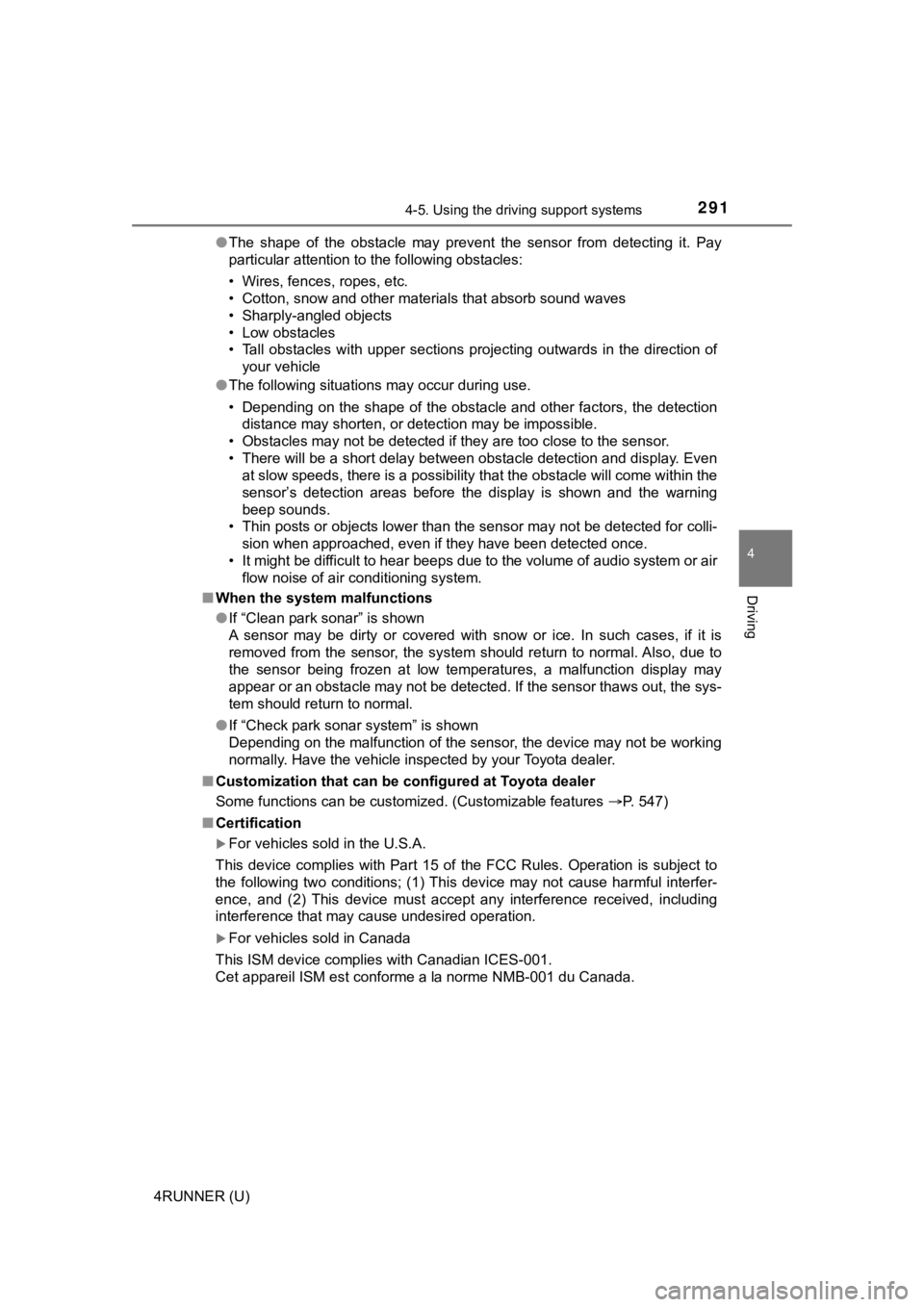
2914-5. Using the driving support systems
4
Driving
4RUNNER (U)●
The shape of the obstacle may prevent the sensor from detecting it. Pay
particular attention to the following obstacles:
• Wires, fences, ropes, etc.
• Cotton, snow and other materials that absorb sound waves
• Sharply-angled objects
• Low obstacles
• Tall obstacles with upper sections projecting outwards in the direction of your vehicle
● The following situations may occur during use.
• Depending on the shape of the obstacle and other factors, the detection
distance may shorten, or detection may be impossible.
• Obstacles may not be detected if they are too close to the sen sor.
• There will be a short delay between obstacle detection and dis play. Even
at slow speeds, there is a possibility that the obstacle will c ome within the
sensor’s detection areas before the display is shown and the wa rning
beep sounds.
• Thin posts or objects lower than the sensor may not be detected for colli-
sion when approached, even if they have been detected once.
• It might be difficult to hear beeps due to the volume of audio system or air
flow noise of air conditioning system.
■ When the system malfunctions
●If “Clean park sonar” is shown
A sensor may be dirty or covered with snow or ice. In such case s, if it is
removed from the sensor, the system should return to normal. Al so, due to
the sensor being frozen at low temperatures, a malfunction disp lay may
appear or an obstacle may not be detected. If the sensor thaws out, the sys-
tem should return to normal.
● If “Check park sonar system” is shown
Depending on the malfunction of the sensor, the device may not be working
normally. Have the vehicle inspected by your Toyota dealer.
■ Customization that can be configured at Toyota dealer
Some functions can be customized. (Customizable features P. 547)
■ Certification
For vehicles sold in the U.S.A.
This device complies with Part 15 of the FCC Rules. Operation i s subject to
the following two conditions; (1) This device may not cause har mful interfer-
ence, and (2) This device must accept any interference received, including
interference that may cause undesired operation.
For vehicles sold in Canada
This ISM device complies with Canadian ICES-001.
Cet appareil ISM est conforme a la norme NMB-001 du Canada.
Page 339 of 596
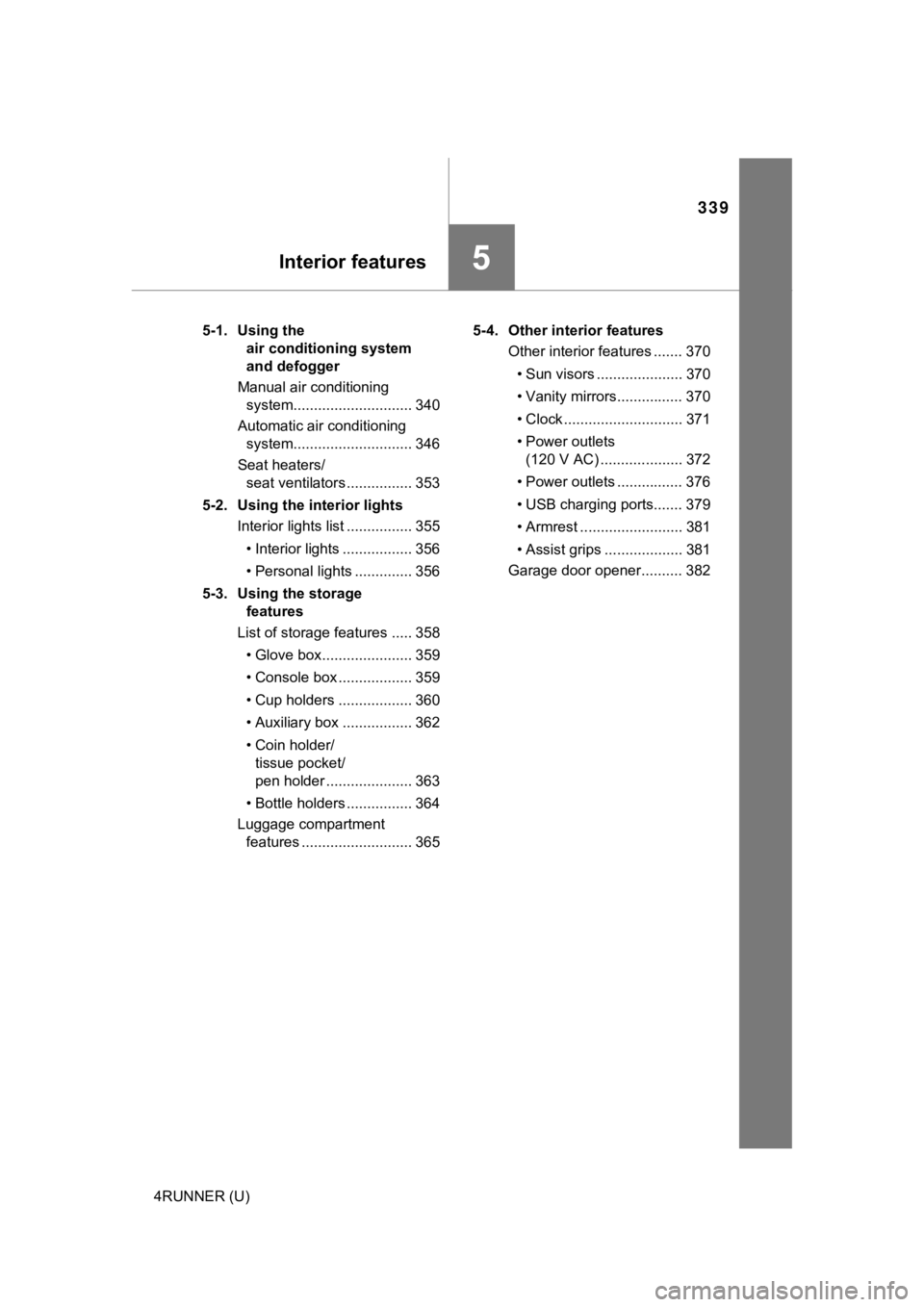
339
Interior features5
4RUNNER (U)5-1. Using the
air conditioning system
and defogger
Manual air conditioning system............................. 340
Automatic air conditioning system............................. 346
Seat heaters/ seat ventilators ................ 353
5-2. Using the interior lights Interior lights list ................ 355
• Interior lights ................. 356
• Personal lights .............. 356
5-3. Using the storage features
List of storage features ..... 358
• Glove box...................... 359
• Console box .................. 359
• Cup holders .................. 360
• Auxiliary box ................. 362
• Coin holder/tissue pocket/
pen holder ..................... 363
• Bottle holders ................ 364
Luggage compartment features ........................... 365 5-4. Other interior features
Other interior features ....... 370
• Sun visors ..................... 370
• Vanity mirrors................ 370
• Clock ............................. 371
• Power outlets (120 V AC) .................... 372
• Power outlets ................ 376
• USB charging ports....... 379
• Armrest ......................... 381
• Assist grips ................... 381
Garage door opener.......... 382
Page 340 of 596
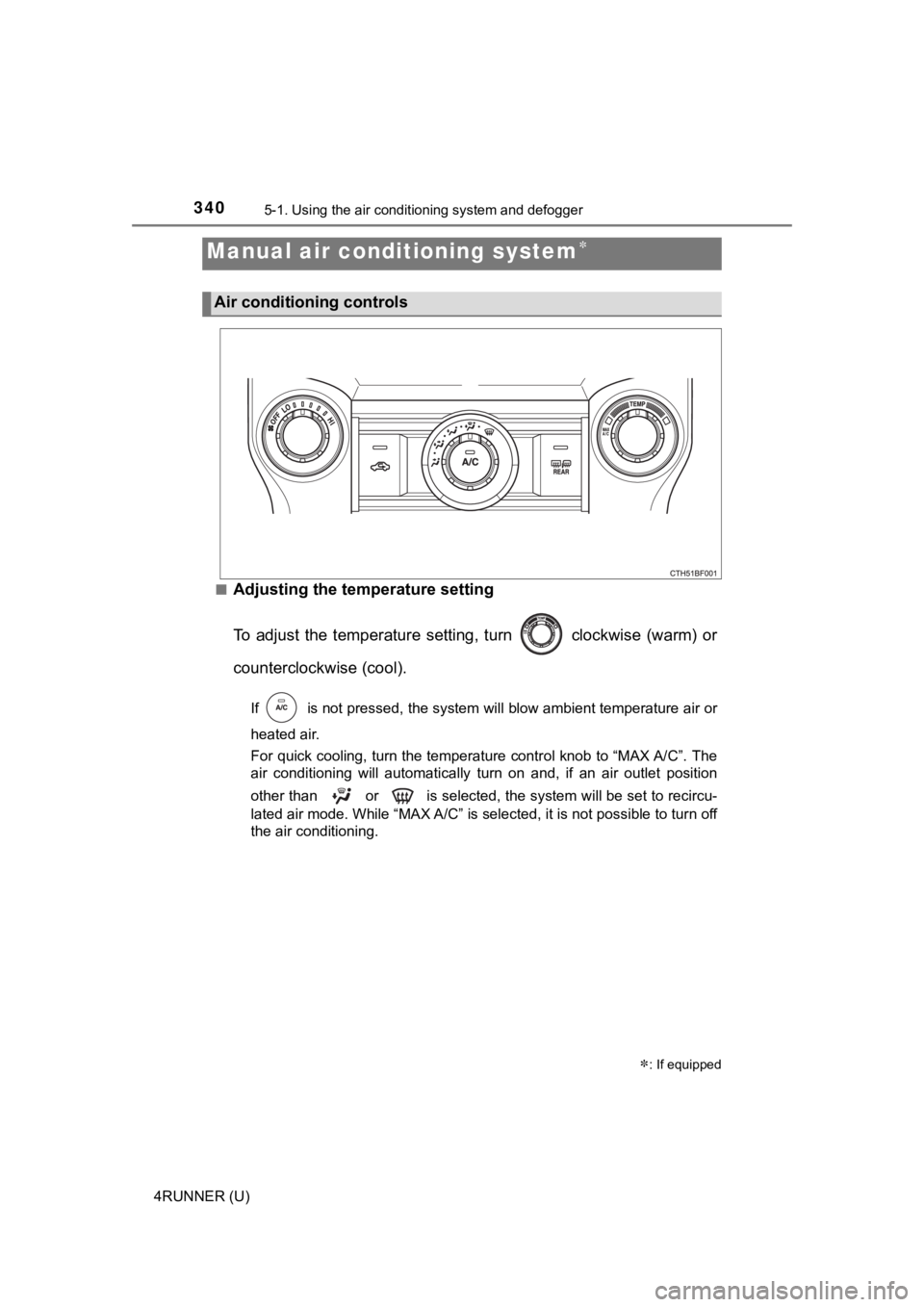
340
4RUNNER (U)
5-1. Using the air conditioning system and defogger
■Adjusting the temperature setting
To adjust the temperature setting, turn clockwise (warm) or
counterclockwise (cool).
If is not pressed, the system will blow ambient temperature air o r
heated air.
For quick cooling, turn the temperature control knob to “MAX A/ C”. The
air conditioning will automatically turn on and, if an air outl et position
other than or is selected, the system will be set to recircu-
lated air mode. While “MAX A/C” is selected, it is not possible to turn off
the air conditioning.
Manual air conditioning system
: If equipped
Air conditioning controls
Page 341 of 596
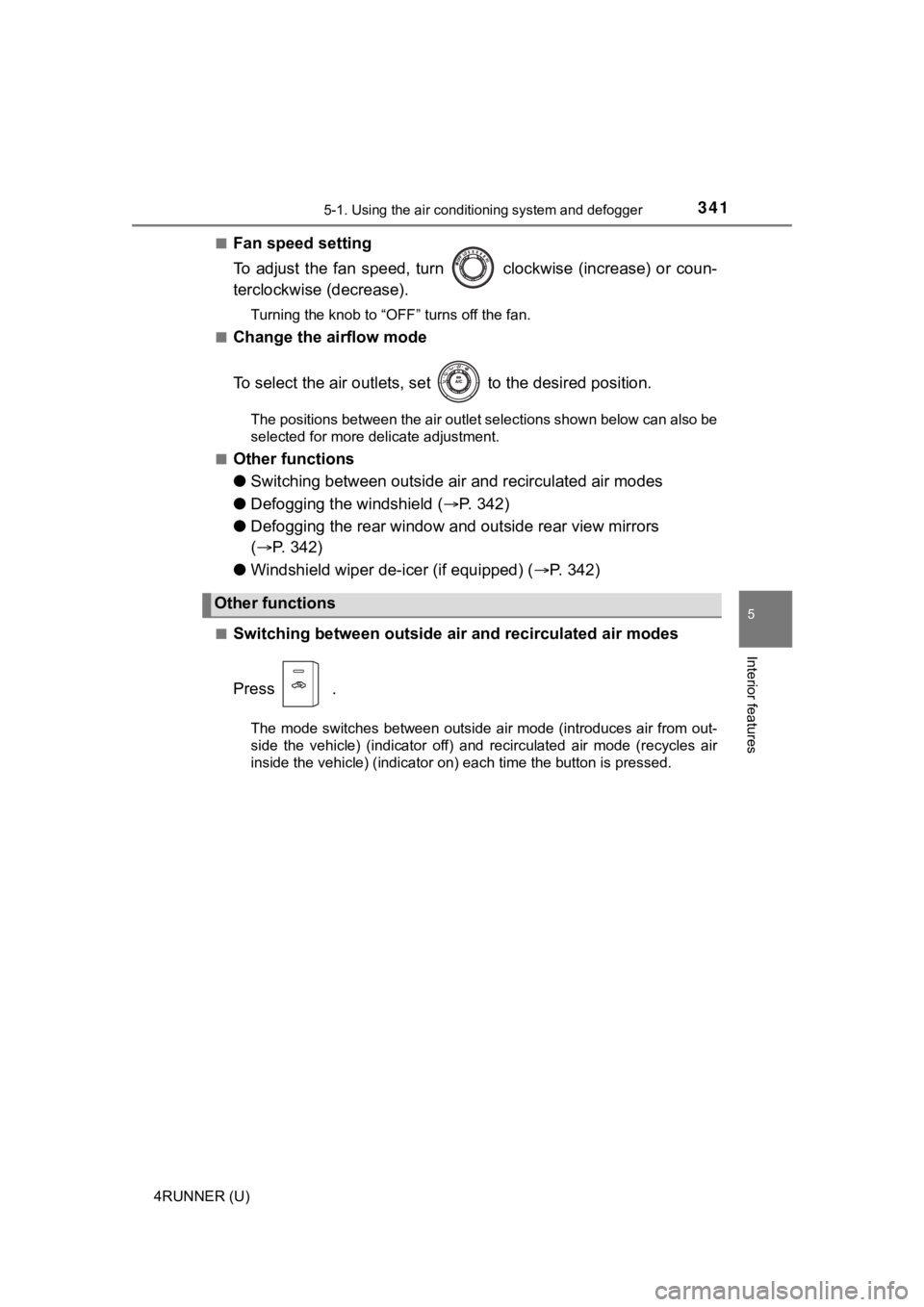
3415-1. Using the air conditioning system and defogger
5
Interior features
4RUNNER (U)■
Fan speed setting
To adjust the fan speed, turn clockwise (increase) or coun-
terclockwise (decrease).
Turning the knob to “OFF” turns off the fan.
■
Change the airflow mode
To select the air outlets, set to the desired position.
The positions between the air outlet selections shown below can also be
selected for more delicate adjustment.
■
Other functions
● Switching between outside a ir and recirculated air modes
● Defogging the windshield ( P. 3 4 2 )
● Defogging the rear window and outside rear view mirrors
( P. 342)
● Windshield wiper de-icer (if equipped) ( P. 3 4 2 )
■Switching between outside air and recirculated air modes
Press .
The mode switches between outside air mode (introduces air from out-
side the vehicle) (indicator off) and recirculated air mode (re cycles air
inside the vehicle) (indicator on) each time the button is pressed.
Other functions
Page 342 of 596
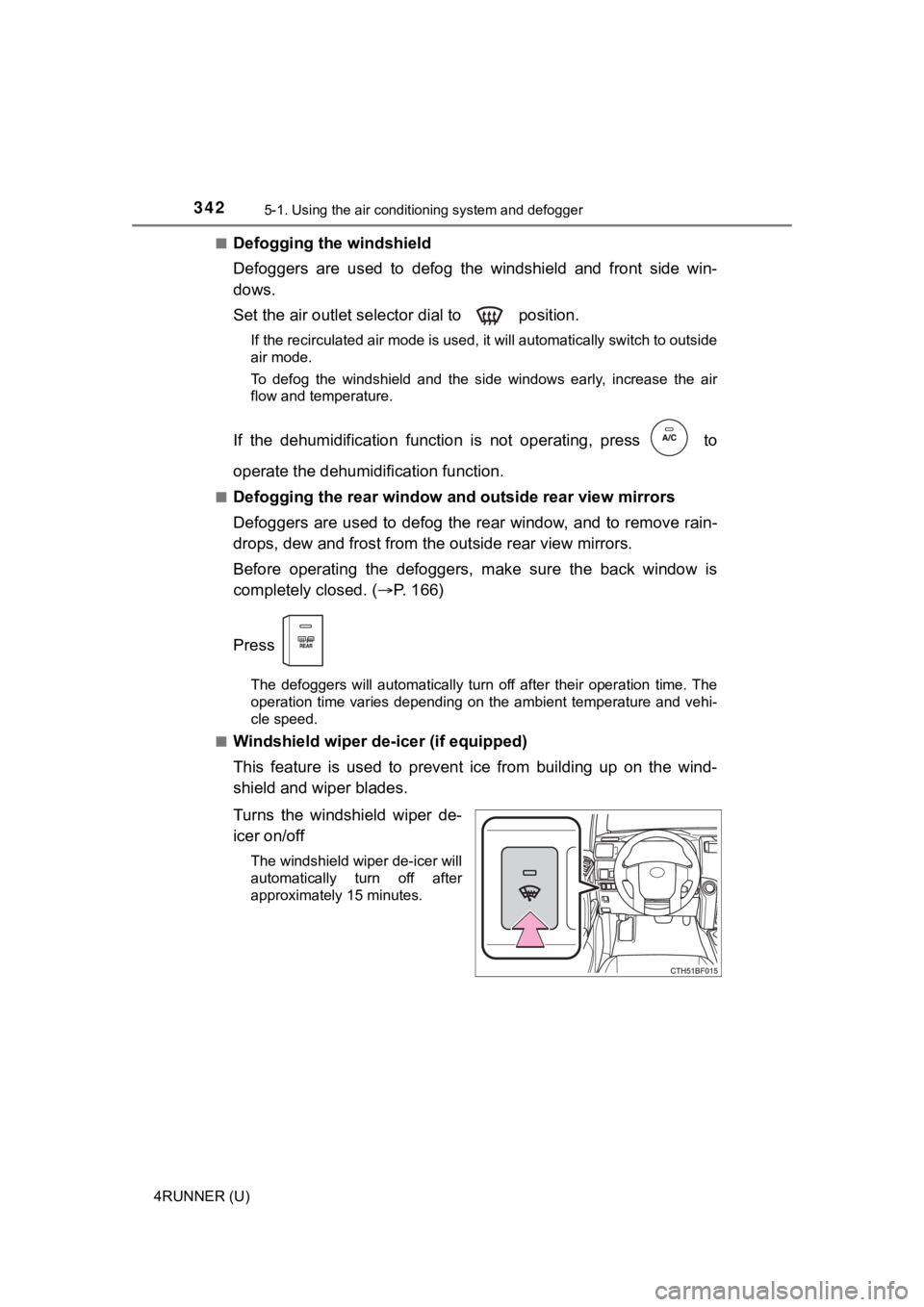
3425-1. Using the air conditioning system and defogger
4RUNNER (U)■
Defogging the windshield
Defoggers are used to defog the windshield and front side win-
dows.
Set the air outlet selec
tor dial to position.
If the recirculated air mode is used, it will automatically swi tch to outside
air mode.
To defog the windshield and the side windows early, increase th e air
flow and temperature.
If the dehumidification functi on is not operating, press to
operate the dehumidif ication function.
■Defogging the rear window and outside rear view mirrors
Defoggers are used to defog the rear window, and to remove rain -
drops, dew and frost from the outside rear view mirrors.
Before operating the defoggers, make sure the back window is
completely closed. ( P. 166)
Press
The defoggers will automatically turn off after their operation time. The
operation time varies depending on the ambient temperature and vehi-
cle speed.
■
Windshield wiper de -icer (if equipped)
This feature is used to prevent ice from building up on the win d-
shield and wiper blades.
Turns the windshield wiper de-
icer on/off
The windshield wiper de-icer will
automatically turn off after
approximately 15 minutes.
Page 343 of 596
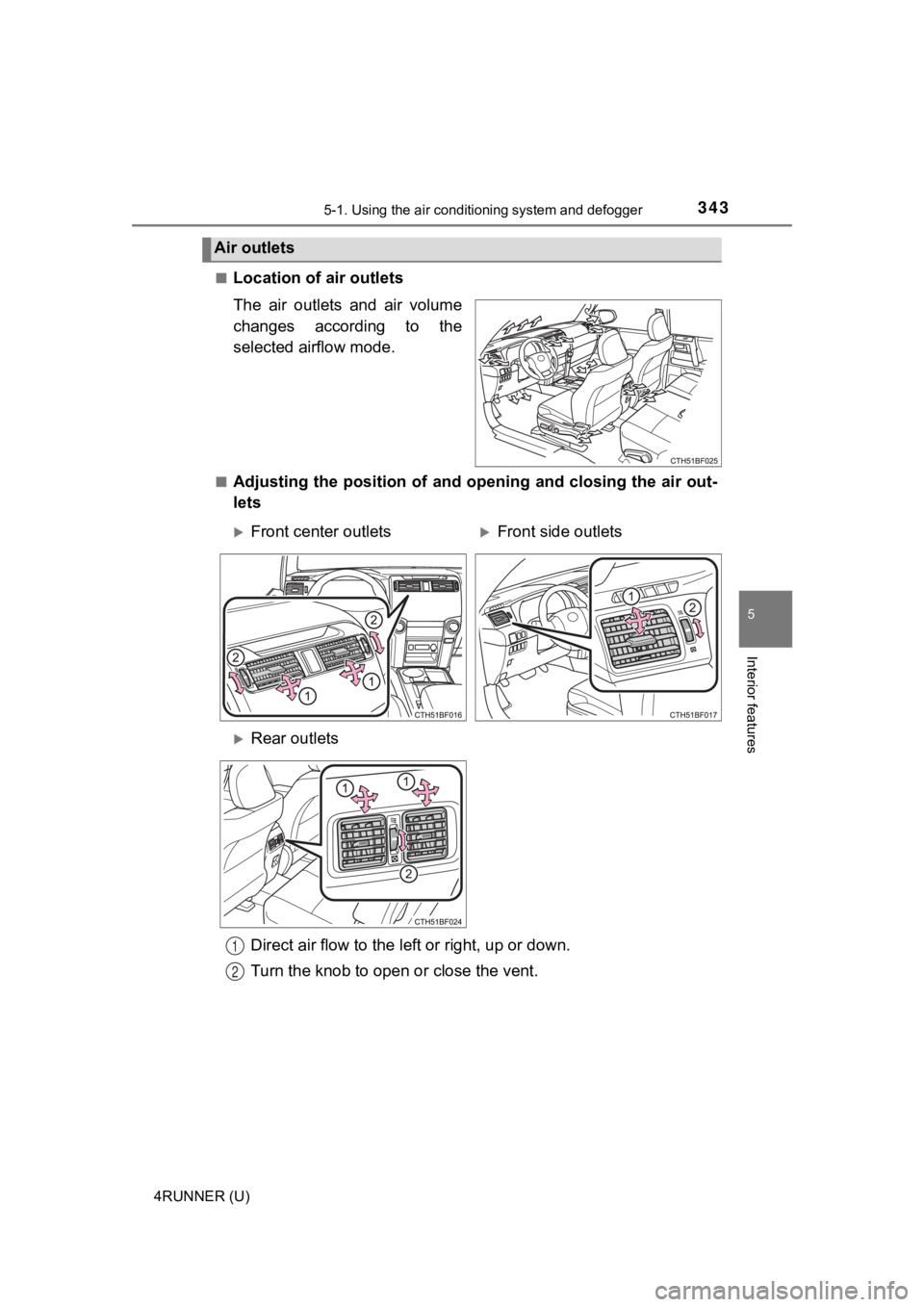
3435-1. Using the air conditioning system and defogger
5
Interior features
4RUNNER (U)■
Location of a
ir outlets
The air outlets and air volume
changes according to the
selected airflow mode.
■Adjusting the position of and opening and closing the air out-
lets
Air outlets
Front center outletsFront side outlets
Rear outlets
Direct air flow to the le ft or right, up or down.
Turn the knob to open o r close the vent.
1
2
Page 344 of 596
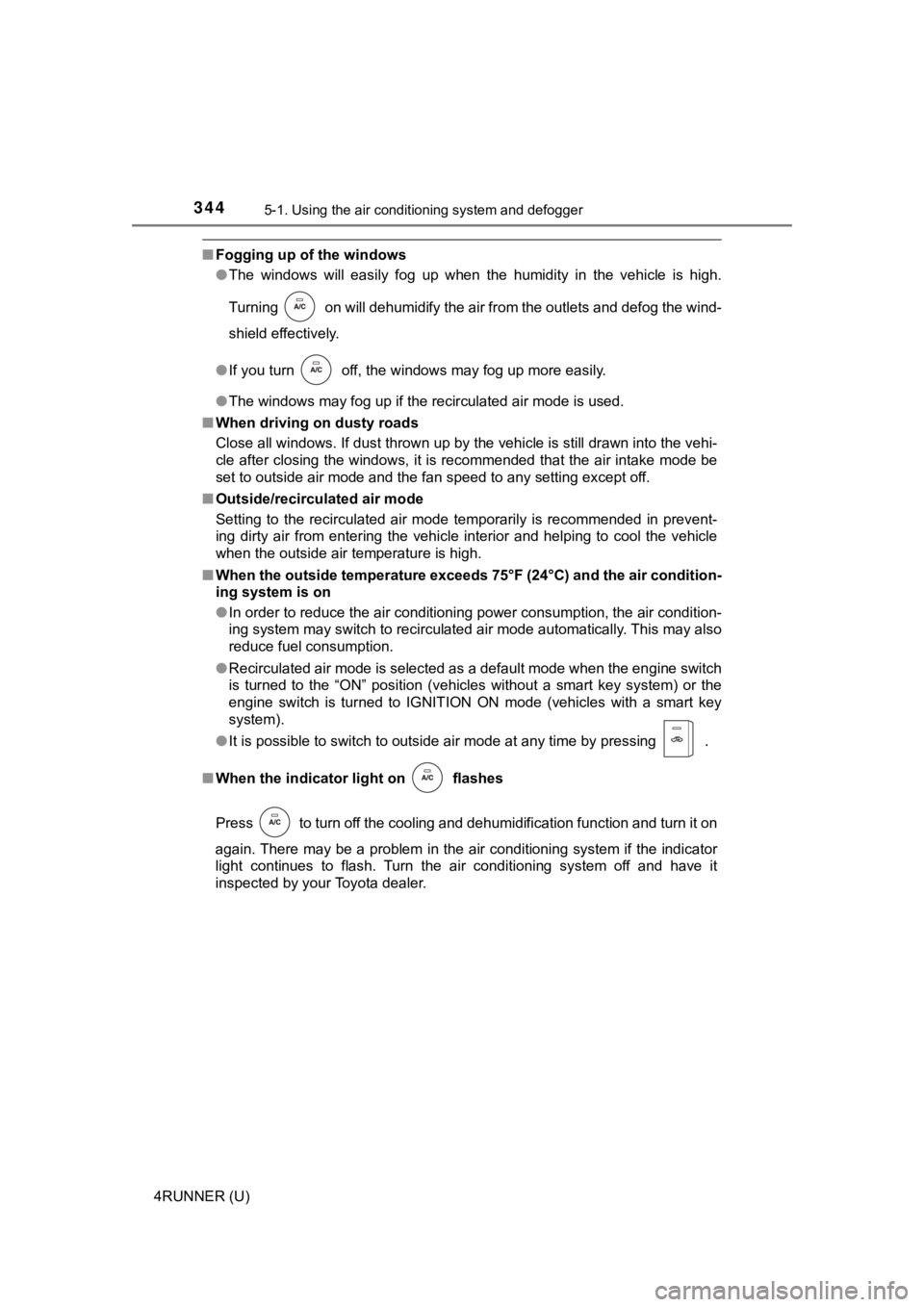
3445-1. Using the air conditioning system and defogger
4RUNNER (U)
■Fogging up of the windows
●The windows will easily fog up when the humidity in the vehicle is high.
Turning on will dehumidify the air from the outlets and defog the wind-
shield effectively.
● If you turn off, the windows may fog up more easily.
● The windows may fog up if the recirculated air mode is used.
■ When driving on dusty roads
Close all windows. If dust thrown up by the vehicle is still drawn into the vehi-
cle after closing the windows, it is recommended that the air intake mode be
set to outside air mode and the fan speed to any setting except off.
■ Outside/recirculated air mode
Setting to the recirculated air mode temporarily is recommended in prevent-
ing dirty air from entering the vehicle interior and helping to cool the vehicle
when the outside air temperature is high.
■ When the outside temperature exceeds 75°F (24°C) and the air co ndition-
ing system is on
● In order to reduce the air conditioning power consumption, the air condition-
ing system may switch to recirculated air mode automatically. This may also
reduce fuel consumption.
● Recirculated air mode is selected as a default mode when the en gine switch
is turned to the “ON” position (vehicles without a smart key system) or the
engine switch is turned to IGNITION ON mode (vehicles with a sm art key
system).
● It is possible to switch to outside air mode at any time by pre ssing
.
■When the indicator light on flashes
Press
to turn off the cooling and dehumidification function and turn it on
again. There may be a problem in the air conditioning system if the indicator
light continues to flash. Turn the air conditioning system off and have it
inspected by your Toyota dealer.