key TOYOTA 4RUNNER 2021 Owners Manual (in English)
[x] Cancel search | Manufacturer: TOYOTA, Model Year: 2021, Model line: 4RUNNER, Model: TOYOTA 4RUNNER 2021Pages: 592, PDF Size: 13.3 MB
Page 511 of 592
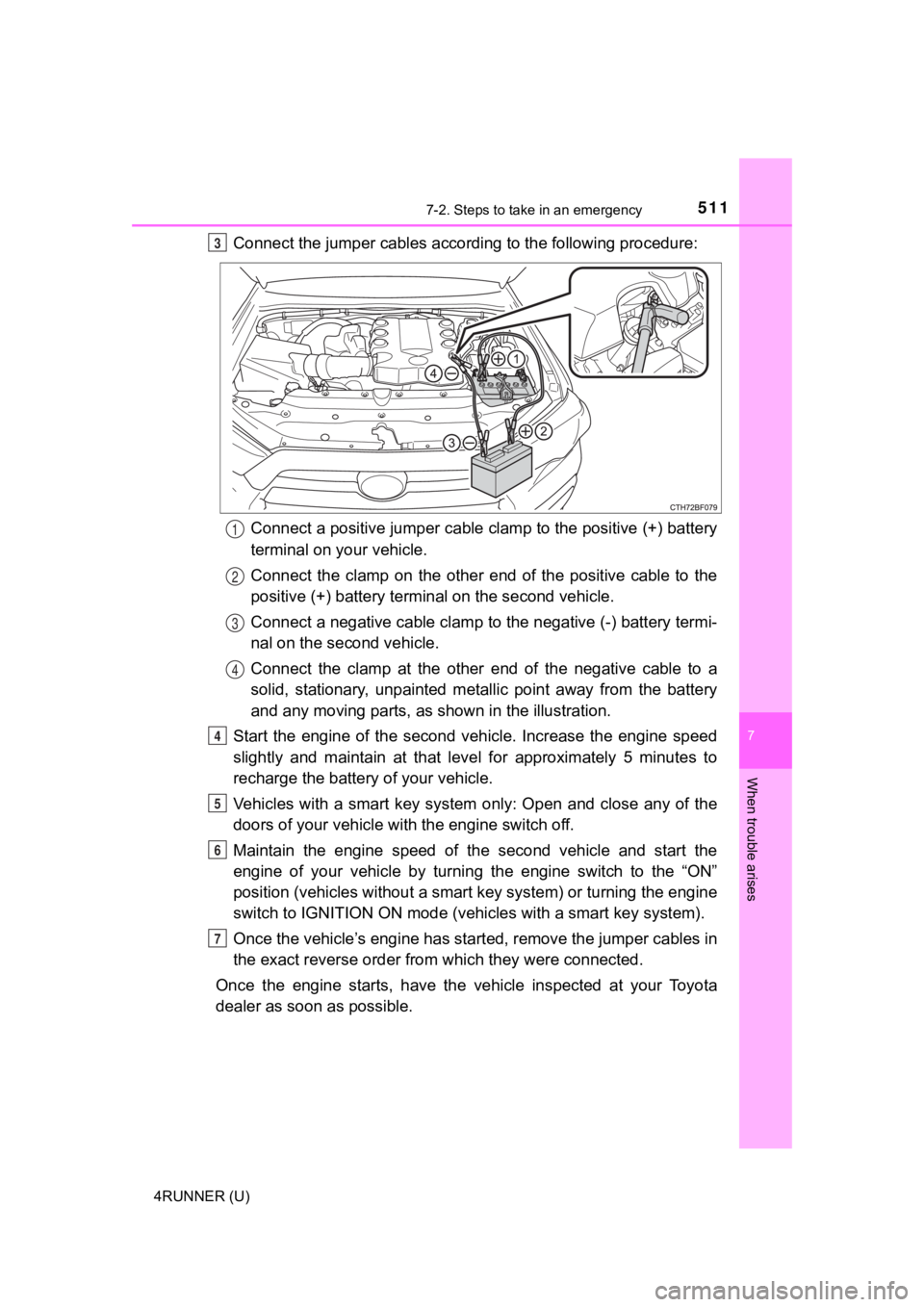
5117-2. Steps to take in an emergency
7
When trouble arises
4RUNNER (U)
Connect the jumper cables according to the following procedure:Connect a positive jumper cable clamp to the positive (+) batte ry
terminal on your vehicle.
Connect the clamp on the other end of the positive cable to the
positive (+) battery termi nal on the second vehicle.
Connect a negative cable clamp to the negative (-) battery term i-
nal on the s econd vehicle.
Connect the clamp at the other e nd of the negative cable to a
solid, stationary, unpainted meta llic point away from the battery
and any moving parts, as shown in the illustration.
Start the engine of the second v ehicle. Increase the engine speed
slightly and maintain at that lev el for approximately 5 minutes to
recharge the batter y of your vehicle.
Vehicles with a smart key system only: Open and close any of th e
doors of your vehicle wi th the engine switch off.
Maintain the engine speed of the second vehicle and start the
engine of your vehicle by turning the engine switch to the “ON”
position (vehicles without a smart key system) or turning the e ngine
switch to IGNITION ON mode (vehi cles with a smart key system).
Once the vehicle’s engine has st arted, remove the jumper cables in
the exact reverse order from which they were connected.
Once the engine starts, have the vehicle inspected at your Toyota
dealer as soon as possible.3
1
2
3
4
4
5
6
7
Page 512 of 592
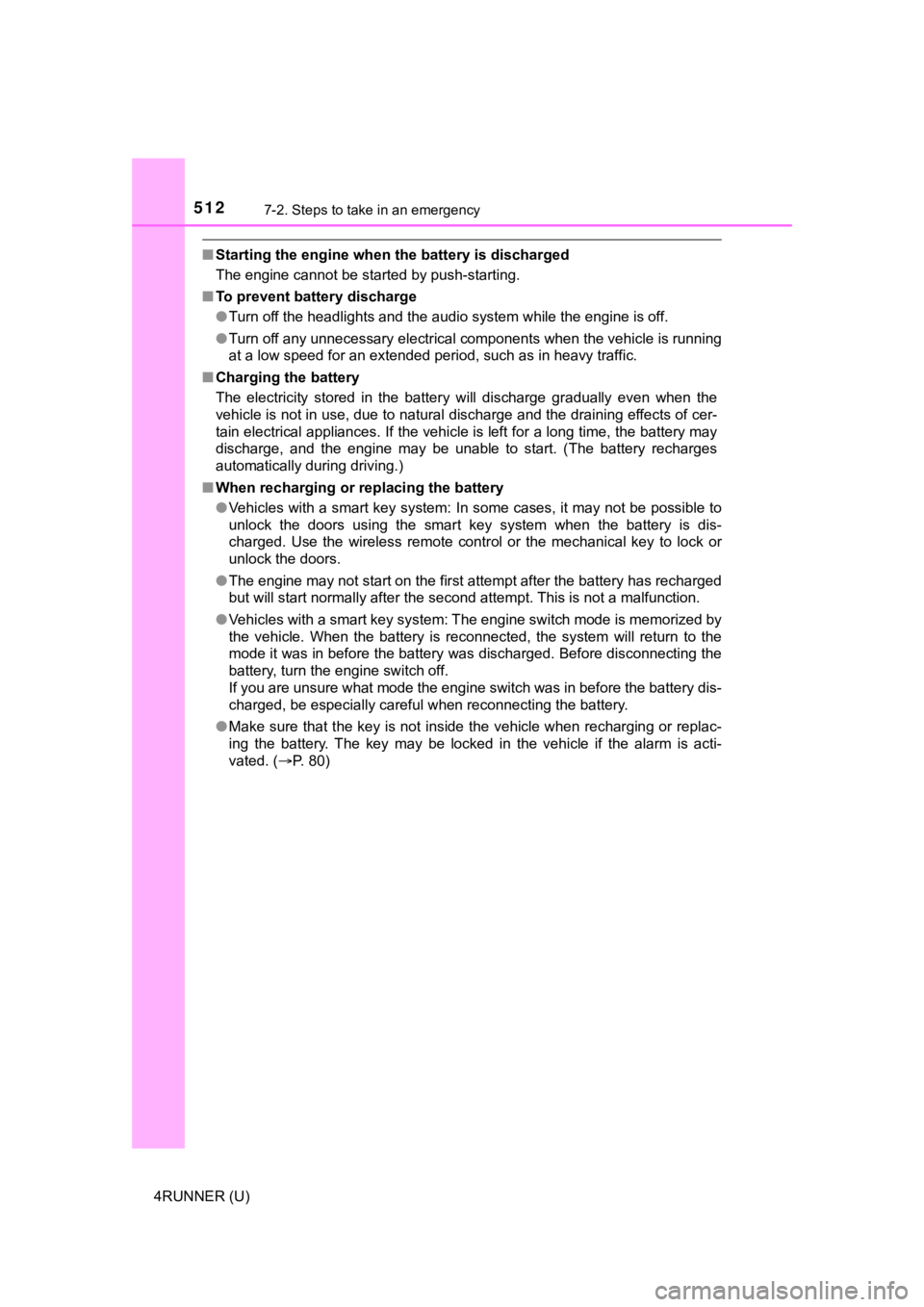
5127-2. Steps to take in an emergency
4RUNNER (U)
■Starting the engine when t he battery is discharged
The engine cannot be started by push-starting.
■ To prevent battery discharge
●Turn off the headlights and the audio system while the engine is off.
● Turn off any unnecessary electrical components when the vehicle is running
at a low speed for an extended period, such as in heavy traffic .
■ Charging the battery
The electricity stored in the battery will discharge gradually even when the
vehicle is not in use, due to natural discharge and the draining effects of cer-
tain electrical appliances. If the vehicle is left for a long t ime, the battery may
discharge, and the engine may be unable to start. (The battery recharges
automatically during driving.)
■ When recharging or replacing the battery
●Vehicles with a smart key system: In some cases, it may not be possible to
unlock the doors using the smart key system when the battery is dis-
charged. Use the wireless remote control or the mechanical key to lock or
unlock the doors.
● The engine may not start on the first attempt after the battery has recharged
but will start normally after the second attempt. This is not a malfunction.
● Vehicles with a smart key system: The engine switch mode is memorized by
the vehicle. When the battery is reconnected, the system will r eturn to the
mode it was in before the battery was discharged. Before disconnecting the
battery, turn the engine switch off.
If you are unsure what mode the engine switch was in before the battery dis-
charged, be especially careful when reconnecting the battery.
● Make sure that the key is not inside the vehicle when rechargin g or replac-
ing the battery. The key may be locked in the vehicle if the al arm is acti-
vated. ( P. 80)
Page 546 of 592
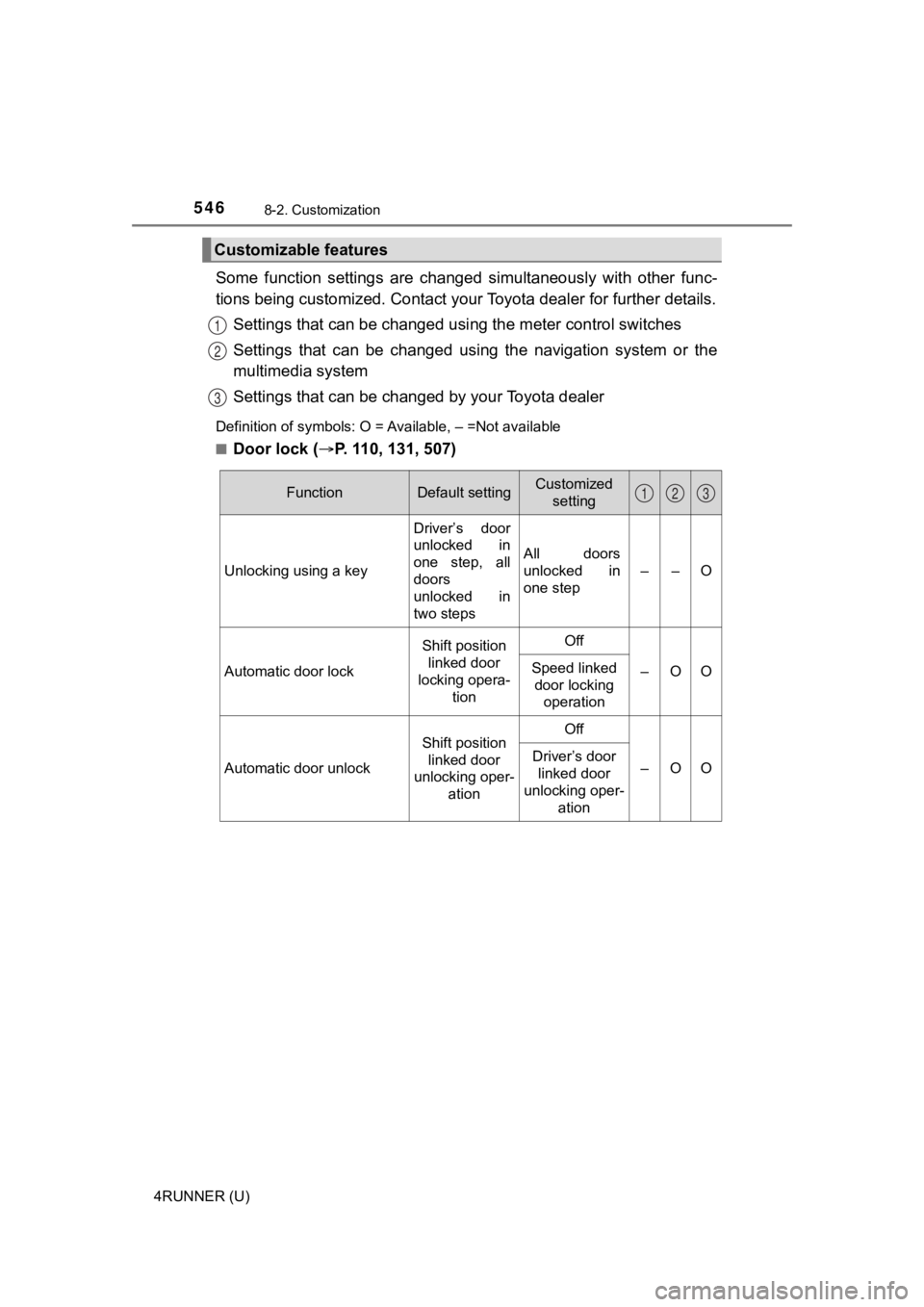
5468-2. Customization
4RUNNER (U)
Some function settings are changed simultaneously with other func-
tions being customized. Contact your Toyota dealer for further details.
Settings that can be changed usi ng the meter control switches
Settings that can be changed usin g the navigation system or the
multimedia system
Settings that can be chan ged by your Toyota dealer
Definition of symbols: O = Available, – =Not available
■
Door lock (P. 110, 131, 507)
Customizable features
1
2
3
FunctionDefault settingCustomized
setting
Unlocking using a key Driver’s door
unlocked in
one step, all
doors
unlocked in
two stepsAll doors
unlocked in
one step
––O
Automatic door lock
Shift position
linked door
locking opera-
tionOff
–OOSpeed linked door locking operation
Automatic door unlock
Shift position
linked door
unlocking oper- ationOff
–OODriver’s door
linked door
unlocking oper- ation
123
Page 547 of 592
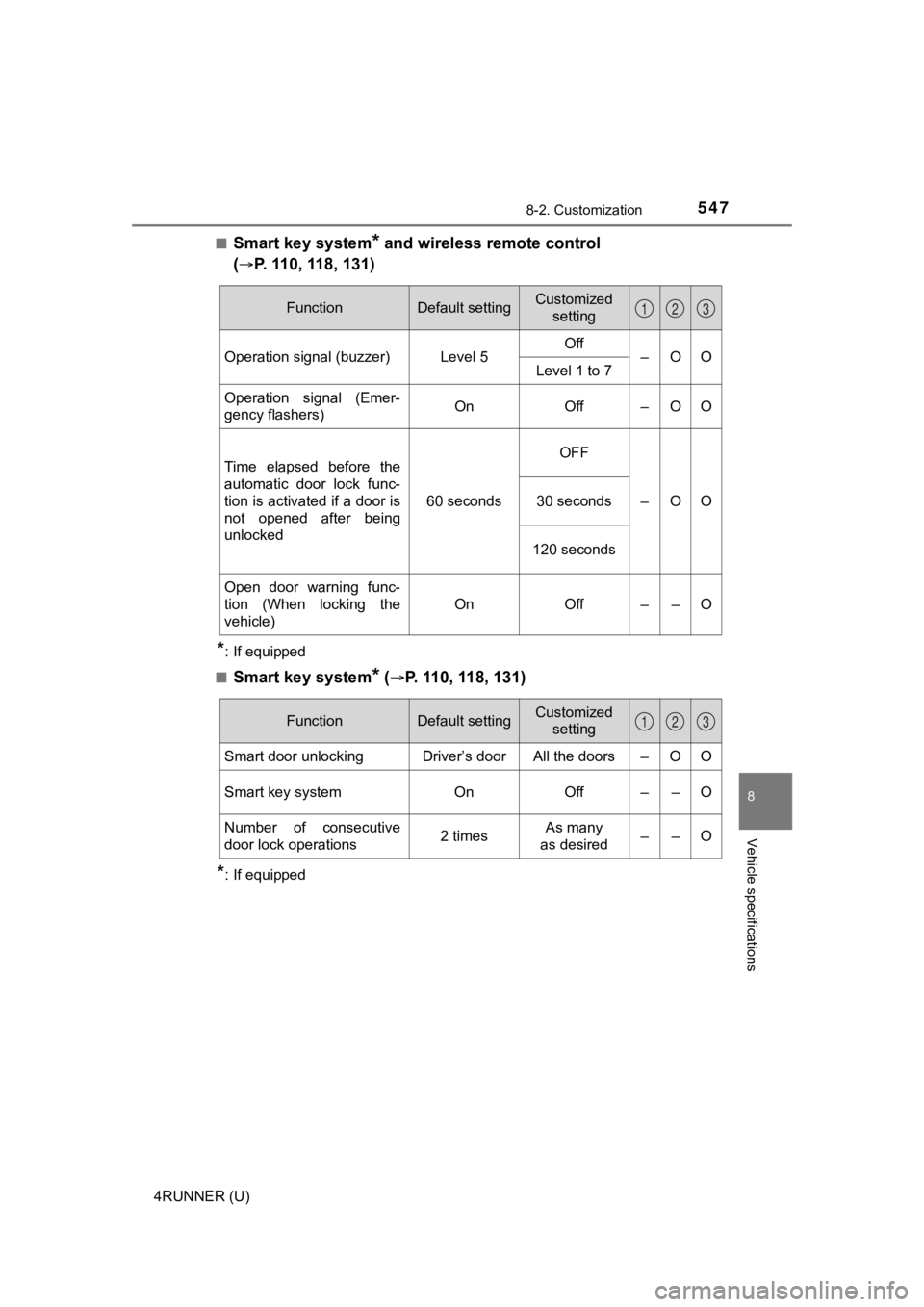
5478-2. Customization
8
Vehicle specifications
4RUNNER (U)■
Smart key system* and wireless remote control
(
P. 110, 118, 131)
*: If equipped
■
Smart key system* (P. 110, 118, 131)
*: If equipped
FunctionDefault settingCustomized setting
Operation signal (buzzer) Level 5 Off
–OO
Level 1 to 7
Operation signal (Emer-
gency flashers) On Off – O O
Time elapsed before the
automatic door lock func-
tion is activated if a door is
not opened after being
unlocked 60 secondsOFF
–OO
30 seconds
120 seconds
Open door warning func-
tion (When locking the
vehicle) On Off – – O
123
FunctionDefault settingCustomized
setting
Smart door unlocking Driver’s door All the doors – O O
Smart key system On Off – – O
Number of consecutive
door lock operations 2 timesAs many
as desired ––O
123
Page 549 of 592
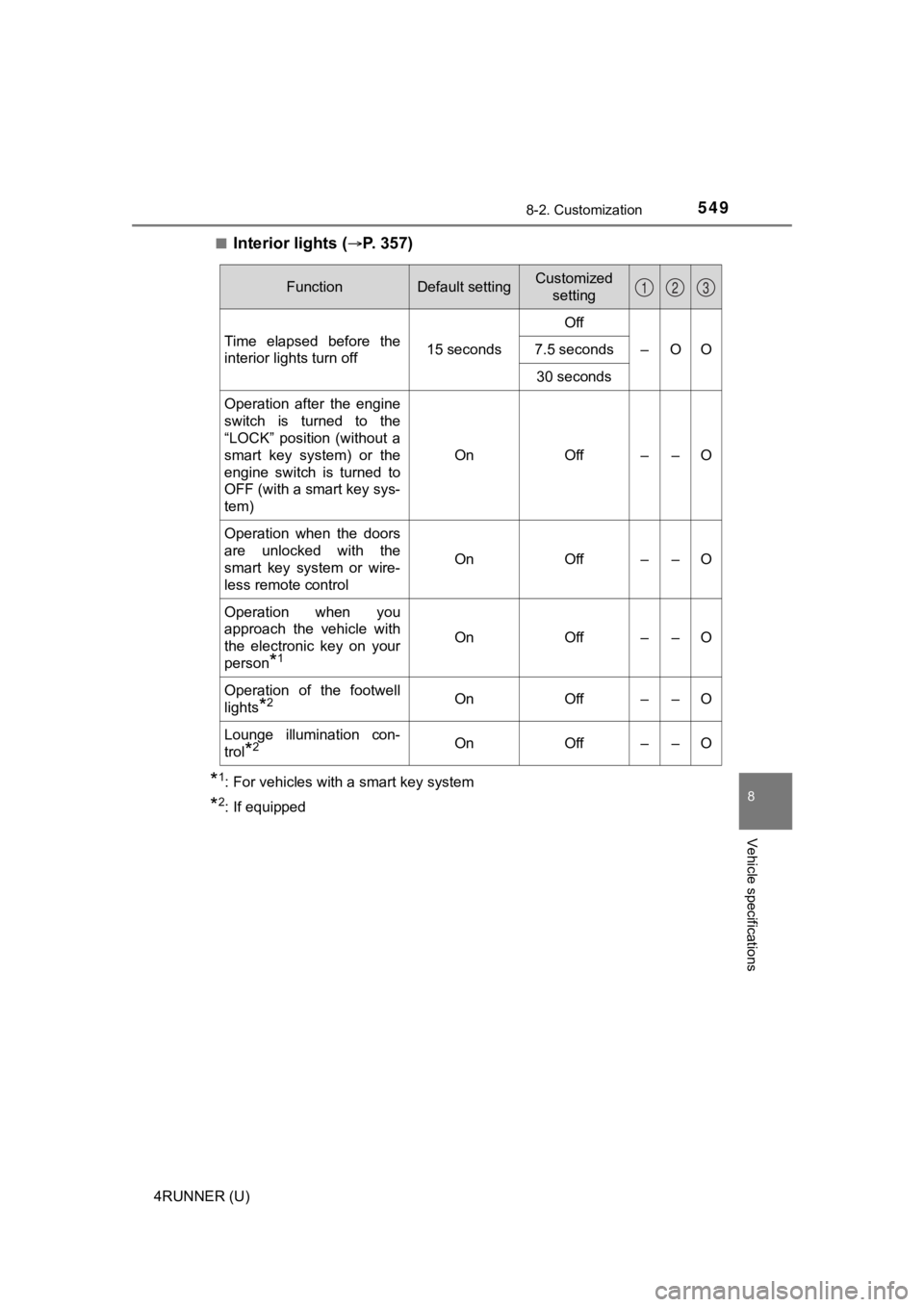
5498-2. Customization
8
Vehicle specifications
4RUNNER (U)■
Interior lights (P. 3 5 7 )
*1: For vehicles with a smart key system
*2: If equipped
FunctionDefault settingCustomized
setting
Time elapsed before the
interior lights turn off 15 secondsOff
–OO
7.5 seconds
30 seconds
Operation after the engine
switch is turned to the
“LOCK” position (without a
smart key system) or the
engine switch is turned to
OFF (with a smart key sys-
tem) On Off – – O
Operation when the doors
are unlocked with the
smart key system or wire-
less remote control On Off – – O
Operation when you
approach the vehicle with
the electronic key on your
person
*1
On Off – – O
Operation of the footwell
lights
*2On Off – – O
Lounge illumination con-
trol
*2On Off – – O
123
Page 550 of 592
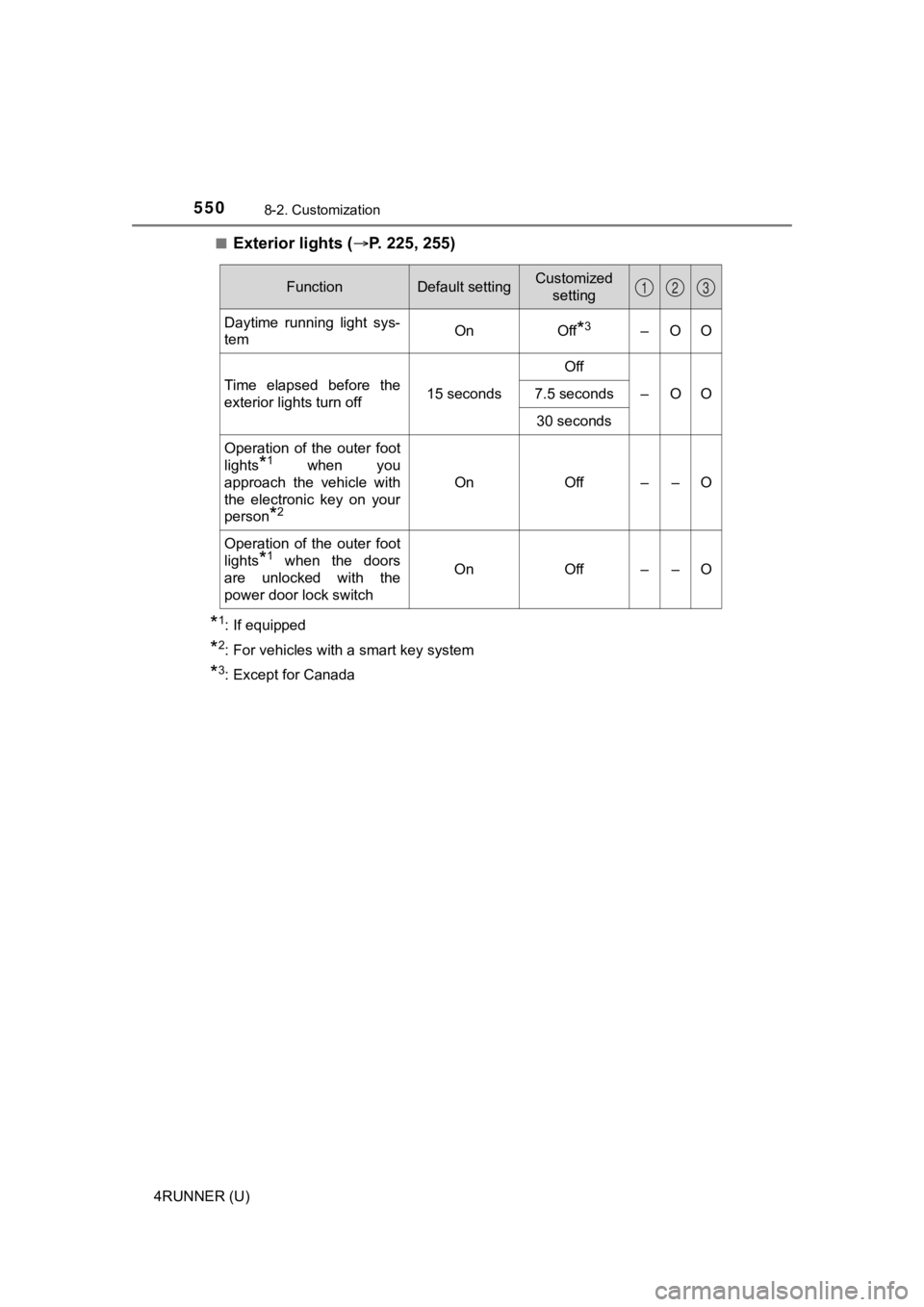
5508-2. Customization
4RUNNER (U)■
Exterior lights (
P. 225, 255)
*1: If equipped
*2: For vehicles with a smart key system
*3: Except for Canada
FunctionDefault settingCustomized
setting
Daytime running light sys-
tem On Off*3–OO
Time elapsed before the
exterior lights turn off 15 secondsOff
–OO
7.5 seconds
30 seconds
Operation of the outer foot
lights
*1 when you
approach the vehicle with
the electronic key on your
person
*2
On Off – – O
Operation of the outer foot
lights
*1 when the doors
are unlocked with the
power door lock switch On Off – – O
123
Page 552 of 592
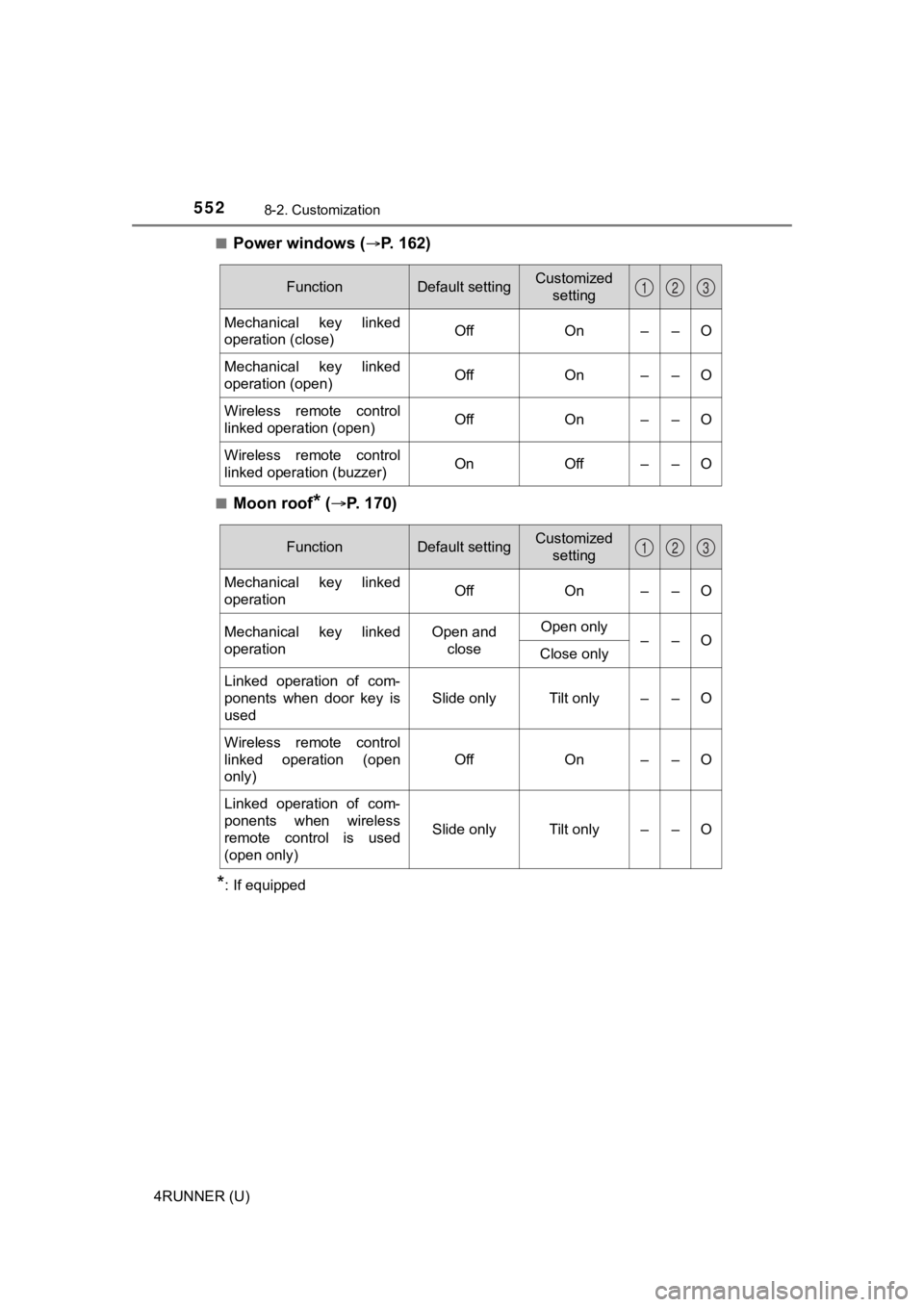
5528-2. Customization
4RUNNER (U)■
Power windows (P. 162)
■Moon roof* (
P. 170)
*: If equipped
FunctionDefault settingCustomized
setting
Mechanical key linked
operation (close) Off On – – O
Mechanical key linked
operation (open) Off On – – O
Wireless remote control
linked operation (open) Off On – – O
Wireless remote control
linked operation (buzzer) On Off – – O
123
FunctionDefault settingCustomized
setting
Mechanical key linked
operationOffOn – – O
Mechanical key linked
operationOpen and closeOpen only ––O
Close only
Linked operation of com-
ponents when door key is
used
Slide onlyTilt only – – O
Wireless remote control
linked operation (open
only)
OffOn – – O
Linked operation of com-
ponents when wireless
remote control is used
(open only)
Slide onlyTilt only – – O
123
Page 553 of 592
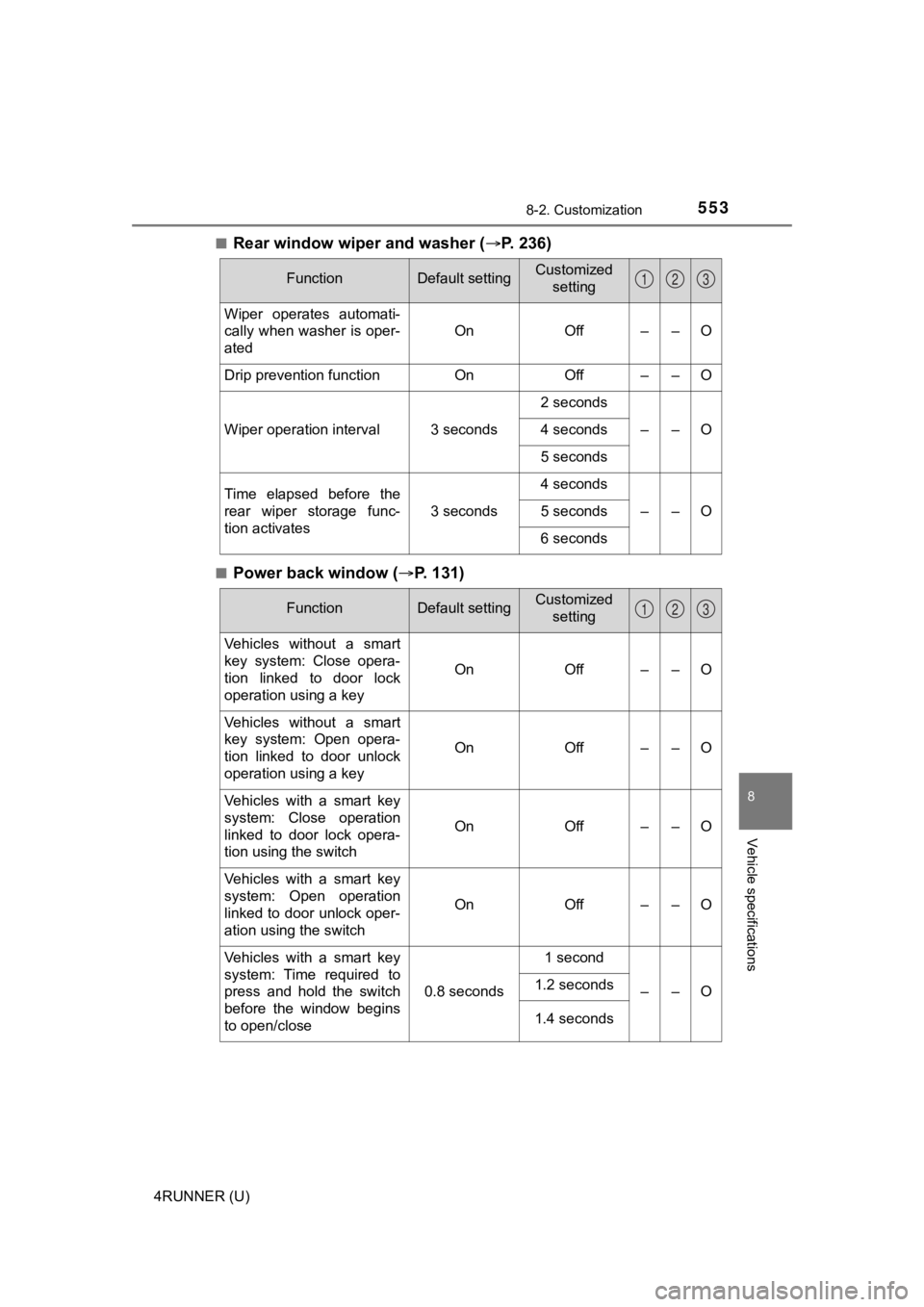
5538-2. Customization
8
Vehicle specifications
4RUNNER (U)■
Rear window wiper and washer (
P. 236)
■Power back window ( P. 1 3 1 )
FunctionDefault settingCustomized
setting
Wiper operates automati-
cally when washer is oper-
ated
OnOff – – O
Drip prevention functionOnOff – – O
Wiper operation interval3 seconds
2 seconds
––O
4 seconds
5 seconds
Time elapsed before the
rear wiper storage func-
tion activates
3 seconds
4 seconds––O
5 seconds
6 seconds
FunctionDefault settingCustomized
setting
Vehicles without a smart
key system: Close opera-
tion linked to door lock
operation using a key
OnOff – – O
Vehicles without a smart
key system: Open opera-
tion linked to door unlock
operation using a key
OnOff – – O
Vehicles with a smart key
system: Close operation
linked to door lock opera-
tion using the switch On Off – – O
Vehicles with a smart key
system: Open operation
linked to door unlock oper-
ation using the switch
OnOff – – O
Vehicles with a smart key
system: Time required to
press and hold the switch
before the window begins
to open/close
0.8 seconds
1 second
––O
1.2 seconds
1.4 seconds
123
123
Page 557 of 592
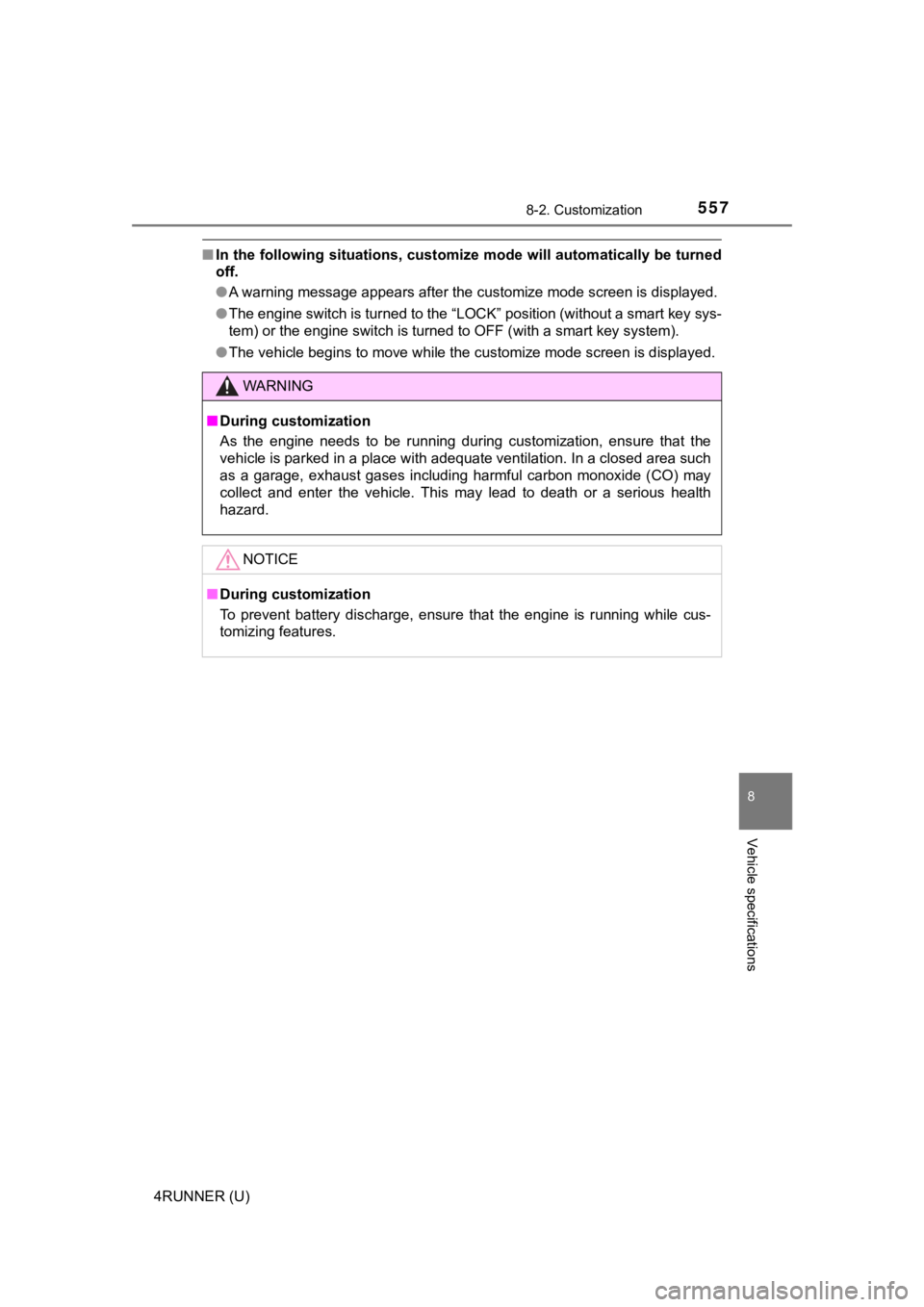
5578-2. Customization
8
Vehicle specifications
4RUNNER (U)
■In the following situations, customize mode will automatically be turned
off.
● A warning message appears after the customize mode screen is di splayed.
● The engine switch is turned to the “LOCK” position (without a s mart key sys-
tem) or the engine switch is turned to OFF (with a smart key sy stem).
● The vehicle begins to move while the customize mode screen is d isplayed.
WARNING
■During customization
As the engine needs to be running during customization, ensure that the
vehicle is parked in a place with adequate ventilation. In a closed area such
as a garage, exhaust gases including harmful carbon monoxide (CO) may
collect and enter the vehicle. This may lead to death or a seri ous health
hazard.
NOTICE
■ During customization
To prevent battery discharge, ensure that the engine is running while cus-
tomizing features.
Page 574 of 592
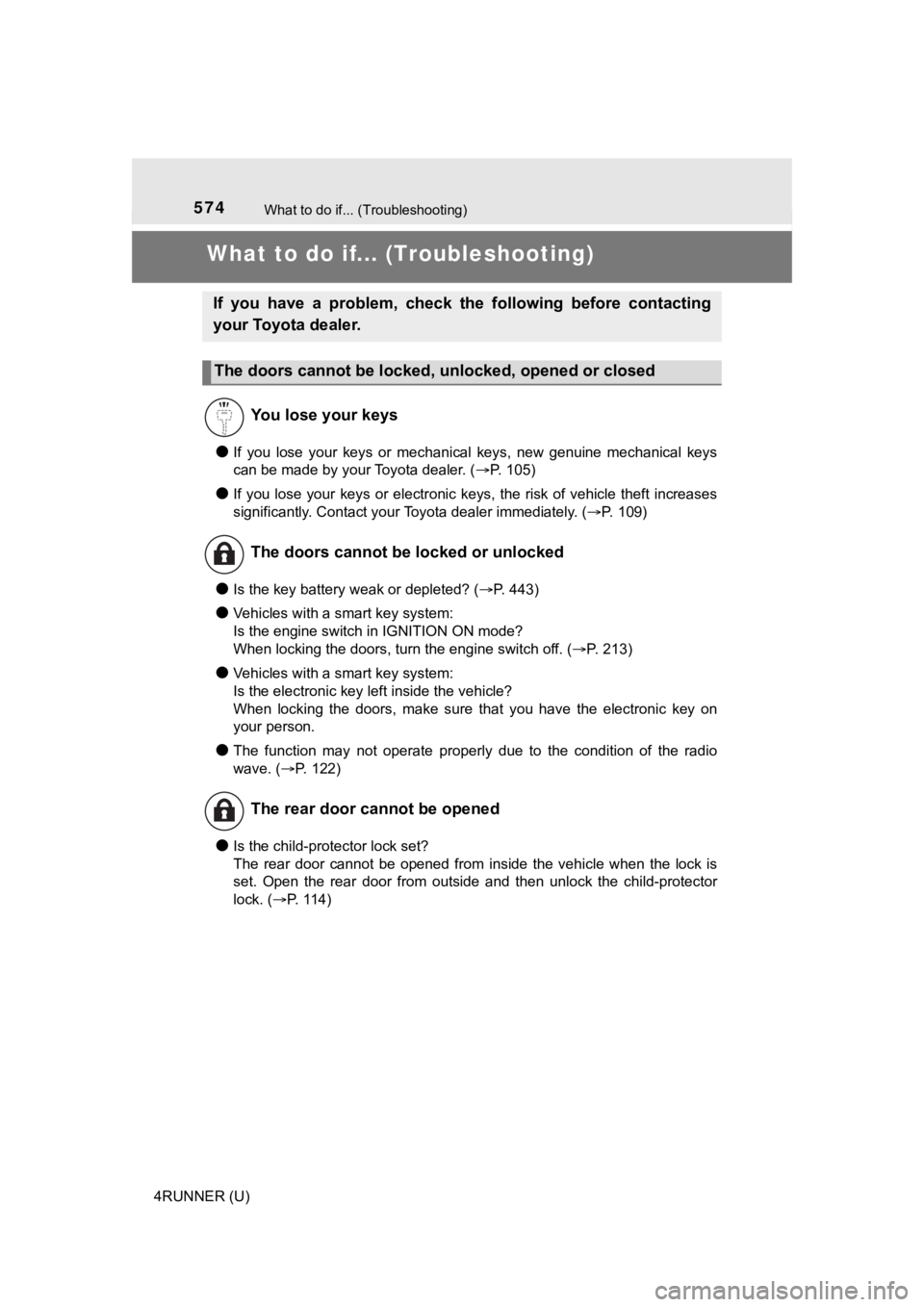
574
4RUNNER (U)
What to do if... (Troubleshooting)
What to do if... (Troubleshooting)
●If you lose your keys or mechanical keys, new genuine mechanical keys
can be made by your Toyota dealer. ( P. 105)
●If you lose your keys or electronic keys, the risk of vehicle t heft increases
significantly. Contact your Toyota dealer immediately. ( P. 109)
●Is the key battery weak or depleted? (P. 443)
●Vehicles with a smart key system:
Is the engine switch in IGNITION ON mode?
When locking the doors, turn the engine switch off. ( P. 213)
●Vehicles with a smart key system:
Is the electronic key left inside the vehicle?
When locking the doors, make sure that you have the electronic key on
your person.
●The function may not operate properly due to the condition of t he radio
wave. ( P. 122)
●Is the child-protector lock set?
The rear door cannot be opened from inside the vehicle when the lock is
set. Open the rear door from outside and then unlock the child-protector
lock. ( P. 114)
If you have a problem, check the following before contacting
your Toyota dealer.
The doors cannot be locked, unlocked, opened or closed
You lose your keys
The doors cannot be locked or unlocked
The rear door cannot be opened