engine TOYOTA 4RUNNER 2022 Owners Manual
[x] Cancel search | Manufacturer: TOYOTA, Model Year: 2022, Model line: 4RUNNER, Model: TOYOTA 4RUNNER 2022Pages: 616, PDF Size: 12.01 MB
Page 315 of 616
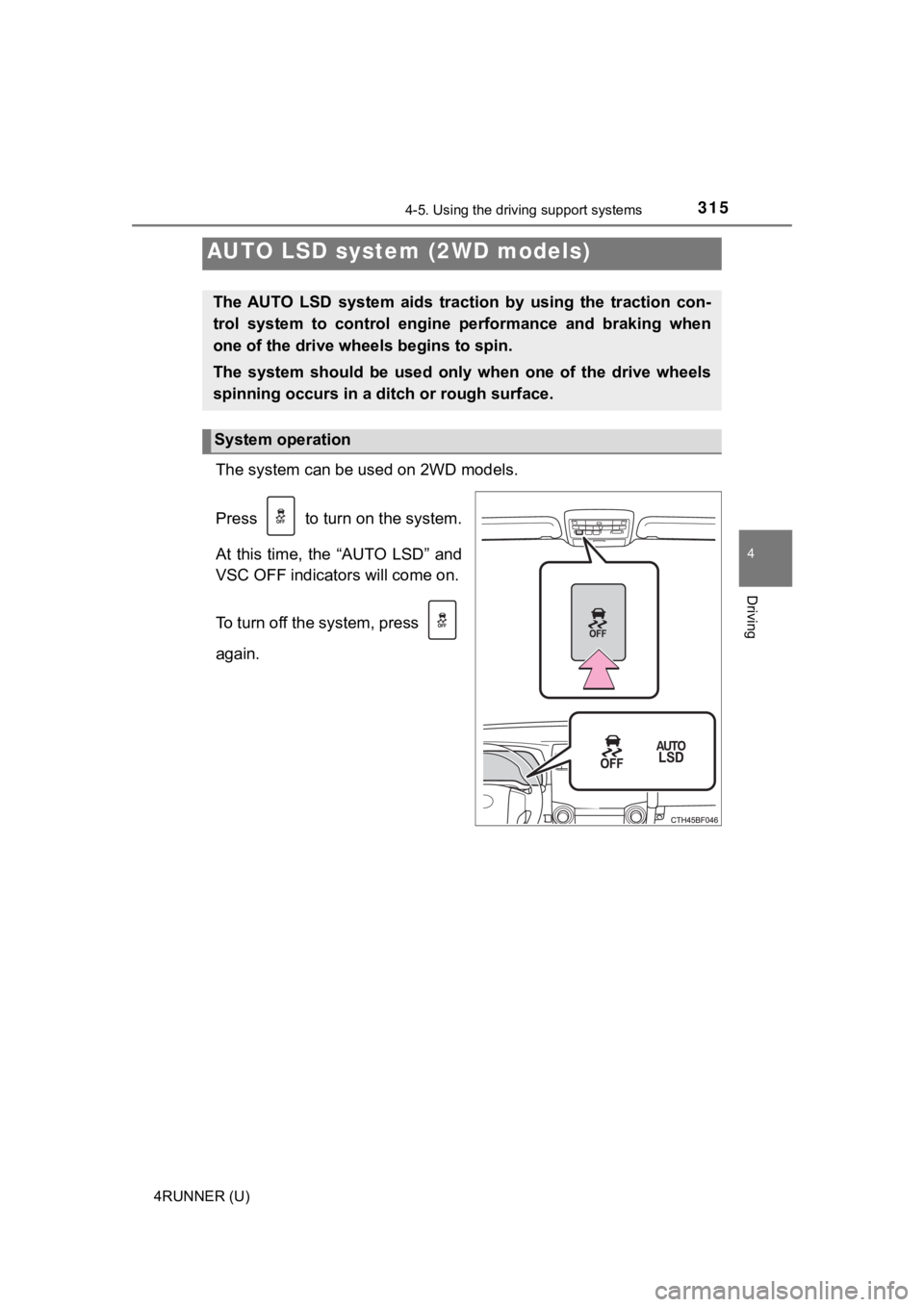
3154-5. Using the driving support systems
4
Driving
4RUNNER (U)
The system can be used on 2WD models.
Press to turn on the system.
At this time, the “AUTO LSD” and
VSC OFF indicators will come on.
To turn off the system, press
again.
AUTO LSD system (2WD models)
The AUTO LSD system aids trac tion by using the traction con-
trol system to control engine performance and braking when
one of the drive wheels begins to spin.
The system should be used only when one of the drive wheels
spinning occurs in a ditch or rough surface.
System operation
Page 316 of 616
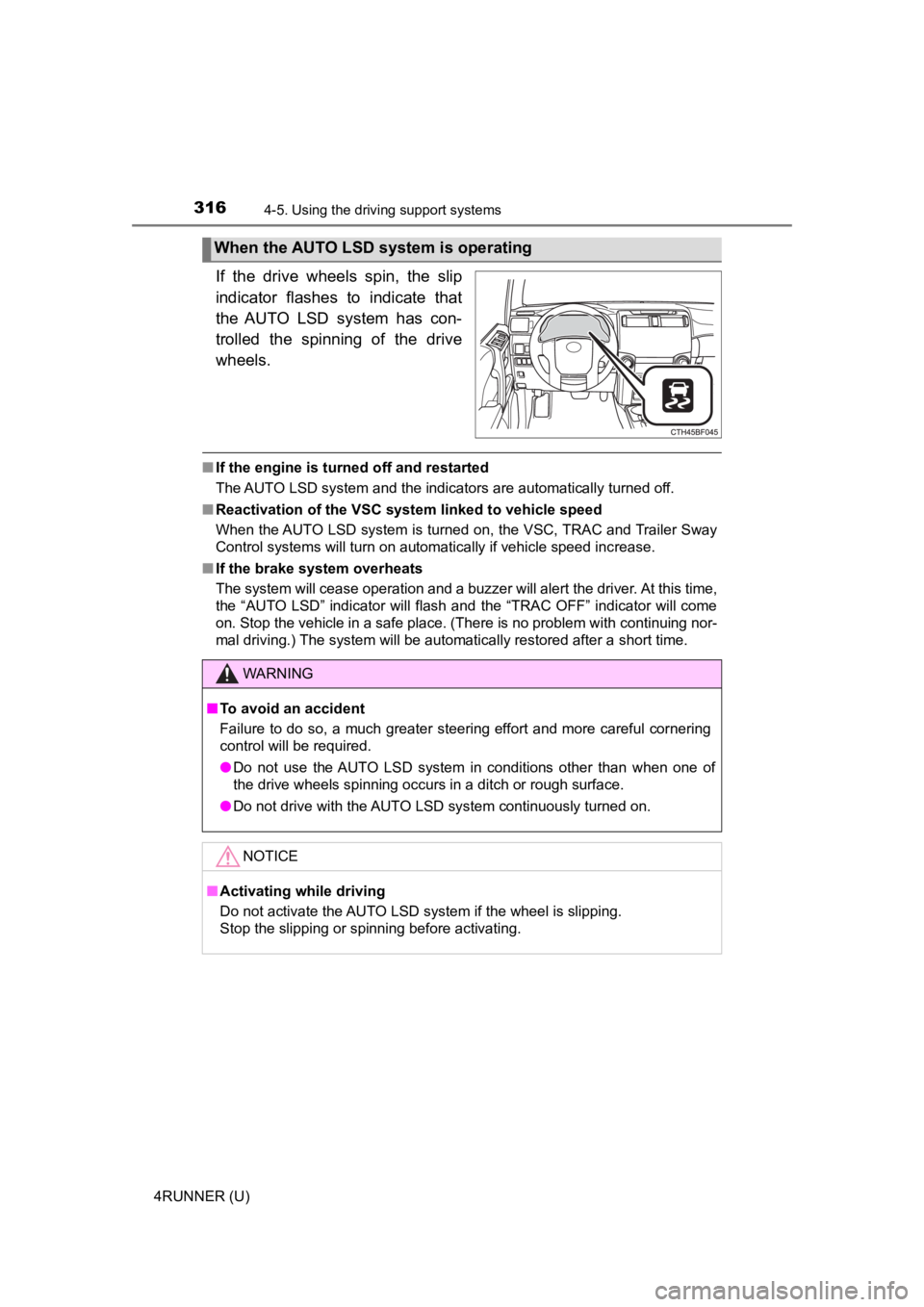
3164-5. Using the driving support systems
4RUNNER (U)
If the drive wheels spin, the slip
indicator flashes to indicate that
the AUTO LSD system has con-
trolled the spinning of the drive
wheels.
■If the engine is turned off and restarted
The AUTO LSD system and the indicators are automatically turned off.
■ Reactivation of the VSC system linked to vehicle speed
When the AUTO LSD system is turned on, the VSC, TRAC and Traile r Sway
Control systems will turn on automatically if vehicle speed inc rease.
■ If the brake system overheats
The system will cease operation and a buzzer will alert the driver. At this time,
the “AUTO LSD” indicator will flash and the “TRAC OFF” indicator will come
on. Stop the vehicle in a safe place. (There is no problem with continuing nor-
mal driving.) The system will be automatically restored after a short time.
When the AUTO LSD system is operating
WARNING
■To avoid an accident
Failure to do so, a much greater steering effort and more careful cornering
control will be required.
● Do not use the AUTO LSD system in conditions other than when on e of
the drive wheels spinning occurs in a ditch or rough surface.
● Do not drive with the AUTO LSD system continuously turned on.
NOTICE
■Activating while driving
Do not activate the AUTO LSD system if the wheel is slipping.
Stop the slipping or spinning before activating.
Page 322 of 616
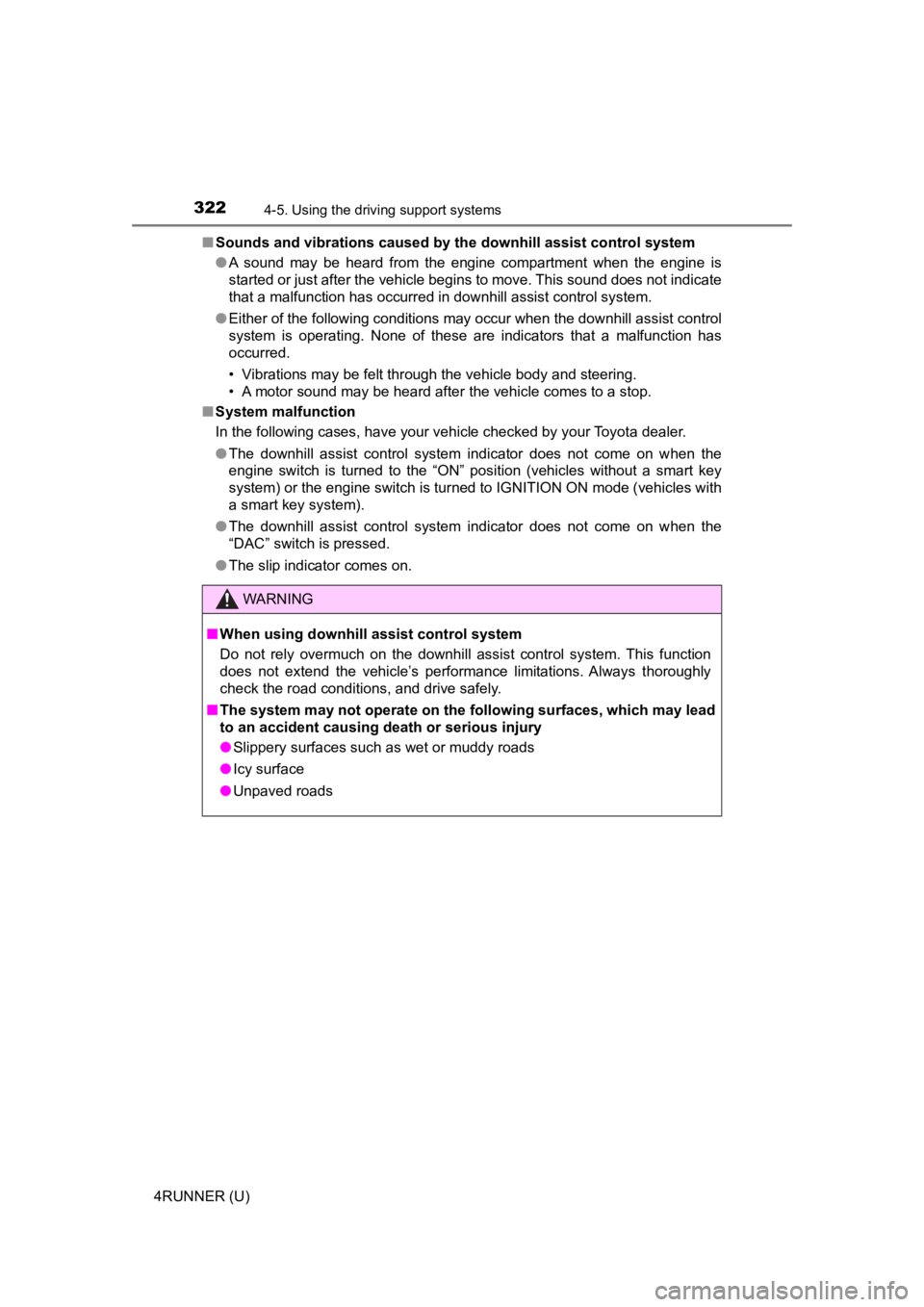
3224-5. Using the driving support systems
4RUNNER (U)■
Sounds and vibrations caused b y the downhill assist control system
● A sound may be heard from the engine compartment when the engine is
started or just after the vehicle begins to move. This sound do es not indicate
that a malfunction has occurred in downhill assist control syst em.
● Either of the following conditions may occur when the downhill assist control
system is operating. None of these are indicators that a malfunction has
occurred.
• Vibrations may be felt through the vehicle body and steering.
• A motor sound may be heard after the vehicle comes to a stop.
■ System malfunction
In the following cases, have your vehicle checked by your Toyota dealer.
●The downhill assist control system indicator does not come on w hen the
engine switch is turned to the “ON” position (vehicles without a smart key
system) or the engine switch is turned to IGNITION ON mode (veh icles with
a smart key system).
● The downhill assist control system indicator does not come on w hen the
“DAC” switch is pressed.
● The slip indicator comes on.
WARNING
■When using downhill assist control system
Do not rely overmuch on the downhill assist control system. Thi s function
does not extend the vehicle’s performance limitations. Always t horoughly
check the road conditions, and drive safely.
■ The system may not operate on the following surfaces, which may lead
to an accident causing death or serious injury
● Slippery surfaces such as wet or muddy roads
● Icy surface
● Unpaved roads
Page 324 of 616
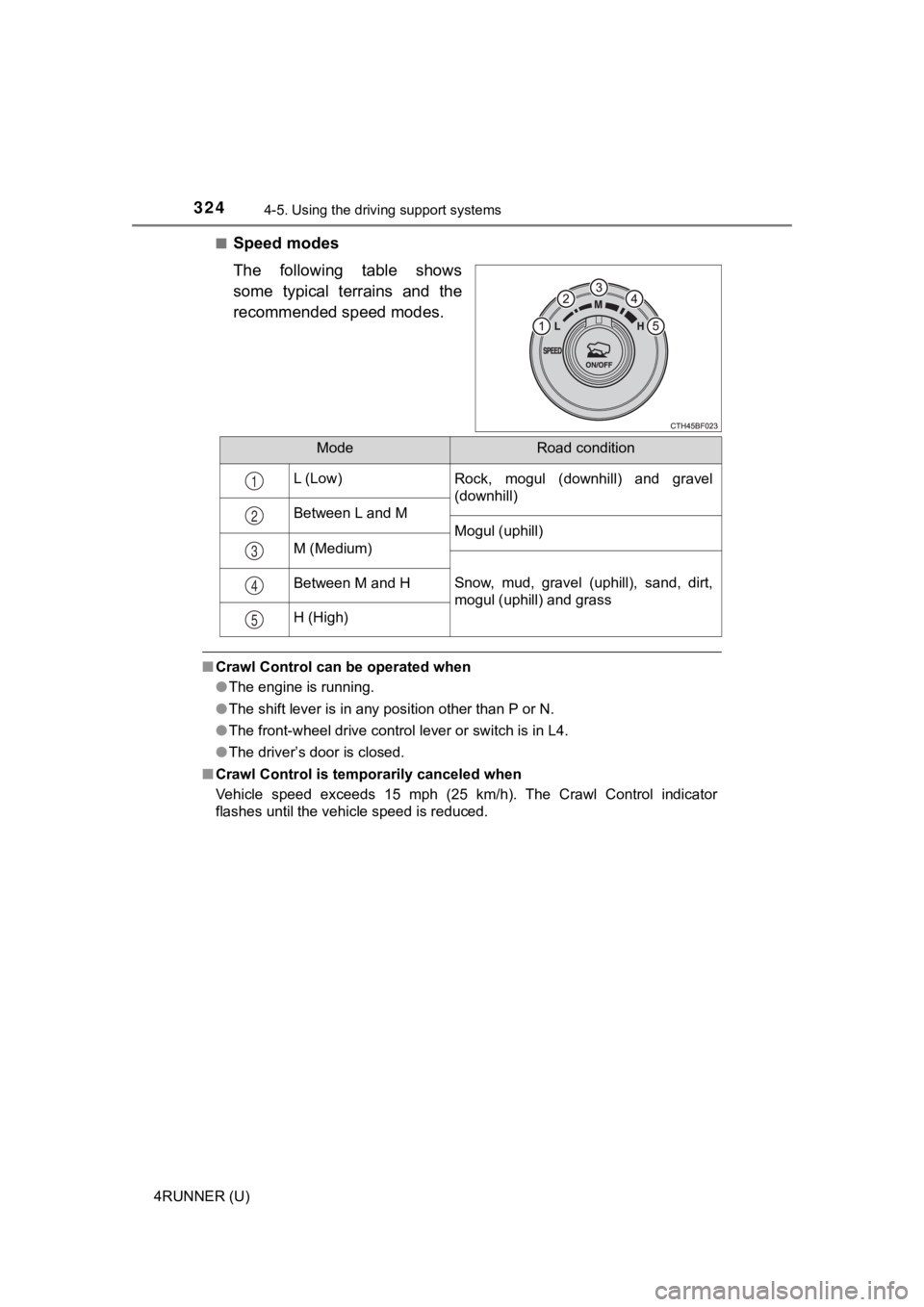
3244-5. Using the driving support systems
4RUNNER (U)■
Speed modes
The following table shows
some typical terrains and the
recommended speed modes.
■
Crawl Control can be operated when
●The engine is running.
● The shift lever is in any position other than P or N.
● The front-wheel drive control lever or switch is in L4.
● The driver’s door is closed.
■ Crawl Control is temporarily canceled when
Vehicle speed exceeds 15 mph (25 km/h). The Crawl Control indic ator
flashes until the vehicle speed is reduced.
ModeRoad condition
L (Low)Rock, mogul (downhill) and gravel
(downhill)
Between L and M
Mogul (uphill)
M (Medium)
Snow, mud, gravel (uphill), sand, dirt,
mogul (uphill) and grassBetween M and H
H (High)
1
2
3
4
5
Page 325 of 616
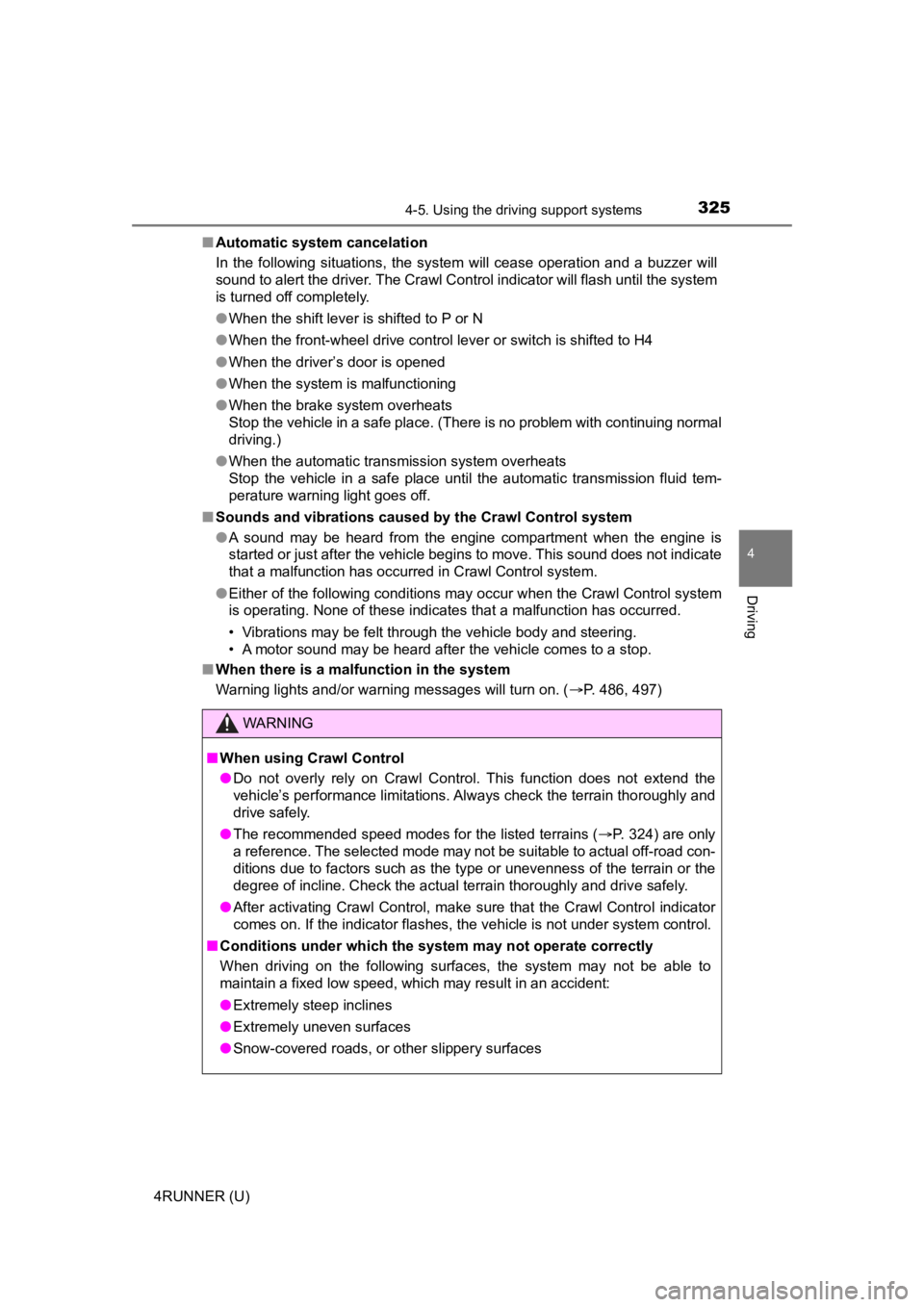
3254-5. Using the driving support systems
4
Driving
4RUNNER (U)■
Automatic system cancelation
In the following situations, the system will cease operation an d a buzzer will
sound to alert the driver. The Cr awl Control indicator will flash until the system
is turned off completely.
● When the shift lever is shifted to P or N
● When the front-wheel drive control lever or switch is shifted to H4
● When the driver’s door is opened
● When the system is malfunctioning
● When the brake system overheats
Stop the vehicle in a safe place. (There is no problem with continuing normal
driving.)
● When the automatic transmission system overheats
Stop the vehicle in a safe place until the automatic transmission fluid tem-
perature warning light goes off.
■ Sounds and vibrations caused by the Crawl Control system
● A sound may be heard from the engine compartment when the engine is
started or just after the vehicle begins to move. This sound do es not indicate
that a malfunction has occurred in Crawl Control system.
● Either of the following conditions may occur when the Crawl Control system
is operating. None of these indicates that a malfunction has occurred.
• Vibrations may be felt through the vehicle body and steering.
• A motor sound may be heard after the vehicle comes to a stop.
■ When there is a malfunction in the system
Warning lights and/or warning messages will turn on. ( P. 486, 497)
WARNING
■When using Crawl Control
● Do not overly rely on Crawl Control. This function does not ext end the
vehicle’s performance limitations. Always check the terrain tho roughly and
drive safely.
● The recommended speed modes for the listed terrains ( P. 324) are only
a reference. The selected mode may not be suitable to actual off-road con-
ditions due to factors such as the type or unevenness of the te rrain or the
degree of incline. Check the actual terrain thoroughly and drive safely.
● After activating Crawl Control, make sure that the Crawl Control indicator
comes on. If the indicator flashes, the vehicle is not under system control.
■ Conditions under which the syst em may not operate correctly
When driving on the following surfaces, the system may not be able to
maintain a fixed low speed, which may result in an accident:
● Extremely steep inclines
● Extremely uneven surfaces
● Snow-covered roads, or other slippery surfaces
Page 326 of 616
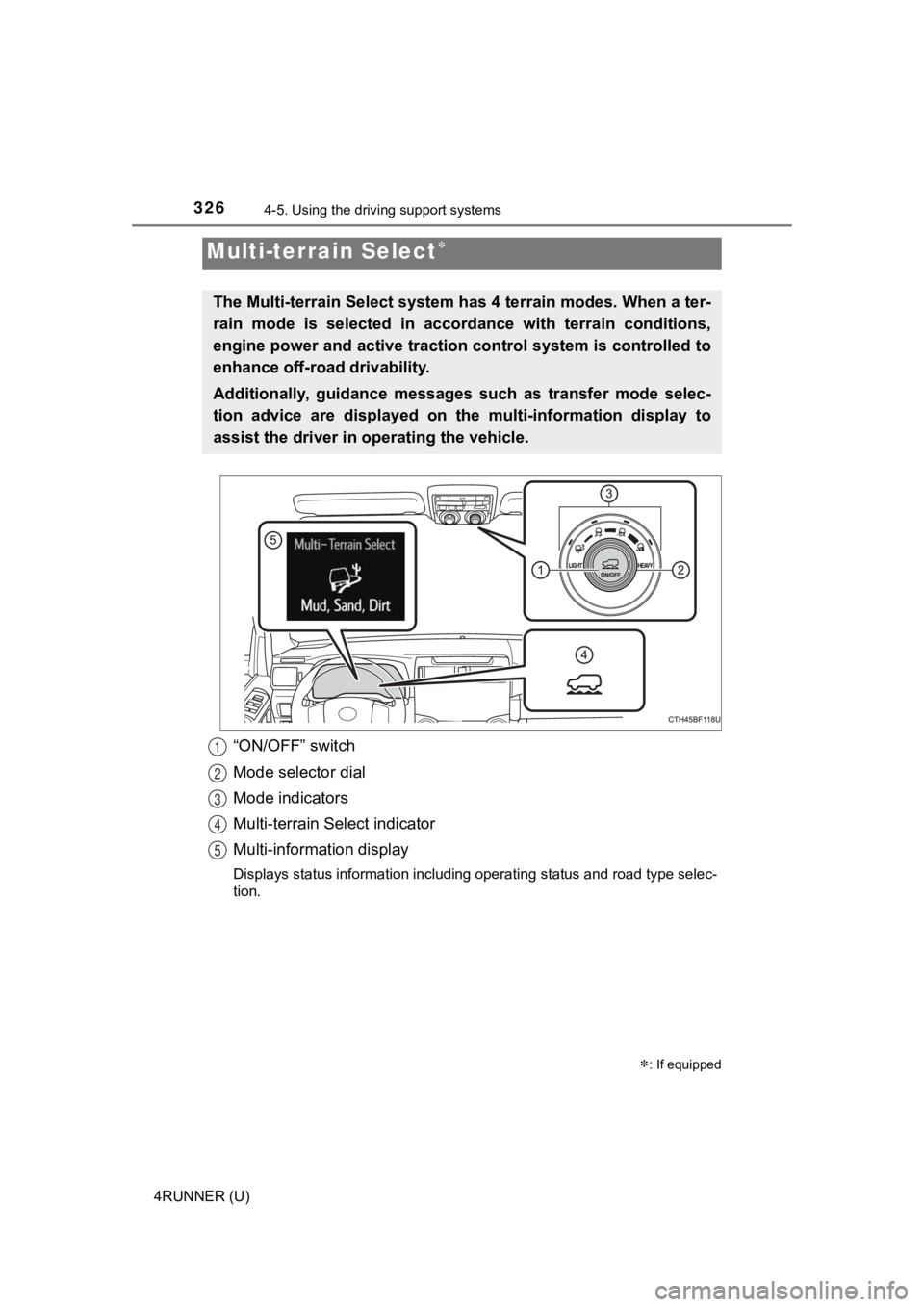
3264-5. Using the driving support systems
4RUNNER (U)
“ON/OFF” switch
Mode selector dial
Mode indicators
Multi-terrain Select indicator
Multi-information display
Displays status information including operating status and road type selec-
tion.
Multi-terrain Select
: If equipped
The Multi-terrain Select system has 4 terrain modes. When a ter -
rain mode is selected in accor dance with terrain conditions,
engine power and active traction control system is controlled t o
enhance off-road drivability.
Additionally, guidance messages such as transfer mode selec-
tion advice are displayed on the multi-information display to
assist the driver in ope rating the vehicle.
1
2
3
4
5
Page 335 of 616
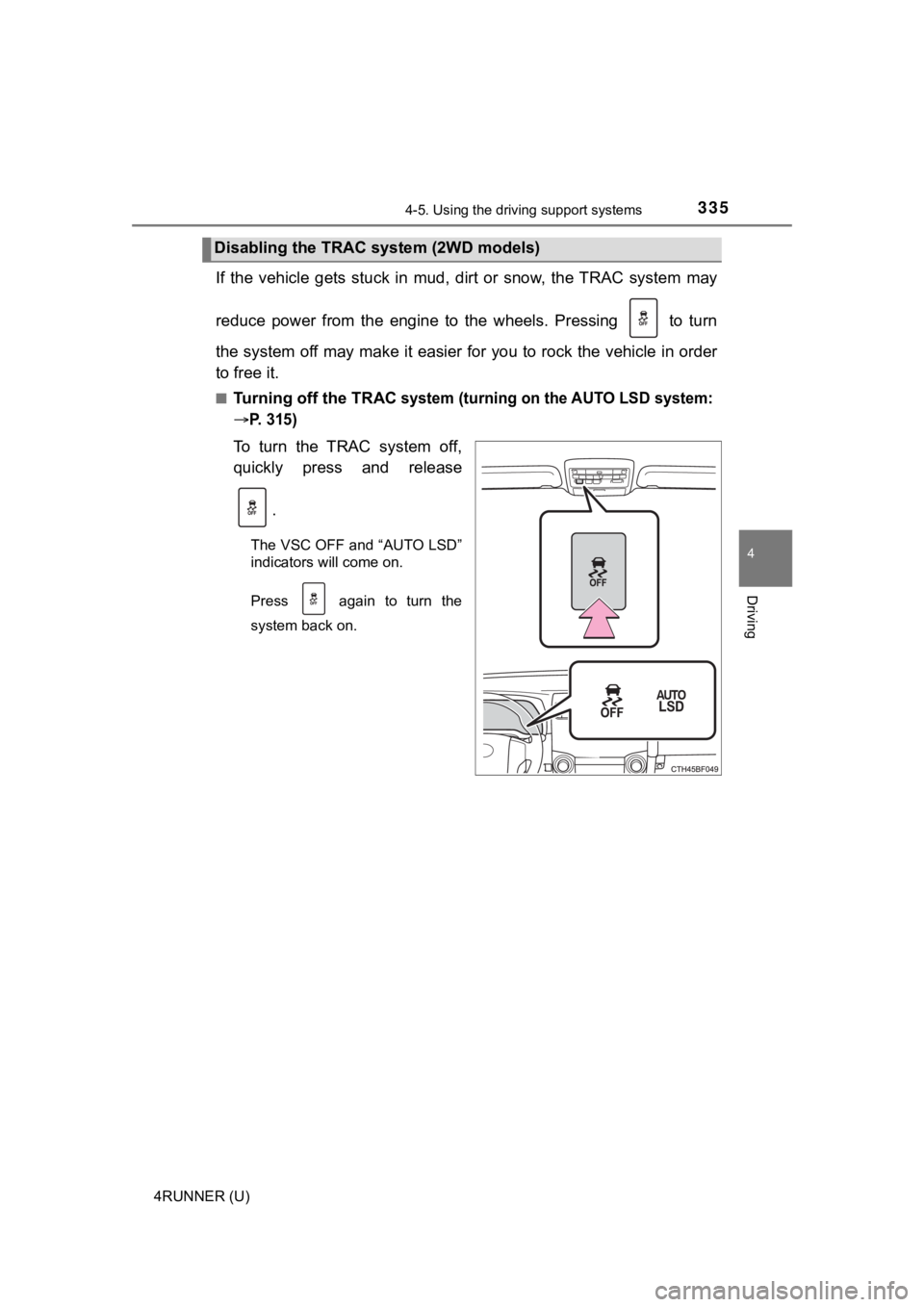
3354-5. Using the driving support systems
4
Driving
4RUNNER (U)
If the vehicle gets stuck in mud, dirt or snow, the TRAC system may
reduce power from the engine to the wheels. Pressing to turn
the system off may make it easier for you to rock the vehicle i n order
to free it.
■Turning off the TRAC system (turning on the AUTO LSD system:
P. 315)
To turn the TRAC system off,
quickly press and release
.
The VSC OFF and “AUTO LSD”
indicators will come on.
Press again to turn the
system back on.
Disabling the TRAC system (2WD models)
Page 336 of 616
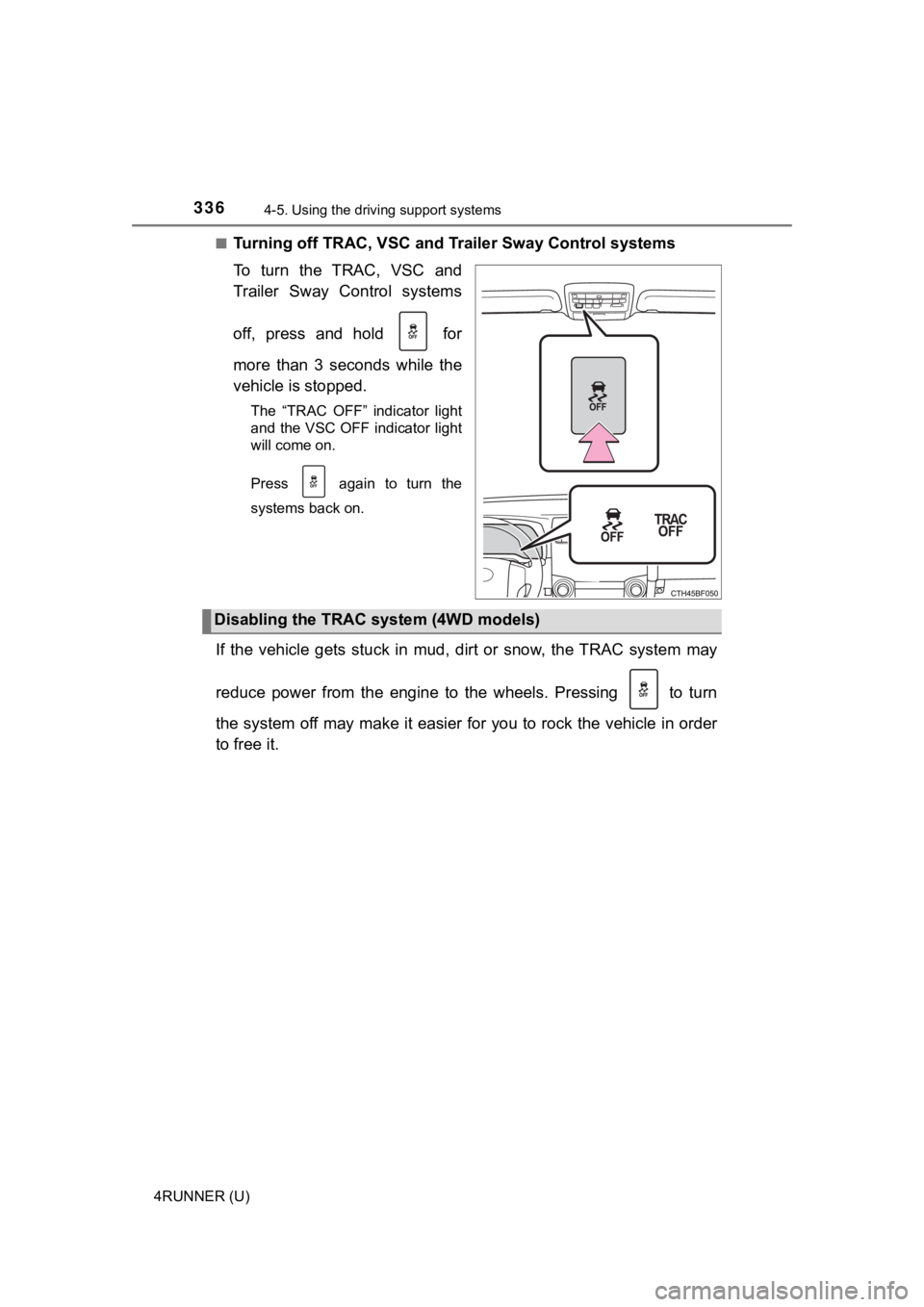
3364-5. Using the driving support systems
4RUNNER (U)■
Turning off TRAC, VSC and Tr
ailer Sway Control systems
To turn the TRAC, VSC and
Trailer Sway Control systems
off, press and hold for
more than 3 seconds while the
vehicle is stopped.
The “TRAC OFF” indicator light
and the VSC OFF indicator light
will come on.
Press again to turn the
systems back on.
If the vehicle gets stuck in mud, dirt or snow, the TRAC system may
reduce power from the engine to the wheels. Pressing to turn
the system off may make it easier for you to rock the vehicle i n order
to free it.
Disabling the TRAC system (4WD models)
Page 339 of 616
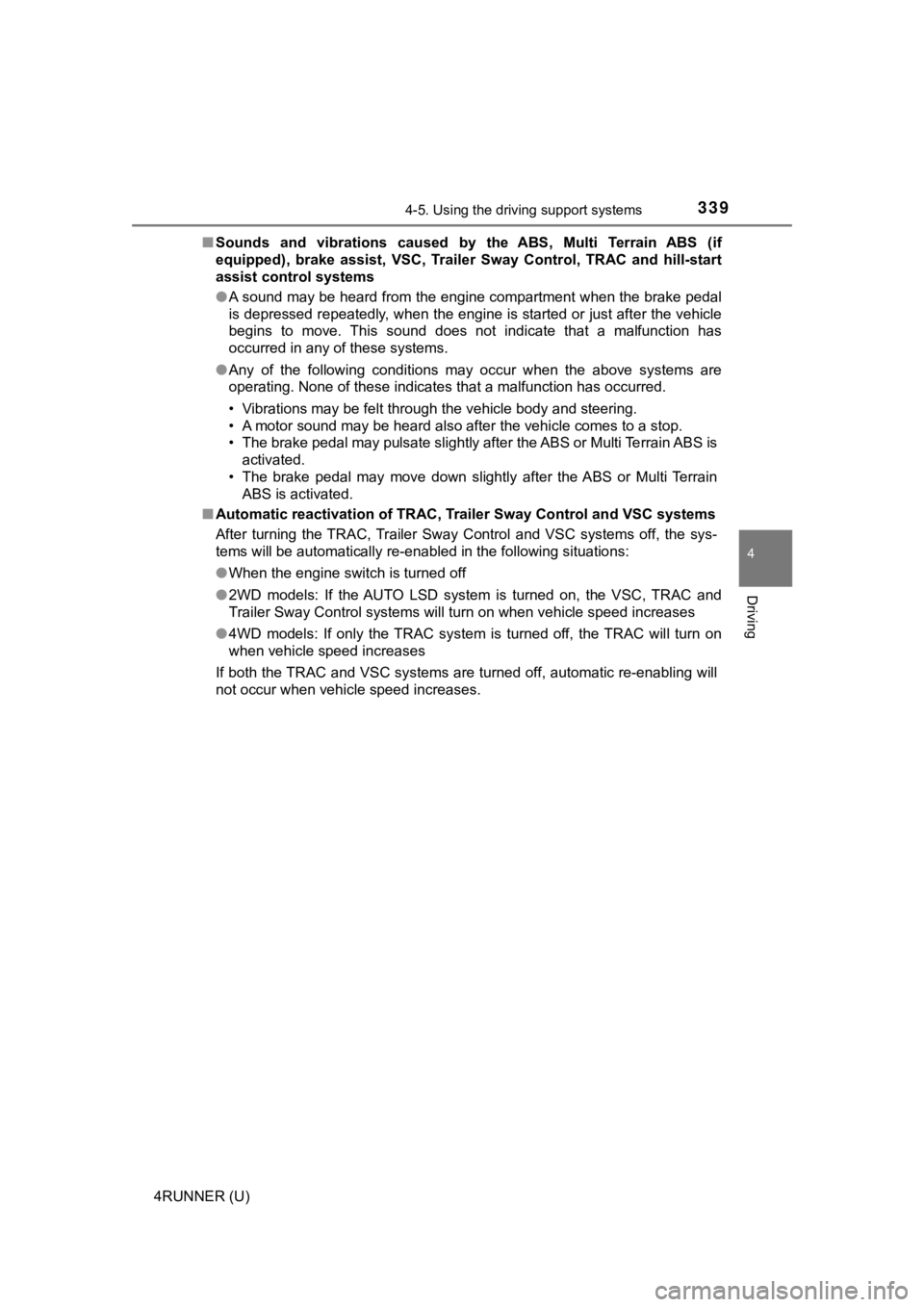
3394-5. Using the driving support systems
4
Driving
4RUNNER (U)■
Sounds and vibrations caused by the ABS, Multi Terrain ABS (if
equipped), brake assist, VSC, Trailer Sway Control, TRAC and hi ll-start
assist control systems
● A sound may be heard from the engine compartment when the brake pedal
is depressed repeatedly, when the engine is started or just aft er the vehicle
begins to move. This sound does not indicate that a malfunction has
occurred in any of these systems.
● Any of the following conditions may occur when the above system s are
operating. None of these indicates that a malfunction has occur red.
• Vibrations may be felt through the vehicle body and steering.
• A motor sound may be heard also after the vehicle comes to a s top.
• The brake pedal may pulsate slightly after the ABS or Multi Te rrain ABS is
activated.
• The brake pedal may move down slightly after the ABS or Multi Te r r a i n
ABS is activated.
■ Automatic reactivation of TRAC, Trailer Sway Control and VSC sy stems
After turning the TRAC, Trailer Sway Control and VSC systems of f, the sys-
tems will be automatically re-enabled in the following situatio ns:
● When the engine switch is turned off
● 2WD models: If the AUTO LSD system is turned on, the VSC, TRAC and
Trailer Sway Control systems will turn on when vehicle speed in creases
● 4WD models: If only the TRAC system is turned off, the TRAC wil l turn on
when vehicle speed increases
If both the TRAC and VSC systems are turned off, automatic re-enabling will
not occur when vehicle speed increases.
Page 342 of 616
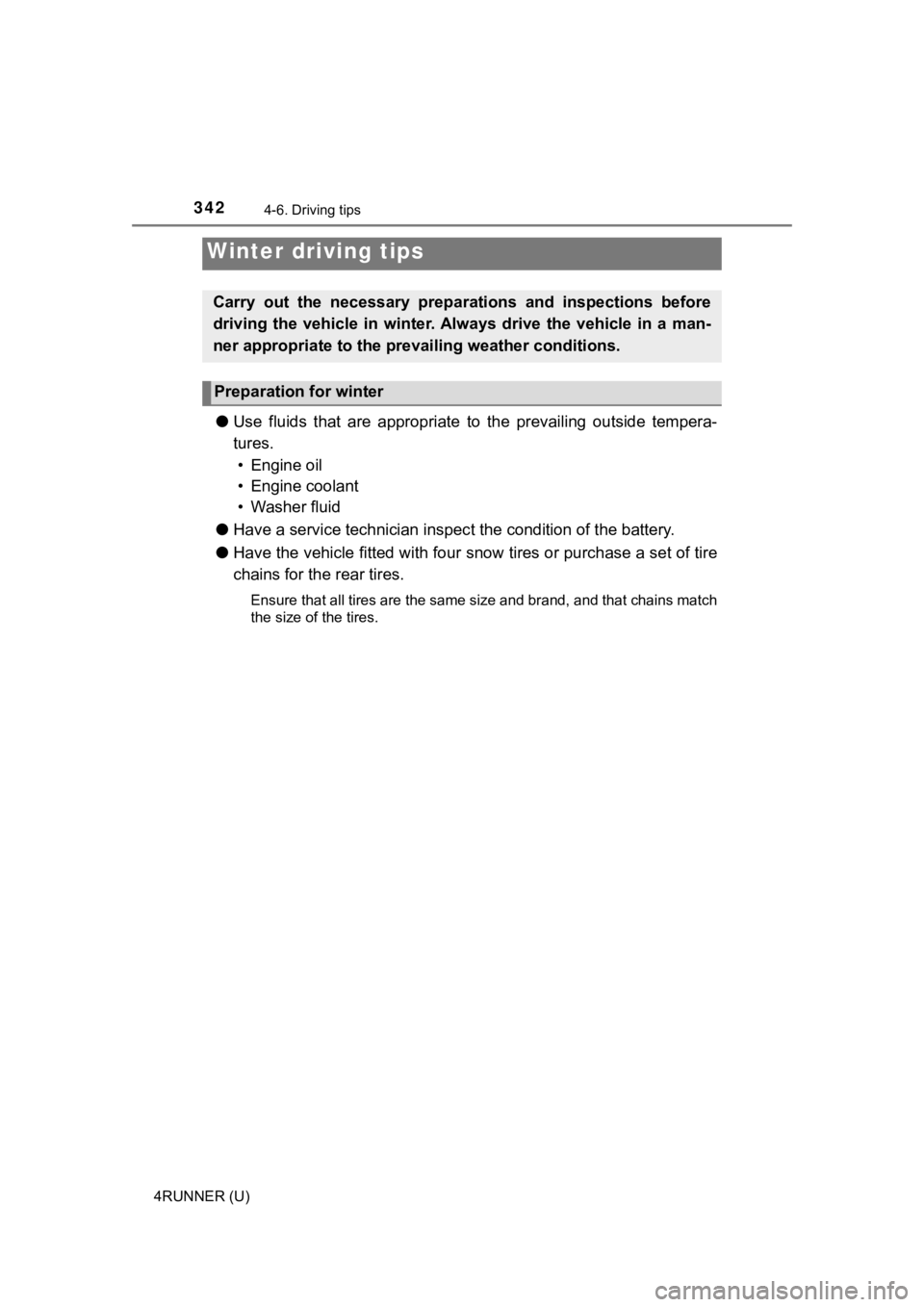
342
4RUNNER (U)
4-6. Driving tips
●Use fluids that are appropriate t o the prevailing outside tempera-
tures. • Engine oil
• Engine coolant
• Washer fluid
● Have a service technician inspec t the condition of the battery.
● Have the vehicle fitted with four snow tires or purchase a set of tire
chains for the rear tires.
Ensure that all tires are the same size and brand, and that chains match
the size of the tires.
Winter driving tips
Carry out the necessary preparations and inspections before
driving the vehicle in winter. Always drive the vehicle in a ma n-
ner appropriate to the prevailing weather conditions.
Preparation for winter