air conditioning TOYOTA 86 2019 Owners Manual
[x] Cancel search | Manufacturer: TOYOTA, Model Year: 2019, Model line: 86, Model: TOYOTA 86 2019Pages: 532, PDF Size: 6.89 MB
Page 1 of 532
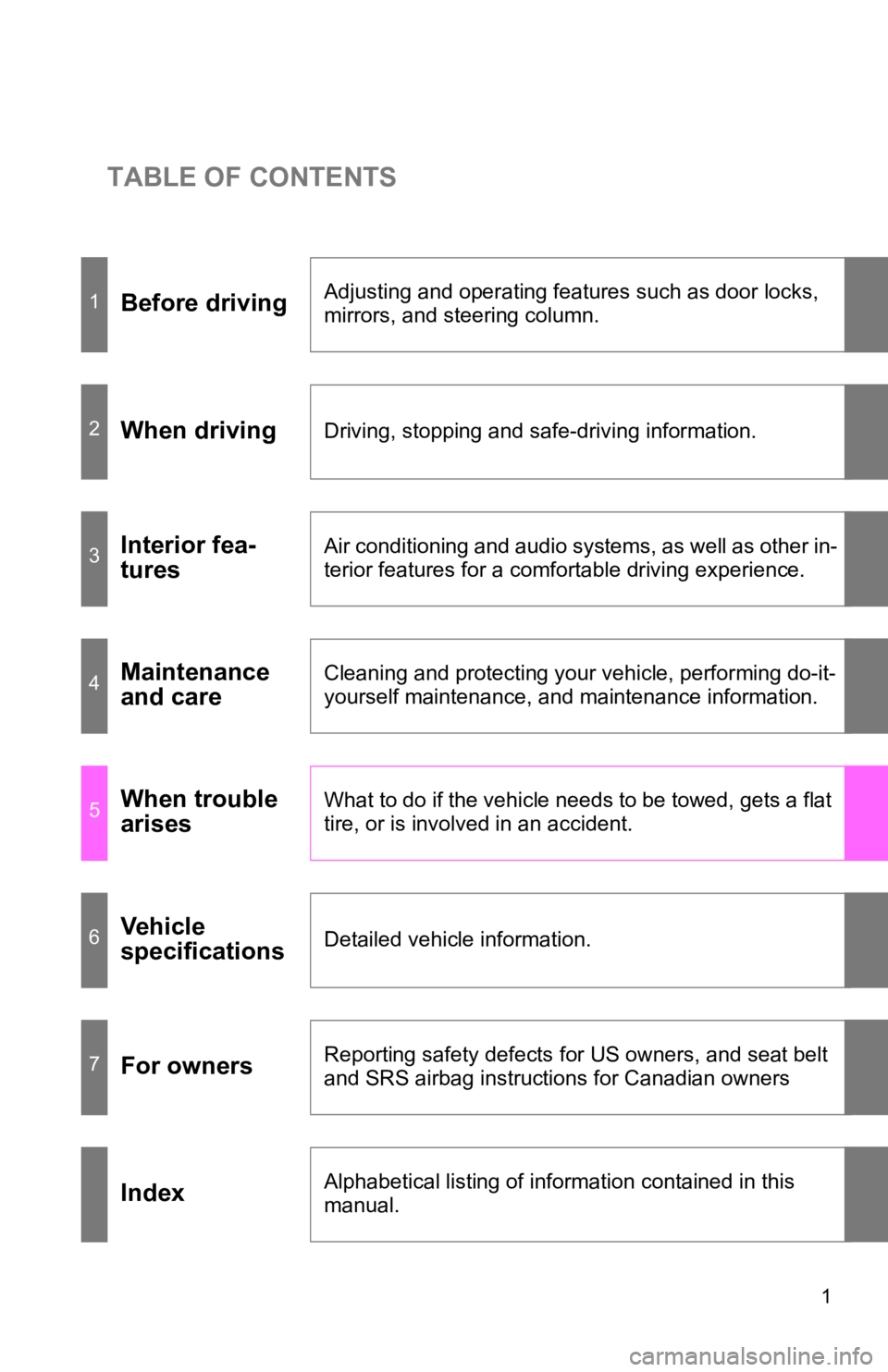
TABLE OF CONTENTS
11
Before driving Adjusting and operating features such as door locks,
mirrors, and steering column.
2
When driving Driving, stopping and safe-driving information.
3
Interior fea-
tures Air conditioning and audio systems, as well as other in-
terior features for a comfortable driving experience.
4
Maintenance
and care Cleaning and protecting your vehicle, performing do-it-
yourself maintenance, and maintenance information.
5
When trouble
arises What to do if the vehicle needs to be towed, gets a flat
tire, or is involved in an accident.
6
Vehicle
specifications Detailed vehicle information.
7
For owners Reporting safety defects for US owners, and seat belt
and SRS airbag instructions for Canadian owners
Index Alphabetical listing of information contained in this
manual.
Page 3 of 532
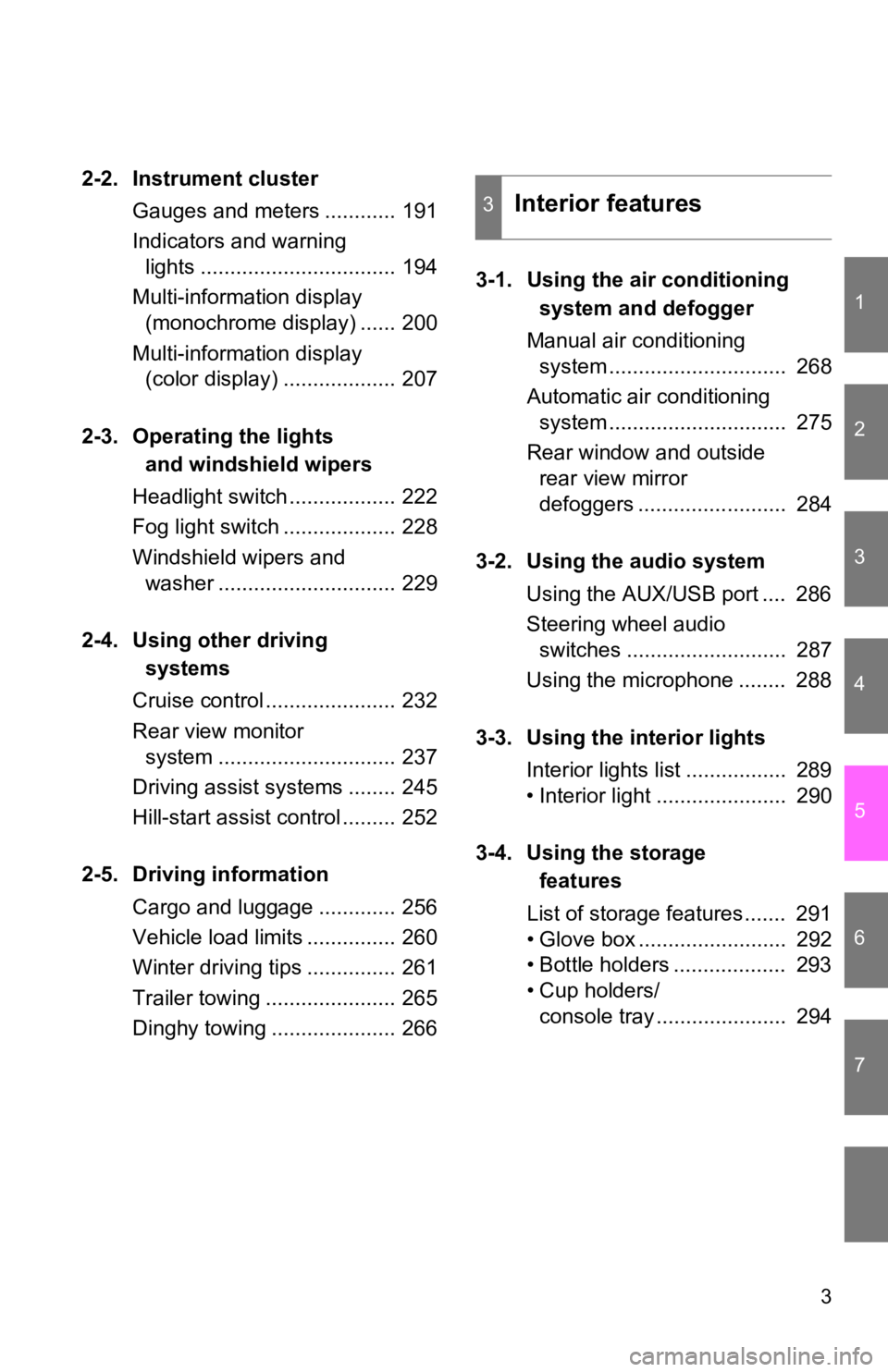
1
2
3
4
5
6
7
32-2. Instrument cluster
Gauges and meters ............ 191
Indicators and warning
lights ................................. 194
Multi-information display
(monochrome display) ...... 200
Multi-information display
(color display) ................... 207
2-3. Operating the lights
and windshield wipers
Headlight switch .................. 222
Fog light switch ................... 228
Windshield wipers and
washer .............................. 229
2-4. Using other driving
systems
Cruise control ...................... 232
Rear view monitor
system .............................. 237
Driving assist systems ........ 245
Hill-start assist control ......... 252
2-5. Driving information
Cargo and luggage ............. 256
Vehicle load limits ............... 260
Winter driving tips ............... 261
Trailer towing ...................... 265
Dinghy towing ..................... 266 3-1. Using the air conditioning
system and defogger
Manual air conditioning
system .............................. 268
Automatic air conditioning
system .............................. 275
Rear window and outside
rear view mirror
defoggers ......................... 284
3-2. Using the audio system
Using the AUX/USB port .... 286
Steering wheel audio
switches ........................... 287
Using the microphone ........ 288
3-3. Using the interior lights
Interior lights list ................. 289
• Interior light ...................... 290
3-4. Using the storage
features
List of storage features ....... 291
• Glove box ......................... 292
• Bottle holders ................... 293
• Cup holders/
console tray ...................... 2943
Interior features
Page 4 of 532
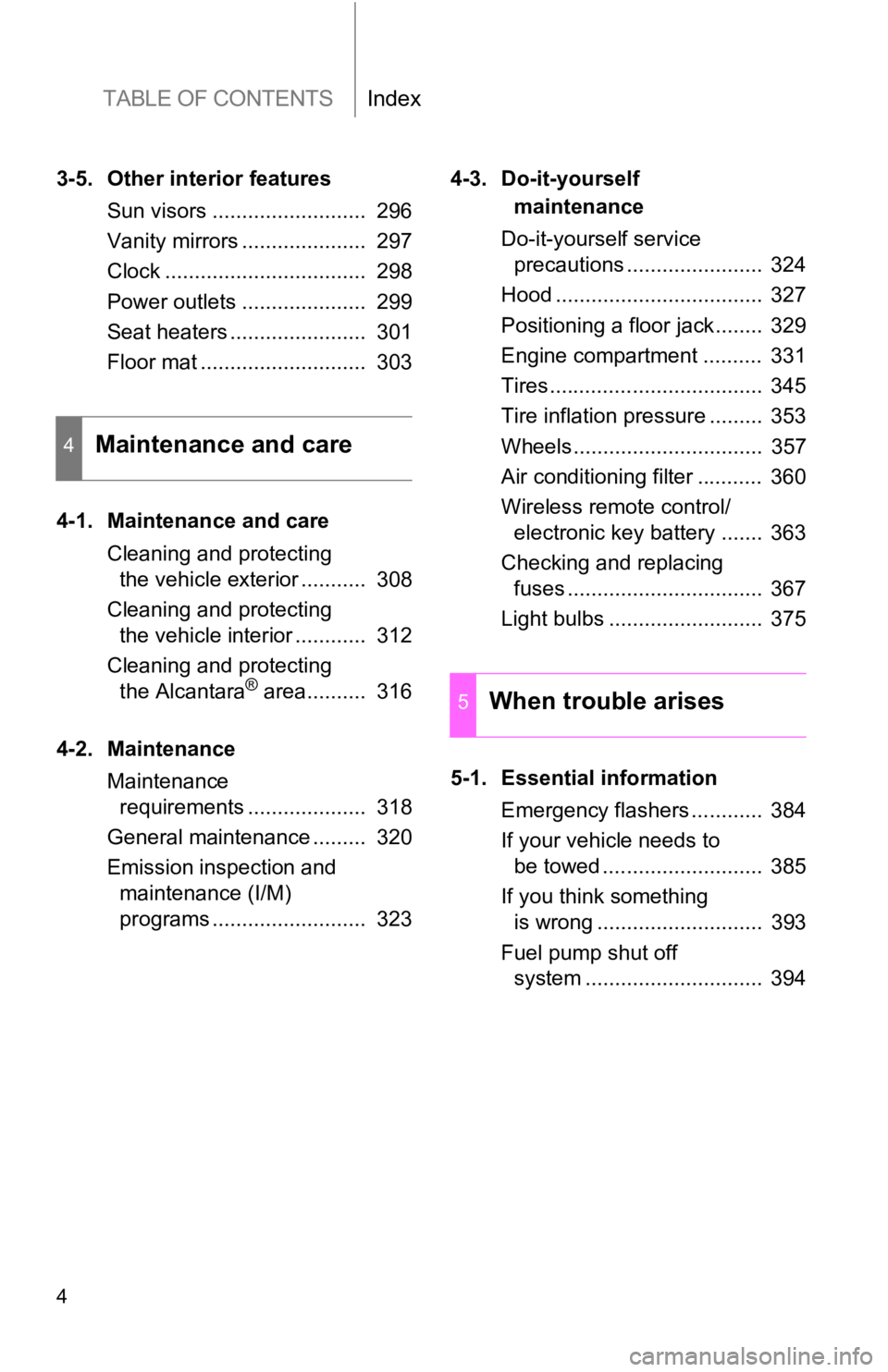
TABLE OF CONTENTS Index
43-5. Other interior features
Sun visors .......................... 296
Vanity mirrors ..................... 297
Clock .................................. 298
Power outlets ..................... 299
Seat heaters ....................... 301
Floor mat ............................ 303
4-1. Maintenance and care
Cleaning and protecting
the vehicle exterior ........... 308
Cleaning and protecting
the vehicle interior ............ 312
Cleaning and protecting
the Alcantara ®
area.......... 316
4-2. Maintenance
Maintenance
requirements .................... 318
General maintenance ......... 320
Emission inspection and
maintenance (I/M)
programs .......................... 323 4-3. Do-it-yourself
maintenance
Do-it-yourself service
precautions ....................... 324
Hood ................................... 327
Positioning a floor jack........ 329
Engine compartment .......... 331
Tires.................................... 345
Tire inflation pressure ......... 353
Wheels................................ 357
Air conditioning filter ........... 360
Wireless remote control/
electronic key battery ....... 363
Checking and replacing
fuses ................................. 367
Light bulbs .......................... 375
5-1. Essential information
Emergency flashers ............ 384
If your vehicle needs to
be towed ........................... 385
If you think something
is wrong ............................ 393
Fuel pump shut off
system .............................. 3944
Maintenance and care
5
When trouble arises
Page 12 of 532
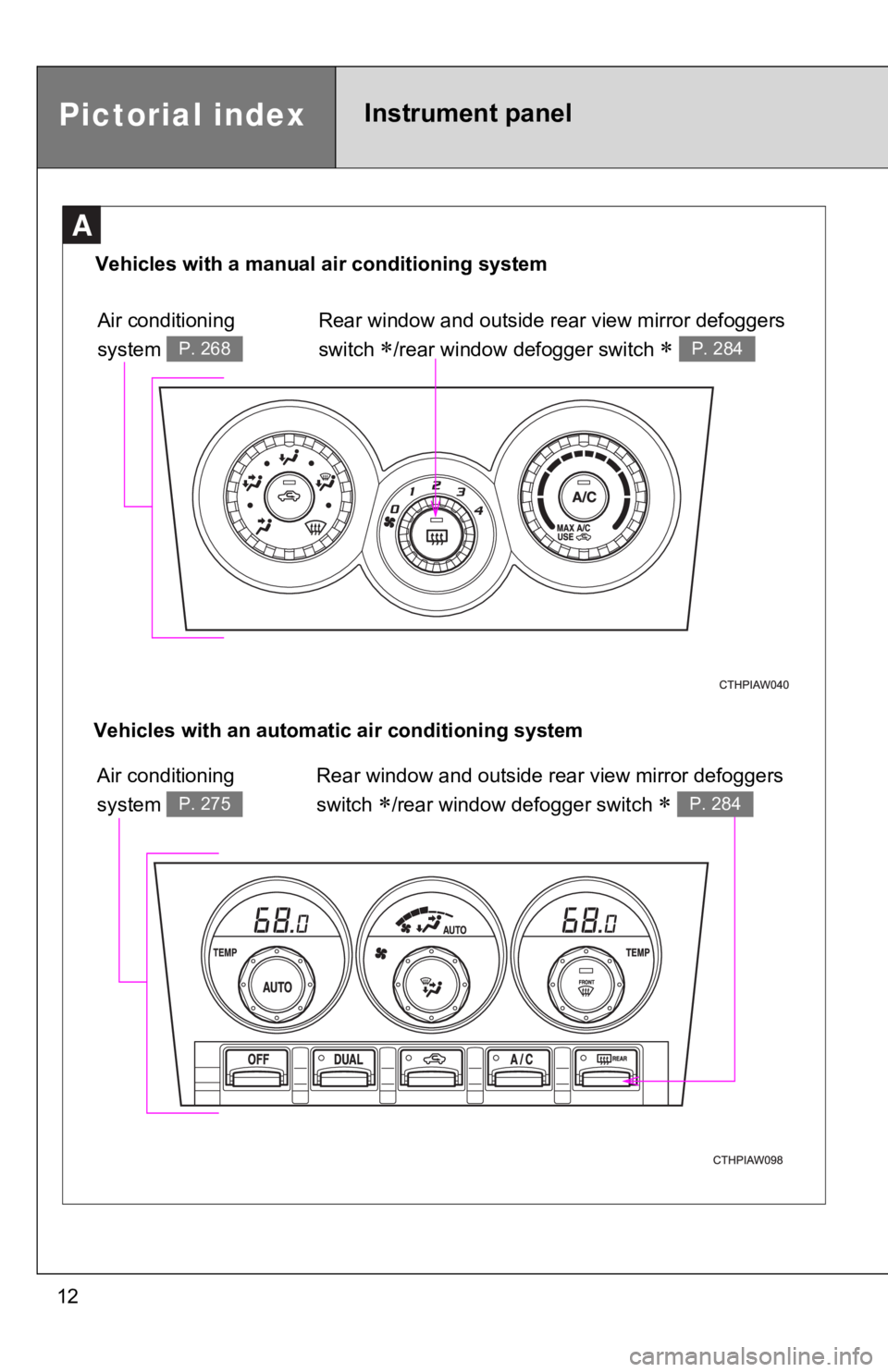
12A Air conditioning
system P. 268
Rear window and outside rear view mirror defoggers
switch
/rear window defogger switch
P. 284
Pictorial index Instrument panelVehicles with a manual a ir conditioning system
Vehicles with an automati c air conditi oning system
Air conditioning
system P. 275
Rear window and outside r ear view mirror defoggers
switch
/rear window defogger switch
P. 284
Page 267 of 532
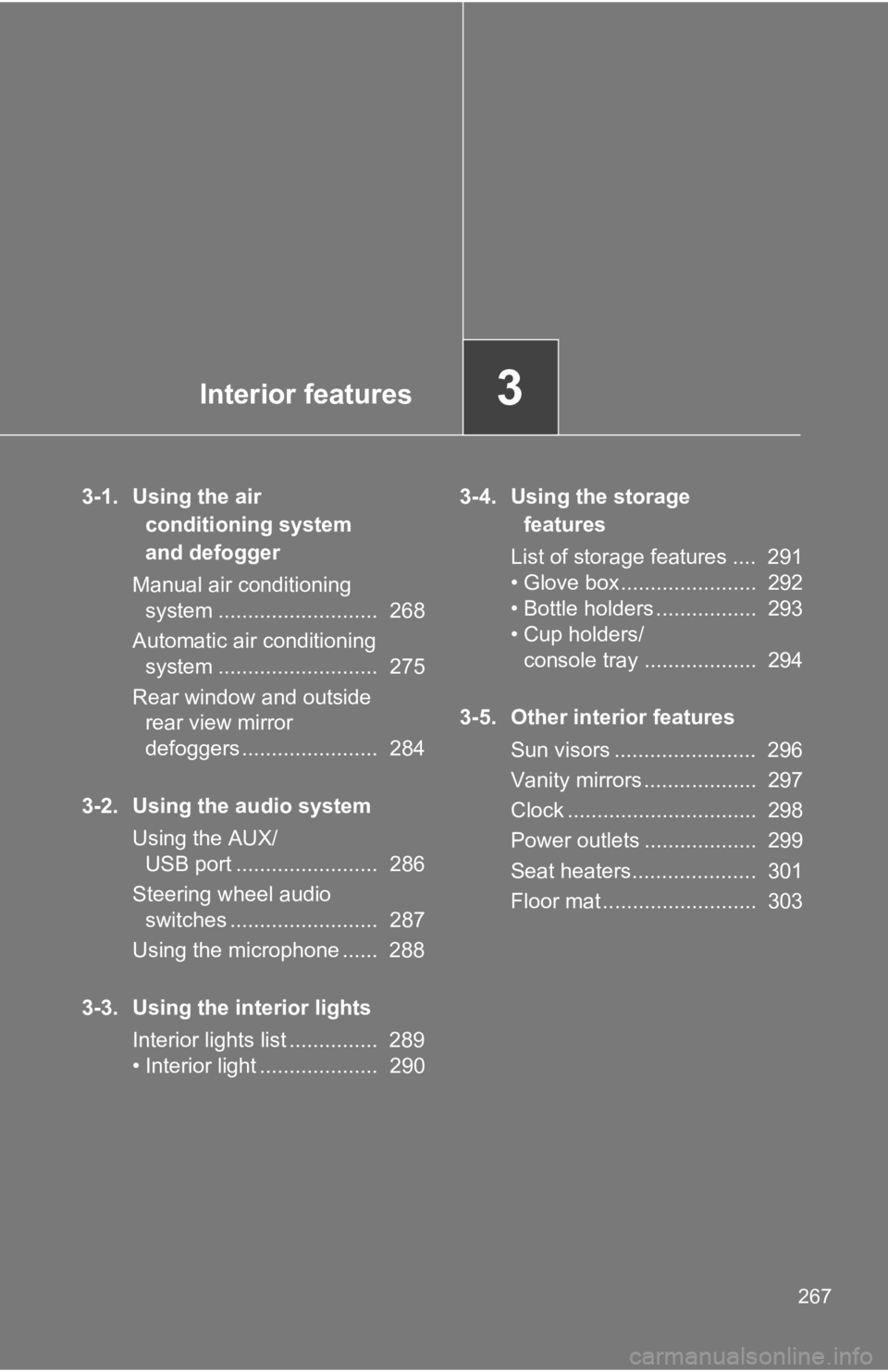
Interior features
3
2673-1. Using the air
conditioning system
and defogger
Manual air conditioning
system ........................... 268
Automatic air conditioning
system ........................... 275
Rear window and outside
rear view mirror
defoggers ....................... 284
3-2. Using the audio system
Using the AUX/
USB port ........................ 286
Steering wheel audio
switches ......................... 287
Using the microphone ...... 288
3-3. Using the interior lights
Interior lights list ............... 289
• Interior light .................... 290 3-4. Using the storage
features
List of storage features .... 291
• Glove box....................... 292
• Bottle holders ................. 293
• Cup holders/
console tray ................... 294
3-5. Other interior features
Sun visors ........................ 296
Vanity mirrors ................... 297
Clock ................................ 298
Power outlets ................... 299
Seat heaters..................... 301
Floor mat .......................... 303
Page 268 of 532
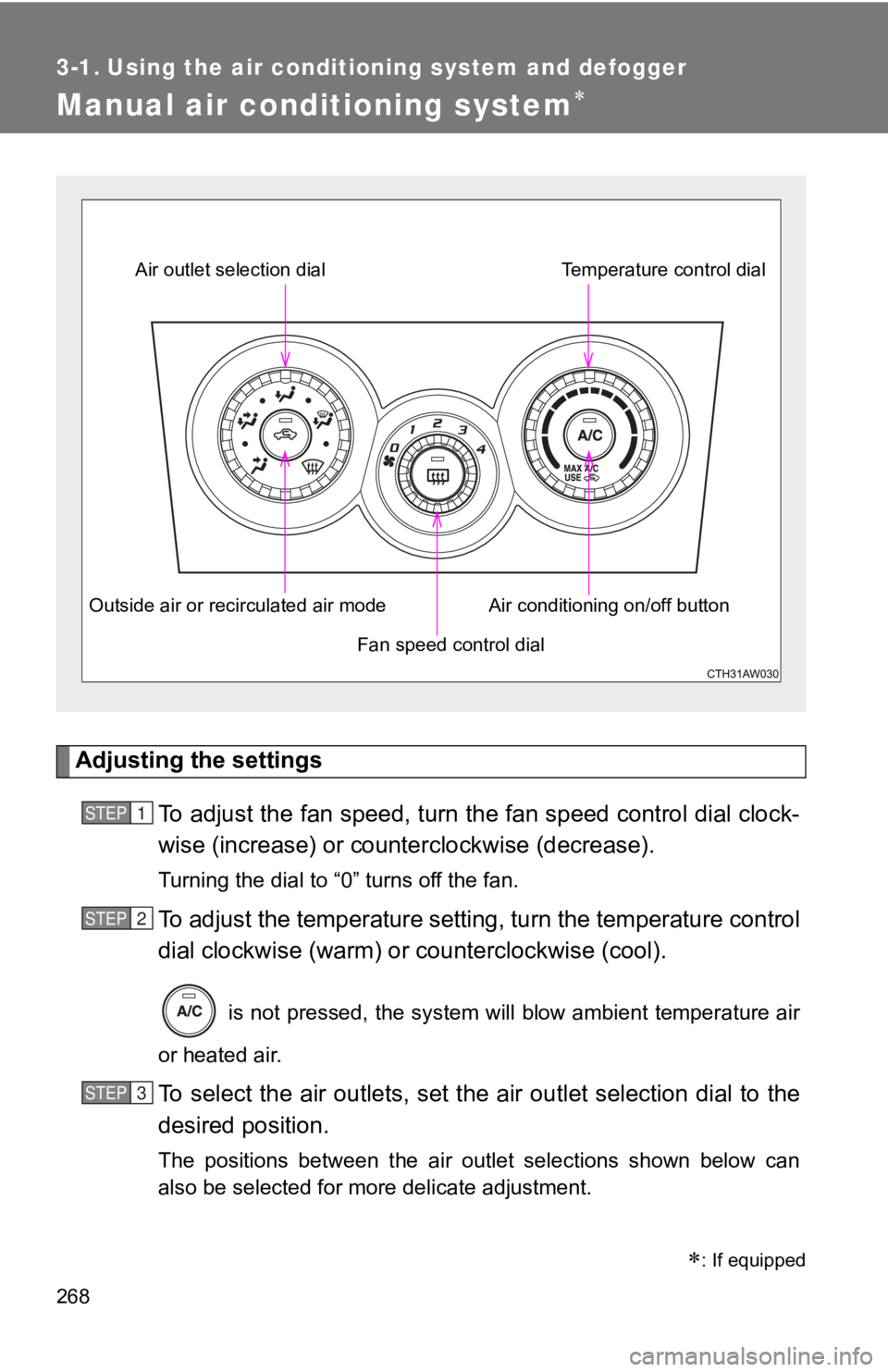
2683-1. Using the air conditioning system and defogger
Manual air conditioning system
Adjusting the settings
To adjust the fan speed, turn th e fan speed control dial clock-
wise (increase) or counter clockwise (decrease).Turning the dial to “0” turns off the fan.
To adjust the temperature setting, turn the temperature control
dial clockwise (warm) or c ounterclockwise (cool).
is not pressed, the system will blow ambient temperature air
or heated air.
To select the air outlets, set the air outlet selection dial to the
desired position.
The positions between the air outlet selections shown below can
also be selected for more delicate adjustment.
: If equippedFan speed control dialAir outlet selection dial
Air conditioning on/off button Temperature control dial
Outside air or recirculated air mode
STEP 1
STEP 2
STEP 3
Page 273 of 532
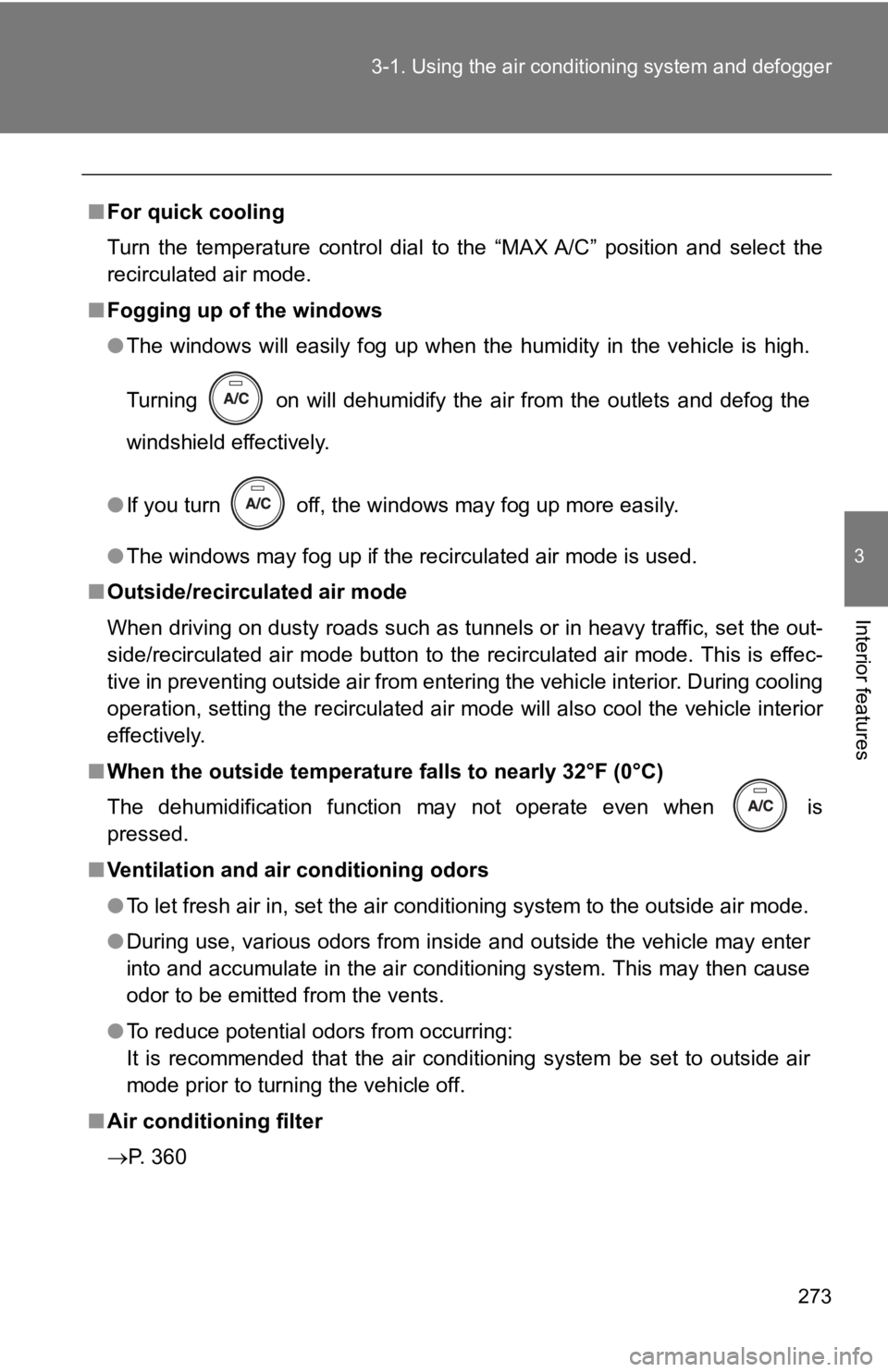
2733-1. Using the air condit ioning system and defogger
3
Interior features ■ For quick cooling
Turn the temperature control dial to the “MAX A/C” position and select the
recirculated air mode.
■ Fogging up of the windows
● The windows will easily fog up when the humidity in the vehicle is high.
Turning
on will dehumidify the air from the outlets and defog the
windshield effectively.
● If you turn
off, the windows may fog up more easily.
● The windows may fog up if the recirculated air mode is used.
■ Outside/recirculated air mode
When driving on dusty roads such as tunnels or in heavy traffic, set the out-
side/recirculated air mode button to the recirculated air mode. This is effec-
tive in preventing outside air from entering the vehicle interi or. During cooling
operation, setting the recirculated air mode will also cool the vehicle interior
effectively.
■ When the outside temperature falls to nearly 32°F (0°C)
The dehumidification function may not operate even when is
pressed.
■ Ventilation and air conditioning odors
● To let fresh air in, set the air conditioning system to the out side air mode.
● During use, various odors from inside and outside the vehicle may enter
into and accumulate in the air conditioning system. This may then cause
odor to be emitted from the vents.
● To reduce potential odors from occurring:
It is recommended that the air conditioning system be set to ou tside air
mode prior to turning the vehicle off.
■ Air conditioning filter
P. 360
Page 274 of 532
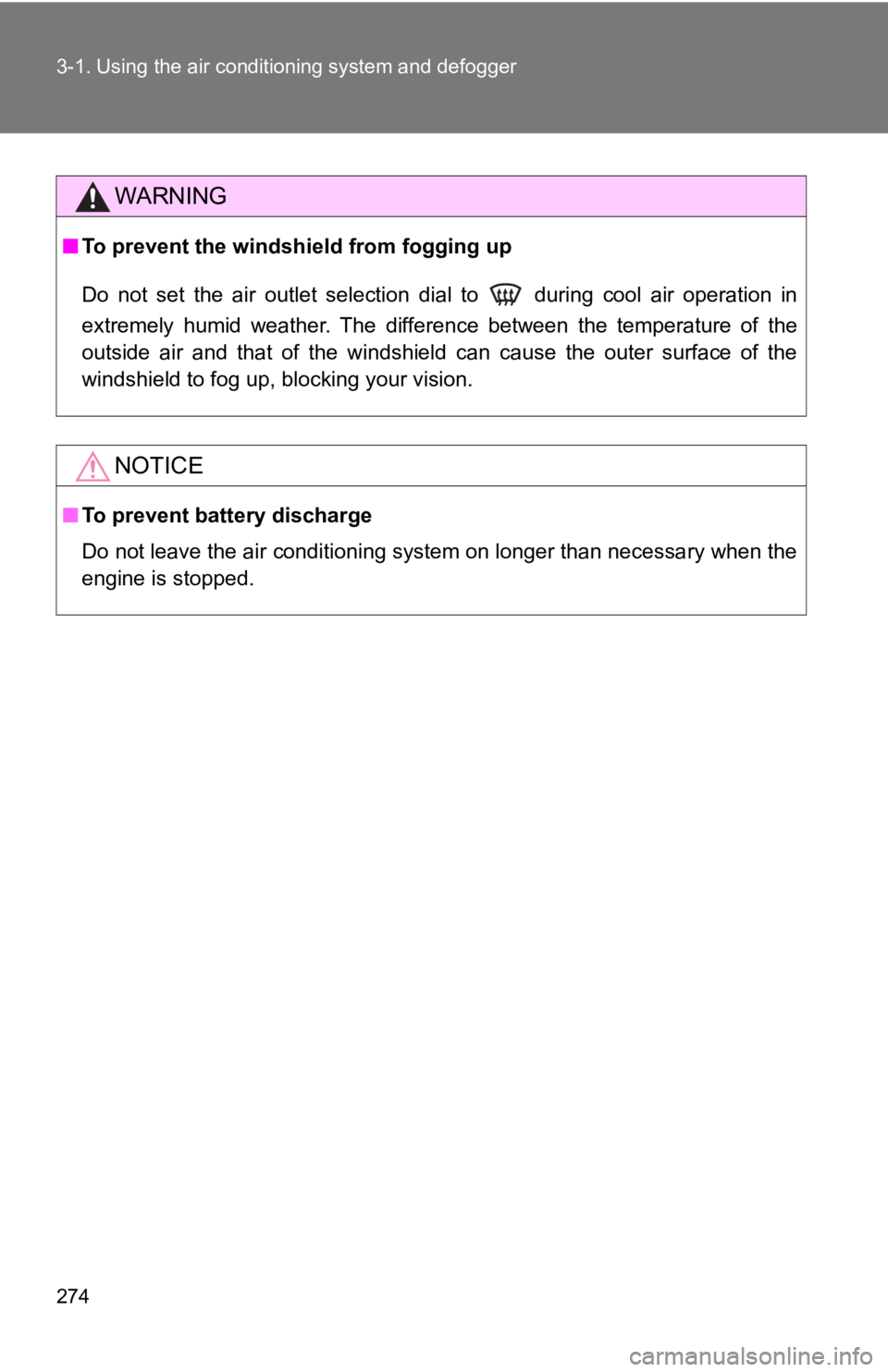
2743-1. Using the air condit ioning system and defogger
WARNING■ To prevent the windshield from fogging up
Do not set the air outlet selection dial to during cool air op eration in
extremely humid weather. The difference between the temperature of the
outside air and that of the windshield can cause the outer surface of the
windshield to fog up, blocking your vision.
NOTICE■ To prevent battery discharge
Do not leave the air conditioning system on longer than necessa ry when the
engine is stopped.
Page 275 of 532
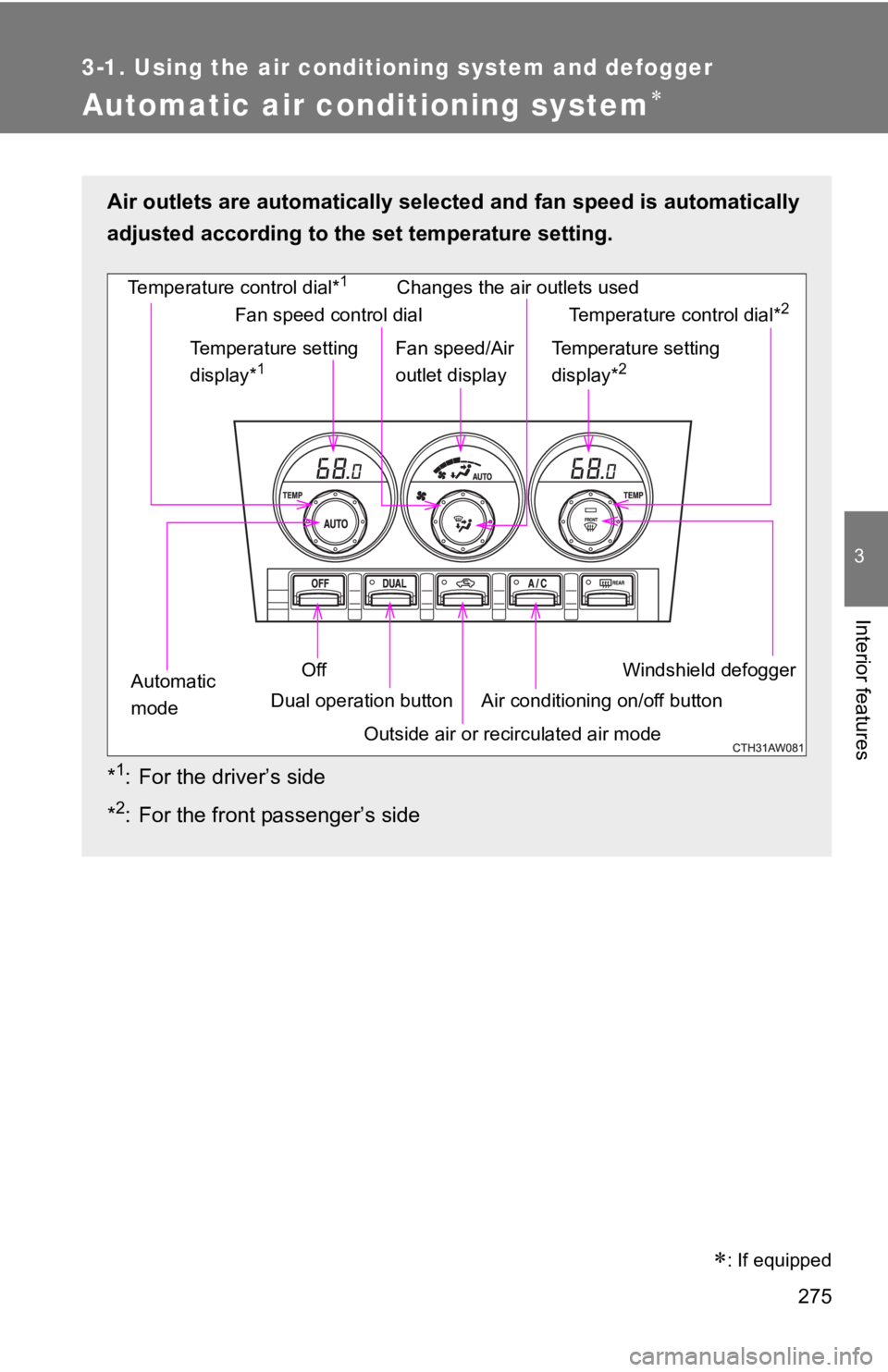
2753-1. Using the air conditioning system and defogger
3
Interior features
Automatic air conditioning system
: If equippedAir outlets are automatically sel ected and fan speed is automat ically
adjusted according to the set temperature setting.
* 1
: For the driver’s side
* 2
: For the front passenger’s side Windshield defoggerTemperature control dial* 1
Outside air or recirculated air modeTemperature setting
display* 1
Off
Automatic
mode Dual operation button Changes the air outlets used
Air conditioning on/off button Temperature control dial* 2
Temperature setting
display* 2
Fan speed control dial
Fan speed/Air
outlet display
Page 276 of 532
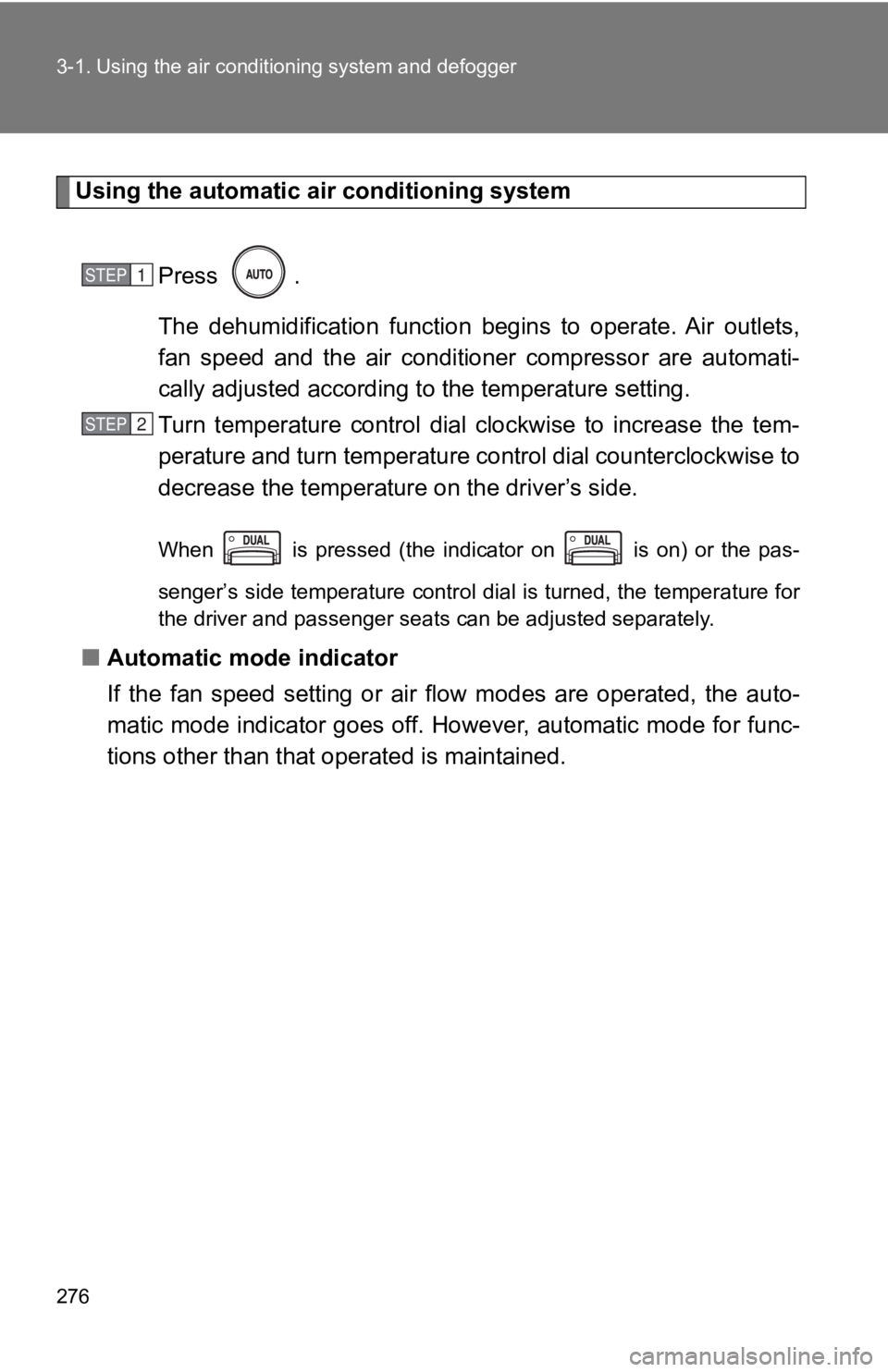
2763-1. Using the air condit ioning system and defogger
Using the automatic air conditioning system
Press .
The dehumidification function begins to operate. Air outlets,
fan speed and the air conditioner compressor are automati-
cally adjusted according t o the temperature setting.
Turn temperature control dial clockwise to increase the tem-
perature and turn temperature cont rol dial counterclockwise to
decrease the temperatur e on the driv er’s side.When is pressed (the indicator on is on) or the pas-
senger’s side temperature control dial is turned, the temperatu re for
the driver and passenger seats can be adjusted separately.
■ Automatic mode indicator
If the fan speed setting or air flow modes are operated, the au to-
matic mode indicator goes off. However, automatic mode for func -
tions other than that operated is maintained. STEP 1
STEP 2