TOYOTA AURIS 2011 Owners Manual (in English)
Manufacturer: TOYOTA, Model Year: 2011, Model line: AURIS, Model: TOYOTA AURIS 2011Pages: 524, PDF Size: 25.6 MB
Page 251 of 524
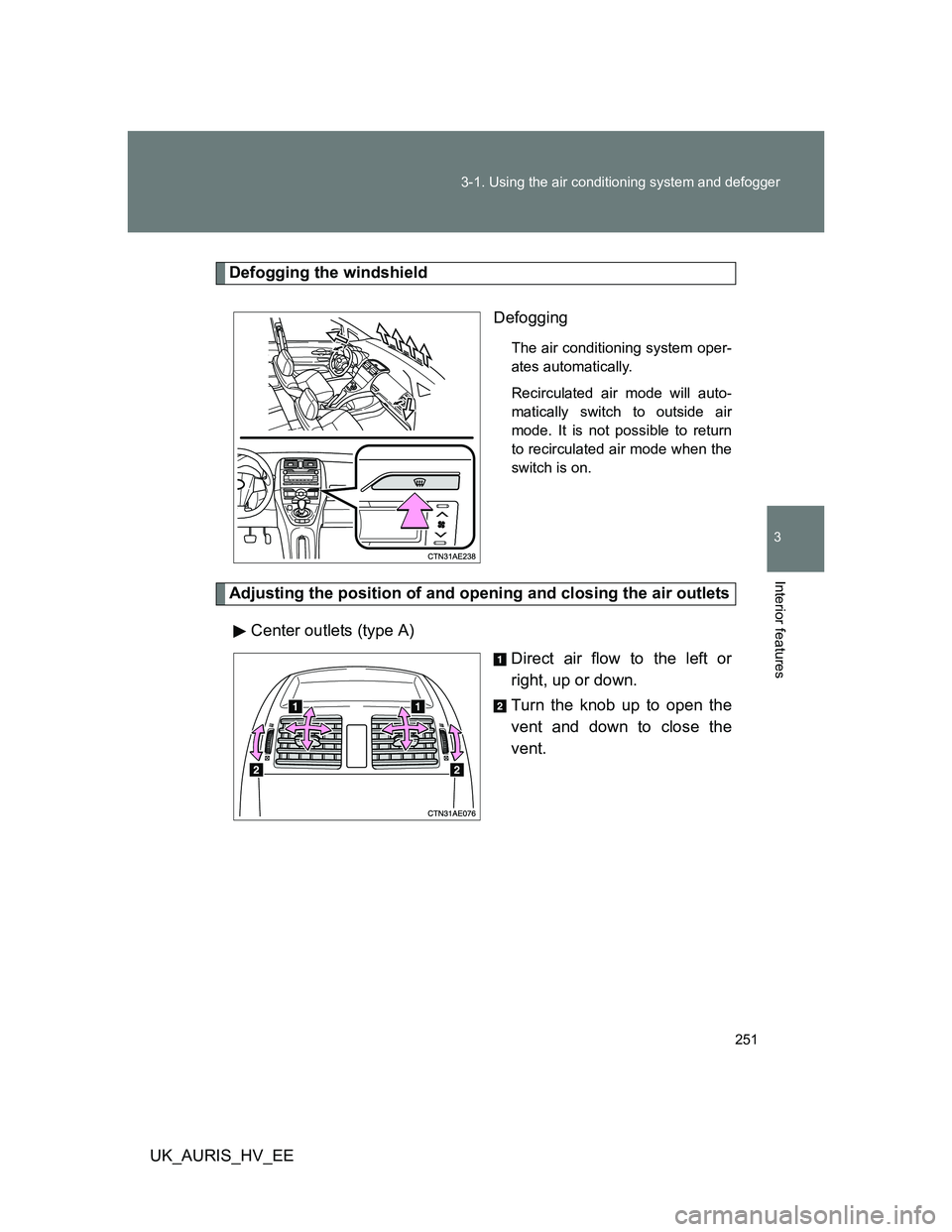
251 3-1. Using the air conditioning system and defogger
3
Interior features
UK_AURIS_HV_EE
Defogging the windshield
Defogging
The air conditioning system oper-
ates automatically.
Recirculated air mode will auto-
matically switch to outside air
mode. It is not possible to return
to recirculated air mode when the
switch is on.
Adjusting the position of and opening and closing the air outlets
Center outlets (type A)
Direct air flow to the left or
right, up or down.
Turn the knob up to open the
vent and down to close the
vent.
Page 252 of 524
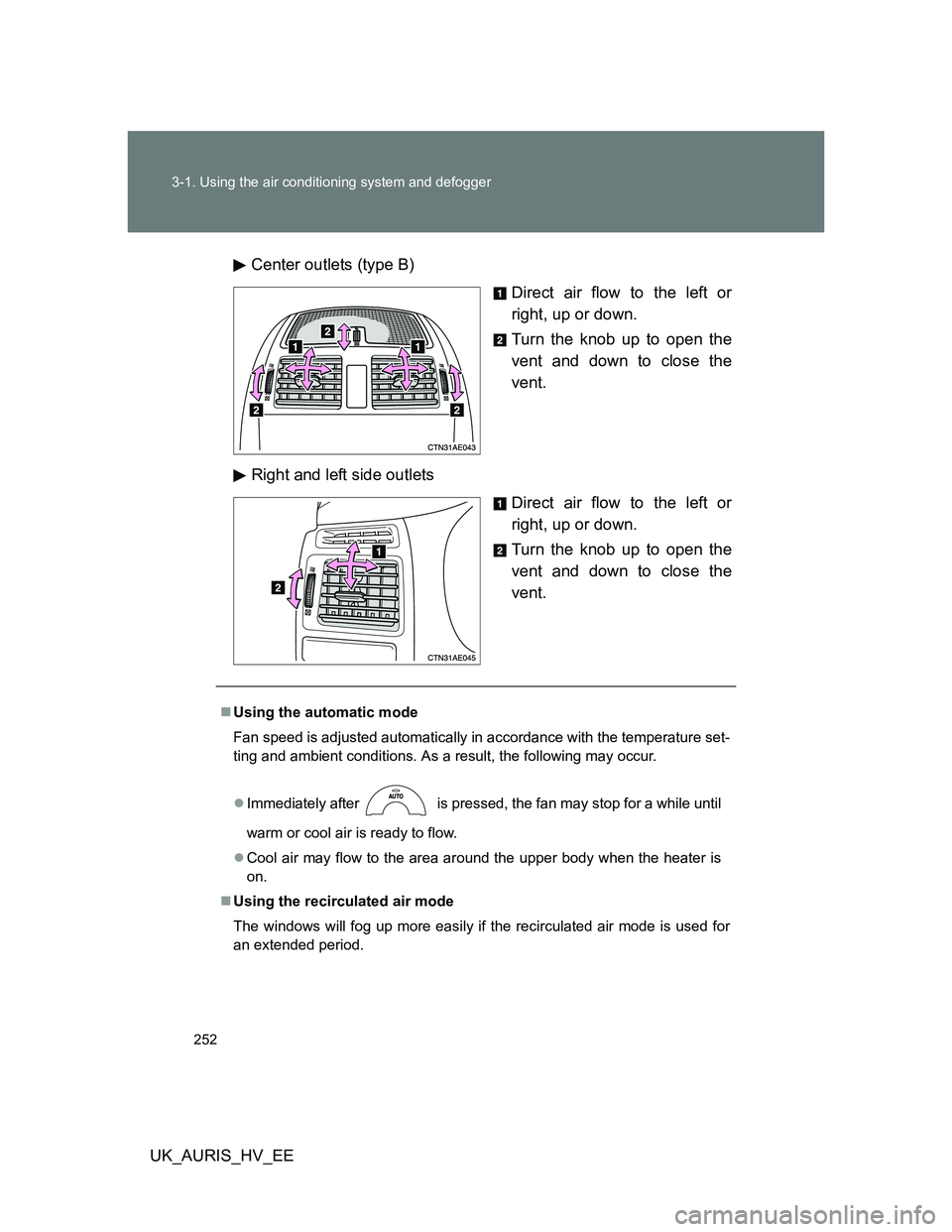
252 3-1. Using the air conditioning system and defogger
UK_AURIS_HV_EECenter outlets (type B)
Direct air flow to the left or
right, up or down.
Turn the knob up to open the
vent and down to close the
vent.
Right and left side outlets
Direct air flow to the left or
right, up or down.
Turn the knob up to open the
vent and down to close the
vent.
Using the automatic mode
Fan speed is adjusted automatically in accordance with the temperature set-
ting and ambient conditions. As a result, the following may occur.
Immediately after
is pressed, the fan may stop for a while until
warm or cool air is ready to flow.
Cool air may flow to the area around the upper body when the heater is
on.
Using the recirculated air mode
The windows will fog up more easily if the recirculated air mode is used for
an extended period.
Page 253 of 524
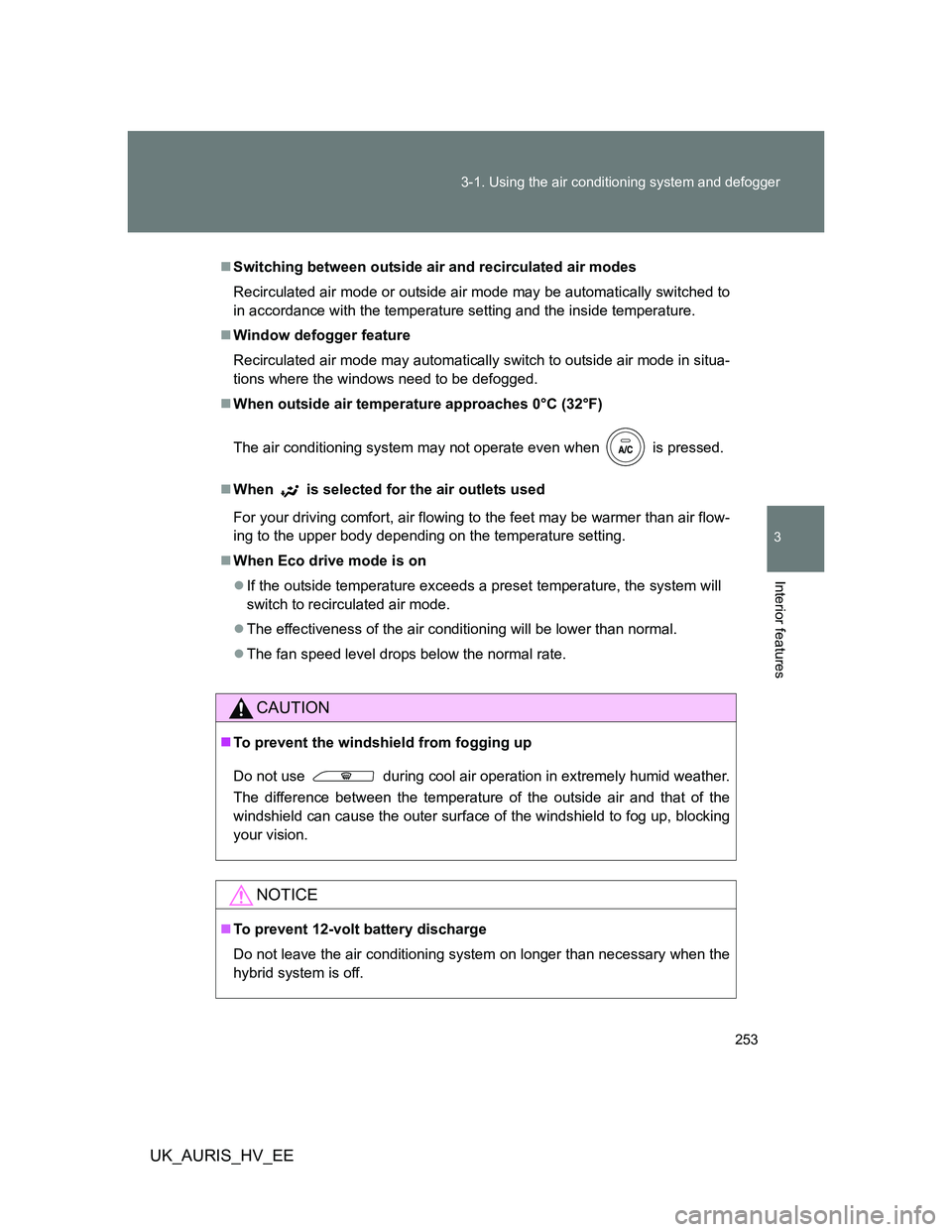
253 3-1. Using the air conditioning system and defogger
3
Interior features
UK_AURIS_HV_EE
Switching between outside air and recirculated air modes
Recirculated air mode or outside air mode may be automatically switched to
in accordance with the temperature setting and the inside temperature.
Window defogger feature
Recirculated air mode may automatically switch to outside air mode in situa-
tions where the windows need to be defogged.
When outside air temperature approaches 0°C (32°F)
The air conditioning system may not operate even when
is pressed.
When
is selected for the air outlets used
For your driving comfort, air flowing to the feet may be warmer than air flow-
ing to the upper body depending on the temperature setting.
When Eco drive mode is on
If the outside temperature exceeds a preset temperature, the system will
switch to recirculated air mode.
The effectiveness of the air conditioning will be lower than normal.
The fan speed level drops below the normal rate.
CAUTION
To prevent the windshield from fogging up
Do not use during cool air operation in extremely humid weather.
The difference between the temperature of the outside air and that of the
windshield can cause the outer surface of the windshield to fog up, blocking
your vision.
NOTICE
To prevent 12-volt battery discharge
Do not leave the air conditioning system on longer than necessary when the
hybrid system is off.
Page 254 of 524
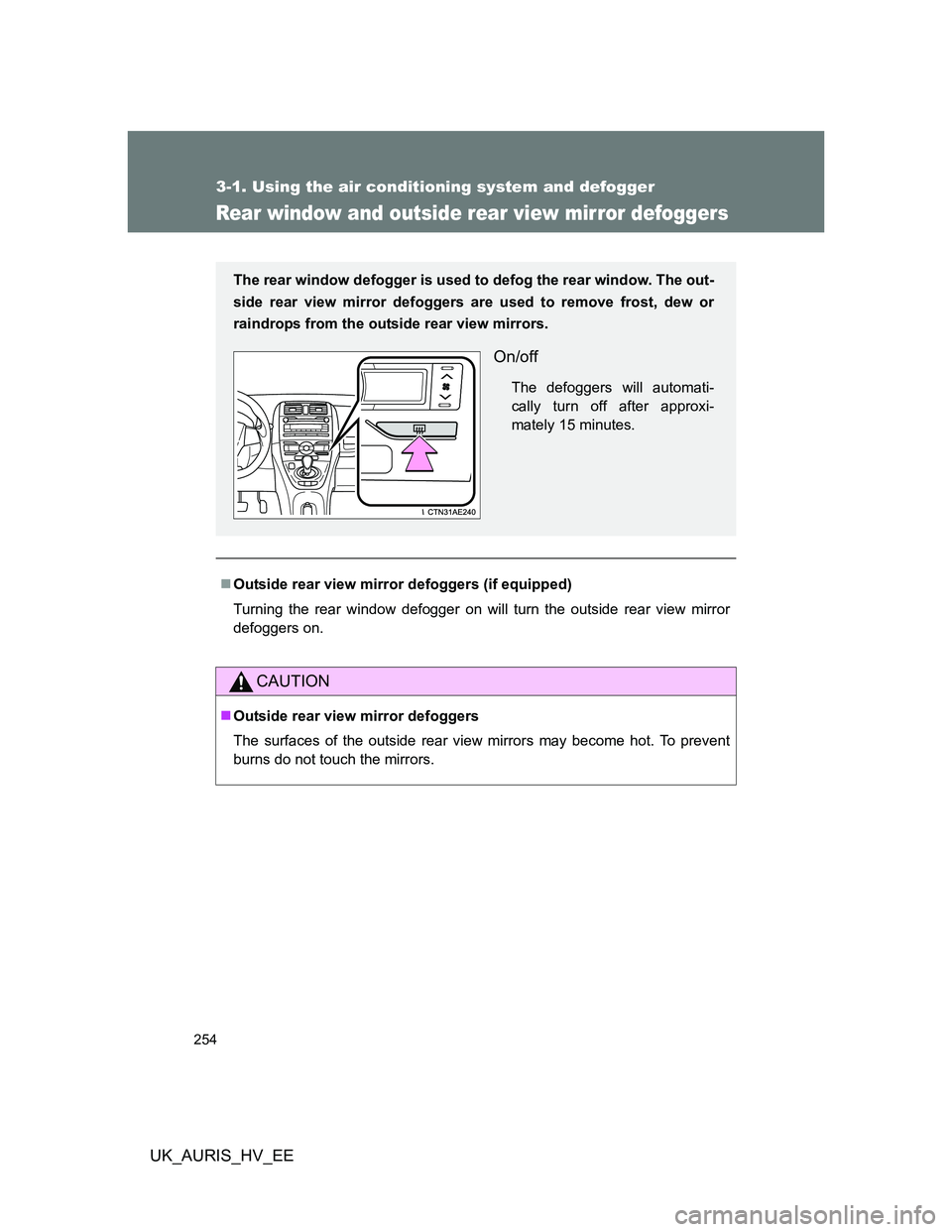
254
3-1. Using the air conditioning system and defogger
UK_AURIS_HV_EE
Rear window and outside rear view mirror defoggers
Outside rear view mirror defoggers (if equipped)
Turning the rear window defogger on will turn the outside rear view mirror
defoggers on.
CAUTION
Outside rear view mirror defoggers
The surfaces of the outside rear view mirrors may become hot. To prevent
burns do not touch the mirrors.
The rear window defogger is used to defog the rear window. The out-
side rear view mirror defoggers are used to remove frost, dew or
raindrops from the outside rear view mirrors.
On/off
The defoggers will automati-
cally turn off after approxi-
mately 15 minutes.
Page 255 of 524
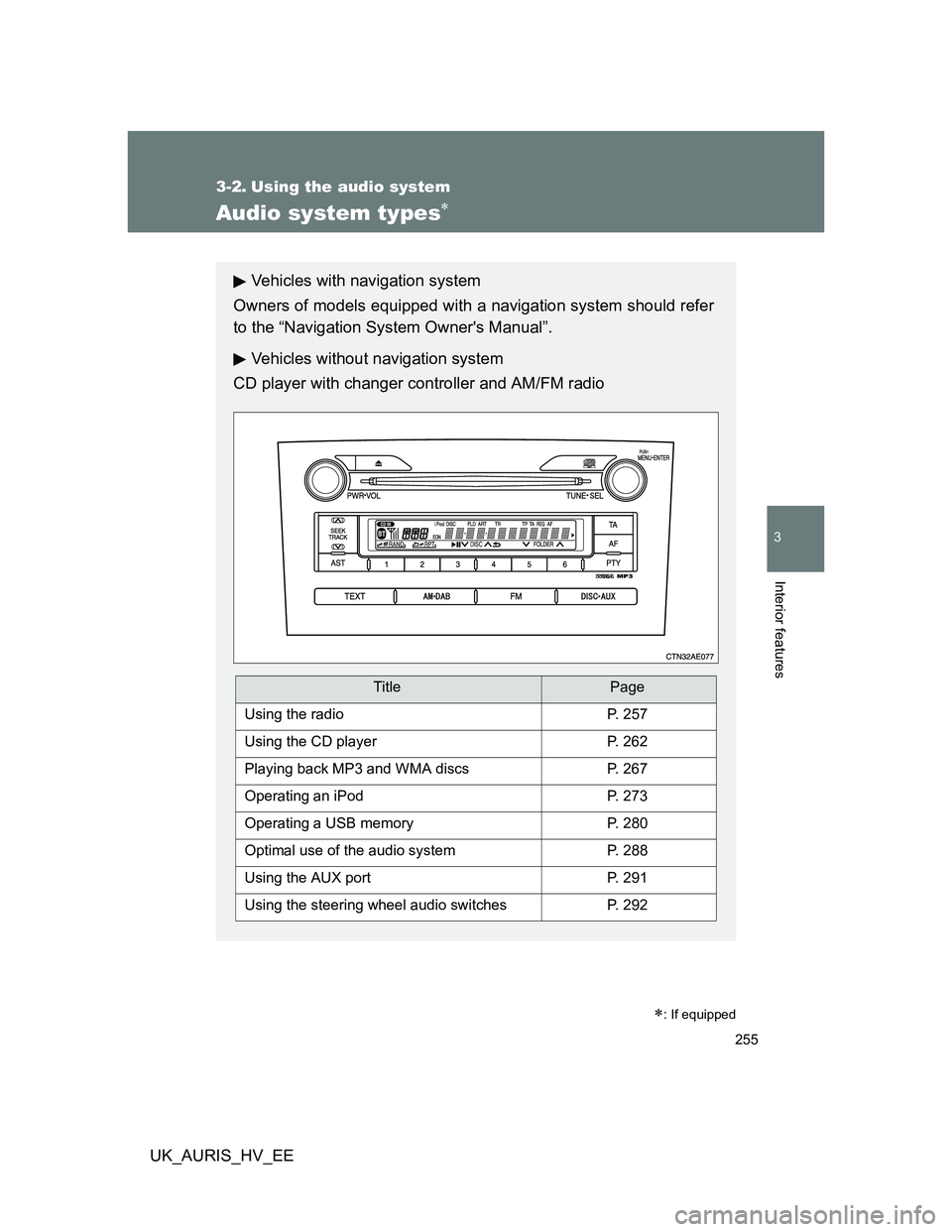
255
3
Interior features
UK_AURIS_HV_EE
3-2. Using the audio system
Audio system types
: If equipped
Vehicles with navigation system
Owners of models equipped with a navigation system should refer
to the “Navigation System Owner's Manual”.
Vehicles without navigation system
CD player with changer controller and AM/FM radio
TitlePage
Using the radioP. 257
Using the CD playerP. 262
Playing back MP3 and WMA discsP. 267
Operating an iPodP. 273
Operating a USB memoryP. 280
Optimal use of the audio systemP. 288
Using the AUX portP. 291
Using the steering wheel audio switchesP. 292
Page 256 of 524

256 3-2. Using the audio system
UK_AURIS_HV_EE
Using cellular phones
Interference may be heard through the audio system's speakers if a cellular
phone is being used inside or close to the vehicle while the audio system is
operating.
NOTICE
To prevent 12-volt battery discharge
Do not leave the audio system on longer than necessary when the hybrid
system is off.
To avoid damaging the audio system
Take care not to spill drinks or other fluids over the audio system.
Page 257 of 524
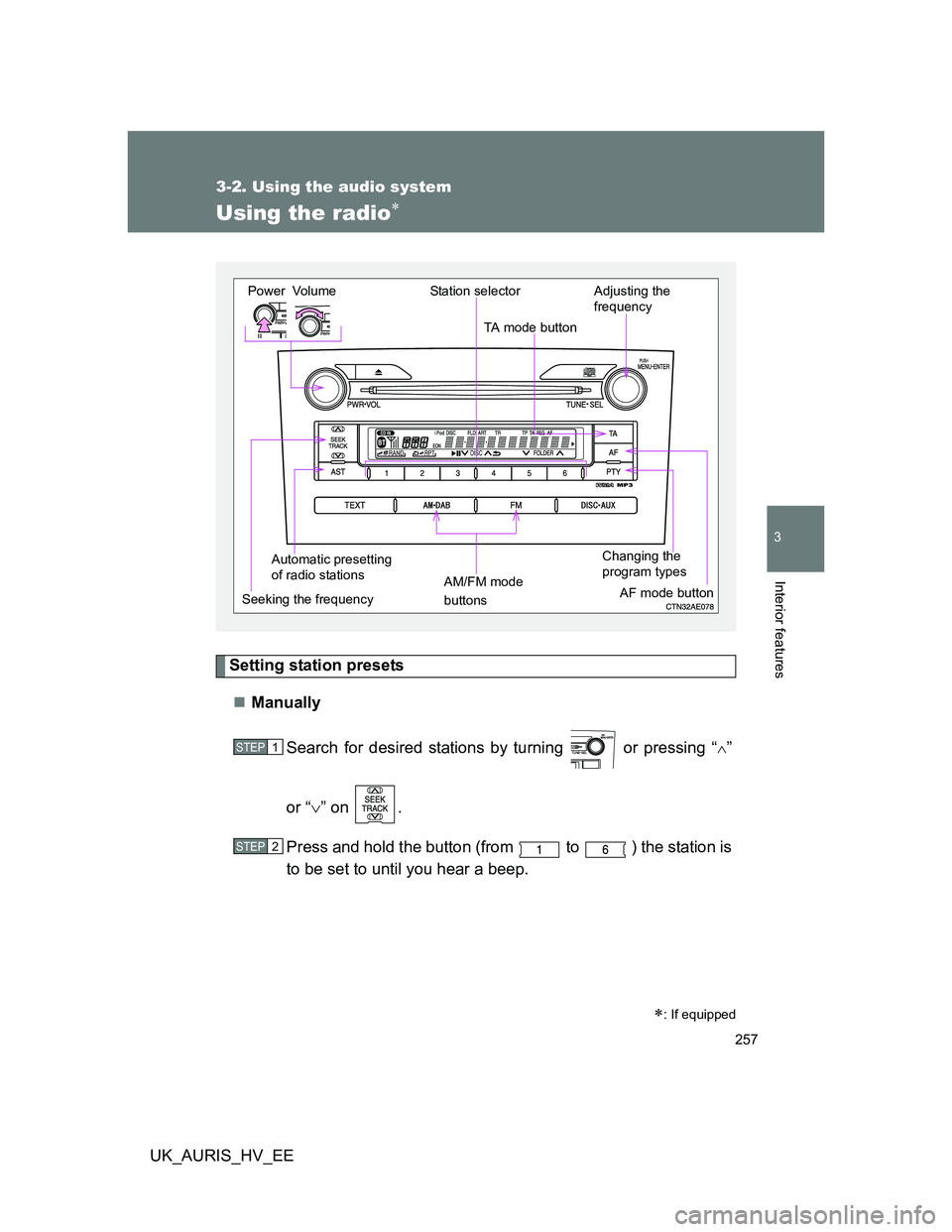
257
3-2. Using the audio system
3
Interior features
UK_AURIS_HV_EE
Using the radio
Setting station presets
Manually
Search for desired stations by turning or pressing “
”
or “” on .
Press and hold the button (from to
) the station is
to be set to until you hear a beep.
: If equipped
Vo lu m e
Automatic presetting
of radio stationsStation selector
AF mode button TA mode button
Seeking the frequencyAdjusting the
frequency
AM/FM mode
buttonsChanging the
program typesPower
STEP1
STEP2
Page 258 of 524
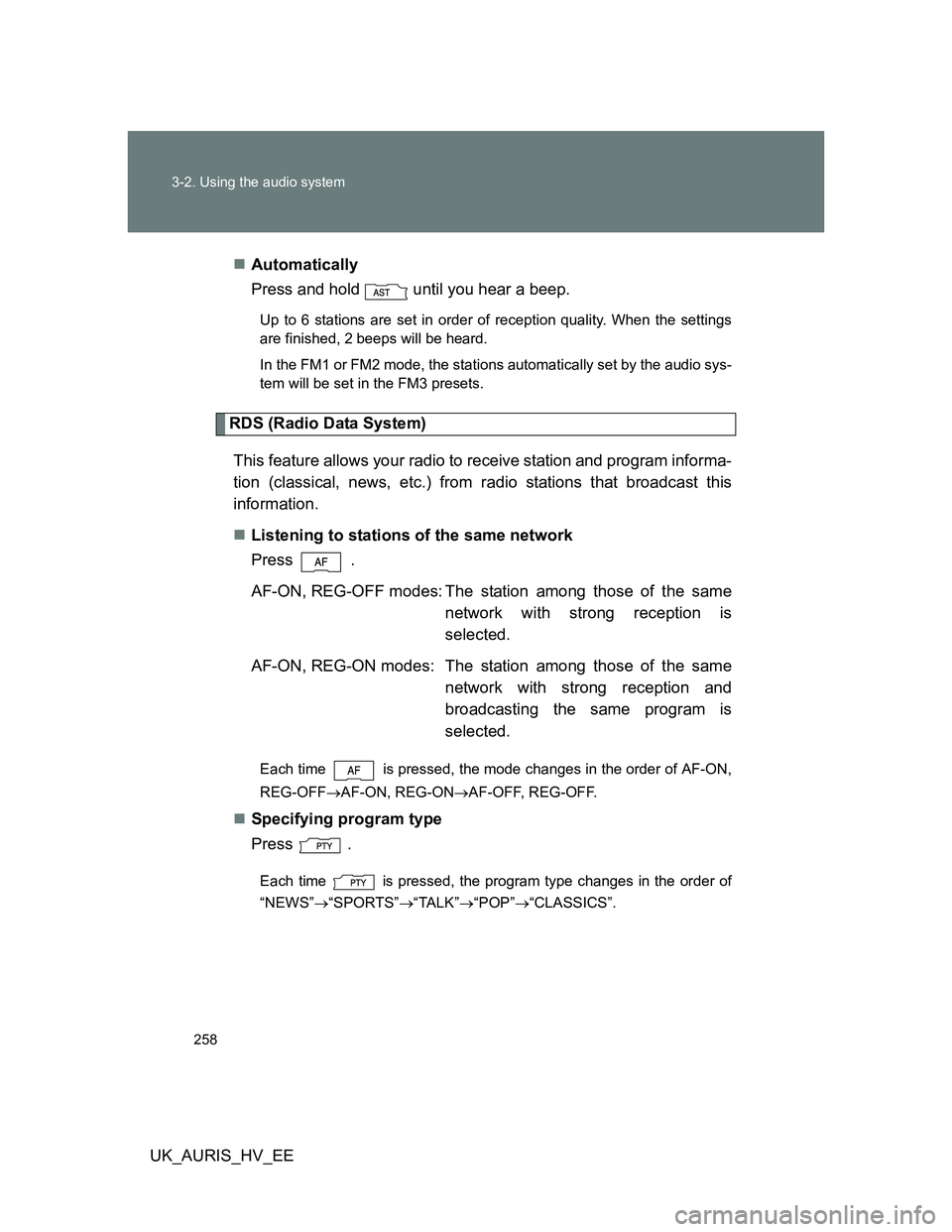
258 3-2. Using the audio system
UK_AURIS_HV_EEAutomatically
Press and hold until you hear a beep.
Up to 6 stations are set in order of reception quality. When the settings
are finished, 2 beeps will be heard.
In the FM1 or FM2 mode, the stations automatically set by the audio sys-
tem will be set in the FM3 presets.
RDS (Radio Data System)
This feature allows your radio to receive station and program informa-
tion (classical, news, etc.) from radio stations that broadcast this
information.
Listening to stations of the same network
Press .
AF-ON, REG-OFF modes: The station among those of the same
network with strong reception is
selected.
AF-ON, REG-ON modes: The station among those of the same
network with strong reception and
broadcasting the same program is
selected.
Each time is pressed, the mode changes in the order of AF-ON,
REG-OFFAF-ON, REG-ONAF-OFF, REG-OFF.
Specifying program type
Press
.
Each time is pressed, the program type changes in the order of
“NEWS”“SPORTS”“TALK”“POP”“CLASSICS”.
Page 259 of 524
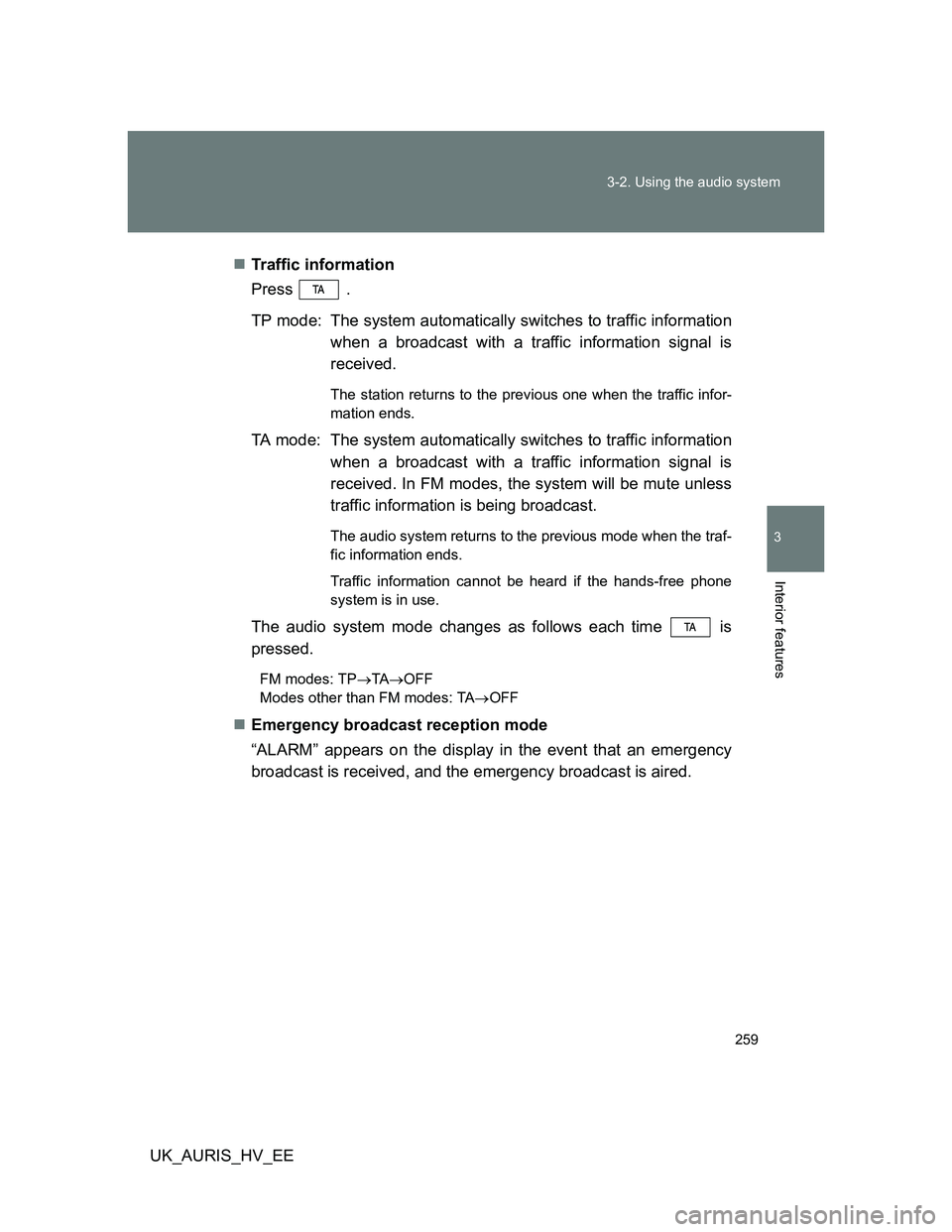
259 3-2. Using the audio system
3
Interior features
UK_AURIS_HV_EETraffic information
Press .
TP mode: The system automatically switches to traffic information
when a broadcast with a traffic information signal is
received.
The station returns to the previous one when the traffic infor-
mation ends.
TA mode: The system automatically switches to traffic information
when a broadcast with a traffic information signal is
received. In FM modes, the system will be mute unless
traffic information is being broadcast.
The audio system returns to the previous mode when the traf-
fic information ends.
Traffic information cannot be heard if the hands-free phone
system is in use.
The audio system mode changes as follows each time is
pressed.
FM modes: TPTAOFF
Modes other than FM modes: TAOFF
Emergency broadcast reception mode
“ALARM” appears on the display in the event that an emergency
broadcast is received, and the emergency broadcast is aired.
Page 260 of 524
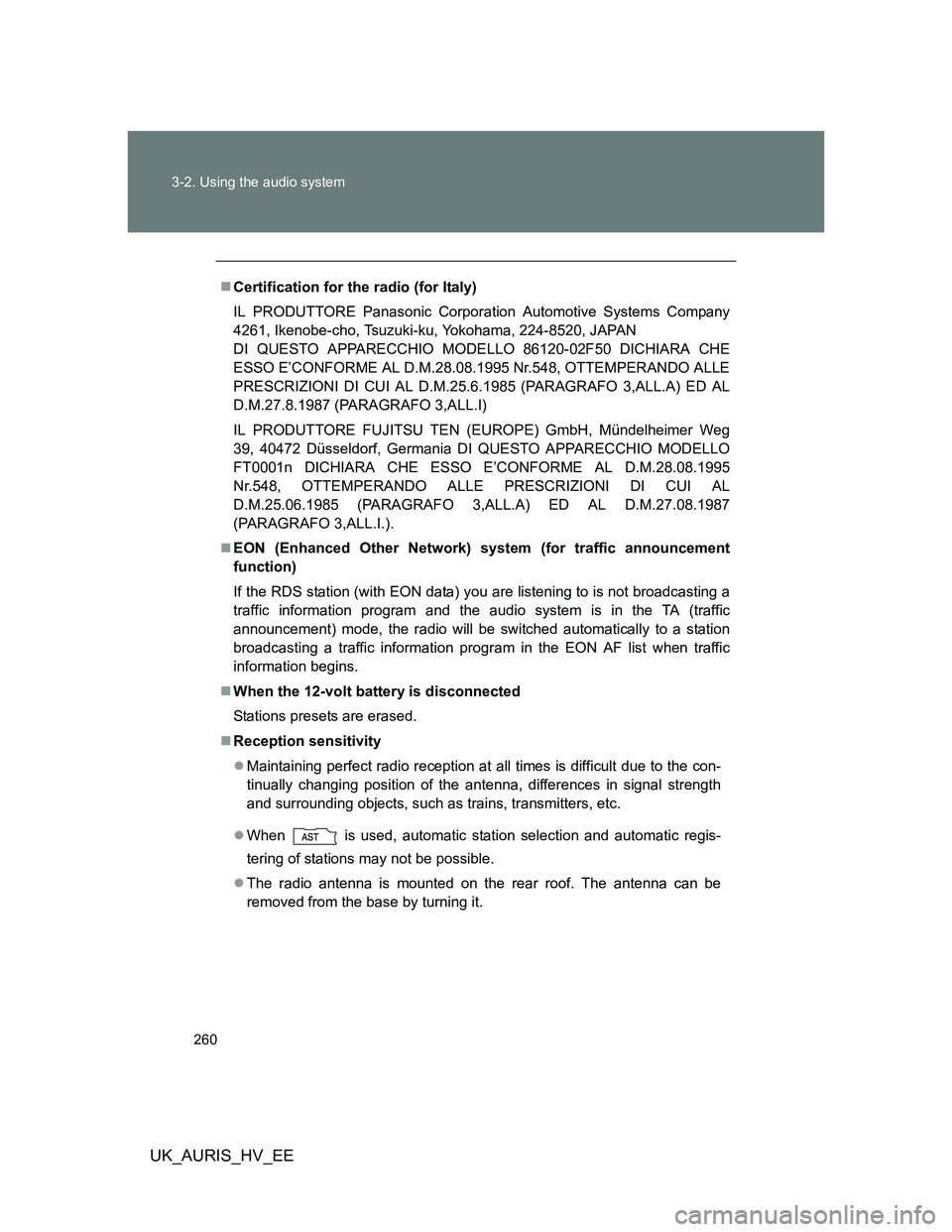
260 3-2. Using the audio system
UK_AURIS_HV_EE
Certification for the radio (for Italy)
IL PRODUTTORE Panasonic Corporation Automotive Systems Company
4261, Ikenobe-cho, Tsuzuki-ku, Yokohama, 224-8520, JAPAN
DI QUESTO APPARECCHIO MODELLO 86120-02F50 DICHIARA CHE
ESSO E’CONFORME AL D.M.28.08.1995 Nr.548, OTTEMPERANDO ALLE
PRESCRIZIONI DI CUI AL D.M.25.6.1985 (PARAGRAFO 3,ALL.A) ED AL
D.M.27.8.1987 (PARAGRAFO 3,ALL.I)
IL PRODUTTORE FUJITSU TEN (EUROPE) GmbH, Mündelheimer Weg
39, 40472 Düsseldorf, Germania DI QUESTO APPARECCHIO MODELLO
FT0001n DICHIARA CHE ESSO E’CONFORME AL D.M.28.08.1995
Nr.548, OTTEMPERANDO ALLE PRESCRIZIONI DI CUI AL
D.M.25.06.1985 (PARAGRAFO 3,ALL.A) ED AL D.M.27.08.1987
(PARAGRAFO 3,ALL.I.).
EON (Enhanced Other Network) system (for traffic announcement
function)
If the RDS station (with EON data) you are listening to is not broadcasting a
traffic information program and the audio system is in the TA (traffic
announcement) mode, the radio will be switched automatically to a station
broadcasting a traffic information program in the EON AF list when traffic
information begins.
When the 12-volt battery is disconnected
Stations presets are erased.
Reception sensitivity
Maintaining perfect radio reception at all times is difficult due to the con-
tinually changing position of the antenna, differences in signal strength
and surrounding objects, such as trains, transmitters, etc.
When is used, automatic station selection and automatic regis-
tering of stations may not be possible.
The radio antenna is mounted on the rear roof. The antenna can be
removed from the base by turning it.