key TOYOTA AURIS 2011 (in English) Owner's Manual
[x] Cancel search | Manufacturer: TOYOTA, Model Year: 2011, Model line: AURIS, Model: TOYOTA AURIS 2011Pages: 524, PDF Size: 25.6 MB
Page 106 of 524

106
UK_AURIS_HV_EE
1-7. Theft deterrent system
Immobilizer system
System maintenance
The vehicle has a maintenance-free type immobilizer system.
Conditions that may cause the system to malfunction
If the key is in contact with a metallic object
If the key is in close proximity to or touching a key to the security system
(key with a built-in transponder chip) of another vehicle
The vehicle's keys have built-in transponder chips that prevent the
hybrid system from starting if the key has not been previously regis-
tered in the vehicle's on-board computer.
Never leave the keys inside the vehicle when you leave the vehicle.
The indicator light flashes after
the “POWER” switch has been
turned off to indicate that the
system is operating.
The indicator light stops flash-
ing after the “POWER” switch
has been turned to ACCES-
SORY or ON mode to indicate
that the system has been can-
celed.
Page 116 of 524
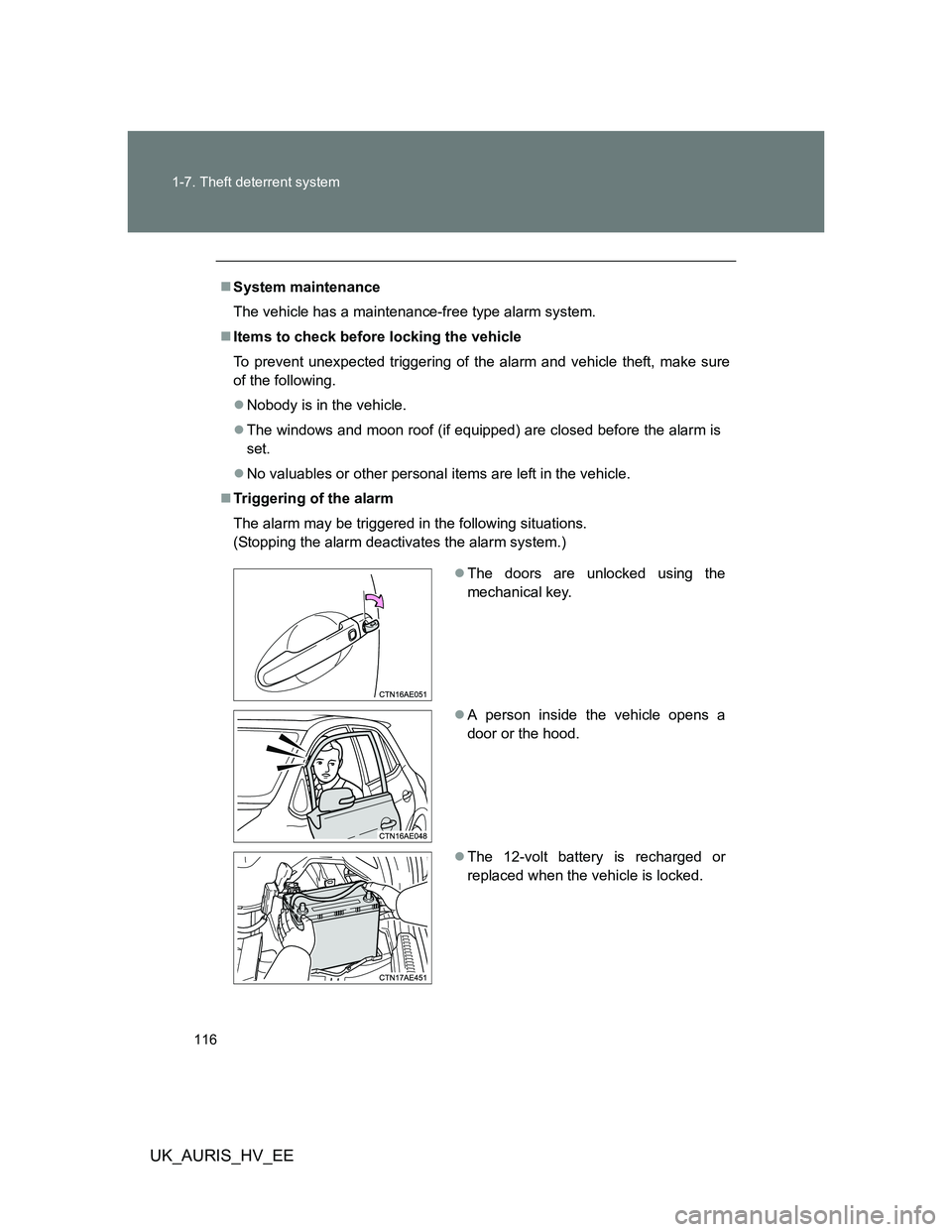
116 1-7. Theft deterrent system
UK_AURIS_HV_EE
System maintenance
The vehicle has a maintenance-free type alarm system.
Items to check before locking the vehicle
To prevent unexpected triggering of the alarm and vehicle theft, make sure
of the following.
Nobody is in the vehicle.
The windows and moon roof (if equipped) are closed before the alarm is
set.
No valuables or other personal items are left in the vehicle.
Triggering of the alarm
The alarm may be triggered in the following situations.
(Stopping the alarm deactivates the alarm system.)
The doors are unlocked using the
mechanical key.
A person inside the vehicle opens a
door or the hood.
The 12-volt battery is recharged or
replaced when the vehicle is locked.
Page 117 of 524

117 1-7. Theft deterrent system
1
Before driving
UK_AURIS_HV_EE
Alarm-operated door lock
When the alarm is operating, the doors are locked automatically to pre-
vent intruders.
Do not leave the key inside the vehicle when the alarm is operating, and
make sure the key is not inside the vehicle when recharging or replacing
the 12-volt battery.
Canceling and automatic re-enabling of the intrusion sensor
The alarm will still be set even when the intrusion sensor is canceled.
After the intrusion sensor is canceled, turning the “POWER” switch to ON
mode or unlocking the doors using the wireless remote control door lock
function will re-enable the intrusion sensor.
The intrusion sensor will automatically be re-enabled if the alarm system
is not set within 5 minutes after the intrusion sensor is canceled.
The intrusion sensor will automatically be re-enabled when the alarm
system is deactivated.
(To cancel the intrusion sensor again, press the intrusion sensor “OFF”
switch.)
Intrusion sensor considerations
The sensor may trigger the alarm in the following situations.
Persons or pets are in the vehicle.
Page 142 of 524
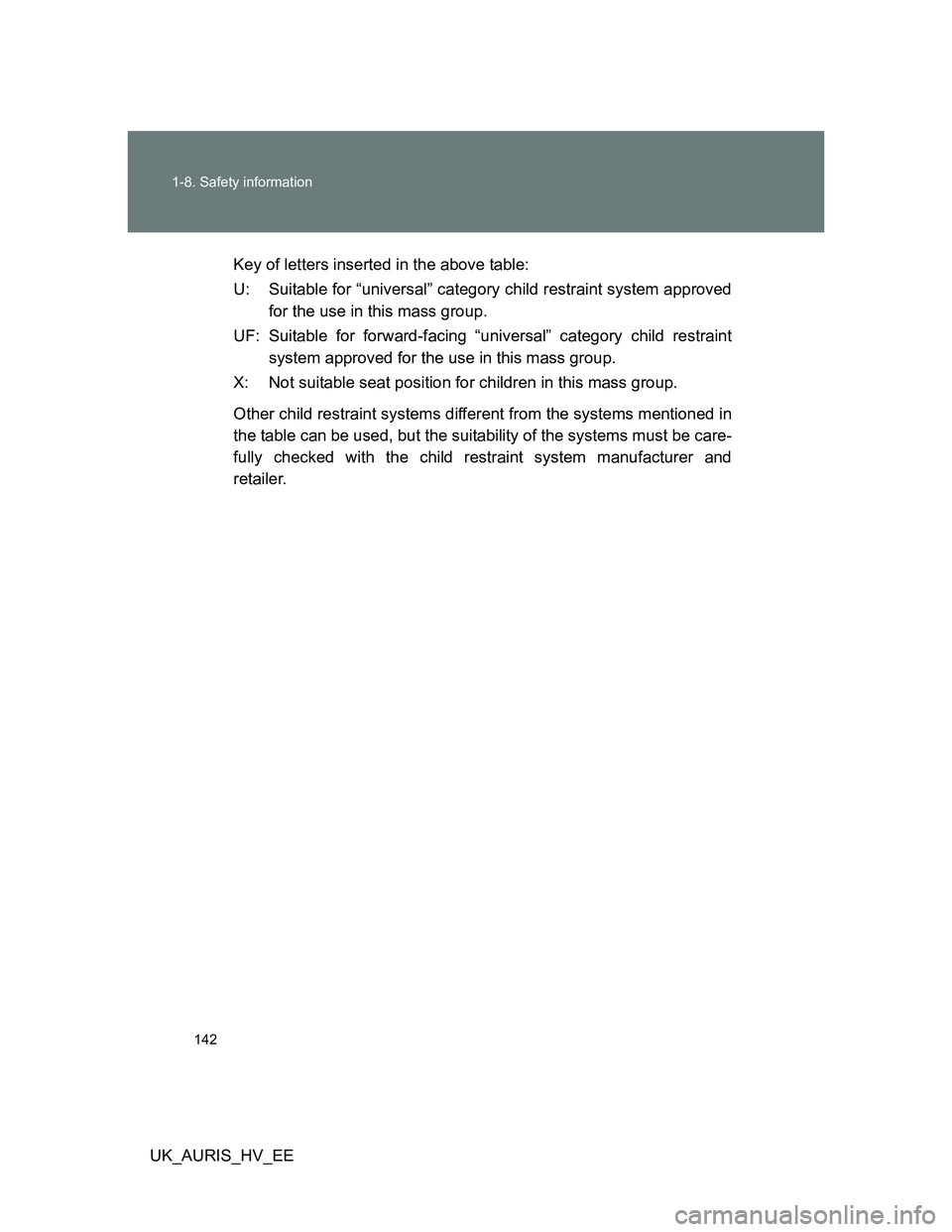
142 1-8. Safety information
UK_AURIS_HV_EEKey of letters inserted in the above table:
U: Suitable for “universal” category child restraint system approved
for the use in this mass group.
UF: Suitable for forward-facing “universal” category child restraint
system approved for the use in this mass group.
X: Not suitable seat position for children in this mass group.
Other child restraint systems different from the systems mentioned in
the table can be used, but the suitability of the systems must be care-
fully checked with the child restraint system manufacturer and
retailer.
Page 144 of 524
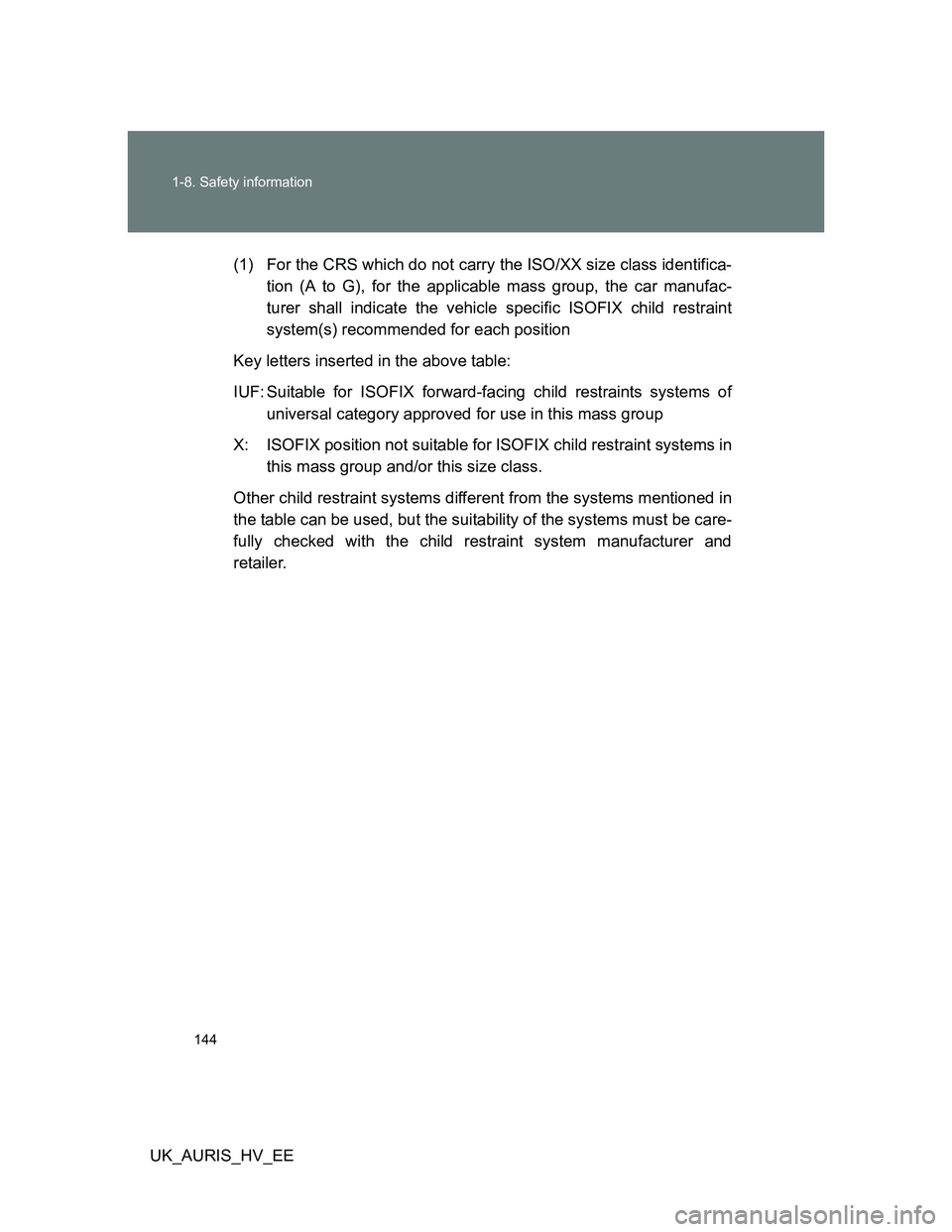
144 1-8. Safety information
UK_AURIS_HV_EE(1) For the CRS which do not carry the ISO/XX size class identifica-
tion (A to G), for the applicable mass group, the car manufac-
turer shall indicate the vehicle specific ISOFIX child restraint
system(s) recommended for each position
Key letters inserted in the above table:
IUF: Suitable for ISOFIX forward-facing child restraints systems of
universal category approved for use in this mass group
X: ISOFIX position not suitable for ISOFIX child restraint systems in
this mass group and/or this size class.
Other child restraint systems different from the systems mentioned in
the table can be used, but the suitability of the systems must be care-
fully checked with the child restraint system manufacturer and
retailer.
Page 159 of 524
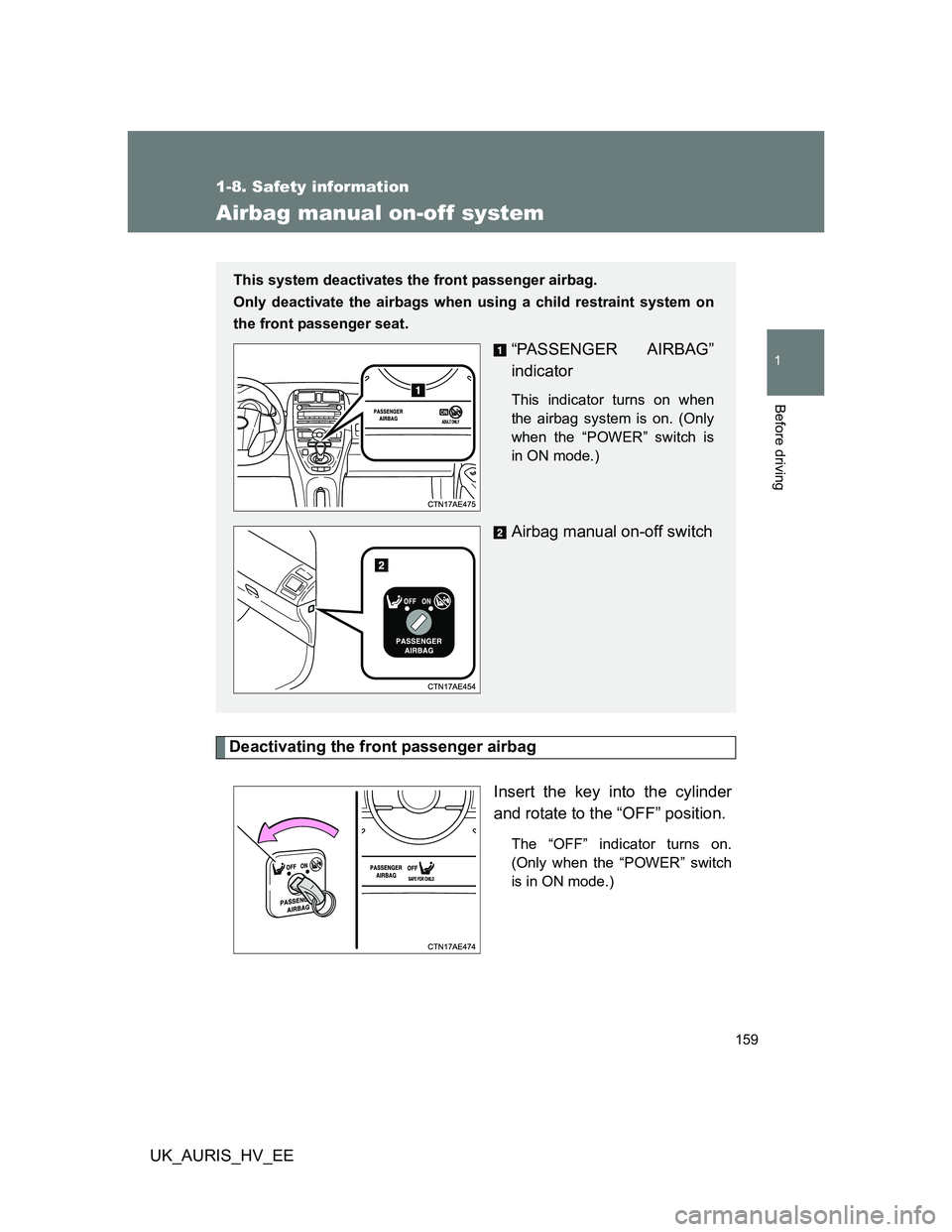
159
1
1-8. Safety information
Before driving
UK_AURIS_HV_EE
Airbag manual on-off system
Deactivating the front passenger airbag
Insert the key into the cylinder
and rotate to the “OFF” position.
The “OFF” indicator turns on.
(Only when the “POWER” switch
is in ON mode.)
This system deactivates the front passenger airbag.
Only deactivate the airbags when using a child restraint system on
the front passenger seat.
“PASSENGER AIRBAG”
indicator
This indicator turns on when
the airbag system is on. (Only
when the “POWER” switch is
in ON mode.)
Airbag manual on-off switch
Page 162 of 524

162
UK_AURIS_HV_EE
2-1. Driving procedures
Driving the vehicle
The following procedures should be observed to ensure safe driv-
ing.
Starting the hybrid system
P. 173
Driving
With the brake pedal depressed, select the D position.
(P. 181)
Release the parking brake. (P. 189)
Gradually release the brake pedal and gently depress the
accelerator pedal to accelerate the vehicle.
Stopping
With the shift position in D, depress the brake pedal.
If necessary, set the parking brake.
When the vehicle is stopped for an extended period of time, push
the P position switch. (P. 183)
Parking the vehicle
With the shift position in D, depress the brake pedal.
Set the parking brake. (P. 189)
Push the P position switch. (P. 183)
Check that the shift position indicator shows P.
Turn the “POWER” switch off to stop the hybrid system.
Slowly release the brake pedal and check that the indicator
on the “POWER” switch is off.
Lock the door, making sure that you have the key on your
person.
When parking on a hill, if necessary, block the wheels.
STEP1
STEP2
STEP3
STEP1
STEP2
STEP1
STEP2
STEP3
STEP4
STEP5
STEP6
Page 173 of 524

173
2-1. Driving procedures
2
When driving
UK_AURIS_HV_EE
Power (ignition) switch
Performing the following operations when carrying the electronic
key on your person starts the hybrid system or changes “POWER”
switch modes.
Starting the hybrid system
Check that the parking brake is set.
Firmly depress the brake pedal.
The “POWER” switch indicator will turn green. If the indicator
does not turn green, the hybrid system cannot be started.
When shift position N is selected, the hybrid system cannot start.
Select the P position when starting the hybrid system.
Press the “POWER” switch.
After a few seconds, the
“READY” indicator comes on
with a beep sound.
The vehicle can move when
the “READY” indicator is on,
even if the engine is stopped.
Continue depressing the brake
pedal until the hybrid system is
completely started.
The hybrid system can be
started from any mode.
STEP1
STEP2
STEP3
Page 176 of 524

176 2-1. Driving procedures
UK_AURIS_HV_EE
Automatic P position selection function
When the shift position is other than P, pressing the “POWER” switch
with the vehicle stopped completely will cause the shift position to
change to P automatically, and then the “POWER” switch will turn off.
When turning the “POWER” switch off from a position other than P, firmly
depress the brake pedal and confirm that the shift position* has changed
to P before slowly releasing the brake pedal.
*: Even after the instrument panel display has been turned off, the shift
position indicator will continue to be displayed for several seconds.
If the P position control system malfunctions, the “POWER” switch will
not be able to be turned off. In such a case, the switch can be turned off
by applying the parking brake.
When the system malfunctions, immediately have your vehicle serviced
by any authorized Toyota dealer or repairer, or another duly qualified and
equipped professional immediately.
When the ambient temperature is low, such as during winter driving
conditions
It may take time until the “READY” indicator comes on.
Sounds and vibrations specific to a hybrid vehicle
P. 3 3
When the hybrid system is malfunctioning
P. 432, 436
Key battery depletion
P. 49, 62
When the electronic key battery is depleted
P. 397
Conditions affecting operation
P. 48, 61
Note for the entry function
P. 5 0
Page 300 of 524
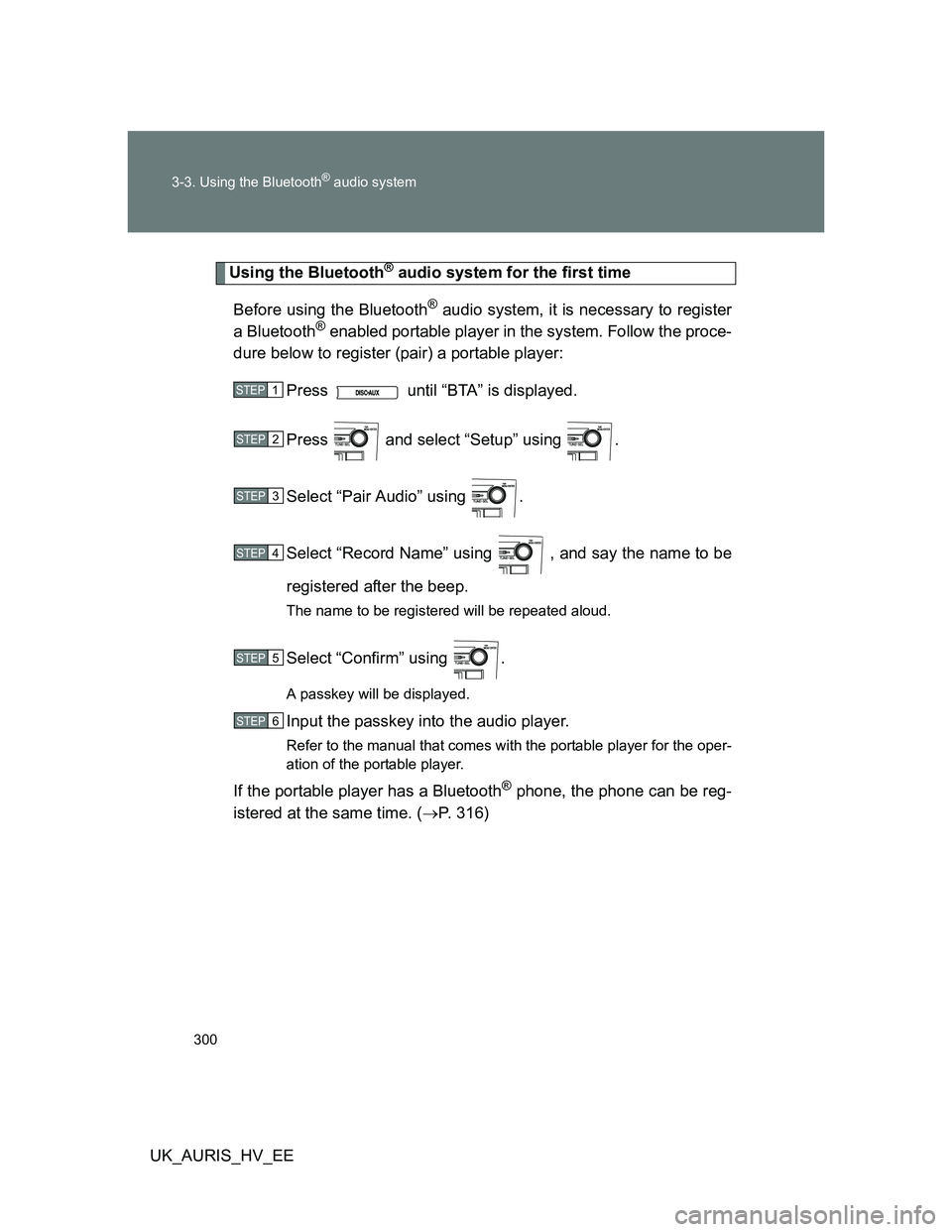
300 3-3. Using the Bluetooth
® audio system
UK_AURIS_HV_EE
Using the Bluetooth® audio system for the first time
Before using the Bluetooth
® audio system, it is necessary to register
a Bluetooth® enabled portable player in the system. Follow the proce-
dure below to register (pair) a portable player:
Press until “BTA” is displayed.
Press and select “Setup” using .
Select “Pair Audio” using .
Select “Record Name” using , and say the name to be
registered after the beep.
The name to be registered will be repeated aloud.
Select “Confirm” using .
A passkey will be displayed.
Input the passkey into the audio player.
Refer to the manual that comes with the portable player for the oper-
ation of the portable player.
If the portable player has a Bluetooth® phone, the phone can be reg-
istered at the same time. (P. 316)
STEP1
STEP2
STEP3
STEP4
STEP5
STEP6