ECU TOYOTA AURIS 2012 Owners Manual (in English)
[x] Cancel search | Manufacturer: TOYOTA, Model Year: 2012, Model line: AURIS, Model: TOYOTA AURIS 2012Pages: 750, PDF Size: 20.05 MB
Page 639 of 750
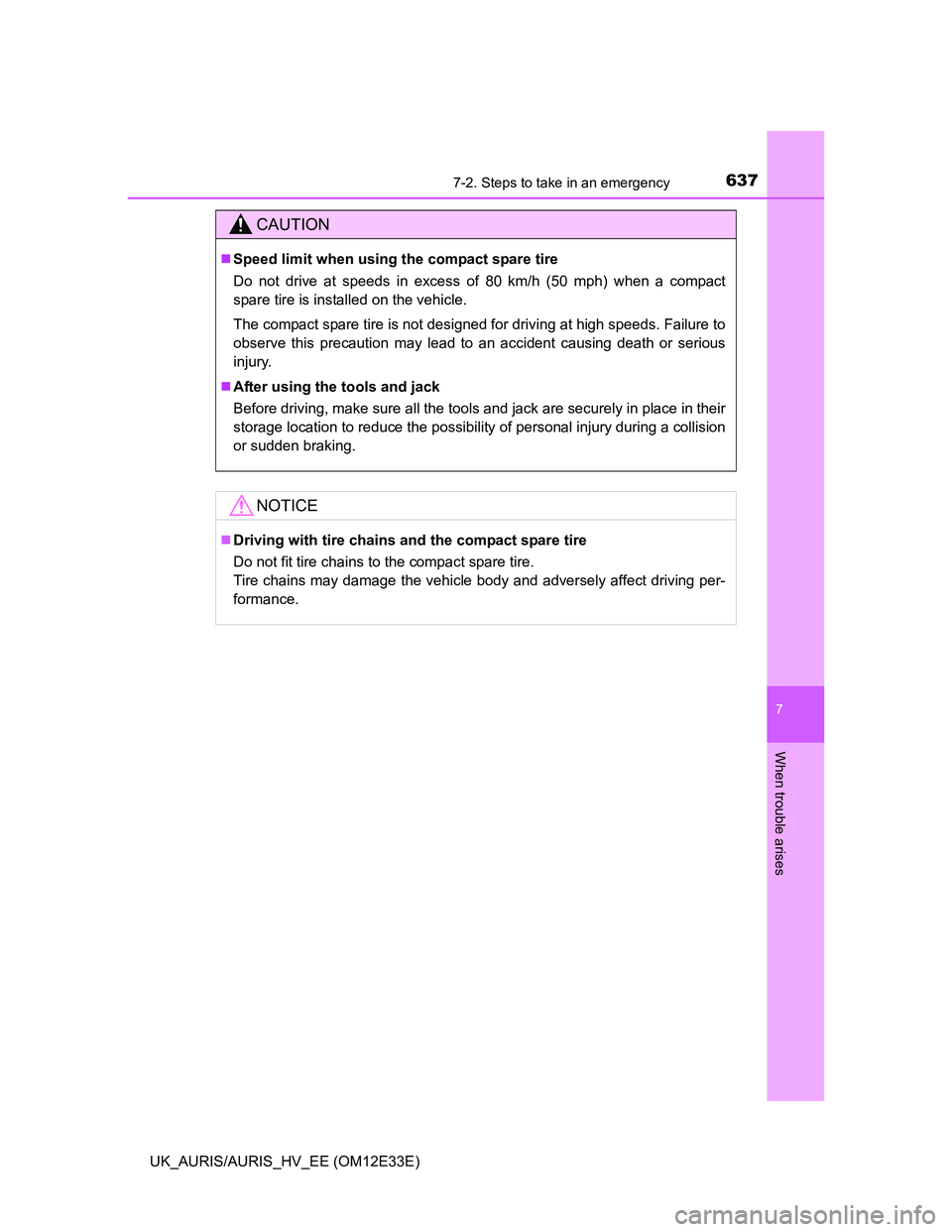
6377-2. Steps to take in an emergency
UK_AURIS/AURIS_HV_EE (OM12E33E)
7
When trouble arises
CAUTION
Speed limit when using the compact spare tire
Do not drive at speeds in excess of 80 km/h (50 mph) when a compact
spare tire is installed on the vehicle.
The compact spare tire is not designed for driving at high speeds. Failure to
observe this precaution may lead to an accident causing death or serious
injury.
After using the tools and jack
Before driving, make sure all the tools and jack are securely in place in their
storage location to reduce the possibility of personal injury during a collision
or sudden braking.
NOTICE
Driving with tire chains and the compact spare tire
Do not fit tire chains to the compact spare tire.
Tire chains may damage the vehicle body and adversely affect driving per-
formance.
Page 663 of 750
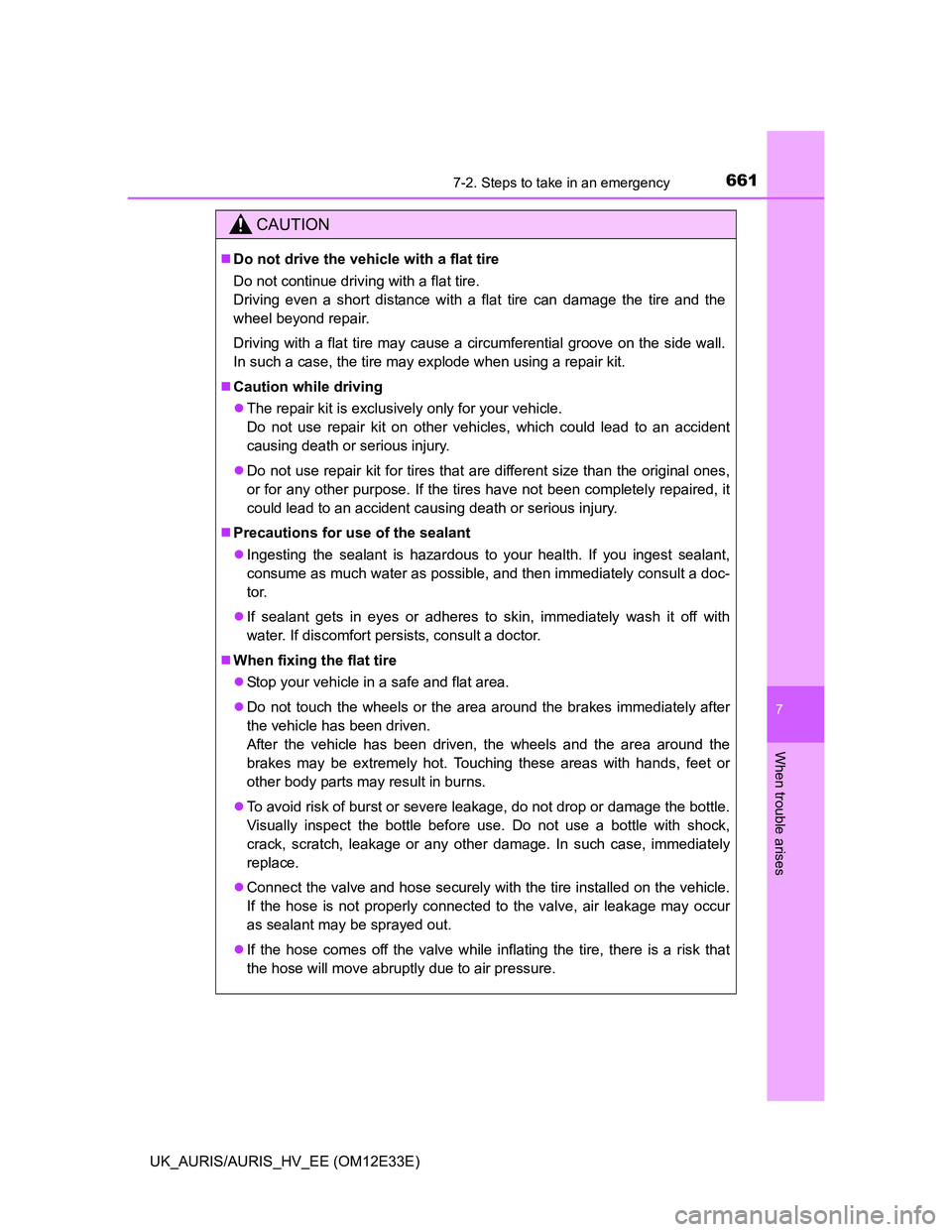
6617-2. Steps to take in an emergency
UK_AURIS/AURIS_HV_EE (OM12E33E)
7
When trouble arises
CAUTION
Do not drive the vehicle with a flat tire
Do not continue driving with a flat tire.
Driving even a short distance with a flat tire can damage the tire and the
wheel beyond repair.
Driving with a flat tire may cause a circumferential groove on the side wall.
In such a case, the tire may explode when using a repair kit.
Caution while driving
The repair kit is exclusively only for your vehicle.
Do not use repair kit on other vehicles, which could lead to an accident
causing death or serious injury.
Do not use repair kit for tires that are different size than the original ones,
or for any other purpose. If the tires have not been completely repaired, it
could lead to an accident causing death or serious injury.
Precautions for use of the sealant
Ingesting the sealant is hazardous to your health. If you ingest sealant,
consume as much water as possible, and then immediately consult a doc-
tor.
If sealant gets in eyes or adheres to skin, immediately wash it off with
water. If discomfort persists, consult a doctor.
When fixing the flat tire
Stop your vehicle in a safe and flat area.
Do not touch the wheels or the area around the brakes immediately after
the vehicle has been driven.
After the vehicle has been driven, the wheels and the area around the
brakes may be extremely hot. Touching these areas with hands, feet or
other body parts may result in burns.
To avoid risk of burst or severe leakage, do not drop or damage the bottle.
Visually inspect the bottle before use. Do not use a bottle with shock,
crack, scratch, leakage or any other damage. In such case, immediately
replace.
Connect the valve and hose securely with the tire installed on the vehicle.
If the hose is not properly connected to the valve, air leakage may occur
as sealant may be sprayed out.
If the hose comes off the valve while inflating the tire, there is a risk that
the hose will move abruptly due to air pressure.
Page 722 of 750
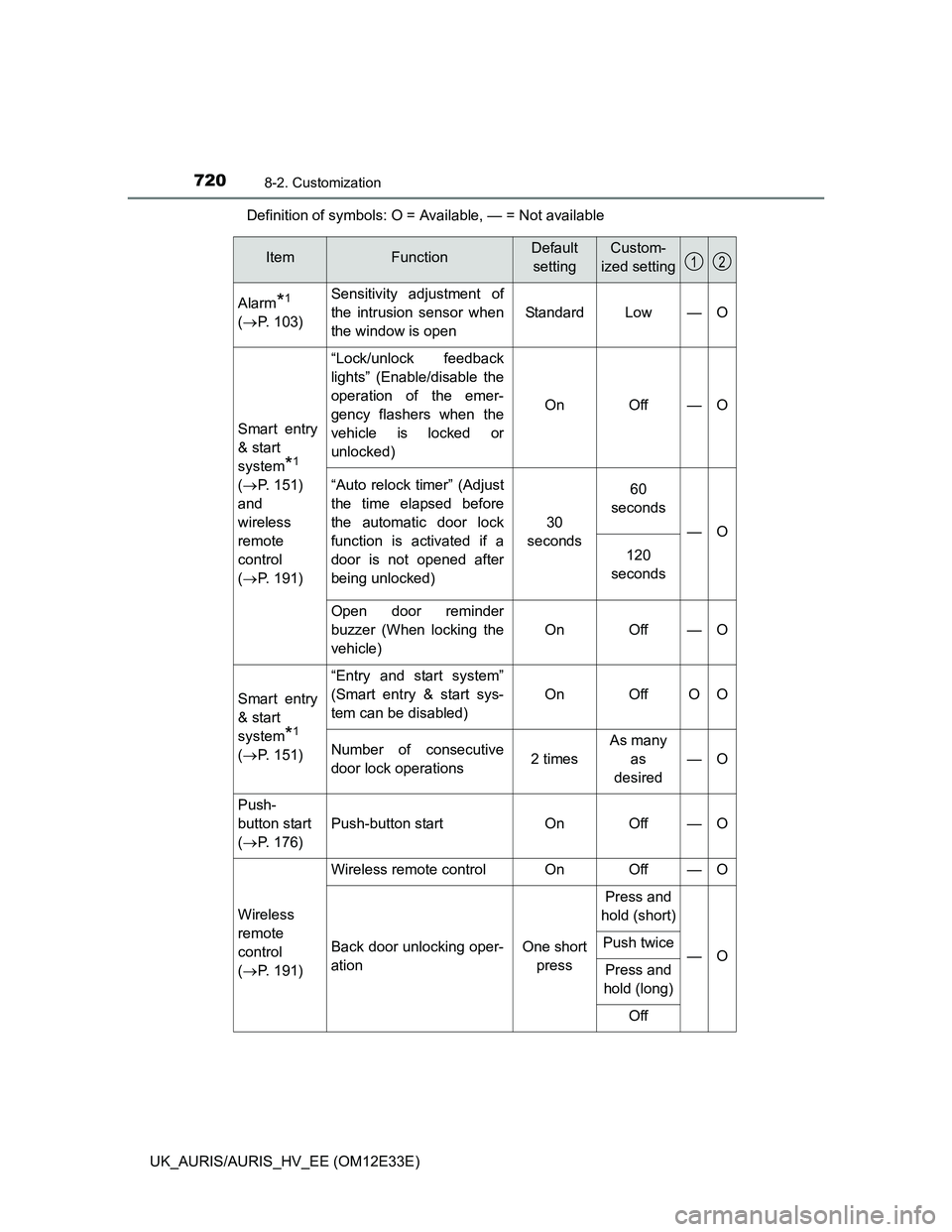
7208-2. Customization
UK_AURIS/AURIS_HV_EE (OM12E33E)Definition of symbols: O = Available, — = Not available
ItemFunctionDefault
settingCustom-
ized setting
Alarm*1
(P. 103)Sensitivity adjustment of
the intrusion sensor when
the window is open
StandardLow—O
Smart entry
& start
system
*1
(P. 151)
and
wireless
remote
control
(P. 191)
“Lock/unlock feedback
lights” (Enable/disable the
operation of the emer-
gency flashers when the
vehicle is locked or
unlocked)
OnOff—O
“Auto relock timer” (Adjust
the time elapsed before
the automatic door lock
function is activated if a
door is not opened after
being unlocked)
30
seconds
60
seconds
—O
120
seconds
Open door reminder
buzzer (When locking the
vehicle)
OnOff—O
Smart entry
& start
system
*1
(P. 151)
“Entry and start system”
(Smart entry & start sys-
tem can be disabled)
OnOffOO
Number of consecutive
door lock operations2 times
As many
as
desired
—O
Push-
button start
(P. 176)
Push-button startOnOff—O
Wireless
remote
control
(P. 191)
Wireless remote controlOnOff—O
Back door unlocking oper-
ationOne short
press
Press and
hold (short)
—OPush twice
Press and
hold (long)
Off
12