ECU TOYOTA AURIS 2012 (in English) Workshop Manual
[x] Cancel search | Manufacturer: TOYOTA, Model Year: 2012, Model line: AURIS, Model: TOYOTA AURIS 2012Pages: 750, PDF Size: 20.05 MB
Page 194 of 750
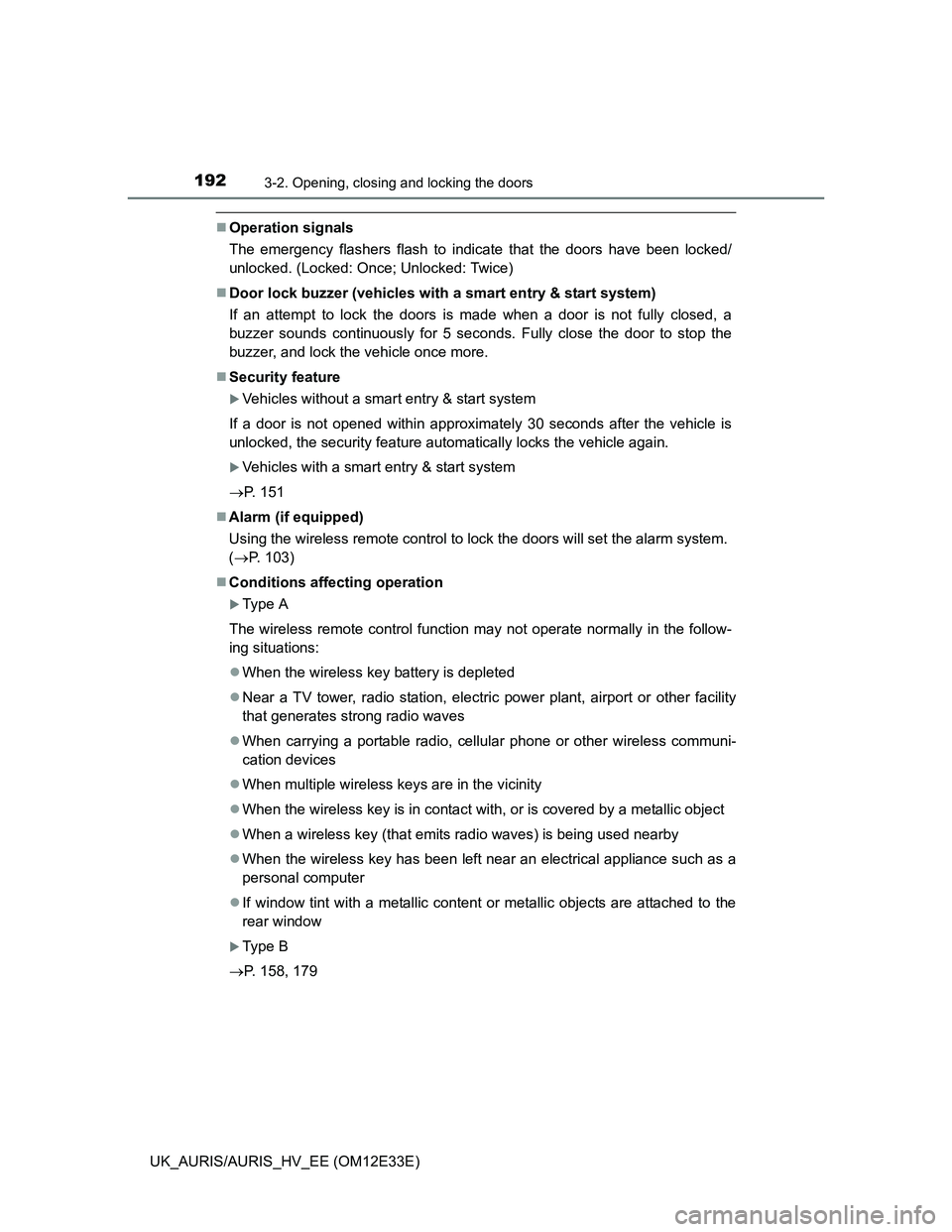
1923-2. Opening, closing and locking the doors
UK_AURIS/AURIS_HV_EE (OM12E33E)
Operation signals
The emergency flashers flash to indicate that the doors have been locked/
unlocked. (Locked: Once; Unlocked: Twice)
Door lock buzzer (vehicles with a smart entry & start system)
If an attempt to lock the doors is made when a door is not fully closed, a
buzzer sounds continuously for 5 seconds. Fully close the door to stop the
buzzer, and lock the vehicle once more.
Security feature
Vehicles without a smart entry & start system
If a door is not opened within approximately 30 seconds after the vehicle is
unlocked, the security feature automatically locks the vehicle again.
Vehicles with a smart entry & start system
P. 151
Alarm (if equipped)
Using the wireless remote control to lock the doors will set the alarm system.
(P. 103)
Conditions affecting operation
Type A
The wireless remote control function may not operate normally in the follow-
ing situations:
When the wireless key battery is depleted
Near a TV tower, radio station, electric power plant, airport or other facility
that generates strong radio waves
When carrying a portable radio, cellular phone or other wireless communi-
cation devices
When multiple wireless keys are in the vicinity
When the wireless key is in contact with, or is covered by a metallic object
When a wireless key (that emits radio waves) is being used nearby
When the wireless key has been left near an electrical appliance such as a
personal computer
If window tint with a metallic content or metallic objects are attached to the
rear window
Type B
P. 158, 179
Page 208 of 750
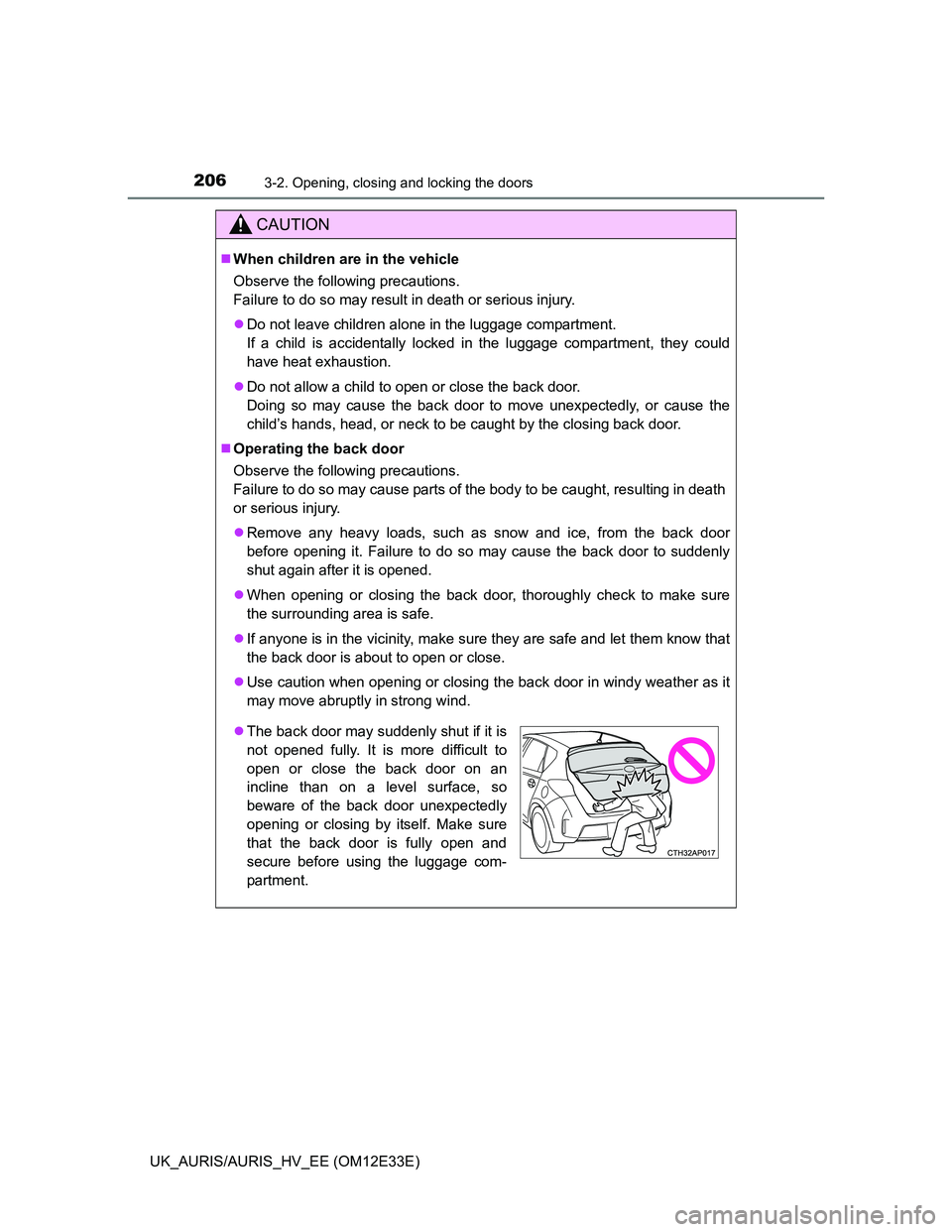
2063-2. Opening, closing and locking the doors
UK_AURIS/AURIS_HV_EE (OM12E33E)
CAUTION
When children are in the vehicle
Observe the following precautions.
Failure to do so may result in death or serious injury.
Do not leave children alone in the luggage compartment.
If a child is accidentally locked in the luggage compartment, they could
have heat exhaustion.
Do not allow a child to open or close the back door.
Doing so may cause the back door to move unexpectedly, or cause the
child’s hands, head, or neck to be caught by the closing back door.
Operating the back door
Observe the following precautions.
Failure to do so may cause parts of the body to be caught, resulting in death
or serious injury.
Remove any heavy loads, such as snow and ice, from the back door
before opening it. Failure to do so may cause the back door to suddenly
shut again after it is opened.
When opening or closing the back door, thoroughly check to make sure
the surrounding area is safe.
If anyone is in the vicinity, make sure they are safe and let them know that
the back door is about to open or close.
Use caution when opening or closing the back door in windy weather as it
may move abruptly in strong wind.
The back door may suddenly shut if it is
not opened fully. It is more difficult to
open or close the back door on an
incline than on a level surface, so
beware of the back door unexpectedly
opening or closing by itself. Make sure
that the back door is fully open and
secure before using the luggage com-
partment.
Page 213 of 750
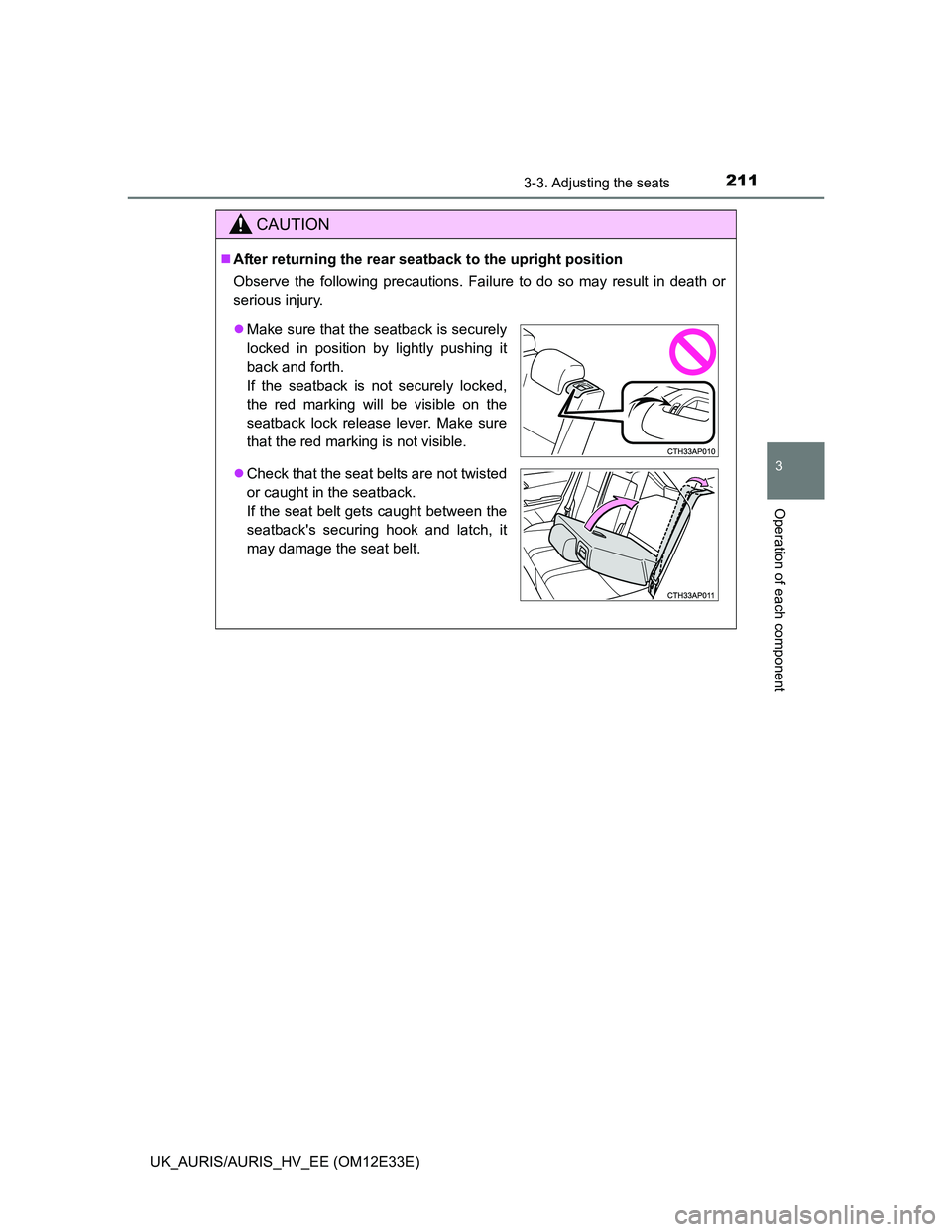
2113-3. Adjusting the seats
UK_AURIS/AURIS_HV_EE (OM12E33E)
3
Operation of each component
CAUTION
After returning the rear seatback to the upright position
Observe the following precautions. Failure to do so may result in death or
serious injury.
Make sure that the seatback is securely
locked in position by lightly pushing it
back and forth.
If the seatback is not securely locked,
the red marking will be visible on the
seatback lock release lever. Make sure
that the red marking is not visible.
Check that the seat belts are not twisted
or caught in the seatback.
If the seat belt gets caught between the
seatback's securing hook and latch, it
may damage the seat belt.
Page 216 of 750
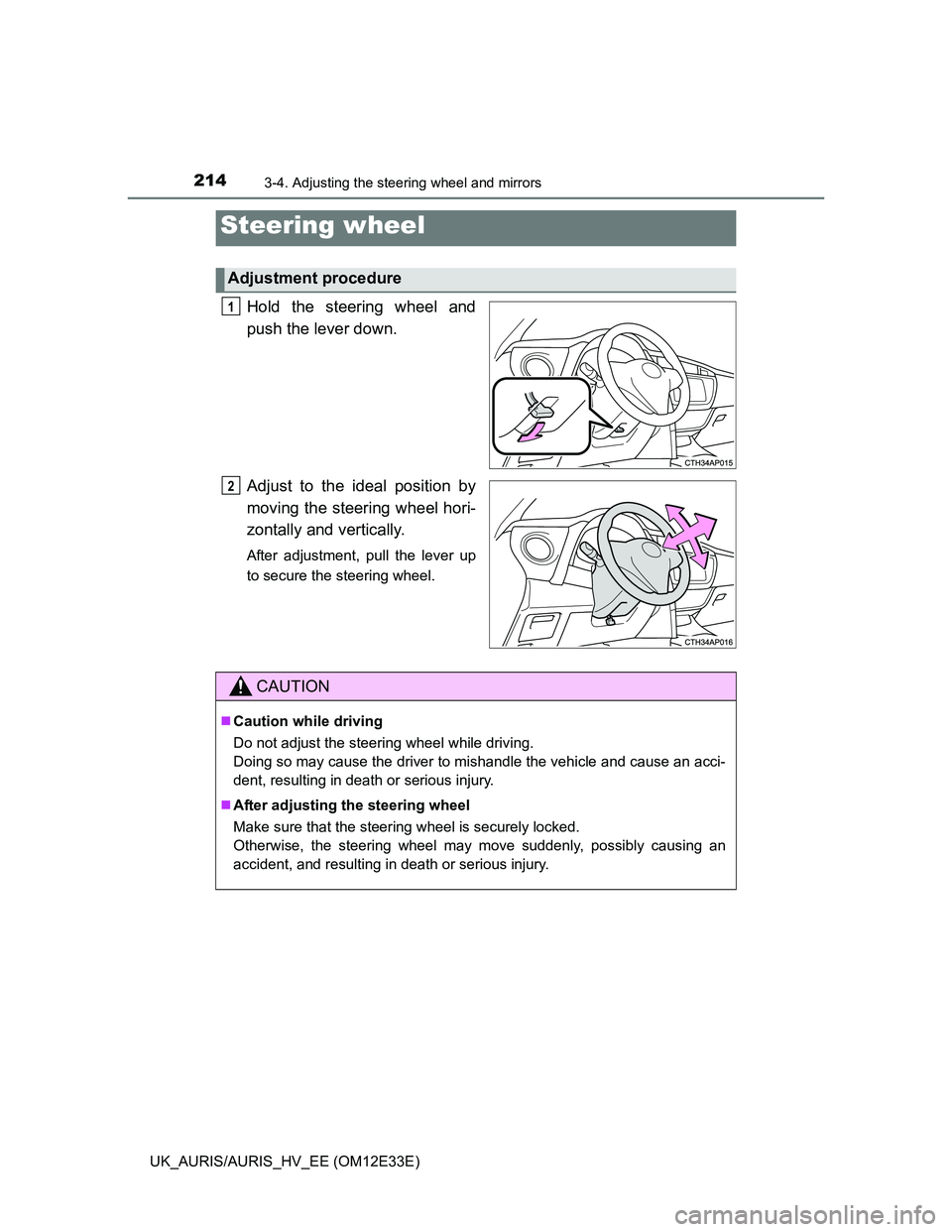
214
UK_AURIS/AURIS_HV_EE (OM12E33E)
3-4. Adjusting the steering wheel and mirrors
Hold the steering wheel and
push the lever down.
Adjust to the ideal position by
moving the steering wheel hori-
zontally and vertically.
After adjustment, pull the lever up
to secure the steering wheel.
Steering wheel
Adjustment procedure
1
2
CAUTION
Caution while driving
Do not adjust the steering wheel while driving.
Doing so may cause the driver to mishandle the vehicle and cause an acci-
dent, resulting in death or serious injury.
After adjusting the steering wheel
Make sure that the steering wheel is securely locked.
Otherwise, the steering wheel may move suddenly, possibly causing an
accident, and resulting in death or serious injury.
Page 239 of 750
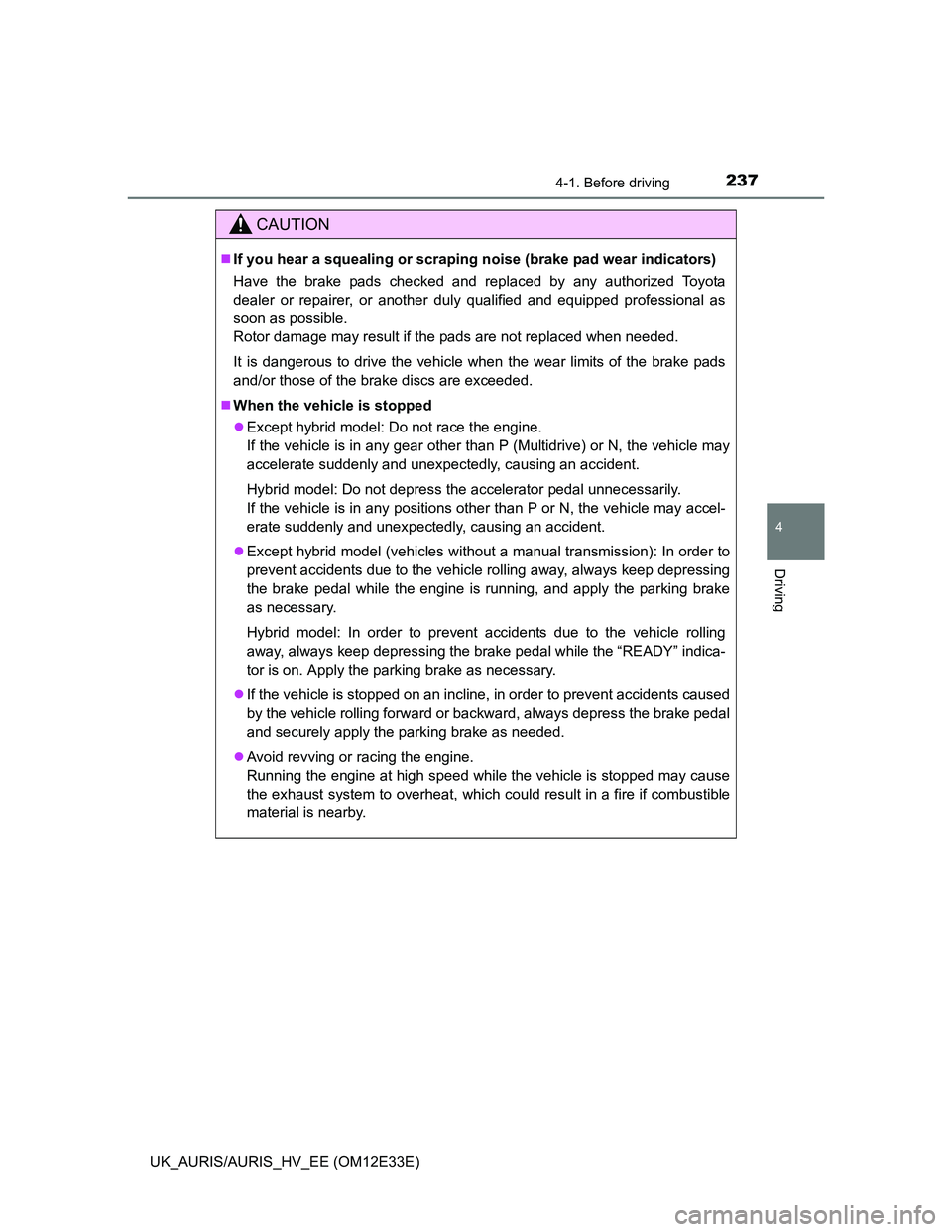
2374-1. Before driving
UK_AURIS/AURIS_HV_EE (OM12E33E)
4
Driving
CAUTION
If you hear a squealing or scraping noise (brake pad wear indicators)
Have the brake pads checked and replaced by any authorized Toyota
dealer or repairer, or another duly qualified and equipped professional as
soon as possible.
Rotor damage may result if the pads are not replaced when needed.
It is dangerous to drive the vehicle when the wear limits of the brake pads
and/or those of the brake discs are exceeded.
When the vehicle is stopped
Except hybrid model: Do not race the engine.
If the vehicle is in any gear other than P (Multidrive) or N, the vehicle may
accelerate suddenly and unexpectedly, causing an accident.
Hybrid model: Do not depress the accelerator pedal unnecessarily.
If the vehicle is in any positions other than P or N, the vehicle may accel-
erate suddenly and unexpectedly, causing an accident.
Except hybrid model (vehicles without a manual transmission): In order to
prevent accidents due to the vehicle rolling away, always keep depressing
the brake pedal while the engine is running, and apply the parking brake
as necessary.
Hybrid model: In order to prevent accidents due to the vehicle rolling
away, always keep depressing the brake pedal while the “READY” indica-
tor is on. Apply the parking brake as necessary.
If the vehicle is stopped on an incline, in order to prevent accidents caused
by the vehicle rolling forward or backward, always depress the brake pedal
and securely apply the parking brake as needed.
Avoid revving or racing the engine.
Running the engine at high speed while the vehicle is stopped may cause
the exhaust system to overheat, which could result in a fire if combustible
material is nearby.
Page 241 of 750
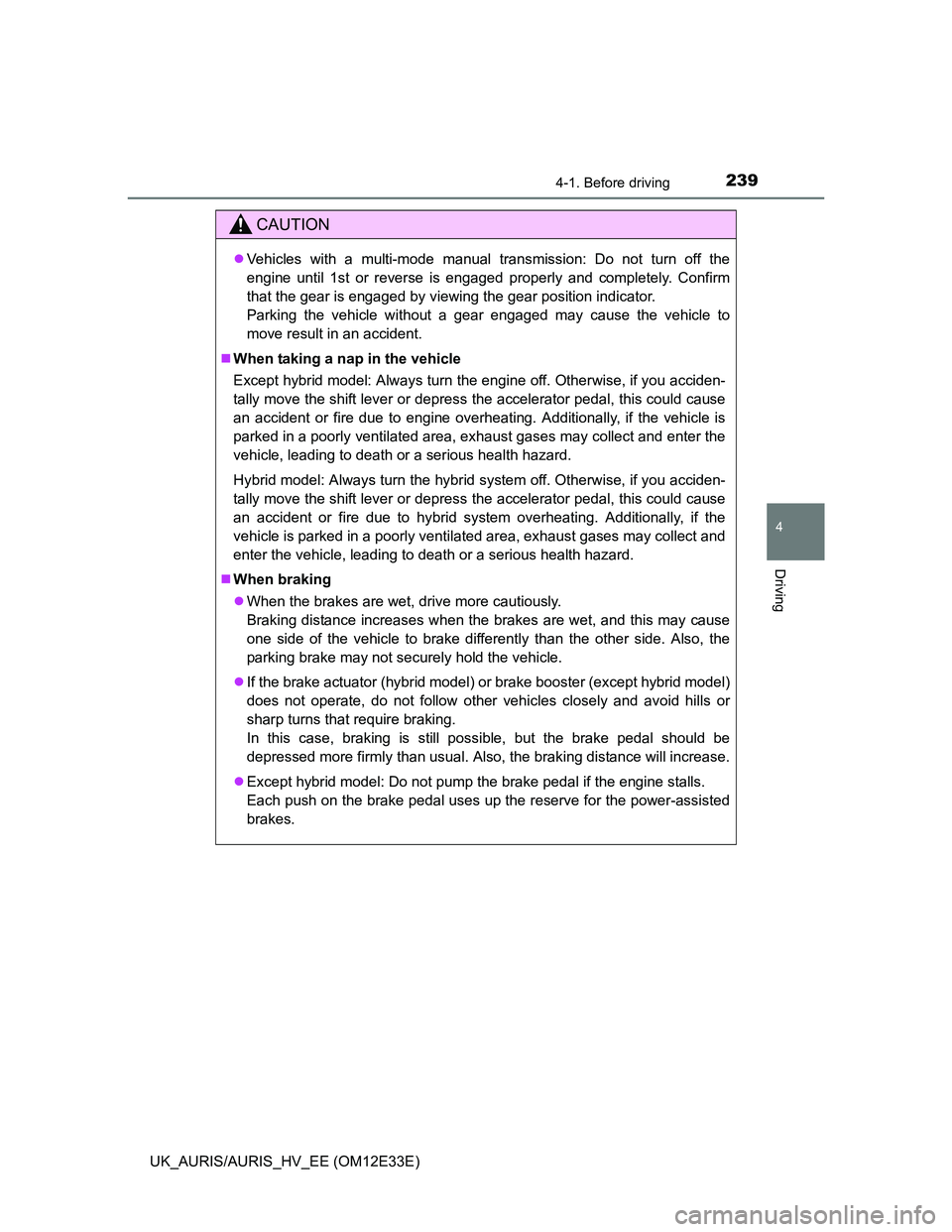
2394-1. Before driving
UK_AURIS/AURIS_HV_EE (OM12E33E)
4
Driving
CAUTION
Vehicles with a multi-mode manual transmission: Do not turn off the
engine until 1st or reverse is engaged properly and completely. Confirm
that the gear is engaged by viewing the gear position indicator.
Parking the vehicle without a gear engaged may cause the vehicle to
move result in an accident.
When taking a nap in the vehicle
Except hybrid model: Always turn the engine off. Otherwise, if you acciden-
tally move the shift lever or depress the accelerator pedal, this could cause
an accident or fire due to engine overheating. Additionally, if the vehicle is
parked in a poorly ventilated area, exhaust gases may collect and enter the
vehicle, leading to death or a serious health hazard.
Hybrid model: Always turn the hybrid system off. Otherwise, if you acciden-
tally move the shift lever or depress the accelerator pedal, this could cause
an accident or fire due to hybrid system overheating. Additionally, if the
vehicle is parked in a poorly ventilated area, exhaust gases may collect and
enter the vehicle, leading to death or a serious health hazard.
When braking
When the brakes are wet, drive more cautiously.
Braking distance increases when the brakes are wet, and this may cause
one side of the vehicle to brake differently than the other side. Also, the
parking brake may not securely hold the vehicle.
If the brake actuator (hybrid model) or brake booster (except hybrid model)
does not operate, do not follow other vehicles closely and avoid hills or
sharp turns that require braking.
In this case, braking is still possible, but the brake pedal should be
depressed more firmly than usual. Also, the braking distance will increase.
Except hybrid model: Do not pump the brake pedal if the engine stalls.
Each push on the brake pedal uses up the reserve for the power-assisted
brakes.
Page 245 of 750
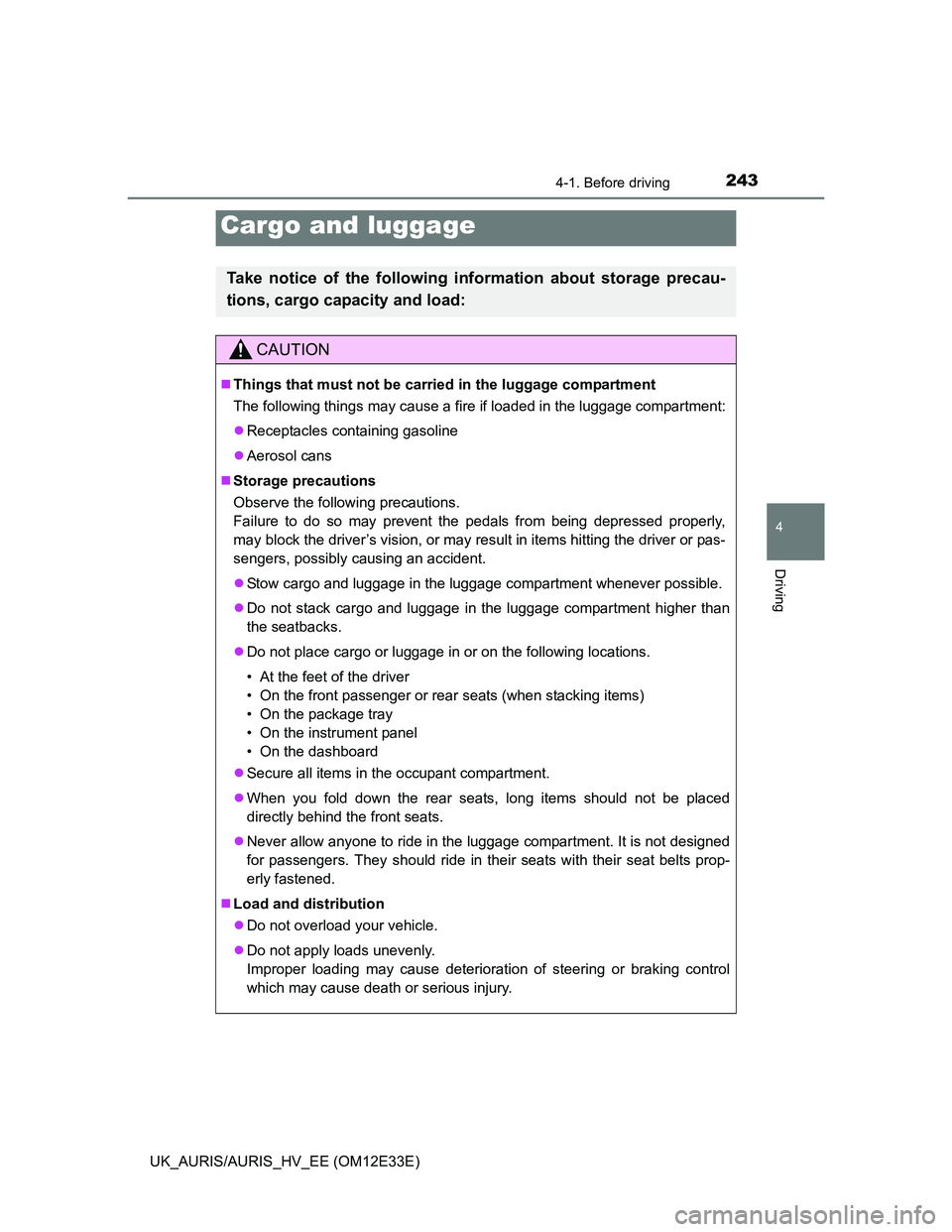
2434-1. Before driving
UK_AURIS/AURIS_HV_EE (OM12E33E)
4
Driving
Cargo and luggage
Take notice of the following information about storage precau-
tions, cargo capacity and load:
CAUTION
Things that must not be carried in the luggage compartment
The following things may cause a fire if loaded in the luggage compartment:
Receptacles containing gasoline
Aerosol cans
Storage precautions
Observe the following precautions.
Failure to do so may prevent the pedals from being depressed properly,
may block the driver’s vision, or may result in items hitting the driver or pas-
sengers, possibly causing an accident.
Stow cargo and luggage in the luggage compartment whenever possible.
Do not stack cargo and luggage in the luggage compartment higher than
the seatbacks.
Do not place cargo or luggage in or on the following locations.
• At the feet of the driver
• On the front passenger or rear seats (when stacking items)
• On the package tray
• On the instrument panel
• On the dashboard
Secure all items in the occupant compartment.
When you fold down the rear seats, long items should not be placed
directly behind the front seats.
Never allow anyone to ride in the luggage compartment. It is not designed
for passengers. They should ride in their seats with their seat belts prop-
erly fastened.
Load and distribution
Do not overload your vehicle.
Do not apply loads unevenly.
Improper loading may cause deterioration of steering or braking control
which may cause death or serious injury.
Page 251 of 750
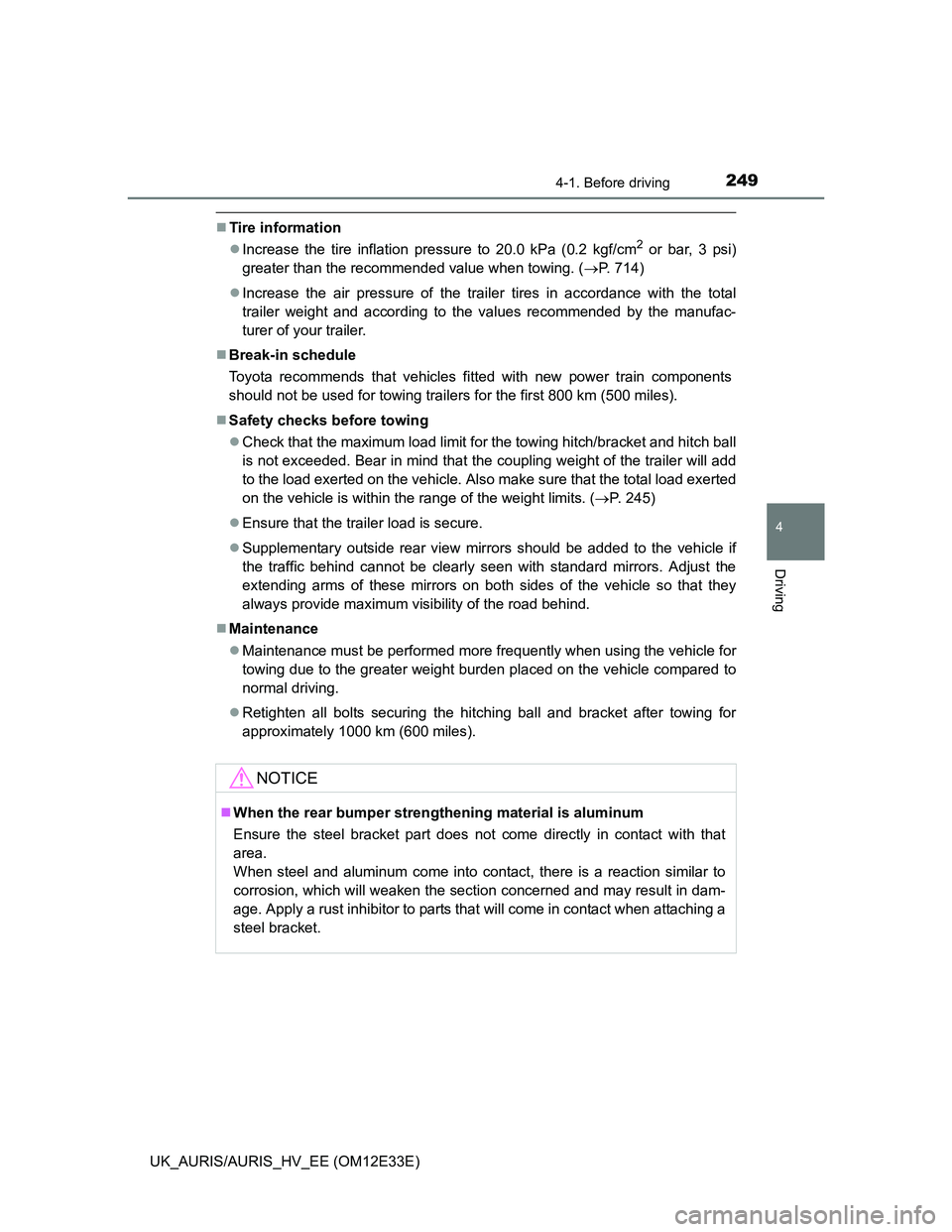
2494-1. Before driving
UK_AURIS/AURIS_HV_EE (OM12E33E)
4
Driving
Tire information
Increase the tire inflation pressure to 20.0 kPa (0.2 kgf/cm
2 or bar, 3 psi)
greater than the recommended value when towing. (P. 714)
Increase the air pressure of the trailer tires in accordance with the total
trailer weight and according to the values recommended by the manufac-
turer of your trailer.
Break-in schedule
Toyota recommends that vehicles fitted with new power train components
should not be used for towing trailers for the first 800 km (500 miles).
Safety checks before towing
Check that the maximum load limit for the towing hitch/bracket and hitch ball
is not exceeded. Bear in mind that the coupling weight of the trailer will add
to the load exerted on the vehicle. Also make sure that the total load exerted
on the vehicle is within the range of the weight limits. (P. 245)
Ensure that the trailer load is secure.
Supplementary outside rear view mirrors should be added to the vehicle if
the traffic behind cannot be clearly seen with standard mirrors. Adjust the
extending arms of these mirrors on both sides of the vehicle so that they
always provide maximum visibility of the road behind.
Maintenance
Maintenance must be performed more frequently when using the vehicle for
towing due to the greater weight burden placed on the vehicle compared to
normal driving.
Retighten all bolts securing the hitching ball and bracket after towing for
approximately 1000 km (600 miles).
NOTICE
When the rear bumper strengthening material is aluminum
Ensure the steel bracket part does not come directly in contact with that
area.
When steel and aluminum come into contact, there is a reaction similar to
corrosion, which will weaken the section concerned and may result in dam-
age. Apply a rust inhibitor to parts that will come in contact when attaching a
steel bracket.
Page 252 of 750

2504-1. Before driving
UK_AURIS/AURIS_HV_EE (OM12E33E)
Your vehicle will handle differently when towing a trailer. In order to
avoid accident, death or serious injury, keep the following in mind
when towing:
Checking connections between trailer and lights
Stop the vehicle and check the operation of the connection between
the trailer and lights after driving for a brief period as well as before
starting off.
Practicing driving with a coupled trailer
Get the feel for turning, stopping and reversing with the trailer
coupled by practicing in an area with no or light traffic.
When reversing with a coupled trailer, hold the section of the
steering wheel nearest to you and rotate clockwise to turn the
trailer left or counterclockwise to turn it right. Always rotate a little
at a time to prevent steering error. Have someone guide you
when reversing to lessen the risk of an accident.
Increasing vehicle-to-vehicle distance
At a speed of 10 km/h (6 mph), the distance to the vehicle running
ahead of you should be equivalent to or greater than the combined
length of your vehicle and trailer. Avoid sudden braking that may
cause skidding. Otherwise, the vehicle may spin out of control. This
is especially true when driving on wet or slippery road surfaces.
Sudden acceleration/steering input/cornering
Executing sharp turns when towing may result in the trailer colliding
with your vehicle. Decelerate well in advance when approaching
turns and take them slowly and carefully to avoid sudden braking.
Important points regarding turning
The wheels of the trailer will travel closer to the inside of the curve
than the wheels of the vehicle. To make allowance for this, take the
turns wider than you would normally do.
Guidance
Page 266 of 750
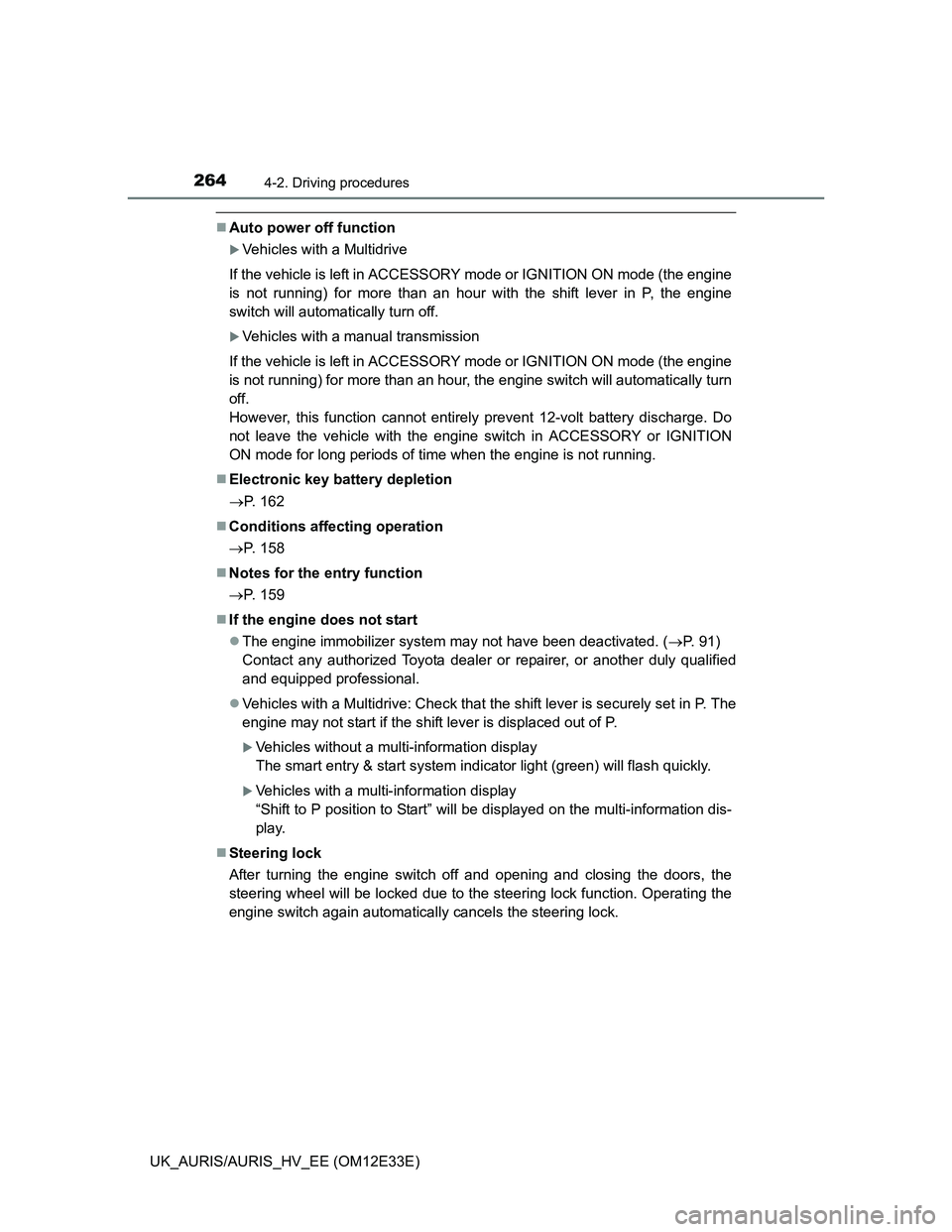
2644-2. Driving procedures
UK_AURIS/AURIS_HV_EE (OM12E33E)
Auto power off function
Vehicles with a Multidrive
If the vehicle is left in ACCESSORY mode or IGNITION ON mode (the engine
is not running) for more than an hour with the shift lever in P, the engine
switch will automatically turn off.
Vehicles with a manual transmission
If the vehicle is left in ACCESSORY mode or IGNITION ON mode (the engine
is not running) for more than an hour, the engine switch will automatically turn
off.
However, this function cannot entirely prevent 12-volt battery discharge. Do
not leave the vehicle with the engine switch in ACCESSORY or IGNITION
ON mode for long periods of time when the engine is not running.
Electronic key battery depletion
P. 162
Conditions affecting operation
P. 158
Notes for the entry function
P. 159
If the engine does not start
The engine immobilizer system may not have been deactivated. (P. 91)
Contact any authorized Toyota dealer or repairer, or another duly qualified
and equipped professional.
Vehicles with a Multidrive: Check that the shift lever is securely set in P. The
engine may not start if the shift lever is displaced out of P.
Vehicles without a multi-information display
The smart entry & start system indicator light (green) will flash quickly.
Vehicles with a multi-information display
“Shift to P position to Start” will be displayed on the multi-information dis-
play.
Steering lock
After turning the engine switch off and opening and closing the doors, the
steering wheel will be locked due to the steering lock function. Operating the
engine switch again automatically cancels the steering lock.