ESP TOYOTA AURIS 2012 (in English) User Guide
[x] Cancel search | Manufacturer: TOYOTA, Model Year: 2012, Model line: AURIS, Model: TOYOTA AURIS 2012Pages: 750, PDF Size: 20.05 MB
Page 218 of 750
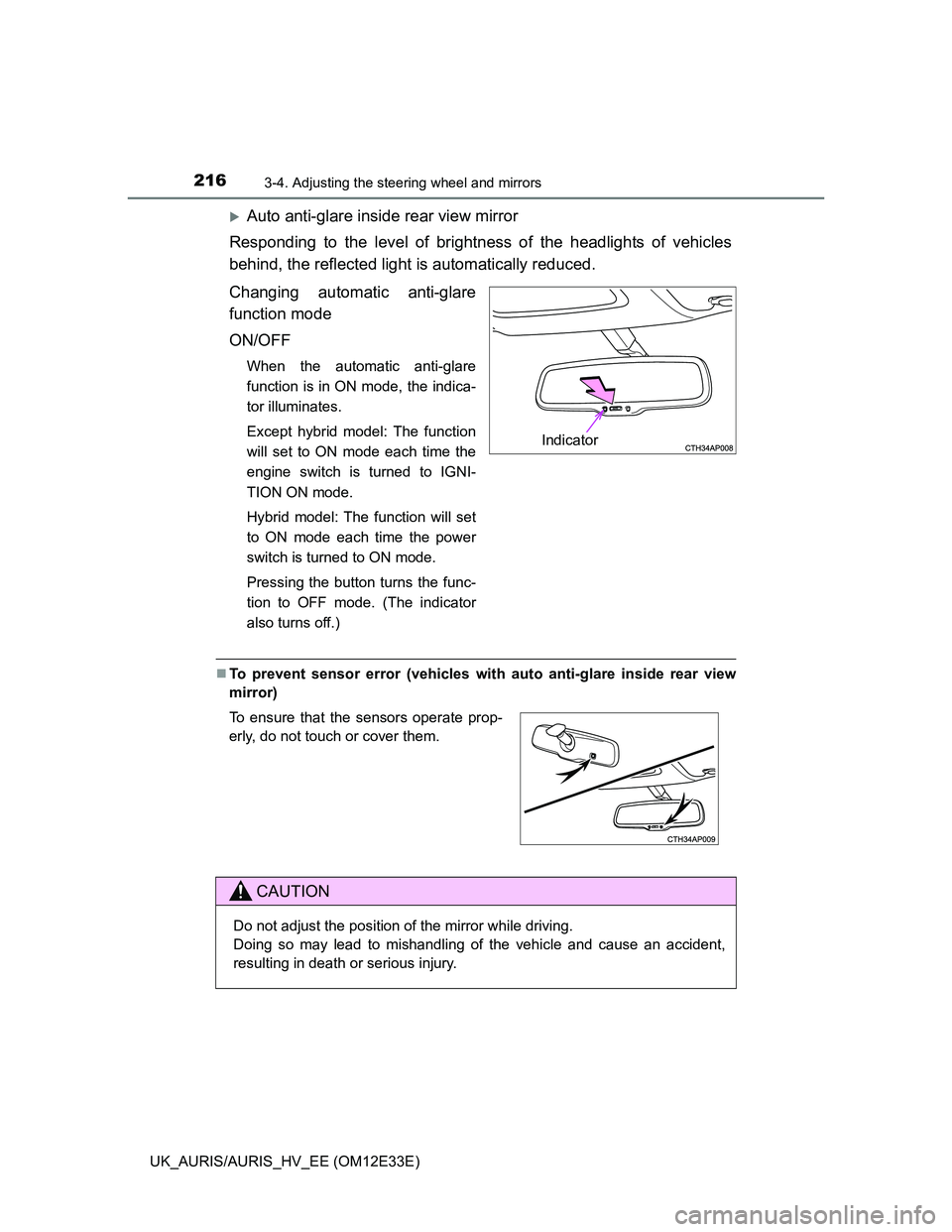
2163-4. Adjusting the steering wheel and mirrors
UK_AURIS/AURIS_HV_EE (OM12E33E)
Auto anti-glare inside rear view mirror
Responding to the level of brightness of the headlights of vehicles
behind, the reflected light is automatically reduced.
Changing automatic anti-glare
function mode
ON/OFF
When the automatic anti-glare
function is in ON mode, the indica-
tor illuminates.
Except hybrid model: The function
will set to ON mode each time the
engine switch is turned to IGNI-
TION ON mode.
Hybrid model: The function will set
to ON mode each time the power
switch is turned to ON mode.
Pressing the button turns the func-
tion to OFF mode. (The indicator
also turns off.)
To prevent sensor error (vehicles with auto anti-glare inside rear view
mirror)
Indicator
To ensure that the sensors operate prop-
erly, do not touch or cover them.
CAUTION
Do not adjust the position of the mirror while driving.
Doing so may lead to mishandling of the vehicle and cause an accident,
resulting in death or serious injury.
Page 232 of 750
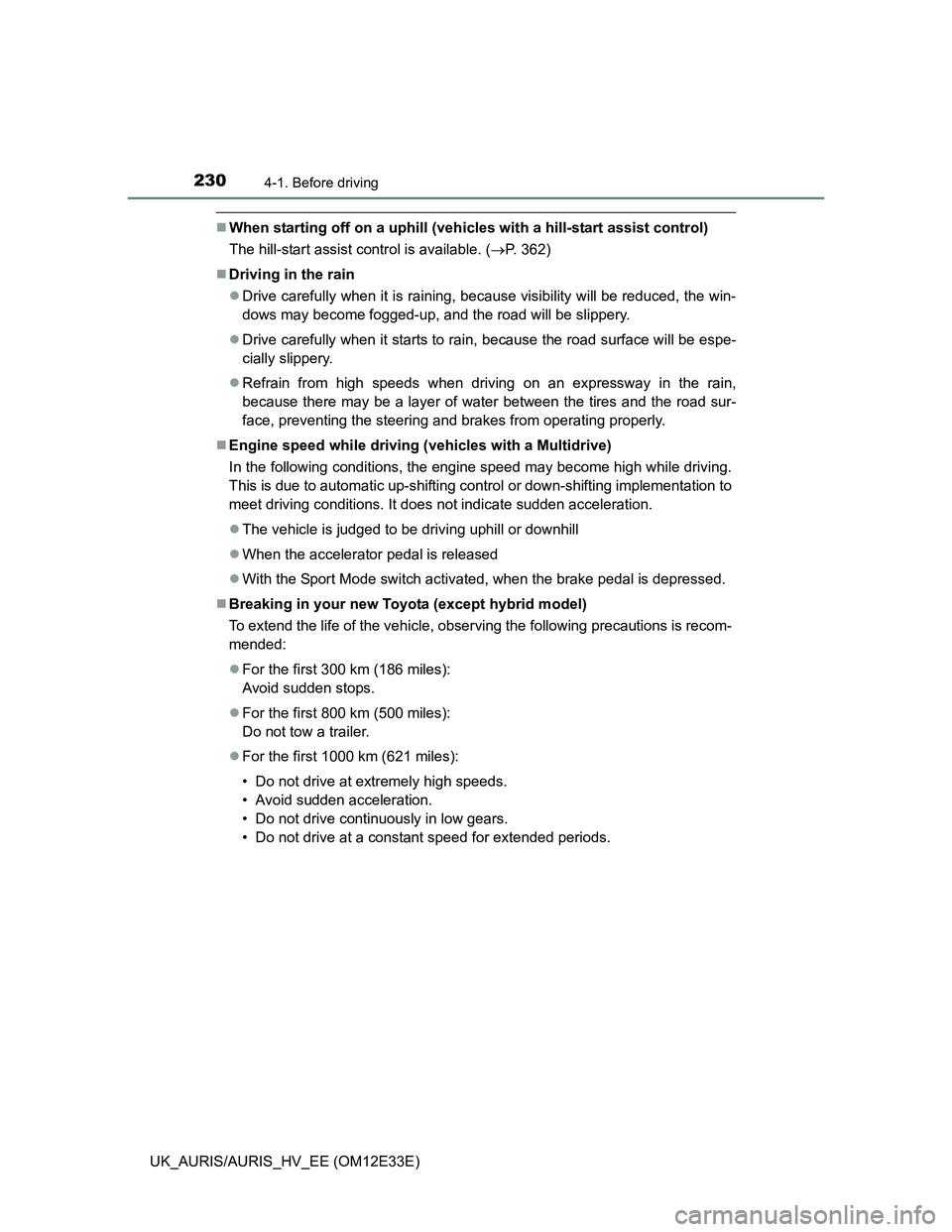
2304-1. Before driving
UK_AURIS/AURIS_HV_EE (OM12E33E)
When starting off on a uphill (vehicles with a hill-start assist control)
The hill-start assist control is available. (P. 362)
Driving in the rain
Drive carefully when it is raining, because visibility will be reduced, the win-
dows may become fogged-up, and the road will be slippery.
Drive carefully when it starts to rain, because the road surface will be espe-
cially slippery.
Refrain from high speeds when driving on an expressway in the rain,
because there may be a layer of water between the tires and the road sur-
face, preventing the steering and brakes from operating properly.
Engine speed while driving (vehicles with a Multidrive)
In the following conditions, the engine speed may become high while driving.
This is due to automatic up-shifting control or down-shifting implementation to
meet driving conditions. It does not indicate sudden acceleration.
The vehicle is judged to be driving uphill or downhill
When the accelerator pedal is released
With the Sport Mode switch activated, when the brake pedal is depressed.
Breaking in your new Toyota (except hybrid model)
To extend the life of the vehicle, observing the following precautions is recom-
mended:
For the first 300 km (186 miles):
Avoid sudden stops.
For the first 800 km (500 miles):
Do not tow a trailer.
For the first 1000 km (621 miles):
• Do not drive at extremely high speeds.
• Avoid sudden acceleration.
• Do not drive continuously in low gears.
• Do not drive at a constant speed for extended periods.
Page 235 of 750
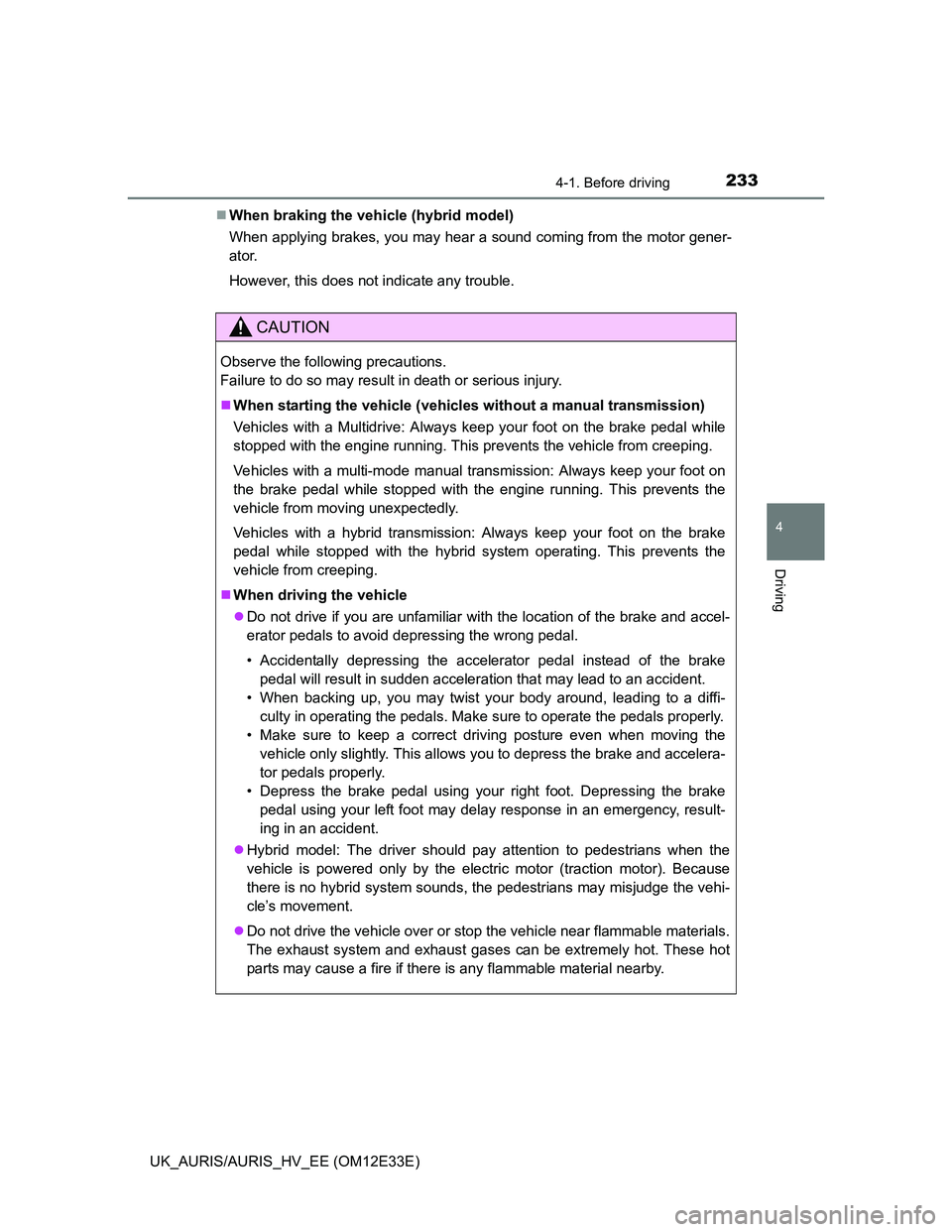
2334-1. Before driving
UK_AURIS/AURIS_HV_EE (OM12E33E)
4
Driving
When braking the vehicle (hybrid model)
When applying brakes, you may hear a sound coming from the motor gener-
ator.
However, this does not indicate any trouble.
CAUTION
Observe the following precautions.
Failure to do so may result in death or serious injury.
When starting the vehicle (vehicles without a manual transmission)
Vehicles with a Multidrive: Always keep your foot on the brake pedal while
stopped with the engine running. This prevents the vehicle from creeping.
Vehicles with a multi-mode manual transmission: Always keep your foot on
the brake pedal while stopped with the engine running. This prevents the
vehicle from moving unexpectedly.
Vehicles with a hybrid transmission: Always keep your foot on the brake
pedal while stopped with the hybrid system operating. This prevents the
vehicle from creeping.
When driving the vehicle
Do not drive if you are unfamiliar with the location of the brake and accel-
erator pedals to avoid depressing the wrong pedal.
• Accidentally depressing the accelerator pedal instead of the brake
pedal will result in sudden acceleration that may lead to an accident.
• When backing up, you may twist your body around, leading to a diffi-
culty in operating the pedals. Make sure to operate the pedals properly.
• Make sure to keep a correct driving posture even when moving the
vehicle only slightly. This allows you to depress the brake and accelera-
tor pedals properly.
• Depress the brake pedal using your right foot. Depressing the brake
pedal using your left foot may delay response in an emergency, result-
ing in an accident.
Hybrid model: The driver should pay attention to pedestrians when the
vehicle is powered only by the electric motor (traction motor). Because
there is no hybrid system sounds, the pedestrians may misjudge the vehi-
cle’s movement.
Do not drive the vehicle over or stop the vehicle near flammable materials.
The exhaust system and exhaust gases can be extremely hot. These hot
parts may cause a fire if there is any flammable material nearby.
Page 252 of 750

2504-1. Before driving
UK_AURIS/AURIS_HV_EE (OM12E33E)
Your vehicle will handle differently when towing a trailer. In order to
avoid accident, death or serious injury, keep the following in mind
when towing:
Checking connections between trailer and lights
Stop the vehicle and check the operation of the connection between
the trailer and lights after driving for a brief period as well as before
starting off.
Practicing driving with a coupled trailer
Get the feel for turning, stopping and reversing with the trailer
coupled by practicing in an area with no or light traffic.
When reversing with a coupled trailer, hold the section of the
steering wheel nearest to you and rotate clockwise to turn the
trailer left or counterclockwise to turn it right. Always rotate a little
at a time to prevent steering error. Have someone guide you
when reversing to lessen the risk of an accident.
Increasing vehicle-to-vehicle distance
At a speed of 10 km/h (6 mph), the distance to the vehicle running
ahead of you should be equivalent to or greater than the combined
length of your vehicle and trailer. Avoid sudden braking that may
cause skidding. Otherwise, the vehicle may spin out of control. This
is especially true when driving on wet or slippery road surfaces.
Sudden acceleration/steering input/cornering
Executing sharp turns when towing may result in the trailer colliding
with your vehicle. Decelerate well in advance when approaching
turns and take them slowly and carefully to avoid sudden braking.
Important points regarding turning
The wheels of the trailer will travel closer to the inside of the curve
than the wheels of the vehicle. To make allowance for this, take the
turns wider than you would normally do.
Guidance
Page 294 of 750
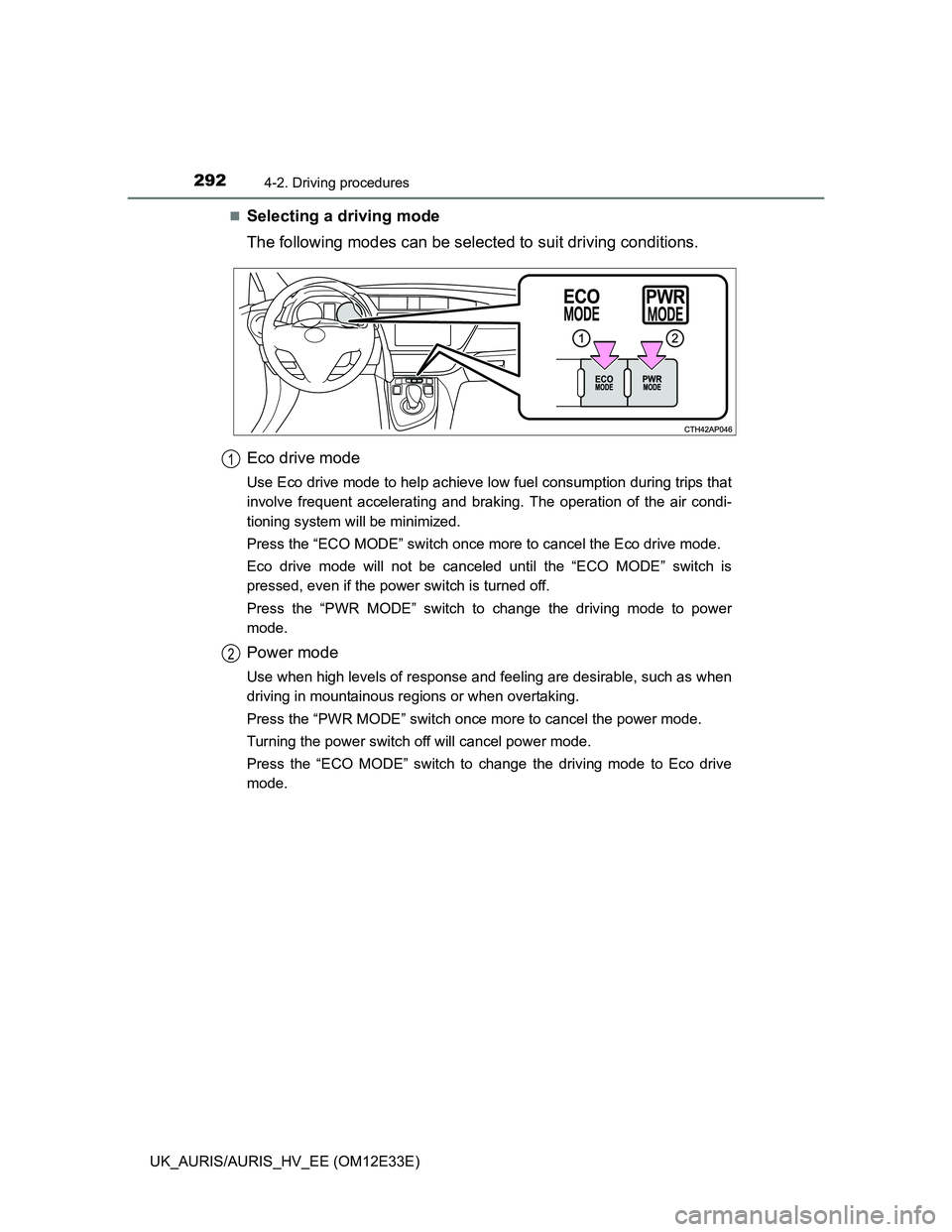
2924-2. Driving procedures
UK_AURIS/AURIS_HV_EE (OM12E33E)
Selecting a driving mode
The following modes can be selected to suit driving conditions.
Eco drive mode
Use Eco drive mode to help achieve low fuel consumption during trips that
involve frequent accelerating and braking. The operation of the air condi-
tioning system will be minimized.
Press the “ECO MODE” switch once more to cancel the Eco drive mode.
Eco drive mode will not be canceled until the “ECO MODE” switch is
pressed, even if the power switch is turned off.
Press the “PWR MODE” switch to change the driving mode to power
mode.
Power mode
Use when high levels of response and feeling are desirable, such as when
driving in mountainous regions or when overtaking.
Press the “PWR MODE” switch once more to cancel the power mode.
Turning the power switch off will cancel power mode.
Press the “ECO MODE” switch to change the driving mode to Eco drive
mode.
1
2
Page 349 of 750
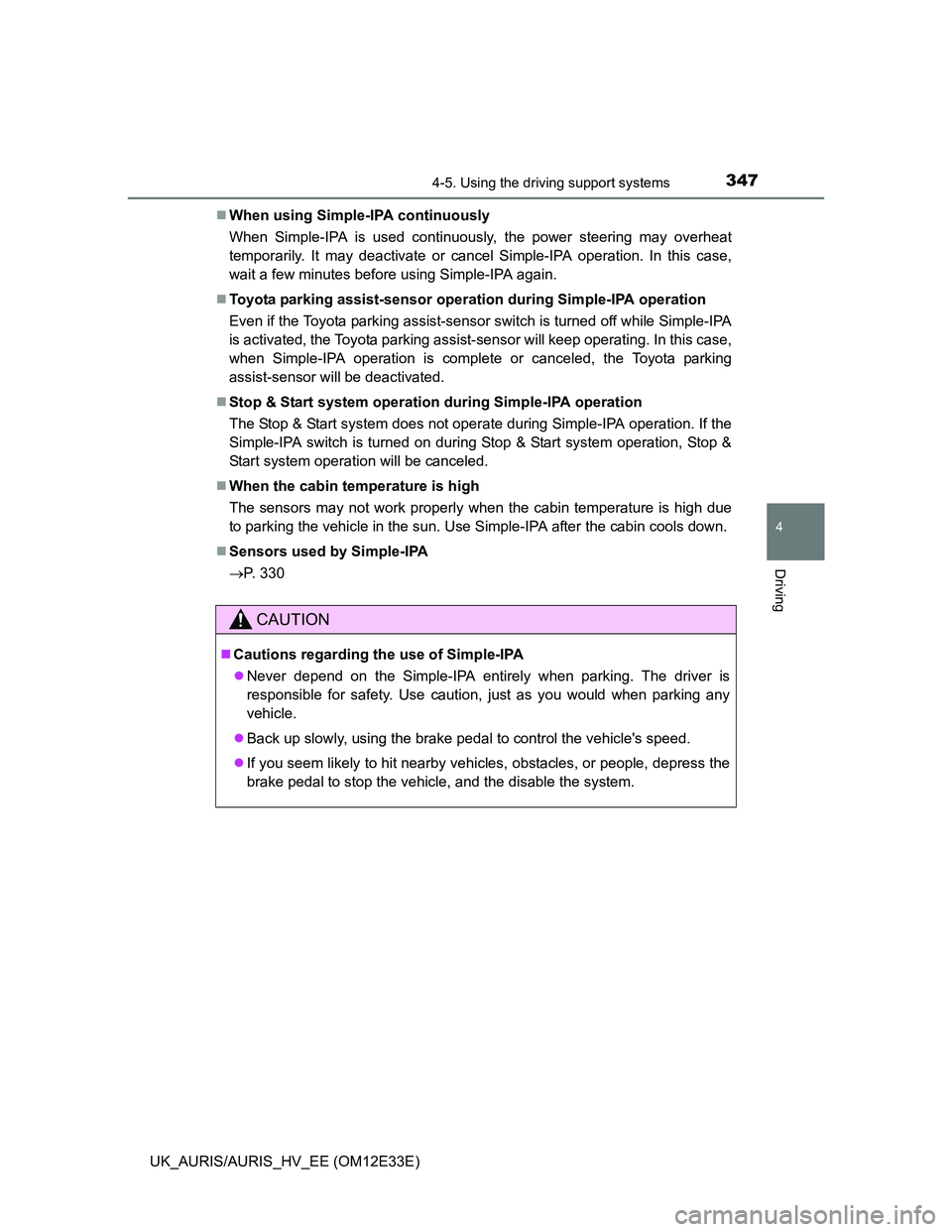
3474-5. Using the driving support systems
UK_AURIS/AURIS_HV_EE (OM12E33E)
4
Driving
When using Simple-IPA continuously
When Simple-IPA is used continuously, the power steering may overheat
temporarily. It may deactivate or cancel Simple-IPA operation. In this case,
wait a few minutes before using Simple-IPA again.
Toyota parking assist-sensor operation during Simple-IPA operation
Even if the Toyota parking assist-sensor switch is turned off while Simple-IPA
is activated, the Toyota parking assist-sensor will keep operating. In this case,
when Simple-IPA operation is complete or canceled, the Toyota parking
assist-sensor will be deactivated.
Stop & Start system operation during Simple-IPA operation
The Stop & Start system does not operate during Simple-IPA operation. If the
Simple-IPA switch is turned on during Stop & Start system operation, Stop &
Start system operation will be canceled.
When the cabin temperature is high
The sensors may not work properly when the cabin temperature is high due
to parking the vehicle in the sun. Use Simple-IPA after the cabin cools down.
Sensors used by Simple-IPA
P. 330
CAUTION
Cautions regarding the use of Simple-IPA
Never depend on the Simple-IPA entirely when parking. The driver is
responsible for safety. Use caution, just as you would when parking any
vehicle.
Back up slowly, using the brake pedal to control the vehicle's speed.
If you seem likely to hit nearby vehicles, obstacles, or people, depress the
brake pedal to stop the vehicle, and the disable the system.
Page 358 of 750
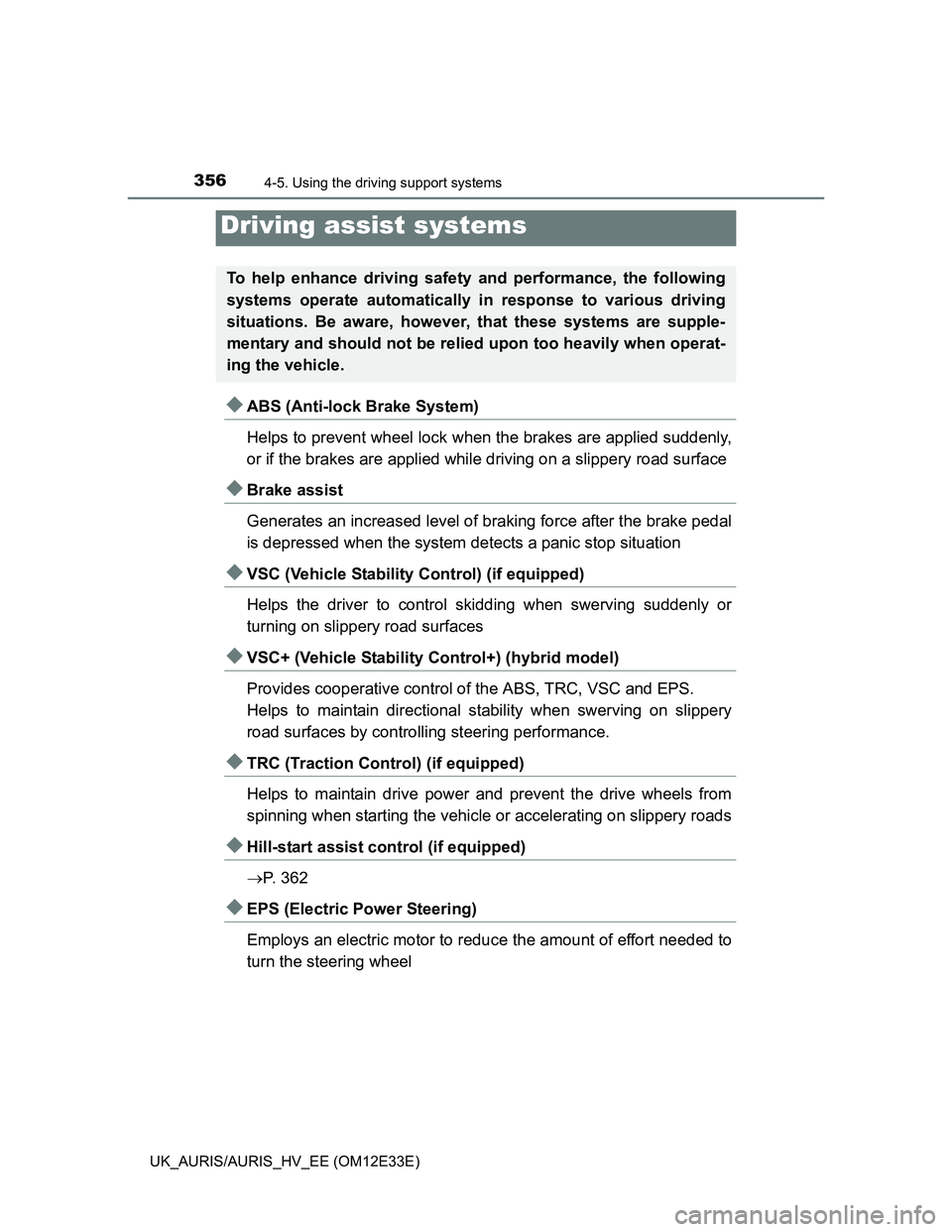
3564-5. Using the driving support systems
UK_AURIS/AURIS_HV_EE (OM12E33E)
ABS (Anti-lock Brake System)
Helps to prevent wheel lock when the brakes are applied suddenly,
or if the brakes are applied while driving on a slippery road surface
Brake assist
Generates an increased level of braking force after the brake pedal
is depressed when the system detects a panic stop situation
VSC (Vehicle Stability Control) (if equipped)
Helps the driver to control skidding when swerving suddenly or
turning on slippery road surfaces
VSC+ (Vehicle Stability Control+) (hybrid model)
Provides cooperative control of the ABS, TRC, VSC and EPS.
Helps to maintain directional stability when swerving on slippery
road surfaces by controlling steering performance.
TRC (Traction Control) (if equipped)
Helps to maintain drive power and prevent the drive wheels from
spinning when starting the vehicle or accelerating on slippery roads
Hill-start assist control (if equipped)
P. 3 6 2
EPS (Electric Power Steering)
Employs an electric motor to reduce the amount of effort needed to
turn the steering wheel
Driving assist systems
To help enhance driving safety and performance, the following
systems operate automatically in response to various driving
situations. Be aware, however, that these systems are supple-
mentary and should not be relied upon too heavily when operat-
ing the vehicle.
Page 363 of 750
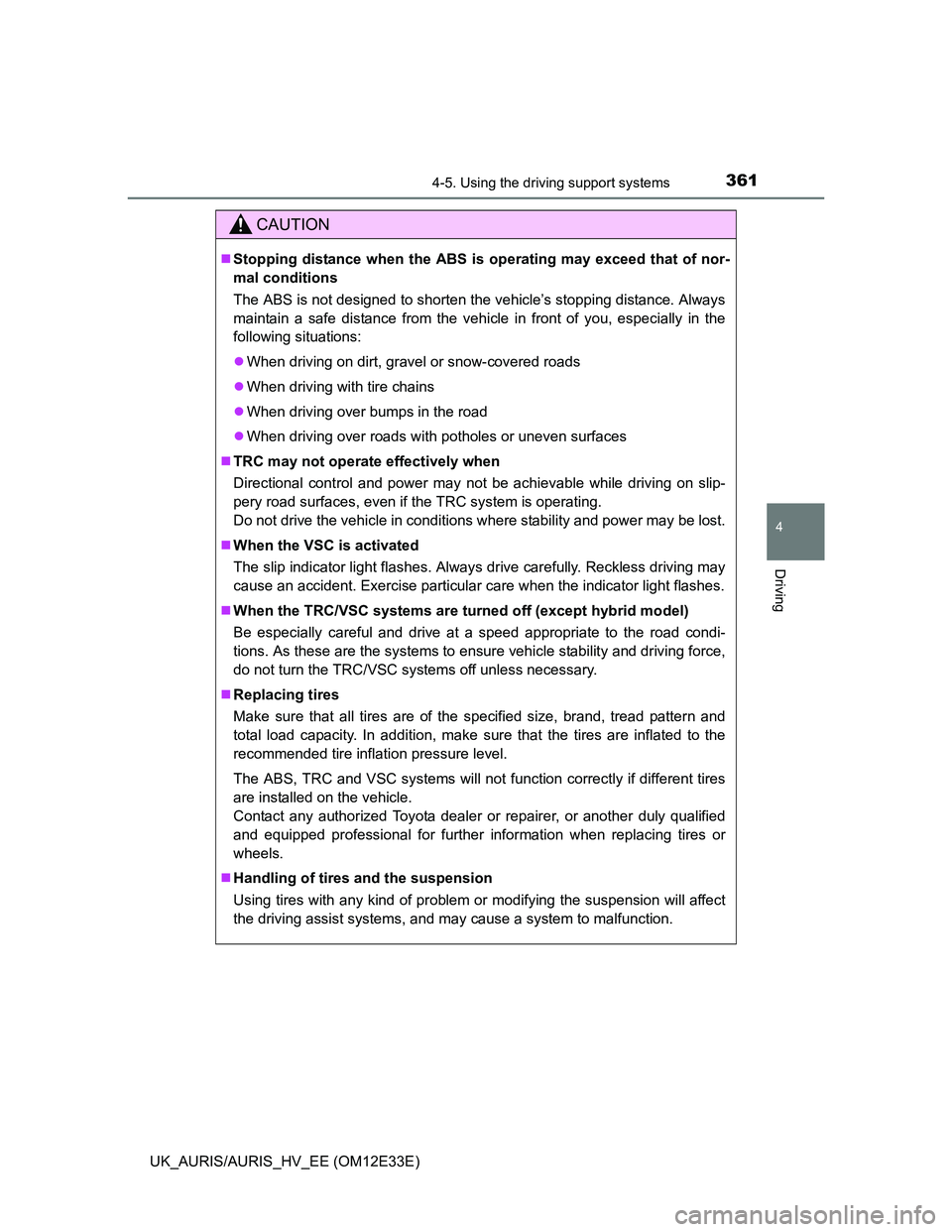
3614-5. Using the driving support systems
UK_AURIS/AURIS_HV_EE (OM12E33E)
4
Driving
CAUTION
Stopping distance when the ABS is operating may exceed that of nor-
mal conditions
The ABS is not designed to shorten the vehicle’s stopping distance. Always
maintain a safe distance from the vehicle in front of you, especially in the
following situations:
When driving on dirt, gravel or snow-covered roads
When driving with tire chains
When driving over bumps in the road
When driving over roads with potholes or uneven surfaces
TRC may not operate effectively when
Directional control and power may not be achievable while driving on slip-
pery road surfaces, even if the TRC system is operating.
Do not drive the vehicle in conditions where stability and power may be lost.
When the VSC is activated
The slip indicator light flashes. Always drive carefully. Reckless driving may
cause an accident. Exercise particular care when the indicator light flashes.
When the TRC/VSC systems are turned off (except hybrid model)
Be especially careful and drive at a speed appropriate to the road condi-
tions. As these are the systems to ensure vehicle stability and driving force,
do not turn the TRC/VSC systems off unless necessary.
Replacing tires
Make sure that all tires are of the specified size, brand, tread pattern and
total load capacity. In addition, make sure that the tires are inflated to the
recommended tire inflation pressure level.
The ABS, TRC and VSC systems will not function correctly if different tires
are installed on the vehicle.
Contact any authorized Toyota dealer or repairer, or another duly qualified
and equipped professional for further information when replacing tires or
wheels.
Handling of tires and the suspension
Using tires with any kind of problem or modifying the suspension will affect
the driving assist systems, and may cause a system to malfunction.
Page 368 of 750
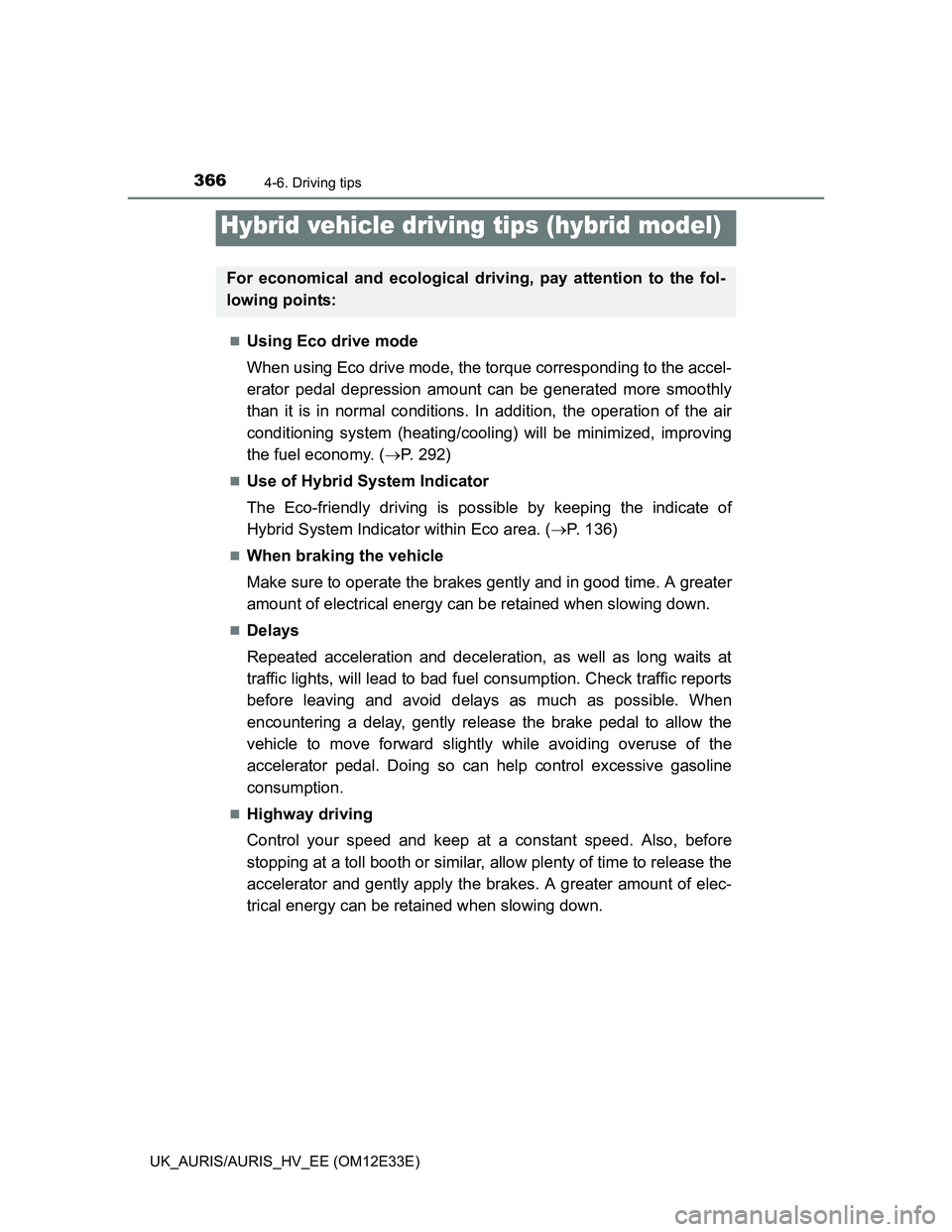
366
UK_AURIS/AURIS_HV_EE (OM12E33E)
4-6. Driving tips
Using Eco drive mode
When using Eco drive mode, the torque corresponding to the accel-
erator pedal depression amount can be generated more smoothly
than it is in normal conditions. In addition, the operation of the air
conditioning system (heating/cooling) will be minimized, improving
the fuel economy. (P. 292)
Use of Hybrid System Indicator
The Eco-friendly driving is possible by keeping the indicate of
Hybrid System Indicator within Eco area. (P. 136)
When braking the vehicle
Make sure to operate the brakes gently and in good time. A greater
amount of electrical energy can be retained when slowing down.
Delays
Repeated acceleration and deceleration, as well as long waits at
traffic lights, will lead to bad fuel consumption. Check traffic reports
before leaving and avoid delays as much as possible. When
encountering a delay, gently release the brake pedal to allow the
vehicle to move forward slightly while avoiding overuse of the
accelerator pedal. Doing so can help control excessive gasoline
consumption.
Highway driving
Control your speed and keep at a constant speed. Also, before
stopping at a toll booth or similar, allow plenty of time to release the
accelerator and gently apply the brakes. A greater amount of elec-
trical energy can be retained when slowing down.
Hybrid vehicle driving tips (hybrid model)
For economical and ecological driving, pay attention to the fol-
lowing points:
Page 402 of 750
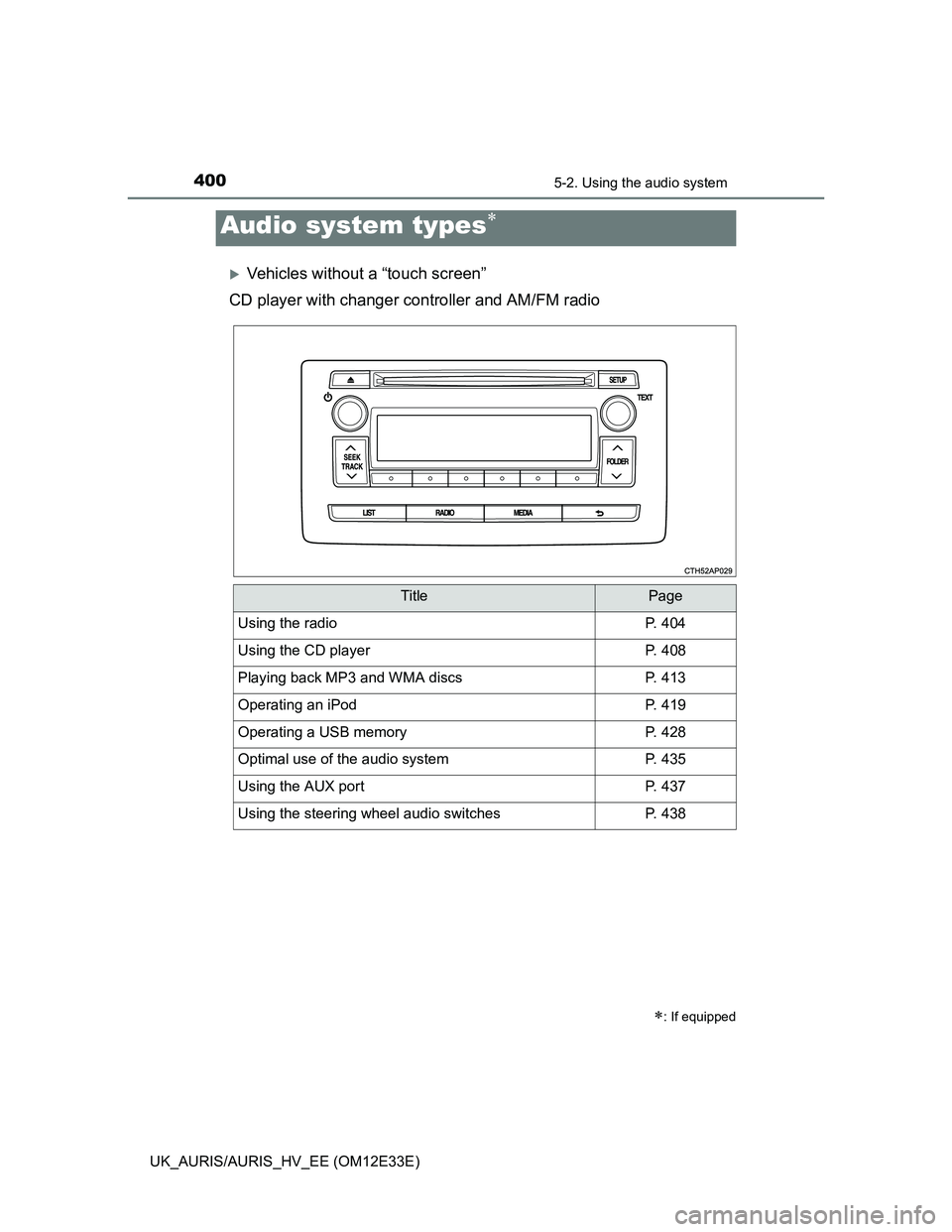
400
UK_AURIS/AURIS_HV_EE (OM12E33E)
5-2. Using the audio system
Vehicles without a “touch screen”
CD player with changer controller and AM/FM radio
Audio system types
: If equipped
TitlePage
Using the radioP. 404
Using the CD playerP. 408
Playing back MP3 and WMA discsP. 413
Operating an iPodP. 419
Operating a USB memoryP. 428
Optimal use of the audio systemP. 435
Using the AUX portP. 437
Using the steering wheel audio switchesP. 438