ESP TOYOTA AURIS 2012 (in English) Owner's Manual
[x] Cancel search | Manufacturer: TOYOTA, Model Year: 2012, Model line: AURIS, Model: TOYOTA AURIS 2012Pages: 750, PDF Size: 20.05 MB
Page 405 of 750
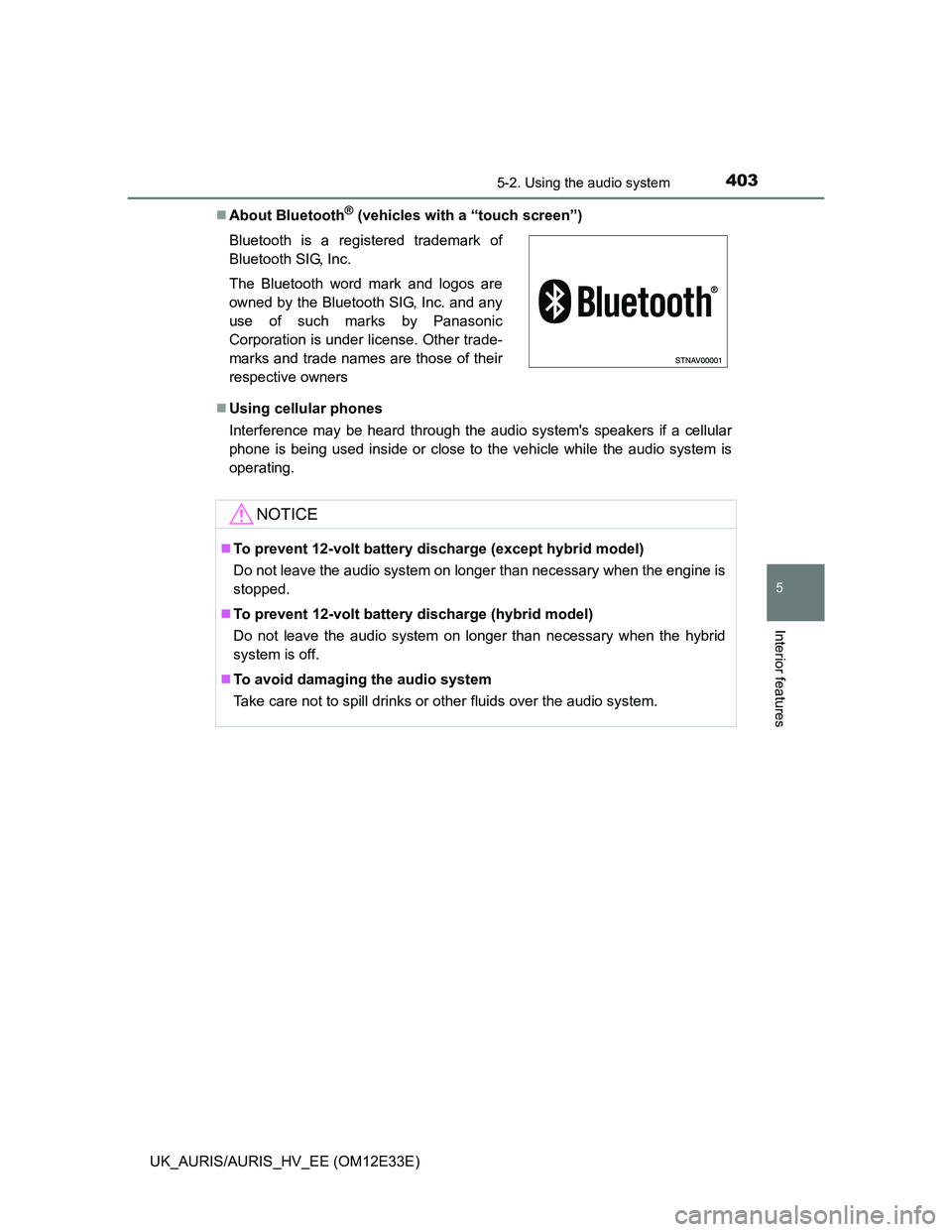
4035-2. Using the audio system
UK_AURIS/AURIS_HV_EE (OM12E33E)
5
Interior features
About Bluetooth® (vehicles with a “touch screen”)
Using cellular phones
Interference may be heard through the audio system's speakers if a cellular
phone is being used inside or close to the vehicle while the audio system is
operating. Bluetooth is a registered trademark of
Bluetooth SIG, Inc.
The Bluetooth word mark and logos are
owned by the Bluetooth SIG, Inc. and any
use of such marks by Panasonic
Corporation is under license. Other trade-
marks and trade names are those of their
respective owners
NOTICE
To prevent 12-volt battery discharge (except hybrid model)
Do not leave the audio system on longer than necessary when the engine is
stopped.
To prevent 12-volt battery discharge (hybrid model)
Do not leave the audio system on longer than necessary when the hybrid
system is off.
To avoid damaging the audio system
Take care not to spill drinks or other fluids over the audio system.
Page 407 of 750
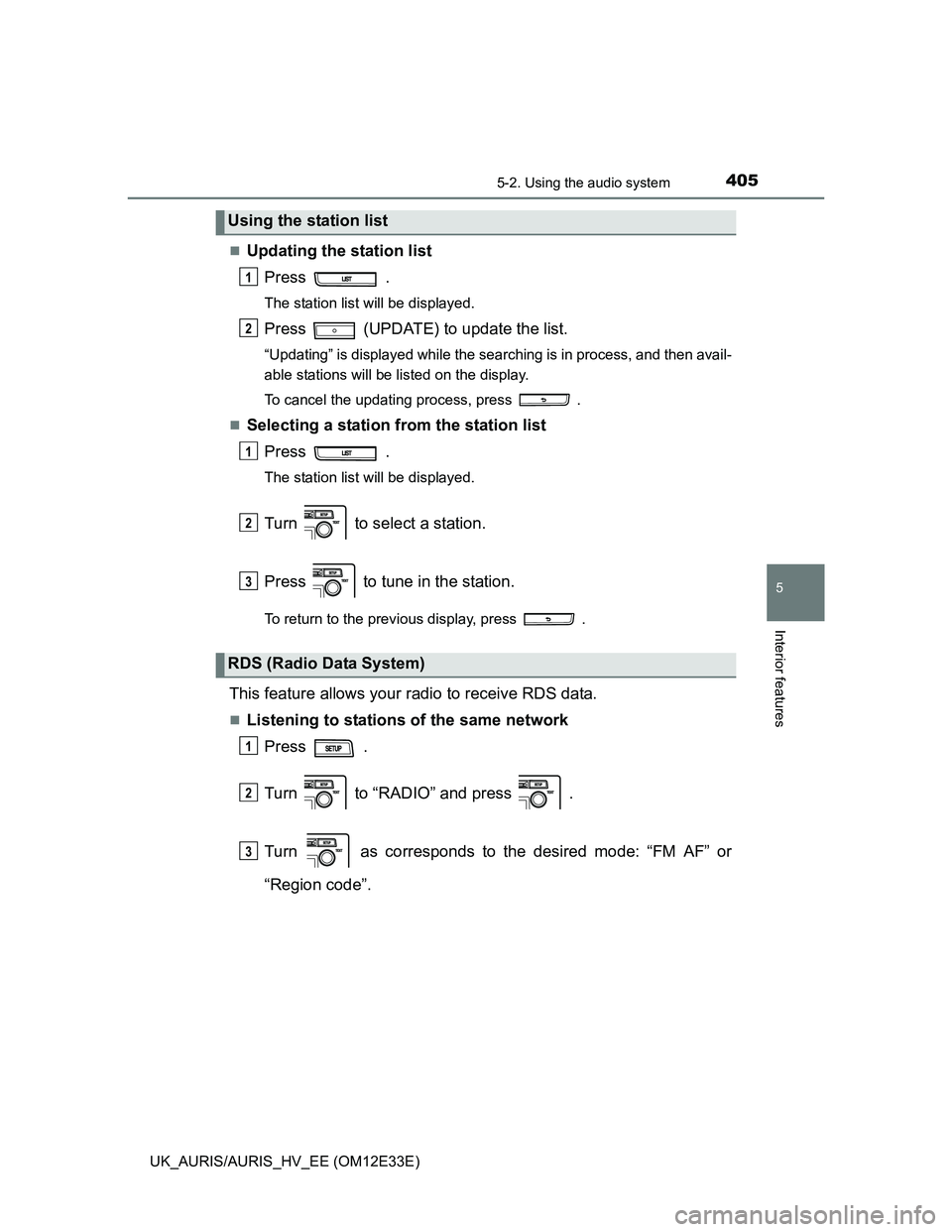
4055-2. Using the audio system
UK_AURIS/AURIS_HV_EE (OM12E33E)
5
Interior features
Updating the station list
Press .
The station list will be displayed.
Press (UPDATE) to update the list.
“Updating” is displayed while the searching is in process, and then avail-
able stations will be listed on the display.
To cancel the updating process, press .
Selecting a station from the station list
Press .
The station list will be displayed.
Turn to select a station.
Press to tune in the station.
To return to the previous display, press .
This feature allows your radio to receive RDS data.
Listening to stations of the same network
Press .
Turn to “RADIO” and press .
Turn as corresponds to the desired mode: “FM AF” or
“Region code”.
Using the station list
RDS (Radio Data System)
1
2
1
2
3
1
2
3
Page 426 of 750
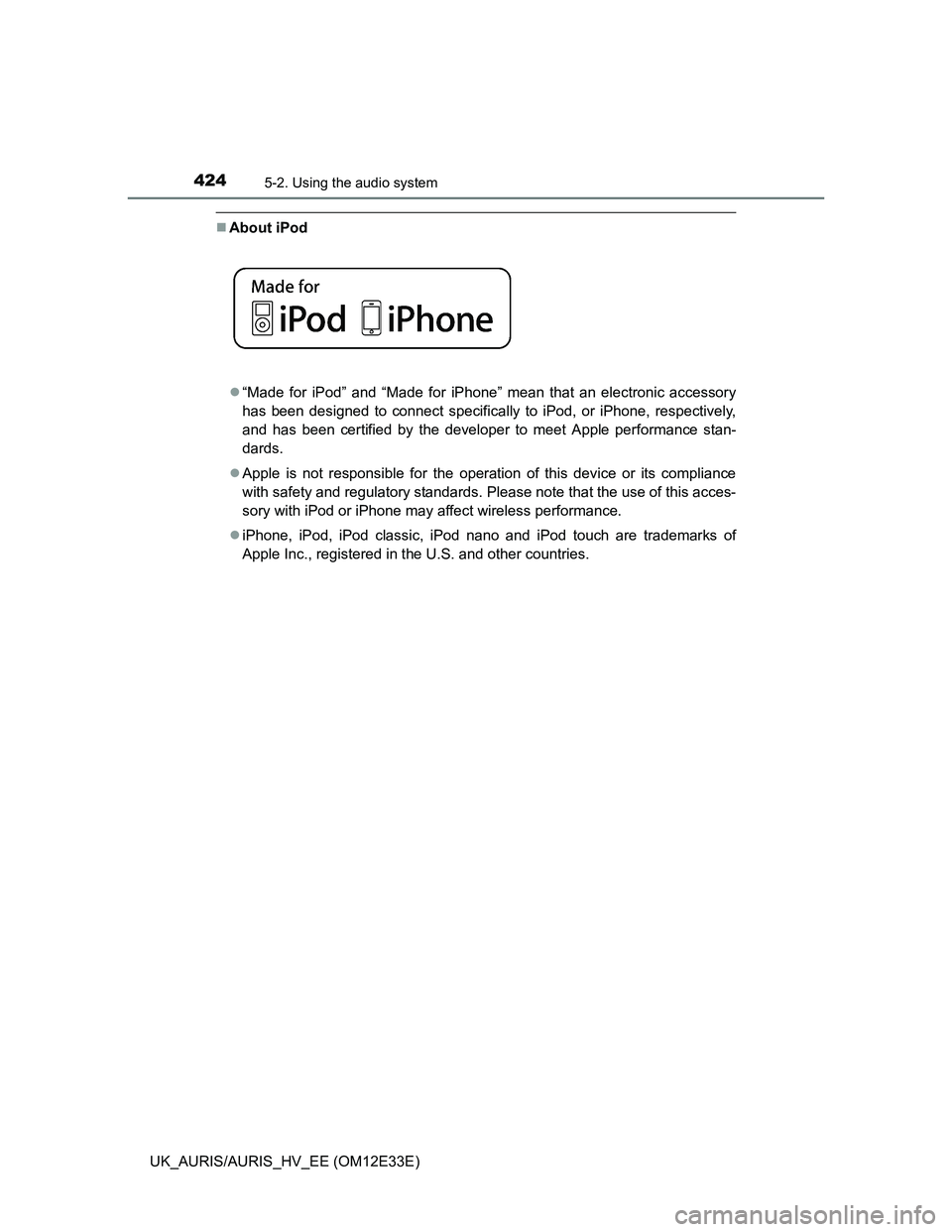
4245-2. Using the audio system
UK_AURIS/AURIS_HV_EE (OM12E33E)
About iPod
“Made for iPod” and “Made for iPhone” mean that an electronic accessory
has been designed to connect specifically to iPod, or iPhone, respectively,
and has been certified by the developer to meet Apple performance stan-
dards.
Apple is not responsible for the operation of this device or its compliance
with safety and regulatory standards. Please note that the use of this acces-
sory with iPod or iPhone may affect wireless performance.
iPhone, iPod, iPod classic, iPod nano and iPod touch are trademarks of
Apple Inc., registered in the U.S. and other countries.
Page 434 of 750
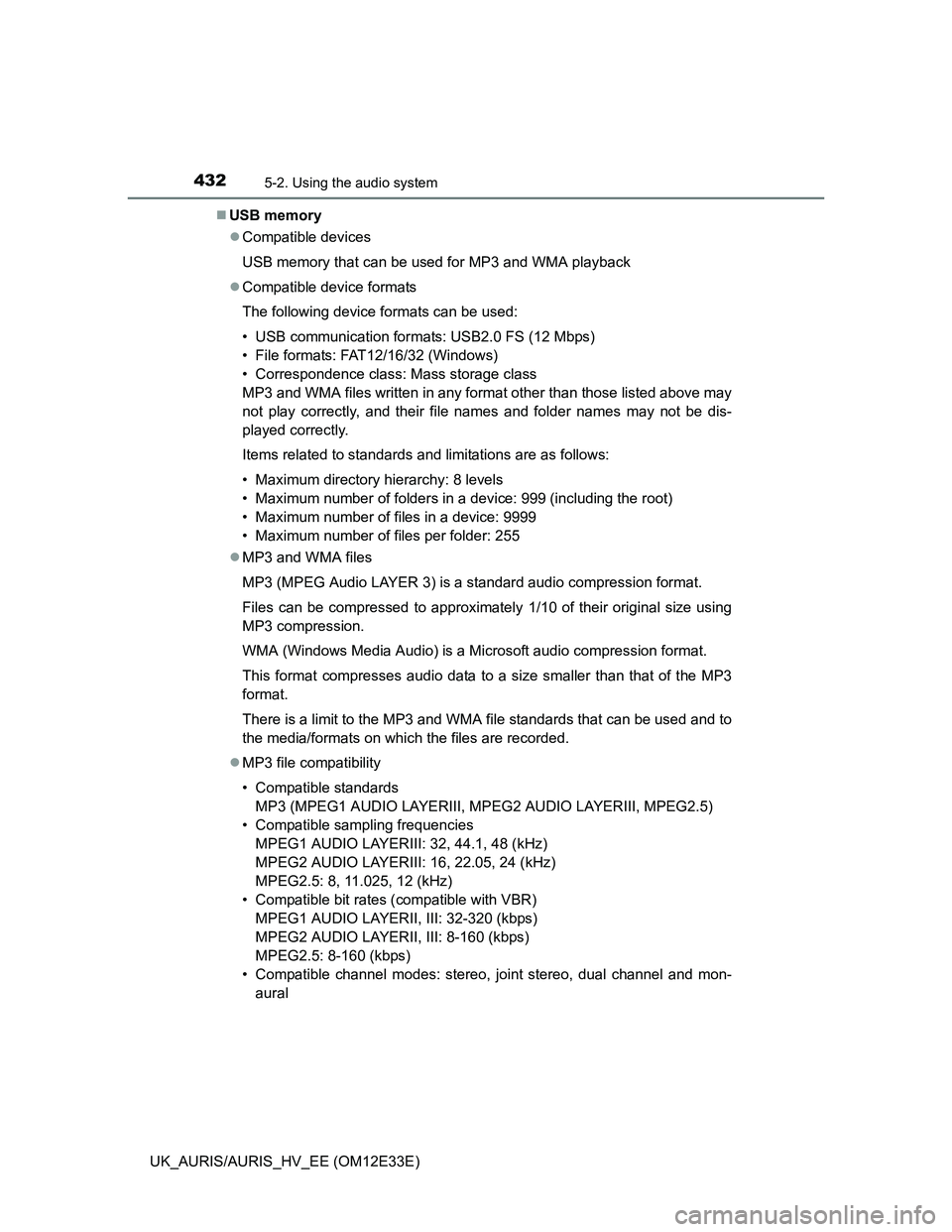
4325-2. Using the audio system
UK_AURIS/AURIS_HV_EE (OM12E33E)USB memory
Compatible devices
USB memory that can be used for MP3 and WMA playback
Compatible device formats
The following device formats can be used:
• USB communication formats: USB2.0 FS (12 Mbps)
• File formats: FAT12/16/32 (Windows)
• Correspondence class: Mass storage class
MP3 and WMA files written in any format other than those listed above may
not play correctly, and their file names and folder names may not be dis-
played correctly.
Items related to standards and limitations are as follows:
• Maximum directory hierarchy: 8 levels
• Maximum number of folders in a device: 999 (including the root)
• Maximum number of files in a device: 9999
• Maximum number of files per folder: 255
MP3 and WMA files
MP3 (MPEG Audio LAYER 3) is a standard audio compression format.
Files can be compressed to approximately 1/10 of their original size using
MP3 compression.
WMA (Windows Media Audio) is a Microsoft audio compression format.
This format compresses audio data to a size smaller than that of the MP3
format.
There is a limit to the MP3 and WMA file standards that can be used and to
the media/formats on which the files are recorded.
MP3 file compatibility
• Compatible standards
MP3 (MPEG1 AUDIO LAYERIII, MPEG2 AUDIO LAYERIII, MPEG2.5)
• Compatible sampling frequencies
MPEG1 AUDIO LAYERIII: 32, 44.1, 48 (kHz)
MPEG2 AUDIO LAYERIII: 16, 22.05, 24 (kHz)
MPEG2.5: 8, 11.025, 12 (kHz)
• Compatible bit rates (compatible with VBR)
MPEG1 AUDIO LAYERII, III: 32-320 (kbps)
MPEG2 AUDIO LAYERII, III: 8-160 (kbps)
MPEG2.5: 8-160 (kbps)
• Compatible channel modes: stereo, joint stereo, dual channel and mon-
aural
Page 474 of 750
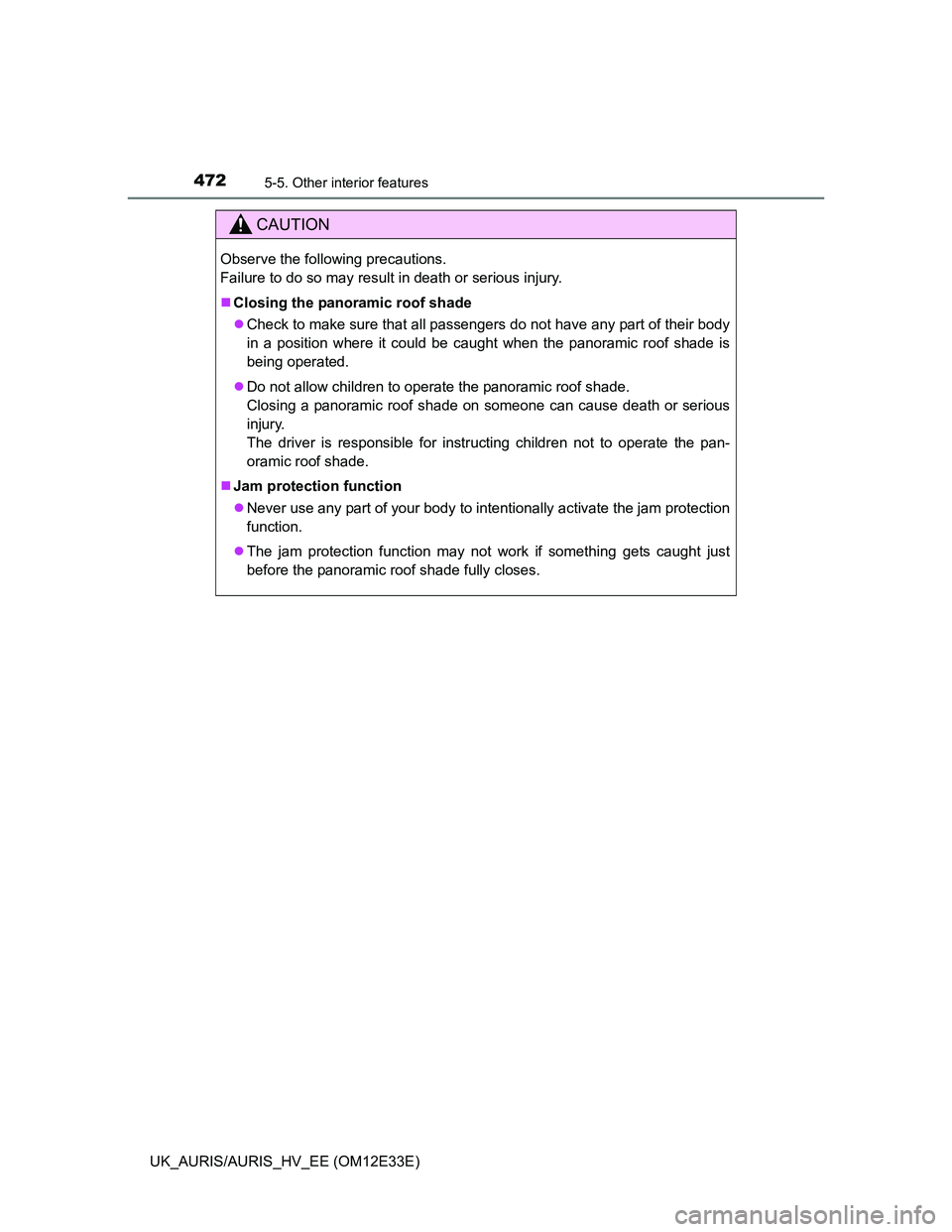
4725-5. Other interior features
UK_AURIS/AURIS_HV_EE (OM12E33E)
CAUTION
Observe the following precautions.
Failure to do so may result in death or serious injury.
Closing the panoramic roof shade
Check to make sure that all passengers do not have any part of their body
in a position where it could be caught when the panoramic roof shade is
being operated.
Do not allow children to operate the panoramic roof shade.
Closing a panoramic roof shade on someone can cause death or serious
injury.
The driver is responsible for instructing children not to operate the pan-
oramic roof shade.
Jam protection function
Never use any part of your body to intentionally activate the jam protection
function.
The jam protection function may not work if something gets caught just
before the panoramic roof shade fully closes.
Page 481 of 750
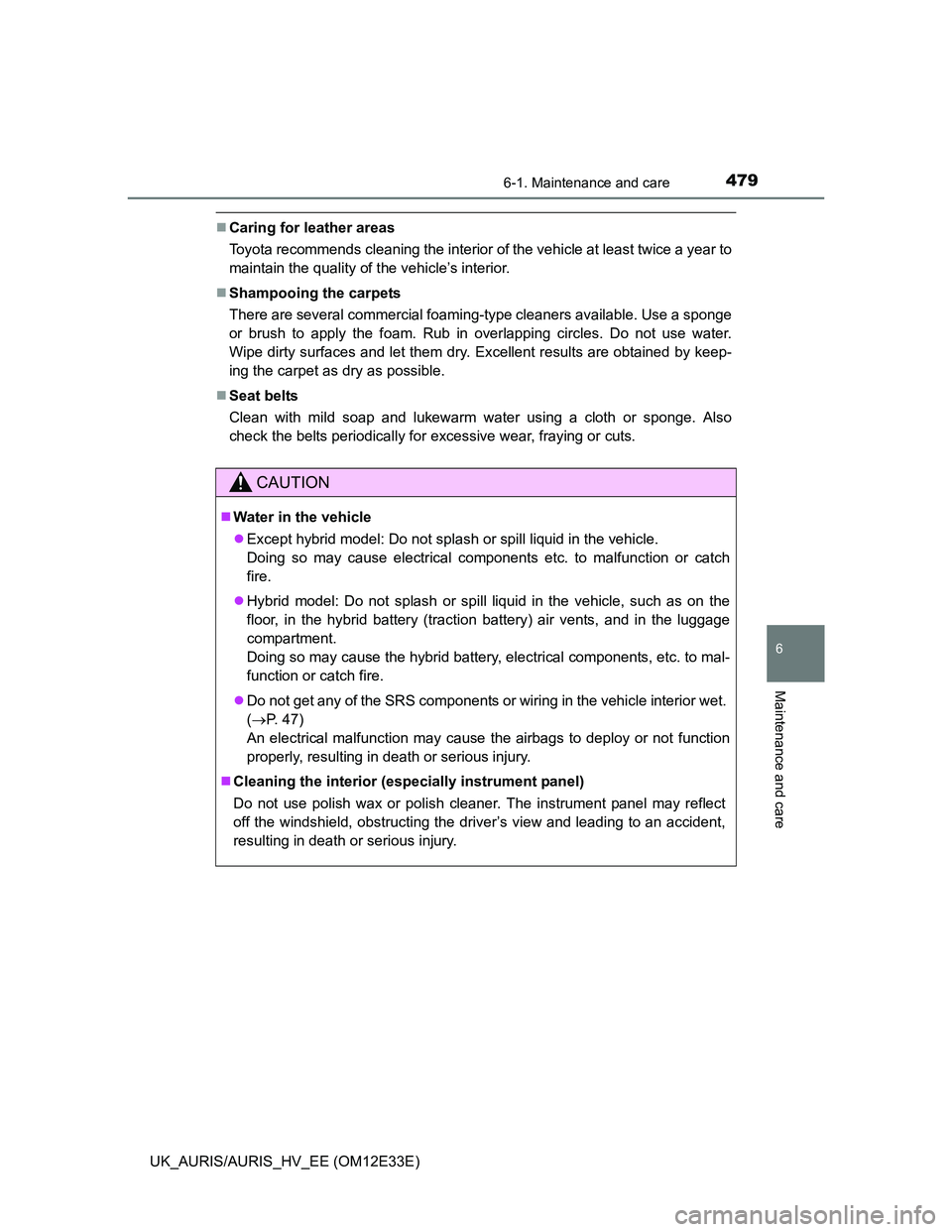
4796-1. Maintenance and care
UK_AURIS/AURIS_HV_EE (OM12E33E)
6
Maintenance and care
Caring for leather areas
Toyota recommends cleaning the interior of the vehicle at least twice a year to
maintain the quality of the vehicle’s interior.
Shampooing the carpets
There are several commercial foaming-type cleaners available. Use a sponge
or brush to apply the foam. Rub in overlapping circles. Do not use water.
Wipe dirty surfaces and let them dry. Excellent results are obtained by keep-
ing the carpet as dry as possible.
Seat belts
Clean with mild soap and lukewarm water using a cloth or sponge. Also
check the belts periodically for excessive wear, fraying or cuts.
CAUTION
Water in the vehicle
Except hybrid model: Do not splash or spill liquid in the vehicle.
Doing so may cause electrical components etc. to malfunction or catch
fire.
Hybrid model: Do not splash or spill liquid in the vehicle, such as on the
floor, in the hybrid battery (traction battery) air vents, and in the luggage
compartment.
Doing so may cause the hybrid battery, electrical components, etc. to mal-
function or catch fire.
Do not get any of the SRS components or wiring in the vehicle interior wet.
(P. 47)
An electrical malfunction may cause the airbags to deploy or not function
properly, resulting in death or serious injury.
Cleaning the interior (especially instrument panel)
Do not use polish wax or polish cleaner. The instrument panel may reflect
off the windshield, obstructing the driver’s view and leading to an accident,
resulting in death or serious injury.
Page 482 of 750
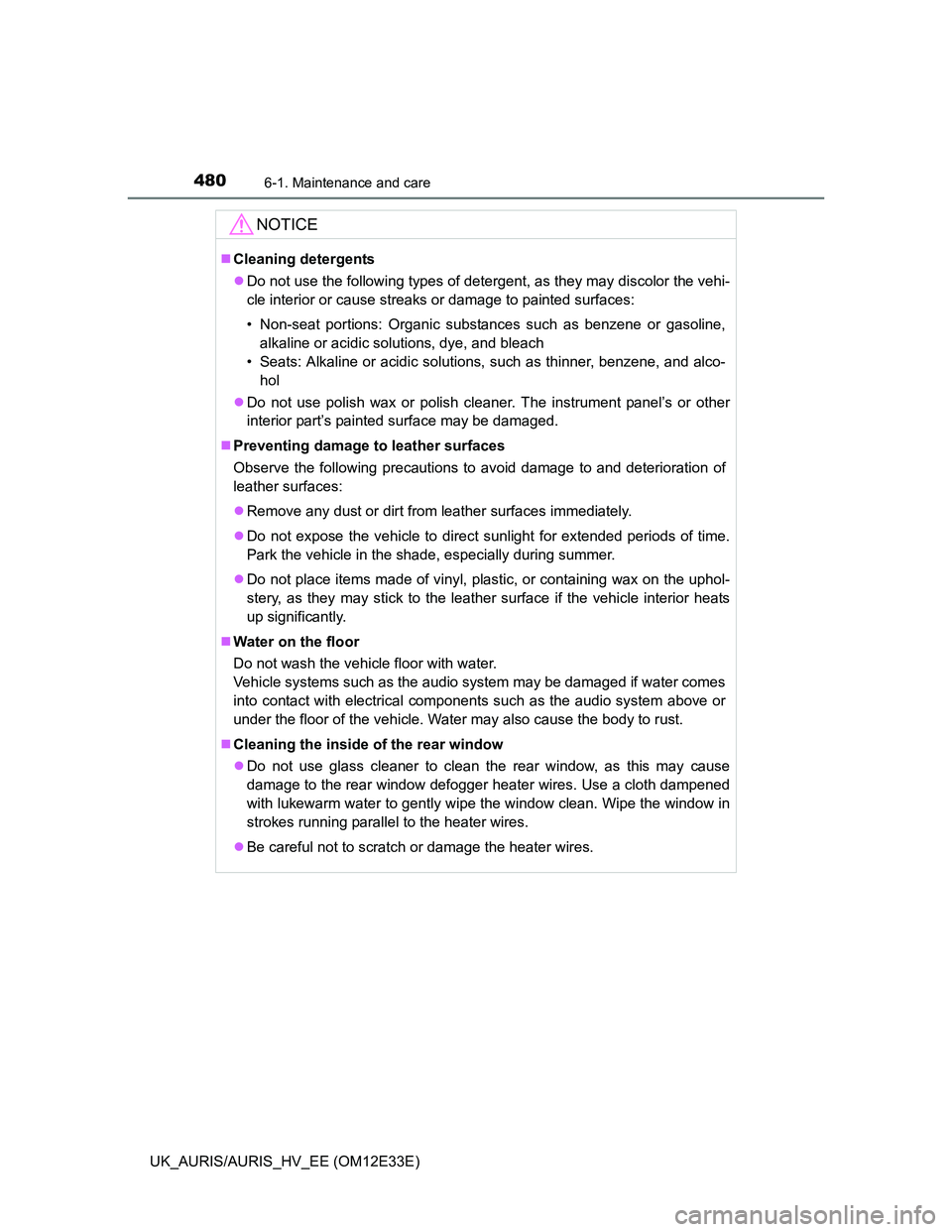
4806-1. Maintenance and care
UK_AURIS/AURIS_HV_EE (OM12E33E)
NOTICE
Cleaning detergents
Do not use the following types of detergent, as they may discolor the vehi-
cle interior or cause streaks or damage to painted surfaces:
• Non-seat portions: Organic substances such as benzene or gasoline,
alkaline or acidic solutions, dye, and bleach
• Seats: Alkaline or acidic solutions, such as thinner, benzene, and alco-
hol
Do not use polish wax or polish cleaner. The instrument panel’s or other
interior part’s painted surface may be damaged.
Preventing damage to leather surfaces
Observe the following precautions to avoid damage to and deterioration of
leather surfaces:
Remove any dust or dirt from leather surfaces immediately.
Do not expose the vehicle to direct sunlight for extended periods of time.
Park the vehicle in the shade, especially during summer.
Do not place items made of vinyl, plastic, or containing wax on the uphol-
stery, as they may stick to the leather surface if the vehicle interior heats
up significantly.
Water on the floor
Do not wash the vehicle floor with water.
Vehicle systems such as the audio system may be damaged if water comes
into contact with electrical components such as the audio system above or
under the floor of the vehicle. Water may also cause the body to rust.
Cleaning the inside of the rear window
Do not use glass cleaner to clean the rear window, as this may cause
damage to the rear window defogger heater wires. Use a cloth dampened
with lukewarm water to gently wipe the window clean. Wipe the window in
strokes running parallel to the heater wires.
Be careful not to scratch or damage the heater wires.
Page 662 of 750
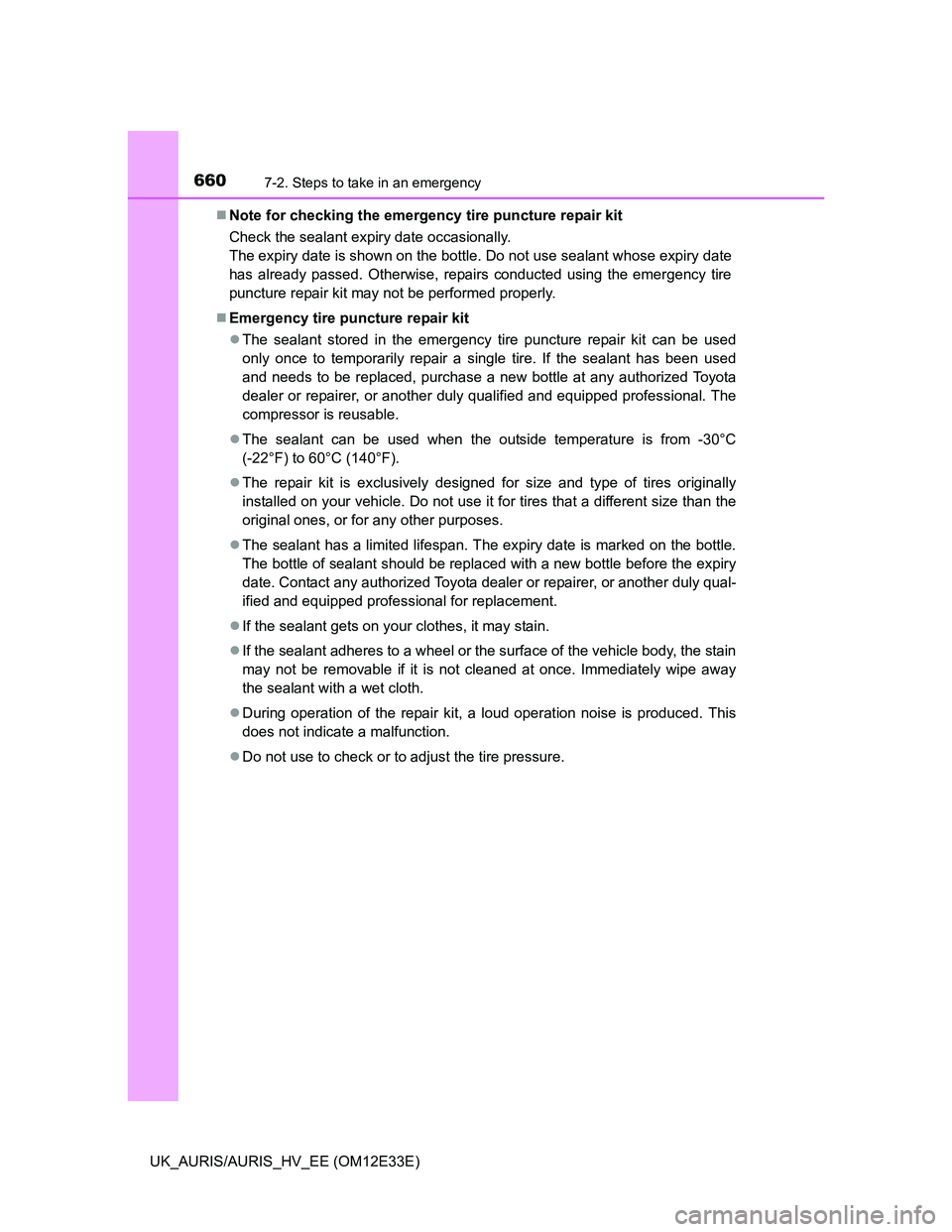
6607-2. Steps to take in an emergency
UK_AURIS/AURIS_HV_EE (OM12E33E)Note for checking the emergency tire puncture repair kit
Check the sealant expiry date occasionally.
The expiry date is shown on the bottle. Do not use sealant whose expiry date
has already passed. Otherwise, repairs conducted using the emergency tire
puncture repair kit may not be performed properly.
Emergency tire puncture repair kit
The sealant stored in the emergency tire puncture repair kit can be used
only once to temporarily repair a single tire. If the sealant has been used
and needs to be replaced, purchase a new bottle at any authorized Toyota
dealer or repairer, or another duly qualified and equipped professional. The
compressor is reusable.
The sealant can be used when the outside temperature is from -30°C
(-22°F) to 60°C (140°F).
The repair kit is exclusively designed for size and type of tires originally
installed on your vehicle. Do not use it for tires that a different size than the
original ones, or for any other purposes.
The sealant has a limited lifespan. The expiry date is marked on the bottle.
The bottle of sealant should be replaced with a new bottle before the expiry
date. Contact any authorized Toyota dealer or repairer, or another duly qual-
ified and equipped professional for replacement.
If the sealant gets on your clothes, it may stain.
If the sealant adheres to a wheel or the surface of the vehicle body, the stain
may not be removable if it is not cleaned at once. Immediately wipe away
the sealant with a wet cloth.
During operation of the repair kit, a loud operation noise is produced. This
does not indicate a malfunction.
Do not use to check or to adjust the tire pressure.
Page 664 of 750
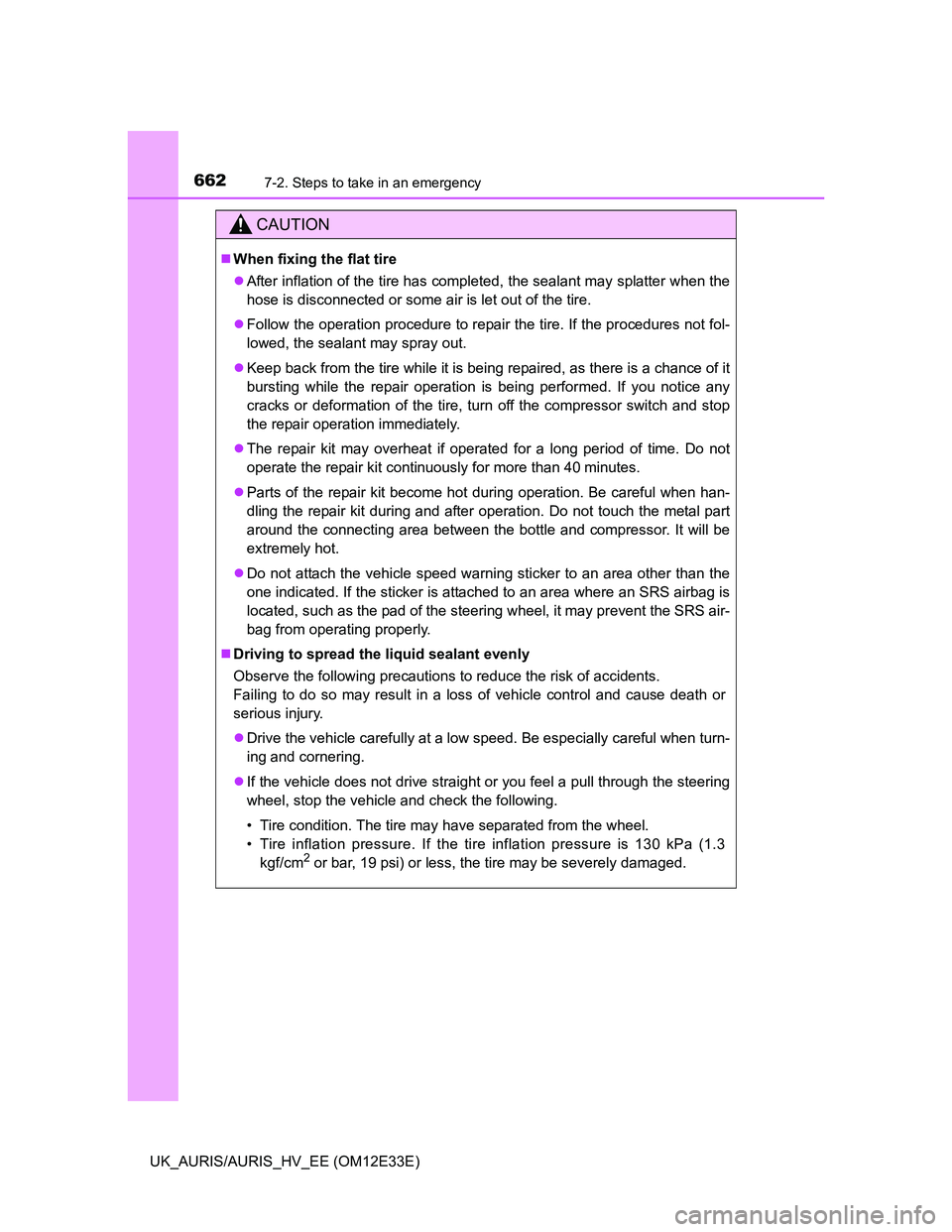
6627-2. Steps to take in an emergency
UK_AURIS/AURIS_HV_EE (OM12E33E)
CAUTION
When fixing the flat tire
After inflation of the tire has completed, the sealant may splatter when the
hose is disconnected or some air is let out of the tire.
Follow the operation procedure to repair the tire. If the procedures not fol-
lowed, the sealant may spray out.
Keep back from the tire while it is being repaired, as there is a chance of it
bursting while the repair operation is being performed. If you notice any
cracks or deformation of the tire, turn off the compressor switch and stop
the repair operation immediately.
The repair kit may overheat if operated for a long period of time. Do not
operate the repair kit continuously for more than 40 minutes.
Parts of the repair kit become hot during operation. Be careful when han-
dling the repair kit during and after operation. Do not touch the metal part
around the connecting area between the bottle and compressor. It will be
extremely hot.
Do not attach the vehicle speed warning sticker to an area other than the
one indicated. If the sticker is attached to an area where an SRS airbag is
located, such as the pad of the steering wheel, it may prevent the SRS air-
bag from operating properly.
Driving to spread the liquid sealant evenly
Observe the following precautions to reduce the risk of accidents.
Failing to do so may result in a loss of vehicle control and cause death or
serious injury.
Drive the vehicle carefully at a low speed. Be especially careful when turn-
ing and cornering.
If the vehicle does not drive straight or you feel a pull through the steering
wheel, stop the vehicle and check the following.
• Tire condition. The tire may have separated from the wheel.
• Tire inflation pressure. If the tire inflation pressure is 130 kPa (1.3
kgf/cm
2 or bar, 19 psi) or less, the tire may be severely damaged.
Page 680 of 750
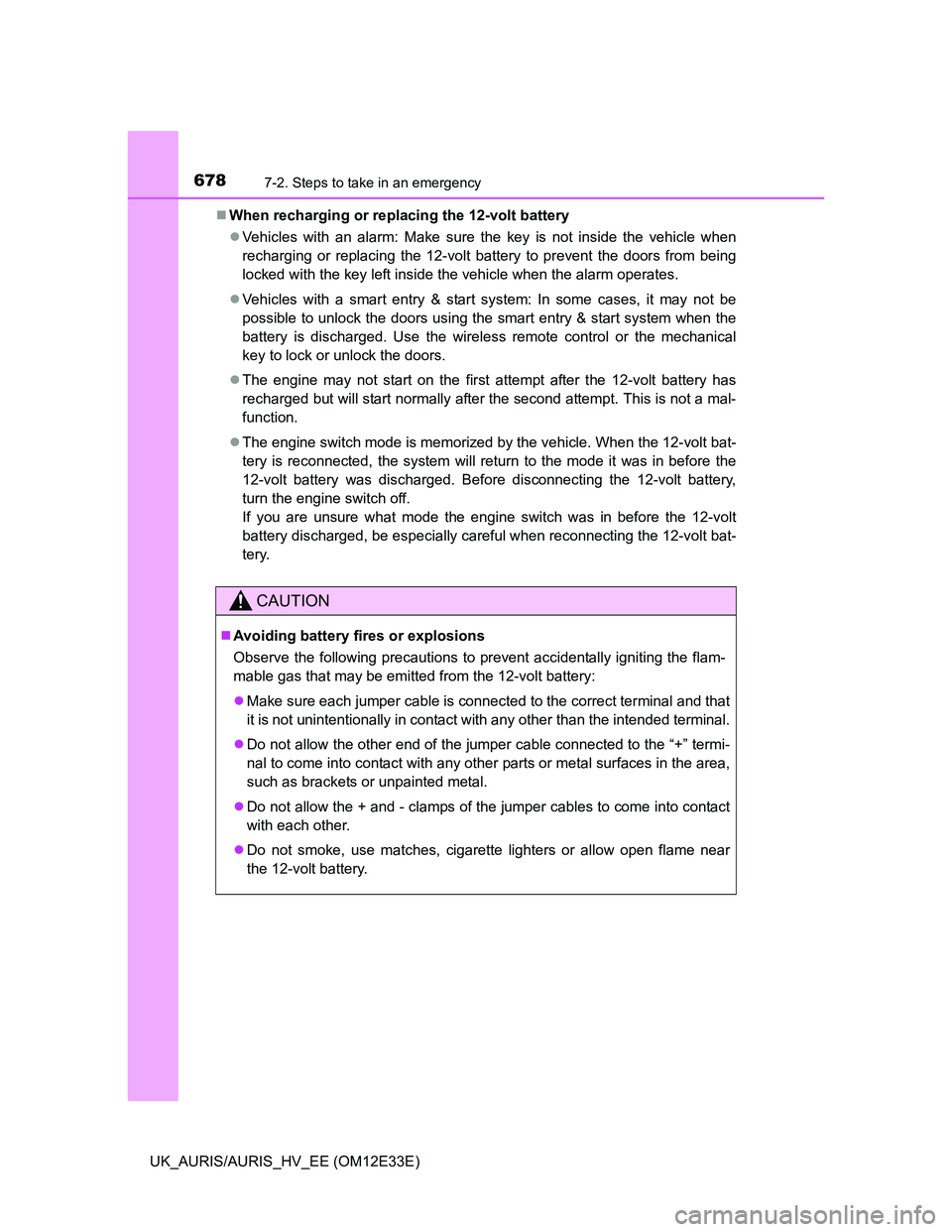
6787-2. Steps to take in an emergency
UK_AURIS/AURIS_HV_EE (OM12E33E)When recharging or replacing the 12-volt battery
Vehicles with an alarm: Make sure the key is not inside the vehicle when
recharging or replacing the 12-volt battery to prevent the doors from being
locked with the key left inside the vehicle when the alarm operates.
Vehicles with a smart entry & start system: In some cases, it may not be
possible to unlock the doors using the smart entry & start system when the
battery is discharged. Use the wireless remote control or the mechanical
key to lock or unlock the doors.
The engine may not start on the first attempt after the 12-volt battery has
recharged but will start normally after the second attempt. This is not a mal-
function.
The engine switch mode is memorized by the vehicle. When the 12-volt bat-
tery is reconnected, the system will return to the mode it was in before the
12-volt battery was discharged. Before disconnecting the 12-volt battery,
turn the engine switch off.
If you are unsure what mode the engine switch was in before the 12-volt
battery discharged, be especially careful when reconnecting the 12-volt bat-
tery.
CAUTION
Avoiding battery fires or explosions
Observe the following precautions to prevent accidentally igniting the flam-
mable gas that may be emitted from the 12-volt battery:
Make sure each jumper cable is connected to the correct terminal and that
it is not unintentionally in contact with any other than the intended terminal.
Do not allow the other end of the jumper cable connected to the “+” termi-
nal to come into contact with any other parts or metal surfaces in the area,
such as brackets or unpainted metal.
Do not allow the + and - clamps of the jumper cables to come into contact
with each other.
Do not smoke, use matches, cigarette lighters or allow open flame near
the 12-volt battery.