change wheel TOYOTA AURIS 2012 Owners Manual (in English)
[x] Cancel search | Manufacturer: TOYOTA, Model Year: 2012, Model line: AURIS, Model: TOYOTA AURIS 2012Pages: 750, PDF Size: 20.05 MB
Page 50 of 750
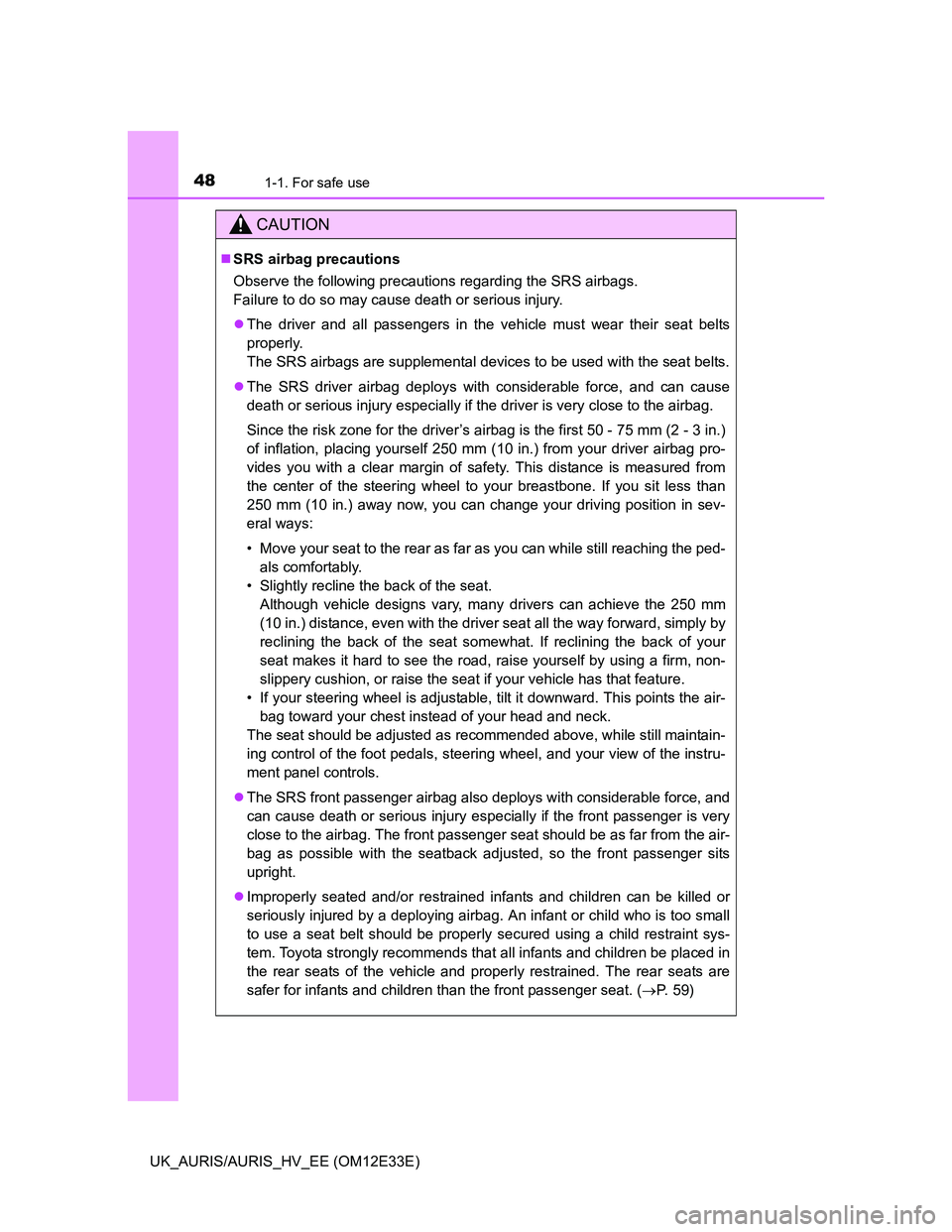
481-1. For safe use
UK_AURIS/AURIS_HV_EE (OM12E33E)
CAUTION
SRS airbag precautions
Observe the following precautions regarding the SRS airbags.
Failure to do so may cause death or serious injury.
The driver and all passengers in the vehicle must wear their seat belts
properly.
The SRS airbags are supplemental devices to be used with the seat belts.
The SRS driver airbag deploys with considerable force, and can cause
death or serious injury especially if the driver is very close to the airbag.
Since the risk zone for the driver’s airbag is the first 50 - 75 mm (2 - 3 in.)
of inflation, placing yourself 250 mm (10 in.) from your driver airbag pro-
vides you with a clear margin of safety. This distance is measured from
the center of the steering wheel to your breastbone. If you sit less than
250 mm (10 in.) away now, you can change your driving position in sev-
eral ways:
• Move your seat to the rear as far as you can while still reaching the ped-
als comfortably.
• Slightly recline the back of the seat.
Although vehicle designs vary, many drivers can achieve the 250 mm
(10 in.) distance, even with the driver seat all the way forward, simply by
reclining the back of the seat somewhat. If reclining the back of your
seat makes it hard to see the road, raise yourself by using a firm, non-
slippery cushion, or raise the seat if your vehicle has that feature.
• If your steering wheel is adjustable, tilt it downward. This points the air-
bag toward your chest instead of your head and neck.
The seat should be adjusted as recommended above, while still maintain-
ing control of the foot pedals, steering wheel, and your view of the instru-
ment panel controls.
The SRS front passenger airbag also deploys with considerable force, and
can cause death or serious injury especially if the front passenger is very
close to the airbag. The front passenger seat should be as far from the air-
bag as possible with the seatback adjusted, so the front passenger sits
upright.
Improperly seated and/or restrained infants and children can be killed or
seriously injured by a deploying airbag. An infant or child who is too small
to use a seat belt should be properly secured using a child restraint sys-
tem. Toyota strongly recommends that all infants and children be placed in
the rear seats of the vehicle and properly restrained. The rear seats are
safer for infants and children than the front passenger seat. (P. 59)
Page 125 of 750
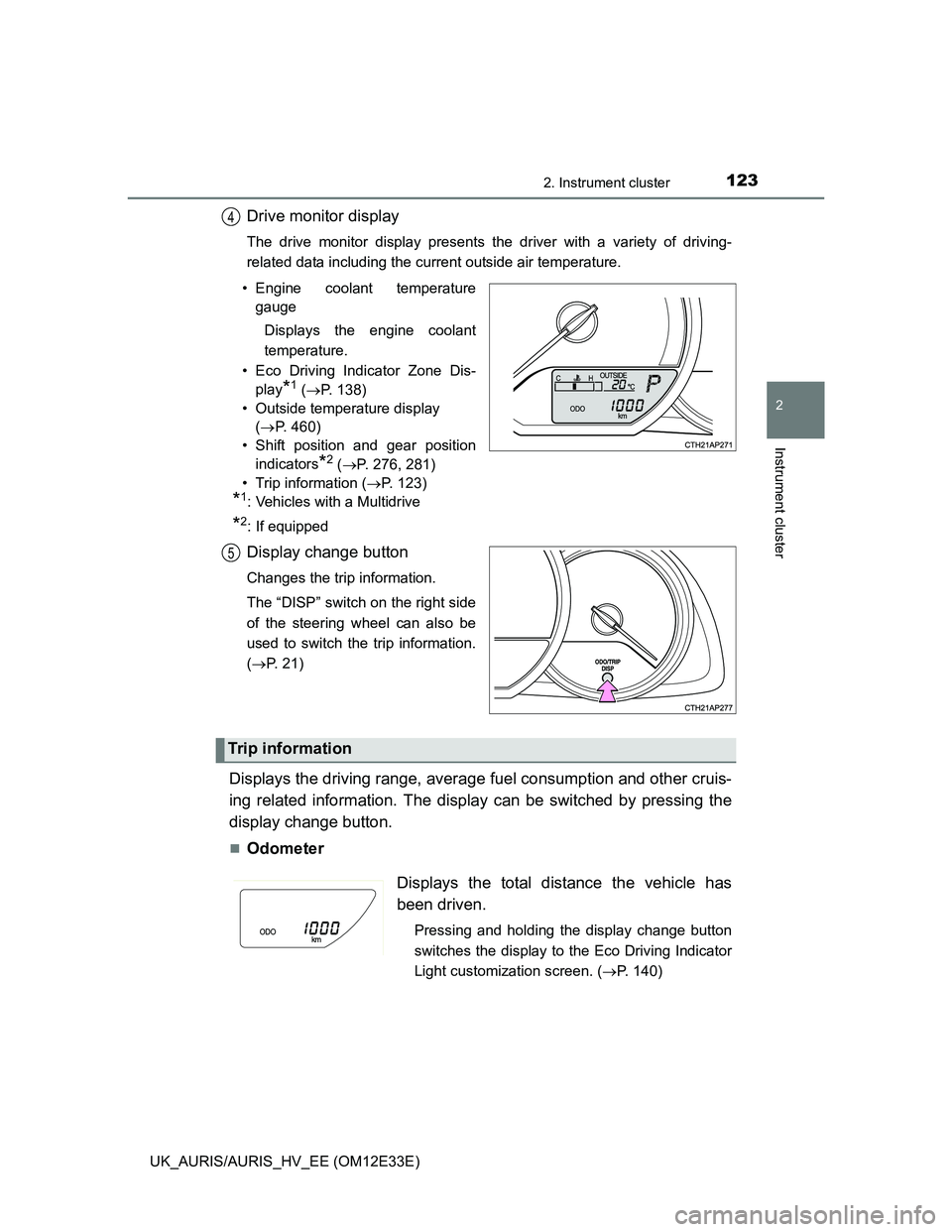
1232. Instrument cluster
UK_AURIS/AURIS_HV_EE (OM12E33E)
2
Instrument cluster
Drive monitor display
The drive monitor display presents the driver with a variety of driving-
related data including the current outside air temperature.
• Engine coolant temperature
gauge
Displays the engine coolant
temperature.
• Eco Driving Indicator Zone Dis-
play
*1 (P. 138)
• Outside temperature display
(P. 460)
• Shift position and gear position
indicators
*2 (P. 276, 281)
• Trip information (P. 123)
*1: Vehicles with a Multidrive
*2: If equipped
Display change button
Changes the trip information.
The “DISP” switch on the right side
of the steering wheel can also be
used to switch the trip information.
(P. 21)
Displays the driving range, average fuel consumption and other cruis-
ing related information. The display can be switched by pressing the
display change button.
Odometer
4
5
Trip information
Displays the total distance the vehicle has
been driven.
Pressing and holding the display change button
switches the display to the Eco Driving Indicator
Light customization screen. (P. 140)
Page 129 of 750
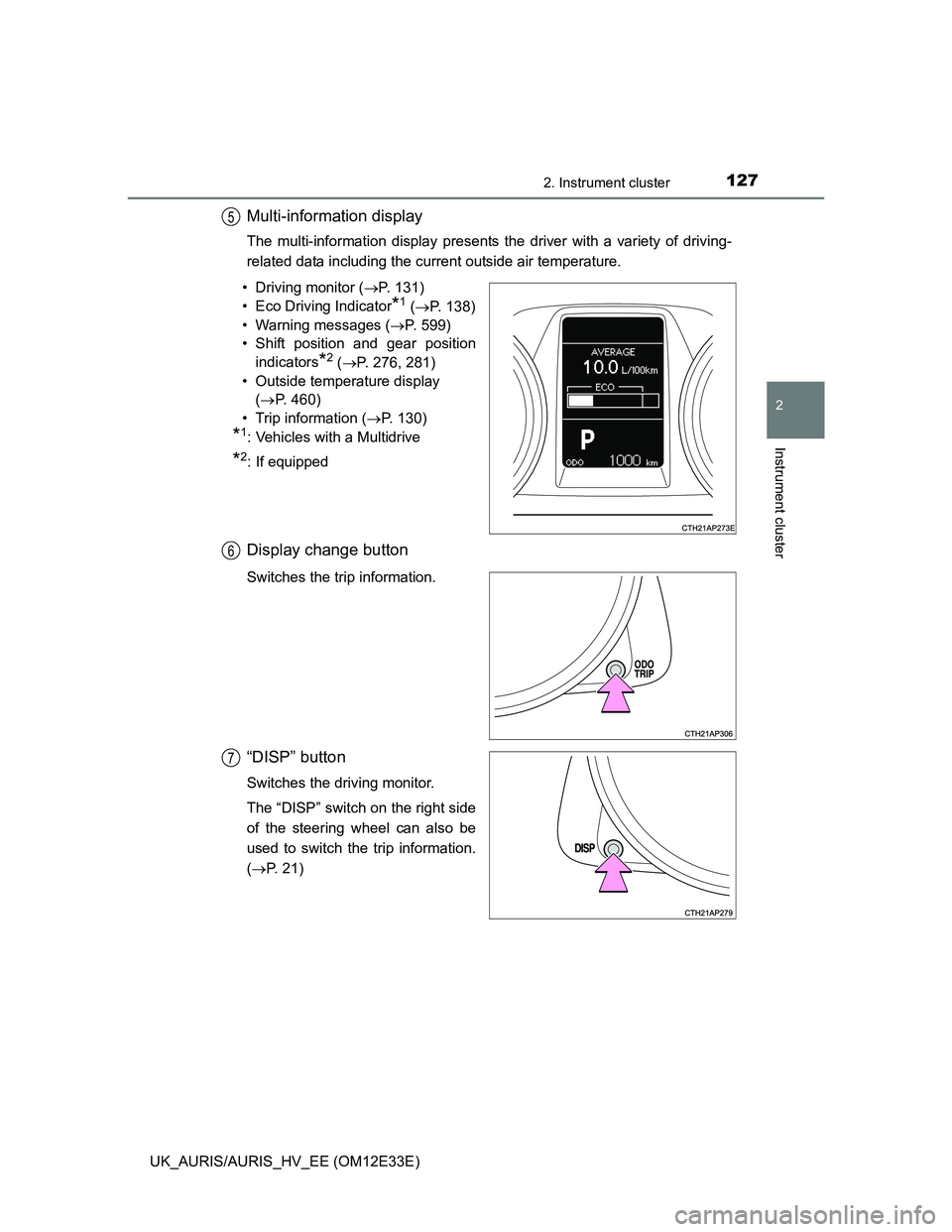
1272. Instrument cluster
UK_AURIS/AURIS_HV_EE (OM12E33E)
2
Instrument cluster
Multi-information display
The multi-information display presents the driver with a variety of driving-
related data including the current outside air temperature.
• Driving monitor (P. 131)
• Eco Driving Indicator
*1 (P. 138)
• Warning messages (P. 599)
• Shift position and gear position
indicators
*2 (P. 276, 281)
• Outside temperature display
(P. 460)
• Trip information (P. 130)
*1: Vehicles with a Multidrive
*2: If equipped
Display change button
Switches the trip information.
“DISP” button
Switches the driving monitor.
The “DISP” switch on the right side
of the steering wheel can also be
used to switch the trip information.
(P. 21)
5
6
7
Page 131 of 750
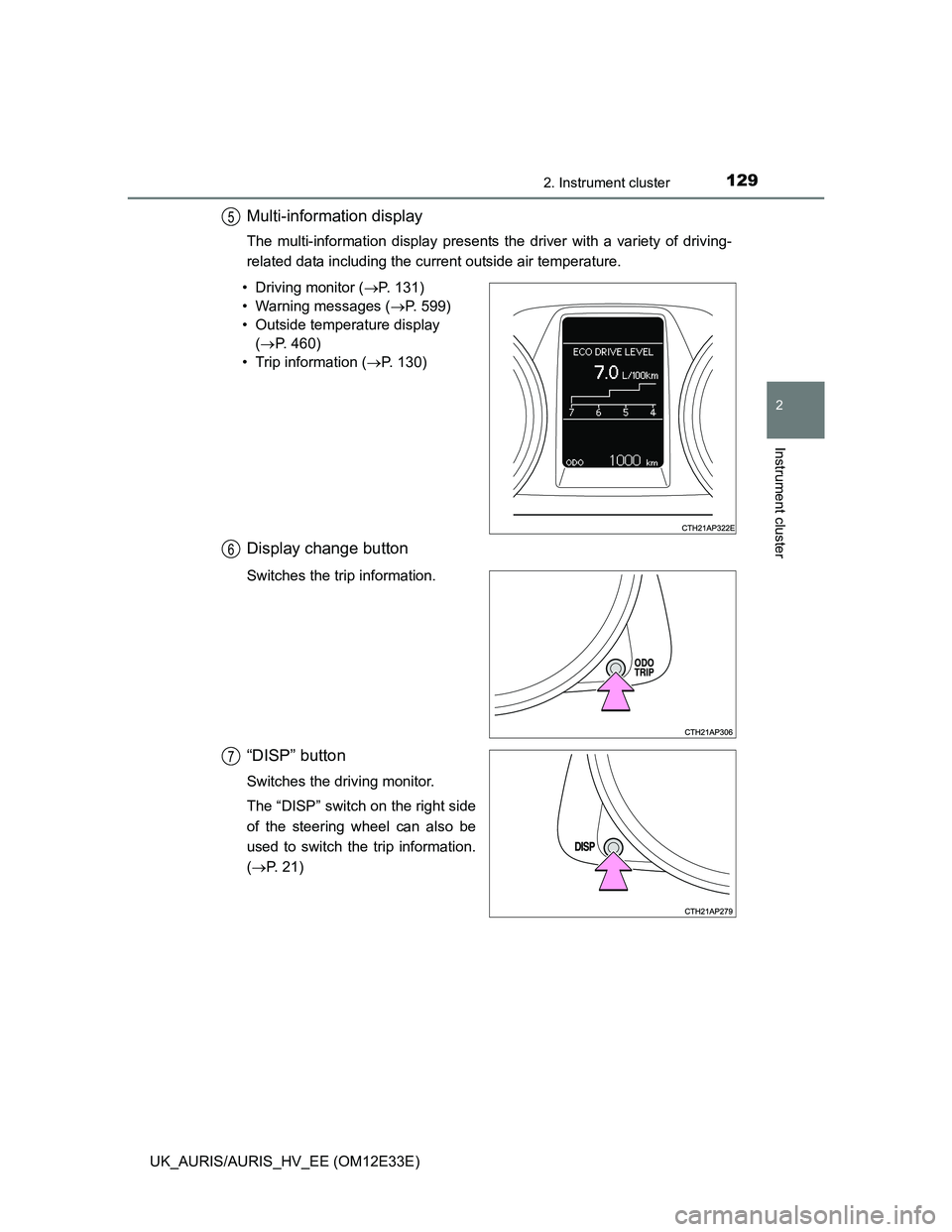
1292. Instrument cluster
UK_AURIS/AURIS_HV_EE (OM12E33E)
2
Instrument cluster
Multi-information display
The multi-information display presents the driver with a variety of driving-
related data including the current outside air temperature.
• Driving monitor (P. 131)
• Warning messages (P. 599)
• Outside temperature display
(P. 460)
• Trip information (P. 130)
Display change button
Switches the trip information.
“DISP” button
Switches the driving monitor.
The “DISP” switch on the right side
of the steering wheel can also be
used to switch the trip information.
(P. 21)
5
6
7
Page 244 of 750
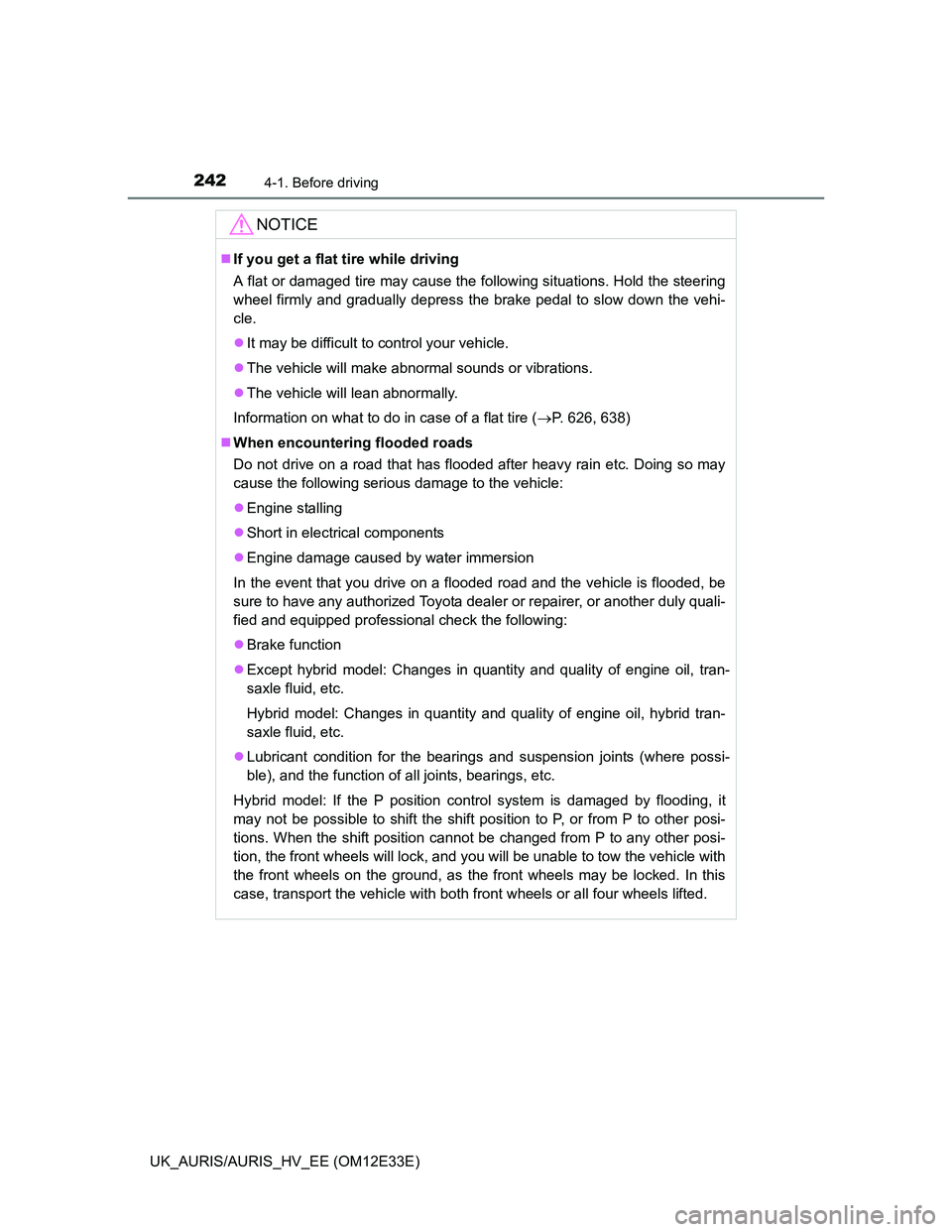
2424-1. Before driving
UK_AURIS/AURIS_HV_EE (OM12E33E)
NOTICE
If you get a flat tire while driving
A flat or damaged tire may cause the following situations. Hold the steering
wheel firmly and gradually depress the brake pedal to slow down the vehi-
cle.
It may be difficult to control your vehicle.
The vehicle will make abnormal sounds or vibrations.
The vehicle will lean abnormally.
Information on what to do in case of a flat tire (P. 626, 638)
When encountering flooded roads
Do not drive on a road that has flooded after heavy rain etc. Doing so may
cause the following serious damage to the vehicle:
Engine stalling
Short in electrical components
Engine damage caused by water immersion
In the event that you drive on a flooded road and the vehicle is flooded, be
sure to have any authorized Toyota dealer or repairer, or another duly quali-
fied and equipped professional check the following:
Brake function
Except hybrid model: Changes in quantity and quality of engine oil, tran-
saxle fluid, etc.
Hybrid model: Changes in quantity and quality of engine oil, hybrid tran-
saxle fluid, etc.
Lubricant condition for the bearings and suspension joints (where possi-
ble), and the function of all joints, bearings, etc.
Hybrid model: If the P position control system is damaged by flooding, it
may not be possible to shift the shift position to P, or from P to other posi-
tions. When the shift position cannot be changed from P to any other posi-
tion, the front wheels will lock, and you will be unable to tow the vehicle with
the front wheels on the ground, as the front wheels may be locked. In this
case, transport the vehicle with both front wheels or all four wheels lifted.
Page 267 of 750
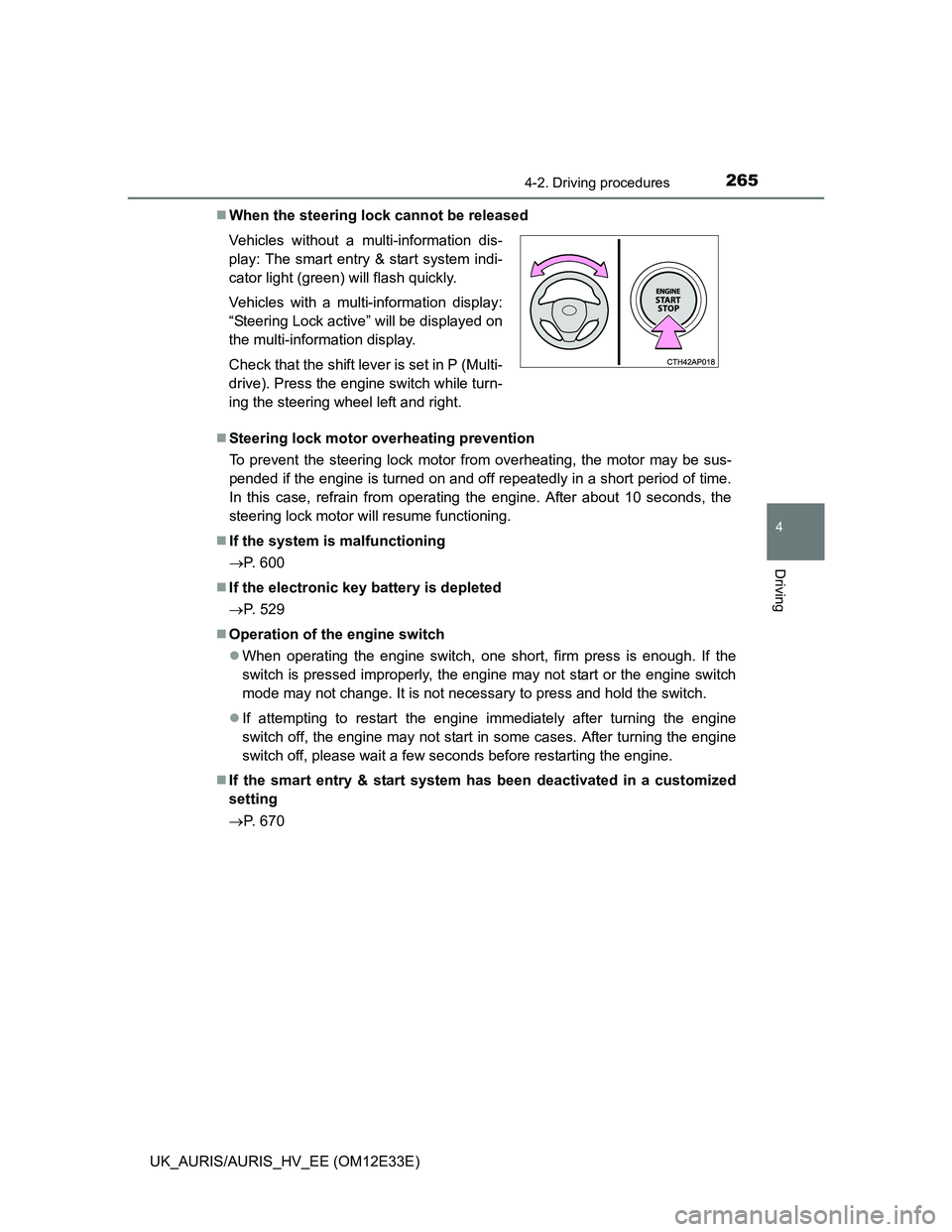
2654-2. Driving procedures
UK_AURIS/AURIS_HV_EE (OM12E33E)
4
Driving
When the steering lock cannot be released
Steering lock motor overheating prevention
To prevent the steering lock motor from overheating, the motor may be sus-
pended if the engine is turned on and off repeatedly in a short period of time.
In this case, refrain from operating the engine. After about 10 seconds, the
steering lock motor will resume functioning.
If the system is malfunctioning
P. 600
If the electronic key battery is depleted
P. 529
Operation of the engine switch
When operating the engine switch, one short, firm press is enough. If the
switch is pressed improperly, the engine may not start or the engine switch
mode may not change. It is not necessary to press and hold the switch.
If attempting to restart the engine immediately after turning the engine
switch off, the engine may not start in some cases. After turning the engine
switch off, please wait a few seconds before restarting the engine.
If the smart entry & start system has been deactivated in a customized
setting
P. 670 Vehicles without a multi-information dis-
play: The smart entry & start system indi-
cator light (green) will flash quickly.
Vehicles with a multi-information display:
“Steering Lock active” will be displayed on
the multi-information display.
Check that the shift lever is set in P (Multi-
drive). Press the engine switch while turn-
ing the steering wheel left and right.
Page 341 of 750
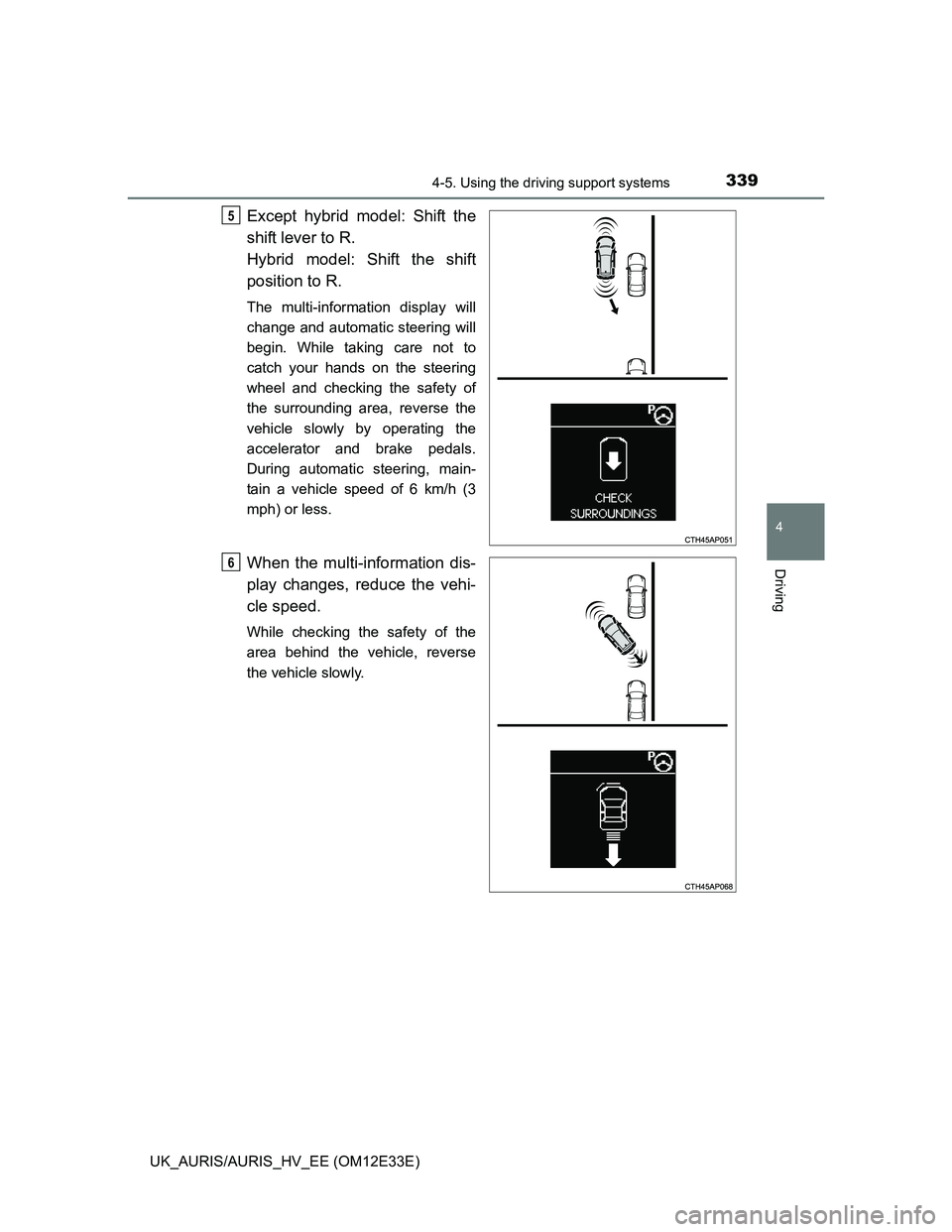
3394-5. Using the driving support systems
UK_AURIS/AURIS_HV_EE (OM12E33E)
4
Driving
Except hybrid model: Shift the
shift lever to R.
Hybrid model: Shift the shift
position to R.
The multi-information display will
change and automatic steering will
begin. While taking care not to
catch your hands on the steering
wheel and checking the safety of
the surrounding area, reverse the
vehicle slowly by operating the
accelerator and brake pedals.
During automatic steering, main-
tain a vehicle speed of 6 km/h (3
mph) or less.
When the multi-information dis-
play changes, reduce the vehi-
cle speed.
While checking the safety of the
area behind the vehicle, reverse
the vehicle slowly.
5
6
Page 342 of 750
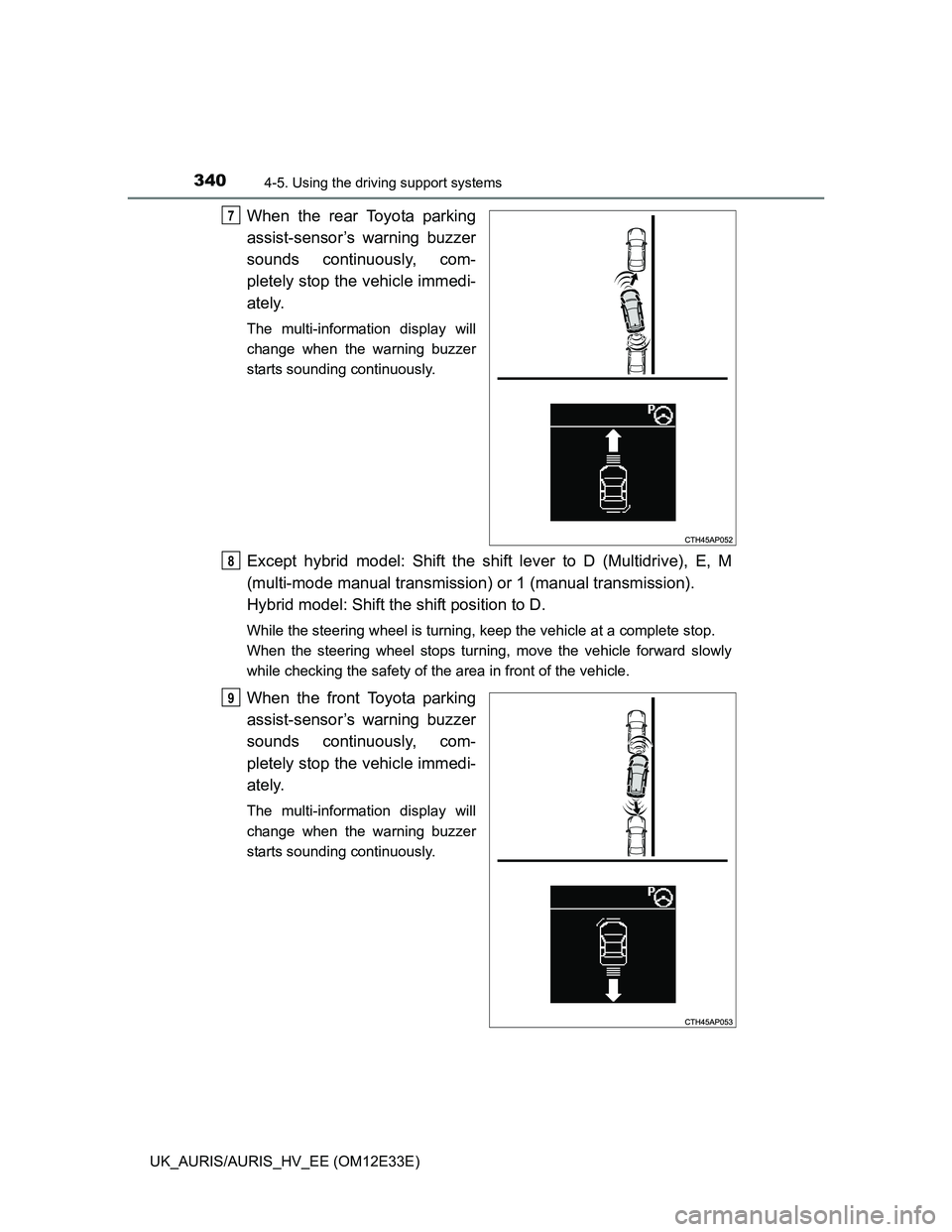
3404-5. Using the driving support systems
UK_AURIS/AURIS_HV_EE (OM12E33E)
When the rear Toyota parking
assist-sensor’s warning buzzer
sounds continuously, com-
pletely stop the vehicle immedi-
ately.
The multi-information display will
change when the warning buzzer
starts sounding continuously.
Except hybrid model: Shift the shift lever to D (Multidrive), E, M
(multi-mode manual transmission) or 1 (manual transmission).
Hybrid model: Shift the shift position to D.
While the steering wheel is turning, keep the vehicle at a complete stop.
When the steering wheel stops turning, move the vehicle forward slowly
while checking the safety of the area in front of the vehicle.
When the front Toyota parking
assist-sensor’s warning buzzer
sounds continuously, com-
pletely stop the vehicle immedi-
ately.
The multi-information display will
change when the warning buzzer
starts sounding continuously.
7
8
9
Page 343 of 750
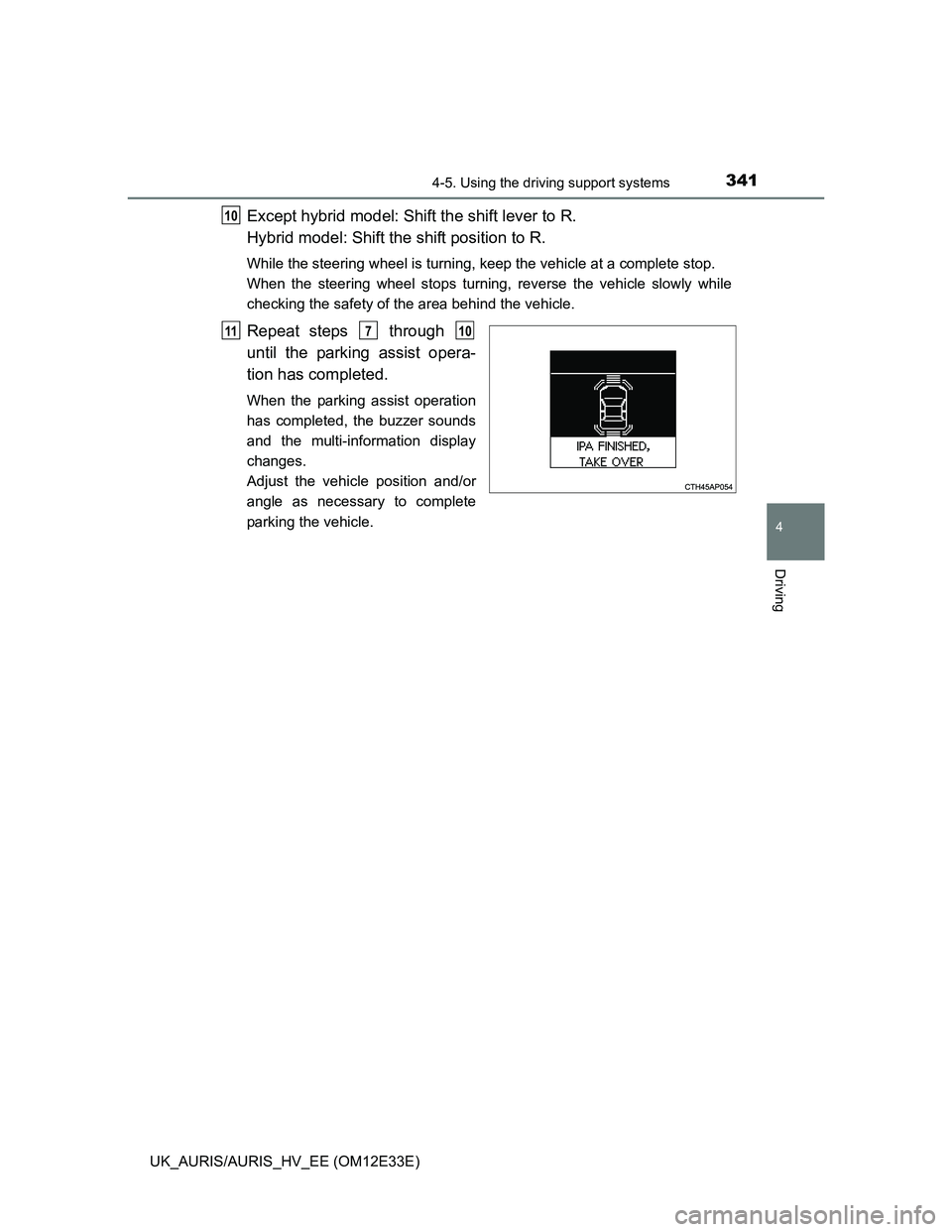
3414-5. Using the driving support systems
UK_AURIS/AURIS_HV_EE (OM12E33E)
4
Driving
Except hybrid model: Shift the shift lever to R.
Hybrid model: Shift the shift position to R.
While the steering wheel is turning, keep the vehicle at a complete stop.
When the steering wheel stops turning, reverse the vehicle slowly while
checking the safety of the area behind the vehicle.
Repeat steps through
until the parking assist opera-
tion has completed.
When the parking assist operation
has completed, the buzzer sounds
and the multi-information display
changes.
Adjust the vehicle position and/or
angle as necessary to complete
parking the vehicle.
10
11710
Page 402 of 750
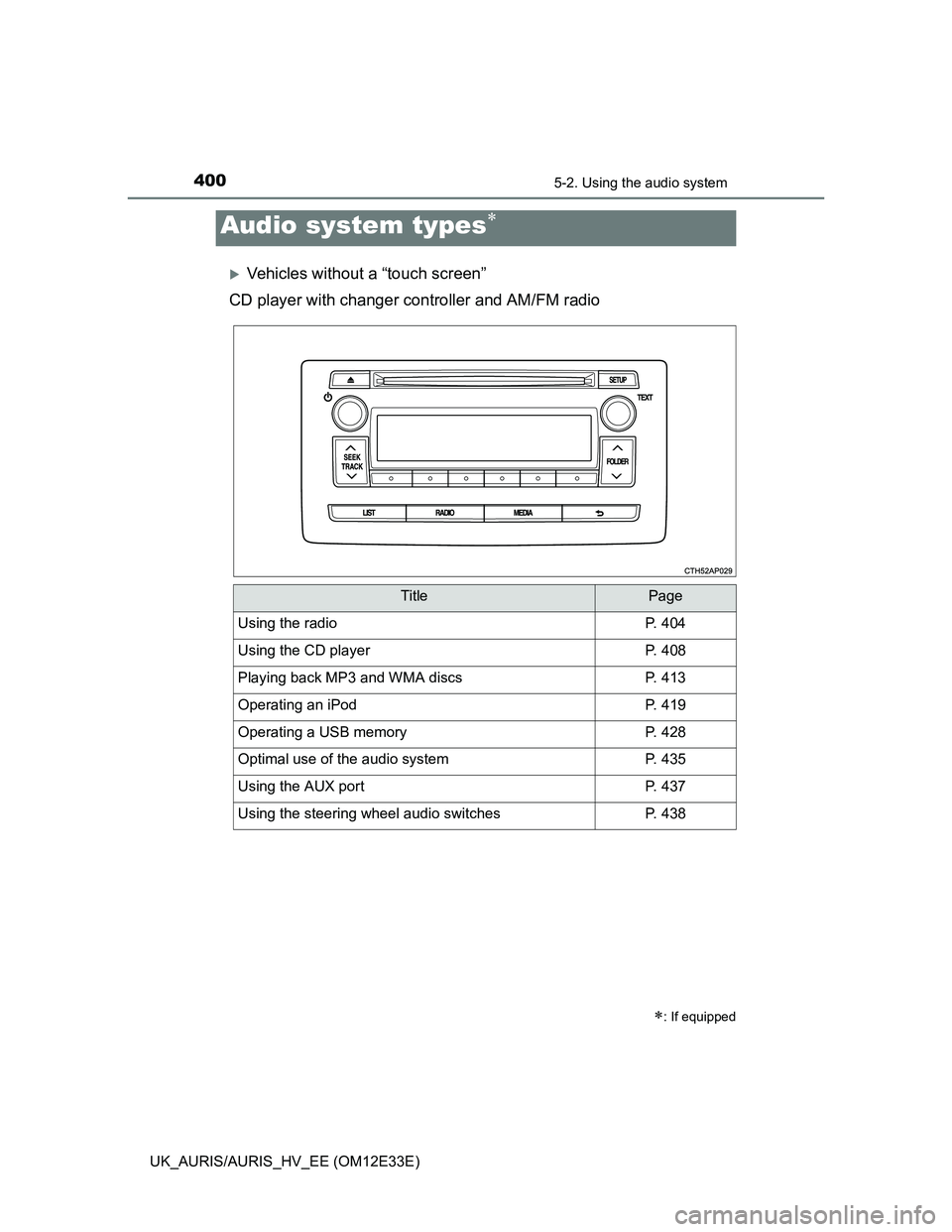
400
UK_AURIS/AURIS_HV_EE (OM12E33E)
5-2. Using the audio system
Vehicles without a “touch screen”
CD player with changer controller and AM/FM radio
Audio system types
: If equipped
TitlePage
Using the radioP. 404
Using the CD playerP. 408
Playing back MP3 and WMA discsP. 413
Operating an iPodP. 419
Operating a USB memoryP. 428
Optimal use of the audio systemP. 435
Using the AUX portP. 437
Using the steering wheel audio switchesP. 438