stop start TOYOTA AURIS 2017 (in English) User Guide
[x] Cancel search | Manufacturer: TOYOTA, Model Year: 2017, Model line: AURIS, Model: TOYOTA AURIS 2017Pages: 661, PDF Size: 26.83 MB
Page 95 of 661
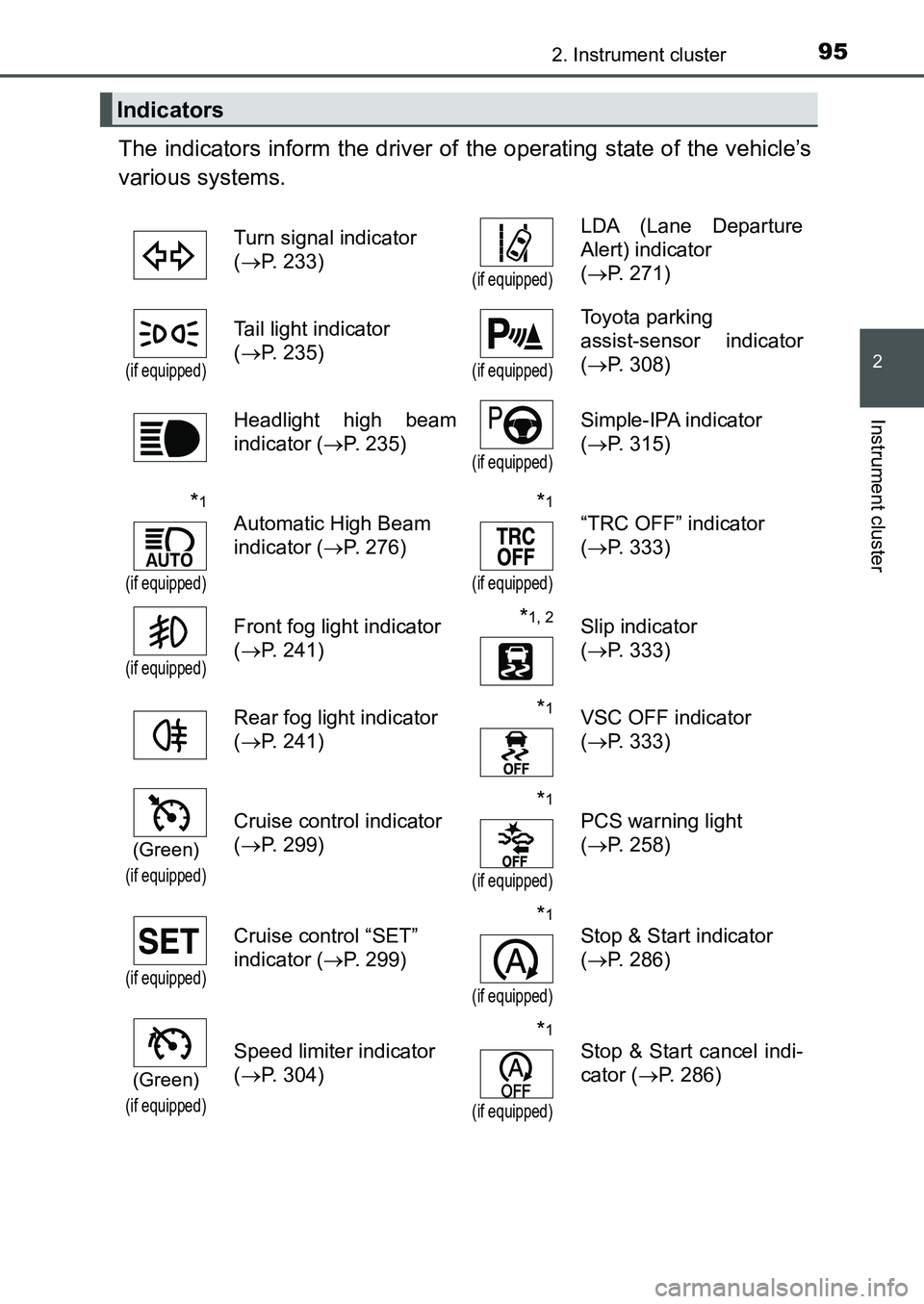
952. Instrument cluster
UK AURIS_HB_EE (OM12K97E)
2
Instrument cluster
The indicators inform the driver of the operating state of the vehicle’s
various systems.
Indicators
Turn signal indicator
(P. 233)
(if equipped)
LDA (Lane Departure
Alert) indicator
(P. 271)
(if equipped)
Tail light indicator
(P. 235)
(if equipped)
Toyota parking
assist-sensor indicator
(P. 308)
Headlight high beam
indicator (P. 235)
(if equipped)
Simple-IPA indicator
(P. 315)
*1
(if equipped)
Automatic High Beam
indicator (P. 276)*1
(if equipped)
“TRC OFF” indicator
(P. 333)
(if equipped)
Front fog light indicator
(P. 241)*1, 2Slip indicator
(P. 333)
Rear fog light indicator
(P. 241)
*1VSC OFF indicator
(P. 333)
(Green)
(if equipped)
Cruise control indicator
(P. 299)*1
(if equipped)
PCS warning light
(P. 258)
(if equipped)
Cruise control “SET”
indicator (P. 299)*1
(if equipped)
Stop & Start indicator
(P. 286)
(Green)
(if equipped)
Speed limiter indicator
(P. 304)*1
(if equipped)
Stop & Start cancel indi-
cator (P. 286)
UK AURIS_HB_OM_Europe_OM12K97E.book 95 ページ 2016年6月27日 月曜日 午後5時42分
Page 100 of 661
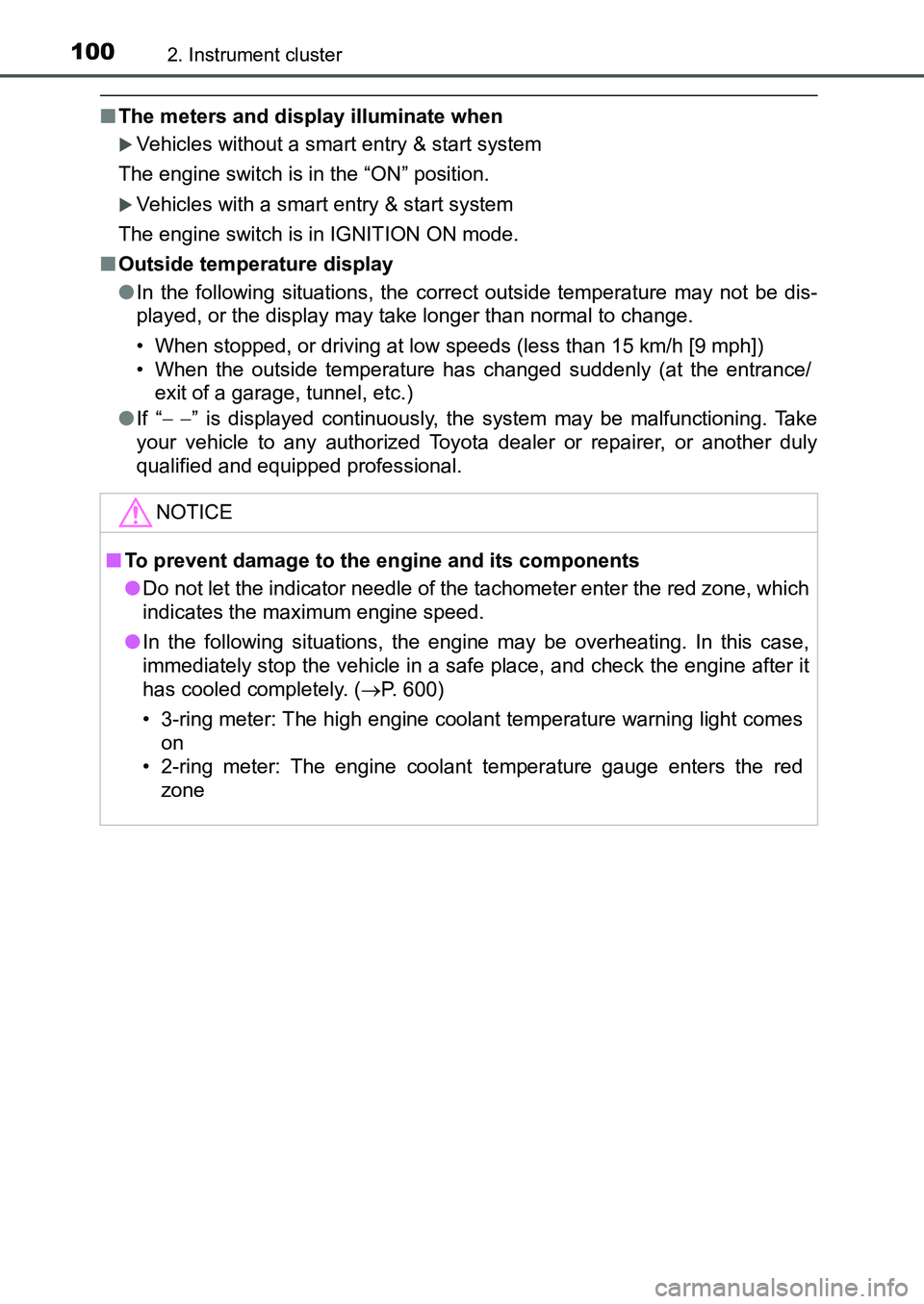
1002. Instrument cluster
UK AURIS_HB_EE (OM12K97E)
■The meters and display illuminate when
Vehicles without a smart entry & start system
The engine switch is in the “ON” position.
Vehicles with a smart entry & start system
The engine switch is in IGNITION ON mode.
■Outside temperature display
●In the following situations, the correct outside temperature may not be dis-
played, or the display may take longer than normal to change.
• When stopped, or driving at low speeds (less than 15 km/h [9 mph])
• When the outside temperature has changed suddenly (at the entrance/
exit of a garage, tunnel, etc.)
●If “ ” is displayed continuously, the system may be malfunctioning. Take
your vehicle to any authorized Toyota dealer or repairer, or another duly
qualified and equipped professional.
NOTICE
■To prevent damage to the engine and its components
●Do not let the indicator needle of the tachometer enter the red zone, which
indicates the maximum engine speed.
●In the following situations, the engine may be overheating. In this case,
immediately stop the vehicle in a safe place, and check the engine after it
has cooled completely. (P. 600)
• 3-ring meter: The high engine coolant temperature warning light comes
on
• 2-ring meter: The engine coolant temperature gauge enters the red
zone
UK AURIS_HB_OM_Europe_OM12K97E.book 100 ページ 2016年6月27日 月曜日 午後5時42分
Page 101 of 661
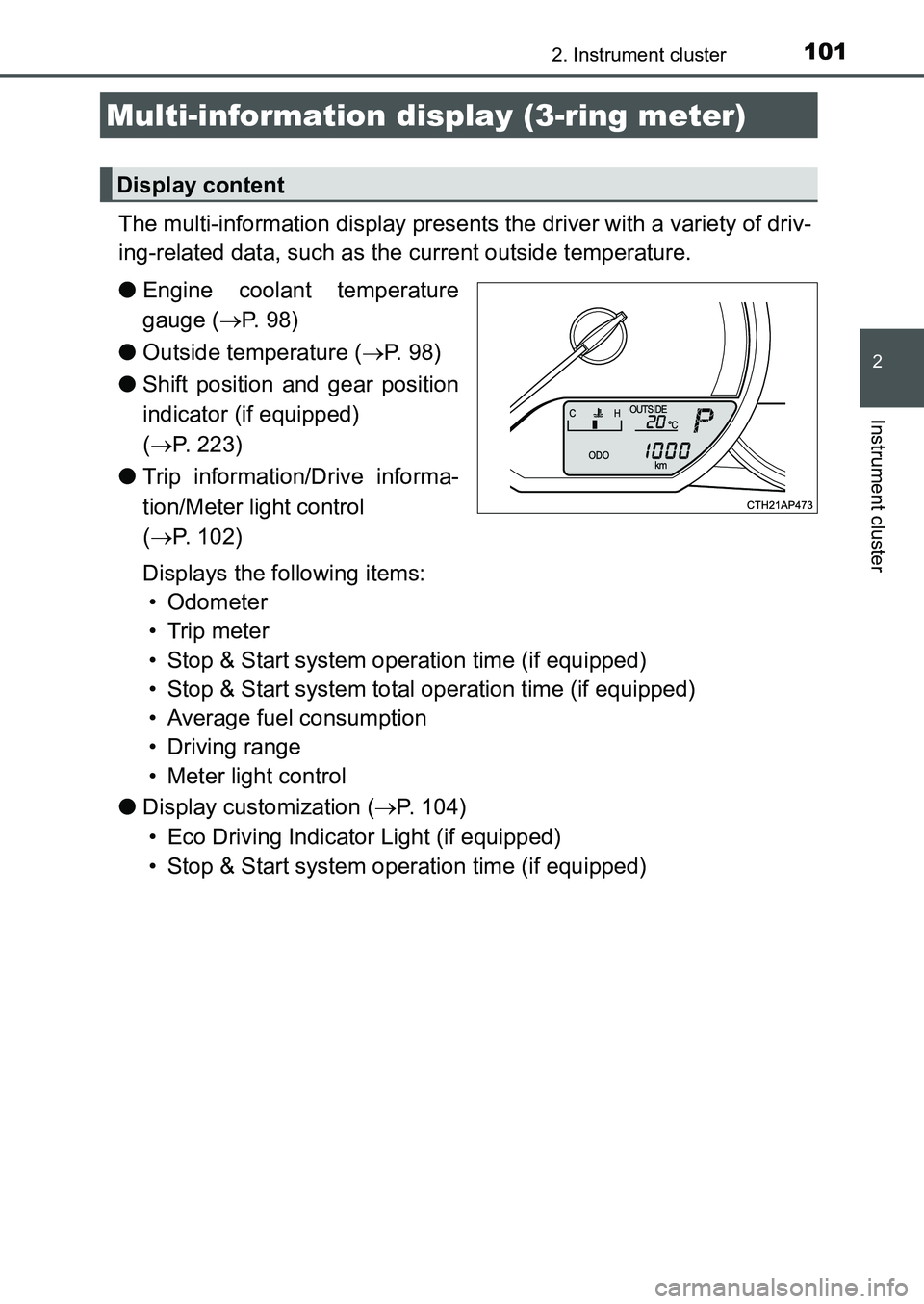
1012. Instrument cluster
UK AURIS_HB_EE (OM12K97E)
2
Instrument cluster
The multi-information display presents the driver with a variety of driv-
ing-related data, such as the current outside temperature.
●Engine coolant temperature
gauge (P. 98)
●Outside temperature (P. 9 8 )
●Shift position and gear position
indicator (if equipped)
(P. 223)
●Trip information/Drive informa-
tion/Meter light control
(P. 102)
Displays the following items:
•Odometer
•Trip meter
• Stop & Start system operation time (if equipped)
• Stop & Start system total operation time (if equipped)
• Average fuel consumption
• Driving range
• Meter light control
●Display customization (P. 104)
• Eco Driving Indicator Light (if equipped)
• Stop & Start system operation time (if equipped)
Multi-information display (3-ring meter)
Display content
UK AURIS_HB_OM_Europe_OM12K97E.book 101 ページ 2016年6月27日 月曜日 午後5時42分
Page 102 of 661
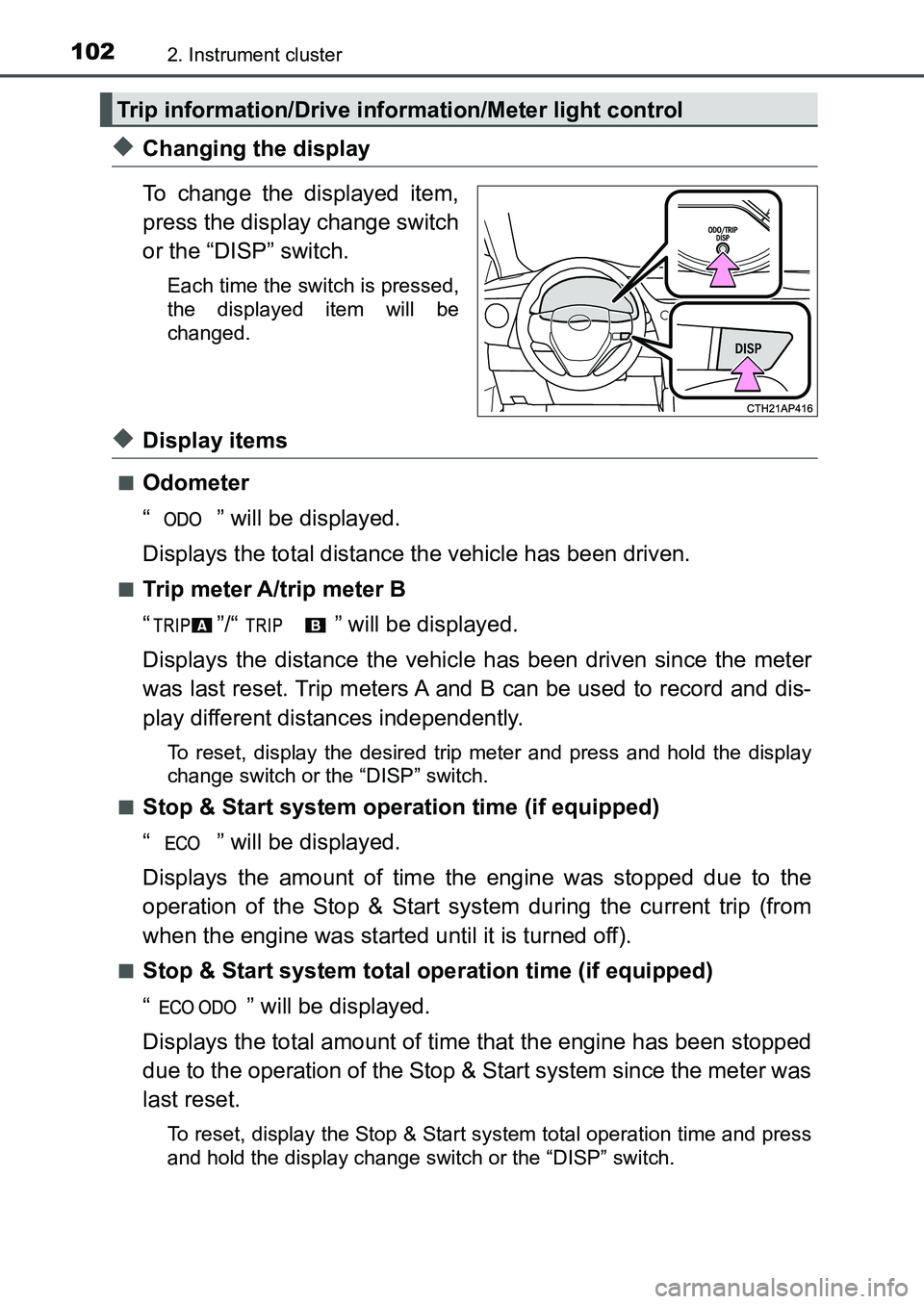
1022. Instrument cluster
UK AURIS_HB_EE (OM12K97E)
◆Changing the display
To change the displayed item,
press the display change switch
or the “DISP” switch.
Each time the switch is pressed,
the displayed item will be
changed.
◆Display items
■Odometer
“ ” will be displayed.
Displays the total distance the vehicle has been driven.
■Trip meter A/trip meter B
“ ”/“ ” will be displayed.
Displays the distance the vehicle has been driven since the meter
was last reset. Trip meters A and B can be used to record and dis-
play different distances independently.
To reset, display the desired trip meter and press and hold the display
change switch or the “DISP” switch.
■
Stop & Start system operation time (if equipped)
“ ” will be displayed.
Displays the amount of time the engine was stopped due to the
operation of the Stop & Start system during the current trip (from
when the engine was started until it is turned off).
■Stop & Start system total operation time (if equipped)
“ ” will be displayed.
Displays the total amount of time that the engine has been stopped
due to the operation of the Stop & Start system since the meter was
last reset.
To reset, display the Stop & Start system total operation time and press
and hold the display change switch or the “DISP” switch.
Trip information/Drive information/Meter light control
UK AURIS_HB_OM_Europe_OM12K97E.book 102 ページ 2016年6月27日 月曜日 午後5時42分
Page 104 of 661
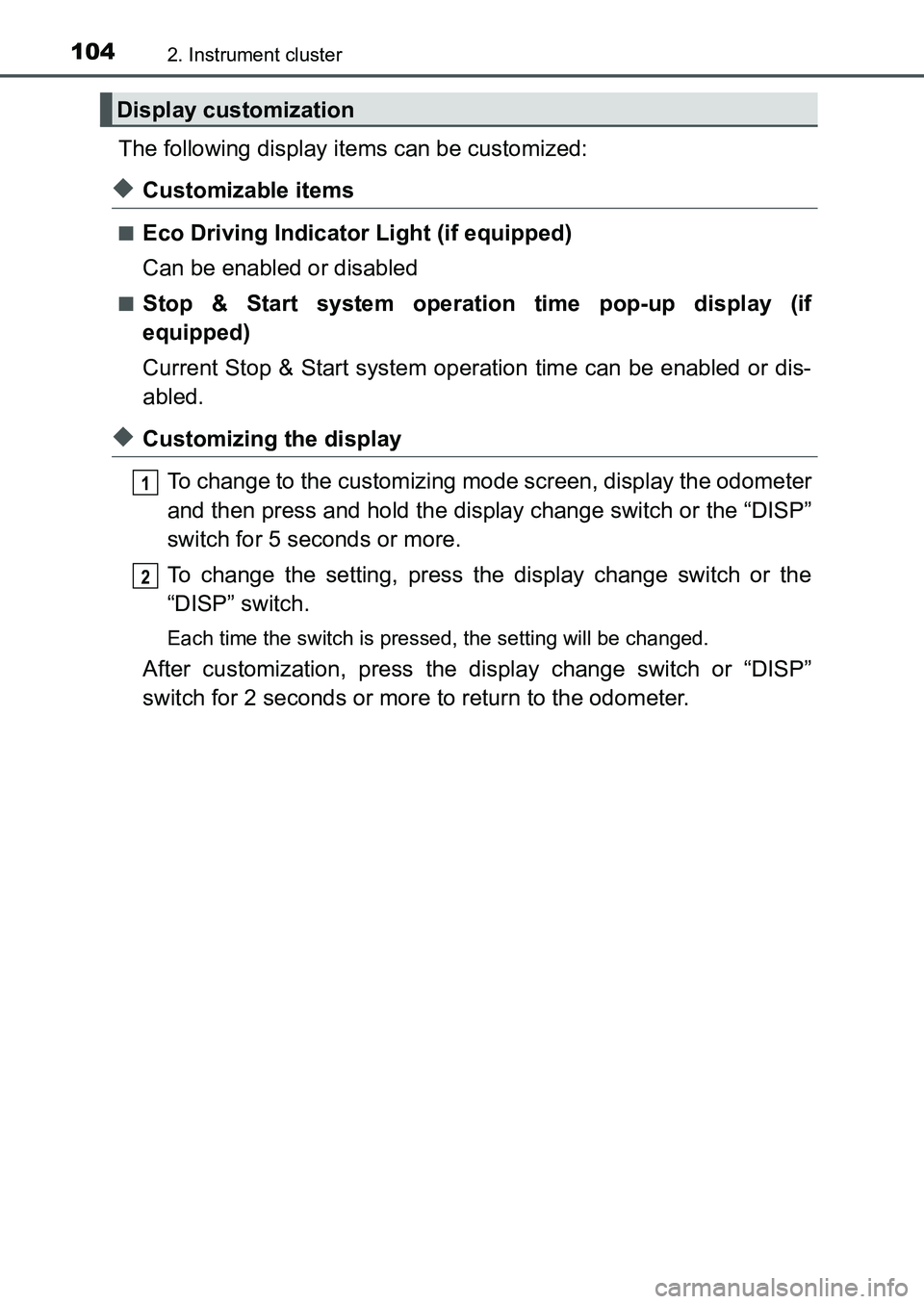
1042. Instrument cluster
UK AURIS_HB_EE (OM12K97E)
The following display items can be customized:
◆Customizable items
■Eco Driving Indicator Light (if equipped)
Can be enabled or disabled
■Stop & Start system operation time pop-up display (if
equipped)
Current Stop & Start system operation time can be enabled or dis-
abled.
◆Customizing the display
To change to the customizing mode screen, display the odometer
and then press and hold the display change switch or the “DISP”
switch for 5 seconds or more.
To change the setting, press the display change switch or the
“DISP” switch.
Each time the switch is pressed, the setting will be changed.
After customization, press the display change switch or “DISP”
switch for 2 seconds or more to return to the odometer.
Display customization
1
2
UK AURIS_HB_OM_Europe_OM12K97E.book 104 ページ 2016年6月27日 月曜日 午後5時42分
Page 105 of 661
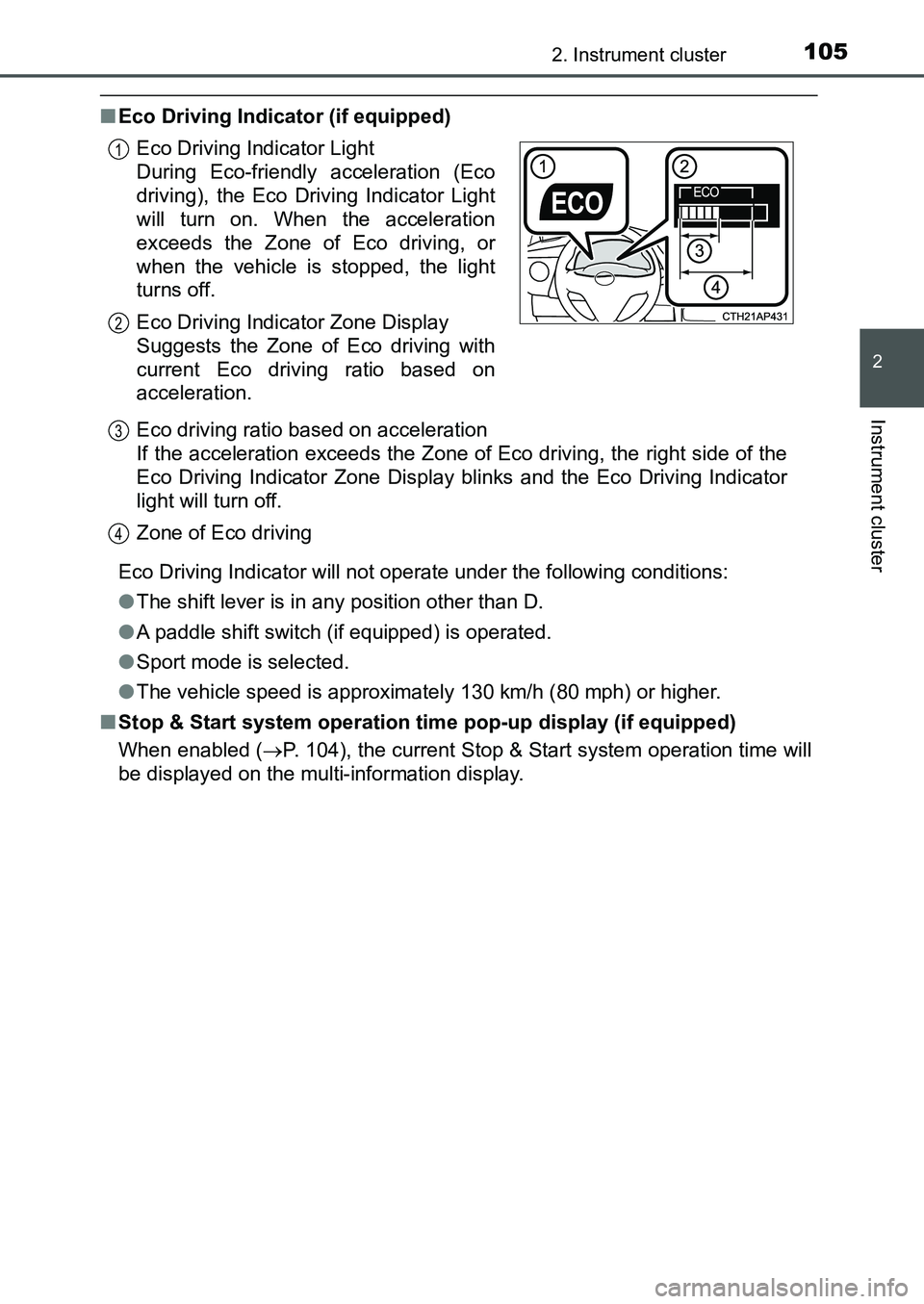
1052. Instrument cluster
UK AURIS_HB_EE (OM12K97E)
2
Instrument cluster
■Eco Driving Indicator (if equipped)
Eco Driving Indicator will not operate under the following conditions:
●The shift lever is in any position other than D.
●A paddle shift switch (if equipped) is operated.
●Sport mode is selected.
●The vehicle speed is approximately 130 km/h (80 mph) or higher.
■Stop & Start system operation time pop-up display (if equipped)
When enabled (P. 104), the current Stop & Start system operation time will
be displayed on the multi-information display.Eco Driving Indicator Light
During Eco-friendly acceleration (Eco
driving), the Eco Driving Indicator Light
will turn on. When the acceleration
exceeds the Zone of Eco driving, or
when the vehicle is stopped, the light
turns off.
Eco Driving Indicator Zone Display
Suggests the Zone of Eco driving with
current Eco driving ratio based on
acceleration.
Eco driving ratio based on acceleration
If the acceleration exceeds the Zone of Eco driving, the right side of the
Eco Driving Indicator Zone Display blinks and the Eco Driving Indicator
light will turn off.
Zone of Eco driving
1
2
3
4
UK AURIS_HB_OM_Europe_OM12K97E.book 105 ページ 2016年6月27日 月曜日 午後5時42分
Page 111 of 661
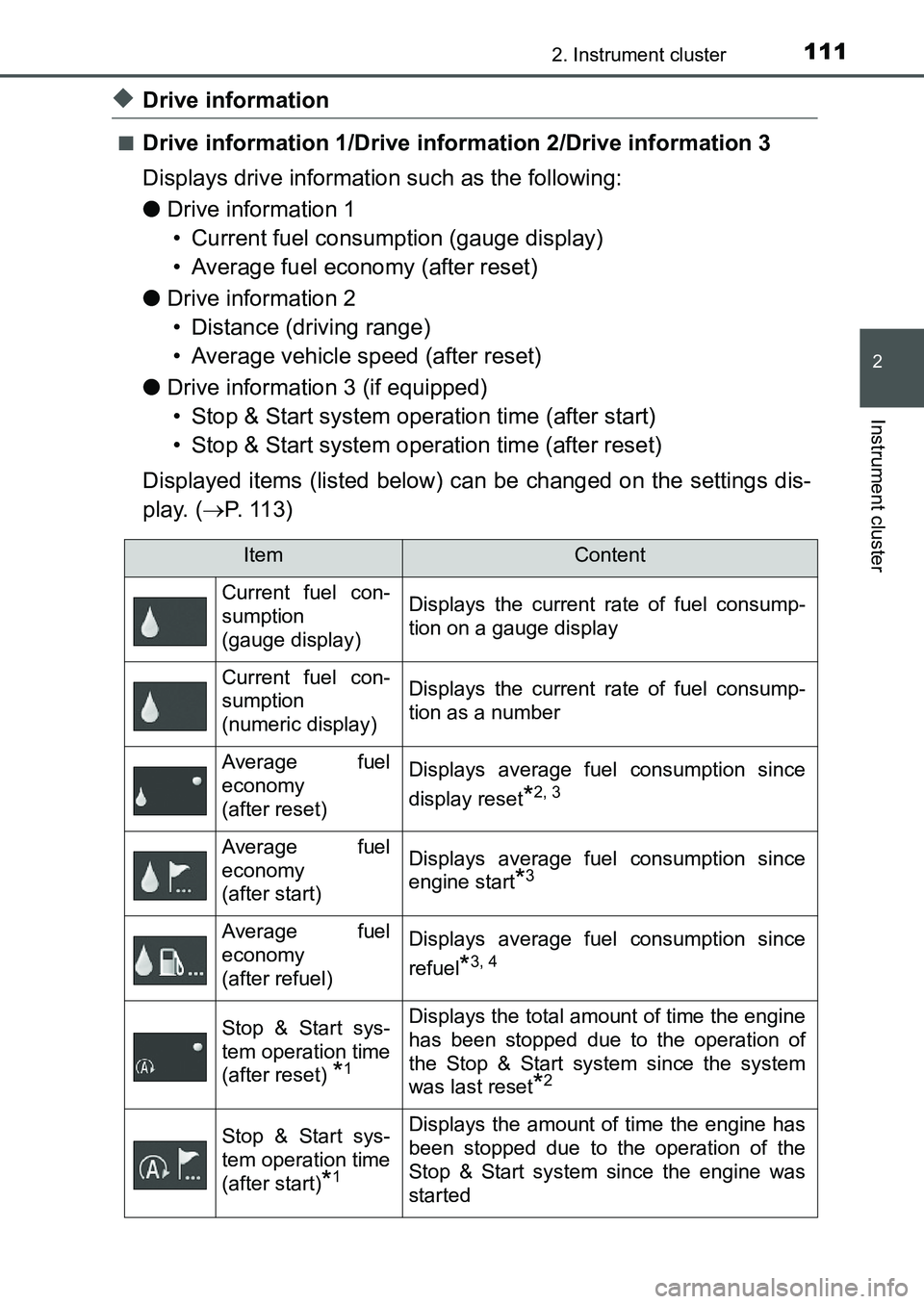
1112. Instrument cluster
UK AURIS_HB_EE (OM12K97E)
2
Instrument cluster
◆Drive information
■Drive information 1/Drive information 2/Drive information 3
Displays drive information such as the following:
●Drive information 1
• Current fuel consumption (gauge display)
• Average fuel economy (after reset)
●Drive information 2
• Distance (driving range)
• Average vehicle speed (after reset)
●Drive information 3 (if equipped)
• Stop & Start system operation time (after start)
• Stop & Start system operation time (after reset)
Displayed items (listed below) can be changed on the settings dis-
play. (P. 113)
ItemContent
Current fuel con-
sumption
(gauge display)Displays the current rate of fuel consump-
tion on a gauge display
Current fuel con-
sumption
(numeric display)Displays the current rate of fuel consump-
tion as a number
Average fuel
economy
(after reset)Displays average fuel consumption since
display reset
*2, 3
Average fuel
economy
(after start)Displays average fuel consumption since
engine start
*3
Average fuel
economy
(after refuel)Displays average fuel consumption since
refuel
*3, 4
Stop & Start sys-
tem operation time
(after reset)
*1
Displays the total amount of time the engine
has been stopped due to the operation of
the Stop & Start system since the system
was last reset
*2
Stop & Start sys-
tem operation time
(after start)
*1
Displays the amount of time the engine has
been stopped due to the operation of the
Stop & Start system since the engine was
started
UK AURIS_HB_OM_Europe_OM12K97E.book 111 ページ 2016年6月27日 月曜日 午後5時42分
Page 113 of 661
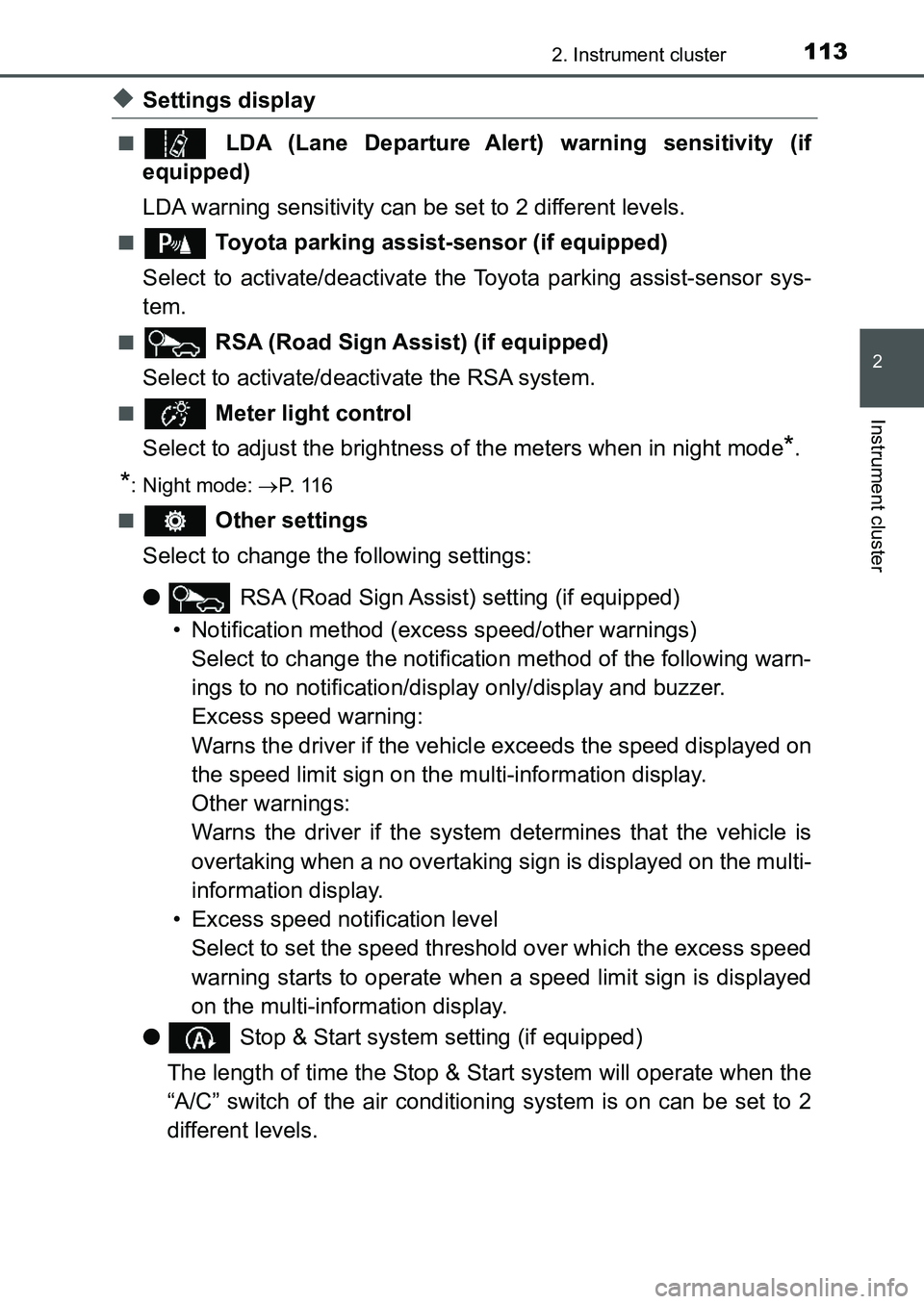
1132. Instrument cluster
UK AURIS_HB_EE (OM12K97E)
2
Instrument cluster
◆Settings display
■ LDA (Lane Departure Alert) warning sensitivity (if
equipped)
LDA warning sensitivity can be set to 2 different levels.
■ Toyota parking assist-sensor (if equipped)
Select to activate/deactivate the Toyota parking assist-sensor sys-
tem.
■ RSA (Road Sign Assist) (if equipped)
Select to activate/deactivate the RSA system.
■ Meter light control
Select to adjust the brightness of the meters when in night mode
*.
*: Night mode: P. 1 1 6
■
Other settings
Select to change the following settings:
● RSA (Road Sign Assist) setting (if equipped)
• Notification method (excess speed/other warnings)
Select to change the notification method of the following warn-
ings to no notification/display only/display and buzzer.
Excess speed warning:
Warns the driver if the vehicle exceeds the speed displayed on
the speed limit sign on the multi-information display.
Other warnings:
Warns the driver if the system determines that the vehicle is
overtaking when a no overtaking sign is displayed on the multi-
information display.
• Excess speed notification level
Select to set the speed threshold over which the excess speed
warning starts to operate when a speed limit sign is displayed
on the multi-information display.
● Stop & Start system setting (if equipped)
The length of time the Stop & Start system will operate when the
“A/C” switch of the air conditioning system is on can be set to 2
different levels.
UK AURIS_HB_OM_Europe_OM12K97E.book 113 ページ 2016年6月27日 月曜日 午後5時42分
Page 114 of 661
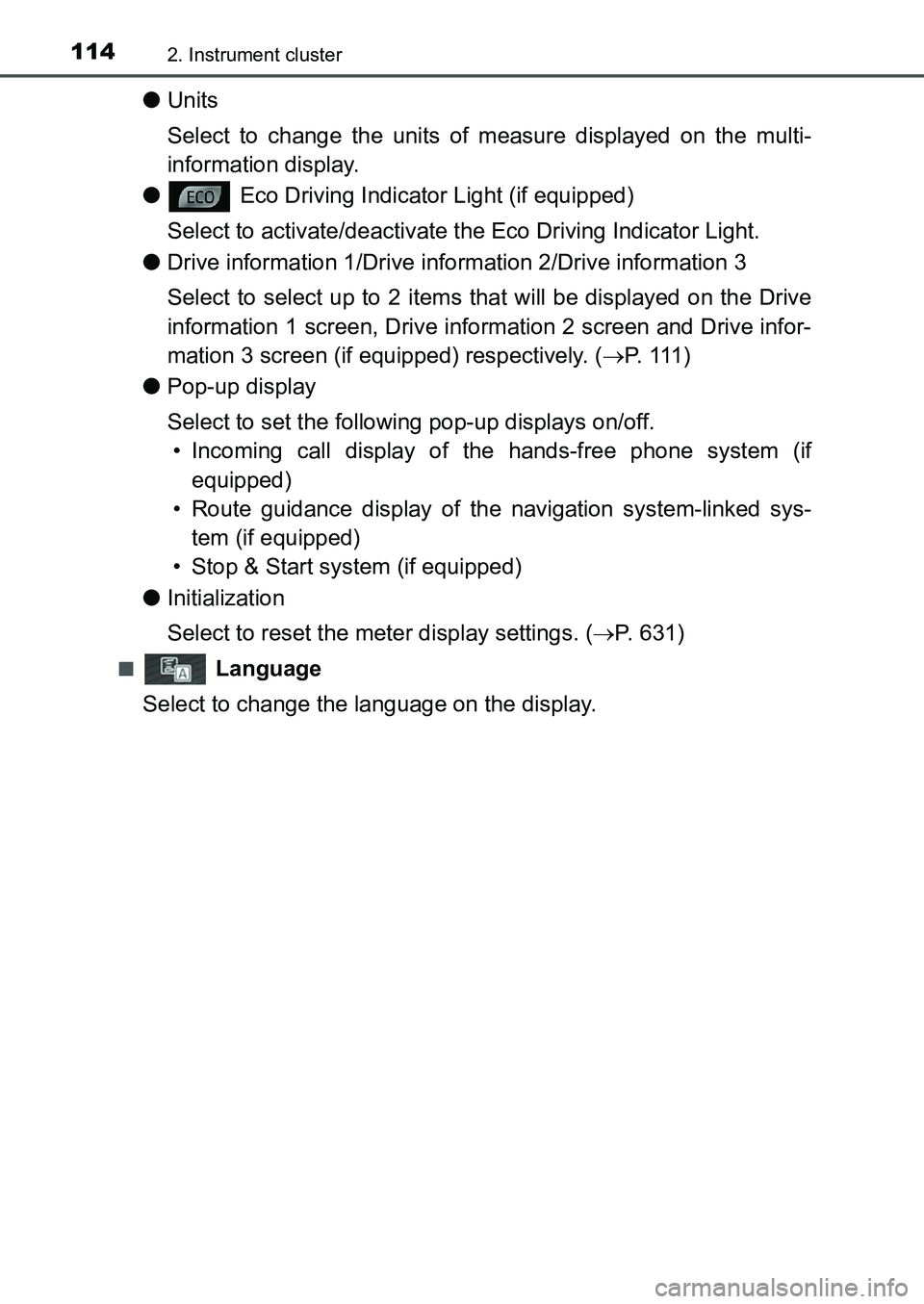
1142. Instrument cluster
UK AURIS_HB_EE (OM12K97E)
●Units
Select to change the units of measure displayed on the multi-
information display.
● Eco Driving Indicator Light (if equipped)
Select to activate/deactivate the Eco Driving Indicator Light.
●Drive information 1/Drive information 2/Drive information 3
Select to select up to 2 items that will be displayed on the Drive
information 1 screen, Drive information 2 screen and Drive infor-
mation 3 screen (if equipped) respectively. (P. 1 1 1 )
●Pop-up display
Select to set the following pop-up displays on/off.
• Incoming call display of the hands-free phone system (if
equipped)
• Route guidance display of the navigation system-linked sys-
tem (if equipped)
• Stop & Start system (if equipped)
●Initialization
Select to reset the meter display settings. (P. 631)
■ Language
Select to change the language on the display.
UK AURIS_HB_OM_Europe_OM12K97E.book 114 ページ 2016年6月27日 月曜日 午後5時42分
Page 115 of 661
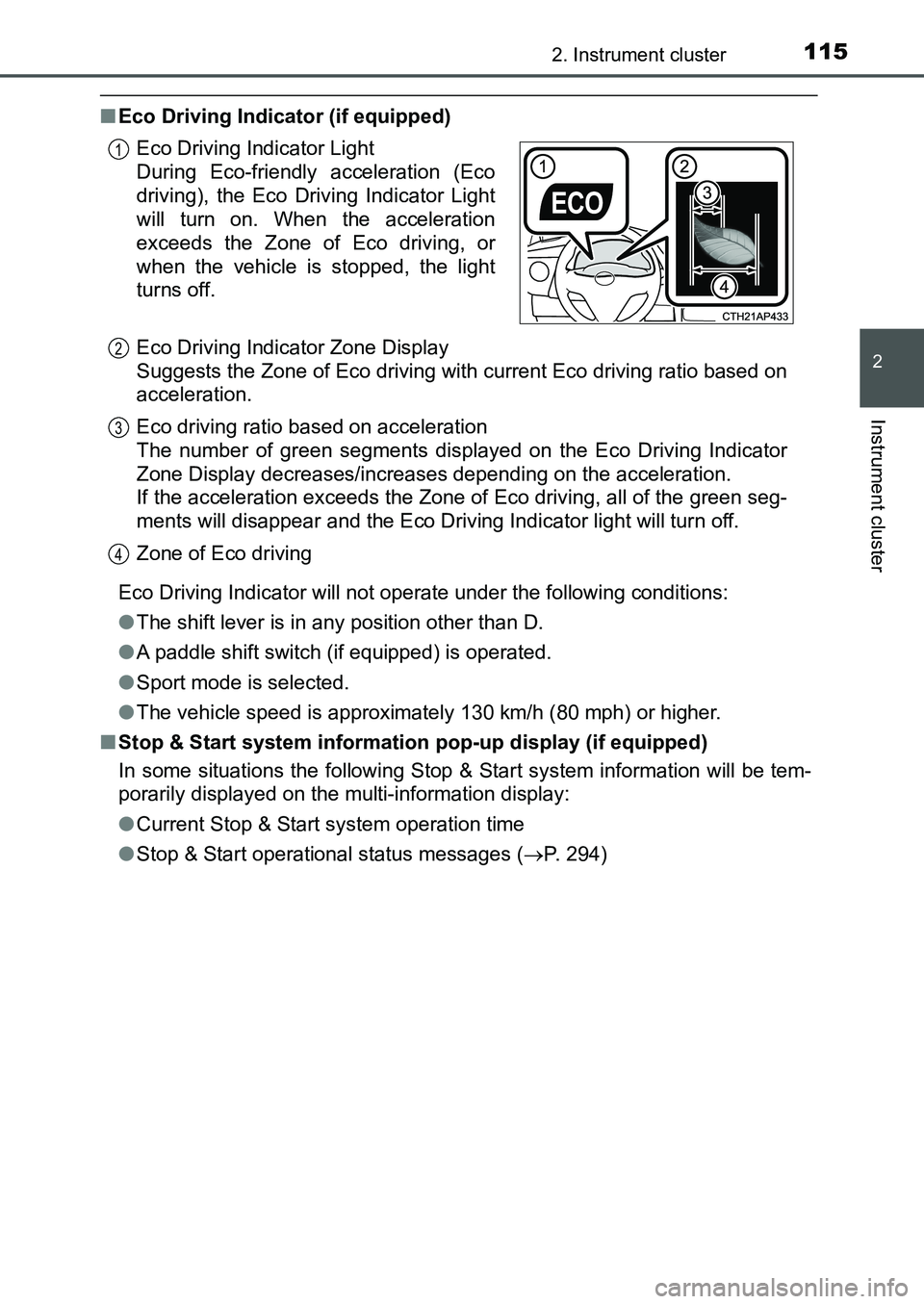
1152. Instrument cluster
UK AURIS_HB_EE (OM12K97E)
2
Instrument cluster
■Eco Driving Indicator (if equipped)
Eco Driving Indicator will not operate under the following conditions:
●The shift lever is in any position other than D.
●A paddle shift switch (if equipped) is operated.
●Sport mode is selected.
●The vehicle speed is approximately 130 km/h (80 mph) or higher.
■Stop & Start system information pop-up display (if equipped)
In some situations the following Stop & Start system information will be tem-
porarily displayed on the multi-information display:
●Current Stop & Start system operation time
●Stop & Start operational status messages (P. 294) Eco Driving Indicator Light
During Eco-friendly acceleration (Eco
driving), the Eco Driving Indicator Light
will turn on. When the acceleration
exceeds the Zone of Eco driving, or
when the vehicle is stopped, the light
turns off.
Eco Driving Indicator Zone Display
Suggests the Zone of Eco driving with current Eco driving ratio based on
acceleration.
Eco driving ratio based on acceleration
The number of green segments displayed on the Eco Driving Indicator
Zone Display decreases/increases depending on the acceleration.
If the acceleration exceeds the Zone of Eco driving, all of the green seg-
ments will disappear and the Eco Driving Indicator light will turn off.
Zone of Eco driving
1
2
3
4
UK AURIS_HB_OM_Europe_OM12K97E.book 115 ページ 2016年6月27日 月曜日 午後5時42分