navigation system TOYOTA AURIS 2018 Owners Manual (in English)
[x] Cancel search | Manufacturer: TOYOTA, Model Year: 2018, Model line: AURIS, Model: TOYOTA AURIS 2018Pages: 592, PDF Size: 28.6 MB
Page 17 of 592
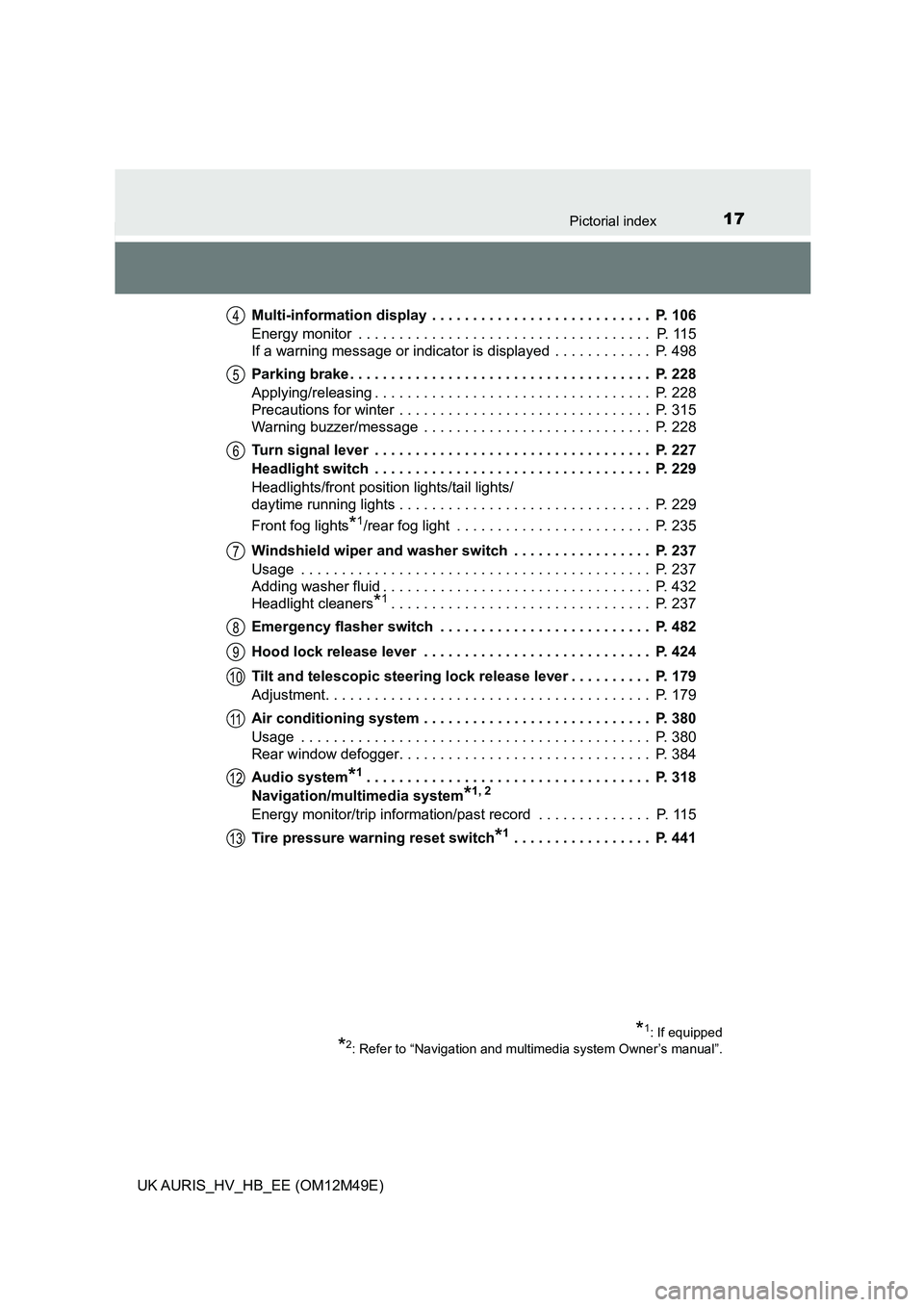
17Pictorial index
UK AURIS_HV_HB_EE (OM12M49E)
Multi-information display . . . . . . . . . . . . . . . . . . . . . . . . . . . P. 106
Energy monitor . . . . . . . . . . . . . . . . . . . . . . . . . . . . . . . . . . . . P. 115
If a warning message or indicator is displayed . . . . . . . . . . . . P. 498
Parking brake . . . . . . . . . . . . . . . . . . . . . . . . . . . . . . . . . . . . . P. 228
Applying/releasing . . . . . . . . . . . . . . . . . . . . . . . . . . . . . . . . . . P. 228
Precautions for winter . . . . . . . . . . . . . . . . . . . . . . . . . . . . . . . P. 315
Warning buzzer/message . . . . . . . . . . . . . . . . . . . . . . . . . . . . P. 228
Turn signal lever . . . . . . . . . . . . . . . . . . . . . . . . . . . . . . . . . . P. 227
Headlight switch . . . . . . . . . . . . . . . . . . . . . . . . . . . . . . . . . . P. 229
Headlights/front position lights/tail lights/
daytime running lights . . . . . . . . . . . . . . . . . . . . . . . . . . . . . . . P. 229
Front fog lights*1/rear fog light . . . . . . . . . . . . . . . . . . . . . . . . P. 235
Windshield wiper and washer switch . . . . . . . . . . . . . . . . . P. 237
Usage . . . . . . . . . . . . . . . . . . . . . . . . . . . . . . . . . . . . . . . . . . . P. 237
Adding washer fluid . . . . . . . . . . . . . . . . . . . . . . . . . . . . . . . . . P. 432
Headlight cleaners*1. . . . . . . . . . . . . . . . . . . . . . . . . . . . . . . . P. 237
Emergency flasher switch . . . . . . . . . . . . . . . . . . . . . . . . . . P. 482
Hood lock release lever . . . . . . . . . . . . . . . . . . . . . . . . . . . . P. 424
Tilt and telescopic steering lock release lever . . . . . . . . . . P. 179
Adjustment. . . . . . . . . . . . . . . . . . . . . . . . . . . . . . . . . . . . . . . . P. 179
Air conditioning system . . . . . . . . . . . . . . . . . . . . . . . . . . . . P. 380
Usage . . . . . . . . . . . . . . . . . . . . . . . . . . . . . . . . . . . . . . . . . . . P. 380
Rear window defogger. . . . . . . . . . . . . . . . . . . . . . . . . . . . . . . P. 384
Audio system*1. . . . . . . . . . . . . . . . . . . . . . . . . . . . . . . . . . . P. 318
Navigation/multimedia system*1, 2
Energy monitor/trip information/past record . . . . . . . . . . . . . . P. 115
Tire pressure warning reset switch*1 . . . . . . . . . . . . . . . . . P. 441
4
5
6
7
8
9
10
11
12
13
*1: If equipped
*2: Refer to “Navigation and multimedia system Owner’s manual”.
Page 19 of 592
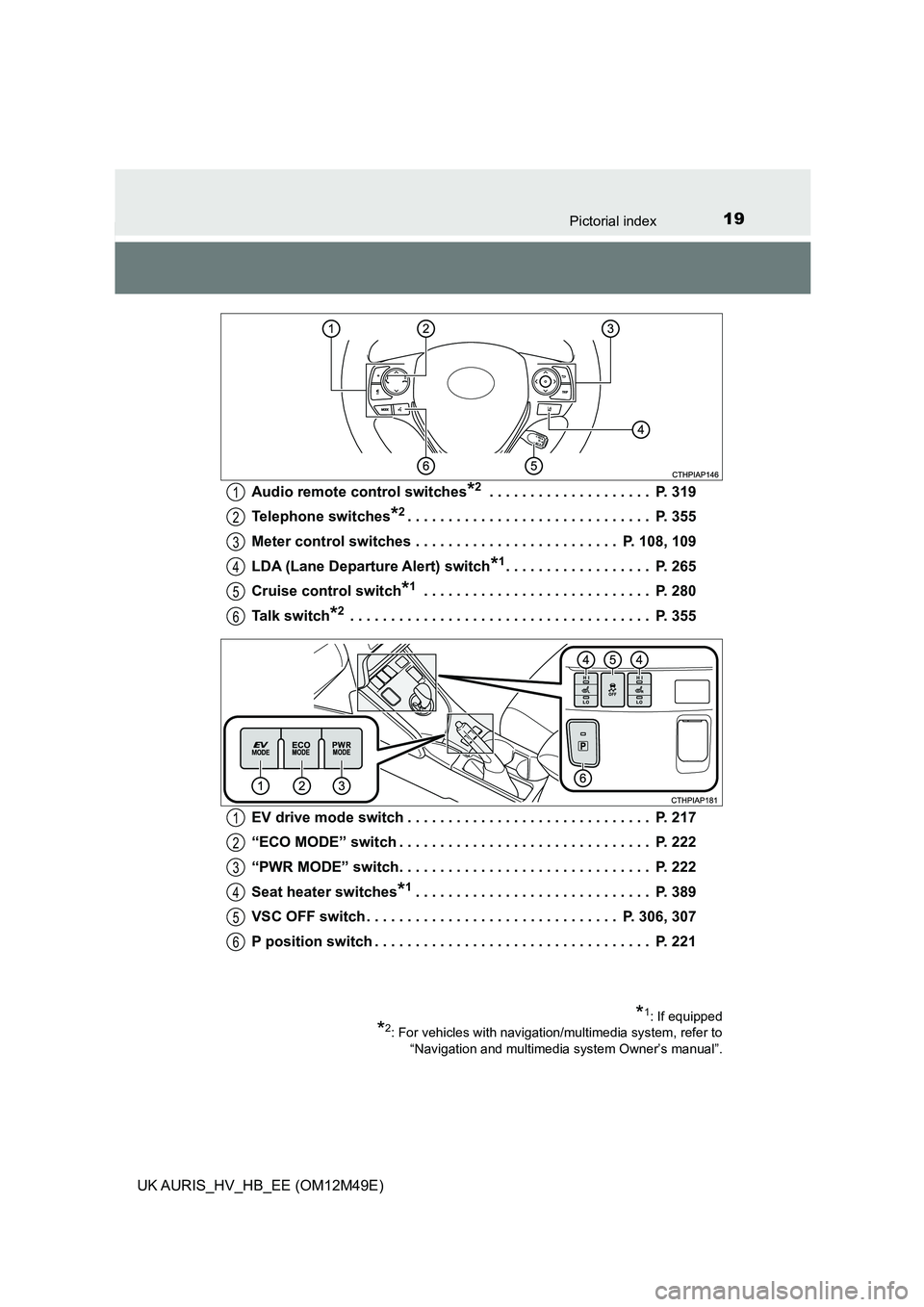
19Pictorial index
UK AURIS_HV_HB_EE (OM12M49E)
Audio remote control switches*2 . . . . . . . . . . . . . . . . . . . . P. 319
Telephone switches*2. . . . . . . . . . . . . . . . . . . . . . . . . . . . . . P. 355
Meter control switches . . . . . . . . . . . . . . . . . . . . . . . . . P. 108, 109
LDA (Lane Departur e Alert) switch*1. . . . . . . . . . . . . . . . . . P. 265
Cruise control switch*1 . . . . . . . . . . . . . . . . . . . . . . . . . . . . P. 280
Talk switch*2 . . . . . . . . . . . . . . . . . . . . . . . . . . . . . . . . . . . . . P. 355
EV drive mode switch . . . . . . . . . . . . . . . . . . . . . . . . . . . . . . P. 217
“ECO MODE” switch . . . . . . . . . . . . . . . . . . . . . . . . . . . . . . . P. 222
“PWR MODE” switch. . . . . . . . . . . . . . . . . . . . . . . . . . . . . . . P. 222
Seat heater switches*1. . . . . . . . . . . . . . . . . . . . . . . . . . . . . P. 389
VSC OFF switch . . . . . . . . . . . . . . . . . . . . . . . . . . . . . . . P. 306, 307
P position switch . . . . . . . . . . . . . . . . . . . . . . . . . . . . . . . . . . P. 221
1
2
3
4
5
6
1
2
3
4
5
6
*1: If equipped
*2: For vehicles with navigation/multimedia system, refer to
“Navigation and multimedia system Owner’s manual”.
Page 23 of 592
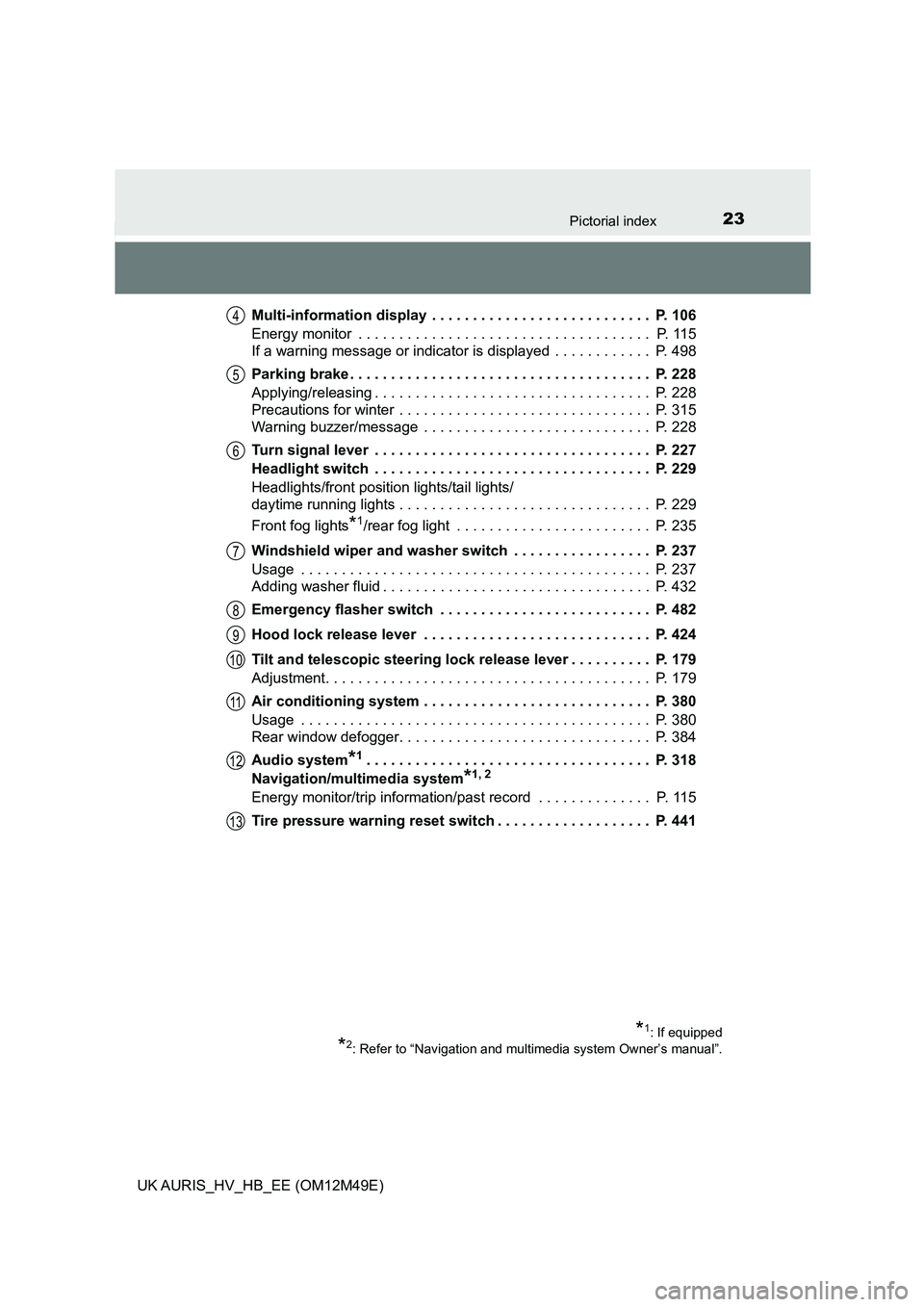
23Pictorial index
UK AURIS_HV_HB_EE (OM12M49E)
Multi-information display . . . . . . . . . . . . . . . . . . . . . . . . . . . P. 106
Energy monitor . . . . . . . . . . . . . . . . . . . . . . . . . . . . . . . . . . . . P. 115
If a warning message or indicator is displayed . . . . . . . . . . . . P. 498
Parking brake . . . . . . . . . . . . . . . . . . . . . . . . . . . . . . . . . . . . . P. 228
Applying/releasing . . . . . . . . . . . . . . . . . . . . . . . . . . . . . . . . . . P. 228
Precautions for winter . . . . . . . . . . . . . . . . . . . . . . . . . . . . . . . P. 315
Warning buzzer/message . . . . . . . . . . . . . . . . . . . . . . . . . . . . P. 228
Turn signal lever . . . . . . . . . . . . . . . . . . . . . . . . . . . . . . . . . . P. 227
Headlight switch . . . . . . . . . . . . . . . . . . . . . . . . . . . . . . . . . . P. 229
Headlights/front position lights/tail lights/
daytime running lights . . . . . . . . . . . . . . . . . . . . . . . . . . . . . . . P. 229
Front fog lights*1/rear fog light . . . . . . . . . . . . . . . . . . . . . . . . P. 235
Windshield wiper and washer switch . . . . . . . . . . . . . . . . . P. 237
Usage . . . . . . . . . . . . . . . . . . . . . . . . . . . . . . . . . . . . . . . . . . . P. 237
Adding washer fluid . . . . . . . . . . . . . . . . . . . . . . . . . . . . . . . . . P. 432
Emergency flasher switch . . . . . . . . . . . . . . . . . . . . . . . . . . P. 482
Hood lock release lever . . . . . . . . . . . . . . . . . . . . . . . . . . . . P. 424
Tilt and telescopic steering lock release lever . . . . . . . . . . P. 179
Adjustment. . . . . . . . . . . . . . . . . . . . . . . . . . . . . . . . . . . . . . . . P. 179
Air conditioning system . . . . . . . . . . . . . . . . . . . . . . . . . . . . P. 380
Usage . . . . . . . . . . . . . . . . . . . . . . . . . . . . . . . . . . . . . . . . . . . P. 380
Rear window defogger. . . . . . . . . . . . . . . . . . . . . . . . . . . . . . . P. 384
Audio system*1. . . . . . . . . . . . . . . . . . . . . . . . . . . . . . . . . . . P. 318
Navigation/multimedia system*1, 2
Energy monitor/trip information/past record . . . . . . . . . . . . . . P. 115
Tire pressure warning reset switch . . . . . . . . . . . . . . . . . . . P. 441
4
5
6
7
8
9
10
11
12
13
*1: If equipped
*2: Refer to “Navigation and multimedia system Owner’s manual”.
Page 25 of 592
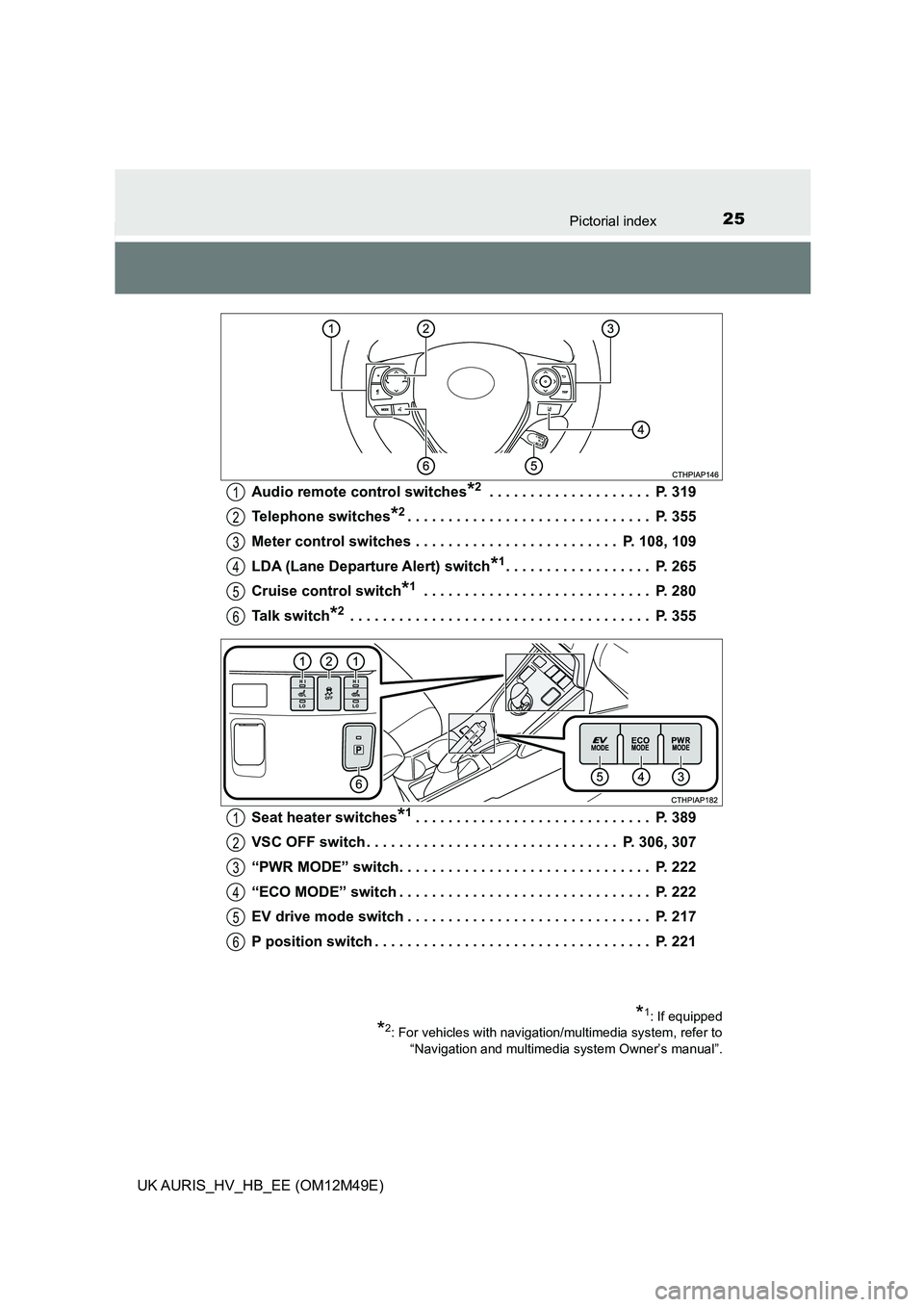
25Pictorial index
UK AURIS_HV_HB_EE (OM12M49E)
Audio remote control switches*2 . . . . . . . . . . . . . . . . . . . . P. 319
Telephone switches*2. . . . . . . . . . . . . . . . . . . . . . . . . . . . . . P. 355
Meter control switches . . . . . . . . . . . . . . . . . . . . . . . . . P. 108, 109
LDA (Lane Departur e Alert) switch*1. . . . . . . . . . . . . . . . . . P. 265
Cruise control switch*1 . . . . . . . . . . . . . . . . . . . . . . . . . . . . P. 280
Talk switch*2 . . . . . . . . . . . . . . . . . . . . . . . . . . . . . . . . . . . . . P. 355
Seat heater switches*1. . . . . . . . . . . . . . . . . . . . . . . . . . . . . P. 389
VSC OFF switch . . . . . . . . . . . . . . . . . . . . . . . . . . . . . . . P. 306, 307
“PWR MODE” switch. . . . . . . . . . . . . . . . . . . . . . . . . . . . . . . P. 222
“ECO MODE” switch . . . . . . . . . . . . . . . . . . . . . . . . . . . . . . . P. 222
EV drive mode switch . . . . . . . . . . . . . . . . . . . . . . . . . . . . . . P. 217
P position switch . . . . . . . . . . . . . . . . . . . . . . . . . . . . . . . . . . P. 221
1
2
3
4
5
6
1
2
3
4
5
6
*1: If equipped
*2: For vehicles with navigation/multimedia system, refer to
“Navigation and multimedia system Owner’s manual”.
Page 107 of 592

1072. Instrument cluster
UK AURIS_HV_HB_EE (OM12M49E)
2
Instrument cluster
●Menu icons (P. 109)
Select a menu icon to display its content.
To display the menu icons, press the or switch on the
steering wheel.
Drive information ( P. 1 1 0 )
Select to display various drive data.
Navigation system-linked display (if equipped)
Select to display the following navigation system-linked information.
• Route guidance
• Compass display (north-up display/heading-up display)
Audio system-linked display (if equipped)
Select to enable selection of an audio source or track on the meter
using the meter control switches.
Driving assist system information (if equipped)
Select to display the operational status of the following systems
• LDA (Lane Departure Alert) ( P. 265)
• RSA (Road Sign Assist) ( P. 274)
Warning message display (P. 498)
Select to display warning messages and measures to be taken if a
malfunction is detected.
Settings display ( P. 1 1 2 )
Select to change the meter display settings and other settings.
Page 113 of 592
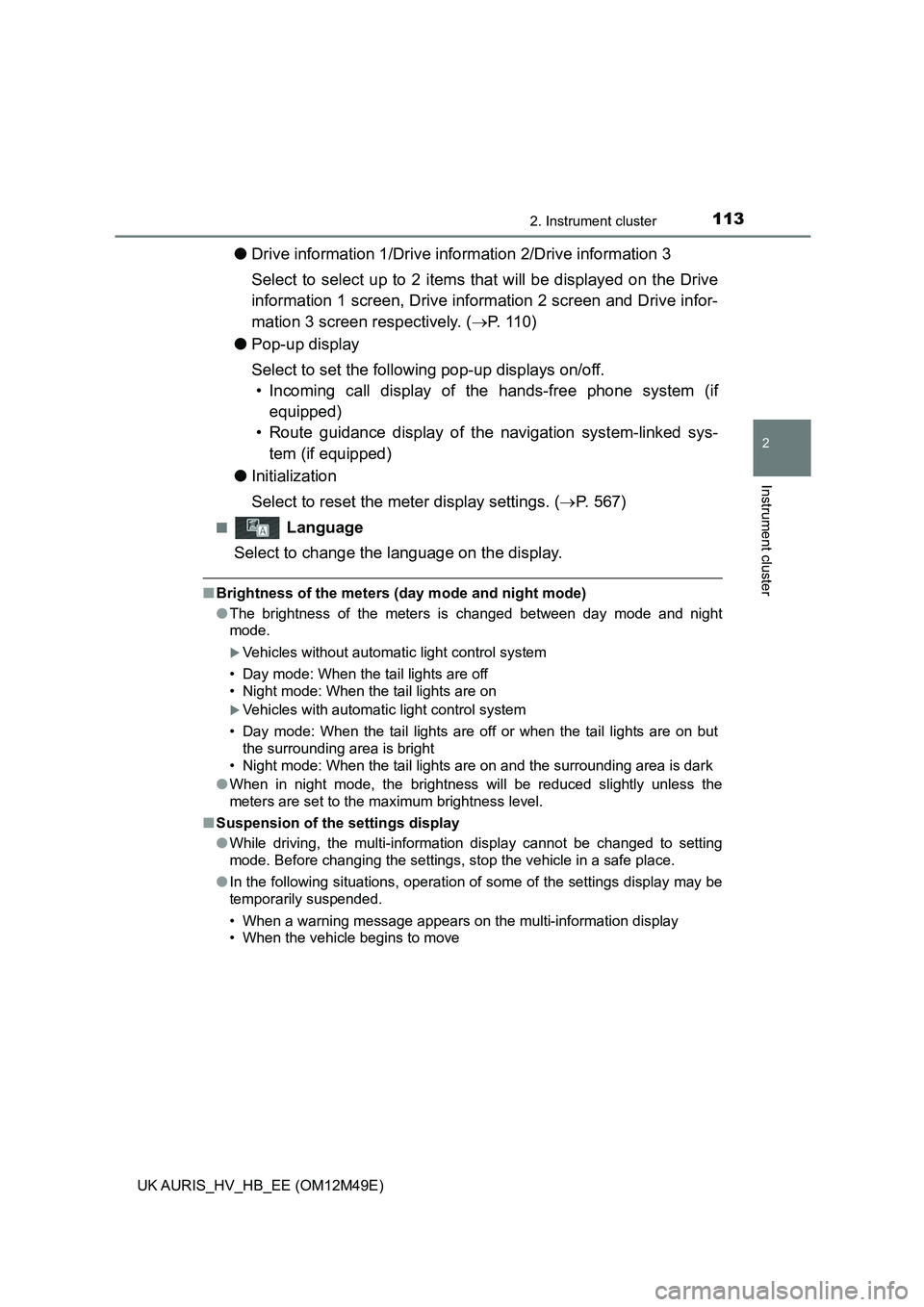
1132. Instrument cluster
UK AURIS_HV_HB_EE (OM12M49E)
2
Instrument cluster
●Drive information 1/Drive information 2/Drive information 3
Select to select up to 2 items t hat will be displayed on the Drive
information 1 screen, Drive information 2 screen and Drive infor-
mation 3 screen respectively. ( P. 1 1 0 )
● Pop-up display
Select to set the following pop-up displays on/off.
• Incoming call display of the hands-free phone system (if
equipped)
• Route guidance display of t he navigation system-linked sys-
tem (if equipped)
● Initialization
Select to reset the me ter display settings. (P. 567)
■ Language
Select to change the language on the display.
■ Brightness of the meters (day mode and night mode)
● The brightness of the meters is changed between day mode and night
mode.
Vehicles without automatic light control system
• Day mode: When the tail lights are off
• Night mode: When the tail lights are on
Vehicles with automatic light control system
• Day mode: When the tail lights are off or when the tail lights are on but
the surrounding area is bright
• Night mode: When the tail lights are on and the surrounding area is dark
● When in night mode, the brightness will be reduced slightly unless the
meters are set to the maximum brightness level.
■ Suspension of the settings display
● While driving, the multi-information display cannot be changed to setting
mode. Before changing the settings, stop the vehicle in a safe place.
● In the following situations, operation of some of the settings display may be
temporarily suspended.
• When a warning message appears on the multi-information display
• When the vehicle begins to move
Page 115 of 592
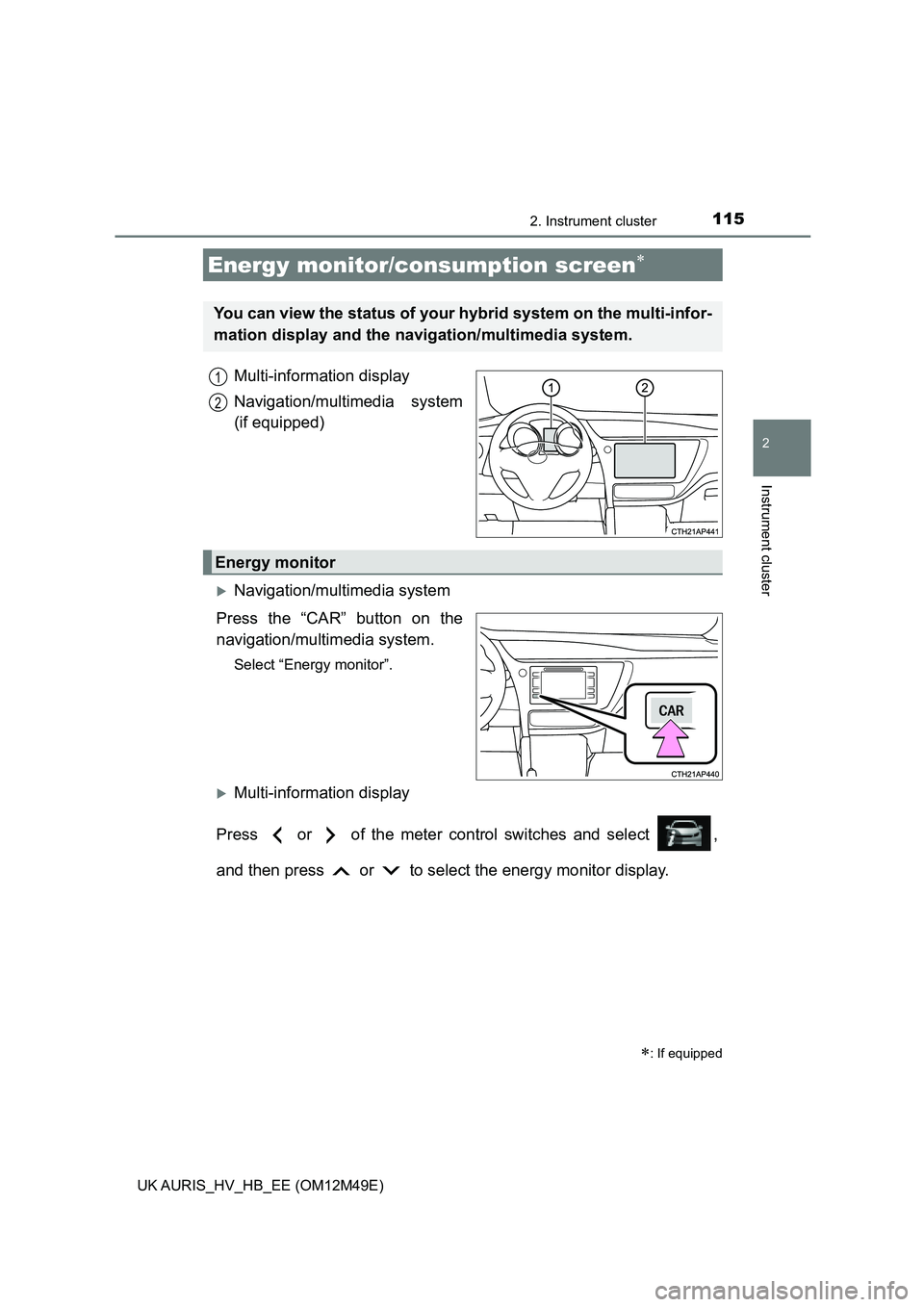
1152. Instrument cluster
UK AURIS_HV_HB_EE (OM12M49E)
2
Instrument cluster
Multi-information display
Navigation/multimedia system
(if equipped)
Navigation/multimedia system
Press the “CAR” button on the
navigation/multi media system.
Select “Energy monitor”.
Multi-information display
Press or of the meter c ontrol switches and select ,
and then press or to select the energy monitor display.
Energy monitor/consumption screen
: If equipped
You can view the status of your hybrid system on the multi-infor-
mation display and the navi gation/multimedia system.
1
2
Energy monitor
Page 116 of 592
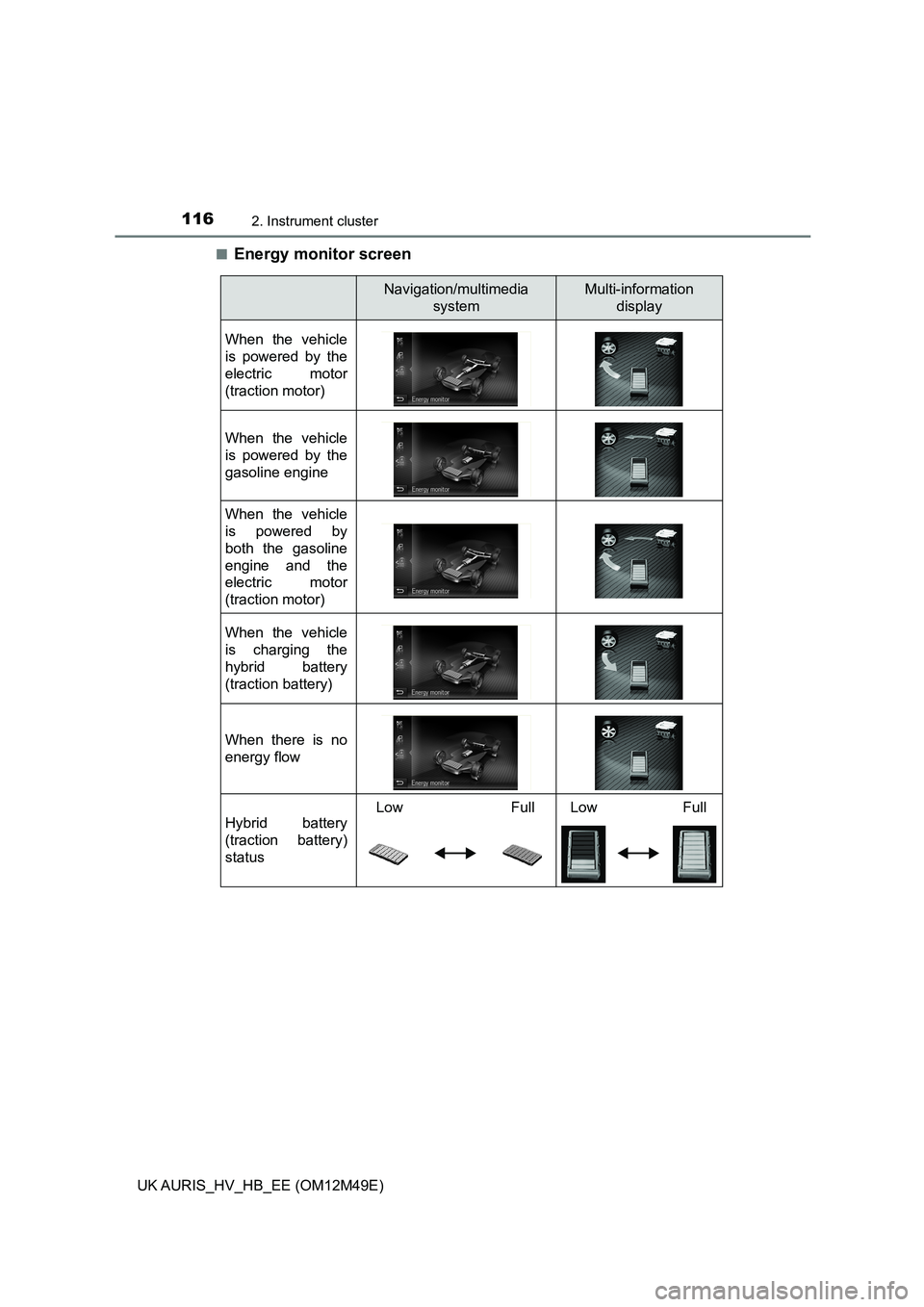
1162. Instrument cluster
UK AURIS_HV_HB_EE (OM12M49E)
■Energy monitor screen
Navigation/multimedia
system
Multi-information
display
When the vehicle
is powered by the
electric motor
(traction motor)
When the vehicle
is powered by the
gasoline engine
When the vehicle
is powered by
both the gasoline
engine and the
electric motor
(traction motor)
When the vehicle
is charging the
hybrid battery
(traction battery)
When there is no
energy flow
Hybrid battery
(traction battery)
status
Low Full Low Full
Page 117 of 592
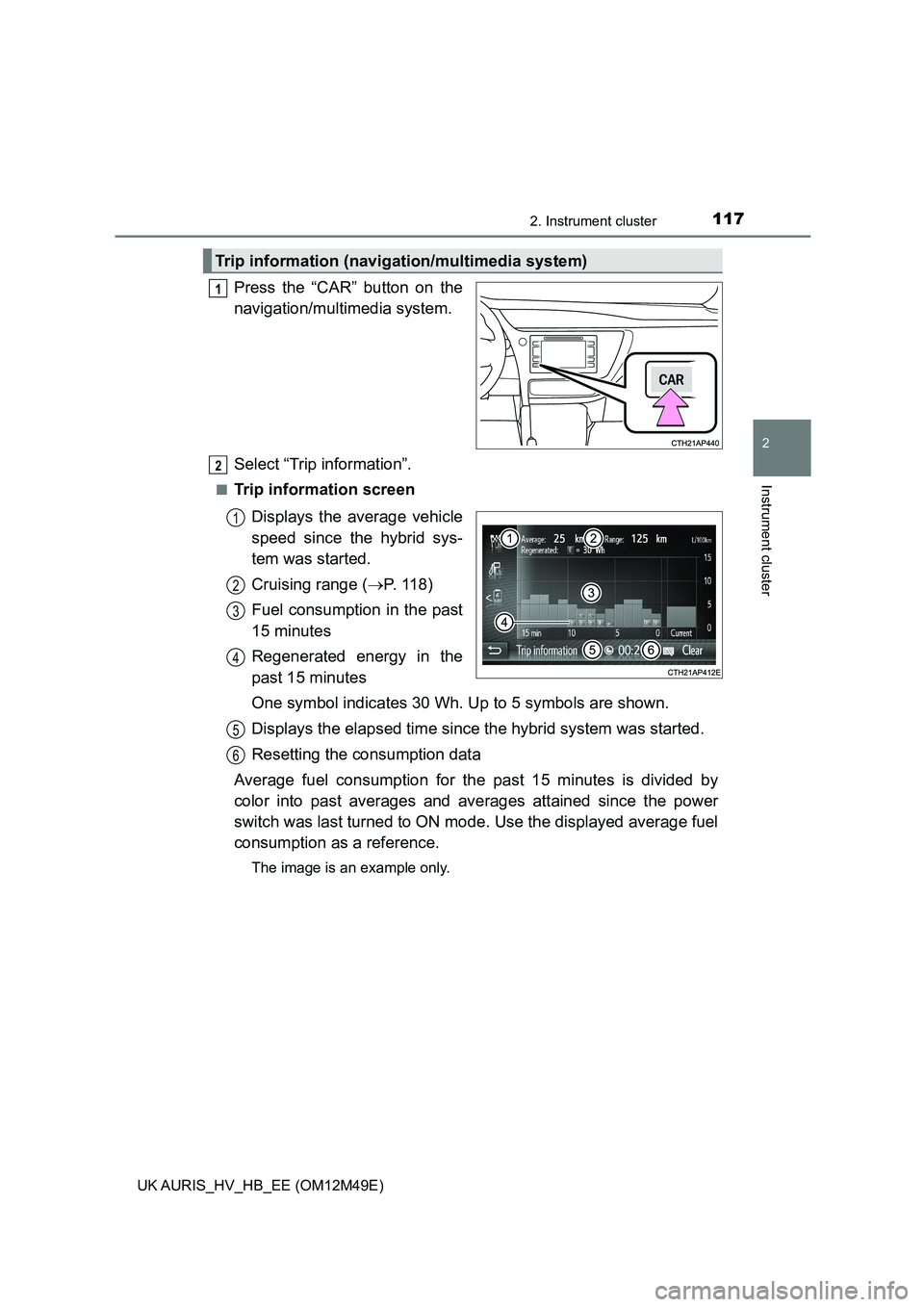
1172. Instrument cluster
UK AURIS_HV_HB_EE (OM12M49E)
2
Instrument cluster
Press the “CAR” button on the
navigation/multi media system.
Select “Trip information”.
■Trip information screen
Displays the average vehicle
speed since the hybrid sys-
tem was started.
Cruising range ( P. 118)
Fuel consumption in the past
15 minutes
Regenerated energy in the
past 15 minutes
One symbol indicates 30 Wh. Up to 5 symbols are shown.
Displays the elapsed time since the hybrid system was started.
Resetting the consumption data
Average fuel consumption for the past 15 minutes is divided by
color into past averages and av erages attained since the power
switch was last turned to ON mo de. Use the displayed average fuel
consumption as a reference.
The image is an example only.
Trip information (navigation/multimedia system)
1
2
1
2
3
4
5
6
Page 118 of 592
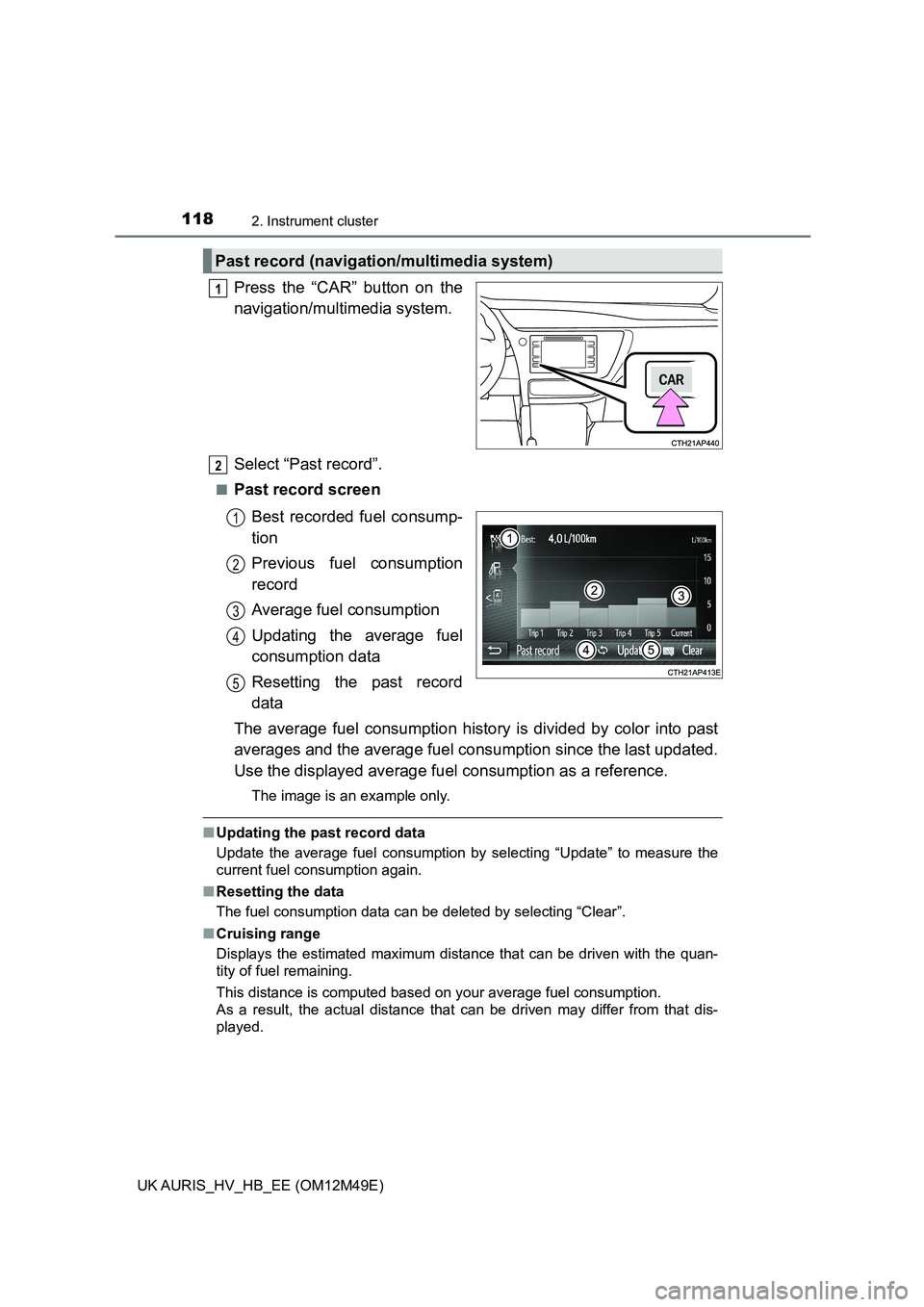
1182. Instrument cluster
UK AURIS_HV_HB_EE (OM12M49E)
Press the “CAR” button on the
navigation/multi media system.
Select “Past record”.
■Past record screen
Best recorded fuel consump-
tion
Previous fuel consumption
record
Average fuel consumption
Updating the average fuel
consumption data
Resetting the past record
data
The average fuel consumption history is divided by color into past
averages and the average fuel co nsumption since the last updated.
Use the displayed average fuel consumption as a reference.
The image is an example only.
■Updating the past record data
Update the average fuel consumption by selecting “Update” to measure the
current fuel consumption again.
■ Resetting the data
The fuel consumption data can be deleted by selecting “Clear”.
■ Cruising range
Displays the estimated maximum distance that can be driven with the quan-
tity of fuel remaining.
This distance is computed based on your average fuel consumption.
As a result, the actual distance that can be driven may differ from that dis-
played.
Past record (navigation/multimedia system)
1
2
1
2
3
4
5