brake TOYOTA AURIS 2018 (in English) Owner's Manual
[x] Cancel search | Manufacturer: TOYOTA, Model Year: 2018, Model line: AURIS, Model: TOYOTA AURIS 2018Pages: 592, PDF Size: 28.6 MB
Page 209 of 592
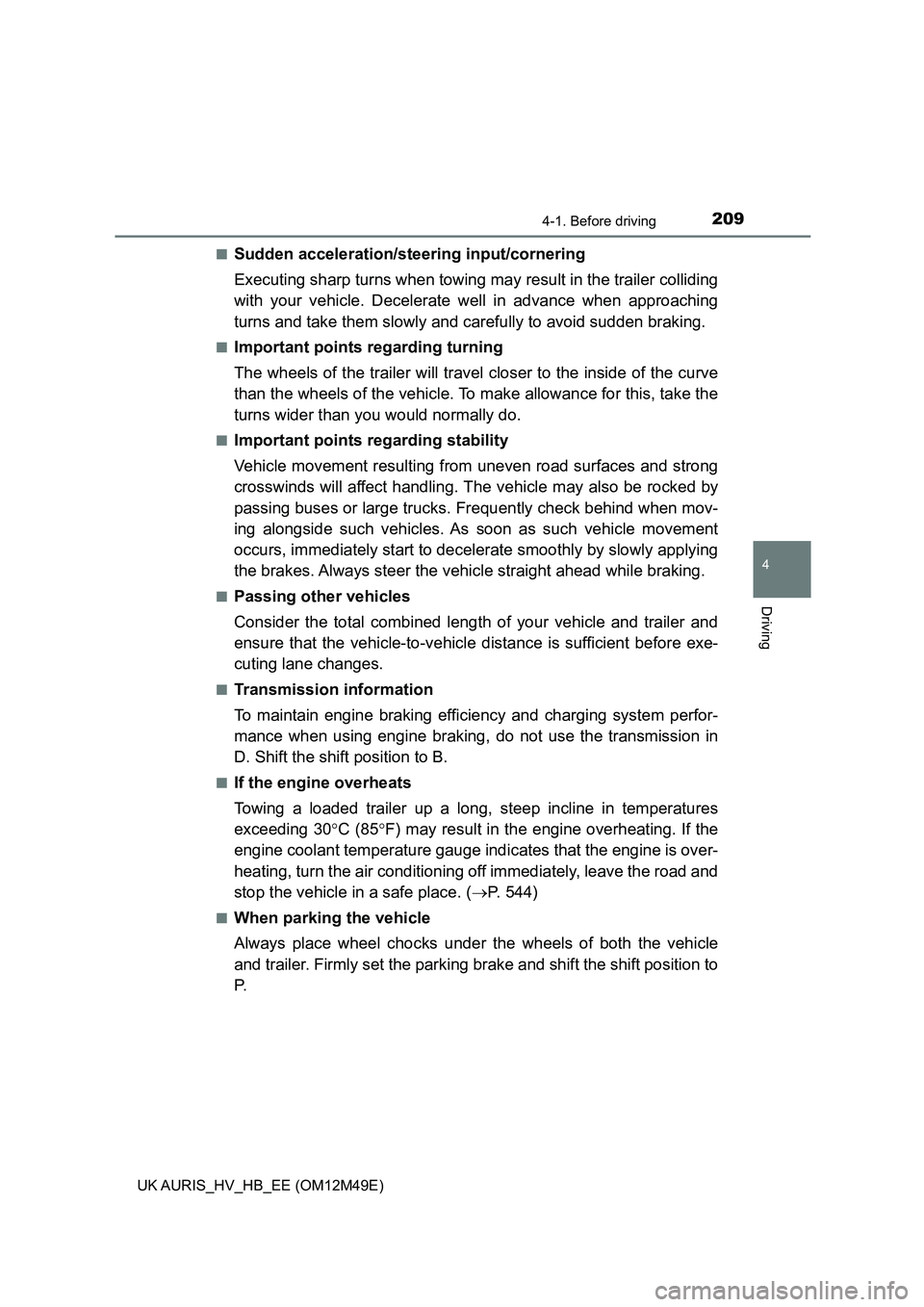
2094-1. Before driving
UK AURIS_HV_HB_EE (OM12M49E)
4
Driving
■Sudden acceleration/steering input/cornering
Executing sharp turns when towing ma y result in the trailer colliding
with your vehicle. Decelerate well in advance when approaching
turns and take them slowly and carefully to avoid sudden braking.
■Important points regarding turning
The wheels of the trailer will travel closer to the inside of the curve
than the wheels of the vehicle. To make allowance for this, take the
turns wider than you would normally do.
■Important points regarding stability
Vehicle movement resulting from uneven road surfaces and strong
crosswinds will affect handling. The vehicle may also be rocked by
passing buses or large trucks. Frequently check behind when mov-
ing alongside such vehicles. As soon as such vehicle movement
occurs, immediately start to decel erate smoothly by slowly applying
the brakes. Always steer the vehi cle straight ahead while braking.
■Passing other vehicles
Consider the total combined length of your vehicle and trailer and
ensure that the vehicle-to-vehicle distance is sufficient before exe-
cuting lane changes.
■Transmission information
To maintain engine braking effi ciency and charging system perfor-
mance when using engine braking, do not use the transmission in
D. Shift the shift position to B.
■If the engine overheats
Towing a loaded trailer up a long, steep incline in temperatures
exceeding 30 C (85F) may result in the engine overheating. If the
engine coolant temperature gauge indi cates that the engine is over-
heating, turn the air conditioning off immediately, leave the road and
stop the vehicle in a safe place. ( P. 544)
■When parking the vehicle
Always place wheel chocks under the wheels of both the vehicle
and trailer. Firmly set the parking brake and shift the shift position to
P.
Page 210 of 592

2104-1. Before driving
UK AURIS_HV_HB_EE (OM12M49E)
WARNING
Follow all the instructions described in this section. Failure to do so could
cause an accident resulting in death or serious injury.
■ Trailer towing precautions
When towing, make sure that none of the weight limits are exceeded.
( P. 203)
■ Vehicle speed in towing
Observe the legal maximum speeds for trailer towing.
■ Before descending hills or long declines
Reduce speed then use the engine braking.
■ Operation of the brake pedal
Do not hold the brake pedal depressed often or for long periods of time.
Doing so may result in the brake overheating or reduce braking effects.
■ To avoid accident or injury
● Vehicles with a cruise control: Do not use cruise control when you are tow-
ing.
● Vehicles with a compact spare tire: Do not tow a trailer when the compact
spare tire is installed on your vehicle.
● Vehicles with an emergency tire puncture repair kit: Do not tow a trailer
when the tire installed is repaired with the emergency tire puncture repair
kit.
NOTICE
■ Do not directly splice trailer lights
Directly splicing trailer lights may damage your vehicle's electrical system
and cause a malfunction.
Page 211 of 592
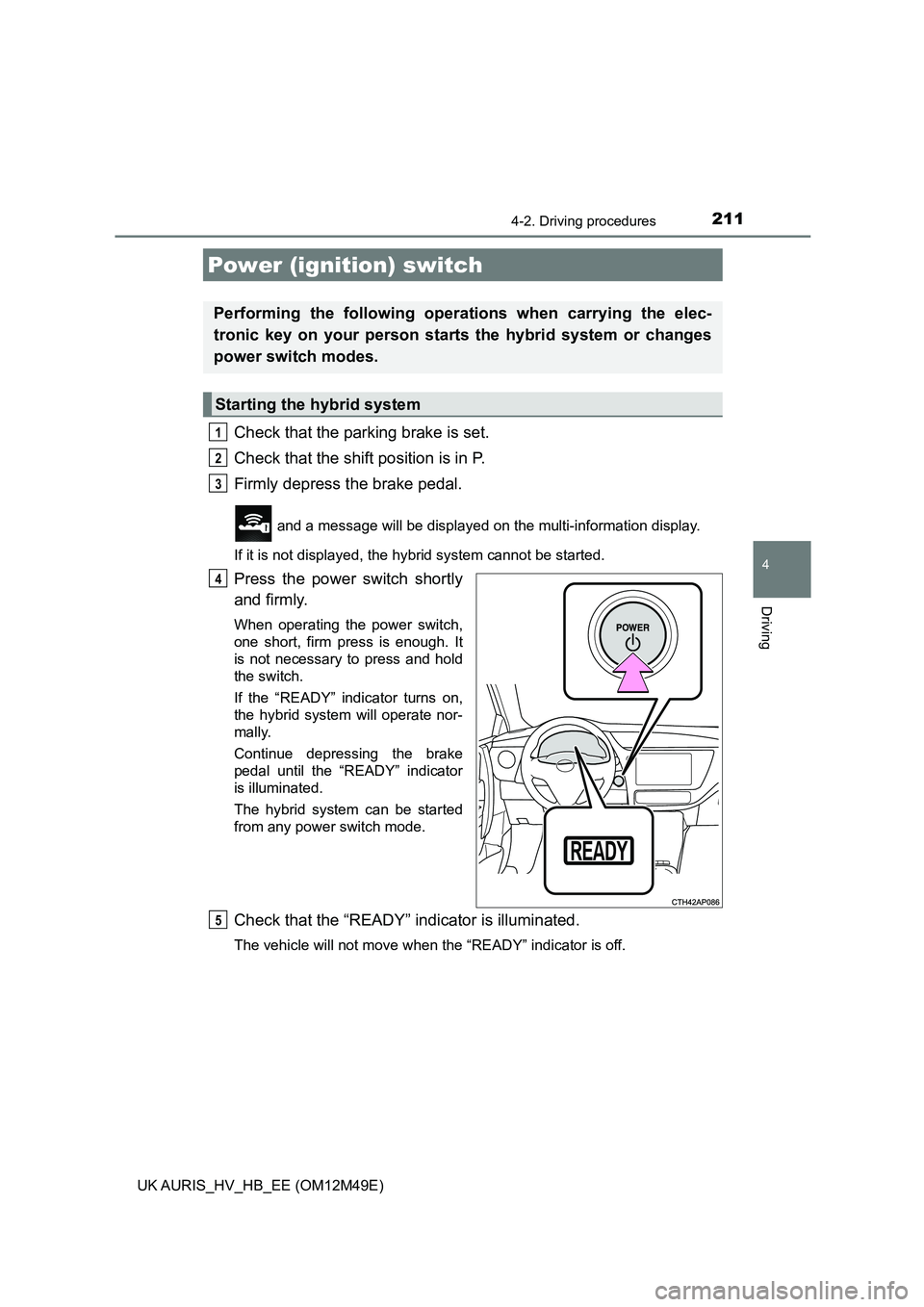
211
UK AURIS_HV_HB_EE (OM12M49E)
4
Driving
4-2. Driving procedures
Check that the parking brake is set.
Check that the shift position is in P.
Firmly depress the brake pedal.
and a message will be displayed on the multi-information display.
If it is not displayed, the hybrid system cannot be started.
Press the power switch shortly
and firmly.
When operating the power switch,
one short, firm press is enough. It
is not necessary to press and hold
the switch.
If the “READY” indicator turns on,
the hybrid system will operate nor-
mally.
Continue depressing the brake
pedal until the “READY” indicator
is illuminated.
The hybrid system can be started
from any power switch mode.
Check that the “READY” indicator is illuminated.
The vehicle will not move when the “READY” indicator is off.
Power (ignition) switch
Performing the following operati ons when carrying the elec-
tronic key on your person starts the hybrid system or changes
power switch modes.
Starting the hybrid system
1
2
3
4
5
Page 212 of 592
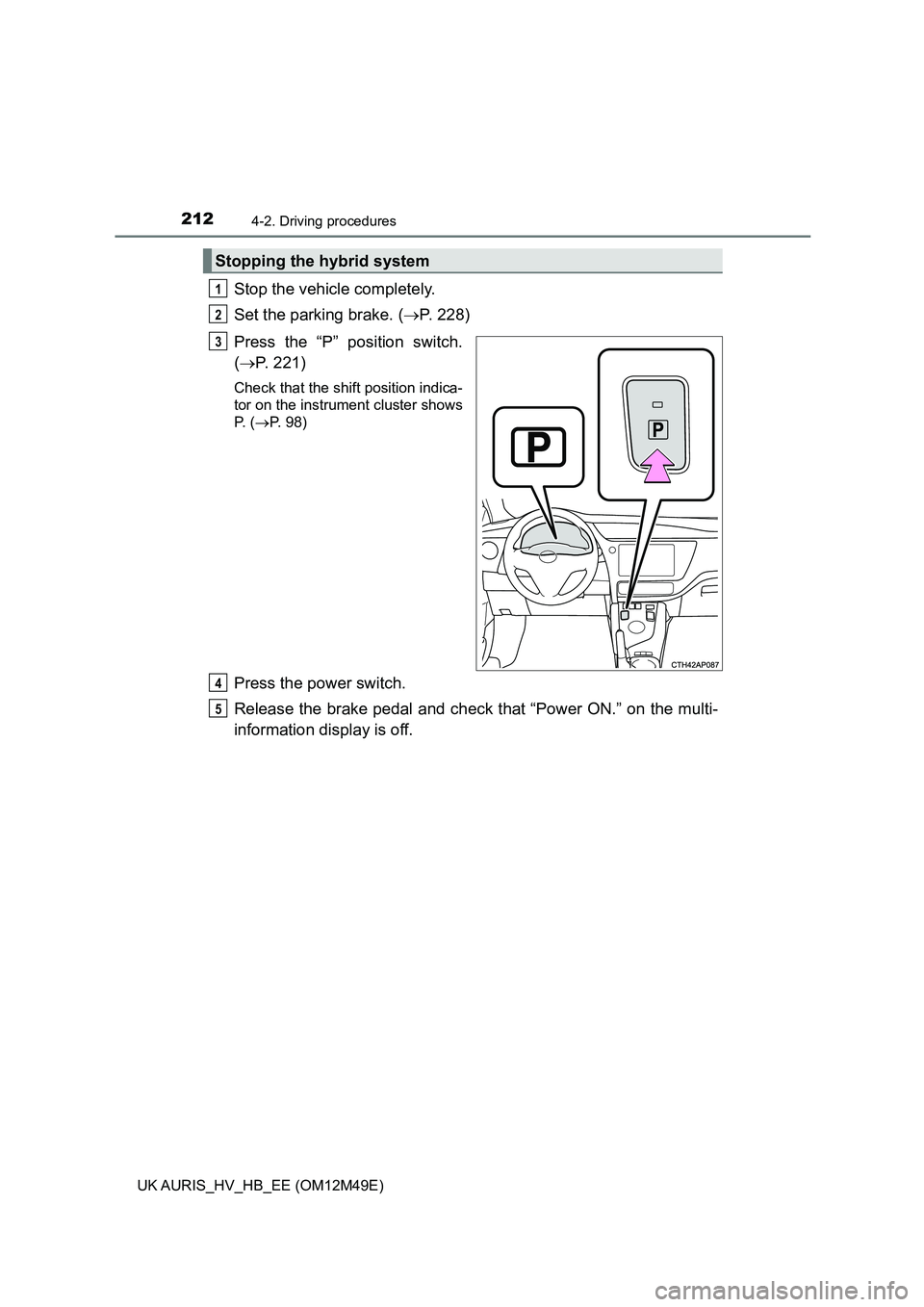
2124-2. Driving procedures
UK AURIS_HV_HB_EE (OM12M49E)
Stop the vehicle completely.
Set the parking brake. ( P. 228)
Press the “P” position switch.
( P. 221)
Check that the shift position indica-
tor on the instrument cluster shows
P. ( P. 98)
Press the power switch.
Release the brake pedal and check that “Power ON.” on the multi-
information di splay is off.
Stopping the hybrid system
1
2
3
4
5
Page 213 of 592
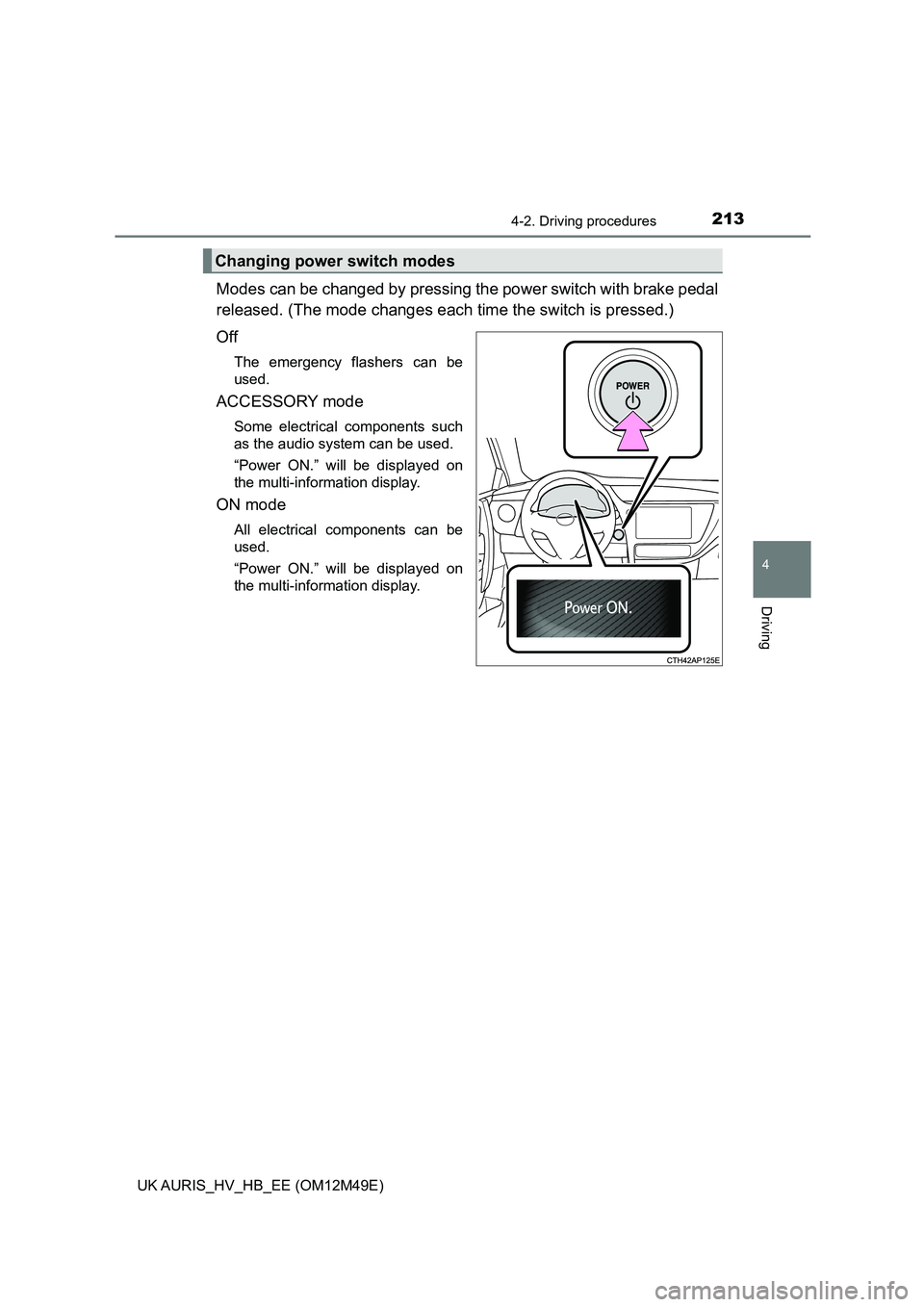
2134-2. Driving procedures
UK AURIS_HV_HB_EE (OM12M49E)
4
Driving
Modes can be changed by pressing the power switch with brake pedal
released. (The mode chang es each time the switch is pressed.)
Off
The emergency flashers can be
used.
ACCESSORY mode
Some electrical components such
as the audio system can be used.
“Power ON.” will be displayed on
the multi-information display.
ON mode
All electrical components can be
used.
“Power ON.” will be displayed on
the multi-information display.
Changing power switch modes
Page 215 of 592
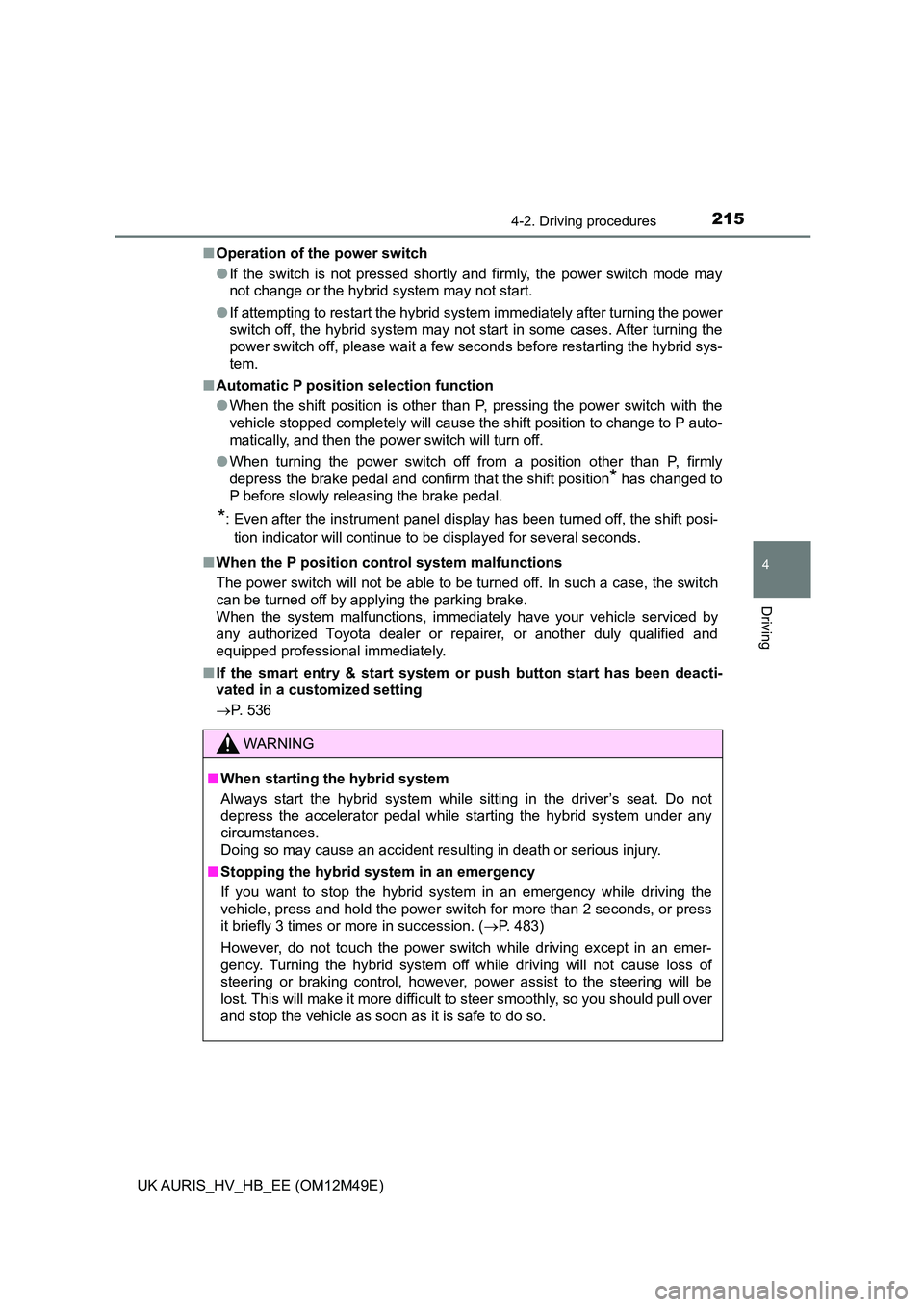
2154-2. Driving procedures
UK AURIS_HV_HB_EE (OM12M49E)
4
Driving
■Operation of the power switch
● If the switch is not pressed shortly and firmly, the power switch mode may
not change or the hybrid system may not start.
● If attempting to restart the hybrid system immediately after turning the power
switch off, the hybrid system may not start in some cases. After turning the
power switch off, please wait a few seconds before restarting the hybrid sys-
tem.
■ Automatic P position selection function
● When the shift position is other than P, pressing the power switch with the
vehicle stopped completely will cause the shift position to change to P auto-
matically, and then the power switch will turn off.
● When turning the power switch off from a position other than P, firmly
depress the brake pedal and confirm that the shift position* has changed to
P before slowly releasing the brake pedal.
*: Even after the instrument panel display has been turned off, the shift posi-
tion indicator will continue to be displayed for several seconds.
■ When the P position control system malfunctions
The power switch will not be able to be turned off. In such a case, the switch
can be turned off by applying the parking brake.
When the system malfunctions, immediately have your vehicle serviced by
any authorized Toyota dealer or repairer, or another duly qualified and
equipped professional immediately.
■ If the smart entry & start system or push button start has been deacti-
vated in a customized setting
P. 536
WARNING
■When starting the hybrid system
Always start the hybrid system while sitting in the driver’s seat. Do not
depress the accelerator pedal while starting the hybrid system under any
circumstances.
Doing so may cause an accident resulting in death or serious injury.
■ Stopping the hybrid system in an emergency
If you want to stop the hybrid system in an emergency while driving the
vehicle, press and hold the power switch for more than 2 seconds, or press
it briefly 3 times or more in succession. ( P. 483)
However, do not touch the power switch while driving except in an emer-
gency. Turning the hybrid system off while driving will not cause loss of
steering or braking control, however , power assist to the steering will be
lost. This will make it more difficult to steer smoothly, so you should pull over
and stop the vehicle as soon as it is safe to do so.
Page 219 of 592
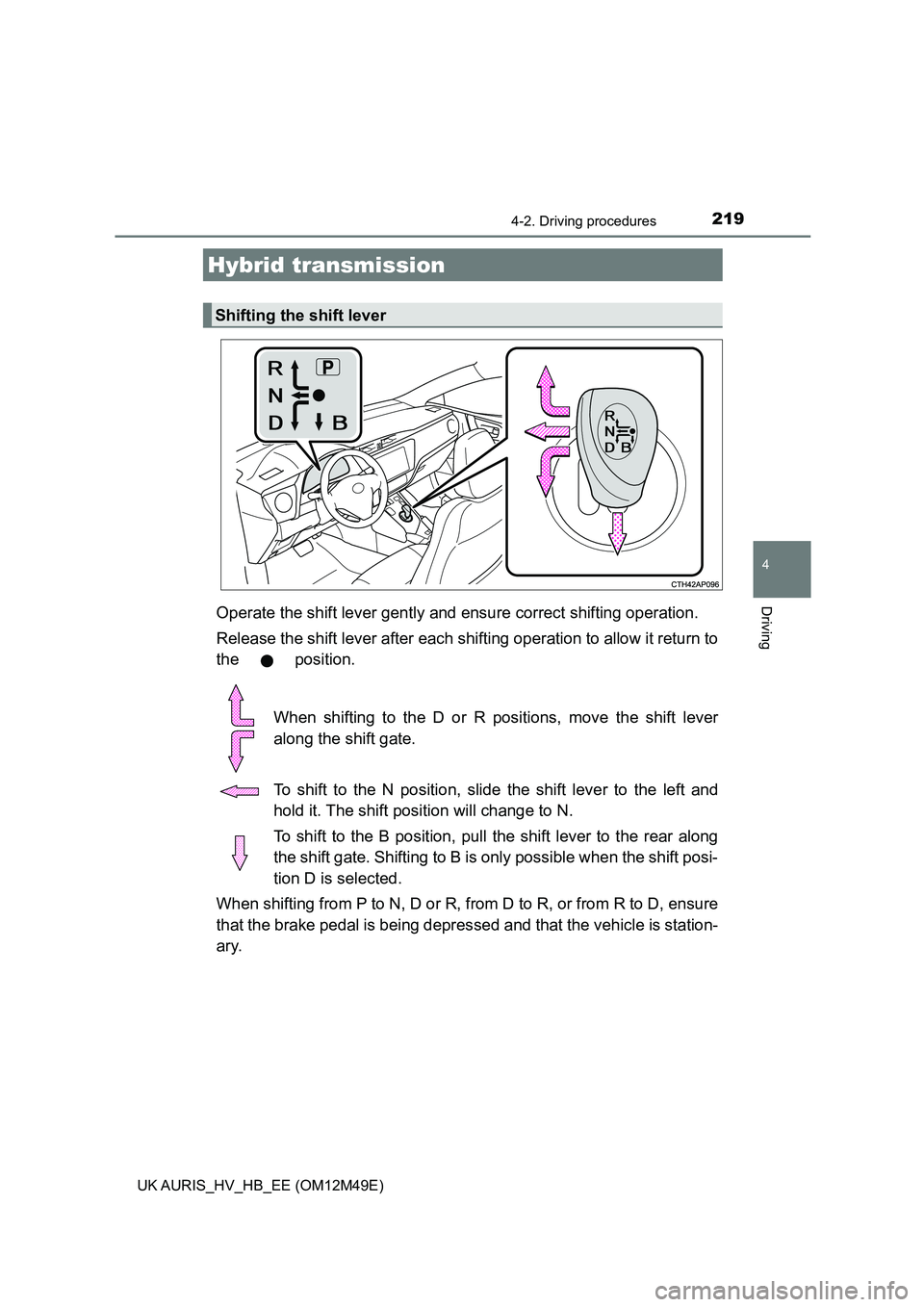
2194-2. Driving procedures
UK AURIS_HV_HB_EE (OM12M49E)
4
DrivingOperate the shift lever gently and ensure correct shifting operation.
Release the shift lever after each shif ting operation to allow it return to
the position.
When shifting to the D or R positions, move the shift lever
along the shift gate.
To shift to the N position, slid e the shift lever to the left and
hold it. The shift position will change to N.
To shift to the B position, pull the shift lever to the rear along
the shift gate. Shifting to B is only possible when the shift posi-
tion D is selected.
When shifting from P to N, D or R, from D to R, or from R to D, ensure
that the brake pedal is being depres sed and that the vehicle is station-
ary.
Hybrid transmission
Shifting the shift lever
Page 221 of 592
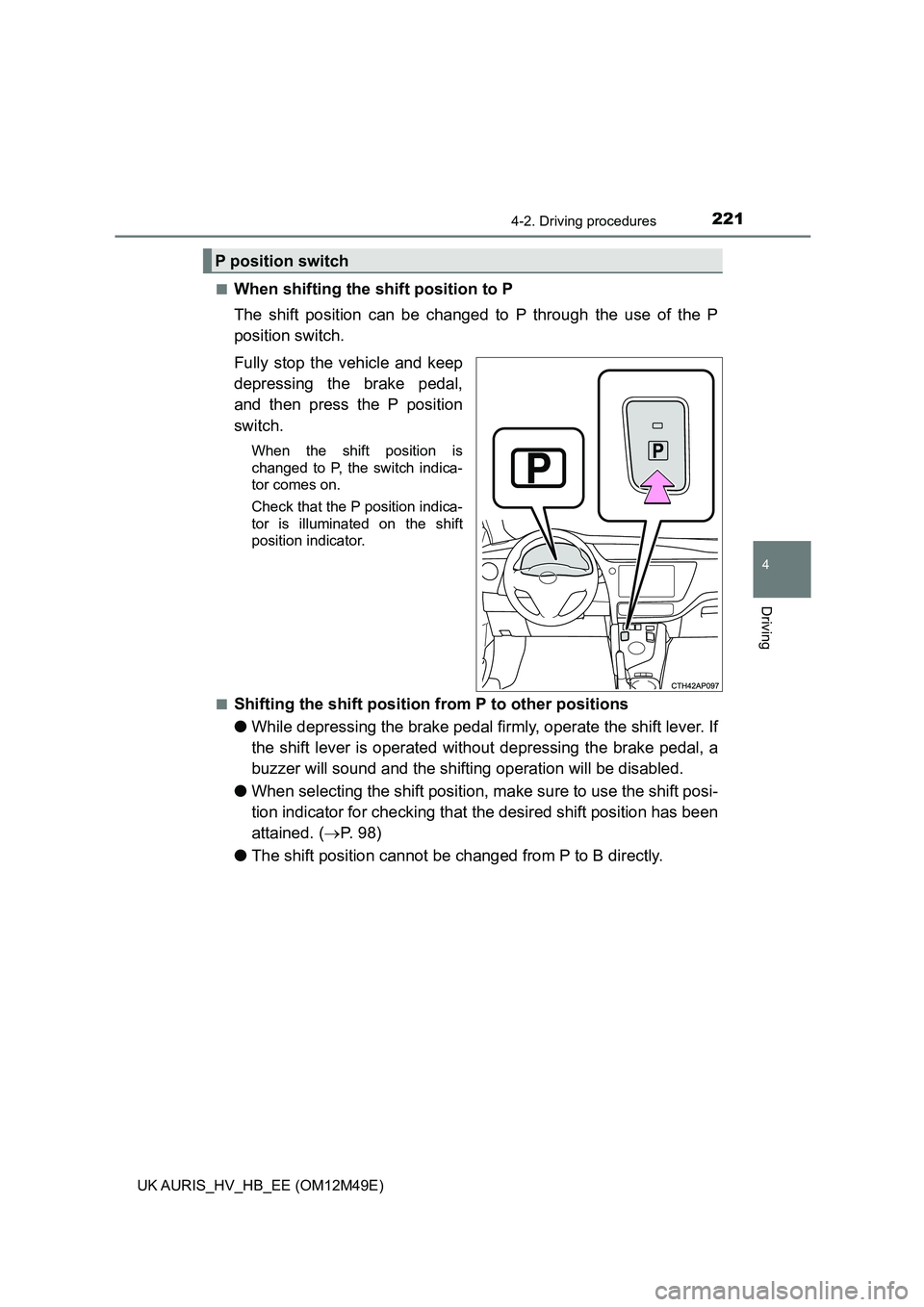
2214-2. Driving procedures
UK AURIS_HV_HB_EE (OM12M49E)
4
Driving
■When shifting the shift position to P
The shift position can be changed to P through the use of the P
position switch.
Fully stop the vehicle and keep
depressing the brake pedal,
and then press the P position
switch.
When the shift position is
changed to P, the switch indica-
tor comes on.
Check that the P position indica-
tor is illuminated on the shift
position indicator.
■Shifting the shift position from P to other positions
● While depressing the brake pedal firmly, operate the shift lever. If
the shift lever is operated wit hout depressing the brake pedal, a
buzzer will sound and the shifting operation will be disabled.
● When selecting the shift position, make sure to use the shift posi-
tion indicator for checking that the desired shift position has been
attained. ( P. 9 8 )
● The shift position cannot be changed from P to B directly.
P position switch
Page 224 of 592
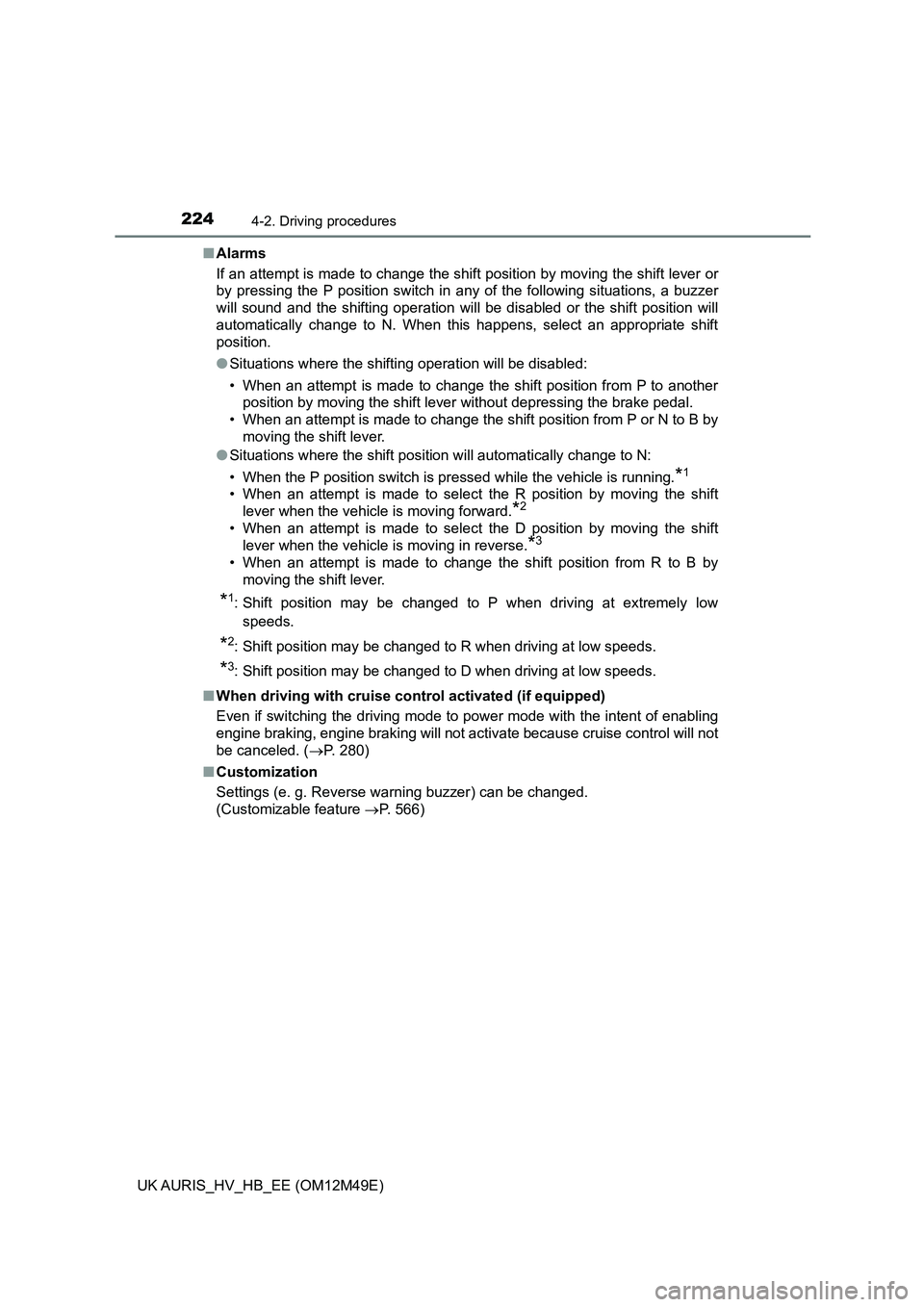
2244-2. Driving procedures
UK AURIS_HV_HB_EE (OM12M49E)
■ Alarms
If an attempt is made to change the shift position by moving the shift lever or
by pressing the P position switch in any of the following situations, a buzzer
will sound and the shifting operation will be disabled or the shift position will
automatically change to N. When this happens, select an appropriate shift
position.
● Situations where the shifting operation will be disabled:
• When an attempt is made to change the shift position from P to another
position by moving the shift lever without depressing the brake pedal.
• When an attempt is made to change the shift position from P or N to B by
moving the shift lever.
● Situations where the shift position will automatically change to N:
• When the P position switch is pressed while the vehicle is running.*1
• When an attempt is made to select the R position by moving the shift
lever when the vehicle is moving forward.*2
• When an attempt is made to select the D position by moving the shift
lever when the vehicle is moving in reverse.*3
• When an attempt is made to change the shift position from R to B by
moving the shift lever.
*1: Shift position may be changed to P when driving at extremely low
speeds.
*2: Shift position may be changed to R when driving at low speeds.
*3: Shift position may be changed to D when driving at low speeds.
■ When driving with cruise control activated (if equipped)
Even if switching the driving mode to power mode with the intent of enabling
engine braking, engine braking will not activate because cruise control will not
be canceled. ( P. 280)
■ Customization
Settings (e. g. Reverse warning buzzer) can be changed.
(Customizable feature P. 566)
Page 226 of 592
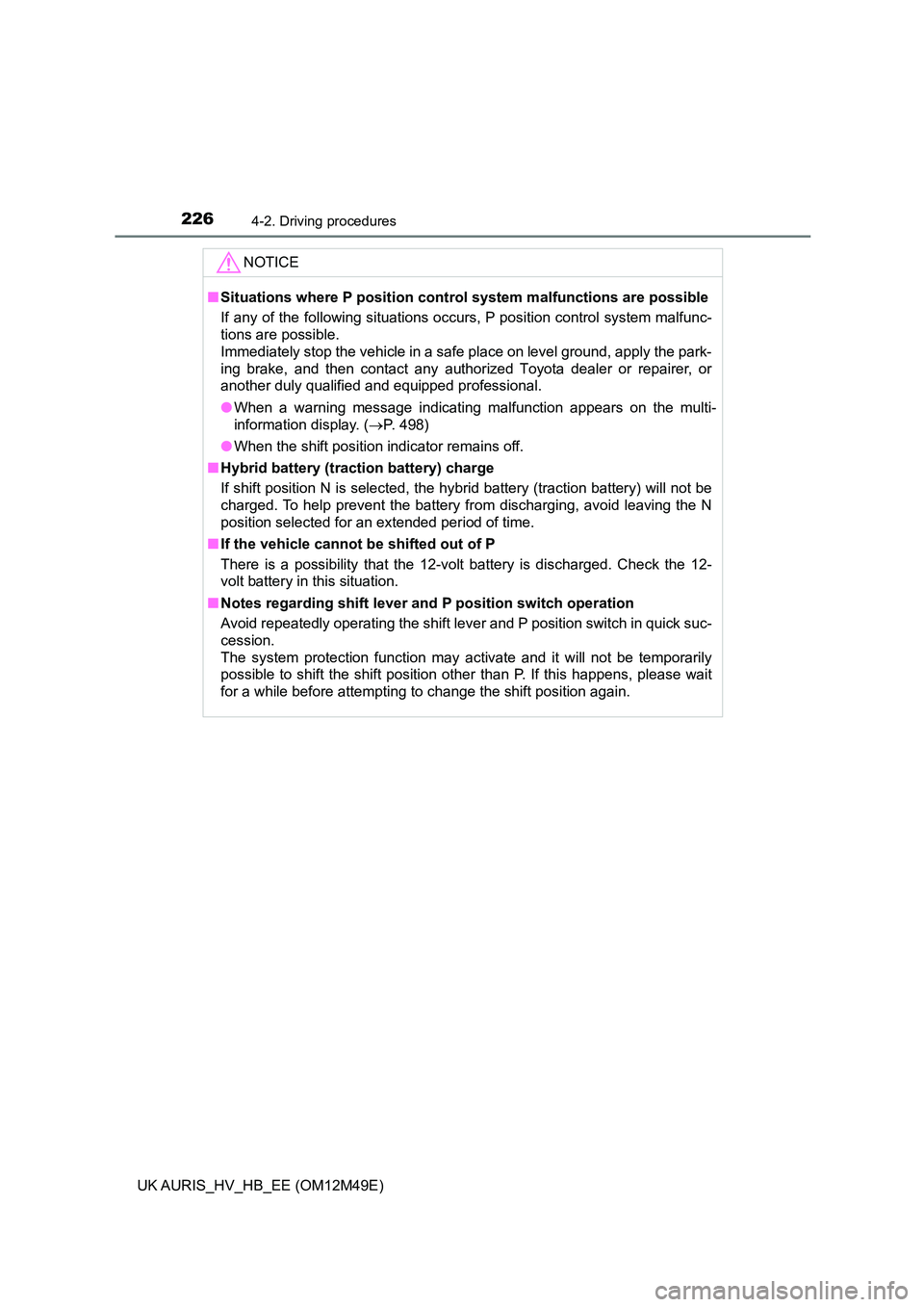
2264-2. Driving procedures
UK AURIS_HV_HB_EE (OM12M49E)
NOTICE
■Situations where P position control system malfunctions are possible
If any of the following situations occurs, P position control system malfunc-
tions are possible.
Immediately stop the vehicle in a safe place on level ground, apply the park-
ing brake, and then contact any authorized Toyota dealer or repairer, or
another duly qualified and equipped professional.
● When a warning message indicating malfunction appears on the multi-
information display. ( P. 498)
● When the shift position indicator remains off.
■ Hybrid battery (traction battery) charge
If shift position N is selected, the hybrid battery (traction battery) will not be
charged. To help prevent the battery from discharging, avoid leaving the N
position selected for an extended period of time.
■ If the vehicle cannot be shifted out of P
There is a possibility that the 12-volt battery is discharged. Check the 12-
volt battery in this situation.
■ Notes regarding shift lever and P position switch operation
Avoid repeatedly operating the shift lever and P position switch in quick suc-
cession.
The system protection function may activate and it will not be temporarily
possible to shift the shift position other than P. If this happens, please wait
for a while before attempting to change the shift position again.