steering wheel TOYOTA AURIS 2018 (in English) Owner's Manual
[x] Cancel search | Manufacturer: TOYOTA, Model Year: 2018, Model line: AURIS, Model: TOYOTA AURIS 2018Pages: 592, PDF Size: 28.6 MB
Page 199 of 592
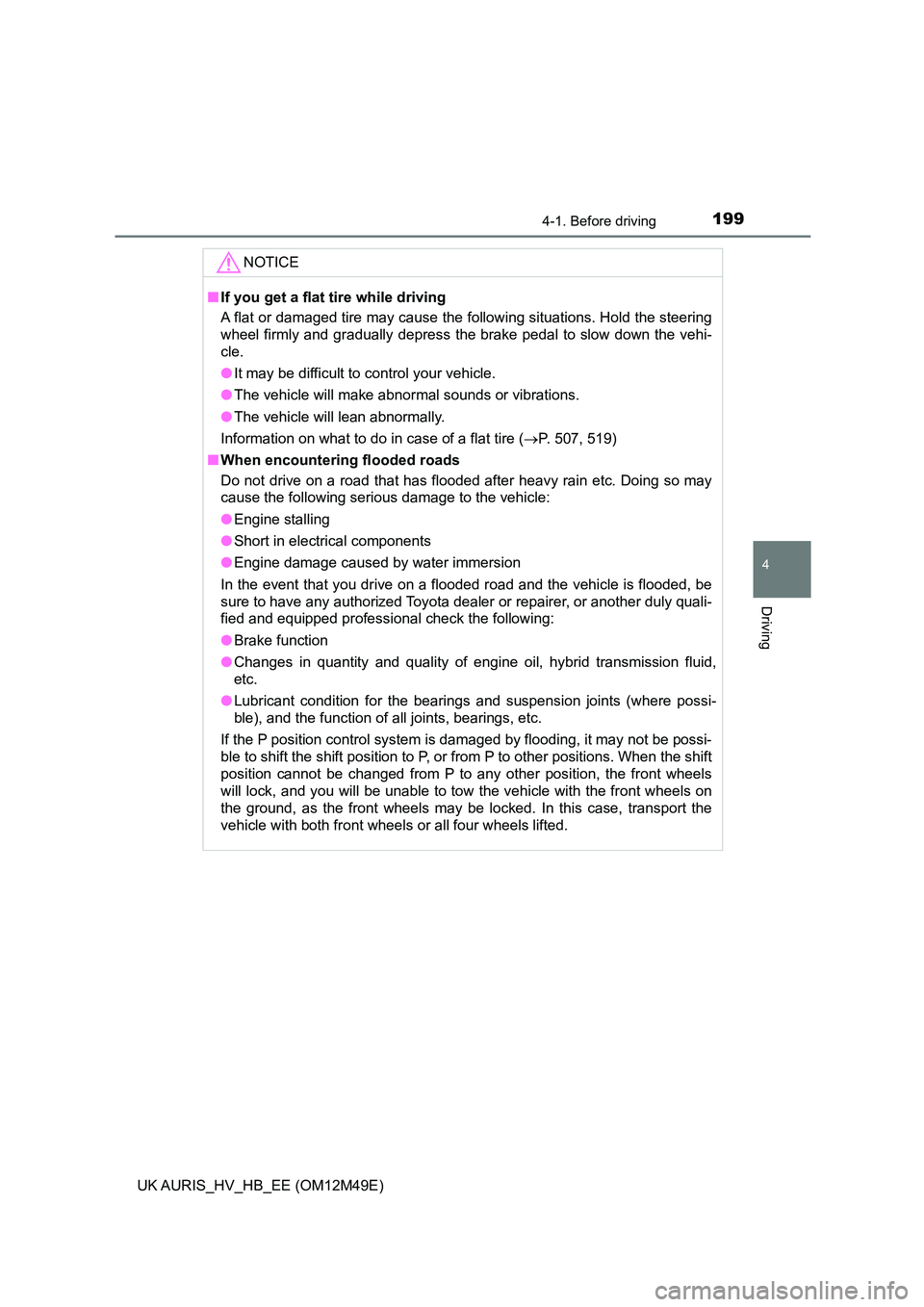
1994-1. Before driving
UK AURIS_HV_HB_EE (OM12M49E)
4
Driving
NOTICE
■If you get a flat tire while driving
A flat or damaged tire may cause the following situations. Hold the steering
wheel firmly and gradually depress the brake pedal to slow down the vehi-
cle.
● It may be difficult to control your vehicle.
● The vehicle will make abnormal sounds or vibrations.
● The vehicle will lean abnormally.
Information on what to do in case of a flat tire ( P. 507, 519)
■ When encountering flooded roads
Do not drive on a road that has flooded after heavy rain etc. Doing so may
cause the following serious damage to the vehicle:
● Engine stalling
● Short in electrical components
● Engine damage caused by water immersion
In the event that you drive on a flooded road and the vehicle is flooded, be
sure to have any authorized Toyota dealer or repairer, or another duly quali-
fied and equipped professional check the following:
● Brake function
● Changes in quantity and quality of engine oil, hybrid transmission fluid,
etc.
● Lubricant condition for the bearings and suspension joints (where possi-
ble), and the function of all joints, bearings, etc.
If the P position control system is damaged by flooding, it may not be possi-
ble to shift the shift position to P, or from P to other positions. When the shift
position cannot be changed from P to any other position, the front wheels
will lock, and you will be unable to tow the vehicle with the front wheels on
the ground, as the front wheels may be locked. In this case, transport the
vehicle with both front wheels or all four wheels lifted.
Page 208 of 592
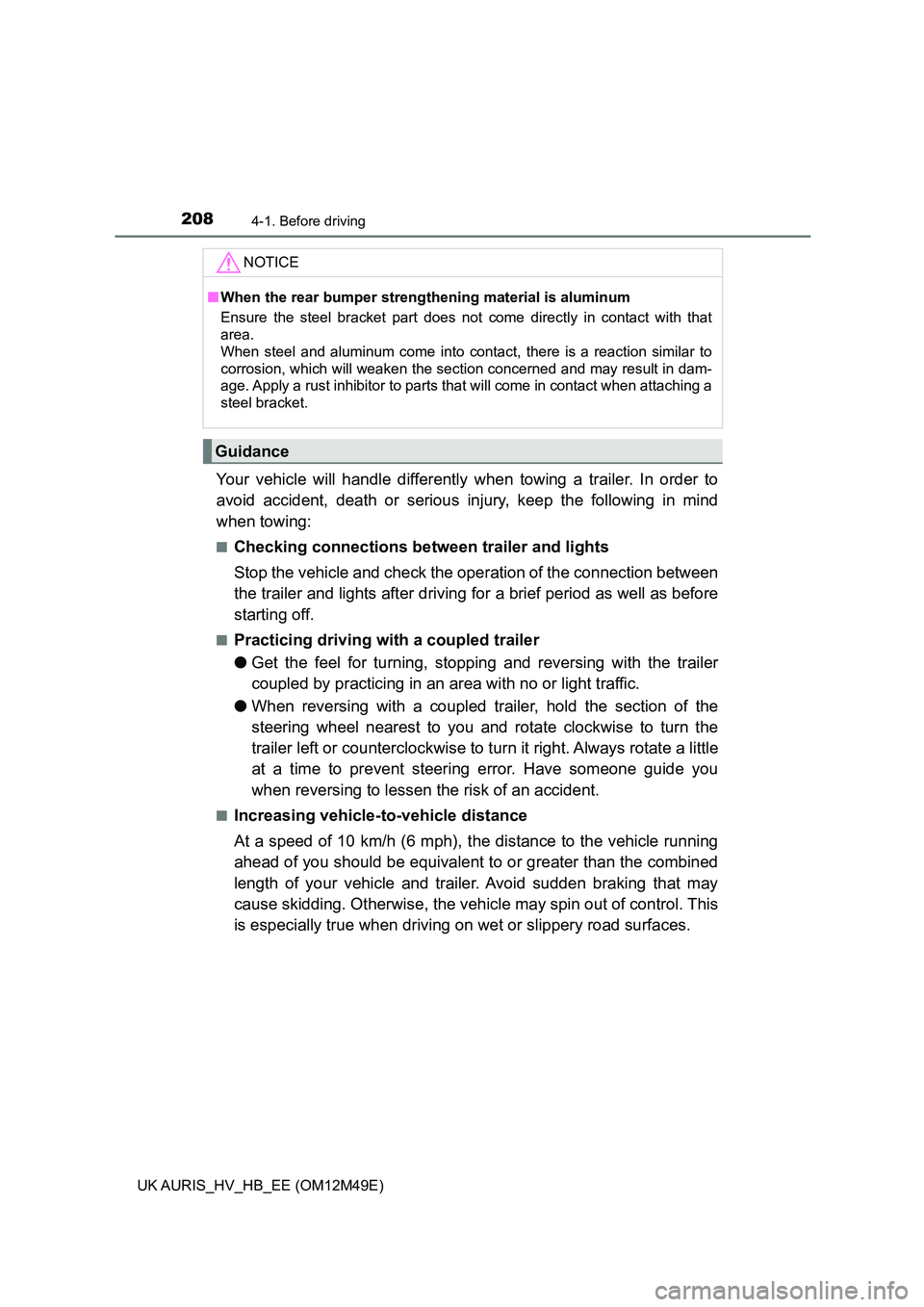
2084-1. Before driving
UK AURIS_HV_HB_EE (OM12M49E)
Your vehicle will handle differently when towing a trailer. In order to
avoid accident, death or serious in jury, keep the following in mind
when towing:
■Checking connections between trailer and lights
Stop the vehicle and check the oper ation of the connection between
the trailer and lights after driving fo r a brief period as well as before
starting off.
■Practicing driving with a coupled trailer
● Get the feel for turning, stopping and reversing with the trailer
coupled by practicing in an area with no or light traffic.
● When reversing with a coupled trailer, hold the section of the
steering wheel nearest to you and rotate clockwise to turn the
trailer left or counterclockwise to tu rn it right. Always rotate a little
at a time to prevent steering error. Have someone guide you
when reversing to lessen t he risk of an accident.
■Increasing vehicle-to-vehicle distance
At a speed of 10 km/h (6 mph), t he distance to the vehicle running
ahead of you should be equivalent to or greater than the combined
length of your vehicle and trailer. Avoid sudden braking that may
cause skidding. Otherwis e, the vehicle may spin out of control. This
is especially true when driving on wet or slippery road surfaces.
NOTICE
■When the rear bumper strengthening material is aluminum
Ensure the steel bracket part does not come directly in contact with that
area.
When steel and aluminum come into contact, there is a reaction similar to
corrosion, which will weaken the section concerned and may result in dam-
age. Apply a rust inhibitor to parts that will come in contact when attaching a
steel bracket.
Guidance
Page 209 of 592
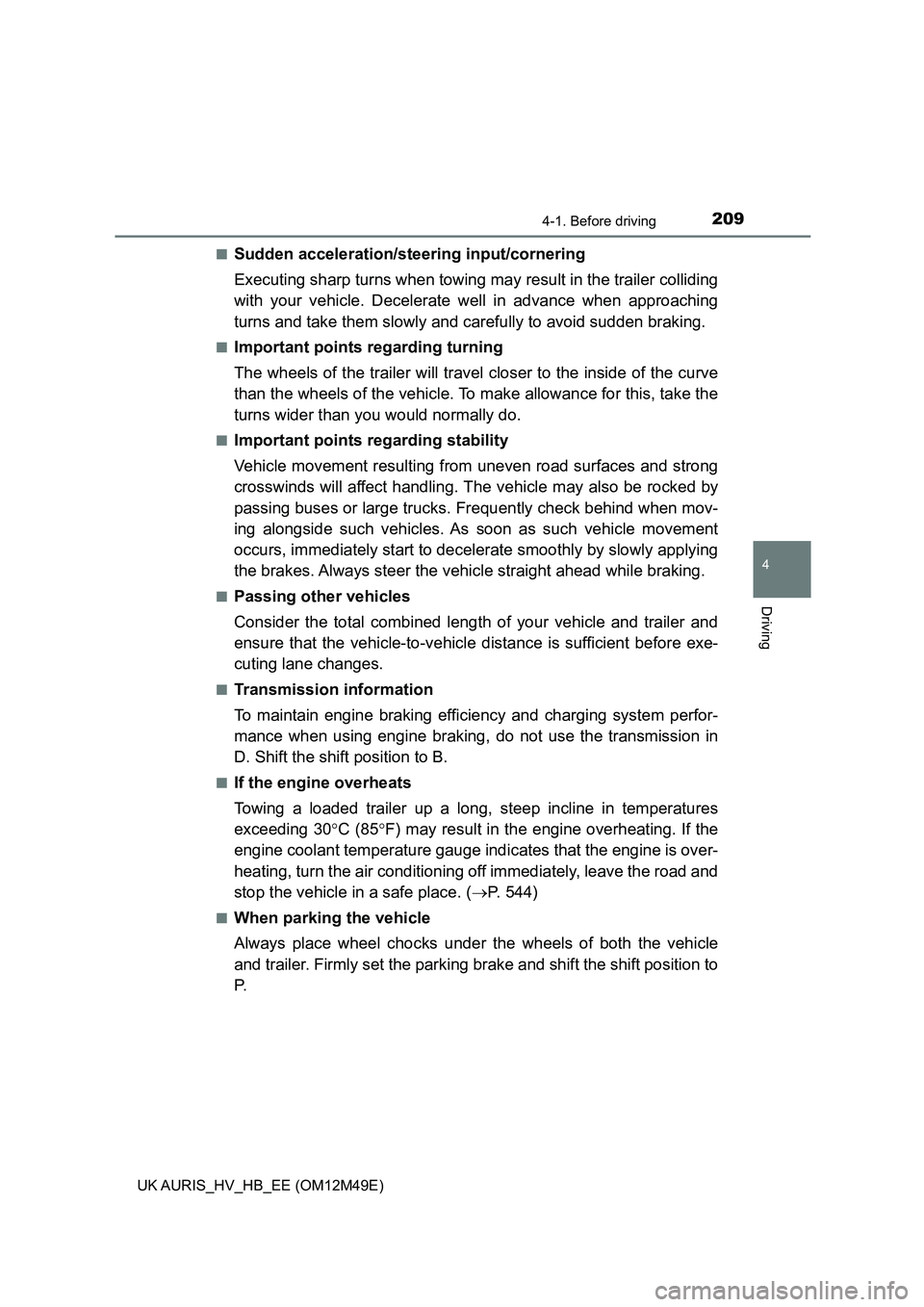
2094-1. Before driving
UK AURIS_HV_HB_EE (OM12M49E)
4
Driving
■Sudden acceleration/steering input/cornering
Executing sharp turns when towing ma y result in the trailer colliding
with your vehicle. Decelerate well in advance when approaching
turns and take them slowly and carefully to avoid sudden braking.
■Important points regarding turning
The wheels of the trailer will travel closer to the inside of the curve
than the wheels of the vehicle. To make allowance for this, take the
turns wider than you would normally do.
■Important points regarding stability
Vehicle movement resulting from uneven road surfaces and strong
crosswinds will affect handling. The vehicle may also be rocked by
passing buses or large trucks. Frequently check behind when mov-
ing alongside such vehicles. As soon as such vehicle movement
occurs, immediately start to decel erate smoothly by slowly applying
the brakes. Always steer the vehi cle straight ahead while braking.
■Passing other vehicles
Consider the total combined length of your vehicle and trailer and
ensure that the vehicle-to-vehicle distance is sufficient before exe-
cuting lane changes.
■Transmission information
To maintain engine braking effi ciency and charging system perfor-
mance when using engine braking, do not use the transmission in
D. Shift the shift position to B.
■If the engine overheats
Towing a loaded trailer up a long, steep incline in temperatures
exceeding 30 C (85F) may result in the engine overheating. If the
engine coolant temperature gauge indi cates that the engine is over-
heating, turn the air conditioning off immediately, leave the road and
stop the vehicle in a safe place. ( P. 544)
■When parking the vehicle
Always place wheel chocks under the wheels of both the vehicle
and trailer. Firmly set the parking brake and shift the shift position to
P.
Page 253 of 592
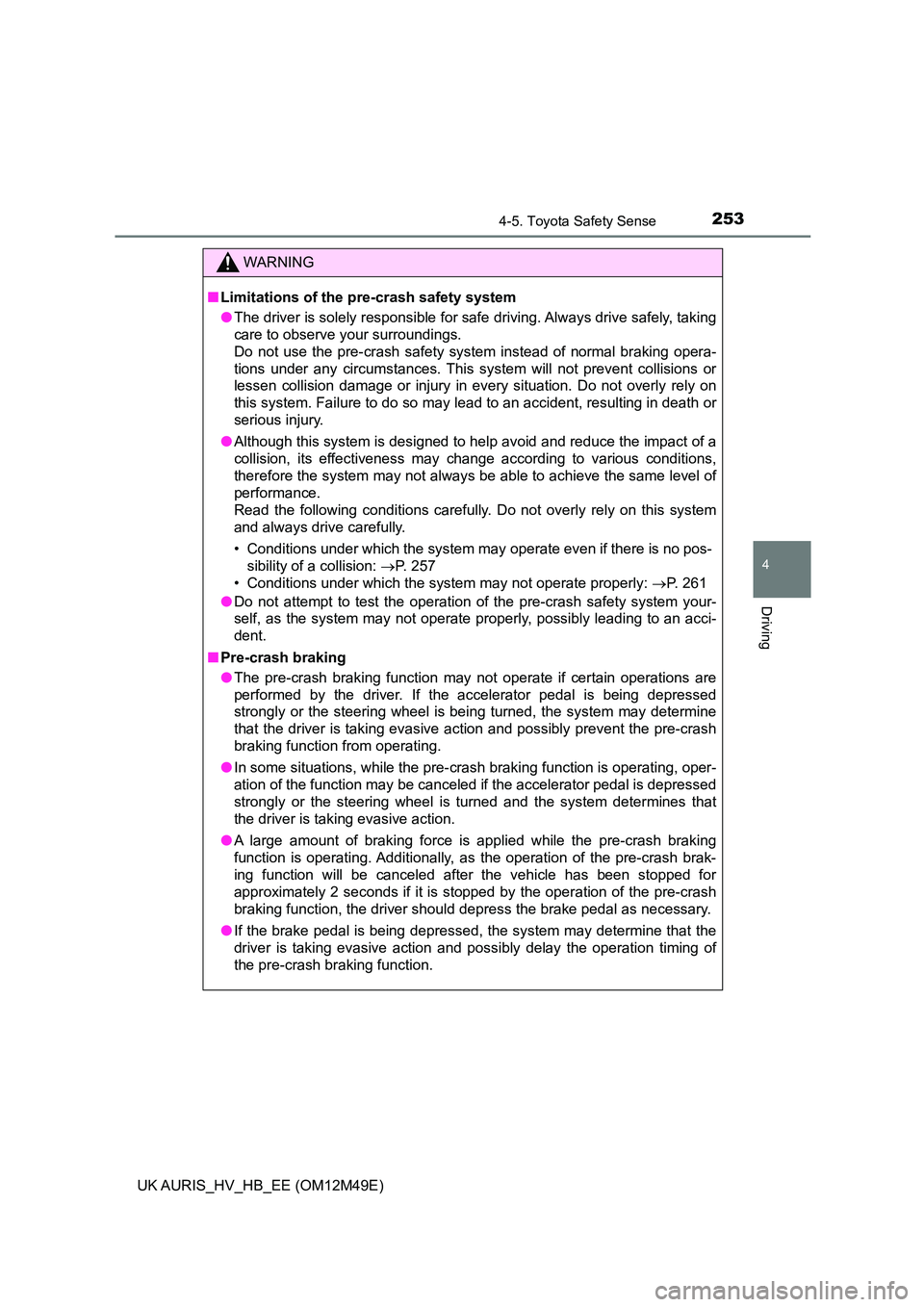
2534-5. Toyota Safety Sense
UK AURIS_HV_HB_EE (OM12M49E)
4
Driving
WARNING
■Limitations of the pre-crash safety system
● The driver is solely responsible for safe driving. Always drive safely, taking
care to observe your surroundings.
Do not use the pre-crash safety system instead of normal braking opera-
tions under any circumstances. This system will not prevent collisions or
lessen collision damage or injury in every situation. Do not overly rely on
this system. Failure to do so may lead to an accident, resulting in death or
serious injury.
● Although this system is designed to help avoid and reduce the impact of a
collision, its effectiveness may change according to various conditions,
therefore the system may not always be able to achieve the same level of
performance.
Read the following conditions carefully. Do not overly rely on this system
and always drive carefully.
• Conditions under which the system may operate even if there is no pos-
sibility of a collision: P. 257
• Conditions under which the system may not operate properly: P. 261
● Do not attempt to test the operation of the pre-crash safety system your-
self, as the system may not operate properly, possibly leading to an acci-
dent.
■ Pre-crash braking
● The pre-crash braking function may not operate if certain operations are
performed by the driver. If the accelerator pedal is being depressed
strongly or the steering wheel is being turned, the system may determine
that the driver is taking evasive action and possibly prevent the pre-crash
braking function from operating.
● In some situations, while the pre-crash braking function is operating, oper-
ation of the function may be canceled if the accelerator pedal is depressed
strongly or the steering wheel is turned and the system determines that
the driver is taking evasive action.
● A large amount of braking force is applied while the pre-crash braking
function is operating. Additionally, as the operation of the pre-crash brak-
ing function will be canceled after the vehicle has been stopped for
approximately 2 seconds if it is stopped by the operation of the pre-crash
braking function, the driver should depress the brake pedal as necessary.
● If the brake pedal is being depressed, the system may determine that the
driver is taking evasive action and possibly delay the operation timing of
the pre-crash braking function.
Page 256 of 592
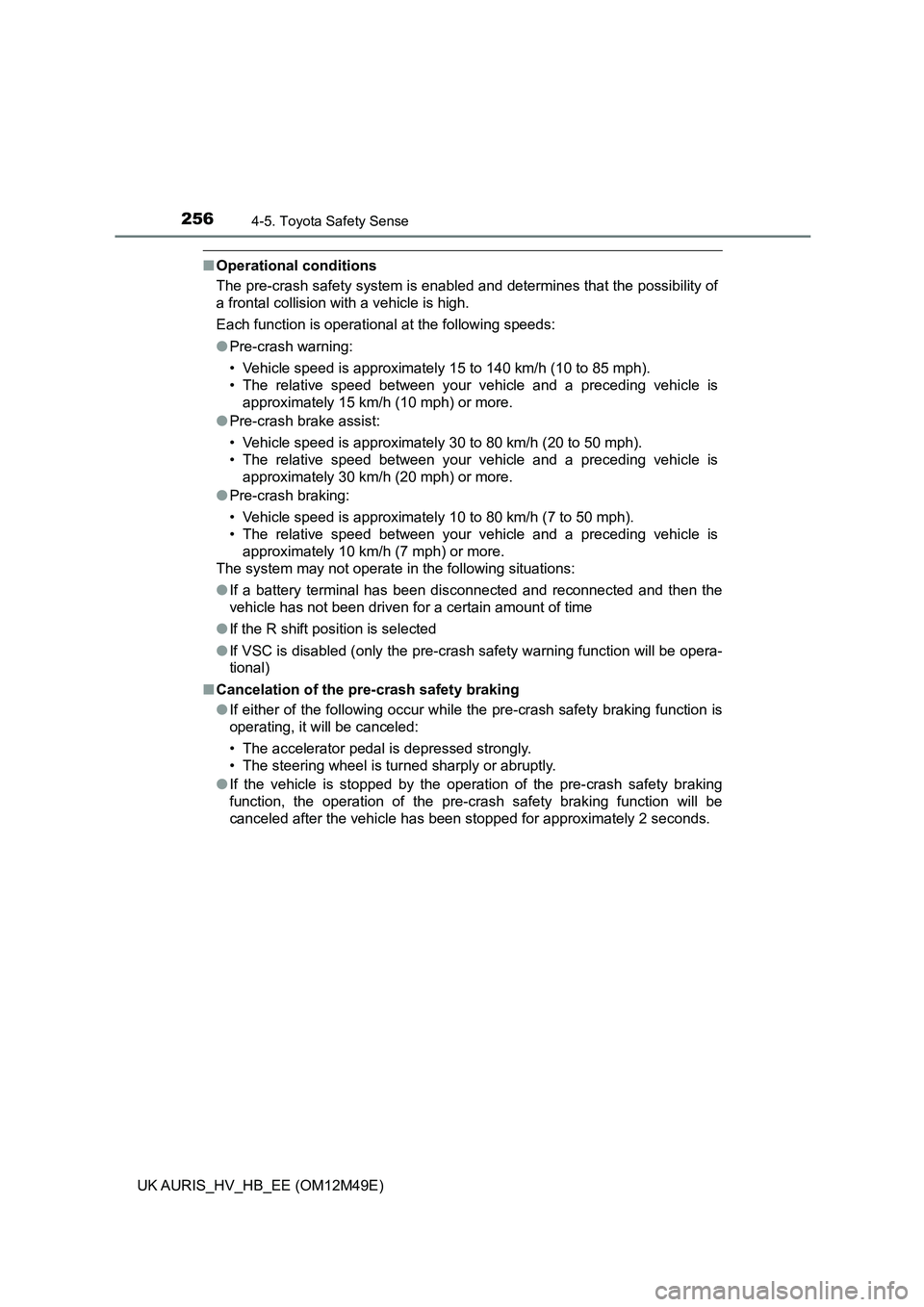
2564-5. Toyota Safety Sense
UK AURIS_HV_HB_EE (OM12M49E)
■Operational conditions
The pre-crash safety system is enabled and determines that the possibility of
a frontal collision with a vehicle is high.
Each function is operational at the following speeds:
● Pre-crash warning:
• Vehicle speed is approximately 15 to 140 km/h (10 to 85 mph).
• The relative speed between your vehicle and a preceding vehicle is
approximately 15 km/h (10 mph) or more.
● Pre-crash brake assist:
• Vehicle speed is approximately 30 to 80 km/h (20 to 50 mph).
• The relative speed between your vehicle and a preceding vehicle is
approximately 30 km/h (20 mph) or more.
● Pre-crash braking:
• Vehicle speed is approximately 10 to 80 km/h (7 to 50 mph).
• The relative speed between your vehicle and a preceding vehicle is
approximately 10 km/h (7 mph) or more.
The system may not operate in the following situations:
● If a battery terminal has been disconnected and reconnected and then the
vehicle has not been driven for a certain amount of time
● If the R shift position is selected
● If VSC is disabled (only the pre-crash safety warning function will be opera-
tional)
■ Cancelation of the pre-crash safety braking
● If either of the following occur while the pre-crash safety braking function is
operating, it will be canceled:
• The accelerator pedal is depressed strongly.
• The steering wheel is turned sharply or abruptly.
● If the vehicle is stopped by the operation of the pre-crash safety braking
function, the operation of the pre-crash safety braking function will be
canceled after the vehicle has been stopped for approximately 2 seconds.
Page 265 of 592
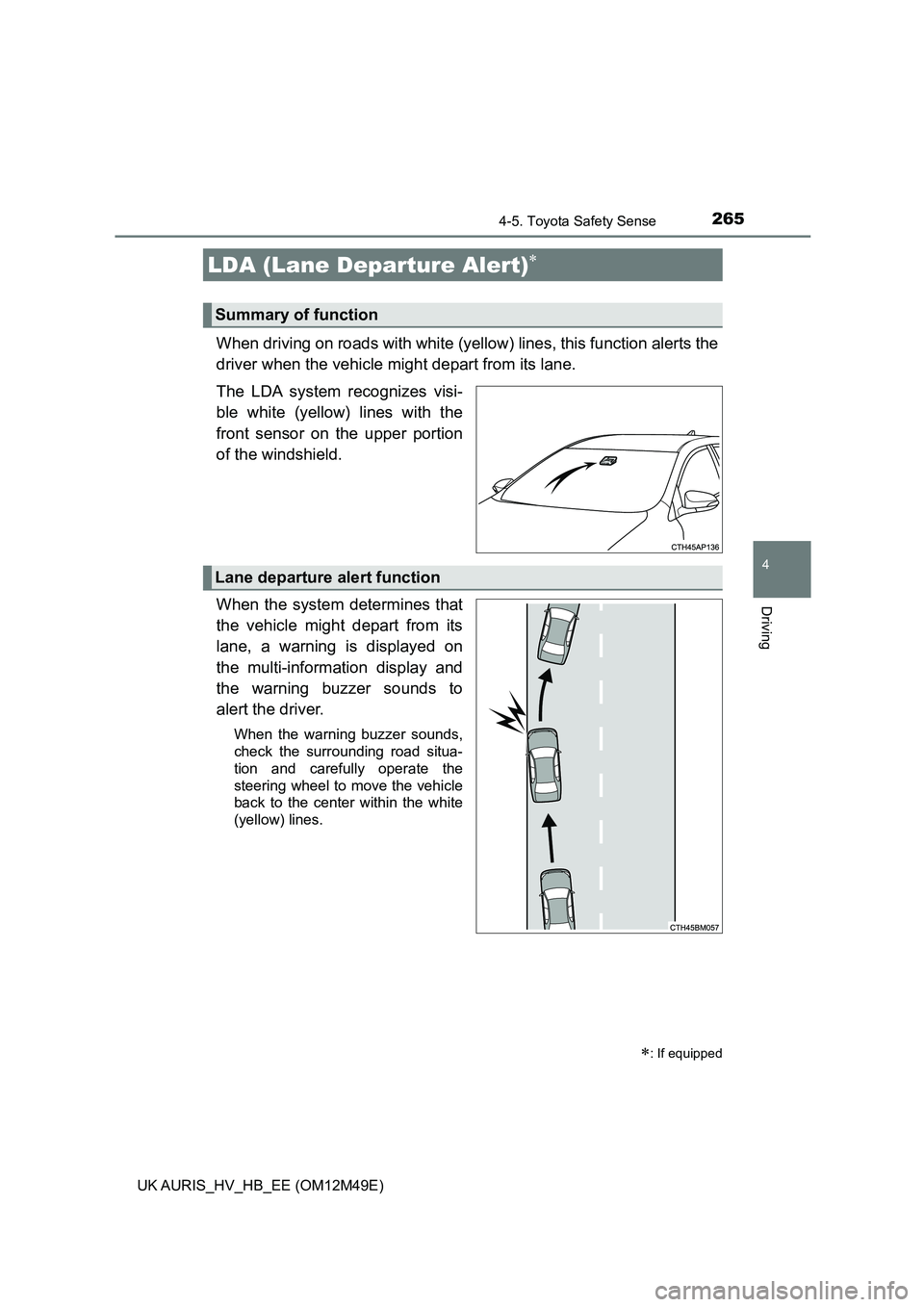
2654-5. Toyota Safety Sense
UK AURIS_HV_HB_EE (OM12M49E)
4
Driving
When driving on roads with white (yellow) lines, this function alerts the
driver when the vehicle might depart from its lane.
The LDA system recognizes visi-
ble white (yellow) lines with the
front sensor on the upper portion
of the windshield.
When the system determines that
the vehicle might depart from its
lane, a warning is displayed on
the multi-information display and
the warning buzzer sounds to
alert the driver.
When the warning buzzer sounds,
check the surrounding road situa-
tion and carefully operate the
steering wheel to move the vehicle
back to the center within the white
(yellow) lines.
LDA (Lane Depa rture Alert)
: If equipped
Summary of function
Lane departure alert function
Page 266 of 592

2664-5. Toyota Safety Sense
UK AURIS_HV_HB_EE (OM12M49E)
WARNING
■Before using the LDA system
Do not rely solely upon the LDA system. LDA is not a system which auto-
matically drives the vehicle or reduces the amount of attention that must be
paid to the area in front of the vehicle. The driver must always assume full
responsibility for driving safely by always paying careful attention to the sur-
rounding conditions and operate the steering wheel to correct the path of
the vehicle. Also, make sure to take adequate breaks when fatigued, such
as from driving for a long period of time.
Failure to perform appropriate driving operations and pay careful attention
may lead to an accident, resulting in death or serious injury.
■ To avoid operating the LDA by mistake
When not using the LDA system, use the LDA switch to turn the system off.
■ Preventing LDA system malfunctions and operations performed by
mistake
● Do not modify the headlights or place stickers, etc., on the surface of the
lights.
● Do not modify the suspension etc. If the suspension etc. needs to be
replaced, contact any authorized Toyota dealer or repairer, or another duly
qualified and equipped professional.
● Do not install or place anything on the hood or grille. Also, do not install a
grille guard (bull bars, kangaroo bar, etc.).
● If your windshield needs repairs, contact any authorized Toyota dealer or
repairer, or another duly qualified and equipped professional.
Page 291 of 592
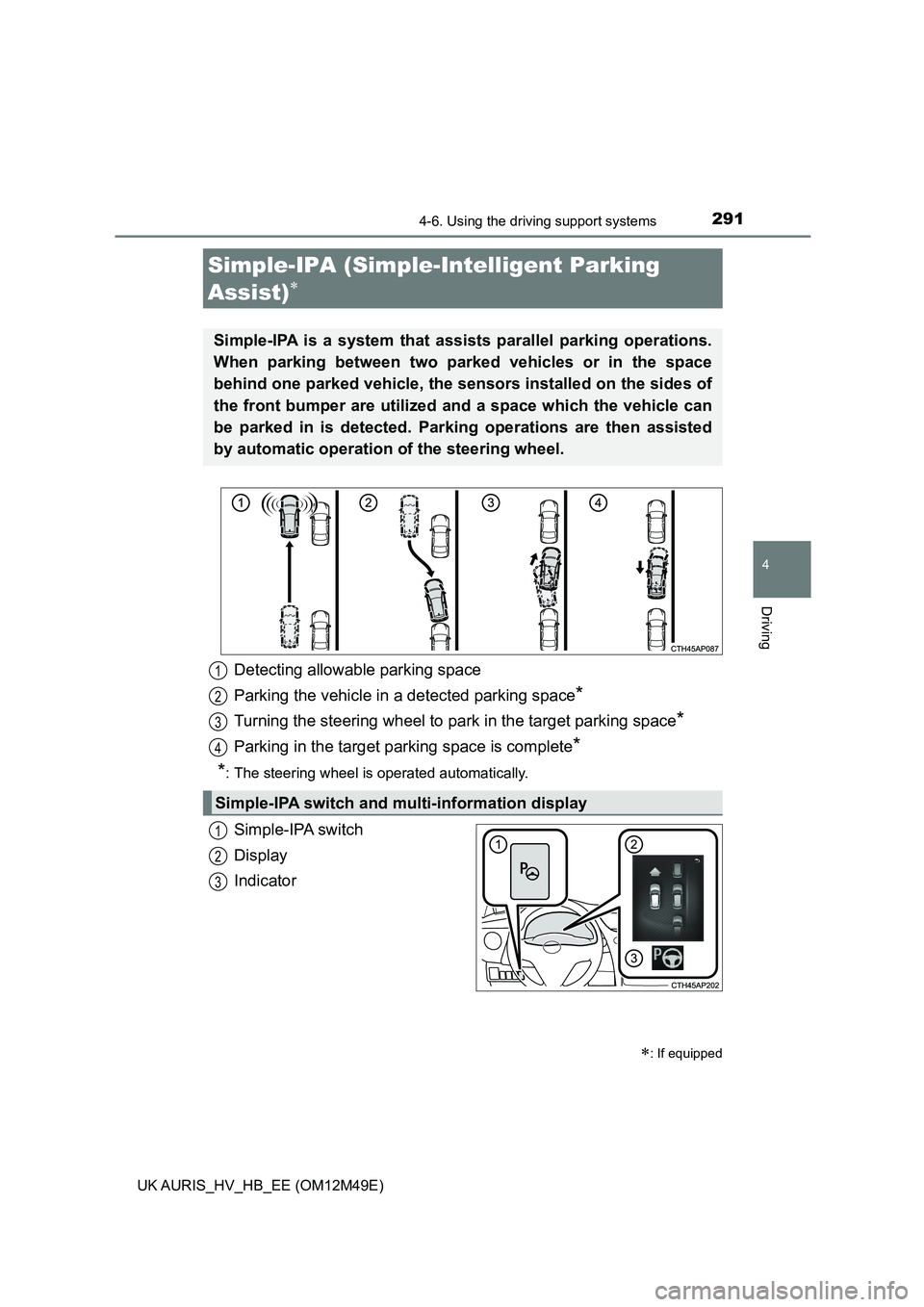
2914-6. Using the driving support systems
UK AURIS_HV_HB_EE (OM12M49E)
4
Driving
Simple-IPA switch
Display
Indicator
Simple-IPA (Simple- Intelligent Parking
Assist)
: If equipped
Simple-IPA is a system that ass ists parallel parking operations.
When parking between two parked vehicles or in the space
behind one parked vehicle, the sensors installed on the sides of
the front bumper are utilized a nd a space which the vehicle can
be parked in is detected. Park ing operations are then assisted
by automatic operation of the steering wheel.
Detecting allowable parking space
Parking the vehicle in a detected parking space*
Turning the steering wheel to park in the target parking space*
Parking in the target parking space is complete*
*: The steering wheel is operated automatically.
Simple-IPA switch and multi-information display
1
2
3
4
1
2
3
Page 294 of 592
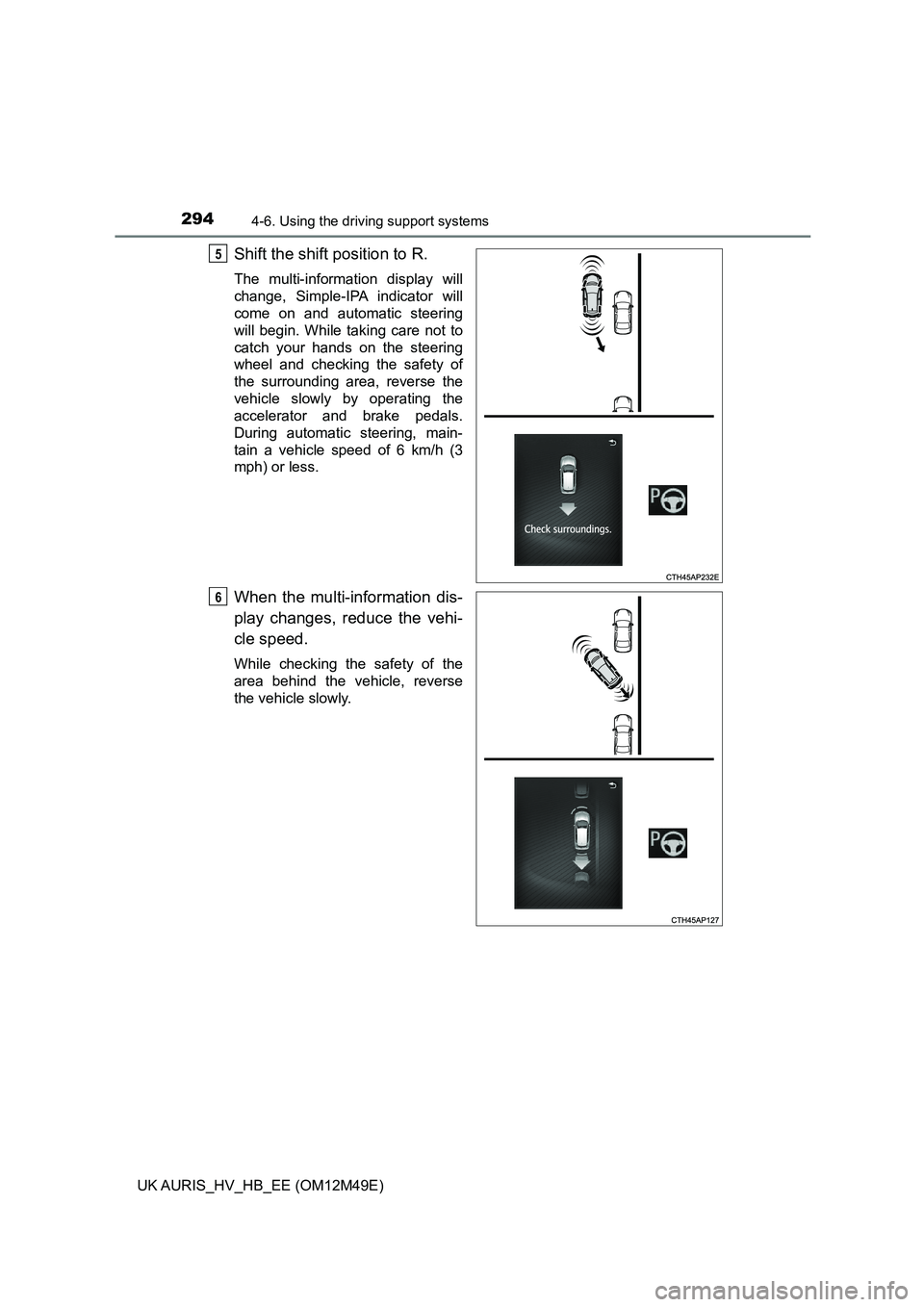
2944-6. Using the driving support systems
UK AURIS_HV_HB_EE (OM12M49E)
Shift the shift position to R.
The multi-information display will
change, Simple-IPA indicator will
come on and automatic steering
will begin. While taking care not to
catch your hands on the steering
wheel and checking the safety of
the surrounding area, reverse the
vehicle slowly by operating the
accelerator and brake pedals.
During automatic steering, main-
tain a vehicle speed of 6 km/h (3
mph) or less.
When the multi-information dis-
play changes, reduce the vehi-
cle speed.
While checking the safety of the
area behind the vehicle, reverse
the vehicle slowly.
5
6
Page 295 of 592
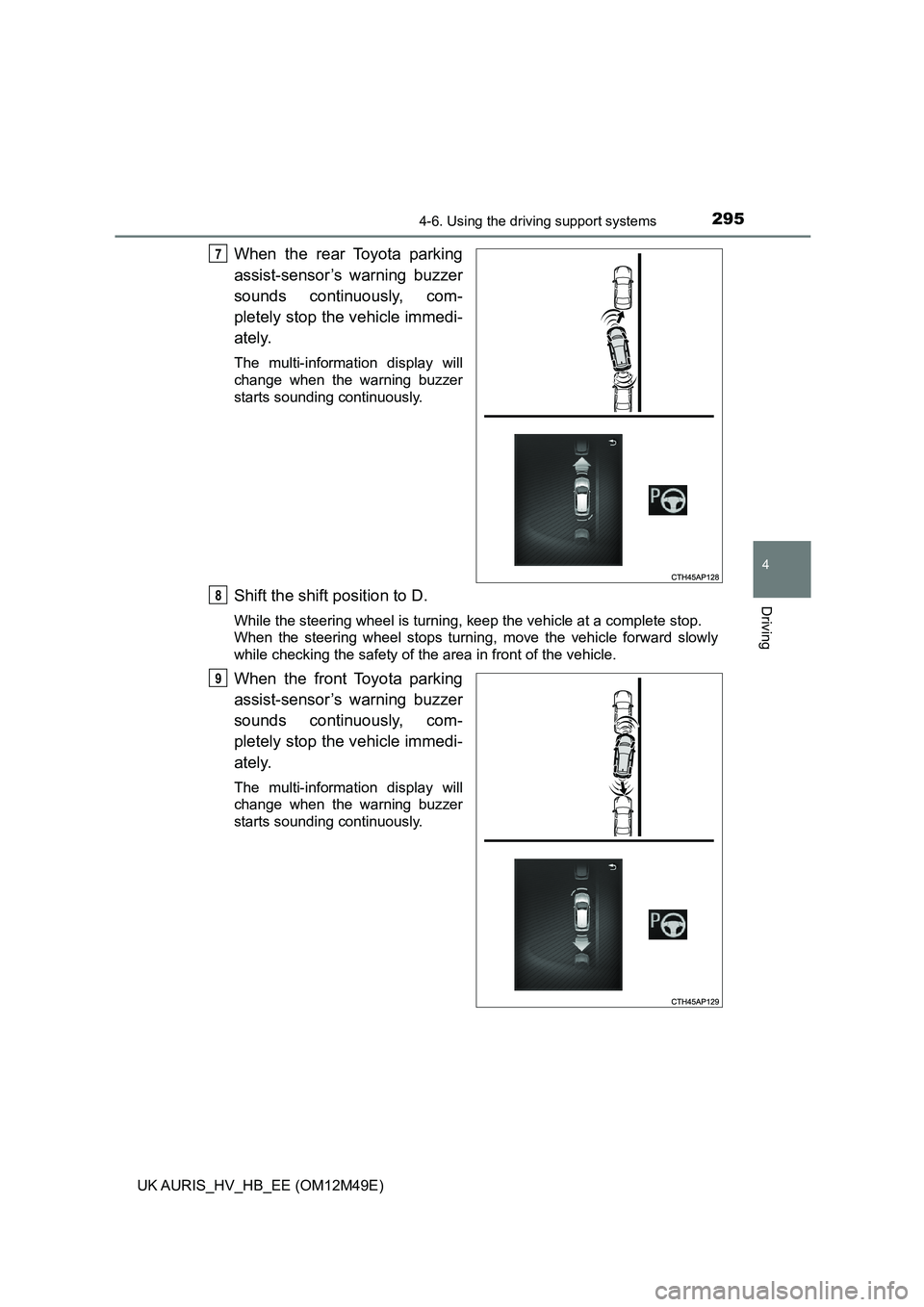
2954-6. Using the driving support systems
UK AURIS_HV_HB_EE (OM12M49E)
4
Driving
When the rear Toyota parking
assist-sensor’s warning buzzer
sounds continuously, com-
pletely stop the vehicle immedi-
ately.
The multi-information display will
change when the warning buzzer
starts sounding continuously.
Shift the shift position to D.
While the steering wheel is turning, keep the vehicle at a complete stop.
When the steering wheel stops turning, move the vehicle forward slowly
while checking the safety of the area in front of the vehicle.
When the front Toyota parking
assist-sensor’s warning buzzer
sounds continuously, com-
pletely stop the vehicle immedi-
ately.
The multi-information display will
change when the warning buzzer
starts sounding continuously.
7
8
9