battery location TOYOTA AURIS 2018 Owners Manual (in English)
[x] Cancel search | Manufacturer: TOYOTA, Model Year: 2018, Model line: AURIS, Model: TOYOTA AURIS 2018Pages: 592, PDF Size: 28.6 MB
Page 138 of 592

1383-2. Opening, closing and locking the doors
UK AURIS_HV_HB_EE (OM12M49E)
■ Note for the entry function
● Even when the electronic key is within the effective range (detection areas),
the system may not operate properly in the following cases:
• The electronic key is too close to the window or outside door handle, near
the ground, or in a high place when the doors are locked or unlocked.
• The electronic key is near the ground or in a high place, or too close to
the rear bumper center when the back door is opened.
• The electronic key is on the instrument panel, luggage cover or floor, or in
the door pockets or glove box when the hybrid system is started or power
switch modes are changed.
● Do not leave the electronic key on top of the instrument panel or near the
door pockets when exiting the vehicle. Depending on the radio wave recep-
tion conditions, it may be detected by the antenna outside the cabin and the
door will become lockable from the outside, possibly trapping the electronic
key inside the vehicle.
● As long as the electronic key is within the effective range, the doors may be
locked or unlocked by anyone. However, only the doors detecting the elec-
tronic key can be used to unlock the vehicle.
● Even if the electronic key is not inside the vehicle, it may be possible to start
the hybrid system if the electronic key is near the window.
● The doors may unlock or lock if a large amount of water splashes on the
door handle, such as in the rain or in a car wash when the electronic key is
within the effective range. (The doors will automatically be locked after
approximately 30 seconds if the doors are not opened and closed.)
● If the wireless remote control is used to lock the doors when the electronic
key is near the vehicle, there is a possibility that the door may not be
unlocked by the entry function. (Use the wireless remote control to unlock
the doors.)
● Touching the door lock or unlock sensor while wearing gloves may prevent
lock or unlock operation.
● When the lock operation is performed using the lock sensor, recognition sig-
nals will be shown up to two consecutive times. After this, no recognition
signals will be given.
● If the door handle becomes wet while the electronic key is within the effec-
tive range, the door may lock and unlock repeatedly. In that case, follow the
following correction procedures to wash the vehicle:
• Place the electronic key in a location 2 m (6 ft.) or more away from the
vehicle. (Take care to ensure that the key is not stolen.)
• Set the electronic key to battery-saving mode to disable the smart entry &
start system. ( P. 136)
Page 434 of 592
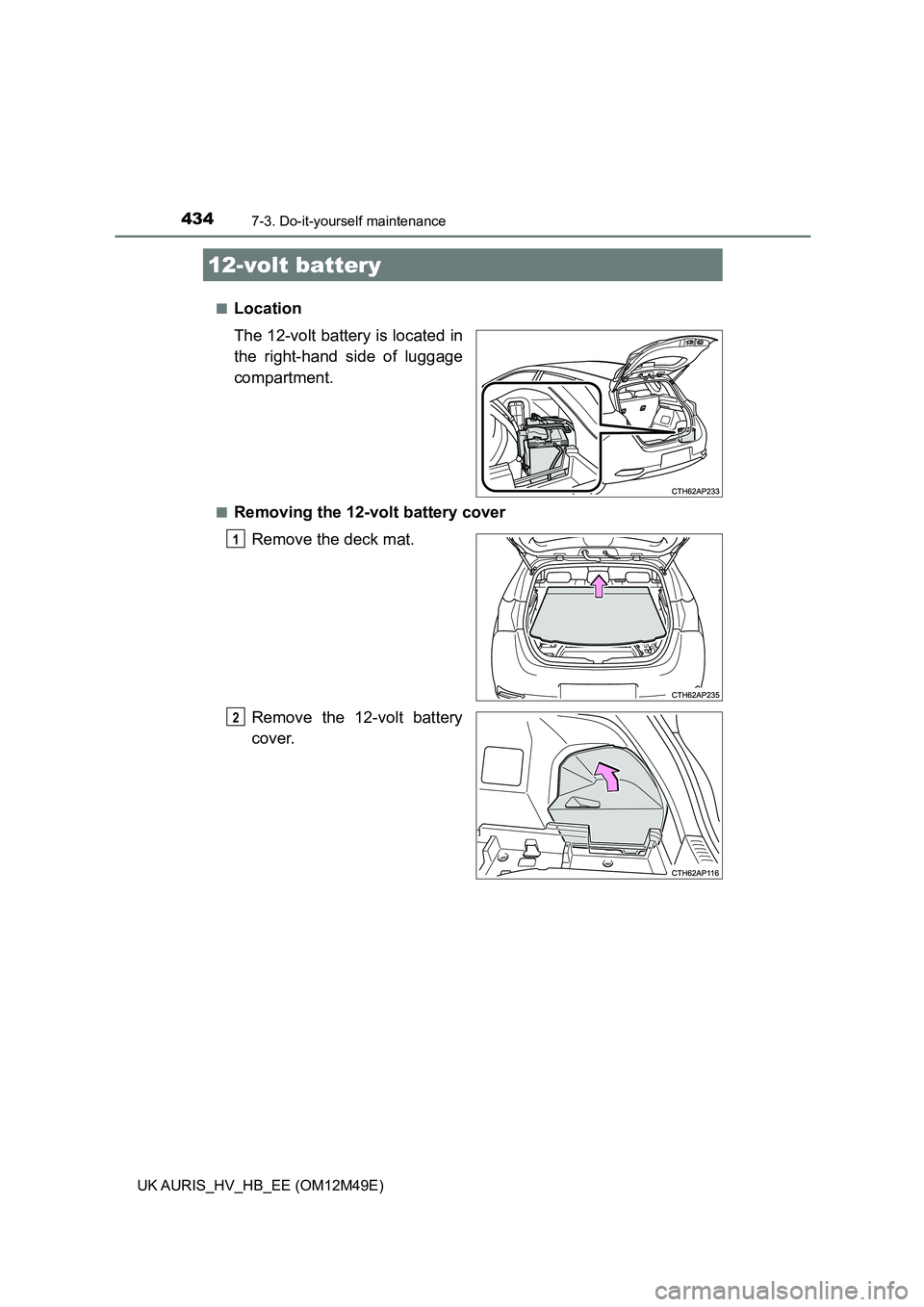
4347-3. Do-it-yourself maintenance
UK AURIS_HV_HB_EE (OM12M49E)
■Location
The 12-volt battery is located in
the right-hand side of luggage
compartment.
■Removing the 12-volt battery cover
Remove the deck mat.
Remove the 12-volt battery
cover.
12-volt battery
1
2
Page 587 of 592
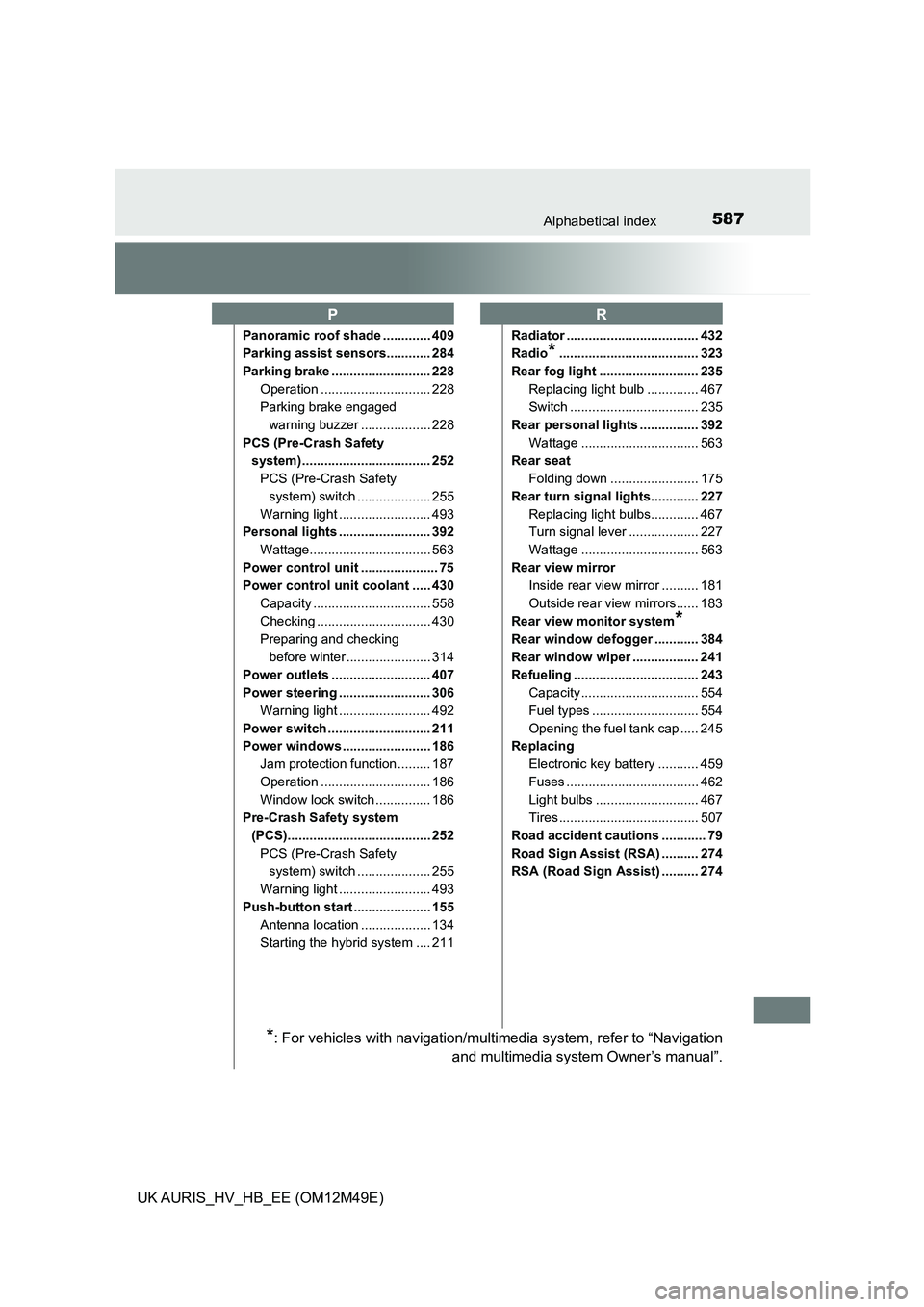
587Alphabetical index
UK AURIS_HV_HB_EE (OM12M49E)
Panoramic roof shade ............. 409
Parking assist sensors............ 284
Parking brake ........................... 228
Operation .............................. 228
Parking brake engaged
warning buzzer ................... 228
PCS (Pre-Crash Safety
system) ................................... 252
PCS (Pre-Crash Safety
system) switch ..... ............... 255
Warning light ......................... 493
Personal lights ......................... 392
Wattage................................. 563
Power control unit ..................... 75
Power control unit coolant ..... 430
Capacity ................................ 558
Checking ............................... 430
Preparing and checking
before winter ....................... 314
Power outlets ........................... 407
Power steering ......................... 306
Warning light ......................... 492
Power switch ............................ 211
Power windows ........................ 186
Jam protection function ......... 187
Operation .............................. 186
Window lock switch ............... 186
Pre-Crash Safety system
(PCS)....................................... 252
PCS (Pre-Crash Safety
system) switch ..... ............... 255
Warning light ......................... 493
Push-button start ..................... 155
Antenna location ................... 134
Starting the hybrid system .... 211
Radiator .................................... 432
Radio*...................................... 323
Rear fog light ........................... 235
Replacing light bulb .............. 467
Switch ................................... 235
Rear personal lights ................ 392
Wattage ................................ 563
Rear seat
Folding down ........................ 175
Rear turn signal lights............. 227
Replacing light bulbs............. 467
Turn signal lever ................... 227
Wattage ................................ 563
Rear view mirror
Inside rear view mirror .......... 181
Outside rear view mirrors...... 183
Rear view monitor system*
Rear window defogger ............ 384
Rear window wiper .................. 241
Refueling .................................. 243
Capacity ................................ 554
Fuel types ............................. 554
Opening the fuel tank cap ..... 245
Replacing
Electronic key battery ........... 459
Fuses .................................... 462
Light bulbs ............................ 467
Tires ...................................... 507
Road accident cautions ............ 79
Road Sign Assist (RSA) .......... 274
RSA (Road Sign Assist) .......... 274
PR
*: For vehicles with navigation/multimedia system, refer to “Navigation
and multimedia system Owner’s manual”.