bluetooth TOYOTA AURIS 2018 Owners Manual (in English)
[x] Cancel search | Manufacturer: TOYOTA, Model Year: 2018, Model line: AURIS, Model: TOYOTA AURIS 2018Pages: 592, PDF Size: 28.6 MB
Page 4 of 592
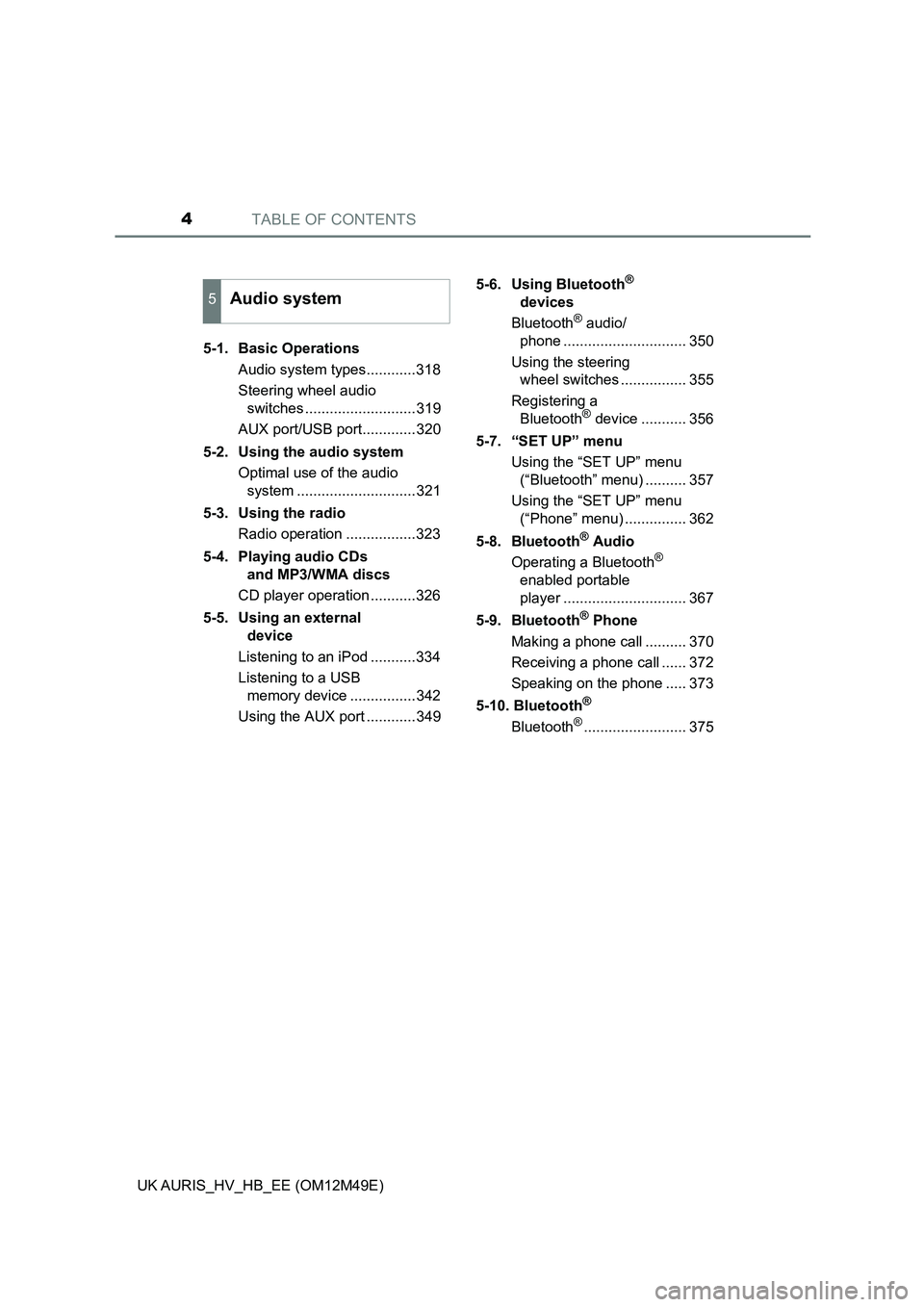
TABLE OF CONTENTS4
UK AURIS_HV_HB_EE (OM12M49E)
5-1. Basic Operations
Audio system types............318
Steering wheel audio
switches ...........................319
AUX port/USB port.............320
5-2. Using the audio system
Optimal use of the audio
system .............................321
5-3. Using the radio
Radio operation .................323
5-4. Playing audio CDs
and MP3/WMA discs
CD player operation ...........326
5-5. Using an external
device
Listening to an iPod ...........334
Listening to a USB
memory device ................342
Using the AUX port ............349
5-6. Using Bluetooth®
devices
Bluetooth® audio/
phone .............................. 350
Using the steering
wheel switches ................ 355
Registering a
Bluetooth® device ........... 356
5-7. “SET UP” menu
Using the “SET UP” menu
(“Bluetooth” menu) .......... 357
Using the “SET UP” menu
(“Phone” menu) ............... 362
5-8. Bluetooth® Audio
Operating a Bluetooth®
enabled portable
player .............................. 367
5-9. Bluetooth® Phone
Making a phone call .......... 370
Receiving a phone call ...... 372
Speaking on the phone ..... 373
5-10. Bluetooth®
Bluetooth®......................... 375
5Audio system
Page 317 of 592
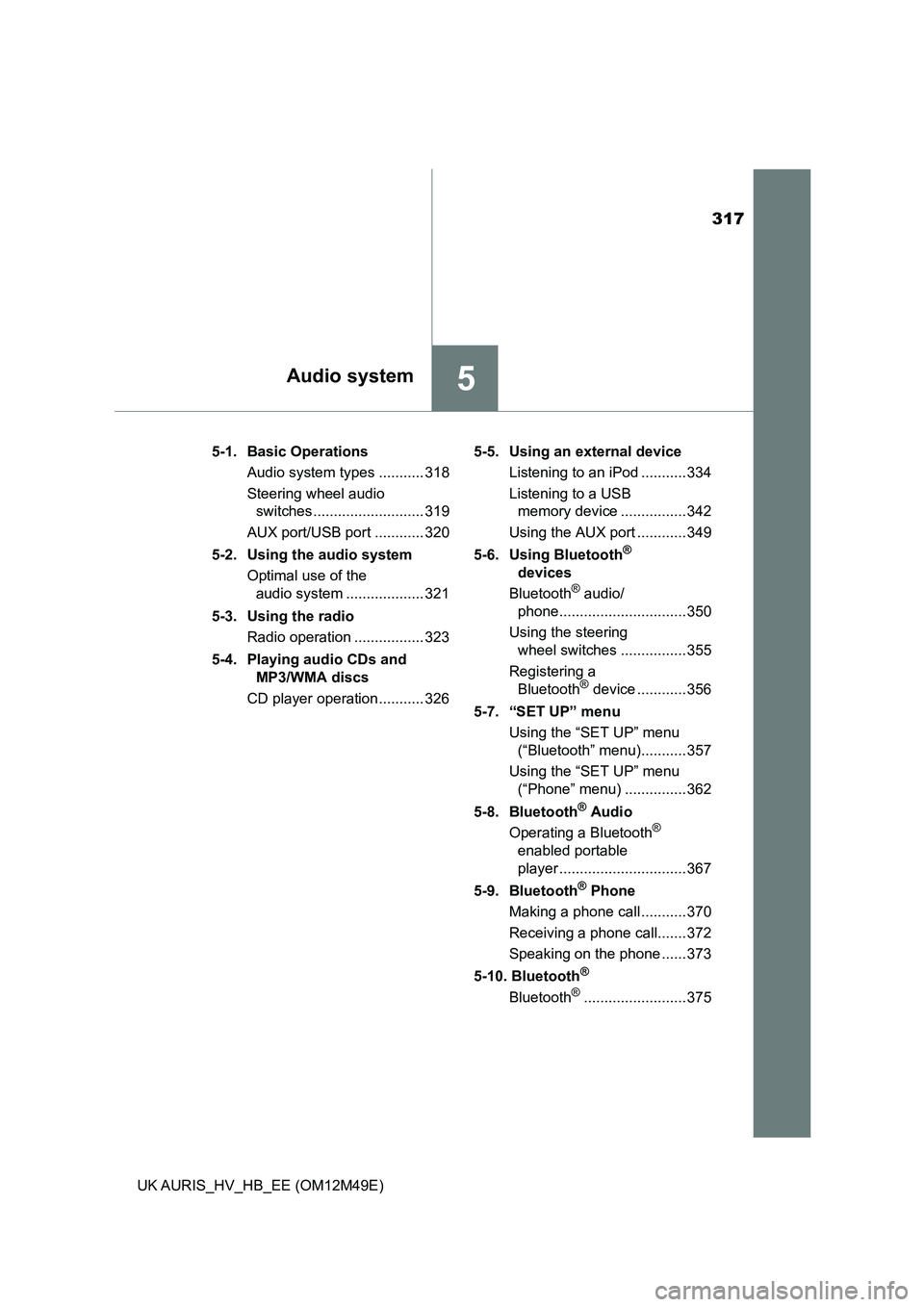
317
5Audio system
UK AURIS_HV_HB_EE (OM12M49E)
5-1. Basic Operations
Audio system types ........... 318
Steering wheel audio
switches........................... 319
AUX port/USB port ............ 320
5-2. Using the audio system
Optimal use of the
audio system ................... 321
5-3. Using the radio
Radio operation ................. 323
5-4. Playing audio CDs and
MP3/WMA discs
CD player operation........... 326
5-5. Using an external device
Listening to an iPod ........... 334
Listening to a USB
memory device ................ 342
Using the AUX port ............ 349
5-6. Using Bluetooth®
devices
Bluetooth® audio/
phone............................... 350
Using the steering
wheel switches ................ 355
Registering a
Bluetooth® device ............ 356
5-7. “SET UP” menu
Using the “SET UP” menu
(“Bluetooth” menu)........... 357
Using the “SET UP” menu
(“Phone” menu) ............... 362
5-8. Bluetooth® Audio
Operating a Bluetooth®
enabled portable
player ............................... 367
5-9. Bluetooth® Phone
Making a phone call ........... 370
Receiving a phone call....... 372
Speaking on the phone ...... 373
5-10. Bluetooth®
Bluetooth®......................... 375
Page 318 of 592
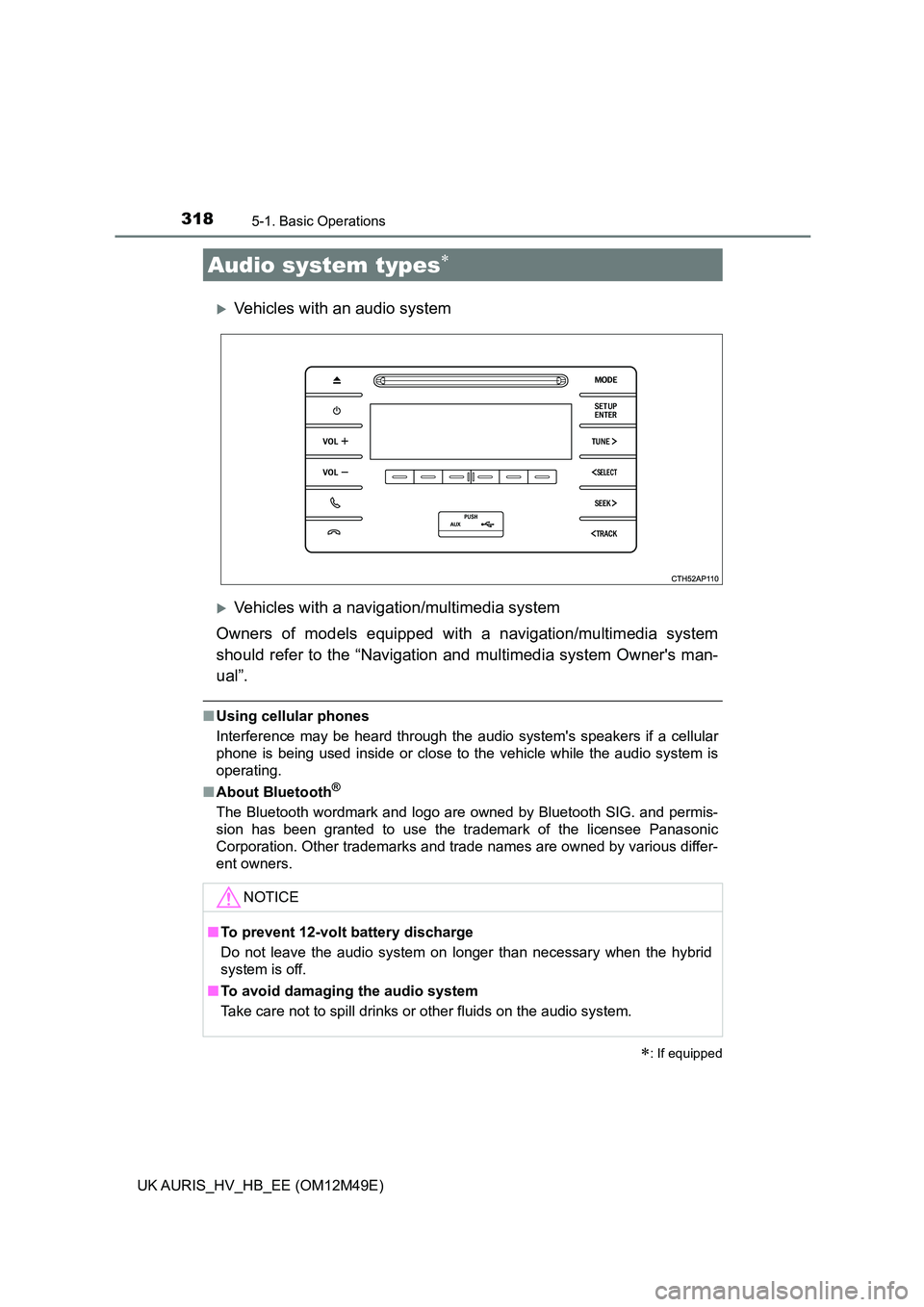
318
UK AURIS_HV_HB_EE (OM12M49E)
5-1. Basic Operations
Vehicles with an audio system
Vehicles with a navigation/multimedia system
Owners of models equipped with a navigation/multimedia system
should refer to the “Navigation and multimedia system Owner's man-
ual”.
■ Using cellular phones
Interference may be heard through the audio system's speakers if a cellular
phone is being used inside or close to the vehicle while the audio system is
operating.
■ About Bluetooth®
The Bluetooth wordmark and logo are owned by Bluetooth SIG. and permis-
sion has been granted to use the trademark of the licensee Panasonic
Corporation. Other trademarks and trade names are owned by various differ-
ent owners.
Audio system types
: If equipped
NOTICE
■ To prevent 12-volt battery discharge
Do not leave the audio system on longer than necessary when the hybrid
system is off.
■ To avoid damaging the audio system
Take care not to spill drinks or other fluids on the audio system.
Page 319 of 592
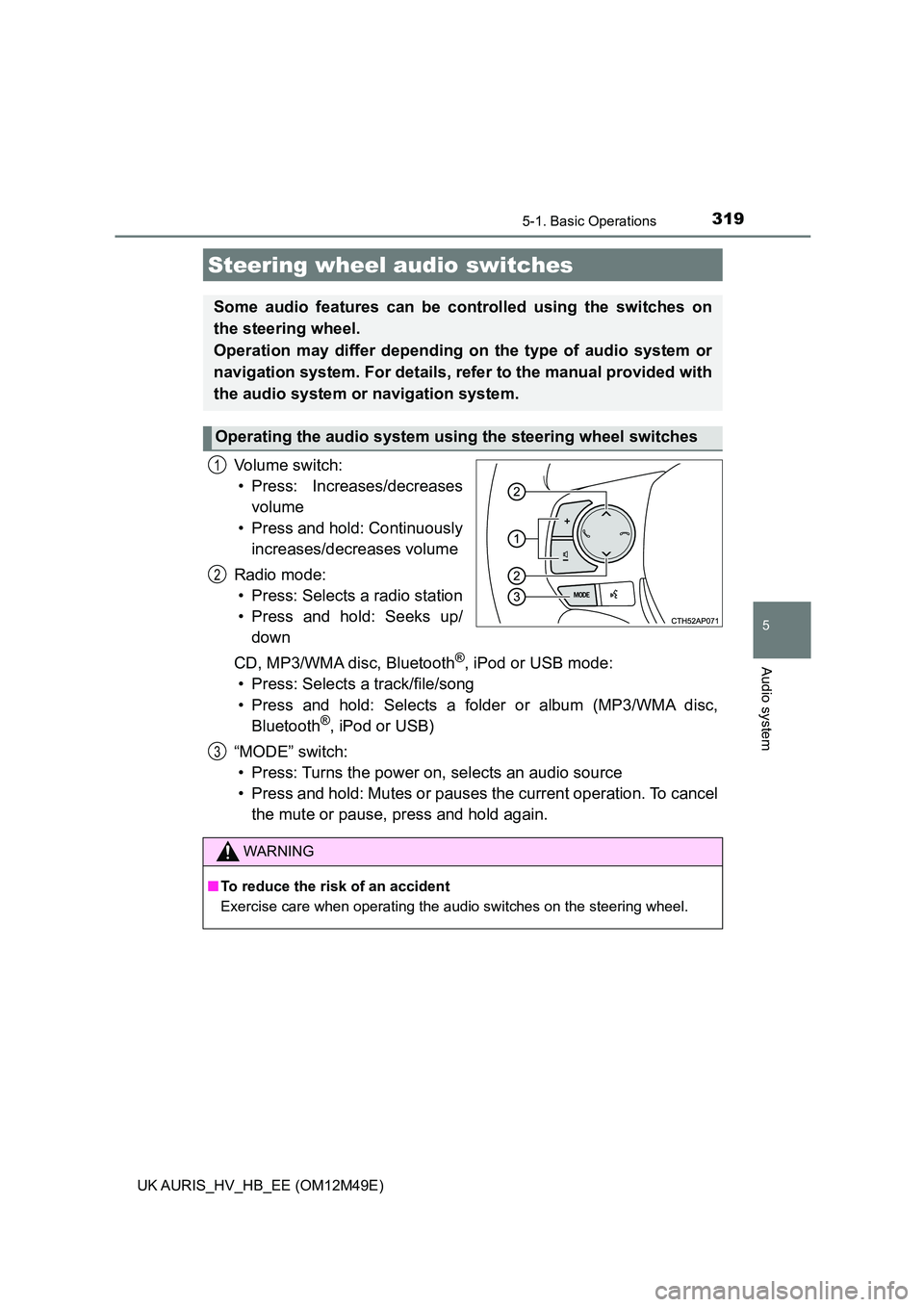
3195-1. Basic Operations
UK AURIS_HV_HB_EE (OM12M49E)
5
Audio system
Vo l u m e s w i t c h :
• Press: Increases/decreases
volume
• Press and hold: Continuously
increases/decreases volume
Radio mode:
• Press: Selects a radio station
• Press and hold: Seeks up/
down
CD, MP3/WMA disc, Bluetooth®, iPod or USB mode:
• Press: Selects a track/file/song
• Press and hold: Selects a folder or album (MP3/WMA disc,
Bluetooth®, iPod or USB)
“MODE” switch:
• Press: Turns the power on, selects an audio source
• Press and hold: Mutes or pauses the current operation. To cancel
the mute or pause, press and hold again.
Steering wheel audio switches
Some audio features can be c ontrolled using the switches on
the steering wheel.
Operation may differ depending on the type of audio system or
navigation system. For details, refer to the manual provided with
the audio system or navigation system.
Operating the audio system usi ng the steering wheel switches
1
2
3
WARNING
■To reduce the risk of an accident
Exercise care when operating the audio switches on the steering wheel.
Page 350 of 592

350
UK AURIS_HV_HB_EE (OM12M49E)
5-6. Using Bluetooth® devices
Bluetooth® audio/phone
The following can be performed using Bluetooth® wireless com-
munication:
■Bluetooth® audio
The Bluetooth® audio system enables you to enjoy music on a
portable player from the vehicle speakers via wireless communi-
cation.
This audio system supports Bluetooth®, a wireless data system
capable of playing portable audio music without cables. If your
portable player does not support Bluetooth®, the Bluetooth®
audio system cannot be used.
■Bluetooth® phone (hands-free phone system)
This system supports Bluetooth®, which allows you to make or
receive calls without using cables to connect a cellular phone to
the system, and without oper ating the cellular phone.
Page 351 of 592
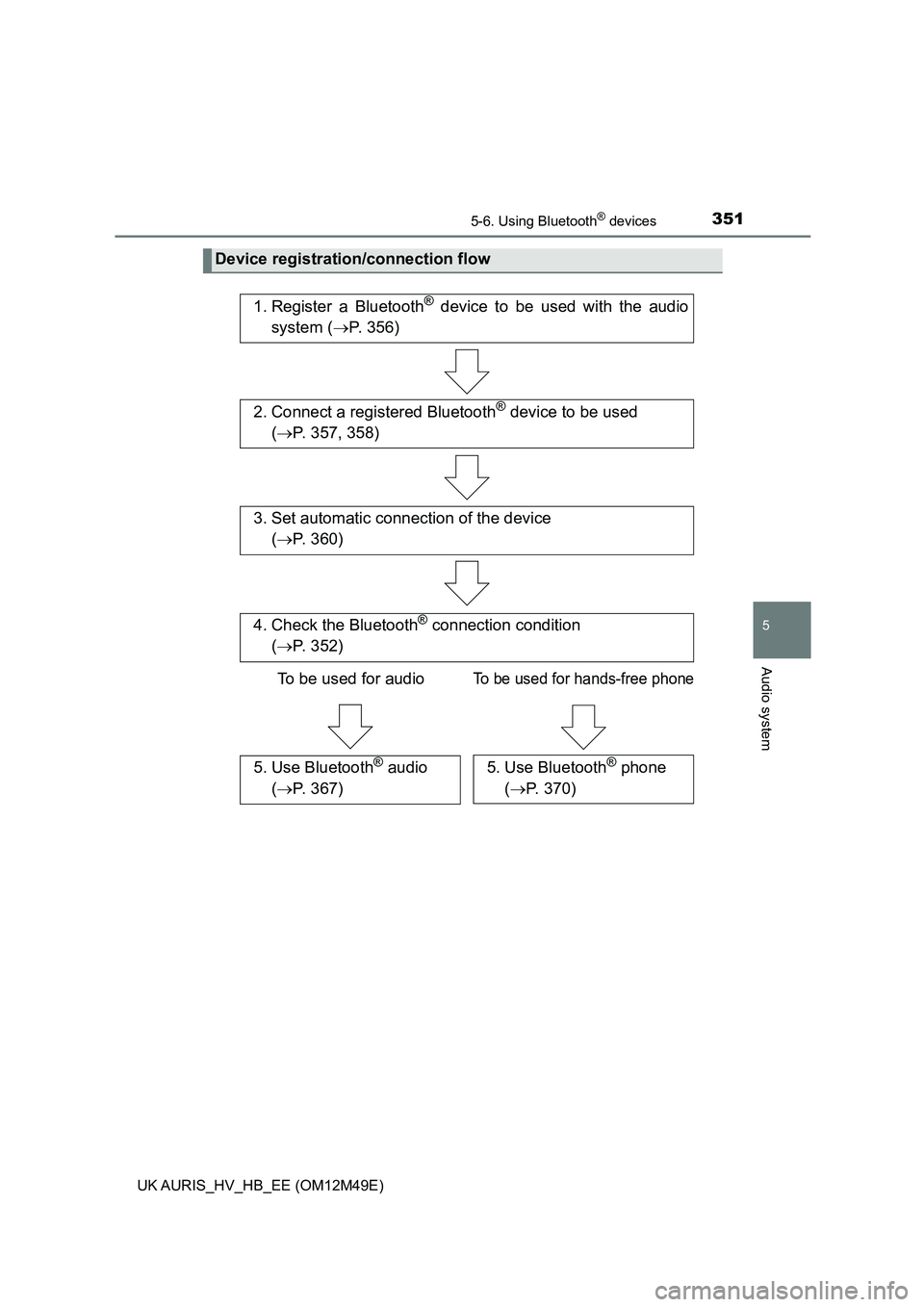
3515-6. Using Bluetooth® devices
UK AURIS_HV_HB_EE (OM12M49E)
5
Audio system
Device registration/connection flow
1. Register a Bluetooth® device to be used with the audio
system ( P. 356)
2. Connect a registered Bluetooth® device to be used
( P. 357, 358)
To be used for audioTo be used for hands-free phone
3. Set automatic connection of the device
( P. 360)
4. Check the Bluetooth® connection condition
( P. 352)
5. Use Bluetooth® audio
( P. 367)
5. Use Bluetooth® phone
( P. 370)
Page 352 of 592
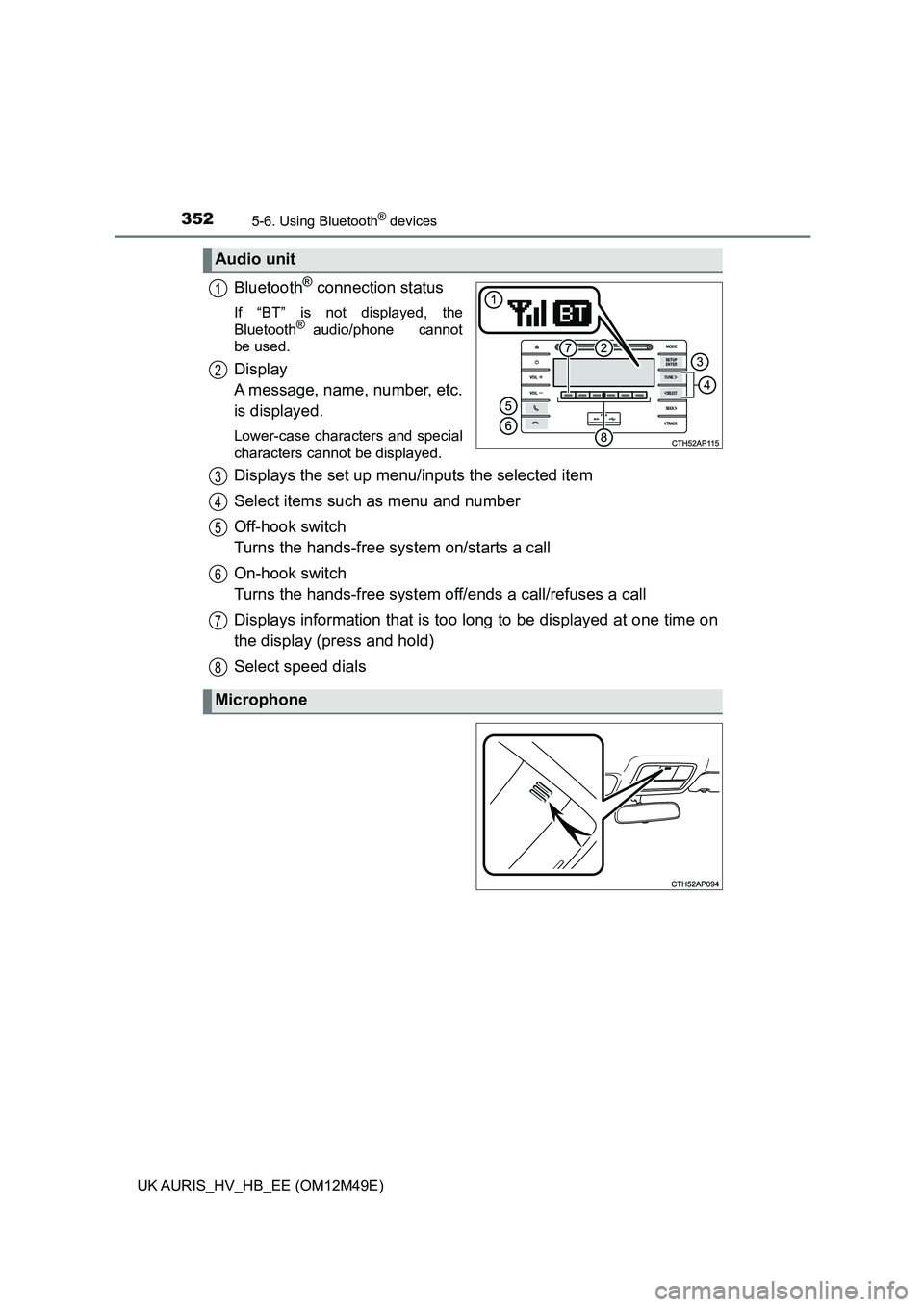
3525-6. Using Bluetooth® devices
UK AURIS_HV_HB_EE (OM12M49E)
Bluetooth® connection status
If “BT” is not displayed, the
Bluetooth® audio/phone cannot
be used.
Display
A message, name, number, etc.
is displayed.
Lower-case characters and special
characters cannot be displayed.
Displays the set up menu/inputs the selected item
Select items such as menu and number
Off-hook switch
Turns the hands-free system on/starts a call
On-hook switch
Turns the hands-free system off/ends a call/refuses a call
Displays information that is too long to be displayed at one time on
the display (press and hold)
Select speed dials
Audio unit
1
2
Microphone
3
4
5
6
7
8
Page 353 of 592
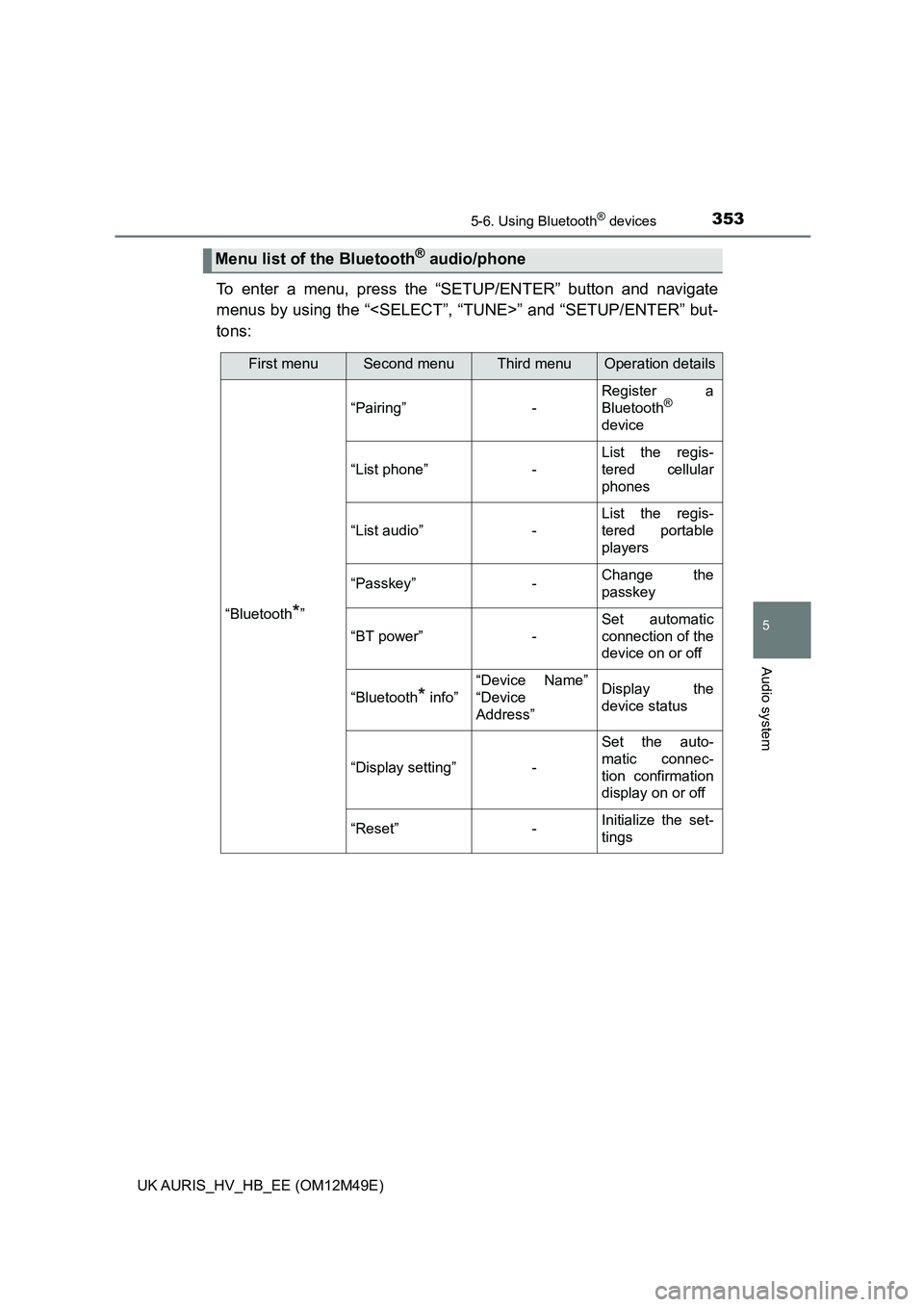
3535-6. Using Bluetooth® devices
UK AURIS_HV_HB_EE (OM12M49E)
5
Audio system
To enter a menu, press the “SETUP/ENTER” button and navigate
menus by using the “
tons:
Menu list of the Bluetooth® audio/phone
First menuSecond menuThird menuOperation details
“Bluetooth*”
“Pairing”-
Register a
Bluetooth®
device
“List phone”-
List the regis-
tered cellular
phones
“List audio”-
List the regis-
tered portable
players
“Passkey”-Change the
passkey
“BT power”-
Set automatic
connection of the
device on or off
“Bluetooth* info”
“Device Name”
“Device
Address”
Display the
device status
“Display setting”-
Set the auto-
matic connec-
tion confirmation
display on or off
“Reset”-Initialize the set-
tings
Page 354 of 592
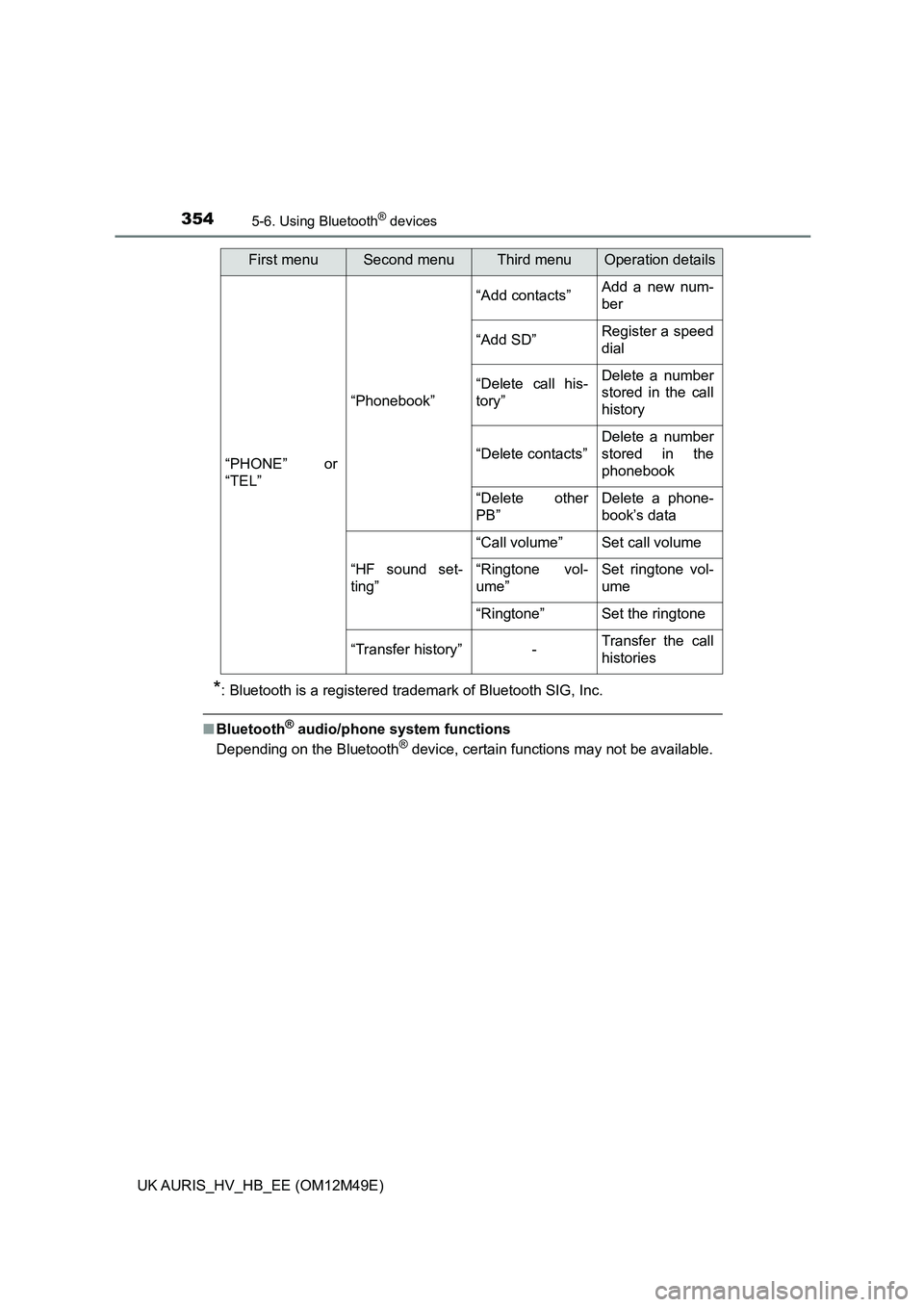
3545-6. Using Bluetooth® devices
UK AURIS_HV_HB_EE (OM12M49E)
*: Bluetooth is a registered trademark of Bluetooth SIG, Inc.
■Bluetooth® audio/phone system functions
Depending on the Bluetooth® device, certain functions may not be available.
“PHONE” or
“TEL”
“Phonebook”
“Add contacts”Add a new num-
ber
“Add SD”Register a speed
dial
“Delete call his-
tory”
Delete a number
stored in the call
history
“Delete contacts”
Delete a number
stored in the
phonebook
“Delete other
PB”
Delete a phone-
book’s data
“HF sound set-
ting”
“Call volume”Set call volume
“Ringtone vol-
ume”
Set ringtone vol-
ume
“Ringtone”Set the ringtone
“Transfer history”-Transfer the call
histories
First menuSecond menuThird menuOperation details
Page 355 of 592
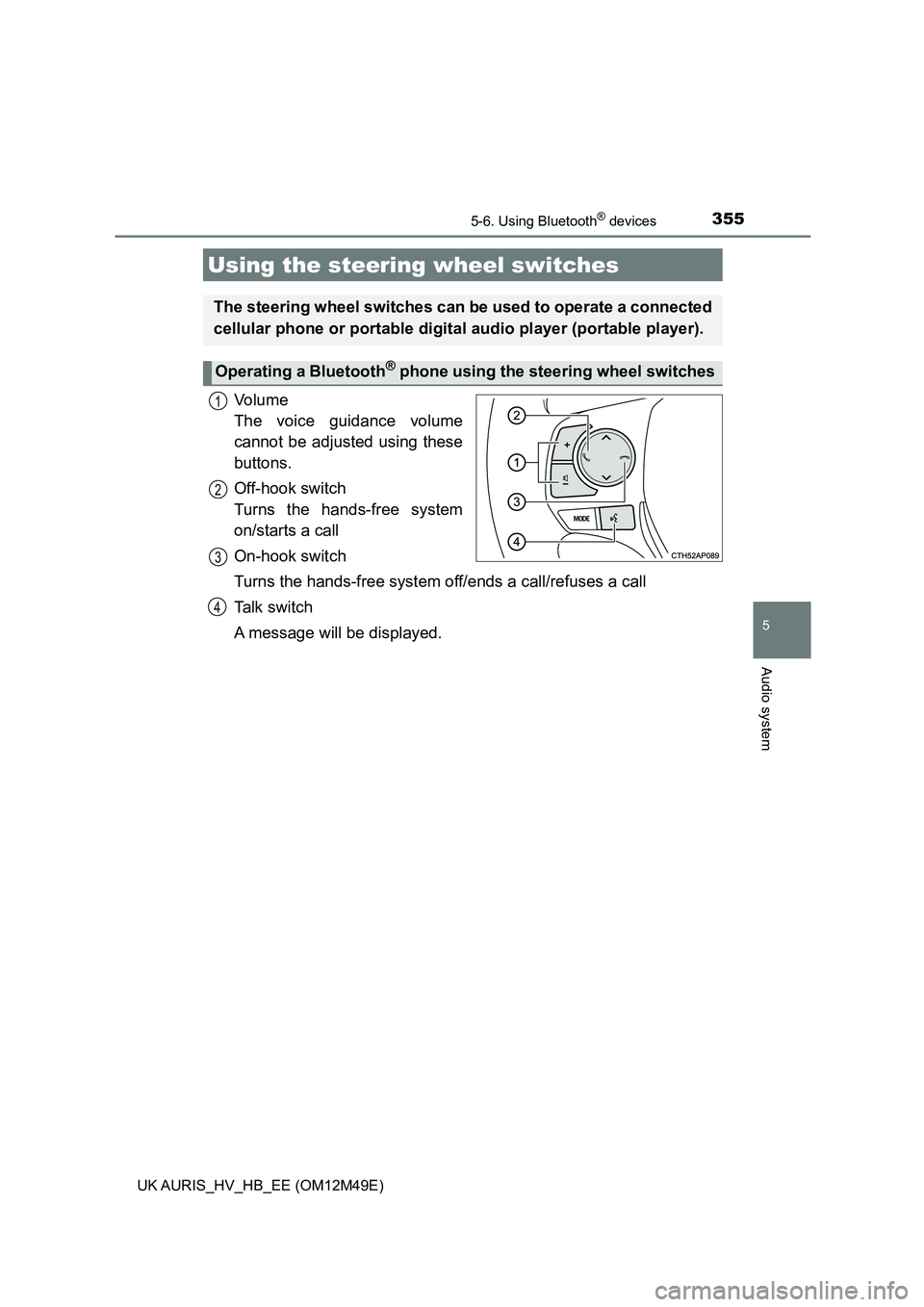
3555-6. Using Bluetooth® devices
UK AURIS_HV_HB_EE (OM12M49E)
5
Audio system
Vo l u m e
The voice guidance volume
cannot be adjusted using these
buttons.
Off-hook switch
Turns the hands-free system
on/starts a call
On-hook switch
Turns the hands-free system off/ends a call/refuses a call
Talk switch
A message will be displayed.
Using the steering wheel switches
The steering wheel switches can be used to operate a connected
cellular phone or portable digita l audio player (portable player).
Operating a Bluetooth® phone using the steering wheel switches
1
2
3
4