display TOYOTA AURIS HYBRID 2016 Repair Manual
[x] Cancel search | Manufacturer: TOYOTA, Model Year: 2016, Model line: AURIS HYBRID, Model: TOYOTA AURIS HYBRID 2016Pages: 592, PDF Size: 16.67 MB
Page 296 of 592

2964-6. Using the driving support systems
UK AURIS_HV_HB_EE (OM12K47E)
Shift the shift position to R.
While the steering wheel is turning, keep the vehicle at a complete stop.
When the steering wheel stops turning, reverse the vehicle slowly while
checking the safety of the area behind the vehicle.
Repeat steps through
until the parking assist opera-
tion has completed.
When the parking assist operation
has completed, the buzzer sounds,
the Simple-IPA indicator turns off
and the multi-information display
changes.
Adjust the vehicle position and/or
angle as necessary to complete
parking the vehicle.
10
11710
Page 297 of 592
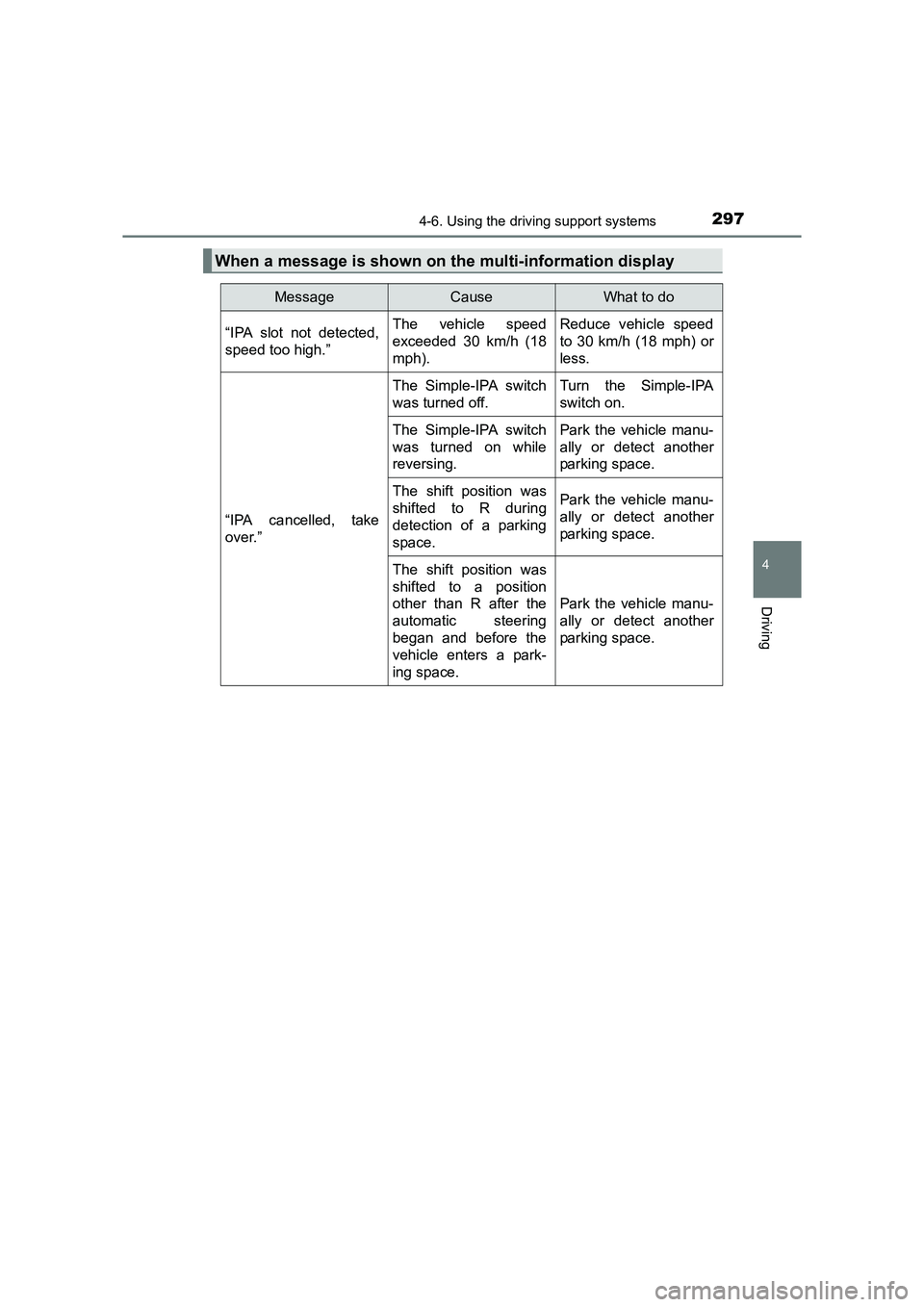
2974-6. Using the driving support systems
UK AURIS_HV_HB_EE (OM12K47E)
4
Driving
When a message is shown on the multi-information display
MessageCauseWhat to do
“IPA slot not detected,
speed too high.” The vehicle speed
exceeded 30 km/h (18
mph).Reduce vehicle speed
to 30 km/h (18 mph) or
less.
“IPA cancelled, take
over.”
The Simple-IPA switch
was turned off.Turn the Simple-IPA
switch on.
The Simple-IPA switch
was turned on while
reversing.Park the vehicle manu-
ally or detect another
parking space.
The shift position was
shifted to R during
detection of a parking
space.Park the vehicle manu-
ally or detect another
parking space.
The shift position was
shifted to a position
other than R after the
automatic steering
began and before the
vehicle enters a park-
ing space.
Park the vehicle manu-
ally or detect another
parking space.
Page 302 of 592
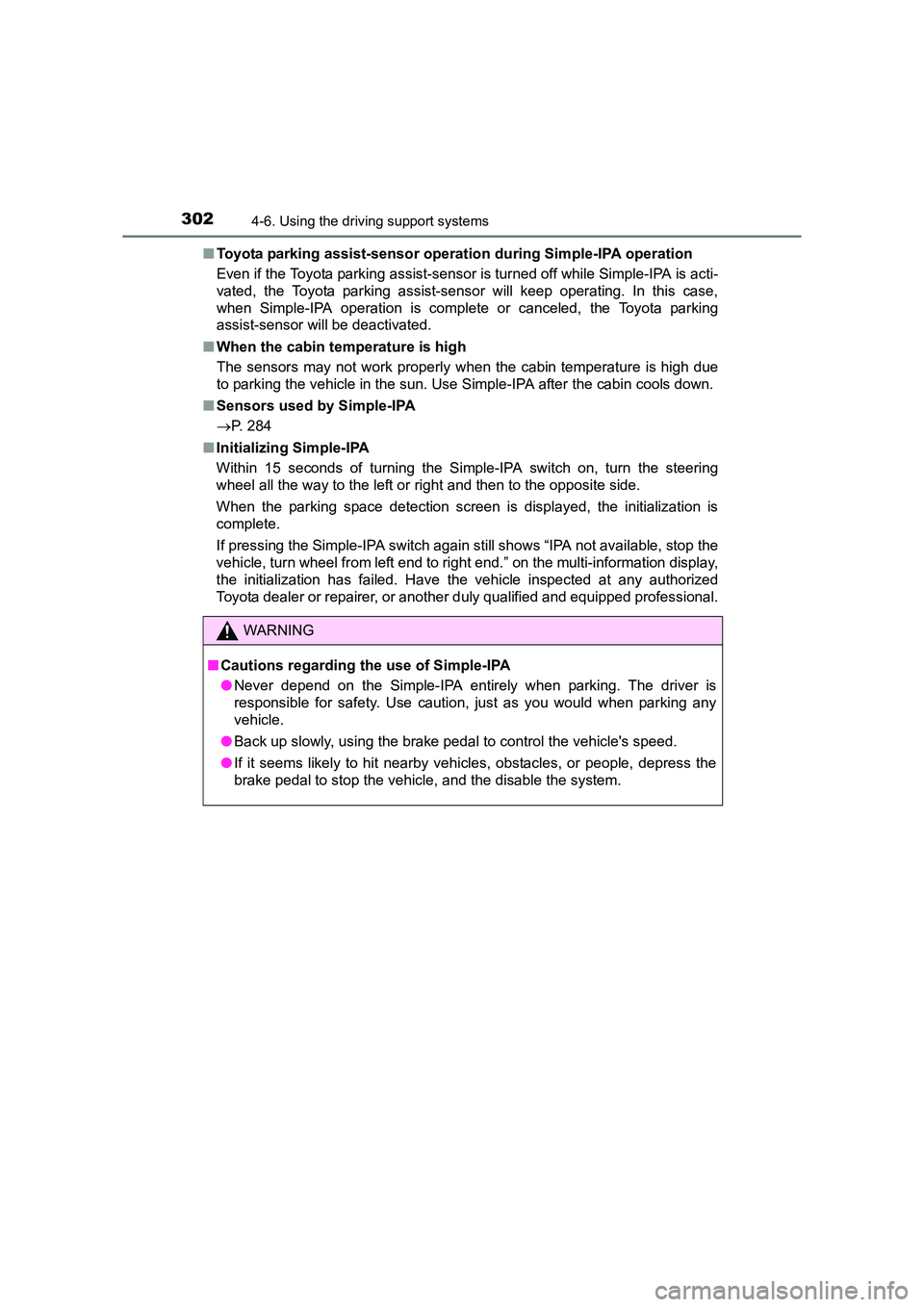
3024-6. Using the driving support systems
UK AURIS_HV_HB_EE (OM12K47E)■
Toyota parking assist-sensor operation during Simple-IPA operation
Even if the Toyota parking assist-sensor is turned off while Simple-IPA is acti-
vated, the Toyota parking assist-sensor will keep operating. In this case,
when Simple-IPA operation is complete or canceled, the Toyota parking
assist-sensor will be deactivated.
■ When the cabin temperature is high
The sensors may not work properly w hen the cabin temperature is high due
to parking the vehicle in the sun. Use Simple-IPA after the cabin cools down.
■ Sensors used by Simple-IPA
→ P. 284
■ Initializing Simple-IPA
Within 15 seconds of turning the Simple-IPA switch on, turn the steering
wheel all the way to the left or right and then to the opposite side.
When the parking space detection screen is displayed, the initialization is
complete.
If pressing the Simple-IPA switch again still shows “IPA not available, stop the
vehicle, turn wheel from left end to right end.” on the multi-information display,
the initialization has failed. Have the vehicle inspected at any authorized
Toyota dealer or repairer, or another duly qualified and equipped professional.
WARNING
■ Cautions regarding the use of Simple-IPA
●Never depend on the Simple-IPA entirely when parking. The driver is
responsible for safety. Use caution, just as you would when parking any
vehicle.
● Back up slowly, using the brake pedal to control the vehicle's speed.
● If it seems likely to hit nearby vehicles, obstacles, or people, depress the
brake pedal to stop the vehicle, and the disable the system.
Page 306 of 592
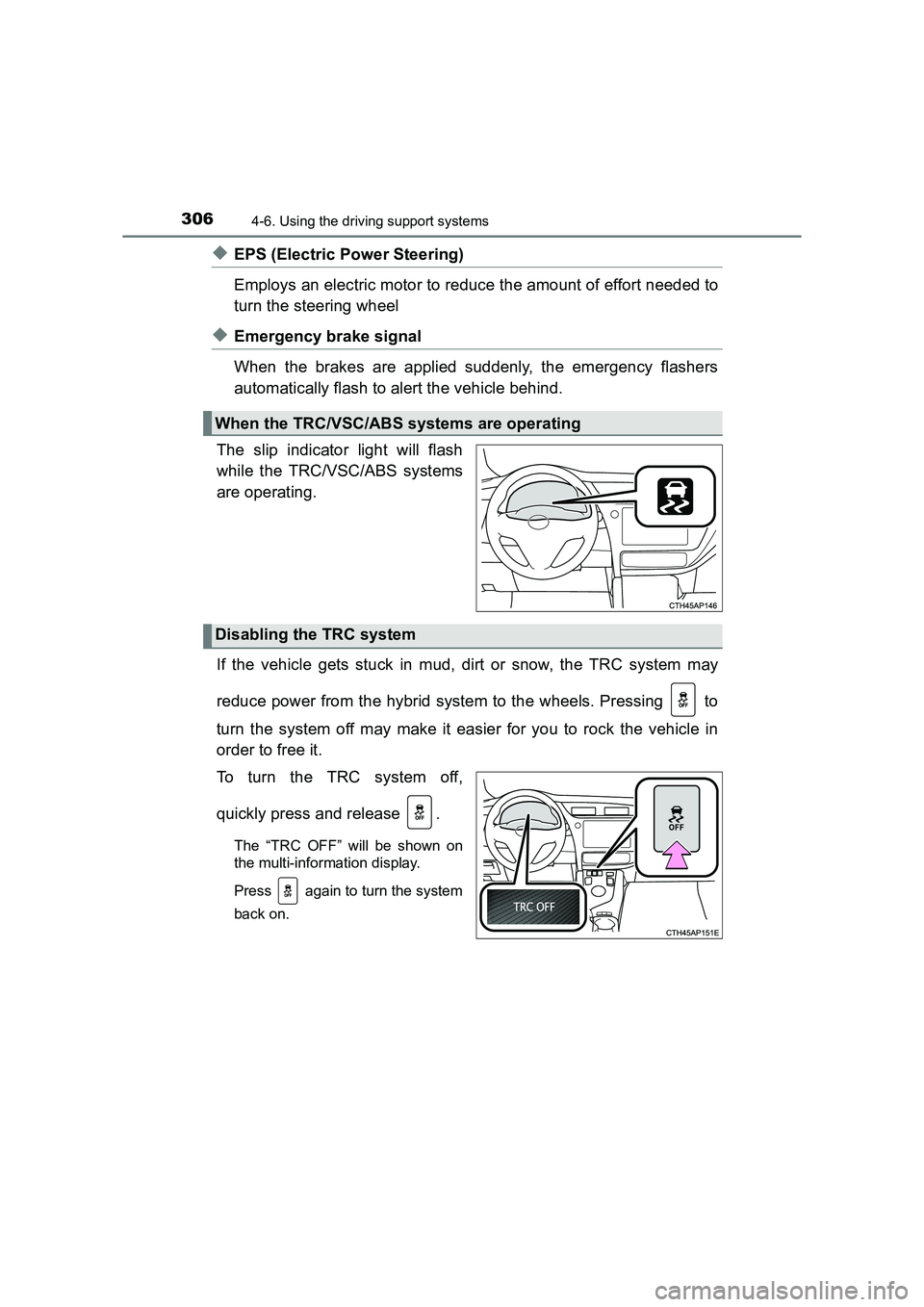
3064-6. Using the driving support systems
UK AURIS_HV_HB_EE (OM12K47E)
◆EPS (Electric Power Steering)
Employs an electric motor to reduce the amount of effort needed to
turn the steering wheel
◆Emergency brake signal
When the brakes are applied suddenly, the emergency flashers
automatically flash to alert the vehicle behind.
The slip indicator light will flash
while the TRC/VSC/ABS systems
are operating.
If the vehicle gets stuck in mud, dirt or snow, the TRC system may
reduce power from the hybrid system to the wheels. Pressing to
turn the system off may make it easier for you to rock the vehicle in
order to free it.
To turn the TRC system off,
quickly press and release .
The “TRC OFF” will be shown on
the multi-information display.
Press again to turn the system
back on.
When the TRC/VSC/ABS systems are operating
Disabling the TRC system
Page 307 of 592

3074-6. Using the driving support systems
UK AURIS_HV_HB_EE (OM12K47E)
4
Driving
■Turning off both TRC and VSC systems
To turn the TRC and VSC systems off, press and hold for more than 3
seconds while the vehicle is stopped.
The VSC OFF indicator light will come on and the “TRC OFF” will be shown
on the multi-information display
*.
Press again to turn the systems back on.
*: On vehicles with a PCS (Pre-Crash Safety system), the pre-crash brake assist and pre-crash braking functions will also be disabled. ( →P. 263)
■ When the message is displayed on th e multi-information display show-
ing that TRC has been disable d even if has not been pressed
TRC and hill-start assist control cannot be operated. Contact any authorized
Toyota dealer or repairer, or another duly qualified and equipped professional.
■ Sounds and vibrations caused by the ABS, brake assist, TRC and VSC
systems
Any of the following conditions may occur when the above systems are oper-
ating. None of these indicates that a malfunction has occurred.
●Vibrations may be felt through the vehicle body and steering.
● A motor sound may be heard after the vehicle comes to a stop.
● The brake pedal may pulsate slightly after the ABS is activated.
● The brake pedal may move down slightly after the ABS is activated.
■ ECB operating sound
ECB operating sound may be heard in the following cases, but it does not
indicate that a malfunction has occurred.
●Operating sound heard from the engine compartment when the brake pedal
is operated.
● Motor sound of the brake system heard from the front part of the vehicle
when the driver’s door is opened.
● Operating sound heard from the engine compartment when one or two min-
utes passed after the stop of the hybrid system.
■ EPS operation sound
When the steering wheel is operated, a motor sound (whirring sound) may be
heard. This does not indicate a malfunction.
Page 321 of 592
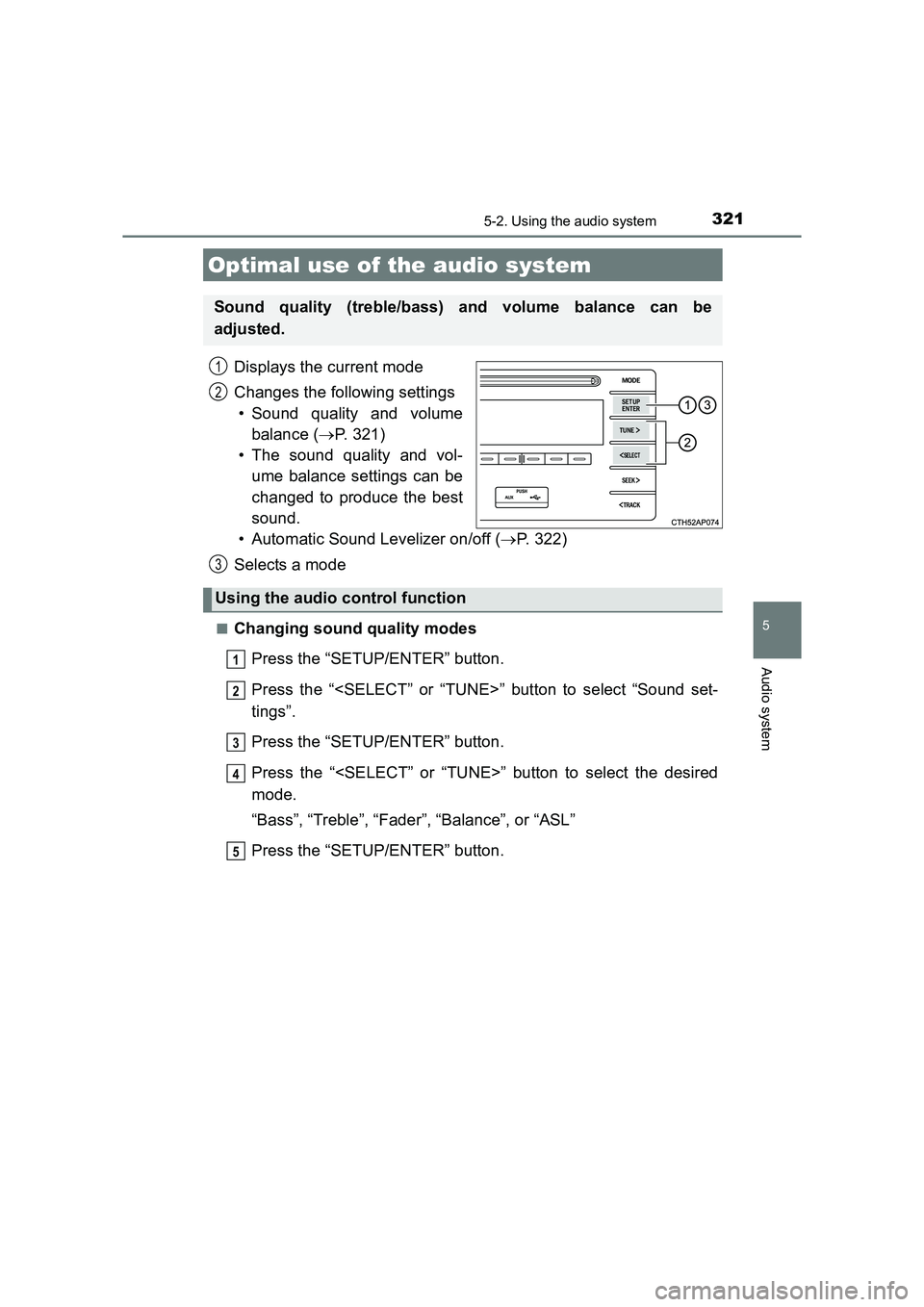
321
UK AURIS_HV_HB_EE (OM12K47E)
5
Audio system
5-2. Using the audio system
Displays the current mode
Changes the following settings• Sound quality and volume balance ( →P. 321)
• The sound quality and vol- ume balance settings can be
changed to produce the best
sound.
• Automatic Sound Levelizer on/off ( →P. 322)
Selects a mode
■Changing sound quality modes
Press the “SETUP/ENTER” button.
Press the “
tings”.
Press the “SETUP/ENTER” button.
Press the “
mode.
“Bass”, “Treble”, “Fader”, “Balance”, or “ASL”
Press the “SETUP/ENTER” button.
Optimal use of the audio system
Sound quality (treble/bass) and volume balance can be
adjusted.
1
2
3
Using the audio control function
1
2
3
4
5
Page 322 of 592
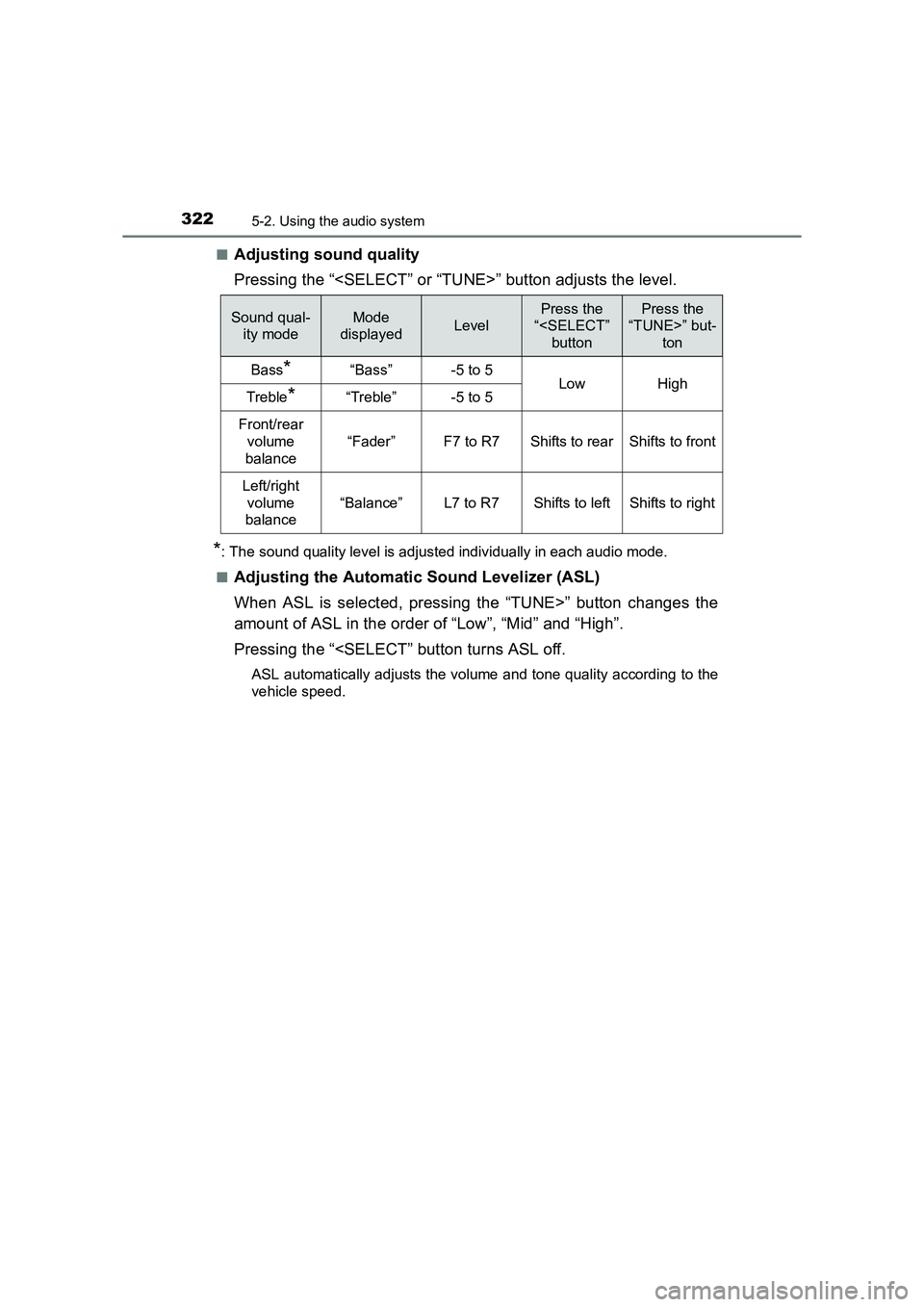
3225-2. Using the audio system
UK AURIS_HV_HB_EE (OM12K47E)■
Adjusting sound quality
Pressing the “
*: The sound quality level is adjusted individually in each audio mode.
■
Adjusting the Automatic Sound Levelizer (ASL)
When ASL is selected, pressing the “TUNE>” button changes the
amount of ASL in the order of “Low”, “Mid” and “High”.
Pressing the “
vehicle speed.
Sound qual- ity modeMode
displayedLevel
Press the
“
“TUNE>” but-
ton
Bass*“Bass”-5 to 5LowHighTreble*“Treble”-5 to 5
Front/rear volume
balance
“Fader”F7 to R7Shifts to rearShifts to front
Left/right volume
balance
“Balance”L7 to R7Shifts to leftShifts to right
Page 323 of 592
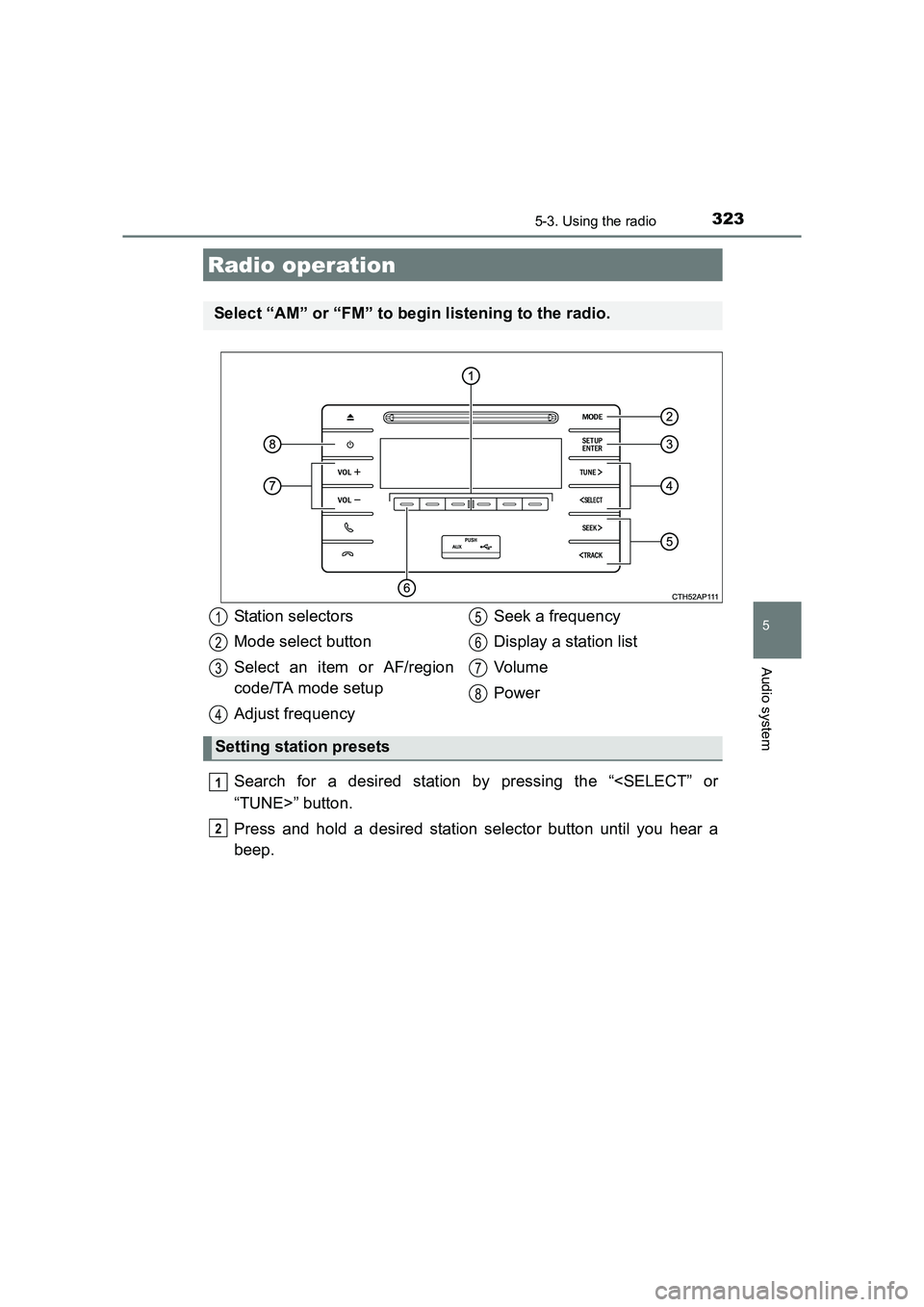
323
UK AURIS_HV_HB_EE (OM12K47E)
5
Audio system
5-3. Using the radio
Search for a desired station by pressing the “
Press and hold a desired station selector button until you hear a
beep.
Radio operation
Select “AM” or “FM” to begin listening to the radio.
Station selectors
Mode select button
Select an item or AF/region
code/TA mode setup
Adjust frequencySeek a frequency
Display a station list
Vol um e
Power
Setting station presets
1
2
3
4
5
6
7
8
1
2
Page 324 of 592
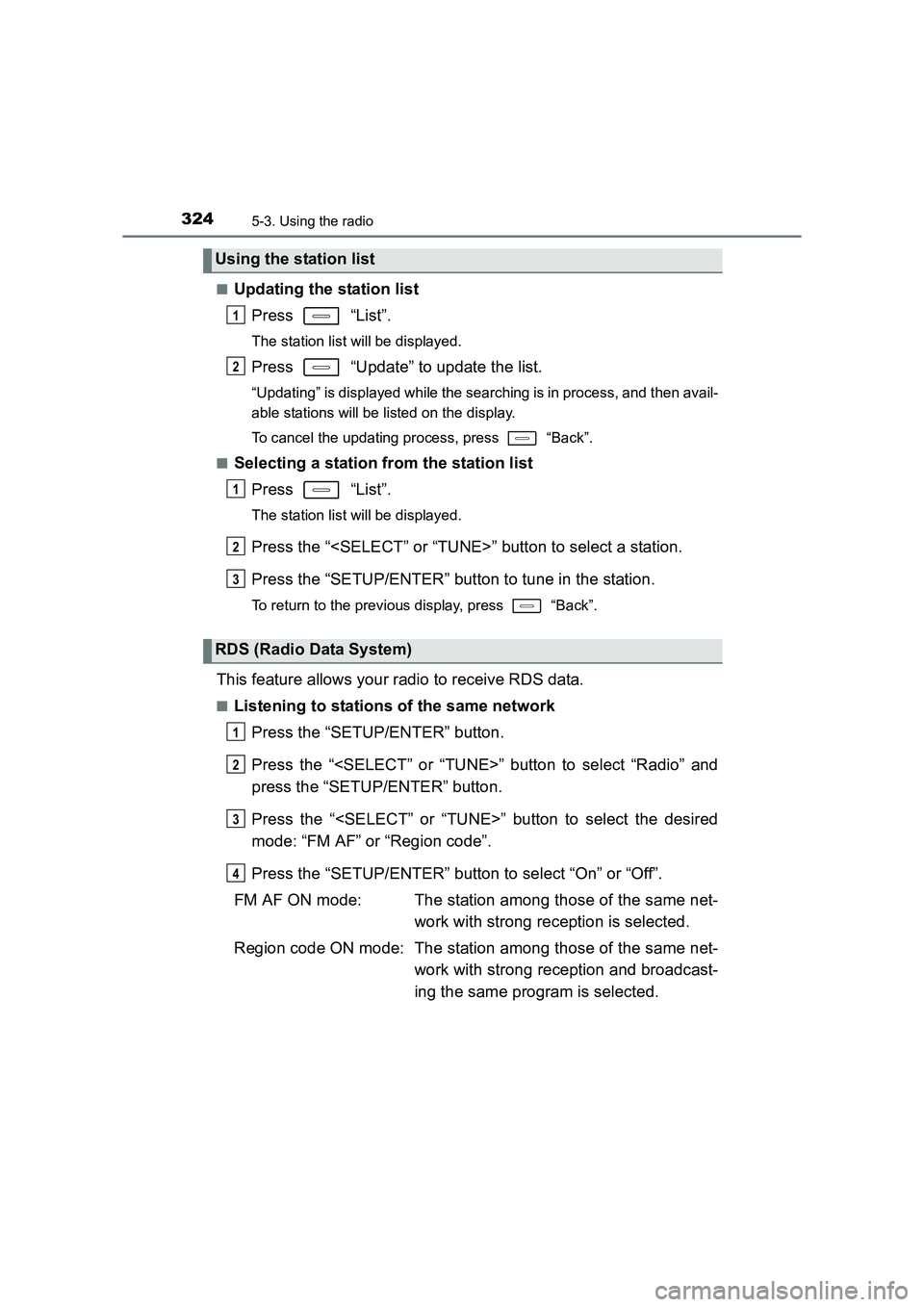
3245-3. Using the radio
UK AURIS_HV_HB_EE (OM12K47E)■
Updating the station list
Press “List”.
The station list will be displayed.
Press “Update” to update the list.
“Updating” is displayed while the searching is in process, and then avail-
able stations will be listed on the display.
To cancel the updating process, press “Back”.
■
Selecting a station from the station list Press “List”.
The station list will be displayed.
Press the “
Press the “SETUP/ENTER” button to tune in the station.
To return to the previous display, press “Back”.
This feature allows your radio to receive RDS data.
■Listening to stations of the same networkPress the “SETUP/ENTER” button.
Press the “
press the “SETUP/ENTER” button.
Press the “
mode: “FM AF” or “Region code”.
Press the “SETUP/ENTER” button to select “On” or “Off”.
FM AF ON mode: The station among those of the same net- work with strong reception is selected.
Region code ON mode: The station among those of the same net- work with strong reception and broadcast-
ing the same program is selected.
Using the station list
RDS (Radio Data System)
1
2
1
2
3
1
2
3
4
Page 326 of 592
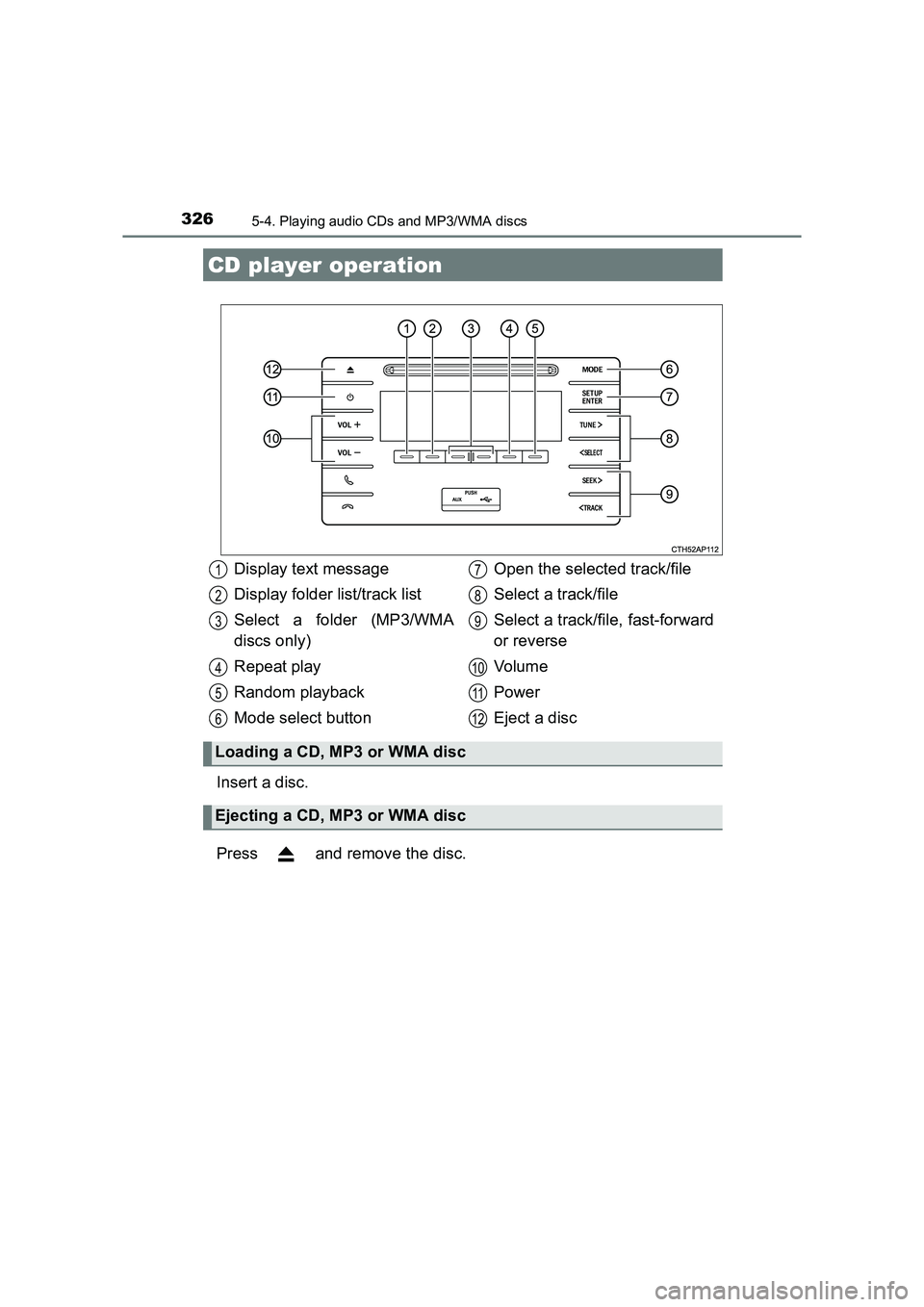
326
UK AURIS_HV_HB_EE (OM12K47E)
5-4. Playing audio CDs and MP3/WMA discs
Insert a disc.
Press and remove the disc.
CD player operation
Display text message
Display folder list/track list
Select a folder (MP3/WMA
discs only)
Repeat play
Random playback
Mode select buttonOpen the selected track/file
Select a track/file
Select a track/file, fast-forward
or reverse
Vol um e
Power
Eject a disc
Loading a CD, MP3 or WMA disc
Ejecting a CD, MP3 or WMA disc
1
2
3
4
5
6
7
8
9
10
11
12